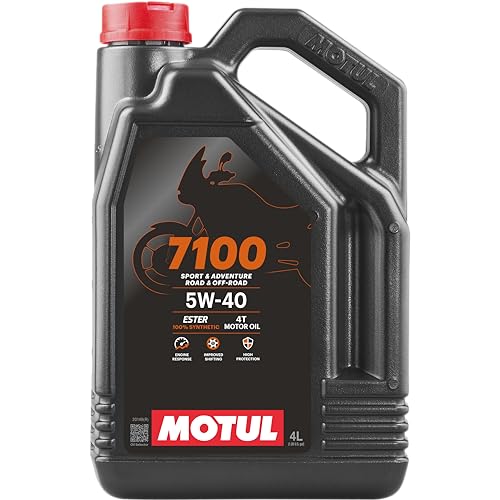| “This site contains affiliate links for which OEMDTC may be compensated” |
NHTSA ID Number: 10109091
Manufacturer Communication Number: 99924-1509-03
Summary
Service Manual
Kawasaki
Ninja ZX-10R
Ninja ZX-10R ABS
Ninja ZX-10RR
Motorcycle Service Manual
Third Edition (1) : Nov. 30, 2016
Quick Reference Guide
General Information – 1
Periodic Maintenance – 2
Fuel System (DFI) – 3
Cooling System – 4
Engine Top End – 5
Clutch – 6
Engine Lubrication System – 7
Engine Removal/Installation – 8
Crankshaft/Transmission – 9
Wheels/Tires – 10
Final Drive – 11
Brakes – 12
Suspension – 13
Steering – 14
Frame – 15
Electrical System – 16
Self-Diagnosis System – 17
Appendix – 18
1 Affected Product
Vehicle
| MAKE | MODEL | YEAR |
KAWASAKI | ZX10R | 2017 |
1 Associated Document
Manufacturer Communications
99924-1509-03
MC-10109091-9999.pdf 10026.053KB
 Loading...
Loading...
- Formulated with Trizone technology to protect all 3 critical zones: engine, clutch and gearbox
- Race derived technology for maximum engine acceleration
- Extreme high temperature air-cooled performance and water-cooled engine performance
- Excellent shear stability to prevent viscosity breakdown
- Exceeds API SL and JASO MA-2
- 100% Synthetic Ester
- Formulated To Meet The Latest Manufacturers' Specifications
- Improved High Temperature Deposit Protection And Sludge Control
- Ensures Optimum Clutch Performance At Start-Up, Acceleration, And Full Speed
- Standards: Ape Sn, Jasso Ma2
- Optimal lubrication in all operating conditions, ensures low oil consumption
- Very high shear and ageing stability, highest levels of wear protection
- Tested and approved for catalytic converters, optimal engine cleanliness
- Ideally suited for wet clutches
- Specifications and Approvals: API, SM, ACEA A3-04, JASO, MA2
- Full synthetic 5W-40 diesel engine oil with Triple Protection Plus technology protects against wear, deposits, and oil breakdown
- Improved wear performance with significantly increased level of protection against harmful engine wear (compared to previous generation API CJ-4 engine oils)
- Enhanced fuel economy capability of 1.5% without compromising engine protection or durability (compared to 15W-40 oils)
- Multi-functional dispersant additives provide an enhanced level of protection against the effects of soot, dirt, and other contaminants
- Resists breakdown by heat to provide continuous protection throughout the service interval, and also provides improved low-temperature flow compared to conventional 15W-40 oils
- The information below is per-pack only
- ADVANCED PROTECTION IN EUROPEAN VEHICLES agains the four main causes of engine breakdown: wear friction heat and deposits
- EXTRA WEAR PROTECTION vs. industry and OEM standards with advanced anti-wear additives
- SUPERIOR PERFORMANCE FOR EUROPEAN gasoline and diesel engines
- EXCEPTIONAL HIGH/LOW TEMPERATURE PROTECTION defends your engine no matter the climate or driving conditions
- 100% Synthetic Double Ester
- Designed for highly modified engines
- Electrochemical bonding to metal parts
- Up to 5x higher film strength
- 0% shear loss on Bosch
 ASTM D6278 test
ASTM D6278 test
[comment type=”hidden”]
Ninja ZX-10R Ninja ZX-10R ABS Ninja ZX-10RR This quick reference guide will assist you in locating a desired topic or procedure. •Bend the pages back to match the black tab of the desired chapter number with the black tab on the edge at each table of contents page. •Refer to the sectional table of contents for the exact pages to locate the specific topic required. Quick Reference Guide General Information 1 j Periodic Maintenance 2 j Fuel System (DFI) 3 j Cooling System 4 j Engine Top End 5 j Clutch 6 j Engine Lubrication System 7 j Engine Removal/Installation 8 j Crankshaft/Transmission 9 j Wheels/Tires 10 j Final Drive 11 j Brakes 12 j Suspension 13 j Steering 14 j Frame 15 j Electrical System 16 j Self-Diagnosis System 17 j Appendix 18 j Ninja ZX-10R Ninja ZX-10R ABS
Ninja ZX-10RR This quick reference guide will assist you in locating a desired topic or procedure. •Bend the pages back to match the black tab of the desired chapter number with the black tab on the edge at each table of contents page. •Refer to the sectional table of contents for the exact pages to locate the specific topic required. Quick Reference Guide General Information 1 j Periodic Maintenance 2 j Fuel System (DFI) 3 j Cooling System 4 j Engine Top End 5 j Clutch 6 j Engine Lubrication System 7 j Engine Removal/Installation 8 j Crankshaft/Transmission 9 j Wheels/Tires 10 j Final Drive 11 j Brakes 12 j Suspension 13 j Steering 14 j Frame 15 j Electrical System 16 j Self-Diagnosis System 17 j Appendix 18 j Ninja ZX-10R Ninja ZX-10R ABS Ninja ZX-10RR Motorcycle Service Manual All rights reserved. No parts of this publication may be reproduced, stored in a retrieval system, or transmitted in any form or by any means, electronic mechanical photocopying, recording or otherwise, without the prior written permission of Quality Assurance Division/Motorcycle & Engine Company/Kawasaki
Ninja ZX-10RR Motorcycle Service Manual All rights reserved. No parts of this publication may be reproduced, stored in a retrieval system, or transmitted in any form or by any means, electronic mechanical photocopying, recording or otherwise, without the prior written permission of Quality Assurance Division/Motorcycle & Engine Company/Kawasaki Heavy Industries, Ltd., Japan. No liability can be accepted for any inaccuracies or omissions in this publication, although every possible care has been taken to make it as complete and accurate as possible. The right is reserved to make changes at any time without prior notice and without incurring an obligation to make such changes to products manufactured previously. See your Motorcycle dealer for the latest information on product improvements incorporated after this publication. All information contained in this publication is based on the latest product information available at the time of publication. Illustrations and photographs in this publication are intended for reference use only and may not depict actual model component parts. © 2015 Kawasaki
Heavy Industries, Ltd., Japan. No liability can be accepted for any inaccuracies or omissions in this publication, although every possible care has been taken to make it as complete and accurate as possible. The right is reserved to make changes at any time without prior notice and without incurring an obligation to make such changes to products manufactured previously. See your Motorcycle dealer for the latest information on product improvements incorporated after this publication. All information contained in this publication is based on the latest product information available at the time of publication. Illustrations and photographs in this publication are intended for reference use only and may not depict actual model component parts. © 2015 Kawasaki Heavy Industries, Ltd. Third Edition (1) : Nov. 30, 2016 LIST OF ABBREVIATIONS A ampere(s) KEBC Kawasaki
Heavy Industries, Ltd. Third Edition (1) : Nov. 30, 2016 LIST OF ABBREVIATIONS A ampere(s) KEBC Kawasaki engine brake control ABDC after bottom dead center KIBS Kawasaki
engine brake control ABDC after bottom dead center KIBS Kawasaki intelligent anti-lock brake system ABS
intelligent anti-lock brake system ABS anti-lock brake system KLCM Kawasaki
anti-lock brake system KLCM Kawasaki launch control mode AC alternating current km/h kilometers per hour Ah ampere hour S-KTRC Sport-Kawasaki
launch control mode AC alternating current km/h kilometers per hour Ah ampere hour S-KTRC Sport-Kawasaki traction control ATDC after top dead center KQS Kawasaki
traction control ATDC after top dead center KQS Kawasaki quick shift BBDC before bottom dead center L liter(s) BDC bottom dead center LCD liquid crystal display BTDC before top dead center LED light emitting diode °C degree(s) Celsius lb pound(s) CAN controller area network m meter(s) cmHg centimeters of mercury
quick shift BBDC before bottom dead center L liter(s) BDC bottom dead center LCD liquid crystal display BTDC before top dead center LED light emitting diode °C degree(s) Celsius lb pound(s) CAN controller area network m meter(s) cmHg centimeters of mercury min minute(s) CPU central processing unit mmHg millimeters of mercury
min minute(s) CPU central processing unit mmHg millimeters of mercury cu in. cubic inch(es) mph miles per hour DC direct current N newton(s) DFI digital fuel injection oz ounce(s) DOHC double overhead camshaft Pa pascal(s) DOT department of transportation PS horsepower(s) ECU electronic control unit psi pound(s) per square inch ESD electronic steering damper qt quart(s) F farad(s) r revolution °F degree(s) Fahrenheit rpm revolution(s) per minute ft foot, feet s second(s) g gram(s) TDC top dead center gal gallon(s) TIR total indicator reading h hour(s) V volt(s) HP horsepower(s) W watt(s) IC integrated circuit Ω ohm(s) in. inch(es) COUNTRY AND AREA CODES AT Austria PH Philippines AU Australia SEA-B1 Southeast Asia B1 BR Brazil SEA-B2 Southeast Asia B2 CA Canada SEA-B3 Southeast Asia B3 CAL California TH Thailand CH Switzerland US United States DE Germany WVTA (FULL) WVTA Model (Full Power) ID Indonesia WVTA (78.2) WVTA Model (78.2 kW Power) MY Malaysia EMISSION CONTROL INFORMATION To protect the environment in which we all live, Kawasaki
cu in. cubic inch(es) mph miles per hour DC direct current N newton(s) DFI digital fuel injection oz ounce(s) DOHC double overhead camshaft Pa pascal(s) DOT department of transportation PS horsepower(s) ECU electronic control unit psi pound(s) per square inch ESD electronic steering damper qt quart(s) F farad(s) r revolution °F degree(s) Fahrenheit rpm revolution(s) per minute ft foot, feet s second(s) g gram(s) TDC top dead center gal gallon(s) TIR total indicator reading h hour(s) V volt(s) HP horsepower(s) W watt(s) IC integrated circuit Ω ohm(s) in. inch(es) COUNTRY AND AREA CODES AT Austria PH Philippines AU Australia SEA-B1 Southeast Asia B1 BR Brazil SEA-B2 Southeast Asia B2 CA Canada SEA-B3 Southeast Asia B3 CAL California TH Thailand CH Switzerland US United States DE Germany WVTA (FULL) WVTA Model (Full Power) ID Indonesia WVTA (78.2) WVTA Model (78.2 kW Power) MY Malaysia EMISSION CONTROL INFORMATION To protect the environment in which we all live, Kawasaki has incorporated crankcase emission (1) and exhaust emission (2) control systems in compliance with applicable regulations of the United States Environmental Protection Agency and California Air Resources Board. Additionally, Kawasaki
has incorporated crankcase emission (1) and exhaust emission (2) control systems in compliance with applicable regulations of the United States Environmental Protection Agency and California Air Resources Board. Additionally, Kawasaki has incorporated an evaporative emission control system (3) in compliance with applicable regulations of the California Air Resources Board on vehicles sold in California only. 1. Crankcase Emission Control System This system eliminates the release of crankcase vapors into the atmosphere. Instead, the vapors are routed through an oil separator to the intake side of the engine. While the engine is operating, the vapors are drawn into combustion chamber, where they are burned along with the fuel and air supplied by the fuel injection system. 2. Exhaust Emission Control System This system reduces the amount of pollutants discharged into the atmosphere by the exhaust of this motorcycle. The fuel, ignition, and exhaust systems of this motorcycle have been carefully designed and constructed to ensure an efficient engine with low exhaust pollutant levels. The exhaust system of this model motorcycle manufactured primarily for sale in California includes a catalytic converter system. 3. Evaporative Emission Control System Vapors caused by fuel evaporation in the fuel system are not vented into the atmosphere. Instead, fuel vapors are routed into the running engine to be burned, or stored in a canister when the engine is stopped. The Clean Air Act, which is the Federal law covering motor vehicle pollution, contains what is commonly referred to as the Act’s “tampering provisions.” “Sec. 203(a) The following acts and the causing thereof are prohibited. (3)(A) for any person to remove or render inoperative any device or element of design installed on or in a motor vehicle or motor vehicle engine in compliance with regulations under this title prior to its sale and delivery to the ultimate purchaser, or for any manufacturer or dealer knowingly to remove or render inoperative any such device or element of design after such sale and delivery to the ultimate purchaser. (3)(B) for any person engaged in the business of repairing, servicing, selling, leasing, or trading motor vehicles or motor vehicle engines, or who operates a fleet of motor vehicles knowingly to remove or render inoperative any device or element of design installed on or in a motor vehicle or motor vehicle engine in compliance with regulations under this title following its sale and delivery to the ultimate purchaser.” NOTE ○The phrase “remove or render inoperative any device or element of design” has been generally interpreted as follows. 1. Tampering does not include the temporary removal or rendering inoperative of devices or elements of design in order to perform maintenance. 2. Tampering could include. a.Maladjustment of vehicle components such that the emission standards are exceeded. b.Use of replacement parts or accessories which adversely affect the performance or durability of the motorcycle. c.Addition of components or accessories that result in the vehicle exceeding the standards. d.Permanently removing, disconnecting, or rendering inoperative any component or element of design of the emission control systems. WE RECOMMEND THAT ALL DEALERS OBSERVE THESE PROVISIONS OF FEDERAL LAW, THE VIOLATION OF WHICH IS PUNISHABLE BY CIVIL PENALTIES NOT EXCEEDING $10 000 PER VIOLATION. TAMPERING WITH NOISE CONTROL SYSTEM PROHIBITED Federal law prohibits the following acts or the causing thereof. (1) The removal or rendering inoperative by any person other than for purposes of maintenance, repair, or replacement, of any device or element of design incorporated into any new vehicle for the purpose of noise control prior to its sale or delivery to the ultimate purchaser or while it is in use, or (2) the use of the vehicle after such device or element of design has been removed or rendered inoperative by any person. Among those acts presumed to constitute tampering are the acts listed below. •Replacement of the original exhaust system or muffler with a component not in compliance with Federal regulations. •Removal of the muffler(s) or any internal portion of the muffler(s). •Removal of the air box or air box cover. •Modifications to the muffler(s) or air intake system by cutting, drilling, or other means if such modifications result in increased noise levels. Foreword This manual is designed primarily for use by trained mechanics in a properly equipped shop. However, it contains enough detail and basic information to make it useful to the owner who desires to perform his own basic maintenance and repair work. A basic knowledge of mechanics, the proper use of tools, and workshop procedures must be understood in order to carry out maintenance and repair satisfactorily. Whenever the owner has insufficient experience or doubts his ability to do the work, all adjustments, maintenance, and repair should be carried out only by qualified mechanics. In order to perform the work efficiently and to avoid costly mistakes, read the text, thoroughly familiarize yourself with the procedures before starting work, and then do the work carefully in a clean area. Whenever special tools or equipment are specified, do not use makeshift tools or equipment. Precision measurements can only be made if the proper instruments are used, and the use of substitute tools may adversely affect safe operation. For the duration of the warranty period, we recommend that all repairs and scheduled maintenance be performed in accordance with this servicemanual. Any owner maintenance or repair procedure not performed in accordance with this manual may void the warranty. To get the longest life out of your vehicle. •Follow the Periodic Maintenance Chart in the Service Manual. •Be alert for problems and non-scheduled maintenance. •Use proper tools and genuine Kawasaki
has incorporated an evaporative emission control system (3) in compliance with applicable regulations of the California Air Resources Board on vehicles sold in California only. 1. Crankcase Emission Control System This system eliminates the release of crankcase vapors into the atmosphere. Instead, the vapors are routed through an oil separator to the intake side of the engine. While the engine is operating, the vapors are drawn into combustion chamber, where they are burned along with the fuel and air supplied by the fuel injection system. 2. Exhaust Emission Control System This system reduces the amount of pollutants discharged into the atmosphere by the exhaust of this motorcycle. The fuel, ignition, and exhaust systems of this motorcycle have been carefully designed and constructed to ensure an efficient engine with low exhaust pollutant levels. The exhaust system of this model motorcycle manufactured primarily for sale in California includes a catalytic converter system. 3. Evaporative Emission Control System Vapors caused by fuel evaporation in the fuel system are not vented into the atmosphere. Instead, fuel vapors are routed into the running engine to be burned, or stored in a canister when the engine is stopped. The Clean Air Act, which is the Federal law covering motor vehicle pollution, contains what is commonly referred to as the Act’s “tampering provisions.” “Sec. 203(a) The following acts and the causing thereof are prohibited. (3)(A) for any person to remove or render inoperative any device or element of design installed on or in a motor vehicle or motor vehicle engine in compliance with regulations under this title prior to its sale and delivery to the ultimate purchaser, or for any manufacturer or dealer knowingly to remove or render inoperative any such device or element of design after such sale and delivery to the ultimate purchaser. (3)(B) for any person engaged in the business of repairing, servicing, selling, leasing, or trading motor vehicles or motor vehicle engines, or who operates a fleet of motor vehicles knowingly to remove or render inoperative any device or element of design installed on or in a motor vehicle or motor vehicle engine in compliance with regulations under this title following its sale and delivery to the ultimate purchaser.” NOTE ○The phrase “remove or render inoperative any device or element of design” has been generally interpreted as follows. 1. Tampering does not include the temporary removal or rendering inoperative of devices or elements of design in order to perform maintenance. 2. Tampering could include. a.Maladjustment of vehicle components such that the emission standards are exceeded. b.Use of replacement parts or accessories which adversely affect the performance or durability of the motorcycle. c.Addition of components or accessories that result in the vehicle exceeding the standards. d.Permanently removing, disconnecting, or rendering inoperative any component or element of design of the emission control systems. WE RECOMMEND THAT ALL DEALERS OBSERVE THESE PROVISIONS OF FEDERAL LAW, THE VIOLATION OF WHICH IS PUNISHABLE BY CIVIL PENALTIES NOT EXCEEDING $10 000 PER VIOLATION. TAMPERING WITH NOISE CONTROL SYSTEM PROHIBITED Federal law prohibits the following acts or the causing thereof. (1) The removal or rendering inoperative by any person other than for purposes of maintenance, repair, or replacement, of any device or element of design incorporated into any new vehicle for the purpose of noise control prior to its sale or delivery to the ultimate purchaser or while it is in use, or (2) the use of the vehicle after such device or element of design has been removed or rendered inoperative by any person. Among those acts presumed to constitute tampering are the acts listed below. •Replacement of the original exhaust system or muffler with a component not in compliance with Federal regulations. •Removal of the muffler(s) or any internal portion of the muffler(s). •Removal of the air box or air box cover. •Modifications to the muffler(s) or air intake system by cutting, drilling, or other means if such modifications result in increased noise levels. Foreword This manual is designed primarily for use by trained mechanics in a properly equipped shop. However, it contains enough detail and basic information to make it useful to the owner who desires to perform his own basic maintenance and repair work. A basic knowledge of mechanics, the proper use of tools, and workshop procedures must be understood in order to carry out maintenance and repair satisfactorily. Whenever the owner has insufficient experience or doubts his ability to do the work, all adjustments, maintenance, and repair should be carried out only by qualified mechanics. In order to perform the work efficiently and to avoid costly mistakes, read the text, thoroughly familiarize yourself with the procedures before starting work, and then do the work carefully in a clean area. Whenever special tools or equipment are specified, do not use makeshift tools or equipment. Precision measurements can only be made if the proper instruments are used, and the use of substitute tools may adversely affect safe operation. For the duration of the warranty period, we recommend that all repairs and scheduled maintenance be performed in accordance with this servicemanual. Any owner maintenance or repair procedure not performed in accordance with this manual may void the warranty. To get the longest life out of your vehicle. •Follow the Periodic Maintenance Chart in the Service Manual. •Be alert for problems and non-scheduled maintenance. •Use proper tools and genuine Kawasaki Motorcycle parts. Special tools, gauges, and testers that are necessary when servicing Kawasaki
Motorcycle parts. Special tools, gauges, and testers that are necessary when servicing Kawasaki motorcycles are introduced by the Service Manual. Genuine parts provided as spare parts are listed in the Parts Catalog. •Follow the procedures in this manual carefully. Don’t take shortcuts. •Remember to keep complete records ofmaintenance and repair with dates and any new parts installed. How to Use This Manual In this manual, the product is divided into its major systems and these systems make up the manual’s chapters. The Quick Reference Guide shows you all of the product’s system and assists in locating their chapters. Each chapter in turn has its own comprehensive Table of Contents. For example, if you want ignition coil information, use the Quick Reference Guide to locate the Electrical System chapter. Then, use the Table of Contents on the first page of the chapter to find the Ignition Coil section. Whenever you see symbols, heed their instructions! Always follow safe operating and maintenance practices. DANGER DANGER indicates a hazardous situation which, if not avoided, will result in death or serious injury. WARNING WARNING indicates a hazardous situation which, if not avoided, could result in death or serious injury. NOTICE NOTICE is used to address practices not related to personal injury. This manual contains four more symbols which will help you distinguish different types of information. NOTE ○NOTE indicates information that may help or guide you in the operation or service of the vehicle. •Indicates a procedural step or work to be done. ○Indicates a procedural sub-step or how to do the work of the procedural step it follows. It also precedes the text of a NOTE. Indicates a conditional step or what action to take based on the results of the test or inspection in the procedural step or sub-step it follows. In most chapters an exploded view illustration of the system components follows the Table of Contents. In these illustrations you will find the instructions indicating which parts require specified tightening torque, oil, grease or a locking agent during assembly. GENERAL INFORMATION 1-1 1 General Information Table of Contents Before Servicing . 1-2 Model Identification. 1-7 General Specifications 1-10 Unit Conversion Table 1-13 1-2 GENERAL INFORMATION Before Servicing Before starting to perform an inspection service or carry out a disassembly and reassembly operation on a motorcycle, read the precautions given below. To facilitate actual operations, notes, illustrations, photographs, cautions, and detailed descriptions have been included in each chapter wherever necessary. This section explains the items that require particular attention during the removal and reinstallation or disassembly and reassembly of general parts. Especially note the following. Battery Ground Before completing any service on the motorcycle, disconnect the battery cables from the battery to prevent the engine from accidentally turning over. Disconnect the ground cable (–) first and then the positive (+). When completed with the service, first connect the positive (+) cable to the positive (+) terminal of the battery then the negative (–) cable to the negative terminal. Edges of Parts Lift large or heavy parts wearing gloves to prevent injury from possible sharp edges on the parts. Solvent Use a high flash-point solvent when cleaning parts. High flash-point solvent should be used according to directions of the solvent manufacturer. Cleaning Vehicle before Disassembly Clean the vehicle thoroughly before disassembly. Dirt or other foreign materials entering into sealed areas during vehicle disassembly can cause excessive wear and decrease performance of the vehicle. GENERAL INFORMATION 1-3 Before Servicing Arrangement and Cleaning of Removed Parts Disassembled parts are easy to confuse. Arrange the parts according to the order the parts were disassembled and clean the parts in order prior to assembly. Storage of Removed Parts After all the parts including subassembly parts have been cleaned, store the parts in a clean area. Put a clean cloth or plastic sheet over the parts to protect from any foreign materials that may collect before re-assembly. Inspection Reuse of worn or damaged parts may lead to serious accident. Visually inspect removed parts for corrosion, discoloration, or other damage. Refer to the appropriate sections of this manual for service limits on individual parts. Replace the parts if any damage has been found or if the part is beyond its service limit. Replacement Parts Replacement parts must be KAWASAKI
motorcycles are introduced by the Service Manual. Genuine parts provided as spare parts are listed in the Parts Catalog. •Follow the procedures in this manual carefully. Don’t take shortcuts. •Remember to keep complete records ofmaintenance and repair with dates and any new parts installed. How to Use This Manual In this manual, the product is divided into its major systems and these systems make up the manual’s chapters. The Quick Reference Guide shows you all of the product’s system and assists in locating their chapters. Each chapter in turn has its own comprehensive Table of Contents. For example, if you want ignition coil information, use the Quick Reference Guide to locate the Electrical System chapter. Then, use the Table of Contents on the first page of the chapter to find the Ignition Coil section. Whenever you see symbols, heed their instructions! Always follow safe operating and maintenance practices. DANGER DANGER indicates a hazardous situation which, if not avoided, will result in death or serious injury. WARNING WARNING indicates a hazardous situation which, if not avoided, could result in death or serious injury. NOTICE NOTICE is used to address practices not related to personal injury. This manual contains four more symbols which will help you distinguish different types of information. NOTE ○NOTE indicates information that may help or guide you in the operation or service of the vehicle. •Indicates a procedural step or work to be done. ○Indicates a procedural sub-step or how to do the work of the procedural step it follows. It also precedes the text of a NOTE. Indicates a conditional step or what action to take based on the results of the test or inspection in the procedural step or sub-step it follows. In most chapters an exploded view illustration of the system components follows the Table of Contents. In these illustrations you will find the instructions indicating which parts require specified tightening torque, oil, grease or a locking agent during assembly. GENERAL INFORMATION 1-1 1 General Information Table of Contents Before Servicing . 1-2 Model Identification. 1-7 General Specifications 1-10 Unit Conversion Table 1-13 1-2 GENERAL INFORMATION Before Servicing Before starting to perform an inspection service or carry out a disassembly and reassembly operation on a motorcycle, read the precautions given below. To facilitate actual operations, notes, illustrations, photographs, cautions, and detailed descriptions have been included in each chapter wherever necessary. This section explains the items that require particular attention during the removal and reinstallation or disassembly and reassembly of general parts. Especially note the following. Battery Ground Before completing any service on the motorcycle, disconnect the battery cables from the battery to prevent the engine from accidentally turning over. Disconnect the ground cable (–) first and then the positive (+). When completed with the service, first connect the positive (+) cable to the positive (+) terminal of the battery then the negative (–) cable to the negative terminal. Edges of Parts Lift large or heavy parts wearing gloves to prevent injury from possible sharp edges on the parts. Solvent Use a high flash-point solvent when cleaning parts. High flash-point solvent should be used according to directions of the solvent manufacturer. Cleaning Vehicle before Disassembly Clean the vehicle thoroughly before disassembly. Dirt or other foreign materials entering into sealed areas during vehicle disassembly can cause excessive wear and decrease performance of the vehicle. GENERAL INFORMATION 1-3 Before Servicing Arrangement and Cleaning of Removed Parts Disassembled parts are easy to confuse. Arrange the parts according to the order the parts were disassembled and clean the parts in order prior to assembly. Storage of Removed Parts After all the parts including subassembly parts have been cleaned, store the parts in a clean area. Put a clean cloth or plastic sheet over the parts to protect from any foreign materials that may collect before re-assembly. Inspection Reuse of worn or damaged parts may lead to serious accident. Visually inspect removed parts for corrosion, discoloration, or other damage. Refer to the appropriate sections of this manual for service limits on individual parts. Replace the parts if any damage has been found or if the part is beyond its service limit. Replacement Parts Replacement parts must be KAWASAKI genuine or recommended by KAWASAKI
genuine or recommended by KAWASAKI . Gaskets, O-rings, oil seals, grease seals, circlips, cotter pins or self-locking nuts must be replaced with new ones whenever disassembled. Assembly Order In most cases assembly order is the reverse of disassembly, however, if assembly order is provided in this Service Manual, follow the procedures given. 1-4 GENERAL INFORMATION Before Servicing Tightening Sequence Generally, when installing a part with several bolts, nuts, or screws, start them all in their holes and tighten them to a snug fit. Then tighten them according to the specified sequence to prevent case warpage or deformation which can lead to malfunction. Conversely when loosening the bolts, nuts, or screws, first loosen all of them by about a quarter turn and then remove them. If the specified tightening sequence is not indicated, tighten the fasteners alternating diagonally. Tightening Torque Incorrect torque applied to a bolt, nut, or screw may lead to serious damage. Tighten fasteners to the specified torque using a good quality torque wrench. All of the tightening torque values are for use with dry, solvent – cleaned threads unless otherwise indicated. If a fastener which should have dry, clean threads gets contaminated with lubricant, etc., applying even the specified torque could damage it. Force Use common sense during disassembly and assembly, excessive force can cause expensive or hard to repair damage. When necessary, remove screws that have a non -permanent locking agent applied using an impact driver. Use a plastic-faced mallet whenever tapping is necessary. Gasket, O-ring Hardening, shrinkage, or damage of both gaskets and O-rings after disassembly can reduce sealing performance. Remove old gaskets and clean the sealing surfaces thoroughly so that no gasket material or other material remains. Install the new gaskets and replace the used O-rings when re-assembling. Liquid Gasket, Non-permanent Locking Agent For applications that require Liquid Gasket or a Non-permanent Locking Agent, clean the surfaces so that no oil residue remains before applying liquid gasket or non-permanent locking agent. Do not apply them excessively. Excessive application can clog oil passages and cause serious damage. GENERAL INFORMATION 1-5 Before Servicing Press For items such as bearings or oil seals that must be pressed into place, apply small amount of oil to the contact area. Be sure to maintain proper alignment and use smooth movements when installing. Ball Bearing and Needle Bearing Do not remove pressed ball or needle unless removal is absolutely necessary. Replace with new ones whenever removed. Press bearings with the manufacturer and size marks facing out. Press the bearing into place by putting pressure on the correct bearing race as shown. Pressing the incorrect race can cause pressure between the inner and outer race and result in bearing damage. Oil Seal, Grease Seal Do not remove pressed oil or grease seals unless removal is necessary. Replace with new ones whenever removed. Press new oil seals with manufacture and size marks facing out. Make sure the seal is aligned properly when installing. Apply specified grease to the lip of seal before installing the seal. Circlips, Cotter Pins Replace the circlips or cotter pins that were removed with new ones. Take care not to open the clip excessively when installing to prevent deformation. 1-6 GENERAL INFORMATION Before Servicing Lubrication It is important to lubricate rotating or sliding parts during assembly to minimize wear during initial operation. Lubrication points are called out throughout this manual, apply the specific oil or grease as specified. Direction of Engine Rotation When rotating the crankshaft by hand, the free play amount of rotating direction will affect the adjustment. Rotate the crankshaft to positive direction (clockwise viewed from output side). Electrical Leads A two-color lead is identified first by the primary color and then the stripe color. Unless instructed otherwise, electrical leads must be connected to those of the same color. Instrument Use a meter that has enough accuracy for an accurate measurement. Read the manufacture’s instructions thoroughly before using the meter. Incorrect values may lead to improper adjustments. Handling Electronic Parts Severe impacts to electronic parts such as the ECU, sensor, and relay can damage them. If dropped on a hard surface, replace such parts with new ones. If a high voltage that is created by static electricity is applied to the electric parts, it could cause them to fail. To avoid this, touch a non-painted metal surface to discharge any static electricity that is accumulated on your body before inspecting or replacing electric parts. Be careful not to touch the electrical terminals of the electronic parts. The static electricity discharged from your body could damage them or deform the electrical terminals. GENERAL INFORMATION 1-7 Model Identification ZX1000RG Left Side View ZX1000RG Right Side View Frame Number Engine Number 1-8 GENERAL INFORMATION Model Identification ZX1000SG Left Side View ZX1000SG Right Side View GENERAL INFORMATION 1-9 Model Identification ZX1000ZH Left Side View ZX1000ZH Right Side View 1-10 GENERAL INFORMATION General Specifications Items ZX1000RG RH/SG SH/ZH Dimensions Overall Length 2 090 mm (82.28 in.) Overall Width 740 mm (29.1 in.) Overall Height 1 145 mm (45.08 in.) Wheelbase 1 440 mm (56.69 in.) Road Clearance 145 mm (5.71 in.) Seat Height 835 mm (32.9 in.) Curb Mass: ZX1000R 204 kg (450 lb) Front 107 kg (236 lb) Rear 97 kg (214 lb) ZX1000S/Z 206 kg (454 lb) Front 108 kg (238 lb) Rear 98 kg (216 lb) Fuel Tank Capacity 17 L (4.5 US gal) Performance Minimum Turning Radius 3.4 m (11.2 ft) Engine Type 4-stroke, DOHC, 4-cylinder Cooling System Liquid-cooled Bore and Stroke 76.0 × 55.0 mm (2.99 × 2.17 in.) Displacement 998 cm³ (60.9 cu in.) Compression Ratio 13.0:1 Maximum Horsepower 147.1 kW (200 PS) @13 000 r/min (rpm) (SEA-B1, ZX1000SG MY) 127.2 kW (173 PS) @11 000 r/min (rpm) (TH) 131.4 kW (179 PS) @11 500 r/min (rpm) (US, CA, CAL) – – – Maximum Torque 113.5 N·m (11.6 kgf·m, 84 ft·lb) @11 500 r/min (rpm) (SEA-B1, ZX1000SG MY) 110.5 N·m (11.3 kgf·m, 82 ft·lb) @11 000 r/min (rpm) (TH) 110.9 N·m (11.3 kgf·m, 82 ft·lb) @11 500 r/min (rpm) (US, CA, CAL) – – – Fuel System FI (Fuel Injection) MIKUNI 47EIDW × 4 Fuel Type: Minimum Octane Rating: Research Octane Number (RON) 95 Antiknock Index (RON + MON)/2 90 Starting System Electric starter Ignition System Battery and coil (transistorized) Timing Advance Electronically advanced (IC igniter in ECU) Ignition Timing From 10° BTDC @1 100 r/min (rpm) to 42.5° BTDC @10 500 r/min (rpm) Spark Plug NGK SILMAR9B9 Cylinder Numbering Method Left to right, 1-2-3-4 Firing Order 1-2-4-3 GENERAL INFORMATION 1-11 General Specifications Items ZX1000RG RH/SG SH/ZH Valve Timing: Intake: Open 45° (BTDC) Close 76° (ABDC) Duration 301° Exhaust: Open 77° (BBDC) Close 49° (ATDC) Duration 306° Lubrication System Forced lubrication (wet sump) Engine Oil: Type API SG, SH, SJ, SL or SM with JASO MA, MA1 or MA2 Viscosity SAE 10W-40 Capacity 3.7 L (3.9 US qt) Drive Train Primary Reduction System: Type Gear Reduction Ratio 1.681 (79/47) Clutch Type Wet multi disc Transmission: Type 6-speed, constant mesh, return shift Gear Ratios: 1st 2.600 (39/15) 2nd 2.214 (31/14) 3rd 1.944 (35/18) 4th 1.722 (31/18) 5th 1.550 (31/20) 6th 1.391 (32/23) Final Drive System: Type Chain drive Reduction Ratio 2.294 (39/17) Overall Drive Ratio 5.365 at Top gear Frame Type Tubular, diamond Caster (Rake Angle) 25° (ZX1000RH/SH/ZH) 25.0° Trail 107 mm (4.21 in.) Front Tire: Type Tubeless Size 120/70 ZR17 M/C (58W) Rim Size J17M/C × MT3.50 Rear Tire: Type Tubeless Size 190/55 ZR17 M/C (75W) 1-12 GENERAL INFORMATION General Specifications Items ZX1000RG RH/SG SH/ZH Rim Size J17M/C × MT6.00 Front Suspension: Type Telescopic fork (upside-down) Wheel Travel 120 mm (4.72 in.) Rear Suspension: Type Swingarm (horizontal back-link) Wheel Travel 114 mm (4.49 in.) Brake Type: Front Dual discs Rear Single disc Electrical Equipment Battery 12 V 8.6 Ah (10 HR) Headlight: Type Semi-sealed beam Bulb: High Beam 12 V 55 W × 2 Low Beam 12 V 55 W Brake/Tail Light LED Alternator: Type Three-phase AC Maximum Output 14 V-30 A @5 000 r/min (rpm) Specifications are subject to change without notice, and may not apply to every country. GENERAL INFORMATION 1-13 Unit Conversion Table Prefixes for Units: Prefix Symbol Power mega M × 1 000 000 kilo k × 1 000 centi c × 0.01 milli m × 0.001 micro μ × 0.000001 Units of Mass: kg × 2.205 = lb g × 0.03527 = oz Units of Volume: L × 0.2642 = gal (US) L × 0.2200 = gal (IMP) L × 1.057 = qt (US) L × 0.8799 = qt (IMP) L × 2.113 = pint (US) L × 1.816 = pint (IMP) mL × 0.03381 = oz (US) mL × 0.02816 = oz (IMP) mL × 0.06102 = cu in. Units of Force: N × 0.1020 = kg N × 0.2248 = lb kg × 9.807 = N kg × 2.205 = lb Units of Length: km × 0.6214 = mile m × 3.281 = ft mm × 0.03937 = in. Units of Torque: N·m × 0.1020 = kgf·m N·m × 0.7376 = ft·lb N·m × 8.851 = in·lb kgf·m × 9.807 = N·m kgf·m × 7.233 = ft·lb kgf·m × 86.80 = in·lb Units of Pressure: kPa × 0.01020 = kgf/cm² kPa × 0.1450 = psi kPa × 0.7501 = cmHg kgf/cm² × 98.07 = kPa kgf/cm² × 14.22 = psi cmHg × 1.333 = kPa Units of Speed: km/h × 0.6214 = mph Units of Power: kW × 1.360 = PS kW × 1.341 = HP PS × 0.7355 = kW PS × 0.9863 = HP Units of Temperature: PERIODIC MAINTENANCE 2-1 2 Periodic Maintenance Table of Contents Periodic Maintenance Chart . 2-3 Torque and Locking Agent 2-5 Specifications . 2-12 Special Tools 2-14 Periodic Maintenance Procedures 2-15 Fuel System (DFI) 2-15 Air Cleaner Element Replacement 2-15 Idle Speed Inspection . 2-15 Idle Speed Adjustment 2-15 Throttle Control System Inspection. 2-16 Engine Vacuum Synchronization Inspection. 2-16 Fuel System Inspection. 2-20 Fuel Filter Replacement 2-20 Fuel Hose Replacement . 2-22 Evaporative Emission Control System Inspection (Other than US and CA Models) 2-24 Cooling System 2-24 Coolant Level Inspection. 2-24 Cooling System Inspection . 2-25 Coolant Change 2-25 Radiator Hose and O-ring Replacement. 2-28 Engine Top End . 2-29 Valve Clearance Inspection 2-29 Valve Clearance Adjustment. 2-31 Air Suction System Damage Inspection 2-34 Clutch. 2-34 Clutch Operation Inspection . 2-34 Engine Lubrication System 2-35 Engine Oil Change 2-35 Oil Filter Replacement 2-36 Wheels/Tires 2-37 Air Pressure Inspection. 2-37 Wheels and Tires Inspection. 2-37 Wheel Bearing Damage Inspection 2-38 Final Drive 2-39 Drive Chain Lubrication Condition Inspection . 2-39 Drive Chain Slack Inspection 2-39 Drive Chain Slack Adjustment 2-40 Wheel Alignment Inspection . 2-41 Drive Chain Wear Inspection 2-41 Chain Guide Wear Inspection . 2-42 Brakes 2-43 Brake System Inspection 2-43 Brake Operation Inspection 2-44 Brake Fluid
. Gaskets, O-rings, oil seals, grease seals, circlips, cotter pins or self-locking nuts must be replaced with new ones whenever disassembled. Assembly Order In most cases assembly order is the reverse of disassembly, however, if assembly order is provided in this Service Manual, follow the procedures given. 1-4 GENERAL INFORMATION Before Servicing Tightening Sequence Generally, when installing a part with several bolts, nuts, or screws, start them all in their holes and tighten them to a snug fit. Then tighten them according to the specified sequence to prevent case warpage or deformation which can lead to malfunction. Conversely when loosening the bolts, nuts, or screws, first loosen all of them by about a quarter turn and then remove them. If the specified tightening sequence is not indicated, tighten the fasteners alternating diagonally. Tightening Torque Incorrect torque applied to a bolt, nut, or screw may lead to serious damage. Tighten fasteners to the specified torque using a good quality torque wrench. All of the tightening torque values are for use with dry, solvent – cleaned threads unless otherwise indicated. If a fastener which should have dry, clean threads gets contaminated with lubricant, etc., applying even the specified torque could damage it. Force Use common sense during disassembly and assembly, excessive force can cause expensive or hard to repair damage. When necessary, remove screws that have a non -permanent locking agent applied using an impact driver. Use a plastic-faced mallet whenever tapping is necessary. Gasket, O-ring Hardening, shrinkage, or damage of both gaskets and O-rings after disassembly can reduce sealing performance. Remove old gaskets and clean the sealing surfaces thoroughly so that no gasket material or other material remains. Install the new gaskets and replace the used O-rings when re-assembling. Liquid Gasket, Non-permanent Locking Agent For applications that require Liquid Gasket or a Non-permanent Locking Agent, clean the surfaces so that no oil residue remains before applying liquid gasket or non-permanent locking agent. Do not apply them excessively. Excessive application can clog oil passages and cause serious damage. GENERAL INFORMATION 1-5 Before Servicing Press For items such as bearings or oil seals that must be pressed into place, apply small amount of oil to the contact area. Be sure to maintain proper alignment and use smooth movements when installing. Ball Bearing and Needle Bearing Do not remove pressed ball or needle unless removal is absolutely necessary. Replace with new ones whenever removed. Press bearings with the manufacturer and size marks facing out. Press the bearing into place by putting pressure on the correct bearing race as shown. Pressing the incorrect race can cause pressure between the inner and outer race and result in bearing damage. Oil Seal, Grease Seal Do not remove pressed oil or grease seals unless removal is necessary. Replace with new ones whenever removed. Press new oil seals with manufacture and size marks facing out. Make sure the seal is aligned properly when installing. Apply specified grease to the lip of seal before installing the seal. Circlips, Cotter Pins Replace the circlips or cotter pins that were removed with new ones. Take care not to open the clip excessively when installing to prevent deformation. 1-6 GENERAL INFORMATION Before Servicing Lubrication It is important to lubricate rotating or sliding parts during assembly to minimize wear during initial operation. Lubrication points are called out throughout this manual, apply the specific oil or grease as specified. Direction of Engine Rotation When rotating the crankshaft by hand, the free play amount of rotating direction will affect the adjustment. Rotate the crankshaft to positive direction (clockwise viewed from output side). Electrical Leads A two-color lead is identified first by the primary color and then the stripe color. Unless instructed otherwise, electrical leads must be connected to those of the same color. Instrument Use a meter that has enough accuracy for an accurate measurement. Read the manufacture’s instructions thoroughly before using the meter. Incorrect values may lead to improper adjustments. Handling Electronic Parts Severe impacts to electronic parts such as the ECU, sensor, and relay can damage them. If dropped on a hard surface, replace such parts with new ones. If a high voltage that is created by static electricity is applied to the electric parts, it could cause them to fail. To avoid this, touch a non-painted metal surface to discharge any static electricity that is accumulated on your body before inspecting or replacing electric parts. Be careful not to touch the electrical terminals of the electronic parts. The static electricity discharged from your body could damage them or deform the electrical terminals. GENERAL INFORMATION 1-7 Model Identification ZX1000RG Left Side View ZX1000RG Right Side View Frame Number Engine Number 1-8 GENERAL INFORMATION Model Identification ZX1000SG Left Side View ZX1000SG Right Side View GENERAL INFORMATION 1-9 Model Identification ZX1000ZH Left Side View ZX1000ZH Right Side View 1-10 GENERAL INFORMATION General Specifications Items ZX1000RG RH/SG SH/ZH Dimensions Overall Length 2 090 mm (82.28 in.) Overall Width 740 mm (29.1 in.) Overall Height 1 145 mm (45.08 in.) Wheelbase 1 440 mm (56.69 in.) Road Clearance 145 mm (5.71 in.) Seat Height 835 mm (32.9 in.) Curb Mass: ZX1000R 204 kg (450 lb) Front 107 kg (236 lb) Rear 97 kg (214 lb) ZX1000S/Z 206 kg (454 lb) Front 108 kg (238 lb) Rear 98 kg (216 lb) Fuel Tank Capacity 17 L (4.5 US gal) Performance Minimum Turning Radius 3.4 m (11.2 ft) Engine Type 4-stroke, DOHC, 4-cylinder Cooling System Liquid-cooled Bore and Stroke 76.0 × 55.0 mm (2.99 × 2.17 in.) Displacement 998 cm³ (60.9 cu in.) Compression Ratio 13.0:1 Maximum Horsepower 147.1 kW (200 PS) @13 000 r/min (rpm) (SEA-B1, ZX1000SG MY) 127.2 kW (173 PS) @11 000 r/min (rpm) (TH) 131.4 kW (179 PS) @11 500 r/min (rpm) (US, CA, CAL) – – – Maximum Torque 113.5 N·m (11.6 kgf·m, 84 ft·lb) @11 500 r/min (rpm) (SEA-B1, ZX1000SG MY) 110.5 N·m (11.3 kgf·m, 82 ft·lb) @11 000 r/min (rpm) (TH) 110.9 N·m (11.3 kgf·m, 82 ft·lb) @11 500 r/min (rpm) (US, CA, CAL) – – – Fuel System FI (Fuel Injection) MIKUNI 47EIDW × 4 Fuel Type: Minimum Octane Rating: Research Octane Number (RON) 95 Antiknock Index (RON + MON)/2 90 Starting System Electric starter Ignition System Battery and coil (transistorized) Timing Advance Electronically advanced (IC igniter in ECU) Ignition Timing From 10° BTDC @1 100 r/min (rpm) to 42.5° BTDC @10 500 r/min (rpm) Spark Plug NGK SILMAR9B9 Cylinder Numbering Method Left to right, 1-2-3-4 Firing Order 1-2-4-3 GENERAL INFORMATION 1-11 General Specifications Items ZX1000RG RH/SG SH/ZH Valve Timing: Intake: Open 45° (BTDC) Close 76° (ABDC) Duration 301° Exhaust: Open 77° (BBDC) Close 49° (ATDC) Duration 306° Lubrication System Forced lubrication (wet sump) Engine Oil: Type API SG, SH, SJ, SL or SM with JASO MA, MA1 or MA2 Viscosity SAE 10W-40 Capacity 3.7 L (3.9 US qt) Drive Train Primary Reduction System: Type Gear Reduction Ratio 1.681 (79/47) Clutch Type Wet multi disc Transmission: Type 6-speed, constant mesh, return shift Gear Ratios: 1st 2.600 (39/15) 2nd 2.214 (31/14) 3rd 1.944 (35/18) 4th 1.722 (31/18) 5th 1.550 (31/20) 6th 1.391 (32/23) Final Drive System: Type Chain drive Reduction Ratio 2.294 (39/17) Overall Drive Ratio 5.365 at Top gear Frame Type Tubular, diamond Caster (Rake Angle) 25° (ZX1000RH/SH/ZH) 25.0° Trail 107 mm (4.21 in.) Front Tire: Type Tubeless Size 120/70 ZR17 M/C (58W) Rim Size J17M/C × MT3.50 Rear Tire: Type Tubeless Size 190/55 ZR17 M/C (75W) 1-12 GENERAL INFORMATION General Specifications Items ZX1000RG RH/SG SH/ZH Rim Size J17M/C × MT6.00 Front Suspension: Type Telescopic fork (upside-down) Wheel Travel 120 mm (4.72 in.) Rear Suspension: Type Swingarm (horizontal back-link) Wheel Travel 114 mm (4.49 in.) Brake Type: Front Dual discs Rear Single disc Electrical Equipment Battery 12 V 8.6 Ah (10 HR) Headlight: Type Semi-sealed beam Bulb: High Beam 12 V 55 W × 2 Low Beam 12 V 55 W Brake/Tail Light LED Alternator: Type Three-phase AC Maximum Output 14 V-30 A @5 000 r/min (rpm) Specifications are subject to change without notice, and may not apply to every country. GENERAL INFORMATION 1-13 Unit Conversion Table Prefixes for Units: Prefix Symbol Power mega M × 1 000 000 kilo k × 1 000 centi c × 0.01 milli m × 0.001 micro μ × 0.000001 Units of Mass: kg × 2.205 = lb g × 0.03527 = oz Units of Volume: L × 0.2642 = gal (US) L × 0.2200 = gal (IMP) L × 1.057 = qt (US) L × 0.8799 = qt (IMP) L × 2.113 = pint (US) L × 1.816 = pint (IMP) mL × 0.03381 = oz (US) mL × 0.02816 = oz (IMP) mL × 0.06102 = cu in. Units of Force: N × 0.1020 = kg N × 0.2248 = lb kg × 9.807 = N kg × 2.205 = lb Units of Length: km × 0.6214 = mile m × 3.281 = ft mm × 0.03937 = in. Units of Torque: N·m × 0.1020 = kgf·m N·m × 0.7376 = ft·lb N·m × 8.851 = in·lb kgf·m × 9.807 = N·m kgf·m × 7.233 = ft·lb kgf·m × 86.80 = in·lb Units of Pressure: kPa × 0.01020 = kgf/cm² kPa × 0.1450 = psi kPa × 0.7501 = cmHg kgf/cm² × 98.07 = kPa kgf/cm² × 14.22 = psi cmHg × 1.333 = kPa Units of Speed: km/h × 0.6214 = mph Units of Power: kW × 1.360 = PS kW × 1.341 = HP PS × 0.7355 = kW PS × 0.9863 = HP Units of Temperature: PERIODIC MAINTENANCE 2-1 2 Periodic Maintenance Table of Contents Periodic Maintenance Chart . 2-3 Torque and Locking Agent 2-5 Specifications . 2-12 Special Tools 2-14 Periodic Maintenance Procedures 2-15 Fuel System (DFI) 2-15 Air Cleaner Element Replacement 2-15 Idle Speed Inspection . 2-15 Idle Speed Adjustment 2-15 Throttle Control System Inspection. 2-16 Engine Vacuum Synchronization Inspection. 2-16 Fuel System Inspection. 2-20 Fuel Filter Replacement 2-20 Fuel Hose Replacement . 2-22 Evaporative Emission Control System Inspection (Other than US and CA Models) 2-24 Cooling System 2-24 Coolant Level Inspection. 2-24 Cooling System Inspection . 2-25 Coolant Change 2-25 Radiator Hose and O-ring Replacement. 2-28 Engine Top End . 2-29 Valve Clearance Inspection 2-29 Valve Clearance Adjustment. 2-31 Air Suction System Damage Inspection 2-34 Clutch. 2-34 Clutch Operation Inspection . 2-34 Engine Lubrication System 2-35 Engine Oil Change 2-35 Oil Filter Replacement 2-36 Wheels/Tires 2-37 Air Pressure Inspection. 2-37 Wheels and Tires Inspection. 2-37 Wheel Bearing Damage Inspection 2-38 Final Drive 2-39 Drive Chain Lubrication Condition Inspection . 2-39 Drive Chain Slack Inspection 2-39 Drive Chain Slack Adjustment 2-40 Wheel Alignment Inspection . 2-41 Drive Chain Wear Inspection 2-41 Chain Guide Wear Inspection . 2-42 Brakes 2-43 Brake System Inspection 2-43 Brake Operation Inspection 2-44 Brake Fluid Level Inspection. 2-44 Brake Fluid
Level Inspection. 2-44 Brake Fluid Change 2-45 Brake Hose
Change 2-45 Brake Hose and Pipe Replacement 2-47 Master Cylinder Rubber Parts Replacement 2-50 Caliper Rubber Parts Replacement 2-50 Brake Pad Wear Inspection 2-54 Brake Light Switch Operation Inspection 2-54 2-2 PERIODIC MAINTENANCE Suspension 2-55 Suspension System Inspection. 2-55 Steering . 2-57 Steering Play Inspection . 2-57 Steering Play Adjustment 2-57 Steering Stem Bearing Lubrication . 2-59 Electronic Steering Damper Oil Leak Inspection 2-59 Electrical System . 2-60 Lights and Switches Operation Inspection 2-60 Headlight Aiming Inspection . 2-63 Side Stand Switch Operation Inspection. 2-65 Engine Stop Switch Operation Inspection. 2-66 Spark Plug Condition Inspection. 2-67 Spark Plug Replacement 2-67 Others 2-67 Chassis Parts Lubrication 2-67 Condition of Bolts, Nuts and Fasteners Tightness Inspection 2-68 PERIODIC MAINTENANCE 2-3 Periodic Maintenance Chart The scheduled maintenance must be done in accordance with this chart to keep the motorcycle in good running condition.The initial maintenance is vitally important and must not be neglected. Periodic Inspection *A: Service at number of years shown or indicated odometer reading intervals, whichever comes first. *B: For higher odometer readings, repeat at the frequency interval established here. *C: Service more frequently when operating in severe conditions: dusty, wet, muddy, high speed, or frequent starting/stopping. ○: Emission Related Item : Inspection : Change or Replace : Lubrication Odometer Reading (*B) × 1 000 km (× 1 000 mile) Items year (*A) 1 (0.6) 6 (3.8) 12 (7.6) 18 (11.4) 24 (15.2) See Page Fuel System ○ Air cleaner element (*C) 2-15 ○ Idle speed 2-15 ○ Throttle control system (play, smooth return, no drag) :1 2-16 ○ Engine vacuum synchronization 2-16 Fuel system :1 2-20 Fuel filter 2-20 Fuel hose :5 2-22 ○ Evaporative emission control system (other than US and CA Models) 2-24 Cooling System Coolant level 2-24 Cooling system :1 2-25 Coolant, water hose and O-ring :3 : every 36 000 km (22 500 mile) 2-25, 2-28 Engine Top End ○ Valve clearance 2-29 ○ Air suction system 2-34 Clutch Clutch operation (play, engagement, disengagement) 2-34 Engine Lubrication System Engine oil (*C) and oil filter :1 2-35, 2-36 Wheels and Tires Tire air pressure :1 2-37 Wheel and tire :1 2-37 2-4 PERIODIC MAINTENANCE Periodic Maintenance Chart Odometer Reading (*B) × 1 000 km (× 1 000 mile) Items year (*A) 1 (0.6) 6 (3.8) 12 (7.6) 18 (11.4) 24 (15.2) See Page Wheel bearing damage :1 2-38 Final Drive Drive chain lubrication condition (*C) : every 600 km (400 mile) 2-39 Drive chain slack (*C) : every 1 000 km (600 mile) 2-39 Drive chain wear (*C) 2-41 Drive chain guide wear 2-42 Brakes Brake system :1 2-43 Brake operation (effectiveness, play, no drag) :1 2-44 Brake fluid
and Pipe Replacement 2-47 Master Cylinder Rubber Parts Replacement 2-50 Caliper Rubber Parts Replacement 2-50 Brake Pad Wear Inspection 2-54 Brake Light Switch Operation Inspection 2-54 2-2 PERIODIC MAINTENANCE Suspension 2-55 Suspension System Inspection. 2-55 Steering . 2-57 Steering Play Inspection . 2-57 Steering Play Adjustment 2-57 Steering Stem Bearing Lubrication . 2-59 Electronic Steering Damper Oil Leak Inspection 2-59 Electrical System . 2-60 Lights and Switches Operation Inspection 2-60 Headlight Aiming Inspection . 2-63 Side Stand Switch Operation Inspection. 2-65 Engine Stop Switch Operation Inspection. 2-66 Spark Plug Condition Inspection. 2-67 Spark Plug Replacement 2-67 Others 2-67 Chassis Parts Lubrication 2-67 Condition of Bolts, Nuts and Fasteners Tightness Inspection 2-68 PERIODIC MAINTENANCE 2-3 Periodic Maintenance Chart The scheduled maintenance must be done in accordance with this chart to keep the motorcycle in good running condition.The initial maintenance is vitally important and must not be neglected. Periodic Inspection *A: Service at number of years shown or indicated odometer reading intervals, whichever comes first. *B: For higher odometer readings, repeat at the frequency interval established here. *C: Service more frequently when operating in severe conditions: dusty, wet, muddy, high speed, or frequent starting/stopping. ○: Emission Related Item : Inspection : Change or Replace : Lubrication Odometer Reading (*B) × 1 000 km (× 1 000 mile) Items year (*A) 1 (0.6) 6 (3.8) 12 (7.6) 18 (11.4) 24 (15.2) See Page Fuel System ○ Air cleaner element (*C) 2-15 ○ Idle speed 2-15 ○ Throttle control system (play, smooth return, no drag) :1 2-16 ○ Engine vacuum synchronization 2-16 Fuel system :1 2-20 Fuel filter 2-20 Fuel hose :5 2-22 ○ Evaporative emission control system (other than US and CA Models) 2-24 Cooling System Coolant level 2-24 Cooling system :1 2-25 Coolant, water hose and O-ring :3 : every 36 000 km (22 500 mile) 2-25, 2-28 Engine Top End ○ Valve clearance 2-29 ○ Air suction system 2-34 Clutch Clutch operation (play, engagement, disengagement) 2-34 Engine Lubrication System Engine oil (*C) and oil filter :1 2-35, 2-36 Wheels and Tires Tire air pressure :1 2-37 Wheel and tire :1 2-37 2-4 PERIODIC MAINTENANCE Periodic Maintenance Chart Odometer Reading (*B) × 1 000 km (× 1 000 mile) Items year (*A) 1 (0.6) 6 (3.8) 12 (7.6) 18 (11.4) 24 (15.2) See Page Wheel bearing damage :1 2-38 Final Drive Drive chain lubrication condition (*C) : every 600 km (400 mile) 2-39 Drive chain slack (*C) : every 1 000 km (600 mile) 2-39 Drive chain wear (*C) 2-41 Drive chain guide wear 2-42 Brakes Brake system :1 2-43 Brake operation (effectiveness, play, no drag) :1 2-44 Brake fluid level :1 2-44 Brake fluid
level :1 2-44 Brake fluid (front and rear) :2 2-45 Brake hose
(front and rear) :2 2-45 Brake hose :4 2-47 Rubber parts of brake master cylinder and caliper :4 : every 48 000 km (30 000 mile) 2-50 Brake pad wear (*C) 2-54 Brake light switch operation 2-54 Suspension Suspension system :1 2-55 Steering Steering play :1 2-57 Steering stem bearing :2 2-59 Electronic steering damper oil leak 2-59 Electrical System Electrical system :1 2-59 2-66 ○ Spark plug : every 48 000 km (30 000 mile) 2-66 Others Chassis parts :1 2-66 Condition of bolts, nuts and fasteners 2-67 PERIODIC MAINTENANCE 2-5 Torque and Locking Agent The following tables list the tightening torque for the major fasteners requiring use of a non-permanent locking agent or silicone sealant etc. All of the values are for use with dry solvent – cleaned threads unless otherwise indicated. Letters used in the “Remarks” column mean: AL: Tighten the two clamp bolts alternately two times to ensure even tightening torque. G: Apply grease. L: Apply a non-permanent locking agent. LG: Apply liquid gasket. Lh: Left-hand Threads MO: Apply molybdenum disulfide oil solution. (mixture of the engine oil and molybdenum disulfide grease in a weight ratio 10:1) R: Replacement Parts S: Follow the specified tightening sequence. Si: Apply silicone grease. Torque Fastener N·m kgf·m ft·lb Remarks Fuel System (DFI) Air Intake Duct Assembly Screws 1.5 0.15 13 in·lb Intake Air Temperature Sensor Screw 0.80 0.08 7.1 in·lb IMU Mounting Bolts 6.5 0.66 58 in·lb L Air Cleaner Housing Assembly Screws 1.1 0.11 10 in·lb Air Cleaner Housing Duct Screws 1.1 0.11 10 in·lb Air Cleaner Housing Clamp Bolts 2.0 0.20 18 in·lb Nozzle Assy Mounting Bolts 5.0 0.51 44 in·lb S Delivery Pipe Assy Mounting Screws 3.5 0.36 31 in·lb Throttle Body Assy Holder Bolts 10 1.0 89 in·lb S Throttle Body Assy Holder Clamp Bolts 2.0 0.20 18 in·lb Crankshaft Sensor Bolts 6.0 0.61 53 in·lb L Water Temperature Sensor 12 1.2 106 in·lb Gear Position Sensor Bolt 10 1.0 89 in·lb L Fuel Pump Bolts 10 1.0 89 in·lb L, S Vehicle-down Sensor Bolts 6.0 0.61 53 in·lb ECU Cover Bolts 3.0 0.31 27 in·lb L Oxygen Sensor 25 2.5 18 Bracket Mounting Screws 2.5 0.25 22 in·lb Cooling System Coolant By-pass Fitting Bolt 9.0 0.92 80 in·lb L Thermostat Housing Mounting Bolts 10 1.0 89 in·lb Water Temperature Sensor 12 1.2 106 in·lb Thermostat Cap Bolts 6.0 0.61 53 in·lb Water Hose Clamp Screws 3.0 0.31 27 in·lb Water Hose Fitting Bolts 10 1.0 89 in·lb Water Pipe Mounting Bolt 10 1.0 89 in·lb L Oil Cooler Mounting Bolts 12 1.2 106 in·lb L, S Water Pump Cover Bolts 10 1.0 89 in·lb L (2) Coolant Drain Bolt (Water Pump) 10 1.0 89 in·lb 2-6 PERIODIC MAINTENANCE Torque and Locking Agent Torque Fastener N·m kgf·m ft·lb Remarks Impeller Bolt 10 1.0 89 in·lb Engine Top End Air Suction Valve Cover Bolts 10 1.0 89 in·lb L Sub Cover Bolts 10 1.0 89 in·lb L Cylinder Head Cover Bolts 10 1.0 89 in·lb S Camshaft Sprocket Bolts 15 1.5 11 L Upper Camshaft Chain Guide Bolts 12 1.2 106 in·lb S Camshaft Cap Bolts 12 1.2 106 in·lb S Throttle Body Assy Holder Bolts 10 1.0 89 in·lb L, S Cylinder Head Bolts (M6) 12 1.2 106 in·lb S Water Passage Plugs 20 2.0 15 L Cylinder Head Bolts (M10), Final 58 5.9 43 MO, S Cylinder Head Bolts (M10), First 30 3.1 22 MO, S Front Camshaft Chain Guide Bolt (Upper) 25 2.5 18 Front Camshaft Chain Guide Bolt (Lower) 12 1.2 106 in·lb Camshaft Chain Tensioner Mounting Bolts 10 1.0 89 in·lb Camshaft Chain Tensioner Cap Bolt (ZX1000RG/SG) 5.0 0.51 44 in·lb Coolant Drain Bolt (Cylinder) 10 1.0 89 in·lb Camshaft Chain Tensioner Cap Bolt (ZX1000RH/SH/ZH) 20 2.0 15 Cylinder Head Plug (ZX1000Z) 25 2.5 18 Exhaust Butterfly Valve Actuator Pulley Bolt 5.0 0.51 44 in·lb Exhaust Butterfly Valve Actuator Mounting Screws 1.2 0.12 11 in·lb Exhaust Pipe Holder Nuts 20 2.0 15 S Clamp Mounting Bolt 8.0 0.82 71 in·lb Exhaust Pipe Clamp Bolt 17 1.7 13 Premuffler Chamber Mounting Bolt 34 3.5 25 Muffler Body Clamp Bolt 17 1.7 13 Muffler Body Mounting Bolt 25 2.5 18 Clutch Clutch Lever Clamp Bolts 9.0 0.92 80 in·lb S Clutch Cover Bolts 10 1.0 89 in·lb S Oil Filler Plug – – – Hand -tighten Clutch Spring Bolts 11 1.1 97 in·lb Sub Clutch Hub Bolts 25 2.5 18 L Clutch Cover Plate Bolts 10 1.0 89 in·lb L Clutch Hub Nut 130 13.3 95.9 R Engine Lubrication System Oil Pump Drive Chain Guide Bolt 10 1.0 89 in·lb L Oil Cooler Mounting Bolts 12 1.2 106 in·lb L, S Oil Pressure Switch 15 1.5 11 LG Oil Pressure Switch Terminal Bolt 1.5 0.15 13 in·lb G PERIODIC MAINTENANCE 2-7 Torque and Locking Agent Torque Fastener N·m kgf·m ft·lb Remarks Oil Pump Drive Gear Bolt 10 1.0 89 in·lb L, Lh Oil Passage Plugs (Tapered) 20 2.0 15 L Oil Pipe Holder Bolt 10 1.0 89 in·lb L Oil Pressure Relief Valve 15 1.5 11 L Oil Filter 17 1.7 13 G, R Oil Filter Holder Bolt 35 3.6 26 L Oil Pan Bolts 10 1.0 89 in·lb S Engine Oil Drain Bolt 29 3.0 21 Engine Removal/Installation Right Front Engine Mounting Bolt 45 4.6 33 S Adjusting Collar Locknut 50 5.1 37 S Left Front Engine Mounting Bolt 45 4.6 33 S Middle Engine Mounting Bolt 10 1.0 89 in·lb S Lower Engine Mounting Bolt 10 1.0 89 in·lb S Middle Engine Mounting Nuts 45 4.6 33 R, S Lower Engine Mounting Nuts 45 4.6 33 R, S Crankshaft/Transmission Torque Limiter Cover Bolts 10 1.0 89 in·lb Coolant Drain Bolt (Cylinder) 10 1.0 89 in·lb Plate Bolts 5.0 0.51 44 in·lb L Bearing Holder Bolts 15 1.5 11 L Oil Jet Nozzle (M5) 3.0 0.31 27 in·lb Connecting Rod Big End Nuts see the text – – R, MO Balancer Shaft Clamp Bolt 10 1.0 89 in·lb Balancer Shaft Clamp Lever Bolt 25 2.5 18 L Oil Pressure Switch Terminal Bolt 1.5 0.15 13 in·lb G Oil Pressure Switch 15 1.5 11 LG Crankcase Bolts (M6, L = 45) 12 1.2 106 in·lb Oil Jet Nozzle (M8) 8.0 0.82 71 in·lb Oil Jet Nozzle (M6) 5.0 0.51 44 in·lb Breather Plate Bolts 10 1.0 89 in·lb L Oil Jet Nozzle (M10) 15 1.5 11 Oil Passage Plugs (Tapered) 20 2.0 15 L Crankcase Bolts (M7, L = 50) 20 2.0 15 Crankcase Bolts (M8, L = 63) 27 2.8 20 Crankcase Bolts (M9, L = 100) 45 4.6 33 MO, S Crankcase Bolt (M6, L = 60) 12 1.2 106 in·lb Crankcase Bolt (M7, L = 45) 20 2.0 15 Crankcase Bolts (M9, L = 113) 45 4.6 33 MO, S Crankcase Bolts (M6, L = 40) 12 1.2 106 in·lb Torque Limiter Shaft Plug 25 2.5 18 L Starter Motor Clutch Shaft Holder Bolt 10 1.0 89 in·lb L 2-8 PERIODIC MAINTENANCE Torque and Locking Agent Torque Fastener N·m kgf·m ft·lb Remarks Starter Motor Clutch Shaft Bolt 20 2.0 15 L Engine Sprocket Nut 147 15.0 108 MO Shift Shaft Return Spring Pin 29 3.0 21 L Shift Drum Cam Holder Bolt 24 2.4 18 L Shift Lever Clamp Bolt 10 1.0 89 in·lb Shift Rod Adjusting Locknuts 7.0 0.71 62 in·lb Lh (1) Gear Position Sensor Bolt 10 1.0 89 in·lb L Gear Position Sensor Holder Bolts 5.0 0.51 44 in·lb L Shift Pedal Mounting Bolt 25 2.5 18 G, L Shift Ratchet Assembly Holder Bolts 15 1.5 11 L, S Gear Positioning Lever Bolt 12 1.2 106 in·lb Transmission Case Bearing Holder Bolts (L = 15) 10 1.0 89 in·lb L Transmission Case Bearing Holder Bolts (L = 14) 10 1.0 89 in·lb L Transmission Case Bolts 20 2.0 15 Wheels/Tires Front Axle Clamp Bolts 20 2.0 15 S Front Axle Nut 130 13.3 95.9 Air Valve Nuts 4.5 0.46 40 in·lb L Rear Axle Nut 130 13.3 95.9 Final Drive Engine Sprocket Cover Bolts 10 1.0 89 in·lb Engine Sprocket Nut 147 15.0 108 MO Rear Axle Nut 130 13.3 95.9 Rear Sprocket Nuts 60 6.1 44 R, S Chain Guide Mounting Bolt 1.8 0.18 16 in·lb L Chain Cover Mounting Bolts 3.0 0.31 27 in·lb L Brakes Front Brake Fluid
:4 2-47 Rubber parts of brake master cylinder and caliper :4 : every 48 000 km (30 000 mile) 2-50 Brake pad wear (*C) 2-54 Brake light switch operation 2-54 Suspension Suspension system :1 2-55 Steering Steering play :1 2-57 Steering stem bearing :2 2-59 Electronic steering damper oil leak 2-59 Electrical System Electrical system :1 2-59 2-66 ○ Spark plug : every 48 000 km (30 000 mile) 2-66 Others Chassis parts :1 2-66 Condition of bolts, nuts and fasteners 2-67 PERIODIC MAINTENANCE 2-5 Torque and Locking Agent The following tables list the tightening torque for the major fasteners requiring use of a non-permanent locking agent or silicone sealant etc. All of the values are for use with dry solvent – cleaned threads unless otherwise indicated. Letters used in the “Remarks” column mean: AL: Tighten the two clamp bolts alternately two times to ensure even tightening torque. G: Apply grease. L: Apply a non-permanent locking agent. LG: Apply liquid gasket. Lh: Left-hand Threads MO: Apply molybdenum disulfide oil solution. (mixture of the engine oil and molybdenum disulfide grease in a weight ratio 10:1) R: Replacement Parts S: Follow the specified tightening sequence. Si: Apply silicone grease. Torque Fastener N·m kgf·m ft·lb Remarks Fuel System (DFI) Air Intake Duct Assembly Screws 1.5 0.15 13 in·lb Intake Air Temperature Sensor Screw 0.80 0.08 7.1 in·lb IMU Mounting Bolts 6.5 0.66 58 in·lb L Air Cleaner Housing Assembly Screws 1.1 0.11 10 in·lb Air Cleaner Housing Duct Screws 1.1 0.11 10 in·lb Air Cleaner Housing Clamp Bolts 2.0 0.20 18 in·lb Nozzle Assy Mounting Bolts 5.0 0.51 44 in·lb S Delivery Pipe Assy Mounting Screws 3.5 0.36 31 in·lb Throttle Body Assy Holder Bolts 10 1.0 89 in·lb S Throttle Body Assy Holder Clamp Bolts 2.0 0.20 18 in·lb Crankshaft Sensor Bolts 6.0 0.61 53 in·lb L Water Temperature Sensor 12 1.2 106 in·lb Gear Position Sensor Bolt 10 1.0 89 in·lb L Fuel Pump Bolts 10 1.0 89 in·lb L, S Vehicle-down Sensor Bolts 6.0 0.61 53 in·lb ECU Cover Bolts 3.0 0.31 27 in·lb L Oxygen Sensor 25 2.5 18 Bracket Mounting Screws 2.5 0.25 22 in·lb Cooling System Coolant By-pass Fitting Bolt 9.0 0.92 80 in·lb L Thermostat Housing Mounting Bolts 10 1.0 89 in·lb Water Temperature Sensor 12 1.2 106 in·lb Thermostat Cap Bolts 6.0 0.61 53 in·lb Water Hose Clamp Screws 3.0 0.31 27 in·lb Water Hose Fitting Bolts 10 1.0 89 in·lb Water Pipe Mounting Bolt 10 1.0 89 in·lb L Oil Cooler Mounting Bolts 12 1.2 106 in·lb L, S Water Pump Cover Bolts 10 1.0 89 in·lb L (2) Coolant Drain Bolt (Water Pump) 10 1.0 89 in·lb 2-6 PERIODIC MAINTENANCE Torque and Locking Agent Torque Fastener N·m kgf·m ft·lb Remarks Impeller Bolt 10 1.0 89 in·lb Engine Top End Air Suction Valve Cover Bolts 10 1.0 89 in·lb L Sub Cover Bolts 10 1.0 89 in·lb L Cylinder Head Cover Bolts 10 1.0 89 in·lb S Camshaft Sprocket Bolts 15 1.5 11 L Upper Camshaft Chain Guide Bolts 12 1.2 106 in·lb S Camshaft Cap Bolts 12 1.2 106 in·lb S Throttle Body Assy Holder Bolts 10 1.0 89 in·lb L, S Cylinder Head Bolts (M6) 12 1.2 106 in·lb S Water Passage Plugs 20 2.0 15 L Cylinder Head Bolts (M10), Final 58 5.9 43 MO, S Cylinder Head Bolts (M10), First 30 3.1 22 MO, S Front Camshaft Chain Guide Bolt (Upper) 25 2.5 18 Front Camshaft Chain Guide Bolt (Lower) 12 1.2 106 in·lb Camshaft Chain Tensioner Mounting Bolts 10 1.0 89 in·lb Camshaft Chain Tensioner Cap Bolt (ZX1000RG/SG) 5.0 0.51 44 in·lb Coolant Drain Bolt (Cylinder) 10 1.0 89 in·lb Camshaft Chain Tensioner Cap Bolt (ZX1000RH/SH/ZH) 20 2.0 15 Cylinder Head Plug (ZX1000Z) 25 2.5 18 Exhaust Butterfly Valve Actuator Pulley Bolt 5.0 0.51 44 in·lb Exhaust Butterfly Valve Actuator Mounting Screws 1.2 0.12 11 in·lb Exhaust Pipe Holder Nuts 20 2.0 15 S Clamp Mounting Bolt 8.0 0.82 71 in·lb Exhaust Pipe Clamp Bolt 17 1.7 13 Premuffler Chamber Mounting Bolt 34 3.5 25 Muffler Body Clamp Bolt 17 1.7 13 Muffler Body Mounting Bolt 25 2.5 18 Clutch Clutch Lever Clamp Bolts 9.0 0.92 80 in·lb S Clutch Cover Bolts 10 1.0 89 in·lb S Oil Filler Plug – – – Hand -tighten Clutch Spring Bolts 11 1.1 97 in·lb Sub Clutch Hub Bolts 25 2.5 18 L Clutch Cover Plate Bolts 10 1.0 89 in·lb L Clutch Hub Nut 130 13.3 95.9 R Engine Lubrication System Oil Pump Drive Chain Guide Bolt 10 1.0 89 in·lb L Oil Cooler Mounting Bolts 12 1.2 106 in·lb L, S Oil Pressure Switch 15 1.5 11 LG Oil Pressure Switch Terminal Bolt 1.5 0.15 13 in·lb G PERIODIC MAINTENANCE 2-7 Torque and Locking Agent Torque Fastener N·m kgf·m ft·lb Remarks Oil Pump Drive Gear Bolt 10 1.0 89 in·lb L, Lh Oil Passage Plugs (Tapered) 20 2.0 15 L Oil Pipe Holder Bolt 10 1.0 89 in·lb L Oil Pressure Relief Valve 15 1.5 11 L Oil Filter 17 1.7 13 G, R Oil Filter Holder Bolt 35 3.6 26 L Oil Pan Bolts 10 1.0 89 in·lb S Engine Oil Drain Bolt 29 3.0 21 Engine Removal/Installation Right Front Engine Mounting Bolt 45 4.6 33 S Adjusting Collar Locknut 50 5.1 37 S Left Front Engine Mounting Bolt 45 4.6 33 S Middle Engine Mounting Bolt 10 1.0 89 in·lb S Lower Engine Mounting Bolt 10 1.0 89 in·lb S Middle Engine Mounting Nuts 45 4.6 33 R, S Lower Engine Mounting Nuts 45 4.6 33 R, S Crankshaft/Transmission Torque Limiter Cover Bolts 10 1.0 89 in·lb Coolant Drain Bolt (Cylinder) 10 1.0 89 in·lb Plate Bolts 5.0 0.51 44 in·lb L Bearing Holder Bolts 15 1.5 11 L Oil Jet Nozzle (M5) 3.0 0.31 27 in·lb Connecting Rod Big End Nuts see the text – – R, MO Balancer Shaft Clamp Bolt 10 1.0 89 in·lb Balancer Shaft Clamp Lever Bolt 25 2.5 18 L Oil Pressure Switch Terminal Bolt 1.5 0.15 13 in·lb G Oil Pressure Switch 15 1.5 11 LG Crankcase Bolts (M6, L = 45) 12 1.2 106 in·lb Oil Jet Nozzle (M8) 8.0 0.82 71 in·lb Oil Jet Nozzle (M6) 5.0 0.51 44 in·lb Breather Plate Bolts 10 1.0 89 in·lb L Oil Jet Nozzle (M10) 15 1.5 11 Oil Passage Plugs (Tapered) 20 2.0 15 L Crankcase Bolts (M7, L = 50) 20 2.0 15 Crankcase Bolts (M8, L = 63) 27 2.8 20 Crankcase Bolts (M9, L = 100) 45 4.6 33 MO, S Crankcase Bolt (M6, L = 60) 12 1.2 106 in·lb Crankcase Bolt (M7, L = 45) 20 2.0 15 Crankcase Bolts (M9, L = 113) 45 4.6 33 MO, S Crankcase Bolts (M6, L = 40) 12 1.2 106 in·lb Torque Limiter Shaft Plug 25 2.5 18 L Starter Motor Clutch Shaft Holder Bolt 10 1.0 89 in·lb L 2-8 PERIODIC MAINTENANCE Torque and Locking Agent Torque Fastener N·m kgf·m ft·lb Remarks Starter Motor Clutch Shaft Bolt 20 2.0 15 L Engine Sprocket Nut 147 15.0 108 MO Shift Shaft Return Spring Pin 29 3.0 21 L Shift Drum Cam Holder Bolt 24 2.4 18 L Shift Lever Clamp Bolt 10 1.0 89 in·lb Shift Rod Adjusting Locknuts 7.0 0.71 62 in·lb Lh (1) Gear Position Sensor Bolt 10 1.0 89 in·lb L Gear Position Sensor Holder Bolts 5.0 0.51 44 in·lb L Shift Pedal Mounting Bolt 25 2.5 18 G, L Shift Ratchet Assembly Holder Bolts 15 1.5 11 L, S Gear Positioning Lever Bolt 12 1.2 106 in·lb Transmission Case Bearing Holder Bolts (L = 15) 10 1.0 89 in·lb L Transmission Case Bearing Holder Bolts (L = 14) 10 1.0 89 in·lb L Transmission Case Bolts 20 2.0 15 Wheels/Tires Front Axle Clamp Bolts 20 2.0 15 S Front Axle Nut 130 13.3 95.9 Air Valve Nuts 4.5 0.46 40 in·lb L Rear Axle Nut 130 13.3 95.9 Final Drive Engine Sprocket Cover Bolts 10 1.0 89 in·lb Engine Sprocket Nut 147 15.0 108 MO Rear Axle Nut 130 13.3 95.9 Rear Sprocket Nuts 60 6.1 44 R, S Chain Guide Mounting Bolt 1.8 0.18 16 in·lb L Chain Cover Mounting Bolts 3.0 0.31 27 in·lb L Brakes Front Brake Fluid Reservoir Cap Screws 0.70 0.07 6.2 in·lb Front Master Cylinder Bleed Valve 5.5 0.56 49 in·lb Brake Lever
Reservoir Cap Screws 0.70 0.07 6.2 in·lb Front Master Cylinder Bleed Valve 5.5 0.56 49 in·lb Brake Lever Pivot Bolt Locknut 6.0 0.61 53 in·lb R Front Master Cylinder Clamp Bolts 9.0 0.92 80 in·lb S Brake Hose
Pivot Bolt Locknut 6.0 0.61 53 in·lb R Front Master Cylinder Clamp Bolts 9.0 0.92 80 in·lb S Brake Hose Banjo Bolts 25 2.5 18 Front Wheel Rotation Sensor Bolt 25 2.5 18 Front Caliper Bleed Valves 16 1.6 12 Front Caliper Mounting Bolts 35 3.6 26 S Front Brake Disc Mounting Bolts 28 2.9 21 L, S Rear Wheel Rotation Sensor Bolt 25 2.5 18 Rear Master Cylinder Mounting Bolts 25 2.5 18 Rear Master Cylinder Push Rod Locknut 17 1.7 13 Rear Caliper Pin Bolt 27 2.8 20 Si Rear Caliper Bleed Valve 8.0 0.82 71 in·lb Rear Brake Pad Pin Plug 2.5 0.25 22 in·lb Rear Brake Pad Pin 17.2 1.75 12.7 PERIODIC MAINTENANCE 2-9 Torque and Locking Agent Torque Fastener N·m kgf·m ft·lb Remarks Brake Pedal Mounting Bolt 9.0 0.92 80 in·lb Rear Brake Disc Mounting Bolts 28 2.9 21 L, S Brake Pipe Joint Nuts 18 1.8 13 Suspension Front Fork Clamp Bolts (Upper) 20 2.0 15 Front Fork Clamp Bolts (Lower) 23 2.3 17 AL Front Fork Top Plugs 35 3.6 26 Piston Rod Nuts 27 2.8 20 Front Axle Clamp Bolts 20 2.0 15 S Rear Shock Absorber Nut (Upper) 35 3.6 26 R Rear Shock Absorber Bracket Nut 60 6.1 44 R Swingarm Pivot Shaft Nut 110 11.2 81.1 Tie-Rod Nuts 35 3.6 26 R Swingarm Pivot Collar Nut 50 5.1 37 Swingarm Pivot Shaft 20 2.0 15 Swingarm Pivot Adjusting Collar Locknut 100 10.2 73.8 Rocker Arm Nut 35 3.6 26 R Rear Shock Absorber Nut (Lower) 35 3.6 26 R Chain Cover Mounting Bolt 3.0 0.31 27 in·lb L Chain Guide Mounting Bolt 1.8 0.18 16 in·lb L Steering Switch Housing Screws 3.5 0.36 31 in·lb S Front Fork Clamp Bolts (Upper) 20 2.0 15 Steering Stem Head Nut 80 8.2 59 Handlebar Clamp Bolts 25 2.5 18 Throttle Case Bolts 3.5 0.36 31 in·lb Handlebar Positioning Bolts 10 1.0 89 in·lb L Steering Damper Mounting Bolts 11 1.1 97 in·lb L Handlebar End Bolts 25 2.5 18 L Steering Stem Nut 20 2.0 15 Front Fork Clamp Bolts (Lower) 23 2.3 17 AL Steering Damper Bracket Bolts 8.0 0.82 71 in·lb S Frame Front Fender Mounting Bolts 4.0 0.41 35 in·lb L Front Reflectors 3.4 0.35 30 in·lb Front Footpeg Bracket Bolts 25 2.5 18 Side Stand Bolt 45 4.6 33 L Side Stand Bracket Bolts 50 5.1 37 L Side Stand Switch Bolt 9.0 0.92 80 in·lb L Muffler Stay Bolts (ZX1000Z) 25 2.5 18 L Rear Footpeg Bracket Bolts 25 2.5 18 ECU Cover Bolts 3.0 0.31 27 in·lb L Rear Frame Front Bolts 45 4.6 33 L 2-10 PERIODIC MAINTENANCE Torque and Locking Agent Torque Fastener N·m kgf·m ft·lb Remarks Rear Frame Rear Bolts 25 2.5 18 L Flap Mounting Bolts 10 1.0 89 in·lb L Tail Reflector Nut 3.4 0.35 30 in·lb Chain Cover Mounting Bolt 3.0 0.31 27 in·lb L Rear Side Reflector Nuts 3.4 0.35 30 in·lb Rear Frame Front Plugs (ZX1000Z) 25 2.5 18 Windshield Mounting Bolts 0.40 0.04 3.5 in·lb Bracket Mounting Screw 2.5 0.25 22 in·lb Electrical System Meter Unit Mounting Screws 1.2 0.12 11 in·lb License Plate Light Mounting Screws 1.2 0.12 11 in·lb Rear Turn Signal Light Lens Screws 1.0 0.10 8.9 in·lb Rear Turn Signal Light Mounting Screws 1.2 0.12 11 in·lb Starter Motor Through Bolts 5.0 0.51 44 in·lb Brush Holder Screw 3.8 0.39 34 in·lb Starter Motor Mounting Bolts 10 1.0 89 in·lb Starter Motor Terminal Locknut 11 1.1 97 in·lb Starter Motor Cable Terminal Nut 6.0 0.61 53 in·lb Crankshaft Sensor Cover Bolts 10 1.0 89 in·lb Crankshaft Sensor Bolts 6.0 0.61 53 in·lb L Timing Rotor Bolt 39 4.0 29 Regulator/Rectifier Mounting Nuts 7.0 0.71 62 in·lb Bracket Mounting Screws 2.5 0.25 22 in·lb Alternator Rotor Bolt 155 15.8 114 Stator Coil Bolts 12 1.2 106 in·lb L Alternator Lead Holding Plate Bolt 10 1.0 89 in·lb L Alternator Cover Bolts 10 1.0 89 in·lb Engine Ground Terminal Bolt 10 1.0 89 in·lb L Spark Plugs 13 1.3 115 in·lb Switch Housing Screws 3.5 0.36 31 in·lb S Fuel Pump Bolts 10 1.0 89 in·lb L, S Frame Ground Terminal Bolt 7.0 0.71 62 in·lb Gear Position Sensor Bolt 10 1.0 89 in·lb L Gear Position Sensor Holder Bolt 5.0 0.51 44 in·lb L Side Stand Switch Bolt 9.0 0.92 80 in·lb L Oil Pressure Switch 15 1.5 11 LG Water Temperature Sensor 12 1.2 106 in·lb Oxygen Sensor 25 2.5 18 PERIODIC MAINTENANCE 2-11 Torque and Locking Agent The tables below, relating tightening torque to thread diameter, lists the basic torque for the bolts, nuts and screws. Use these tables for the bolts, nuts and screws which are not specified the tightening torque particularly on the previous pages. All of the values are for use with dry solvent-cleaned threads. Basic Torque for General Fasteners For Bolts and Nuts Threads Diameter Torque (mm) N·m kgf·m ft·lb 5 4.5 0.46 40 in·lb 6 8.0 0.82 71 in·lb 8 20 2.0 15 10 35 3.6 26 12 60 6.1 44 For Screws, Plastic Part Tightening Portions and Plastic Washer Tightening Portions Threads Diameter Torque (mm) N·m kgf·m ft·lb 4 1.2 0.12 11 in·lb 5 3.0 0.31 27 in·lb 6 4.0 0.41 35 in·lb For Self-Tapping Screws Threads Diameter Torque (mm) N·m kgf·m ft·lb All 1.2 0.12 11 in·lb for Wellnuts Threads Diameter Torque (mm) N·m kgf·m ft·lb 4 0.2 0.02 1.8 in·lb 5 0.5 0.05 4.4 in·lb 6 1.0 0.10 8.9 in·lb 2-12 PERIODIC MAINTENANCE Specifications Item Standard Service Limit Fuel System (DFI) Throttle Grip Free Play 2 3 mm (0.08 0.12 in.) – – – Idle Speed 1 100 ±50 r/min (rpm) – – – Throttle Body Vacuum 29.3 ±1.3 kPa (220 ±10 mmHg) at idle speed – – – Air Cleaner Element Viscous paper element – – – Cooling System Coolant: Type (Recommended) Permanent type of antifreeze – – – Color Green – – – Mixed Ratio Soft water 50%, coolant 50% – – – Freezing Point –35°C (–31°F) – – – Total Amount 2.6 L (2.7 US qt) – – – Engine Top End Valve Clearance: Exhaust 0.17 0.22 mm (0.0067 0.0087 in.) – – – Intake 0.15 0.22 mm (0.0059 0.0087 in.) – – – Clutch Clutch Lever Free Play 2 3 mm (0.08 0.12 in.) – – – Engine Lubrication System Engine Oil: Type API SG, SH, SJ, SL or SM with JASO MA, MA1 or MA2 – – – Viscosity SAE 10W-40 – – – Capacity 2.9 L (3.1 US qt) (When filter is not removed) – – – 3.3 L (3.5 US qt) (When filter is removed) – – – 3.7 L (3.9 US qt) (When engine is completely dry) – – – Level Between upper and lower level lines (Wait several minutes after idling or running) – – – Wheels/Tires Tread Depth: Front: ZX1000R/S 3.6 mm (0.14 in.) 1 mm (0.04 in.) ZX1000Z 3.5 mm (0.14 in.) (AT, CH, DE) 1.6 mm (0.06 in.) Rear 5.0 mm (0.20 in.) Up to 130 km/h (80 mph): 2 mm (0.08 in.) Over 130 km/h (80 mph): 3 mm (0.12 in.) Air Pressure (when Cold): Front Up to 180 kg (397 lb) load: 250 kPa (2.50 kgf/cm², 36 psi) – – – Rear Up to 180 kg (397 lb) load: 290 kPa (2.90 kgf/cm², 42 psi) – – – PERIODIC MAINTENANCE 2-13 Specifications Item Standard Service Limit Final Drive Drive Chain Slack 25 35 mm (1.0 1.4 in.) – – – Drive Chain Wear (20-link Length) 317.5 318.2 mm (12.50 12.53 in.) 319 mm (12.6 in.) Standard Chain: Make ENUMA – – – Type EK525RMX3/3D – – – Link 114 links – – – Brakes Brake Fluid
Banjo Bolts 25 2.5 18 Front Wheel Rotation Sensor Bolt 25 2.5 18 Front Caliper Bleed Valves 16 1.6 12 Front Caliper Mounting Bolts 35 3.6 26 S Front Brake Disc Mounting Bolts 28 2.9 21 L, S Rear Wheel Rotation Sensor Bolt 25 2.5 18 Rear Master Cylinder Mounting Bolts 25 2.5 18 Rear Master Cylinder Push Rod Locknut 17 1.7 13 Rear Caliper Pin Bolt 27 2.8 20 Si Rear Caliper Bleed Valve 8.0 0.82 71 in·lb Rear Brake Pad Pin Plug 2.5 0.25 22 in·lb Rear Brake Pad Pin 17.2 1.75 12.7 PERIODIC MAINTENANCE 2-9 Torque and Locking Agent Torque Fastener N·m kgf·m ft·lb Remarks Brake Pedal Mounting Bolt 9.0 0.92 80 in·lb Rear Brake Disc Mounting Bolts 28 2.9 21 L, S Brake Pipe Joint Nuts 18 1.8 13 Suspension Front Fork Clamp Bolts (Upper) 20 2.0 15 Front Fork Clamp Bolts (Lower) 23 2.3 17 AL Front Fork Top Plugs 35 3.6 26 Piston Rod Nuts 27 2.8 20 Front Axle Clamp Bolts 20 2.0 15 S Rear Shock Absorber Nut (Upper) 35 3.6 26 R Rear Shock Absorber Bracket Nut 60 6.1 44 R Swingarm Pivot Shaft Nut 110 11.2 81.1 Tie-Rod Nuts 35 3.6 26 R Swingarm Pivot Collar Nut 50 5.1 37 Swingarm Pivot Shaft 20 2.0 15 Swingarm Pivot Adjusting Collar Locknut 100 10.2 73.8 Rocker Arm Nut 35 3.6 26 R Rear Shock Absorber Nut (Lower) 35 3.6 26 R Chain Cover Mounting Bolt 3.0 0.31 27 in·lb L Chain Guide Mounting Bolt 1.8 0.18 16 in·lb L Steering Switch Housing Screws 3.5 0.36 31 in·lb S Front Fork Clamp Bolts (Upper) 20 2.0 15 Steering Stem Head Nut 80 8.2 59 Handlebar Clamp Bolts 25 2.5 18 Throttle Case Bolts 3.5 0.36 31 in·lb Handlebar Positioning Bolts 10 1.0 89 in·lb L Steering Damper Mounting Bolts 11 1.1 97 in·lb L Handlebar End Bolts 25 2.5 18 L Steering Stem Nut 20 2.0 15 Front Fork Clamp Bolts (Lower) 23 2.3 17 AL Steering Damper Bracket Bolts 8.0 0.82 71 in·lb S Frame Front Fender Mounting Bolts 4.0 0.41 35 in·lb L Front Reflectors 3.4 0.35 30 in·lb Front Footpeg Bracket Bolts 25 2.5 18 Side Stand Bolt 45 4.6 33 L Side Stand Bracket Bolts 50 5.1 37 L Side Stand Switch Bolt 9.0 0.92 80 in·lb L Muffler Stay Bolts (ZX1000Z) 25 2.5 18 L Rear Footpeg Bracket Bolts 25 2.5 18 ECU Cover Bolts 3.0 0.31 27 in·lb L Rear Frame Front Bolts 45 4.6 33 L 2-10 PERIODIC MAINTENANCE Torque and Locking Agent Torque Fastener N·m kgf·m ft·lb Remarks Rear Frame Rear Bolts 25 2.5 18 L Flap Mounting Bolts 10 1.0 89 in·lb L Tail Reflector Nut 3.4 0.35 30 in·lb Chain Cover Mounting Bolt 3.0 0.31 27 in·lb L Rear Side Reflector Nuts 3.4 0.35 30 in·lb Rear Frame Front Plugs (ZX1000Z) 25 2.5 18 Windshield Mounting Bolts 0.40 0.04 3.5 in·lb Bracket Mounting Screw 2.5 0.25 22 in·lb Electrical System Meter Unit Mounting Screws 1.2 0.12 11 in·lb License Plate Light Mounting Screws 1.2 0.12 11 in·lb Rear Turn Signal Light Lens Screws 1.0 0.10 8.9 in·lb Rear Turn Signal Light Mounting Screws 1.2 0.12 11 in·lb Starter Motor Through Bolts 5.0 0.51 44 in·lb Brush Holder Screw 3.8 0.39 34 in·lb Starter Motor Mounting Bolts 10 1.0 89 in·lb Starter Motor Terminal Locknut 11 1.1 97 in·lb Starter Motor Cable Terminal Nut 6.0 0.61 53 in·lb Crankshaft Sensor Cover Bolts 10 1.0 89 in·lb Crankshaft Sensor Bolts 6.0 0.61 53 in·lb L Timing Rotor Bolt 39 4.0 29 Regulator/Rectifier Mounting Nuts 7.0 0.71 62 in·lb Bracket Mounting Screws 2.5 0.25 22 in·lb Alternator Rotor Bolt 155 15.8 114 Stator Coil Bolts 12 1.2 106 in·lb L Alternator Lead Holding Plate Bolt 10 1.0 89 in·lb L Alternator Cover Bolts 10 1.0 89 in·lb Engine Ground Terminal Bolt 10 1.0 89 in·lb L Spark Plugs 13 1.3 115 in·lb Switch Housing Screws 3.5 0.36 31 in·lb S Fuel Pump Bolts 10 1.0 89 in·lb L, S Frame Ground Terminal Bolt 7.0 0.71 62 in·lb Gear Position Sensor Bolt 10 1.0 89 in·lb L Gear Position Sensor Holder Bolt 5.0 0.51 44 in·lb L Side Stand Switch Bolt 9.0 0.92 80 in·lb L Oil Pressure Switch 15 1.5 11 LG Water Temperature Sensor 12 1.2 106 in·lb Oxygen Sensor 25 2.5 18 PERIODIC MAINTENANCE 2-11 Torque and Locking Agent The tables below, relating tightening torque to thread diameter, lists the basic torque for the bolts, nuts and screws. Use these tables for the bolts, nuts and screws which are not specified the tightening torque particularly on the previous pages. All of the values are for use with dry solvent-cleaned threads. Basic Torque for General Fasteners For Bolts and Nuts Threads Diameter Torque (mm) N·m kgf·m ft·lb 5 4.5 0.46 40 in·lb 6 8.0 0.82 71 in·lb 8 20 2.0 15 10 35 3.6 26 12 60 6.1 44 For Screws, Plastic Part Tightening Portions and Plastic Washer Tightening Portions Threads Diameter Torque (mm) N·m kgf·m ft·lb 4 1.2 0.12 11 in·lb 5 3.0 0.31 27 in·lb 6 4.0 0.41 35 in·lb For Self-Tapping Screws Threads Diameter Torque (mm) N·m kgf·m ft·lb All 1.2 0.12 11 in·lb for Wellnuts Threads Diameter Torque (mm) N·m kgf·m ft·lb 4 0.2 0.02 1.8 in·lb 5 0.5 0.05 4.4 in·lb 6 1.0 0.10 8.9 in·lb 2-12 PERIODIC MAINTENANCE Specifications Item Standard Service Limit Fuel System (DFI) Throttle Grip Free Play 2 3 mm (0.08 0.12 in.) – – – Idle Speed 1 100 ±50 r/min (rpm) – – – Throttle Body Vacuum 29.3 ±1.3 kPa (220 ±10 mmHg) at idle speed – – – Air Cleaner Element Viscous paper element – – – Cooling System Coolant: Type (Recommended) Permanent type of antifreeze – – – Color Green – – – Mixed Ratio Soft water 50%, coolant 50% – – – Freezing Point –35°C (–31°F) – – – Total Amount 2.6 L (2.7 US qt) – – – Engine Top End Valve Clearance: Exhaust 0.17 0.22 mm (0.0067 0.0087 in.) – – – Intake 0.15 0.22 mm (0.0059 0.0087 in.) – – – Clutch Clutch Lever Free Play 2 3 mm (0.08 0.12 in.) – – – Engine Lubrication System Engine Oil: Type API SG, SH, SJ, SL or SM with JASO MA, MA1 or MA2 – – – Viscosity SAE 10W-40 – – – Capacity 2.9 L (3.1 US qt) (When filter is not removed) – – – 3.3 L (3.5 US qt) (When filter is removed) – – – 3.7 L (3.9 US qt) (When engine is completely dry) – – – Level Between upper and lower level lines (Wait several minutes after idling or running) – – – Wheels/Tires Tread Depth: Front: ZX1000R/S 3.6 mm (0.14 in.) 1 mm (0.04 in.) ZX1000Z 3.5 mm (0.14 in.) (AT, CH, DE) 1.6 mm (0.06 in.) Rear 5.0 mm (0.20 in.) Up to 130 km/h (80 mph): 2 mm (0.08 in.) Over 130 km/h (80 mph): 3 mm (0.12 in.) Air Pressure (when Cold): Front Up to 180 kg (397 lb) load: 250 kPa (2.50 kgf/cm², 36 psi) – – – Rear Up to 180 kg (397 lb) load: 290 kPa (2.90 kgf/cm², 42 psi) – – – PERIODIC MAINTENANCE 2-13 Specifications Item Standard Service Limit Final Drive Drive Chain Slack 25 35 mm (1.0 1.4 in.) – – – Drive Chain Wear (20-link Length) 317.5 318.2 mm (12.50 12.53 in.) 319 mm (12.6 in.) Standard Chain: Make ENUMA – – – Type EK525RMX3/3D – – – Link 114 links – – – Brakes Brake Fluid : Grade DOT4 – – – Brake Pad Lining Thickness: Front 3.7 mm (0.15 in.) 1 mm (0.04 in.) Rear 4.5 mm (0.18 in.) 1 mm (0.04 in.) Brake Light Timing: Front Pulled ON – – – Rear ON after about 10 mm (0.39 in.) of pedal travel – – – Electrical System Spark Plug: Type NGK SILMAR9B9 – – – Gap 0.8 0.9 mm (0.031 0.035 in.) – – – 2-14 PERIODIC MAINTENANCE Special Tools Inside Circlip Pliers: 57001-143 Steering Stem Nut Wrench: 57001-1100 Oil Filter Wrench: 57001-1249 Vacuum Gauge: 57001-1369 Extension Tube: 57001-1578 Measuring Adapter: 57001-1700 Brake Caliper Piston Pliers ( 16 26): 57001-1861 PERIODIC MAINTENANCE 2-15 Periodic Maintenance Procedures Fuel System (DFI) Air Cleaner Element Replacement NOTE ○In dusty areas, the element should be replaced more frequently than the recommended interval. WARNING If dirt or dust is allowed to pass through into the throttle body assy, the throttle may become stuck, possibly causing accident. Replace the air cleaner element according to the maintenance chart. NOTICE If dirt gets through into the engine, excessive engine wear and possibly engine damage will occur. •Remove the upper air cleaner housing (see Air Cleaner Housing Removal in the Fuel System (DFI) chapter). •Discard the air cleaner element [A]. •Install a new element. •Install the upper air cleaner housing (see Air Cleaner Housing Installation in the Fuel System (DFI) chapter). Idle Speed Inspection •Start the engine and warm it up thoroughly. •With the engine idling, turn the handlebars to both sides [A]. If handlebar movement changes the idle speed, the throttle cables may be improperly adjusted or incorrectly routed, or damaged. Be sure to correct any of these conditions before riding (see Throttle Control System Inspection and Cable, Wire, and Hose Routing section in the Appendix chapter). WARNING Operation with improperly adjusted, incorrectly routed or damaged cables could result in an unsafe riding condition. Follow the service manual to be make sure to correct any of these conditions. •Check the idle speed. Idle Speed Standard: 1 100 ±50 r/min (rpm) Idle Speed Adjustment NOTE ○This motorcycle is equipped with the idle speed control system. The idle speed is adjusted automatically at the specified value (1 100 r/min (rpm)) by the idle speed control system. Therefore, it is not necessary to adjust the idle speed normally. 2-16 PERIODIC MAINTENANCE Periodic Maintenance Procedures Throttle Control System Inspection •Check that the throttle grip [A] moves smoothly from full open to close, and the throttle closes quickly and completely by the return spring in all steering positions. If the throttle grip does not return properly, check the throttle cable routing, grip free play, and cable damage. Then lubricate the throttle cable. •Check the throttle grip free play [B]. Throttle Grip Free Play Standard: 2 3 mm (0.08 0.12 in.) If the free play is incorrect, adjust the throttle cable as follows. •Loosen the locknuts [A] [B]. •Screw both throttle cable adjusters [C] [D] to give the throttle grip plenty of play. •Turn the decelerator cable adjuster [C] until there is no play when the throttle grip play completely closed. •Tighten the locknut [A]. •Turn the accelerator cable adjuster [D] until 2 3 mm (0.08 0.12 in.) of throttle grip play is obtained. •Tighten the locknut [B]. If the free play can not be adjusted with the adjusters, replace the cable. Engine Vacuum Synchronization Inspection NOTE ○These procedures are explained on the assumption that the intake and exhaust systems of the engine are in good condition. •Situate the motorcycle so that it is vertical. •Take the throttle body assy off the engine (see Throttle Body Assy Removal in the Fuel System (DFI) chapter). •Disconnect the purge hoses from the fittings of each throttle body. #1 Hose [A] #2 Hose [B] #3 Hose [C] #4 Hose [D] ○On the US and CA models, remove the plugs instead of the hoses. PERIODIC MAINTENANCE 2-17 Periodic Maintenance Procedures •Connect a vacuum gauge and hoses [A] (Special Tool: 57001-1369) to the fittings on the throttle body. Special Tool – Vacuum Gauge: 57001-1369 •Connect a highly accurate tachometer lead [A] to one of the stick coil primary leads. •Plug the air switching valve hose end [A] and the air cleaner housing fitting [B]. •Install the air cleaner housing (see Air Cleaner Housing Installation in the Fuel System (DFI) chapter). •Connect the following parts temporarily. Fuel Pump Lead Connector [A] Extension Tube [B] Special Tool – Extension Tube: 57001-1578 •Connect the Kawasaki Diagnostic System (KDS Ver.3). •Start the engine and warm it up thoroughly. •Using the KDS Ver.3, start the “Starting ETV engine vacuum synchronization” in the “Actuator Tests.” ○The KDS Ver.3 controls the ETV system to maintain the throttle valve angle constant. 2-18 PERIODIC MAINTENANCE Periodic Maintenance Procedures •While “actuator test”, inspect the throttle body vacuum using the vacuum gauge [A]. Throttle Body Vacuum Standard: 29.3 ±1.3 kPa (220 ±10 mmHg) If any vacuum is not within specifications, adjust the bypass screws [A] with a flat tip screwdriver. NOTE ○Do not turn the center adjusting screw [B]. ○Take care not to fall away the bypass screw. •Adjust the each vacuum (#1 #4) to the standard value. •Using the KDS Ver.3, stop the engine vacuum synchronization mode with the “Stopping ETV engine vacuum synchronization” in the “Actuator Tests.” •Check the idle speed, using a highly accurate tachometer [A]. Idle Speed Standard: 1 100 ±50 r/min (rpm) NOTICE Do not measure the idle speed by the tachometer of the meter unit. •Check the vacuums as before. If all vacuums are within the specification range, finish the engine vacuum synchronization. If any vacuum cannot be adjusted within the specification, replace the bypass screws #1 #4 with new ones, refer to the following procedure. PERIODIC MAINTENANCE 2-19 Periodic Maintenance Procedures •Remove the throttle body assy (see Throttle Body Assy Removal in the Fuel System (DFI) chapter). •Turn in the bypass screw [A] with counting the number of turns until it seals fully but not tightly. Record the number of turns. •Remove: Bypass Screw Spring [B] Washer [C] O-ring [D] •Check the bypass screw hole in the throttle body for carbon deposits. If any carbons accumulate, wipe the carbons off from the hole, using a cotton pad penetrated with a high flash-point solvent. •Replace the bypass screw, spring, washer and O-ring as a set. •Turn in the bypass screw until it seats fully but not tightly. NOTICE Do not over-tighten the bypass screw. The tapered portion [E] of the bypass screw could be damaged. •Back out the same number of turns counted when first turned in. This is to set the screw to its original position. NOTE ○A throttle body has different “turns out” of the bypass screw for each individual unit. On setting the bypass screw, use the “turns out” determined during disassembly. •Repeat the same procedure for other bypass screws. •Repeat the synchronization. If the vacuums are correct, check the output voltage of the throttle position sensor (see Throttle Position Sensor Output Voltage Inspection in the Self-Diagnosis System chapter). Special Tool – Measuring Adapter: 57001-1700 Throttle Position Sensor Output Voltage Connections to Adapters: (1) Digital Meter (+) → Y (sensor V) lead Digital Meter (–) → BK (sensor BK) lead (2) Digital Meter (+) → W (sensor V/W) lead Digital Meter (–) → BK (sensor BK) lead Standard: (1) DC 1.20 1.60 V at full throttle opening (for reference) (2) DC 3.40 3.80 V at full throttle opening (for reference) If the output voltage is out of the standard, check the input voltage of the throttle position sensor (see Throttle Position Sensor Input Voltage Inspection in the Self-Diagnosis System chapter). 2-20 PERIODIC MAINTENANCE Periodic Maintenance Procedures •Remove the air cleaner housing (see Air Cleaner Housing Removal in the Fuel System (DFI) chapter). •Remove the vacuum gauge hoses and install the purge hoses or plugs onto the original position. •Install the removed parts (see appropriate chapters). Fuel System Inspection Fuel Hose Inspection (fuel leak, damage, installation condition) ○If the motorcycle is not properly handled, the high pressure inside the fuel line can cause fuel to leak [A] or the hose to burst. Remove the fuel tank (see Fuel Tank Removal in the Fuel System (DFI) chapter) and check the fuel hose. Replace the primary and secondary fuel hoses if any fraying, cracks [B] or bulges [C] are noticed. •Check that the primary and secondary fuel hoses are routed according to Cable, Wire, and Hose Routing section in the Appendix chapter. Replace the hose if it has been sharply bent or kinked. Hose Joints [A] Fuel Hose [B] •Check that the fuel hose joints are securely connected. ○Push and pull [A] the fuel hose joint [B] back and forth more than two times, and make sure it is locked. WARNING Leaking fuel can cause a fire or explosion resulting in serious burns. Make sure the hose joint is installed correctly on the delivery pipe by sliding the joint. If it does not locked, reinstall the hose joint. Fuel Filter Replacement WARNING Gasoline is extremely flammable and can be explosive under certain conditions, creating the potential for serious burns. Make sure the area is well ventilated and free from any source of flame or sparks; this includes any appliance with a pilot light. Do not smoke. Turn the ignition switch off. Disconnect the battery (-) terminal. To avoid fuel spills, draw it from the tank when the engine is cold. Be prepared for fuel spillage; any spilled fuel must be completely wiped up immediately. NOTICE Never drop the fuel pump especially on a hard surface. Such a shock to the pump can damage it. PERIODIC MAINTENANCE 2-21 Periodic Maintenance Procedures •Remove: Fuel Pump (see Fuel Pump Removal) •Disconnect: Lead Terminals [A] •Remove: Screws [B] Fuel Reserve Switch Bracket [C] •Remove: Upper Housing [A] (with Pressure Regulator [B]) NOTE ○So the O-rings [C] are on the fuel passage, the upper housing might be hard to remove. •Remove: O-rings [A] Lower Housing [B] •Pull out the fuel filter [A] from the lower housing [B]. ○Wrap the fuel filter with the clean cloth. •Replace the fuel filter with a new one. •Replace the following parts with new ones. O-rings [A] Screws [B] 2-22 PERIODIC MAINTENANCE Periodic Maintenance Procedures •Assemble: Fuel Filter Lower Housing •Install the lower housing assembly [A] to the base [B]. ○Insert the arms of the base into the grooves [C] of the housing. •Install: O-rings [D] Upper Housing Fuel Reserve Switch Bracket •Hold the leads to the guides [A]. •Fit the terminal and groove [B]. •Tighten the screw [C] on both sides. •Connect: Fuel Pump Lead [D] Fuel Reserve Switch Lead [E] Fuel Hose Replacement •Remove the fuel tank (see Fuel Tank Removal in the Fuel System (DFI) chapter). Primary Fuel Hose [A] Secondary Fuel Hose [B] •Be sure to place a piece of cloth around the fuel hose joint. •Wipe off the dirt of the surface [A] around the connection using a cloth or a soft brush. PERIODIC MAINTENANCE 2-23 Periodic Maintenance Procedures When removing with flat tip screwdriver •Insert the flat tip screwdriver [A] into slit on the joint lock [B]. •Turn the driver to disconnect the joint lock. When removing with fingers •Open and push up [C] the joint lock with your fingers. NOTICE Prying or excessively widening the joint lock ends for fuel hose removal will permanently deform the joint lock, resulting in a loose or incomplete lock that may allow fuel to leak and create the potential for a fire explosion. To prevent fire or explosion from a damaged joint lock, do not pry or excessively widen the joint lock ends when removing the fuel hose. The joint lock has a retaining edge that locks around the housing. •Pull [A] the fuel hose joint [B] out of the outlet pipe. WARNING Fuel is flammable and explosive under certain conditions and can cause severe burns. Be prepared for fuel spillage; any spilled fuel must be completely wiped up immediately. When the fuel hose is disconnected, fuel spills out from the hose and the pipe. Cover the hose connection with a clean shop towel to prevent fuel spillage. •Clean the outlet pipe. •Cover the outlet pipe with the vinyl bag to keep it clean. •Remove the vinyl bag on the pipe. •Check that there are no flaws, burrs, and adhesion of foreign materials on the outlet pipe [A]. •Replace the fuel hose with a new one. •Run the fuel hose correctly (see Cable, Wire, and Hose Routing section in the Appendix chapter). •Insert the fuel hose joint [A] straight onto the outlet pipe until the hose joint clicks. •Push [B] the joint lock [C]. 2-24 PERIODIC MAINTENANCE Periodic Maintenance Procedures •Push and pull [A] the fuel hose joint [B] back and forth more than two times and make sure it is locked and does not come off. WARNING Leaking fuel can cause a fire or explosion resulting in severe burns. Make sure the fuel hose joint is installed correctly on the delivery pipe and that it doesn’t leak. If it comes off, reinstall the hose joint. •Install the removed parts (see appropriate chapters). •Start the engine and check the fuel hose for leaks. Evaporative Emission Control System Inspection (Other than US and CA Models) •Inspect the canister as follows. ○Remove the upper fairing (see Upper Fairing Removal in the Frame chapter). ○Remove the canister [A]. ○Visually inspect the canister for cracks or other damage. If the canister has any cracks or bad damage, replace it with a new one. NOTE ○The canister is designed to work well through themotorcycle’s life without any maintenance if it is used under normal conditions. •Inspect the purge valve (see Purge Valve Inspection in the Self-Diagnosis System chapter). ○Check that the hoses are securely connected and clips are in position. ○Replace any kinked, deteriorated or damaged hoses. ○Run the hoses according to Cable, Wire, and Hose Routing section in the Appendix chapter. ○When installing the hoses, avoid sharp bending, kinking, flattening or twisting, and run the hoses with aminimum of bending so that the emission flow will not be obstructed. Cooling System Coolant Level Inspection NOTE ○Check the level when the engine is cold (room or ambient temperature). •Check the coolant level in the reserve tank [A] with the motorcycle held perpendicular (Do not use the side stand). If the coolant level is lower than the “L” level line [B], unscrew the reserve tank cap and add coolant to the “F” level line [C]. “L”: Low “F”: Full PERIODIC MAINTENANCE 2-25 Periodic Maintenance Procedures ○Remove the right lower fairing to remove the reserve tank cap [A] (see Lower Fairing Removal in the Frame chapter). NOTICE For refilling, add the specified mixture of coolant and soft water. Adding water alone dilutes the coolant and degrades its anticorrosion properties. The diluted coolant can attack the aluminum engine parts. In an emergency, soft water alone can be added. But the diluted coolant must be returned to the correct mixture ratio within a few days. If coolant must be added often or the reservoir tank has run completely dry, there is probably leakage in the cooling system. Check the system for leaks. Coolant ruins painted surfaces. Immediately wash away any coolant that spills on the frame, engine, wheels or other painted parts. Cooling System Inspection Water Hose and Pipe Inspection (coolant leak, damage, installation condition) ○The high pressure inside the water hose can cause coolant to leak [A] or the hose to burst if the line is not properly maintained. •Visually inspect the hoses for signs of deterioration. Squeeze the hoses. A hose should not be hard and brittle, nor should it be soft or swollen. Replace the hose if any fraying, cracks [B] or bulges [C] are noticed. •Check that the hoses are securely connected and clamps are installed correctly. Coolant Change WARNING Coolant can be extremely hot and cause severe burns, is toxic and very slippery. Do not remove the radiator cap or attempt to change the coolant when the engine is hot; allow it cool completely. Immediately wipe any spilled coolant from tires, frame, engine or other painted parts. Do not ingest coolant. •Remove: Upper Fairing Assembly (see Upper Fairing Assembly Removal in the Frame chapter) Radiator Cap [A] ○Remove the radiator cap in two steps. First turn the cap counterclockwise to the first stop. Then push and turn it further in the same direction and remove the cap. 2-26 PERIODIC MAINTENANCE Periodic Maintenance Procedures •Place a container under the drain bolt [A] of the water pump cover. •Drain the coolant from the radiator by removing the drain bolt. •Remove: Coolant Reserve Tank Mounting Bolt [A] Cap [B] •Pour the coolant into a container. •Install the coolant reserve tank [C]. •Tighten the coolant reserve tank mounting bolt securely. •Tighten the drain bolt with new gasket. Torque – Coolant Drain Bolt (Water Pump): 10 N·m (1.0 kgf·m, 89 in·lb) •When filling the coolant, choose a suitable mixture ratio by referring to the coolant manufacturer’s directions. NOTICE Soft or distilled water must be used with the antifreeze in the cooling system. If hard water is used in the system, it causes scales accumulation in the water passages, and considerably reduces the efficiency of the cooling system. Water and Coolant Mixture Ratio (Recommended) Soft Water: 50% Coolant: 50% Freezing Point: –35°C (–31°F) Total Amount: 2.6 L (2.7 US qt) •Fill the radiator up to the filler neck [A] with coolant. NOTE ○Pour in the coolant slowly so that it can expel the air from the engine and radiator. •Check the cooling system for leaks. •Tap the water hoses to force any air bubbles caught inside. •Fill the radiator up to the filler neck with coolant. •Install the radiator cap. PERIODIC MAINTENANCE 2-27 Periodic Maintenance Procedures •Fill the reserve tank up to the “F” (full) level line [A] with coolant and install the reserve tank cap. •Start the engine, warm it up thoroughly until the radiator fans turn on and then stop the engine. •Check the coolant level in the reserve tank after the engine cools down. If the coolant level is lower than the “L” (low) level line [B], add coolant to the “F” level line. NOTICE Do not add more coolant above the “F” level line. 2-28 PERIODIC MAINTENANCE Periodic Maintenance Procedures Radiator Hose and O-ring Replacement •Drain the coolant (see Coolant Change). •Remove: Upper Fairing Assembly (see Upper Fairing Assembly Removal in the Frame chapter) Thermostat Housing [A] (see Thermostat Removal in the Cooling System chapter) Oil Cooler [B] (see Oil Cooler Removal in the Engine Lubrication System chapter) Water Pump Cover [C] (see Oil Pump Removal in the Engine Lubrication System chapter) Fitting [D] •Replace the hoses [E] and O-rings [F] [G] with new ones. •Apply grease to the new O-rings [F]. NOTE ○Do not apply grease to the O-ring [G] of the thermostat housing cover. •Install: Water Pump Cover (see Oil Pump Installation in the Engine Lubrication System chapter) Oil Cooler (see Oil Cooler Installation in the Engine Lubrication System chapter) Thermostat Housing (see Thermostat Installation in the Cooling System chapter) Fitting •Run the new hoses according to the Cable, Wire, and Hose Routing section in the Appendix chapter. •Tighten: Torque – Water Hose Clamp Screws: 3.0 N·m (0.31 kgf·m, 27 in·lb) •Install the removed parts (see appropriate chapters). •Fill the coolant (see Coolant Change). •Check the cooling system for leaks. PERIODIC MAINTENANCE 2-29 Periodic Maintenance Procedures Engine Top End Valve Clearance Inspection NOTE ○Valve clearance must be checked and adjusted when the engine is cold (at room temperature). ○In order to optimize the initial conformability, DLC -coating has been applied to the tappets [A]. Coating might be worn partially, but this is not malfunction. •Remove: Crankshaft Sensor Cover (see Crankshaft Sensor Removal in the Electrical System chapter) Cylinder Head Cover (see Cylinder Head Cover Removal in the Engine Top End chapter) 2-30 PERIODIC MAINTENANCE Periodic Maintenance Procedures •Turn the crankshaft, align the #1, 4 mark on the timing rotor with the crankcase timing mark. TDC Mark [A] for #1, 4 Pistons Timing Mark [B] (Crankcase Halves Mating Surface) •Using a thickness gauge [A], measure the valve clearance between the cam and the valve lifter. Valve Clearance Standard: Exhaust 0.17 0.22 mm (0.0067 0.0087 in.) Intake 0.15 0.22 mm (0.0059 0.0087 in.) NOTE ○Thickness gauge is horizontally inserted on the valve lifter. Appropriateness [A] Inadequacy [B] Thickness Gauge [C] Horizontally Inserts [D] Cam [E] Valve Lifter [F] Hits the Valve Lifter Ahead [G] ○When positioning #1 piston TDC at the end of the compression stroke: Intake Valve Clearance of #1 and #3 Cylinders Exhaust Valve Clearance of #1 and #2 Cylinders Measuring Valve [A] ○When positioning #4 piston TDC at the end of the compression stroke: Intake Valve Clearance of #2 and #4 Cylinders Exhaust Valve Clearance of #3 and #4 Cylinders Measuring Valve [A] If the valve clearance is not within the specified range, first record the clearance, and then adjust it. PERIODIC MAINTENANCE 2-31 Periodic Maintenance Procedures Valve Clearance Adjustment •To change the valve clearance, remove the camshaft chain tensioner, camshafts and valve lifters. Replace the shim with one of a different thickness. NOTE ○Keep the valve lifters and shims so that they can be reinstalled in their original positions. •Clean the shim to remove any dust or oil. •Measure the thickness of the removed shim [A]. •Select a new shim thickness calculation as follows. a + b – c = d [a] Present Shim Thickness [b] Measured Valve Clearance [c] Specified Valve Clearance (Mean Value = 0.195 mm (Exhaust), 0.185 mm (Intake)) [d] Replace Shim Thickness Example (Intake): 1.600 + 0.28 – 0.195 = 1.685 mm ○Exchange the shim for the 1.675 size shim. NOTICE Do not use the shims for another models. Use the specified shim for this model surely. NOTICE Be sure to remeasure the clearance after selecting a shim. The clearance can be out of the specified range because of the shim tolerance. ○If there is no valve clearance, use a shim that is a few sizes smaller, and remeasure the valve clearance. •When installing the shim, face the marked side toward the valve lifter. At this time, apply engine oil to the shim or the valve lifter to keep the shim in place during camshaft installation. NOTICE Do not put shim stock under the shim. This may cause the shim to pop out at high rpm, causing extensive engine damage. Do not grind the shim. This may cause it to fracture, causing extensive engine damage. •Apply engine oil to the valve lifter surface and install the lifter. •Install the camshafts (see Camshaft Installation in the Engine Top End chapter). •Recheck the valve clearance and readjust if necessary. •Install the removed parts (see appropriate chapters). 2-32 PERIODIC MAINTENANCE Periodic Maintenance Procedures Adjustment Shims Thickness Part Number Mark 1.300 92180-0108 130 1.325 92180-0109 132 1.350 92180-0110 135 1.375 92180-0865 1375 1.388 92180-0866 1388 1.400 92180-0867 1400 1.413 92180-0868 1413 1.425 92180-0869 1425 1.438 92180-0870 1438 1.450 92180-0871 1450 1.463 92180-0872 1463 1.475 92180-0873 1475 1.488 92180-0874 1488 1.500 92180-0875 1500 1.513 92180-0876 1513 1.525 92180-0877 1525 1.538 92180-0878 1538 1.550 92180-0879 1550 1.563 92180-0880 1563 1.575 92180-0881 1575 1.588 92180-0882 1588 1.600 92180-0883 1600 1.613 92180-0884 1613 1.625 92180-0885 1625 1.638 92180-0886 1638 1.650 92180-0887 1650 1.663 92180-0888 1663 1.675 92180-0889 1675 1.688 92180-0890 1688 1.700 92180-0891 1700 1.713 92180-0892 1713 1.725 92180-0893 1725 1.738 92180-0894 1738 1.750 92180-0895 1750 1.763 92180-0896 1763 1.775 92180-0897 1775 1.788 92180-0898 1788 1.800 92180-0899 1800 1.813 92180-0900 1813 1.825 92180-0901 1825 1.838 92180-0902 1838 PERIODIC MAINTENANCE 2-33 Periodic Maintenance Procedures Adjustment Shims Thickness Part Number Mark 1.850 92180-0903 1850 1.863 92180-0904 1863 1.875 92180-0905 1875 1.888 92180-0906 1888 1.900 92180-0907 1900 1.913 92180-0908 1913 1.925 92180-0909 1925 1.938 92180-0910 1938 1.950 92180-0911 1950 1.963 92180-0912 1963 1.975 92180-0913 1975 1.988 92180-0914 1988 2.000 92180-0915 2000 2.013 92180-0916 2013 2.025 92180-0917 2025 2.038 92180-0918 2038 2.050 92180-0919 2050 2.063 92180-0920 2063 2.075 92180-0921 2075 2.088 92180-0922 2088 2.100 92180-0923 2100 2.113 92180-0924 2113 2.125 92180-0925 2125 2.138 92180-0926 2138 2.150 92180-0927 2150 2.163 92180-0928 2163 2.175 92180-0929 2175 2.188 92180-0930 2188 2.200 92180-0931 2200 2.213 92180-0932 2213 2.225 92180-0933 2225 2.238 92180-0934 2238 2.250 92180-0935 2250 2.263 92180-0936 2263 2.275 92180-0937 2275 2.288 92180-0938 2288 2.300 92180-0939 2300 2-34 PERIODIC MAINTENANCE Periodic Maintenance Procedures Air Suction System Damage Inspection •Disconnect the air switching valve hose [A] from the lower air cleaner housing [B] (see Air Cleaner Housing Removal in the Fuel System (DFI) chapter). •Install the following parts temporarily. Fuel Pump Lead Connector [A] Extension Tube [B] Air Cleaner Housing (see Air Cleaner Housing Installation in the Fuel System (DFI) chapter) Special Tool – Extension Tube: 57001-1578 •Start the engine and run it at idle speed. •Plug the air switching valve hose end [A] with your finger and feel vacuum pulsing in the hose. If there is no vacuum pulsation, check the hose line for leak. If there is no leak, check the air switching valve (see Air Switching Valve Unit Test in the Electrical System chapter) or air suction valve (see Air Suction Valve Inspection in the Engine Top End chapter). Clutch Clutch Operation Inspection •Pull the clutch lever just enough to take up the free play [A]. •Measure the gap between the lever and the lever holder. If the gap is too wide, the clutch may not release fully. If the gap is too narrow, the clutch may not engage fully. In either case, adjust it. Clutch Lever Free Play Standard: 2 3 mm (0.08 0.12 in.) PERIODIC MAINTENANCE 2-35 Periodic Maintenance Procedures WARNING The engine and exhaust system get extremely hot during normal operation and can cause serious burns. Never touch the engine or exhaust pipe during clutch adjustment. •Turn the adjuster [A] so that 2 3 mm (0.08 0.12 in.) [B] of threads is visible. •Loosen both adjusting nuts [A] at the bracket [B] on the clutch cover as far as they will go. •Pull the clutch outer cable [C] tight and tighten the adjusting nuts against the bracket. •Turn the adjuster at the clutch lever until the free play is correct. WARNING Too much cable play can prevent clutch disengagement and cause an accident resulting in serious injury or death. When adjusting the clutch or replacing the cable, be sure the upper end of the clutch outer cable is fully seated in its fitting, or it could slip into place later, creating enough cable play to prevent clutch disengagement. •After the adjustment, start the engine and check that the clutch does not slip and that it releases properly. Engine Lubrication System WARNING Vehicle operation with insufficient, deteriorated, or contaminated engine oil will cause accelerated wear and may result in engine seizure, accident, and injury. Check the oil level before each use and change the oil and filter according to the periodic maintenance chart. Engine Oil Change •Situate the motorcycle so that it is vertical after warming up the engine. •Remove the engine oil drain bolt [A] to drain the oil. ○The oil in the oil filter can be drained by removing the filter (see Oil Filter Replacement). •Replace the drain bolt gasket [B] with a new one. •Tighten the drain bolt. Torque – Engine Oil Drain Bolt: 29 N·m (3.0 kgf·m, 21 ft·lb) 2-36 PERIODIC MAINTENANCE Periodic Maintenance Procedures •Remove the oil filler plug [A]. •Pour in the specified type and amount of oil. Recommended Engine Oil Type: API SG, SH, SJ, SL or SM with JASO MA, MA1 or MA2 Viscosity: SAE 10W-40 Capacity: 2.9 L (3.1 US qt) (When filter is not removed) 3.3 L (3.5 US qt) (When filter is removed) 3.7 L (3.9 US qt) (When engine is completely dry) NOTE ○Do not add any chemical additive to the oil.Oils fulfilling the above requirements are fully formulated and provide adequate lubrication for both the engine and the clutch. ○Although 10W-40 engine oil is the recommended oil for most conditions, the oil viscosity may need to be changed to accommodate atmospheric conditions in your riding area. •Replace the O-ring of the oil filler plug with a new one. •Apply grease to the new O-ring. •Install the oil filler plug. •Check the oil level (see Oil Level Inspection in the Engine Lubrication System chapter). Oil Filter Replacement •Remove: Left Lower Fairing (see Lower Fairing Removal in the Frame chapter) •Drain the engine oil (see Engine Oil Change). •Remove the oil filter with the oil filter wrench [A]. Special Tool – Oil Filter Wrench: 57001-1249 PERIODIC MAINTENANCE 2-37 Periodic Maintenance Procedures •Replace the filter with a new one. •Apply grease to the gasket [A] before installation. •Tighten the filter with the oil filter wrench. Special Tool – Oil Filter Wrench: 57001-1249 Torque – Oil Filter: 17 N·m (1.7 kgf·m, 13 ft·lb) NOTE ○Hand tightening of the oil filter can not be allowed since it does not reach to this tightening torque. •Pour in the specified type and capacity of oil (see Engine Oil Change). Wheels/Tires Air Pressure Inspection •Remove the air valve cap. •Measure the tire air pressure with an air pressure gauge [A] when the tires are cold (that is, when the motorcycle has not been ridden more than a mile during the past 3 hours). •Install the air valve cap. Adjust the tire air pressure according to the specifications if necessary. Air Pressure (when Cold) Front: Up to 180 kg (397 lb) load: 250 kPa (2.50 kgf/cm², 36 psi) Rear: Up to 180 kg (397 lb) load: 290 kPa (2.90 kgf/cm², 42 psi) Wheels and Tires Inspection Wheel/Tire Damage Inspection •Remove any imbedded stones [A] or other foreign particles [B] from tread. •Visually inspect the tire for cracks and cuts, and replace the tire if necessary. Swelling or high spots indicate internal damage, requiring tire replacement. •Visually inspect the wheel for cracks, cuts and dents damage. If any damage is found, replace the wheel if necessary. Tire Tread Wear Inspection As the tire tread wears down, the tire becomes more susceptible to puncture and failure. An accepted estimate is that 90% of all tire failures occur during the last 10% of tread life (90% worn). So it is false economy and unsafe to use the tires until they are bald. •Measure the tread depth at the center of the tread with a depth gauge [A]. Since the tire may wear unevenly, take measurement at several places. If any measurement is less than the service limit, replace the tire (see Tire Removal/Installation in the Wheels/Tires chapter). 2-38 PERIODIC MAINTENANCE Periodic Maintenance Procedures Tread Depth Standard: Front: ZX1000R/S 3.6 mm (0.14 in.) ZX1000Z 3.5 mm (0.14 in.) Rear 5.0 mm (0.20 in.) Service Limit: Front 1 mm (0.04 in.) (AT, CH, DE) 1.6 mm (0.06 in.) Rear 2 mm (0.08 in.) (Up to 130 km/h (80 mph)) 3 mm (0.12 in.) (Over 130 km/h (80 mph)) WARNING Some replacement tires may adversely affect handling and cause an accident resulting in serious injury or death. To ensure proper handling and stability, use only the recommended standard tires for replacement, inflated to the standard pressure. NOTE ○Most countries may have their own regulations a minimum tire tread depth: be sure to follow them. ○Check and balance the wheel when a tire is replaced with a new one. Wheel Bearing Damage Inspection •Raise the front wheel off the ground with a stand. •Turn the handlebars all the way to the right or left. •Inspect the roughness of the front wheel bearing by pushing and pulling [A] the wheel. •Spin [B] the front wheel lightly, and check for smoothly turn, roughness, binding or noise. If roughness, binding or noise is found, remove the front wheel and inspect the wheel bearing (see Front Wheel Removal, Hub Bearing Inspection in the Wheels/Tires chapter). •Raise the rear wheel off the ground with the stand (see Rear Wheel Removal in the Wheels/Tires chapter). •Inspect the roughness of the rear wheel bearing by pushing and pulling [A] the wheel. •Spin [B] the rear wheel lightly, and check for smoothly turn, roughness, binding or noise. If roughness, binding or noise is found, remove the rear wheel and inspect the wheel bearing (see Rear Wheel Removal, Hub Bearing Inspection in the Wheels/Tires chapter) and coupling (see Coupling Bearing Inspection in the Final Drive chapter). PERIODIC MAINTENANCE 2-39 Periodic Maintenance Procedures Final Drive Drive Chain Lubrication Condition Inspection Lubrication is necessary after riding through rain or on wet roads, or any time that the chain appears dry. Use a lubricant for sealed chains to prevent deterioration of chain seals. If the chain is especially dirty, clean it using a cleaner for sealed chains following the instructions supplied by the chain cleaner manufacturer. NOTICE The O-rings between the side plates seal in the lubricant between the pin and the bushing. To avoid damaging the O-rings and resultant loss of lubricant, observe the following rules. Use only chain cleaner for cleaning of the O-ring of the drive chain. Any other cleaning solution such as gasoline will cause deterioration and swelling of the O-ring. Immediately blow the chain dry with compressed air after cleaning. Complete cleaning and drying the chain within 10 minutes. •Apply chain oil to the sides of the rollers so that oil will penetrate to the rollers and bushings. Apply the oil to the O-rings so that the O-rings will be coated with oil. •Wipe off any excess oil. Oil Applied Areas [A] O-rings [B] •Wipe off lubricant that gets on the tire surface. Drive Chain Slack Inspection NOTE ○Check the slack with the motorcycle setting on its side stand. ○Clean the chain if it is dirty, and lubricate it if it appears dry. •Check the wheel alignment (see Wheel Alignment Inspection). •Rotate the rear wheel to find the position where the chain is tightest. •Measure the vertical movement (chain slack) [A] midway between the sprockets. If the chain slack exceeds the standard, adjust it. Chain Slack Standard: 25 35 mm (1.0 1.4 in.) 2-40 PERIODIC MAINTENANCE Periodic Maintenance Procedures Drive Chain Slack Adjustment •Remove the cotter pin [A], and loosen the rear axle nut [B]. •Loosen the both chain adjuster locknuts [C]. If the chain is too loose, turn out the left and right chain adjusters [D] evenly. If the chain is too tight, turn in the left and right chain adjusters evenly, and kick the wheel forward. •Turn both chain adjusters evenly until the drive chain has the correct amount of slack. To keep the chain and wheel properly aligned, the notch [E] on the left wheel alignment indicator [F] should align with the same swingarm mark or position [G] that the right indicator notch aligns with. WARNING Misalignment of the wheel will result in abnormal wear and may result in an unsafe riding condition. Be sure the wheel is properly aligned. •Tighten the both chain adjuster locknuts securely. •Tighten the rear axle nut. Torque – Rear Axle Nut: 130 N·m (13.3 kgf·m, 95.9 ft·lb) •Turn the wheel,measure the chain slack again at the tightest position, and readjust if necessary. •Insert a new cotter pin [A]. NOTE ○When inserting the cotter pin, if the slots in the nut do not align with the cotter pin hole in the axle, tighten the nut clockwise [B] up to next alignment. ○It should be within 30 degrees. ○Loosen once and tighten again when the slot goes past the nearest hole. •Bend the cotter pin [A] along the nut [B]. WARNING A loose axle nut can lead to an accident resulting in serious injury or death. Tighten the axle nut to the proper torque and install a new cotter pin. PERIODIC MAINTENANCE 2-41 Periodic Maintenance Procedures Wheel Alignment Inspection •Check that the notch [A] on the alignment indicator [B] aligns with the same swingarm mark or position [C] that the other side alignment indicator notch aligns with. If they do not, adjust the chain slack and align the wheel alignment (see Drive Chain Slack Adjustment). NOTE ○Wheel alignment can be also checked using the straightedge or string method. WARNING Misalignment of the wheel will result in abnormal wear and may result in an unsafe riding condition. Be sure the wheel is properly aligned. Drive Chain Wear Inspection •Remove the chain cover (see Drive Chain Removal/Installation in the Final Drive chapter). •Rotate the rear wheel to inspect the drive chain for damaged rollers, and loose pins and links. If there is any irregularity, replace the drive chain. Lubricate the drive chain if it appears dry. •Stretch the chain taut by hanging a 10 kg (22 lb) weight [A] on the chain. •Measure the length of 20 links [B] on the straight part [C] of the chain from the pin center of the 1st pin to the pin center of the 21st pin. Since the chain may wear unevenly, take measurements at several places. If any measurements exceed the service limit, replace the chain. Also, replace the front and rear sprockets when the drive chain is replaced. Drive Chain 20-link Length Standard: 317.5 318.2 mm (12.50 12.53 in.) Service Limit: 319 mm (12.6 in.) WARNING A chain that breaks or jumps off the sprockets could snag on the engine sprocket or lock the rear wheel, severely damaging the motorcycle and causing it to go out of control. Inspect the chain for damage and proper adjustment before each ride. If chain wear exceeds the service limit, replace it with the standard chain. Standard Chain Make: ENUMA Type: EK525RMX3/3D Link: 114 links 2-42 PERIODIC MAINTENANCE Periodic Maintenance Procedures Chain Guide Wear Inspection •Remove the swingarm (see Swingarm Removal in the Suspension chapter). •Visually inspect the chain guide [A]. Replace the chain guide if it shows any signs of abnormal wear or damage. PERIODIC MAINTENANCE 2-43 Periodic Maintenance Procedures Brakes Brake System Inspection Brake Fluid Leak (Brake Hose and Pipe) Inspection •For ZX1000S/Z, remove the following parts: Fuel Tank (see Fuel Tank Removal in the Fuel System (DFI) chapter) ABS Hydraulic Unit Cover (see ABS Hydraulic Unit Removal in the Brakes chapter) •Apply the brake lever or pedal and inspect the brake fluid leak from the brake hoses [A], fittings [B] and brake pipes. If the brake fluid leaked from any position, inspect or replace the problem part. 2-44 PERIODIC MAINTENANCE Periodic Maintenance Procedures Brake Hose and Pipe Damage and Installation Condition Inspection •For ZX1000S/Z, remove the fuel tank (see Fuel Tank Removal in the Fuel System (DFI) chapter). •Inspect the brake hoses, pipes and fittings for deterioration, cracks and signs of leakage. ○The high pressure inside the brake line can cause fluid to leak [A] or the hose, pipe to burst if the line is not properly maintained. Bend and twist the rubber hose while examining it. Replace the hose and pipe if any crack [B], bulge [C] or leakage is noticed. Tighten any brake hose banjo bolts and brake pipe joint nuts. Torque – Brake Hose Banjo Bolts: 25 N·m (2.5 kgf·m, 18 ft·lb) Brake Pipe Joint Nuts: 18 N·m (1.8 kgf·m, 13 ft·lb) •Inspect the brake hose and pipe routing. If any brake hose and pipe routing is incorrect, run the brake hose and pipe according to Cable, Wire, and Hose Routing section in the Appendix chapter. Brake Operation Inspection •Inspect the operation of the front and rear brake by running the vehicle on the dry road. If the brake operation is insufficiency, inspect the brake system. WARNING When test riding the vehicle, be aware of surrounding traffic for your safety. Brake Fluid Level Inspection •Check that the brake fluid level in the front brake reservoir [A] is above the MIN level line [B]. NOTE ○Hold the reservoir horizontal by turning the handlebar when checking brake fluid level. If the fluid level is lower than the MIN level line, fill the reservoir to the MAX level line [C]. •Tighten: Torque – Front Brake Fluid Reservoir Cap Screws: 0.70 N·m (0.07 kgf·m, 6.2 in·lb) PERIODIC MAINTENANCE 2-45 Periodic Maintenance Procedures •Check that the brake fluid level in the rear brake reservoir [A] is above the lower level line [B]. If the fluid level is lower than the lower level line, fill the reservoir to the upper level line [C]. ○Remove the stopper [D]. WARNING Mixing brands and types of brake fluid can reduce the brake system’s effectiveness and cause an accident resulting in injury or death. Do not mix two brands of brake fluid. Change the brake fluid in the brake line completely if the brake fluid must be refilled but the type and brand of the brake fluid that is already in the reservoir are unidentified. Recommended Disc Brake Fluid Grade: DOT4 •Follow the procedure below to install the rear brake fluid reservoir cap correctly. ○First, tighten the brake fluid reservoir cap [A] clockwise [B] by hand until slight resistance is felt indicating that the cap is seated on the reservoir body [C], then tighten the cap an additional 1/6 turn [D] while holding the brake fluid reservoir body. •Install the stopper and tighten its bolt. Brake Fluid Change NOTE ○The procedure to change the front brake fluid is as follows. Changing the rear brake fluid is the same as for the front brake. •Level the brake fluid reservoir. •Remove the reservoir cap, diaphragm plate and diaphragm. •Remove the rubber cap from the bleed valve on the caliper. •Attach a wrench [A] and a clear plastic hose [B] to the bleed valve, and run the other end of the hose into a container. •Fill the reservoir with fresh specified brake fluid. 2-46 PERIODIC MAINTENANCE Periodic Maintenance Procedures •Change the brake fluid. ○Repeat this operation until fresh brake fluid comes out from the plastic hose or the color of the fluid changes. 1. Open the bleed valve [A]. 2. Apply the brake and hold it [B]. 3. Close the bleed valve [C]. 4. Release the brake [D]. NOTE ○The fluid level must be checked often during the changing operation and replenished with fresh brake fluid. If the fluid in the reservoir runs out any time during the changing operation, the brakes will need to be bled since air will have entered the brake line. ○Front Brake: Repeat the above steps for the other caliper. •Remove the clear plastic hose. •Install the diaphragm, diaphragm plate and reservoir cap. •Tighten: Torque – Front Brake Reservoir Cap Screws: 0.70 N·m(0.07 kgf·m, 6.2 in·lb) •Follow the procedure below to install the rear brake fluid reservoir cap correctly. ○First, tighten the rear brake fluid reservoir cap [A] clockwise [B] by hand until slight resistance is felt indicating that the cap is seated on the reservoir body [C], then tighten the cap an additional 1/6 turn [D] while holding the brake fluid reservoir body. •Install the reservoir cap stopper, and tighten its bolt. •Tighten the bleed valve, and install the rubber cap. Torque – Front Caliper Bleed Valves: 16 N·m (1.6 kgf·m, 12 in·lb) Rear Caliper Bleed Valve: 8.0 N·m (0.82 kgf·m, 71 in·lb) •After changing the fluid, check the brake for good braking power, no brake drag, and no fluid leakage. If necessary, bleed the air from the lines. PERIODIC MAINTENANCE 2-47 Periodic Maintenance Procedures Brake Hose and Pipe Replacement NOTICE Brake fluid quickly damages painted plastic surfaces; any spilled fluid should be completely washed away immediately. •Remove: Brake Hose Fitting Bolt [A] Brake Hose Banjo Bolts [B] Mud Guard [C] (see Mud Guard Removal in the Frame chapter) •When removing the brake hoses [D], note the following. ○Take care not to spill the brake fluid on the painted or plastic parts. ○Temporarily secure the end of the brake hose to some high place to keep fluid loss to a minimum. ○Immediately wash away any brake fluid that spills. •When installing the brake hoses, note the following. ○Avoid sharp bending, kinking, flatting or twisting, and run the hoses according to Cable, Wire, and Hose Routing section in the Appendix chapter. ○There are washers on each side of the brake hose fitting. Replace them with new ones. ○Tighten: Torque – Brake Hose Banjo Bolts: 25 N·m (2.5 kgf·m, 18 ft·lb) •Fill the brake line after installing the brake hose (see Brake Fluid Change). 2-48 PERIODIC MAINTENANCE Periodic Maintenance Procedures •For ZX1000S/Z; note the following. Viewed from Bottom [A] NOTE ○When removing the brake pipes and hoses on the hydraulic unit, remove them with a flare nut wrench according to each assembly of the exploded view in the Brakes chapter. •Remove: Throttle Body Assy (see Throttle Body Assy Removal in the Fuel System (DFI) chapter) Upper Fairing Assembly (see Upper Fairing Assembly Removal in the Frame chapter) Rear Fender (see Rear Fender Removal in the Frame chapter) Rear Shock Absorber (see Rear Shock Absorber Removal in the Suspension chapter) Swingarm (see Swingarm Removal in the Suspension chapter) Rocker Arm (see Rocker Arm Removal in the Suspension chapter) Steering Damper Mounting Bracket [B] Brake Pipe Joint Nuts [C] Brake Hose Banjo Bolts [D] Bolts [E] Clamps [F] Grommet [G] Band [H] •Before installing the brake pipe, check to see that there is no damage on the threads of the brake pipe joint nut. If there is any damage, replace the damaged parts with new ones. NOTE ○Tighten the brake pipe joint nut at both ends of the brake pipe temporarily and then tighten them to the specified torque. •Install the brake pipes and brake hoses to the specified angle (see Cable, Wire, and Hose Routing section in the Appendix chapter). •Tighten the brake pipe joint nuts with the flare nut wrench. •Tighten: Torque – Brake Hose Banjo Bolts: 25 N·m (2.5 kgf·m, 18 ft·lb) Brake Pipe Joint Nuts: 18 N·m (1.8 kgf·m, 13 ft·lb) NOTE ○The thread pitch of the front brake banjo bolts differ from the rear ones. Check the thread pitch before installing. PERIODIC MAINTENANCE 2-49 Periodic Maintenance Procedures 2-50 PERIODIC MAINTENANCE Periodic Maintenance Procedures Master Cylinder Rubber Parts Replacement Front Master Cylinder Disassembly •Remove the front master cylinder (see Front Master Cylinder Removal in the Brakes chapter). •Replace the replacement parts as an assembly of the front master cylinder. Rear Master Cylinder Disassembly •Remove the rear master cylinder (see Rear Master Cylinder Removal in the Brakes chapter). •Remove the circlip [A], connector [B] and O-ring [C]. Special Tool – Inside Circlip Pliers: 57001-143 •Slide the dust cover [D] out of place, and remove the circlip [E]. •Pull out the push rod assembly [F]. •Remove the piston assembly [G] and return spring [H]. NOTICE Do not remove the secondary cup from the piston since removal will damage it. •Replace: Circlip [A] O-ring [C] Circlip [E] Push Rod Assembly [F] Piston Assembly [G] Diaphragm [I] Rear Master Cylinder Assembly •Before assembly, clean all parts including the master cylinder with brake fluid or alcohol. NOTICE Except for the disc pads and disc, use only disc brake fluid, isopropyl alcohol, or ethyl alcohol for cleaning brake parts. Do not use any other fluid for cleaning these parts. Gasoline, engine oil, or any other petroleum distillate will cause deterioration of the rubber parts. Oil spilled on any part will be difficult to wash off completely, and will eventually deteriorate the rubber used in the disc brake. •Apply brake fluid to the new parts and to the inner wall of the cylinder. •Take care not to scratch the piston or the inner wall of the cylinder. •Apply silicone grease to the dust cover of the push rod assembly. •Assemble the rear master cylinder. Caliper Rubber Parts Replacement Front Caliper Disassembly •Remove: Front Caliper (see Front Caliper Removal in the Brakes chapter) Brake Pads (see Front Brake Pad Removal in the Brakes chapter) PERIODIC MAINTENANCE 2-51 Periodic Maintenance Procedures •Hold the pistons nearest the oil passage [A] with the bands [B]. •Using compressed air, remove the pistons. ○Cover the caliper opening with a clean heavy cloth [A]. ○Lightly apply compressed air [B] to the oil passage. WARNING The piston in the brake caliper can crush hands and fingers. Never place your hand or fingers in front of the piston. ○Pull out the pistons by hand. •When compressed air is not used, using the brake caliper piston pliers [A] remove the pistons [B]. Special Tool – Brake Caliper Piston Pliers ( 16 26): 57001-1861 •Remove the fluid seals [A] and dust seals [B]. •Cut the bands. •Repeat the previous step to remove the pistons from the other side of the caliper body. •Remove the bleed valve and rubber cap. Front Caliper Assembly •Clean the caliper parts except for the pads. NOTICE For cleaning the parts, use only disc brake fluid, isopropyl alcohol, or ethyl alcohol. •Install the bleed valve and rubber cap. •Tighten: Torque – Front Caliper Bleed Valves: 16 N·m (1.6 kgf·m, 12 ft·lb) 2-52 PERIODIC MAINTENANCE Periodic Maintenance Procedures •Replace the fluid seals [A] with new ones. ○Apply silicone grease to the fluid seals, and install them into the cylinders by hand. •Replace the dust seals [B] with new ones if they are damaged. ○Apply silicone grease to the dust seals, and install them into the cylinders by hand. •Apply brake fluid to the outside of the pistons, and push them into each cylinder by hand. •Install the removed parts (see appropriate chapters). •Wipe up any spilled brake fluid on the caliper with wet cloth. Rear Caliper Disassembly •Remove: Rear Caliper (see Rear Caliper Removal in the Brakes chapter) Brake Pads (see Rear Brake Pad Removal in the Brakes chapter) Bolt [A] Caliper Bracket [B] •Remove: Pad Spring [A] Dust Boot [B] •Using compressed air, remove the piston. ○Cover the caliper opening with a clean, heavy cloth [A]. ○Remove the piston by lightly applying compressed air [B] to where the brake line fits into the caliper. WARNING The piston in the brake caliper can crush hands and fingers. Never place your hand or fingers in front of the piston. PERIODIC MAINTENANCE 2-53 Periodic Maintenance Procedures •When compressed air is not used, using the brake caliper piston pliers [A] remove the piston [B]. Special Tool – Brake Caliper Piston Pliers ( 16 26): 57001-1861 •Remove the dust seal and fluid seal. •Remove the bleed valve and rubber cap. Rear Caliper Assembly •Clean the caliper parts except for the pads. NOTICE For cleaning the parts, use only disc brake fluid, isopropyl alcohol, or ethyl alcohol. •Install the bleed valve and rubber cap. Torque – Rear Caliper Bleed Valve: 8.0 N·m (0.82 kgf·m, 71 in·lb) •Replace the fluid seal [A] with a new one. ○Apply silicone grease to the fluid seal, and install it into the cylinder by hand. •Replace the dust seal [B] with a new one. ○Apply silicone grease to the dust seal, and install it into the cylinder by hand. •Install the pad spring [A] in the caliper as shown. •Apply brake fluid to the outside of the piston [B], and push it into the cylinder by hand. •Replace the and dust boot [C]. 2-54 PERIODIC MAINTENANCE Periodic Maintenance Procedures •Install the pad spring [A] on the caliper bracket as shown. •Apply a silicone grease to the caliper bracket shaft [B]. •Replace the friction boot [C]. •Assemble the caliper and the caliper bracket. •Apply silicone grease to the rear caliper pin bolt. •Tighten: Torque – Rear Caliper Pin Bolt: 27 N·m (2.8 kgf·m, 20 ft·lb) •Install the pads (see Rear Brake Pad Installation in the Brakes chapter). •Wipe up any spilled brake fluid on the caliper with wet cloth. Brake Pad Wear Inspection Front Brake Pad •Remove the front brake pads (see Front Brake Pad Removal in the Brakes chapter). •Check the lining thickness [A] of the pads in each caliper. If the lining thickness of either pad is less than the service limit [B], replace both pads in the caliper as a set. Front Brake Pad Lining Thickness Standard: 3.7 mm (0.15 in.) Service Limit: 1 mm (0.04 in.) Rear Brake Pad •Remove the rear brake pads (see Rear Brake Pad Removal in the Brakes chapter). •Check the lining thickness [A] of the pads in each caliper. If the lining thickness of either pad is less than the service limit [B], replace both pads in the caliper as a set. Rear Brake Pad Lining Thickness Standard: 4.5 mm (0.18 in.) Service Limit: 1 mm (0.04 in.) Brake Light Switch Operation Inspection •Turn the ignition switch on. •Confirm the brake light (LED) [A] should go on when the brake lever is applied or after the brake pedal is depressed about 10 mm (0.39 in.). PERIODIC MAINTENANCE 2-55 Periodic Maintenance Procedures If it does not, adjust the rear brake light switch. •Remove the right front footpeg bracket (see Brake Pedal Removal in the Brakes chapter). •While holding the switch body, turn the adjusting nut to adjust the switch. Switch Body [A] Adjusting Nut [B] Light sooner as the body rises [C] Light later as the body lowers [D] NOTICE To avoid damaging the electrical connections inside the switch, be sure that the switch body does not turn during adjustment. If it does not go on, inspect or replace the following parts. Battery (see Charging Condition Inspection in the Electrical System chapter) Tail/Brake Light (LED) (see Tail/Brake Light (LED) Removal/ Installation in the Electrical System chapter) Main Fuse 30 A and Brake Light/Horn Fuse 10 A (see Fuse Inspection in the Electrical System chapter) Front Brake Light Switch [A] (see Switch Inspection in the Electrical System chapter) Rear Brake Light Switch (see Switch Inspection in the Electrical System chapter) Harness (see Wiring Inspection in the Electrical System chapter) Suspension Suspension System Inspection Front Forks/Rear Shock Absorber Operation Inspection •Pump the forks down and up [A] 4 or 5 times, and inspect the smooth stroke. If the forks do not smoothly or noise is found, inspect the fork oil level or fork clamps (see Front Fork Oil Change in the Suspension chapter). •Pump the rear seat down and up [A] 4 or 5 times, and inspect the smooth stroke. If the shock absorber does not smoothly stroke or noise is found, inspect the oil leak (see Rear Shock Absorber Oil Leak Inspection). 2-56 PERIODIC MAINTENANCE Periodic Maintenance Procedures Front Fork Oil Leak Inspection •Visually inspect the front forks [A] for oil leakage. Replace any defective parts, if necessary. Rear Shock Absorber Oil Leak Inspection •Visually inspect the rear shock absorber [A] for oil leakage. If the oil leakage is found on it, replace the rear shock absorber with a new one. Rocker Arm Operation Inspection •Remove: Heel Guard Bolts [A] Left Heel Guard [B] •Pump the seat down and up 4 or 5 times, and inspect the smooth stroke. If the rocker arms [A] do not smoothly stroke or noise is found, inspect the fasteners and bearings (see Rocker Arm/Tie-Rod Bearing, Sleeve Inspection in the Suspension chapter). Tie-Rod Operation Inspection •Pump the seat down and up 4 or 5 times, and inspect the smooth stroke. If the tie-rod [A] does not smoothly stroke or noise is found, inspect the fasteners and tie-rod bearings (see Rocker Arm/Tie-Rod Bearing, Sleeve Inspection in the Suspension chapter). •Apply a non-permanent locking agent to the heel guard bolts. •Install the left heel guard and tighten the bolts. PERIODIC MAINTENANCE 2-57 Periodic Maintenance Procedures Steering Steering Play Inspection •Raise the front wheel off the ground. •With the front wheel pointing straight ahead, alternately push each end of the handlebars. Confirm the front wheel should swing lightly left and right until the fork hits the stop. If the wheel binds or catches before the stop, the steering is too tight. •Feel for steering looseness by pushing and pulling [A] the forks. If you feel looseness, the steering is too loose. NOTE ○The cables and wiring will have some effect on the motion of the fork which must be taken into account. ○Be sure the leads and cables are properly routed. ○The bearings must be in good condition and properly lubricated in order for any test to be valid. Steering Play Adjustment •Remove: Steering Stem Head and Handlebars (see Handlebar Removal in the Steering chapter) •Raise the front wheel off the ground. •Straighten the claws [A] of the claw washer. •Remove: Steering Stem Locknut [B] Claw Washer •Adjust the steering using the steering stem nut wrench [A]. Special Tool – Steering Stem Nut Wrench: 57001-1100 If the steering is too tight, loosen the stem nut [B] a fraction of a turn. If the steering is too loose, tighten the stem nut a fraction of a turn. NOTE ○Turn the stem nut 1/8 turn at time maximum. 2-58 PERIODIC MAINTENANCE Periodic Maintenance Procedures •Install the claw washer [A] so that its bent claws [B] faces upward, and engage the bent claws with the grooves of steering stem locknut [C]. •Hand tighten the steering stem locknut until it contacts against the claw washer. •Check if the straight claws [D] of the claw washer aligned with the grooves of the steering stem nut [E]. In case of the claws positioned between the grooves: •Tighten the steering stem locknut [A] until the straight claws aligned with 3rd grooves [B] of the steering stem nut [C]. ○Count the number of groove from the first aligned groove [D] as shown. •Bend the two straight claws downward into the groove of the steering stem nut. In case of the claws aligned with the grooves: •Tighten the steering stem locknut [A] until the straight claws aligned with 3rd grooves [B] of the steering stem nut [C]. ○Count the number of groove from the next aligned groove [D] as shown. •Bend the two straight claws downward into the groove of the steering stem nut. PERIODIC MAINTENANCE 2-59 Periodic Maintenance Procedures •Install the steering stem head. •Install the washer, and temporarily tighten the steering stem head nut. NOTE ○Tighten the front fork clamp bolts (upper) first, next the steering stem head nut. Torque – Front Fork Clamp Bolts (Upper): 20 N·m (2.0 kgf·m, 15 ft·lb) Steering Stem Head Nut: 80 N·m (8.2 kgf·m, 59 ft·lb) WARNING If the handlebars do not turn to the steering stop, they may cause an accident resulting in injury or death. Be sure the cables, harnesses and hoses are routed properly and do not interfere with handlebar movement (see Cable, Wire, and Hose Routing section in the Appendix chapter). •Check the steering again. If the steering is still too tight or too loose, repeat the adjustment. •Install the removed parts (see appropriate chapters). Steering Stem Bearing Lubrication •Remove the steering stem (see Stem, Stem Bearing Removal in the Steering chapter). •Using a high flash-point solvent, wash the upper and lower ball bearings [A] in the cages. •Wipe the upper and lower outer races which are press -fitted into the frame head pipe to clean off grease and dirt. •Visually check the outer races and the ball bearings. Replace the bearing assemblies if they show wear or damage. •Pack the upper and lower ball bearings in the cages with grease, and apply a light coat of grease to the upper and lower outer races. •Install the steering stem (see Stem, Stem Bearing Installation in the Steering chapter). •Adjust the steering (see Steering Play Adjustment). Electronic Steering Damper Oil Leak Inspection •Visually inspect the steering damper [A] for oil leakage. If the oil leakage is found on it, replace the steering damper with a new one (see Electronic Steering Damper Removal/Installation in the Steering chapter). 2-60 PERIODIC MAINTENANCE Periodic Maintenance Procedures Electrical System Lights and Switches Operation Inspection First Step •Set the gear position in the neutral position. •Turn the ignition switch on. •The following lights should go on according to below tables. City Light (LED) [A] Goes on Taillight (LED) [B] Goes on License Plate Light [C] Goes on Green Neutral Indicator Light (LED) [D] Goes on Yellow Engine Warning Indicator Light (LED) [E] Goes on (1 second) Red Warning Indicator Light (LED) and Oil Pressure Warning Indicator [F] Goes on Meter Panel LCD [G] Meter Panel Illumination Light (LED) [H] Goes on gradually Yellow Warning Indicator Light (LED) [I] Yellow S-KTRC Indicator Light (LED) [J] Yellow ABS Indicator Light (LED) [K] Amber Fuel Level Warning Indicator Light (LED) [L] Goes on (1 second) •The tachometer LEDs [M] go on gradually from minimum. After all segments go on, they go off in reverse order. PERIODIC MAINTENANCE 2-61 Periodic Maintenance Procedures If the lights of the meter unit do not go on, inspect the meter unit (see Meter Unit Inspection in the Electrical System chapter). If the light does not go on, inspect or replace the following parts. Battery (see Charging Condition Inspection in the Electrical System chapter) City Light (LED) (see City Light (LED) Removal/Installation in the Electrical System chapter) License Plate Light Bulb (see License Plate Light Bulb Replacement in the Electrical System chapter) ECU (see ECU Power Supply Inspection in the Fuel System (DFI) chapter) Main Fuse 30 A, Meter Fuse 10 A and Brake Light/Horn Fuse 10 A (see Fuse Inspection in the Electrical System chapter) Ignition Switch (see Switch Inspection in the Electrical System chapter) Oil Pressure Switch (see Switch Inspection in the Electrical System chapter) Gear Position Sensor (see Gear Position Sensor Inspection in the Electrical System chapter) Harness (see Wiring Inspection in the Electrical System chapter) •Turn the ignition switch off. •The all lights should go off. ○For models equipped with an immobilizer system, red warning/immobilizer indicator light (LED) will blinks. Refer to the Immobilizer System (Equipped Models) section in the Electrical System chapter). If the light does not go off, replace the ignition switch. 2-62 PERIODIC MAINTENANCE Periodic Maintenance Procedures Second Step •Turn the ignition switch on. •Turn on the turn signal switch [A] (left or right position). •The left or right turn signal lights [B] (front and rear) according to the switch position should blink. •The green turn signal indicator (LED) [C] in the meter unit should blink. If the each light does not blink, inspect or replace the following parts. Front Turn Signal Lights (LED) (see Rear View Mirror Removal in the Frame chapter) Rear Turn Signal Light Bulbs (see Rear Turn Signal Light Bulb Replacement in the Electrical System chapter) Green Turn Signal Indicator Light (LED) (see Meter Unit Inspection in the Electrical System chapter) Turn Signal Relay Fuse 10 A (see Fuse Inspection in the Electrical System chapter) Turn Signal Switch (see Switch Inspection in the Electrical System chapter) Turn Signal Relay (see Turn Signal Relay Inspection in the Electrical System chapter) Harness (see Wiring Inspection in the Electrical System chapter) •Push the turn signal switch. •The turn signal lights and green turn signal indicator light (LED) should go off. If the light does not go off, inspect or replace the following parts. Turn Signal Switch (see Switch Inspection in the Electrical System chapter) Turn Signal Relay (see Turn Signal Relay Inspection in the Electrical System chapter) Third Step •Set the dimmer switch [A] to low beam position. •Start the engine. •The low beam headlight should go on. If the low beam headlight does not go on, inspect or replace the following parts. Headlight Low Beam Bulb (see Headlight Bulb Replacement in the Electrical System chapter) Headlight Fuse 15 A (see Fuse Inspection in the Electrical System chapter) Dimmer Switch (see Switch Inspection in the Electrical System chapter) Headlight Relay (see Relay Circuit Inspection in the Electrical System chapter) Harness (see Wiring Inspection in the Electrical System chapter) PERIODIC MAINTENANCE 2-63 Periodic Maintenance Procedures •Set the dimmer switch to high beam position. •The low beam [A] and high beam [B] headlights should go on. •The blue high beam indicator light (LED) [C] should goes on. If the high beam headlight and/or blue high beam indicator light (LED) does not go on, inspect or replace the following parts. Headlight High Beam Bulb (see Headlight Bulb Replacement in the Electrical System chapter) Dimmer Switch (see Switch Inspection in the Electrical System chapter) •Turn the engine stop switch to stop position. •The low beam and high beam headlights should stay going on. If the headlights and blue high beam indicator light (LED) go off, inspect or replace the headlight relay (see Relay Circuit Inspection in the Electrical System chapter). •Turn the ignition switch off. •The headlights and blue high beam indicator light (LED) should go off. Headlight Aiming Inspection •Inspect the headlight beam for aiming. If the headlight beam points to one side rather than straight ahead, adjust the horizontal beam. NOTE ○The headlight adjusters operate as following tables. When turning the adjuster clockwise: [A] When turning the adjuster counterclockwise: [B] Left Adjusters [C] Turning Direction Moving Direction of Beam Clockwise Lower Left Counterclockwise Upper Right Right Adjusters [D] Turning Direction Moving Direction of Beam Clockwise Lower Right Counterclockwise Upper Left 2-64 PERIODIC MAINTENANCE Periodic Maintenance Procedures NOTE ○Do not turn the upper bolts [A] because the reflector in the headlight comes off. Headlight Beam Horizontal Adjustment •Turn the left and right adjusters in both headlights in or out until the beam points straight ahead. To move the headlight beam leftward: [A] Left Adjuster Clockwise Right Adjuster Counterclockwise To move the headlight beam rightward: [B] Left Adjuster Counterclockwise Right Adjuster Clockwise If the headlight beam points too low or high, adjust the vertical beam. Headlight Beam Vertical Adjustment •Turn the left and right adjusters in both headlights in or out to adjust the headlight vertically. To move the headlight beam upward: [A] Both Adjusters Counterclockwise To move the headlight beam downward: [B] Both Adjusters Clockwise PERIODIC MAINTENANCE 2-65 Periodic Maintenance Procedures NOTE ○On high beam, the brightest points should be slightly below horizontal with the motorcycle on its wheels and the rider seated. Adjust the headlight to the proper angle according to local regulations. ○For the US model, the proper angle is 0.4 degrees below horizontal. This is 50 mm (2.0 in.) drop at 7.6 m (25 ft) measured from the center of the headlight with the motorcycle on its wheels and the rider seated. 50 mm (2.0 in.) [A] Center of Brightest Spot [B] 7.6 m (25 ft) [C] Height of Headlight Center [D] Side Stand Switch Operation Inspection •Raise the rear wheel off the ground with the stand. •Inspect the side stand switch [A] operation accordance to below table. Side Stand Switch Operation Side Stand Gear Position Clutch Lever Engine Start Engine Run Up Neutral Released Starts Continue running Up Neutral Pulled in Starts Continue running Up In Gear Released Does not start Continue running Up In Gear Pulled in Starts Continue running Down Neutral Released Starts Continue running Down Neutral Pulled in Starts Continue running Down In Gear Released Does not start Stops Down In Gear Pulled in Does not start Stops 2-66 PERIODIC MAINTENANCE Periodic Maintenance Procedures If the side stand switch operation does not work, inspect or replace the following parts. Battery (see Charging Condition Inspection in the Electrical System chapter) Main Fuse 30 A (see Fuse Inspection in the Electrical System chapter) Ignition Fuse 15 A (see Fuse Inspection in the Electrical System chapter) Ignition Switch (see Switch Inspection in the Electrical System chapter) Side Stand Switch (see Switch Inspection in the Electrical System chapter) Engine Stop Switch (see Switch Inspection in the Electrical System chapter) Starter Button (see Switch Inspection in the Electrical System chapter) Gear Position Sensor (see Gear Position Sensor Inspection in the Electrical System chapter) Starter Lockout Switch (see Switch Inspection in the Electrical System chapter) Starter Relay (see Starter Relay Inspection in the Electrical System chapter) Relays (see Relay Circuit Inspection in the Electrical System chapter) Harness (see Wiring Inspection in the Electrical System chapter) If the all parts are good condition, replace the ECU (see ECU Removal/Installation in the Fuel System (DFI) chapter). Engine Stop Switch Operation Inspection First Step •Set the gear position in the neutral position. •Turn the ignition switch on. •Turn the engine stop switch to the stop position [A]. •Push the starter button. •The engine does not start. If the engine starts, inspect the engine stop switch (see Switch Inspection in the Electrical System chapter). Second Step •Turn the engine stop switch to run position [A]. •Push the starter button and start the engine. •Turn the engine stop switch to stop position. •Immediately the engine should be stop. If the engine does not stop, inspect the engine stop switch (see Switch Inspection in the Electrical System chapter). If the engine stop switch is good condition, replace the ECU (see ECU Removal/Installation in the Fuel System (DFI) chapter). PERIODIC MAINTENANCE 2-67 Periodic Maintenance Procedures Spark Plug Condition Inspection •Remove the spark plugs (see Spark Plug Replacement). •Visually inspect the spark plugs. If the spark plug center electrode [A] and/or side electrode [B] are corroded or damaged, or if the insulator [C] is cracked, replace the plug. If the spark plug is dirtied or the carbon is accumulated, replace the spark plug. •Measure the gap [D] with a wire-type thickness gauge. If the gap is incorrect, replace the spark plug. Spark Plug Gap: 0.8 0.9 mm (0.031 0.035 in.) •Use the standard spark plug. Spark Plug Replacement •Remove the stick coils (see Stick Coil Removal in the Electrical System chapter). •Remove the spark plugs using the 14 mm (0.55 in.) plug wrench [A] vertically. •Replace the spark plugs with new ones. Standard Spark Plug Type: NGK SILMAR9B9 •Insert the spark plug vertically into the spark plug hole with the spark plug installed in the plug wrench [A], and finger-tighten it first. NOTICE If tightening the spark plug with the wrench inclined, the insulator of the spark plug may break. •Tighten: Torque – Spark Plugs: 13 N·m (1.3 kgf·m, 115 in·lb) •Install the stick coils (see Stick Coil Installation in the Electrical System chapter). •After installation, be sure the stick coils are installed securely by pulling up them lightly. Others Chassis Parts Lubrication •Before lubricating each part, clean off any rusty spots with rust remover and wipe off any grease, oil, dirt, or grime. •Lubricate the points listed below with indicated lubricant. NOTE ○Whenever the vehicle has been operated under wet or rainy conditions, or especially after using a high-pressure water spray, perform the general lubrication. Pivots: Lubricate with Grease. Brake Lever Brake Pedal Clutch Lever Rear Master Cylinder Push Rod Joint Pin Side Stand 2-68 PERIODIC MAINTENANCE Periodic Maintenance Procedures Points: Lubricate with Grease. Throttle Inner Cable Upper and Lower Ends [A] Clutch Inner Cable Upper and Lower Ends Cables: Lubricate with Rust Inhibitor. Throttle Cables Clutch Cables •Lubricate the cables by seeping the oil between the cable and housing. ○The cable may be lubricated by using a commercially available pressure cable lubricator with an aerosol cable lubricant. •With the cable disconnected at both ends, the inner cable should move freely [A] within the cable housing. If cable movement is not free after lubricating, if the cable is frayed [B], or if the cable housing is kinked [C], replace the cable. Condition of Bolts, Nuts and Fasteners Tightness Inspection •Check the tightness of the bolts and nuts listed here. Also, check to see that each cotter pin is in place and in good condition. NOTE ○For the engine fasteners, check the tightness of them when the engine is cold (at room temperature). If there are loose fasteners, retighten them to the specified torque following the specified tightening sequence. Refer to the appropriate chapter for torque specifications. If torque specifications are not in the appropriate chapter, see the Standard Torque Table. For each fastener, first loosen it by 1/2 turn, then tighten it. If cotter pins are damaged, replace them with new ones. PERIODIC MAINTENANCE 2-69 Periodic Maintenance Procedures Bolt, Nut and Fastener to be checked Engine: Clutch Lever Pivot Bolt Locknut Engine Mounting Bolts and Nuts Exhaust Pipe Holder Nuts Exhaust Pipe Clamp Bolt Muffler Body Clamp Bolt Muffler Body Mounting Bolt Premuffler Chamber Bracket Bolt Premuffler Chamber Mounting Bolt Radiator Mounting Bolts Wheels: Front Axle Clamp Bolts Front Axle Nut Rear Axle Nut Rear Axle Nut Cotter Pin Brakes: Brake Lever Pivot Bolt and Locknut Brake Pedal Bolt Caliper Mounting Bolts Front Master Cylinder Clamp Bolts Rear Master Cylinder Mounting Bolts Rear Master Cylinder Push Rod Joint Cotter Pin Suspension: Front Fork Clamp Bolts Rear Shock Absorber Nuts Swingarm Pivot Shaft Nut Tie-rod Nuts Rocker Arm Nut Steering: Handlebar Clamp Bolts Steering Stem Head Nut Others: Footpeg Bracket Bolts Front Fender Mounting Bolts Rear Frame Bolts Side Stand Bolt Side Stand Bracket Bolts FUEL SYSTEM (DFI) 3-1 3 Fuel System (DFI) Table of Contents Exploded View 3-3 DFI System. 3-10 DFI Components Naming . 3-12 DFI Parts Location 3-20 Specifications . 3-23 Special Tools and Sealant 3-24 DFI Servicing Precautions 3-25 DFI Servicing Precautions . 3-25 Troubleshooting the DFI System 3-27 Outline . 3-27 Inquiries to Rider 3-31 DFI System Troubleshooting Guide . 3-34 Warning Indicator Light (LED) 3-39 Yellow Engine Warning/Red Warning Indicator Light (LED) Inspection 3-39 ECU 3-40 ECU Identification . 3-40 ECU Removal . 3-40 ECU Installation 3-41 ECU Power Supply Inspection 3-42 DFI Power Source 3-45 ECU Fuse Removal 3-45 ECU Fuse Installation . 3-45 ECU Fuse Inspection 3-45 Fuel Line. 3-46 Fuel Pressure Inspection 3-46 Fuel Flow Rate Inspection 3-47 Fuel Pump 3-49 Fuel Pump Removal . 3-49 Fuel Pump Installation 3-50 Fuel Pump Operation Inspection 3-51 Fuel Pump Operating Voltage Inspection . 3-51 Pressure Regulator Removal 3-52 Fuel Pump Relay Removal/Installation. 3-52 Fuel Pump Relay Inspection . 3-52 Fuel Injectors 3-54 Primary Fuel Injector Removal/Installation . 3-54 Secondary Fuel Injector Removal/Installation. 3-54 Primary Fuel Injector Audible Inspection 3-54 Fuel Injector Resistance Inspection 3-54 Fuel Injector Power Source Voltage Inspection 3-54 Fuel Injector Output Voltage Inspection 3-54 Fuel Injector Fuel Line Inspection . 3-54 Throttle Grip and Cables 3-55 Free Play Inspection . 3-55 Free Play Adjustment 3-55 Cable Installation 3-55 Cable Lubrication 3-55 Throttle Body Assy . 3-56 Idle Speed Inspection/Adjustment 3-56 Synchronization Inspection . 3-56 3-2 FUEL SYSTEM (DFI) Throttle Body Assy Removal. 3-56 Throttle Body Assy Installation 3-58 Throttle Body Assy Disassembly 3-59 Throttle Body Assy Assembly . 3-60 Nozzle Assy 3-62 Nozzle Assy Removal. 3-62 Nozzle Assy Installation 3-62 Nozzle Assy Disassembly. 3-63 Nozzle Assy Assembly 3-63 Air Cleaner 3-64 Air Cleaner Element Removal/Installation 3-64 Air Cleaner Element Inspection 3-64 Air Cleaner Oil Draining 3-64 Air Cleaner Housing Removal. 3-64 Air Cleaner Housing Installation 3-65 Air Cleaner Housing Disassembly 3-66 Air Cleaner Housing Assembly . 3-66 Air Line . 3-68 Air Intake Duct Removal . 3-68 Air Intake Duct Installation 3-68 Air Intake Duct Disassembly. 3-68 Air Intake Duct Assembly 3-68 Air Intake Solenoid Valve Removal. 3-70 Air Intake Solenoid Valve Installation 3-70 Air Intake Solenoid Valve Unit Test 3-70 Vacuum Chamber Removal 3-70 Vacuum Chamber Installation . 3-70 Fuel Tank 3-71 Fuel Tank Removal . 3-71 Fuel Tank Installation 3-73 Fuel Tank and Cap Inspection 3-76 Fuel Tank Cleaning . 3-76 Evaporative Emission Control System (Other than US and CA Models) . 3-77 Parts Removal/Installation 3-77 Hose Inspection 3-77 Purge Valve Inspection . 3-77 Canister Inspection 3-77 FUEL SYSTEM (DFI) 3-3 Exploded View This page intentionally left blank. 3-4 FUEL SYSTEM (DFI) Exploded View FUEL SYSTEM (DFI) 3-5 Exploded View Torque No. Fastener N·m kgf·m ft·lb Remarks 1 Air Intake Duct Assembly Screws 1.5 0.15 13 in·lb 2 Intake Air Temperature Sensor Screw 0.80 0.08 7.1 in·lb 3 IMU Mounting Bolts 6.5 0.66 58 in·lb L 4 Air Cleaner Housing Assembly Screws 1.1 0.11 10 in·lb 5 Air Cleaner Housing Duct Screws 1.1 0.11 10 in·lb 6 Air Cleaner Housing Clamp Bolts 2.0 0.20 18 in·lb AD: Apply adhesive. L: Apply a non-permanent locking agent. 3-6 FUEL SYSTEM (DFI) Exploded View FUEL SYSTEM (DFI) 3-7 Exploded View Torque No. Fastener N·m kgf·m ft·lb Remarks 1 Nozzle Assy Mounting Bolts 5.0 0.51 44 in·lb S 2 Delivery Pipe Assy Mounting Screws 3.5 0.36 31 in·lb 3 Throttle Body Assy Holder Bolts 10 1.0 89 in·lb S 4 Throttle Body Assy Holder Clamp Bolts 2.0 0.20 18 in·lb 5 Crankshaft Sensor Bolts 6.0 0.61 53 in·lb L 6 Water Temperature Sensor 12 1.2 106 in·lb 7 Gear Position Sensor Bolt 10 1.0 89 in·lb L 8 Fuel Pump Bolts 10 1.0 89 in·lb L, S 9 Vehicle-down Sensor Bolts 6.0 0.61 53 in·lb 10 ECU Cover Bolts 3.0 0.31 27 in·lb L 11 Oxygen Sensor 25 2.5 18 12. US and CA Models 13. WVTA (FULL) Model CL: Apply cable lubricant. EO: Apply engine oil. G: Apply grease. L: Apply a non-permanent locking agent. Lh: Left-hand Threads R: Replacement Parts S: Follow the specified tightening sequence. 3-8 FUEL SYSTEM (DFI) Exploded View FUEL SYSTEM (DFI) 3-9 Exploded View Torque No. Fastener N·m kgf·m ft·lb Remarks 1 Bracket Mounting Screws 2.5 0.25 22 in·lb 2. US and CA Models 3. Other than US and CA Models 3-10 FUEL SYSTEM (DFI) DFI System DFI System FUEL SYSTEM (DFI) 3-11 DFI System 1. Vacuum Chamber 2. Air Intake Solenoid Valve 3. Air Switching Valve 4. ECU 5. Intake Air Temperature Sensor 6. Accelerator Position Sensor 7. ETV Actuator 8. Battery 12 V 8.6 Ah 9. Throttle Position Sensor 10. Water Temperature Sensor 11. Secondary Fuel Injectors 12. Primary Fuel Injectors 13. Delivery Pipe 14. IMU 15. Vehicle-down Sensor 16. Exhaust Butterfly Valve Actuator 17. Fuel Pump 18. Fuel Filter 19. Pressure Regulator 20. Oxygen Sensor 21. Gear Position Sensor 22. Front/Rear Wheel Rotation Sensors 23. Air Intake Valve Actuator 24. Air Intake Valve 25. Purge Valve (Other than US and CA models) 26. Stick Coils 27. Intake Air Pressure Sensor #1 28. Intake Air Pressure Sensor #2 29. Crankshaft Sensor 30. Air Flow 31. Fuel Flow 3-12 FUEL SYSTEM (DFI) DFI System DFI Components Naming The terms used in the European regulation for DFI components are sometimes different from those used by Kawasaki. Use this table to cross reference terms which may appear in a generic scan tool whendiagnosing the DFI system. Sensors described in R44/2014 (Description per ISO 15031-6 in the parentheses) Kawasaki Name Accelerator (pedal/handle) position sensor (Throttle/Pedal Position sensor/switch “D”) Accelerator position sensor Accelerator (pedal/handle) position sensor (Throttle/Pedal Position sensor/switch “E”) Accelerator position sensor Barometric pressure sensor (Barometric pressure circuit) Intake air pressure sensor #2 Crankshaft position sensor (Crankshaft position sensor “A”) Crankshaft sensor Engine coolant temperature sensor (Engine coolant temperature sensor 1) Water temperature sensor Exhaust control valve angle sensor (Exhaust pressure control valve position sensor) Exhaust butterfly valve actuator sensor Gear shift position sensor circuit open/low (Gear Shift Position Circuit) Gear position sensor Intake air temperature sensor (Intake air temperature sensor 1) Intake air temperature sensor Manifold absolute pressure sensor (Manifold absolute pressure/barometric pressure circuit) Intake air pressure sensor #1 O2 sensor (binary/linear) signals (O2 sensor) Oxygen sensor Throttle position sensor (Throttle/Pedal position sensor/switch “A”) Throttle position sensor Throttle position sensor (Throttle/Pedal position sensor/switch “B”) Throttle position sensor Wheel speed sensor (Vehicle speed sensor “A”) Front wheel rotation sensor Vehicle speed sensor (Vehicle speed sensor “B”) Rear wheel rotation sensor Actuators described in R44/2014 (Description per ISO 15031-6 in the parentheses) Kawasaki Name Evaporative emission system purge control valve (Evaporative emission system purge control valve) Purge valve Exhaust control valve actuator (motor driven) (Exhaust pressure control valve) Exhaust butterfly valve actuator Fuel injector (Injector – cylinder 1 8) Primary fuel injector Secondary fuel injector Ignition coil primary control circuits (Ignition coil “A D” primary / secondary circuit) Stick coil O2 sensor heater (HO2S heater control circuit) Oxygen sensor heater Secondary air injection system (Secondary air injection system) Air switching valve Throttle by wire actuator (Throttle actuator control motor circuit) ETV actuator FUEL SYSTEM (DFI) 3-13 DFI System This page intentionally left blank. 3-14 FUEL SYSTEM (DFI) DFI System DFI System Wiring Diagram (ZX1000S/Z) FUEL SYSTEM (DFI) 3-15 DFI System Part Names 1. ECU 2. Immobilizer (Equipped Models)/Kawasaki Diagnostic System Connector 3. Rear Wheel Rotation Sensor 4. Gear Position Sensor 5. Quick Shifter Sensor 6. Joint Connector K 7. Joint Connector J 8. Frame Grounds 9. Fuel Pump 10. Engine Ground 11. Battery 12 V 8.6 Ah 12. Main Fuse 30 A 13. ECU Fuse 15 A 14. Starter Relay 15. ABS Hydraulic Unit 16. Fuse Box (1) 17. Ignition Fuse 15 A 18. Oxygen Sensor Heater Fuse 10 A 19. Fuse Box (2) 20. ETV Actuator Relay Fuse 10 A 21. ETV Actuator Relay 22. Joint Connector E 23. Fuel Pump Relay 24. Immobilizer Antenna (Equipped Models) 25. Immobilizer Amplifier (Equipped Models) 26. IMU 27. Front Wheel Rotation Sensor 28. Air Intake Solenoid Valve 29. Ignition Switch 30. Engine Stop Switch 31. Air Switching Valve 32. Purge Valve (Other than US and CA Models) 33. Spark Plugs and Stick Coils 34. Secondary Fuel Injectors 35. Joint Connector G 36. Intake Air Temperature Sensor 37. Primary Fuel Injectors 38. ETV Actuator 39. Throttle Position Sensor 40. Accelerator Position Sensor 41. Crankshaft Sensor 42. Water Temperature Sensor 43. Intake Air Pressure Sensor #2 44. Intake Air Pressure Sensor #1 45. Vehicle-down Sensor 46. Oxygen Sensor 47. Exhaust Butterfly Valve Actuator ○Color Codes: BK: Black BL: Blue BR: Brown CH: Chocolate DG: Dark Green G: Green GY: Gray LB: Light Blue LG: Light Green O: Orange P: Pink PU: Purple R: Red V: Violet W: White Y: Yellow 3-16 FUEL SYSTEM (DFI) DFI System DFI System Wiring Diagram (ZX1000R) FUEL SYSTEM (DFI) 3-17 DFI System Part Names 1. ECU 2. Immobilizer (Equipped Models)/Kawasaki Diagnostic System Connector 3. Rear Wheel Rotation Sensor 4. Gear Position Sensor 5. Quick Shifter Sensor 6. Joint Connector K 7. Joint Connector J 8. Frame Grounds 9. Fuel Pump 10. Engine Ground 11. Battery 12 V 8.6 Ah 12. Main Fuse 30 A 13. ECU Fuse 15 A 14. Starter Relay 15. Fuse Box (1) 16. Ignition Fuse 15 A 17. Oxygen Sensor Heater Fuse 10 A 18. Fuse Box (2) 19. ETV Actuator Relay Fuse 10 A 20. ETV Actuator Relay 21. Joint Connector E 22. Fuel Pump Relay 23. Immobilizer Antenna (Equipped Models) 24. Immobilizer Amplifier (Equipped Models) 25. IMU 26. Front Wheel Rotation Sensor 27. Air Intake Solenoid Valve 28. Ignition Switch 29. Engine Stop Switch 30. Air Switching Valve 31. Purge Valve (Other than US and CA Models) 32. Spark Plugs and Stick Coils 33. Secondary Fuel Injectors 34. Joint Connector G 35. Intake Air Temperature Sensor 36. Primary Fuel Injectors 37. ETV Actuator 38. Throttle Position Sensor 39. Accelerator Position Sensor 40. Crankshaft Sensor 41. Water Temperature Sensor 42. Intake Air Pressure Sensor #2 43. Intake Air Pressure Sensor #1 44. Vehicle-down Sensor 45. Oxygen Sensor 46. Exhaust Butterfly Valve Actuator ○Color Codes: BK: Black BL: Blue BR: Brown CH: Chocolate DG: Dark Green G: Green GY: Gray LB: Light Blue LG: Light Green O: Orange P: Pink PU: Purple R: Red V: Violet W: White Y: Yellow 3-18 FUEL SYSTEM (DFI) DFI System Terminal Numbers of ECU Connectors Terminal Names 1. Secondary Fuel Injector #2: O/G 2. Primary Fuel Injector #3: BL/O 3. Secondary Fuel Injector #3: O/BK 4. Primary Fuel Injector #4: BL/G 5. Secondary Fuel Injector #4: O/Y 6. Ignition Coil #2: BK/R 7. Ignition Coil #1: BK 8. Primary Fuel Injector #2: BL/R 9. ETV Actuator Relay: Y/BL 10. Air Intake Solenoid Valve: R/W 11. Air Switching Valve: R/BL 12. Unused 13. Immobilizer Amplifier (Equipped Models): P/BK 14. Secondary Fuel Injector #1: O/R 15. Fuel Pump Relay: BR/Y 16. Purge Valve (Other than US and CA Models): G/R 17. Brake Light Switches: BL 18. Radiator Fan Relay: P/BL 19. Immobilizer Amplifier (Equipped Models): Y 20. Primary Fuel Injector #1: BL/BK 21. Green Neutral Indicator Light (LED): LG 22. Engine Ground: BK/Y 23. Engine Ground: BK/Y 24. Unused 25. Ignition Coil #3: BK/O 26. Ignition Coil #4: BK/G 27. Unused 28. Unused 29. Unused 30. Unused 31. Power Supply to Wheel Rotation Sensors (ZX1000R): W/G 32. Ignition Switch: BR/W 33. Power Supply to ECU (from Battery): W/BK 34. Unused FUEL SYSTEM (DFI) 3-19 DFI System 35. Unused 36. Crankshaft Sensor (+): Y 37. Crankshaft Sensor (–): Y/BK 38. Ground for Sensors: G 39. Power Supply to ECU (from Battery): W/BK 40. Side Stand Switch: G/BK 41. Starter Lockout Switch: R/G 42. Starter Button: BK/R 43. Dongle (ZX1000S/Z): Y/G 44. Power Supply to Sensors: BL 45. Battery Monitor Voltage Line: W/R 46. Quick Shifter Sensor: G/W 47. Unused 48. Unused 49. Power Supply to Sensors: BL/Y 50. Unused 51. External Communication Line (Immobilizer System (Equipped Models)/*KDS): LG 52. Ground for Control System: BK/BL 53. ETV Actuator (+): G/BL 54. Exhaust Butterfly Valve Actuator (+): W/R 55. Exhaust Butterfly Valve Actuator (–): W/BL 56. Oxygen Sensor Heater: R/Y 57. Accelerator Position Sensor 1 (–): G 58. Front Wheel Rotation Sensor (ZX1000R): G/Y 59. Front Wheel Rotation Sensor Signal (from ABS Hydraulic Unit, ZX1000S/Z): GY/Y 60. CAN Communication Line (Low): LB 61. CAN Communication Line (High): GY/BL 62. ETV Actuator (–): BK/Y 63. Accelerator Position Sensor 1 (+): BL 64. Accelerator Position Sensor 2 (+): BL 65. Accelerator Position Sensor 2: Y 66. Accelerator Position Sensor 2 (–): G 67. Rear Wheel Rotation Sensor (ZX1000R): BK/O 68. Rear Wheel Rotation Sensor Signal (from ABS Hydraulic Unit, ZX1000S/Z): W/Y 69. External Communication Line (Immobilizer System (Equipped Models)/*KDS): LG/BK 70. ETV Actuator (–): BK/O 71. Power Supply to Throttle Position Sensor: W 72. Throttle Position Sensor 1: V 73. Exhaust Butterfly Valve Actuator Sensor: GY 74. Gear Position Sensor: G/R 75. Vehicle-down Sensor: Y/G 76. Accelerator Position Sensor 1: Y/BK 77. Intake Air Temperature Sensor: GY/R 78. ETV Actuator (+): W/G 79. Throttle Position Sensor 2: V/W 80. Ground for Throttle Position Sensor: BK 81. Intake Air Pressure Sensor #2: R/W 82. Water Temperature Sensor: O 83. Unused 84. Oxygen Sensor: W/BK 85. Ground for Oxygen Sensor: G/BK 86. Intake Air Pressure Sensor #1: R/BK *: KDS (Kawasaki Diagnostic System) 3-20 FUEL SYSTEM (DFI) DFI Parts Location Ignition Switch [A] Immobilizer Antenna (Equipped Models) [B] Ignition Key (Transponder, Immobilizer System Equipped Models) [C] Red Warning/Immobilizer Indicator Light (LED) [D] Air Intake Solenoid Valve [A] Immobilizer Amplifier (Equipped Models) [B] Crankshaft Sensor [A] Oxygen Sensor [B] Rear Wheel Rotation Sensor [C] Gear Position Sensor [A] Quick Shifter Sensor [B] Fuse Box (1) [A] – Ignition Fuse 15 A Front Wheel Rotation Sensor [B] FUEL SYSTEM (DFI) 3-21 DFI Parts Location Fuel Pump [A] Intake Air Temperature Sensor [A] IMU (Inertial Measurement Unit) [B] Secondary Fuel Injectors [C] Air Switching Valve [A] Stick Coils [B] Accelerator Position Sensor [C] ETV Actuator [D] Intake Air Pressure Sensor #1 [A] Intake Air Pressure Sensor #2 [B] Throttle Position Sensor [C] Primary Fuel Injectors [D] Water Temperature Sensor [E] Exhaust Butterfly Valve Actuator [A] Starter Relay [B] – Main Fuse 30 A – ECUFuse 15 A Fuse Box (2) [C] – ETV Actuator Relay Fuse 10 A Battery 12 V 8.6 Ah [D] 3-22 FUEL SYSTEM (DFI) DFI Parts Location Fuel Pump Relay [A] Immobilizer (Equipped Models)/Kawasaki Diagnostic System Connector [B] Vehicle-down Sensor [C] ETV Actuator Relay [D] ECU [E] FUEL SYSTEM (DFI) 3-23 Specifications Item Standard Digital Fuel Injection System Idle Speed 1 100 ±50 r/min (rpm) Throttle Body Assy: Throttle Valve Single throttle valve Bore 47 mm (1.9 in.) Throttle Body Vacuum 29.3 ±1.3 kPa (220 ±10 mmHg) at idle speed ECU: Make MITSUBISHI
: Grade DOT4 – – – Brake Pad Lining Thickness: Front 3.7 mm (0.15 in.) 1 mm (0.04 in.) Rear 4.5 mm (0.18 in.) 1 mm (0.04 in.) Brake Light Timing: Front Pulled ON – – – Rear ON after about 10 mm (0.39 in.) of pedal travel – – – Electrical System Spark Plug: Type NGK SILMAR9B9 – – – Gap 0.8 0.9 mm (0.031 0.035 in.) – – – 2-14 PERIODIC MAINTENANCE Special Tools Inside Circlip Pliers: 57001-143 Steering Stem Nut Wrench: 57001-1100 Oil Filter Wrench: 57001-1249 Vacuum Gauge: 57001-1369 Extension Tube: 57001-1578 Measuring Adapter: 57001-1700 Brake Caliper Piston Pliers ( 16 26): 57001-1861 PERIODIC MAINTENANCE 2-15 Periodic Maintenance Procedures Fuel System (DFI) Air Cleaner Element Replacement NOTE ○In dusty areas, the element should be replaced more frequently than the recommended interval. WARNING If dirt or dust is allowed to pass through into the throttle body assy, the throttle may become stuck, possibly causing accident. Replace the air cleaner element according to the maintenance chart. NOTICE If dirt gets through into the engine, excessive engine wear and possibly engine damage will occur. •Remove the upper air cleaner housing (see Air Cleaner Housing Removal in the Fuel System (DFI) chapter). •Discard the air cleaner element [A]. •Install a new element. •Install the upper air cleaner housing (see Air Cleaner Housing Installation in the Fuel System (DFI) chapter). Idle Speed Inspection •Start the engine and warm it up thoroughly. •With the engine idling, turn the handlebars to both sides [A]. If handlebar movement changes the idle speed, the throttle cables may be improperly adjusted or incorrectly routed, or damaged. Be sure to correct any of these conditions before riding (see Throttle Control System Inspection and Cable, Wire, and Hose Routing section in the Appendix chapter). WARNING Operation with improperly adjusted, incorrectly routed or damaged cables could result in an unsafe riding condition. Follow the service manual to be make sure to correct any of these conditions. •Check the idle speed. Idle Speed Standard: 1 100 ±50 r/min (rpm) Idle Speed Adjustment NOTE ○This motorcycle is equipped with the idle speed control system. The idle speed is adjusted automatically at the specified value (1 100 r/min (rpm)) by the idle speed control system. Therefore, it is not necessary to adjust the idle speed normally. 2-16 PERIODIC MAINTENANCE Periodic Maintenance Procedures Throttle Control System Inspection •Check that the throttle grip [A] moves smoothly from full open to close, and the throttle closes quickly and completely by the return spring in all steering positions. If the throttle grip does not return properly, check the throttle cable routing, grip free play, and cable damage. Then lubricate the throttle cable. •Check the throttle grip free play [B]. Throttle Grip Free Play Standard: 2 3 mm (0.08 0.12 in.) If the free play is incorrect, adjust the throttle cable as follows. •Loosen the locknuts [A] [B]. •Screw both throttle cable adjusters [C] [D] to give the throttle grip plenty of play. •Turn the decelerator cable adjuster [C] until there is no play when the throttle grip play completely closed. •Tighten the locknut [A]. •Turn the accelerator cable adjuster [D] until 2 3 mm (0.08 0.12 in.) of throttle grip play is obtained. •Tighten the locknut [B]. If the free play can not be adjusted with the adjusters, replace the cable. Engine Vacuum Synchronization Inspection NOTE ○These procedures are explained on the assumption that the intake and exhaust systems of the engine are in good condition. •Situate the motorcycle so that it is vertical. •Take the throttle body assy off the engine (see Throttle Body Assy Removal in the Fuel System (DFI) chapter). •Disconnect the purge hoses from the fittings of each throttle body. #1 Hose [A] #2 Hose [B] #3 Hose [C] #4 Hose [D] ○On the US and CA models, remove the plugs instead of the hoses. PERIODIC MAINTENANCE 2-17 Periodic Maintenance Procedures •Connect a vacuum gauge and hoses [A] (Special Tool: 57001-1369) to the fittings on the throttle body. Special Tool – Vacuum Gauge: 57001-1369 •Connect a highly accurate tachometer lead [A] to one of the stick coil primary leads. •Plug the air switching valve hose end [A] and the air cleaner housing fitting [B]. •Install the air cleaner housing (see Air Cleaner Housing Installation in the Fuel System (DFI) chapter). •Connect the following parts temporarily. Fuel Pump Lead Connector [A] Extension Tube [B] Special Tool – Extension Tube: 57001-1578 •Connect the Kawasaki Diagnostic System (KDS Ver.3). •Start the engine and warm it up thoroughly. •Using the KDS Ver.3, start the “Starting ETV engine vacuum synchronization” in the “Actuator Tests.” ○The KDS Ver.3 controls the ETV system to maintain the throttle valve angle constant. 2-18 PERIODIC MAINTENANCE Periodic Maintenance Procedures •While “actuator test”, inspect the throttle body vacuum using the vacuum gauge [A]. Throttle Body Vacuum Standard: 29.3 ±1.3 kPa (220 ±10 mmHg) If any vacuum is not within specifications, adjust the bypass screws [A] with a flat tip screwdriver. NOTE ○Do not turn the center adjusting screw [B]. ○Take care not to fall away the bypass screw. •Adjust the each vacuum (#1 #4) to the standard value. •Using the KDS Ver.3, stop the engine vacuum synchronization mode with the “Stopping ETV engine vacuum synchronization” in the “Actuator Tests.” •Check the idle speed, using a highly accurate tachometer [A]. Idle Speed Standard: 1 100 ±50 r/min (rpm) NOTICE Do not measure the idle speed by the tachometer of the meter unit. •Check the vacuums as before. If all vacuums are within the specification range, finish the engine vacuum synchronization. If any vacuum cannot be adjusted within the specification, replace the bypass screws #1 #4 with new ones, refer to the following procedure. PERIODIC MAINTENANCE 2-19 Periodic Maintenance Procedures •Remove the throttle body assy (see Throttle Body Assy Removal in the Fuel System (DFI) chapter). •Turn in the bypass screw [A] with counting the number of turns until it seals fully but not tightly. Record the number of turns. •Remove: Bypass Screw Spring [B] Washer [C] O-ring [D] •Check the bypass screw hole in the throttle body for carbon deposits. If any carbons accumulate, wipe the carbons off from the hole, using a cotton pad penetrated with a high flash-point solvent. •Replace the bypass screw, spring, washer and O-ring as a set. •Turn in the bypass screw until it seats fully but not tightly. NOTICE Do not over-tighten the bypass screw. The tapered portion [E] of the bypass screw could be damaged. •Back out the same number of turns counted when first turned in. This is to set the screw to its original position. NOTE ○A throttle body has different “turns out” of the bypass screw for each individual unit. On setting the bypass screw, use the “turns out” determined during disassembly. •Repeat the same procedure for other bypass screws. •Repeat the synchronization. If the vacuums are correct, check the output voltage of the throttle position sensor (see Throttle Position Sensor Output Voltage Inspection in the Self-Diagnosis System chapter). Special Tool – Measuring Adapter: 57001-1700 Throttle Position Sensor Output Voltage Connections to Adapters: (1) Digital Meter (+) → Y (sensor V) lead Digital Meter (–) → BK (sensor BK) lead (2) Digital Meter (+) → W (sensor V/W) lead Digital Meter (–) → BK (sensor BK) lead Standard: (1) DC 1.20 1.60 V at full throttle opening (for reference) (2) DC 3.40 3.80 V at full throttle opening (for reference) If the output voltage is out of the standard, check the input voltage of the throttle position sensor (see Throttle Position Sensor Input Voltage Inspection in the Self-Diagnosis System chapter). 2-20 PERIODIC MAINTENANCE Periodic Maintenance Procedures •Remove the air cleaner housing (see Air Cleaner Housing Removal in the Fuel System (DFI) chapter). •Remove the vacuum gauge hoses and install the purge hoses or plugs onto the original position. •Install the removed parts (see appropriate chapters). Fuel System Inspection Fuel Hose Inspection (fuel leak, damage, installation condition) ○If the motorcycle is not properly handled, the high pressure inside the fuel line can cause fuel to leak [A] or the hose to burst. Remove the fuel tank (see Fuel Tank Removal in the Fuel System (DFI) chapter) and check the fuel hose. Replace the primary and secondary fuel hoses if any fraying, cracks [B] or bulges [C] are noticed. •Check that the primary and secondary fuel hoses are routed according to Cable, Wire, and Hose Routing section in the Appendix chapter. Replace the hose if it has been sharply bent or kinked. Hose Joints [A] Fuel Hose [B] •Check that the fuel hose joints are securely connected. ○Push and pull [A] the fuel hose joint [B] back and forth more than two times, and make sure it is locked. WARNING Leaking fuel can cause a fire or explosion resulting in serious burns. Make sure the hose joint is installed correctly on the delivery pipe by sliding the joint. If it does not locked, reinstall the hose joint. Fuel Filter Replacement WARNING Gasoline is extremely flammable and can be explosive under certain conditions, creating the potential for serious burns. Make sure the area is well ventilated and free from any source of flame or sparks; this includes any appliance with a pilot light. Do not smoke. Turn the ignition switch off. Disconnect the battery (-) terminal. To avoid fuel spills, draw it from the tank when the engine is cold. Be prepared for fuel spillage; any spilled fuel must be completely wiped up immediately. NOTICE Never drop the fuel pump especially on a hard surface. Such a shock to the pump can damage it. PERIODIC MAINTENANCE 2-21 Periodic Maintenance Procedures •Remove: Fuel Pump (see Fuel Pump Removal) •Disconnect: Lead Terminals [A] •Remove: Screws [B] Fuel Reserve Switch Bracket [C] •Remove: Upper Housing [A] (with Pressure Regulator [B]) NOTE ○So the O-rings [C] are on the fuel passage, the upper housing might be hard to remove. •Remove: O-rings [A] Lower Housing [B] •Pull out the fuel filter [A] from the lower housing [B]. ○Wrap the fuel filter with the clean cloth. •Replace the fuel filter with a new one. •Replace the following parts with new ones. O-rings [A] Screws [B] 2-22 PERIODIC MAINTENANCE Periodic Maintenance Procedures •Assemble: Fuel Filter Lower Housing •Install the lower housing assembly [A] to the base [B]. ○Insert the arms of the base into the grooves [C] of the housing. •Install: O-rings [D] Upper Housing Fuel Reserve Switch Bracket •Hold the leads to the guides [A]. •Fit the terminal and groove [B]. •Tighten the screw [C] on both sides. •Connect: Fuel Pump Lead [D] Fuel Reserve Switch Lead [E] Fuel Hose Replacement •Remove the fuel tank (see Fuel Tank Removal in the Fuel System (DFI) chapter). Primary Fuel Hose [A] Secondary Fuel Hose [B] •Be sure to place a piece of cloth around the fuel hose joint. •Wipe off the dirt of the surface [A] around the connection using a cloth or a soft brush. PERIODIC MAINTENANCE 2-23 Periodic Maintenance Procedures When removing with flat tip screwdriver •Insert the flat tip screwdriver [A] into slit on the joint lock [B]. •Turn the driver to disconnect the joint lock. When removing with fingers •Open and push up [C] the joint lock with your fingers. NOTICE Prying or excessively widening the joint lock ends for fuel hose removal will permanently deform the joint lock, resulting in a loose or incomplete lock that may allow fuel to leak and create the potential for a fire explosion. To prevent fire or explosion from a damaged joint lock, do not pry or excessively widen the joint lock ends when removing the fuel hose. The joint lock has a retaining edge that locks around the housing. •Pull [A] the fuel hose joint [B] out of the outlet pipe. WARNING Fuel is flammable and explosive under certain conditions and can cause severe burns. Be prepared for fuel spillage; any spilled fuel must be completely wiped up immediately. When the fuel hose is disconnected, fuel spills out from the hose and the pipe. Cover the hose connection with a clean shop towel to prevent fuel spillage. •Clean the outlet pipe. •Cover the outlet pipe with the vinyl bag to keep it clean. •Remove the vinyl bag on the pipe. •Check that there are no flaws, burrs, and adhesion of foreign materials on the outlet pipe [A]. •Replace the fuel hose with a new one. •Run the fuel hose correctly (see Cable, Wire, and Hose Routing section in the Appendix chapter). •Insert the fuel hose joint [A] straight onto the outlet pipe until the hose joint clicks. •Push [B] the joint lock [C]. 2-24 PERIODIC MAINTENANCE Periodic Maintenance Procedures •Push and pull [A] the fuel hose joint [B] back and forth more than two times and make sure it is locked and does not come off. WARNING Leaking fuel can cause a fire or explosion resulting in severe burns. Make sure the fuel hose joint is installed correctly on the delivery pipe and that it doesn’t leak. If it comes off, reinstall the hose joint. •Install the removed parts (see appropriate chapters). •Start the engine and check the fuel hose for leaks. Evaporative Emission Control System Inspection (Other than US and CA Models) •Inspect the canister as follows. ○Remove the upper fairing (see Upper Fairing Removal in the Frame chapter). ○Remove the canister [A]. ○Visually inspect the canister for cracks or other damage. If the canister has any cracks or bad damage, replace it with a new one. NOTE ○The canister is designed to work well through themotorcycle’s life without any maintenance if it is used under normal conditions. •Inspect the purge valve (see Purge Valve Inspection in the Self-Diagnosis System chapter). ○Check that the hoses are securely connected and clips are in position. ○Replace any kinked, deteriorated or damaged hoses. ○Run the hoses according to Cable, Wire, and Hose Routing section in the Appendix chapter. ○When installing the hoses, avoid sharp bending, kinking, flattening or twisting, and run the hoses with aminimum of bending so that the emission flow will not be obstructed. Cooling System Coolant Level Inspection NOTE ○Check the level when the engine is cold (room or ambient temperature). •Check the coolant level in the reserve tank [A] with the motorcycle held perpendicular (Do not use the side stand). If the coolant level is lower than the “L” level line [B], unscrew the reserve tank cap and add coolant to the “F” level line [C]. “L”: Low “F”: Full PERIODIC MAINTENANCE 2-25 Periodic Maintenance Procedures ○Remove the right lower fairing to remove the reserve tank cap [A] (see Lower Fairing Removal in the Frame chapter). NOTICE For refilling, add the specified mixture of coolant and soft water. Adding water alone dilutes the coolant and degrades its anticorrosion properties. The diluted coolant can attack the aluminum engine parts. In an emergency, soft water alone can be added. But the diluted coolant must be returned to the correct mixture ratio within a few days. If coolant must be added often or the reservoir tank has run completely dry, there is probably leakage in the cooling system. Check the system for leaks. Coolant ruins painted surfaces. Immediately wash away any coolant that spills on the frame, engine, wheels or other painted parts. Cooling System Inspection Water Hose and Pipe Inspection (coolant leak, damage, installation condition) ○The high pressure inside the water hose can cause coolant to leak [A] or the hose to burst if the line is not properly maintained. •Visually inspect the hoses for signs of deterioration. Squeeze the hoses. A hose should not be hard and brittle, nor should it be soft or swollen. Replace the hose if any fraying, cracks [B] or bulges [C] are noticed. •Check that the hoses are securely connected and clamps are installed correctly. Coolant Change WARNING Coolant can be extremely hot and cause severe burns, is toxic and very slippery. Do not remove the radiator cap or attempt to change the coolant when the engine is hot; allow it cool completely. Immediately wipe any spilled coolant from tires, frame, engine or other painted parts. Do not ingest coolant. •Remove: Upper Fairing Assembly (see Upper Fairing Assembly Removal in the Frame chapter) Radiator Cap [A] ○Remove the radiator cap in two steps. First turn the cap counterclockwise to the first stop. Then push and turn it further in the same direction and remove the cap. 2-26 PERIODIC MAINTENANCE Periodic Maintenance Procedures •Place a container under the drain bolt [A] of the water pump cover. •Drain the coolant from the radiator by removing the drain bolt. •Remove: Coolant Reserve Tank Mounting Bolt [A] Cap [B] •Pour the coolant into a container. •Install the coolant reserve tank [C]. •Tighten the coolant reserve tank mounting bolt securely. •Tighten the drain bolt with new gasket. Torque – Coolant Drain Bolt (Water Pump): 10 N·m (1.0 kgf·m, 89 in·lb) •When filling the coolant, choose a suitable mixture ratio by referring to the coolant manufacturer’s directions. NOTICE Soft or distilled water must be used with the antifreeze in the cooling system. If hard water is used in the system, it causes scales accumulation in the water passages, and considerably reduces the efficiency of the cooling system. Water and Coolant Mixture Ratio (Recommended) Soft Water: 50% Coolant: 50% Freezing Point: –35°C (–31°F) Total Amount: 2.6 L (2.7 US qt) •Fill the radiator up to the filler neck [A] with coolant. NOTE ○Pour in the coolant slowly so that it can expel the air from the engine and radiator. •Check the cooling system for leaks. •Tap the water hoses to force any air bubbles caught inside. •Fill the radiator up to the filler neck with coolant. •Install the radiator cap. PERIODIC MAINTENANCE 2-27 Periodic Maintenance Procedures •Fill the reserve tank up to the “F” (full) level line [A] with coolant and install the reserve tank cap. •Start the engine, warm it up thoroughly until the radiator fans turn on and then stop the engine. •Check the coolant level in the reserve tank after the engine cools down. If the coolant level is lower than the “L” (low) level line [B], add coolant to the “F” level line. NOTICE Do not add more coolant above the “F” level line. 2-28 PERIODIC MAINTENANCE Periodic Maintenance Procedures Radiator Hose and O-ring Replacement •Drain the coolant (see Coolant Change). •Remove: Upper Fairing Assembly (see Upper Fairing Assembly Removal in the Frame chapter) Thermostat Housing [A] (see Thermostat Removal in the Cooling System chapter) Oil Cooler [B] (see Oil Cooler Removal in the Engine Lubrication System chapter) Water Pump Cover [C] (see Oil Pump Removal in the Engine Lubrication System chapter) Fitting [D] •Replace the hoses [E] and O-rings [F] [G] with new ones. •Apply grease to the new O-rings [F]. NOTE ○Do not apply grease to the O-ring [G] of the thermostat housing cover. •Install: Water Pump Cover (see Oil Pump Installation in the Engine Lubrication System chapter) Oil Cooler (see Oil Cooler Installation in the Engine Lubrication System chapter) Thermostat Housing (see Thermostat Installation in the Cooling System chapter) Fitting •Run the new hoses according to the Cable, Wire, and Hose Routing section in the Appendix chapter. •Tighten: Torque – Water Hose Clamp Screws: 3.0 N·m (0.31 kgf·m, 27 in·lb) •Install the removed parts (see appropriate chapters). •Fill the coolant (see Coolant Change). •Check the cooling system for leaks. PERIODIC MAINTENANCE 2-29 Periodic Maintenance Procedures Engine Top End Valve Clearance Inspection NOTE ○Valve clearance must be checked and adjusted when the engine is cold (at room temperature). ○In order to optimize the initial conformability, DLC -coating has been applied to the tappets [A]. Coating might be worn partially, but this is not malfunction. •Remove: Crankshaft Sensor Cover (see Crankshaft Sensor Removal in the Electrical System chapter) Cylinder Head Cover (see Cylinder Head Cover Removal in the Engine Top End chapter) 2-30 PERIODIC MAINTENANCE Periodic Maintenance Procedures •Turn the crankshaft, align the #1, 4 mark on the timing rotor with the crankcase timing mark. TDC Mark [A] for #1, 4 Pistons Timing Mark [B] (Crankcase Halves Mating Surface) •Using a thickness gauge [A], measure the valve clearance between the cam and the valve lifter. Valve Clearance Standard: Exhaust 0.17 0.22 mm (0.0067 0.0087 in.) Intake 0.15 0.22 mm (0.0059 0.0087 in.) NOTE ○Thickness gauge is horizontally inserted on the valve lifter. Appropriateness [A] Inadequacy [B] Thickness Gauge [C] Horizontally Inserts [D] Cam [E] Valve Lifter [F] Hits the Valve Lifter Ahead [G] ○When positioning #1 piston TDC at the end of the compression stroke: Intake Valve Clearance of #1 and #3 Cylinders Exhaust Valve Clearance of #1 and #2 Cylinders Measuring Valve [A] ○When positioning #4 piston TDC at the end of the compression stroke: Intake Valve Clearance of #2 and #4 Cylinders Exhaust Valve Clearance of #3 and #4 Cylinders Measuring Valve [A] If the valve clearance is not within the specified range, first record the clearance, and then adjust it. PERIODIC MAINTENANCE 2-31 Periodic Maintenance Procedures Valve Clearance Adjustment •To change the valve clearance, remove the camshaft chain tensioner, camshafts and valve lifters. Replace the shim with one of a different thickness. NOTE ○Keep the valve lifters and shims so that they can be reinstalled in their original positions. •Clean the shim to remove any dust or oil. •Measure the thickness of the removed shim [A]. •Select a new shim thickness calculation as follows. a + b – c = d [a] Present Shim Thickness [b] Measured Valve Clearance [c] Specified Valve Clearance (Mean Value = 0.195 mm (Exhaust), 0.185 mm (Intake)) [d] Replace Shim Thickness Example (Intake): 1.600 + 0.28 – 0.195 = 1.685 mm ○Exchange the shim for the 1.675 size shim. NOTICE Do not use the shims for another models. Use the specified shim for this model surely. NOTICE Be sure to remeasure the clearance after selecting a shim. The clearance can be out of the specified range because of the shim tolerance. ○If there is no valve clearance, use a shim that is a few sizes smaller, and remeasure the valve clearance. •When installing the shim, face the marked side toward the valve lifter. At this time, apply engine oil to the shim or the valve lifter to keep the shim in place during camshaft installation. NOTICE Do not put shim stock under the shim. This may cause the shim to pop out at high rpm, causing extensive engine damage. Do not grind the shim. This may cause it to fracture, causing extensive engine damage. •Apply engine oil to the valve lifter surface and install the lifter. •Install the camshafts (see Camshaft Installation in the Engine Top End chapter). •Recheck the valve clearance and readjust if necessary. •Install the removed parts (see appropriate chapters). 2-32 PERIODIC MAINTENANCE Periodic Maintenance Procedures Adjustment Shims Thickness Part Number Mark 1.300 92180-0108 130 1.325 92180-0109 132 1.350 92180-0110 135 1.375 92180-0865 1375 1.388 92180-0866 1388 1.400 92180-0867 1400 1.413 92180-0868 1413 1.425 92180-0869 1425 1.438 92180-0870 1438 1.450 92180-0871 1450 1.463 92180-0872 1463 1.475 92180-0873 1475 1.488 92180-0874 1488 1.500 92180-0875 1500 1.513 92180-0876 1513 1.525 92180-0877 1525 1.538 92180-0878 1538 1.550 92180-0879 1550 1.563 92180-0880 1563 1.575 92180-0881 1575 1.588 92180-0882 1588 1.600 92180-0883 1600 1.613 92180-0884 1613 1.625 92180-0885 1625 1.638 92180-0886 1638 1.650 92180-0887 1650 1.663 92180-0888 1663 1.675 92180-0889 1675 1.688 92180-0890 1688 1.700 92180-0891 1700 1.713 92180-0892 1713 1.725 92180-0893 1725 1.738 92180-0894 1738 1.750 92180-0895 1750 1.763 92180-0896 1763 1.775 92180-0897 1775 1.788 92180-0898 1788 1.800 92180-0899 1800 1.813 92180-0900 1813 1.825 92180-0901 1825 1.838 92180-0902 1838 PERIODIC MAINTENANCE 2-33 Periodic Maintenance Procedures Adjustment Shims Thickness Part Number Mark 1.850 92180-0903 1850 1.863 92180-0904 1863 1.875 92180-0905 1875 1.888 92180-0906 1888 1.900 92180-0907 1900 1.913 92180-0908 1913 1.925 92180-0909 1925 1.938 92180-0910 1938 1.950 92180-0911 1950 1.963 92180-0912 1963 1.975 92180-0913 1975 1.988 92180-0914 1988 2.000 92180-0915 2000 2.013 92180-0916 2013 2.025 92180-0917 2025 2.038 92180-0918 2038 2.050 92180-0919 2050 2.063 92180-0920 2063 2.075 92180-0921 2075 2.088 92180-0922 2088 2.100 92180-0923 2100 2.113 92180-0924 2113 2.125 92180-0925 2125 2.138 92180-0926 2138 2.150 92180-0927 2150 2.163 92180-0928 2163 2.175 92180-0929 2175 2.188 92180-0930 2188 2.200 92180-0931 2200 2.213 92180-0932 2213 2.225 92180-0933 2225 2.238 92180-0934 2238 2.250 92180-0935 2250 2.263 92180-0936 2263 2.275 92180-0937 2275 2.288 92180-0938 2288 2.300 92180-0939 2300 2-34 PERIODIC MAINTENANCE Periodic Maintenance Procedures Air Suction System Damage Inspection •Disconnect the air switching valve hose [A] from the lower air cleaner housing [B] (see Air Cleaner Housing Removal in the Fuel System (DFI) chapter). •Install the following parts temporarily. Fuel Pump Lead Connector [A] Extension Tube [B] Air Cleaner Housing (see Air Cleaner Housing Installation in the Fuel System (DFI) chapter) Special Tool – Extension Tube: 57001-1578 •Start the engine and run it at idle speed. •Plug the air switching valve hose end [A] with your finger and feel vacuum pulsing in the hose. If there is no vacuum pulsation, check the hose line for leak. If there is no leak, check the air switching valve (see Air Switching Valve Unit Test in the Electrical System chapter) or air suction valve (see Air Suction Valve Inspection in the Engine Top End chapter). Clutch Clutch Operation Inspection •Pull the clutch lever just enough to take up the free play [A]. •Measure the gap between the lever and the lever holder. If the gap is too wide, the clutch may not release fully. If the gap is too narrow, the clutch may not engage fully. In either case, adjust it. Clutch Lever Free Play Standard: 2 3 mm (0.08 0.12 in.) PERIODIC MAINTENANCE 2-35 Periodic Maintenance Procedures WARNING The engine and exhaust system get extremely hot during normal operation and can cause serious burns. Never touch the engine or exhaust pipe during clutch adjustment. •Turn the adjuster [A] so that 2 3 mm (0.08 0.12 in.) [B] of threads is visible. •Loosen both adjusting nuts [A] at the bracket [B] on the clutch cover as far as they will go. •Pull the clutch outer cable [C] tight and tighten the adjusting nuts against the bracket. •Turn the adjuster at the clutch lever until the free play is correct. WARNING Too much cable play can prevent clutch disengagement and cause an accident resulting in serious injury or death. When adjusting the clutch or replacing the cable, be sure the upper end of the clutch outer cable is fully seated in its fitting, or it could slip into place later, creating enough cable play to prevent clutch disengagement. •After the adjustment, start the engine and check that the clutch does not slip and that it releases properly. Engine Lubrication System WARNING Vehicle operation with insufficient, deteriorated, or contaminated engine oil will cause accelerated wear and may result in engine seizure, accident, and injury. Check the oil level before each use and change the oil and filter according to the periodic maintenance chart. Engine Oil Change •Situate the motorcycle so that it is vertical after warming up the engine. •Remove the engine oil drain bolt [A] to drain the oil. ○The oil in the oil filter can be drained by removing the filter (see Oil Filter Replacement). •Replace the drain bolt gasket [B] with a new one. •Tighten the drain bolt. Torque – Engine Oil Drain Bolt: 29 N·m (3.0 kgf·m, 21 ft·lb) 2-36 PERIODIC MAINTENANCE Periodic Maintenance Procedures •Remove the oil filler plug [A]. •Pour in the specified type and amount of oil. Recommended Engine Oil Type: API SG, SH, SJ, SL or SM with JASO MA, MA1 or MA2 Viscosity: SAE 10W-40 Capacity: 2.9 L (3.1 US qt) (When filter is not removed) 3.3 L (3.5 US qt) (When filter is removed) 3.7 L (3.9 US qt) (When engine is completely dry) NOTE ○Do not add any chemical additive to the oil.Oils fulfilling the above requirements are fully formulated and provide adequate lubrication for both the engine and the clutch. ○Although 10W-40 engine oil is the recommended oil for most conditions, the oil viscosity may need to be changed to accommodate atmospheric conditions in your riding area. •Replace the O-ring of the oil filler plug with a new one. •Apply grease to the new O-ring. •Install the oil filler plug. •Check the oil level (see Oil Level Inspection in the Engine Lubrication System chapter). Oil Filter Replacement •Remove: Left Lower Fairing (see Lower Fairing Removal in the Frame chapter) •Drain the engine oil (see Engine Oil Change). •Remove the oil filter with the oil filter wrench [A]. Special Tool – Oil Filter Wrench: 57001-1249 PERIODIC MAINTENANCE 2-37 Periodic Maintenance Procedures •Replace the filter with a new one. •Apply grease to the gasket [A] before installation. •Tighten the filter with the oil filter wrench. Special Tool – Oil Filter Wrench: 57001-1249 Torque – Oil Filter: 17 N·m (1.7 kgf·m, 13 ft·lb) NOTE ○Hand tightening of the oil filter can not be allowed since it does not reach to this tightening torque. •Pour in the specified type and capacity of oil (see Engine Oil Change). Wheels/Tires Air Pressure Inspection •Remove the air valve cap. •Measure the tire air pressure with an air pressure gauge [A] when the tires are cold (that is, when the motorcycle has not been ridden more than a mile during the past 3 hours). •Install the air valve cap. Adjust the tire air pressure according to the specifications if necessary. Air Pressure (when Cold) Front: Up to 180 kg (397 lb) load: 250 kPa (2.50 kgf/cm², 36 psi) Rear: Up to 180 kg (397 lb) load: 290 kPa (2.90 kgf/cm², 42 psi) Wheels and Tires Inspection Wheel/Tire Damage Inspection •Remove any imbedded stones [A] or other foreign particles [B] from tread. •Visually inspect the tire for cracks and cuts, and replace the tire if necessary. Swelling or high spots indicate internal damage, requiring tire replacement. •Visually inspect the wheel for cracks, cuts and dents damage. If any damage is found, replace the wheel if necessary. Tire Tread Wear Inspection As the tire tread wears down, the tire becomes more susceptible to puncture and failure. An accepted estimate is that 90% of all tire failures occur during the last 10% of tread life (90% worn). So it is false economy and unsafe to use the tires until they are bald. •Measure the tread depth at the center of the tread with a depth gauge [A]. Since the tire may wear unevenly, take measurement at several places. If any measurement is less than the service limit, replace the tire (see Tire Removal/Installation in the Wheels/Tires chapter). 2-38 PERIODIC MAINTENANCE Periodic Maintenance Procedures Tread Depth Standard: Front: ZX1000R/S 3.6 mm (0.14 in.) ZX1000Z 3.5 mm (0.14 in.) Rear 5.0 mm (0.20 in.) Service Limit: Front 1 mm (0.04 in.) (AT, CH, DE) 1.6 mm (0.06 in.) Rear 2 mm (0.08 in.) (Up to 130 km/h (80 mph)) 3 mm (0.12 in.) (Over 130 km/h (80 mph)) WARNING Some replacement tires may adversely affect handling and cause an accident resulting in serious injury or death. To ensure proper handling and stability, use only the recommended standard tires for replacement, inflated to the standard pressure. NOTE ○Most countries may have their own regulations a minimum tire tread depth: be sure to follow them. ○Check and balance the wheel when a tire is replaced with a new one. Wheel Bearing Damage Inspection •Raise the front wheel off the ground with a stand. •Turn the handlebars all the way to the right or left. •Inspect the roughness of the front wheel bearing by pushing and pulling [A] the wheel. •Spin [B] the front wheel lightly, and check for smoothly turn, roughness, binding or noise. If roughness, binding or noise is found, remove the front wheel and inspect the wheel bearing (see Front Wheel Removal, Hub Bearing Inspection in the Wheels/Tires chapter). •Raise the rear wheel off the ground with the stand (see Rear Wheel Removal in the Wheels/Tires chapter). •Inspect the roughness of the rear wheel bearing by pushing and pulling [A] the wheel. •Spin [B] the rear wheel lightly, and check for smoothly turn, roughness, binding or noise. If roughness, binding or noise is found, remove the rear wheel and inspect the wheel bearing (see Rear Wheel Removal, Hub Bearing Inspection in the Wheels/Tires chapter) and coupling (see Coupling Bearing Inspection in the Final Drive chapter). PERIODIC MAINTENANCE 2-39 Periodic Maintenance Procedures Final Drive Drive Chain Lubrication Condition Inspection Lubrication is necessary after riding through rain or on wet roads, or any time that the chain appears dry. Use a lubricant for sealed chains to prevent deterioration of chain seals. If the chain is especially dirty, clean it using a cleaner for sealed chains following the instructions supplied by the chain cleaner manufacturer. NOTICE The O-rings between the side plates seal in the lubricant between the pin and the bushing. To avoid damaging the O-rings and resultant loss of lubricant, observe the following rules. Use only chain cleaner for cleaning of the O-ring of the drive chain. Any other cleaning solution such as gasoline will cause deterioration and swelling of the O-ring. Immediately blow the chain dry with compressed air after cleaning. Complete cleaning and drying the chain within 10 minutes. •Apply chain oil to the sides of the rollers so that oil will penetrate to the rollers and bushings. Apply the oil to the O-rings so that the O-rings will be coated with oil. •Wipe off any excess oil. Oil Applied Areas [A] O-rings [B] •Wipe off lubricant that gets on the tire surface. Drive Chain Slack Inspection NOTE ○Check the slack with the motorcycle setting on its side stand. ○Clean the chain if it is dirty, and lubricate it if it appears dry. •Check the wheel alignment (see Wheel Alignment Inspection). •Rotate the rear wheel to find the position where the chain is tightest. •Measure the vertical movement (chain slack) [A] midway between the sprockets. If the chain slack exceeds the standard, adjust it. Chain Slack Standard: 25 35 mm (1.0 1.4 in.) 2-40 PERIODIC MAINTENANCE Periodic Maintenance Procedures Drive Chain Slack Adjustment •Remove the cotter pin [A], and loosen the rear axle nut [B]. •Loosen the both chain adjuster locknuts [C]. If the chain is too loose, turn out the left and right chain adjusters [D] evenly. If the chain is too tight, turn in the left and right chain adjusters evenly, and kick the wheel forward. •Turn both chain adjusters evenly until the drive chain has the correct amount of slack. To keep the chain and wheel properly aligned, the notch [E] on the left wheel alignment indicator [F] should align with the same swingarm mark or position [G] that the right indicator notch aligns with. WARNING Misalignment of the wheel will result in abnormal wear and may result in an unsafe riding condition. Be sure the wheel is properly aligned. •Tighten the both chain adjuster locknuts securely. •Tighten the rear axle nut. Torque – Rear Axle Nut: 130 N·m (13.3 kgf·m, 95.9 ft·lb) •Turn the wheel,measure the chain slack again at the tightest position, and readjust if necessary. •Insert a new cotter pin [A]. NOTE ○When inserting the cotter pin, if the slots in the nut do not align with the cotter pin hole in the axle, tighten the nut clockwise [B] up to next alignment. ○It should be within 30 degrees. ○Loosen once and tighten again when the slot goes past the nearest hole. •Bend the cotter pin [A] along the nut [B]. WARNING A loose axle nut can lead to an accident resulting in serious injury or death. Tighten the axle nut to the proper torque and install a new cotter pin. PERIODIC MAINTENANCE 2-41 Periodic Maintenance Procedures Wheel Alignment Inspection •Check that the notch [A] on the alignment indicator [B] aligns with the same swingarm mark or position [C] that the other side alignment indicator notch aligns with. If they do not, adjust the chain slack and align the wheel alignment (see Drive Chain Slack Adjustment). NOTE ○Wheel alignment can be also checked using the straightedge or string method. WARNING Misalignment of the wheel will result in abnormal wear and may result in an unsafe riding condition. Be sure the wheel is properly aligned. Drive Chain Wear Inspection •Remove the chain cover (see Drive Chain Removal/Installation in the Final Drive chapter). •Rotate the rear wheel to inspect the drive chain for damaged rollers, and loose pins and links. If there is any irregularity, replace the drive chain. Lubricate the drive chain if it appears dry. •Stretch the chain taut by hanging a 10 kg (22 lb) weight [A] on the chain. •Measure the length of 20 links [B] on the straight part [C] of the chain from the pin center of the 1st pin to the pin center of the 21st pin. Since the chain may wear unevenly, take measurements at several places. If any measurements exceed the service limit, replace the chain. Also, replace the front and rear sprockets when the drive chain is replaced. Drive Chain 20-link Length Standard: 317.5 318.2 mm (12.50 12.53 in.) Service Limit: 319 mm (12.6 in.) WARNING A chain that breaks or jumps off the sprockets could snag on the engine sprocket or lock the rear wheel, severely damaging the motorcycle and causing it to go out of control. Inspect the chain for damage and proper adjustment before each ride. If chain wear exceeds the service limit, replace it with the standard chain. Standard Chain Make: ENUMA Type: EK525RMX3/3D Link: 114 links 2-42 PERIODIC MAINTENANCE Periodic Maintenance Procedures Chain Guide Wear Inspection •Remove the swingarm (see Swingarm Removal in the Suspension chapter). •Visually inspect the chain guide [A]. Replace the chain guide if it shows any signs of abnormal wear or damage. PERIODIC MAINTENANCE 2-43 Periodic Maintenance Procedures Brakes Brake System Inspection Brake Fluid Leak (Brake Hose and Pipe) Inspection •For ZX1000S/Z, remove the following parts: Fuel Tank (see Fuel Tank Removal in the Fuel System (DFI) chapter) ABS Hydraulic Unit Cover (see ABS Hydraulic Unit Removal in the Brakes chapter) •Apply the brake lever or pedal and inspect the brake fluid leak from the brake hoses [A], fittings [B] and brake pipes. If the brake fluid leaked from any position, inspect or replace the problem part. 2-44 PERIODIC MAINTENANCE Periodic Maintenance Procedures Brake Hose and Pipe Damage and Installation Condition Inspection •For ZX1000S/Z, remove the fuel tank (see Fuel Tank Removal in the Fuel System (DFI) chapter). •Inspect the brake hoses, pipes and fittings for deterioration, cracks and signs of leakage. ○The high pressure inside the brake line can cause fluid to leak [A] or the hose, pipe to burst if the line is not properly maintained. Bend and twist the rubber hose while examining it. Replace the hose and pipe if any crack [B], bulge [C] or leakage is noticed. Tighten any brake hose banjo bolts and brake pipe joint nuts. Torque – Brake Hose Banjo Bolts: 25 N·m (2.5 kgf·m, 18 ft·lb) Brake Pipe Joint Nuts: 18 N·m (1.8 kgf·m, 13 ft·lb) •Inspect the brake hose and pipe routing. If any brake hose and pipe routing is incorrect, run the brake hose and pipe according to Cable, Wire, and Hose Routing section in the Appendix chapter. Brake Operation Inspection •Inspect the operation of the front and rear brake by running the vehicle on the dry road. If the brake operation is insufficiency, inspect the brake system. WARNING When test riding the vehicle, be aware of surrounding traffic for your safety. Brake Fluid Level Inspection •Check that the brake fluid level in the front brake reservoir [A] is above the MIN level line [B]. NOTE ○Hold the reservoir horizontal by turning the handlebar when checking brake fluid level. If the fluid level is lower than the MIN level line, fill the reservoir to the MAX level line [C]. •Tighten: Torque – Front Brake Fluid Reservoir Cap Screws: 0.70 N·m (0.07 kgf·m, 6.2 in·lb) PERIODIC MAINTENANCE 2-45 Periodic Maintenance Procedures •Check that the brake fluid level in the rear brake reservoir [A] is above the lower level line [B]. If the fluid level is lower than the lower level line, fill the reservoir to the upper level line [C]. ○Remove the stopper [D]. WARNING Mixing brands and types of brake fluid can reduce the brake system’s effectiveness and cause an accident resulting in injury or death. Do not mix two brands of brake fluid. Change the brake fluid in the brake line completely if the brake fluid must be refilled but the type and brand of the brake fluid that is already in the reservoir are unidentified. Recommended Disc Brake Fluid Grade: DOT4 •Follow the procedure below to install the rear brake fluid reservoir cap correctly. ○First, tighten the brake fluid reservoir cap [A] clockwise [B] by hand until slight resistance is felt indicating that the cap is seated on the reservoir body [C], then tighten the cap an additional 1/6 turn [D] while holding the brake fluid reservoir body. •Install the stopper and tighten its bolt. Brake Fluid Change NOTE ○The procedure to change the front brake fluid is as follows. Changing the rear brake fluid is the same as for the front brake. •Level the brake fluid reservoir. •Remove the reservoir cap, diaphragm plate and diaphragm. •Remove the rubber cap from the bleed valve on the caliper. •Attach a wrench [A] and a clear plastic hose [B] to the bleed valve, and run the other end of the hose into a container. •Fill the reservoir with fresh specified brake fluid. 2-46 PERIODIC MAINTENANCE Periodic Maintenance Procedures •Change the brake fluid. ○Repeat this operation until fresh brake fluid comes out from the plastic hose or the color of the fluid changes. 1. Open the bleed valve [A]. 2. Apply the brake and hold it [B]. 3. Close the bleed valve [C]. 4. Release the brake [D]. NOTE ○The fluid level must be checked often during the changing operation and replenished with fresh brake fluid. If the fluid in the reservoir runs out any time during the changing operation, the brakes will need to be bled since air will have entered the brake line. ○Front Brake: Repeat the above steps for the other caliper. •Remove the clear plastic hose. •Install the diaphragm, diaphragm plate and reservoir cap. •Tighten: Torque – Front Brake Reservoir Cap Screws: 0.70 N·m(0.07 kgf·m, 6.2 in·lb) •Follow the procedure below to install the rear brake fluid reservoir cap correctly. ○First, tighten the rear brake fluid reservoir cap [A] clockwise [B] by hand until slight resistance is felt indicating that the cap is seated on the reservoir body [C], then tighten the cap an additional 1/6 turn [D] while holding the brake fluid reservoir body. •Install the reservoir cap stopper, and tighten its bolt. •Tighten the bleed valve, and install the rubber cap. Torque – Front Caliper Bleed Valves: 16 N·m (1.6 kgf·m, 12 in·lb) Rear Caliper Bleed Valve: 8.0 N·m (0.82 kgf·m, 71 in·lb) •After changing the fluid, check the brake for good braking power, no brake drag, and no fluid leakage. If necessary, bleed the air from the lines. PERIODIC MAINTENANCE 2-47 Periodic Maintenance Procedures Brake Hose and Pipe Replacement NOTICE Brake fluid quickly damages painted plastic surfaces; any spilled fluid should be completely washed away immediately. •Remove: Brake Hose Fitting Bolt [A] Brake Hose Banjo Bolts [B] Mud Guard [C] (see Mud Guard Removal in the Frame chapter) •When removing the brake hoses [D], note the following. ○Take care not to spill the brake fluid on the painted or plastic parts. ○Temporarily secure the end of the brake hose to some high place to keep fluid loss to a minimum. ○Immediately wash away any brake fluid that spills. •When installing the brake hoses, note the following. ○Avoid sharp bending, kinking, flatting or twisting, and run the hoses according to Cable, Wire, and Hose Routing section in the Appendix chapter. ○There are washers on each side of the brake hose fitting. Replace them with new ones. ○Tighten: Torque – Brake Hose Banjo Bolts: 25 N·m (2.5 kgf·m, 18 ft·lb) •Fill the brake line after installing the brake hose (see Brake Fluid Change). 2-48 PERIODIC MAINTENANCE Periodic Maintenance Procedures •For ZX1000S/Z; note the following. Viewed from Bottom [A] NOTE ○When removing the brake pipes and hoses on the hydraulic unit, remove them with a flare nut wrench according to each assembly of the exploded view in the Brakes chapter. •Remove: Throttle Body Assy (see Throttle Body Assy Removal in the Fuel System (DFI) chapter) Upper Fairing Assembly (see Upper Fairing Assembly Removal in the Frame chapter) Rear Fender (see Rear Fender Removal in the Frame chapter) Rear Shock Absorber (see Rear Shock Absorber Removal in the Suspension chapter) Swingarm (see Swingarm Removal in the Suspension chapter) Rocker Arm (see Rocker Arm Removal in the Suspension chapter) Steering Damper Mounting Bracket [B] Brake Pipe Joint Nuts [C] Brake Hose Banjo Bolts [D] Bolts [E] Clamps [F] Grommet [G] Band [H] •Before installing the brake pipe, check to see that there is no damage on the threads of the brake pipe joint nut. If there is any damage, replace the damaged parts with new ones. NOTE ○Tighten the brake pipe joint nut at both ends of the brake pipe temporarily and then tighten them to the specified torque. •Install the brake pipes and brake hoses to the specified angle (see Cable, Wire, and Hose Routing section in the Appendix chapter). •Tighten the brake pipe joint nuts with the flare nut wrench. •Tighten: Torque – Brake Hose Banjo Bolts: 25 N·m (2.5 kgf·m, 18 ft·lb) Brake Pipe Joint Nuts: 18 N·m (1.8 kgf·m, 13 ft·lb) NOTE ○The thread pitch of the front brake banjo bolts differ from the rear ones. Check the thread pitch before installing. PERIODIC MAINTENANCE 2-49 Periodic Maintenance Procedures 2-50 PERIODIC MAINTENANCE Periodic Maintenance Procedures Master Cylinder Rubber Parts Replacement Front Master Cylinder Disassembly •Remove the front master cylinder (see Front Master Cylinder Removal in the Brakes chapter). •Replace the replacement parts as an assembly of the front master cylinder. Rear Master Cylinder Disassembly •Remove the rear master cylinder (see Rear Master Cylinder Removal in the Brakes chapter). •Remove the circlip [A], connector [B] and O-ring [C]. Special Tool – Inside Circlip Pliers: 57001-143 •Slide the dust cover [D] out of place, and remove the circlip [E]. •Pull out the push rod assembly [F]. •Remove the piston assembly [G] and return spring [H]. NOTICE Do not remove the secondary cup from the piston since removal will damage it. •Replace: Circlip [A] O-ring [C] Circlip [E] Push Rod Assembly [F] Piston Assembly [G] Diaphragm [I] Rear Master Cylinder Assembly •Before assembly, clean all parts including the master cylinder with brake fluid or alcohol. NOTICE Except for the disc pads and disc, use only disc brake fluid, isopropyl alcohol, or ethyl alcohol for cleaning brake parts. Do not use any other fluid for cleaning these parts. Gasoline, engine oil, or any other petroleum distillate will cause deterioration of the rubber parts. Oil spilled on any part will be difficult to wash off completely, and will eventually deteriorate the rubber used in the disc brake. •Apply brake fluid to the new parts and to the inner wall of the cylinder. •Take care not to scratch the piston or the inner wall of the cylinder. •Apply silicone grease to the dust cover of the push rod assembly. •Assemble the rear master cylinder. Caliper Rubber Parts Replacement Front Caliper Disassembly •Remove: Front Caliper (see Front Caliper Removal in the Brakes chapter) Brake Pads (see Front Brake Pad Removal in the Brakes chapter) PERIODIC MAINTENANCE 2-51 Periodic Maintenance Procedures •Hold the pistons nearest the oil passage [A] with the bands [B]. •Using compressed air, remove the pistons. ○Cover the caliper opening with a clean heavy cloth [A]. ○Lightly apply compressed air [B] to the oil passage. WARNING The piston in the brake caliper can crush hands and fingers. Never place your hand or fingers in front of the piston. ○Pull out the pistons by hand. •When compressed air is not used, using the brake caliper piston pliers [A] remove the pistons [B]. Special Tool – Brake Caliper Piston Pliers ( 16 26): 57001-1861 •Remove the fluid seals [A] and dust seals [B]. •Cut the bands. •Repeat the previous step to remove the pistons from the other side of the caliper body. •Remove the bleed valve and rubber cap. Front Caliper Assembly •Clean the caliper parts except for the pads. NOTICE For cleaning the parts, use only disc brake fluid, isopropyl alcohol, or ethyl alcohol. •Install the bleed valve and rubber cap. •Tighten: Torque – Front Caliper Bleed Valves: 16 N·m (1.6 kgf·m, 12 ft·lb) 2-52 PERIODIC MAINTENANCE Periodic Maintenance Procedures •Replace the fluid seals [A] with new ones. ○Apply silicone grease to the fluid seals, and install them into the cylinders by hand. •Replace the dust seals [B] with new ones if they are damaged. ○Apply silicone grease to the dust seals, and install them into the cylinders by hand. •Apply brake fluid to the outside of the pistons, and push them into each cylinder by hand. •Install the removed parts (see appropriate chapters). •Wipe up any spilled brake fluid on the caliper with wet cloth. Rear Caliper Disassembly •Remove: Rear Caliper (see Rear Caliper Removal in the Brakes chapter) Brake Pads (see Rear Brake Pad Removal in the Brakes chapter) Bolt [A] Caliper Bracket [B] •Remove: Pad Spring [A] Dust Boot [B] •Using compressed air, remove the piston. ○Cover the caliper opening with a clean, heavy cloth [A]. ○Remove the piston by lightly applying compressed air [B] to where the brake line fits into the caliper. WARNING The piston in the brake caliper can crush hands and fingers. Never place your hand or fingers in front of the piston. PERIODIC MAINTENANCE 2-53 Periodic Maintenance Procedures •When compressed air is not used, using the brake caliper piston pliers [A] remove the piston [B]. Special Tool – Brake Caliper Piston Pliers ( 16 26): 57001-1861 •Remove the dust seal and fluid seal. •Remove the bleed valve and rubber cap. Rear Caliper Assembly •Clean the caliper parts except for the pads. NOTICE For cleaning the parts, use only disc brake fluid, isopropyl alcohol, or ethyl alcohol. •Install the bleed valve and rubber cap. Torque – Rear Caliper Bleed Valve: 8.0 N·m (0.82 kgf·m, 71 in·lb) •Replace the fluid seal [A] with a new one. ○Apply silicone grease to the fluid seal, and install it into the cylinder by hand. •Replace the dust seal [B] with a new one. ○Apply silicone grease to the dust seal, and install it into the cylinder by hand. •Install the pad spring [A] in the caliper as shown. •Apply brake fluid to the outside of the piston [B], and push it into the cylinder by hand. •Replace the and dust boot [C]. 2-54 PERIODIC MAINTENANCE Periodic Maintenance Procedures •Install the pad spring [A] on the caliper bracket as shown. •Apply a silicone grease to the caliper bracket shaft [B]. •Replace the friction boot [C]. •Assemble the caliper and the caliper bracket. •Apply silicone grease to the rear caliper pin bolt. •Tighten: Torque – Rear Caliper Pin Bolt: 27 N·m (2.8 kgf·m, 20 ft·lb) •Install the pads (see Rear Brake Pad Installation in the Brakes chapter). •Wipe up any spilled brake fluid on the caliper with wet cloth. Brake Pad Wear Inspection Front Brake Pad •Remove the front brake pads (see Front Brake Pad Removal in the Brakes chapter). •Check the lining thickness [A] of the pads in each caliper. If the lining thickness of either pad is less than the service limit [B], replace both pads in the caliper as a set. Front Brake Pad Lining Thickness Standard: 3.7 mm (0.15 in.) Service Limit: 1 mm (0.04 in.) Rear Brake Pad •Remove the rear brake pads (see Rear Brake Pad Removal in the Brakes chapter). •Check the lining thickness [A] of the pads in each caliper. If the lining thickness of either pad is less than the service limit [B], replace both pads in the caliper as a set. Rear Brake Pad Lining Thickness Standard: 4.5 mm (0.18 in.) Service Limit: 1 mm (0.04 in.) Brake Light Switch Operation Inspection •Turn the ignition switch on. •Confirm the brake light (LED) [A] should go on when the brake lever is applied or after the brake pedal is depressed about 10 mm (0.39 in.). PERIODIC MAINTENANCE 2-55 Periodic Maintenance Procedures If it does not, adjust the rear brake light switch. •Remove the right front footpeg bracket (see Brake Pedal Removal in the Brakes chapter). •While holding the switch body, turn the adjusting nut to adjust the switch. Switch Body [A] Adjusting Nut [B] Light sooner as the body rises [C] Light later as the body lowers [D] NOTICE To avoid damaging the electrical connections inside the switch, be sure that the switch body does not turn during adjustment. If it does not go on, inspect or replace the following parts. Battery (see Charging Condition Inspection in the Electrical System chapter) Tail/Brake Light (LED) (see Tail/Brake Light (LED) Removal/ Installation in the Electrical System chapter) Main Fuse 30 A and Brake Light/Horn Fuse 10 A (see Fuse Inspection in the Electrical System chapter) Front Brake Light Switch [A] (see Switch Inspection in the Electrical System chapter) Rear Brake Light Switch (see Switch Inspection in the Electrical System chapter) Harness (see Wiring Inspection in the Electrical System chapter) Suspension Suspension System Inspection Front Forks/Rear Shock Absorber Operation Inspection •Pump the forks down and up [A] 4 or 5 times, and inspect the smooth stroke. If the forks do not smoothly or noise is found, inspect the fork oil level or fork clamps (see Front Fork Oil Change in the Suspension chapter). •Pump the rear seat down and up [A] 4 or 5 times, and inspect the smooth stroke. If the shock absorber does not smoothly stroke or noise is found, inspect the oil leak (see Rear Shock Absorber Oil Leak Inspection). 2-56 PERIODIC MAINTENANCE Periodic Maintenance Procedures Front Fork Oil Leak Inspection •Visually inspect the front forks [A] for oil leakage. Replace any defective parts, if necessary. Rear Shock Absorber Oil Leak Inspection •Visually inspect the rear shock absorber [A] for oil leakage. If the oil leakage is found on it, replace the rear shock absorber with a new one. Rocker Arm Operation Inspection •Remove: Heel Guard Bolts [A] Left Heel Guard [B] •Pump the seat down and up 4 or 5 times, and inspect the smooth stroke. If the rocker arms [A] do not smoothly stroke or noise is found, inspect the fasteners and bearings (see Rocker Arm/Tie-Rod Bearing, Sleeve Inspection in the Suspension chapter). Tie-Rod Operation Inspection •Pump the seat down and up 4 or 5 times, and inspect the smooth stroke. If the tie-rod [A] does not smoothly stroke or noise is found, inspect the fasteners and tie-rod bearings (see Rocker Arm/Tie-Rod Bearing, Sleeve Inspection in the Suspension chapter). •Apply a non-permanent locking agent to the heel guard bolts. •Install the left heel guard and tighten the bolts. PERIODIC MAINTENANCE 2-57 Periodic Maintenance Procedures Steering Steering Play Inspection •Raise the front wheel off the ground. •With the front wheel pointing straight ahead, alternately push each end of the handlebars. Confirm the front wheel should swing lightly left and right until the fork hits the stop. If the wheel binds or catches before the stop, the steering is too tight. •Feel for steering looseness by pushing and pulling [A] the forks. If you feel looseness, the steering is too loose. NOTE ○The cables and wiring will have some effect on the motion of the fork which must be taken into account. ○Be sure the leads and cables are properly routed. ○The bearings must be in good condition and properly lubricated in order for any test to be valid. Steering Play Adjustment •Remove: Steering Stem Head and Handlebars (see Handlebar Removal in the Steering chapter) •Raise the front wheel off the ground. •Straighten the claws [A] of the claw washer. •Remove: Steering Stem Locknut [B] Claw Washer •Adjust the steering using the steering stem nut wrench [A]. Special Tool – Steering Stem Nut Wrench: 57001-1100 If the steering is too tight, loosen the stem nut [B] a fraction of a turn. If the steering is too loose, tighten the stem nut a fraction of a turn. NOTE ○Turn the stem nut 1/8 turn at time maximum. 2-58 PERIODIC MAINTENANCE Periodic Maintenance Procedures •Install the claw washer [A] so that its bent claws [B] faces upward, and engage the bent claws with the grooves of steering stem locknut [C]. •Hand tighten the steering stem locknut until it contacts against the claw washer. •Check if the straight claws [D] of the claw washer aligned with the grooves of the steering stem nut [E]. In case of the claws positioned between the grooves: •Tighten the steering stem locknut [A] until the straight claws aligned with 3rd grooves [B] of the steering stem nut [C]. ○Count the number of groove from the first aligned groove [D] as shown. •Bend the two straight claws downward into the groove of the steering stem nut. In case of the claws aligned with the grooves: •Tighten the steering stem locknut [A] until the straight claws aligned with 3rd grooves [B] of the steering stem nut [C]. ○Count the number of groove from the next aligned groove [D] as shown. •Bend the two straight claws downward into the groove of the steering stem nut. PERIODIC MAINTENANCE 2-59 Periodic Maintenance Procedures •Install the steering stem head. •Install the washer, and temporarily tighten the steering stem head nut. NOTE ○Tighten the front fork clamp bolts (upper) first, next the steering stem head nut. Torque – Front Fork Clamp Bolts (Upper): 20 N·m (2.0 kgf·m, 15 ft·lb) Steering Stem Head Nut: 80 N·m (8.2 kgf·m, 59 ft·lb) WARNING If the handlebars do not turn to the steering stop, they may cause an accident resulting in injury or death. Be sure the cables, harnesses and hoses are routed properly and do not interfere with handlebar movement (see Cable, Wire, and Hose Routing section in the Appendix chapter). •Check the steering again. If the steering is still too tight or too loose, repeat the adjustment. •Install the removed parts (see appropriate chapters). Steering Stem Bearing Lubrication •Remove the steering stem (see Stem, Stem Bearing Removal in the Steering chapter). •Using a high flash-point solvent, wash the upper and lower ball bearings [A] in the cages. •Wipe the upper and lower outer races which are press -fitted into the frame head pipe to clean off grease and dirt. •Visually check the outer races and the ball bearings. Replace the bearing assemblies if they show wear or damage. •Pack the upper and lower ball bearings in the cages with grease, and apply a light coat of grease to the upper and lower outer races. •Install the steering stem (see Stem, Stem Bearing Installation in the Steering chapter). •Adjust the steering (see Steering Play Adjustment). Electronic Steering Damper Oil Leak Inspection •Visually inspect the steering damper [A] for oil leakage. If the oil leakage is found on it, replace the steering damper with a new one (see Electronic Steering Damper Removal/Installation in the Steering chapter). 2-60 PERIODIC MAINTENANCE Periodic Maintenance Procedures Electrical System Lights and Switches Operation Inspection First Step •Set the gear position in the neutral position. •Turn the ignition switch on. •The following lights should go on according to below tables. City Light (LED) [A] Goes on Taillight (LED) [B] Goes on License Plate Light [C] Goes on Green Neutral Indicator Light (LED) [D] Goes on Yellow Engine Warning Indicator Light (LED) [E] Goes on (1 second) Red Warning Indicator Light (LED) and Oil Pressure Warning Indicator [F] Goes on Meter Panel LCD [G] Meter Panel Illumination Light (LED) [H] Goes on gradually Yellow Warning Indicator Light (LED) [I] Yellow S-KTRC Indicator Light (LED) [J] Yellow ABS Indicator Light (LED) [K] Amber Fuel Level Warning Indicator Light (LED) [L] Goes on (1 second) •The tachometer LEDs [M] go on gradually from minimum. After all segments go on, they go off in reverse order. PERIODIC MAINTENANCE 2-61 Periodic Maintenance Procedures If the lights of the meter unit do not go on, inspect the meter unit (see Meter Unit Inspection in the Electrical System chapter). If the light does not go on, inspect or replace the following parts. Battery (see Charging Condition Inspection in the Electrical System chapter) City Light (LED) (see City Light (LED) Removal/Installation in the Electrical System chapter) License Plate Light Bulb (see License Plate Light Bulb Replacement in the Electrical System chapter) ECU (see ECU Power Supply Inspection in the Fuel System (DFI) chapter) Main Fuse 30 A, Meter Fuse 10 A and Brake Light/Horn Fuse 10 A (see Fuse Inspection in the Electrical System chapter) Ignition Switch (see Switch Inspection in the Electrical System chapter) Oil Pressure Switch (see Switch Inspection in the Electrical System chapter) Gear Position Sensor (see Gear Position Sensor Inspection in the Electrical System chapter) Harness (see Wiring Inspection in the Electrical System chapter) •Turn the ignition switch off. •The all lights should go off. ○For models equipped with an immobilizer system, red warning/immobilizer indicator light (LED) will blinks. Refer to the Immobilizer System (Equipped Models) section in the Electrical System chapter). If the light does not go off, replace the ignition switch. 2-62 PERIODIC MAINTENANCE Periodic Maintenance Procedures Second Step •Turn the ignition switch on. •Turn on the turn signal switch [A] (left or right position). •The left or right turn signal lights [B] (front and rear) according to the switch position should blink. •The green turn signal indicator (LED) [C] in the meter unit should blink. If the each light does not blink, inspect or replace the following parts. Front Turn Signal Lights (LED) (see Rear View Mirror Removal in the Frame chapter) Rear Turn Signal Light Bulbs (see Rear Turn Signal Light Bulb Replacement in the Electrical System chapter) Green Turn Signal Indicator Light (LED) (see Meter Unit Inspection in the Electrical System chapter) Turn Signal Relay Fuse 10 A (see Fuse Inspection in the Electrical System chapter) Turn Signal Switch (see Switch Inspection in the Electrical System chapter) Turn Signal Relay (see Turn Signal Relay Inspection in the Electrical System chapter) Harness (see Wiring Inspection in the Electrical System chapter) •Push the turn signal switch. •The turn signal lights and green turn signal indicator light (LED) should go off. If the light does not go off, inspect or replace the following parts. Turn Signal Switch (see Switch Inspection in the Electrical System chapter) Turn Signal Relay (see Turn Signal Relay Inspection in the Electrical System chapter) Third Step •Set the dimmer switch [A] to low beam position. •Start the engine. •The low beam headlight should go on. If the low beam headlight does not go on, inspect or replace the following parts. Headlight Low Beam Bulb (see Headlight Bulb Replacement in the Electrical System chapter) Headlight Fuse 15 A (see Fuse Inspection in the Electrical System chapter) Dimmer Switch (see Switch Inspection in the Electrical System chapter) Headlight Relay (see Relay Circuit Inspection in the Electrical System chapter) Harness (see Wiring Inspection in the Electrical System chapter) PERIODIC MAINTENANCE 2-63 Periodic Maintenance Procedures •Set the dimmer switch to high beam position. •The low beam [A] and high beam [B] headlights should go on. •The blue high beam indicator light (LED) [C] should goes on. If the high beam headlight and/or blue high beam indicator light (LED) does not go on, inspect or replace the following parts. Headlight High Beam Bulb (see Headlight Bulb Replacement in the Electrical System chapter) Dimmer Switch (see Switch Inspection in the Electrical System chapter) •Turn the engine stop switch to stop position. •The low beam and high beam headlights should stay going on. If the headlights and blue high beam indicator light (LED) go off, inspect or replace the headlight relay (see Relay Circuit Inspection in the Electrical System chapter). •Turn the ignition switch off. •The headlights and blue high beam indicator light (LED) should go off. Headlight Aiming Inspection •Inspect the headlight beam for aiming. If the headlight beam points to one side rather than straight ahead, adjust the horizontal beam. NOTE ○The headlight adjusters operate as following tables. When turning the adjuster clockwise: [A] When turning the adjuster counterclockwise: [B] Left Adjusters [C] Turning Direction Moving Direction of Beam Clockwise Lower Left Counterclockwise Upper Right Right Adjusters [D] Turning Direction Moving Direction of Beam Clockwise Lower Right Counterclockwise Upper Left 2-64 PERIODIC MAINTENANCE Periodic Maintenance Procedures NOTE ○Do not turn the upper bolts [A] because the reflector in the headlight comes off. Headlight Beam Horizontal Adjustment •Turn the left and right adjusters in both headlights in or out until the beam points straight ahead. To move the headlight beam leftward: [A] Left Adjuster Clockwise Right Adjuster Counterclockwise To move the headlight beam rightward: [B] Left Adjuster Counterclockwise Right Adjuster Clockwise If the headlight beam points too low or high, adjust the vertical beam. Headlight Beam Vertical Adjustment •Turn the left and right adjusters in both headlights in or out to adjust the headlight vertically. To move the headlight beam upward: [A] Both Adjusters Counterclockwise To move the headlight beam downward: [B] Both Adjusters Clockwise PERIODIC MAINTENANCE 2-65 Periodic Maintenance Procedures NOTE ○On high beam, the brightest points should be slightly below horizontal with the motorcycle on its wheels and the rider seated. Adjust the headlight to the proper angle according to local regulations. ○For the US model, the proper angle is 0.4 degrees below horizontal. This is 50 mm (2.0 in.) drop at 7.6 m (25 ft) measured from the center of the headlight with the motorcycle on its wheels and the rider seated. 50 mm (2.0 in.) [A] Center of Brightest Spot [B] 7.6 m (25 ft) [C] Height of Headlight Center [D] Side Stand Switch Operation Inspection •Raise the rear wheel off the ground with the stand. •Inspect the side stand switch [A] operation accordance to below table. Side Stand Switch Operation Side Stand Gear Position Clutch Lever Engine Start Engine Run Up Neutral Released Starts Continue running Up Neutral Pulled in Starts Continue running Up In Gear Released Does not start Continue running Up In Gear Pulled in Starts Continue running Down Neutral Released Starts Continue running Down Neutral Pulled in Starts Continue running Down In Gear Released Does not start Stops Down In Gear Pulled in Does not start Stops 2-66 PERIODIC MAINTENANCE Periodic Maintenance Procedures If the side stand switch operation does not work, inspect or replace the following parts. Battery (see Charging Condition Inspection in the Electrical System chapter) Main Fuse 30 A (see Fuse Inspection in the Electrical System chapter) Ignition Fuse 15 A (see Fuse Inspection in the Electrical System chapter) Ignition Switch (see Switch Inspection in the Electrical System chapter) Side Stand Switch (see Switch Inspection in the Electrical System chapter) Engine Stop Switch (see Switch Inspection in the Electrical System chapter) Starter Button (see Switch Inspection in the Electrical System chapter) Gear Position Sensor (see Gear Position Sensor Inspection in the Electrical System chapter) Starter Lockout Switch (see Switch Inspection in the Electrical System chapter) Starter Relay (see Starter Relay Inspection in the Electrical System chapter) Relays (see Relay Circuit Inspection in the Electrical System chapter) Harness (see Wiring Inspection in the Electrical System chapter) If the all parts are good condition, replace the ECU (see ECU Removal/Installation in the Fuel System (DFI) chapter). Engine Stop Switch Operation Inspection First Step •Set the gear position in the neutral position. •Turn the ignition switch on. •Turn the engine stop switch to the stop position [A]. •Push the starter button. •The engine does not start. If the engine starts, inspect the engine stop switch (see Switch Inspection in the Electrical System chapter). Second Step •Turn the engine stop switch to run position [A]. •Push the starter button and start the engine. •Turn the engine stop switch to stop position. •Immediately the engine should be stop. If the engine does not stop, inspect the engine stop switch (see Switch Inspection in the Electrical System chapter). If the engine stop switch is good condition, replace the ECU (see ECU Removal/Installation in the Fuel System (DFI) chapter). PERIODIC MAINTENANCE 2-67 Periodic Maintenance Procedures Spark Plug Condition Inspection •Remove the spark plugs (see Spark Plug Replacement). •Visually inspect the spark plugs. If the spark plug center electrode [A] and/or side electrode [B] are corroded or damaged, or if the insulator [C] is cracked, replace the plug. If the spark plug is dirtied or the carbon is accumulated, replace the spark plug. •Measure the gap [D] with a wire-type thickness gauge. If the gap is incorrect, replace the spark plug. Spark Plug Gap: 0.8 0.9 mm (0.031 0.035 in.) •Use the standard spark plug. Spark Plug Replacement •Remove the stick coils (see Stick Coil Removal in the Electrical System chapter). •Remove the spark plugs using the 14 mm (0.55 in.) plug wrench [A] vertically. •Replace the spark plugs with new ones. Standard Spark Plug Type: NGK SILMAR9B9 •Insert the spark plug vertically into the spark plug hole with the spark plug installed in the plug wrench [A], and finger-tighten it first. NOTICE If tightening the spark plug with the wrench inclined, the insulator of the spark plug may break. •Tighten: Torque – Spark Plugs: 13 N·m (1.3 kgf·m, 115 in·lb) •Install the stick coils (see Stick Coil Installation in the Electrical System chapter). •After installation, be sure the stick coils are installed securely by pulling up them lightly. Others Chassis Parts Lubrication •Before lubricating each part, clean off any rusty spots with rust remover and wipe off any grease, oil, dirt, or grime. •Lubricate the points listed below with indicated lubricant. NOTE ○Whenever the vehicle has been operated under wet or rainy conditions, or especially after using a high-pressure water spray, perform the general lubrication. Pivots: Lubricate with Grease. Brake Lever Brake Pedal Clutch Lever Rear Master Cylinder Push Rod Joint Pin Side Stand 2-68 PERIODIC MAINTENANCE Periodic Maintenance Procedures Points: Lubricate with Grease. Throttle Inner Cable Upper and Lower Ends [A] Clutch Inner Cable Upper and Lower Ends Cables: Lubricate with Rust Inhibitor. Throttle Cables Clutch Cables •Lubricate the cables by seeping the oil between the cable and housing. ○The cable may be lubricated by using a commercially available pressure cable lubricator with an aerosol cable lubricant. •With the cable disconnected at both ends, the inner cable should move freely [A] within the cable housing. If cable movement is not free after lubricating, if the cable is frayed [B], or if the cable housing is kinked [C], replace the cable. Condition of Bolts, Nuts and Fasteners Tightness Inspection •Check the tightness of the bolts and nuts listed here. Also, check to see that each cotter pin is in place and in good condition. NOTE ○For the engine fasteners, check the tightness of them when the engine is cold (at room temperature). If there are loose fasteners, retighten them to the specified torque following the specified tightening sequence. Refer to the appropriate chapter for torque specifications. If torque specifications are not in the appropriate chapter, see the Standard Torque Table. For each fastener, first loosen it by 1/2 turn, then tighten it. If cotter pins are damaged, replace them with new ones. PERIODIC MAINTENANCE 2-69 Periodic Maintenance Procedures Bolt, Nut and Fastener to be checked Engine: Clutch Lever Pivot Bolt Locknut Engine Mounting Bolts and Nuts Exhaust Pipe Holder Nuts Exhaust Pipe Clamp Bolt Muffler Body Clamp Bolt Muffler Body Mounting Bolt Premuffler Chamber Bracket Bolt Premuffler Chamber Mounting Bolt Radiator Mounting Bolts Wheels: Front Axle Clamp Bolts Front Axle Nut Rear Axle Nut Rear Axle Nut Cotter Pin Brakes: Brake Lever Pivot Bolt and Locknut Brake Pedal Bolt Caliper Mounting Bolts Front Master Cylinder Clamp Bolts Rear Master Cylinder Mounting Bolts Rear Master Cylinder Push Rod Joint Cotter Pin Suspension: Front Fork Clamp Bolts Rear Shock Absorber Nuts Swingarm Pivot Shaft Nut Tie-rod Nuts Rocker Arm Nut Steering: Handlebar Clamp Bolts Steering Stem Head Nut Others: Footpeg Bracket Bolts Front Fender Mounting Bolts Rear Frame Bolts Side Stand Bolt Side Stand Bracket Bolts FUEL SYSTEM (DFI) 3-1 3 Fuel System (DFI) Table of Contents Exploded View 3-3 DFI System. 3-10 DFI Components Naming . 3-12 DFI Parts Location 3-20 Specifications . 3-23 Special Tools and Sealant 3-24 DFI Servicing Precautions 3-25 DFI Servicing Precautions . 3-25 Troubleshooting the DFI System 3-27 Outline . 3-27 Inquiries to Rider 3-31 DFI System Troubleshooting Guide . 3-34 Warning Indicator Light (LED) 3-39 Yellow Engine Warning/Red Warning Indicator Light (LED) Inspection 3-39 ECU 3-40 ECU Identification . 3-40 ECU Removal . 3-40 ECU Installation 3-41 ECU Power Supply Inspection 3-42 DFI Power Source 3-45 ECU Fuse Removal 3-45 ECU Fuse Installation . 3-45 ECU Fuse Inspection 3-45 Fuel Line. 3-46 Fuel Pressure Inspection 3-46 Fuel Flow Rate Inspection 3-47 Fuel Pump 3-49 Fuel Pump Removal . 3-49 Fuel Pump Installation 3-50 Fuel Pump Operation Inspection 3-51 Fuel Pump Operating Voltage Inspection . 3-51 Pressure Regulator Removal 3-52 Fuel Pump Relay Removal/Installation. 3-52 Fuel Pump Relay Inspection . 3-52 Fuel Injectors 3-54 Primary Fuel Injector Removal/Installation . 3-54 Secondary Fuel Injector Removal/Installation. 3-54 Primary Fuel Injector Audible Inspection 3-54 Fuel Injector Resistance Inspection 3-54 Fuel Injector Power Source Voltage Inspection 3-54 Fuel Injector Output Voltage Inspection 3-54 Fuel Injector Fuel Line Inspection . 3-54 Throttle Grip and Cables 3-55 Free Play Inspection . 3-55 Free Play Adjustment 3-55 Cable Installation 3-55 Cable Lubrication 3-55 Throttle Body Assy . 3-56 Idle Speed Inspection/Adjustment 3-56 Synchronization Inspection . 3-56 3-2 FUEL SYSTEM (DFI) Throttle Body Assy Removal. 3-56 Throttle Body Assy Installation 3-58 Throttle Body Assy Disassembly 3-59 Throttle Body Assy Assembly . 3-60 Nozzle Assy 3-62 Nozzle Assy Removal. 3-62 Nozzle Assy Installation 3-62 Nozzle Assy Disassembly. 3-63 Nozzle Assy Assembly 3-63 Air Cleaner 3-64 Air Cleaner Element Removal/Installation 3-64 Air Cleaner Element Inspection 3-64 Air Cleaner Oil Draining 3-64 Air Cleaner Housing Removal. 3-64 Air Cleaner Housing Installation 3-65 Air Cleaner Housing Disassembly 3-66 Air Cleaner Housing Assembly . 3-66 Air Line . 3-68 Air Intake Duct Removal . 3-68 Air Intake Duct Installation 3-68 Air Intake Duct Disassembly. 3-68 Air Intake Duct Assembly 3-68 Air Intake Solenoid Valve Removal. 3-70 Air Intake Solenoid Valve Installation 3-70 Air Intake Solenoid Valve Unit Test 3-70 Vacuum Chamber Removal 3-70 Vacuum Chamber Installation . 3-70 Fuel Tank 3-71 Fuel Tank Removal . 3-71 Fuel Tank Installation 3-73 Fuel Tank and Cap Inspection 3-76 Fuel Tank Cleaning . 3-76 Evaporative Emission Control System (Other than US and CA Models) . 3-77 Parts Removal/Installation 3-77 Hose Inspection 3-77 Purge Valve Inspection . 3-77 Canister Inspection 3-77 FUEL SYSTEM (DFI) 3-3 Exploded View This page intentionally left blank. 3-4 FUEL SYSTEM (DFI) Exploded View FUEL SYSTEM (DFI) 3-5 Exploded View Torque No. Fastener N·m kgf·m ft·lb Remarks 1 Air Intake Duct Assembly Screws 1.5 0.15 13 in·lb 2 Intake Air Temperature Sensor Screw 0.80 0.08 7.1 in·lb 3 IMU Mounting Bolts 6.5 0.66 58 in·lb L 4 Air Cleaner Housing Assembly Screws 1.1 0.11 10 in·lb 5 Air Cleaner Housing Duct Screws 1.1 0.11 10 in·lb 6 Air Cleaner Housing Clamp Bolts 2.0 0.20 18 in·lb AD: Apply adhesive. L: Apply a non-permanent locking agent. 3-6 FUEL SYSTEM (DFI) Exploded View FUEL SYSTEM (DFI) 3-7 Exploded View Torque No. Fastener N·m kgf·m ft·lb Remarks 1 Nozzle Assy Mounting Bolts 5.0 0.51 44 in·lb S 2 Delivery Pipe Assy Mounting Screws 3.5 0.36 31 in·lb 3 Throttle Body Assy Holder Bolts 10 1.0 89 in·lb S 4 Throttle Body Assy Holder Clamp Bolts 2.0 0.20 18 in·lb 5 Crankshaft Sensor Bolts 6.0 0.61 53 in·lb L 6 Water Temperature Sensor 12 1.2 106 in·lb 7 Gear Position Sensor Bolt 10 1.0 89 in·lb L 8 Fuel Pump Bolts 10 1.0 89 in·lb L, S 9 Vehicle-down Sensor Bolts 6.0 0.61 53 in·lb 10 ECU Cover Bolts 3.0 0.31 27 in·lb L 11 Oxygen Sensor 25 2.5 18 12. US and CA Models 13. WVTA (FULL) Model CL: Apply cable lubricant. EO: Apply engine oil. G: Apply grease. L: Apply a non-permanent locking agent. Lh: Left-hand Threads R: Replacement Parts S: Follow the specified tightening sequence. 3-8 FUEL SYSTEM (DFI) Exploded View FUEL SYSTEM (DFI) 3-9 Exploded View Torque No. Fastener N·m kgf·m ft·lb Remarks 1 Bracket Mounting Screws 2.5 0.25 22 in·lb 2. US and CA Models 3. Other than US and CA Models 3-10 FUEL SYSTEM (DFI) DFI System DFI System FUEL SYSTEM (DFI) 3-11 DFI System 1. Vacuum Chamber 2. Air Intake Solenoid Valve 3. Air Switching Valve 4. ECU 5. Intake Air Temperature Sensor 6. Accelerator Position Sensor 7. ETV Actuator 8. Battery 12 V 8.6 Ah 9. Throttle Position Sensor 10. Water Temperature Sensor 11. Secondary Fuel Injectors 12. Primary Fuel Injectors 13. Delivery Pipe 14. IMU 15. Vehicle-down Sensor 16. Exhaust Butterfly Valve Actuator 17. Fuel Pump 18. Fuel Filter 19. Pressure Regulator 20. Oxygen Sensor 21. Gear Position Sensor 22. Front/Rear Wheel Rotation Sensors 23. Air Intake Valve Actuator 24. Air Intake Valve 25. Purge Valve (Other than US and CA models) 26. Stick Coils 27. Intake Air Pressure Sensor #1 28. Intake Air Pressure Sensor #2 29. Crankshaft Sensor 30. Air Flow 31. Fuel Flow 3-12 FUEL SYSTEM (DFI) DFI System DFI Components Naming The terms used in the European regulation for DFI components are sometimes different from those used by Kawasaki. Use this table to cross reference terms which may appear in a generic scan tool whendiagnosing the DFI system. Sensors described in R44/2014 (Description per ISO 15031-6 in the parentheses) Kawasaki Name Accelerator (pedal/handle) position sensor (Throttle/Pedal Position sensor/switch “D”) Accelerator position sensor Accelerator (pedal/handle) position sensor (Throttle/Pedal Position sensor/switch “E”) Accelerator position sensor Barometric pressure sensor (Barometric pressure circuit) Intake air pressure sensor #2 Crankshaft position sensor (Crankshaft position sensor “A”) Crankshaft sensor Engine coolant temperature sensor (Engine coolant temperature sensor 1) Water temperature sensor Exhaust control valve angle sensor (Exhaust pressure control valve position sensor) Exhaust butterfly valve actuator sensor Gear shift position sensor circuit open/low (Gear Shift Position Circuit) Gear position sensor Intake air temperature sensor (Intake air temperature sensor 1) Intake air temperature sensor Manifold absolute pressure sensor (Manifold absolute pressure/barometric pressure circuit) Intake air pressure sensor #1 O2 sensor (binary/linear) signals (O2 sensor) Oxygen sensor Throttle position sensor (Throttle/Pedal position sensor/switch “A”) Throttle position sensor Throttle position sensor (Throttle/Pedal position sensor/switch “B”) Throttle position sensor Wheel speed sensor (Vehicle speed sensor “A”) Front wheel rotation sensor Vehicle speed sensor (Vehicle speed sensor “B”) Rear wheel rotation sensor Actuators described in R44/2014 (Description per ISO 15031-6 in the parentheses) Kawasaki Name Evaporative emission system purge control valve (Evaporative emission system purge control valve) Purge valve Exhaust control valve actuator (motor driven) (Exhaust pressure control valve) Exhaust butterfly valve actuator Fuel injector (Injector – cylinder 1 8) Primary fuel injector Secondary fuel injector Ignition coil primary control circuits (Ignition coil “A D” primary / secondary circuit) Stick coil O2 sensor heater (HO2S heater control circuit) Oxygen sensor heater Secondary air injection system (Secondary air injection system) Air switching valve Throttle by wire actuator (Throttle actuator control motor circuit) ETV actuator FUEL SYSTEM (DFI) 3-13 DFI System This page intentionally left blank. 3-14 FUEL SYSTEM (DFI) DFI System DFI System Wiring Diagram (ZX1000S/Z) FUEL SYSTEM (DFI) 3-15 DFI System Part Names 1. ECU 2. Immobilizer (Equipped Models)/Kawasaki Diagnostic System Connector 3. Rear Wheel Rotation Sensor 4. Gear Position Sensor 5. Quick Shifter Sensor 6. Joint Connector K 7. Joint Connector J 8. Frame Grounds 9. Fuel Pump 10. Engine Ground 11. Battery 12 V 8.6 Ah 12. Main Fuse 30 A 13. ECU Fuse 15 A 14. Starter Relay 15. ABS Hydraulic Unit 16. Fuse Box (1) 17. Ignition Fuse 15 A 18. Oxygen Sensor Heater Fuse 10 A 19. Fuse Box (2) 20. ETV Actuator Relay Fuse 10 A 21. ETV Actuator Relay 22. Joint Connector E 23. Fuel Pump Relay 24. Immobilizer Antenna (Equipped Models) 25. Immobilizer Amplifier (Equipped Models) 26. IMU 27. Front Wheel Rotation Sensor 28. Air Intake Solenoid Valve 29. Ignition Switch 30. Engine Stop Switch 31. Air Switching Valve 32. Purge Valve (Other than US and CA Models) 33. Spark Plugs and Stick Coils 34. Secondary Fuel Injectors 35. Joint Connector G 36. Intake Air Temperature Sensor 37. Primary Fuel Injectors 38. ETV Actuator 39. Throttle Position Sensor 40. Accelerator Position Sensor 41. Crankshaft Sensor 42. Water Temperature Sensor 43. Intake Air Pressure Sensor #2 44. Intake Air Pressure Sensor #1 45. Vehicle-down Sensor 46. Oxygen Sensor 47. Exhaust Butterfly Valve Actuator ○Color Codes: BK: Black BL: Blue BR: Brown CH: Chocolate DG: Dark Green G: Green GY: Gray LB: Light Blue LG: Light Green O: Orange P: Pink PU: Purple R: Red V: Violet W: White Y: Yellow 3-16 FUEL SYSTEM (DFI) DFI System DFI System Wiring Diagram (ZX1000R) FUEL SYSTEM (DFI) 3-17 DFI System Part Names 1. ECU 2. Immobilizer (Equipped Models)/Kawasaki Diagnostic System Connector 3. Rear Wheel Rotation Sensor 4. Gear Position Sensor 5. Quick Shifter Sensor 6. Joint Connector K 7. Joint Connector J 8. Frame Grounds 9. Fuel Pump 10. Engine Ground 11. Battery 12 V 8.6 Ah 12. Main Fuse 30 A 13. ECU Fuse 15 A 14. Starter Relay 15. Fuse Box (1) 16. Ignition Fuse 15 A 17. Oxygen Sensor Heater Fuse 10 A 18. Fuse Box (2) 19. ETV Actuator Relay Fuse 10 A 20. ETV Actuator Relay 21. Joint Connector E 22. Fuel Pump Relay 23. Immobilizer Antenna (Equipped Models) 24. Immobilizer Amplifier (Equipped Models) 25. IMU 26. Front Wheel Rotation Sensor 27. Air Intake Solenoid Valve 28. Ignition Switch 29. Engine Stop Switch 30. Air Switching Valve 31. Purge Valve (Other than US and CA Models) 32. Spark Plugs and Stick Coils 33. Secondary Fuel Injectors 34. Joint Connector G 35. Intake Air Temperature Sensor 36. Primary Fuel Injectors 37. ETV Actuator 38. Throttle Position Sensor 39. Accelerator Position Sensor 40. Crankshaft Sensor 41. Water Temperature Sensor 42. Intake Air Pressure Sensor #2 43. Intake Air Pressure Sensor #1 44. Vehicle-down Sensor 45. Oxygen Sensor 46. Exhaust Butterfly Valve Actuator ○Color Codes: BK: Black BL: Blue BR: Brown CH: Chocolate DG: Dark Green G: Green GY: Gray LB: Light Blue LG: Light Green O: Orange P: Pink PU: Purple R: Red V: Violet W: White Y: Yellow 3-18 FUEL SYSTEM (DFI) DFI System Terminal Numbers of ECU Connectors Terminal Names 1. Secondary Fuel Injector #2: O/G 2. Primary Fuel Injector #3: BL/O 3. Secondary Fuel Injector #3: O/BK 4. Primary Fuel Injector #4: BL/G 5. Secondary Fuel Injector #4: O/Y 6. Ignition Coil #2: BK/R 7. Ignition Coil #1: BK 8. Primary Fuel Injector #2: BL/R 9. ETV Actuator Relay: Y/BL 10. Air Intake Solenoid Valve: R/W 11. Air Switching Valve: R/BL 12. Unused 13. Immobilizer Amplifier (Equipped Models): P/BK 14. Secondary Fuel Injector #1: O/R 15. Fuel Pump Relay: BR/Y 16. Purge Valve (Other than US and CA Models): G/R 17. Brake Light Switches: BL 18. Radiator Fan Relay: P/BL 19. Immobilizer Amplifier (Equipped Models): Y 20. Primary Fuel Injector #1: BL/BK 21. Green Neutral Indicator Light (LED): LG 22. Engine Ground: BK/Y 23. Engine Ground: BK/Y 24. Unused 25. Ignition Coil #3: BK/O 26. Ignition Coil #4: BK/G 27. Unused 28. Unused 29. Unused 30. Unused 31. Power Supply to Wheel Rotation Sensors (ZX1000R): W/G 32. Ignition Switch: BR/W 33. Power Supply to ECU (from Battery): W/BK 34. Unused FUEL SYSTEM (DFI) 3-19 DFI System 35. Unused 36. Crankshaft Sensor (+): Y 37. Crankshaft Sensor (–): Y/BK 38. Ground for Sensors: G 39. Power Supply to ECU (from Battery): W/BK 40. Side Stand Switch: G/BK 41. Starter Lockout Switch: R/G 42. Starter Button: BK/R 43. Dongle (ZX1000S/Z): Y/G 44. Power Supply to Sensors: BL 45. Battery Monitor Voltage Line: W/R 46. Quick Shifter Sensor: G/W 47. Unused 48. Unused 49. Power Supply to Sensors: BL/Y 50. Unused 51. External Communication Line (Immobilizer System (Equipped Models)/*KDS): LG 52. Ground for Control System: BK/BL 53. ETV Actuator (+): G/BL 54. Exhaust Butterfly Valve Actuator (+): W/R 55. Exhaust Butterfly Valve Actuator (–): W/BL 56. Oxygen Sensor Heater: R/Y 57. Accelerator Position Sensor 1 (–): G 58. Front Wheel Rotation Sensor (ZX1000R): G/Y 59. Front Wheel Rotation Sensor Signal (from ABS Hydraulic Unit, ZX1000S/Z): GY/Y 60. CAN Communication Line (Low): LB 61. CAN Communication Line (High): GY/BL 62. ETV Actuator (–): BK/Y 63. Accelerator Position Sensor 1 (+): BL 64. Accelerator Position Sensor 2 (+): BL 65. Accelerator Position Sensor 2: Y 66. Accelerator Position Sensor 2 (–): G 67. Rear Wheel Rotation Sensor (ZX1000R): BK/O 68. Rear Wheel Rotation Sensor Signal (from ABS Hydraulic Unit, ZX1000S/Z): W/Y 69. External Communication Line (Immobilizer System (Equipped Models)/*KDS): LG/BK 70. ETV Actuator (–): BK/O 71. Power Supply to Throttle Position Sensor: W 72. Throttle Position Sensor 1: V 73. Exhaust Butterfly Valve Actuator Sensor: GY 74. Gear Position Sensor: G/R 75. Vehicle-down Sensor: Y/G 76. Accelerator Position Sensor 1: Y/BK 77. Intake Air Temperature Sensor: GY/R 78. ETV Actuator (+): W/G 79. Throttle Position Sensor 2: V/W 80. Ground for Throttle Position Sensor: BK 81. Intake Air Pressure Sensor #2: R/W 82. Water Temperature Sensor: O 83. Unused 84. Oxygen Sensor: W/BK 85. Ground for Oxygen Sensor: G/BK 86. Intake Air Pressure Sensor #1: R/BK *: KDS (Kawasaki Diagnostic System) 3-20 FUEL SYSTEM (DFI) DFI Parts Location Ignition Switch [A] Immobilizer Antenna (Equipped Models) [B] Ignition Key (Transponder, Immobilizer System Equipped Models) [C] Red Warning/Immobilizer Indicator Light (LED) [D] Air Intake Solenoid Valve [A] Immobilizer Amplifier (Equipped Models) [B] Crankshaft Sensor [A] Oxygen Sensor [B] Rear Wheel Rotation Sensor [C] Gear Position Sensor [A] Quick Shifter Sensor [B] Fuse Box (1) [A] – Ignition Fuse 15 A Front Wheel Rotation Sensor [B] FUEL SYSTEM (DFI) 3-21 DFI Parts Location Fuel Pump [A] Intake Air Temperature Sensor [A] IMU (Inertial Measurement Unit) [B] Secondary Fuel Injectors [C] Air Switching Valve [A] Stick Coils [B] Accelerator Position Sensor [C] ETV Actuator [D] Intake Air Pressure Sensor #1 [A] Intake Air Pressure Sensor #2 [B] Throttle Position Sensor [C] Primary Fuel Injectors [D] Water Temperature Sensor [E] Exhaust Butterfly Valve Actuator [A] Starter Relay [B] – Main Fuse 30 A – ECUFuse 15 A Fuse Box (2) [C] – ETV Actuator Relay Fuse 10 A Battery 12 V 8.6 Ah [D] 3-22 FUEL SYSTEM (DFI) DFI Parts Location Fuel Pump Relay [A] Immobilizer (Equipped Models)/Kawasaki Diagnostic System Connector [B] Vehicle-down Sensor [C] ETV Actuator Relay [D] ECU [E] FUEL SYSTEM (DFI) 3-23 Specifications Item Standard Digital Fuel Injection System Idle Speed 1 100 ±50 r/min (rpm) Throttle Body Assy: Throttle Valve Single throttle valve Bore 47 mm (1.9 in.) Throttle Body Vacuum 29.3 ±1.3 kPa (220 ±10 mmHg) at idle speed ECU: Make MITSUBISHI Type Digital memory type, with built in IC igniter, sealed with resin Fuel Pressure (High Pressure Line) 294 kPa (3.0 kgf/cm², 43 psi) with engine idling Fuel Pump: Type In-tank friction pump Discharge 67 mL (2.3 US oz.) or more for 3 seconds Primary/Secondary Fuel Injectors: Type EAT803 Nozzle Type Fine atomizing type with 12 holes Resistance About 11.7 12.3 Ω @20°C (68°F) CAN Communication Line: Resistance 123 125 Ω at ECU connector Throttle Grip and Cables Throttle Grip Free Play 2 3 mm (0.08 0.12 in.) Air Cleaner Element Viscous paper element 3-24 FUEL SYSTEM (DFI) Special Tools and Sealant Oil Pressure Gauge, 5 kgf/cm²: 57001-125 Needle Adapter Set: 57001-1457 Fuel Pressure Gauge Adapter: 57001-1593 Fuel Hose: 57001-1607 Measuring Adapter: 57001-1700 Liquid Gasket, TB1211: 56019-120 FUEL SYSTEM (DFI) 3-25 DFI Servicing Precautions DFI Servicing Precautions There are a number of important precautions that should be followed servicing the DFI system. ○This DFI system is designed to be used with a 12 V sealed battery as its power source. Do not use any other battery except for a 12 V sealed battery as a power source. ○Do not reverse the battery cable connections. This will damage the ECU. ○To prevent damage to the DFI parts, do not disconnect the battery cables or any other electrical connections when the ignition switch is on, or while the engine is running. ○Take care not to short the leads that are directly connected to the battery positive (+) terminal to the chassis ground. ○When charging, remove the battery from the motorcycle. This is to prevent ECU damage by excessive voltage. ○Whenever the DFI electrical connections are to be disconnected, first turn off the ignition switch, and disconnect the battery (–) terminal. Do not pull the lead, only the connector. Conversely, make sure that all the DFI electrical connections are firmly reconnected before starting the engine. ○Connect these connectors until they click [A]. ○Do not turn the ignition switch on while any of the DFI electrical connectors are disconnected. The ECU memorizes service codes. ○Do not spray water on the electrical parts, DFI parts, connectors, leads and wiring. ○If a transceiver is installed on the motorcycle, make sure that the operation of the DFI system is not influenced by electric wave radiated from the antenna. Check operation of the system with the engine at idle. Locate the antenna as far as possible away from the ECU. ○When any fuel hose is disconnected, do not turn on the ignition switch. Otherwise, the fuel pump will operate and fuel will spout from the fuel hose. ○Do not operate the fuel pump if the pump is completely dry. This is to prevent pump seizure. ○Before removing the fuel system parts, blow the outer surfaces of these parts clean with compressed air. ○When any fuel hose is disconnected, fuel may spout out by residual pressure in the fuel line. Cover the hose joint with a piece of clean cloth to prevent fuel spillage. ○When installing the fuel hoses, avoid sharp bending, kinking, flattening or twisting, and run the fuel hoses with a minimum of bending so that the fuel flow will not be obstructed. ○Run the hoses according to Cable, Wire, and Hose Routing section in the Appendix chapter. ○To prevent corrosion and deposits in the fuel system, do not add to fuel any fuel antifreeze chemicals. 3-26 FUEL SYSTEM (DFI) DFI Servicing Precautions ○If the motorcycle is not properly handled, the high pressure inside the fuel line can cause fuel to leak or the hose to burst. Remove the fuel tank (see Fuel Tank Removal) and check the fuel hose. Primary Fuel Hose [A] Secondary Fuel Hose [B] Replace the fuel hose if any fraying, cracks or bulges are noticed. ○To maintain the correct fuel/air mixture (F/A), there must be no intake air leaks in the DFI system. Be sure to install the oil filler plug [A] after filling the engine oil. Torque – Oil Filler Plug: Hand-tighten FUEL SYSTEM (DFI) 3-27 Troubleshooting the DFI System Outline When a problem occurs with DFI system, the yellow engine warning indicator light (LED) [A] stays on after starting the engine to alert the rider. For models equipped with an immobilizer system, the red warning indicator light (LED) [B] and immobilizer warning indicator [C] blink, when a problem occurs in the system. ○When a problem occurs with the KLCM system, the yellow warning indicator light (LED) [A] goes on and the KLCM indicator [B] blinks. ○When a problem occurs with the power mode system, the yellow warning indicator light (LED) goes on and the power mode indicator [C] blinks. ○When a problem occurs with KEBC system, the yellow warning indicator light (LED) goes on and the KEBCmode indicator [D] blinks. ○When a problem occurs with S-KTRC system, the yellow warning indicator light (LED) goes on and the S-KTRC mode indicator [E] blinks. ○When a problem occurs with KQS system, the yellow warning indicator light (LED) goes on and the KQS indicator [F] blinks. ○When a problem occurs with ESD system, the yellow warning indicator light (LED) goes on and the ESD indicator [G] blinks. ○When a problem occurs with CAN communication line between the ABS hydraulic unit and the meter unit, the yellow ABS indicator light (LED) goes on and the KIBS indicator [H] blinks. ○When a problem occurs with IMU, the yellow warning indicator light (LED) goes on and the IMU indicator [I] blinks. With the engine stopped and turned in the self-diagnosis mode, the service code [A] is displayed on the LCD. If the problem is with the following parts, the ECU can not recognize these problem. Therefore, the yellow engine warning indicator light (LED) does not go on, and service code is not displayed. Fuel Pump 3-28 FUEL SYSTEM (DFI) Troubleshooting the DFI System When the service code [A] is displayed, for first ask the rider about the conditions [B] of trouble, and then start to determine the cause [C] of problem. As a pre-diagnosis inspection, check the ECU for ground and power supply, the fuel line for no fuel leaks, and for correct pressure. The pre-diagnosis items are not indicated by the yellow engine warning indicator light (LED). Do not rely solely on the DFI self-diagnosis function, use common sense. Even when the DFI system is operating normally, the yellow engine warning indicator light (LED) goes on may be displayed under strong electrical interference. Additional measures are not required. Turn the ignition switch off to stop the indicator. If the yellow engine warning indicator light (LED) of the motorcycle brought in for repair still goes on, check the service code. When the repair has been done, the yellow engine warning indicator light (LED) goes off after the service code erasing procedure (see Service Code Erasing in the Self-Diagnosis System chapter) is done. When the motorcycle is down, the vehicle-down sensor operates and the ECU shuts off the fuel pump relay, fuel injectors and ignition system. The ignition switch is left on. If the starter button is pushed, the electric starter turns but the engine does not start. To start the engine again, raise the motorcycle, turn the ignition switch off, and then on. Much of the DFI system troubleshooting work consists of confirming continuity of the wiring. The DFI parts are assembled and adjusted with precision, and it is impossible to disassemble or repair them. FUEL SYSTEM (DFI) 3-29 Troubleshooting the DFI System •When checking the DFI parts, use a digital meter which can be read two decimal place voltage or resistance. ○The DFI part connectors [A] have seals [B], including the ECU. When measuring the input or output voltage with the connector joined, use the needle adapter set [C]. Insert the needle adapter inside the seal until the needle adapter reaches the terminal. Special Tool – Needle Adapter Set: 57001-1457 NOTICE Insert the needle adapter straight along the terminal in the connector to prevent short-circuit between terminals. •Make sure that measuring points are correct in the connector, noting the position of the lock [D] and the lead color before measurement. Do not reverse connections of a digital meter. •Be careful not to short-circuit the leads of the DFI or electrical system parts by contact between adapters. •Turn the ignition switch on and measure the voltage with the connector joined. NOTICE Incorrect, reverse connection or short circuit by needle adapters could damage the DFI or electrical system parts. ○After measurement, remove the needle adapters and apply silicone sealant to the seals [A] of the connector [B] for waterproofing. Sealant – Liquid Gasket, TB1211: 56019-120 •Always check battery condition before replacing the DFI parts. A fully charged battery is a must for conducting accurate tests of the DFI system. •Trouble may involve one or in some cases all items. Never replace a defective part without determining what CAUSED the problem. If the problem was caused by some other item or items, they too must be repaired or replaced, or the new replacement part will soon fail again. •Measure the coil winding resistance when the DFI part is cold (at room temperature). •Make sure all connectors in the circuit are clean and tight, and examine wires for signs of burning, fraying, short, etc. Deteriorated leads and bad connections can cause reappearance of problems and unstable operation of the DFI system. If any wiring is deteriorated, replace the wiring. 3-30 FUEL SYSTEM (DFI) Troubleshooting the DFI System •Pull each connector [A] apart and inspect it for corrosion, dirt, and damage. If the connector is corroded or dirty, clean it carefully. If it is damaged, replace it. Connect the connectors securely. •Check the wiring for continuity. ○Use the wiring diagram to find the ends of the lead which is suspected of being a problem. ○Connect a tester between the ends of the leads. If the tester does not read about 0 Ω, the lead is defective. Replace the lead or the main harness or the subharness. ○If both ends of a harness [A] are far apart, ground [B] the one end [C], using a jumper lead [D] and check the continuity between the end [E] and the ground [F]. This enables to check a long harness for continuity. If the harness is open, repair or replace the harness. ○When checking a harness [A] for short circuit, open one end [B] and check the continuity between the other end [C] and ground [D]. If there is continuity, the harness has a short circuit to ground, and it must be repaired or replaced. •Narrow down suspicious locations by repeating the continuity tests from the ECU connectors. If no abnormality is found in the wiring or connectors, the DFI parts are the next likely suspects. Check the part, starting with input and output voltages. However, there is no way to check the ECU itself. If an abnormality is found, replace the affected DFI part. If no abnormality is found in the wiring, connectors, and DFI parts, replace the ECU. FUEL SYSTEM (DFI) 3-31 Troubleshooting the DFI System DFI Diagnosis Flow Chart Inquiries to Rider ○Each rider reacts to problems in different ways, so it is important to confirm what kind of symptoms the rider has encountered. ○Try to find out exactly what problem occurred under exactly what conditions by asking the rider; knowing this information may help you reproduce the problem. ○The following sample diagnosis sheet will help prevent you from overlooking any areas, and will help you decide if it is a DFI system problem, or a general engine problem. 3-32 FUEL SYSTEM (DFI) Troubleshooting the DFI System Sample Diagnosis Sheet Rider name: Registration No. (license plate No.): Year of initial registration: Model: Engine No.: Frame No.: Date problem occurred: Mileage: Environment when problem occurred. Weather □ fine, □ cloudy, □ rain, □ snow, □ always, □ other: Temperature □ hot, □ warm, □ cold, □ very cold, □ always, □ other: Problem frequency □ chronic, □ often, □once Road □ street, □ highway, □ mountain road (□ uphill, □ downhill), □ bumpy, □ pebble Altitude □ normal, □ high (about 1 000 m or more) Motorcycle conditions when problem occurred. □ goes on immediately after turning the ignition switch on, and goes off after about 1 second (normal) □ goes on immediately after turning the ignition switch on, goes off after about 1 second, and goes on again after about 5 seconds (ECU communication error) □ goes on immediately after turning the ignition switch on, goes off after about 1 second, and goes on again and stays on (DFI problem) Yellow engine warning indicator light (LED) □ does not go on after turning the ignition switch on [indicator light (LED), meter unit fault] □ Starts blinking about 2 seconds after ignition switch on (immobilizer system problem). □ Does not go on about 2 seconds after ignition switch on (ECU or meter unit fault). Red warning indicator light (LED) □ Light up (battery, oil pressure, water temperature or meter unit problem) □ starter motor not rotating. □ starter motor rotating but engine do not turn over. □ starter motor and engine do not turn over. □ no fuel flow (□ no fuel in tank, □ no fuel pump sound). □ no spark. Starting difficulty □ other: □ right after starting. □ when opening throttle grip. □ when closing throttle grip. □ when moving off. □ when stopping the motorcycle. □ when cruising. Engine stalls □ other: FUEL SYSTEM (DFI) 3-33 Troubleshooting the DFI System □ very low idle speed, □ very high idle speed, □ rough idle speed. □ battery voltage is low (charge the battery). □ spark plug loose (tighten it). □ spark plug dirty, broken, or gap maladjusted (remedy it). □ backfiring. □ afterfiring. □ hesitation when acceleration. □ engine oil viscosity too high. □ brake dragging. □ engine overheating. □ clutch slipping. Poor running at low speed □ other: □ spark plug loose (tighten it). □ spark plug dirty, broken, or gap maladjusted (remedy it). □ spark plug incorrect (replace it). □ knocking (fuel poor quality or incorrect, → use high-octane gasoline). □ brake dragging. □ clutch slipping. □ engine overheating. □ engine oil level too high. □ engine oil viscosity too high. Poor running or no power at high speed □ other: 3-34 FUEL SYSTEM (DFI) DFI System Troubleshooting Guide NOTE ○This is not an exhaustive list, giving every possible cause for each problem listed. It is meant simply as a rough guide to assist the troubleshooting for some of the more common difficulties in DFI system. ○The ECU may be involved in the DFI electrical and ignition system troubles. If these parts and circuits are checked out good, be sure to check the ECU for ground and power supply. If the ground and power supply are checked good, replace the ECU. Engine Won’t Turn Over Symptoms or Possible Causes Actions (chapter) Gear position sensor, starter lockout or side stand switch trouble Inspect each switch and sensor (see chapter 16). Immobilizer system trouble Inspect (see chapter 17). Vehicle-down sensor operated Turn ignition switch off (see chapter 17). Vehicle-down sensor trouble Inspect (see chapter 17). Crankshaft sensor trouble Inspect (see chapter 16). Stick coil shorted or not in good contact Inspect or reinstall (see chapter 16). Stick coil trouble Inspect (see chapter 16). Spark plug dirty, broken or gap maladjusted Inspect and replace (see chapter 2). Spark plug incorrect Replace it with correct plug (see chapter 2). ECU ground and power supply trouble Inspect (see chapter 3). ECU trouble Inspect (see chapter 3). No or little fuel in tank Supply fuel (see Owner’s Manual). Fuel injector trouble Inspect and replace (see chapter 3). Fuel pump not operating Inspect (see chapter 3). Fuel pump relay trouble Inspect and replace (see chapter 3). Fuel filter or pump screen clogged Inspect and replace fuel filter or fuel pump (see chapter 3). Fuel pressure regulator trouble Inspect fuel pressure and replace fuel pump (see chapter 3). Fuel line clogged Inspect and repair (see chapter 3). Poor Running at Low Speed Symptoms or Possible Causes Actions (chapter) Spark weak: Stick coil shorted or not in good contact Inspect or reinstall (see chapter 16). Stick coil trouble Inspect (see chapter 16). Spark plug dirty, broken or gap maladjusted Inspect and replace (see chapter 2). Spark plug incorrect Replace it with the correct plug (see chapter 2). ECU trouble Inspect (see chapter 3). Fuel/air mixture incorrect: Little fuel in tank Supply fuel (see Owner’s Manual). Air cleaner clogged, poorly sealed, or missing Clean element or inspect sealing (see chapter 2). Air intake duct loose Reinstall (see chapter 3). Throttle body assy holder loose Reinstall (see chapter 3). Throttle body assy O-ring damage Replace (see chapter 3). Fuel injector O-ring damage Replace (see chapter 3). FUEL SYSTEM (DFI) 3-35 DFI System Troubleshooting Guide Symptoms or Possible Causes Actions (chapter) Fuel filter or pump screen clogged Inspect and replace fuel filter or fuel pump (see chapter 3). Fuel pressure regulator trouble Inspect fuel pressure and replace fuel pump (see chapter 3). Fuel line clogged Inspect and repair (see chapter 3). Intake air pressure sensor #1 or #2 trouble Inspect (see chapter 17). Water temperature sensor trouble Inspect (see chapter 17). Intake air temperature sensor trouble Inspect (see chapter 17). Accelerator position sensor trouble Inspect (see chapter 17). Throttle position sensor trouble Inspect (see chapter 17). ETV actuator trouble Inspect (see chapter 17). Unstable (rough) idling: Fuel pressure too low or too high Inspect (see chapter 3). Fuel injector trouble Inspect (see chapter 17). Accelerator position sensor trouble Inspect (see chapter 17). Throttle position sensor trouble Inspect (see chapter 17). ETV actuator trouble Inspect (see chapter 17). Intake air pressure sensor #1 or #2 trouble Inspect (see chapter 17). Water temperature sensor trouble Inspect (see chapter 17). Intake air temperature sensor trouble Inspect (see chapter 17). Engine stalls easily: Spark plug dirty, broken or gap maladjusted Inspect and replace (see chapter 2). Stick coil trouble Inspect (see chapter 16). Accelerator position sensor trouble Inspect (see chapter 17). Throttle position sensor trouble Inspect (see chapter 17). ETV actuator trouble Inspect (see chapter 17). Intake air pressure sensor #1 or #2 trouble Inspect (see chapter 17). Water temperature sensor trouble Inspect (see chapter 17). Intake air temperature sensor trouble Inspect (see chapter 17). Fuel pump trouble Inspect (see chapter 3). Fuel injector trouble Inspect (see chapter 17). Fuel pressure too low or too high Inspect (see chapter 3). Fuel pressure regulator trouble Inspect fuel pressure and replace fuel pump (see chapter 3). Fuel line clogged Inspect and repair (see chapter 3). Poor acceleration: Fuel pressure too low Inspect (see chapter 3). Water or foreign matter in fuel Change fuel. Inspect and clean fuel system (see chapter 3). Fuel filter or pump screen clogged Inspect and replace fuel filter or fuel pump (see chapter 3). Fuel pump trouble Inspect (see chapter 3). Fuel injector trouble Inspect (see chapter 17). Accelerator position sensor trouble Inspect (see chapter 17). Throttle position sensor trouble Inspect (see chapter 17). 3-36 FUEL SYSTEM (DFI) DFI System Troubleshooting Guide Symptoms or Possible Causes Actions (chapter) ETV actuator trouble Inspect (see chapter 17). Intake air pressure sensor #1 or #2 trouble Inspect (see chapter 17). Water temperature sensor trouble Inspect (see chapter 17). Intake air temperature sensor trouble Inspect (see chapter 17). Spark plug dirty, broken or gap maladjusted Inspect and replace (see chapter 2). Stick coil trouble Inspect (see chapter 16). Stumble: Fuel pressure too low Inspect (see chapter 3). Fuel injector trouble Inspect (see chapter 17). Accelerator position sensor trouble Inspect (see chapter 17). Throttle position sensor trouble Inspect (see chapter 17). ETV actuator trouble Inspect (see chapter 17). Intake air pressure sensor #1 or #2 trouble Inspect (see chapter 17). Water temperature sensor trouble Inspect (see chapter 17). Intake air temperature sensor trouble Inspect (see chapter 17). Surge: Unstable fuel pressure Inspect and replace fuel pump (see chapter 3). –Fuel pressure regulator trouble –Kinked fuel line Fuel injector trouble Inspect (see chapter 17). Water temperature sensor trouble Inspect (see chapter 17). Backfiring when deceleration: Spark plug dirty, broken or gap maladjusted Inspect and replace (see chapter 2). Fuel pressure too low Inspect (see chapter 3). Fuel pump trouble Inspect (see chapter 3). Accelerator position sensor trouble Inspect (see chapter 17). Throttle position sensor trouble Inspect (see chapter 17). ETV actuator trouble Inspect (see chapter 17). Intake air pressure sensor #1 or #2 trouble Inspect (see chapter 17). Water temperature sensor trouble Inspect (see chapter 17). Intake air temperature sensor trouble Inspect (see chapter 17). Air switching valve trouble Inspect and replace (see chapter 16). Air suction valve trouble Inspect and replace (see chapter 5). After fire: Spark plug burned or gap maladjusted Replace (see chapter 2). Fuel injector trouble Inspect (see chapter 17). Intake air pressure sensor #1 or #2 trouble Inspect (see chapter 17). Water temperature sensor trouble Inspect (see chapter 17). Intake air temperature sensor trouble Inspect (see chapter 17). Other: Intermittent any DFI fault and its recovery Check that DFI connectors are clean and tight, and examine leads for signs of burning or fraying (see chapter 17). FUEL SYSTEM (DFI) 3-37 DFI System Troubleshooting Guide Poor Running or No Power at High Speed Symptoms or Possible Causes Actions (chapter) Firing incorrect: Stick coil shorted or not in good contact Inspect or Reinstall (see chapter 16). Stick coil trouble Inspect (see chapter 16). Spark plug dirty, broken or gap maladjusted Inspect and replace (see chapter 2). Spark plug incorrect Replace it with the correct plug (see chapter 2). ECU trouble Inspect (see chapter 3). Fuel/air mixture incorrect: Air cleaner clogged, poorly sealed, or missing Clean element or inspect sealing (see chapter 2). Air intake duct loose Reinstall (see chapter 3). Throttle body assy holder loose Reinstall (see chapter 3). Throttle body assy O-ring damage Replace (see chapter 3). Water or foreign matter in fuel Change fuel. Inspect and clean fuel system (see chapter 3). Fuel injector O-ring damage Replace (see chapter 3). Fuel injector clogged Inspect and repair (see chapter 3). Fuel line clogged Inspect and repair (see chapter 3). Fuel pump operates intermittently and often DFI fuse blows. Fuel pump bearings may wear. Replace the fuel pump (see chapter 3). Fuel pump trouble Inspect (see chapter 3). Intake air pressure sensor #1 or #2 trouble Inspect (see chapter 17). Cracked or obstructed intake air pressure sensor #1 or #2 vacuum hose Inspect and repair or replace (see chapter 17). Water temperature sensor trouble Inspect (see chapter 17). Intake air temperature sensor trouble Inspect (see chapter 17). Accelerator position sensor trouble Inspect (see chapter 17). Throttle position sensor trouble Inspect (see chapter 17). ETV actuator trouble Inspect (see chapter 17). Knocking: Fuel poor quality or incorrect Fuel change (Use gasoline recommended in chapter 1 General Specifications). Spark plug incorrect Replace it with the correct plug (see chapter 2). Stick coil trouble Inspect (see chapter 16). ECU trouble Inspect (see chapter 3). Engine vacuum not synchronizing Inspect (see chapter 2). Intake air pressure sensor #1 or #2 trouble Inspect (see chapter 17). Water temperature sensor trouble Inspect (see chapter 17). Intake air temperature sensor trouble Inspect (see chapter 17). Miscellaneous: Throttle valves will not fully open Inspect throttle cables (see chapter 3). Inspect ETV system (see chapter 17). Engine overheating – Water temperature sensor or crankshaft sensor trouble (see Overheating of Troubleshooting Guide in chapter 18) Air switching valve trouble Inspect and replace (see chapter 16). Air suction valve trouble Inspect and replace (see chapter 5). 3-38 FUEL SYSTEM (DFI) DFI System Troubleshooting Guide Symptoms or Possible Causes Actions (chapter) Exhaust Smokes Excessively: (Black smokes) Air cleaner element clogged Clean element (see chapter 2). Fuel pressure too high Inspect (see chapter 3). Fuel injector trouble Inspect (see chapter 17). Water temperature sensor trouble Inspect (see chapter 17). Intake air temperature sensor trouble Inspect (see chapter 17). (Brown smoke) Air intake duct loose Reinstall (see chapter 3). Fuel pressure too low Inspect (see chapter 3). Water temperature sensor trouble Inspect (see chapter 17). Intake air temperature sensor trouble Inspect (see chapter 17). FUEL SYSTEM (DFI) 3-39 Warning Indicator Light (LED) Yellow Engine Warning/Red Warning Indicator Light (LED) Inspection Yellow Engine Warning Indicator Light (LED) [A] Red Warning Indicator Light (LED) [B] ○In this model, the above mentioned warning indicator lights (LED) go on or blink by the data sent from the ECU. •Refer to the Meter Unit Inspection in the Electrical System chapter. Warning Indicator Light (LED) Circuit 1. ECU 2. Joint Connector K 3. Joint Connector J 4. Meter Unit 3-40 FUEL SYSTEM (DFI) ECU ECU Identification ○Most countries have their own regulations, so each ECU has different characteristic. So, do not confuse ECU with each other and use only the ECU for your model. Otherwise, the motorcycle can not clear the regulation. ECU Identification (ZX1000R/S) Part Number [A] Specification without immobilizer 21175-1128 CAL 21175-1129 US, CA with immobilizer 21175-1118 WVTA (FULL), AU 21175-1152 ID, PH, SEA-B3 21175-1153 SEA-B1 21175-1154 TH 21175-1156 MY ECU Identification (ZX1000Z) Part Number [A] Specification without immobilizer 21175-1270 US, CA 21175-1271 CAL with immobilizer 21175-1268 WVTA (FULL), AU, SEA-B3 21175-1274 TH 21175-1275 MY ECU Removal NOTICE Never drop the ECU especially on a hard surface. Such a shock to the ECU can damage it. NOTE ○When replace the ECU with a new one or reused one from another motorcycle, you must register the accelerator position and throttle position data of the throttle body to the ECU. 1. In the new ECU, wait the 10 seconds at the idle speed and the coolant temperature 40°C (104°F) or more to register the sensor position to the ECU. 2. In the reused ECU, erase the stored service code memory using Kawasaki Diagnostic System (KDS Ver.3), and wait the 10 seconds at the idle speed and the coolant temperature 40°C (104°F) or more to register the sensor position to the ECU. NOTE ○For immobilizer equipped models, register the ignition key correctly before doing the following procedure (see Key Registration in the Electrical System chapter). FUEL SYSTEM (DFI) 3-41 ECU •Remove: Rear Seat (ZX1000R/S, see Rear Seat Removal in the Frame chapter) Single Seat Cover (ZX1000Z, see Single Seat Cover Removal in the Frame chapter) Upper Seat Cover (see Seat Cover Removal in the Frame chapter) •Disconnect the vehicle-down sensor connector [A]. •Remove the relays [B] from the bracket. •Remove: ECU Cover Bolts [C] ECU Cover [D] ○For WVTA (FULL) model, remove the ECU guards as below. •Remove the screws [A] to free the seat latch [B]. •Remove: Bolts [A] ECU Guards [B] NOTE ○Use a small chisel or other suitable tool to remove the bolts. •Disconnect the ECU connectors. •Remove the ECU. ECU Installation •Install the ECU [A] to the rubber protector [B]. •Put the ECU under the rear frame rear. •Connect the ECU connectors. 3-42 FUEL SYSTEM (DFI) ECU •For WVTA (FULL) model, replace the bolts [A] with new ones. ○Using the Kawasaki genuine bolts of which threads are coated with locking agent. •Install the ECU guards [B] and tighten the bolts. •Apply a non-permanent locking agent to the ECU cover bolts. •Install the ECU cover. •Tighten: Torque – ECU Cover Bolts: 3.0 N·m (0.31 kgf·m, 27 in·lb) •Install the removed parts (see appropriate chapters). ECU Power Supply Inspection •Remove the ECU cover (see ECU Removal). •Visually inspect the ECU connectors. If the connector is clogged with mud or dust, blow it off with compressed air. •Remove the ECU (see ECU Removal). •Visually inspect the terminals [A] of the ECU and main harness connectors. If the terminals of the main harness connectors are damaged, replace the main harness. If the terminals of the ECU connectors are damaged, replace the ECU. •Turn the ignition switch off. •Disconnect the ECU connector [A] (see ECU Removal). •Set a tester [B] and check the following wiring for continuity. ECU Grounding Inspection Connections: (I) BK/Y leads (ECU terminal 22 or 23) ←→ Battery (–) Terminal (II) Engine Ground ←→ Battery (–) Terminal Criteria: Both: 0 Ω If no continuity, check the connectors, the engine ground lead, or main harness, and repair or replace them if necessary. If the wiring is good, check the power source voltage of the ECU. NOTE ○Be sure the battery is fully charged. •Connect the ECU connectors. FUEL SYSTEM (DFI) 3-43 ECU •Connect a digital meter [A] to the connector [B] with the needle adapter set. Special Tool – Needle Adapter Set: 57001-1457 ECU Power Supply Inspection Connections: (I) Digital Meter (+) → Terminal 32 (BR/W) Digital Meter (–) → Battery (–) Terminal (II) Digital Meter (+) → Terminal 33 (W/BK) Digital Meter (–) → Battery (–) Terminal (III) Digital Meter (+) → Terminal 39 (W/BK) Digital Meter (–) → Battery (–) Terminal Ignition Switch Off: (I) Terminal 32 (BR/W): 0 V (II, III)Terminal 33, 39 (W/BK): Battery Voltage Ignition Switch On: All: Battery Voltage If the reading is out of the specification, check the following. Main Fuse 30 A (see Fuse Inspection in the Electrical System chapter) ECU Fuse 15 A (see Fuse Inspection in the Electrical System chapter) Power Source Wiring (see ECU Power Source Circuit) If the fuse, wiring and relay are good, replace the ECU (see ECU Removal/Installation). 3-44 FUEL SYSTEM (DFI) ECU ECU Power Source Circuit 1. ECU 2. Frame Ground 3. Engine Ground 4. Battery 12 V 8.6 Ah 5. Main Fuse 30 A 6. ECU Fuse 15 A 7. Starter Relay 8. Ignition Fuse 15 A 9. Fuse Box (1) 10. Joint Connector E 11. Ignition Switch FUEL SYSTEM (DFI) 3-45 DFI Power Source ECU Fuse Removal •Refer to the 30 A Main/15 A ECU Fuse Removal in the Electrical System chapter. ECU Fuse Installation If a fuse fails during operation, inspect the DFI system to determine the cause, and then replace it with a new fuse of proper amperage. •Refer to the Fuse Installation in the Electrical System chapter. ECU Fuse Inspection •Refer to the Fuse Inspection in the Electrical System chapter. 3-46 FUEL SYSTEM (DFI) Fuel Line Fuel Pressure Inspection NOTE ○Be sure the battery is fully charged. •Remove: Fuel Tank Covers (see Fuel Tank Cover Removal in the Frame chapter) Fuel Tank Bolts (see Fuel Tank Removal) Primary Fuel Hose (see Fuel Hose Replacement in the Periodic Maintenance chapter) ○Be sure to place a piece of cloth around the fuel outlet pipe of the fuel pump and the delivery pipe of the throttle body assy. WARNING Fuel is flammable and explosive under certain conditions and can cause severe burns. Be prepared for fuel spillage; any spilled fuel must be completely wiped up immediately. When the fuel hose is disconnected, fuel spills out from the hose and the pipe because of residual pressure. Cover the hose connection with a piece of clean cloth to prevent fuel spillage. •Install the fuel pressure gauge adapter [A] and fuel hoses (Special Tool: 57001-1607) [B] between the fuel outlet pipe and delivery pipe. •Secure the fuel hoses with the clamps. •Connect the pressure gauge [C] to the fuel pressure gauge adapter. Special Tools – Oil Pressure Gauge, 5 kgf/cm²: 57001-125 Fuel Pressure Gauge Adapter: 57001-1593 Fuel Hose: 57001-1607 WARNING Fuel is extremely flammable and can be explosive under certain conditions resulting in serious injury or death. Do not try to start the engine with the fuel hoses disconnected. •Connect the fuel pump lead connector. •Turn the engine stop switch to run position. •Turn the ignition switch on. ○The fuel pump should operate for 3 seconds, and then should stop. NOTE ○After turning on the engine stop switch and ignition switch, inspect the fuel leakage from the connected portion of the special tools. NOTICE Do not drive the fuel pump 3 seconds or more without the fuel in the fuel tank. If the fuel pump is driven without the fuel, it may be damaged. FUEL SYSTEM (DFI) 3-47 Fuel Line •Start the engine, and let it idle. •Measure the fuel pressure with the engine idling. Fuel Pressure (with Engine Idling) Standard: 294 kPa (3.0 kgf/cm², 43 psi) NOTE ○The gauge needle will fluctuate. Read the pressure at the average of the maximum and minimum indications. •Turn the ignition switch off. If the fuel pressure is much higher than specified, replace the fuel pump because the fuel pressure regulator in the fuel pump have been clogged or stuck. If the fuel pressure is much lower than specified, check the following. Primary Fuel Injector Fuel Line Leakage (see Primary Fuel Injector Fuel Line Inspection in the Self-Diagnosis System chapter) Secondary Fuel Injector Fuel Line Leakage (see Secondary Fuel Injector Fuel Line Inspection in the Self-Diagnosis System chapter) Amount of Fuel Flow (see Fuel Flow Rate Inspection) •After above checks, measure the fuel pressure again. •Remove the fuel pressure gauge, hoses and adapter. •Install the removed parts (see appropriate chapters). •Start the engine and check for fuel leakage. Fuel Flow Rate Inspection WARNING Fuel is flammable and explosive under certain conditions and can cause severe burns. Be prepared for fuel spillage; any spilled fuel must be completely wiped up immediately. When the fuel hose is disconnected, fuel spills out from the hose and the pipe because of residual pressure. Cover the hose connection with a piece of clean cloth to prevent fuel spillage. NOTE ○Be sure the battery is fully charged. •Turn the ignition switch off. •Wait until the engine cools down. •Prepare a fuel hose (Special Tool: 57001-1607) and a measuring cylinder. Special Tool – Fuel Hose: 57001-1607 3-48 FUEL SYSTEM (DFI) Fuel Line •Open the fuel tank cap [A] to lower the pressure in the tank. •Disconnect the primary fuel hose from the fuel pump (see Fuel Tank Removal). ○Be sure to place a piece of cloth around the fuel outlet pipe of the fuel pump. •Connect the prepared fuel hose [A] to the fuel outlet pipe. •Secure the fuel hose with a clamp. •Insert the fuel hose into the measuring cylinder [B]. WARNING Wipe off spilled out fuel immediately. Be sure to hold the measuring cylinder vertical. •Close the fuel tank cap. •Turn the engine stop switch to run position. •Turn the ignition switch on. ○The fuel pump should operate for 3 seconds, and then should stop. NOTICE Do not drive the fuel pump 3 seconds or more without the fuel in the fuel tank. If the fuel pump is driven without the fuel, it may be damaged. •Measure the discharge for 3 seconds. ○Repeat this operation several times. Amount of Fuel Flow Standard: 67 mL (2.3 US oz.) or more for 3 seconds •Turn the ignition switch off. If the fuel flow is much less than the specified, replace the fuel pump (see Fuel Pump Removal/Installation). •Install the fuel tank (see Fuel Tank Installation). •Start the engine and check for fuel leakage. FUEL SYSTEM (DFI) 3-49 Fuel Pump Fuel Pump Removal WARNING Gasoline is extremely flammable and can be explosive under certain conditions, creating the potential for serious burns. Make sure the area is well ventilated and free from any source of flame or sparks; this includes any appliance with a pilot light. Do not smoke. Turn the ignition switch off. Disconnect the battery (–) terminal. To avoid fuel spills, draw it from the tank when the engine is cold. Be prepared for fuel spillage; any spilled fuel must be completely wiped up immediately. NOTICE Never drop the fuel pump especially on a hard surface. Such a shock to the pump can damage it. •Draw the fuel out from the fuel tank with a commercially available electric pump. •Remove the fuel tank (see Fuel Tank Removal). ○Be careful of fuel spillage from the fuel tank since fuel still remains in the fuel tank and fuel pump. Plug the fuel pipe of the fuel tank. •Turn the fuel tank upside down. •Unscrew the fuel pump bolts [A], and take out the fuel pump [B]. NOTICE Do not pull the leads of the fuel pump. If they are pulled, the lead terminals may be damaged. •Discard the fuel pump O-ring [A]. 3-50 FUEL SYSTEM (DFI) Fuel Pump Fuel Pump Installation WARNING Gasoline is extremely flammable and can be explosive under certain conditions, creating the potential for serious burns. Make sure the area is well ventilated and free from any source of flame or sparks; this includes any appliance with a pilot light. Do not smoke. Turn the ignition switch off. Disconnect the battery (–) terminal. To avoid fuel spills, draw it from the tank when the engine is cold. Be prepared for fuel spillage; any spilled fuel must be completely wiped up immediately. •Remove dirt or dust from the fuel pump [A] by lightly applying compressed air. •Replace the fuel pump O-ring with a new one. •Check that the fuel pump terminal [A] and band [B] are in place. •Apply a non-permanent locking agent to the threads of the fuel pump bolts. •Tighten the fuel pump bolts following the specified tightening sequence [1 6] temporarily. •Tighten the fuel pump bolts with the specified torque by the same sequence. Torque – Fuel Pump Bolts: 10 N·m (1.0 kgf·m, 89 in·lb) •Tighten the fuel pump bolts again to check the tightness. •Hold the fuel pump lead [A] to the clamps [B]. FUEL SYSTEM (DFI) 3-51 Fuel Pump Fuel Pump Operation Inspection NOTE ○Be sure the battery is fully charged. •Turn the engine stop switch to run position. •Turn the ignition switch on and make sure that the fuel pump operates (make light sounds) for 3 seconds, and then stops. •Turn the ignition switch off. If the pump does not operate as described above, check the operating voltage (see Fuel Pump Operating Voltage Inspection). Fuel Pump Operating Voltage Inspection NOTE ○Be sure the battery is fully charged. •Turn the ignition switch off. •Remove: Fuel Tank Bolts (see Fuel Tank Removal) Fuel Tank Bracket Bolts (see Fuel Tank Removal) •Disconnect the fuel pump lead connector and connect the measuring adapter [A] between these connectors as shown. Main Harness [B] Fuel Pump [C] Special Tool – Measuring Adapter: 57001-1700 •Connect a digital meter [D] to the measuring adapter leads. Fuel Pump Operating Voltage Connections to Adapter: Digital Meter (+) → R (pump BK/Y) lead Digital Meter (–) → BK (pump BK/W) lead •Measure the operating voltage with engine stopped and with the connector joined. •Turn the engine stop switch to run position. •Turn the ignition switch on. Operating Voltage Standard: Battery Voltage for 3 seconds, and then 0 V 3-52 FUEL SYSTEM (DFI) Fuel Pump •Turn the ignition switch off. If the reading stays on battery voltage and never shows 0 V, check the fuel pump relay (see Relay Circuit Inspection in the Electrical System chapter). If the fuel pump relay is normal, check the ECU for its ground and power supply (see ECU Power Supply Inspection). If the ground and power supply are good, replace the ECU (see ECU Removal/Installation). If there is still no battery voltage, check the fuel pump relay (see Relay Circuit Inspection in the Electrical System chapter). If the fuel pump relay is normal, check the wiring for continuity (see Fuel Pump Circuit). If the wiring is good, check the ECU for its ground and power supply (see ECU Power Supply Inspection). If the ground and power supply are good, replace the ECU (see ECU Removal/Installation). If the reading is in specification, but the pump does not operate, replace the fuel pump (see Fuel Pump Removal/Installation). Pressure Regulator Removal ○The pressure regulator [A] is built into the fuel pump and can not be removed. Fuel Pump Relay Removal/Installation •Remove: Upper Seat Cover (see Seat Cover Removal in the Frame chapter) Fuel Pump Relay [A] •Installation is the reverse of removal. Fuel Pump Relay Inspection •Refer to the Relay Circuit Inspection in the Electrical System chapter. FUEL SYSTEM (DFI) 3-53 Fuel Pump Fuel Pump Circuit 1. ECU 2. Frame Ground 3. Engine Ground 4. Battery 12 V 8.6 Ah 5. Main Fuse 30 A 6. ECU Fuse 15 A 7. Starter Relay 8. Fuel Pump 9. Ignition Fuse 15 A 10. Fuse Box (1) 11. Fuel Pump Relay 12. Engine Stop Switch 13. Ignition Switch 3-54 FUEL SYSTEM (DFI) Fuel Injectors Primary Fuel Injector Removal/Installation •Refer to the Throttle Body Assy Disassembly/Assembly. Secondary Fuel Injector Removal/Installation •Refer to the Nozzle Assy Disassembly/Assembly. Primary Fuel Injector Audible Inspection •Refer to the Primary Fuel Injector Audible Inspection in the Self-Diagnosis System chapter. Fuel Injector Resistance Inspection •Refer to the Fuel Injector Resistance Inspection in the Self-Diagnosis System chapter. Fuel Injector Power Source Voltage Inspection •Refer to the Fuel Injector Power Source Voltage Inspection in the Self-Diagnosis System chapter. Fuel Injector Output Voltage Inspection •Refer to the Fuel Injector Output Voltage Inspection in the Self-Diagnosis System chapter. Fuel Injector Fuel Line Inspection •Refer to the Fuel Injector Fuel Line Inspection in the Self -Diagnosis System chapter. FUEL SYSTEM (DFI) 3-55 Throttle Grip and Cables Free Play Inspection •Refer to the Throttle Control System Inspection in the Periodic Maintenance chapter. Free Play Adjustment •Refer to the Throttle Control System Inspection in the Periodic Maintenance chapter. Cable Installation •Install the throttle cables in accordance with the Cable, Wire, and Hose Routing section in the Appendix chapter. •Install the lower ends of the throttle cables in the throttle pulley on the throttle body assy after installing the upper ends of the throttle cables in the grip. •After installation, adjust each cable properly (see Throttle Control System Inspection in the Periodic Maintenance chapter). WARNING Operation with incorrectly routed or improperly adjusted cables could result in an unsafe riding condition. Be sure the cables are routed correctly and properly adjusted. Cable Lubrication •Refer to the Chassis Parts Lubrication in the Periodic Maintenance chapter. 3-56 FUEL SYSTEM (DFI) Throttle Body Assy Idle Speed Inspection/Adjustment •Refer to the Idle Speed Inspection/Adjustment in the Periodic Maintenance chapter. Synchronization Inspection •Refer to the Engine Vacuum Synchronization Inspection in the Periodic Maintenance chapter. Throttle Body Assy Removal WARNING Gasoline is extremely flammable and can be explosive under certain conditions, creating the potential for serious burns. Make sure the area is well ventilated and free from any source of flame or sparks; this includes any appliance with a pilot light. Do not smoke. Turn the ignition switch off. Be prepared for fuel spillage; any spilled fuel must be completely wiped up immediately. NOTICE Never drop the throttle body assy especially on a hard surface. Such a shock to the body assy can damage it. NOTE ○When replace the throttle body assy with a new one or reused one from another motorcycle, you must register the accelerator position and throttle position data of the throttle body to the ECU. Erase the stored service code memory using Kawasaki Diagnostic System (KDS Ver.3), and wait the 10 seconds at the idle speed and the coolant temperature 40°C (104°F) or more to register the sensor position to the ECU. •Remove: Air Cleaner Housing (see Air Cleaner Housing Removal) Primary and Secondary Fuel Hoses (see Fuel Hose Replacement in the Periodic Maintenance chapter) •Disconnect: Accelerator Position Sensor Connector [A] ETV Actuator Connector [B] Intake Air Pressure Sensor #1 Connector [C] Intake Air Pressure Sensor #2 Connector [D] Throttle Position Sensor Connector [E] FUEL SYSTEM (DFI) 3-57 Throttle Body Assy •Other than US and CA models, disconnect the purge valve hose [A]. •Disconnect: Primary Fuel Injector Connectors [B] •Remove the cap [A] on both sides. •Loosen the throttle body assy holder clamp bolts [A]. •Remove the throttle body assy from the throttle body assy holders. •Clear the clamp [A] from the cable holder [B]. •Disconnect: Throttle Cable Lower Ends [C] Hose [D] •After removing the throttle body assy, stuff pieces of lint -free, clean cloth into the throttle body assy holders. NOTICE If dirt gets into the engine, excessive engine wear and possible engine damage will occur. 3-58 FUEL SYSTEM (DFI) Throttle Body Assy Throttle Body Assy Installation •Install the throttle body assy holder clamps [A] so that their bolt heads [B] face outward. •Apply a thin coat of grease to the throttle cable lower ends [A]. •Install: Accelerator Cable [B] Decelerator Cable [C] Clamp [D] •Install the throttle body assy. •Tighten: Torque – Throttle Body Assy Holder Clamp Bolts: 2.0 N·m (0.20 kgf·m, 18 in·lb) •Turn the throttle grip and make sure that the throttle pulley moves smoothly and return by spring force. •Run the leads and hoses correctly (see Cable, Wire, and Hose Routing section in the Appendix chapter). •Install the removed parts (see appropriate chapters). •Adjust: Throttle Grip Free Play (see Throttle Control System Inspection in the Periodic Maintenance chapter) FUEL SYSTEM (DFI) 3-59 Throttle Body Assy Throttle Body Assy Disassembly 1. Intake Air Pressure Sensor #1 2. Intake Air Pressure Sensor #2 3. Primary Fuel Injectors 4. Throttle Position Sensor 5. ETV Actuator 6. Accelerator Position Sensor 7. Throttle Body Assy 8. Delivery Pipe Assy 9. US and CA Models NOTICE Do not remove, disassemble or adjust the throttle position sensor, ETV actuator, accelerator position sensor, throttle link mechanism and throttle body assy, because they are adjust or set surely at the manufacturer. Adjustment of these parts could result in poor performance, requiring replacement of the throttle body assy. •Remove the throttle body assy (see Throttle Body Assy Removal). •Remove the delivery pipe mounting screws [A] and washers. •Pull out the primary fuel injectors [B] from the throttle body assy together with the delivery pipe assembly [C]. NOTE ○Do not damage the insertion portions of the injectors when they are pulled out from the throttle body assy. 3-60 FUEL SYSTEM (DFI) Throttle Body Assy •Disassemble: Primary Fuel Injectors [A] Delivery Pipes [B] Joint Pipe [C] NOTE ○Do not damage the insertion portions of the injectors when they are pulled out from the delivery pipe assy. NOTICE Never drop the primary fuel injector especially on a hard surface. Such a shock to the injector can damage it. Throttle Body Assy Assembly WARNING Gasoline is extremely flammable and can be explosive under certain conditions, creating the potential for serious burns. Make sure the area is well ventilated and free from any source of flame or sparks; this includes any appliance with a pilot light. Do not smoke. Turn the ignition switch off. Disconnect the battery (-) terminal. To avoid fuel spills, draw it from the tank when the engine is cold. Be prepared for fuel spillage; any spilled fuel must be completely wiped up immediately. •Before assembling, blow away dirt or dust from the throttle body and delivery pipe [A] by applying compressed air [B]. •Replace the O-rings [A] of the joint pipe [B] with new ones. •Apply engine oil to the new O-rings, and insert it to the delivery pipes [C]. ○Left and right delivery pipes are identical. FUEL SYSTEM (DFI) 3-61 Throttle Body Assy •Fit the flat portions [A]. •Replace the O-ring [A] of each primary fuel injector [B] with new ones. •Replace the dust seals [A] with new ones. •Install the primary fuel injectors [B]. •Install the delivery pipe assembly [A] onto the primary fuel injectors. ○Press the fuel injector portions [B] to connect securely. •Replace the washers with new ones. •Tighten: Torque – Delivery Pipe Assy Mounting Screws: 3.5 N·m (0.36 kgf·m, 31 in·lb) •Install the throttle body assy (see Throttle Body Assy Installation). 3-62 FUEL SYSTEM (DFI) Nozzle Assy Nozzle Assy Removal •Remove the fuel tank (see Fuel Tank Removal). •Disconnect the secondary fuel hose [A] from the delivery pipe of the nozzle assy [B] (see Fuel Hose Replacement in the Periodic Maintenance chapter). •Disconnect the secondary fuel injector connectors [C]. •Remove: Nozzle Assy Mounting Bolts [D] Nozzle Assy Nozzle Assy Installation •Replace the insulators [A] with new ones. •Install the secondary fuel injectors [B] onto the insulators. •Install the nozzle assy [A] onto the secondary fuel injectors. ○Press the fuel injector portions [B] to connect securely. ○Set the joint pipe [C] so as to be parallel to the air cleaner housing. NOTICE When installing the nozzle assy, apply force equally to the both sides of the delivery pipes. If the resin made delivery pipe is pushed strongly, it could be damaged. •Tighten the nozzle assy mounting bolts [D]. Torque – Nozzle Assy Mounting Bolts: 5.0 N·m (0.51 kgf·m, 44 in·lb) ○Tighten the inside bolts firstly. Then tighten the outside bolts. •Run the leads correctly (see Cable, Wire, and Hose Routing section in the Appendix chapter). •Connect the secondary fuel hose to the delivery pipe of the nozzle assy (see Fuel Hose Replacement in the Periodic Maintenance chapter). FUEL SYSTEM (DFI) 3-63 Nozzle Assy Nozzle Assy Disassembly •Remove the nozzle assy (see Nozzle Assy Removal). •Disassemble: Secondary Fuel Injectors [A] Delivery Pipes [B] Joint Pipe [C] NOTE ○Do not damage the insertion portions of the injectors when they are pulled out from the delivery pipe assy. NOTICE Never drop the secondary fuel injector especially on a hard surface. Such a shock to the injector can damage it. Nozzle Assy Assembly •Before assembling, blow away dirt or dust from the delivery pipes [A] by applying compressed air [B]. •Replace the O-rings [A] of the joint pipe [B] with new ones. •Insert the joint pipe to the delivery pipes [C]. ○The direction of the joint pipe does not matter. ○Left and right delivery pipes are identical. ○Insert the joint pipe so as to be parallel to the air cleaner housing surface. •Replace the O-rings [A] of each secondary fuel injector [B] with new ones. •Install the nozzle assy (see Nozzle Assy Installation). 3-64 FUEL SYSTEM (DFI) Air Cleaner Air Cleaner Element Removal/Installation •Refer to the Air Cleaner Element Replacement in the Periodic Maintenance chapter. Air Cleaner Element Inspection •Remove the air cleaner element (see Air Cleaner Element Replacement in the Periodic Maintenance chapter). •Visually check the element [A] for tears or breaks. If the element has any tears or breaks, replace the element. Air Cleaner Oil Draining A drain hose is connected to the bottom of the air cleaner to drain water or oil accumulated in the cleaner part. •Visually check the drain hose [A] if the water or oil accumulates. If any water or oil accumulates in the hose, remove the plug [B] from the drain hose and drain it. WARNING Oil on tires will make them slippery and can cause an accident and injury. Be sure to reinstall the plug in the drain hose after draining. Air Cleaner Housing Removal •Remove the fuel tank (see Fuel Tank Removal). •Disconnect: Secondary Fuel Hose (see Fuel Hose Replacement in the Periodic Maintenance chapter) Intake Air Temperature Sensor Connector [A] IMU Connector [B] Secondary Fuel Injector Connectors [C] •Remove the turn signal relay [D], radiator fan relay [E] and ESD ECU [F] from the air cleaner housing. •Free the clamps [G] from the air cleaner housing. •Remove: Connector Bracket [A] •Slide the clamps. •Disconnect: Air Cleaner Drain Hose [B] Breather Hose [C] •Loosen the air cleaner housing clamp bolts [D]. FUEL SYSTEM (DFI) 3-65 Air Cleaner •Remove the bolts [A]. •Free the bracket [B]. •Remove the bolt [C] and washer. •Disconnect the air switching valve hose [A]. •Remove the air cleaner housing. Air Cleaner Housing Installation •Be sure to install the pad [A]. •Install the air cleaner housing clamps [A] so that their bolt heads [B] face inward. •Install the air cleaner housing [C] to the throttle body assy. Collar [D] Damper [E] Washer [F] ○Be sure the air cleaner housing is inserted to the throttle body assy securely. ○Be sure the hoses are routed correctly and properly installed. •Install the bolt [G]. •Tighten: Torque – Air Cleaner Housing Clamp Bolts: 2.0 N·m (0.20 kgf·m, 18 in·lb) •Run the leads and hoses correctly (see Cable, Wire, and Hose Routing section in the Appendix chapter). •Install the removed parts (see appropriate chapters). 3-66 FUEL SYSTEM (DFI) Air Cleaner Air Cleaner Housing Disassembly •Remove: Air Cleaner Housing (see Air Cleaner Housing Removal) Intake Air Temperature Sensor (see Intake Air Temperature Sensor Removal in the Self-Diagnosis System chapter) IMU (see IMU Removal in the Self-Diagnosis System chapter) Nozzle Assy (see Nozzle Assy Removal) Screws [A] Rubber Cover [B] Bracket [C] Dampers [D] Seals [E] Ducts [F] Gaskets [G] Air Cleaner Housing Assembly •Apply adhesive to the mating surface of the ducts [A] and housing [B], and assemble them. FUEL SYSTEM (DFI) 3-67 Air Cleaner •Install the funnels [A] so that the higher side faces inward. •Tighten the screws [B]. •Install the removed parts (see appropriate chapters). 3-68 FUEL SYSTEM (DFI) Air Line Air Intake Duct Removal •Remove: Upper Fairing Assembly (see Upper Fairing Assembly Removal in the Frame chapter) Meter Bracket (see Meter Unit Removal/Installation in the Electrical System chapter) Immobilizer Amplifier (Equipped Models) (see Immobilizer System Parts Replacement in the Electrical System chapter) Air Intake Duct Mounting Bolts [A] (Both Sides) Air Intake Duct Assembly [B] Air Intake Duct Installation •Check that the pad [A] is in place on the air intake duct. •Apply a non-permanent locking agent to the threads of the air intake duct mounting bolts, and tighten them. •Run the lead correctly (see Cable, Wire, and Hose Routing section in the Appendix chapter). •Install the removed parts (see appropriate chapters). Air Intake Duct Disassembly •Remove: Air Intake Duct (see Air Intake Duct Removal) Seal [A] and Screen [B] •Turn the air intake valve actuator [C] counterclockwise (90°). •Remove: Screws [A] Air Intake Valve Actuator [B] and Air Intake Valve Seal [C] Air Intake Duct Assembly •Install the seals [A] as shown. FUEL SYSTEM (DFI) 3-69 Air Line •Hang the air intake valve actuator [A] to the air intake valve [B]. •Assemble: Right and Left Ducts Air Intake Valve and actuator [A] ○Insert the projection [B] of the air intake valve into the hole [C] of the duct on both sides. •Tighten the screws. •Fit the tab [A] of the air intake valve actuator to the groove [B] of the duct. •Turn the air intake valve actuator clockwise (90°). •Check that the air intake valve moves smoothly. •Install the seal [A] and screen [B] to the air intake duct. Tab [C] of Duct •Install the pad [A] so that the open side [B] faces downward. 3-70 FUEL SYSTEM (DFI) Air Line Air Intake Solenoid Valve Removal •Remove: Upper Fairing Assembly (see Upper Fairing Assembly Removal in the Frame chapter) •Disconnect: Air Intake Solenoid Valve Connector [A] Hoses [B] •Remove: Nut [C] Air Intake Solenoid Valve [D] Air Intake Solenoid Valve Installation •Run the lead and hoses correctly (see Cable, Wire, and Hose Routing section in the Appendix chapter). •Install the air intake solenoid valve and tighten the nut. •Connect the connector. •Install the removed parts (see appropriate chapters). Air Intake Solenoid Valve Unit Test •Refer to the Air Intake Solenoid Valve Unit Test in the Electrical System chapter. Vacuum Chamber Removal •Remove: Upper Fairing Assembly (see Upper Fairing Assembly Removal in the Frame chapter) Bolt [A] Vacuum Chamber [B] •Disconnect the hoses [C]. Vacuum Chamber Installation •Run the hoses correctly (see Cable, Wire, and Hose Routing section in the Appendix chapter). •Fit the projection [A] of the vacuum chamber to the hollow [B]. •Tighten the bolt. •Install the removed parts (see appropriate chapters). FUEL SYSTEM (DFI) 3-71 Fuel Tank Fuel Tank Removal WARNING Gasoline is extremely flammable and can be explosive under certain conditions, creating the potential for serious burns. Make sure the area is well ventilated and free from any source of flame or sparks; this includes any appliance with a pilot light. Do not smoke. Turn the ignition switch off. Disconnect the battery (–) terminal. To avoid fuel spills, draw it from the tank when the engine is cold. Be prepared for fuel spillage; any spilled fuel must be completely wiped up immediately. •Turn the ignition switch off. •Wait until the engine cools down. •Disconnect the battery (–) terminal (see Battery Removal in the Electrical System chapter). •Remove: Fuel Tank Covers (see Fuel Tank Cover Removal in the Frame chapter) •Open the fuel tank cap [A] to lower the pressure in the tank. ○During tank removal, keep the tank cap open to release pressure in the tank. This makes fuel spillage less. •Draw the fuel out from the fuel tank with a commercially available pump [A]. ○Use a soft plastic hose [B] as a pump intake hose in order to insert the hose smoothly. ○Put the hose through the fill opening [C] into the tank and draw the fuel out. WARNING Spilled fuel is flammable and can be explosive under certain conditions. The fuel can not be removed completely from the fuel tank. Be careful for remained fuel spillage. 3-72 FUEL SYSTEM (DFI) Fuel Tank •Remove: Fuel Tank Bolt [A] (Both Sides) Fuel Tank Bracket Bolts [B] •Disconnect: Fuel Pump Lead Connector [C] •Lift up the front portion of the fuel tank. •Slide the clamps, and disconnect the hoses [A]. •Be sure to place a piece of cloth around the fuel hose joint. •Wipe off the dirt of the surface [A] around the connection using a cloth or a soft brush. When removing with flat tip screwdriver •Insert the flat tip screwdriver [A] into slit on the joint lock [B]. •Turn the driver to disconnect the joint lock. When removing with fingers •Open and push up [C] the joint lock with your fingers. NOTICE Prying or excessively widening the joint lock ends for fuel hose removal will permanently deform the joint lock, resulting in a loose or incomplete lock that may allow fuel to leak and create the potential for a fire explosion. To prevent fire or explosion from a damaged joint lock, do not pry or excessively widen the joint lock ends when removing the fuel hose. The joint lock has a retaining edge that locks around the housing. FUEL SYSTEM (DFI) 3-73 Fuel Tank •Pull [A] the fuel hose joint [B] out of the outlet pipe. WARNING Fuel is flammable and explosive under certain conditions and can cause severe burns. Be prepared for fuel spillage; any spilled fuel must be completely wiped up immediately. When the fuel hose is disconnected, fuel spills out from the hose and the pipe because of residual pressure. Cover the hose connection with a piece of clean cloth to prevent fuel spillage. •Close the fuel tank cap. •Remove the fuel tank, and place it on a flat surface. ○Do not apply the load to the fuel pipe of the fuel pump. •Clean the pipe [A]. •Cover the pipe and the hose joint [B] with the vinyl bags [C] to keep it clean. Fuel Tank Installation •Note the above WARNING (see Fuel Tank Removal). 3-74 FUEL SYSTEM (DFI) Fuel Tank •Check that the pads, hook fasteners and trim are in place. If the dampers and trim are damaged or deteriorated, replace them. ○Install the fuel tank pad [A] to the middle of the left and right. ○Install the pad [B] to the middle of the left and right. ○Install the hook fastener [C] so as to be parallel to the line [D]. ○Install the hook fastener so that its corner [E] touches to the bracket. ○After installing the right rear trim [F], press the rear end of the trim against the fuel tank. ○After installing the right front trim [G], slide it forward until its end touches to the corner [H]. Left Trim [I] Viewed from Right [J] Viewed from Top [K] Viewed from Left [L] FUEL SYSTEM (DFI) 3-75 Fuel Tank •Run the hoses correctly (see Cable,Wire, and Hose Routing section in the Appendix chapter). •Visually inspect the dampers [A] for any damage. If the dampers are damaged or deteriorated, replace them. If the fuel tank bracket is removed, install the bracket [B] so that allow mark [C] faces forward. •Remove the vinyl bag on the pipe and fuel hose joint. •Check the joint lock for deformation and wear. If the joint lock is deformed, replace the fuel hose with a new one. •Check that there are no flaws, burrs, and adhesion of foreign materials on the pipe [A]. •Apply engine oil to the pipe. •Insert the fuel hose joint [A] straight onto the fuel outlet pipe until the hose joint clicks. •Push [B] the joint lock [C] until the hose joint clicks. •Push and pull [A] the hose joint [B] back and forth more than two times, and make sure it is locked and does not come off. WARNING Leaking fuel can cause a fire or explosion resulting in serious burns. Make sure the hose joint is installed correctly on the delivery pipe. If it comes off, reinstall the hose joint. •Connect the breather hose [A] and the drain hose [B]. •Face the knob of the clamp [C] forward. •Face the knob of the clamp [D] outward. About 5 mm (0.2 in.) [E] •Connect the fuel pump lead connector and the battery (–) terminal (see Battery Installation in the Electrical System chapter). •Install the removed parts (see appropriate chapters). 3-76 FUEL SYSTEM (DFI) Fuel Tank Fuel Tank and Cap Inspection •Open the tank cap. •Visually inspect the gasket [A] on the tank cap for any damage. Replace the tank cap if the gasket is damaged. •Check to see if the water drain pipe [B] and fuel breather pipe [C] in the tank are not clogged. Check the tank cap breather also. If they are clogged, remove the tank and drain it, and then blow the breather free with compressed air. NOTICE Do not apply compressed air to the air vent holes [D] in the tank cap. This could cause damage and clogging of the labyrinth in the cap. Fuel Tank Cleaning WARNING Gasoline and low flash-point solvents can be flammable and/or explosive and cause severe burns. Clean the tank in a well-ventilated area, and take care that there are no sparks or flame anywhere near the working area. Do not use gasoline or low flash-point solvents to clean the tank. •Remove: Fuel Tank (see Fuel Tank Removal) Fuel Pump (see Fuel Pump Removal) •Pour some high flash-point solvent into the fuel tank and shake the tank to remove dirt and fuel deposits. •Draw the solvent out of the fuel tank. •Dry the tank with compressed air. •Install: Fuel Pump (see Fuel Pump Installation) Fuel Tank (see Fuel Tank Installation) FUEL SYSTEM (DFI) 3-77 Evaporative Emission Control System (Other than US and CA Models) The Evaporative Emission Control System routes fuel vapors from the fuel system into the running engine or stores the vapors in a canister when the engine is stopped. Although no adjustments are required, a thorough visual inspection must be made at the intervals specified by the Periodic Maintenance Chart. Parts Removal/Installation WARNING Gasoline is extremely flammable and can be explosive under certain conditions. Turn the ignition switch off. Do not smoke. Make sure the area is well ventilated and free from any source of flame or sparks; this includes any appliance with a pilot light. NOTICE If gasoline, solvent, water or any other liquid enters the canister, the canister’s vapor absorbing capacity is greatly reduced. If the canister does become contaminated, replace it with a new one. •Connect the hoses according to the diagram of the system (see Cable, Wire, and Hose Routing section in the Appendix chapter). Make sure they do not get pinched or kinked. Hose Inspection •Refer to the Evaporative Emission Control System Inspection (Other than US and CA Models) in the Periodic Maintenance chapter. Purge Valve Inspection •Refer to the Purge Valve Inspection in the Self-Diagnosis System chapter. Canister Inspection •Refer to the Evaporative Emission Control System Inspection (Other than US and CA Models) in the Periodic Maintenance chapter. COOLING SYSTEM 4-1 4 Cooling System Table of Contents Exploded View 4-2 Coolant Flow Chart. 4-5 Specifications . 4-7 Special Tools and Sealant 4-8 Coolant . 4-9 Coolant Deterioration Inspection. 4-9 Coolant Level Inspection. 4-9 Coolant Draining . 4-9 Coolant Filling . 4-9 Pressure Testing . 4-9 Cooling System Flushing 4-10 Coolant Reserve Tank Removal . 4-10 Coolant Reserve Tank Installation 4-10 Water Pump 4-11 Water Pump Removal. 4-11 Water Pump Installation 4-11 Water Pump Inspection. 4-11 Water Pump Impeller Disassembly/Assembly 4-11 Water Pump Impeller Inspection. 4-11 Water Pump Housing Disassembly 4-12 Water Pump Housing Assembly . 4-12 Mechanical Seal Inspection 4-12 Radiator 4-13 Radiator and Radiator Fan Removal 4-13 Radiator and Radiator Fan Installation . 4-15 Radiator Inspection . 4-16 Radiator Cap Inspection . 4-16 Radiator Filler Neck Inspection . 4-17 Thermostat . 4-18 Thermostat Removal. 4-18 Thermostat Installation 4-19 Thermostat Inspection 4-19 Hoses and Pipes 4-20 Hose Installation . 4-20 Hose Inspection 4-20 Water Temperature Sensor 4-21 Water Temperature Sensor Removal/Installation . 4-21 Water Temperature Sensor Inspection . 4-21 4-2 COOLING SYSTEM Exploded View COOLING SYSTEM 4-3 Exploded View Torque No. Fastener N·m kgf·m ft·lb Remarks 1 Coolant By-pass Fitting Bolt 9.0 0.92 80 in·lb L 2 Thermostat Housing Mounting Bolts 10 1.0 89 in·lb 3 Water Temperature Sensor 12 1.2 106 in·lb 4 Thermostat Cap Bolts 6.0 0.61 53 in·lb 5 Water Hose Clamp Screws 3.0 0.31 27 in·lb 6 Water Hose Fitting Bolts 10 1.0 89 in·lb 7 Water Pipe Mounting Bolt 10 1.0 89 in·lb L 8 Oil Cooler Mounting Bolts 12 1.2 106 in·lb L, S 9 Water Pump Cover Bolts 10 1.0 89 in·lb L (2) 10 Coolant Drain Bolt (Water Pump) 10 1.0 89 in·lb 11 Impeller Bolt 10 1.0 89 in·lb 12. Thermostat G: Apply grease. L: Apply a non-permanent locking agent. LG: Apply liquid gasket. R: Replacement Parts S: Follow the specified tightening sequence. W: Apply water. WL: Apply soap and water solution. 4-4 COOLING SYSTEM Exploded View COOLING SYSTEM 4-5 Coolant Flow Chart 1. Radiator Cap 2. Reserve Tank 3. Reserve Tank Overflow Hose 4. Air Bleeder Hose 5. Radiator Overflow Hose 6. Radiator 7. Radiator Fan 8. Oil Cooler 9. Cylinder Head Jacket 10. Thermostat 11. Cylinder Jacket 12. Water Pump 13. Cold Coolant 14. Hot Coolant 4-6 COOLING SYSTEM Coolant Flow Chart Permanent type antifreeze is used as a coolant to protect the cooling system from rust and corrosion. When the engine starts, the water pump turns and the coolant circulates. The thermostat is a wax pellet type which opens or closes with coolant temperature changes. The thermostat continuously changes its valve opening to keep the coolant temperature at the proper level. When coolant temperature is less than 55°C (131°F), the thermostat closes so that the coolant flow is restricted through the air bleeder hole, causing the engine to warm up more quickly. When coolant temperature is more than 58 62°C (136 144°F), the thermostat opens and the coolant flows. When the coolant temperature goes up beyond 95°C (203°F), the radiator fan relay conducts to operate the radiator fan. The radiator fan draws air through the radiator core when there is not sufficient air flow such as at low speeds. This increases up the cooling action of the radiator. When the coolant temperature is below 90°C (194°F), the fan relay opens and the radiator fan stops. In this way, this system controls the engine temperature within narrow limits where the engine operates most efficiently even if the engine load varies. The system is pressurized by the radiator cap to suppress boiling and the resultant air bubbles which can cause engine overheating. As the engine warms up, the coolant in the radiator and the water jacket expands. The excess coolant flows through the radiator cap and hose to the reserve tank to be stored there temporarily. Conversely, as the engine cools down, the coolant in the radiator and the water jacket contracts, and the stored coolant flows back to the radiator from the reserve tank. The radiator cap has two valves. One is a pressure valve which holds the pressure in the system when the engine is running. When the pressure exceeds 112 142 kPa (1.15 1.45 kgf/cm², 16 21 psi), the pressure valve opens and releases the pressure to the reserve tank. As soon as pressure escapes, the valve closes, and keeps the pressure at 112 142 kPa (1.15 1.45 kgf/cm², 16 21 psi). When the engine cools down, another small valve (vacuum valve) in the cap opens. As the coolant cools, the coolant contracts to form a vacuum in the system. The vacuum valve opens and allows the coolant from the reserve tank to enter the radiator. COOLING SYSTEM 4-7 Specifications Item Standard Coolant Provided when Shipping Type (Recommended) Permanent type of antifreeze (soft water and ethylene glycol plus corrosion and rust inhibitor chemicals for aluminum engines and radiators) Color Green Mixed Ratio Soft water 50%, coolant 50% Freezing Point –35°C (–31°F) Total Amount 2.6 L (2.7 US qt) (Reserve tank full level, including radiator and engine) Radiator Cap Relief Pressure 112 142 kPa (1.15 1.45 kgf/cm², 16 21 psi) Thermostat Valve Opening Temperature 58 62°C (136 144°F) Valve Full Opening Lift 8 mm (0.31 in.) or more @75°C (167°F) 4-8 COOLING SYSTEM Special Tools and Sealant Bearing Driver Set: 57001-1129 Oil Seal Driver 37.5: 57001-1660 Liquid Gasket, TB1211F: 92104-0004 COOLING SYSTEM 4-9 Coolant Coolant Deterioration Inspection •Remove the right lower fairing (see Lower Fairing Removal in the Frame chapter). •Visually inspect the coolant in the reserve tank [A]. If whitish cotton-like wafts are observed, aluminum parts in the cooling system are corroded. If the coolant is brown, iron or steel parts are rusting. In either case, flush the cooling system. If the coolant gives off an abnormal smell, check for a cooling system leak. It may be caused by exhaust gas leaking into the cooling system. Coolant Level Inspection •Refer to the Coolant Level Inspection in the PeriodicMaintenance chapter. Coolant Draining •Refer to the Coolant Change in the Periodic Maintenance chapter. Coolant Filling •Refer to the Coolant Change in the Periodic Maintenance chapter. Pressure Testing •Remove: Upper Fairing Assembly (see Upper Fairing Assembly Removal in the Frame chapter) Radiator Cap [A] ○Remove the radiator cap in two steps. First turn the cap counterclockwise to the first stop. Then push and turn it further in the same direction and remove the cap. •Install the cooling system pressure tester [A] on the filler neck. NOTE ○Wet the cap sealing surfaces with water or coolant to prevent pressure leaks. •Build up pressure in the system carefully until the pressure reaches 142 kPa (1.45 kgf/cm², 21 psi). NOTICE During pressure testing, do not exceed the pressure for which the system is designed. The maximum pressure is 142 kPa (1.45 kgf/cm², 21 psi). •Watch the gauge for at least 6 seconds. If the pressure holds steady, the system is all right. If the pressure drops and no external source is found, check for internal leaks. Droplets in the engine oil indicate internal leakage. Check the cylinder head gasket and the water pump. •Remove the pressure tester, replenish the coolant, and install the radiator cap. 4-10 COOLING SYSTEM Coolant Cooling System Flushing Over a period of time, the cooling system accumulates rust, scale, and lime in the water jacket and radiator. When this accumulation is suspected or observed, flush the cooling system. If this accumulation is not removed, it will clog up the water passage and considerable reduce the efficiency of the cooling system. •Drain the cooling system (see Coolant Change in the Periodic Maintenance chapter). •Fill the cooling system with fresh water mixed with a flushing compound. NOTICE Do not use a flushing compound which is harmful to the aluminum engine and radiator. Carefully follow the instructions supplied by the manufacturer of the cleaning product. •Warm up the engine, and run it at normal operating temperature for about 10 minutes. •Stop the engine, and drain the cooling system. •Fill the system with fresh water. •Warm up the engine and drain the system. •Repeat the previous two steps once more. •Fill the system with a permanent type coolant and bleed the air from the system (see Coolant Change in the Periodic Maintenance chapter). Coolant Reserve Tank Removal •Remove: Right Lower Fairing (see Lower Fairing Removal in the Frame chapter) Bolt [A] Cap [B] •Pour the coolant into a container. •Slide the clamps and disconnect the radiator overflow hose [C] and the reserve tank overflow hose [D]. •Remove the coolant reserve tank [E]. Coolant Reserve Tank Installation •Install the following to the coolant reserve tank [A]. Pad [B] Collar [C] •Install the coolant reserve tank and tighten the bolt [D]. •Run the hoses correctly (see Cable, Wire, and Hose Routing section in the Appendix chapter). •Install the pad [E]. •Fill the coolant reserve tank with coolant (see Coolant Change in the Periodic Maintenance chapter). •Install: Gasket [F] Cap [G] COOLING SYSTEM 4-11 Water Pump Water Pump Removal •Refer to the Oil Pump Removal in the Engine Lubrication System chapter. Water Pump Installation •Refer to the Oil Pump Installation in the Engine Lubrication System chapter. Water Pump Inspection •Remove the left lower fairing (see Lower Fairing Removal in the Frame chapter). •Check the drainage outlet passage [A] at the bottom of the water pump body for coolant leaks. •If a coolant leak or ooze is found, start the engine and check if the coolant leaks continuously. ○When coolant does not continuously leak, it is normal. If the mechanical seal is damaged, the coolant continuously leaks through the drainage outlet passage. Replace the mechanical seal unit (see Water Pump Housing Disassembly/ Assembly). If the oil seal is damaged, engine oil leaks through the drainage outlet passage. Replace the oil seal. Water Pump Impeller Disassembly/Assembly •Remove the water pump impeller (see Oil Pump Removal in the Engine Lubrication System chapter). •The sealing seat and rubber seal may be removed easily by hand. •Apply water or coolant around the surfaces of the rubber seal and sealing seat. •Install the rubber seal [A] and sealing seat [B] into the impeller by pressing them by hand until the seat stops at the bottom of the hole. •Install the water pump impeller (see Oil Pump Installation in the Engine Lubrication System chapter). Water Pump Impeller Inspection •Remove the water pump cover (see Oil Pump Removal in the Engine Lubrication System chapter). •Visually inspect the impeller [A]. If the surface is corroded or if the blades are damaged, replace the impeller. 4-12 COOLING SYSTEM Water Pump Water Pump Housing Disassembly NOTICE Do not damage the hole wall of the water pump housing. •Insert a bar [A] into the pump housing [B], and hammer evenly around the circumference of the mechanical seal bottom [C]. •Take the oil seal [A] out of the housing [B] with a hook [C]. Water Pump Housing Assembly NOTICE Do not reuse the mechanical seal and oil seal. •Apply high-temperature grease to the new oil seal lips [A]. •Press the new oil seal into the housing with a bearing driver [B] until it stops at the bottom surface [C] of the housing. Special Tool – Bearing Driver Set: 57001-1129 NOTICE Be careful not to damage the sealing surface of the mechanical seal. •Replace the mechanical seal with a new one. •Apply soap and water solution to the mechanical seal installation surface. •Press the mechanical seal into the housing with the oil seal driver [A] until its flange [B] touches the surface [C] of the housing. Special Tool – Oil Seal Driver 37.5: 57001-1660 Mechanical Seal Inspection •Remove the impeller (see Oil Pump Removal in the Engine Lubrication System chapter). •Visually inspect the mechanical seal. If any one of the parts is damaged, replace the mechanical seal as a unit. Rubber Seal [A] Mechanical Seal [B] COOLING SYSTEM 4-13 Radiator Radiator and Radiator Fan Removal •Drain the coolant (see Coolant Change in the Periodic Maintenance chapter). •Remove: Upper Fairing Assembly (see Upper Fairing Assembly Removal in the Frame chapter) Air Cleaner Housing (see Air Cleaner Housing Removal in the Fuel System (DFI) chapter) Coolant Reserve Tank (see Coolant Reserve Tank Removal) •Open the clamp [A]. •Disconnect the radiator fan motor lead connector [B]. •Remove the rubber sheet [A]. •Slide the clamp and disconnect the air bleeder hose [B]. •Loosen the water hose clamp screw [C] and disconnect the water hose [D]. •Loosen the water hose clamp screw [A] and disconnect the water hose [B]. •Remove: Lower Radiator Mounting Bolt [C] Upper Radiator Mounting Bolt [D] Horn Bracket [E] •Remove the radiator leftward [A] to clear the upper side projection [B]. NOTICE Do not touch the radiator core. This could damage the radiator fins, resulting in loss of cooling efficiency. 4-14 COOLING SYSTEM Radiator •Remove the rubber sheet [A]. •Remove: Radiator Fan Mounting Bolts [A] Radiator Fan [B] COOLING SYSTEM 4-15 Radiator Radiator and Radiator Fan Installation If the radiator bracket [A] was removed, install it. •Install the radiator fan to the radiator. •Tighten the radiator fan mounting bolts. •When installing the pad [B], install it so that the upper end of the pad aligns with the corner top [C]. •When install the pad [D], install it so that the corners [E] align. •When install the pad [F], install it so that the hollow [G] fits to the radiator overflow hose. •Install the rubber sheets [H]. •Run the radiator fan motor lead correctly (see Cable, Wire, and Hose Routing section in the Appendix chapter). •Install the rubber dampers [I] and collars [J] as shown. ○Face the small diameter side of the damper to the collar. •Insert the upper left side rubber damper on the radiator to the projection [K] on the frame. •Install the horn bracket [L]. •Apply a non-permanent locking agent to the upper radiator mounting bolt [M]. •Tighten the upper and lower [N] radiator mounting bolts. •Fit the holes [O] to the projections of the heat insulation plate. •Install the hoses and clamps (see Cable, Wire, and Hose Routing section in the Appendix chapter). •Tighten: Torque – Water Hose Clamp Screws: 3.0 N·m (0.31 kgf·m, 27 in·lb) •Install the removed parts (see appropriate chapters). 4-16 COOLING SYSTEM Radiator Radiator Inspection •Remove the radiator (see Radiator and Radiator Fan Removal). •Check the radiator core. If there are obstructions to air flow, remove them. If the corrugated fins [A] are deformed, carefully straighten them. If the air passages of the radiator core are blocked more than 20% by unremovable obstructions or irreparably deformed fins, replace the radiator with a new one. NOTICE When cleaning the radiator with steam cleaner, be careful of the following to prevent radiator damage: Keep the steam gun [A] away more than 0.5 m (1.6 ft) [B] from the radiator core. Hold the steam gun perpendicular [C] (not oblique [D]) to the core surface. Run the steam gun, following the core fin direction. Radiator Cap Inspection •Remove: Radiator Cap (see Coolant Change in the Periodic Maintenance chapter) •Check the condition of the bottom [A] and top [B] valve seals and valve spring [C]. If any one of them shows visible damage, replace the cap with a new one. •Install the cap [A] on a cooling system pressure tester [B]. NOTE ○Wet the cap sealing surfaces with water or coolant to prevent pressure leaks. •Watching the pressure gauge, pump the pressure tester to build up the pressure until the relief valve opens: the gauge needle flicks downward. Stop pumping and measure leak time at once. The relief valve must open within the specified range in the table below and the gauge hand must remain within the same range at least 6 seconds. Radiator Cap Relief Pressure Standard: 112 142 kPa (1.15 1.45 kgf/cm², 16 21 psi) If the cap can not hold the specified pressure or if it holds too much pressure, replace it with a new one. COOLING SYSTEM 4-17 Radiator Radiator Filler Neck Inspection •Remove: Radiator Cap (see Coolant Change in the Periodic Maintenance chapter) •Check the radiator filler neck for signs of damage. •Check the condition of the top and bottom sealing seats [A] in the filler neck. They must be smooth and clean for the radiator cap to function properly. 4-18 COOLING SYSTEM Thermostat Thermostat Removal •Drain the coolant (see Coolant Change in the Periodic Maintenance chapter). •Remove: Fuel Tank (see Fuel Tank Removal in the Fuel System (DFI) chapter) Air Cleaner Housing (see Air Cleaner Housing Removal in the Fuel System (DFI) chapter) Throttle Body Assy (see Throttle Body Assy Removal in the Fuel System (DFI) chapter) Throttle Body Assy Holder Clamps [A] •Disconnect the water temperature sensor connector [B]. •Roll up the heat insulation rubber plate [C]. •Remove: Clutch Cover Bolt [A] Clutch Cable Lower End [B] •Loosen the clamp screw [C] and disconnect the water hose [D]. •Slide the clamp [A] and disconnect the air bleeder hose [B]. •Remove: Thermostat Housing Mounting Bolts [C] Thermostat Assembly [D] •Remove: Thermostat Cap Bolts [A] Thermostat Cap [B] and Housing [C] Thermostat [D] O-rings [E] COOLING SYSTEM 4-19 Thermostat Thermostat Installation •Replace the O-rings with new ones. •Apply liquid gasket to any positions of the O-ring [A] to prevent it from coming off. Sealant – Liquid Gasket, TB1211F: 92104-0004 ○Do not apply grease to the O-ring [B]. •Assemble: O-rings Thermostat Housing [C] Thermostat [D] Thermostat Cap [E] ○Install the thermostat [A] in the housing so that the air bleeder hole [B] is on top. •Tighten: Torque – Thermostat Cap Bolts: 6.0 N·m (0.61 kgf·m, 53 in·lb) •Install the thermostat housing to the cylinder head. •Tighten: Torque – Thermostat Housing Mounting Bolts: 10 N·m (1.0 kgf·m, 89 in·lb) •Install the removed parts (see appropriate chapters). Thermostat Inspection •Remove the thermostat (see Thermostat Removal). •Inspect the thermostat valve [A] at room temperature. If the valve is open, replace the thermostat with a new one. •To check valve opening temperature, suspend the thermostat [A] in a container of water and raise the temperature of the water. ○The thermostat must be completely submerged and must not touch the container sides or bottom. Suspend an accurate thermometer [B] in the water so that the heat sensitive portions [C] are located in almost the same depth. It must not touch the container, either. If the measurement is out of the specified range, replace the thermostat with a new one. Thermostat Valve Opening Temperature 58 62°C (136 144°F) 4-20 COOLING SYSTEM Hoses and Pipes Hose Installation •Install the hoses and pipes, being careful to follow bending direction. Avoid sharp bending, kinking, flattening or twisting. •Run the hoses (see Cable, Wire, and Hose Routing section in the Appendix chapter). •Install the clamp [A] as near as possible to the hose end to clear the raised rib of the fitting. This will prevent the hoses from working loose. ○The clamp screws should be positioned correctly to prevent the clamps from contacting the other parts. ○Tighten: Torque – Water Hose Clamp Screws: 3.0 N·m (0.31 kgf·m, 27 in·lb) Hose Inspection •Refer to the Water Hose and Pipe Inspection in the Periodic Maintenance chapter. COOLING SYSTEM 4-21 Water Temperature Sensor Water Temperature Sensor Removal/Installation •Refer to the Water Temperature Sensor Removal/Installation in the Self-Diagnosis System chapter. Water Temperature Sensor Inspection •Refer to the Water Temperature Sensor Inspection in the Electrical System chapter. ENGINE TOP END 5-1 5 Engine Top End Table of Contents Exploded View. 5-2 Exhaust System Identification . 5-6 Specifications 5-8 Special Tools and Sealant . 5-9 Clean Air System. 5-11 Air Suction Valve Removal. 5-11 Air Suction Valve Installation 5-11 Air Suction Valve Inspection 5-12 Air Switching Valve Removal . 5-12 Air Switching Valve Installation 5-12 Air Switching Valve Operation Test 5-13 Air Switching Valve Unit Test . 5-13 Clean Air System Hose Inspection 5-13 Cylinder Head Cover . 5-14 Cylinder Head Cover Removal 5-14 Cylinder Head Cover Installation . 5-14 Camshaft Chain Tensioner 5-16 Camshaft Chain Tensioner Removal 5-16 Camshaft Chain Tensioner Installation . 5-17 Camshaft, Camshaft Chain . 5-19 Camshaft Removal 5-19 Camshaft Installation . 5-20 Camshaft, Camshaft Cap Wear Inspection 5-22 Camshaft Runout Inspection 5-23 Cam Wear Inspection 5-23 Camshaft Chain Removal 5-23 Camshaft Chain Installation . 5-24 Cylinder Head 5-25 Cylinder Compression Measurement 5-25 Cylinder Head Removal. 5-26 Cylinder Head Installation 5-27 Cylinder Head Warp Inspection . 5-28 Valves 5-29 Valve Clearance Inspection . 5-29 Valve Clearance Adjustment 5-29 Valve Removal . 5-29 Valve Installation 5-29 Valve Guide Removal 5-29 Valve Guide Installation . 5-30 Valve-to-Guide Clearance Measurement (Wobble Method). 5-30 Valve Seat Inspection 5-31 Valve Seat Repair 5-31 Throttle Body Assy Holder. 5-36 Throttle Body Assy Holder Removal 5-36 Throttle Body Assy Holder Installation . 5-36 Muffler 5-37 Muffler Body Removal 5-37 Muffler Body Installation. 5-38 Premuffler Chamber Removal . 5-39 Premuffler Chamber Installation 5-40 Exhaust Pipe Removal. 5-40 Exhaust Pipe Installation 5-42 Exhaust Butterfly Valve Cable Removal 5-43 Exhaust Butterfly Valve Cable Installation . 5-44 Exhaust Butterfly Valve Actuator Removal 5-45 Exhaust Butterfly Valve Actuator Installation . 5-46 Exhaust Butterfly Valve Actuator Adjustment 5-47 5-2 ENGINE TOP END Exploded View ENGINE TOP END 5-3 Exploded View Torque No. Fastener N·m kgf·m ft·lb Remarks 1 Air Suction Valve Cover Bolts 10 1.0 89 in·lb L 2 Sub Cover Bolts 10 1.0 89 in·lb L 3 Cylinder Head Cover Bolts 10 1.0 89 in·lb S 4 Camshaft Sprocket Bolts 15 1.5 11 L 5 Upper Camshaft Chain Guide Bolts 12 1.2 106 in·lb S 6 Camshaft Cap Bolts 12 1.2 106 in·lb S 7 Throttle Body Assy Holder Bolts 10 1.0 89 in·lb L, S 8 Cylinder Head Bolts (M6) 12 1.2 106 in·lb S 9 Water Passage Plugs 20 2.0 15 L Cylinder Head Bolts (M10), Final 58 5.9 43 MO, S 10 Cylinder Head Bolts (M10), First 30 3.1 22 MO, S 11 Front Camshaft Chain Guide Bolt (Upper) 25 2.5 18 12 Front Camshaft Chain Guide Bolt (Lower) 12 1.2 106 in·lb 13 Camshaft Chain Tensioner Mounting Bolts 10 1.0 89 in·lb 14 Camshaft Chain Tensioner Cap Bolt 5.0 0.51 44 in·lb 15 Coolant Drain Bolt (Cylinder) 10 1.0 89 in·lb 16 Camshaft Chain Tensioner Cap Bolt 20 2.0 15 17 Cylinder Head Plug 25 2.5 18 18. ZX1000RH/SH/ZH 19. ZX1000Z EO: Apply engine oil. G: Apply grease. L: Apply a non-permanent locking agent. LG: Apply liquid gasket. M: Apply molybdenum disulfide grease. MO: Apply molybdenum disulfide oil solution. (mixture of the engine oil and molybdenum disulfide grease in a weight ratio 10:1) R: Replacement Parts S: Follow the specified tightening sequence. 5-4 ENGINE TOP END Exploded View ENGINE TOP END 5-5 Exploded View Torque No. Fastener N·m kgf·m ft·lb Remarks 1 Exhaust Butterfly Valve Actuator Pulley Bolt 5.0 0.51 44 in·lb 2 Exhaust Butterfly Valve Actuator Mounting Screws 1.2 0.12 11 in·lb 3 Exhaust Pipe Holder Nuts 20 2.0 15 S 4 Clamp Mounting Bolt 8.0 0.82 71 in·lb 5 Exhaust Pipe Clamp Bolt 17 1.7 13 6 Premuffler Chamber Mounting Bolt 34 3.5 25 7 Muffler Body Clamp Bolt 17 1.7 13 8 Muffler Body Mounting Bolt 25 2.5 18 9. ZX1000Z R: Replacement Parts S: Follow the specified tightening sequence. 5-6 ENGINE TOP END Exhaust System Identification Exhaust Pipe Mark Position [A] Premuffler Chamber Mark Position [A] ENGINE TOP END 5-7 Exhaust System Identification Muffler Body Mark Position [A] Exhaust Pipe [A] with Hole [B] for Oxygen Sensor [C] Honeycomb Type Catalyst Positions [A] 5-8 ENGINE TOP END Specifications Item Standard Service Limit Camshafts Cam Height: Exhaust 35.043 35.157 mm (1.3796 1.3841 in.) 34.94 mm (1.376 in.) Intake 38.243 38.357 mm (1.5056 1.5101 in.) 38.14 mm (1.502 in.) Camshaft Journal/Camshaft Cap Clearance 0.038 0.081 mm (0.0015 0.0032 in.) 0.17 mm (0.0067 in.) Camshaft Journal Diameter 23.940 23.962 mm (0.94252 0.94338 in.) 23.91 mm (0.9413 in.) Camshaft Bearing Inside Diameter 24.000 24.021 mm (0.94488 0.94571 in.) 24.08 mm (0.9480 in.) Camshaft Runout TIR 0.02 mm (0.0008 in.) or less TIR 0.1 mm (0.004 in.) Cylinder Head Cylinder Compression (Usable Range) 875 1 348 kPa (8.93 13.75 kgf/cm², 127 195.5 psi) @320 r/min (rpm) – – – Cylinder Head Warp – – – 0.05 mm (0.0020 in.) Valves Valve Clearance: Exhaust 0.17 0.22 mm (0.0067 0.0087 in.) – – – Intake 0.15 0.22 mm (0.0059 0.0087 in.) – – – Valve Head Thickness: Exhaust 0.8 mm (0.031 in.) 0.4 mm (0.016 in.) Intake 1.25 mm (0.049 in.) 0.6 mm (0.024 in.) Valve Stem Bend TIR 0.01 mm (0.0004 in.) or less TIR 0.05 mm (0.002 in.) Valve Stem Diameter: Exhaust 4.470 4.485 mm (0.1760 0.1766 in.) 4.46 mm (0.176 in.) Intake 4.475 4.490 mm (0.1762 0.1768 in.) 4.46 mm (0.176 in.) Valve Guide Inside Diameter: Exhaust 4.500 4.512 mm (0.1772 0.1776 in.) 4.58 mm (0.180 in.) Intake 4.500 4.512 mm (0.1772 0.1776 in.) 4.58 mm (0.180 in.) Valve/Valve Guide Clearance (Wobble Method): Exhaust 0.04 0.12 mm (0.0016 0.0047 in.) 0.31 mm (0.012 in.) Intake 0.03 0.10 mm (0.0012 0.0039 in.) 0.30 mm (0.012 in.) Valve Seat Cutting Angle 32°, 45°, 60° – – – Valve Seating Surface: Width: Exhaust 0.8 1.2 mm (0.031 0.047 in.) – – – Intake 0.5 1.0 mm (0.020 0.039 in.) – – – Outside Diameter: Exhaust 24.9 25.1 mm (0.980 0.988 in.) – – – Intake 30.4 30.6 mm (1.197 1.205 in.) – – – Valve Spring Free Length: Exhaust 40.4 mm (1.59 in.) 38.9 mm (1.53 in.) Intake 43.8 mm (1.72 in.) 42.0 mm (1.65 in.) ENGINE TOP END 5-9 Special Tools and Sealant Compression Gauge, 20 kgf/cm²: 57001-221 Valve Spring Compressor Assembly: 57001-241 Valve Spring Compressor Adapter, 25: 57001-1019 Valve Seat Cutter, 45° – 27.5: 57001-1114 Valve Seat Cutter, 45° – 32: 57001-1115 Valve Seat Cutter, 32° – 28: 57001-1119 Valve Seat Cutter Holder Bar: 57001-1128 Valve Seat Cutter, 32° – 33: 57001-1199 Valve Seat Cutter, 60° – 25: 57001-1328 Valve Seat Cutter Holder, 4.5: 57001-1330 5-10 ENGINE TOP END Special Tools and Sealant Valve Guide Arbor, 4.5: 57001-1331 Valve Guide Reamer, 4.5: 57001-1333 Valve Seat Cutter, 60° – 33: 57001-1334 Valve Guide Driver: 57001-1564 Valve Spring Compressor Adapter, 24: 57001-1586 Compression Gauge Adapter, M10 × 1.0: 57001-1601 L-Shape Hose: 57001-1606 Washer: 57001-1612 Liquid Gasket, TB1211F: 92104-0004 Liquid Gasket, TB1216B: 92104-1064 ENGINE TOP END 5-11 Clean Air System Air Suction Valve Removal •Remove the air switching valve (see Air Switching Valve Removal). •Open the clamps [A]. •Roll up the front side of the heat insulation rubber plate [B]. •Remove (Both Sides): Air Suction Valve Cover Bolts [A] Air Suction Valve Cover [B] •Remove (Both Sides): Air Suction Valve [A] Air Suction Valve Installation •Install the air suctions valve so that opening [A] of the reed faces downward. •Install the air suction valve covers [B]. •Apply a non-permanent locking agent to the threads of the air suction valve cover bolts [C], and tighten them. Torque – Air Suction Valve Cover Bolts: 10 N·m (1.0 kgf·m, 89 in·lb) •Install the removed parts (see appropriate chapters). 5-12 ENGINE TOP END Clean Air System Air Suction Valve Inspection •Remove the air suction valve (see Air Suction Valve Removal). •Visually inspect the reeds [A] for cracks, folds, warps, heat damage or other damage. If there is any doubt as to the condition of the reeds, replace the air suction valve as an assembly. •Check the reed contact areas [B] of the valve holder for grooves, scratches, any signs of separation from the holder or heat damage. If there is any doubt as to the condition of the reed contact areas, replace the air suction valve as an assembly. If any carbon or other foreign particles have accumulated between the reed and the reed contact area, wash the valve assembly clean with a high flash-point solvent. NOTICE Do not scrape off the deposits with a scraper as this could damage the rubber, requiring replacement of the suction valve assembly. Air Switching Valve Removal NOTICE Never drop the air switching valve especially on a hard surface. Such a shock to the air switching valve can damaged it. •Remove the air cleaner housing (see Air Cleaner Housing Removal in the Fuel System (DFI) chapter). •Disconnect the connector [A]. •Disconnect the hoses [B] from the air suction valve covers, and remove the air switching valve [C]. Air Switching Valve Installation •Install the air switching valve [A] with hose [B] as shown. Front [C] Left Side View [D] Yellow Paint [E] ENGINE TOP END 5-13 Clean Air System Air Switching Valve Operation Test •Refer to the Air Suction System Damage Inspection in the Periodic Maintenance chapter. Air Switching Valve Unit Test •Refer to the Air Switching Valve Unit Test in the Electrical System chapter. Clean Air System Hose Inspection •Be certain that all the hoses are routed without being flattened or kinked, and are connected correctly to the air cleaner housing, air switching valve and air suction valve covers. If they are not, correct them. Replace them if they are damaged. 5-14 ENGINE TOP END Cylinder Head Cover Cylinder Head Cover Removal •Remove: Air Switching Valves (see Air Switching Valve Removal) Throttle Body Assy (see Throttle Body Assy Removal in the Fuel System (DFI) chapter) Stick Coils (see Stick Coil Removal in the Electrical System chapter) •Open the clamps [A]. •Roll up the front side of the heat insulation rubber plate [B]. •Remove: Cylinder Head Cover Bolts [A] with Rubber Washers [B] Cylinder Head Cover [C] Cylinder Head Cover Installation •Replace the plug hole gaskets with new ones. •Be sure to install the following parts. Dowel Pins [A] Plug Hole Gaskets [B] ENGINE TOP END 5-15 Cylinder Head Cover •Replace the cylinder head cover gasket [A] with a new one. •Using a high flash-point solvent, clean off any oil or dirt that may be on the liquid gasket coating area. Dry them with a clean cloth. •Apply liquid gasket [B] to the cylinder head as shown. Sealant – Liquid Gasket, TB1216B: 92104-1064 •Install the new cylinder head cover gasket. NOTE ○Make the application finish within 20 minutes when the liquid gasket (TB1216B) to the mating surface of the cylinder head cover is applied. •Install the cylinder head cover. •Replace the rubber washers with new ones. •Install the rubber washers [A] with the metal side faces upward. •Tighten the cylinder head cover bolts following the specified tightening sequence [1 6]. Torque – Cylinder Head Cover Bolts: 10 N·m (1.0 kgf·m, 89 in·lb) •When installing the sub covers [A], install them as follows. •Install: Collar [B] Sub Covers •Apply a non-permanent locking agent to the threads of the sub cover bolts [C], and tighten them. Torque – Sub Cover Bolts: 10 N·m (1.0 kgf·m, 89 in·lb) •Install the removed parts (see appropriate chapters). 5-16 ENGINE TOP END Camshaft Chain Tensioner Camshaft Chain Tensioner Removal NOTICE This is a non-return type camshaft chain tensioner. The push rod does not return to its original position once it moves out to take up camshaft chain slack. Observe all the rules listed below. When removing the tensioner, do not take out the mounting bolts only halfway. Retightening the mounting bolts from this position could damage the tensioner and the camshaft chain. Once the bolts are loosened, the tensioner must be removed and reset as described in “Camshaft Chain Tensioner Installation”. Do not turn over the crankshaft while the tensioner is removed. This could upset the camshaft chain timing, and damage the valves. •Remove: Upper Fairing Assembly (see Upper Fairing Assembly Removal in the Frame chapter) Pad [A] ZX1000RG/SG •Remove: Camshaft Chain Tensioner Cap Bolt [A] and O-ring Camshaft Chain Tensioner Mounting Bolts [B] Camshaft Chain Tensioner Body [C] Gasket [D] ENGINE TOP END 5-17 Camshaft Chain Tensioner ZX1000RH/SH/ZH •Remove: Cap Bolt [A] Washer [B] Spring [C] Rod [D] Mounting Bolts [E] Camshaft Chain Tensioner Body [F] (with O-ring [G]) Camshaft Chain Tensioner Installation ZX1000RG/SG •Turn the push rod mechanism of the chain tensioner body [A] counterclockwise with a suitable Allen wrench [B]. NOTICE Do not push the push rod strongly while turning the Allen wrench. The push rod mechanism may be damaged. •Remove the Allen wrench [A] and attach it again while pushing the push rod if necessary. •Replace the gasket with a new one. •Install the camshaft chain tensioner body [A]. •Tighten: Torque – Camshaft Chain Tensioner Mounting Bolts [B]: 10 N·m (1.0 kgf·m, 89 in·lb) •Take out the Allen wrench [C]. •Replace the O-ring with a new one. •Apply grease to the O-ring and install it. •Tighten: Torque – Camshaft Chain Tensioner Cap Bolt: 5.0 N·m(0.51 kgf·m, 44 in·lb) •Install the removed parts (see appropriate chapters). 5-18 ENGINE TOP END Camshaft Chain Tensioner ZX1000RH/SH/ZH •Replace the O-ring [A] with a new one. •Apply grease to the new O-ring. •Release the stopper [B] and push the push rod [C] into the interior of the tensioner body [D]. •Install the tensioner body so that the stopper faces upward. •Tighten the tensioner mounting bolts [E]. Torque – Camshaft Chain Tensioner Mounting Bolts: 9.8 N·m (1.0 kgf·m, 87 in·lb) •Install: Rod [F] Spring [G] Washer [H] •Tighten the cap bolt [I]. Torque – Camshaft Chain Tensioner Cap Bolt: 20 N·m (2.0 kgf·m, 15 ft·lb) ENGINE TOP END 5-19 Camshaft, Camshaft Chain Camshaft Removal •Remove: Cylinder Head Cover (see Cylinder Head Cover Removal) Crankshaft Sensor Cover (see Crankshaft Sensor Removal in the Electrical System chapter) •Using a wrench on the timing rotor bolt [A], turn the crankshaft clockwise until the line [B] (TDC mark for #1,4 pistons) on the timing rotor [C] is aligned with the mating surface [D] of the crankcase. •Remove the camshaft chain tensioner (see Camshaft Chain Tensioner Removal). •Loosen the upper camshaft chain guide bolts and camshaft cap bolts gradually and evenly as shown sequence [1 20], and remove them. •Remove: Upper Camshaft Chain Guide [A] Camshaft Caps [B] Camshafts [C] •Stuff a clean cloth into the chain tunnel to keep any parts from dropping into the crankcase. 5-20 ENGINE TOP END Camshaft, Camshaft Chain •Remove: Camshaft Sprocket Bolts [A] Camshaft Sprockets NOTICE The crankshaft may be turned while the camshafts are removed. Always pull the chain taut while turning the crankshaft. This avoids kinking the chain on the lower (crankshaft) sprocket. A kinked chain could damage both the chain and the sprocket. Camshaft Installation NOTE ○The exhaust camshaft has a 1001 EX mark [A] and the intake camshaft has a 3154 IN mark [B]. Be careful not to mix up these shafts. •Install the camshaft sprockets as shown. #4 Cam Positions [A] Intake Camshaft Sprocket [B] Exhaust Camshaft Sprocket [C] ○The intake camshaft sprocket and exhaust camshaft sprocket are identical. •Apply a non-permanent locking agent to the threads of the camshaft sprocket bolts and tighten them. Torque – Camshaft Sprocket Bolts: 15 N·m (1.5 kgf·m, 11 ft·lb) •Apply molybdenum disulfide oil solution to all cam parts, journals and tappets. If a new camshaft is to be used, apply a thin coat of molybdenum disulfide grease to the cam surfaces. •Using a wrench on the timing rotor bolt [A], turn the crankshaft clockwise until the line [B] (TDC mark for #1,4 pistons) on the timing rotor [C] is aligned with the mating surface [D] of the crankcase. NOTICE The crankshaft may be turned while the camshafts are removed. Always pull the chain taut while turning the crankshaft. This avoids kinking the chain on the lower (crankshaft) sprocket. A kinked chain could damage both the chain and the sprocket. ENGINE TOP END 5-21 Camshaft, Camshaft Chain •Pull the tension side (exhaust side) [A] of the chain taut to install the chain. •Engage the camshaft chain with the sprockets so that timing marks on the sprockets are positioned as shown. ○The timing marks must be aligned with the cylinder head upper surface [B]. EX Mark [C] IN Mark [D] #1 Pin [E] #2 Pin [F] #28 Pin [G] #29 Pin [H] •Check that the timing marks [A] are securely aligned. 5-22 ENGINE TOP END Camshaft, Camshaft Chain •Install the ten dowel pins on the marks [A]. •Install the camshaft cap, following the identification No. [B] and upper camshaft chain guide [C]. •First tighten the all camshaft cap bolts evenly to seat the camshaft in place, then tighten all bolts following the specified tightening sequence [1 20]. Torque – Camshaft Cap Bolts [1 18]: 12 N·m (1.2 kgf·m, 106 in·lb) Upper Camshaft Chain Guide Bolts [19, 20]: 12 N·m (1.2 kgf·m, 106 in·lb) •Install the camshaft chain tensioner (see Camshaft Chain Tensioner Installation). •Turn the crankshaft 2 turns clockwise to allow the tensioner to expand and recheck the camshaft chain timing. •Install the removed parts (see appropriate chapters). Camshaft, Camshaft Cap Wear Inspection •Remove the camshaft caps (see Camshaft Removal). •Cut the strips of plastigage (press gauge) to journal width. Place a strip on each journal parallel to the camshaft installed in the correct position. •Tighten the camshaft cap bolts and upper camshaft chain guide bolts to the specified torque (see Camshaft Installation). NOTE ○Do not turn the camshaft when the plastigage is between the journal and camshaft cap. •Remove the camshaft cap again, measure each clearance between the camshaft journal and the camshaft cap using plastigage [A]. Camshaft Journal/Camshaft Cap Clearance Standard: 0.038 0.081 mm (0.0015 0.0032 in.) Service Limit: 0.17 mm (0.0067 in.) ENGINE TOP END 5-23 Camshaft, Camshaft Chain If any clearance exceeds the service limit, measure the diameter of each camshaft journal with a micrometer. Camshaft Journal Diameter Standard: 23.940 23.962 mm (0.94252 0.94338 in.) Service Limit: 23.91 mm (0.9413 in.) If the camshaft journal diameter is less than the service limit, replace the camshaft with a new one and measure the clearance again. If the clearance still remains out of the service limit, replace the cylinder head unit. Camshaft Runout Inspection •Remove the camshafts (see Camshaft Removal). •Set the camshaft in a camshaft alignment jig or on V blocks. •Measure the runout with a dial gauge at the specified place as shown. If the runout exceeds the service limit, replace the camshaft. Camshaft Runout Standard: TIR 0.02 mm (0.0008 in.) or less Service Limit: TIR 0.1 mm (0.004 in.) Cam Wear Inspection •Remove the camshafts (see Camshaft Removal). •Measure the height [A] of each cam with a micrometer. If the cams are worn down past the service limit, replace the camshaft. Cam Height Standard: Exhaust 35.043 35.157 mm (1.3796 1.3841 in.) Intake 38.243 38.357 mm (1.5056 1.5101 in.) Service Limit: Exhaust 34.94 mm (1.376 in.) Intake 38.14 mm (1.502 in.) Camshaft Chain Removal •Remove: Camshafts (see Camshaft Removal) Timing Rotor (see Timing Rotor Removal in the Electrical System chapter) Front and Rear Camshaft Chain Guides (see Cylinder Head Removal) 5-24 ENGINE TOP END Camshaft, Camshaft Chain •Remove the crankshaft sprocket [A]. •Pull out the camshaft chain [B] downward. Camshaft Chain Installation •Install the camshaft chain from head side. •Install the crankshaft sprocket [A] on the crankshaft [B] with their teethes [C] aligned. •Install the removed parts (see appropriate chapters). ENGINE TOP END 5-25 Cylinder Head Cylinder Compression Measurement NOTE ○Use the battery which is fully charged. •Warm up the engine thoroughly. •Stop the engine. •Remove the spark plugs (see Spark Plug Replacement in the Periodic Maintenance chapter). •Attach the compression gauge [A] and adapter [B] firmly into the spark plug hole. •Using the startermotor, turn the engine over with the throttle fully open until the compression gauge stops rising; the compression is the highest reading obtainable. Special Tools – Compression Gauge, 20 kgf/cm²: 57001-221 Compression Gauge Adapter, M10 × 1.0: 57001-1601 L-Shape Hose [C]: 57001-1606 Cylinder Compression Usable Range: 875 1 348 kPa (8.93 13.75 kgf/cm², 127 195.5 psi) @320 r/min (rpm) •Repeat the measurement for the other cylinders. •Install the spark plugs (see Spark Plug Replacement in the Periodic Maintenance chapter). ○The following table should be consulted if the obtainable compression reading is not within the usable range. Problem Diagnosis Remedy (Action) Carbon accumulation on piston and in combustion chamber possibly due to damaged valve stem oil seal and/or damaged piston oil rings (This may be indicated by white exhaust smoke). Remove the carbon deposits and replace damaged parts if necessary. Cylinder compression is higher than usable range Incorrect cylinder head gasket thickness Replace the gasket with a standard part. Gas leakage around cylinder head Replace damaged gasket and check cylinder head warp. Bad condition of valve seating Repair if necessary. Incorrect valve clearance Adjust the valve clearance. Incorrect piston/cylinder clearance Replace the piston and/or cylinder. Piston seizure Inspect the cylinder and replace/repair the cylinder and/or piston as necessary. Cylinder compression is lower than usable range Bad condition of piston ring and/or piston ring grooves Replace the piston and/or the piston rings. 5-26 ENGINE TOP END Cylinder Head Cylinder Head Removal •Remove: Thermostat Housing (see Thermostat Removal in the Cooling System chapter) Exhaust Pipe (see Exhaust Pipe Removal) Camshafts (see Camshaft Removal) Heat Insulation Plate [A] (see Engine Removal in the Engine Removal/Installation chapter) •Place a container under the coolant drain bolt [A]. •Drain the coolant by removing the coolant drain bolt. •Remove the front camshaft chain guide bolt (upper) [A]. •Remove: Front Camshaft Chain Guide Bolt (Lower) [A] Collar Front Camshaft Chain Guide [B] Dowel Pin [C] Rear Camshaft Chain Guide [D] •Loosen the M6 and M10 cylinder head bolts as shown sequence [1 12], and remove them with washers. •Remove the cylinder head forward. ENGINE TOP END 5-27 Cylinder Head Cylinder Head Installation NOTE ○The camshaft cap is machined with the cylinder head, so if a new cylinder head is installed, use the cap that is supplied with the new head. •Install the dowel pins. •Replace the cylinder head gasket with a new one. •Replace the cylinder head bolt washers with new ones. •Apply molybdenum disulfide oil solution to both sides [A] of the cylinder head bolt washers and the threads [B] of the cylinder head bolts [C]. •Tighten the M10 cylinder head bolts as shown sequence [1 10]. Torque – Cylinder Head Bolts (M10): First: 30 N·m (3.1 kgf·m, 22 ft·lb) Final: 58 N·m (5.9 kgf·m, 43 ft·lb) •Tighten the M6 cylinder head bolts as shown sequence [11, 12]. Torque – Cylinder Head Bolts (M6): 12 N·m (1.2 kgf·m, 106 in·lb) •Remove the O-ring [A] with a new one. •Apply grease to the O-ring and install it. •Install: Dowel Pin [B] Rear Camshaft Chain Guide [C] Front Camshaft Chain Guide [D] Collar [E] •Tighten: Torque – Front Camshaft Chain Guide Bolt (Upper) [F]: 25 N·m (2.5 kgf·m, 18 ft·lb) Front Camshaft Chain Guide Bolt (Lower) [G]: 12 N·m (1.2 kgf·m, 106 in·lb) •Install the removed parts (see appropriate chapters). 5-28 ENGINE TOP END Cylinder Head Cylinder Head Warp Inspection •Clean the cylinder head. •Lay a straightedge across the lower surface of the cylinder head at several positions. •Use a thickness gauge [A] to measure the space between the straightedge [B] and the head. Cylinder Head Warp Standard: – – – Service Limit: 0.05 mm (0.0020 in.) If the cylinder head is warped more than the service limit, replace it. If the cylinder head is warped less than the service limit, repair the head by rubbing the lower surface on emery paper secured to a surface plate (first No. 200, then No. 400). ENGINE TOP END 5-29 Valves Valve Clearance Inspection •Refer to the Valve Clearance Inspection in the Periodic Maintenance chapter. Valve Clearance Adjustment •Refer to the Valve Clearance Adjustment in the Periodic Maintenance chapter. Valve Removal •Remove the cylinder head (see Cylinder Head Removal). •Remove the valve lifter and shim. ○Mark and record the valve lifter and shim locations so they can be installed in their original positions. •Using the valve spring compressor assembly, remove the valve. Special Tools – Valve Spring Compressor Assembly [A]: 57001-241 Valve Spring Compressor Adapter, 25 [B]: 57001-1019 Valve Spring Compressor Adapter, 24: 57001-1586 Valve Installation NOTICE Do not lap the valve to the valve seat, using the grinding compound. It will come off oxide film treated surface of the valve. •Replace the oil seal with a new one. •Apply a thin coat of molybdenum disulfide grease to the valve stem before valve installation. •Install the springs so that the closed coil end faces downwards. Valve Stem [A] Oil Seal [B] Spring Seat [C] Closed Coil End [D] Valve Spring [E]: EX – Purple Paint IN – White Paint Retainer [F] Split Keepers [G] Valve Guide Removal •Remove: Valve (see Valve Removal) Oil Seal Spring Seat •Heat the area around the valve guide to 120 150°C (248 302°F), and hammer lightly on the valve guide arbor [A] to remove the guide from the top of the head. NOTICE Do not heat the cylinder head with a torch. This will warp the cylinder head. Soak the cylinder head in oil and heat the oil. Special Tool – Valve Guide Arbor, 4.5: 57001-1331 5-30 ENGINE TOP END Valves Valve Guide Installation •Apply engine oil to the valve guide outer surface before installation. •Heat the area around the valve guide hole to about 120 150°C (248 302°F). NOTICE Do not heat the cylinder head with a torch. This will warp the cylinder head. Soak the cylinder head and heat the oil. •Using the valve guide driver [A] and washer [B], press and insert the valve guide in until the valve guide driver surface [C] touches the head surface [D]. 13.3 13.5 mm (0.52 0.53 in.) [E] Special Tools – Valve Guide Driver: 57001-1564 Washer: 57001-1612 •Ream the valve guide with valve guide reamer [A], even if the old guide is reused. Special Tool – Valve Guide Reamer, 4.5: 57001-1333 Valve-to-Guide Clearance Measurement (Wobble Method) If a small bore gauge is not available, inspect the valve guide wear by measuring the valve to valve guide clearance with the wobble method as indicated below. •Insert a new valve [A] into the guide [B] and set a dial gauge against the stem perpendicular to it as close as possible to the cylinder head mating surface. •Move the stem back and forth [C] to measure valve/valve guide clearance. •Repeat the measurement in a direction at a right angle to the first. If the reading exceeds the service limit, replace the guide. ENGINE TOP END 5-31 Valves NOTE ○The reading is not actual valve/valve guide clearance because the measuring point is above the guide. Valve/Valve Guide Clearance (Wobble Method) Standard: Exhaust 0.04 0.12 mm (0.0016 0.0047 in.) Intake 0.03 0.10 mm (0.0012 0.0039 in.) Service Limit: Exhaust 0.31 mm (0.012 in.) Intake 0.30 mm (0.012 in.) Valve Seat Inspection •Remove the valve (see Valve Removal). •Check the valve seating surface [A] between the valve [B] and valve seat [C]. ○Measure the outside diameter [D] of the seating pattern on the valve seat. If the outside diameter is too large or too small, repair the seat (see Valve Seat Repair). Valve Seating Surface Outside Diameter Standard: Exhaust 24.9 25.1 mm (0.980 0.988 in.) Intake 30.4 30.6 mm (1.197 1.205 in.) ○Measure the seat width [E] of the portion where there is no build-up carbon (white portion) of the valve seat with a vernier caliper. Good [F] If the width is too wide [G], too narrow [H] or uneven [J], repair the seat (see Valve Seat Repair). Valve Seating Surface Width Standard: Exhaust 0.8 1.2 mm (0.031 0.047 in.) Intake 0.5 1.0 mm (0.020 0.039 in.) Valve Seat Repair •Repair the valve seat with the valve seat cutters [A]. Special Tools – Valve Seat Cutter Holder Bar [B]: 57001 -1128 Valve Seat Cutter Holder, 4.5 [C]: 57001 -1330 [For Exhaust Valve Seat] Valve Seat Cutter, 45° – 27.5: 57001-1114 Valve Seat Cutter, 32° – 28: 57001-1119 Valve Seat Cutter, 60° – 25: 57001-1328 [For Intake Valve Seat] Valve Seat Cutter, 45° – 32: 57001-1115 Valve Seat Cutter, 32° – 33: 57001-1199 Valve Seat Cutter, 60° – 33: 57001-1334 If the manufacturer’s instructions are not available, use the following procedure. 5-32 ENGINE TOP END Valves Seat Cutter Operation Care 1. This valve seat cutter is developed to grind the valve for repair. Therefore the cutter must not be used for other purposes than seat repair. 2. Do not drop or shock the valve seat cutter, or the diamond particles may fall off. 3. Do not fail to apply engine oil to the valve seat cutter before grinding the seat surface. Also wash off ground particles sticking to the cutter with washing oil. NOTE ○Do not use a wire brush to remove the metal particles from the cutter. It will take off the diamond particles. 4. Setting the valve seat cutter holder in position, operate the cutter in one hand. Do not apply too much force to the diamond portion. NOTE ○Prior to grinding, apply engine oil to the cutter and during the operation, wash off any ground particles sticking to the cutter with washing oil. 5. After use, wash it with washing oil and apply thin layer of engine oil before storing. Marks Stamped on the Cutter The marks stamped on the back of the cutter [A] represent the following. 60° . Cutter angle [B] 37.5 . Outer diameter of cutter [C] Operating Procedures •Clean the seat area carefully. •Coat the seat with machinist’s dye. •Fit a 45° cutter into the holder and slide it into the valve guide. •Press down lightly on the handle and turn it right or left. Grind the seating surface only until it is smooth. NOTICE Do not grind the seat too much. Overgrinding will reduce valve clearance by sinking the valve into the head. If the valve sinks too far into the head, it will be impossible to adjust the clearance, and the cylinder head must be replaced. ENGINE TOP END 5-33 Valves •Measure the outside diameter of the seating surface with a vernier caliper. If the outside diameter of the seating surface is too small, repeat the 45° grind until the diameter is within the specified range. Widened Width [A] of engagement by machining with 45° cutter Ground Volume [B] by 32° cutter 32° [C] Correct Width [D] Ground Volume [E] by 60° cutter 60° [F] •Measure the outside diameter of the seating surface with a vernier caliper. If the outside diameter of the seating surface is too small, repeat the 45° grind [A] until the diameter is within the specified range. Original Seating Surface [B] NOTE ○Remove all pittings of flaws from 45° ground surface. ○After grinding with 45° cutter, apply thin coat of machinist’s dye to seating surface. This makes seating surface distinct and 32° and 60° grinding operation easier. ○When the valve guide is replaced, be sure to grind with 45° cutter for centering and good contact. If the outside diameter [A] of the seating surface is too large, make the 32° grind described below. If the outside diameter of the seating surface is within the specified range, measure the seat width as described below. •Grind the seat at a 32° angle [B] until the seat outside diameter is within the specified range. ○To make the 32° grind, fit a 32° cutter into the holder, and slide it into the valve guide. ○Turn the holder one turn at a time while pressing down very lightly. Check the seat after each turn. NOTICE The 32° cutter removes material very quickly. Check the seat outside diameter frequently to prevent overgrinding. ○After making the 32° grind, return to the seat outside diameter measurement step above. •To measure the seat width, use a vernier caliper to measure the width of the 45° angle portion of the seat at several places around the seat. If the seat width is too narrow, repeat the 45° grind until the seat is slightly too wide, and then return to the seat outside diameter measurement step above. 5-34 ENGINE TOP END Valves If the seat width is too wide, make the 60° [A] grind described below. If the seat width is within the specified range, lap the valve to the seat as described below. •Grind the seat at a 60° angle until the seat width is within the specified range. ○To make the 60° grind, fit 60° cutter into the holder, and slide it into the valve guide. ○Turn the holder, while pressing down lightly. ○After making the 60° grind, return to the seat width measurement step above. Correct Width [B] NOTICE Do not lap the valve to the valve seat, using the grinding compound. It will come off oxide film treated surface of the valve. •When the engine is assembled, be sure to adjust the valve clearance (see Valve Clearance Inspection in the Periodic Maintenance chapter). ENGINE TOP END 5-35 Valves 5-36 ENGINE TOP END Throttle Body Assy Holder Throttle Body Assy Holder Removal •Remove: Throttle Body Assy (see Throttle Body Assy Removal in the Fuel System (DFI) chapter) Throttle Body Assy Holder Clamps [A] •Remove: Throttle Body Assy Holder Bolts [B] Throttle Body Assy Holders [C] Throttle Body Assy Holder Installation •Be sure to install the new O-rings [A]. •Apply liquid gasket to any two positions of the new O-ring. Sealant – Liquid Gasket, TB1211F: 92104-0004 •Install the holders [B] as shown. Recession [C] •Tighten the holder bolts [D] as shown sequence [1 3]. Torque – Throttle Body Assy Holder Bolts: 10 N·m (1.0 kgf·m, 89 in·lb) ENGINE TOP END 5-37 Muffler WARNING The muffler can become extremely hot during normal operation and cause severe burns. Do not remove the muffler while it is hot. Muffler Body Removal •Remove: Muffler Body Cover Bolts [A] and Collars Front Muffler Body Cover [B] •Loosen the muffler body clamp bolt [A]. •Remove the muffler body mounting bolt [B], washer and nut. •Pull out the muffler body [C] backward from the premuffler chamber. 5-38 ENGINE TOP END Muffler Muffler Body Installation •Replace the muffler body gasket [A] with a new one. •Install the muffler body gasket to the premuffler chamber [B] so that the chamfer side faces premuffler chamber. •Install the muffler body clamp [C] as shown. ○Insert the projection [D] into the slot [E]. •Install the muffler body [F]. •Tighten the muffler body mounting bolt [G] with the washer [H]. Torque – Muffler Body Mounting Bolt: 25 N·m (2.5 kgf·m, 18 ft·lb) •Tighten the muffler body clamp bolt [I]. Torque – Muffler Body Clamp Bolt: 17 N·m (1.7 kgf·m, 13 ft·lb) •Thoroughly warm up the engine, wait until the engine cools down, retighten all the bolts. ENGINE TOP END 5-39 Muffler •Check that the pad [A] is in place on the front muffler body cover [B]. •Install: Dampers [C] Collars [D] Front Muffler Body Cover Rear Muffler Body Cover [E] •Tighten the muffler body cover bolts [F]. Premuffler Chamber Removal •Remove: Muffler Body (see Muffler Body Removal) Right Lower Fairing (see Lower Fairing Removal in the Frame chapter) •Remove the lower ends of the exhaust butterfly valve cables from the pulley of the premuffler chamber (see Exhaust Butterfly Valve Cable Removal). •Loosen the exhaust pipe clamp bolt [A]. •Remove the premuffler chamber mounting bolt [B] and washer. •Pull out the premuffler chamber [C] backward from the exhaust pipe. 5-40 ENGINE TOP END Muffler Premuffler Chamber Installation •Replace the premuffler chamber gasket [A] with a new one. •Install the premuffler chamber gasket to the premuffler chamber [B] until it is bottomed so that the chamfer side faces exhaust pipe [C]. •Install the exhaust pipe clamp [D] as shown. ○Insert the projection [E] into the slot [F]. •Install the premuffler chamber. •Tighten the premuffler chamber mounting bolt [G] with the washer [H]. Torque – Premuffler Chamber Mounting Bolt: 34 N·m (3.5 kgf·m, 25 ft·lb) •Tighten the exhaust pipe clamp bolt [I]. Torque – Exhaust Pipe Clamp Bolt: 17 N·m (1.7 kgf·m, 13 ft·lb) •Install the removed parts (see appropriate chapters). •Thoroughly warm up the engine, wait until the engine cools down, retighten all the bolts. Exhaust Pipe Removal •Remove: Radiator (see Radiator and Radiator Fan Removal in the Cooling System chapter) Oxygen Sensor [A] (see Oxygen Sensor Removal in the Electrical System chapter) •Loosen the exhaust pipe clamp bolt [B]. ENGINE TOP END 5-41 Muffler •Remove the exhaust pipe holder nuts [A], and pull out the exhaust pipe [B] forward from the premuffler chamber. 5-42 ENGINE TOP END Muffler Exhaust Pipe Installation •Replace the exhaust pipe gaskets [A] and premuffler chamber gasket [B] with new ones. •Install the premuffler chamber gasket to the premuffler chamber [C] until it is bottomed so that the chamfer side faces exhaust pipe [D]. •Install the exhaust pipe clamp [E] as shown. ○Insert the projection [F] into the slot [G]. •Install the exhaust pipe. •Tighten the exhaust pipe holder nuts [H] following the tightening sequence [1 8]. Right Side [I] Left Side [J] Torque – Exhaust Pipe Holder Nuts: 20 N·m (2.0 kgf·m, 15 ft·lb) ○Confirm that the flange face [K] does not touch the flange face [L] of the engine side. Viewed from under [M] •Tighten the exhaust pipe clamp bolt [N]. Torque – Exhaust Pipe Clamp Bolt: 17 N·m (1.7 kgf·m, 13 ft·lb) •Install the removed parts (see appropriate chapters). •Thoroughly warm up the engine, wait until the engine cools down, retighten all the bolts and nuts. ENGINE TOP END 5-43 Muffler Exhaust Butterfly Valve Cable Removal •Remove the fuel tank (see Fuel Tank Removal in the Fuel System (DFI) chapter). •Slide the dust covers [A]. •Loosen the locknuts [A], and turn the adjusters [B] to give the cable plenty of play. •Remove the clamp [A]. •Remove the upper ends [B] of the exhaust butterfly valve cables from the pulley [C]. •Remove: Front Muffler Body Cover (see Muffler Body Removal) Exhaust Butterfly Valve Pulley Cover Bolt [A] Exhaust Butterfly Valve Pulley Cover [B] •Loosen the locknuts [A]. •Remove the lower ends [B] of the exhaust butterfly valve cables from the pulley. •Pull the exhaust butterfly valve cables out of the frame. 5-44 ENGINE TOP END Muffler Exhaust Butterfly Valve Cable Installation •Before installing the exhaust butterfly valve cables, confirm that the exhaust valve actuator pulley [A] is in the original position as shown. ○The pulley edge [B] and housing screw [C] are on the same line. This position is original position of the pulley. If the pulley is not in the original position, adjust it (see Exhaust Butterfly Valve Actuator Adjustment). NOTICE Do not attempt to move the pulley by hand or using a tool as internal actuator damage will occur. •Install the close cable (black) [A], and then install the open cable (silver) [B] to the exhaust valve actuator pulley. •Install the clamp [C]. •Install the exhaust butterfly valve cables to the muffler body as shown (see Cable, Wire, and Hose Routing section in the Appendix chapter). Close Cable (Black) [A] Open Cable (Silver) [B] Upside [C] •Tighten the exhaust butterfly valve cable locknuts. •Install the exhaust butterfly valve pulley cover, and tighten it bolt. •Adjust the open cable (silver) first. Loosen the locknut [A] and turn the adjuster [B] until there is no play in the cable. •Tighten the open cable locknut. •Adjust the close cable (black). Loosen the locknut [C] and turn the adjuster [D] until there is no play in the cable. •Turn the adjuster of the close cable clockwise by 1/2 to 1 rotation. •Tighten the close cable locknut. NOTICE To keep the correct exhaust butterfly valve position, adjust the open cable first. Adjust the cables only until there is no play. If the cables are adjusted any further, the exhaust butterfly valve actuator will not operate correctly. •Install the removed parts (see appropriate chapters). ENGINE TOP END 5-45 Muffler •After adjusting the cables, turn the ignition switch on and make sure that the pulley turns clockwise, then counterclockwise and then returns slightly clockwise as shown. NOTE ○The stop position [A] of the pulley is changed by the cables tension and the closed position of the exhaust butterfly valve. If the pulley does not move smoothly, adjust the cables again. Exhaust Butterfly Valve Actuator Removal NOTICE Never drop the exhaust butterfly valve actuator especially on a hard surface. Such a shock to the actuator can damage it. •Remove: Exhaust Butterfly Valve Cables (see Exhaust Butterfly Valve Cable Removal) Fuse Boxes •Disconnect the exhaust butterfly valve actuator lead connectors [A]. •Remove: Exhaust Butterfly Valve Actuator Mounting Screws [A] and Collars Clamp [B] Exhaust Butterfly Valve Actuator [C] 5-46 ENGINE TOP END Muffler •When removing the pulley, note the following. •Remove the pulley bolt while holding the pulley [A] with the suitable tool [B]. NOTICE If the pulley bolt is removed without holding, the actuator damage will occur. •Remove the pulley from the actuator. Exhaust Butterfly Valve Actuator Installation •When installing the pulley, note the following. •Install the pulley [A] on the actuator so that the holes side [B] aligns with the groove [C]. •Tighten the pulley bolt [A] while holding the pulley [B] with the suitable tool [C]. Torque – Exhaust Butterfly Valve Actuator Pulley Bolt: 5.0 N·m (0.51 kgf·m, 44 in·lb) NOTICE If the pulley bolt is tightened without holding, the actuator damage will occur. •Install: Exhaust Butterfly Valve Actuator Exhaust Butterfly Valve Actuator Mounting Screws and Collars Clamp Torque – Exhaust Butterfly Valve Actuator Mounting Screws: 1.2 N·m (0.12 kgf·m, 11 in·lb) •Install the exhaust butterfly valve cables (see Exhaust Butterfly Valve Cable Installation). ENGINE TOP END 5-47 Muffler Exhaust Butterfly Valve Actuator Adjustment Pulley Position Electrically Adjustment •Turn the ignition switch off. •Disconnect the exhaust butterfly valve actuator lead connectors. •Connect the exhaust butterfly valve actuator connector (2 pins) to the battery to turn the pulley as follows. Connection for counterclockwise [A] Connection for clockwise [B] •Adjust the pulley position until it returns to the original position. •Confirm that the exhaust valve actuator pulley [A] is in the original position as shown. ○The pulley edge [B] and housing screw [C] are on the same line. This position is original position of the pulley. CLUTCH 6-1 6 Clutch Table of Contents Exploded View 6-2 Specifications . 6-4 Special Tool and Sealant 6-5 Clutch Lever and Cable 6-6 Clutch Lever Free Play Inspection 6-6 Clutch Lever Free Play Adjustment 6-6 Clutch Cable Removal 6-6 Clutch Cable Installation . 6-6 Clutch Cable Lubrication. 6-6 Clutch Lever Assembly Installation . 6-6 Clutch Lever Removal. 6-7 Clutch Lever Installation 6-7 Clutch Cover. 6-9 Clutch Cover Removal 6-9 Clutch Cover Installation . 6-9 Release Shaft Removal 6-10 Release Shaft Installation . 6-10 Clutch Cover Disassembly 6-10 Clutch Cover Assembly. 6-11 Clutch . 6-12 Clutch Removal. 6-12 Clutch Installation 6-13 Spring Plate Free Play Measurement. 6-16 Spring Plate Free Play Adjustment . 6-17 Clutch Plate, Wear, Damage Inspection . 6-18 Clutch Plate Warp Inspection 6-18 Clutch Spring Inspection . 6-18 Clutch Housing Finger Inspection. 6-19 Clutch Housing Spline Inspection . 6-19 Damper Cam Inspection . 6-19 6-2 CLUTCH Exploded View CLUTCH 6-3 Exploded View Torque No. Fastener N·m kgf·m ft·lb Remarks 1 Clutch Lever Clamp Bolts 9.0 0.92 80 in·lb S 2 Clutch Cover Bolts 10 1.0 89 in·lb S 3 Oil Filler Plug – – – Hand-tighten 4 Clutch Spring Bolts 11 1.1 97 in·lb 5 Sub Clutch Hub Bolts 25 2.5 18 L 6 Clutch Cover Plate Bolts 10 1.0 89 in·lb L 7 Clutch Hub Nut 130 13.3 95.9 R CL: Apply cable lubricant. EO: Apply engine oil. G: Apply grease. L: Apply a non-permanent locking agent. M: Apply molybdenum disulfide grease. R: Replacement Parts S: Follow the specified tightening sequence. Si: Apply silicone grease. 6-4 CLUTCH Specifications Item Standard Service Limit Clutch Lever and Cable Clutch Lever Free Play 2 3 mm (0.08 0.12 in.) – – – Clutch Spring Plate Free Play (Usable Range) 0.05 0.70 mm (0.002 0.028 in.) – – – Clutch Plate Assembly Length (Reference) 53.5 mm (2.11 in.) – – – Friction Plate Thickness 2.72 2.88 mm (0.107 0.113 in.) 2.6 mm (0.10 in.) Friction and Steel Plate Warp 0.15 mm (0.0059 in.) or less 0.3 mm (0.012 in.) CLUTCH 6-5 Special Tool and Sealant Clutch Holder: 57001-1243 Liquid Gasket, TB1211F: 92104-0004 6-6 CLUTCH Clutch Lever and Cable Clutch Lever Free Play Inspection •Refer to the Clutch Operation Inspection in the Periodic Maintenance chapter. Clutch Lever Free Play Adjustment •Refer to the Clutch Operation Inspection in the Periodic Maintenance chapter. Clutch Cable Removal •Remove: Air Cleaner Housing (see Air Cleaner Housing Removal in the Fuel System (DFI) chapter) Right Lower Fairing (see Lower Fairing Removal in the Frame chapter) •Loosen the nuts [A], and slide the lower end of the clutch cable to give the cable plenty of play. •Screw in the adjuster [A]. •Line up the slots [B] in the clutch lever and adjuster, and then free the cable from the lever. •Free the clutch inner cable tip from the clutch release lever. •Remove the clutch cable. Clutch Cable Installation •Run the clutch cable correctly (see Cable, Wire, and Hose Routing section in the Appendix chapter). •Adjust the clutch cable (see Clutch Operation Inspection in the Periodic Maintenance chapter). •Install the removed parts (see appropriate chapters). Clutch Cable Lubrication •Refer to the Chassis Parts Lubrication in the Periodic Maintenance chapter. Clutch Lever Assembly Installation •Install the clutch lever holder so that the mating surface [A] of the clutch lever clamp is aligned with the punch mark [B] of the handlebar. •Tighten the upper clamp bolt first, and then the lower clamp bolt. There will be a gap at the lower part of the clamp after tightening. Torque – Clutch Lever Clamp Bolts: 9.0 N·m (0.92 kgf·m, 80 in·lb) CLUTCH 6-7 Clutch Lever and Cable Clutch Lever Removal •Remove the upper end of the clutch cable (see Clutch Cable Removal). •Loosen the clutch lever clamp bolts. •Remove: Starter Lockout Switch Screws [A] Starter Lockout Switch [B] •Remove: Clutch Lever Pivot Locknut [A] Clutch Lever Pivot Bolt Clutch Lever [B] Clutch Lever Installation WARNING If the starter lockout switch pin has been damaged the starter lockout system will not work properly. This allows the motorcycle to be started in gear with the clutch lever released (clutch engaged), creating sudden forward movement that can result in an accident or injury. Check that the starter lockout switch operates properly when installing the clutch lever. •Apply silicone grease to the clutch lever collar [A]. •Replace the clutch lever pivot locknut [B] with a new one. •Install the clutch lever [C] and clutch lever pivot bolt [D]. •Tighten the clutch lever locknut securely. 6-8 CLUTCH Clutch Lever and Cable •Apply a non-permanent locking agent to the starter lockout switch screws [A]. •Install the starter lockout switch [B]. ○Take care not to damage a pin [C] when installing the starter lockout switch. •Tighten the starter lockout switch screws securely. •Tighten the clutch lever clamp bolts (see Clutch Lever Holder Installation). •Install the upper end of the clutch cable (see Clutch Cable Installation). •Adjust the clutch cable (see Clutch Operation Inspection in the Periodic Maintenance chapter). •Check that the pin of the starter lockout switch moves smoothly. WARNING Too much cable play can prevent clutch disengagement and cause an accident resulting in serious injury or death. When adjusting the clutch or replacing the cable, be sure the upper end of the clutch outer cable is fully seated in its fitting, or it could slip into place later, creating enough cable play to prevent clutch disengagement. CLUTCH 6-9 Clutch Cover Clutch Cover Removal •Drain the engine oil (see Engine Oil Change in the Periodic Maintenance chapter). •Remove: Right Lower Fairing (see Lower Fairing Removal in the Frame chapter) Clutch Cable Lower End (see Clutch Cable Removal) Clutch Cover Bolts [A] Bracket [B] Clamp [C] •Turn the release lever [A] counterclockwise as shown, and remove the clutch cover. About 90° [B] Clutch Cover Installation •Using a cleaning fluid, clean off any oil or dirt that may be on the liquid gasket coating area. Dry them with a clean cloth. •Apply liquid gasket to the area [A] where the mating surface of the crankcase touches the clutch cover gasket. Sealant – Liquid Gasket, TB1211F: 92104-0004 •Be sure that the dowel pins [B] are in position. •Replace the clutch cover gasket with a new one. •Tighten the clutch cover bolts by following the sequence numbers [1 15]. Bracket [A] Clamp [B] Torque – Clutch Cover Bolts: 10 N·m (1.0 kgf·m, 89 in·lb) 6-10 CLUTCH Clutch Cover Release Shaft Removal NOTICE Do not remove the clutch release lever and shaft assembly unless it is absolutely necessary. If removed, the oil seal replacement may be required. •Remove the clutch cover (see Clutch Cover Removal). •Pull the release lever and shaft assembly [A] straight out of the clutch cover. Release Shaft Installation •Apply grease to the oil seal lips on the upper ridge of the clutch cover. •Apply engine oil to the needle bearings in the hole of the clutch cover. •Applymolybdenum disulfide grease to the pusher-holding portion [A] on the release shaft. •Install the washer [B] and spring [C]. •Insert the release shaft straight into the upper hole of the clutch cover. NOTICE When inserting the release shaft, be careful not to remove the spring of the oil seal. •Fit the spring [A] as shown. Clutch Cover Disassembly •Remove: Clutch Cover (see Clutch Cover Removal) Release Lever and Shaft Assembly (see Release Shaft Removal) Oil Seal [A] Oil Filler Plug [B] •Remove: Clutch Cover Plate Bolts [A] Clutch Cover Plate [B] Pad [C] Needle Bearings [D] CLUTCH 6-11 Clutch Cover Clutch Cover Assembly •Replace the needle bearings and oil seal with new ones. NOTE ○Install the needle bearings so that the manufacture’s mark face out. •Install the needle bearings [A] and oil seal [B] position as shown. ○Press the upper and lower bearings so that the bearing surface [C] is flush with the housing end of clutch cover. ○Press the oil seal so that the oil seal surface is flush with the housing end of the clutch cover. •Apply grease to the oil seal lips. •Install: Pad [A] Clutch Cover Plate [B] •Apply a non-permanent locking agent to the clutch cover plate bolts [C]. •Tighten: Torque – Clutch Cover Plate Bolts: 10 N·m (1.0 kgf·m, 89 in·lb) •Replace the O-ring [A] of the oil filler plug [B] with a new one. •Apply grease to the new O-ring. •Tighten: Torque – Oil Filler Plug: Hand-tighten 6-12 CLUTCH Clutch Clutch Removal •Remove: Clutch Cover (see Clutch Cover Removal) Clutch Spring Bolts [A] Clutch Springs (with Clutch Spring Holders) Clutch Spring Plate [B] Pusher [C] •Remove: Friction Plates (10) [A] Steel Plates (9) [B] Spring [C] Spring Seat [D] •Hold the sub clutch hub [A] steady with the clutch holder [B], and remove the clutch hub nut [C]. Special Tool – Clutch Holder: 57001-1243 ○Use the clutch holder with sharpened hook nose by grinding. Special Tool – Clutch Holder: 57001-1243 ○Grind the hook nose by 0.5 mm (0.02 in.) as shown. CLUTCH 6-13 Clutch •Remove: Torque Limiter Springs [A] Sub Clutch Hub [B] Clutch Hub [C] Spacer [D] ○Remove the sub clutch hub bolts [E] as necessary. If the oil pump drive gear is to be disassembled, loosen the oil pump drive gear bolt [A] (left-hand threads). •Remove the clutch housing [B]. •Remove: Needle Bearing [A] Sleeve [B] Clutch Installation •Install the clutch housing [A]. ○Fit the holes [B] and projections [C]. ○Engage the clutch housing gear and the crankshaft primary gear. 6-14 CLUTCH Clutch •Apply engine oil to the needle bearing [A] and the sleeve [B]. •Install: Needle Bearing Sleeve •Install the spacer [A] and the clutch hub [B]. ○Face the stepped side [C] of the spacer to outside. If the sub clutch hub bolts were removed, install them as follows. ○Apply a non-permanent locking agent to the threads of the sub clutch hub bolts, and tighten them. Torque – Sub Clutch Hub Bolts: 25 N·m (2.5 kgf·m, 18 ft·lb) •Install the clutch sub clutch hub [A]. ○Align the damper cams [B] of the sub clutch hub to the cam followers [C] of the clutch hub [D]. •Install the four torque limiter springs as shown. •Install the first torque limiter spring [A]. Tang [B] •Install the second torque limiter spring [A]. Tang [B] CLUTCH 6-15 Clutch •Install the third torque limiter spring [A]. Tang [B] •Install the fourth torque limiter spring [A]. Tang [B] •Replace the clutch hub nut [A] with a new one. •Hold the sub clutch hub [B] steady with the clutch holder [C], and tighten the clutch hub nut. Special Tool – Clutch Holder: 57001-1243 Torque – Clutch Hub Nut: 130 N·m (13.3 kgf·m, 95.9 ft·lb) •Install the following as shown. Friction Plates (48 Lining Blocks) [#1, #10] Friction Plates (36 Lining Blocks) [#2 #9] Steel Plates (T = 2.9 mm, 0.11 in.) [#1 #7] Steel Plates (T = 2.6 mm, 0.10 in.) [#8, #9] Spring Seat [A] Spring [B] NOTE ○The lining blocks [C] of the friction plate [#1, #10] are smaller than them of the friction plates [#2 #9]. ○Install the spring seat and spring between first steel plate and second steel plate. NOTICE If new dry friction plates and steel plates are installed, apply engine oil to the surfaces of each plate to avoid clutch plate seizure. 6-16 CLUTCH Clutch •Install the last friction plate (48 lining blocks) [A] fitting the tangs [B] in the grooves in the housing as shown. •Apply molybdenum disulfide grease [A] to the pusher [B]. •Install the pusher to the drive shaft. •Apply engine oil to the ball bearing [A] on the spring plate. •Align the projections [B] of the spring plate to the grooves [C] of the sub clutch hub to install the spring plate on the sub clutch hub. •Install the clutch springs and spring holders, and tighten the clutch spring bolts. Torque – Clutch Spring Bolts: 11 N·m (1.1 kgf·m, 97 in·lb) •Install the clutch cover (see Clutch Cover Installation). Spring Plate Free Play Measurement Insufficient clutch free play will cause the engine braking effect to be more sudden, resulting in rear wheel hop. On the other hand, if the free play is excessive, the clutch lever may feel “spongy” or pulsate when pulled. •Hold an extra drive shaft in a vise and install the following clutch parts on the shaft (see Clutch Installation). Collar [A] Needle Bearing [B] Sleeve [C] Clutch Housing [D] Spacer [E] Clutch Hub [F] Sub Clutch Hub [G] Friction Plates (48 Lining Blocks) [H] (#1, #10) Steel Plates (T = 2.9 mm, 0.11 in.) [I] (#1 #7) Spring Seat [J] Spring [K] Friction Plates (36 Lining Blocks) [L] (#2 #9) Steel Plates (T = 2.6 mm, 0.10 in.) [M] (#8, #9) Clutch Spring Plate [N] CLUTCH 6-17 Clutch •Engage the clutch hub with the sub clutch hub. •To measure the free play, set a dial gauge [A] against the raised center [B] of the clutch spring plate. •Move the clutch housing gear back and forth [C]. The difference between the highest and lowest gauge readings is the amount of free play. Drive Shaft [D] •Measure the spring plate free play. Spring Plate Free Play Usable Range: 0.05 0.70 mm (0.002 0.028 in.) If the free play is not within the usable range, change all of the friction plate and measure the free play again. If the free play is not within the usable range, adjust the free play (see Spring Plate Free Play Adjustment). Spring Plate Free Play Adjustment NOTE ○The free play adjustment is performed by replacing the steel plate(s). •Measure the clutch spring plate free play (see Clutch Spring Plate Free Play Measurement), and then replace the steel plate(s) which brings the free play within the usable range. Spring Plate Free Play Usable Range: 0.05 0.70 mm (0.002 0.028 in.) ○Replace the following steel plate(s). Thickness Part Number 2.3 mm (0.090 in.) 13089-0008 2.6 mm (0.102 in.) (STD) 13089-0009 2.9 mm (0.114 in.) 13089-1093 NOTE ○Do not use the steel plate of 2.3 mm (0.090 in.) and 2.9 mm (0.114 in.) thickness at the same time. 6-18 CLUTCH Clutch Clutch Plate Assembly Length (Reference Information) •Assemble the following parts. Clutch Hub [A] Spring Seat [B] Spring [C] Sub Clutch Hub [D] Sub Clutch Hub Bolts [E] New Friction Plates [F] Steel Plates [G] Spring Plate [H] Clutch Springs [I] Clutch Spring Holders [J] Clutch Spring Bolts [K] Torque – Clutch Spring Bolts: 11 N·m (1.1 kgf·m, 97 in·lb) •Measure the clutch plate assembly length [L]. Clutch Plate Assembly Length (Reference) Standard: 53.5 mm (2.11 in.) NOTE ○The length of the clutch plate assembly changes by the steel plate thickness. Clutch Plate, Wear, Damage Inspection •Visually inspect the friction and steel plates for signs of seizure, overheating (discoloration), or uneven wear. •Measure the thickness of each friction plate [A] at several points. If any plates show signs of damage, or if they have worn past the service limit, replace them with new ones. Friction Plate Thickness Standard: 2.72 2.88 mm (0.107 0.113 in.) Service Limit: 2.6 mm (0.10 in.) Clutch Plate Warp Inspection •Place each friction plate or steel plate on a surface plate and measure the gap between the surface plate [A] and each friction plate or steel plate [B] with a thickness gauge [C]. The gap is the amount of friction or steel plate warp. If any plate is warped over the service limit, replace it with a new one. Friction and Steel Plate Warp Standard: 0.15 mm (0.0059 in.) or less Service Limit: 0.3 mm (0.012 in.) Clutch Spring Inspection If all the components are good, but the problem still exists, replace the clutch springs (see Clutch Removal and Clutch Installation). CLUTCH 6-19 Clutch Clutch Housing Finger Inspection •Visually inspect the clutch housing fingers [A] where the friction plate tangs [B] hit them. If they are badly worn or if there are groove cuts where the tangs hit, replace the housing. Also, replace the friction plates if their tangs are damaged. Clutch Housing Spline Inspection •Visually inspect where the teeth [A] on the steel plates wear against the sub clutch hub splines [B]. If there are notches worn into the splines, replace the sub clutch hub. Also, replace the steel plates if their teeth are damaged. Damper Cam Inspection •Remove the clutch (see Clutch Removal). •Visually inspect the damper cams [A], cam followers [B], and the torque limiter springs [C]. •Replace the part if it appears damaged. ENGINE LUBRICATION SYSTEM 7-1 7 Engine Lubrication System Table of Contents Exploded View 7-2 Engine Oil Flow Chart. 7-4 Specifications . 7-5 Special Tools and Sealant 7-6 Engine Oil and Oil Filter 7-7 Oil Level Inspection. 7-7 Engine Oil Change 7-7 Oil Filter Replacement 7-7 Oil Pan 7-8 Oil Pan Removal. 7-8 Oil Pan Installation 7-8 Oil Pressure Relief Valve 7-10 Oil Pressure Relief Valve Removal . 7-10 Oil Pressure Relief Valve Installation 7-10 Oil Pressure Relief Valve Inspection. 7-10 Oil Pump. 7-11 Oil Pump Removal 7-11 Oil Pump Installation . 7-11 Oil Pump Drive Gear Removal/Installation . 7-12 Oil Pump Drive Gear Installation. 7-13 Oil Pump Drive Gear Shaft Removal 7-13 Oil Pump Drive Gear Shaft Installation . 7-13 Oil Cooler 7-14 Oil Cooler Removal. 7-14 Oil Cooler Installation 7-14 Oil Pressure Measurement. 7-16 Oil Pressure Measurement . 7-16 Oil Pressure Switch 7-17 Oil Pressure Switch Removal . 7-17 Oil Pressure Switch Installation 7-17 7-2 ENGINE LUBRICATION SYSTEM Exploded View ENGINE LUBRICATION SYSTEM 7-3 Exploded View Torque No. Fastener N·m kgf·m ft·lb Remarks 1 Oil Pump Drive Chain Guide Bolt 10 1.0 89 in·lb L 2 Oil Cooler Mounting Bolts 12 1.2 106 in·lb L, S 3 Oil Pressure Switch 15 1.5 11 LG 4 Oil Pressure Switch Terminal Bolt 1.5 0.15 13 in·lb G 5 Oil Pump Drive Gear Bolt 10 1.0 89 in·lb L, Lh 6 Oil Passage Plugs (Tapered) 20 2.0 15 L 7 Oil Pipe Holder Bolt 10 1.0 89 in·lb L 8 Oil Pressure Relief Valve 15 1.5 11 L 9 Oil Filter 17 1.7 13 G, R 10 Oil Filter Holder Bolt 35 3.6 26 L 11 Oil Pan Bolts 10 1.0 89 in·lb S 12 Engine Oil Drain Bolt 29 3.0 21 EO: Apply engine oil. G: Apply grease. L: Apply a non-permanent locking agent. LG: Apply liquid gasket. Lh: Left-hand Threads M: Apply molybdenum disulfied grease. MO: Apply molybdenum disulfide oil solution. (mixture of the engine oil and molybdenum disulfide grease in a weight ratio 10:1) R: Replacement Parts S: Follow the specified tightening sequence. 7-4 ENGINE LUBRICATION SYSTEM Engine Oil Flow Chart 1. Camshaft Oil Passages 2. Oil Pressure Switch 3. Drive Shaft Oil Passage 4. Output Shaft Oil Passage 5. Starter Clutch Oil Passage 6. Oil Pump 7. Oil Cooler 8. Balancer Oil Passage 9. Oil Pipe 10. Oil Filter 11. Oil Pressure Relief Valve 12. Oil Screen 13. Blowby Gas ENGINE LUBRICATION SYSTEM 7-5 Specifications Item Standard Engine Oil Type API SG, SH, SJ, SL or SM with JASO MA, MA1 or MA2 Viscosity SAE 10W-40 Capacity 2.9 L (3.1 US qt) (when filter is not removed) 3.3 L (3.5 US qt) (when filter is removed) 3.7 L (3.9 US qt) (when engine is completely dry) Level Between upper and lower level lines (Wait several minutes after idling or running) Oil Pressure Measurement Oil Pressure About 90 kPa (0.92 kgf/cm², 13 psi) @4 000 r/min (rpm), Oil Temperature 90°C (194°F) 7-6 ENGINE LUBRICATION SYSTEM Special Tools and Sealant Oil Pressure Gauge, 10 kgf/cm²: 57001-164 Oil Pressure Gauge Adapter, PT3/8: 57001-1233 Outside Circlip Pliers: 57001-144 Liquid Gasket, TB1211F: 92104-0004 ENGINE LUBRICATION SYSTEM 7-7 Engine Oil and Oil Filter WARNING Vehicle operation with insufficient, deteriorated, or contaminated engine oil will cause accelerated wear and may result in engine seizure, accident, and injury. Check the oil level before each use and change the oil and filter according to the periodic maintenance chart. Oil Level Inspection •Check that the engine oil level is between the upper [A] and lower [B] levels in the oil level inspection window. NOTE ○Situate the motorcycle so that it is perpendicular to the ground. ○If the motorcycle has just been used, wait several minutes for all the oil to drain down. ○If the oil has just been changed, start the engine and run it for several minutes at idle speed. This fills the oil filter with oil. Stop the engine, then wait several minutes until the oil settles. NOTICE Racing the engine before the oil reaches every part can cause engine seizure. If the engine oil gets extremely low or if the oil pump or oil passages clog up or otherwise do not function properly, the warning indicator light (LED) and oil pressure warning indicator will light. If this light stays on when the engine is running above idle speed, stop the engine immediately and find the cause. If the oil level is too high, remove the excess oil, using a syringe or some other suitable device. If the oil level is too low, add the correct amount of oil through the oil filler opening. Use the same type and make of oil that is already in the engine. NOTE ○If the engine oil type and make are unknown, use any brand of the specified oil to top off the level in preference to running the engine with the oil level low. Then at your earliest convenience, change the oil completely. Engine Oil Change •Refer to the Engine Oil Change in the Periodic Maintenance chapter. Oil Filter Replacement •Refer to the Oil Filter Replacement in the Periodic Maintenance chapter. 7-8 ENGINE LUBRICATION SYSTEM Oil Pan Oil Pan Removal •Drain the engine oil (see Engine Oil Change in the Periodic Maintenance chapter). •Remove: Exhaust Pipe (see Exhaust Pipe Removal in the Engine Top End chapter) Oil Filter (see Oil Filter Replacement in the Periodic Maintenance chapter) Oil Pan Bolts [A] Clamp [B] Oil Pan [C] Front [D] Oil Pan Installation If the oil filter holder bolt [A] was removed, tighten it. ○Apply a non-permanent locking agent to the threads of the oil filter holder bolt. Torque – Oil Filter Holder Bolt: 35 N·m (3.6 kgf·m, 26 ft·lb) •Replace the O-rings [B] with new ones, and apply grease to them. •Install the O-rings to the oil pipe [C]. •Install: Oil Pressure Relief Valve (see Oil Pressure Relief Valve Installation) Oil Pipe [A] Oil Pipe Holder [B] •Apply a non-permanent locking agent to the oil pipe holder bolt [C]. •Tighten: Torque – Oil Pipe Holder Bolt: 10 N·m (1.0 kgf·m, 89 in·lb) •Clean the oil screen [A] with a high flash-point solvent and remove any particles stuck to them. ○Blow away the particles by applying compressed air [B] from the inside to the outside (from the clean side to the dirty side). WARNING Gasoline and low flash-point solvents can be flammable and/or explosive and cause severe burns. Clean the screen in a well-ventilated area, and take care that there are no sparks or flame anywhere near the working area; this includes any appliance with a pilot light. Do not use gasoline or a low flash-point solvent to clean the screen. NOTE ○While cleaning the oil screen, check for any metal particles that might indicate internal engine damage. •Check the screen carefully for any damage, holes, broken wires. If the screen is damaged, replace it. ENGINE LUBRICATION SYSTEM 7-9 Oil Pan •Install the fitting [A] until it is bottomed. ○Face the flanged side [B] to the bottom. Lower Crankcase [C] •Install the hose [D] and the clamp [E]. ○Face the knob of the clamp [F] inward as shown. Viewed from Bottom [G] •Replace the O-rings [A] [B] with new ones, and apply grease to them. •Install the O-rings. ○Face the chamfered side [C] downward. •Install the oil screen [D]. ○Fit the claws [E] to the crankcase rib [F]. •Replace the oil pan gasket [A] with a new one. •Install the clamp [B] as shown. •Tighten the oil pan bolts [C] as shown sequence [1 18]. Torque – Oil Pan Bolts: 10 N·m (1.0 kgf·m, 89 in·lb) Front [D] •Install the removed parts (see appropriate chapters). 7-10 ENGINE LUBRICATION SYSTEM Oil Pressure Relief Valve Oil Pressure Relief Valve Removal •Remove: Oil Pan (see Oil Pan Removal) Oil Pressure Relief Valve [A] Oil Pressure Relief Valve Installation •Apply a non-permanent locking agent to the threads of the oil pressure relief valve, and tighten it. NOTICE Do not apply too much non-permanent locking agent to the threads. This may block the oil passage. Torque – Oil Pressure Relief Valve: 15 N·m (1.5 kgf·m, 11 ft·lb) Oil Pressure Relief Valve Inspection •Remove the oil pressure relief valve (see Oil Pressure Relief Valve Removal). •Check to see if the valve [A] slides smoothly when pushing it in with a wooden or other soft rod, and see if it comes back to its seat by spring [B] pressure. NOTE ○Inspect the valve in its assembled state. Disassembly and assembly may change the valve performance. If any rough spots are found during above inspection, wash the valve clean with a high flash-point solvent and blow out any foreign particles that may be in the valve with compressed air. WARNING Gasoline and low flash-point solvents can be flammable and/or explosive and cause severe burns. Clean the relief valve in a well-ventilated area, and take care that there is no spark or flame anywhere near the working areas. Do not use gasoline or low flash-point solvents to clean the relief valve. If cleaning does not solve the problem, replace the oil pressure relief valve as an assembly. The oil pressure relief valve is precision made with no allowance for replacement of individual parts. ENGINE LUBRICATION SYSTEM 7-11 Oil Pump Oil Pump Removal •Drain: Coolant (see Coolant Change in the Periodic Maintenance chapter) Engine Oil (see Engine Oil Change in the Periodic Maintenance chapter) •Loosen the water hose clamp screw [A] and disconnect the water hose [B]. •Remove the water pipe mounting bolt [C] and disconnect the water pipe [D]. •Remove: Water Pump Cover Bolts [E] Water Pump Cover [F] •Loosen the impeller bolt [A]. •Remove the oil (water) pump body [B] together with the impeller [C] and the outer rotor [D]. •Remove the impeller bolt, washer and impeller. •Remove: Pin [A] Inner Rotor [B] Oil (Water) Pump Shaft [C] Oil Pump Installation •Install the outer rotor [A] into the crankcase. •Assemble: Oil (Water) Pump Shaft [B] Pin [C] Inner Rotor [D] ○To prevent dropping, apply grease to the pin. •Install the inner rotor assembly into the crankcase. ○Fit the slot [E] onto the projection [F]. 7-12 ENGINE LUBRICATION SYSTEM Oil Pump •Replace the O-ring [A] with a new one. •Apply grease to the O-ring. •Install the oil (water) pump body [B]. •Apply coolant to the surface of the rubber seal [A] on the impeller. •Install the impeller, washer and impeller bolt. •Tighten: Torque – Impeller Bolt: 10 N·m (1.0 kgf·m, 89 in·lb) •Replace the O-ring [A] with a new one. •Apply liquid gasket to any positions of the O-ring to prevent it from coming off. Sealant – Liquid Gasket, TB1211F: 92104-0004 •Install the dowel pins [B] and water pump cover [C]. •Apply a non-permanent locking agent to the water pump cover bolts (L = 40 mm, 1.6 in.) and tighten them. ○Insert the bolt (L = 25 mm, 1.0 in.) to the upper bolt hole. Torque – Water Pump Cover Bolts: 10 N·m (1.0 kgf·m, 89 in·lb) •Install the water pipe and hoses (see Cable, Wire, and Hose Routing section in the Appendix chapter). •Replace the O-ring [A] with a new one. •Apply soap and water solution to the O-ring. •Apply a non-permanent locking agent to the water pipe mounting bolt. •Tighten: Torque – Water Pipe Mounting Bolt: 10 N·m (1.0 kgf·m, 89 in·lb) Water Hose Clamp Screw: 3.0 N·m (0.31 kgf·m, 27 in·lb) Oil Pump Drive Gear Removal/Installation •Remove: Clutch (see Clutch Removal in the Clutch chapter) Oil Pump Drive Chain Guide Bolt [A] Oil Pump Drive Chain Guide [B] Oil Pump Drive Gear Bolt [C] Oil Pump Drive Gear [D] Oil Pump Sprocket [E] Oil Pump Drive Chain [F] Collar [G] ○The oil pump drive gear bolt is left-hand threads. ENGINE LUBRICATION SYSTEM 7-13 Oil Pump Oil Pump Drive Gear Installation •Install the collar [A] to the oil pump drive gear shaft. •Engage the oil pump drive chain [A] to the gears, and then install the oil pump drive gear [B]. ○Face the “OUT” mark [C] to outside. •Apply a non-permanent locking agent to the oil pump drive chain guide bolt and the oil pump drive gear bolt [D]. •Tighten the oil pump drive gear bolt temporary. ○The oil pump drive gear bolt is left-hand threads. •Install the oil pump drive chain guide and tighten its bolt. Torque – Oil Pump Drive Chain Guide Bolt: 10 N·m (1.0 kgf·m, 89 in·lb) •Install the clutch (see Clutch Installation in the Clutch chapter). •Tighten: Torque – Oil Pump Drive Gear Bolt: 10 N·m (1.0 kgf·m, 89 in·lb) •Install the removed parts (see appropriate chapters). Oil Pump Drive Gear Shaft Removal •Remove: Oil Pump Drive Gear (see Oil Pump Drive Gear Removal) Oil Pan (see Oil Pan Removal) Circlip [A] Washers [B] Oil Pump Drive Gear Shaft [C] Special Tool – Outside Circlip Pliers: 57001-144 Oil Pump Drive Gear Shaft Installation •Apply molybdenum disulfide grease [A] to the oil pump drive gear shaft. •Apply molybdenum disulfide oil solution to the followings. Transmission Case [B] Crankcase [C] •Install the oil pump drive gear shaft and washers [D] as shown. •Replace the circlip [E] with a new one. •Install the circlip into the groove of the oil pump drive gear shaft. Special Tool – Outside Circlip Pliers: 57001-144 •Install the removed parts (see appropriate chapters). 7-14 ENGINE LUBRICATION SYSTEM Oil Cooler Oil Cooler Removal •Drain: Engine Oil (see Engine Oil Change in the Periodic Maintenance chapter) Coolant (see Coolant Change in the Periodic Maintenance chapter) •Remove: Lower Fairings (see Lower Fairing Removal in the Frame chapter) •Slide the clamps [A] and disconnect the water hoses [B]. •Remove: Oil Cooler Mounting Bolts [A] Oil Cooler [B] •Take the water hoses off the oil cooler. Oil Cooler Installation •Replace the O-ring [A] with a new one. •Apply grease to the new O-ring. ENGINE LUBRICATION SYSTEM 7-15 Oil Cooler •Install the water hoses and hose clamps as shown. Blue Paints [A] •Install the oil cooler [B]. •Apply a non-permanent locking agent to the oil cooler mounting bolts. •Tighten the oil cooler mounting bolts by following the sequence numbers [1 4]. Torque – Oil Cooler Mounting Bolts: 12 N·m (1.2 kgf·m, 106 in·lb) •Run the water hoses correctly (see Cable, Wire, and Hose Routing section in the Appendix chapter). •Pour: Coolant (see Coolant Change in the Periodic Maintenance chapter) Engine Oil (see Engine Oil Change in the Periodic Maintenance chapter) •Install the removed parts (see appropriate chapters). 7-16 ENGINE LUBRICATION SYSTEM Oil Pressure Measurement Oil Pressure Measurement •Remove: Right Lower Fairing (see Lower Fairing Removal in the Frame chapter) Oil Passage Plug [A] •Attach the adapter [A] and gauge [B] to the plug hole. Special Tools – Oil Pressure Gauge, 10 kgf/cm²: 57001-164 Oil Pressure Gauge Adapter, PT3/8: 57001 -1233 •Start the engine and warm up the engine. •Run the engine at the specified speed, and read the oil pressure gauge. Oil Pressure Standard: About 90 kPa (0.92 kgf/cm², 13 psi) @4 000 r/min (rpm), Oil Temperature 90°C (194°F) If the reading is much lower than the standard, check the oil pump, relief valve, and/or crankshaft bearing insert wear immediately. If the reading is much higher than the standard, check the oil passages for clogging. •Stop the engine. •Remove the oil pressure gauge and adapter. WARNING Hot oil can cause severe burns. Beware of hot engine oil that will drain through the oil passage when the gauge adapter is removed. •Apply a non-permanent locking agent to the oil passage plug, and tighten it. Torque – Oil Passage Plug (Tapered): 20 N·m (2.0 kgf·m, 15 ft·lb) ENGINE LUBRICATION SYSTEM 7-17 Oil Pressure Switch Oil Pressure Switch Removal •Drain the engine oil (see Engine Oil Change in the Periodic Maintenance chapter). •Remove: Right Lower Fairing (see Lower Fairing Removal in the Frame chapter) Switch Cover [A] Switch Terminal Bolt [B] Oil Pressure Switch [C] Oil Pressure Switch Installation •Using a high flash-point solvent, clean off any oil or dirt that may be on the liquid gasket coating area. Dry them with a clean cloth. •Apply liquid gasket to the threads of the oil pressure switch, and tighten it. Sealant – Liquid Gasket, TB1211F: 92104-0004 Torque – Oil Pressure Switch: 15 N·m (1.5 kgf·m, 11 ft·lb) •Install the switch lead [A] as shown. Clamp [B] •Tighten: Torque – Oil Pressure Switch Terminal Bolt: 1.5 N·m (0.15 kgf·m, 13 in·lb) •Apply grease to the terminal. NOTE ○Apply a small amount grease to the terminal so that grease should not close two breather holes [A] for switch diaphragm. •Install the switch cover. •Install the removed parts (see appropriate chapters). ENGINE REMOVAL/INSTALLATION 8-1 8 Engine Removal/Installation Table of Contents Exploded View 8-2 Special Tool 8-4 Engine Removal/Installation . 8-5 Engine Removal 8-5 Engine Installation. 8-8 8-2 ENGINE REMOVAL/INSTALLATION Exploded View ENGINE REMOVAL/INSTALLATION 8-3 Exploded View Torque No. Fastener N·m kgf·m ft·lb Remarks 1 Right Front Engine Mounting Bolt 45 4.6 33 S 2 Adjusting Collar Locknut 50 5.1 37 S 3 Left Front Engine Mounting Bolt 45 4.6 33 S 4 Middle Engine Mounting Bolt 10 1.0 89 in·lb S 5 Lower Engine Mounting Bolt 10 1.0 89 in·lb S 6 Middle Engine Mounting Nuts 45 4.6 33 R, S 7 Lower Engine Mounting Nuts 45 4.6 33 R, S M: Apply molybdenum disulfide grease. R: Replacement Parts S: Follow the specified tightening sequence. 8-4 ENGINE REMOVAL/INSTALLATION Special Tool Engine Mount Nut Wrench: 57001-1450 ENGINE REMOVAL/INSTALLATION 8-5 Engine Removal/Installation Engine Removal •Support the rear part of the swingarm with a stand. •Squeeze the brake lever slowly and hold it with a band [A]. WARNING Motorcycle may fall over unexpectedly resulting in an accident or injury. Be sure to hold the front brake when removing the engine. NOTICE Be sure to hold the front brake when removing the engine, or the motorcycle may fall over. The engine or the motorcycle could be damaged. •Drain: Engine Oil (see Engine Oil Change in the Periodic Maintenance chapter) Coolant (see Coolant Change in the Periodic Maintenance chapter) •Remove: Upper Fairing Assembly (see Upper Fairing Assembly Removal in the Frame chapter) Throttle Body Assy (see Throttle Body Assy Removal in the Fuel System (DFI) chapter) Clutch Cable Lower End (see Cable Removal in the Clutch chapter) Radiator (see Radiator and Radiator Fan Removal in the Cooling System chapter) Premuffler Chamber (see Premuffler Chamber Removal in the Engine Top End chapter) Exhaust Pipe (see Exhaust Pipe Removal in the Engine Top End chapter) Shift Lever (see Shift Pedal Removal in the Crankshaft/ Transmission chapter) Engine Sprocket (see Engine Sprocket Removal in the Final Drive chapter) Air Switching Valve (see Air Switching Valve Removal in the Engine Top End chapter) •Open the clamp [A]. •Disconnect the stick coil connectors [B]. 8-6 ENGINE REMOVAL/INSTALLATION Engine Removal/Installation •Disconnect: Water Temperature Sensor Connector [A] Crankshaft Sensor/Oil Pressure Switch Lead Connector [B] •Remove the throttle body assy holder clamps [C]. •Roll up the heat insulation rubber plate [D]. •Disconnect the starter motor cable [A] (see Starter Motor Removal in the Electrical System chapter). •Remove the engine ground cable terminal bolt [B]. •Disconnect the gear position sensor lead connector [A]. •Remove the gear position sensor lead connector from the bracket. •Disconnect the side stand switch lead connector [A]. •Free the side stand switch lead from the clamps [B]. •Open the clamp [A]. ENGINE REMOVAL/INSTALLATION 8-7 Engine Removal/Installation •Remove: Bolt [A] Heat Insulation Plate [B] ○Clear the projections [C] from the frame. •Disconnect the regulator/rectifier connector (gray) [A]. •Support the engine with a suitable stand [A]. ○Put the planks [B] onto the suitable stand for engine balance. •Remove: Left Front Engine Mounting Bolt [A] Middle Engine Mounting Nut [B] Lower Engine Mounting Nut [C] •Remove: Right Front Engine Mounting Bolt [A] 8-8 ENGINE REMOVAL/INSTALLATION Engine Removal/Installation •Using the engine mount nut wrench [A], loosen the locknut [B]. Special Tool – Engine Mount Nut Wrench: 57001-1450 •Using the Allen wrench, turn the adjusting collar [A] counterclockwise to make the gap between the engine and adjusting collar. •Turn the middle and lower engine mounting bolts clockwise to make the gap between the adjusting collar and frame. •Pull out the engine mounting bolts. •Using the stand, take out the engine. Engine Installation •Apply molybdenum disulfide grease to the threads of the adjusting collars [A]. •Install the adjusting collars to crankcase backside until end of the threads. ENGINE REMOVAL/INSTALLATION 8-9 Engine Removal/Installation •Install the adjusting collar [A] to the frame until end of the threads. •Replace the engine mounting nuts with new ones. •Support the engine with a suitable stand. ○Put the planks onto the suitable stand for engine balance. ○Support the engine until all bolts have been tightened. •Install the engine mounting bolts and nuts, following the specified installing sequence. •First, install and tighten the following bolts temporarily. Middle Engine Mounting Bolt [A] Lower Engine Mounting Bolt [B] Left Front Engine Mounting Bolt [C] Right Front Engine Mounting Bolt [D] 8-10 ENGINE REMOVAL/INSTALLATION Engine Removal/Installation •Second, tighten the left front engine mounting bolt [A]. Frame [B] Engine [C] Torque – Left Front Engine Mounting Bolt: 45 N·m (4.6 kgf·m, 33 ft·lb) •Third, insert the middle [A] and lower [B] engine mounting bolts to the adjusting collars [C], and tighten the bolts counterclockwise. NOTE ○Tighten the bolts until the clearance [D] between the frame and collar come to 0 mm (0 in.). Torque – Middle Engine Mounting Bolt: 10 N·m (1.0 kgf·m, 89 in·lb) Lower Engine Mounting Bolt: 10 N·m (1.0 kgf·m, 89 in·lb) •Fourth, tighten the middle [E] and lower [F] engine mounting nuts. Torque – Middle Engine Mounting Nut: 45 N·m (4.6 kgf·m, 33 ft·lb) Lower Engine Mounting Nut: 45 N·m (4.6 kgf·m, 33 ft·lb) •Fifth, remove the right front engine mounting bolt [A]. •Sixth, tighten the adjusting collar [B] clockwise by hand until the clearance [C] between the engine [D] and collar come to 0 mm (0 in.). •Seventh, tighten the adjusting collar locknut [E]. Special Tool – Engine Mount Nut Wrench: 57001-1450 Torque – Adjusting Collar Locknut: 50 N·m (5.1 kgf·m, 37 ft·lb) •Lastly, tighten the right front engine mounting bolt. Torque – Right Front Engine Mounting Bolt: 45 N·m (4.6 kgf·m, 33 ft·lb) •Run the leads, cables and hoses correctly (see Cable, Wire, and Hose Routing section in the Appendix chapter). ENGINE REMOVAL/INSTALLATION 8-11 Engine Removal/Installation •Check that the pad [A] is in place on the heat insulation plate [B]. 5 mm (0.20 in.) [C] •Insert the projections [A] into the holes [B]. •Apply a non-permanent locking agent to the threads of the heat insulation plate bolt [C] and tighten it. •Install the removed parts (see appropriate chapters). •Adjust: Throttle Cables (see Throttle Control System Inspection in the Periodic Maintenance chapter) Clutch Cable (see Clutch Operation Inspection in the Periodic Maintenance chapter) Drive Chain (see Drive Chain Slack Inspection in the Periodic Maintenance chapter) •Fill the engine with engine oil (see Engine Oil Change in the Periodic Maintenance chapter). •Fill the engine with coolant (see Coolant Change in the Periodic Maintenance chapter). CRANKSHAFT/TRANSMISSION 9-1 9 Crankshaft/Transmission Table of Contents Exploded View. 9-2 Specifications 9-6 Special Tools and Sealants . 9-9 Crankcase . 9-10 Crankcase Splitting 9-10 Crankcase Assembly . 9-11 Crankshaft and Connecting Rods 9-17 Crankshaft Removal 9-17 Crankshaft Installation . 9-17 Connecting Rod Removal 9-18 Connecting Rod Installation . 9-18 Crankshaft/Connecting Rod Cleaning 9-22 Connecting Rod Bend Inspection 9-23 Connecting Rod Twist Inspection. 9-23 Connecting Rod Big End Side Clearance Inspection 9-23 Connecting Rod Big End Bearing Insert/Crankpin Wear Inspection 9-23 Crankshaft Side Clearance Inspection 9-25 Crankshaft Runout Inspection 9-26 Crankshaft Main Bearing Insert/Journal Wear Inspection . 9-26 Pistons. 9-28 Piston Removal 9-28 Piston Installation. 9-29 Cylinder (Upper Crankcase) Wear Inspection 9-30 Piston Wear Inspection 9-30 Piston Ring, Piston Ring Groove Wear Inspection 9-31 Piston Ring Groove Width Inspection 9-31 Piston Ring Thickness Inspection 9-31 Piston Ring End Gap Inspection 9-32 Balancer 9-33 Balancer Removal 9-33 Balancer Installation. 9-33 Balancer Adjustment 9-33 Balancer Damper Inspection 9-34 Balancer Assembly 9-34 Torque Limiter 9-35 Torque Limiter Removal. 9-35 Torque Limiter Installation 9-35 Starter Motor Clutch 9-37 Starter Motor Clutch Removal 9-37 Starter Motor Clutch Installation. 9-37 Starter Motor Clutch Disassembly 9-38 Starter Motor Clutch Assembly 9-38 Starter Motor Clutch Inspection . 9-38 Transmission . 9-39 Transmission Assy Removal 9-39 Transmission Assy Installation. 9-39 Transmission Assy Disassembly . 9-40 Transmission Assy Assembly 9-40 Transmission Shaft Removal . 9-42 Transmission Shaft Installation 9-42 Transmission Shaft Disassembly. 9-42 Transmission Shaft Assembly 9-43 Shift Drum and Fork Removal 9-46 Shift Drum and Fork Installation. 9-46 Shift Drum Disassembly/Assembly 9-46 Shift Fork Bending Inspection 9-46 Shift Fork/Gear Groove Wear Inspection 9-46 Shift Fork Guide Pin/Drum Groove Wear Inspection . 9-47 Gear Dog and Gear Dog Hole Damage Inspection . 9-47 External Shift Mechanism 9-48 Shift Pedal Removal 9-48 Shift Pedal Installation . 9-48 External Shift Mechanism Removal 9-49 External Shift Mechanism Installation . 9-50 External Shift Mechanism Inspection 9-51 Ball Bearing, Needle Bearing, and Oil Seal. 9-53 Ball and Needle Bearing Replacement. 9-53 Ball and Needle Bearing Wear Inspection 9-53 Oil Seal Inspection . 9-53 9-2 CRANKSHAFT/TRANSMISSION Exploded View CRANKSHAFT/TRANSMISSION 9-3 Exploded View Torque No. Fastener N·m kgf·m ft·lb Remarks 1 Torque Limiter Cover Bolts 10 1.0 89 in·lb 2 Coolant Drain Bolt (Cylinder) 10 1.0 89 in·lb 3 Plate Bolts 5.0 0.51 44 in·lb L 4 Bearing Holder Bolts 15 1.5 11 L 5 Oil Jet Nozzle (M5) 3.0 0.31 27 in·lb 6 Connecting Rod Big End Nuts see the text – – R, MO 7 Balancer Shaft Clamp Bolt 10 1.0 89 in·lb 8 Balancer Shaft Clamp Lever Bolt 25 2.5 18 L 9 Oil Pressure Switch Terminal Bolt 1.5 0.15 13 in·lb G 10 Oil Pressure Switch 15 1.5 11 LG 11 Crankcase Bolts (M6, L = 45) 12 1.2 106 in·lb 12 Oil Jet Nozzle (M8) 8.0 0.82 71 in·lb 13 Oil Jet Nozzle (M6) 5.0 0.51 44 in·lb 14 Breather Plate Bolts 10 1.0 89 in·lb L 15 Oil Jet Nozzle (M10) 15 1.5 11 16 Oil Passage Plugs (Tapered) 20 2.0 15 L 17 Crankcase Bolts (M7, L = 50) 20 2.0 15 18 Crankcase Bolts (M8, L = 63) 27 2.8 20 19 Crankcase Bolts (M9, L = 100) 45 4.6 33 MO, S 20 Crankcase Bolt (M6, L = 60) 12 1.2 106 in·lb 21 Crankcase Bolt (M7, L = 45) 20 2.0 15 22 Crankcase Bolts (M9, L = 113) 45 4.6 33 MO, S 23 Crankcase Bolts (M6, L = 40) 12 1.2 106 in·lb 24. “1T” marked side faces up. 25. “T2” marked side faces up. 26. Hollow mark faces exhaust side. G: Apply grease. L: Apply a non-permanent locking agent. LG: Apply liquid gasket. M: Apply molybdenum disulfide grease. MO: Apply molybdenum disulfide oil solution. (mixture of the engine oil and molybdenum disulfide grease in a weight ratio 10:1) R: Replacement Parts S: Follow the specified tightening sequence. WL: Apply soap and water solution or rubber lubricant. 9-4 CRANKSHAFT/TRANSMISSION Exploded View CRANKSHAFT/TRANSMISSION 9-5 Exploded View Torque No. Fastener N·m kgf·m ft·lb Remarks 1 Torque Limiter Shaft Plug 25 2.5 18 L 2 Starter Motor Clutch Shaft Holder Bolt 10 1.0 89 in·lb L 3 Starter Motor Clutch Shaft Bolt 20 2.0 15 L 4 Engine Sprocket Nut 147 15.0 108 MO 5 Shift Shaft Return Spring Pin 29 3.0 21 L 6 Shift Drum Cam Holder Bolt 24 2.4 18 L 7 Shift Lever Clamp Bolt 10 1.0 89 in·lb 8 Shift Rod Adjusting Locknuts 7.0 0.71 62 in·lb Lh (1) 9 Gear Position Sensor Bolt 10 1.0 89 in·lb L 10 Gear Position Sensor Holder Bolts 5.0 0.51 44 in·lb L 11 Shift Pedal Mounting Bolt 25 2.5 18 G, L 12 Shift Ratchet Assembly Holder Bolts 15 1.5 11 L, S 13 Gear Positioning Lever Bolt 12 1.2 106 in·lb 14 Transmission Case Bearing Holder Bolts (L = 15) 10 1.0 89 in·lb L 15 Transmission Case Bearing Holder Bolts (L = 14) 10 1.0 89 in·lb L 16 Transmission Case Bolts 20 2.0 15 G: Apply grease. L: Apply a non-permanent locking agent. Lh: Left-hand Threads M: Apply molybdenum disulfide grease. MO: Apply molybdenum disulfide oil solution. (mixture of the engine oil and molybdenum disulfide grease in a weight ratio 10:1) R: Replacement Parts S: Follow the specified tightening sequence. 9-6 CRANKSHAFT/TRANSMISSION Specifications Item Standard Service Limit Crankcase, Crankshaft, Connecting Rods Connecting Rod Bend – – – TIR 0.2/100 mm (0.008/3.94 in.) Connecting Rod Twist – – – TIR 0.2/100 mm (0.008/3.94 in.) Connecting Rod Big End Side Clearance 0.13 0.38 mm (0.0051 0.0150 in.) 0.6 mm (0.02 in.) Connecting Rod Big End Bearing Insert/Crankpin Clearance 0.030 0.060 mm (0.0012 0.0024 in.) 0.10 mm (0.0039 in.) Crankpin Diameter: 34.484 34.500 mm (1.3576 1.3583 in.) 34.47 mm (1.357 in.) Marking: None 34.484 34.492 mm (1.3576 1.35795 in.) – – – ○ 34.493 34.500 mm (1.35799 1.3583 in.) – – – Connecting Rod Big End Inside Diameter: 37.500 37.516 mm (1.4764 1.4770 in.) – – – Marking: None 37.500 37.508 mm (1.4764 1.47669 in.) – – – ○ 37.509 37.516 mm (1.47673 1.4770 in.) 37.54 mm (1.478 in.) Connecting Rod Big End Bearing Insert Thickness: Brown 1.478 1.483 mm (0.05819 0.05839 in.) – – – Black 1.483 1.488 mm (0.05839 0.05858 in.) – – – Blue 1.488 1.493 mm (0.05858 0.05878 in.) – – – Connecting Rod Bolt Stretch (Usable Range) 0.24 0.34 mm (0.0094 0.0134 in.) – – – Crankshaft Side Clearance 0.05 0.25 mm (0.0020 0.0098 in.) 0.45 mm (0.0177 in.) Crankshaft #3 Main Journal Width 23.49 23.54 mm (0.925 0.927 in.) – – – Crankshaft Runout TIR 0.03 mm (0.0012 in.) or less TIR 0.08 mm (0.0032 in.) Crankshaft Main Bearing Insert/Journal Clearance 0.014 0.038 mm (0.0006 0.0015 in.) 0.07 mm (0.0028 in.) Crankshaft Main Journal Diameter: 34.984 35.000 mm (1.3773 1.3780 in.) 34.96 mm (1.3764 in.) Marking: None 34.984 34.992 mm (1.3773 1.3776 in.) – – – 1 34.993 35.000 mm (1.3777 1.3780 in.) – – – Crankcase Main Bearing Inside Diameter: 38.000 38.016 mm (1.4961 1.4967 in.) – – – Marking ○ 38.000 38.008 mm (1.4961 1.49637 in.) – – – None 38.009 38.016 mm (1.49641 1.4967 in.) – – – CRANKSHAFT/TRANSMISSION 9-7 Specifications Item Standard Service Limit Crankshaft Main Bearing Insert Thickness: Brown 1.491 1.495 mm (0.05870 0.05886 in.) – – – Black 1.495 1.499 mm (0.05886 0.05902 in.) – – – Blue 1.499 1.503 mm (0.05902 0.05917 in.) – – – Cylinder, Pistons Cylinder (Upper Crankcase) Inside Diameter 75.994 76.006 mm (2.9919 2.9924 in.) 76.09 mm (2.996 in.) Piston Diameter 75.959 75.974 mm (2.9905 2.9911 in.) 75.81 mm (2.985 in.) Piston/Cylinder Clearance 0.020 0.047 mm (0.0008 0.0019 in.) – – – Piston Ring/Groove Clearance: Top 0.035 0.070 mm (0.00138 0.00276 in.) 0.17 mm (0.0067 in.) Second 0.030 0.065 mm (0.00118 0.00256 in.) 0.17 mm (0.0067 in.) Piston Ring Groove Width: Top 0.82 0.84 mm (0.0323 0.0331 in.) 0.92 mm (0.036 in.) Second 0.82 0.84 mm (0.0323 0.0331 in.) 0.92 mm (0.036 in.) Piston Ring Thickness: Top 0.770 0.785 mm (0.0303 0.0309 in.) 0.70 mm (0.0276 in.) Second 0.775 0.790 mm (0.0305 0.0311 in.) 0.71 mm (0.0280 in.) Piston Ring End Gap: Top 0.15 0.25 mm (0.0059 0.0098 in.) 0.6 mm (0.02 in.) Second 0.35 0.50 mm (0.0138 0.0197 in.) 0.8 mm (0.03 in.) Transmission Shift Fork Ear Thickness 5.7 6.0 mm (0.224 0.236 in.) 5.6 mm (0.220 in.) Gear Groove Width 6.05 6.15 mm (0.238 0.242 in.) 6.3 mm (0.25 in.) Shift Fork Guide Pin Diameter 6.9 7.0 mm (0.272 0.276 in.) 6.8 mm (0.268 in.) Shift Drum Groove Width 7.05 7.20 mm (0.278 0.283 in.) 7.3 mm (0.287 in.) 9-8 CRANKSHAFT/TRANSMISSION Specifications Connecting Rod Big End Bearing Insert Selection Connecting Rod Big Bearing Insert End Inside Diameter Marking Crankpin Diameter Marking Size Color Part Number None ○ Brown 92139-0855 None None ○ ○ Black 92139-0854 ○ None Blue 92139-0853 Crankshaft Main Bearing Insert Selection Crankcase Main Bearing Insert Bearing Inside Diameter Marking Crankshaft Main Journal Diameter Marking Size Color Part Number (Journal Nos.*) ○ 1 Brown 92139-0300 (1, 3, 5) 92139-0303 (2, 4) None 1 ○ None Black 92139-0299 (1, 3, 5) 92139-0302 (2, 4) None None Blue 92139-0298 (1, 3, 5) 92139-0301 (2, 4) *: The bearing inserts for Nos. 2 and 4 journals have an oil groove, respectively. CRANKSHAFT/TRANSMISSION 9-9 Special Tools and Sealants Outside Circlip Pliers: 57001-144 Piston Pin Puller Assembly: 57001-910 Piston Ring Compressor Grip: 57001-1095 Piston Ring Compressor Belt, 67 79: 57001-1097 Bearing Driver Set: 57001-1129 Liquid Gasket, TB1216B: 92104-1064 Liquid Gasket, TB1207B: 92104-2068 9-10 CRANKSHAFT/TRANSMISSION Crankcase Crankcase Splitting •Remove the engine (see Engine Removal in the Engine Removal/Installation chapter). •Set the engine on a clean surface and hold the engine steady while parts are being removed. •Remove: Cylinder Head (see Cylinder Head Removal in the Engine Top End chapter) Starter Motor (see Starter Motor Removal in the Electrical System chapter) Oil Pump (see Oil Pump Removal in the Engine Lubrication System chapter) Alternator Rotor (see Alternator Rotor Removal in the Electrical System chapter) Transmission Assy (see Transmission Assy Removal) Oil Cooler (see Oil Cooler Removal in the Engine Lubrication System chapter) Oil Pan (see Oil Pan Removal in the Engine Lubrication System chapter) Oil Screen •Remove the upper crankcase bolts, following the specified sequence. 1. Loosen the M7 bolt [A]. 2. Loosen the M8 bolts [B]. •Remove the lower crankcase bolts, following the specified sequence. 1. Loosen the M6 bolts [A]. 2. Loosen the M7 bolts [B]. 3. Loosen the M9 bolts [C]. •Tap lightly around the crankcase mating surface with a plastic mallet, and split the crankcase. ○Take care not to damage the crankcase. CRANKSHAFT/TRANSMISSION 9-11 Crankcase Crankcase Assembly NOTICE The upper and lower crankcase halves are machined at the factory in the assembled state, so the crankcase halves must be replaced as a set. •With a high flash-point solvent, clean off the mating surfaces of the crankcase halves and wipe dry. WARNING Gasoline and low flash-point solvents can be flammable and/or explosive and cause severe burns. Clean the crankcase in a well-ventilated area, and take care that there are no sparks or flame anywhere near the working area; this includes any appliance with a pilot light. Do not use gasoline or a low flash-point solvent to clean the crankcase. •Using compressed air, blow out the oil passages in the crankcase halves. •Install the balancer (see Balancer Installation). Upper Crankcase Assembly •When installing the breather plate, replace the gasket [A] with a new one. •Apply a non-permanent locking agent to the threads of the breather plate bolts [A] and tighten them. Torque – Breather Plate Bolts: 10 N·m (1.0 kgf·m, 89 in·lb) 9-12 CRANKSHAFT/TRANSMISSION Crankcase •Install the fitting [A] until it is bottomed. View from Upside [B] •Install the plug [C] so that the plug surface [D] is flush with the end of the hole. ○Face the large chamfer side [E] to inside. View from Left Side [F] Special Tool – Bearing Driver Set: 57001-1129 •Replace the plate [A] with a new one. •Install the plate as shown. •Apply a non-permanent locking agent to the plate bolts [B]. •Tighten: Torque – Plate Bolts: 5.0 N·m (0.51 kgf·m, 44 in·lb) View from Right Side [C] •Install: Oil Jet Nozzle (Black) [A] Oil Jet Nozzle (White) [B] •Tighten: Torque – Oil Jet Nozzle (M5): 3.0 N·m (0.31 kgf·m, 27 in·lb) Lower Crankcase Assembly •Install the ball bearing [A] and the oil level inspection window [B] until they are bottomed. ○Apply soap and water solution to the oil level inspection window before installation. Special Tool – Bearing Driver Set: 57001-1129 •Install the new circlip [C]. •Apply a non-permanent locking agent to the oil passage plug [D]. •Tighten: Torque – Oil Passage Plug (Tapered): 20 N·m (2.0 kgf·m, 15 ft·lb) Oil Jet Nozzle (M10) [E]: 15 N·m (1.5 kgf·m, 11 ft·lb) View from Right Side [F] CRANKSHAFT/TRANSMISSION 9-13 Crankcase •Install the needle bearing [A] so that its surface is flush with the end of hole [B]. •Replace the output shaft oil seal [C] and the shift shaft oil seal [D] with new ones, and install them so that their surfaces are flush with the end of holes. •Apply grease to the oil seal lips. •Install the oil jet nozzle [E] so that its surface is flush with the end of hole. ○Face the small diameter side to inside. View from Left Side [F] Special Tool – Bearing Driver Set: 57001-1129 •Tighten: Torque -Oil Jet Nozzle (M8) [A]: 8.0 N·m (0.82 kgf·m, 71 in·lb) Oil Jet Nozzle (M6) [B]: 5.0 N·m (0.51 kgf·m, 44 in·lb) •Install: Dowel Pins [C] Dowel Pin (Pipe) [D] Crankcase Halves Assembly •Install: Crankshaft (see Crankshaft Installation) Connecting Rods (see Connecting Rod Installation) 9-14 CRANKSHAFT/TRANSMISSION Crankcase •Using a high flash-point solvent, clean off any oil or dirt on the mating surface of the crankcase halves. •Apply liquid gasket to the mating surface of the lower crankcase half as shown. Sealant – Liquid Gasket, TB1216B [A]: 92104-1064 Liquid Gasket, TB1207B [B]: 92104-2068 NOTE ○Especially, apply liquid gasket so that it shall be filled up on the groove [C]. ○Do not apply liquid gasket to the inside of the grooves [D]. NOTICE Do not apply liquid gasket around the crankshaft main bearing inserts and oil passage. •Fit the lower crankcase half to the upper crankcase half. NOTE ○Make the application finish within 20 minutes when the liquid gasket (TB1216B) to the mating surface of the lower crankcase half is applied. ○Make the application finish within 7 minutes when the liquid gasket (TB1207B) to the mating surface of the lower crankcase half is applied. ○Moreover fit the case and tighten the bolts just after application of the liquid gasket. CRANKSHAFT/TRANSMISSION 9-15 Crankcase •Install the drive shaft bearing [A]. Special Tool – Bearing Driver Set: 57001-1129 ○Face the oil seal side of the bearing to the bottom. •The M9 bolt [A] has a copper plated washer [B], replace them with new ones. •Apply molybdenum disulfide oil solution to both sides [C] of the washers and threads [D]. •Tighten the lower crankcase bolts with the following procedures. •Install the M9 bolts and washers. L = 113 mm (4.45 in.) [A] L = 100 mm (3.94 in.) [B] •Tighten M9 bolts by following the sequence numbers [1 10]. Torque – Crankcase Bolts (M9): 45 N·m (4.6 kgf·m, 33 ft·lb) •Install the M7 bolts. L = 50 mm (2.0 in.) [A] L = 45 mm (1.8 in.) [B] •Tighten: Torque – Crankcase Bolts (M7): 20 N·m (2.0 kgf·m, 15 ft·lb) 9-16 CRANKSHAFT/TRANSMISSION Crankcase •Replace the M6 bolt washers with new ones. •Install the M6 bolts. L = 60 mm (2.4 in.) [A] (With Washer) L = 45 mm (1.8 in.) [B] L = 40 mm (1.6 in.) [C] ○Install the clamps [D] and washers [E] as shown. •Tighten: Torque – Crankcase Bolts (M6): 12 N·m(1.2 kgf·m, 106 in·lb) •Tighten the upper crankcase bolts with the following procedures. •Replace the M8 bolt washers with new ones. •Install the M8 bolts [A] and washers. •Install the M7 bolt [B]. •Tighten: Torque – Crankcase Bolts (M8): 27 N·m (2.8 kgf·m, 20 ft·lb) Crankcase Bolt (M7): 20 N·m (2.0 kgf·m, 15 ft·lb) •After tightening all crankcase bolts, check the following items. ○Wipe up the liquid gasket that seeps out around the crankcase mating surface. ○Crankshaft turns freely. •Press the drive shaft bearing until it is bottomed. •Install: Drive Shaft Bearing Holder [A] Output Shaft Bearing Holder [B] ○Face the flat side [C] of the holders to inside. •Apply a non-permanent locking agent to the bearing holder bolts [D]. •Tighten: Torque – Bearing Holder Bolts: 15 N·m (1.5 kgf·m, 11 ft·lb) •Install the removed parts (see appropriate chapters). CRANKSHAFT/TRANSMISSION 9-17 Crankshaft and Connecting Rods Crankshaft Removal •Split the crankcase (see Crankcase Splitting). •Remove: Connecting Rod Big End Nuts [A] Connecting Rod Big End Caps [B] NOTE ○Mark and record the locations of the connecting rods and their big end caps so that they can be reassembled in their original positions. •Remove the crankshaft [A]. •Remove the thrust washers [A] from the #3 main journal of the upper crankcase half as follows. ○Slide [B] the thrust washers upward and remove them. Crankshaft Installation NOTE ○If the crankshaft is replaced with a new one, refer to the Connecting Rod Big End Bearing/Crankshaft Main Bearing Insert Selection in the Specifications. NOTICE If the crankshaft, bearing inserts, or crankcase halves are replaced with new ones, select the bearing inserts and check clearance with a plastigage (press gauge) before assembling engine to be sure the correct bearing inserts are installed. •Apply molybdenum disulfide oil solution to the crankshaft main bearing inserts. •Install: Crankshaft Connecting Rod Big End Caps (see Connecting Rod Installation) 9-18 CRANKSHAFT/TRANSMISSION Crankshaft and Connecting Rods •Apply molybdenum disulfide grease to the grooved side [A] of the thrust washers. •Insert the thrust washers into the groove of the #3 main journal [B]. ○Face the oil groove side of the thrust washer to the crankshaft. NOTE ○The thrust washers are identical. ○If the thrust washer installed properly, the blue-painted edges [C] are positioned as shown. Front [D] Connecting Rod Removal •Refer to the Piston Removal. Connecting Rod Installation NOTICE To minimize vibration, the connecting rods should have the same weight mark. Big End Cap [A] Connecting Rod [B] Weight Mark, Alphabet [C] Diameter Mark [D] (“○” or No Mark) NOTICE If the connecting rods, big end bearing inserts, or crankshaft are replaced with new ones, select the bearing insert and check clearance with a plastigage (press gauge) before assembling engine to be sure the correct bearing inserts are installed. •Apply molybdenum disulfide oil solution to the inner surface of the upper and lower bearing inserts [A]. •Apply molybdenum disulfide oil solution to the threads [B] and seating surface [C] of the connecting rod big end nuts. •Install the inserts so that their nails [D] are on the same side and fit them into the recess of the connecting rod and cap. NOTICE Wrong application of oil and grease could cause bearing damage. CRANKSHAFT/TRANSMISSION 9-19 Crankshaft and Connecting Rods ○When installing the inserts [A], be careful not to damage the insert surface with the edge of the connecting rod [B] or the cap [C]. One way to install inserts is as follows. Installation [D] to Cap Installation [E] to Connecting Rod Push [F] Spare Dowel Pin [G] Connecting Rod Bolts [H] •Remove debris and clean the surface of inserts. •Install the cap on the connecting rod, aligning the weight and diameter marks. •Install each connecting rod on its original crankpin. ○The connecting rod big end is bolted using the “plastic region fastening method”. ○This method precisely achieves the needed clamping force without exceeding it unnecessarily, allowing the use of thinner, lighter bolts further decreasing connecting rod weight. ○There are two types of the plastic region fastening. One is a bolt length measurement method and other is a rotation angle method. Observe one of the following two, but the bolt length measurement method is preferable because this is a more reliable way to tighten the big end nuts. NOTICE The connecting rod bolts are designed to stretch when tightened. Never reuse the connecting rod bolts. See the table below for correct bolt and nut usage. NOTICE Be careful not to overtighten the nuts. The bolts must be positioned on the seating surface correctly to prevent the bolt heads from hitting the crankcase. 9-20 CRANKSHAFT/TRANSMISSION Crankshaft and Connecting Rods (1) Bolt Length Measurement Method •Be sure to clean the bolts, nuts, and connecting rods thoroughly with a high flash-point solvent, because the new connecting rods, bolts, and nuts are treated with an anti-rust solution. WARNING Gasoline and low flash-point solvents can be flammable and/or explosive and cause severe burns. Clean the bolts, nuts, and connecting rods in a well-ventilated area, and take care that there are no sparks or flame anywhere near the working area; this includes any appliance with a pilot light. Do not use gasoline or a low flash-point solvent to clean them. NOTICE Immediately dry the bolts and nuts with compressed air after cleaning. Clean and dry the bolts and nuts completely. •Install new bolts and nuts in reused connecting rod. If the connecting rod assembly was replaced, use the bolts and nuts attached to the new connecting rod assembly. •Apply a small amount of molybdenum disulfide oil solution to the following portions. Threads [A] of Nuts and Bolts Seating Surfaces [B] of Nuts and Connecting Rods CRANKSHAFT/TRANSMISSION 9-21 Crankshaft and Connecting Rods •Dent both bolt head and bolt tip with a punch as shown. •Before tightening, use a point micrometer to measure the length of new connecting rod bolts and record the values to find the bolt stretch. Connecting Rod [A] Dent here with a punch [B]. Nuts [C] Fit micrometer pins into dents [D]. •Tighten the big end nuts until the bolt elongation reaches the length specified as follows. •Check the length of the connecting rod bolts. If the stretch is more than the usable range, the bolt has stretched too much. An overelongated bolt may break in use. Bolt Length after tightening – Bolt Length before tightening = Bolt Stretch Connecting Rod Assy Bolt Nut Usable Range of Connecting Rod Bolt Stretch Use the bolts attached to new con-rod. Attached to New new con-rod New New 0.24 0.34 mm (0.0094 0.0134 in.) Used Replace the bolts with new ones. Replace the nuts with new ones. 0.24 0.34 mm (0.0094 0.0134 in.) (2) Rotation Angle Method If you do not have a point micrometer, you may tighten the nuts using the “Rotation Angle Method”. •Be sure to clean the bolts, nuts and connecting rods thoroughly with a high flash-point solvent, because the new connecting rods, bolts and nuts are treated with an anti -rust solution. WARNING Gasoline and low flash-point solvents can be flammable and/or explosive and cause severe burns. Clean the bolts, nuts, and connecting rods in a well-ventilated area, and take care that there are no sparks or flame anywhere near the working area; this includes any appliance with a pilot light. Do not use gasoline or a low flash-point solvent to clean them. NOTICE Immediately dry the bolts and nuts with compressed air after cleaning. Clean and dry the bolts and nuts completely. 9-22 CRANKSHAFT/TRANSMISSION Crankshaft and Connecting Rods •Install new bolts and nuts in reused connecting rod. If the connecting rod assembly was replaced, use the bolts and nuts attached to the new connecting rod assembly. •Apply a small amount of molybdenum disulfide oil solution to the following portions. Threads [A] of Nuts and Bolts Seating Surfaces [B] of Nuts and Connecting Rods •First, tighten the nuts with 20 N·m (2.0 kgf·m, 15 ft·lb) of torque. •Next, tighten the nuts 150°. ○Mark [A] the connecting rod big end caps and nuts so that nuts can be turned 150° [B] properly. Connecting Rod Assy Bolt Nut Torque + Angle N·m (kgf·m, ft·lb) Attached to new con-rod Attached to New new con-rod New New 20 (2.0, 15) + 150° Used Replace the bolts with new ones Replace the nuts with new ones 20 (2.0, 15) + 150° ○The nuts can be tightened by using a torque angle gauge [A]. Crankshaft/Connecting Rod Cleaning •After removing the connecting rods from the crankshaft, clean them with a high flash-point solvent. •Blow the crankshaft oil passages with compressed air to remove any foreign particles or residue that may have accumulated in the passages. CRANKSHAFT/TRANSMISSION 9-23 Crankshaft and Connecting Rods Connecting Rod Bend Inspection •Remove the connecting rod big end bearing inserts, and reinstall the connecting rod big end cap. •Select an arbor [A] of the same diameter as the connecting rod big end, and insert the arbor through the connecting rod big end. •Select an arbor of the same diameter as the piston pin and at least 100 mm (3.94 in.) long, and insert the arbor [B] through the connecting rod small end. •On a surface plate, set the big-end arbor on V block [C]. •With the connecting rod held vertically, use a height gauge to measure the difference in the height of the arbor above the surface plate over a 100 mm (3.94 in.) length to determine the amount of connecting rod bend. If the connecting rod bend exceeds the service limit, the connecting rod must be replaced. Connecting Rod Bend Service Limit: TIR 0.2/100 mm (0.008/3.94 in.) Connecting Rod Twist Inspection •With the big-end arbor [A] still on V block [B], hold the connecting rod horizontally and measure the amount that the arbor [C] varies from being paralleled with the surface plate over a 100 mm (3.94 in.) length of the arbor to determine the amount of connecting rod twist. If the connecting rod twist exceeds the service limit, the connecting rod must be replaced. Connecting Rod Twist Service Limit: TIR 0.2/100 mm (0.008/3.94 in.) Connecting Rod Big End Side Clearance Inspection •Measure connecting rod big end side clearance. ○Insert a thickness gauge [A] between the big end and either crank web to determine clearance. Connecting Rod Big End Side Clearance Standard: 0.13 0.38 mm (0.0051 0.0150 in.) Service Limit: 0.6 mm (0.02 in.) If the clearance exceeds the service limit, replace the connecting rod with a new one and then check the clearance again. If the clearance is too large after connecting rod replacement, the crankshaft also must be replaced. Connecting Rod Big End Bearing Insert/Crankpin Wear Inspection •Remove the connecting rod big end (see Connecting Rod Removal). •Cut strips of plastigage to crankpin width. Place a strip on the crankpin parallel to the crankshaft installed in the correct position. •Tighten the connecting rod big end nuts to the specified torque (see Connecting Rod Installation). NOTE ○Do not move the connecting rod and crankshaft during clearance measurement. 9-24 CRANKSHAFT/TRANSMISSION Crankshaft and Connecting Rods •Remove the connecting rod big end again, measure each clearance between the bearing insert and crankpin [A] using plastigage (press gauge) [B]. NOTICE After measurement, replace the connecting rod bolts and nuts. Connecting Rod Big End Bearing Insert/Crankpin Clearance Standard: 0.030 0.060 mm (0.0012 0.0024 in.) Service Limit: 0.10 mm (0.0039 in.) If the clearance is within the standard, no bearing replacement is required. If the clearance is between 0.061 mm (0.0024 in.) and the service limit (0.10 mm, 0.0039 in.), replace the bearing inserts [A] with inserts painted blue [B]. Check insert/ crankpin clearance with the plastigage. The clearance may exceed the standard slightly, but it must not be less than the minimum in order to avoid bearing seizure. If the clearance exceeds the service limit, measure the diameter of the crankpins. Crankpin Diameter Standard: 34.484 34.500 mm (1.3576 1.3583 in.) Service Limit: 34.47 mm (1.357 in.) If any crankpin has worn past the service limit, replace the crankshaft with a new one. If the measured crankpin diameters [A] are not less than the service limit, but do not coincide with the original diameter markings [B] on the crankshaft, make new marks on it. Crankpin Diameter Marks None 34.484 34.492 mm (1.3576 1.35795 in.) ○ 34.493 34.500 mm (1.35799 1.3583 in.) : Crankpin Diameter Marks (“○” or No Mark) •Measure the connecting rod big end inside diameter, and mark each connecting rod big end in accordance with the inside diameter. •Tighten the connecting rod big end nuts to the specified torque (see Connecting Rod Installation). NOTE ○The mark already on the big end should almost coincide with the measurement. CRANKSHAFT/TRANSMISSION 9-25 Crankshaft and Connecting Rods Connecting Rod Big End Inside Diameter Marks None 37.500 37.508 mm (1.4764 1.47669 in.) ○ 37.509 37.516 mm (1.47673 1.4770 in.) Big End Cap [A] Connecting Rod [B] Weight Mark, Alphabet [C] Diameter Mark [D] (“○” or No Mark) •Select the proper bearing insert [A] in accordance with the combination of the connecting rod and crankshaft coding. Size Color [B] Connecting Rod Big Bearing Insert End Inside Diameter Marking Crankpin Diameter Marking Size Color Part Number None ○ Brown 92139-0855 None None ○ ○ Black 92139-0854 ○ None Blue 92139-0853 •Install the new inserts in the connecting rod and check insert/crankpin clearance with the plastigage. Crankshaft Side Clearance Inspection •Insert a thickness gauge [A] between the thrust washer [B] on the crankcase and the crank web [C] at the #3 main journal to determine clearance. If the clearance exceeds the service limit, replace the thrust washers as a set and check the width of the crankshaft #3 main journal. Crankshaft Side Clearance Standard: 0.05 0.25 mm (0.0020 0.0098 in.) Service Limit: 0.45 mm (0.0177 in.) 9-26 CRANKSHAFT/TRANSMISSION Crankshaft and Connecting Rods •Measure the width [A] of the crankshaft #3 main journal [B]. If the measurement exceeds the standard, replace the crankshaft. Crankshaft #3 Main Journal Width Standard: 23.49 23.54 mm (0.925 0.927 in.) Crankshaft Runout Inspection •Measure the crankshaft runout. If the measurement exceeds the service limit, replace the crankshaft. Crankshaft Runout Standard: TIR 0.03 mm (0.0012 in.) or less Service Limit: TIR 0.08 mm (0.0032 in.) Crankshaft Main Bearing Insert/Journal Wear Inspection •Split the crankcase (see Crankcase Splitting). •Cut strips of plastigage to journal width. •Place a strip on each journal parallel to the crankshaft installed in the correct position. •Tighten the crankcase bolts to the specified torque (see Crankcase Assembly). NOTE ○Do not turn the crankshaft during clearance measurement. ○Journal clearance less than 0.025mm(0.00098 in.) can not be measured by plastigage [A], however, using genuine parts maintains the minimum standard clearance. •Split the crankcase again, measure each clearance between the bearing insert and journal [B] using plastigage (press gauge). Crankshaft Main Bearing Insert/Journal Clearance Standard: 0.014 0.038 mm (0.0006 0.0015 in.) Service Limit: 0.07 mm (0.0028 in.) If the clearance is within the standard, no bearing replacement is required. If the clearance is between 0.035 mm (0.0014 in.) and the service limit (0.06 mm, 0.0024 in.), replace the bearing inserts [A] with inserts painted blue [B]. Check insert/journal clearance with the plastigage. The clearancemay exceed the standard slightly, but it must not be less than the minimum in order to avoid bearing seizure. If the clearance exceeds the service limit, measure the diameter of the crankshaft main journal. CRANKSHAFT/TRANSMISSION 9-27 Crankshaft and Connecting Rods Crankshaft Main Journal Diameter Standard: 34.984 35.000 mm (1.3773 1.3780 in.) Service Limit: 34.96 mm (1.3764 in.) If any journal has worn past the service limit, replace the crankshaft with a new one. If themeasured journal diameters [A] are not less than the service limit, but do not coincide with the original diameter markings [B] on the crankshaft, make new marks on it. Crankshaft Main Journal Diameter Marks None 34.984 34.992 mm (1.3773 1.3776 in.) 1 34.993 35.000 mm (1.3777 1.3780 in.) □: Crankshaft Main Journal Diameter Marks (“1” or No Mark) •Measure the main bearing inside diameter, and mark the upper crankcase half in accordance with the inside diameter. [A]: Crankcase Main Bearing Inside Diameter Marks, “○” or no mark. •Tighten the crankcase bolts to the specified torque (see Crankcase Assembly). NOTE ○The mark already on the upper crankcase half should almost coincide with the measurement. Crankcase Main Bearing Inside Diameter Marks ○ 38.000 38.008 mm (1.4961 1.49637 in.) None 38.009 38.016 mm (1.49641 1.4967 in.) •Select the proper bearing insert [A] in accordance with the combination of the crankcase and crankshaft coding. Size Color [B] Crankcase Main Bearing Insert Bearing Inside Diameter Marking Crankshaft Main Journal Diameter Marking Size Color Part Number (Journal Nos.*) ○ 1 Brown 92139-0300 (1, 3, 5) 92139-0303 (2, 4) None 1 ○ None Black 92139-0299 (1, 3, 5) 92139-0302 (2, 4) None None Blue 92139-0298 (1, 3, 5) 92139-0301 (2, 4) *: The bearing inserts for Nos. 2 and 4 journals have an oil groove, respectively. •Install the new inserts in the crankcase halves and check insert/journal clearance with the plastigage. 9-28 CRANKSHAFT/TRANSMISSION Pistons Piston Removal •Remove: Crankshaft (see Crankshaft Removal) •Remove the piston together with the connecting rod from the cylinder head side. NOTICE Discard the connecting rod bolts and nuts. To prevent damage to the crankpin surfaces, do not allow the connecting rod bolts to bump against the crankpins. •Remove the piston pin snap ring [A] (Both Sides). •Using the piston pin puller assembly [A], remove the piston pin. Special Tool – Piston Pin Puller Assembly: 57001-910 •Remove the piston from the connecting rod. •Carefully spread the ring opening with your thumbs and then push up on the opposite side of the ring [A] to remove it. •Remove the 3-piece oil ring with your thumbs in the same manner. CRANKSHAFT/TRANSMISSION 9-29 Pistons Piston Installation •Apply molybdenum disulfide oil solution to the oil ring expander, and install the oil ring expander [A] in the bottom piston ring groove so the ends [B] not butt together. •Applymolybdenum disulfide oil solution to the oil ring steel rails, and install the oil ring steel rails, one above the expander and one below it. ○Spread the rail with your thumbs, but only enough to fit the rail over the piston. ○Release the rail into the bottom piston ring groove. NOTE ○The oil ring rails have no “top” or “bottom”. •Apply molybdenum disulfide oil solution to the piston rings. NOTE ○Do not mix up the top and second ring. •Install the top ring [A] so that the “1T” mark [B] faces up. •Install the second ring [C] so that the “T2” mark [D] faces up. •Apply molybdenum disulfide oil solution to the piston pin and piston journal. NOTE ○If a new piston is used, use new piston rings. •Fit a new piston pin snap ring into the side of the piston so that the ring opening [A] does not coincide with the slit [B] of the piston pin hole. ○When installing the piston pin snap ring, compress it only enough to install it and no more. NOTICE Do not reuse snap rings, as removal weakens and deforms them. They could fall out and score the cylinder wall. •The piston ring openings must be positioned as shown. The openings of the oil ring steel rails must be about 30 40° of angle from the opening of the top ring. Top Ring [A] Second Ring [B] Oil Ring Steel Rails [C] Oil Ring Expander [D] Hollow [E] 30 40° [F] 9-30 CRANKSHAFT/TRANSMISSION Pistons •Apply molybdenum disulfide oil solution to the cylinder bore and piston skirt. •Using the piston ring compressor assembly to install the piston from the cylinder head side. Special Tools – Piston Ring Compressor Grip: 57001-1095 Piston Ring Compressor Belt, 67 79: 57001-1097 •Rotate the piston so that the hollow mark [A] turns from the exhaust side [B] to the right by 90 degrees [C] and insert the piston until immediately before the piston ring compressor belt [D] touches the cylinder block. •Rotate the piston so that the hollow mark [E] turns to the exhaust side [F] and insert the piston. •Install: Crankshaft (see Crankshaft Installation) Connecting Rod Big End Caps (see Connecting Rod Installation) Cylinder (Upper Crankcase) Wear Inspection •Split the crankcase (see Crankcase Splitting). •Remove the pistons (see Piston Removal). •Assemble the cylinder (upper crankcase) [A], the cylinder head [B] and the cylinder head gasket [C]. •Tighten the cylinder head bolts (see Cylinder Head Installation in the Engine Top End chapter). •Put the crankcase upside down. •Since there is a difference in cylinder wear (upper crankcase) in different directions, take a side-to-side and a front-to-back measurement at each of the two locations (total of four measurements) as shown. If any of the cylinder inside diameter measurements exceeds the service limit, replace the crankcase. 10 mm (0.39 in.) [A] 60 mm (2.36 in.) [B] Cylinder (Upper Crankcase) Inside Diameter Standard: 75.994 76.006 mm (2.9919 2.9924 in.) Service Limit: 76.09 mm (2.996 in.) Piston Wear Inspection •Measure the outside diameter [A] of each piston 5 mm (0.20 in.) [B] up from the bottom of the piston at a right angle to the direction of the piston pin. If the measurement is under service limit, replace the piston. Piston Diameter Standard: 75.959 75.974 mm (2.9905 2.9911 in.) Service Limit: 75.81 mm (2.985 in.) CRANKSHAFT/TRANSMISSION 9-31 Pistons Piston Ring, Piston Ring Groove Wear Inspection •Check for uneven groove wear by inspecting the ring seating. The rings should fit perfectly parallel to groove surfaces. If not, replace the piston and all the piston rings. •With the piston rings in their grooves, make several measurements with a thickness gauge [A] to determine piston ring/groove clearance. Piston Ring/Groove Clearance Standard: Top 0.035 0.070 mm (0.00138 0.00276 in.) Second 0.030 0.065 mm (0.00118 0.00256 in.) Service Limit: Top 0.17 mm (0.0067 in.) Second 0.17 mm (0.0067 in.) Piston Ring Groove Width Inspection •Measure the piston ring groove width. ○Use a vernier caliper at several points around the piston. Piston Ring Groove Width Standard: Top [A] 0.82 0.84 mm (0.0323 0.0331 in.) Second [B] 0.82 0.84 mm (0.0323 0.0331 in.) Service Limit: Top 0.92 mm (0.036 in.) Second 0.92 mm (0.036 in.) If the width of any of the two grooves is wider than the service limit at any point, replace the piston. Piston Ring Thickness Inspection •Measure the piston ring thickness. ○Use the micrometer to measure at several points around the ring. Piston Ring Thickness Standard: Top [A] 0.770 0.785 mm (0.0303 0.0309 in.) Second [B] 0.775 0.790 mm (0.0305 0.0311 in.) Service Limit: Top 0.70 mm (0.0276 in.) Second 0.71 mm (0.0280 in.) If any of the measurements is less than the service limit on either of the rings, replace all the rings. NOTE ○When using new rings in a used piston, check for uneven groove wear. The rings should fit perfectly parallel to the groove sides. If not, replace the piston. 9-32 CRANKSHAFT/TRANSMISSION Pistons Piston Ring End Gap Inspection •Place the piston ring [A] inside the cylinder (upper crankcase), using the piston to locate the ring squarely in place. Set it close to the bottom of the cylinder, where cylinder wear is low. •Measure the gap [B] between the ends of the ring with a thickness gauge. Piston Ring End Gap Standard: Top 0.15 0.25 mm (0.0059 0.0098 in.) Second 0.35 0.50 mm (0.0138 0.0197 in.) Service Limit: Top 0.6 mm (0.02 in.) Second 0.8 mm (0.03 in.) If the end gap of either ring is greater than the service limit, replace all the rings. CRANKSHAFT/TRANSMISSION 9-33 Balancer Balancer Removal •Remove: Oil Pan (see Oil Pan Removal in the Engine Lubrication System chapter) Balancer Shaft Clamp Lever Bolt [A] Balancer Shaft Clamp Bolt [B] Balancer Shaft Clamp Lever [C] Balancer Shaft [D] Balancer Shaft Oil Seal •Take the balancer assembly off the crankcase. Balancer Installation •Position the crankshaft at #2, 3 positions TDC or at #1, 4 positions TDC. •Install the balancer assembly as follows. •Engage the balancer gear and the crankshaft gear. ○Align the punch mark [A] on the weight and the projection [B] on the crankcase. •Insert the balancer shaft until it is bottomed. •Replace the balancer shaft oil seal with a new one. •Apply grease to the oil seal lips. •Install the oil seal so that its surface is flush with the end of hole. •Install: Balancer Shaft Clamp Lever [C] Balancer Shaft Clamp Bolt [D] (Temporarily) •Apply a non-permanent locking agent to the balancer shaft clamp lever bolt [A]. •Tighten: Torque – Balancer Shaft Clamp Lever Bolt: 25 N·m (2.5 kgf·m, 18 ft·lb) •Face the mark [B] on the balancer shaft to the engine forward [C]. •Tighten: Torque – Balancer Shaft Clamp Bolt: 10 N·m (1.0 kgf·m, 89 in·lb) Balancer Adjustment •Remove the left lower fairing (see Lower Fairing Removal in the Frame chapter). •Start the engine and warm it up thoroughly. •Adjust the balancer gear backlash with the engine idling. The amount of backlash can be changed by turning the balancer shaft which has eccentric journals. •Start the engine and let it idle. •Loosen the clamp bolt [A] and turn the balancer shaft [B] clockwise [C] until the balancer gear makes a whining sound. •Turn the shaft counterclockwise [D] until the balancer gear whining sound disappears and tighten the clamp bolt. Torque – Balancer Shaft Clamp Bolt: 10 N·m (1.0 kgf·m, 89 in·lb) 9-34 CRANKSHAFT/TRANSMISSION Balancer Balancer Damper Inspection •Remove the balancer and disassemble the weight and gear assembly. •Visually inspect the rubber dampers [A]. If they appear damaged or deteriorated, replace them. Balancer Assembly •Apply molybdenum disulfide oil solution to the ribs of the balancer [A]. •Apply molybdenum disulfide oil solution to the ribs [A] of the balancer gear. •Check that the rubber dampers [B] are in place. ○Face the linked portion [C] to the bottom. •Assemble the balancer weight [A] and the gear [B]. ○Align the punch mark [C] of the balancer weight and the groove [D] of the gear. •Apply molybdenum disulfide oil solution to the needle bearings [A]. •Install the needle bearings and the washers [B]. ○Face the grooved side of the washer to inside. CRANKSHAFT/TRANSMISSION 9-35 Torque Limiter Torque Limiter Removal •Remove: Starter Motor (see Starter Motor Removal in the Electrical System chapter) ABS Hydraulic Unit (ABS Equipped Models) (see ABS Hydraulic Unit Removal in the Brakes chapter) Throttle Body Assy Holder Clamps [A] Breather Hose [B] •Disconnect the water temperature sensor connector [C]. •Roll up the heat insulation rubber plate [D]. •Remove: Torque Limiter Cover Bolts [A] Torque Limiter Cover [B] •Remove: Torque Limiter Shaft Plug [A] and Gasket •Remove the torque limiter shaft [A] using a suitable M5 bolt [B]. •Remove: Collar [C] Torque Limiter [D] Torque Limiter Installation •Apply molybdenum disulfide grease to the torque limiter shaft [A]. •Install the torque limiter [B], the collar [C] and the shaft. ○Face the large-hole end of the shaft to inside as shown. •Replace the gasket [D] with a new one. •Apply a non-permanent locking agent to the torque limiter shaft plug [E]. •Tighten: Torque – Torque Limiter Shaft Plug: 25 N·m (2.5 kgf·m, 18 ft·lb) 9-36 CRANKSHAFT/TRANSMISSION Torque Limiter •Replace the torque limiter cover with a new one. •Using a high flash-point solvent, clean off any oil or dirt on the mating surface of the crankcase and the torque limiter cover. Dry it with a clean cloth. •Apply liquid gasket [A] to the crankcase as shown. Sealant – Liquid Gasket, TB1207B: 92104-2068 •Install the torque limiter cover [A]. ○Face the bulged side of the cover upward. NOTE ○Make the application finish within 7 minutes when the liquid gasket to the mating surface of the crankcase is applied. ○Moreover fit the cover and tighten the bolts [B] just after application of the liquid gasket. •Tighten: Torque – Torque Limiter Cover Bolts: 10 N·m (1.0 kgf·m, 89 in·lb) •Install the removed parts (see appropriate chapters). CRANKSHAFT/TRANSMISSION 9-37 Starter Motor Clutch Starter Motor Clutch Removal •Remove: ABS Hydraulic Unit (ABS Equipped Models) (see ABS Hydraulic Unit Removal in the Brakes chapter) Torque Limiter (see Torque Limiter Removal) Transmission Assy (see Transmission Assy Removal) Starter Motor Clutch Shaft Holder Bolt [A] Starter Motor Clutch Shaft Bolt [B] Starter Motor Clutch Shaft Holder [C] •Remove the starter motor clutch shaft [A] using a suitable M8 bolt [B]. •Remove the starter motor clutch [A] from the engine right side. ○Take care not to drop the starter motor clutch parts. Starter Motor Clutch Installation •Replace the O-ring [A] with a new one and apply grease to it. •Apply molybdenum disulfide grease to the starter motor clutch shaft [B]. •Install: Starter Motor Clutch [C] Spacer (Small Diameter) [D] Spacer (Large Diameter) [E] Starter Motor Clutch Shaft Starter Motor Clutch Shaft Holder [F] ○Face the O-ring side of the shaft to outside. •Apply a non-permanent locking agent to the starter motor clutch shaft bolt [G] and the starter motor clutch shaft holder bolt [H]. •Tighten: Torque – Starter Motor Clutch Shaft Holder Bolt: 10 N·m (1.0 kgf·m, 89 in·lb) Starter Motor Clutch Shaft Bolt: 20 N·m(2.0 kgf·m, 15 ft·lb) •Install the removed parts (see appropriate chapters). 9-38 CRANKSHAFT/TRANSMISSION Starter Motor Clutch Starter Motor Clutch Disassembly •Remove the starter motor clutch (see Starter Motor Clutch Removal). •Take the drive gear [A] off the driven gear [B]. •Remove the needle bearing [C]. •Remove the snap ring [D]. •Take the one-way clutch [E] off the driven gear. Starter Motor Clutch Assembly •Install the one-way clutch [A] to the driven gear. ○Face the circlip side of the one-way clutch to inside. •Install the new snap ring [B] to the driven gear. •Install the drive gear [C] while turn it counterclockwise [D]. •Apply molybdenum disulfide oil solution to the needle bearing [E], and install it. Starter Motor Clutch Inspection •Remove: Starter Motor (see Starter Motor Removal in the Electrical System chapter) Torque Limiter Cover (see Torque limiter Removal) •Turn the torque limiter [A] by hand. The torque limiter should turn backward freely [B], but should not turn forward. If the starter motor clutch does not operate as it should or if it makes noise, go to the next step. •Disassemble the starter motor clutch, and visually inspect the clutch parts. One-way Clutch [A] Driven Gear [B] If there is any worn or damaged part, replace it. ○Examine the drive gear [C] as well. Replace the clutch gear if it is worn or damaged. CRANKSHAFT/TRANSMISSION 9-39 Transmission Transmission Assy Removal •Remove: Engine Sprocket (see Engine Sprocket Removal in the Final Drive chapter) Gear Position Sensor (see Gear Position Sensor Removal in the Electrical System chapter) Collar [A] O-ring [B] •Remove: Clutch (see Clutch Removal in the Clutch chapter) Shift Shaft Assembly (see External Shift Mechanism Removal) •Remove the transmission case bolts [A], and take the transmission assy [B] off the crankcase. Transmission Assy Installation •Assemble the transmission assy (see Transmission Assy Assembly). •Be sure that the dowel pins are in position. •Install the transmission assy on the crankcase. •Tighten: Torque – Transmission Case Bolts: 20 N·m (2.0 kgf·m, 15 ft·lb) •Install: Shift Shaft Assembly (see External Shift Mechanism Installation) Shift Lever (see Shift Lever Installation) •Set the gear positioning lever to the neutral position. •Check that the drive and output shaft turn freely. •Replace the O-ring [A] with a new one. •Apply grease to the O-ring and install it to its position on the output shaft [B]. •Install the collar [C]. •When installing the oil seal [D], install it as follows. •Apply grease to the oil seal lips. •Apply oil to the outer circumference of the oil seal so that it will go into place smoothly. •Install the oil seal to the crankcase so that the surface of the oil seal is flush with the surface of the crankcase. •Install the removed parts (see appropriate chapters). 9-40 CRANKSHAFT/TRANSMISSION Transmission Transmission Assy Disassembly •Remove the transmission assy (see Transmission Assy Removal). •Remove the following from the transmission case [A]. Shift Rod [B] Shift Forks [C] Drive Shaft [D] Output Shaft [E] •Remove: Shift Drum Cam Holder Bolt [A] Shift Drum Cam [B] Shift Drum [C] Transmission Assy Assembly •Install the ball bearing [A] until it is bottomed. ○Face the oil seal side to the bottom. Special Tool – Bearing Driver Set: 57001-1129 •Install the bearing holder [B]. ○Face the flat side to the bottom. •Apply a non-permanent locking agent to the bearing holder bolts [C]. •Tighten: Torque – Transmission Case Bearing Holder Bolts (L = 15): 10 N·m (1.0 kgf·m, 89 in·lb) •Install the dowel pins [D] until they are bottomed. CRANKSHAFT/TRANSMISSION 9-41 Transmission •Install the ball bearing [A] until it is bottomed. ○Face the stepped side to the outside. Special Tool – Bearing Driver Set: 57001-1129 •Install the bearing holder [B]. ○Face the flat side to the bottom. •Apply a non-permanent locking agent to the bearing holder bolts [C]. •Tighten: Torque – Transmission Case Bearing Holder Bolts (L = 15): 10 N·m (1.0 kgf·m, 89 in·lb) •Install the ball bearing [D] until it is bottomed. •Install the bearing holders [E]. ○Face the flat side to the bottom. •Apply a non-permanent locking agent to the bearing holder bolts [F]. •Tighten: Torque – Transmission Case Bearing Holder Bolts (L = 14): 10 N·m (1.0 kgf·m, 89 in·lb) •Install the pin [G] until it is bottomed. •Apply a non-permanent locking agent to the shift shaft return spring pin [H]. •Tighten: Torque – Shift Shaft Return Spring Pin: 29 N·m (3.0 kgf·m, 21 ft·lb) •Install: Shift Drum Assembly [A] Pin [B] Shift Drum Cam [C] ○Align the pin with the recess [D]. •Apply a non-permanent locking agent to the threads of the sift drum cam holder bolt, and tighten it. Torque – Shift Drum Cam Holder Bolt: 24 N·m (2.4 kgf·m, 18 ft·lb) 9-42 CRANKSHAFT/TRANSMISSION Transmission •Install the drive shaft [A] and output shaft [B] as a set in the transmission case [C]. •Install the shift forks as shown. ○The shift fork [D] for drive shaft has “A2” mark. Face the mark to the upside. ○The shift forks [E] for output shaft have “A1” mark. Face the mark to the bottom. ○The shift forks [F] for output shaft have “A3” mark. Face the mark to the bottom. •Install the shift rod [G]. •Apply molybdenum disulfide oil solution to the transmission gears (x marks) [H]. •Install the washer [I] on the output shaft. Transmission Shaft Removal •Refer to the Transmission Assy Disassembly. Transmission Shaft Installation •Refer to the Transmission Assy Assembly. Transmission Shaft Disassembly •Remove the transmission shafts (see Transmission Shaft Removal). •Remove the circlips, and then disassemble the transmission shafts. Special Tool – Outside Circlip Pliers: 57001-144 •The 5th gear [A] on the output shaft has three steel balls assembled into it for the positive neutral finder mechanism. Remove the 5th gear as follows. ○Set the output shaft in a vertical position holding the 3rd gear [B]. ○Spin the 5th gear quickly [C] and pull it off upward. CRANKSHAFT/TRANSMISSION 9-43 Transmission Transmission Shaft Assembly •Apply molybdenum disulfide oil solution to the sliding surfaces of the gears and shafts. •Install the gears and the gear bushings [A] with their holes [B] aligned. •Replace any circlips removed with new ones. •Install the circlips [A] so that the opening [B] of it is aligned with spline grooves [C]. •Install the circlips so that the mark [D] on them faces to each gear side. •The drive shaft gears can be recognized by size: the gear with the smallest diameter is 1st gear, and the largest one is 6th gear. Be sure that all parts are put back in the correct sequence and all circlips and washers are properly in place. •Install the 3rd/4th gear onto the drive shaft with their oil holes aligned. •Install the 5th and 6th gear bushings onto the drive shaft with their oil holes aligned. •The output shaft gears can be recognized by size: the gear with the largest diameter is 1st gear, and the smallest one is 6th gear. Be sure that all parts are put back in the correct sequence and all circlips and washers are properly in place. •Install the 6th gear onto the output shaft with their oil holes aligned. •Install the 1st, 2nd and 3rd/4th gear bushings onto the output shaft with their oil holes aligned. 9-44 CRANKSHAFT/TRANSMISSION Transmission •Fit the steel balls into the 5th gear holes in the output shaft. 5th Gear [A] Output Shaft [B] Steel Balls [C] NOTICE Do not apply grease to the balls to hold them in place. This will cause the positive neutral finder mechanism to malfunction. ○After assembling the 5th gear with steel balls in place on the output shaft, check the ball-locking effect that the 5th gear does not come out of the output shaft when moving it up and down by hand. •Check that each gear spins or slides freely on the transmission shafts without binding after assembly. CRANKSHAFT/TRANSMISSION 9-45 Transmission 1. 1st Gear 2. 2nd Gear 3. 3rd Gear 4. 4th Gear 5. 5th Gear 6. 6th (Top) Gear 7. Drive Shaft 8. Output Shaft 9. Circlip (Face the punch mark to the gear.) 10. Toothed Washer 11. Toothed Washer 12. Toothed Bushing, L = 15 mm (0.60 in.) 13. Toothed Washer 14. Circlip (Face the punchmark to the washer.) 15. Bushing, 31 mm (1.2 in.) 16. Toothed Bushing, L = 9.4 mm (0.37 in.) 17. Washer 18. Bushing, 25 mm (1.0 in.) 9-46 CRANKSHAFT/TRANSMISSION Transmission Shift Drum and Fork Removal •Refer to the Transmission Assy Disassembly. Shift Drum and Fork Installation •Refer to the Transmission Assy Assembly. Shift Drum Disassembly/Assembly •Remove: Shift Drum [A] (see Transmission Assy Disassembly) Ball Bearing [B] •Press the ball bearing on the shift drum until it is bottomed. •Install the removed parts (see appropriate chapters). Shift Fork Bending Inspection •Visually inspect the shift forks, and replace any fork that is bent. A bent fork could cause difficulty in shifting, or allow the transmission to jump out of gear when under power. 90° [A] Shift Fork/Gear Groove Wear Inspection •Measure the thickness of the shift fork ears [A], and measure the width [B] of the gear grooves. If the thickness of a shift fork ear is less than the service limit, the shift fork must be replaced. Shift Fork Ear Thickness Standard: 5.7 6.0 mm (0.224 0.236 in.) Service Limit: 5.6 mm (0.220 in.) If the gear groove is worn over the service limit, the gear must be replaced. Gear Groove Width Standard: 6.05 6.15 mm (0.238 0.242 in.) Service Limit: 6.3 mm (0.25 in.) CRANKSHAFT/TRANSMISSION 9-47 Transmission Shift Fork Guide Pin/Drum Groove Wear Inspection •Measure the diameter of each shift fork guide pin [A], and measure the width [B] of each shift drum groove. If the guide pin on any shift fork is less than the service limit, the fork must be replaced. Shift Fork Guide Pin Diameter Standard: 6.9 7.0 mm (0.272 0.276 in.) Service Limit: 6.8 mm (0.268 in.) If any shift drum groove is worn over the service limit, the drum must be replaced. Shift Drum Groove Width Standard: 7.05 7.20 mm (0.278 0.283 in.) Service Limit: 7.3 mm (0.287 in.) Gear Dog and Gear Dog Hole Damage Inspection •Visually inspect the gear dogs [A] and gear dog holes [B]. Replace any damaged gears or gears with excessively worn dogs or dog holes. 9-48 CRANKSHAFT/TRANSMISSION External Shift Mechanism Shift Pedal Removal •Remove the left lower fairing (see Lower Fairing Removal in the Frame chapter). •Disconnect the quick shiftier sensor lead connector [A]. •Clear the quick shifter sensor lead [A] from the clamps [B]. •Remove: Shift Lever Clamp Bolt [A] Shift Lever [B] Left Front Footpeg Bracket Bolts [C] Left Front Footpeg Bracket [D] with Shift Pedal •Remove: Shift Pedal Mounting Bolt [A] and Washers Shift Pedal [B] Shift Pedal Installation •Install: Boll Joints [A] [B] Quick Sifter Sensor [C] Tie-Rod [D] •Tighten the shift rod adjusting locknuts [E] [F] temporarily. ○The boll joint [B] and locknut [F] have left-hand threads. CRANKSHAFT/TRANSMISSION 9-49 External Shift Mechanism •Apply grease to the sliding surface [A] on the shift pedal mounting bolt [B]. •Apply a non-permanent locking agent to the thread of the shift pedal mounting bolt. •Install the washers [C] as shown. •Tighten: Torque – Shift Pedal Mounting Bolt: 25 N·m (2.5 kgf·m, 18 ft·lb) •When installing the rubber damper [D], install it so that the chamfered side [E] faces inward. •Install the left front footpeg bracket and tighten its bolts. Torque – Front Footpeg Bracket Bolts: 25 N·m (2.5 kgf·m, 18 ft·lb) •Align the punch mark [A] on the shift shaft with the slit of the shift lever and tighten the shift lever clamp bolt. Torque – Shift Lever Clamp Bolt: 10 N·m(1.0 kgf·m, 89 in·lb) •Turn the tie-rod [B] so that the engine mounting bolt and the shift pedal end are horizontal on same line [C]. •Tighten: Torque – Shift Rod Adjusting Locknuts [D] [E]: 7.0 N·m(0.71 kgf·m, 62 in·lb) ○The locknut [E] has left-hand threads. •Install the removed parts (see appropriate chapters). External Shift Mechanism Removal •Remove: Shift Lever (see Shift Pedal Removal) Oil Pump Drive Gear (see Oil Pump Drive Gear Removal/ Installation in the Engine Lubrication System chapter) Circlip [A] Washer [B] Special Tool – Outside Circlip Pliers: 57001-144 •Remove: Shift Shaft Assembly [A] Washer [B] ○Take care not to drop the parts into the crankcase. 9-50 CRANKSHAFT/TRANSMISSION External Shift Mechanism •Remove: Collar [A] Shift Ratchet Assembly Holder Bolts [B] Shift Ratchet Assembly [C] and Holder [D] •Remove: Gear Positioning Lever Bolt [A] Gear Positioning Lever [B] Washer and Spring [C] External Shift Mechanism Installation •Install the gear positioning lever [A] as shown. •Install: Spring [B] Washer [C] •Tighten: Torque – Gear Positioning Lever Bolt [D]: 12 N·m(1.2 kgf·m, 106 in·lb) •Assemble: Ratchet [A] Pawls [B] Pins [C] Springs [D] •Install the shift ratchet assembly [A] to the holder [B] as shown. •Install the shift ratchet assembly to the shift drum cam [C]. ○Fit the pawls [D] into the grooves [E]. CRANKSHAFT/TRANSMISSION 9-51 External Shift Mechanism •Set the shift ratchet assembly [A] as shown. ○Turn the shift ratchet assembly while pushing the pawls. •Apply a non-permanent locking agent to the shift ratchet assembly holder bolts [B]. •Tighten the shift ratchet assembly holder bolts temporarily, and then tighten their bolts to the specified torque. ○Tighten the lower bolt first, and then tighten the upper one. Torque – Shift Ratchet Assembly Holder Bolts: 15 N·m (1.5 kgf·m, 11 ft·lb) •Replace the oil seal [A] with a new one. •Apply grease to the lips of the oil seal. •Apply engine oil to the needle bearing [B]. •Install: Collar [A] Washer [B] Shift Shaft Assembly [C] •Fit the hole [D] and the collar. •Fit the return spring [E] and the pin [F]. •Replace the circlip [A] with a new one. •Install: Washer [B] Circlip Special Tool – Outside Circlip Pliers: 57001-144 ○Fit the circlip into the groove of the shift shaft securely. •Install the removed parts (see appropriate chapters). External Shift Mechanism Inspection •Examine the shift shaft [A] for any damage. If the shaft is bent, straighten or replace it. If the serration [B] are damaged, replace the shaft. If the spring [C] is damaged in any way, replace it. If the shift mechanism arm [D] is damaged in any way, replace the shaft. 9-52 CRANKSHAFT/TRANSMISSION External Shift Mechanism •Check the shift ratchet assembly for any damage. If the ratchet [A], pawls [B], pins [C] or springs [D] are damaged in any way, replace them. •Check the return spring pin [A] is not loose. If it is loose, unscrew it, apply a non-permanent locking agent to the threads, and tighten it. Torque – Shift Shaft Return Spring Pin: 29 N·m (3.0 kgf·m, 21 ft·lb) •Check the gear positioning lever [B] and spring [C] for breaks or distortion. If the lever or spring are damaged in any way, replace them. •Visually inspect the shift drum cam [D]. If they are badly worn or if they show any damage, replace it. CRANKSHAFT/TRANSMISSION 9-53 Ball Bearing, Needle Bearing, and Oil Seal Ball and Needle Bearing Replacement NOTICE Do not remove the ball or needle bearings unless it is necessary. Removal may damage them. •Using a press or puller, remove the ball bearing and/or needle bearings. NOTE ○In the absence of the above mentioned tools, satisfactory results may be obtained by heating the case to approximately 93°C (200°F) max., and tapping the bearing in or out. NOTICE Do not heat the case with a torch. This will warp the case. Soak the case in oil and heat the oil. •Using a press and the bearing driver set [A], install the new ball bearing until it stops at the bottom of its housing. ○The new needle bearings must be pressed into the crankcase so that the end is flush with the end of the hole. Special Tool – Bearing Driver Set: 57001-1129 Ball and Needle Bearing Wear Inspection NOTICE Do not remove the bearings for inspection. Removal may damage them. •Check the ball bearings. ○Since the ball bearings are made to extremely close tolerances, the wear must be judged by feel rather than measurement. Clean each bearing in a high flash-point solvent, dry it (do not spin the bearing while it is dry), and oil it with engine oil. ○Spin [A] the bearing by hand to check its condition. If the bearing is noisy, does not spin smoothly, or has any rough spots, replace it. •Check the needle bearings. ○The rollers in a needle bearing normally wear very little, and wear is difficult to measure. Instead of measuring, inspect the bearing for abrasion, color change, or other damage. If there is any doubt as to the condition of a needle bearing, replace it. Oil Seal Inspection •Inspect the oil seals. Replace it if the lips are misshapen, discolored (indicating that the rubber has deteriorated), hardened or otherwise damaged. WHEELS/TIRES 10-1 10 Wheels/Tires Table of Contents Exploded View 10-2 Specifications . 10-6 Special Tools 10-7 Wheels (Rims) 10-8 Front Wheel Removal . 10-8 Front Wheel Installation 10-8 Rear Wheel Removal 10-10 Rear Wheel Installation. 10-10 Wheel Inspection 10-12 Axle Inspection 10-12 Balance Inspection 10-13 Balance Adjustment 10-13 Balance Weight Removal (ZX1000R/S) 10-13 Balance Weight Installation (ZX1000R/S). 10-13 Balance Weight Removal/Installation (ZX1000Z) . 10-15 Tires 10-16 Air Pressure Inspection/Adjustment 10-16 Tire Inspection 10-16 Tire Removal. 10-16 Tire Installation 10-16 Tire Repair 10-18 Hub Bearing 10-19 Hub Bearing Removal (ZX1000R/S). 10-19 Hub Bearing Installation (ZX1000R/S) 10-19 Hub Bearing Inspection. 10-19 Hub Bearing Lubrication . 10-20 10-2 WHEELS/TIRES Exploded View ZX1000R/S WHEELS/TIRES 10-3 Exploded View Torque No. Fastener N·m kgf·m ft·lb Remarks 1 Front Axle Clamp Bolts 20 2.0 15 S 2 Front Axle Nut 130 13.3 95.9 3 Air Valve Nuts 4.5 0.46 40 in·lb L 4 Rear Axle Nut 130 13.3 95.9 G: Apply grease. HG: Apply high-temperature grease. L: Apply a non-permanent locking agent. R: Replacement Parts S: Follow the specified tightening sequence. WL: Apply soap and water solution or rubber lubricant. 10-4 WHEELS/TIRES Exploded View ZX1000Z WHEELS/TIRES 10-5 Exploded View Torque No. Fastener N·m kgf·m ft·lb Remarks 1 Front Axle Clamp Bolts 20 2.0 15 S 2 Front Axle Nut 130 13.3 95.9 3 Air Valve Nuts 4.5 0.46 40 in·lb L 4 Rear Axle Nut 130 13.3 95.9 G: Apply grease. HG: Apply high-temperature grease. L: Apply a non-permanent locking agent. R: Replacement Parts S: Follow the specified tightening sequence. WL: Apply soap and water solution or rubber lubricant. 10-6 WHEELS/TIRES Specifications Item Standard Service Limit Wheels (Rims) Rim Runout: Axial TIR 0.5 mm (0.02 in.) or less TIR 1.0 mm (0.04 in.) Radial TIR 0.8 mm (0.03 in.) or less TIR 1.0 mm (0.04 in.) Axle Runout/100 mm (3.94 in.) TIR 0.03 mm (0.001 in.) or less TIR 0.2 mm (0.008 in.) Wheel Balance 10 g (0.35 oz.) or less – – – Balance Weights: ZX1000R/S 10 g (0.35 oz.), 20 g (0.71 oz.), 30 g (1.06 oz.) – – – ZX1000Z 10 g (0.35 oz.) – – – Rim Size: Front J17M/C × MT3.50 – – – Rear J17M/C × MT6.00 – – – Tires Air Pressure (when Cold): Front Up to 180 kg (397 lb) load: – – – 250 kPa (2.50 kgf/cm², 36 psi) Rear Up to 180 kg (397 lb) load: – – – 290 kPa (2.90 kgf/cm², 42 psi) Tread Depth: Front: ZX1000R/S 3.6 mm (0.14 in.) 1 mm (0.04 in.) ZX1000Z 3.5 mm (0.14 in.) (AT, CH, DE) 1.6 mm (0.06 in.) Rear 5.0 mm (0.20 in.) Up to 130 km/h (80 mph): 2 mm (0.08 in.) Over 130 km/h (80 mph): 3 mm (0.12 in.) Standard Tires: Make, Type Size Front: ZX1000R/S BRIDGESTONE
Type Digital memory type, with built in IC igniter, sealed with resin Fuel Pressure (High Pressure Line) 294 kPa (3.0 kgf/cm², 43 psi) with engine idling Fuel Pump: Type In-tank friction pump Discharge 67 mL (2.3 US oz.) or more for 3 seconds Primary/Secondary Fuel Injectors: Type EAT803 Nozzle Type Fine atomizing type with 12 holes Resistance About 11.7 12.3 Ω @20°C (68°F) CAN Communication Line: Resistance 123 125 Ω at ECU connector Throttle Grip and Cables Throttle Grip Free Play 2 3 mm (0.08 0.12 in.) Air Cleaner Element Viscous paper element 3-24 FUEL SYSTEM (DFI) Special Tools and Sealant Oil Pressure Gauge, 5 kgf/cm²: 57001-125 Needle Adapter Set: 57001-1457 Fuel Pressure Gauge Adapter: 57001-1593 Fuel Hose: 57001-1607 Measuring Adapter: 57001-1700 Liquid Gasket, TB1211: 56019-120 FUEL SYSTEM (DFI) 3-25 DFI Servicing Precautions DFI Servicing Precautions There are a number of important precautions that should be followed servicing the DFI system. ○This DFI system is designed to be used with a 12 V sealed battery as its power source. Do not use any other battery except for a 12 V sealed battery as a power source. ○Do not reverse the battery cable connections. This will damage the ECU. ○To prevent damage to the DFI parts, do not disconnect the battery cables or any other electrical connections when the ignition switch is on, or while the engine is running. ○Take care not to short the leads that are directly connected to the battery positive (+) terminal to the chassis ground. ○When charging, remove the battery from the motorcycle. This is to prevent ECU damage by excessive voltage. ○Whenever the DFI electrical connections are to be disconnected, first turn off the ignition switch, and disconnect the battery (–) terminal. Do not pull the lead, only the connector. Conversely, make sure that all the DFI electrical connections are firmly reconnected before starting the engine. ○Connect these connectors until they click [A]. ○Do not turn the ignition switch on while any of the DFI electrical connectors are disconnected. The ECU memorizes service codes. ○Do not spray water on the electrical parts, DFI parts, connectors, leads and wiring. ○If a transceiver is installed on the motorcycle, make sure that the operation of the DFI system is not influenced by electric wave radiated from the antenna. Check operation of the system with the engine at idle. Locate the antenna as far as possible away from the ECU. ○When any fuel hose is disconnected, do not turn on the ignition switch. Otherwise, the fuel pump will operate and fuel will spout from the fuel hose. ○Do not operate the fuel pump if the pump is completely dry. This is to prevent pump seizure. ○Before removing the fuel system parts, blow the outer surfaces of these parts clean with compressed air. ○When any fuel hose is disconnected, fuel may spout out by residual pressure in the fuel line. Cover the hose joint with a piece of clean cloth to prevent fuel spillage. ○When installing the fuel hoses, avoid sharp bending, kinking, flattening or twisting, and run the fuel hoses with a minimum of bending so that the fuel flow will not be obstructed. ○Run the hoses according to Cable, Wire, and Hose Routing section in the Appendix chapter. ○To prevent corrosion and deposits in the fuel system, do not add to fuel any fuel antifreeze chemicals. 3-26 FUEL SYSTEM (DFI) DFI Servicing Precautions ○If the motorcycle is not properly handled, the high pressure inside the fuel line can cause fuel to leak or the hose to burst. Remove the fuel tank (see Fuel Tank Removal) and check the fuel hose. Primary Fuel Hose [A] Secondary Fuel Hose [B] Replace the fuel hose if any fraying, cracks or bulges are noticed. ○To maintain the correct fuel/air mixture (F/A), there must be no intake air leaks in the DFI system. Be sure to install the oil filler plug [A] after filling the engine oil. Torque – Oil Filler Plug: Hand-tighten FUEL SYSTEM (DFI) 3-27 Troubleshooting the DFI System Outline When a problem occurs with DFI system, the yellow engine warning indicator light (LED) [A] stays on after starting the engine to alert the rider. For models equipped with an immobilizer system, the red warning indicator light (LED) [B] and immobilizer warning indicator [C] blink, when a problem occurs in the system. ○When a problem occurs with the KLCM system, the yellow warning indicator light (LED) [A] goes on and the KLCM indicator [B] blinks. ○When a problem occurs with the power mode system, the yellow warning indicator light (LED) goes on and the power mode indicator [C] blinks. ○When a problem occurs with KEBC system, the yellow warning indicator light (LED) goes on and the KEBCmode indicator [D] blinks. ○When a problem occurs with S-KTRC system, the yellow warning indicator light (LED) goes on and the S-KTRC mode indicator [E] blinks. ○When a problem occurs with KQS system, the yellow warning indicator light (LED) goes on and the KQS indicator [F] blinks. ○When a problem occurs with ESD system, the yellow warning indicator light (LED) goes on and the ESD indicator [G] blinks. ○When a problem occurs with CAN communication line between the ABS hydraulic unit and the meter unit, the yellow ABS indicator light (LED) goes on and the KIBS indicator [H] blinks. ○When a problem occurs with IMU, the yellow warning indicator light (LED) goes on and the IMU indicator [I] blinks. With the engine stopped and turned in the self-diagnosis mode, the service code [A] is displayed on the LCD. If the problem is with the following parts, the ECU can not recognize these problem. Therefore, the yellow engine warning indicator light (LED) does not go on, and service code is not displayed. Fuel Pump 3-28 FUEL SYSTEM (DFI) Troubleshooting the DFI System When the service code [A] is displayed, for first ask the rider about the conditions [B] of trouble, and then start to determine the cause [C] of problem. As a pre-diagnosis inspection, check the ECU for ground and power supply, the fuel line for no fuel leaks, and for correct pressure. The pre-diagnosis items are not indicated by the yellow engine warning indicator light (LED). Do not rely solely on the DFI self-diagnosis function, use common sense. Even when the DFI system is operating normally, the yellow engine warning indicator light (LED) goes on may be displayed under strong electrical interference. Additional measures are not required. Turn the ignition switch off to stop the indicator. If the yellow engine warning indicator light (LED) of the motorcycle brought in for repair still goes on, check the service code. When the repair has been done, the yellow engine warning indicator light (LED) goes off after the service code erasing procedure (see Service Code Erasing in the Self-Diagnosis System chapter) is done. When the motorcycle is down, the vehicle-down sensor operates and the ECU shuts off the fuel pump relay, fuel injectors and ignition system. The ignition switch is left on. If the starter button is pushed, the electric starter turns but the engine does not start. To start the engine again, raise the motorcycle, turn the ignition switch off, and then on. Much of the DFI system troubleshooting work consists of confirming continuity of the wiring. The DFI parts are assembled and adjusted with precision, and it is impossible to disassemble or repair them. FUEL SYSTEM (DFI) 3-29 Troubleshooting the DFI System •When checking the DFI parts, use a digital meter which can be read two decimal place voltage or resistance. ○The DFI part connectors [A] have seals [B], including the ECU. When measuring the input or output voltage with the connector joined, use the needle adapter set [C]. Insert the needle adapter inside the seal until the needle adapter reaches the terminal. Special Tool – Needle Adapter Set: 57001-1457 NOTICE Insert the needle adapter straight along the terminal in the connector to prevent short-circuit between terminals. •Make sure that measuring points are correct in the connector, noting the position of the lock [D] and the lead color before measurement. Do not reverse connections of a digital meter. •Be careful not to short-circuit the leads of the DFI or electrical system parts by contact between adapters. •Turn the ignition switch on and measure the voltage with the connector joined. NOTICE Incorrect, reverse connection or short circuit by needle adapters could damage the DFI or electrical system parts. ○After measurement, remove the needle adapters and apply silicone sealant to the seals [A] of the connector [B] for waterproofing. Sealant – Liquid Gasket, TB1211: 56019-120 •Always check battery condition before replacing the DFI parts. A fully charged battery is a must for conducting accurate tests of the DFI system. •Trouble may involve one or in some cases all items. Never replace a defective part without determining what CAUSED the problem. If the problem was caused by some other item or items, they too must be repaired or replaced, or the new replacement part will soon fail again. •Measure the coil winding resistance when the DFI part is cold (at room temperature). •Make sure all connectors in the circuit are clean and tight, and examine wires for signs of burning, fraying, short, etc. Deteriorated leads and bad connections can cause reappearance of problems and unstable operation of the DFI system. If any wiring is deteriorated, replace the wiring. 3-30 FUEL SYSTEM (DFI) Troubleshooting the DFI System •Pull each connector [A] apart and inspect it for corrosion, dirt, and damage. If the connector is corroded or dirty, clean it carefully. If it is damaged, replace it. Connect the connectors securely. •Check the wiring for continuity. ○Use the wiring diagram to find the ends of the lead which is suspected of being a problem. ○Connect a tester between the ends of the leads. If the tester does not read about 0 Ω, the lead is defective. Replace the lead or the main harness or the subharness. ○If both ends of a harness [A] are far apart, ground [B] the one end [C], using a jumper lead [D] and check the continuity between the end [E] and the ground [F]. This enables to check a long harness for continuity. If the harness is open, repair or replace the harness. ○When checking a harness [A] for short circuit, open one end [B] and check the continuity between the other end [C] and ground [D]. If there is continuity, the harness has a short circuit to ground, and it must be repaired or replaced. •Narrow down suspicious locations by repeating the continuity tests from the ECU connectors. If no abnormality is found in the wiring or connectors, the DFI parts are the next likely suspects. Check the part, starting with input and output voltages. However, there is no way to check the ECU itself. If an abnormality is found, replace the affected DFI part. If no abnormality is found in the wiring, connectors, and DFI parts, replace the ECU. FUEL SYSTEM (DFI) 3-31 Troubleshooting the DFI System DFI Diagnosis Flow Chart Inquiries to Rider ○Each rider reacts to problems in different ways, so it is important to confirm what kind of symptoms the rider has encountered. ○Try to find out exactly what problem occurred under exactly what conditions by asking the rider; knowing this information may help you reproduce the problem. ○The following sample diagnosis sheet will help prevent you from overlooking any areas, and will help you decide if it is a DFI system problem, or a general engine problem. 3-32 FUEL SYSTEM (DFI) Troubleshooting the DFI System Sample Diagnosis Sheet Rider name: Registration No. (license plate No.): Year of initial registration: Model: Engine No.: Frame No.: Date problem occurred: Mileage: Environment when problem occurred. Weather □ fine, □ cloudy, □ rain, □ snow, □ always, □ other: Temperature □ hot, □ warm, □ cold, □ very cold, □ always, □ other: Problem frequency □ chronic, □ often, □once Road □ street, □ highway, □ mountain road (□ uphill, □ downhill), □ bumpy, □ pebble Altitude □ normal, □ high (about 1 000 m or more) Motorcycle conditions when problem occurred. □ goes on immediately after turning the ignition switch on, and goes off after about 1 second (normal) □ goes on immediately after turning the ignition switch on, goes off after about 1 second, and goes on again after about 5 seconds (ECU communication error) □ goes on immediately after turning the ignition switch on, goes off after about 1 second, and goes on again and stays on (DFI problem) Yellow engine warning indicator light (LED) □ does not go on after turning the ignition switch on [indicator light (LED), meter unit fault] □ Starts blinking about 2 seconds after ignition switch on (immobilizer system problem). □ Does not go on about 2 seconds after ignition switch on (ECU or meter unit fault). Red warning indicator light (LED) □ Light up (battery, oil pressure, water temperature or meter unit problem) □ starter motor not rotating. □ starter motor rotating but engine do not turn over. □ starter motor and engine do not turn over. □ no fuel flow (□ no fuel in tank, □ no fuel pump sound). □ no spark. Starting difficulty □ other: □ right after starting. □ when opening throttle grip. □ when closing throttle grip. □ when moving off. □ when stopping the motorcycle. □ when cruising. Engine stalls □ other: FUEL SYSTEM (DFI) 3-33 Troubleshooting the DFI System □ very low idle speed, □ very high idle speed, □ rough idle speed. □ battery voltage is low (charge the battery). □ spark plug loose (tighten it). □ spark plug dirty, broken, or gap maladjusted (remedy it). □ backfiring. □ afterfiring. □ hesitation when acceleration. □ engine oil viscosity too high. □ brake dragging. □ engine overheating. □ clutch slipping. Poor running at low speed □ other: □ spark plug loose (tighten it). □ spark plug dirty, broken, or gap maladjusted (remedy it). □ spark plug incorrect (replace it). □ knocking (fuel poor quality or incorrect, → use high-octane gasoline). □ brake dragging. □ clutch slipping. □ engine overheating. □ engine oil level too high. □ engine oil viscosity too high. Poor running or no power at high speed □ other: 3-34 FUEL SYSTEM (DFI) DFI System Troubleshooting Guide NOTE ○This is not an exhaustive list, giving every possible cause for each problem listed. It is meant simply as a rough guide to assist the troubleshooting for some of the more common difficulties in DFI system. ○The ECU may be involved in the DFI electrical and ignition system troubles. If these parts and circuits are checked out good, be sure to check the ECU for ground and power supply. If the ground and power supply are checked good, replace the ECU. Engine Won’t Turn Over Symptoms or Possible Causes Actions (chapter) Gear position sensor, starter lockout or side stand switch trouble Inspect each switch and sensor (see chapter 16). Immobilizer system trouble Inspect (see chapter 17). Vehicle-down sensor operated Turn ignition switch off (see chapter 17). Vehicle-down sensor trouble Inspect (see chapter 17). Crankshaft sensor trouble Inspect (see chapter 16). Stick coil shorted or not in good contact Inspect or reinstall (see chapter 16). Stick coil trouble Inspect (see chapter 16). Spark plug dirty, broken or gap maladjusted Inspect and replace (see chapter 2). Spark plug incorrect Replace it with correct plug (see chapter 2). ECU ground and power supply trouble Inspect (see chapter 3). ECU trouble Inspect (see chapter 3). No or little fuel in tank Supply fuel (see Owner’s Manual). Fuel injector trouble Inspect and replace (see chapter 3). Fuel pump not operating Inspect (see chapter 3). Fuel pump relay trouble Inspect and replace (see chapter 3). Fuel filter or pump screen clogged Inspect and replace fuel filter or fuel pump (see chapter 3). Fuel pressure regulator trouble Inspect fuel pressure and replace fuel pump (see chapter 3). Fuel line clogged Inspect and repair (see chapter 3). Poor Running at Low Speed Symptoms or Possible Causes Actions (chapter) Spark weak: Stick coil shorted or not in good contact Inspect or reinstall (see chapter 16). Stick coil trouble Inspect (see chapter 16). Spark plug dirty, broken or gap maladjusted Inspect and replace (see chapter 2). Spark plug incorrect Replace it with the correct plug (see chapter 2). ECU trouble Inspect (see chapter 3). Fuel/air mixture incorrect: Little fuel in tank Supply fuel (see Owner’s Manual). Air cleaner clogged, poorly sealed, or missing Clean element or inspect sealing (see chapter 2). Air intake duct loose Reinstall (see chapter 3). Throttle body assy holder loose Reinstall (see chapter 3). Throttle body assy O-ring damage Replace (see chapter 3). Fuel injector O-ring damage Replace (see chapter 3). FUEL SYSTEM (DFI) 3-35 DFI System Troubleshooting Guide Symptoms or Possible Causes Actions (chapter) Fuel filter or pump screen clogged Inspect and replace fuel filter or fuel pump (see chapter 3). Fuel pressure regulator trouble Inspect fuel pressure and replace fuel pump (see chapter 3). Fuel line clogged Inspect and repair (see chapter 3). Intake air pressure sensor #1 or #2 trouble Inspect (see chapter 17). Water temperature sensor trouble Inspect (see chapter 17). Intake air temperature sensor trouble Inspect (see chapter 17). Accelerator position sensor trouble Inspect (see chapter 17). Throttle position sensor trouble Inspect (see chapter 17). ETV actuator trouble Inspect (see chapter 17). Unstable (rough) idling: Fuel pressure too low or too high Inspect (see chapter 3). Fuel injector trouble Inspect (see chapter 17). Accelerator position sensor trouble Inspect (see chapter 17). Throttle position sensor trouble Inspect (see chapter 17). ETV actuator trouble Inspect (see chapter 17). Intake air pressure sensor #1 or #2 trouble Inspect (see chapter 17). Water temperature sensor trouble Inspect (see chapter 17). Intake air temperature sensor trouble Inspect (see chapter 17). Engine stalls easily: Spark plug dirty, broken or gap maladjusted Inspect and replace (see chapter 2). Stick coil trouble Inspect (see chapter 16). Accelerator position sensor trouble Inspect (see chapter 17). Throttle position sensor trouble Inspect (see chapter 17). ETV actuator trouble Inspect (see chapter 17). Intake air pressure sensor #1 or #2 trouble Inspect (see chapter 17). Water temperature sensor trouble Inspect (see chapter 17). Intake air temperature sensor trouble Inspect (see chapter 17). Fuel pump trouble Inspect (see chapter 3). Fuel injector trouble Inspect (see chapter 17). Fuel pressure too low or too high Inspect (see chapter 3). Fuel pressure regulator trouble Inspect fuel pressure and replace fuel pump (see chapter 3). Fuel line clogged Inspect and repair (see chapter 3). Poor acceleration: Fuel pressure too low Inspect (see chapter 3). Water or foreign matter in fuel Change fuel. Inspect and clean fuel system (see chapter 3). Fuel filter or pump screen clogged Inspect and replace fuel filter or fuel pump (see chapter 3). Fuel pump trouble Inspect (see chapter 3). Fuel injector trouble Inspect (see chapter 17). Accelerator position sensor trouble Inspect (see chapter 17). Throttle position sensor trouble Inspect (see chapter 17). 3-36 FUEL SYSTEM (DFI) DFI System Troubleshooting Guide Symptoms or Possible Causes Actions (chapter) ETV actuator trouble Inspect (see chapter 17). Intake air pressure sensor #1 or #2 trouble Inspect (see chapter 17). Water temperature sensor trouble Inspect (see chapter 17). Intake air temperature sensor trouble Inspect (see chapter 17). Spark plug dirty, broken or gap maladjusted Inspect and replace (see chapter 2). Stick coil trouble Inspect (see chapter 16). Stumble: Fuel pressure too low Inspect (see chapter 3). Fuel injector trouble Inspect (see chapter 17). Accelerator position sensor trouble Inspect (see chapter 17). Throttle position sensor trouble Inspect (see chapter 17). ETV actuator trouble Inspect (see chapter 17). Intake air pressure sensor #1 or #2 trouble Inspect (see chapter 17). Water temperature sensor trouble Inspect (see chapter 17). Intake air temperature sensor trouble Inspect (see chapter 17). Surge: Unstable fuel pressure Inspect and replace fuel pump (see chapter 3). –Fuel pressure regulator trouble –Kinked fuel line Fuel injector trouble Inspect (see chapter 17). Water temperature sensor trouble Inspect (see chapter 17). Backfiring when deceleration: Spark plug dirty, broken or gap maladjusted Inspect and replace (see chapter 2). Fuel pressure too low Inspect (see chapter 3). Fuel pump trouble Inspect (see chapter 3). Accelerator position sensor trouble Inspect (see chapter 17). Throttle position sensor trouble Inspect (see chapter 17). ETV actuator trouble Inspect (see chapter 17). Intake air pressure sensor #1 or #2 trouble Inspect (see chapter 17). Water temperature sensor trouble Inspect (see chapter 17). Intake air temperature sensor trouble Inspect (see chapter 17). Air switching valve trouble Inspect and replace (see chapter 16). Air suction valve trouble Inspect and replace (see chapter 5). After fire: Spark plug burned or gap maladjusted Replace (see chapter 2). Fuel injector trouble Inspect (see chapter 17). Intake air pressure sensor #1 or #2 trouble Inspect (see chapter 17). Water temperature sensor trouble Inspect (see chapter 17). Intake air temperature sensor trouble Inspect (see chapter 17). Other: Intermittent any DFI fault and its recovery Check that DFI connectors are clean and tight, and examine leads for signs of burning or fraying (see chapter 17). FUEL SYSTEM (DFI) 3-37 DFI System Troubleshooting Guide Poor Running or No Power at High Speed Symptoms or Possible Causes Actions (chapter) Firing incorrect: Stick coil shorted or not in good contact Inspect or Reinstall (see chapter 16). Stick coil trouble Inspect (see chapter 16). Spark plug dirty, broken or gap maladjusted Inspect and replace (see chapter 2). Spark plug incorrect Replace it with the correct plug (see chapter 2). ECU trouble Inspect (see chapter 3). Fuel/air mixture incorrect: Air cleaner clogged, poorly sealed, or missing Clean element or inspect sealing (see chapter 2). Air intake duct loose Reinstall (see chapter 3). Throttle body assy holder loose Reinstall (see chapter 3). Throttle body assy O-ring damage Replace (see chapter 3). Water or foreign matter in fuel Change fuel. Inspect and clean fuel system (see chapter 3). Fuel injector O-ring damage Replace (see chapter 3). Fuel injector clogged Inspect and repair (see chapter 3). Fuel line clogged Inspect and repair (see chapter 3). Fuel pump operates intermittently and often DFI fuse blows. Fuel pump bearings may wear. Replace the fuel pump (see chapter 3). Fuel pump trouble Inspect (see chapter 3). Intake air pressure sensor #1 or #2 trouble Inspect (see chapter 17). Cracked or obstructed intake air pressure sensor #1 or #2 vacuum hose Inspect and repair or replace (see chapter 17). Water temperature sensor trouble Inspect (see chapter 17). Intake air temperature sensor trouble Inspect (see chapter 17). Accelerator position sensor trouble Inspect (see chapter 17). Throttle position sensor trouble Inspect (see chapter 17). ETV actuator trouble Inspect (see chapter 17). Knocking: Fuel poor quality or incorrect Fuel change (Use gasoline recommended in chapter 1 General Specifications). Spark plug incorrect Replace it with the correct plug (see chapter 2). Stick coil trouble Inspect (see chapter 16). ECU trouble Inspect (see chapter 3). Engine vacuum not synchronizing Inspect (see chapter 2). Intake air pressure sensor #1 or #2 trouble Inspect (see chapter 17). Water temperature sensor trouble Inspect (see chapter 17). Intake air temperature sensor trouble Inspect (see chapter 17). Miscellaneous: Throttle valves will not fully open Inspect throttle cables (see chapter 3). Inspect ETV system (see chapter 17). Engine overheating – Water temperature sensor or crankshaft sensor trouble (see Overheating of Troubleshooting Guide in chapter 18) Air switching valve trouble Inspect and replace (see chapter 16). Air suction valve trouble Inspect and replace (see chapter 5). 3-38 FUEL SYSTEM (DFI) DFI System Troubleshooting Guide Symptoms or Possible Causes Actions (chapter) Exhaust Smokes Excessively: (Black smokes) Air cleaner element clogged Clean element (see chapter 2). Fuel pressure too high Inspect (see chapter 3). Fuel injector trouble Inspect (see chapter 17). Water temperature sensor trouble Inspect (see chapter 17). Intake air temperature sensor trouble Inspect (see chapter 17). (Brown smoke) Air intake duct loose Reinstall (see chapter 3). Fuel pressure too low Inspect (see chapter 3). Water temperature sensor trouble Inspect (see chapter 17). Intake air temperature sensor trouble Inspect (see chapter 17). FUEL SYSTEM (DFI) 3-39 Warning Indicator Light (LED) Yellow Engine Warning/Red Warning Indicator Light (LED) Inspection Yellow Engine Warning Indicator Light (LED) [A] Red Warning Indicator Light (LED) [B] ○In this model, the above mentioned warning indicator lights (LED) go on or blink by the data sent from the ECU. •Refer to the Meter Unit Inspection in the Electrical System chapter. Warning Indicator Light (LED) Circuit 1. ECU 2. Joint Connector K 3. Joint Connector J 4. Meter Unit 3-40 FUEL SYSTEM (DFI) ECU ECU Identification ○Most countries have their own regulations, so each ECU has different characteristic. So, do not confuse ECU with each other and use only the ECU for your model. Otherwise, the motorcycle can not clear the regulation. ECU Identification (ZX1000R/S) Part Number [A] Specification without immobilizer 21175-1128 CAL 21175-1129 US, CA with immobilizer 21175-1118 WVTA (FULL), AU 21175-1152 ID, PH, SEA-B3 21175-1153 SEA-B1 21175-1154 TH 21175-1156 MY ECU Identification (ZX1000Z) Part Number [A] Specification without immobilizer 21175-1270 US, CA 21175-1271 CAL with immobilizer 21175-1268 WVTA (FULL), AU, SEA-B3 21175-1274 TH 21175-1275 MY ECU Removal NOTICE Never drop the ECU especially on a hard surface. Such a shock to the ECU can damage it. NOTE ○When replace the ECU with a new one or reused one from another motorcycle, you must register the accelerator position and throttle position data of the throttle body to the ECU. 1. In the new ECU, wait the 10 seconds at the idle speed and the coolant temperature 40°C (104°F) or more to register the sensor position to the ECU. 2. In the reused ECU, erase the stored service code memory using Kawasaki Diagnostic System (KDS Ver.3), and wait the 10 seconds at the idle speed and the coolant temperature 40°C (104°F) or more to register the sensor position to the ECU. NOTE ○For immobilizer equipped models, register the ignition key correctly before doing the following procedure (see Key Registration in the Electrical System chapter). FUEL SYSTEM (DFI) 3-41 ECU •Remove: Rear Seat (ZX1000R/S, see Rear Seat Removal in the Frame chapter) Single Seat Cover (ZX1000Z, see Single Seat Cover Removal in the Frame chapter) Upper Seat Cover (see Seat Cover Removal in the Frame chapter) •Disconnect the vehicle-down sensor connector [A]. •Remove the relays [B] from the bracket. •Remove: ECU Cover Bolts [C] ECU Cover [D] ○For WVTA (FULL) model, remove the ECU guards as below. •Remove the screws [A] to free the seat latch [B]. •Remove: Bolts [A] ECU Guards [B] NOTE ○Use a small chisel or other suitable tool to remove the bolts. •Disconnect the ECU connectors. •Remove the ECU. ECU Installation •Install the ECU [A] to the rubber protector [B]. •Put the ECU under the rear frame rear. •Connect the ECU connectors. 3-42 FUEL SYSTEM (DFI) ECU •For WVTA (FULL) model, replace the bolts [A] with new ones. ○Using the Kawasaki genuine bolts of which threads are coated with locking agent. •Install the ECU guards [B] and tighten the bolts. •Apply a non-permanent locking agent to the ECU cover bolts. •Install the ECU cover. •Tighten: Torque – ECU Cover Bolts: 3.0 N·m (0.31 kgf·m, 27 in·lb) •Install the removed parts (see appropriate chapters). ECU Power Supply Inspection •Remove the ECU cover (see ECU Removal). •Visually inspect the ECU connectors. If the connector is clogged with mud or dust, blow it off with compressed air. •Remove the ECU (see ECU Removal). •Visually inspect the terminals [A] of the ECU and main harness connectors. If the terminals of the main harness connectors are damaged, replace the main harness. If the terminals of the ECU connectors are damaged, replace the ECU. •Turn the ignition switch off. •Disconnect the ECU connector [A] (see ECU Removal). •Set a tester [B] and check the following wiring for continuity. ECU Grounding Inspection Connections: (I) BK/Y leads (ECU terminal 22 or 23) ←→ Battery (–) Terminal (II) Engine Ground ←→ Battery (–) Terminal Criteria: Both: 0 Ω If no continuity, check the connectors, the engine ground lead, or main harness, and repair or replace them if necessary. If the wiring is good, check the power source voltage of the ECU. NOTE ○Be sure the battery is fully charged. •Connect the ECU connectors. FUEL SYSTEM (DFI) 3-43 ECU •Connect a digital meter [A] to the connector [B] with the needle adapter set. Special Tool – Needle Adapter Set: 57001-1457 ECU Power Supply Inspection Connections: (I) Digital Meter (+) → Terminal 32 (BR/W) Digital Meter (–) → Battery (–) Terminal (II) Digital Meter (+) → Terminal 33 (W/BK) Digital Meter (–) → Battery (–) Terminal (III) Digital Meter (+) → Terminal 39 (W/BK) Digital Meter (–) → Battery (–) Terminal Ignition Switch Off: (I) Terminal 32 (BR/W): 0 V (II, III)Terminal 33, 39 (W/BK): Battery Voltage Ignition Switch On: All: Battery Voltage If the reading is out of the specification, check the following. Main Fuse 30 A (see Fuse Inspection in the Electrical System chapter) ECU Fuse 15 A (see Fuse Inspection in the Electrical System chapter) Power Source Wiring (see ECU Power Source Circuit) If the fuse, wiring and relay are good, replace the ECU (see ECU Removal/Installation). 3-44 FUEL SYSTEM (DFI) ECU ECU Power Source Circuit 1. ECU 2. Frame Ground 3. Engine Ground 4. Battery 12 V 8.6 Ah 5. Main Fuse 30 A 6. ECU Fuse 15 A 7. Starter Relay 8. Ignition Fuse 15 A 9. Fuse Box (1) 10. Joint Connector E 11. Ignition Switch FUEL SYSTEM (DFI) 3-45 DFI Power Source ECU Fuse Removal •Refer to the 30 A Main/15 A ECU Fuse Removal in the Electrical System chapter. ECU Fuse Installation If a fuse fails during operation, inspect the DFI system to determine the cause, and then replace it with a new fuse of proper amperage. •Refer to the Fuse Installation in the Electrical System chapter. ECU Fuse Inspection •Refer to the Fuse Inspection in the Electrical System chapter. 3-46 FUEL SYSTEM (DFI) Fuel Line Fuel Pressure Inspection NOTE ○Be sure the battery is fully charged. •Remove: Fuel Tank Covers (see Fuel Tank Cover Removal in the Frame chapter) Fuel Tank Bolts (see Fuel Tank Removal) Primary Fuel Hose (see Fuel Hose Replacement in the Periodic Maintenance chapter) ○Be sure to place a piece of cloth around the fuel outlet pipe of the fuel pump and the delivery pipe of the throttle body assy. WARNING Fuel is flammable and explosive under certain conditions and can cause severe burns. Be prepared for fuel spillage; any spilled fuel must be completely wiped up immediately. When the fuel hose is disconnected, fuel spills out from the hose and the pipe because of residual pressure. Cover the hose connection with a piece of clean cloth to prevent fuel spillage. •Install the fuel pressure gauge adapter [A] and fuel hoses (Special Tool: 57001-1607) [B] between the fuel outlet pipe and delivery pipe. •Secure the fuel hoses with the clamps. •Connect the pressure gauge [C] to the fuel pressure gauge adapter. Special Tools – Oil Pressure Gauge, 5 kgf/cm²: 57001-125 Fuel Pressure Gauge Adapter: 57001-1593 Fuel Hose: 57001-1607 WARNING Fuel is extremely flammable and can be explosive under certain conditions resulting in serious injury or death. Do not try to start the engine with the fuel hoses disconnected. •Connect the fuel pump lead connector. •Turn the engine stop switch to run position. •Turn the ignition switch on. ○The fuel pump should operate for 3 seconds, and then should stop. NOTE ○After turning on the engine stop switch and ignition switch, inspect the fuel leakage from the connected portion of the special tools. NOTICE Do not drive the fuel pump 3 seconds or more without the fuel in the fuel tank. If the fuel pump is driven without the fuel, it may be damaged. FUEL SYSTEM (DFI) 3-47 Fuel Line •Start the engine, and let it idle. •Measure the fuel pressure with the engine idling. Fuel Pressure (with Engine Idling) Standard: 294 kPa (3.0 kgf/cm², 43 psi) NOTE ○The gauge needle will fluctuate. Read the pressure at the average of the maximum and minimum indications. •Turn the ignition switch off. If the fuel pressure is much higher than specified, replace the fuel pump because the fuel pressure regulator in the fuel pump have been clogged or stuck. If the fuel pressure is much lower than specified, check the following. Primary Fuel Injector Fuel Line Leakage (see Primary Fuel Injector Fuel Line Inspection in the Self-Diagnosis System chapter) Secondary Fuel Injector Fuel Line Leakage (see Secondary Fuel Injector Fuel Line Inspection in the Self-Diagnosis System chapter) Amount of Fuel Flow (see Fuel Flow Rate Inspection) •After above checks, measure the fuel pressure again. •Remove the fuel pressure gauge, hoses and adapter. •Install the removed parts (see appropriate chapters). •Start the engine and check for fuel leakage. Fuel Flow Rate Inspection WARNING Fuel is flammable and explosive under certain conditions and can cause severe burns. Be prepared for fuel spillage; any spilled fuel must be completely wiped up immediately. When the fuel hose is disconnected, fuel spills out from the hose and the pipe because of residual pressure. Cover the hose connection with a piece of clean cloth to prevent fuel spillage. NOTE ○Be sure the battery is fully charged. •Turn the ignition switch off. •Wait until the engine cools down. •Prepare a fuel hose (Special Tool: 57001-1607) and a measuring cylinder. Special Tool – Fuel Hose: 57001-1607 3-48 FUEL SYSTEM (DFI) Fuel Line •Open the fuel tank cap [A] to lower the pressure in the tank. •Disconnect the primary fuel hose from the fuel pump (see Fuel Tank Removal). ○Be sure to place a piece of cloth around the fuel outlet pipe of the fuel pump. •Connect the prepared fuel hose [A] to the fuel outlet pipe. •Secure the fuel hose with a clamp. •Insert the fuel hose into the measuring cylinder [B]. WARNING Wipe off spilled out fuel immediately. Be sure to hold the measuring cylinder vertical. •Close the fuel tank cap. •Turn the engine stop switch to run position. •Turn the ignition switch on. ○The fuel pump should operate for 3 seconds, and then should stop. NOTICE Do not drive the fuel pump 3 seconds or more without the fuel in the fuel tank. If the fuel pump is driven without the fuel, it may be damaged. •Measure the discharge for 3 seconds. ○Repeat this operation several times. Amount of Fuel Flow Standard: 67 mL (2.3 US oz.) or more for 3 seconds •Turn the ignition switch off. If the fuel flow is much less than the specified, replace the fuel pump (see Fuel Pump Removal/Installation). •Install the fuel tank (see Fuel Tank Installation). •Start the engine and check for fuel leakage. FUEL SYSTEM (DFI) 3-49 Fuel Pump Fuel Pump Removal WARNING Gasoline is extremely flammable and can be explosive under certain conditions, creating the potential for serious burns. Make sure the area is well ventilated and free from any source of flame or sparks; this includes any appliance with a pilot light. Do not smoke. Turn the ignition switch off. Disconnect the battery (–) terminal. To avoid fuel spills, draw it from the tank when the engine is cold. Be prepared for fuel spillage; any spilled fuel must be completely wiped up immediately. NOTICE Never drop the fuel pump especially on a hard surface. Such a shock to the pump can damage it. •Draw the fuel out from the fuel tank with a commercially available electric pump. •Remove the fuel tank (see Fuel Tank Removal). ○Be careful of fuel spillage from the fuel tank since fuel still remains in the fuel tank and fuel pump. Plug the fuel pipe of the fuel tank. •Turn the fuel tank upside down. •Unscrew the fuel pump bolts [A], and take out the fuel pump [B]. NOTICE Do not pull the leads of the fuel pump. If they are pulled, the lead terminals may be damaged. •Discard the fuel pump O-ring [A]. 3-50 FUEL SYSTEM (DFI) Fuel Pump Fuel Pump Installation WARNING Gasoline is extremely flammable and can be explosive under certain conditions, creating the potential for serious burns. Make sure the area is well ventilated and free from any source of flame or sparks; this includes any appliance with a pilot light. Do not smoke. Turn the ignition switch off. Disconnect the battery (–) terminal. To avoid fuel spills, draw it from the tank when the engine is cold. Be prepared for fuel spillage; any spilled fuel must be completely wiped up immediately. •Remove dirt or dust from the fuel pump [A] by lightly applying compressed air. •Replace the fuel pump O-ring with a new one. •Check that the fuel pump terminal [A] and band [B] are in place. •Apply a non-permanent locking agent to the threads of the fuel pump bolts. •Tighten the fuel pump bolts following the specified tightening sequence [1 6] temporarily. •Tighten the fuel pump bolts with the specified torque by the same sequence. Torque – Fuel Pump Bolts: 10 N·m (1.0 kgf·m, 89 in·lb) •Tighten the fuel pump bolts again to check the tightness. •Hold the fuel pump lead [A] to the clamps [B]. FUEL SYSTEM (DFI) 3-51 Fuel Pump Fuel Pump Operation Inspection NOTE ○Be sure the battery is fully charged. •Turn the engine stop switch to run position. •Turn the ignition switch on and make sure that the fuel pump operates (make light sounds) for 3 seconds, and then stops. •Turn the ignition switch off. If the pump does not operate as described above, check the operating voltage (see Fuel Pump Operating Voltage Inspection). Fuel Pump Operating Voltage Inspection NOTE ○Be sure the battery is fully charged. •Turn the ignition switch off. •Remove: Fuel Tank Bolts (see Fuel Tank Removal) Fuel Tank Bracket Bolts (see Fuel Tank Removal) •Disconnect the fuel pump lead connector and connect the measuring adapter [A] between these connectors as shown. Main Harness [B] Fuel Pump [C] Special Tool – Measuring Adapter: 57001-1700 •Connect a digital meter [D] to the measuring adapter leads. Fuel Pump Operating Voltage Connections to Adapter: Digital Meter (+) → R (pump BK/Y) lead Digital Meter (–) → BK (pump BK/W) lead •Measure the operating voltage with engine stopped and with the connector joined. •Turn the engine stop switch to run position. •Turn the ignition switch on. Operating Voltage Standard: Battery Voltage for 3 seconds, and then 0 V 3-52 FUEL SYSTEM (DFI) Fuel Pump •Turn the ignition switch off. If the reading stays on battery voltage and never shows 0 V, check the fuel pump relay (see Relay Circuit Inspection in the Electrical System chapter). If the fuel pump relay is normal, check the ECU for its ground and power supply (see ECU Power Supply Inspection). If the ground and power supply are good, replace the ECU (see ECU Removal/Installation). If there is still no battery voltage, check the fuel pump relay (see Relay Circuit Inspection in the Electrical System chapter). If the fuel pump relay is normal, check the wiring for continuity (see Fuel Pump Circuit). If the wiring is good, check the ECU for its ground and power supply (see ECU Power Supply Inspection). If the ground and power supply are good, replace the ECU (see ECU Removal/Installation). If the reading is in specification, but the pump does not operate, replace the fuel pump (see Fuel Pump Removal/Installation). Pressure Regulator Removal ○The pressure regulator [A] is built into the fuel pump and can not be removed. Fuel Pump Relay Removal/Installation •Remove: Upper Seat Cover (see Seat Cover Removal in the Frame chapter) Fuel Pump Relay [A] •Installation is the reverse of removal. Fuel Pump Relay Inspection •Refer to the Relay Circuit Inspection in the Electrical System chapter. FUEL SYSTEM (DFI) 3-53 Fuel Pump Fuel Pump Circuit 1. ECU 2. Frame Ground 3. Engine Ground 4. Battery 12 V 8.6 Ah 5. Main Fuse 30 A 6. ECU Fuse 15 A 7. Starter Relay 8. Fuel Pump 9. Ignition Fuse 15 A 10. Fuse Box (1) 11. Fuel Pump Relay 12. Engine Stop Switch 13. Ignition Switch 3-54 FUEL SYSTEM (DFI) Fuel Injectors Primary Fuel Injector Removal/Installation •Refer to the Throttle Body Assy Disassembly/Assembly. Secondary Fuel Injector Removal/Installation •Refer to the Nozzle Assy Disassembly/Assembly. Primary Fuel Injector Audible Inspection •Refer to the Primary Fuel Injector Audible Inspection in the Self-Diagnosis System chapter. Fuel Injector Resistance Inspection •Refer to the Fuel Injector Resistance Inspection in the Self-Diagnosis System chapter. Fuel Injector Power Source Voltage Inspection •Refer to the Fuel Injector Power Source Voltage Inspection in the Self-Diagnosis System chapter. Fuel Injector Output Voltage Inspection •Refer to the Fuel Injector Output Voltage Inspection in the Self-Diagnosis System chapter. Fuel Injector Fuel Line Inspection •Refer to the Fuel Injector Fuel Line Inspection in the Self -Diagnosis System chapter. FUEL SYSTEM (DFI) 3-55 Throttle Grip and Cables Free Play Inspection •Refer to the Throttle Control System Inspection in the Periodic Maintenance chapter. Free Play Adjustment •Refer to the Throttle Control System Inspection in the Periodic Maintenance chapter. Cable Installation •Install the throttle cables in accordance with the Cable, Wire, and Hose Routing section in the Appendix chapter. •Install the lower ends of the throttle cables in the throttle pulley on the throttle body assy after installing the upper ends of the throttle cables in the grip. •After installation, adjust each cable properly (see Throttle Control System Inspection in the Periodic Maintenance chapter). WARNING Operation with incorrectly routed or improperly adjusted cables could result in an unsafe riding condition. Be sure the cables are routed correctly and properly adjusted. Cable Lubrication •Refer to the Chassis Parts Lubrication in the Periodic Maintenance chapter. 3-56 FUEL SYSTEM (DFI) Throttle Body Assy Idle Speed Inspection/Adjustment •Refer to the Idle Speed Inspection/Adjustment in the Periodic Maintenance chapter. Synchronization Inspection •Refer to the Engine Vacuum Synchronization Inspection in the Periodic Maintenance chapter. Throttle Body Assy Removal WARNING Gasoline is extremely flammable and can be explosive under certain conditions, creating the potential for serious burns. Make sure the area is well ventilated and free from any source of flame or sparks; this includes any appliance with a pilot light. Do not smoke. Turn the ignition switch off. Be prepared for fuel spillage; any spilled fuel must be completely wiped up immediately. NOTICE Never drop the throttle body assy especially on a hard surface. Such a shock to the body assy can damage it. NOTE ○When replace the throttle body assy with a new one or reused one from another motorcycle, you must register the accelerator position and throttle position data of the throttle body to the ECU. Erase the stored service code memory using Kawasaki Diagnostic System (KDS Ver.3), and wait the 10 seconds at the idle speed and the coolant temperature 40°C (104°F) or more to register the sensor position to the ECU. •Remove: Air Cleaner Housing (see Air Cleaner Housing Removal) Primary and Secondary Fuel Hoses (see Fuel Hose Replacement in the Periodic Maintenance chapter) •Disconnect: Accelerator Position Sensor Connector [A] ETV Actuator Connector [B] Intake Air Pressure Sensor #1 Connector [C] Intake Air Pressure Sensor #2 Connector [D] Throttle Position Sensor Connector [E] FUEL SYSTEM (DFI) 3-57 Throttle Body Assy •Other than US and CA models, disconnect the purge valve hose [A]. •Disconnect: Primary Fuel Injector Connectors [B] •Remove the cap [A] on both sides. •Loosen the throttle body assy holder clamp bolts [A]. •Remove the throttle body assy from the throttle body assy holders. •Clear the clamp [A] from the cable holder [B]. •Disconnect: Throttle Cable Lower Ends [C] Hose [D] •After removing the throttle body assy, stuff pieces of lint -free, clean cloth into the throttle body assy holders. NOTICE If dirt gets into the engine, excessive engine wear and possible engine damage will occur. 3-58 FUEL SYSTEM (DFI) Throttle Body Assy Throttle Body Assy Installation •Install the throttle body assy holder clamps [A] so that their bolt heads [B] face outward. •Apply a thin coat of grease to the throttle cable lower ends [A]. •Install: Accelerator Cable [B] Decelerator Cable [C] Clamp [D] •Install the throttle body assy. •Tighten: Torque – Throttle Body Assy Holder Clamp Bolts: 2.0 N·m (0.20 kgf·m, 18 in·lb) •Turn the throttle grip and make sure that the throttle pulley moves smoothly and return by spring force. •Run the leads and hoses correctly (see Cable, Wire, and Hose Routing section in the Appendix chapter). •Install the removed parts (see appropriate chapters). •Adjust: Throttle Grip Free Play (see Throttle Control System Inspection in the Periodic Maintenance chapter) FUEL SYSTEM (DFI) 3-59 Throttle Body Assy Throttle Body Assy Disassembly 1. Intake Air Pressure Sensor #1 2. Intake Air Pressure Sensor #2 3. Primary Fuel Injectors 4. Throttle Position Sensor 5. ETV Actuator 6. Accelerator Position Sensor 7. Throttle Body Assy 8. Delivery Pipe Assy 9. US and CA Models NOTICE Do not remove, disassemble or adjust the throttle position sensor, ETV actuator, accelerator position sensor, throttle link mechanism and throttle body assy, because they are adjust or set surely at the manufacturer. Adjustment of these parts could result in poor performance, requiring replacement of the throttle body assy. •Remove the throttle body assy (see Throttle Body Assy Removal). •Remove the delivery pipe mounting screws [A] and washers. •Pull out the primary fuel injectors [B] from the throttle body assy together with the delivery pipe assembly [C]. NOTE ○Do not damage the insertion portions of the injectors when they are pulled out from the throttle body assy. 3-60 FUEL SYSTEM (DFI) Throttle Body Assy •Disassemble: Primary Fuel Injectors [A] Delivery Pipes [B] Joint Pipe [C] NOTE ○Do not damage the insertion portions of the injectors when they are pulled out from the delivery pipe assy. NOTICE Never drop the primary fuel injector especially on a hard surface. Such a shock to the injector can damage it. Throttle Body Assy Assembly WARNING Gasoline is extremely flammable and can be explosive under certain conditions, creating the potential for serious burns. Make sure the area is well ventilated and free from any source of flame or sparks; this includes any appliance with a pilot light. Do not smoke. Turn the ignition switch off. Disconnect the battery (-) terminal. To avoid fuel spills, draw it from the tank when the engine is cold. Be prepared for fuel spillage; any spilled fuel must be completely wiped up immediately. •Before assembling, blow away dirt or dust from the throttle body and delivery pipe [A] by applying compressed air [B]. •Replace the O-rings [A] of the joint pipe [B] with new ones. •Apply engine oil to the new O-rings, and insert it to the delivery pipes [C]. ○Left and right delivery pipes are identical. FUEL SYSTEM (DFI) 3-61 Throttle Body Assy •Fit the flat portions [A]. •Replace the O-ring [A] of each primary fuel injector [B] with new ones. •Replace the dust seals [A] with new ones. •Install the primary fuel injectors [B]. •Install the delivery pipe assembly [A] onto the primary fuel injectors. ○Press the fuel injector portions [B] to connect securely. •Replace the washers with new ones. •Tighten: Torque – Delivery Pipe Assy Mounting Screws: 3.5 N·m (0.36 kgf·m, 31 in·lb) •Install the throttle body assy (see Throttle Body Assy Installation). 3-62 FUEL SYSTEM (DFI) Nozzle Assy Nozzle Assy Removal •Remove the fuel tank (see Fuel Tank Removal). •Disconnect the secondary fuel hose [A] from the delivery pipe of the nozzle assy [B] (see Fuel Hose Replacement in the Periodic Maintenance chapter). •Disconnect the secondary fuel injector connectors [C]. •Remove: Nozzle Assy Mounting Bolts [D] Nozzle Assy Nozzle Assy Installation •Replace the insulators [A] with new ones. •Install the secondary fuel injectors [B] onto the insulators. •Install the nozzle assy [A] onto the secondary fuel injectors. ○Press the fuel injector portions [B] to connect securely. ○Set the joint pipe [C] so as to be parallel to the air cleaner housing. NOTICE When installing the nozzle assy, apply force equally to the both sides of the delivery pipes. If the resin made delivery pipe is pushed strongly, it could be damaged. •Tighten the nozzle assy mounting bolts [D]. Torque – Nozzle Assy Mounting Bolts: 5.0 N·m (0.51 kgf·m, 44 in·lb) ○Tighten the inside bolts firstly. Then tighten the outside bolts. •Run the leads correctly (see Cable, Wire, and Hose Routing section in the Appendix chapter). •Connect the secondary fuel hose to the delivery pipe of the nozzle assy (see Fuel Hose Replacement in the Periodic Maintenance chapter). FUEL SYSTEM (DFI) 3-63 Nozzle Assy Nozzle Assy Disassembly •Remove the nozzle assy (see Nozzle Assy Removal). •Disassemble: Secondary Fuel Injectors [A] Delivery Pipes [B] Joint Pipe [C] NOTE ○Do not damage the insertion portions of the injectors when they are pulled out from the delivery pipe assy. NOTICE Never drop the secondary fuel injector especially on a hard surface. Such a shock to the injector can damage it. Nozzle Assy Assembly •Before assembling, blow away dirt or dust from the delivery pipes [A] by applying compressed air [B]. •Replace the O-rings [A] of the joint pipe [B] with new ones. •Insert the joint pipe to the delivery pipes [C]. ○The direction of the joint pipe does not matter. ○Left and right delivery pipes are identical. ○Insert the joint pipe so as to be parallel to the air cleaner housing surface. •Replace the O-rings [A] of each secondary fuel injector [B] with new ones. •Install the nozzle assy (see Nozzle Assy Installation). 3-64 FUEL SYSTEM (DFI) Air Cleaner Air Cleaner Element Removal/Installation •Refer to the Air Cleaner Element Replacement in the Periodic Maintenance chapter. Air Cleaner Element Inspection •Remove the air cleaner element (see Air Cleaner Element Replacement in the Periodic Maintenance chapter). •Visually check the element [A] for tears or breaks. If the element has any tears or breaks, replace the element. Air Cleaner Oil Draining A drain hose is connected to the bottom of the air cleaner to drain water or oil accumulated in the cleaner part. •Visually check the drain hose [A] if the water or oil accumulates. If any water or oil accumulates in the hose, remove the plug [B] from the drain hose and drain it. WARNING Oil on tires will make them slippery and can cause an accident and injury. Be sure to reinstall the plug in the drain hose after draining. Air Cleaner Housing Removal •Remove the fuel tank (see Fuel Tank Removal). •Disconnect: Secondary Fuel Hose (see Fuel Hose Replacement in the Periodic Maintenance chapter) Intake Air Temperature Sensor Connector [A] IMU Connector [B] Secondary Fuel Injector Connectors [C] •Remove the turn signal relay [D], radiator fan relay [E] and ESD ECU [F] from the air cleaner housing. •Free the clamps [G] from the air cleaner housing. •Remove: Connector Bracket [A] •Slide the clamps. •Disconnect: Air Cleaner Drain Hose [B] Breather Hose [C] •Loosen the air cleaner housing clamp bolts [D]. FUEL SYSTEM (DFI) 3-65 Air Cleaner •Remove the bolts [A]. •Free the bracket [B]. •Remove the bolt [C] and washer. •Disconnect the air switching valve hose [A]. •Remove the air cleaner housing. Air Cleaner Housing Installation •Be sure to install the pad [A]. •Install the air cleaner housing clamps [A] so that their bolt heads [B] face inward. •Install the air cleaner housing [C] to the throttle body assy. Collar [D] Damper [E] Washer [F] ○Be sure the air cleaner housing is inserted to the throttle body assy securely. ○Be sure the hoses are routed correctly and properly installed. •Install the bolt [G]. •Tighten: Torque – Air Cleaner Housing Clamp Bolts: 2.0 N·m (0.20 kgf·m, 18 in·lb) •Run the leads and hoses correctly (see Cable, Wire, and Hose Routing section in the Appendix chapter). •Install the removed parts (see appropriate chapters). 3-66 FUEL SYSTEM (DFI) Air Cleaner Air Cleaner Housing Disassembly •Remove: Air Cleaner Housing (see Air Cleaner Housing Removal) Intake Air Temperature Sensor (see Intake Air Temperature Sensor Removal in the Self-Diagnosis System chapter) IMU (see IMU Removal in the Self-Diagnosis System chapter) Nozzle Assy (see Nozzle Assy Removal) Screws [A] Rubber Cover [B] Bracket [C] Dampers [D] Seals [E] Ducts [F] Gaskets [G] Air Cleaner Housing Assembly •Apply adhesive to the mating surface of the ducts [A] and housing [B], and assemble them. FUEL SYSTEM (DFI) 3-67 Air Cleaner •Install the funnels [A] so that the higher side faces inward. •Tighten the screws [B]. •Install the removed parts (see appropriate chapters). 3-68 FUEL SYSTEM (DFI) Air Line Air Intake Duct Removal •Remove: Upper Fairing Assembly (see Upper Fairing Assembly Removal in the Frame chapter) Meter Bracket (see Meter Unit Removal/Installation in the Electrical System chapter) Immobilizer Amplifier (Equipped Models) (see Immobilizer System Parts Replacement in the Electrical System chapter) Air Intake Duct Mounting Bolts [A] (Both Sides) Air Intake Duct Assembly [B] Air Intake Duct Installation •Check that the pad [A] is in place on the air intake duct. •Apply a non-permanent locking agent to the threads of the air intake duct mounting bolts, and tighten them. •Run the lead correctly (see Cable, Wire, and Hose Routing section in the Appendix chapter). •Install the removed parts (see appropriate chapters). Air Intake Duct Disassembly •Remove: Air Intake Duct (see Air Intake Duct Removal) Seal [A] and Screen [B] •Turn the air intake valve actuator [C] counterclockwise (90°). •Remove: Screws [A] Air Intake Valve Actuator [B] and Air Intake Valve Seal [C] Air Intake Duct Assembly •Install the seals [A] as shown. FUEL SYSTEM (DFI) 3-69 Air Line •Hang the air intake valve actuator [A] to the air intake valve [B]. •Assemble: Right and Left Ducts Air Intake Valve and actuator [A] ○Insert the projection [B] of the air intake valve into the hole [C] of the duct on both sides. •Tighten the screws. •Fit the tab [A] of the air intake valve actuator to the groove [B] of the duct. •Turn the air intake valve actuator clockwise (90°). •Check that the air intake valve moves smoothly. •Install the seal [A] and screen [B] to the air intake duct. Tab [C] of Duct •Install the pad [A] so that the open side [B] faces downward. 3-70 FUEL SYSTEM (DFI) Air Line Air Intake Solenoid Valve Removal •Remove: Upper Fairing Assembly (see Upper Fairing Assembly Removal in the Frame chapter) •Disconnect: Air Intake Solenoid Valve Connector [A] Hoses [B] •Remove: Nut [C] Air Intake Solenoid Valve [D] Air Intake Solenoid Valve Installation •Run the lead and hoses correctly (see Cable, Wire, and Hose Routing section in the Appendix chapter). •Install the air intake solenoid valve and tighten the nut. •Connect the connector. •Install the removed parts (see appropriate chapters). Air Intake Solenoid Valve Unit Test •Refer to the Air Intake Solenoid Valve Unit Test in the Electrical System chapter. Vacuum Chamber Removal •Remove: Upper Fairing Assembly (see Upper Fairing Assembly Removal in the Frame chapter) Bolt [A] Vacuum Chamber [B] •Disconnect the hoses [C]. Vacuum Chamber Installation •Run the hoses correctly (see Cable, Wire, and Hose Routing section in the Appendix chapter). •Fit the projection [A] of the vacuum chamber to the hollow [B]. •Tighten the bolt. •Install the removed parts (see appropriate chapters). FUEL SYSTEM (DFI) 3-71 Fuel Tank Fuel Tank Removal WARNING Gasoline is extremely flammable and can be explosive under certain conditions, creating the potential for serious burns. Make sure the area is well ventilated and free from any source of flame or sparks; this includes any appliance with a pilot light. Do not smoke. Turn the ignition switch off. Disconnect the battery (–) terminal. To avoid fuel spills, draw it from the tank when the engine is cold. Be prepared for fuel spillage; any spilled fuel must be completely wiped up immediately. •Turn the ignition switch off. •Wait until the engine cools down. •Disconnect the battery (–) terminal (see Battery Removal in the Electrical System chapter). •Remove: Fuel Tank Covers (see Fuel Tank Cover Removal in the Frame chapter) •Open the fuel tank cap [A] to lower the pressure in the tank. ○During tank removal, keep the tank cap open to release pressure in the tank. This makes fuel spillage less. •Draw the fuel out from the fuel tank with a commercially available pump [A]. ○Use a soft plastic hose [B] as a pump intake hose in order to insert the hose smoothly. ○Put the hose through the fill opening [C] into the tank and draw the fuel out. WARNING Spilled fuel is flammable and can be explosive under certain conditions. The fuel can not be removed completely from the fuel tank. Be careful for remained fuel spillage. 3-72 FUEL SYSTEM (DFI) Fuel Tank •Remove: Fuel Tank Bolt [A] (Both Sides) Fuel Tank Bracket Bolts [B] •Disconnect: Fuel Pump Lead Connector [C] •Lift up the front portion of the fuel tank. •Slide the clamps, and disconnect the hoses [A]. •Be sure to place a piece of cloth around the fuel hose joint. •Wipe off the dirt of the surface [A] around the connection using a cloth or a soft brush. When removing with flat tip screwdriver •Insert the flat tip screwdriver [A] into slit on the joint lock [B]. •Turn the driver to disconnect the joint lock. When removing with fingers •Open and push up [C] the joint lock with your fingers. NOTICE Prying or excessively widening the joint lock ends for fuel hose removal will permanently deform the joint lock, resulting in a loose or incomplete lock that may allow fuel to leak and create the potential for a fire explosion. To prevent fire or explosion from a damaged joint lock, do not pry or excessively widen the joint lock ends when removing the fuel hose. The joint lock has a retaining edge that locks around the housing. FUEL SYSTEM (DFI) 3-73 Fuel Tank •Pull [A] the fuel hose joint [B] out of the outlet pipe. WARNING Fuel is flammable and explosive under certain conditions and can cause severe burns. Be prepared for fuel spillage; any spilled fuel must be completely wiped up immediately. When the fuel hose is disconnected, fuel spills out from the hose and the pipe because of residual pressure. Cover the hose connection with a piece of clean cloth to prevent fuel spillage. •Close the fuel tank cap. •Remove the fuel tank, and place it on a flat surface. ○Do not apply the load to the fuel pipe of the fuel pump. •Clean the pipe [A]. •Cover the pipe and the hose joint [B] with the vinyl bags [C] to keep it clean. Fuel Tank Installation •Note the above WARNING (see Fuel Tank Removal). 3-74 FUEL SYSTEM (DFI) Fuel Tank •Check that the pads, hook fasteners and trim are in place. If the dampers and trim are damaged or deteriorated, replace them. ○Install the fuel tank pad [A] to the middle of the left and right. ○Install the pad [B] to the middle of the left and right. ○Install the hook fastener [C] so as to be parallel to the line [D]. ○Install the hook fastener so that its corner [E] touches to the bracket. ○After installing the right rear trim [F], press the rear end of the trim against the fuel tank. ○After installing the right front trim [G], slide it forward until its end touches to the corner [H]. Left Trim [I] Viewed from Right [J] Viewed from Top [K] Viewed from Left [L] FUEL SYSTEM (DFI) 3-75 Fuel Tank •Run the hoses correctly (see Cable,Wire, and Hose Routing section in the Appendix chapter). •Visually inspect the dampers [A] for any damage. If the dampers are damaged or deteriorated, replace them. If the fuel tank bracket is removed, install the bracket [B] so that allow mark [C] faces forward. •Remove the vinyl bag on the pipe and fuel hose joint. •Check the joint lock for deformation and wear. If the joint lock is deformed, replace the fuel hose with a new one. •Check that there are no flaws, burrs, and adhesion of foreign materials on the pipe [A]. •Apply engine oil to the pipe. •Insert the fuel hose joint [A] straight onto the fuel outlet pipe until the hose joint clicks. •Push [B] the joint lock [C] until the hose joint clicks. •Push and pull [A] the hose joint [B] back and forth more than two times, and make sure it is locked and does not come off. WARNING Leaking fuel can cause a fire or explosion resulting in serious burns. Make sure the hose joint is installed correctly on the delivery pipe. If it comes off, reinstall the hose joint. •Connect the breather hose [A] and the drain hose [B]. •Face the knob of the clamp [C] forward. •Face the knob of the clamp [D] outward. About 5 mm (0.2 in.) [E] •Connect the fuel pump lead connector and the battery (–) terminal (see Battery Installation in the Electrical System chapter). •Install the removed parts (see appropriate chapters). 3-76 FUEL SYSTEM (DFI) Fuel Tank Fuel Tank and Cap Inspection •Open the tank cap. •Visually inspect the gasket [A] on the tank cap for any damage. Replace the tank cap if the gasket is damaged. •Check to see if the water drain pipe [B] and fuel breather pipe [C] in the tank are not clogged. Check the tank cap breather also. If they are clogged, remove the tank and drain it, and then blow the breather free with compressed air. NOTICE Do not apply compressed air to the air vent holes [D] in the tank cap. This could cause damage and clogging of the labyrinth in the cap. Fuel Tank Cleaning WARNING Gasoline and low flash-point solvents can be flammable and/or explosive and cause severe burns. Clean the tank in a well-ventilated area, and take care that there are no sparks or flame anywhere near the working area. Do not use gasoline or low flash-point solvents to clean the tank. •Remove: Fuel Tank (see Fuel Tank Removal) Fuel Pump (see Fuel Pump Removal) •Pour some high flash-point solvent into the fuel tank and shake the tank to remove dirt and fuel deposits. •Draw the solvent out of the fuel tank. •Dry the tank with compressed air. •Install: Fuel Pump (see Fuel Pump Installation) Fuel Tank (see Fuel Tank Installation) FUEL SYSTEM (DFI) 3-77 Evaporative Emission Control System (Other than US and CA Models) The Evaporative Emission Control System routes fuel vapors from the fuel system into the running engine or stores the vapors in a canister when the engine is stopped. Although no adjustments are required, a thorough visual inspection must be made at the intervals specified by the Periodic Maintenance Chart. Parts Removal/Installation WARNING Gasoline is extremely flammable and can be explosive under certain conditions. Turn the ignition switch off. Do not smoke. Make sure the area is well ventilated and free from any source of flame or sparks; this includes any appliance with a pilot light. NOTICE If gasoline, solvent, water or any other liquid enters the canister, the canister’s vapor absorbing capacity is greatly reduced. If the canister does become contaminated, replace it with a new one. •Connect the hoses according to the diagram of the system (see Cable, Wire, and Hose Routing section in the Appendix chapter). Make sure they do not get pinched or kinked. Hose Inspection •Refer to the Evaporative Emission Control System Inspection (Other than US and CA Models) in the Periodic Maintenance chapter. Purge Valve Inspection •Refer to the Purge Valve Inspection in the Self-Diagnosis System chapter. Canister Inspection •Refer to the Evaporative Emission Control System Inspection (Other than US and CA Models) in the Periodic Maintenance chapter. COOLING SYSTEM 4-1 4 Cooling System Table of Contents Exploded View 4-2 Coolant Flow Chart. 4-5 Specifications . 4-7 Special Tools and Sealant 4-8 Coolant . 4-9 Coolant Deterioration Inspection. 4-9 Coolant Level Inspection. 4-9 Coolant Draining . 4-9 Coolant Filling . 4-9 Pressure Testing . 4-9 Cooling System Flushing 4-10 Coolant Reserve Tank Removal . 4-10 Coolant Reserve Tank Installation 4-10 Water Pump 4-11 Water Pump Removal. 4-11 Water Pump Installation 4-11 Water Pump Inspection. 4-11 Water Pump Impeller Disassembly/Assembly 4-11 Water Pump Impeller Inspection. 4-11 Water Pump Housing Disassembly 4-12 Water Pump Housing Assembly . 4-12 Mechanical Seal Inspection 4-12 Radiator 4-13 Radiator and Radiator Fan Removal 4-13 Radiator and Radiator Fan Installation . 4-15 Radiator Inspection . 4-16 Radiator Cap Inspection . 4-16 Radiator Filler Neck Inspection . 4-17 Thermostat . 4-18 Thermostat Removal. 4-18 Thermostat Installation 4-19 Thermostat Inspection 4-19 Hoses and Pipes 4-20 Hose Installation . 4-20 Hose Inspection 4-20 Water Temperature Sensor 4-21 Water Temperature Sensor Removal/Installation . 4-21 Water Temperature Sensor Inspection . 4-21 4-2 COOLING SYSTEM Exploded View COOLING SYSTEM 4-3 Exploded View Torque No. Fastener N·m kgf·m ft·lb Remarks 1 Coolant By-pass Fitting Bolt 9.0 0.92 80 in·lb L 2 Thermostat Housing Mounting Bolts 10 1.0 89 in·lb 3 Water Temperature Sensor 12 1.2 106 in·lb 4 Thermostat Cap Bolts 6.0 0.61 53 in·lb 5 Water Hose Clamp Screws 3.0 0.31 27 in·lb 6 Water Hose Fitting Bolts 10 1.0 89 in·lb 7 Water Pipe Mounting Bolt 10 1.0 89 in·lb L 8 Oil Cooler Mounting Bolts 12 1.2 106 in·lb L, S 9 Water Pump Cover Bolts 10 1.0 89 in·lb L (2) 10 Coolant Drain Bolt (Water Pump) 10 1.0 89 in·lb 11 Impeller Bolt 10 1.0 89 in·lb 12. Thermostat G: Apply grease. L: Apply a non-permanent locking agent. LG: Apply liquid gasket. R: Replacement Parts S: Follow the specified tightening sequence. W: Apply water. WL: Apply soap and water solution. 4-4 COOLING SYSTEM Exploded View COOLING SYSTEM 4-5 Coolant Flow Chart 1. Radiator Cap 2. Reserve Tank 3. Reserve Tank Overflow Hose 4. Air Bleeder Hose 5. Radiator Overflow Hose 6. Radiator 7. Radiator Fan 8. Oil Cooler 9. Cylinder Head Jacket 10. Thermostat 11. Cylinder Jacket 12. Water Pump 13. Cold Coolant 14. Hot Coolant 4-6 COOLING SYSTEM Coolant Flow Chart Permanent type antifreeze is used as a coolant to protect the cooling system from rust and corrosion. When the engine starts, the water pump turns and the coolant circulates. The thermostat is a wax pellet type which opens or closes with coolant temperature changes. The thermostat continuously changes its valve opening to keep the coolant temperature at the proper level. When coolant temperature is less than 55°C (131°F), the thermostat closes so that the coolant flow is restricted through the air bleeder hole, causing the engine to warm up more quickly. When coolant temperature is more than 58 62°C (136 144°F), the thermostat opens and the coolant flows. When the coolant temperature goes up beyond 95°C (203°F), the radiator fan relay conducts to operate the radiator fan. The radiator fan draws air through the radiator core when there is not sufficient air flow such as at low speeds. This increases up the cooling action of the radiator. When the coolant temperature is below 90°C (194°F), the fan relay opens and the radiator fan stops. In this way, this system controls the engine temperature within narrow limits where the engine operates most efficiently even if the engine load varies. The system is pressurized by the radiator cap to suppress boiling and the resultant air bubbles which can cause engine overheating. As the engine warms up, the coolant in the radiator and the water jacket expands. The excess coolant flows through the radiator cap and hose to the reserve tank to be stored there temporarily. Conversely, as the engine cools down, the coolant in the radiator and the water jacket contracts, and the stored coolant flows back to the radiator from the reserve tank. The radiator cap has two valves. One is a pressure valve which holds the pressure in the system when the engine is running. When the pressure exceeds 112 142 kPa (1.15 1.45 kgf/cm², 16 21 psi), the pressure valve opens and releases the pressure to the reserve tank. As soon as pressure escapes, the valve closes, and keeps the pressure at 112 142 kPa (1.15 1.45 kgf/cm², 16 21 psi). When the engine cools down, another small valve (vacuum valve) in the cap opens. As the coolant cools, the coolant contracts to form a vacuum in the system. The vacuum valve opens and allows the coolant from the reserve tank to enter the radiator. COOLING SYSTEM 4-7 Specifications Item Standard Coolant Provided when Shipping Type (Recommended) Permanent type of antifreeze (soft water and ethylene glycol plus corrosion and rust inhibitor chemicals for aluminum engines and radiators) Color Green Mixed Ratio Soft water 50%, coolant 50% Freezing Point –35°C (–31°F) Total Amount 2.6 L (2.7 US qt) (Reserve tank full level, including radiator and engine) Radiator Cap Relief Pressure 112 142 kPa (1.15 1.45 kgf/cm², 16 21 psi) Thermostat Valve Opening Temperature 58 62°C (136 144°F) Valve Full Opening Lift 8 mm (0.31 in.) or more @75°C (167°F) 4-8 COOLING SYSTEM Special Tools and Sealant Bearing Driver Set: 57001-1129 Oil Seal Driver 37.5: 57001-1660 Liquid Gasket, TB1211F: 92104-0004 COOLING SYSTEM 4-9 Coolant Coolant Deterioration Inspection •Remove the right lower fairing (see Lower Fairing Removal in the Frame chapter). •Visually inspect the coolant in the reserve tank [A]. If whitish cotton-like wafts are observed, aluminum parts in the cooling system are corroded. If the coolant is brown, iron or steel parts are rusting. In either case, flush the cooling system. If the coolant gives off an abnormal smell, check for a cooling system leak. It may be caused by exhaust gas leaking into the cooling system. Coolant Level Inspection •Refer to the Coolant Level Inspection in the PeriodicMaintenance chapter. Coolant Draining •Refer to the Coolant Change in the Periodic Maintenance chapter. Coolant Filling •Refer to the Coolant Change in the Periodic Maintenance chapter. Pressure Testing •Remove: Upper Fairing Assembly (see Upper Fairing Assembly Removal in the Frame chapter) Radiator Cap [A] ○Remove the radiator cap in two steps. First turn the cap counterclockwise to the first stop. Then push and turn it further in the same direction and remove the cap. •Install the cooling system pressure tester [A] on the filler neck. NOTE ○Wet the cap sealing surfaces with water or coolant to prevent pressure leaks. •Build up pressure in the system carefully until the pressure reaches 142 kPa (1.45 kgf/cm², 21 psi). NOTICE During pressure testing, do not exceed the pressure for which the system is designed. The maximum pressure is 142 kPa (1.45 kgf/cm², 21 psi). •Watch the gauge for at least 6 seconds. If the pressure holds steady, the system is all right. If the pressure drops and no external source is found, check for internal leaks. Droplets in the engine oil indicate internal leakage. Check the cylinder head gasket and the water pump. •Remove the pressure tester, replenish the coolant, and install the radiator cap. 4-10 COOLING SYSTEM Coolant Cooling System Flushing Over a period of time, the cooling system accumulates rust, scale, and lime in the water jacket and radiator. When this accumulation is suspected or observed, flush the cooling system. If this accumulation is not removed, it will clog up the water passage and considerable reduce the efficiency of the cooling system. •Drain the cooling system (see Coolant Change in the Periodic Maintenance chapter). •Fill the cooling system with fresh water mixed with a flushing compound. NOTICE Do not use a flushing compound which is harmful to the aluminum engine and radiator. Carefully follow the instructions supplied by the manufacturer of the cleaning product. •Warm up the engine, and run it at normal operating temperature for about 10 minutes. •Stop the engine, and drain the cooling system. •Fill the system with fresh water. •Warm up the engine and drain the system. •Repeat the previous two steps once more. •Fill the system with a permanent type coolant and bleed the air from the system (see Coolant Change in the Periodic Maintenance chapter). Coolant Reserve Tank Removal •Remove: Right Lower Fairing (see Lower Fairing Removal in the Frame chapter) Bolt [A] Cap [B] •Pour the coolant into a container. •Slide the clamps and disconnect the radiator overflow hose [C] and the reserve tank overflow hose [D]. •Remove the coolant reserve tank [E]. Coolant Reserve Tank Installation •Install the following to the coolant reserve tank [A]. Pad [B] Collar [C] •Install the coolant reserve tank and tighten the bolt [D]. •Run the hoses correctly (see Cable, Wire, and Hose Routing section in the Appendix chapter). •Install the pad [E]. •Fill the coolant reserve tank with coolant (see Coolant Change in the Periodic Maintenance chapter). •Install: Gasket [F] Cap [G] COOLING SYSTEM 4-11 Water Pump Water Pump Removal •Refer to the Oil Pump Removal in the Engine Lubrication System chapter. Water Pump Installation •Refer to the Oil Pump Installation in the Engine Lubrication System chapter. Water Pump Inspection •Remove the left lower fairing (see Lower Fairing Removal in the Frame chapter). •Check the drainage outlet passage [A] at the bottom of the water pump body for coolant leaks. •If a coolant leak or ooze is found, start the engine and check if the coolant leaks continuously. ○When coolant does not continuously leak, it is normal. If the mechanical seal is damaged, the coolant continuously leaks through the drainage outlet passage. Replace the mechanical seal unit (see Water Pump Housing Disassembly/ Assembly). If the oil seal is damaged, engine oil leaks through the drainage outlet passage. Replace the oil seal. Water Pump Impeller Disassembly/Assembly •Remove the water pump impeller (see Oil Pump Removal in the Engine Lubrication System chapter). •The sealing seat and rubber seal may be removed easily by hand. •Apply water or coolant around the surfaces of the rubber seal and sealing seat. •Install the rubber seal [A] and sealing seat [B] into the impeller by pressing them by hand until the seat stops at the bottom of the hole. •Install the water pump impeller (see Oil Pump Installation in the Engine Lubrication System chapter). Water Pump Impeller Inspection •Remove the water pump cover (see Oil Pump Removal in the Engine Lubrication System chapter). •Visually inspect the impeller [A]. If the surface is corroded or if the blades are damaged, replace the impeller. 4-12 COOLING SYSTEM Water Pump Water Pump Housing Disassembly NOTICE Do not damage the hole wall of the water pump housing. •Insert a bar [A] into the pump housing [B], and hammer evenly around the circumference of the mechanical seal bottom [C]. •Take the oil seal [A] out of the housing [B] with a hook [C]. Water Pump Housing Assembly NOTICE Do not reuse the mechanical seal and oil seal. •Apply high-temperature grease to the new oil seal lips [A]. •Press the new oil seal into the housing with a bearing driver [B] until it stops at the bottom surface [C] of the housing. Special Tool – Bearing Driver Set: 57001-1129 NOTICE Be careful not to damage the sealing surface of the mechanical seal. •Replace the mechanical seal with a new one. •Apply soap and water solution to the mechanical seal installation surface. •Press the mechanical seal into the housing with the oil seal driver [A] until its flange [B] touches the surface [C] of the housing. Special Tool – Oil Seal Driver 37.5: 57001-1660 Mechanical Seal Inspection •Remove the impeller (see Oil Pump Removal in the Engine Lubrication System chapter). •Visually inspect the mechanical seal. If any one of the parts is damaged, replace the mechanical seal as a unit. Rubber Seal [A] Mechanical Seal [B] COOLING SYSTEM 4-13 Radiator Radiator and Radiator Fan Removal •Drain the coolant (see Coolant Change in the Periodic Maintenance chapter). •Remove: Upper Fairing Assembly (see Upper Fairing Assembly Removal in the Frame chapter) Air Cleaner Housing (see Air Cleaner Housing Removal in the Fuel System (DFI) chapter) Coolant Reserve Tank (see Coolant Reserve Tank Removal) •Open the clamp [A]. •Disconnect the radiator fan motor lead connector [B]. •Remove the rubber sheet [A]. •Slide the clamp and disconnect the air bleeder hose [B]. •Loosen the water hose clamp screw [C] and disconnect the water hose [D]. •Loosen the water hose clamp screw [A] and disconnect the water hose [B]. •Remove: Lower Radiator Mounting Bolt [C] Upper Radiator Mounting Bolt [D] Horn Bracket [E] •Remove the radiator leftward [A] to clear the upper side projection [B]. NOTICE Do not touch the radiator core. This could damage the radiator fins, resulting in loss of cooling efficiency. 4-14 COOLING SYSTEM Radiator •Remove the rubber sheet [A]. •Remove: Radiator Fan Mounting Bolts [A] Radiator Fan [B] COOLING SYSTEM 4-15 Radiator Radiator and Radiator Fan Installation If the radiator bracket [A] was removed, install it. •Install the radiator fan to the radiator. •Tighten the radiator fan mounting bolts. •When installing the pad [B], install it so that the upper end of the pad aligns with the corner top [C]. •When install the pad [D], install it so that the corners [E] align. •When install the pad [F], install it so that the hollow [G] fits to the radiator overflow hose. •Install the rubber sheets [H]. •Run the radiator fan motor lead correctly (see Cable, Wire, and Hose Routing section in the Appendix chapter). •Install the rubber dampers [I] and collars [J] as shown. ○Face the small diameter side of the damper to the collar. •Insert the upper left side rubber damper on the radiator to the projection [K] on the frame. •Install the horn bracket [L]. •Apply a non-permanent locking agent to the upper radiator mounting bolt [M]. •Tighten the upper and lower [N] radiator mounting bolts. •Fit the holes [O] to the projections of the heat insulation plate. •Install the hoses and clamps (see Cable, Wire, and Hose Routing section in the Appendix chapter). •Tighten: Torque – Water Hose Clamp Screws: 3.0 N·m (0.31 kgf·m, 27 in·lb) •Install the removed parts (see appropriate chapters). 4-16 COOLING SYSTEM Radiator Radiator Inspection •Remove the radiator (see Radiator and Radiator Fan Removal). •Check the radiator core. If there are obstructions to air flow, remove them. If the corrugated fins [A] are deformed, carefully straighten them. If the air passages of the radiator core are blocked more than 20% by unremovable obstructions or irreparably deformed fins, replace the radiator with a new one. NOTICE When cleaning the radiator with steam cleaner, be careful of the following to prevent radiator damage: Keep the steam gun [A] away more than 0.5 m (1.6 ft) [B] from the radiator core. Hold the steam gun perpendicular [C] (not oblique [D]) to the core surface. Run the steam gun, following the core fin direction. Radiator Cap Inspection •Remove: Radiator Cap (see Coolant Change in the Periodic Maintenance chapter) •Check the condition of the bottom [A] and top [B] valve seals and valve spring [C]. If any one of them shows visible damage, replace the cap with a new one. •Install the cap [A] on a cooling system pressure tester [B]. NOTE ○Wet the cap sealing surfaces with water or coolant to prevent pressure leaks. •Watching the pressure gauge, pump the pressure tester to build up the pressure until the relief valve opens: the gauge needle flicks downward. Stop pumping and measure leak time at once. The relief valve must open within the specified range in the table below and the gauge hand must remain within the same range at least 6 seconds. Radiator Cap Relief Pressure Standard: 112 142 kPa (1.15 1.45 kgf/cm², 16 21 psi) If the cap can not hold the specified pressure or if it holds too much pressure, replace it with a new one. COOLING SYSTEM 4-17 Radiator Radiator Filler Neck Inspection •Remove: Radiator Cap (see Coolant Change in the Periodic Maintenance chapter) •Check the radiator filler neck for signs of damage. •Check the condition of the top and bottom sealing seats [A] in the filler neck. They must be smooth and clean for the radiator cap to function properly. 4-18 COOLING SYSTEM Thermostat Thermostat Removal •Drain the coolant (see Coolant Change in the Periodic Maintenance chapter). •Remove: Fuel Tank (see Fuel Tank Removal in the Fuel System (DFI) chapter) Air Cleaner Housing (see Air Cleaner Housing Removal in the Fuel System (DFI) chapter) Throttle Body Assy (see Throttle Body Assy Removal in the Fuel System (DFI) chapter) Throttle Body Assy Holder Clamps [A] •Disconnect the water temperature sensor connector [B]. •Roll up the heat insulation rubber plate [C]. •Remove: Clutch Cover Bolt [A] Clutch Cable Lower End [B] •Loosen the clamp screw [C] and disconnect the water hose [D]. •Slide the clamp [A] and disconnect the air bleeder hose [B]. •Remove: Thermostat Housing Mounting Bolts [C] Thermostat Assembly [D] •Remove: Thermostat Cap Bolts [A] Thermostat Cap [B] and Housing [C] Thermostat [D] O-rings [E] COOLING SYSTEM 4-19 Thermostat Thermostat Installation •Replace the O-rings with new ones. •Apply liquid gasket to any positions of the O-ring [A] to prevent it from coming off. Sealant – Liquid Gasket, TB1211F: 92104-0004 ○Do not apply grease to the O-ring [B]. •Assemble: O-rings Thermostat Housing [C] Thermostat [D] Thermostat Cap [E] ○Install the thermostat [A] in the housing so that the air bleeder hole [B] is on top. •Tighten: Torque – Thermostat Cap Bolts: 6.0 N·m (0.61 kgf·m, 53 in·lb) •Install the thermostat housing to the cylinder head. •Tighten: Torque – Thermostat Housing Mounting Bolts: 10 N·m (1.0 kgf·m, 89 in·lb) •Install the removed parts (see appropriate chapters). Thermostat Inspection •Remove the thermostat (see Thermostat Removal). •Inspect the thermostat valve [A] at room temperature. If the valve is open, replace the thermostat with a new one. •To check valve opening temperature, suspend the thermostat [A] in a container of water and raise the temperature of the water. ○The thermostat must be completely submerged and must not touch the container sides or bottom. Suspend an accurate thermometer [B] in the water so that the heat sensitive portions [C] are located in almost the same depth. It must not touch the container, either. If the measurement is out of the specified range, replace the thermostat with a new one. Thermostat Valve Opening Temperature 58 62°C (136 144°F) 4-20 COOLING SYSTEM Hoses and Pipes Hose Installation •Install the hoses and pipes, being careful to follow bending direction. Avoid sharp bending, kinking, flattening or twisting. •Run the hoses (see Cable, Wire, and Hose Routing section in the Appendix chapter). •Install the clamp [A] as near as possible to the hose end to clear the raised rib of the fitting. This will prevent the hoses from working loose. ○The clamp screws should be positioned correctly to prevent the clamps from contacting the other parts. ○Tighten: Torque – Water Hose Clamp Screws: 3.0 N·m (0.31 kgf·m, 27 in·lb) Hose Inspection •Refer to the Water Hose and Pipe Inspection in the Periodic Maintenance chapter. COOLING SYSTEM 4-21 Water Temperature Sensor Water Temperature Sensor Removal/Installation •Refer to the Water Temperature Sensor Removal/Installation in the Self-Diagnosis System chapter. Water Temperature Sensor Inspection •Refer to the Water Temperature Sensor Inspection in the Electrical System chapter. ENGINE TOP END 5-1 5 Engine Top End Table of Contents Exploded View. 5-2 Exhaust System Identification . 5-6 Specifications 5-8 Special Tools and Sealant . 5-9 Clean Air System. 5-11 Air Suction Valve Removal. 5-11 Air Suction Valve Installation 5-11 Air Suction Valve Inspection 5-12 Air Switching Valve Removal . 5-12 Air Switching Valve Installation 5-12 Air Switching Valve Operation Test 5-13 Air Switching Valve Unit Test . 5-13 Clean Air System Hose Inspection 5-13 Cylinder Head Cover . 5-14 Cylinder Head Cover Removal 5-14 Cylinder Head Cover Installation . 5-14 Camshaft Chain Tensioner 5-16 Camshaft Chain Tensioner Removal 5-16 Camshaft Chain Tensioner Installation . 5-17 Camshaft, Camshaft Chain . 5-19 Camshaft Removal 5-19 Camshaft Installation . 5-20 Camshaft, Camshaft Cap Wear Inspection 5-22 Camshaft Runout Inspection 5-23 Cam Wear Inspection 5-23 Camshaft Chain Removal 5-23 Camshaft Chain Installation . 5-24 Cylinder Head 5-25 Cylinder Compression Measurement 5-25 Cylinder Head Removal. 5-26 Cylinder Head Installation 5-27 Cylinder Head Warp Inspection . 5-28 Valves 5-29 Valve Clearance Inspection . 5-29 Valve Clearance Adjustment 5-29 Valve Removal . 5-29 Valve Installation 5-29 Valve Guide Removal 5-29 Valve Guide Installation . 5-30 Valve-to-Guide Clearance Measurement (Wobble Method). 5-30 Valve Seat Inspection 5-31 Valve Seat Repair 5-31 Throttle Body Assy Holder. 5-36 Throttle Body Assy Holder Removal 5-36 Throttle Body Assy Holder Installation . 5-36 Muffler 5-37 Muffler Body Removal 5-37 Muffler Body Installation. 5-38 Premuffler Chamber Removal . 5-39 Premuffler Chamber Installation 5-40 Exhaust Pipe Removal. 5-40 Exhaust Pipe Installation 5-42 Exhaust Butterfly Valve Cable Removal 5-43 Exhaust Butterfly Valve Cable Installation . 5-44 Exhaust Butterfly Valve Actuator Removal 5-45 Exhaust Butterfly Valve Actuator Installation . 5-46 Exhaust Butterfly Valve Actuator Adjustment 5-47 5-2 ENGINE TOP END Exploded View ENGINE TOP END 5-3 Exploded View Torque No. Fastener N·m kgf·m ft·lb Remarks 1 Air Suction Valve Cover Bolts 10 1.0 89 in·lb L 2 Sub Cover Bolts 10 1.0 89 in·lb L 3 Cylinder Head Cover Bolts 10 1.0 89 in·lb S 4 Camshaft Sprocket Bolts 15 1.5 11 L 5 Upper Camshaft Chain Guide Bolts 12 1.2 106 in·lb S 6 Camshaft Cap Bolts 12 1.2 106 in·lb S 7 Throttle Body Assy Holder Bolts 10 1.0 89 in·lb L, S 8 Cylinder Head Bolts (M6) 12 1.2 106 in·lb S 9 Water Passage Plugs 20 2.0 15 L Cylinder Head Bolts (M10), Final 58 5.9 43 MO, S 10 Cylinder Head Bolts (M10), First 30 3.1 22 MO, S 11 Front Camshaft Chain Guide Bolt (Upper) 25 2.5 18 12 Front Camshaft Chain Guide Bolt (Lower) 12 1.2 106 in·lb 13 Camshaft Chain Tensioner Mounting Bolts 10 1.0 89 in·lb 14 Camshaft Chain Tensioner Cap Bolt 5.0 0.51 44 in·lb 15 Coolant Drain Bolt (Cylinder) 10 1.0 89 in·lb 16 Camshaft Chain Tensioner Cap Bolt 20 2.0 15 17 Cylinder Head Plug 25 2.5 18 18. ZX1000RH/SH/ZH 19. ZX1000Z EO: Apply engine oil. G: Apply grease. L: Apply a non-permanent locking agent. LG: Apply liquid gasket. M: Apply molybdenum disulfide grease. MO: Apply molybdenum disulfide oil solution. (mixture of the engine oil and molybdenum disulfide grease in a weight ratio 10:1) R: Replacement Parts S: Follow the specified tightening sequence. 5-4 ENGINE TOP END Exploded View ENGINE TOP END 5-5 Exploded View Torque No. Fastener N·m kgf·m ft·lb Remarks 1 Exhaust Butterfly Valve Actuator Pulley Bolt 5.0 0.51 44 in·lb 2 Exhaust Butterfly Valve Actuator Mounting Screws 1.2 0.12 11 in·lb 3 Exhaust Pipe Holder Nuts 20 2.0 15 S 4 Clamp Mounting Bolt 8.0 0.82 71 in·lb 5 Exhaust Pipe Clamp Bolt 17 1.7 13 6 Premuffler Chamber Mounting Bolt 34 3.5 25 7 Muffler Body Clamp Bolt 17 1.7 13 8 Muffler Body Mounting Bolt 25 2.5 18 9. ZX1000Z R: Replacement Parts S: Follow the specified tightening sequence. 5-6 ENGINE TOP END Exhaust System Identification Exhaust Pipe Mark Position [A] Premuffler Chamber Mark Position [A] ENGINE TOP END 5-7 Exhaust System Identification Muffler Body Mark Position [A] Exhaust Pipe [A] with Hole [B] for Oxygen Sensor [C] Honeycomb Type Catalyst Positions [A] 5-8 ENGINE TOP END Specifications Item Standard Service Limit Camshafts Cam Height: Exhaust 35.043 35.157 mm (1.3796 1.3841 in.) 34.94 mm (1.376 in.) Intake 38.243 38.357 mm (1.5056 1.5101 in.) 38.14 mm (1.502 in.) Camshaft Journal/Camshaft Cap Clearance 0.038 0.081 mm (0.0015 0.0032 in.) 0.17 mm (0.0067 in.) Camshaft Journal Diameter 23.940 23.962 mm (0.94252 0.94338 in.) 23.91 mm (0.9413 in.) Camshaft Bearing Inside Diameter 24.000 24.021 mm (0.94488 0.94571 in.) 24.08 mm (0.9480 in.) Camshaft Runout TIR 0.02 mm (0.0008 in.) or less TIR 0.1 mm (0.004 in.) Cylinder Head Cylinder Compression (Usable Range) 875 1 348 kPa (8.93 13.75 kgf/cm², 127 195.5 psi) @320 r/min (rpm) – – – Cylinder Head Warp – – – 0.05 mm (0.0020 in.) Valves Valve Clearance: Exhaust 0.17 0.22 mm (0.0067 0.0087 in.) – – – Intake 0.15 0.22 mm (0.0059 0.0087 in.) – – – Valve Head Thickness: Exhaust 0.8 mm (0.031 in.) 0.4 mm (0.016 in.) Intake 1.25 mm (0.049 in.) 0.6 mm (0.024 in.) Valve Stem Bend TIR 0.01 mm (0.0004 in.) or less TIR 0.05 mm (0.002 in.) Valve Stem Diameter: Exhaust 4.470 4.485 mm (0.1760 0.1766 in.) 4.46 mm (0.176 in.) Intake 4.475 4.490 mm (0.1762 0.1768 in.) 4.46 mm (0.176 in.) Valve Guide Inside Diameter: Exhaust 4.500 4.512 mm (0.1772 0.1776 in.) 4.58 mm (0.180 in.) Intake 4.500 4.512 mm (0.1772 0.1776 in.) 4.58 mm (0.180 in.) Valve/Valve Guide Clearance (Wobble Method): Exhaust 0.04 0.12 mm (0.0016 0.0047 in.) 0.31 mm (0.012 in.) Intake 0.03 0.10 mm (0.0012 0.0039 in.) 0.30 mm (0.012 in.) Valve Seat Cutting Angle 32°, 45°, 60° – – – Valve Seating Surface: Width: Exhaust 0.8 1.2 mm (0.031 0.047 in.) – – – Intake 0.5 1.0 mm (0.020 0.039 in.) – – – Outside Diameter: Exhaust 24.9 25.1 mm (0.980 0.988 in.) – – – Intake 30.4 30.6 mm (1.197 1.205 in.) – – – Valve Spring Free Length: Exhaust 40.4 mm (1.59 in.) 38.9 mm (1.53 in.) Intake 43.8 mm (1.72 in.) 42.0 mm (1.65 in.) ENGINE TOP END 5-9 Special Tools and Sealant Compression Gauge, 20 kgf/cm²: 57001-221 Valve Spring Compressor Assembly: 57001-241 Valve Spring Compressor Adapter, 25: 57001-1019 Valve Seat Cutter, 45° – 27.5: 57001-1114 Valve Seat Cutter, 45° – 32: 57001-1115 Valve Seat Cutter, 32° – 28: 57001-1119 Valve Seat Cutter Holder Bar: 57001-1128 Valve Seat Cutter, 32° – 33: 57001-1199 Valve Seat Cutter, 60° – 25: 57001-1328 Valve Seat Cutter Holder, 4.5: 57001-1330 5-10 ENGINE TOP END Special Tools and Sealant Valve Guide Arbor, 4.5: 57001-1331 Valve Guide Reamer, 4.5: 57001-1333 Valve Seat Cutter, 60° – 33: 57001-1334 Valve Guide Driver: 57001-1564 Valve Spring Compressor Adapter, 24: 57001-1586 Compression Gauge Adapter, M10 × 1.0: 57001-1601 L-Shape Hose: 57001-1606 Washer: 57001-1612 Liquid Gasket, TB1211F: 92104-0004 Liquid Gasket, TB1216B: 92104-1064 ENGINE TOP END 5-11 Clean Air System Air Suction Valve Removal •Remove the air switching valve (see Air Switching Valve Removal). •Open the clamps [A]. •Roll up the front side of the heat insulation rubber plate [B]. •Remove (Both Sides): Air Suction Valve Cover Bolts [A] Air Suction Valve Cover [B] •Remove (Both Sides): Air Suction Valve [A] Air Suction Valve Installation •Install the air suctions valve so that opening [A] of the reed faces downward. •Install the air suction valve covers [B]. •Apply a non-permanent locking agent to the threads of the air suction valve cover bolts [C], and tighten them. Torque – Air Suction Valve Cover Bolts: 10 N·m (1.0 kgf·m, 89 in·lb) •Install the removed parts (see appropriate chapters). 5-12 ENGINE TOP END Clean Air System Air Suction Valve Inspection •Remove the air suction valve (see Air Suction Valve Removal). •Visually inspect the reeds [A] for cracks, folds, warps, heat damage or other damage. If there is any doubt as to the condition of the reeds, replace the air suction valve as an assembly. •Check the reed contact areas [B] of the valve holder for grooves, scratches, any signs of separation from the holder or heat damage. If there is any doubt as to the condition of the reed contact areas, replace the air suction valve as an assembly. If any carbon or other foreign particles have accumulated between the reed and the reed contact area, wash the valve assembly clean with a high flash-point solvent. NOTICE Do not scrape off the deposits with a scraper as this could damage the rubber, requiring replacement of the suction valve assembly. Air Switching Valve Removal NOTICE Never drop the air switching valve especially on a hard surface. Such a shock to the air switching valve can damaged it. •Remove the air cleaner housing (see Air Cleaner Housing Removal in the Fuel System (DFI) chapter). •Disconnect the connector [A]. •Disconnect the hoses [B] from the air suction valve covers, and remove the air switching valve [C]. Air Switching Valve Installation •Install the air switching valve [A] with hose [B] as shown. Front [C] Left Side View [D] Yellow Paint [E] ENGINE TOP END 5-13 Clean Air System Air Switching Valve Operation Test •Refer to the Air Suction System Damage Inspection in the Periodic Maintenance chapter. Air Switching Valve Unit Test •Refer to the Air Switching Valve Unit Test in the Electrical System chapter. Clean Air System Hose Inspection •Be certain that all the hoses are routed without being flattened or kinked, and are connected correctly to the air cleaner housing, air switching valve and air suction valve covers. If they are not, correct them. Replace them if they are damaged. 5-14 ENGINE TOP END Cylinder Head Cover Cylinder Head Cover Removal •Remove: Air Switching Valves (see Air Switching Valve Removal) Throttle Body Assy (see Throttle Body Assy Removal in the Fuel System (DFI) chapter) Stick Coils (see Stick Coil Removal in the Electrical System chapter) •Open the clamps [A]. •Roll up the front side of the heat insulation rubber plate [B]. •Remove: Cylinder Head Cover Bolts [A] with Rubber Washers [B] Cylinder Head Cover [C] Cylinder Head Cover Installation •Replace the plug hole gaskets with new ones. •Be sure to install the following parts. Dowel Pins [A] Plug Hole Gaskets [B] ENGINE TOP END 5-15 Cylinder Head Cover •Replace the cylinder head cover gasket [A] with a new one. •Using a high flash-point solvent, clean off any oil or dirt that may be on the liquid gasket coating area. Dry them with a clean cloth. •Apply liquid gasket [B] to the cylinder head as shown. Sealant – Liquid Gasket, TB1216B: 92104-1064 •Install the new cylinder head cover gasket. NOTE ○Make the application finish within 20 minutes when the liquid gasket (TB1216B) to the mating surface of the cylinder head cover is applied. •Install the cylinder head cover. •Replace the rubber washers with new ones. •Install the rubber washers [A] with the metal side faces upward. •Tighten the cylinder head cover bolts following the specified tightening sequence [1 6]. Torque – Cylinder Head Cover Bolts: 10 N·m (1.0 kgf·m, 89 in·lb) •When installing the sub covers [A], install them as follows. •Install: Collar [B] Sub Covers •Apply a non-permanent locking agent to the threads of the sub cover bolts [C], and tighten them. Torque – Sub Cover Bolts: 10 N·m (1.0 kgf·m, 89 in·lb) •Install the removed parts (see appropriate chapters). 5-16 ENGINE TOP END Camshaft Chain Tensioner Camshaft Chain Tensioner Removal NOTICE This is a non-return type camshaft chain tensioner. The push rod does not return to its original position once it moves out to take up camshaft chain slack. Observe all the rules listed below. When removing the tensioner, do not take out the mounting bolts only halfway. Retightening the mounting bolts from this position could damage the tensioner and the camshaft chain. Once the bolts are loosened, the tensioner must be removed and reset as described in “Camshaft Chain Tensioner Installation”. Do not turn over the crankshaft while the tensioner is removed. This could upset the camshaft chain timing, and damage the valves. •Remove: Upper Fairing Assembly (see Upper Fairing Assembly Removal in the Frame chapter) Pad [A] ZX1000RG/SG •Remove: Camshaft Chain Tensioner Cap Bolt [A] and O-ring Camshaft Chain Tensioner Mounting Bolts [B] Camshaft Chain Tensioner Body [C] Gasket [D] ENGINE TOP END 5-17 Camshaft Chain Tensioner ZX1000RH/SH/ZH •Remove: Cap Bolt [A] Washer [B] Spring [C] Rod [D] Mounting Bolts [E] Camshaft Chain Tensioner Body [F] (with O-ring [G]) Camshaft Chain Tensioner Installation ZX1000RG/SG •Turn the push rod mechanism of the chain tensioner body [A] counterclockwise with a suitable Allen wrench [B]. NOTICE Do not push the push rod strongly while turning the Allen wrench. The push rod mechanism may be damaged. •Remove the Allen wrench [A] and attach it again while pushing the push rod if necessary. •Replace the gasket with a new one. •Install the camshaft chain tensioner body [A]. •Tighten: Torque – Camshaft Chain Tensioner Mounting Bolts [B]: 10 N·m (1.0 kgf·m, 89 in·lb) •Take out the Allen wrench [C]. •Replace the O-ring with a new one. •Apply grease to the O-ring and install it. •Tighten: Torque – Camshaft Chain Tensioner Cap Bolt: 5.0 N·m(0.51 kgf·m, 44 in·lb) •Install the removed parts (see appropriate chapters). 5-18 ENGINE TOP END Camshaft Chain Tensioner ZX1000RH/SH/ZH •Replace the O-ring [A] with a new one. •Apply grease to the new O-ring. •Release the stopper [B] and push the push rod [C] into the interior of the tensioner body [D]. •Install the tensioner body so that the stopper faces upward. •Tighten the tensioner mounting bolts [E]. Torque – Camshaft Chain Tensioner Mounting Bolts: 9.8 N·m (1.0 kgf·m, 87 in·lb) •Install: Rod [F] Spring [G] Washer [H] •Tighten the cap bolt [I]. Torque – Camshaft Chain Tensioner Cap Bolt: 20 N·m (2.0 kgf·m, 15 ft·lb) ENGINE TOP END 5-19 Camshaft, Camshaft Chain Camshaft Removal •Remove: Cylinder Head Cover (see Cylinder Head Cover Removal) Crankshaft Sensor Cover (see Crankshaft Sensor Removal in the Electrical System chapter) •Using a wrench on the timing rotor bolt [A], turn the crankshaft clockwise until the line [B] (TDC mark for #1,4 pistons) on the timing rotor [C] is aligned with the mating surface [D] of the crankcase. •Remove the camshaft chain tensioner (see Camshaft Chain Tensioner Removal). •Loosen the upper camshaft chain guide bolts and camshaft cap bolts gradually and evenly as shown sequence [1 20], and remove them. •Remove: Upper Camshaft Chain Guide [A] Camshaft Caps [B] Camshafts [C] •Stuff a clean cloth into the chain tunnel to keep any parts from dropping into the crankcase. 5-20 ENGINE TOP END Camshaft, Camshaft Chain •Remove: Camshaft Sprocket Bolts [A] Camshaft Sprockets NOTICE The crankshaft may be turned while the camshafts are removed. Always pull the chain taut while turning the crankshaft. This avoids kinking the chain on the lower (crankshaft) sprocket. A kinked chain could damage both the chain and the sprocket. Camshaft Installation NOTE ○The exhaust camshaft has a 1001 EX mark [A] and the intake camshaft has a 3154 IN mark [B]. Be careful not to mix up these shafts. •Install the camshaft sprockets as shown. #4 Cam Positions [A] Intake Camshaft Sprocket [B] Exhaust Camshaft Sprocket [C] ○The intake camshaft sprocket and exhaust camshaft sprocket are identical. •Apply a non-permanent locking agent to the threads of the camshaft sprocket bolts and tighten them. Torque – Camshaft Sprocket Bolts: 15 N·m (1.5 kgf·m, 11 ft·lb) •Apply molybdenum disulfide oil solution to all cam parts, journals and tappets. If a new camshaft is to be used, apply a thin coat of molybdenum disulfide grease to the cam surfaces. •Using a wrench on the timing rotor bolt [A], turn the crankshaft clockwise until the line [B] (TDC mark for #1,4 pistons) on the timing rotor [C] is aligned with the mating surface [D] of the crankcase. NOTICE The crankshaft may be turned while the camshafts are removed. Always pull the chain taut while turning the crankshaft. This avoids kinking the chain on the lower (crankshaft) sprocket. A kinked chain could damage both the chain and the sprocket. ENGINE TOP END 5-21 Camshaft, Camshaft Chain •Pull the tension side (exhaust side) [A] of the chain taut to install the chain. •Engage the camshaft chain with the sprockets so that timing marks on the sprockets are positioned as shown. ○The timing marks must be aligned with the cylinder head upper surface [B]. EX Mark [C] IN Mark [D] #1 Pin [E] #2 Pin [F] #28 Pin [G] #29 Pin [H] •Check that the timing marks [A] are securely aligned. 5-22 ENGINE TOP END Camshaft, Camshaft Chain •Install the ten dowel pins on the marks [A]. •Install the camshaft cap, following the identification No. [B] and upper camshaft chain guide [C]. •First tighten the all camshaft cap bolts evenly to seat the camshaft in place, then tighten all bolts following the specified tightening sequence [1 20]. Torque – Camshaft Cap Bolts [1 18]: 12 N·m (1.2 kgf·m, 106 in·lb) Upper Camshaft Chain Guide Bolts [19, 20]: 12 N·m (1.2 kgf·m, 106 in·lb) •Install the camshaft chain tensioner (see Camshaft Chain Tensioner Installation). •Turn the crankshaft 2 turns clockwise to allow the tensioner to expand and recheck the camshaft chain timing. •Install the removed parts (see appropriate chapters). Camshaft, Camshaft Cap Wear Inspection •Remove the camshaft caps (see Camshaft Removal). •Cut the strips of plastigage (press gauge) to journal width. Place a strip on each journal parallel to the camshaft installed in the correct position. •Tighten the camshaft cap bolts and upper camshaft chain guide bolts to the specified torque (see Camshaft Installation). NOTE ○Do not turn the camshaft when the plastigage is between the journal and camshaft cap. •Remove the camshaft cap again, measure each clearance between the camshaft journal and the camshaft cap using plastigage [A]. Camshaft Journal/Camshaft Cap Clearance Standard: 0.038 0.081 mm (0.0015 0.0032 in.) Service Limit: 0.17 mm (0.0067 in.) ENGINE TOP END 5-23 Camshaft, Camshaft Chain If any clearance exceeds the service limit, measure the diameter of each camshaft journal with a micrometer. Camshaft Journal Diameter Standard: 23.940 23.962 mm (0.94252 0.94338 in.) Service Limit: 23.91 mm (0.9413 in.) If the camshaft journal diameter is less than the service limit, replace the camshaft with a new one and measure the clearance again. If the clearance still remains out of the service limit, replace the cylinder head unit. Camshaft Runout Inspection •Remove the camshafts (see Camshaft Removal). •Set the camshaft in a camshaft alignment jig or on V blocks. •Measure the runout with a dial gauge at the specified place as shown. If the runout exceeds the service limit, replace the camshaft. Camshaft Runout Standard: TIR 0.02 mm (0.0008 in.) or less Service Limit: TIR 0.1 mm (0.004 in.) Cam Wear Inspection •Remove the camshafts (see Camshaft Removal). •Measure the height [A] of each cam with a micrometer. If the cams are worn down past the service limit, replace the camshaft. Cam Height Standard: Exhaust 35.043 35.157 mm (1.3796 1.3841 in.) Intake 38.243 38.357 mm (1.5056 1.5101 in.) Service Limit: Exhaust 34.94 mm (1.376 in.) Intake 38.14 mm (1.502 in.) Camshaft Chain Removal •Remove: Camshafts (see Camshaft Removal) Timing Rotor (see Timing Rotor Removal in the Electrical System chapter) Front and Rear Camshaft Chain Guides (see Cylinder Head Removal) 5-24 ENGINE TOP END Camshaft, Camshaft Chain •Remove the crankshaft sprocket [A]. •Pull out the camshaft chain [B] downward. Camshaft Chain Installation •Install the camshaft chain from head side. •Install the crankshaft sprocket [A] on the crankshaft [B] with their teethes [C] aligned. •Install the removed parts (see appropriate chapters). ENGINE TOP END 5-25 Cylinder Head Cylinder Compression Measurement NOTE ○Use the battery which is fully charged. •Warm up the engine thoroughly. •Stop the engine. •Remove the spark plugs (see Spark Plug Replacement in the Periodic Maintenance chapter). •Attach the compression gauge [A] and adapter [B] firmly into the spark plug hole. •Using the startermotor, turn the engine over with the throttle fully open until the compression gauge stops rising; the compression is the highest reading obtainable. Special Tools – Compression Gauge, 20 kgf/cm²: 57001-221 Compression Gauge Adapter, M10 × 1.0: 57001-1601 L-Shape Hose [C]: 57001-1606 Cylinder Compression Usable Range: 875 1 348 kPa (8.93 13.75 kgf/cm², 127 195.5 psi) @320 r/min (rpm) •Repeat the measurement for the other cylinders. •Install the spark plugs (see Spark Plug Replacement in the Periodic Maintenance chapter). ○The following table should be consulted if the obtainable compression reading is not within the usable range. Problem Diagnosis Remedy (Action) Carbon accumulation on piston and in combustion chamber possibly due to damaged valve stem oil seal and/or damaged piston oil rings (This may be indicated by white exhaust smoke). Remove the carbon deposits and replace damaged parts if necessary. Cylinder compression is higher than usable range Incorrect cylinder head gasket thickness Replace the gasket with a standard part. Gas leakage around cylinder head Replace damaged gasket and check cylinder head warp. Bad condition of valve seating Repair if necessary. Incorrect valve clearance Adjust the valve clearance. Incorrect piston/cylinder clearance Replace the piston and/or cylinder. Piston seizure Inspect the cylinder and replace/repair the cylinder and/or piston as necessary. Cylinder compression is lower than usable range Bad condition of piston ring and/or piston ring grooves Replace the piston and/or the piston rings. 5-26 ENGINE TOP END Cylinder Head Cylinder Head Removal •Remove: Thermostat Housing (see Thermostat Removal in the Cooling System chapter) Exhaust Pipe (see Exhaust Pipe Removal) Camshafts (see Camshaft Removal) Heat Insulation Plate [A] (see Engine Removal in the Engine Removal/Installation chapter) •Place a container under the coolant drain bolt [A]. •Drain the coolant by removing the coolant drain bolt. •Remove the front camshaft chain guide bolt (upper) [A]. •Remove: Front Camshaft Chain Guide Bolt (Lower) [A] Collar Front Camshaft Chain Guide [B] Dowel Pin [C] Rear Camshaft Chain Guide [D] •Loosen the M6 and M10 cylinder head bolts as shown sequence [1 12], and remove them with washers. •Remove the cylinder head forward. ENGINE TOP END 5-27 Cylinder Head Cylinder Head Installation NOTE ○The camshaft cap is machined with the cylinder head, so if a new cylinder head is installed, use the cap that is supplied with the new head. •Install the dowel pins. •Replace the cylinder head gasket with a new one. •Replace the cylinder head bolt washers with new ones. •Apply molybdenum disulfide oil solution to both sides [A] of the cylinder head bolt washers and the threads [B] of the cylinder head bolts [C]. •Tighten the M10 cylinder head bolts as shown sequence [1 10]. Torque – Cylinder Head Bolts (M10): First: 30 N·m (3.1 kgf·m, 22 ft·lb) Final: 58 N·m (5.9 kgf·m, 43 ft·lb) •Tighten the M6 cylinder head bolts as shown sequence [11, 12]. Torque – Cylinder Head Bolts (M6): 12 N·m (1.2 kgf·m, 106 in·lb) •Remove the O-ring [A] with a new one. •Apply grease to the O-ring and install it. •Install: Dowel Pin [B] Rear Camshaft Chain Guide [C] Front Camshaft Chain Guide [D] Collar [E] •Tighten: Torque – Front Camshaft Chain Guide Bolt (Upper) [F]: 25 N·m (2.5 kgf·m, 18 ft·lb) Front Camshaft Chain Guide Bolt (Lower) [G]: 12 N·m (1.2 kgf·m, 106 in·lb) •Install the removed parts (see appropriate chapters). 5-28 ENGINE TOP END Cylinder Head Cylinder Head Warp Inspection •Clean the cylinder head. •Lay a straightedge across the lower surface of the cylinder head at several positions. •Use a thickness gauge [A] to measure the space between the straightedge [B] and the head. Cylinder Head Warp Standard: – – – Service Limit: 0.05 mm (0.0020 in.) If the cylinder head is warped more than the service limit, replace it. If the cylinder head is warped less than the service limit, repair the head by rubbing the lower surface on emery paper secured to a surface plate (first No. 200, then No. 400). ENGINE TOP END 5-29 Valves Valve Clearance Inspection •Refer to the Valve Clearance Inspection in the Periodic Maintenance chapter. Valve Clearance Adjustment •Refer to the Valve Clearance Adjustment in the Periodic Maintenance chapter. Valve Removal •Remove the cylinder head (see Cylinder Head Removal). •Remove the valve lifter and shim. ○Mark and record the valve lifter and shim locations so they can be installed in their original positions. •Using the valve spring compressor assembly, remove the valve. Special Tools – Valve Spring Compressor Assembly [A]: 57001-241 Valve Spring Compressor Adapter, 25 [B]: 57001-1019 Valve Spring Compressor Adapter, 24: 57001-1586 Valve Installation NOTICE Do not lap the valve to the valve seat, using the grinding compound. It will come off oxide film treated surface of the valve. •Replace the oil seal with a new one. •Apply a thin coat of molybdenum disulfide grease to the valve stem before valve installation. •Install the springs so that the closed coil end faces downwards. Valve Stem [A] Oil Seal [B] Spring Seat [C] Closed Coil End [D] Valve Spring [E]: EX – Purple Paint IN – White Paint Retainer [F] Split Keepers [G] Valve Guide Removal •Remove: Valve (see Valve Removal) Oil Seal Spring Seat •Heat the area around the valve guide to 120 150°C (248 302°F), and hammer lightly on the valve guide arbor [A] to remove the guide from the top of the head. NOTICE Do not heat the cylinder head with a torch. This will warp the cylinder head. Soak the cylinder head in oil and heat the oil. Special Tool – Valve Guide Arbor, 4.5: 57001-1331 5-30 ENGINE TOP END Valves Valve Guide Installation •Apply engine oil to the valve guide outer surface before installation. •Heat the area around the valve guide hole to about 120 150°C (248 302°F). NOTICE Do not heat the cylinder head with a torch. This will warp the cylinder head. Soak the cylinder head and heat the oil. •Using the valve guide driver [A] and washer [B], press and insert the valve guide in until the valve guide driver surface [C] touches the head surface [D]. 13.3 13.5 mm (0.52 0.53 in.) [E] Special Tools – Valve Guide Driver: 57001-1564 Washer: 57001-1612 •Ream the valve guide with valve guide reamer [A], even if the old guide is reused. Special Tool – Valve Guide Reamer, 4.5: 57001-1333 Valve-to-Guide Clearance Measurement (Wobble Method) If a small bore gauge is not available, inspect the valve guide wear by measuring the valve to valve guide clearance with the wobble method as indicated below. •Insert a new valve [A] into the guide [B] and set a dial gauge against the stem perpendicular to it as close as possible to the cylinder head mating surface. •Move the stem back and forth [C] to measure valve/valve guide clearance. •Repeat the measurement in a direction at a right angle to the first. If the reading exceeds the service limit, replace the guide. ENGINE TOP END 5-31 Valves NOTE ○The reading is not actual valve/valve guide clearance because the measuring point is above the guide. Valve/Valve Guide Clearance (Wobble Method) Standard: Exhaust 0.04 0.12 mm (0.0016 0.0047 in.) Intake 0.03 0.10 mm (0.0012 0.0039 in.) Service Limit: Exhaust 0.31 mm (0.012 in.) Intake 0.30 mm (0.012 in.) Valve Seat Inspection •Remove the valve (see Valve Removal). •Check the valve seating surface [A] between the valve [B] and valve seat [C]. ○Measure the outside diameter [D] of the seating pattern on the valve seat. If the outside diameter is too large or too small, repair the seat (see Valve Seat Repair). Valve Seating Surface Outside Diameter Standard: Exhaust 24.9 25.1 mm (0.980 0.988 in.) Intake 30.4 30.6 mm (1.197 1.205 in.) ○Measure the seat width [E] of the portion where there is no build-up carbon (white portion) of the valve seat with a vernier caliper. Good [F] If the width is too wide [G], too narrow [H] or uneven [J], repair the seat (see Valve Seat Repair). Valve Seating Surface Width Standard: Exhaust 0.8 1.2 mm (0.031 0.047 in.) Intake 0.5 1.0 mm (0.020 0.039 in.) Valve Seat Repair •Repair the valve seat with the valve seat cutters [A]. Special Tools – Valve Seat Cutter Holder Bar [B]: 57001 -1128 Valve Seat Cutter Holder, 4.5 [C]: 57001 -1330 [For Exhaust Valve Seat] Valve Seat Cutter, 45° – 27.5: 57001-1114 Valve Seat Cutter, 32° – 28: 57001-1119 Valve Seat Cutter, 60° – 25: 57001-1328 [For Intake Valve Seat] Valve Seat Cutter, 45° – 32: 57001-1115 Valve Seat Cutter, 32° – 33: 57001-1199 Valve Seat Cutter, 60° – 33: 57001-1334 If the manufacturer’s instructions are not available, use the following procedure. 5-32 ENGINE TOP END Valves Seat Cutter Operation Care 1. This valve seat cutter is developed to grind the valve for repair. Therefore the cutter must not be used for other purposes than seat repair. 2. Do not drop or shock the valve seat cutter, or the diamond particles may fall off. 3. Do not fail to apply engine oil to the valve seat cutter before grinding the seat surface. Also wash off ground particles sticking to the cutter with washing oil. NOTE ○Do not use a wire brush to remove the metal particles from the cutter. It will take off the diamond particles. 4. Setting the valve seat cutter holder in position, operate the cutter in one hand. Do not apply too much force to the diamond portion. NOTE ○Prior to grinding, apply engine oil to the cutter and during the operation, wash off any ground particles sticking to the cutter with washing oil. 5. After use, wash it with washing oil and apply thin layer of engine oil before storing. Marks Stamped on the Cutter The marks stamped on the back of the cutter [A] represent the following. 60° . Cutter angle [B] 37.5 . Outer diameter of cutter [C] Operating Procedures •Clean the seat area carefully. •Coat the seat with machinist’s dye. •Fit a 45° cutter into the holder and slide it into the valve guide. •Press down lightly on the handle and turn it right or left. Grind the seating surface only until it is smooth. NOTICE Do not grind the seat too much. Overgrinding will reduce valve clearance by sinking the valve into the head. If the valve sinks too far into the head, it will be impossible to adjust the clearance, and the cylinder head must be replaced. ENGINE TOP END 5-33 Valves •Measure the outside diameter of the seating surface with a vernier caliper. If the outside diameter of the seating surface is too small, repeat the 45° grind until the diameter is within the specified range. Widened Width [A] of engagement by machining with 45° cutter Ground Volume [B] by 32° cutter 32° [C] Correct Width [D] Ground Volume [E] by 60° cutter 60° [F] •Measure the outside diameter of the seating surface with a vernier caliper. If the outside diameter of the seating surface is too small, repeat the 45° grind [A] until the diameter is within the specified range. Original Seating Surface [B] NOTE ○Remove all pittings of flaws from 45° ground surface. ○After grinding with 45° cutter, apply thin coat of machinist’s dye to seating surface. This makes seating surface distinct and 32° and 60° grinding operation easier. ○When the valve guide is replaced, be sure to grind with 45° cutter for centering and good contact. If the outside diameter [A] of the seating surface is too large, make the 32° grind described below. If the outside diameter of the seating surface is within the specified range, measure the seat width as described below. •Grind the seat at a 32° angle [B] until the seat outside diameter is within the specified range. ○To make the 32° grind, fit a 32° cutter into the holder, and slide it into the valve guide. ○Turn the holder one turn at a time while pressing down very lightly. Check the seat after each turn. NOTICE The 32° cutter removes material very quickly. Check the seat outside diameter frequently to prevent overgrinding. ○After making the 32° grind, return to the seat outside diameter measurement step above. •To measure the seat width, use a vernier caliper to measure the width of the 45° angle portion of the seat at several places around the seat. If the seat width is too narrow, repeat the 45° grind until the seat is slightly too wide, and then return to the seat outside diameter measurement step above. 5-34 ENGINE TOP END Valves If the seat width is too wide, make the 60° [A] grind described below. If the seat width is within the specified range, lap the valve to the seat as described below. •Grind the seat at a 60° angle until the seat width is within the specified range. ○To make the 60° grind, fit 60° cutter into the holder, and slide it into the valve guide. ○Turn the holder, while pressing down lightly. ○After making the 60° grind, return to the seat width measurement step above. Correct Width [B] NOTICE Do not lap the valve to the valve seat, using the grinding compound. It will come off oxide film treated surface of the valve. •When the engine is assembled, be sure to adjust the valve clearance (see Valve Clearance Inspection in the Periodic Maintenance chapter). ENGINE TOP END 5-35 Valves 5-36 ENGINE TOP END Throttle Body Assy Holder Throttle Body Assy Holder Removal •Remove: Throttle Body Assy (see Throttle Body Assy Removal in the Fuel System (DFI) chapter) Throttle Body Assy Holder Clamps [A] •Remove: Throttle Body Assy Holder Bolts [B] Throttle Body Assy Holders [C] Throttle Body Assy Holder Installation •Be sure to install the new O-rings [A]. •Apply liquid gasket to any two positions of the new O-ring. Sealant – Liquid Gasket, TB1211F: 92104-0004 •Install the holders [B] as shown. Recession [C] •Tighten the holder bolts [D] as shown sequence [1 3]. Torque – Throttle Body Assy Holder Bolts: 10 N·m (1.0 kgf·m, 89 in·lb) ENGINE TOP END 5-37 Muffler WARNING The muffler can become extremely hot during normal operation and cause severe burns. Do not remove the muffler while it is hot. Muffler Body Removal •Remove: Muffler Body Cover Bolts [A] and Collars Front Muffler Body Cover [B] •Loosen the muffler body clamp bolt [A]. •Remove the muffler body mounting bolt [B], washer and nut. •Pull out the muffler body [C] backward from the premuffler chamber. 5-38 ENGINE TOP END Muffler Muffler Body Installation •Replace the muffler body gasket [A] with a new one. •Install the muffler body gasket to the premuffler chamber [B] so that the chamfer side faces premuffler chamber. •Install the muffler body clamp [C] as shown. ○Insert the projection [D] into the slot [E]. •Install the muffler body [F]. •Tighten the muffler body mounting bolt [G] with the washer [H]. Torque – Muffler Body Mounting Bolt: 25 N·m (2.5 kgf·m, 18 ft·lb) •Tighten the muffler body clamp bolt [I]. Torque – Muffler Body Clamp Bolt: 17 N·m (1.7 kgf·m, 13 ft·lb) •Thoroughly warm up the engine, wait until the engine cools down, retighten all the bolts. ENGINE TOP END 5-39 Muffler •Check that the pad [A] is in place on the front muffler body cover [B]. •Install: Dampers [C] Collars [D] Front Muffler Body Cover Rear Muffler Body Cover [E] •Tighten the muffler body cover bolts [F]. Premuffler Chamber Removal •Remove: Muffler Body (see Muffler Body Removal) Right Lower Fairing (see Lower Fairing Removal in the Frame chapter) •Remove the lower ends of the exhaust butterfly valve cables from the pulley of the premuffler chamber (see Exhaust Butterfly Valve Cable Removal). •Loosen the exhaust pipe clamp bolt [A]. •Remove the premuffler chamber mounting bolt [B] and washer. •Pull out the premuffler chamber [C] backward from the exhaust pipe. 5-40 ENGINE TOP END Muffler Premuffler Chamber Installation •Replace the premuffler chamber gasket [A] with a new one. •Install the premuffler chamber gasket to the premuffler chamber [B] until it is bottomed so that the chamfer side faces exhaust pipe [C]. •Install the exhaust pipe clamp [D] as shown. ○Insert the projection [E] into the slot [F]. •Install the premuffler chamber. •Tighten the premuffler chamber mounting bolt [G] with the washer [H]. Torque – Premuffler Chamber Mounting Bolt: 34 N·m (3.5 kgf·m, 25 ft·lb) •Tighten the exhaust pipe clamp bolt [I]. Torque – Exhaust Pipe Clamp Bolt: 17 N·m (1.7 kgf·m, 13 ft·lb) •Install the removed parts (see appropriate chapters). •Thoroughly warm up the engine, wait until the engine cools down, retighten all the bolts. Exhaust Pipe Removal •Remove: Radiator (see Radiator and Radiator Fan Removal in the Cooling System chapter) Oxygen Sensor [A] (see Oxygen Sensor Removal in the Electrical System chapter) •Loosen the exhaust pipe clamp bolt [B]. ENGINE TOP END 5-41 Muffler •Remove the exhaust pipe holder nuts [A], and pull out the exhaust pipe [B] forward from the premuffler chamber. 5-42 ENGINE TOP END Muffler Exhaust Pipe Installation •Replace the exhaust pipe gaskets [A] and premuffler chamber gasket [B] with new ones. •Install the premuffler chamber gasket to the premuffler chamber [C] until it is bottomed so that the chamfer side faces exhaust pipe [D]. •Install the exhaust pipe clamp [E] as shown. ○Insert the projection [F] into the slot [G]. •Install the exhaust pipe. •Tighten the exhaust pipe holder nuts [H] following the tightening sequence [1 8]. Right Side [I] Left Side [J] Torque – Exhaust Pipe Holder Nuts: 20 N·m (2.0 kgf·m, 15 ft·lb) ○Confirm that the flange face [K] does not touch the flange face [L] of the engine side. Viewed from under [M] •Tighten the exhaust pipe clamp bolt [N]. Torque – Exhaust Pipe Clamp Bolt: 17 N·m (1.7 kgf·m, 13 ft·lb) •Install the removed parts (see appropriate chapters). •Thoroughly warm up the engine, wait until the engine cools down, retighten all the bolts and nuts. ENGINE TOP END 5-43 Muffler Exhaust Butterfly Valve Cable Removal •Remove the fuel tank (see Fuel Tank Removal in the Fuel System (DFI) chapter). •Slide the dust covers [A]. •Loosen the locknuts [A], and turn the adjusters [B] to give the cable plenty of play. •Remove the clamp [A]. •Remove the upper ends [B] of the exhaust butterfly valve cables from the pulley [C]. •Remove: Front Muffler Body Cover (see Muffler Body Removal) Exhaust Butterfly Valve Pulley Cover Bolt [A] Exhaust Butterfly Valve Pulley Cover [B] •Loosen the locknuts [A]. •Remove the lower ends [B] of the exhaust butterfly valve cables from the pulley. •Pull the exhaust butterfly valve cables out of the frame. 5-44 ENGINE TOP END Muffler Exhaust Butterfly Valve Cable Installation •Before installing the exhaust butterfly valve cables, confirm that the exhaust valve actuator pulley [A] is in the original position as shown. ○The pulley edge [B] and housing screw [C] are on the same line. This position is original position of the pulley. If the pulley is not in the original position, adjust it (see Exhaust Butterfly Valve Actuator Adjustment). NOTICE Do not attempt to move the pulley by hand or using a tool as internal actuator damage will occur. •Install the close cable (black) [A], and then install the open cable (silver) [B] to the exhaust valve actuator pulley. •Install the clamp [C]. •Install the exhaust butterfly valve cables to the muffler body as shown (see Cable, Wire, and Hose Routing section in the Appendix chapter). Close Cable (Black) [A] Open Cable (Silver) [B] Upside [C] •Tighten the exhaust butterfly valve cable locknuts. •Install the exhaust butterfly valve pulley cover, and tighten it bolt. •Adjust the open cable (silver) first. Loosen the locknut [A] and turn the adjuster [B] until there is no play in the cable. •Tighten the open cable locknut. •Adjust the close cable (black). Loosen the locknut [C] and turn the adjuster [D] until there is no play in the cable. •Turn the adjuster of the close cable clockwise by 1/2 to 1 rotation. •Tighten the close cable locknut. NOTICE To keep the correct exhaust butterfly valve position, adjust the open cable first. Adjust the cables only until there is no play. If the cables are adjusted any further, the exhaust butterfly valve actuator will not operate correctly. •Install the removed parts (see appropriate chapters). ENGINE TOP END 5-45 Muffler •After adjusting the cables, turn the ignition switch on and make sure that the pulley turns clockwise, then counterclockwise and then returns slightly clockwise as shown. NOTE ○The stop position [A] of the pulley is changed by the cables tension and the closed position of the exhaust butterfly valve. If the pulley does not move smoothly, adjust the cables again. Exhaust Butterfly Valve Actuator Removal NOTICE Never drop the exhaust butterfly valve actuator especially on a hard surface. Such a shock to the actuator can damage it. •Remove: Exhaust Butterfly Valve Cables (see Exhaust Butterfly Valve Cable Removal) Fuse Boxes •Disconnect the exhaust butterfly valve actuator lead connectors [A]. •Remove: Exhaust Butterfly Valve Actuator Mounting Screws [A] and Collars Clamp [B] Exhaust Butterfly Valve Actuator [C] 5-46 ENGINE TOP END Muffler •When removing the pulley, note the following. •Remove the pulley bolt while holding the pulley [A] with the suitable tool [B]. NOTICE If the pulley bolt is removed without holding, the actuator damage will occur. •Remove the pulley from the actuator. Exhaust Butterfly Valve Actuator Installation •When installing the pulley, note the following. •Install the pulley [A] on the actuator so that the holes side [B] aligns with the groove [C]. •Tighten the pulley bolt [A] while holding the pulley [B] with the suitable tool [C]. Torque – Exhaust Butterfly Valve Actuator Pulley Bolt: 5.0 N·m (0.51 kgf·m, 44 in·lb) NOTICE If the pulley bolt is tightened without holding, the actuator damage will occur. •Install: Exhaust Butterfly Valve Actuator Exhaust Butterfly Valve Actuator Mounting Screws and Collars Clamp Torque – Exhaust Butterfly Valve Actuator Mounting Screws: 1.2 N·m (0.12 kgf·m, 11 in·lb) •Install the exhaust butterfly valve cables (see Exhaust Butterfly Valve Cable Installation). ENGINE TOP END 5-47 Muffler Exhaust Butterfly Valve Actuator Adjustment Pulley Position Electrically Adjustment •Turn the ignition switch off. •Disconnect the exhaust butterfly valve actuator lead connectors. •Connect the exhaust butterfly valve actuator connector (2 pins) to the battery to turn the pulley as follows. Connection for counterclockwise [A] Connection for clockwise [B] •Adjust the pulley position until it returns to the original position. •Confirm that the exhaust valve actuator pulley [A] is in the original position as shown. ○The pulley edge [B] and housing screw [C] are on the same line. This position is original position of the pulley. CLUTCH 6-1 6 Clutch Table of Contents Exploded View 6-2 Specifications . 6-4 Special Tool and Sealant 6-5 Clutch Lever and Cable 6-6 Clutch Lever Free Play Inspection 6-6 Clutch Lever Free Play Adjustment 6-6 Clutch Cable Removal 6-6 Clutch Cable Installation . 6-6 Clutch Cable Lubrication. 6-6 Clutch Lever Assembly Installation . 6-6 Clutch Lever Removal. 6-7 Clutch Lever Installation 6-7 Clutch Cover. 6-9 Clutch Cover Removal 6-9 Clutch Cover Installation . 6-9 Release Shaft Removal 6-10 Release Shaft Installation . 6-10 Clutch Cover Disassembly 6-10 Clutch Cover Assembly. 6-11 Clutch . 6-12 Clutch Removal. 6-12 Clutch Installation 6-13 Spring Plate Free Play Measurement. 6-16 Spring Plate Free Play Adjustment . 6-17 Clutch Plate, Wear, Damage Inspection . 6-18 Clutch Plate Warp Inspection 6-18 Clutch Spring Inspection . 6-18 Clutch Housing Finger Inspection. 6-19 Clutch Housing Spline Inspection . 6-19 Damper Cam Inspection . 6-19 6-2 CLUTCH Exploded View CLUTCH 6-3 Exploded View Torque No. Fastener N·m kgf·m ft·lb Remarks 1 Clutch Lever Clamp Bolts 9.0 0.92 80 in·lb S 2 Clutch Cover Bolts 10 1.0 89 in·lb S 3 Oil Filler Plug – – – Hand-tighten 4 Clutch Spring Bolts 11 1.1 97 in·lb 5 Sub Clutch Hub Bolts 25 2.5 18 L 6 Clutch Cover Plate Bolts 10 1.0 89 in·lb L 7 Clutch Hub Nut 130 13.3 95.9 R CL: Apply cable lubricant. EO: Apply engine oil. G: Apply grease. L: Apply a non-permanent locking agent. M: Apply molybdenum disulfide grease. R: Replacement Parts S: Follow the specified tightening sequence. Si: Apply silicone grease. 6-4 CLUTCH Specifications Item Standard Service Limit Clutch Lever and Cable Clutch Lever Free Play 2 3 mm (0.08 0.12 in.) – – – Clutch Spring Plate Free Play (Usable Range) 0.05 0.70 mm (0.002 0.028 in.) – – – Clutch Plate Assembly Length (Reference) 53.5 mm (2.11 in.) – – – Friction Plate Thickness 2.72 2.88 mm (0.107 0.113 in.) 2.6 mm (0.10 in.) Friction and Steel Plate Warp 0.15 mm (0.0059 in.) or less 0.3 mm (0.012 in.) CLUTCH 6-5 Special Tool and Sealant Clutch Holder: 57001-1243 Liquid Gasket, TB1211F: 92104-0004 6-6 CLUTCH Clutch Lever and Cable Clutch Lever Free Play Inspection •Refer to the Clutch Operation Inspection in the Periodic Maintenance chapter. Clutch Lever Free Play Adjustment •Refer to the Clutch Operation Inspection in the Periodic Maintenance chapter. Clutch Cable Removal •Remove: Air Cleaner Housing (see Air Cleaner Housing Removal in the Fuel System (DFI) chapter) Right Lower Fairing (see Lower Fairing Removal in the Frame chapter) •Loosen the nuts [A], and slide the lower end of the clutch cable to give the cable plenty of play. •Screw in the adjuster [A]. •Line up the slots [B] in the clutch lever and adjuster, and then free the cable from the lever. •Free the clutch inner cable tip from the clutch release lever. •Remove the clutch cable. Clutch Cable Installation •Run the clutch cable correctly (see Cable, Wire, and Hose Routing section in the Appendix chapter). •Adjust the clutch cable (see Clutch Operation Inspection in the Periodic Maintenance chapter). •Install the removed parts (see appropriate chapters). Clutch Cable Lubrication •Refer to the Chassis Parts Lubrication in the Periodic Maintenance chapter. Clutch Lever Assembly Installation •Install the clutch lever holder so that the mating surface [A] of the clutch lever clamp is aligned with the punch mark [B] of the handlebar. •Tighten the upper clamp bolt first, and then the lower clamp bolt. There will be a gap at the lower part of the clamp after tightening. Torque – Clutch Lever Clamp Bolts: 9.0 N·m (0.92 kgf·m, 80 in·lb) CLUTCH 6-7 Clutch Lever and Cable Clutch Lever Removal •Remove the upper end of the clutch cable (see Clutch Cable Removal). •Loosen the clutch lever clamp bolts. •Remove: Starter Lockout Switch Screws [A] Starter Lockout Switch [B] •Remove: Clutch Lever Pivot Locknut [A] Clutch Lever Pivot Bolt Clutch Lever [B] Clutch Lever Installation WARNING If the starter lockout switch pin has been damaged the starter lockout system will not work properly. This allows the motorcycle to be started in gear with the clutch lever released (clutch engaged), creating sudden forward movement that can result in an accident or injury. Check that the starter lockout switch operates properly when installing the clutch lever. •Apply silicone grease to the clutch lever collar [A]. •Replace the clutch lever pivot locknut [B] with a new one. •Install the clutch lever [C] and clutch lever pivot bolt [D]. •Tighten the clutch lever locknut securely. 6-8 CLUTCH Clutch Lever and Cable •Apply a non-permanent locking agent to the starter lockout switch screws [A]. •Install the starter lockout switch [B]. ○Take care not to damage a pin [C] when installing the starter lockout switch. •Tighten the starter lockout switch screws securely. •Tighten the clutch lever clamp bolts (see Clutch Lever Holder Installation). •Install the upper end of the clutch cable (see Clutch Cable Installation). •Adjust the clutch cable (see Clutch Operation Inspection in the Periodic Maintenance chapter). •Check that the pin of the starter lockout switch moves smoothly. WARNING Too much cable play can prevent clutch disengagement and cause an accident resulting in serious injury or death. When adjusting the clutch or replacing the cable, be sure the upper end of the clutch outer cable is fully seated in its fitting, or it could slip into place later, creating enough cable play to prevent clutch disengagement. CLUTCH 6-9 Clutch Cover Clutch Cover Removal •Drain the engine oil (see Engine Oil Change in the Periodic Maintenance chapter). •Remove: Right Lower Fairing (see Lower Fairing Removal in the Frame chapter) Clutch Cable Lower End (see Clutch Cable Removal) Clutch Cover Bolts [A] Bracket [B] Clamp [C] •Turn the release lever [A] counterclockwise as shown, and remove the clutch cover. About 90° [B] Clutch Cover Installation •Using a cleaning fluid, clean off any oil or dirt that may be on the liquid gasket coating area. Dry them with a clean cloth. •Apply liquid gasket to the area [A] where the mating surface of the crankcase touches the clutch cover gasket. Sealant – Liquid Gasket, TB1211F: 92104-0004 •Be sure that the dowel pins [B] are in position. •Replace the clutch cover gasket with a new one. •Tighten the clutch cover bolts by following the sequence numbers [1 15]. Bracket [A] Clamp [B] Torque – Clutch Cover Bolts: 10 N·m (1.0 kgf·m, 89 in·lb) 6-10 CLUTCH Clutch Cover Release Shaft Removal NOTICE Do not remove the clutch release lever and shaft assembly unless it is absolutely necessary. If removed, the oil seal replacement may be required. •Remove the clutch cover (see Clutch Cover Removal). •Pull the release lever and shaft assembly [A] straight out of the clutch cover. Release Shaft Installation •Apply grease to the oil seal lips on the upper ridge of the clutch cover. •Apply engine oil to the needle bearings in the hole of the clutch cover. •Applymolybdenum disulfide grease to the pusher-holding portion [A] on the release shaft. •Install the washer [B] and spring [C]. •Insert the release shaft straight into the upper hole of the clutch cover. NOTICE When inserting the release shaft, be careful not to remove the spring of the oil seal. •Fit the spring [A] as shown. Clutch Cover Disassembly •Remove: Clutch Cover (see Clutch Cover Removal) Release Lever and Shaft Assembly (see Release Shaft Removal) Oil Seal [A] Oil Filler Plug [B] •Remove: Clutch Cover Plate Bolts [A] Clutch Cover Plate [B] Pad [C] Needle Bearings [D] CLUTCH 6-11 Clutch Cover Clutch Cover Assembly •Replace the needle bearings and oil seal with new ones. NOTE ○Install the needle bearings so that the manufacture’s mark face out. •Install the needle bearings [A] and oil seal [B] position as shown. ○Press the upper and lower bearings so that the bearing surface [C] is flush with the housing end of clutch cover. ○Press the oil seal so that the oil seal surface is flush with the housing end of the clutch cover. •Apply grease to the oil seal lips. •Install: Pad [A] Clutch Cover Plate [B] •Apply a non-permanent locking agent to the clutch cover plate bolts [C]. •Tighten: Torque – Clutch Cover Plate Bolts: 10 N·m (1.0 kgf·m, 89 in·lb) •Replace the O-ring [A] of the oil filler plug [B] with a new one. •Apply grease to the new O-ring. •Tighten: Torque – Oil Filler Plug: Hand-tighten 6-12 CLUTCH Clutch Clutch Removal •Remove: Clutch Cover (see Clutch Cover Removal) Clutch Spring Bolts [A] Clutch Springs (with Clutch Spring Holders) Clutch Spring Plate [B] Pusher [C] •Remove: Friction Plates (10) [A] Steel Plates (9) [B] Spring [C] Spring Seat [D] •Hold the sub clutch hub [A] steady with the clutch holder [B], and remove the clutch hub nut [C]. Special Tool – Clutch Holder: 57001-1243 ○Use the clutch holder with sharpened hook nose by grinding. Special Tool – Clutch Holder: 57001-1243 ○Grind the hook nose by 0.5 mm (0.02 in.) as shown. CLUTCH 6-13 Clutch •Remove: Torque Limiter Springs [A] Sub Clutch Hub [B] Clutch Hub [C] Spacer [D] ○Remove the sub clutch hub bolts [E] as necessary. If the oil pump drive gear is to be disassembled, loosen the oil pump drive gear bolt [A] (left-hand threads). •Remove the clutch housing [B]. •Remove: Needle Bearing [A] Sleeve [B] Clutch Installation •Install the clutch housing [A]. ○Fit the holes [B] and projections [C]. ○Engage the clutch housing gear and the crankshaft primary gear. 6-14 CLUTCH Clutch •Apply engine oil to the needle bearing [A] and the sleeve [B]. •Install: Needle Bearing Sleeve •Install the spacer [A] and the clutch hub [B]. ○Face the stepped side [C] of the spacer to outside. If the sub clutch hub bolts were removed, install them as follows. ○Apply a non-permanent locking agent to the threads of the sub clutch hub bolts, and tighten them. Torque – Sub Clutch Hub Bolts: 25 N·m (2.5 kgf·m, 18 ft·lb) •Install the clutch sub clutch hub [A]. ○Align the damper cams [B] of the sub clutch hub to the cam followers [C] of the clutch hub [D]. •Install the four torque limiter springs as shown. •Install the first torque limiter spring [A]. Tang [B] •Install the second torque limiter spring [A]. Tang [B] CLUTCH 6-15 Clutch •Install the third torque limiter spring [A]. Tang [B] •Install the fourth torque limiter spring [A]. Tang [B] •Replace the clutch hub nut [A] with a new one. •Hold the sub clutch hub [B] steady with the clutch holder [C], and tighten the clutch hub nut. Special Tool – Clutch Holder: 57001-1243 Torque – Clutch Hub Nut: 130 N·m (13.3 kgf·m, 95.9 ft·lb) •Install the following as shown. Friction Plates (48 Lining Blocks) [#1, #10] Friction Plates (36 Lining Blocks) [#2 #9] Steel Plates (T = 2.9 mm, 0.11 in.) [#1 #7] Steel Plates (T = 2.6 mm, 0.10 in.) [#8, #9] Spring Seat [A] Spring [B] NOTE ○The lining blocks [C] of the friction plate [#1, #10] are smaller than them of the friction plates [#2 #9]. ○Install the spring seat and spring between first steel plate and second steel plate. NOTICE If new dry friction plates and steel plates are installed, apply engine oil to the surfaces of each plate to avoid clutch plate seizure. 6-16 CLUTCH Clutch •Install the last friction plate (48 lining blocks) [A] fitting the tangs [B] in the grooves in the housing as shown. •Apply molybdenum disulfide grease [A] to the pusher [B]. •Install the pusher to the drive shaft. •Apply engine oil to the ball bearing [A] on the spring plate. •Align the projections [B] of the spring plate to the grooves [C] of the sub clutch hub to install the spring plate on the sub clutch hub. •Install the clutch springs and spring holders, and tighten the clutch spring bolts. Torque – Clutch Spring Bolts: 11 N·m (1.1 kgf·m, 97 in·lb) •Install the clutch cover (see Clutch Cover Installation). Spring Plate Free Play Measurement Insufficient clutch free play will cause the engine braking effect to be more sudden, resulting in rear wheel hop. On the other hand, if the free play is excessive, the clutch lever may feel “spongy” or pulsate when pulled. •Hold an extra drive shaft in a vise and install the following clutch parts on the shaft (see Clutch Installation). Collar [A] Needle Bearing [B] Sleeve [C] Clutch Housing [D] Spacer [E] Clutch Hub [F] Sub Clutch Hub [G] Friction Plates (48 Lining Blocks) [H] (#1, #10) Steel Plates (T = 2.9 mm, 0.11 in.) [I] (#1 #7) Spring Seat [J] Spring [K] Friction Plates (36 Lining Blocks) [L] (#2 #9) Steel Plates (T = 2.6 mm, 0.10 in.) [M] (#8, #9) Clutch Spring Plate [N] CLUTCH 6-17 Clutch •Engage the clutch hub with the sub clutch hub. •To measure the free play, set a dial gauge [A] against the raised center [B] of the clutch spring plate. •Move the clutch housing gear back and forth [C]. The difference between the highest and lowest gauge readings is the amount of free play. Drive Shaft [D] •Measure the spring plate free play. Spring Plate Free Play Usable Range: 0.05 0.70 mm (0.002 0.028 in.) If the free play is not within the usable range, change all of the friction plate and measure the free play again. If the free play is not within the usable range, adjust the free play (see Spring Plate Free Play Adjustment). Spring Plate Free Play Adjustment NOTE ○The free play adjustment is performed by replacing the steel plate(s). •Measure the clutch spring plate free play (see Clutch Spring Plate Free Play Measurement), and then replace the steel plate(s) which brings the free play within the usable range. Spring Plate Free Play Usable Range: 0.05 0.70 mm (0.002 0.028 in.) ○Replace the following steel plate(s). Thickness Part Number 2.3 mm (0.090 in.) 13089-0008 2.6 mm (0.102 in.) (STD) 13089-0009 2.9 mm (0.114 in.) 13089-1093 NOTE ○Do not use the steel plate of 2.3 mm (0.090 in.) and 2.9 mm (0.114 in.) thickness at the same time. 6-18 CLUTCH Clutch Clutch Plate Assembly Length (Reference Information) •Assemble the following parts. Clutch Hub [A] Spring Seat [B] Spring [C] Sub Clutch Hub [D] Sub Clutch Hub Bolts [E] New Friction Plates [F] Steel Plates [G] Spring Plate [H] Clutch Springs [I] Clutch Spring Holders [J] Clutch Spring Bolts [K] Torque – Clutch Spring Bolts: 11 N·m (1.1 kgf·m, 97 in·lb) •Measure the clutch plate assembly length [L]. Clutch Plate Assembly Length (Reference) Standard: 53.5 mm (2.11 in.) NOTE ○The length of the clutch plate assembly changes by the steel plate thickness. Clutch Plate, Wear, Damage Inspection •Visually inspect the friction and steel plates for signs of seizure, overheating (discoloration), or uneven wear. •Measure the thickness of each friction plate [A] at several points. If any plates show signs of damage, or if they have worn past the service limit, replace them with new ones. Friction Plate Thickness Standard: 2.72 2.88 mm (0.107 0.113 in.) Service Limit: 2.6 mm (0.10 in.) Clutch Plate Warp Inspection •Place each friction plate or steel plate on a surface plate and measure the gap between the surface plate [A] and each friction plate or steel plate [B] with a thickness gauge [C]. The gap is the amount of friction or steel plate warp. If any plate is warped over the service limit, replace it with a new one. Friction and Steel Plate Warp Standard: 0.15 mm (0.0059 in.) or less Service Limit: 0.3 mm (0.012 in.) Clutch Spring Inspection If all the components are good, but the problem still exists, replace the clutch springs (see Clutch Removal and Clutch Installation). CLUTCH 6-19 Clutch Clutch Housing Finger Inspection •Visually inspect the clutch housing fingers [A] where the friction plate tangs [B] hit them. If they are badly worn or if there are groove cuts where the tangs hit, replace the housing. Also, replace the friction plates if their tangs are damaged. Clutch Housing Spline Inspection •Visually inspect where the teeth [A] on the steel plates wear against the sub clutch hub splines [B]. If there are notches worn into the splines, replace the sub clutch hub. Also, replace the steel plates if their teeth are damaged. Damper Cam Inspection •Remove the clutch (see Clutch Removal). •Visually inspect the damper cams [A], cam followers [B], and the torque limiter springs [C]. •Replace the part if it appears damaged. ENGINE LUBRICATION SYSTEM 7-1 7 Engine Lubrication System Table of Contents Exploded View 7-2 Engine Oil Flow Chart. 7-4 Specifications . 7-5 Special Tools and Sealant 7-6 Engine Oil and Oil Filter 7-7 Oil Level Inspection. 7-7 Engine Oil Change 7-7 Oil Filter Replacement 7-7 Oil Pan 7-8 Oil Pan Removal. 7-8 Oil Pan Installation 7-8 Oil Pressure Relief Valve 7-10 Oil Pressure Relief Valve Removal . 7-10 Oil Pressure Relief Valve Installation 7-10 Oil Pressure Relief Valve Inspection. 7-10 Oil Pump. 7-11 Oil Pump Removal 7-11 Oil Pump Installation . 7-11 Oil Pump Drive Gear Removal/Installation . 7-12 Oil Pump Drive Gear Installation. 7-13 Oil Pump Drive Gear Shaft Removal 7-13 Oil Pump Drive Gear Shaft Installation . 7-13 Oil Cooler 7-14 Oil Cooler Removal. 7-14 Oil Cooler Installation 7-14 Oil Pressure Measurement. 7-16 Oil Pressure Measurement . 7-16 Oil Pressure Switch 7-17 Oil Pressure Switch Removal . 7-17 Oil Pressure Switch Installation 7-17 7-2 ENGINE LUBRICATION SYSTEM Exploded View ENGINE LUBRICATION SYSTEM 7-3 Exploded View Torque No. Fastener N·m kgf·m ft·lb Remarks 1 Oil Pump Drive Chain Guide Bolt 10 1.0 89 in·lb L 2 Oil Cooler Mounting Bolts 12 1.2 106 in·lb L, S 3 Oil Pressure Switch 15 1.5 11 LG 4 Oil Pressure Switch Terminal Bolt 1.5 0.15 13 in·lb G 5 Oil Pump Drive Gear Bolt 10 1.0 89 in·lb L, Lh 6 Oil Passage Plugs (Tapered) 20 2.0 15 L 7 Oil Pipe Holder Bolt 10 1.0 89 in·lb L 8 Oil Pressure Relief Valve 15 1.5 11 L 9 Oil Filter 17 1.7 13 G, R 10 Oil Filter Holder Bolt 35 3.6 26 L 11 Oil Pan Bolts 10 1.0 89 in·lb S 12 Engine Oil Drain Bolt 29 3.0 21 EO: Apply engine oil. G: Apply grease. L: Apply a non-permanent locking agent. LG: Apply liquid gasket. Lh: Left-hand Threads M: Apply molybdenum disulfied grease. MO: Apply molybdenum disulfide oil solution. (mixture of the engine oil and molybdenum disulfide grease in a weight ratio 10:1) R: Replacement Parts S: Follow the specified tightening sequence. 7-4 ENGINE LUBRICATION SYSTEM Engine Oil Flow Chart 1. Camshaft Oil Passages 2. Oil Pressure Switch 3. Drive Shaft Oil Passage 4. Output Shaft Oil Passage 5. Starter Clutch Oil Passage 6. Oil Pump 7. Oil Cooler 8. Balancer Oil Passage 9. Oil Pipe 10. Oil Filter 11. Oil Pressure Relief Valve 12. Oil Screen 13. Blowby Gas ENGINE LUBRICATION SYSTEM 7-5 Specifications Item Standard Engine Oil Type API SG, SH, SJ, SL or SM with JASO MA, MA1 or MA2 Viscosity SAE 10W-40 Capacity 2.9 L (3.1 US qt) (when filter is not removed) 3.3 L (3.5 US qt) (when filter is removed) 3.7 L (3.9 US qt) (when engine is completely dry) Level Between upper and lower level lines (Wait several minutes after idling or running) Oil Pressure Measurement Oil Pressure About 90 kPa (0.92 kgf/cm², 13 psi) @4 000 r/min (rpm), Oil Temperature 90°C (194°F) 7-6 ENGINE LUBRICATION SYSTEM Special Tools and Sealant Oil Pressure Gauge, 10 kgf/cm²: 57001-164 Oil Pressure Gauge Adapter, PT3/8: 57001-1233 Outside Circlip Pliers: 57001-144 Liquid Gasket, TB1211F: 92104-0004 ENGINE LUBRICATION SYSTEM 7-7 Engine Oil and Oil Filter WARNING Vehicle operation with insufficient, deteriorated, or contaminated engine oil will cause accelerated wear and may result in engine seizure, accident, and injury. Check the oil level before each use and change the oil and filter according to the periodic maintenance chart. Oil Level Inspection •Check that the engine oil level is between the upper [A] and lower [B] levels in the oil level inspection window. NOTE ○Situate the motorcycle so that it is perpendicular to the ground. ○If the motorcycle has just been used, wait several minutes for all the oil to drain down. ○If the oil has just been changed, start the engine and run it for several minutes at idle speed. This fills the oil filter with oil. Stop the engine, then wait several minutes until the oil settles. NOTICE Racing the engine before the oil reaches every part can cause engine seizure. If the engine oil gets extremely low or if the oil pump or oil passages clog up or otherwise do not function properly, the warning indicator light (LED) and oil pressure warning indicator will light. If this light stays on when the engine is running above idle speed, stop the engine immediately and find the cause. If the oil level is too high, remove the excess oil, using a syringe or some other suitable device. If the oil level is too low, add the correct amount of oil through the oil filler opening. Use the same type and make of oil that is already in the engine. NOTE ○If the engine oil type and make are unknown, use any brand of the specified oil to top off the level in preference to running the engine with the oil level low. Then at your earliest convenience, change the oil completely. Engine Oil Change •Refer to the Engine Oil Change in the Periodic Maintenance chapter. Oil Filter Replacement •Refer to the Oil Filter Replacement in the Periodic Maintenance chapter. 7-8 ENGINE LUBRICATION SYSTEM Oil Pan Oil Pan Removal •Drain the engine oil (see Engine Oil Change in the Periodic Maintenance chapter). •Remove: Exhaust Pipe (see Exhaust Pipe Removal in the Engine Top End chapter) Oil Filter (see Oil Filter Replacement in the Periodic Maintenance chapter) Oil Pan Bolts [A] Clamp [B] Oil Pan [C] Front [D] Oil Pan Installation If the oil filter holder bolt [A] was removed, tighten it. ○Apply a non-permanent locking agent to the threads of the oil filter holder bolt. Torque – Oil Filter Holder Bolt: 35 N·m (3.6 kgf·m, 26 ft·lb) •Replace the O-rings [B] with new ones, and apply grease to them. •Install the O-rings to the oil pipe [C]. •Install: Oil Pressure Relief Valve (see Oil Pressure Relief Valve Installation) Oil Pipe [A] Oil Pipe Holder [B] •Apply a non-permanent locking agent to the oil pipe holder bolt [C]. •Tighten: Torque – Oil Pipe Holder Bolt: 10 N·m (1.0 kgf·m, 89 in·lb) •Clean the oil screen [A] with a high flash-point solvent and remove any particles stuck to them. ○Blow away the particles by applying compressed air [B] from the inside to the outside (from the clean side to the dirty side). WARNING Gasoline and low flash-point solvents can be flammable and/or explosive and cause severe burns. Clean the screen in a well-ventilated area, and take care that there are no sparks or flame anywhere near the working area; this includes any appliance with a pilot light. Do not use gasoline or a low flash-point solvent to clean the screen. NOTE ○While cleaning the oil screen, check for any metal particles that might indicate internal engine damage. •Check the screen carefully for any damage, holes, broken wires. If the screen is damaged, replace it. ENGINE LUBRICATION SYSTEM 7-9 Oil Pan •Install the fitting [A] until it is bottomed. ○Face the flanged side [B] to the bottom. Lower Crankcase [C] •Install the hose [D] and the clamp [E]. ○Face the knob of the clamp [F] inward as shown. Viewed from Bottom [G] •Replace the O-rings [A] [B] with new ones, and apply grease to them. •Install the O-rings. ○Face the chamfered side [C] downward. •Install the oil screen [D]. ○Fit the claws [E] to the crankcase rib [F]. •Replace the oil pan gasket [A] with a new one. •Install the clamp [B] as shown. •Tighten the oil pan bolts [C] as shown sequence [1 18]. Torque – Oil Pan Bolts: 10 N·m (1.0 kgf·m, 89 in·lb) Front [D] •Install the removed parts (see appropriate chapters). 7-10 ENGINE LUBRICATION SYSTEM Oil Pressure Relief Valve Oil Pressure Relief Valve Removal •Remove: Oil Pan (see Oil Pan Removal) Oil Pressure Relief Valve [A] Oil Pressure Relief Valve Installation •Apply a non-permanent locking agent to the threads of the oil pressure relief valve, and tighten it. NOTICE Do not apply too much non-permanent locking agent to the threads. This may block the oil passage. Torque – Oil Pressure Relief Valve: 15 N·m (1.5 kgf·m, 11 ft·lb) Oil Pressure Relief Valve Inspection •Remove the oil pressure relief valve (see Oil Pressure Relief Valve Removal). •Check to see if the valve [A] slides smoothly when pushing it in with a wooden or other soft rod, and see if it comes back to its seat by spring [B] pressure. NOTE ○Inspect the valve in its assembled state. Disassembly and assembly may change the valve performance. If any rough spots are found during above inspection, wash the valve clean with a high flash-point solvent and blow out any foreign particles that may be in the valve with compressed air. WARNING Gasoline and low flash-point solvents can be flammable and/or explosive and cause severe burns. Clean the relief valve in a well-ventilated area, and take care that there is no spark or flame anywhere near the working areas. Do not use gasoline or low flash-point solvents to clean the relief valve. If cleaning does not solve the problem, replace the oil pressure relief valve as an assembly. The oil pressure relief valve is precision made with no allowance for replacement of individual parts. ENGINE LUBRICATION SYSTEM 7-11 Oil Pump Oil Pump Removal •Drain: Coolant (see Coolant Change in the Periodic Maintenance chapter) Engine Oil (see Engine Oil Change in the Periodic Maintenance chapter) •Loosen the water hose clamp screw [A] and disconnect the water hose [B]. •Remove the water pipe mounting bolt [C] and disconnect the water pipe [D]. •Remove: Water Pump Cover Bolts [E] Water Pump Cover [F] •Loosen the impeller bolt [A]. •Remove the oil (water) pump body [B] together with the impeller [C] and the outer rotor [D]. •Remove the impeller bolt, washer and impeller. •Remove: Pin [A] Inner Rotor [B] Oil (Water) Pump Shaft [C] Oil Pump Installation •Install the outer rotor [A] into the crankcase. •Assemble: Oil (Water) Pump Shaft [B] Pin [C] Inner Rotor [D] ○To prevent dropping, apply grease to the pin. •Install the inner rotor assembly into the crankcase. ○Fit the slot [E] onto the projection [F]. 7-12 ENGINE LUBRICATION SYSTEM Oil Pump •Replace the O-ring [A] with a new one. •Apply grease to the O-ring. •Install the oil (water) pump body [B]. •Apply coolant to the surface of the rubber seal [A] on the impeller. •Install the impeller, washer and impeller bolt. •Tighten: Torque – Impeller Bolt: 10 N·m (1.0 kgf·m, 89 in·lb) •Replace the O-ring [A] with a new one. •Apply liquid gasket to any positions of the O-ring to prevent it from coming off. Sealant – Liquid Gasket, TB1211F: 92104-0004 •Install the dowel pins [B] and water pump cover [C]. •Apply a non-permanent locking agent to the water pump cover bolts (L = 40 mm, 1.6 in.) and tighten them. ○Insert the bolt (L = 25 mm, 1.0 in.) to the upper bolt hole. Torque – Water Pump Cover Bolts: 10 N·m (1.0 kgf·m, 89 in·lb) •Install the water pipe and hoses (see Cable, Wire, and Hose Routing section in the Appendix chapter). •Replace the O-ring [A] with a new one. •Apply soap and water solution to the O-ring. •Apply a non-permanent locking agent to the water pipe mounting bolt. •Tighten: Torque – Water Pipe Mounting Bolt: 10 N·m (1.0 kgf·m, 89 in·lb) Water Hose Clamp Screw: 3.0 N·m (0.31 kgf·m, 27 in·lb) Oil Pump Drive Gear Removal/Installation •Remove: Clutch (see Clutch Removal in the Clutch chapter) Oil Pump Drive Chain Guide Bolt [A] Oil Pump Drive Chain Guide [B] Oil Pump Drive Gear Bolt [C] Oil Pump Drive Gear [D] Oil Pump Sprocket [E] Oil Pump Drive Chain [F] Collar [G] ○The oil pump drive gear bolt is left-hand threads. ENGINE LUBRICATION SYSTEM 7-13 Oil Pump Oil Pump Drive Gear Installation •Install the collar [A] to the oil pump drive gear shaft. •Engage the oil pump drive chain [A] to the gears, and then install the oil pump drive gear [B]. ○Face the “OUT” mark [C] to outside. •Apply a non-permanent locking agent to the oil pump drive chain guide bolt and the oil pump drive gear bolt [D]. •Tighten the oil pump drive gear bolt temporary. ○The oil pump drive gear bolt is left-hand threads. •Install the oil pump drive chain guide and tighten its bolt. Torque – Oil Pump Drive Chain Guide Bolt: 10 N·m (1.0 kgf·m, 89 in·lb) •Install the clutch (see Clutch Installation in the Clutch chapter). •Tighten: Torque – Oil Pump Drive Gear Bolt: 10 N·m (1.0 kgf·m, 89 in·lb) •Install the removed parts (see appropriate chapters). Oil Pump Drive Gear Shaft Removal •Remove: Oil Pump Drive Gear (see Oil Pump Drive Gear Removal) Oil Pan (see Oil Pan Removal) Circlip [A] Washers [B] Oil Pump Drive Gear Shaft [C] Special Tool – Outside Circlip Pliers: 57001-144 Oil Pump Drive Gear Shaft Installation •Apply molybdenum disulfide grease [A] to the oil pump drive gear shaft. •Apply molybdenum disulfide oil solution to the followings. Transmission Case [B] Crankcase [C] •Install the oil pump drive gear shaft and washers [D] as shown. •Replace the circlip [E] with a new one. •Install the circlip into the groove of the oil pump drive gear shaft. Special Tool – Outside Circlip Pliers: 57001-144 •Install the removed parts (see appropriate chapters). 7-14 ENGINE LUBRICATION SYSTEM Oil Cooler Oil Cooler Removal •Drain: Engine Oil (see Engine Oil Change in the Periodic Maintenance chapter) Coolant (see Coolant Change in the Periodic Maintenance chapter) •Remove: Lower Fairings (see Lower Fairing Removal in the Frame chapter) •Slide the clamps [A] and disconnect the water hoses [B]. •Remove: Oil Cooler Mounting Bolts [A] Oil Cooler [B] •Take the water hoses off the oil cooler. Oil Cooler Installation •Replace the O-ring [A] with a new one. •Apply grease to the new O-ring. ENGINE LUBRICATION SYSTEM 7-15 Oil Cooler •Install the water hoses and hose clamps as shown. Blue Paints [A] •Install the oil cooler [B]. •Apply a non-permanent locking agent to the oil cooler mounting bolts. •Tighten the oil cooler mounting bolts by following the sequence numbers [1 4]. Torque – Oil Cooler Mounting Bolts: 12 N·m (1.2 kgf·m, 106 in·lb) •Run the water hoses correctly (see Cable, Wire, and Hose Routing section in the Appendix chapter). •Pour: Coolant (see Coolant Change in the Periodic Maintenance chapter) Engine Oil (see Engine Oil Change in the Periodic Maintenance chapter) •Install the removed parts (see appropriate chapters). 7-16 ENGINE LUBRICATION SYSTEM Oil Pressure Measurement Oil Pressure Measurement •Remove: Right Lower Fairing (see Lower Fairing Removal in the Frame chapter) Oil Passage Plug [A] •Attach the adapter [A] and gauge [B] to the plug hole. Special Tools – Oil Pressure Gauge, 10 kgf/cm²: 57001-164 Oil Pressure Gauge Adapter, PT3/8: 57001 -1233 •Start the engine and warm up the engine. •Run the engine at the specified speed, and read the oil pressure gauge. Oil Pressure Standard: About 90 kPa (0.92 kgf/cm², 13 psi) @4 000 r/min (rpm), Oil Temperature 90°C (194°F) If the reading is much lower than the standard, check the oil pump, relief valve, and/or crankshaft bearing insert wear immediately. If the reading is much higher than the standard, check the oil passages for clogging. •Stop the engine. •Remove the oil pressure gauge and adapter. WARNING Hot oil can cause severe burns. Beware of hot engine oil that will drain through the oil passage when the gauge adapter is removed. •Apply a non-permanent locking agent to the oil passage plug, and tighten it. Torque – Oil Passage Plug (Tapered): 20 N·m (2.0 kgf·m, 15 ft·lb) ENGINE LUBRICATION SYSTEM 7-17 Oil Pressure Switch Oil Pressure Switch Removal •Drain the engine oil (see Engine Oil Change in the Periodic Maintenance chapter). •Remove: Right Lower Fairing (see Lower Fairing Removal in the Frame chapter) Switch Cover [A] Switch Terminal Bolt [B] Oil Pressure Switch [C] Oil Pressure Switch Installation •Using a high flash-point solvent, clean off any oil or dirt that may be on the liquid gasket coating area. Dry them with a clean cloth. •Apply liquid gasket to the threads of the oil pressure switch, and tighten it. Sealant – Liquid Gasket, TB1211F: 92104-0004 Torque – Oil Pressure Switch: 15 N·m (1.5 kgf·m, 11 ft·lb) •Install the switch lead [A] as shown. Clamp [B] •Tighten: Torque – Oil Pressure Switch Terminal Bolt: 1.5 N·m (0.15 kgf·m, 13 in·lb) •Apply grease to the terminal. NOTE ○Apply a small amount grease to the terminal so that grease should not close two breather holes [A] for switch diaphragm. •Install the switch cover. •Install the removed parts (see appropriate chapters). ENGINE REMOVAL/INSTALLATION 8-1 8 Engine Removal/Installation Table of Contents Exploded View 8-2 Special Tool 8-4 Engine Removal/Installation . 8-5 Engine Removal 8-5 Engine Installation. 8-8 8-2 ENGINE REMOVAL/INSTALLATION Exploded View ENGINE REMOVAL/INSTALLATION 8-3 Exploded View Torque No. Fastener N·m kgf·m ft·lb Remarks 1 Right Front Engine Mounting Bolt 45 4.6 33 S 2 Adjusting Collar Locknut 50 5.1 37 S 3 Left Front Engine Mounting Bolt 45 4.6 33 S 4 Middle Engine Mounting Bolt 10 1.0 89 in·lb S 5 Lower Engine Mounting Bolt 10 1.0 89 in·lb S 6 Middle Engine Mounting Nuts 45 4.6 33 R, S 7 Lower Engine Mounting Nuts 45 4.6 33 R, S M: Apply molybdenum disulfide grease. R: Replacement Parts S: Follow the specified tightening sequence. 8-4 ENGINE REMOVAL/INSTALLATION Special Tool Engine Mount Nut Wrench: 57001-1450 ENGINE REMOVAL/INSTALLATION 8-5 Engine Removal/Installation Engine Removal •Support the rear part of the swingarm with a stand. •Squeeze the brake lever slowly and hold it with a band [A]. WARNING Motorcycle may fall over unexpectedly resulting in an accident or injury. Be sure to hold the front brake when removing the engine. NOTICE Be sure to hold the front brake when removing the engine, or the motorcycle may fall over. The engine or the motorcycle could be damaged. •Drain: Engine Oil (see Engine Oil Change in the Periodic Maintenance chapter) Coolant (see Coolant Change in the Periodic Maintenance chapter) •Remove: Upper Fairing Assembly (see Upper Fairing Assembly Removal in the Frame chapter) Throttle Body Assy (see Throttle Body Assy Removal in the Fuel System (DFI) chapter) Clutch Cable Lower End (see Cable Removal in the Clutch chapter) Radiator (see Radiator and Radiator Fan Removal in the Cooling System chapter) Premuffler Chamber (see Premuffler Chamber Removal in the Engine Top End chapter) Exhaust Pipe (see Exhaust Pipe Removal in the Engine Top End chapter) Shift Lever (see Shift Pedal Removal in the Crankshaft/ Transmission chapter) Engine Sprocket (see Engine Sprocket Removal in the Final Drive chapter) Air Switching Valve (see Air Switching Valve Removal in the Engine Top End chapter) •Open the clamp [A]. •Disconnect the stick coil connectors [B]. 8-6 ENGINE REMOVAL/INSTALLATION Engine Removal/Installation •Disconnect: Water Temperature Sensor Connector [A] Crankshaft Sensor/Oil Pressure Switch Lead Connector [B] •Remove the throttle body assy holder clamps [C]. •Roll up the heat insulation rubber plate [D]. •Disconnect the starter motor cable [A] (see Starter Motor Removal in the Electrical System chapter). •Remove the engine ground cable terminal bolt [B]. •Disconnect the gear position sensor lead connector [A]. •Remove the gear position sensor lead connector from the bracket. •Disconnect the side stand switch lead connector [A]. •Free the side stand switch lead from the clamps [B]. •Open the clamp [A]. ENGINE REMOVAL/INSTALLATION 8-7 Engine Removal/Installation •Remove: Bolt [A] Heat Insulation Plate [B] ○Clear the projections [C] from the frame. •Disconnect the regulator/rectifier connector (gray) [A]. •Support the engine with a suitable stand [A]. ○Put the planks [B] onto the suitable stand for engine balance. •Remove: Left Front Engine Mounting Bolt [A] Middle Engine Mounting Nut [B] Lower Engine Mounting Nut [C] •Remove: Right Front Engine Mounting Bolt [A] 8-8 ENGINE REMOVAL/INSTALLATION Engine Removal/Installation •Using the engine mount nut wrench [A], loosen the locknut [B]. Special Tool – Engine Mount Nut Wrench: 57001-1450 •Using the Allen wrench, turn the adjusting collar [A] counterclockwise to make the gap between the engine and adjusting collar. •Turn the middle and lower engine mounting bolts clockwise to make the gap between the adjusting collar and frame. •Pull out the engine mounting bolts. •Using the stand, take out the engine. Engine Installation •Apply molybdenum disulfide grease to the threads of the adjusting collars [A]. •Install the adjusting collars to crankcase backside until end of the threads. ENGINE REMOVAL/INSTALLATION 8-9 Engine Removal/Installation •Install the adjusting collar [A] to the frame until end of the threads. •Replace the engine mounting nuts with new ones. •Support the engine with a suitable stand. ○Put the planks onto the suitable stand for engine balance. ○Support the engine until all bolts have been tightened. •Install the engine mounting bolts and nuts, following the specified installing sequence. •First, install and tighten the following bolts temporarily. Middle Engine Mounting Bolt [A] Lower Engine Mounting Bolt [B] Left Front Engine Mounting Bolt [C] Right Front Engine Mounting Bolt [D] 8-10 ENGINE REMOVAL/INSTALLATION Engine Removal/Installation •Second, tighten the left front engine mounting bolt [A]. Frame [B] Engine [C] Torque – Left Front Engine Mounting Bolt: 45 N·m (4.6 kgf·m, 33 ft·lb) •Third, insert the middle [A] and lower [B] engine mounting bolts to the adjusting collars [C], and tighten the bolts counterclockwise. NOTE ○Tighten the bolts until the clearance [D] between the frame and collar come to 0 mm (0 in.). Torque – Middle Engine Mounting Bolt: 10 N·m (1.0 kgf·m, 89 in·lb) Lower Engine Mounting Bolt: 10 N·m (1.0 kgf·m, 89 in·lb) •Fourth, tighten the middle [E] and lower [F] engine mounting nuts. Torque – Middle Engine Mounting Nut: 45 N·m (4.6 kgf·m, 33 ft·lb) Lower Engine Mounting Nut: 45 N·m (4.6 kgf·m, 33 ft·lb) •Fifth, remove the right front engine mounting bolt [A]. •Sixth, tighten the adjusting collar [B] clockwise by hand until the clearance [C] between the engine [D] and collar come to 0 mm (0 in.). •Seventh, tighten the adjusting collar locknut [E]. Special Tool – Engine Mount Nut Wrench: 57001-1450 Torque – Adjusting Collar Locknut: 50 N·m (5.1 kgf·m, 37 ft·lb) •Lastly, tighten the right front engine mounting bolt. Torque – Right Front Engine Mounting Bolt: 45 N·m (4.6 kgf·m, 33 ft·lb) •Run the leads, cables and hoses correctly (see Cable, Wire, and Hose Routing section in the Appendix chapter). ENGINE REMOVAL/INSTALLATION 8-11 Engine Removal/Installation •Check that the pad [A] is in place on the heat insulation plate [B]. 5 mm (0.20 in.) [C] •Insert the projections [A] into the holes [B]. •Apply a non-permanent locking agent to the threads of the heat insulation plate bolt [C] and tighten it. •Install the removed parts (see appropriate chapters). •Adjust: Throttle Cables (see Throttle Control System Inspection in the Periodic Maintenance chapter) Clutch Cable (see Clutch Operation Inspection in the Periodic Maintenance chapter) Drive Chain (see Drive Chain Slack Inspection in the Periodic Maintenance chapter) •Fill the engine with engine oil (see Engine Oil Change in the Periodic Maintenance chapter). •Fill the engine with coolant (see Coolant Change in the Periodic Maintenance chapter). CRANKSHAFT/TRANSMISSION 9-1 9 Crankshaft/Transmission Table of Contents Exploded View. 9-2 Specifications 9-6 Special Tools and Sealants . 9-9 Crankcase . 9-10 Crankcase Splitting 9-10 Crankcase Assembly . 9-11 Crankshaft and Connecting Rods 9-17 Crankshaft Removal 9-17 Crankshaft Installation . 9-17 Connecting Rod Removal 9-18 Connecting Rod Installation . 9-18 Crankshaft/Connecting Rod Cleaning 9-22 Connecting Rod Bend Inspection 9-23 Connecting Rod Twist Inspection. 9-23 Connecting Rod Big End Side Clearance Inspection 9-23 Connecting Rod Big End Bearing Insert/Crankpin Wear Inspection 9-23 Crankshaft Side Clearance Inspection 9-25 Crankshaft Runout Inspection 9-26 Crankshaft Main Bearing Insert/Journal Wear Inspection . 9-26 Pistons. 9-28 Piston Removal 9-28 Piston Installation. 9-29 Cylinder (Upper Crankcase) Wear Inspection 9-30 Piston Wear Inspection 9-30 Piston Ring, Piston Ring Groove Wear Inspection 9-31 Piston Ring Groove Width Inspection 9-31 Piston Ring Thickness Inspection 9-31 Piston Ring End Gap Inspection 9-32 Balancer 9-33 Balancer Removal 9-33 Balancer Installation. 9-33 Balancer Adjustment 9-33 Balancer Damper Inspection 9-34 Balancer Assembly 9-34 Torque Limiter 9-35 Torque Limiter Removal. 9-35 Torque Limiter Installation 9-35 Starter Motor Clutch 9-37 Starter Motor Clutch Removal 9-37 Starter Motor Clutch Installation. 9-37 Starter Motor Clutch Disassembly 9-38 Starter Motor Clutch Assembly 9-38 Starter Motor Clutch Inspection . 9-38 Transmission . 9-39 Transmission Assy Removal 9-39 Transmission Assy Installation. 9-39 Transmission Assy Disassembly . 9-40 Transmission Assy Assembly 9-40 Transmission Shaft Removal . 9-42 Transmission Shaft Installation 9-42 Transmission Shaft Disassembly. 9-42 Transmission Shaft Assembly 9-43 Shift Drum and Fork Removal 9-46 Shift Drum and Fork Installation. 9-46 Shift Drum Disassembly/Assembly 9-46 Shift Fork Bending Inspection 9-46 Shift Fork/Gear Groove Wear Inspection 9-46 Shift Fork Guide Pin/Drum Groove Wear Inspection . 9-47 Gear Dog and Gear Dog Hole Damage Inspection . 9-47 External Shift Mechanism 9-48 Shift Pedal Removal 9-48 Shift Pedal Installation . 9-48 External Shift Mechanism Removal 9-49 External Shift Mechanism Installation . 9-50 External Shift Mechanism Inspection 9-51 Ball Bearing, Needle Bearing, and Oil Seal. 9-53 Ball and Needle Bearing Replacement. 9-53 Ball and Needle Bearing Wear Inspection 9-53 Oil Seal Inspection . 9-53 9-2 CRANKSHAFT/TRANSMISSION Exploded View CRANKSHAFT/TRANSMISSION 9-3 Exploded View Torque No. Fastener N·m kgf·m ft·lb Remarks 1 Torque Limiter Cover Bolts 10 1.0 89 in·lb 2 Coolant Drain Bolt (Cylinder) 10 1.0 89 in·lb 3 Plate Bolts 5.0 0.51 44 in·lb L 4 Bearing Holder Bolts 15 1.5 11 L 5 Oil Jet Nozzle (M5) 3.0 0.31 27 in·lb 6 Connecting Rod Big End Nuts see the text – – R, MO 7 Balancer Shaft Clamp Bolt 10 1.0 89 in·lb 8 Balancer Shaft Clamp Lever Bolt 25 2.5 18 L 9 Oil Pressure Switch Terminal Bolt 1.5 0.15 13 in·lb G 10 Oil Pressure Switch 15 1.5 11 LG 11 Crankcase Bolts (M6, L = 45) 12 1.2 106 in·lb 12 Oil Jet Nozzle (M8) 8.0 0.82 71 in·lb 13 Oil Jet Nozzle (M6) 5.0 0.51 44 in·lb 14 Breather Plate Bolts 10 1.0 89 in·lb L 15 Oil Jet Nozzle (M10) 15 1.5 11 16 Oil Passage Plugs (Tapered) 20 2.0 15 L 17 Crankcase Bolts (M7, L = 50) 20 2.0 15 18 Crankcase Bolts (M8, L = 63) 27 2.8 20 19 Crankcase Bolts (M9, L = 100) 45 4.6 33 MO, S 20 Crankcase Bolt (M6, L = 60) 12 1.2 106 in·lb 21 Crankcase Bolt (M7, L = 45) 20 2.0 15 22 Crankcase Bolts (M9, L = 113) 45 4.6 33 MO, S 23 Crankcase Bolts (M6, L = 40) 12 1.2 106 in·lb 24. “1T” marked side faces up. 25. “T2” marked side faces up. 26. Hollow mark faces exhaust side. G: Apply grease. L: Apply a non-permanent locking agent. LG: Apply liquid gasket. M: Apply molybdenum disulfide grease. MO: Apply molybdenum disulfide oil solution. (mixture of the engine oil and molybdenum disulfide grease in a weight ratio 10:1) R: Replacement Parts S: Follow the specified tightening sequence. WL: Apply soap and water solution or rubber lubricant. 9-4 CRANKSHAFT/TRANSMISSION Exploded View CRANKSHAFT/TRANSMISSION 9-5 Exploded View Torque No. Fastener N·m kgf·m ft·lb Remarks 1 Torque Limiter Shaft Plug 25 2.5 18 L 2 Starter Motor Clutch Shaft Holder Bolt 10 1.0 89 in·lb L 3 Starter Motor Clutch Shaft Bolt 20 2.0 15 L 4 Engine Sprocket Nut 147 15.0 108 MO 5 Shift Shaft Return Spring Pin 29 3.0 21 L 6 Shift Drum Cam Holder Bolt 24 2.4 18 L 7 Shift Lever Clamp Bolt 10 1.0 89 in·lb 8 Shift Rod Adjusting Locknuts 7.0 0.71 62 in·lb Lh (1) 9 Gear Position Sensor Bolt 10 1.0 89 in·lb L 10 Gear Position Sensor Holder Bolts 5.0 0.51 44 in·lb L 11 Shift Pedal Mounting Bolt 25 2.5 18 G, L 12 Shift Ratchet Assembly Holder Bolts 15 1.5 11 L, S 13 Gear Positioning Lever Bolt 12 1.2 106 in·lb 14 Transmission Case Bearing Holder Bolts (L = 15) 10 1.0 89 in·lb L 15 Transmission Case Bearing Holder Bolts (L = 14) 10 1.0 89 in·lb L 16 Transmission Case Bolts 20 2.0 15 G: Apply grease. L: Apply a non-permanent locking agent. Lh: Left-hand Threads M: Apply molybdenum disulfide grease. MO: Apply molybdenum disulfide oil solution. (mixture of the engine oil and molybdenum disulfide grease in a weight ratio 10:1) R: Replacement Parts S: Follow the specified tightening sequence. 9-6 CRANKSHAFT/TRANSMISSION Specifications Item Standard Service Limit Crankcase, Crankshaft, Connecting Rods Connecting Rod Bend – – – TIR 0.2/100 mm (0.008/3.94 in.) Connecting Rod Twist – – – TIR 0.2/100 mm (0.008/3.94 in.) Connecting Rod Big End Side Clearance 0.13 0.38 mm (0.0051 0.0150 in.) 0.6 mm (0.02 in.) Connecting Rod Big End Bearing Insert/Crankpin Clearance 0.030 0.060 mm (0.0012 0.0024 in.) 0.10 mm (0.0039 in.) Crankpin Diameter: 34.484 34.500 mm (1.3576 1.3583 in.) 34.47 mm (1.357 in.) Marking: None 34.484 34.492 mm (1.3576 1.35795 in.) – – – ○ 34.493 34.500 mm (1.35799 1.3583 in.) – – – Connecting Rod Big End Inside Diameter: 37.500 37.516 mm (1.4764 1.4770 in.) – – – Marking: None 37.500 37.508 mm (1.4764 1.47669 in.) – – – ○ 37.509 37.516 mm (1.47673 1.4770 in.) 37.54 mm (1.478 in.) Connecting Rod Big End Bearing Insert Thickness: Brown 1.478 1.483 mm (0.05819 0.05839 in.) – – – Black 1.483 1.488 mm (0.05839 0.05858 in.) – – – Blue 1.488 1.493 mm (0.05858 0.05878 in.) – – – Connecting Rod Bolt Stretch (Usable Range) 0.24 0.34 mm (0.0094 0.0134 in.) – – – Crankshaft Side Clearance 0.05 0.25 mm (0.0020 0.0098 in.) 0.45 mm (0.0177 in.) Crankshaft #3 Main Journal Width 23.49 23.54 mm (0.925 0.927 in.) – – – Crankshaft Runout TIR 0.03 mm (0.0012 in.) or less TIR 0.08 mm (0.0032 in.) Crankshaft Main Bearing Insert/Journal Clearance 0.014 0.038 mm (0.0006 0.0015 in.) 0.07 mm (0.0028 in.) Crankshaft Main Journal Diameter: 34.984 35.000 mm (1.3773 1.3780 in.) 34.96 mm (1.3764 in.) Marking: None 34.984 34.992 mm (1.3773 1.3776 in.) – – – 1 34.993 35.000 mm (1.3777 1.3780 in.) – – – Crankcase Main Bearing Inside Diameter: 38.000 38.016 mm (1.4961 1.4967 in.) – – – Marking ○ 38.000 38.008 mm (1.4961 1.49637 in.) – – – None 38.009 38.016 mm (1.49641 1.4967 in.) – – – CRANKSHAFT/TRANSMISSION 9-7 Specifications Item Standard Service Limit Crankshaft Main Bearing Insert Thickness: Brown 1.491 1.495 mm (0.05870 0.05886 in.) – – – Black 1.495 1.499 mm (0.05886 0.05902 in.) – – – Blue 1.499 1.503 mm (0.05902 0.05917 in.) – – – Cylinder, Pistons Cylinder (Upper Crankcase) Inside Diameter 75.994 76.006 mm (2.9919 2.9924 in.) 76.09 mm (2.996 in.) Piston Diameter 75.959 75.974 mm (2.9905 2.9911 in.) 75.81 mm (2.985 in.) Piston/Cylinder Clearance 0.020 0.047 mm (0.0008 0.0019 in.) – – – Piston Ring/Groove Clearance: Top 0.035 0.070 mm (0.00138 0.00276 in.) 0.17 mm (0.0067 in.) Second 0.030 0.065 mm (0.00118 0.00256 in.) 0.17 mm (0.0067 in.) Piston Ring Groove Width: Top 0.82 0.84 mm (0.0323 0.0331 in.) 0.92 mm (0.036 in.) Second 0.82 0.84 mm (0.0323 0.0331 in.) 0.92 mm (0.036 in.) Piston Ring Thickness: Top 0.770 0.785 mm (0.0303 0.0309 in.) 0.70 mm (0.0276 in.) Second 0.775 0.790 mm (0.0305 0.0311 in.) 0.71 mm (0.0280 in.) Piston Ring End Gap: Top 0.15 0.25 mm (0.0059 0.0098 in.) 0.6 mm (0.02 in.) Second 0.35 0.50 mm (0.0138 0.0197 in.) 0.8 mm (0.03 in.) Transmission Shift Fork Ear Thickness 5.7 6.0 mm (0.224 0.236 in.) 5.6 mm (0.220 in.) Gear Groove Width 6.05 6.15 mm (0.238 0.242 in.) 6.3 mm (0.25 in.) Shift Fork Guide Pin Diameter 6.9 7.0 mm (0.272 0.276 in.) 6.8 mm (0.268 in.) Shift Drum Groove Width 7.05 7.20 mm (0.278 0.283 in.) 7.3 mm (0.287 in.) 9-8 CRANKSHAFT/TRANSMISSION Specifications Connecting Rod Big End Bearing Insert Selection Connecting Rod Big Bearing Insert End Inside Diameter Marking Crankpin Diameter Marking Size Color Part Number None ○ Brown 92139-0855 None None ○ ○ Black 92139-0854 ○ None Blue 92139-0853 Crankshaft Main Bearing Insert Selection Crankcase Main Bearing Insert Bearing Inside Diameter Marking Crankshaft Main Journal Diameter Marking Size Color Part Number (Journal Nos.*) ○ 1 Brown 92139-0300 (1, 3, 5) 92139-0303 (2, 4) None 1 ○ None Black 92139-0299 (1, 3, 5) 92139-0302 (2, 4) None None Blue 92139-0298 (1, 3, 5) 92139-0301 (2, 4) *: The bearing inserts for Nos. 2 and 4 journals have an oil groove, respectively. CRANKSHAFT/TRANSMISSION 9-9 Special Tools and Sealants Outside Circlip Pliers: 57001-144 Piston Pin Puller Assembly: 57001-910 Piston Ring Compressor Grip: 57001-1095 Piston Ring Compressor Belt, 67 79: 57001-1097 Bearing Driver Set: 57001-1129 Liquid Gasket, TB1216B: 92104-1064 Liquid Gasket, TB1207B: 92104-2068 9-10 CRANKSHAFT/TRANSMISSION Crankcase Crankcase Splitting •Remove the engine (see Engine Removal in the Engine Removal/Installation chapter). •Set the engine on a clean surface and hold the engine steady while parts are being removed. •Remove: Cylinder Head (see Cylinder Head Removal in the Engine Top End chapter) Starter Motor (see Starter Motor Removal in the Electrical System chapter) Oil Pump (see Oil Pump Removal in the Engine Lubrication System chapter) Alternator Rotor (see Alternator Rotor Removal in the Electrical System chapter) Transmission Assy (see Transmission Assy Removal) Oil Cooler (see Oil Cooler Removal in the Engine Lubrication System chapter) Oil Pan (see Oil Pan Removal in the Engine Lubrication System chapter) Oil Screen •Remove the upper crankcase bolts, following the specified sequence. 1. Loosen the M7 bolt [A]. 2. Loosen the M8 bolts [B]. •Remove the lower crankcase bolts, following the specified sequence. 1. Loosen the M6 bolts [A]. 2. Loosen the M7 bolts [B]. 3. Loosen the M9 bolts [C]. •Tap lightly around the crankcase mating surface with a plastic mallet, and split the crankcase. ○Take care not to damage the crankcase. CRANKSHAFT/TRANSMISSION 9-11 Crankcase Crankcase Assembly NOTICE The upper and lower crankcase halves are machined at the factory in the assembled state, so the crankcase halves must be replaced as a set. •With a high flash-point solvent, clean off the mating surfaces of the crankcase halves and wipe dry. WARNING Gasoline and low flash-point solvents can be flammable and/or explosive and cause severe burns. Clean the crankcase in a well-ventilated area, and take care that there are no sparks or flame anywhere near the working area; this includes any appliance with a pilot light. Do not use gasoline or a low flash-point solvent to clean the crankcase. •Using compressed air, blow out the oil passages in the crankcase halves. •Install the balancer (see Balancer Installation). Upper Crankcase Assembly •When installing the breather plate, replace the gasket [A] with a new one. •Apply a non-permanent locking agent to the threads of the breather plate bolts [A] and tighten them. Torque – Breather Plate Bolts: 10 N·m (1.0 kgf·m, 89 in·lb) 9-12 CRANKSHAFT/TRANSMISSION Crankcase •Install the fitting [A] until it is bottomed. View from Upside [B] •Install the plug [C] so that the plug surface [D] is flush with the end of the hole. ○Face the large chamfer side [E] to inside. View from Left Side [F] Special Tool – Bearing Driver Set: 57001-1129 •Replace the plate [A] with a new one. •Install the plate as shown. •Apply a non-permanent locking agent to the plate bolts [B]. •Tighten: Torque – Plate Bolts: 5.0 N·m (0.51 kgf·m, 44 in·lb) View from Right Side [C] •Install: Oil Jet Nozzle (Black) [A] Oil Jet Nozzle (White) [B] •Tighten: Torque – Oil Jet Nozzle (M5): 3.0 N·m (0.31 kgf·m, 27 in·lb) Lower Crankcase Assembly •Install the ball bearing [A] and the oil level inspection window [B] until they are bottomed. ○Apply soap and water solution to the oil level inspection window before installation. Special Tool – Bearing Driver Set: 57001-1129 •Install the new circlip [C]. •Apply a non-permanent locking agent to the oil passage plug [D]. •Tighten: Torque – Oil Passage Plug (Tapered): 20 N·m (2.0 kgf·m, 15 ft·lb) Oil Jet Nozzle (M10) [E]: 15 N·m (1.5 kgf·m, 11 ft·lb) View from Right Side [F] CRANKSHAFT/TRANSMISSION 9-13 Crankcase •Install the needle bearing [A] so that its surface is flush with the end of hole [B]. •Replace the output shaft oil seal [C] and the shift shaft oil seal [D] with new ones, and install them so that their surfaces are flush with the end of holes. •Apply grease to the oil seal lips. •Install the oil jet nozzle [E] so that its surface is flush with the end of hole. ○Face the small diameter side to inside. View from Left Side [F] Special Tool – Bearing Driver Set: 57001-1129 •Tighten: Torque -Oil Jet Nozzle (M8) [A]: 8.0 N·m (0.82 kgf·m, 71 in·lb) Oil Jet Nozzle (M6) [B]: 5.0 N·m (0.51 kgf·m, 44 in·lb) •Install: Dowel Pins [C] Dowel Pin (Pipe) [D] Crankcase Halves Assembly •Install: Crankshaft (see Crankshaft Installation) Connecting Rods (see Connecting Rod Installation) 9-14 CRANKSHAFT/TRANSMISSION Crankcase •Using a high flash-point solvent, clean off any oil or dirt on the mating surface of the crankcase halves. •Apply liquid gasket to the mating surface of the lower crankcase half as shown. Sealant – Liquid Gasket, TB1216B [A]: 92104-1064 Liquid Gasket, TB1207B [B]: 92104-2068 NOTE ○Especially, apply liquid gasket so that it shall be filled up on the groove [C]. ○Do not apply liquid gasket to the inside of the grooves [D]. NOTICE Do not apply liquid gasket around the crankshaft main bearing inserts and oil passage. •Fit the lower crankcase half to the upper crankcase half. NOTE ○Make the application finish within 20 minutes when the liquid gasket (TB1216B) to the mating surface of the lower crankcase half is applied. ○Make the application finish within 7 minutes when the liquid gasket (TB1207B) to the mating surface of the lower crankcase half is applied. ○Moreover fit the case and tighten the bolts just after application of the liquid gasket. CRANKSHAFT/TRANSMISSION 9-15 Crankcase •Install the drive shaft bearing [A]. Special Tool – Bearing Driver Set: 57001-1129 ○Face the oil seal side of the bearing to the bottom. •The M9 bolt [A] has a copper plated washer [B], replace them with new ones. •Apply molybdenum disulfide oil solution to both sides [C] of the washers and threads [D]. •Tighten the lower crankcase bolts with the following procedures. •Install the M9 bolts and washers. L = 113 mm (4.45 in.) [A] L = 100 mm (3.94 in.) [B] •Tighten M9 bolts by following the sequence numbers [1 10]. Torque – Crankcase Bolts (M9): 45 N·m (4.6 kgf·m, 33 ft·lb) •Install the M7 bolts. L = 50 mm (2.0 in.) [A] L = 45 mm (1.8 in.) [B] •Tighten: Torque – Crankcase Bolts (M7): 20 N·m (2.0 kgf·m, 15 ft·lb) 9-16 CRANKSHAFT/TRANSMISSION Crankcase •Replace the M6 bolt washers with new ones. •Install the M6 bolts. L = 60 mm (2.4 in.) [A] (With Washer) L = 45 mm (1.8 in.) [B] L = 40 mm (1.6 in.) [C] ○Install the clamps [D] and washers [E] as shown. •Tighten: Torque – Crankcase Bolts (M6): 12 N·m(1.2 kgf·m, 106 in·lb) •Tighten the upper crankcase bolts with the following procedures. •Replace the M8 bolt washers with new ones. •Install the M8 bolts [A] and washers. •Install the M7 bolt [B]. •Tighten: Torque – Crankcase Bolts (M8): 27 N·m (2.8 kgf·m, 20 ft·lb) Crankcase Bolt (M7): 20 N·m (2.0 kgf·m, 15 ft·lb) •After tightening all crankcase bolts, check the following items. ○Wipe up the liquid gasket that seeps out around the crankcase mating surface. ○Crankshaft turns freely. •Press the drive shaft bearing until it is bottomed. •Install: Drive Shaft Bearing Holder [A] Output Shaft Bearing Holder [B] ○Face the flat side [C] of the holders to inside. •Apply a non-permanent locking agent to the bearing holder bolts [D]. •Tighten: Torque – Bearing Holder Bolts: 15 N·m (1.5 kgf·m, 11 ft·lb) •Install the removed parts (see appropriate chapters). CRANKSHAFT/TRANSMISSION 9-17 Crankshaft and Connecting Rods Crankshaft Removal •Split the crankcase (see Crankcase Splitting). •Remove: Connecting Rod Big End Nuts [A] Connecting Rod Big End Caps [B] NOTE ○Mark and record the locations of the connecting rods and their big end caps so that they can be reassembled in their original positions. •Remove the crankshaft [A]. •Remove the thrust washers [A] from the #3 main journal of the upper crankcase half as follows. ○Slide [B] the thrust washers upward and remove them. Crankshaft Installation NOTE ○If the crankshaft is replaced with a new one, refer to the Connecting Rod Big End Bearing/Crankshaft Main Bearing Insert Selection in the Specifications. NOTICE If the crankshaft, bearing inserts, or crankcase halves are replaced with new ones, select the bearing inserts and check clearance with a plastigage (press gauge) before assembling engine to be sure the correct bearing inserts are installed. •Apply molybdenum disulfide oil solution to the crankshaft main bearing inserts. •Install: Crankshaft Connecting Rod Big End Caps (see Connecting Rod Installation) 9-18 CRANKSHAFT/TRANSMISSION Crankshaft and Connecting Rods •Apply molybdenum disulfide grease to the grooved side [A] of the thrust washers. •Insert the thrust washers into the groove of the #3 main journal [B]. ○Face the oil groove side of the thrust washer to the crankshaft. NOTE ○The thrust washers are identical. ○If the thrust washer installed properly, the blue-painted edges [C] are positioned as shown. Front [D] Connecting Rod Removal •Refer to the Piston Removal. Connecting Rod Installation NOTICE To minimize vibration, the connecting rods should have the same weight mark. Big End Cap [A] Connecting Rod [B] Weight Mark, Alphabet [C] Diameter Mark [D] (“○” or No Mark) NOTICE If the connecting rods, big end bearing inserts, or crankshaft are replaced with new ones, select the bearing insert and check clearance with a plastigage (press gauge) before assembling engine to be sure the correct bearing inserts are installed. •Apply molybdenum disulfide oil solution to the inner surface of the upper and lower bearing inserts [A]. •Apply molybdenum disulfide oil solution to the threads [B] and seating surface [C] of the connecting rod big end nuts. •Install the inserts so that their nails [D] are on the same side and fit them into the recess of the connecting rod and cap. NOTICE Wrong application of oil and grease could cause bearing damage. CRANKSHAFT/TRANSMISSION 9-19 Crankshaft and Connecting Rods ○When installing the inserts [A], be careful not to damage the insert surface with the edge of the connecting rod [B] or the cap [C]. One way to install inserts is as follows. Installation [D] to Cap Installation [E] to Connecting Rod Push [F] Spare Dowel Pin [G] Connecting Rod Bolts [H] •Remove debris and clean the surface of inserts. •Install the cap on the connecting rod, aligning the weight and diameter marks. •Install each connecting rod on its original crankpin. ○The connecting rod big end is bolted using the “plastic region fastening method”. ○This method precisely achieves the needed clamping force without exceeding it unnecessarily, allowing the use of thinner, lighter bolts further decreasing connecting rod weight. ○There are two types of the plastic region fastening. One is a bolt length measurement method and other is a rotation angle method. Observe one of the following two, but the bolt length measurement method is preferable because this is a more reliable way to tighten the big end nuts. NOTICE The connecting rod bolts are designed to stretch when tightened. Never reuse the connecting rod bolts. See the table below for correct bolt and nut usage. NOTICE Be careful not to overtighten the nuts. The bolts must be positioned on the seating surface correctly to prevent the bolt heads from hitting the crankcase. 9-20 CRANKSHAFT/TRANSMISSION Crankshaft and Connecting Rods (1) Bolt Length Measurement Method •Be sure to clean the bolts, nuts, and connecting rods thoroughly with a high flash-point solvent, because the new connecting rods, bolts, and nuts are treated with an anti-rust solution. WARNING Gasoline and low flash-point solvents can be flammable and/or explosive and cause severe burns. Clean the bolts, nuts, and connecting rods in a well-ventilated area, and take care that there are no sparks or flame anywhere near the working area; this includes any appliance with a pilot light. Do not use gasoline or a low flash-point solvent to clean them. NOTICE Immediately dry the bolts and nuts with compressed air after cleaning. Clean and dry the bolts and nuts completely. •Install new bolts and nuts in reused connecting rod. If the connecting rod assembly was replaced, use the bolts and nuts attached to the new connecting rod assembly. •Apply a small amount of molybdenum disulfide oil solution to the following portions. Threads [A] of Nuts and Bolts Seating Surfaces [B] of Nuts and Connecting Rods CRANKSHAFT/TRANSMISSION 9-21 Crankshaft and Connecting Rods •Dent both bolt head and bolt tip with a punch as shown. •Before tightening, use a point micrometer to measure the length of new connecting rod bolts and record the values to find the bolt stretch. Connecting Rod [A] Dent here with a punch [B]. Nuts [C] Fit micrometer pins into dents [D]. •Tighten the big end nuts until the bolt elongation reaches the length specified as follows. •Check the length of the connecting rod bolts. If the stretch is more than the usable range, the bolt has stretched too much. An overelongated bolt may break in use. Bolt Length after tightening – Bolt Length before tightening = Bolt Stretch Connecting Rod Assy Bolt Nut Usable Range of Connecting Rod Bolt Stretch Use the bolts attached to new con-rod. Attached to New new con-rod New New 0.24 0.34 mm (0.0094 0.0134 in.) Used Replace the bolts with new ones. Replace the nuts with new ones. 0.24 0.34 mm (0.0094 0.0134 in.) (2) Rotation Angle Method If you do not have a point micrometer, you may tighten the nuts using the “Rotation Angle Method”. •Be sure to clean the bolts, nuts and connecting rods thoroughly with a high flash-point solvent, because the new connecting rods, bolts and nuts are treated with an anti -rust solution. WARNING Gasoline and low flash-point solvents can be flammable and/or explosive and cause severe burns. Clean the bolts, nuts, and connecting rods in a well-ventilated area, and take care that there are no sparks or flame anywhere near the working area; this includes any appliance with a pilot light. Do not use gasoline or a low flash-point solvent to clean them. NOTICE Immediately dry the bolts and nuts with compressed air after cleaning. Clean and dry the bolts and nuts completely. 9-22 CRANKSHAFT/TRANSMISSION Crankshaft and Connecting Rods •Install new bolts and nuts in reused connecting rod. If the connecting rod assembly was replaced, use the bolts and nuts attached to the new connecting rod assembly. •Apply a small amount of molybdenum disulfide oil solution to the following portions. Threads [A] of Nuts and Bolts Seating Surfaces [B] of Nuts and Connecting Rods •First, tighten the nuts with 20 N·m (2.0 kgf·m, 15 ft·lb) of torque. •Next, tighten the nuts 150°. ○Mark [A] the connecting rod big end caps and nuts so that nuts can be turned 150° [B] properly. Connecting Rod Assy Bolt Nut Torque + Angle N·m (kgf·m, ft·lb) Attached to new con-rod Attached to New new con-rod New New 20 (2.0, 15) + 150° Used Replace the bolts with new ones Replace the nuts with new ones 20 (2.0, 15) + 150° ○The nuts can be tightened by using a torque angle gauge [A]. Crankshaft/Connecting Rod Cleaning •After removing the connecting rods from the crankshaft, clean them with a high flash-point solvent. •Blow the crankshaft oil passages with compressed air to remove any foreign particles or residue that may have accumulated in the passages. CRANKSHAFT/TRANSMISSION 9-23 Crankshaft and Connecting Rods Connecting Rod Bend Inspection •Remove the connecting rod big end bearing inserts, and reinstall the connecting rod big end cap. •Select an arbor [A] of the same diameter as the connecting rod big end, and insert the arbor through the connecting rod big end. •Select an arbor of the same diameter as the piston pin and at least 100 mm (3.94 in.) long, and insert the arbor [B] through the connecting rod small end. •On a surface plate, set the big-end arbor on V block [C]. •With the connecting rod held vertically, use a height gauge to measure the difference in the height of the arbor above the surface plate over a 100 mm (3.94 in.) length to determine the amount of connecting rod bend. If the connecting rod bend exceeds the service limit, the connecting rod must be replaced. Connecting Rod Bend Service Limit: TIR 0.2/100 mm (0.008/3.94 in.) Connecting Rod Twist Inspection •With the big-end arbor [A] still on V block [B], hold the connecting rod horizontally and measure the amount that the arbor [C] varies from being paralleled with the surface plate over a 100 mm (3.94 in.) length of the arbor to determine the amount of connecting rod twist. If the connecting rod twist exceeds the service limit, the connecting rod must be replaced. Connecting Rod Twist Service Limit: TIR 0.2/100 mm (0.008/3.94 in.) Connecting Rod Big End Side Clearance Inspection •Measure connecting rod big end side clearance. ○Insert a thickness gauge [A] between the big end and either crank web to determine clearance. Connecting Rod Big End Side Clearance Standard: 0.13 0.38 mm (0.0051 0.0150 in.) Service Limit: 0.6 mm (0.02 in.) If the clearance exceeds the service limit, replace the connecting rod with a new one and then check the clearance again. If the clearance is too large after connecting rod replacement, the crankshaft also must be replaced. Connecting Rod Big End Bearing Insert/Crankpin Wear Inspection •Remove the connecting rod big end (see Connecting Rod Removal). •Cut strips of plastigage to crankpin width. Place a strip on the crankpin parallel to the crankshaft installed in the correct position. •Tighten the connecting rod big end nuts to the specified torque (see Connecting Rod Installation). NOTE ○Do not move the connecting rod and crankshaft during clearance measurement. 9-24 CRANKSHAFT/TRANSMISSION Crankshaft and Connecting Rods •Remove the connecting rod big end again, measure each clearance between the bearing insert and crankpin [A] using plastigage (press gauge) [B]. NOTICE After measurement, replace the connecting rod bolts and nuts. Connecting Rod Big End Bearing Insert/Crankpin Clearance Standard: 0.030 0.060 mm (0.0012 0.0024 in.) Service Limit: 0.10 mm (0.0039 in.) If the clearance is within the standard, no bearing replacement is required. If the clearance is between 0.061 mm (0.0024 in.) and the service limit (0.10 mm, 0.0039 in.), replace the bearing inserts [A] with inserts painted blue [B]. Check insert/ crankpin clearance with the plastigage. The clearance may exceed the standard slightly, but it must not be less than the minimum in order to avoid bearing seizure. If the clearance exceeds the service limit, measure the diameter of the crankpins. Crankpin Diameter Standard: 34.484 34.500 mm (1.3576 1.3583 in.) Service Limit: 34.47 mm (1.357 in.) If any crankpin has worn past the service limit, replace the crankshaft with a new one. If the measured crankpin diameters [A] are not less than the service limit, but do not coincide with the original diameter markings [B] on the crankshaft, make new marks on it. Crankpin Diameter Marks None 34.484 34.492 mm (1.3576 1.35795 in.) ○ 34.493 34.500 mm (1.35799 1.3583 in.) : Crankpin Diameter Marks (“○” or No Mark) •Measure the connecting rod big end inside diameter, and mark each connecting rod big end in accordance with the inside diameter. •Tighten the connecting rod big end nuts to the specified torque (see Connecting Rod Installation). NOTE ○The mark already on the big end should almost coincide with the measurement. CRANKSHAFT/TRANSMISSION 9-25 Crankshaft and Connecting Rods Connecting Rod Big End Inside Diameter Marks None 37.500 37.508 mm (1.4764 1.47669 in.) ○ 37.509 37.516 mm (1.47673 1.4770 in.) Big End Cap [A] Connecting Rod [B] Weight Mark, Alphabet [C] Diameter Mark [D] (“○” or No Mark) •Select the proper bearing insert [A] in accordance with the combination of the connecting rod and crankshaft coding. Size Color [B] Connecting Rod Big Bearing Insert End Inside Diameter Marking Crankpin Diameter Marking Size Color Part Number None ○ Brown 92139-0855 None None ○ ○ Black 92139-0854 ○ None Blue 92139-0853 •Install the new inserts in the connecting rod and check insert/crankpin clearance with the plastigage. Crankshaft Side Clearance Inspection •Insert a thickness gauge [A] between the thrust washer [B] on the crankcase and the crank web [C] at the #3 main journal to determine clearance. If the clearance exceeds the service limit, replace the thrust washers as a set and check the width of the crankshaft #3 main journal. Crankshaft Side Clearance Standard: 0.05 0.25 mm (0.0020 0.0098 in.) Service Limit: 0.45 mm (0.0177 in.) 9-26 CRANKSHAFT/TRANSMISSION Crankshaft and Connecting Rods •Measure the width [A] of the crankshaft #3 main journal [B]. If the measurement exceeds the standard, replace the crankshaft. Crankshaft #3 Main Journal Width Standard: 23.49 23.54 mm (0.925 0.927 in.) Crankshaft Runout Inspection •Measure the crankshaft runout. If the measurement exceeds the service limit, replace the crankshaft. Crankshaft Runout Standard: TIR 0.03 mm (0.0012 in.) or less Service Limit: TIR 0.08 mm (0.0032 in.) Crankshaft Main Bearing Insert/Journal Wear Inspection •Split the crankcase (see Crankcase Splitting). •Cut strips of plastigage to journal width. •Place a strip on each journal parallel to the crankshaft installed in the correct position. •Tighten the crankcase bolts to the specified torque (see Crankcase Assembly). NOTE ○Do not turn the crankshaft during clearance measurement. ○Journal clearance less than 0.025mm(0.00098 in.) can not be measured by plastigage [A], however, using genuine parts maintains the minimum standard clearance. •Split the crankcase again, measure each clearance between the bearing insert and journal [B] using plastigage (press gauge). Crankshaft Main Bearing Insert/Journal Clearance Standard: 0.014 0.038 mm (0.0006 0.0015 in.) Service Limit: 0.07 mm (0.0028 in.) If the clearance is within the standard, no bearing replacement is required. If the clearance is between 0.035 mm (0.0014 in.) and the service limit (0.06 mm, 0.0024 in.), replace the bearing inserts [A] with inserts painted blue [B]. Check insert/journal clearance with the plastigage. The clearancemay exceed the standard slightly, but it must not be less than the minimum in order to avoid bearing seizure. If the clearance exceeds the service limit, measure the diameter of the crankshaft main journal. CRANKSHAFT/TRANSMISSION 9-27 Crankshaft and Connecting Rods Crankshaft Main Journal Diameter Standard: 34.984 35.000 mm (1.3773 1.3780 in.) Service Limit: 34.96 mm (1.3764 in.) If any journal has worn past the service limit, replace the crankshaft with a new one. If themeasured journal diameters [A] are not less than the service limit, but do not coincide with the original diameter markings [B] on the crankshaft, make new marks on it. Crankshaft Main Journal Diameter Marks None 34.984 34.992 mm (1.3773 1.3776 in.) 1 34.993 35.000 mm (1.3777 1.3780 in.) □: Crankshaft Main Journal Diameter Marks (“1” or No Mark) •Measure the main bearing inside diameter, and mark the upper crankcase half in accordance with the inside diameter. [A]: Crankcase Main Bearing Inside Diameter Marks, “○” or no mark. •Tighten the crankcase bolts to the specified torque (see Crankcase Assembly). NOTE ○The mark already on the upper crankcase half should almost coincide with the measurement. Crankcase Main Bearing Inside Diameter Marks ○ 38.000 38.008 mm (1.4961 1.49637 in.) None 38.009 38.016 mm (1.49641 1.4967 in.) •Select the proper bearing insert [A] in accordance with the combination of the crankcase and crankshaft coding. Size Color [B] Crankcase Main Bearing Insert Bearing Inside Diameter Marking Crankshaft Main Journal Diameter Marking Size Color Part Number (Journal Nos.*) ○ 1 Brown 92139-0300 (1, 3, 5) 92139-0303 (2, 4) None 1 ○ None Black 92139-0299 (1, 3, 5) 92139-0302 (2, 4) None None Blue 92139-0298 (1, 3, 5) 92139-0301 (2, 4) *: The bearing inserts for Nos. 2 and 4 journals have an oil groove, respectively. •Install the new inserts in the crankcase halves and check insert/journal clearance with the plastigage. 9-28 CRANKSHAFT/TRANSMISSION Pistons Piston Removal •Remove: Crankshaft (see Crankshaft Removal) •Remove the piston together with the connecting rod from the cylinder head side. NOTICE Discard the connecting rod bolts and nuts. To prevent damage to the crankpin surfaces, do not allow the connecting rod bolts to bump against the crankpins. •Remove the piston pin snap ring [A] (Both Sides). •Using the piston pin puller assembly [A], remove the piston pin. Special Tool – Piston Pin Puller Assembly: 57001-910 •Remove the piston from the connecting rod. •Carefully spread the ring opening with your thumbs and then push up on the opposite side of the ring [A] to remove it. •Remove the 3-piece oil ring with your thumbs in the same manner. CRANKSHAFT/TRANSMISSION 9-29 Pistons Piston Installation •Apply molybdenum disulfide oil solution to the oil ring expander, and install the oil ring expander [A] in the bottom piston ring groove so the ends [B] not butt together. •Applymolybdenum disulfide oil solution to the oil ring steel rails, and install the oil ring steel rails, one above the expander and one below it. ○Spread the rail with your thumbs, but only enough to fit the rail over the piston. ○Release the rail into the bottom piston ring groove. NOTE ○The oil ring rails have no “top” or “bottom”. •Apply molybdenum disulfide oil solution to the piston rings. NOTE ○Do not mix up the top and second ring. •Install the top ring [A] so that the “1T” mark [B] faces up. •Install the second ring [C] so that the “T2” mark [D] faces up. •Apply molybdenum disulfide oil solution to the piston pin and piston journal. NOTE ○If a new piston is used, use new piston rings. •Fit a new piston pin snap ring into the side of the piston so that the ring opening [A] does not coincide with the slit [B] of the piston pin hole. ○When installing the piston pin snap ring, compress it only enough to install it and no more. NOTICE Do not reuse snap rings, as removal weakens and deforms them. They could fall out and score the cylinder wall. •The piston ring openings must be positioned as shown. The openings of the oil ring steel rails must be about 30 40° of angle from the opening of the top ring. Top Ring [A] Second Ring [B] Oil Ring Steel Rails [C] Oil Ring Expander [D] Hollow [E] 30 40° [F] 9-30 CRANKSHAFT/TRANSMISSION Pistons •Apply molybdenum disulfide oil solution to the cylinder bore and piston skirt. •Using the piston ring compressor assembly to install the piston from the cylinder head side. Special Tools – Piston Ring Compressor Grip: 57001-1095 Piston Ring Compressor Belt, 67 79: 57001-1097 •Rotate the piston so that the hollow mark [A] turns from the exhaust side [B] to the right by 90 degrees [C] and insert the piston until immediately before the piston ring compressor belt [D] touches the cylinder block. •Rotate the piston so that the hollow mark [E] turns to the exhaust side [F] and insert the piston. •Install: Crankshaft (see Crankshaft Installation) Connecting Rod Big End Caps (see Connecting Rod Installation) Cylinder (Upper Crankcase) Wear Inspection •Split the crankcase (see Crankcase Splitting). •Remove the pistons (see Piston Removal). •Assemble the cylinder (upper crankcase) [A], the cylinder head [B] and the cylinder head gasket [C]. •Tighten the cylinder head bolts (see Cylinder Head Installation in the Engine Top End chapter). •Put the crankcase upside down. •Since there is a difference in cylinder wear (upper crankcase) in different directions, take a side-to-side and a front-to-back measurement at each of the two locations (total of four measurements) as shown. If any of the cylinder inside diameter measurements exceeds the service limit, replace the crankcase. 10 mm (0.39 in.) [A] 60 mm (2.36 in.) [B] Cylinder (Upper Crankcase) Inside Diameter Standard: 75.994 76.006 mm (2.9919 2.9924 in.) Service Limit: 76.09 mm (2.996 in.) Piston Wear Inspection •Measure the outside diameter [A] of each piston 5 mm (0.20 in.) [B] up from the bottom of the piston at a right angle to the direction of the piston pin. If the measurement is under service limit, replace the piston. Piston Diameter Standard: 75.959 75.974 mm (2.9905 2.9911 in.) Service Limit: 75.81 mm (2.985 in.) CRANKSHAFT/TRANSMISSION 9-31 Pistons Piston Ring, Piston Ring Groove Wear Inspection •Check for uneven groove wear by inspecting the ring seating. The rings should fit perfectly parallel to groove surfaces. If not, replace the piston and all the piston rings. •With the piston rings in their grooves, make several measurements with a thickness gauge [A] to determine piston ring/groove clearance. Piston Ring/Groove Clearance Standard: Top 0.035 0.070 mm (0.00138 0.00276 in.) Second 0.030 0.065 mm (0.00118 0.00256 in.) Service Limit: Top 0.17 mm (0.0067 in.) Second 0.17 mm (0.0067 in.) Piston Ring Groove Width Inspection •Measure the piston ring groove width. ○Use a vernier caliper at several points around the piston. Piston Ring Groove Width Standard: Top [A] 0.82 0.84 mm (0.0323 0.0331 in.) Second [B] 0.82 0.84 mm (0.0323 0.0331 in.) Service Limit: Top 0.92 mm (0.036 in.) Second 0.92 mm (0.036 in.) If the width of any of the two grooves is wider than the service limit at any point, replace the piston. Piston Ring Thickness Inspection •Measure the piston ring thickness. ○Use the micrometer to measure at several points around the ring. Piston Ring Thickness Standard: Top [A] 0.770 0.785 mm (0.0303 0.0309 in.) Second [B] 0.775 0.790 mm (0.0305 0.0311 in.) Service Limit: Top 0.70 mm (0.0276 in.) Second 0.71 mm (0.0280 in.) If any of the measurements is less than the service limit on either of the rings, replace all the rings. NOTE ○When using new rings in a used piston, check for uneven groove wear. The rings should fit perfectly parallel to the groove sides. If not, replace the piston. 9-32 CRANKSHAFT/TRANSMISSION Pistons Piston Ring End Gap Inspection •Place the piston ring [A] inside the cylinder (upper crankcase), using the piston to locate the ring squarely in place. Set it close to the bottom of the cylinder, where cylinder wear is low. •Measure the gap [B] between the ends of the ring with a thickness gauge. Piston Ring End Gap Standard: Top 0.15 0.25 mm (0.0059 0.0098 in.) Second 0.35 0.50 mm (0.0138 0.0197 in.) Service Limit: Top 0.6 mm (0.02 in.) Second 0.8 mm (0.03 in.) If the end gap of either ring is greater than the service limit, replace all the rings. CRANKSHAFT/TRANSMISSION 9-33 Balancer Balancer Removal •Remove: Oil Pan (see Oil Pan Removal in the Engine Lubrication System chapter) Balancer Shaft Clamp Lever Bolt [A] Balancer Shaft Clamp Bolt [B] Balancer Shaft Clamp Lever [C] Balancer Shaft [D] Balancer Shaft Oil Seal •Take the balancer assembly off the crankcase. Balancer Installation •Position the crankshaft at #2, 3 positions TDC or at #1, 4 positions TDC. •Install the balancer assembly as follows. •Engage the balancer gear and the crankshaft gear. ○Align the punch mark [A] on the weight and the projection [B] on the crankcase. •Insert the balancer shaft until it is bottomed. •Replace the balancer shaft oil seal with a new one. •Apply grease to the oil seal lips. •Install the oil seal so that its surface is flush with the end of hole. •Install: Balancer Shaft Clamp Lever [C] Balancer Shaft Clamp Bolt [D] (Temporarily) •Apply a non-permanent locking agent to the balancer shaft clamp lever bolt [A]. •Tighten: Torque – Balancer Shaft Clamp Lever Bolt: 25 N·m (2.5 kgf·m, 18 ft·lb) •Face the mark [B] on the balancer shaft to the engine forward [C]. •Tighten: Torque – Balancer Shaft Clamp Bolt: 10 N·m (1.0 kgf·m, 89 in·lb) Balancer Adjustment •Remove the left lower fairing (see Lower Fairing Removal in the Frame chapter). •Start the engine and warm it up thoroughly. •Adjust the balancer gear backlash with the engine idling. The amount of backlash can be changed by turning the balancer shaft which has eccentric journals. •Start the engine and let it idle. •Loosen the clamp bolt [A] and turn the balancer shaft [B] clockwise [C] until the balancer gear makes a whining sound. •Turn the shaft counterclockwise [D] until the balancer gear whining sound disappears and tighten the clamp bolt. Torque – Balancer Shaft Clamp Bolt: 10 N·m (1.0 kgf·m, 89 in·lb) 9-34 CRANKSHAFT/TRANSMISSION Balancer Balancer Damper Inspection •Remove the balancer and disassemble the weight and gear assembly. •Visually inspect the rubber dampers [A]. If they appear damaged or deteriorated, replace them. Balancer Assembly •Apply molybdenum disulfide oil solution to the ribs of the balancer [A]. •Apply molybdenum disulfide oil solution to the ribs [A] of the balancer gear. •Check that the rubber dampers [B] are in place. ○Face the linked portion [C] to the bottom. •Assemble the balancer weight [A] and the gear [B]. ○Align the punch mark [C] of the balancer weight and the groove [D] of the gear. •Apply molybdenum disulfide oil solution to the needle bearings [A]. •Install the needle bearings and the washers [B]. ○Face the grooved side of the washer to inside. CRANKSHAFT/TRANSMISSION 9-35 Torque Limiter Torque Limiter Removal •Remove: Starter Motor (see Starter Motor Removal in the Electrical System chapter) ABS Hydraulic Unit (ABS Equipped Models) (see ABS Hydraulic Unit Removal in the Brakes chapter) Throttle Body Assy Holder Clamps [A] Breather Hose [B] •Disconnect the water temperature sensor connector [C]. •Roll up the heat insulation rubber plate [D]. •Remove: Torque Limiter Cover Bolts [A] Torque Limiter Cover [B] •Remove: Torque Limiter Shaft Plug [A] and Gasket •Remove the torque limiter shaft [A] using a suitable M5 bolt [B]. •Remove: Collar [C] Torque Limiter [D] Torque Limiter Installation •Apply molybdenum disulfide grease to the torque limiter shaft [A]. •Install the torque limiter [B], the collar [C] and the shaft. ○Face the large-hole end of the shaft to inside as shown. •Replace the gasket [D] with a new one. •Apply a non-permanent locking agent to the torque limiter shaft plug [E]. •Tighten: Torque – Torque Limiter Shaft Plug: 25 N·m (2.5 kgf·m, 18 ft·lb) 9-36 CRANKSHAFT/TRANSMISSION Torque Limiter •Replace the torque limiter cover with a new one. •Using a high flash-point solvent, clean off any oil or dirt on the mating surface of the crankcase and the torque limiter cover. Dry it with a clean cloth. •Apply liquid gasket [A] to the crankcase as shown. Sealant – Liquid Gasket, TB1207B: 92104-2068 •Install the torque limiter cover [A]. ○Face the bulged side of the cover upward. NOTE ○Make the application finish within 7 minutes when the liquid gasket to the mating surface of the crankcase is applied. ○Moreover fit the cover and tighten the bolts [B] just after application of the liquid gasket. •Tighten: Torque – Torque Limiter Cover Bolts: 10 N·m (1.0 kgf·m, 89 in·lb) •Install the removed parts (see appropriate chapters). CRANKSHAFT/TRANSMISSION 9-37 Starter Motor Clutch Starter Motor Clutch Removal •Remove: ABS Hydraulic Unit (ABS Equipped Models) (see ABS Hydraulic Unit Removal in the Brakes chapter) Torque Limiter (see Torque Limiter Removal) Transmission Assy (see Transmission Assy Removal) Starter Motor Clutch Shaft Holder Bolt [A] Starter Motor Clutch Shaft Bolt [B] Starter Motor Clutch Shaft Holder [C] •Remove the starter motor clutch shaft [A] using a suitable M8 bolt [B]. •Remove the starter motor clutch [A] from the engine right side. ○Take care not to drop the starter motor clutch parts. Starter Motor Clutch Installation •Replace the O-ring [A] with a new one and apply grease to it. •Apply molybdenum disulfide grease to the starter motor clutch shaft [B]. •Install: Starter Motor Clutch [C] Spacer (Small Diameter) [D] Spacer (Large Diameter) [E] Starter Motor Clutch Shaft Starter Motor Clutch Shaft Holder [F] ○Face the O-ring side of the shaft to outside. •Apply a non-permanent locking agent to the starter motor clutch shaft bolt [G] and the starter motor clutch shaft holder bolt [H]. •Tighten: Torque – Starter Motor Clutch Shaft Holder Bolt: 10 N·m (1.0 kgf·m, 89 in·lb) Starter Motor Clutch Shaft Bolt: 20 N·m(2.0 kgf·m, 15 ft·lb) •Install the removed parts (see appropriate chapters). 9-38 CRANKSHAFT/TRANSMISSION Starter Motor Clutch Starter Motor Clutch Disassembly •Remove the starter motor clutch (see Starter Motor Clutch Removal). •Take the drive gear [A] off the driven gear [B]. •Remove the needle bearing [C]. •Remove the snap ring [D]. •Take the one-way clutch [E] off the driven gear. Starter Motor Clutch Assembly •Install the one-way clutch [A] to the driven gear. ○Face the circlip side of the one-way clutch to inside. •Install the new snap ring [B] to the driven gear. •Install the drive gear [C] while turn it counterclockwise [D]. •Apply molybdenum disulfide oil solution to the needle bearing [E], and install it. Starter Motor Clutch Inspection •Remove: Starter Motor (see Starter Motor Removal in the Electrical System chapter) Torque Limiter Cover (see Torque limiter Removal) •Turn the torque limiter [A] by hand. The torque limiter should turn backward freely [B], but should not turn forward. If the starter motor clutch does not operate as it should or if it makes noise, go to the next step. •Disassemble the starter motor clutch, and visually inspect the clutch parts. One-way Clutch [A] Driven Gear [B] If there is any worn or damaged part, replace it. ○Examine the drive gear [C] as well. Replace the clutch gear if it is worn or damaged. CRANKSHAFT/TRANSMISSION 9-39 Transmission Transmission Assy Removal •Remove: Engine Sprocket (see Engine Sprocket Removal in the Final Drive chapter) Gear Position Sensor (see Gear Position Sensor Removal in the Electrical System chapter) Collar [A] O-ring [B] •Remove: Clutch (see Clutch Removal in the Clutch chapter) Shift Shaft Assembly (see External Shift Mechanism Removal) •Remove the transmission case bolts [A], and take the transmission assy [B] off the crankcase. Transmission Assy Installation •Assemble the transmission assy (see Transmission Assy Assembly). •Be sure that the dowel pins are in position. •Install the transmission assy on the crankcase. •Tighten: Torque – Transmission Case Bolts: 20 N·m (2.0 kgf·m, 15 ft·lb) •Install: Shift Shaft Assembly (see External Shift Mechanism Installation) Shift Lever (see Shift Lever Installation) •Set the gear positioning lever to the neutral position. •Check that the drive and output shaft turn freely. •Replace the O-ring [A] with a new one. •Apply grease to the O-ring and install it to its position on the output shaft [B]. •Install the collar [C]. •When installing the oil seal [D], install it as follows. •Apply grease to the oil seal lips. •Apply oil to the outer circumference of the oil seal so that it will go into place smoothly. •Install the oil seal to the crankcase so that the surface of the oil seal is flush with the surface of the crankcase. •Install the removed parts (see appropriate chapters). 9-40 CRANKSHAFT/TRANSMISSION Transmission Transmission Assy Disassembly •Remove the transmission assy (see Transmission Assy Removal). •Remove the following from the transmission case [A]. Shift Rod [B] Shift Forks [C] Drive Shaft [D] Output Shaft [E] •Remove: Shift Drum Cam Holder Bolt [A] Shift Drum Cam [B] Shift Drum [C] Transmission Assy Assembly •Install the ball bearing [A] until it is bottomed. ○Face the oil seal side to the bottom. Special Tool – Bearing Driver Set: 57001-1129 •Install the bearing holder [B]. ○Face the flat side to the bottom. •Apply a non-permanent locking agent to the bearing holder bolts [C]. •Tighten: Torque – Transmission Case Bearing Holder Bolts (L = 15): 10 N·m (1.0 kgf·m, 89 in·lb) •Install the dowel pins [D] until they are bottomed. CRANKSHAFT/TRANSMISSION 9-41 Transmission •Install the ball bearing [A] until it is bottomed. ○Face the stepped side to the outside. Special Tool – Bearing Driver Set: 57001-1129 •Install the bearing holder [B]. ○Face the flat side to the bottom. •Apply a non-permanent locking agent to the bearing holder bolts [C]. •Tighten: Torque – Transmission Case Bearing Holder Bolts (L = 15): 10 N·m (1.0 kgf·m, 89 in·lb) •Install the ball bearing [D] until it is bottomed. •Install the bearing holders [E]. ○Face the flat side to the bottom. •Apply a non-permanent locking agent to the bearing holder bolts [F]. •Tighten: Torque – Transmission Case Bearing Holder Bolts (L = 14): 10 N·m (1.0 kgf·m, 89 in·lb) •Install the pin [G] until it is bottomed. •Apply a non-permanent locking agent to the shift shaft return spring pin [H]. •Tighten: Torque – Shift Shaft Return Spring Pin: 29 N·m (3.0 kgf·m, 21 ft·lb) •Install: Shift Drum Assembly [A] Pin [B] Shift Drum Cam [C] ○Align the pin with the recess [D]. •Apply a non-permanent locking agent to the threads of the sift drum cam holder bolt, and tighten it. Torque – Shift Drum Cam Holder Bolt: 24 N·m (2.4 kgf·m, 18 ft·lb) 9-42 CRANKSHAFT/TRANSMISSION Transmission •Install the drive shaft [A] and output shaft [B] as a set in the transmission case [C]. •Install the shift forks as shown. ○The shift fork [D] for drive shaft has “A2” mark. Face the mark to the upside. ○The shift forks [E] for output shaft have “A1” mark. Face the mark to the bottom. ○The shift forks [F] for output shaft have “A3” mark. Face the mark to the bottom. •Install the shift rod [G]. •Apply molybdenum disulfide oil solution to the transmission gears (x marks) [H]. •Install the washer [I] on the output shaft. Transmission Shaft Removal •Refer to the Transmission Assy Disassembly. Transmission Shaft Installation •Refer to the Transmission Assy Assembly. Transmission Shaft Disassembly •Remove the transmission shafts (see Transmission Shaft Removal). •Remove the circlips, and then disassemble the transmission shafts. Special Tool – Outside Circlip Pliers: 57001-144 •The 5th gear [A] on the output shaft has three steel balls assembled into it for the positive neutral finder mechanism. Remove the 5th gear as follows. ○Set the output shaft in a vertical position holding the 3rd gear [B]. ○Spin the 5th gear quickly [C] and pull it off upward. CRANKSHAFT/TRANSMISSION 9-43 Transmission Transmission Shaft Assembly •Apply molybdenum disulfide oil solution to the sliding surfaces of the gears and shafts. •Install the gears and the gear bushings [A] with their holes [B] aligned. •Replace any circlips removed with new ones. •Install the circlips [A] so that the opening [B] of it is aligned with spline grooves [C]. •Install the circlips so that the mark [D] on them faces to each gear side. •The drive shaft gears can be recognized by size: the gear with the smallest diameter is 1st gear, and the largest one is 6th gear. Be sure that all parts are put back in the correct sequence and all circlips and washers are properly in place. •Install the 3rd/4th gear onto the drive shaft with their oil holes aligned. •Install the 5th and 6th gear bushings onto the drive shaft with their oil holes aligned. •The output shaft gears can be recognized by size: the gear with the largest diameter is 1st gear, and the smallest one is 6th gear. Be sure that all parts are put back in the correct sequence and all circlips and washers are properly in place. •Install the 6th gear onto the output shaft with their oil holes aligned. •Install the 1st, 2nd and 3rd/4th gear bushings onto the output shaft with their oil holes aligned. 9-44 CRANKSHAFT/TRANSMISSION Transmission •Fit the steel balls into the 5th gear holes in the output shaft. 5th Gear [A] Output Shaft [B] Steel Balls [C] NOTICE Do not apply grease to the balls to hold them in place. This will cause the positive neutral finder mechanism to malfunction. ○After assembling the 5th gear with steel balls in place on the output shaft, check the ball-locking effect that the 5th gear does not come out of the output shaft when moving it up and down by hand. •Check that each gear spins or slides freely on the transmission shafts without binding after assembly. CRANKSHAFT/TRANSMISSION 9-45 Transmission 1. 1st Gear 2. 2nd Gear 3. 3rd Gear 4. 4th Gear 5. 5th Gear 6. 6th (Top) Gear 7. Drive Shaft 8. Output Shaft 9. Circlip (Face the punch mark to the gear.) 10. Toothed Washer 11. Toothed Washer 12. Toothed Bushing, L = 15 mm (0.60 in.) 13. Toothed Washer 14. Circlip (Face the punchmark to the washer.) 15. Bushing, 31 mm (1.2 in.) 16. Toothed Bushing, L = 9.4 mm (0.37 in.) 17. Washer 18. Bushing, 25 mm (1.0 in.) 9-46 CRANKSHAFT/TRANSMISSION Transmission Shift Drum and Fork Removal •Refer to the Transmission Assy Disassembly. Shift Drum and Fork Installation •Refer to the Transmission Assy Assembly. Shift Drum Disassembly/Assembly •Remove: Shift Drum [A] (see Transmission Assy Disassembly) Ball Bearing [B] •Press the ball bearing on the shift drum until it is bottomed. •Install the removed parts (see appropriate chapters). Shift Fork Bending Inspection •Visually inspect the shift forks, and replace any fork that is bent. A bent fork could cause difficulty in shifting, or allow the transmission to jump out of gear when under power. 90° [A] Shift Fork/Gear Groove Wear Inspection •Measure the thickness of the shift fork ears [A], and measure the width [B] of the gear grooves. If the thickness of a shift fork ear is less than the service limit, the shift fork must be replaced. Shift Fork Ear Thickness Standard: 5.7 6.0 mm (0.224 0.236 in.) Service Limit: 5.6 mm (0.220 in.) If the gear groove is worn over the service limit, the gear must be replaced. Gear Groove Width Standard: 6.05 6.15 mm (0.238 0.242 in.) Service Limit: 6.3 mm (0.25 in.) CRANKSHAFT/TRANSMISSION 9-47 Transmission Shift Fork Guide Pin/Drum Groove Wear Inspection •Measure the diameter of each shift fork guide pin [A], and measure the width [B] of each shift drum groove. If the guide pin on any shift fork is less than the service limit, the fork must be replaced. Shift Fork Guide Pin Diameter Standard: 6.9 7.0 mm (0.272 0.276 in.) Service Limit: 6.8 mm (0.268 in.) If any shift drum groove is worn over the service limit, the drum must be replaced. Shift Drum Groove Width Standard: 7.05 7.20 mm (0.278 0.283 in.) Service Limit: 7.3 mm (0.287 in.) Gear Dog and Gear Dog Hole Damage Inspection •Visually inspect the gear dogs [A] and gear dog holes [B]. Replace any damaged gears or gears with excessively worn dogs or dog holes. 9-48 CRANKSHAFT/TRANSMISSION External Shift Mechanism Shift Pedal Removal •Remove the left lower fairing (see Lower Fairing Removal in the Frame chapter). •Disconnect the quick shiftier sensor lead connector [A]. •Clear the quick shifter sensor lead [A] from the clamps [B]. •Remove: Shift Lever Clamp Bolt [A] Shift Lever [B] Left Front Footpeg Bracket Bolts [C] Left Front Footpeg Bracket [D] with Shift Pedal •Remove: Shift Pedal Mounting Bolt [A] and Washers Shift Pedal [B] Shift Pedal Installation •Install: Boll Joints [A] [B] Quick Sifter Sensor [C] Tie-Rod [D] •Tighten the shift rod adjusting locknuts [E] [F] temporarily. ○The boll joint [B] and locknut [F] have left-hand threads. CRANKSHAFT/TRANSMISSION 9-49 External Shift Mechanism •Apply grease to the sliding surface [A] on the shift pedal mounting bolt [B]. •Apply a non-permanent locking agent to the thread of the shift pedal mounting bolt. •Install the washers [C] as shown. •Tighten: Torque – Shift Pedal Mounting Bolt: 25 N·m (2.5 kgf·m, 18 ft·lb) •When installing the rubber damper [D], install it so that the chamfered side [E] faces inward. •Install the left front footpeg bracket and tighten its bolts. Torque – Front Footpeg Bracket Bolts: 25 N·m (2.5 kgf·m, 18 ft·lb) •Align the punch mark [A] on the shift shaft with the slit of the shift lever and tighten the shift lever clamp bolt. Torque – Shift Lever Clamp Bolt: 10 N·m(1.0 kgf·m, 89 in·lb) •Turn the tie-rod [B] so that the engine mounting bolt and the shift pedal end are horizontal on same line [C]. •Tighten: Torque – Shift Rod Adjusting Locknuts [D] [E]: 7.0 N·m(0.71 kgf·m, 62 in·lb) ○The locknut [E] has left-hand threads. •Install the removed parts (see appropriate chapters). External Shift Mechanism Removal •Remove: Shift Lever (see Shift Pedal Removal) Oil Pump Drive Gear (see Oil Pump Drive Gear Removal/ Installation in the Engine Lubrication System chapter) Circlip [A] Washer [B] Special Tool – Outside Circlip Pliers: 57001-144 •Remove: Shift Shaft Assembly [A] Washer [B] ○Take care not to drop the parts into the crankcase. 9-50 CRANKSHAFT/TRANSMISSION External Shift Mechanism •Remove: Collar [A] Shift Ratchet Assembly Holder Bolts [B] Shift Ratchet Assembly [C] and Holder [D] •Remove: Gear Positioning Lever Bolt [A] Gear Positioning Lever [B] Washer and Spring [C] External Shift Mechanism Installation •Install the gear positioning lever [A] as shown. •Install: Spring [B] Washer [C] •Tighten: Torque – Gear Positioning Lever Bolt [D]: 12 N·m(1.2 kgf·m, 106 in·lb) •Assemble: Ratchet [A] Pawls [B] Pins [C] Springs [D] •Install the shift ratchet assembly [A] to the holder [B] as shown. •Install the shift ratchet assembly to the shift drum cam [C]. ○Fit the pawls [D] into the grooves [E]. CRANKSHAFT/TRANSMISSION 9-51 External Shift Mechanism •Set the shift ratchet assembly [A] as shown. ○Turn the shift ratchet assembly while pushing the pawls. •Apply a non-permanent locking agent to the shift ratchet assembly holder bolts [B]. •Tighten the shift ratchet assembly holder bolts temporarily, and then tighten their bolts to the specified torque. ○Tighten the lower bolt first, and then tighten the upper one. Torque – Shift Ratchet Assembly Holder Bolts: 15 N·m (1.5 kgf·m, 11 ft·lb) •Replace the oil seal [A] with a new one. •Apply grease to the lips of the oil seal. •Apply engine oil to the needle bearing [B]. •Install: Collar [A] Washer [B] Shift Shaft Assembly [C] •Fit the hole [D] and the collar. •Fit the return spring [E] and the pin [F]. •Replace the circlip [A] with a new one. •Install: Washer [B] Circlip Special Tool – Outside Circlip Pliers: 57001-144 ○Fit the circlip into the groove of the shift shaft securely. •Install the removed parts (see appropriate chapters). External Shift Mechanism Inspection •Examine the shift shaft [A] for any damage. If the shaft is bent, straighten or replace it. If the serration [B] are damaged, replace the shaft. If the spring [C] is damaged in any way, replace it. If the shift mechanism arm [D] is damaged in any way, replace the shaft. 9-52 CRANKSHAFT/TRANSMISSION External Shift Mechanism •Check the shift ratchet assembly for any damage. If the ratchet [A], pawls [B], pins [C] or springs [D] are damaged in any way, replace them. •Check the return spring pin [A] is not loose. If it is loose, unscrew it, apply a non-permanent locking agent to the threads, and tighten it. Torque – Shift Shaft Return Spring Pin: 29 N·m (3.0 kgf·m, 21 ft·lb) •Check the gear positioning lever [B] and spring [C] for breaks or distortion. If the lever or spring are damaged in any way, replace them. •Visually inspect the shift drum cam [D]. If they are badly worn or if they show any damage, replace it. CRANKSHAFT/TRANSMISSION 9-53 Ball Bearing, Needle Bearing, and Oil Seal Ball and Needle Bearing Replacement NOTICE Do not remove the ball or needle bearings unless it is necessary. Removal may damage them. •Using a press or puller, remove the ball bearing and/or needle bearings. NOTE ○In the absence of the above mentioned tools, satisfactory results may be obtained by heating the case to approximately 93°C (200°F) max., and tapping the bearing in or out. NOTICE Do not heat the case with a torch. This will warp the case. Soak the case in oil and heat the oil. •Using a press and the bearing driver set [A], install the new ball bearing until it stops at the bottom of its housing. ○The new needle bearings must be pressed into the crankcase so that the end is flush with the end of the hole. Special Tool – Bearing Driver Set: 57001-1129 Ball and Needle Bearing Wear Inspection NOTICE Do not remove the bearings for inspection. Removal may damage them. •Check the ball bearings. ○Since the ball bearings are made to extremely close tolerances, the wear must be judged by feel rather than measurement. Clean each bearing in a high flash-point solvent, dry it (do not spin the bearing while it is dry), and oil it with engine oil. ○Spin [A] the bearing by hand to check its condition. If the bearing is noisy, does not spin smoothly, or has any rough spots, replace it. •Check the needle bearings. ○The rollers in a needle bearing normally wear very little, and wear is difficult to measure. Instead of measuring, inspect the bearing for abrasion, color change, or other damage. If there is any doubt as to the condition of a needle bearing, replace it. Oil Seal Inspection •Inspect the oil seals. Replace it if the lips are misshapen, discolored (indicating that the rubber has deteriorated), hardened or otherwise damaged. WHEELS/TIRES 10-1 10 Wheels/Tires Table of Contents Exploded View 10-2 Specifications . 10-6 Special Tools 10-7 Wheels (Rims) 10-8 Front Wheel Removal . 10-8 Front Wheel Installation 10-8 Rear Wheel Removal 10-10 Rear Wheel Installation. 10-10 Wheel Inspection 10-12 Axle Inspection 10-12 Balance Inspection 10-13 Balance Adjustment 10-13 Balance Weight Removal (ZX1000R/S) 10-13 Balance Weight Installation (ZX1000R/S). 10-13 Balance Weight Removal/Installation (ZX1000Z) . 10-15 Tires 10-16 Air Pressure Inspection/Adjustment 10-16 Tire Inspection 10-16 Tire Removal. 10-16 Tire Installation 10-16 Tire Repair 10-18 Hub Bearing 10-19 Hub Bearing Removal (ZX1000R/S). 10-19 Hub Bearing Installation (ZX1000R/S) 10-19 Hub Bearing Inspection. 10-19 Hub Bearing Lubrication . 10-20 10-2 WHEELS/TIRES Exploded View ZX1000R/S WHEELS/TIRES 10-3 Exploded View Torque No. Fastener N·m kgf·m ft·lb Remarks 1 Front Axle Clamp Bolts 20 2.0 15 S 2 Front Axle Nut 130 13.3 95.9 3 Air Valve Nuts 4.5 0.46 40 in·lb L 4 Rear Axle Nut 130 13.3 95.9 G: Apply grease. HG: Apply high-temperature grease. L: Apply a non-permanent locking agent. R: Replacement Parts S: Follow the specified tightening sequence. WL: Apply soap and water solution or rubber lubricant. 10-4 WHEELS/TIRES Exploded View ZX1000Z WHEELS/TIRES 10-5 Exploded View Torque No. Fastener N·m kgf·m ft·lb Remarks 1 Front Axle Clamp Bolts 20 2.0 15 S 2 Front Axle Nut 130 13.3 95.9 3 Air Valve Nuts 4.5 0.46 40 in·lb L 4 Rear Axle Nut 130 13.3 95.9 G: Apply grease. HG: Apply high-temperature grease. L: Apply a non-permanent locking agent. R: Replacement Parts S: Follow the specified tightening sequence. WL: Apply soap and water solution or rubber lubricant. 10-6 WHEELS/TIRES Specifications Item Standard Service Limit Wheels (Rims) Rim Runout: Axial TIR 0.5 mm (0.02 in.) or less TIR 1.0 mm (0.04 in.) Radial TIR 0.8 mm (0.03 in.) or less TIR 1.0 mm (0.04 in.) Axle Runout/100 mm (3.94 in.) TIR 0.03 mm (0.001 in.) or less TIR 0.2 mm (0.008 in.) Wheel Balance 10 g (0.35 oz.) or less – – – Balance Weights: ZX1000R/S 10 g (0.35 oz.), 20 g (0.71 oz.), 30 g (1.06 oz.) – – – ZX1000Z 10 g (0.35 oz.) – – – Rim Size: Front J17M/C × MT3.50 – – – Rear J17M/C × MT6.00 – – – Tires Air Pressure (when Cold): Front Up to 180 kg (397 lb) load: – – – 250 kPa (2.50 kgf/cm², 36 psi) Rear Up to 180 kg (397 lb) load: – – – 290 kPa (2.90 kgf/cm², 42 psi) Tread Depth: Front: ZX1000R/S 3.6 mm (0.14 in.) 1 mm (0.04 in.) ZX1000Z 3.5 mm (0.14 in.) (AT, CH, DE) 1.6 mm (0.06 in.) Rear 5.0 mm (0.20 in.) Up to 130 km/h (80 mph): 2 mm (0.08 in.) Over 130 km/h (80 mph): 3 mm (0.12 in.) Standard Tires: Make, Type Size Front: ZX1000R/S BRIDGESTONE , BATTLAX RACING STREET RS10F L 120/70 ZR17 M/C (58W) ZX1000Z PIRELLI, DIABLO SUPERCORSA SP 120/70 ZR17 M/C (58W) Rear: ZX1000R/S BRIDGESTONE
, BATTLAX RACING STREET RS10F L 120/70 ZR17 M/C (58W) ZX1000Z PIRELLI, DIABLO SUPERCORSA SP 120/70 ZR17 M/C (58W) Rear: ZX1000R/S BRIDGESTONE , BATTLAX RACING STREET RS10R L 190/55 ZR17 M/C (75W) ZX1000Z PIRELLI, DIABLO SUPERCORSA SP 190/55 ZR17 M/C (75W) WARNING Some replacement tires may adversely affect handling and cause an accident resulting in serious injury or death. To ensure proper handling and stability, use only the recommended standard tires for replacement, inflated to the standard pressure. WHEELS/TIRES 10-7 Special Tools Bearing Driver Set: 57001-1129 Bearing Remover Head, 25 × 28: 57001-1346 Bearing Remover Shaft, 13: 57001-1377 10-8 WHEELS/TIRES Wheels (Rims) Front Wheel Removal •Remove the front caliper mounting bolts [A] on both sides. •Take the front caliper [B] off the fork leg on both sides. •Loosen: Front Axle Clamp Bolts [A] •Loosen: Front Axle Nut [A] •Raise the front wheel off the ground with a suitable stand. •Remove: Front Axle Front Axle Nut Front Wheel NOTICE Do not lay the wheel down on one of the discs. This can damage or warp the disc. Place blocks under the wheel so that the disc does not touch the ground. Front Wheel Installation •Apply high-temperature grease to the grease seal lips. •Fit the collars [A] on both sides of the hub. ○The collars are identical. WHEELS/TIRES 10-9 Wheels (Rims) •Apply a thin coat of grease [A] to the front axle [B]. About 10 mm (0.4 in.) [C] About 30 mm (1.2 in.) [D] NOTE ○Do not apply grease to the threads of the axle. •Check the wheel rotation mark on the front wheel and install it. NOTE ○The wheel rotation direction [A] is shown by an arrow [B] on the wheel spoke. •Insert the front axle from the right side. •Tighten: Torque – Front Axle Nut: 130 N·m (13.3 kgf·m, 95.9 ft·lb) •Check that the wheel rotates smoothly. •Install the brake calipers temporarily. •Before tightening the front axle clamp bolts [A] on the front fork legs, pump the front fork up and down 4 or 5 times to allow the front fork legs to seat on the front axle. NOTE ○Put a block in front of the front wheel to stop moving. •Tighten: Torque – Front Axle Clamp Bolts: 20 N·m(2.0 kgf·m, 15 ft·lb) ○Tighten the inside clamp bolts first. ○After tightening the outside clamp bolts, tighten the inside clamp bolts again. ○There will be a gap at the slit of the front fork legs after tightening. •Install the removed parts (see appropriate chapters). NOTE ○Install the front calipers following the specified procedures (see Front Caliper Installation in the Brakes chapter). •Check the front brake effectiveness (see Brake Operation Inspection in the Periodic Maintenance chapter). WARNING After servicing, it takes several applications of the brake lever before the brake pads contact the disc, which could result in increased stopping distance and cause an accident resulting in injury or death. Do not attempt to ride the motorcycle until a firm brake lever is obtained by pumping the lever until the pads are against the disc. 10-10 WHEELS/TIRES Wheels (Rims) Rear Wheel Removal •Raise the rear wheel off the ground with a suitable stand [A]. •Remove: Cotter Pin [A] Rear Axle Nut [B] Washer [C] Rear Axle [D] (from Left Side) •Remove the drive chain [A] from the rear sprocket. •Move the rear wheel back and remove it. NOTICE Do not lay the wheel on the ground with the disc facing down. This can damage or warp the disc. Place blocks under the wheel so that the disc does not touch the ground. Rear Wheel Installation •Apply high-temperature grease to the grease seal lips. •Fit the collars on the both sides of the hub. Left Side Collar [A] Right Side Collar [B] (with Flange) •Apply a thin coat of grease [A] to the rear axle [B] for rust prevention. About 10 mm (0.4 in.) [C] About 70 mm (2.8 in.) [D] NOTE ○Do not apply grease to the threads of the axle. WHEELS/TIRES 10-11 Wheels (Rims) •Engage the drive chain with the rear sprocket. •Install the caliper bracket [A] onto the stopper [B] of the swingarm. •Insert the rear axle from the left side of the wheel. •Install the washer and rear axle nut. •Adjust the drive chain slack before tightening the rear axle nut (see Drive Chain Slack Inspection in the Periodic Maintenance chapter). •Tighten: Torque – Rear Axle Nut: 130 N·m (13.3 kgf·m, 95.9 ft·lb) •Wipe off any excess grease. •Insert a new cotter pin [A]. NOTE ○When inserting the cotter pin, if the slots in the nut do not align with the cotter pin hole in the axle, tighten the nut clockwise [B] up to next alignment. ○It should be within 30 degrees. ○Loosen once and tighten again when the slot goes past the nearest hole. •Bend the cotter pin [A] along the nut [B]. WARNING A loose axle nut can lead to an accident resulting in serious injury or death. Tighten the axle nut to the proper torque and install a new cotter pin. •Check the rear brake effectiveness (see Brake Operation Inspection in the Periodic Maintenance chapter). WARNING After servicing, it takes several applications of the brake pedal before the brake pads contact the disc, which could result in increased stopping distance and cause an accident resulting in injury or death. Do not attempt to ride the motorcycle until a firm brake pedal is obtained by pumping the pedal until the pads are against the disc. 10-12 WHEELS/TIRES Wheels (Rims) Wheel Inspection •Raise the front/rear wheel off the ground with a suitable stand. •Spin the wheel lightly, and check for roughness or binding. If roughness or binding is found, replace the hub bearings (see Hub Bearing Removal/Installation). •Inspect the wheel for small cracks, dents, bending, or warp. If there is any damage to the wheel, replace the wheel. •Remove the wheel, and support it with the tire by the axle. •Measure the rim runout, axial [A] and radial [B], with a dial gauge. If the rim runout exceeds the service limit, check the hub bearings (see Hub Bearing Inspection). If the problem is not due to the bearings, replace the wheel. Rim Runout (with tire installed) Standard: Axial TIR 0.5 mm (0.02 in.) or less Radial TIR 0.8 mm (0.03 in.) or less Service Limit: Axial TIR 1.0 mm (0.04 in.) Radial TIR 1.0 mm (0.04 in.) WARNING Damaged wheel parts may fail and cause an accident resulting in serious injury or death. Never attempt to repair a damaged wheel part. If the wheel part is damaged, it must be replaced with a new one. Axle Inspection •Remove the front and rear axles (see Front/Rear Wheel Removal). •Visually inspect the front and rear axle for damages. If the axle is damaged or bent, replace it. •Place the axle in V blocks that are 100 mm (3.94 in.) [A] apart, and set a dial gauge [B] on the axle at a point halfway between the blocks. Turn [C] the axle to measure the runout. The difference between the highest and lowest dial readings is the amount of runout. If axle runout exceeds the service limit, replace the axle. Axle Runout/100 mm (3.94 in.) Standard: TIR 0.03 mm (0.001 in.) or less Service Limit: TIR 0.2 mm (0.008 in.) WHEELS/TIRES 10-13 Wheels (Rims) Balance Inspection •Remove the front and rear wheels (see Front/Rear Wheel Removal). •Support the wheel so that it can be spun freely. •Spin the wheel lightly, and mark [A] the wheel at the top when the wheel stops. ○Repeat this procedure several times. If the wheel stops of its own accord in various positions, it is well balanced. If the wheel always stops in one position, adjust the wheel balance (see Balance Adjustment). Balance Adjustment •If the wheel always stops in one position, provisionally attach a balance weight [A] on the rim at the marking using adhesive tape. •Rotate the wheel 1/4 turn [B], and see whether or not the wheel stops in this position. If it does, the correct balance weight is being used. If the wheel rotates and the weight goes up, replace the weight with the next heavier size. If the wheel rotates and the weight goes down, replace the weight with the next lighter size. Repeat these steps until the wheel remains at rest after being rotated 1/4 turn. •Rotate the wheel another 1/4 turn and then another 1/4 turn to see if the wheel is correctly balanced. •Repeat the entire procedure as many times as necessary to achieve correct wheel balance. •Permanently install the balance weight. Balance Weight Removal (ZX1000R/S) •Insert a flat tip screwdrivers [A] [B] between the rib [C] and weight [D] as shown. •Pry the balance weight with two flat tip screwdrivers and remove the balance weight. •Discard the used balance weight. NOTICE Do not tap the screwdrivers. The rim could be damaged. Balance Weight Installation (ZX1000R/S) •Check if the weight portion has any play on the blade [A] and clip [B]. If it does, discard it. WARNING Unbalanced wheels can create an unsafe riding condition. If the balance weight has any play on the rib of the rim, the blade and/or clip have been stretched. Replace the loose balance weight. Do not reuse used balance weight. 10-14 WHEELS/TIRES Wheels (Rims) Balance Weight Part Number Weight 41075-0007 10 g (0.35 oz.) 41075-0008 20 g (0.71 oz.) 41075-0009 30 g (1.06 oz.) NOTE ○Balance weights are available from Kawasaki dealers in 10, 20 and 30 grams (0.35, 0.71 and 1.06 oz.) sizes. An imbalance of less than 10 grams (0.35 oz.) will not usually affect running stability. ○Do not use four or more balance weight (more than 90 gram, 3.2 oz.). If the wheel requires an excess balance weight, disassemble the wheel to find the cause. •Slip the balance weight [A] onto the rib [B] by pushing or lightly hammering [C] the clip [D]. Left Side [E] Right Side [F] •Be sure to install the balance weight. ○Check that the blade [A] and clip [B] are fully seated on the rim [C] and that the clip is hooked over the rib [D]. Left Side [E] Right Side [F] WHEELS/TIRES 10-15 Wheels (Rims) Balance Weight Removal/Installation (ZX1000Z) •Remove the balance weight(s) [A]. •Discard the used balance weight. •Using a high flash-point solvent, clean off any oil or dirt that may be balance weight installing area. •Install the balance weight(s). WARNING Unbalanced wheels can create an unsafe riding condition. If the balance weight has any play on the rib of the rim, it means it is not installed securely on the rim and it could fly off during riding. Replace the loose balance weight. Do not reuse the used balance weight. Balance Weight Part Number Weight 41075-0022 10 g (0.35 oz.) NOTE ○Balance weight is available from Kawasaki dealers in 10 grams (0.35 oz.) size. An imbalance of less than 10 grams (0.35 oz.) will not usually affect running stability. ○For the front wheel, do not use seven or more balance weight. If the wheel requires an excess balance weight, disassemble the wheel to find the cause. ○For the rear wheel, do not use nine or more balance weight. If the wheel requires an excess balance weight, disassemble the wheel to find the cause. If the wheel requires seven or more balance weights, perform the balance adjustment again. 10-16 WHEELS/TIRES Tires Air Pressure Inspection/Adjustment •Refer to the Air Pressure Inspection in the Periodic Maintenance chapter. Tire Inspection •Refer to the Wheel/Tire Damage Inspection in the Periodic Maintenance chapter. Tire Removal •Remove: Wheels (see Front/Rear Wheel Removal) Valve Core (Let out the air) •To maintain wheel balance, mark the valve stem position on the tire with chalk so that the tire can be reinstalled in the same position. Chalk Mark or Yellow Mark [A] Air Valve [B] Align [C] •Lubricate the tire beads and rim flanges on both sides with a soap and water solution or rubber lubricant. This helps the tire beads slip off the rim flanges. NOTICE Never lubricate with engine oil or petroleum distillates because they will deteriorate the tire. •Remove the tire from the rim using a suitable commercially available tire changer. NOTE ○The tires cannot be removed with hand tools because they fit the rims too tightly. Tire Installation WARNING Some replacement tires may adversely affect handling and cause an accident resulting in serious injury or death. To ensure proper handling and stability, use only the recommended standard tires for replacement, inflated to the standard pressure. •Inspect the rim and tire, and replace them if necessary. •Clean the sealing surfaces of the rim and tire, and smooth the sealing surfaces of the rim with a fine emery cloth if necessary. •Remove the air valve and discard it. NOTICE Replace the air valve whenever the tire is replaced. Do not reuse the air valve. WHEELS/TIRES 10-17 Tires •Install a new valve [A] in the rim. 45° [B] Front [C] Right [D] •Apply a non-permanent locking agent to the threads of air valve nut. •Tighten the valve nut. Torque – Air Valve Nuts: 4.5 N·m (0.46 kgf·m, 40 in·lb) ○The air valve is as shown. Valve Cap [A] Valve Core [B] Valve Stem [C] Valve Nut [D] •Check the tire rotation mark on the front and rear tires and install them on the rim accordingly. Tire Rotation Mark [A] Rotating Direction [B] •Position the tire on the rim so that the valve [A] align with the tire balance mark [B] (the chalk mark made during removal, or the yellow paint mark on a new tire). •Install the tire bead over the rim flange using a suitable commercially available tire changer. •Lubricate the tire beads and rim flanges with a soap and water solution or rubber lubricant to help seat the tire beads in the sealing surfaces of the rim while inflating the tire. •Center the rim in the tire beads, and inflate the tire with compressed air until the tire beads seat in the sealing surfaces. WARNING Overinflating a tire can cause it to explode, causing serious injury or death. Be sure to install the valve core whenever inflating the tire, and do not inflate the tire to more than 400 kPa (4.0 kgf/cm², 57 psi). 10-18 WHEELS/TIRES Tires •Check to see that the rim lines [A] on both sides of the tire sidewalls are parallel with the rim flanges. If the rim flanges and tire sidewall rim lines are not parallel, remove the valve core. •Lubricate the rim flanges and tire beads. •Install the valve core and inflate the tire again. •After the tire beads seat in the rim flanges, check for air leakage. ○Inflate the tire slightly above standard inflation. ○Use a soap and water solution or submerge the tire, and check for bubbles that would indicate leakage. •Adjust the air pressure to the specified pressure (see Air Pressure Inspection in the Periodic Maintenance chapter). •Install the air valve cap. •Adjust the wheel balance (see Balance Adjustment). Tire Repair Currently two types of repair for tubeless tires have come into wide use. One type is called a temporary (external) repair which can be carried out without removing the tire from the rim, and the other type is called permanent (internal) repair which requires tire removal. It is generally understood that higher running durability is obtained by permanent (internal) repairs than by temporary (external) ones. Also, permanent (internal) repairs have the advantage of permitting a thorough examination for secondary damage not visible from external inspection of the tire. For these reasons, Kawasaki does not recommend temporary (external) repair. Only appropriate permanent (internal) repairs are recommended. Repair methods may vary slightly from make to make. Follow the repair methods indicated by the manufacturer of the repair tools and materials so that safe results can be obtained. WHEELS/TIRES 10-19 Hub Bearing Hub Bearing Removal (ZX1000R/S) •Remove the wheels (see Front/Rear Wheel Removal), and take out the following. Collars Coupling (Out of rear hub) Grease Seals •Use the bearing remover to remove the hub bearings [A]. NOTICE Do not lay the wheel on the ground with the disc facing down. This can damage or warp the disc. Place blocks under the wheel so that the disc does not touch the ground. Special Tools – Bearing Remover Head, 25 × 28 [B]: 57001-1346 Bearing Remover Shaft, 13 [C]: 57001 -1377 Hub Bearing Installation (ZX1000R/S) •Before installing the hub bearings, blow any dirt or foreign particles out of the hub with compressed air to prevent contamination of the bearings. •Replace the bearings with new ones. •Press in each hub bearing [A] until it is bottomed. ○On the front hub, install the left bearing firstly. ○On the rear hub, install the right bearing firstly. Special Tool – Bearing Driver Set [B]: 57001-1129 NOTE ○Use the bearing driver set which does not contact the bearing inner race. ○Install the bearings so that the marked side faces out. •Replace the grease seals with new ones. •Press in the grease seals [A] so that the seal surface is flush [B] with the end of the hole. ○Apply high-temperature grease to the grease seal lips. Special Tool – Bearing Driver Set [C]: 57001-1129 Hub Bearing Inspection Since the hub bearings are made to extremely close tolerances, the clearance can not normally be measured. NOTE ○Do not remove any bearings for inspection. If any bearings are removed, they will need to be replaced with new ones. 10-20 WHEELS/TIRES Hub Bearing •Turn each bearing in the hub back and forth [A] while checking for plays, roughness, or binding. If bearing play, roughness or binding is found, replace the bearing. •Examine the bearing seal [B] for tears or leakage. If the seal is torn or is leaking, replace the bearing. Hub Bearing Lubrication NOTE ○Since the hub bearings are packed with grease and sealed, lubrication is not required. FINAL DRIVE 11-1 11 Final Drive Table of Contents Exploded View . 11-2 Specifications 11-4 Special Tools 11-5 Drive Chain. 11-6 Drive Chain Slack Inspection 11-6 Drive Chain Slack Adjustment 11-6 Wheel Alignment Inspection/Adjustment 11-6 Drive Chain Wear Inspection 11-6 Drive Chain Lubrication. 11-6 Drive Chain Guide Wear Inspection 11-6 Drive Chain Removal/Installation 11-6 Sprocket, Coupling . 11-10 Engine Sprocket Removal 11-10 Engine Sprocket Installation . 11-10 Rear Sprocket Removal 11-11 Rear Sprocket Installation. 11-11 Coupling Installation 11-12 Coupling Bearing Removal . 11-12 Coupling Bearing Installation 11-13 Coupling Bearing Inspection . 11-13 Coupling Bearing Lubrication 11-13 Coupling Damper Inspection. 11-13 Sprocket Wear Inspection. 11-14 Rear Sprocket Warp Inspection 11-14 11-2 FINAL DRIVE Exploded View FINAL DRIVE 11-3 Exploded View Torque No. Fastener N·m kgf·m ft·lb Remarks 1 Engine Sprocket Cover Bolts 10 1.0 89 in·lb 2 Engine Sprocket Nut 147 15.0 108 MO 3 Rear Axle Nut 130 13.3 95.9 4 Rear Sprocket Nuts 60 6.1 44 R, S 5 Chain Guide Mounting Bolt 1.8 0.18 16 in·lb L 6 Chain Cover Mounting Bolts 3.0 0.31 27 in·lb L HG: Apply high-temperature grease. HO: Apply heavy oil. L: Apply a non-permanent locking agent. MO: Apply molybdenum disulfide oil solution. (mixture of the engine oil and molybdenum disulfide grease in a weight ratio 10:1) R: Replacement Parts S: Follow the specified tightening sequence. 11-4 FINAL DRIVE Specifications Item Standard Service Limit Drive Chain Drive Chain Slack 25 35 mm (1.0 1.4 in.) – – – Drive Chain Wear (20-link Length) 317.5 318.2 mm (12.50 12.53 in.) 319 mm (12.6 in.) Standard Chain: Make ENUMA – – – Type EK525RMX3/3D – – – Link 114 links – – – Sprockets Rear Sprocket Warp TIR 0.4 mm (0.016 in.) or less TIR 0.5 mm (0.020 in.) FINAL DRIVE 11-5 Special Tools Inside Circlip Pliers: 57001-143 Bearing Driver Set: 57001-1129 11-6 FINAL DRIVE Drive Chain Drive Chain Slack Inspection •Refer to the Drive Chain Slack Inspection in the Periodic Maintenance chapter. Drive Chain Slack Adjustment •Refer to the Drive Chain Slack Adjustment in the Periodic Maintenance chapter. Wheel Alignment Inspection/Adjustment •Refer to the Wheel Alignment Inspection in the Periodic Maintenance chapter. Drive Chain Wear Inspection •Refer to the Drive Chain Wear Inspection in the Periodic Maintenance chapter. Drive Chain Lubrication •Refer to the Drive Chain Lubrication Condition Inspection in the Periodic Maintenance chapter. Drive Chain Guide Wear Inspection •Refer to the Chain Guide Wear Inspection in the Periodic Maintenance chapter. Drive Chain Removal/Installation NOTE ○The drive chain is installed through the swingarm. So as to remove the chain, it has to cut. ○Prepare the new link pin, link plate, grease seals, and tools for rejoining the chain. •Remove: Left Front Footpeg Bracket Bolts [A] Left Front Footpeg Bracket [B] •Remove: Chain Cover Mounting Bolts [A] and Washers Chain Cover [B] NOTICE For safety, if the drive chain shall be replaced, replace it using a recommended tool. Recommended Tool – Type: EK Joint Tool #50 Brand: ENUMA FINAL DRIVE 11-7 Drive Chain Body [A] Handlebar [B] Cutting and Riveting Pin [C] For Cutting [D] For Riveting [E] Plate Holder (A) [F] Plate Holder (B) [G] Gauge [H] •Grind [A] the pin head to make it flat. •Set the cutting and riveting pin [B] as shown. •Screw the pin holder until it touches the link pin. •Be sure that the cutting pin hits center of the link pin. •Screw the handlebar [A] into the body. •Turn the pin holder with the wrench [B] clockwise to extract the link pin. •Replace the link pin, link plate and grease seals. •Apply grease to the link pins [A] and grease seals [B] [C]. •Engage the drive chain on the engine and rear sprockets. •Insert the link pins in the drive chain ends. •Install the grease seals. •Install the link plate so that the mark [D] faces out. •Push the link plate by hand or plier to fix it. •Be sure to set the grease seals correctly. 11-8 FINAL DRIVE Drive Chain •Set the plate holder (A) [A] and plate holder (B) [B] on the body. •Fit the plate holder (A) to the link plate. •Turn the pin holder by hand until the plate holder (B) touches the other link plate. •Turn the pin holder by a wrench clockwise until two pins of link come into groove of the plate holder (A). •Take off the plate holder. •Set the plate holder (B) [A] and cutting and riveting pin [B] as shown. •Turn the pin holder until the riveting pin touches the link pin. FINAL DRIVE 11-9 Drive Chain •Turn the wrench clockwise until the tip of riveting pin hits of the link pin. •Rivet it. •Same work for the other link pin. •After staking, check the staked area of the link pin for cracks. •Measure the outside diameter [A] of the link pin and link plates width [B]. Link Pin Outside Diameter Standard: 5.6 6.0 mm (0.22 0.24 in.) Link Plate Outside Width Standard: 19.15 19.30 mm (0.7539 0.7598 in.) If the reading exceeds the specified length, cut and rejoin the chain again. •Check: Movement of the Rollers •Adjust the drive chain slack after installing the chain (see Drive Chain Slack Adjustment in the Periodic Maintenance chapter). •Apply a non-permanent locking agent to the chain cover mounting bolts [A]. •Install the chain cover [B] and washers. •Tighten: Torque – Chain Cover Mounting Bolts: 3.0 N·m (0.31 kgf·m, 27 in·lb) •Install the left front footpeg bracket. •Tighten: Torque – Front Footpeg Bracket Bolts: 25 N·m (2.5 kgf·m, 18 ft·lb) 11-10 FINAL DRIVE Sprocket, Coupling Engine Sprocket Removal •Remove: Engine Sprocket Cover Bolts [A] Engine Sprocket Cover [B] •Flatten out the bended washer [A]. •Remove the engine sprocket nut [B] and washer. NOTE ○When loosening the engine sprocket nut, hold the rear brake on. •Raise the rear wheel off the ground with the stand. •Loosen the drive chain (see Drive Chain Slack Adjustment in the Periodic Maintenance chapter). •Pull the engine sprocket [A] with drive chain [B] off the output shaft [C]. •Disengage the drive chain from the engine sprocket. Engine Sprocket Installation •Replace the sprocket washer and axle cotter pin with new ones. •Engage the drive chain and the engine sprocket. •Install the engine sprocket onto the output shaft. •Apply molybdenum disulfide oil solution to the threads and seating surface of the engine sprocket nut. •Install the sprocket washer. •Tighten: Torque – Engine Sprocket Nut: 147 N·m (15.0 kgf·m, 108 ft·lb) NOTE ○Tighten the engine sprocket nut while applying the rear brake. FINAL DRIVE 11-11 Sprocket, Coupling •After torquing the engine sprocket nut, bend [A] one side of the washer over the nut. •Adjust the drive chain slack after installing the engine sprocket (see Drive Chain Slack Adjustment in the Periodic Maintenance chapter). •Install: Dowel Pin [A] Chain Guide [B] Engine Sprocket Cover [C] •Tighten: Torque – Engine Sprocket Cover Bolts: 10 N·m (1.0 kgf·m, 89 in·lb) Rear Sprocket Removal •Remove the rear wheel (see Rear Wheel Removal in the Wheels/Tires chapter). NOTICE Do not lay the wheel on the ground with the disc facing down. This can damage or warp the disc. Place blocks under the wheel so that the disc does not touch the ground. •Remove: Rear Sprocket Nuts [A] Rear Sprocket [B] Rear Sprocket Installation •Replace the rear sprocket nuts with new ones. •Install: Rear Sprocket ○The tooth number marking [A] faces to the outside of the wheel. 11-12 FINAL DRIVE Sprocket, Coupling •Tighten the rear sprocket nuts to a snug fit following the specified sequence. •Tighten the rear sprocket nuts to the specified torque with the same sequence. Torque – Rear Sprocket Nuts: 60 N·m (6.1 kgf·m, 44 ft·lb) •After tightening, check that the bolt ends protrude from the nuts. •Install the rear wheel (see Rear Wheel Installation in the Wheels/Tires chapter). Coupling Installation •Apply high-temperature grease to the following. Coupling Grease Seal Lip [A] Coupling Internal Surface [B] •Install: Collar [A] Coupling [B] Coupling Bearing Removal •Remove: Coupling Grease Seal [A] Circlip [B] Special Tool – Inside Circlip Pliers: 57001-143 •Remove the bearing [A] by tapping from the wheel side. Special Tool – Bearing Driver Set [B]: 57001-1129 FINAL DRIVE 11-13 Sprocket, Coupling Coupling Bearing Installation •Replace the bearing with a new one. •Press in the bearing [A] until it is bottomed. Special Tool – Bearing Driver Set [B]: 57001-1129 •Pack the bearing with high-temperature grease. •Replace the circlip with a new one. Special Tool – Inside Circlip Pliers: 57001-143 •Replace the grease seal with a new one. •Press in the grease seal so that the seal surface is flush with the end of the hole. Special Tool – Bearing Driver Set: 57001-1129 •Apply high-temperature grease to the grease seal lip. Coupling Bearing Inspection Since the coupling bearing is made to extremely close tolerances, the clearance can not normally be measured. NOTE ○It is not necessary to remove the coupling bearing for inspection. If the bearing is removed, it will need to be replaced with a new one. •Turn the bearing in the coupling back and forth [A] while checking for plays, roughness or binding. If the bearing play, roughness or binding is found, replace the bearing. Coupling Bearing Lubrication •Pack the bearing with high-temperature grease. Turn the bearing around by hand a few times to make sure the grease is distributed uniformly inside the bearing. Coupling Damper Inspection •Remove the rear wheel coupling, and inspect the rubber dampers [A]. •Replace the damper if it appears damaged or deteriorated. 11-14 FINAL DRIVE Sprocket, Coupling Sprocket Wear Inspection •Visually inspect the engine and rear sprocket teeth for wear and damage. If the teeth are worn as illustrated, replace the sprocket, and inspect the drive chain wear (see Drive Chain Wear Inspection in the Periodic Maintenance chapter). Worn Tooth (Engine Sprocket) [A] Worn Tooth (Rear Sprocket) [B] Direction of Rotation [C] NOTE ○If a sprocket requires replacement, the chain is probably worn also. When replacing a sprocket, inspect the chain. Rear Sprocket Warp Inspection •Raise the rear wheel off the ground with the stand so that it will turn freely. •Set a dial gauge [A] against the rear sprocket [B] near the teeth as shown, and rotate [C] the rear wheel to measure the sprocket runout (warp). The difference between the highest and lowest dial gauge readings is the amount of runout (warp). If the runout exceeds the service limit, replace the rear sprocket. Rear Sprocket Warp Standard: TIR 0.4 mm (0.016 in.) or less Service Limit: TIR 0.5 mm (0.020 in.) BRAKES 12-1 12 Brakes Table of Contents Exploded View 12-2 Specifications . 12-8 Special Tool . 12-9 Brake Lever, Brake Pedal 12-10 Brake Lever Removal/Installation 12-10 Brake Lever Position Adjustment. 12-12 Brake Pedal Position Inspection . 12-12 Brake Pedal Position Adjustment 12-12 Brake Pedal Removal 12-12 Brake Pedal Installation . 12-13 Calipers . 12-14 Front Caliper Removal. 12-14 Front Caliper Installation 12-14 Rear Caliper Removal 12-15 Rear Caliper Installation. 12-16 Front Caliper Disassembly. 12-16 Front Caliper Assembly 12-16 Rear Caliper Disassembly . 12-16 Rear Caliper Assembly 12-17 Caliper Fluid Seal Damage 12-17 Rear Caliper Dust Boot and Friction Boot Damage . 12-17 Caliper Piston and Cylinder Damage. 12-18 Rear Caliper Holder Shaft Wear 12-18 Brake Pads 12-19 Front Brake Pad Removal 12-19 Front Brake Pad Installation. 12-19 Rear Brake Pad Removal . 12-19 Rear Brake Pad Installation . 12-20 Brake Pad Wear Inspection . 12-20 Master Cylinder . 12-21 Front Master Cylinder Removal . 12-21 Front Master Cylinder Installation 12-21 Rear Master Cylinder Removal 12-22 Rear Master Cylinder Installation. 12-22 Front Master Cylinder Disassembly 12-23 Rear Master Cylinder Disassembly 12-23 Master Cylinder Assembly . 12-23 Rear Master Cylinder Inspection (Visual Inspection). 12-23 Brake Disc . 12-24 Brake Disc Removal 12-24 Brake Disc Installation . 12-24 Brake Disc Wear Inspection. 12-25 Brake Disc Warp Inspection. 12-25 Brake Fluid 12-26 Brake Fluid Level Inspection 12-26 Brake Fluid Change . 12-26 Brake Line Bleeding. 12-26 Brake Hose 12-30 Brake Hose Removal/Installation. 12-30 Brake Hose Inspection. 12-30 Anti-lock Brake System (Equipped Models). 12-31 Parts Location 12-31 ABS Servicing Precautions 12-34 ABS Troubleshooting Outline. 12-35 Inquiries to Rider 12-38 Self-diagnosis Outline 12-42 Yellow ABS and Yellow Warning Indicator Lights (LED) Inspection 12-42 ABS Hydraulic Unit Removal . 12-43 ABS Hydraulic Unit Installation 12-45 ABS Hydraulic Unit Inspection . 12-46 Front Wheel Rotation Sensor Removal 12-46 Front Wheel Rotation Sensor Installation . 12-47 Rear Wheel Rotation Sensor Removal 12-47 Rear Wheel Rotation Sensor Installation . 12-48 Wheel Rotation Sensor Inspection 12-48 Wheel Rotation Sensor Air Gap Inspection 12-49 Wheel Rotation Sensor Rotor Inspection 12-49 ABS Solenoid Valve Relay Fuse (15 A) Removal . 12-50 ABS Motor Relay Fuse (25 A) Removal 12-50 Fuse Installation. 12-50 Fuse Inspection 12-50 12-2 BRAKES Exploded View BRAKES 12-3 Exploded View Torque No. Fastener N·m kgf·m ft·lb Remarks 1 Front Brake Fluid Reservoir Cap Screws 0.70 0.07 6.2 in·lb 2 Front Master Cylinder Bleed Valve 5.5 0.56 49 in·lb 3 Brake Lever Pivot Bolt Locknut 6.0 0.61 53 in·lb R 4 Front Master Cylinder Clamp Bolts 9.0 0.92 80 in·lb S 5 Brake Hose Banjo Bolts 25 2.5 18 6 Front Wheel Rotation Sensor Bolt 25 2.5 18 7 Front Caliper Bleed Valves 16 1.6 12 8 Front Caliper Mounting Bolts 35 3.6 26 S 9 Front Brake Disc Mounting Bolts 28 2.9 21 L, S B: Apply brake fluid. L: Apply a non-permanent locking agent. R: Replacement Parts S: Follow the specified tightening sequence. Si: Apply silicone grease. 12-4 BRAKES Exploded View BRAKES 12-5 Exploded View Torque No. Fastener N·m kgf·m ft·lb Remarks 1 Brake Hose Banjo Bolts 25 2.5 18 2 Rear Wheel Rotation Sensor Bolt 25 2.5 18 3 Rear Master Cylinder Mounting Bolts 25 2.5 18 4 Rear Master Cylinder Push Rod Locknut 17 1.7 13 5 Rear Caliper Pin Bolt 27 2.8 20 Si 6 Rear Caliper Bleed Valve 8.0 0.82 71 in·lb 7 Rear Brake Pad Pin Plug 2.5 0.25 22 in·lb 8 Rear Brake Pad Pin 17.2 1.75 12.7 9 Brake Pedal Mounting Bolt 9.0 0.92 80 in·lb 10 Rear Brake Disc Mounting Bolts 28 2.9 21 L, S B: Apply brake fluid. G: Apply grease. L: Apply a non-permanent locking agent. R: Replacement Parts S: Follow the specified tightening sequence. Si: Apply silicone grease (ex. PBC grease). 12-6 BRAKES Exploded View ABS Equipped Models BRAKES 12-7 Exploded View Torque No. Fastener N·m kgf·m ft·lb Remarks 1 Brake Pipe Joint Nuts 18 1.8 13 2 Brake Hose Banjo Bolts 25 2.5 18 R: Replacement Parts NOTE ○When disassembling the brake hose and pipe, disassemble them by the unit as shown in the exploded view. 12-8 BRAKES Specifications Item Standard Service Limit Brake Lever, Brake Pedal Brake Lever Position Adjustable type (to suit rider) – – – Brake Lever Free Play Non-adjustable – – – Pedal Free Play Non-adjustable – – – Pedal Position About 65 mm (2.6 in.) below top of footpeg – – – Brake Pads Lining Thickness: Front 3.7 mm (0.15 in.) 1 mm (0.04 in.) Rear 4.5 mm (0.18 in.) 1 mm (0.04 in.) Brake Discs Thickness 4.8 5.2 mm (0.19 0.20 in.) 4.5 mm (0.18 in.) Runout TIR 0.15 mm (0.006 in.) or less TIR 0.3 mm (0.01 in.) Brake Fluid Grade DOT4 – – – ABS (Equipped Models) ABS Hydraulic Unit: Make BOSCH – – – Wheel Rotation Sensor Air Gap 0.4 1.6 mm (0.02 0.06 in.) – – – BRAKES 12-9 Special Tool Bearing Driver Set: 57001-1129 12-10 BRAKES Brake Lever, Brake Pedal Brake Lever Removal/Installation •Using a thin flat tip screwdriver [A], remove the front brake light switch [B]. •Remove: Brake Lever Pivot Bolt Locknut [A] Brake Lever Pivot Bolt [B] Brake Lever Assembly [C] •Press the lever collar [A] with the bearing driver set [B] from the lower side of the lever. Crimping Point [C] No Crimping [D] Special Tool – Bearing Driver Set: 57001-1129 •Remove: Lever Collar [A] Knocker [B] with Push Rod Assembly Lever Spring [C] Clutch Lever [D] NOTE ○Be careful not to pop out the lever spring when removing the lever collar. NOTICE Do not adjust the adjuster [A]. That has a bad affect the brake operation. If turn the adjuster, the brake master cylinder assembly must be replaced. BRAKES 12-11 Brake Lever, Brake Pedal •Install: Lever Spring [A] Push Rod Assembly [B] Knocker [C] •Press the lever collar [A] with the bearing driver set [B] from the upper side of the lever. ○Install the collar so that the end of the collar is flush with the end of the hole. Special Tool – Bearing Driver Set: 57001-1129 •Insert the push rod [A] of the brake lever to the hole [B] of the master cylinder. •Check that the push rod is inserted correctly. •Apply silicone grease to the sliding surface of the brake lever pivot bolt [A]. •Replace the brake lever pivot bolt locknut [B] with a new one. •Tighten the brake lever pivot bolt and brake lever pivot bolt locknut. Torque – Brake Lever Pivot Bolt Locknut: 6.0 N·m (0.61 kgf·m, 53 in·lb) •Install the front brake light switch. •Confirm the front brake light switch is held after installing it. Replace the front brake light switch that its fitting deteriorated. •Check that the pin of the front brake light switch moves smoothly. 12-12 BRAKES Brake Lever, Brake Pedal Brake Lever Position Adjustment The brake lever position can be adjusted to suit the operator’s hand. •Push the lever forward, turn the adjuster [A] and choose a suitable lever position. Adjuster Turn in ← → Turn out Lever Position Far ← → Near Brake Pedal Position Inspection •Check that the brake pedal [A] is in the correct position. Footpeg [B] Pedal Position Standard: About 65 mm (2.6 in.) [C] below top of footpeg If it is incorrect, adjust the position. Brake Pedal Position Adjustment NOTE ○Usually it is not necessary to adjust the pedal position, but always adjust it when push rod locknut has been loosened. •Loosen the locknut [A] and turn the push rod with the hex head [B] to achieve the correct pedal position. If the length [C] shown is 68 ±1 mm (2.7 ±0.04 in.), the pedal position will be within the standard range. •Tighten: Torque – Rear Master Cylinder Push Rod Locknut: 17 N·m (1.7 kgf·m, 13 ft·lb) •Check the brake light switch operation (see Brake Light Switch Operation Inspection in the Periodic Maintenance chapter). Brake Pedal Removal •Remove: Rear Master Cylinder Mounting Bolts [A] Foot Guard [B] Front Footpeg Bracket Bolts [C] BRAKES 12-13 Brake Lever, Brake Pedal •Remove: Cotter Pin [A] Joint Pin [B] Rear Brake Light Switch Spring [C] Return Spring [D] •Remove the brake pedal mounting bolt [E] and take out the brake pedal. Brake Pedal Installation •Apply grease to the brake pedal pivot shaft [A]. •Install: Washers [B] Brake Pedal [C] •Tighten: Torque – Brake Pedal Mounting Bolt [D]: 9.0 N·m (0.92 kgf·m, 80 in·lb) •Install the return spring [A] and the rear brake light switch spring [B] as shown. Front Footpeg Bracket [C] Brake Pedal [D] Rear Brake Light Switch [E] •Replace the cotter pin [A] with a new one. •Insert the cotter pin and bend the pin ends [B]. •Assemble: Front Footpeg Bracket [A] Rear Master Cylinder [B] Foot Guard [C] Rear Master Cylinder Mounting Bolts [D] •Install the footpeg bracket to the frame. Torque – Front Footpeg Bracket Bolts [E]: 25 N·m (2.5 kgf·m, 18 ft·lb) Rear Master Cylinder Mounting Bolts: 25 N·m (2.5 kgf·m, 18 ft·lb) •Install the removed parts (see appropriate chapters). 12-14 BRAKES Calipers Front Caliper Removal •Free the front wheel rotation sensor lead [A] and front brake hose [B] from the clamp [C]. •Remove the clamp [D] to free the front wheel rotation sensor lead. •Loosen the banjo bolt [A] and tighten it loosely to prevent the fluid spillage. •Remove the caliper mounting bolts [B], and detach the caliper [C] from the disc. •Remove the banjo bolt and disconnect the brake hose from the caliper. NOTICE Brake fluid quickly damages painted plastic surfaces; any spilled fluid should be completely washed away immediately. ○Take care not to spill the brake fluid on the painted or plastic parts. ○Temporarily secure the end of the brake hose to some high place to keep fluid loss to a minimum. ○Immediately wash away any brake fluid that spills. Front Caliper Installation •Replace the washers that are on each side of the hose fitting with new ones. •Temporarily install the front caliper mounting bolts so that the seating surface of the bolt do not contact the caliper. •Run the brake hoses and front wheel rotation sensor lead correctly (see Cable, Wire, and Hose Routing section in the Appendix chapter). ○Avoid sharp bending, kinking, flatting or twisting. •Position the projection [A] of the left brake hose so that the projection end faces flat part [B] as shown. •Tighten: Torque – Brake Hose Banjo Bolts: 25 N·m (2.5 kgf·m, 18 ft·lb) •Check the fluid level in the brake fluid reservoir. •Bleed the brake line (see Brake Line Bleeding). •Check the brake for good braking power, no brake drag, and no fluid leakage. WARNING After servicing, it takes several applications of the brake lever before the brake pads contact the disc, which could result in increased stopping distance and cause an accident resulting in injury or death. Do not attempt to ride the motorcycle until a firm brake lever is obtained by pumping the lever until the pads are against the disc. BRAKES 12-15 Calipers •Squeeze the brake lever slowly and hold it with a band [A]. •Tighten the front caliper mounting bolt [A] [B] following specified tightening sequence. Tightening Sequence: [A → B → A] Torque – Front Caliper Mounting Bolts: 35 N·m (3.6 kgf·m, 26 ft·lb) •Release the brake lever. •Tighten the front caliper mounting bolts with the above torque and the tightening sequence again. •Check the clearance [A] 0.5 mm (0.020 in.) or more between the caliper and disc at the lower position. If there is no clearance, reinstall the caliper. Rear Caliper Removal •Remove: Rear Wheel Rotation Sensor Bolt [A] Rear Wheel Rotation Sensor [B] •Loosen the banjo bolt [C] and tighten it loosely to prevent fluid spillage. •Loosen the caliper pin bolt [D]. •Remove the rear wheel (see Rear Wheel Removal in the Wheels/Tires chapter). 12-16 BRAKES Calipers •Unscrew the banjo bolt and remove the brake hose from the caliper (see Brake Hose and Pipe Replacement in the Periodic Maintenance chapter). NOTICE Brake fluid quickly damages painted plastic surfaces; any spilled fluid should be completely washed away immediately. NOTE ○If the caliper is to be disassembled after removal and if compressed air is not available, disassemble the caliper before the brake hose is removed (see Caliper Rubber Parts Replacement in the Periodic Maintenance chapter). Rear Caliper Installation •Apply silicone grease to the rear caliper pin bolt. •Install the rear caliper to the bracket, and tighten the rear caliper pin bolt temporarily. •Run the brake hose and rear wheel rotation sensor lead correctly (see Cable, Wire, and Hose Routing section in the Appendix chapter). ○Avoid sharp bending, kinking, flatting or twisting. •Install the rear wheel (see Rear Wheel Installation in the Wheels/Tires chapter). •Replace the washers that are on each side of hose fitting with new ones. •Tighten: Torque – Rear Caliper Pin Bolt: 27 N·m (2.8 kgf·m, 20 ft·lb) Brake Hose Banjo Bolts: 25 N·m (2.5 kgf·m, 18 ft·lb) •Check the fluid level in the brake reservoir. •Bleed the brake line (see Brake Line Bleeding). •Check the brake for good braking power, no brake drag, and no fluid leakage. WARNING After servicing, it takes several applications of the brake pedal before the brake pads contact the disc, which could result in increased stopping distance and cause an accident resulting in injury or death. Do not attempt to ride the motorcycle until a firm brake pedal is obtained by pumping the pedal until the pads are against the disc. Front Caliper Disassembly •Refer to the Caliper Rubber Parts Replacement in the Periodic Maintenance chapter. Front Caliper Assembly •Refer to the Caliper Rubber Parts Replacement in the Periodic Maintenance chapter. Rear Caliper Disassembly •Refer to the Caliper Rubber Parts Replacement in the Periodic Maintenance chapter. BRAKES 12-17 Calipers Rear Caliper Assembly •Refer to the Caliper Rubber Parts Replacement in the Periodic Maintenance chapter. Caliper Fluid Seal Damage The fluid seals (piston seals) [A] are placed around the piston to maintain clearance between the pad and the disc. If the seal is in a poor condition, it could lead the pad to wear excessively or the brake to drag, which may cause the temperature of the discs or the brake fluid to increase. •Replace the fluid seal if it exhibits any of the conditions listed below. ○Brake fluid leakage around the pad. ○Brakes overheat. ○Considerable difference in inner and outer pad wear. ○Seal and piston are stuck together. If the fluid seals are replaced, replace the dust seals [B] as well. Also, replace all seals every other time the pads are changed. Front Caliper [C] Rear Caliper [D] Rear Caliper Dust Boot and Friction Boot Damage •Check that the dust boot [A] and friction boot [B] are not cracked, worn, swollen, or otherwise damaged. If they show any damage, replace it. 12-18 BRAKES Calipers Caliper Piston and Cylinder Damage •Visually inspect the pistons [A] and cylinder surfaces [B]. Replace the caliper if the cylinder and piston are badly scores or rusty. Front Caliper [C] Rear Caliper [D] Rear Caliper Holder Shaft Wear The caliper body must slide smoothly on the caliper holder shafts [A]. If the body does not slide smoothly, one pad will wear more than the other, pad wear will increase, and constant drag on the disc will raise brake and brake fluid temperature. •Check to see that the caliper holder shafts are not badly worn or stepped, and that the rubber friction boots are not damaged. If the rubber friction boot is damaged, replace the rubber friction boot. To replace the friction boot, remove the pads and the caliper bracket. If the caliper holder shaft is damage, replace the caliper bracket. BRAKES 12-19 Brake Pads Front Brake Pad Removal •Remove the front caliper with the hose installed (see Front Caliper Removal). •Remove: Brake Pads [A] Front Brake Pad Installation •Install the pad spring [A] on the caliper as shown. •Push the caliper pistons [B] in by hand as far as they will go. •Install the brake pads on the pad spring correctly. •Install the front caliper (see Front Caliper Installation). WARNING After servicing, it takes several applications of the brake lever before the brake pads contact the disc, which could result in increased stopping distance and cause an accident resulting in injury or death. Do not attempt to ride the motorcycle until a firm brake lever is obtained by pumping the lever until the pads are against the disc. Rear Brake Pad Removal •Remove: Pad Pin Plug [A] Pad Pin [B] Brake Pads [C] 12-20 BRAKES Brake Pads Rear Brake Pad Installation •Check that the pad spring is in place on the caliper. •Push the caliper piston in as far as it will go. •Install the piston side pad [A] first, and then another pad. ○Fit the brake pad end into the recess [B] of the caliper holder. •Install the pad pin and the plug. •Tighten: Torque – Rear Brake Pad Pin: 17.2 N·m (1.75 kgf·m, 12.7 ft·lb) Rear Brake Pad Pin Plug: 2.5 N·m (0.25 kgf·m, 22 in·lb) WARNING After servicing, it takes several applications of the brake pedal before the brake pads contact the disc, which could result in increased stopping distance and cause an accident resulting in injury or death. Do not attempt to ride the motorcycle until a firm brake pedal is obtained by pumping the pedal until the pads are against the disc. Brake Pad Wear Inspection •Refer to the Brake Pad Wear Inspection in the Periodic Maintenance chapter. BRAKES 12-21 Master Cylinder Front Master Cylinder Removal •Remove: Front Brake Fluid Reservoir Bracket Bolt [A] •Remove the banjo bolt [A] to disconnect the brake hose from the master cylinder. NOTICE Brake fluid quickly damages painted plastic surfaces; any spilled fluid should be completely washed away immediately. ○Take care not to spill the brake fluid on the painted or plastic parts. ○Temporarily secure the end of the brake hose to some high place to keep fluid loss to a minimum. ○Immediately wash away any brake fluid that spills. •Remove the clamp bolts [B], and take off the master cylinder [C] as an assembly with the reservoir, brake lever, and brake light switch installed. •Remove the air cleaner housing (see Air Cleaner Housing Removal in the Fuel System (DFI) chapter). •Disconnect the front brake light switch connector [A]. Front Master Cylinder Installation •Run the front brake light switch lead correctly (see Cable, Wire, and Hose Routing section in the Appendix chapter). •Connect the front brake light switch connector. •Install the master cylinder clamp so that the arrow mark [A] faces upward. •Set the front master cylinder to match its mating surface [B] to the punch mark [C] of the handlebar. •Tighten the upper clamp bolt first, and then the lower clamp bolt. Torque – Front Master Cylinder Clamp Bolts: 9.0 N·m (0.92 kgf·m, 80 in·lb) 12-22 BRAKES Master Cylinder •Replace the washers that are on each side of the hose fitting with new ones. •Install the brake hose (see Cable, Wire, and Hose Routing section in the Appendix chapter). •Tighten: Torque – Brake Hose Banjo Bolt: 25 N·m (2.5 kgf·m, 18 ft·lb) •Bleed the brake line (see Brake Line Bleeding). •Check the brake for good braking power, no brake drag, and no fluid leakage. •Install the removed parts (see appropriate chapters). Rear Master Cylinder Removal •Remove the bolt [A], collar and stopper [B]. •Remove the brake hose banjo bolt [C] and disconnect the brake hose. NOTICE Brake fluid quickly damages painted plastic surfaces; any spilled fluid should be completely washed away immediately. ○Take care not to spill the brake fluid on the painted or plastic parts. ○Temporarily secure the end of the brake hose to some high place to keep fluid loss to a minimum. ○Immediately wash away any brake fluid that spills. •Remove: Rear Master Cylinder Mounting Bolts [D] Heel Guard [E] Footpeg Bracket Bolts [F] •Remove: Cotter Pin [A] Joint Pin [B] •Slide the clamp [C]. •Pull off the reservoir hose lower end [D], and drain the brake fluid into a container. Rear Master Cylinder Installation •Replace the washers that are on each side of hose fitting with new ones. •Install the brake hose [A]. ○Touch the brake hose to the stopper [B] of the rear master cylinder. •Tighten: Torque – Brake Hose Banjo Bolt: 25 N·m (2.5 kgf·m, 18 ft·lb) •Install the master cylinder, the bracket and other parts (see Brake Pedal Installation). •Bleed the brake line (see Brake Line Bleeding). •Check the brake for good braking power, no brake drag, and no fluid leakage. BRAKES 12-23 Master Cylinder Front Master Cylinder Disassembly •Refer to the Master Cylinder Rubber Parts Replacement in the Periodic Maintenance chapter. Rear Master Cylinder Disassembly •Refer to the Master Cylinder Rubber Parts Replacement in the Periodic Maintenance chapter. Master Cylinder Assembly •Refer to the Master Cylinder Rubber Parts Replacement in the Periodic Maintenance chapter. Rear Master Cylinder Inspection (Visual Inspection) •Remove the rear master cylinder (see Rear Master Cylinder Removal). •Disassemble the rear master cylinder (see Master Cylinder Rubber Parts Replacement in the Periodic Maintenance chapter). •Check that there are no scratches, rust or pitting on the inner wall [A] of master cylinder and on the outside of piston [B]. If a master cylinder or piston shows any damage, replace them. •Inspect the primary cup [C] and secondary cup [D]. If a cup is worn, damaged softened (rotted), or swollen, the piston assembly should be replaced to renew the cups. If fluid leakage is noted at the brake lever, the piston assembly should be replaced to renew the cups. •Check the dust cover [E] for damage. If it is damaged, replace it. •Check the piston return spring [F] for any damage. If the spring is damaged, replace it. •Check that relief port [G] and supply port [H] are not plugged. If the relief port becomes plugged, the brake pads will drag on the disc. Blow the ports clean with compressed air. 12-24 BRAKES Brake Disc Brake Disc Removal •Remove the wheels (see Front/Rear Wheel Removal in the Wheels/Tires chapter). •Unscrew the mounting bolts [A], and take off the disc [B]. Brake Disc Installation •Install the brake disc on the wheel so that the marked side [A] faces out. Front Brake Discs [B] Rear Brake Disc [C] •Apply a non-permanent locking agent to the threads of the brake disc mounting bolts. •Tighten the brake disc mounting bolts following the specified tightening sequence. Front Brake Disc [A] Rear Brake Disc [B] Torque – Front Brake Disc Mounting Bolts: 28 N·m (2.9 kgf·m, 21 ft·lb) Rear Brake Disc Mounting Bolts: 28 N·m (2.9 kgf·m, 21 ft·lb) BRAKES 12-25 Brake Disc Brake Disc Wear Inspection •Measure the thickness of each disc at the point where it has worn the most. If the disc has worn past the service limit, replace it. Measuring Area [A] Brake Disc Thickness Standard: 4.8 5.2 mm (0.19 0.20 in.) Service Limit: 4.5 mm (0.18 in.) Brake Disc Warp Inspection •Raise the wheel off the ground with a suitable stand. ○For front disc inspection, turn the handlebars fully to one side. •Set up a dial gauge against the disc [A] as shown and measure disc runout, while turning [B] the wheel by hand. If runout exceeds the service limit, replace the disc. Disc Runout Standard: TIR 0.15 mm (0.006 in.) or less Service Limit: TIR 0.3 mm (0.01 in.) 12-26 BRAKES Brake Fluid Brake Fluid Level Inspection •Refer to the Brake Fluid Level Inspection in the Periodic Maintenance chapter. Brake Fluid Change •Refer to the Brake Fluid Change in the Periodic Maintenance chapter. Brake Line Bleeding The brake fluid has a very low compression coefficient so that almost all the movement of the brake lever or pedal is transmitted directly to the caliper for braking action. Air, however, is easily compressed. When air enters the brake lines, brake lever or pedal movement will be partially used in compressing the air. This will make the lever or pedal feel spongy, and there will be a loss in braking power. WARNING Air in the brake lines diminish braking performance and can cause an accident resulting in injury or death. If the brake lever or pedal has a soft or “spongy” feeling mushy when it is applied, there might be air in the brake lines or the brake may be defective. Do not operate the vehicle and service the brake system immediately. WARNING Mixing brands and types of brake fluid can reduce the brake system’s effectiveness and cause an accident resulting in injury or death. Do not mix two brands of brake fluid. Change the brake fluid in the brake line completely if the brake fluid must be refilled but the type and brand of the brake fluid that is already in the reservoir are unidentified. Recommended Brake Fluid Grade: DOT4 NOTICE Brake fluid quickly damages painted plastic surfaces; any spilled fluid should be completely washed away immediately. •Remove: Front Brake Fluid Reservoir Cap Screws [A] Front Brake Fluid Reservoir Cap [B] Diaphragm •Fill the reservoir with fresh brake fluid to the upper level line in the reservoir. •Slowly pump the brake lever several times until no air bubbles can be seen rising up through the fluid from the hole at the bottom of the reservoir. NOTE ○The procedure to bleed the front brake line is as follows. Bleeding the rear brake line is the same as for the front brake. BRAKES 12-27 Brake Fluid •Open the rubber cap on the front master cylinder. •Attach a clear plastic hose [A] to the bleed valve, and run the other end of the hose into a container. •Bleed the brake line and the master cylinder. ○Repeat this operation until no more air can be seen coming out into the plastic hose. 1. Pump the brake lever until it becomes hard, and apply the brake and hold it [A]. 2. Quickly open and close [B] the bleed valve while holding the brake applied. 3. Release the brake [C]. NOTICE After pumping the brake lever several times, releasing it without opening and closing of the bleed valve may cause brake fluid to be blown back from the master cylinder reservoir. Brake fluid spilt on painted surfaces and plastic parts will quickly damage them. Be sure to open and close the bleed valve. NOTE ○The fluid level must be checked often during the bleeding operation and replenished with fresh brake fluid as necessary. If the fluid in the reservoir runs completely out any time during bleeding, the bleeding operation must be done over again from the beginning since air will have entered the line. •Remove the clear plastic hose. •Tighten the bleed valve, and install the rubber cap. Torque – Front Master Cylinder Bleed Valve: 5.5 N·m (0.56 kgf·m, 49 in·lb) •Remove the rubber cap from the bleed valve on the caliper. •Attach a clear plastic hose [A] to the bleed valve, and run the other end of the hose into a container. 12-28 BRAKES Brake Fluid •Bleed the brake line and the caliper. ○Repeat this operation until no more air can be seen coming out into the plastic hose. 1. Pump the brake lever until it becomes hard, and apply the brake and hold it [A]. 2. Quickly open and close [B] the bleed valve while holding the brake applied. 3. Release the brake [C]. NOTE ○The fluid level must be checked often during the bleeding operation and replenished with fresh brake fluid as necessary. If the fluid in the reservoir runs completely out any time during bleeding, the bleeding operation must be done over again from the beginning since air will have entered the line. ○Tap the brake hose lightly from the caliper to the reservoir for more complete bleeding. ○Front Brake: First bleeding the right caliper then repeat the above steps for the left caliper. •Remove the clear plastic hose. •Tighten the bleed valve, and install the rubber cap. Torque – Front Caliper Bleed Valves: 16 N·m (1.6 kgf·m, 12 ft·lb) •Install: Diaphragm Front Brake Reservoir Cap •Tighten: Torque – Front Brake Fluid Reservoir Cap Screws: 0.70 N·m (0.07 kgf·m, 6.2 in·lb) •Follow the procedure below to install the rear brake fluid reservoir cap correctly. ○First, tighten the brake fluid reservoir cap [A] clockwise [B] by hand until slight resistance is felt indicating that the cap is seated on the reservoir body [C], then tighten the cap an additional 1/6 turn [D] while holding the brake fluid reservoir body. BRAKES 12-29 Brake Fluid •Check the fluid level (see Brake Fluid Level Inspection in the Periodic Maintenance chapter). •After bleeding is done, check the brake for good braking power, no brake drag, and no fluid leakage. WARNING When working with the disc brake, observe the precautions listed below. •Never reuse old brake fluid. •Do not use fluid from a container that has been left unsealed or that has been open for a long time. •Do not mix two types and brands of fluid for use in the brake. This lowers the brake fluid boiling point and could cause the brake to be ineffective. It may also cause the rubber brake parts to deteriorate. •Don’t leave the reservoir cap off for any length of time to avoid moisture contamination of the fluid. •Don’t change the fluid in the rain or when a strong wind is blowing. •Except for the disc pads and disc, use only disc brake fluid, isopropyl alcohol, or ethyl alcohol for cleaning of the brake parts. Do not use any other fluid for cleaning these parts. Gasoline, engine oil, or any other petroleum distillate will cause deterioration of the rubber parts. Oil spilled on any partwill be difficult towash off completely and will eventually deteriorate the rubber used in the disc brake. •When handling the disc pads or disc, be careful that no disc brake fluid or any oil gets on them. Clean off any fluid or oil that inadvertently gets on the pads or disc with a high flash-point solvent. Do not use one which will leave an oily residue. Replace the pads with new ones if they cannot be cleaned satisfactorily. •Brake fluid quickly damages painted surfaces; any spilled fluid should be completely wiped up immediately. •If any of the brake line fittings or the bleed valve is opened at any time, the AIRMUST BE BLED FROM THE BRAKE LINE. 12-30 BRAKES Brake Hose Brake Hose Removal/Installation •Refer to the Brake Hose and Pipe Replacement in the Periodic Maintenance chapter. Brake Hose Inspection •Refer to the Brake Hose and Pipe Damage and Installation Condition Inspection in the Periodic Maintenance chapter. BRAKES 12-31 Anti-lock Brake System (Equipped Models) Parts Location NOTE ○The front and rear wheel rotation sensors and rotors are standard parts of this motorcycle. Front Wheel Rotation Sensor [A] Front Wheel Rotation Sensor Rotor [B] Rear Wheel Rotation Sensor [A] Rear Wheel Rotation Sensor Rotor [B] Yellow ABS Indicator Light (LED) [A] Yellow Warning Indicator Light (LED) [B] KIBS Indicator [C] ABS Hydraulic Unit [A] Fuse Box (2) [A] – ABS Motor Relay Fuse 25 A – ABS Solenoid Valve Relay Fuse 15 A ABS Kawasaki Self-Diagnosis System Connector [B] 12-32 BRAKES Anti-lock Brake System (Equipped Models) ABS System Circuit 1. Front Brake Light Switch 2. Front Wheel Rotation Sensor 3. IMU 4. Ignition Switch 5. Meter Unit 6. Ignition Fuse 15 A 7. Brake Light/Horn Fuse 10 A 8. Fuse Box (1) 9. ABS Motor Relay Fuse 25 A 10. ABS Solenoid Valve Relay Fuse 15 A 11. Fuse Box (2) 12. Joint Connector I 13. Joint Connector H 14. Joint Connector J 15. Joint Connector K 16. ECU 17. Rear Wheel Rotation Sensor 18. Rear Brake Light Switch 19. Frame Grounds 20. Engine Ground 21. Battery 12 V 8.6 Ah 22. Main Fuse 30 A 23. Starter Relay 24. ABS Kawasaki Self-diagnosis System Connector 25. ABS Hydraulic Unit 26. Joint Connector E 27. Joint Connector A ○Color Codes: BK: Black BL: Blue BR: Brown CH: Chocolate DG: Dark Green G: Green GY: Gray LB: Light Blue LG: Light Green O: Orange P: Pink PU: Purple R: Red V: Violet W: White Y: Yellow BRAKES 12-33 Anti-lock Brake System (Equipped Models) ABS Hydraulic Unit Terminal Names 1. Ground: BK/BL 2. CAN Communication Line (High): GY/BL 3. Front Wheel Rotation Sensor Signal Input: BK/W 4. Power Supply: BR/W 5. ABS Kawasaki Self-Diagnosis System Connector: P 6. Front and Rear Brake Light Switch Signal: BL 7. Unused 8. Front Wheel Rotation Sensor Signal Output: GY/Y 9. Power Supply to ABS Solenoid Valve Relay: R/BK 10. Ground to Motor: BK 11. CAN Communication Line (Low): LB 12. Power Supply to Front Wheel Rotation Sensor: W/BK 13. Power Supply to Rear Wheel Rotation Sensor: W/G 14. Rear Wheel Rotation Sensor Signal Input: BK/O 15. Unused 16. Rear Wheel Rotation Sensor Signal Output: W/Y 17. Unused 18. Power Supply to ABS Motor Relay: R/W 12-34 BRAKES Anti-lock Brake System (Equipped Models) ABS Servicing Precautions There are a number of important precautions that should be followed servicing the ABS. ○This ABS is designed to be used with a 12 V sealed battery as its power source. Do not use any other battery except for a 12 V sealed battery as a power source. ○Do not reverse the battery cable connections. This will damage the ABS hydraulic unit. ○To prevent damage to the ABS parts, do not disconnect the battery cables or any other electrical connections when the ignition switch is on or while the engine is running. ○Take care not to short the leads that are directly connected to the battery positive (+) terminal to the chassis ground. ○Do not turn the ignition switch on while any of the ABS electrical connectors are disconnected. The ABS hydraulic unit memorizes service codes. ○Do not spray water on the electrical parts, ABS parts, connectors, leads and wiring. ○If a transceiver is installed on the motorcycle, make sure that the operation of the ABS is not influenced by electric wave radiated from the antenna. Locate the antenna as far as possible away from the ABS hydraulic unit. ○Whenever the ABS electrical connections are to be disconnected, first turn off the ignition switch. ○The ABS parts should never be struck sharply, as with a hammer, or allowed to fall on a hard surface. Such a shock to the parts can damage them. ○The ABS parts cannot be disassembled. Even if a fault is found, do not try to disassemble and repair the ABS parts, replace it. ○The ABS has many brake lines, pipes, and leads. And the ABS cannot detect problems with the conventional braking system (brake disc wear, unevenly worn brake pad, and other mechanical faults). To prevent trouble, check the brake lines and pipes for correct routing and connection, the wiring for correct routing, and the brakes for proper braking power. Be sure to check for fluid leakage, and bleed the brake line thoroughly. WARNING Air in the brake lines diminish braking performance and can cause an accident resulting in injury or death. If any of the brake line fittings, including the ABS hydraulic unit joint nuts, or the bleed valve is opened at any time, the air must be bled completely from the brake line. If the brake lever has a soft or “spongy” feeling mushy when it is applied, there might be air in the brake lines or the brake may be defective. Do not operate the vehicle and service the brake system immediately. NOTICE Do not ride the motorcycle with air in the brake line, or the ABS could malfunction. BRAKES 12-35 Anti-lock Brake System (Equipped Models) ○The yellow ABS indicator light (LED) [A], yellow warning indicator light (LED) [B] and KIBS indicator [C] may light if the tire pressure is incorrect, a non-recommended tire is installed, or the wheel is deformed. If the indicator light lights, remedy the problem and clear the service code. WARNING Use of non-recommended tires may cause malfunctioning of ABS and can lead to extended braking distance resulting in an accident causing serious injury or death. Always use recommended standard tires for this motorcycle. ○The yellow ABS indicator light (LED) may come on if the engine is run with the motorcycle on a stand and the transmission in gear. If the indicator light comes on, just turn the ignition switch off, then clear service code B42, which indicates a “Faulty front wheel rotation sensor”. ○When the ABS operates, the ABS makes noise and the rider feels the reaction force on the brake lever and brake pedal. This is a normal condition. It informs the rider that the ABS is operating normally. ○Service codes detected once by the ABS hydraulic unit will be memorized in the ABS hydraulic unit. ○A fully charged battery is a must for conducting reliable self-diagnosis. Test run themotorcycle at a speed of more than 20 km/h (12 mph) to see that the yellow ABS indicator light (LED), yellow warning indicator light (LED) and KIBS indicator do not come on. Finally, test run the motorcycle at a speed of more than 30 km/h (20 mph) and brake suddenly to see that the motorcycle stops without loss of steering control and the ABS operates normally (The reaction force generated is felt in the brake lever and pedal.). This completes the final inspection. ABS Troubleshooting Outline When an abnormality in the system occurs, the yellow ABS indicator light (LED) and yellow warning indicator light (LED) light up and the KIBS indicator are displayed on the LCD to alert the rider. In addition, the nature of the fault is stored in the memory of the ABS hydraulic unit and FI ECU, and when in the self-diagnosis mode, the service code [A] is displayed on the LCD by the “B” and the number of two digits. When repair has been done, the both indicator lights (LED) and KIBS indicator go off and service codes are not displayed. But the service codes stored in memory of the ABS hydraulic unit and FI ECU are not erased to preserve the problem history. When, due to a malfunction, the both indicator lights (LED) remain lit, get a thorough understanding of the background before starting the repair work. Ask the rider about the conditions [B] under which the problem occurred and try to determine the cause [C]. Do not rely solely on the ABS and DFI self-diagnosis function, use common sense; check the brakes for proper braking power, and brake fluid level, search for leaks, etc. 12-36 BRAKES Anti-lock Brake System (Equipped Models) Even when the ABS and DFI are operating normally, the yellow ABS indicator light (LED) and yellow warning indicator light (LED) may light up and the KIBS indicator are displayed on the LCD under the conditions listed below. Turn the ignition switch off to go off the indicator light and the KIBS indicator. ○After continuous riding on a rough road. ○When the engine is started with the stand raised and the transmission engaged, and the rear wheel turns. ○When accelerating so abruptly that the front wheel leaves the ground. ○When the ABS has been subjected to strong electrical interference. ○When tire pressure is abnormal. Adjust tire pressure. ○When a tire different in size from the standard size is being used. Replace with standard size. ○When the wheel is deformed. Replace the wheel. Much of the ABS troubleshooting work consists of confirming continuity of the wiring. The ABS parts are assembled and adjusted by the manufacturer, so there is no need to disassemble or repair them. Replace the ABS hydraulic unit. The basic troubleshooting procedures are listed below. •Carry out pre-diagnosis inspections as a preliminary inspection. •Determine the fault using the self-diagnosis function. •Check wiring and connections from the ABS hydraulic unit connector to the suspected faulty ABS part, using a tester. •Visually inspect the wiring for signs of burning or fraying. If any wiring is poor, replace the damaged wiring. •Pull each connector apart and inspect it for corrosion, dirt and damage. If the connector is corroded or dirty, clean it carefully. If it is damaged, replace it. •Check the wiring for continuity. ○Use the wiring diagram to find the ends of the lead which is suspected of being a problem. ○Connect a tester between the ends of the leads. If the tester does not read 0 Ω, the lead is defective. Replace the main harness [A] if necessary. •Narrow down suspicious parts and close in on the faulty ABS part by repeating the continuity tests. If no abnormality is found in the wiring or connectors, the ABS parts are the next likely suspects. Check each part one by one. If an abnormality is found, replace the affected ABS part. BRAKES 12-37 Anti-lock Brake System (Equipped Models) ABS Diagnosis Flow Chart 12-38 BRAKES Anti-lock Brake System (Equipped Models) Inquiries to Rider BRAKES 12-39 Anti-lock Brake System (Equipped Models) 12-40 BRAKES Anti-lock Brake System (Equipped Models) BRAKES 12-41 Anti-lock Brake System (Equipped Models) Pre-Diagnosis Inspection 1 12-42 BRAKES Anti-lock Brake System (Equipped Models) Pre-Diagnosis Inspection 2 Self-diagnosis Outline Refer to the Self-Diagnosis System chapter for the self -diagnosis or service code. Yellow ABS and Yellow Warning Indicator Lights (LED) Inspection ○In this model, the yellow ABS indicator light (LED) [A], yellow warning indicator light (LED) [B] and KIBS indicator [C] go on or blink by the data sent from the ABS hydraulic unit. •Refer to the Meter Unit Inspection in the Electrical System chapter. BRAKES 12-43 Anti-lock Brake System (Equipped Models) Yellow ABS Indicator Light (LED), Yellow Warning Indicator Light (LED) and KIBS Indicator Function Status Brake Condition Yellow ABS Indicator Light (LED) Yellow Warning Indicator Light (LED) KIBS Indicator Normal KIBS Goes off Goes off Goes off IMU error*1 KIBS Goes off Goes on Blinks Engine information communication error ABS Goes off Goes off Blinks Battery voltage decreases Low voltage ABS*2 Blinks Goes on Goes off ABS error Normal brake Goes on Goes off Goes off *1: When the IMU is malfunctioned, the IMU indicator blinks. *2: The mode of “Low voltage ABS” controls ABS while reducing the load to the battery. NOTE ○When the yellow ABS indicator light (LED) is blinking, the ABS has been in the low voltage mode (insufficient battery voltage). When it is in the low voltage mode, the KIBS system does not function, but the ABS functions. To recover the KIBS system, charge the battery. (see Refreshing Charge in the Electrical System chapter). ABS Hydraulic Unit Removal NOTICE The ABS hydraulic unit [A] has been adjusted and set with precision at the factory. Therefore, it should be handled carefully, never struck sharply, as with a hammer, or allowed to fall on a hard surface. Be careful not to get water or mud on the ABS hydraulic unit. •Drain the brake fluid from the front and rear brake lines. ○Drain the brake fluid through the bleed valve by pumping the brake lever and pedal. •Remove: Fuel Tank (see Fuel Tank Removal in the Fuel System (DFI) chapter) Air Cleaner Housing (see Air Cleaner Housing Removal in the Fuel System (DFI) chapter) Throttle Body Assy (see Throttle Body Assy Removal in the Fuel System (DFI) chapter) Left Lower Fairing (see Lower Fairing Removal in the Frame chapter) 12-44 BRAKES Anti-lock Brake System (Equipped Models) •Remove: Bolts [A] •Pull the cover [B] outward to clear the projection [C] from the bracket. •Clean the ABS hydraulic unit. NOTICE Clean all fittings on the ABS hydraulic unit and the rear master cylinder because dirt around the banjo bolts could contaminate the brake fluid in the line during removal/installation. Spread over a shop towel around the ABS hydraulic unit before removing the brake line so that brake fluid does not leak on the parts. •Pull the lever [A] backward to disconnect the ABS hydraulic unit connector [B]. •Loosen the brake pipe joint nuts [A] with the flare nut wrench. •Take the ABS hydraulic unit [B] together with the bracket off the brake pipes. NOTICE Brake fluid quickly damages painted plastic surfaces; any spilled fluid should be completely washed away immediately. NOTE ○Remove the brake hoses and pipes according to each assembly of the exploded view. •Remove the bolts [A]. BRAKES 12-45 Anti-lock Brake System (Equipped Models) •Remove: Quick Rivet [A] Bolt [B] •Remove: Bolts [A] •Remove the ABS hydraulic unit [A] and the brackets [B]. •Remove: Bolt [C] Collars [D] Dampers [E] Wellnuts [F] Grommet [G] NOTICE The ABS hydraulic unit has been adjusted and set with precision at the factory. Do not try to disassemble and repair the ABS hydraulic unit. ABS Hydraulic Unit Installation NOTICE Brake fluid quickly damages painted plastic surfaces; any spilled fluid should be completely washed away immediately. 12-46 BRAKES Anti-lock Brake System (Equipped Models) •Install the ABS hydraulic unit together with the bracket. •Before installing the brake pipe, check to see that there is no damage on the threads of the brake pipe joint nut. If there is any damage, replace the damaged parts with new ones. •Install the brake pipes (see Cable, Wire, and Hose Routing section in the Appendix chapter). •Tighten the brake pipe joint nuts with the flare nut wrench. Torque – Brake Pipe Joint Nuts: 18 N·m (1.8 kgf·m, 13 ft·lb) •Pull the lever [A] forward to connect the ABS hydraulic unit connector [B]. •Bleed the brake line (see Brake Line Bleeding). •Check the brake for good braking power, no brake drag, and no fluid leakage. ABS Hydraulic Unit Inspection •Remove the ABS hydraulic unit (see ABS Hydraulic Unit Removal). •Visually inspect the connector terminals [A]. Replace the ABS hydraulic unit or main harness if either of the terminals are cracked, bent, or otherwise damaged. If the ABS hydraulic unit connector is clogged with mud or dust, blow it off with compressed air. •Visually inspect the ABS hydraulic unit. Replace the ABS hydraulic unit if any of them are cracked, or otherwise damaged. Front Wheel Rotation Sensor Removal NOTICE The wheel rotation sensor should be handled carefully, never struck sharply, as with a hammer, or allowed to fall on a hard surface since the wheel rotation sensor is precision made. Be careful not to get water or mud on the wheel rotation sensor. Do not try to disassemble or repair the wheel rotation sensor. •Remove: Right Inner Cover (see Inner Cover Removal in the Frame chapter) •Open the clamp [A]. •Disconnect: Connector [B] BRAKES 12-47 Anti-lock Brake System (Equipped Models) •Clear the sensor lead from the clamps [A]. •Remove: Front Wheel Rotation Sensor Bolt [B] Front Wheel Rotation Sensor [C] Front Wheel Rotation Sensor Installation •Installation is the reverse of removal. Torque – Front Wheel Rotation Sensor Bolt: 25 N·m (2.5 kgf·m, 18 ft·lb) ○When installing the sensor which is fastened by bolt, tighten the bolt after placing the sensor on the bottom surface completely. ○Run the lead correctly (see Cable, Wire, and Hose Routing section in the Appendix chapter). Rear Wheel Rotation Sensor Removal NOTICE The wheel rotation sensor should be handled carefully, never struck sharply, as with a hammer, or allowed to fall on a hard surface since the wheel rotation sensor is precision made. Be careful not to get water or mud on the wheel rotation sensor. Do not try to disassemble or repair the wheel rotation sensor. •Remove: Fuel Tank (see Fuel Tank Removal in the Fuel System (DFI) chapter) •Disconnect: Connector [A] 12-48 BRAKES Anti-lock Brake System (Equipped Models) •Clear the sensor lead from the clamp [A]. •Clear the sensor lead from the clamps [A]. •Remove: Rear Wheel Rotation Sensor Bolt [B] Rear Wheel Rotation Sensor [C] Rear Wheel Rotation Sensor Installation •Installation is the reverse of removal. Torque – Rear Wheel Rotation Sensor Bolt: 25 N·m (2.5 kgf·m, 18 ft·lb) ○When installing the sensor which is fastened by bolt, tighten the bolt after placing the sensor on the bottom surface completely. ○Run the lead correctly (see Cable, Wire, and Hose Routing section in the Appendix chapter). Wheel Rotation Sensor Inspection •Remove the front wheel rotation sensor [A] from the front fork. •Remove the rear wheel rotation sensor [B] from the caliper bracket. •Visually inspect the wheel rotation sensors. Replace the wheel rotation sensor if it is cracked, bent, or otherwise damaged. BRAKES 12-49 Anti-lock Brake System (Equipped Models) Wheel Rotation Sensor Air Gap Inspection •Raise the front/rear wheel off the ground (see Front/Rear Wheel Removal in the Wheels/Tires chapter). •Measure the air gap between the sensor and sensor rotor at several points by turning the wheel slowly. Thickness Gauge [A] Wheel Rotation Sensor Air Gap Standard: Front 0.4 1.6 mm (0.02 0.06 in.) Rear 0.4 1.6 mm (0.02 0.06 in.) NOTE ○The sensor air gap cannot be adjusted. If the air gap is not within the specification, inspect the hub bearing (see Hub Bearing Inspection in the Wheels/Tires chapter), sensor installation condition and sensor (see Wheel Rotation Sensor Inspection). Wheel Rotation Sensor Rotor Inspection •Remove: Wheels (see Front/Rear Wheel Removal in the Wheels/Tires chapter) Brake Disc Mounting Bolts [A] Sensor Rotor [B] Front Wheel [C] Rear Wheel [D] 12-50 BRAKES Anti-lock Brake System (Equipped Models) •Visually inspect the wheel rotation sensor rotor. If the rotor is deformed or damaged (chipped teeth [A]), replace the sensor rotor with a new one. If there is iron or other magnetic deposits [B], remove the deposits. •Install: Front Brake Disc [A] Front Wheel Rotation Sensor Rotor [B] Rear Brake Disc [C] Rear Wheel Rotation Sensor Rotor [D] ○When installing the rear wheel rotation sensor rotor, the bended end [E] faces to disc side. ○Install the brake discs (see Brake Disc Installation). ABS Solenoid Valve Relay Fuse (15 A) Removal •Refer to the Fuse Box Fuse Removal in the Electrical System chapter. ABS Motor Relay Fuse (25 A) Removal •Refer to the Fuse Box Fuse Removal in the Electrical System chapter. Fuse Installation •If a fuse fails during operation, inspect the electrical system to determine the cause, and then replace it with a new fuse of proper amperage (see Fuse Installation in the Electrical System chapter). Fuse Inspection •Remove the fuses (see ABS Solenoid Valve Relay Fuse (15 A)/ABS Motor Relay Fuse (25 A) Removal). •Refer to the Fuse Inspection in the Electrical System chapter. SUSPENSION 13-1 13 Suspension Table of Contents Exploded View 13-2 Specifications . 13-6 Special Tools 13-7 Front Fork. 13-9 Rebound Damping Force Adjustment. 13-9 Compression Damping Force Adjustment 13-10 Spring Preload Adjustment . 13-11 Front Fork Removal (Each Fork Leg) . 13-11 Front Fork Installation (Each Fork Leg) 13-12 Front Fork Oil Change 13-13 Front Fork Disassembly 13-21 Front Fork Assembly. 13-22 Inner Tube Inspection . 13-23 Dust Seal Inspection . 13-24 Spring Tension Inspection. 13-24 Front Fork Scrapping 13-24 Rear Shock Absorber . 13-25 Rebound Damping Force Adjustment. 13-25 Compression Damping Force Adjustment 13-25 Spring Preload Adjustment . 13-25 Rear Shock Absorber Removal 13-26 Rear Shock Absorber Installation . 13-27 Rear Shock Absorber Inspection 13-27 Rear Shock Absorber Scrapping 13-28 Swingarm 13-29 Swingarm Removal. 13-29 Swingarm Installation 13-30 Swingarm Bearing Removal . 13-31 Swingarm Bearing Installation 13-32 Swingarm Bearing, Sleeve Inspection 13-33 Swingarm Bearing Lubrication 13-34 Tie-Rod, Rocker Arm 13-35 Tie-Rod Removal 13-35 Tie-Rod Installation . 13-35 Rocker Arm Removal 13-35 Rocker Arm Installation. 13-36 Tie-Rod and Rocker Arm Bearing Removal 13-36 Tie-Rod and Rocker Arm Bearing Installation. 13-37 Rocker Arm/Tie-Rod Bearing, Sleeve Inspection . 13-38 Rocker Arm/Tie-Rod Bearing Lubrication . 13-38 13-2 SUSPENSION Exploded View SUSPENSION 13-3 Exploded View Torque No. Fastener N·m kgf·m ft·lb Remarks 1 Front Fork Clamp Bolts (Upper) 20 2.0 15 2 Front Fork Clamp Bolts (Lower) 23 2.3 17 AL 3 Front Fork Top Plugs 35 3.6 26 4 Piston Rod Nuts 27 2.8 20 5 Front Axle Clamp Bolts 20 2.0 15 S AL: Tighten the two clamp bolts alternately two times to ensure even tightening torque. G: Apply grease. G*: Apply teflon containing grease. R: Replacement Parts S: Follow the specified tightening sequence. 13-4 SUSPENSION Exploded View SUSPENSION 13-5 Exploded View Torque No. Fastener N·m kgf·m ft·lb Remarks 1 Rear Shock Absorber Nut (Upper) 35 3.6 26 R 2 Rear Shock Absorber Bracket Nut 60 6.1 44 R 3 Swingarm Pivot Shaft Nut 110 11.2 81.1 4 Tie-Rod Nuts 35 3.6 26 R 5 Swingarm Pivot Collar Nut 50 5.1 37 6 Swingarm Pivot Shaft 20 2.0 15 7 Swingarm Pivot Adjusting Collar Locknut 100 10.2 73.8 8 Rocker Arm Nut 35 3.6 26 R 9 Rear Shock Absorber Nut (Lower) 35 3.6 26 R 10 Chain Cover Mounting Bolt 3.0 0.31 27 in·lb L 11 Chain Guide Mounting Bolt 1.8 0.18 16 in·lb L 12. ZX1000RG/SG: The collars have the installation direction. Install the collar so that its punch mark positioned forward, and align the cut-outs on the collar with the pins on the frame (see Swingarm Installation). 13. The collars have not the punch mark. Align the cut-out on the collar with the pin on the frame to install the collars (see Swingarm Installation). 14. ZX1000RH/SH/ZH G: Apply grease. L: Apply a non-permanent locking agent. R: Replacement Parts 13-6 SUSPENSION Specifications Item Standard Front Fork (Per One Unit) Fork Inner Tube Diameter 43 mm (1.7 in.) Air Pressure Partially pressurized (non-adjustable) Rebound Damper Setting: ZX1000R/S 2 1/2 turns out from the fully clockwise position (Usable Range: 0 ←→ 4 1/2 turns out) ZX1000Z 2 1/4 turns out from the fully clockwise position (Usable Range: 0 ←→ 4 1/2 turns out) Comression Damper Setting: ZX1000R/S 3 1/2 turns out from the fully clockwise position (Usable Range: 0 ←→ 4 turns out) ZX1000Z 3 3/4 turns out from the fully clockwise position (Usable Range: 0 ←→ 4 turns out) Spring Preload Setting 6 turns in from the fully counterclockwise position (Usable Range: 0 ←→ 15 turns in) Suspension Oil Kawasaki SS-47 or equivalent Amount 345 ±2.5 mL (11.7 ±0.085 US oz.) (after disassembly and completely dry) Approx. 295 mL (10.0 US oz.) (when changing oil) Fork Oil Level 160 ±2 mm (6.3 ±0.08 in.) (fully compressed, without spring and collar, below from the top of outer tube) Fork Spring Free Length 254.6 mm (10.02 in.) (Service Limit: 250 mm (9.84 in.)) Rear Shock Absorber Rebound Damper Setting 2 1/4 turns out from the fully clockwise position. (Usable Range: 0 ←→ 4 turns out) Compression Damper Setting 1 turn out from the fully clockwise position (Usable Range: 0 ←→ 4 1/2 turns out) Spring Preload Setting (Spring Length) 163.7 mm (6.445 in.) (Usable Range: 157.0 167.0 mm (6.181 6.575 in.)) Gas Pressure 980 1 280 kPa (10.00 13.06 kgf/cm², 142.1 185.6 psi, non-adjustable) SUSPENSION 13-7 Special Tools Inside Circlip Pliers: 57001-143 Oil Seal & Bearing Remover: 57001-1058 Head Pipe Outer Race Remover ID > 37 mm: 57001-1107 Bearing Driver Set: 57001-1129 Fork Oil Level Gauge: 57001-1290 Fork Oil Seal Driver, 43: 57001-1530 Hook Wrench T=3.2 R37: 57001-1539 Fork Spring Compressor: 57001-1540 Hook Wrench R=35: 57001-1580 Fork Spring Compressor: 57001-1587 13-8 SUSPENSION Special Tools Swingarm Pivot Nut Wrench: 57001-1597 Needle Bearing Driver, 17/ 18: 57001-1609 Needle Bearing Driver, 28: 57001-1610 Spacer 28: 57001-1663 Needle Bearing Driver, 20 & Spacer, 28: 57001-1678 Top Plug Wrench (45 mm): 57001-1741 Fork Spring Compressor: 57001-1771 Fork Oil Seal Driver Weight, 26 46: 57001-1795 Fork Oil Seal Driver Attachment, 36 46: 57001-1798 SUSPENSION 13-9 Front Fork Rebound Damping Force Adjustment •To adjust the rebound damping force, turn the rebound damping adjuster [A]. ○(ZX1000R/S) The standard adjuster setting is the 2 1/2 turns out from the fully clockwise position. WARNING If both adjusters are not adjusted equally, handling may be impaired and a hazardous condition may result. Be sure the adjusters are set equally. ○(ZX1000Z) The standard adjuster setting is the 2 1/4 turns out from the fully clockwise position. WARNING If both adjusters are not adjusted equally, handling may be impaired and a hazardous condition may result. Be sure the adjusters are set equally. ○The damping force can be left soft for average riding. But it should be adjusted harder for high speed riding or riding with a passenger. If the damping feels too soft or too stiff, adjust it in accordance with the following table. Rebound Damping Force Adjustment Adjuster Position Damping Force Setting Load Road Speed 4 1/2 turns out Weak Soft Light Good Low ↑ ↑ ↑ ↑ ↑ ↑ ↓ ↓ ↓ ↓ ↓ ↓ 0 Strong Hard Heavy Bad High NOTICE Do not force the rebound damping adjuster beyond the fully seated position, or the adjusting mechanism may be damaged. 13-10 SUSPENSION Front Fork Compression Damping Force Adjustment •To adjust the compression damping force, turn the compression damping adjuster [A]. ○(ZX1000R/S) The standard adjuster setting is the 3 1/2 turns out from the fully clockwise position. WARNING If both adjusters are not adjusted equally, handling may be impaired and a hazardous condition may result. Be sure the adjusters are set equally. ○(ZX1000Z) The standard adjuster setting is the 3 3/4 turns out from the fully clockwise position. WARNING If both adjusters are not adjusted equally, handling may be impaired and a hazardous condition may result. Be sure the adjusters are set equally. ○The damping force can be left soft for average riding. But it should be adjusted harder for high speed riding or riding with a passenger. If the damping feels too soft or too stiff, adjust it in accordance with the following table. Compression Damping Force Adjustment Adjuster Position Damping Force Setting Load Road Speed 4 turns out Weak Soft Light Good Low ↑ ↑ ↑ ↑ ↑ ↑ ↓ ↓ ↓ ↓ ↓ ↓ 0 Strong Hard Heavy Bad High NOTICE Do not force the compression damping adjuster beyond the fully seated position, or the adjusting mechanism may be damaged. SUSPENSION 13-11 Front Fork Spring Preload Adjustment •To adjust the spring preload, turn the spring preload adjuster [A]. ○The standard adjuster setting is the 6 turns in from the fully counterclockwise position. WARNING If both adjusters are not adjusted equally, handling may be impaired and a hazardous condition may result. Be sure the adjusters are set equally. ○The spring preload can be left soft for average riding. But it should be adjusted harder for high speed riding or riding with a passenger. If the spring action feels too soft or too stiff, adjust it in accordance with the following table. Spring Action Adjuster Position Damping Force Setting Load Road Speed 0 Weak Soft Light Good Low ↑ ↑ ↑ ↑ ↑ ↑ ↓ ↓ ↓ ↓ ↓ ↓ 15 turns in Strong Hard Heavy Bad High NOTICE Do not force the spring preload adjuster beyond the fully seated position, or the adjusting mechanism may be damaged. Front Fork Removal (Each Fork Leg) Loosen the front fork top plug [A] beforehand if the fork leg is to be disassembled. ○Place a plastic bag [B] over the top plug to protect the top plug. Special Tool – Top Plug Wrench (45 mm) [C]: 57001-1741 NOTE ○Loosen the top plug after loosening the handlebar clamp bolt [D] and upper front fork clamp bolt [E]. •Remove: Upper Fairing Assembly (see Upper Fairing Assembly Removal in the Frame chapter) Front Wheel (see Front Wheel Removal in the Wheels/Tires chapter) Front Fender (see Front Fender Removal in the Frame chapter) 13-12 SUSPENSION Front Fork •Loosen: Handlebar Clamp Bolt [A] Upper Front Fork Clamp Bolt [B] Lower Front Fork Clamp Bolts [C] ○To prevent falling away, support the front fork when loosening the clamp bolts. •With a twisting motion, work the fork leg down and out. Front Fork Installation (Each Fork Leg) •Install the fork so that the top plug end [A] of the outer tube as shown. 7 mm (0.28 in.) [B] Steering Stem Head [C] •Tighten: Torque – Front Fork Clamp Bolts (Lower): 23 N·m (2.3 kgf·m, 17 ft·lb) NOTE ○Tighten the two lower front fork clamp bolts alternately two times to ensure even tightening torque. •Place a plastic bag over the top plug to protect the plug. •Tighten: Torque – Front Fork Top Plugs: 35 N·m (3.6 kgf·m, 26 ft·lb) NOTE ○Tighten the front fork top plug before tightening the handlebar clamp bolt and upper front fork clamp bolt. ○The tightening torque reduces to 90% of the specified value due to there is the distance between the octagonal hole [A] and the square hole [B]. ○To obtain the correct tightening torque with your torque wrench [C], install it to the special tool as shown. •Tighten: Torque – Front Fork Clamp Bolts (Upper): 20 N·m (2.0 kgf·m, 15 ft·lb) Handlebar Clamp Bolts: 25 N·m (2.5 kgf·m, 18 ft·lb) •Install the removed parts (see appropriate chapters). •Check that the rebound, compression and spring preload adjusters on both sides are the same setting. SUSPENSION 13-13 Front Fork Front Fork Oil Change •Remove the front fork (see Front Fork Removal (Each Fork Leg)). NOTICE Do not loosen the bolt [A]. The front fork could be damaged. •Hold the fork leg with a vise. •Place a plastic bag [A] over the top plug to protect the top plug. •Using the wrench [B], unscrew the top plug [C] out of the outer tube. Special Tool – Top Plug Wrench (45 mm): 57001-1741 •Install the clamps [A] as shown. NOTE ○Set the clamps so that the cutout [B] of the upper side does not touch the tongue shape of stopper, and then tighten the two bolts [C]. Special Tool – Fork Spring Compressor: 57001-1540 •Set the spring compressor [A] and a suitable jack [B] as shown. Special Tool – Fork Spring Compressor: 57001-1771 13-14 SUSPENSION Front Fork •Insert the projection of the protector [A] into the front fork bottom hole [B]. •Set the front fork [A] under the holder [B]. •Lift up the suitable jack, and hold the front fork. •Lift up the suitable jack until the piston rod nut [A] comes out. •Holding the piston rod nut with a wrench [A], remove the top plug [B] from the piston rod. •Remove the front fork from the fork spring compressor. •Remove: Plastic Collar [A] Collar [B] Fork Spring [C] SUSPENSION 13-15 Front Fork •Drain the fork oil into a suitable container [A]. ○Pump the outer tube up and down at least 10 times to expel the oil from the fork. •Hold the fork tube upright, press the outer tube [A]. •Pour in the type and amount of fork oil specified. Suspension Oil – SS47 (1L): 44091-0010 Amount (Per Side): When changing oil: Approx. 295 mL (10.0 US oz.) After disassembly and completely dry: 345 ±2.5 mL (11.7 ±0.085 US oz.) •Move the outer tube up and down (about 20 mm (0.79 in.)) more than 10 times in order to expel the air from the fork oil. •Measure the oil level as follows. ○Hold the inner tube vertically in a vise. ○Wait until the oil level settles. ○With the fork fully compressed, insert a tape measure or rod into the inner tube [A], and measure the distance [B] from the top [C] of the outer tube [D] to the oil. Oil Level (fully compressed, without spring and collar) Standard: 160 ±2 mm (6.3 ±0.08 US oz.) NOTE ○Fork oil level may also be measured using the fork oil level gauge [E]. Special Tool – Fork Oil Level Gauge: 57001-1290 ○Pull the handle slowly to pump out the excess oil until the oil no longer comes out. If no oil is pumped out, there is insufficient oil in the inner tube. Pour in enough oil, then pump out the excess oil as shown above. 13-16 SUSPENSION Front Fork •Install: Fork Spring [A] Collar [B] Plastic Collar [C] •Install the clamps [A] as shown. NOTE ○Set the clamps so that the cutout [B] do not fit the hole [C] of the plastic collar [D], and then tighten the two bolts [E]. Special Tool – Fork Spring Compressor: 57001-1540 •Set the fork spring compressor [A], front fork [B], protector and suitable jack. Special Tool – Fork Spring Compressor: 57001-1771 •Lift up the suitable jack until the piston rod nut comes out. •Screw the piston rod nut [A] onto the piton rod [B] as shown. 13 mm (0.51 in.) or more [C] SUSPENSION 13-17 Front Fork •Replace the O-ring [A] on the top plug [B] with new one. •Apply grease to the new O-ring. •Install the top plug on the piston rod, and screw it. •Holding the top plug with a wrench, tighten the piston rod nut [C] against the top plug. Torque – Piston Rod Nut: 27 N·m (2.8 kgf·m, 20 ft·lb) •Align the stoppers [A] of the top plug [B] with the grooves [C] of the clamp [D], and down the suitable jack. •Remove the front fork from the fork spring compressor. •Raise the outer tube and screw the top plug into it. •Install the front fork (see Front Fork Installation (Each Fork Leg)). If using the spring compressor (57001-1587) •Install the clamps [A] as shown. NOTE ○Set the clamps so that the cutout [B] of the upper side does not touch the tongue shape of stopper, and then tighten the two bolts [C]. Special Tools – Fork Spring Compressor: 57001-1540 Fork Spring Compressor: 57001-1587 •Insert the holder bar [A] into the axle hole of the front fork [B]. 13-18 SUSPENSION Front Fork •Insert the compression shaft [A] and install the nut [B]. •Insert the lower end of the compression shaft [A] into the hole [B] of the holder bar. •Screw the adjust nut [A] onto the compression shaft as shown. About 20 mm (0.79 in.) [B] •Screw the locknut [C]. •Set the other side compression shaft same process. •Screw in the nuts [A] until the piston rod nut [B] comes out. •Holding the piston rod nut with a wrench [A], remove the top plug [B] from the piston rod. SUSPENSION 13-19 Front Fork •Remove the fork spring compressor from the front fork. •Remove: Plastic Collar [A] Collar [B] Fork Spring [C] •Drain the fork oil into a suitable container [A]. ○Pump the outer tube up and down at least 10 times to expel the oil from the fork. •Hold the fork tube upright, press the outer tube [A]. •Pour in the type and amount of fork oil specified. Suspension Oil – SS47 (1L): 44091-0010 Amount (Per Side): When changing oil: Approx. 295 mL (10.0 US oz.) After disassembly and completely dry: 345 ±2.5 mL (11.7 ±0.085 US oz.) •Move the outer tube up and down (about 20 mm (0.79 in.)) more than 10 times in order to expel the air from the fork oil. 13-20 SUSPENSION Front Fork •Measure the oil level as follows. ○Hold the inner tube vertically in a vise. ○Wait until the oil level settles. ○With the fork fully compressed, insert a tape measure or rod into the inner tube [A], and measure the distance [B] from the top [C] of the outer tube [D] to the oil. Oil Level (fully compressed, without spring and collar) Standard: 160 ±2 mm (6.3 ±0.08 US oz.) NOTE ○Fork oil level may also be measured using the fork oil level gauge [E]. Special Tool – Fork Oil Level Gauge: 57001-1290 ○Pull the handle slowly to pump out the excess oil until the oil no longer comes out If no oil is pumped out, there is insufficient oil in the inner tube. Pour in enough oil, then pump out the excess oil as shown above. •Install: Fork Spring [A] Collar [B] Plastic Collar [C] •Install the clamps [A] as shown. NOTE ○Set the clamps so that the cutout [B] do not fit the hole [C] of the plastic collar [D], and then tighten the two bolts [E]. Special Tools – Fork Spring Compressor: 57001-1540 Fork Spring Compressor: 57001-1587 SUSPENSION 13-21 Front Fork •Set the holder bar [A] and compression shafts [B]. •Screw in the fork compressor nuts until the piston rod nut comes out. •Screw the piston rod nut [A] onto the piton rod [B] as shown. 13 mm (0.51 in.) or more [C] •Replace the O-ring [A] on the top plug [B] with new one. •Apply grease to the new O-ring. •Install the top plug on the piston rod, and screw it. •Holding the top plug with a wrench, tighten the piston rod nut [C] against the top plug. Torque – Piston Rod Nut: 27 N·m (2.8 kgf·m, 20 ft·lb) •Align the stoppers [A] of the top plug with the grooves [B] of the clamp, and loosen the fork spring compressor nut. •Remove the fork spring compressor and clamps. •Raise the outer tube and screw the top plug into it. •Install the front fork (see Front Fork Installation (Each Fork Leg)). Front Fork Disassembly •Remove the front fork (see Front Fork Removal (Each Fork Leg)). •Drain the fork oil (see Front Fork Oil Change). •Take the dust seal [A] off the outer tube. •Separate the outer tube from the inner tube. 13-22 SUSPENSION Front Fork •Remove: Retaining Ring [A] Oil Seal [B] Spacer [C] If necessary, remove the guide bushing [D] as follows. •Install the head pipe outer race remover [A]. Special Tool – Head Pipe Outer Race Remover ID > 37 mm: 57001-1107 •Prepare a suitable arbor [A]. Length: About 500 mm (19.7 in.) Diameter: About 30 mm (1.2 in.) •Insert the arbor. •Holding the outer tube [B], remove the guide bushing by tapping the arbor. ○Take care not to scratch the inner wall of the outer tube. Front Fork Assembly •When installing the guide bushing [A], prepare a suitable spacer [B] in the same size as the spacer [C] of front fork. Spacer – 44 × 54 × 2 mm (1.7 × 2.1 × 0.08 in.): 92026-0165 •Insert the spacers and the guide bushing to the inner tube [D], and insert the inner tube to the outer tube temporarily. •Install the fork oil seal driver attachment [A], and install the guide bushing [B] with the fork oil seal driver weight until it is bottomed. Special Tools – Fork Oil Seal Driver Attachment, 36 46: 57001-1798 Fork Oil Seal Driver Weight, 26 46: 57001-1795 NOTE ○When installing the guide bushing, the “fork oil seal driver, 43” (57001-1530) cannot use. •Pull out the inner tube and remove the special tools and added spacer. SUSPENSION 13-23 Front Fork •Replace the oil seal [A] and dust seal with new ones. •Apply teflon containing grease to the oil seal lips. •Place an oil coated plastic bag [B] over the end of the inner tube and holes [C] to protect the oil seal and dust seal [D]. ○The inner tube hole has a sharp edge that cut out the sealing lip of the seals as they are pushed down over the inner tube. •Install the following parts onto the inner tube. Dust Seal Retaining Ring [E] Oil Seal Spacer [F] •Apply grease to the outer circumference of the oil seal. •Insert the inner tube to the outer tube. •Press the oil seal by using the fork oil seal driver. Special Tools – Fork Oil Seal Driver Weight, 26 46 [A]: 57001-1795 Fork Oil Seal Driver Attachment, 36 46 [B]: 57001-1798 or Fork Oil Seal Driver, 43: 57001-1530 •Install the retaining ring and dust seal onto the outer tube. •Pour in the specified type of oil (see Front Fork Oil Change). Inner Tube Inspection •Visually inspect the inner tube [A]. If there is any damage, replace the inner tube. Since damage to the inner tube damages the oil seal and dust seal, replace the oil seal and dust seal whenever the inner tube is replaced. NOTICE If the inner tube is badly bent or creased, replace it. Excessive bending, followed by subsequent straightening, can weaken the inner tube. •Temporarily assemble the inner tube [A] and outer tube [B], and pump [C] them back and forth manually to check for smooth operation. If you feel binding or catching, the inner and outer tubes must be replaced. WARNING A straightened inner or outer fork tube may fall in use, possibly causing an accident resulting in serious injury or death. Replace a badly bent or damaged inner or outer tube and inspect the other tube carefully before reusing it. 13-24 SUSPENSION Front Fork Dust Seal Inspection •Inspect the dust seals [A] for any signs of deterioration or damage. Replace it if necessary. Spring Tension Inspection •Since a spring becomes shorter as it weakens, check its free length [A] to determine its condition. If the spring of either fork leg is shorter than the service limit, it must be replaced. If the length of a replacement spring and that of the remaining spring vary greatly, the remaining spring should also be replaced in order to keep the fork legs balanced for motorcycle stability. Spring Free Length Standard: 254.6 mm (10.02 in.) Service Limit: 250 mm (9.84 in.) Front Fork Scrapping WARNING Since the front fork contains nitrogen gas, do not incinerate the front fork without first releasing the gas or it may explode. Before a front fork is scrapped, drill a hole at the point [A] shown to release the nitrogen gas completely. Wear safety glasses when drilling the hole, as the gas may blow out bits of drilled metal when the hole opens. SUSPENSION 13-25 Rear Shock Absorber Rebound Damping Force Adjustment •To adjust the rebound damping force, turn the rebound damping adjuster [A] to the desired position. ○The standard adjuster setting is the 2 1/4 turns out from the fully clockwise position. Rebound Damping Force Adjustment Adjuster Position Damping Force Setting Load Road Speed 4 turns out Weak Soft Light Good Low ↑ ↑ ↑ ↑ ↑ ↑ ↓ ↓ ↓ ↓ ↓ ↓ 0 Strong Hard Heavy Bad High NOTICE Do not force the rebound damping adjuster beyond the fully seated position, or the adjusting mechanism may be damaged. Compression Damping Force Adjustment •To adjust the compression damping force, turn the compression damping adjuster [A] to the desired position. ○The standard adjuster setting is the 1 turn out from the fully clockwise position. Compression Damping Force Adjustment Adjuster Position Damping Force Setting Load Road 4 1/2 turns out Weak Soft Light Good ↑ ↑ ↑ ↑ ↑ ↓ ↓ ↓ ↓ ↓ 0 Strong Hard Heavy Bad NOTICE Do not force the compression damping adjuster beyond the fully seated position, or the adjusting mechanism may be damaged. Spring Preload Adjustment •Remove the rear shock absorber from the frame (see Rear Shock Absorber Removal). •Loosen the locknut and turn out the adjusting nut to free the spring. Special Tools – Hook Wrench T=3.2 R37: 57001-1539 Hook Wrench R=35: 57001-1580 13-26 SUSPENSION Rear Shock Absorber •To adjust the spring preload, turn in the adjusting nut [A] to the desired position and tighten the locknut [B]. Spring Length [C] Spring Preload Setting Standard: Spring length 163.7 mm (6.445 in.) Usable Range: Spring length 157.0 167.0 mm (6.181 6.575 in.) Spring Adjustment Adjuster Position Damping Force Setting Load Road Speed 157.0 mm (6.181 in.) Weak Soft Light Good Low ↑ ↑ ↑ ↑ ↑ ↑ ↓ ↓ ↓ ↓ ↓ ↓ 167.0 mm (6.575 in.) Strong Hard Heavy Bad High Rear Shock Absorber Removal •Squeeze the brake lever slowly and hold it with a band [A]. WARNING Be sure to hold the front brake when removing the shock absorber, or the motorcycle may fall over. It could cause an accident and injury. •Support the motorcycle with a suitable stand or jack. •Remove: Fuel Tank (see Fuel Tank Removal in the Fuel System (DFI) chapter) Rear Wheel (see Rear Wheel Removal in the Wheels/Tires chapter) Bolts [A] Left Foot Guard [B] •Remove: Lower Rear Shock Absorber Bolt and Nut [A] SUSPENSION 13-27 Rear Shock Absorber •Remove: Upper Rear Shock Absorber Bolt and Nut [A] •Remove the rear shock absorber [B] upward. NOTICE Do not loosen the bolt [A]. The shock absorber could be damaged. Rear Shock Absorber Installation •When installing the rear shock absorber bracket [A], install it so that the recess side [B] faces downward and replace the rear shock absorber bracket nut [C] with a new one. •Tighten: Torque – Rear Shock Absorber Bracket Nut: 60 N·m (6.1 kgf·m, 44 ft·lb) •Replace the rear shock absorber nuts with new ones. •Install the rear shock absorber. •Tighten: Torque – Rear Shock Absorber Nuts: 35 N·m (3.6 kgf·m, 26 ft·lb) •Install the removed parts (see appropriate chapters). Rear Shock Absorber Inspection •Remove the rear shock absorber (see Rear Shock Absorber Removal). •Visually inspect the following items. Oil Leakage Crack or Dent If there is any damage to the rear shock absorber, replace it. •Visually inspect the rubber bushing [A]. If it show any signs of damage, replace it. 13-28 SUSPENSION Rear Shock Absorber Rear Shock Absorber Scrapping WARNING Since the rear shock absorber contains nitrogen gas, do not incinerate the rear shock absorber without first releasing the gas or it may explode. Before a rear shock absorber is scrapped, drill a hole at the point [A] shown to release the nitrogen gas completely. Wear safety glasses when drilling the hole, as the gas may blow out bits of drilled metal when the hole opens. SUSPENSION 13-29 Swingarm Swingarm Removal •Squeeze the brake lever slowly and hold it with a band [A]. WARNING Be sure to hold the front brake when removing the shock absorber, or the motorcycle may fall over. It could cause an accident and injury. •Support the motorcycle with a suitable stand or jack. •Remove: Rear Wheel (see Rear Wheel Removal in the Wheels/Tires chapter) Engine Sprocket (see Engine Sprocket Removal in the Final Drive chapter) Mud Guard with Rear Brake Hose (see Mud Guard Removal in the Frame chapter) Chain Cover (see Drive Chain Removal/Installation in the Final Drive chapter) Rocker Arms (see Rocker Arm Removal) Clamp Bolt [A] •Remove the swingarm pivot shaft nut [A]. •Using the swingarm pivot nut wrench [A], loosen the swingarm pivot adjusting collar locknut [B]. Special Tool – Swingarm Pivot Nut Wrench: 57001-1597 •Turn the swingarm pivot shaft [A] counterclockwise to free the adjusting collar from the swingarm. ○Make the gap between the adjusting collar and swingarm. •Pull out the pivot shaft to the right side and remove the swingarm. 13-30 SUSPENSION Swingarm Swingarm Installation •Visually inspect the chain guide [A]. Replace the chain guide if it shows any signs of abnormal wear or damage. ○Apply a non-permanent locking agent to the threads of the chain guide mounting bolt [B]. ○Tighten: Torque – Chain Guide Mounting Bolt: 1.8 N·m (0.18 kgf·m, 16 in·lb) •Apply grease to the lips of the grease seals [A]. •Be sure to install the grease seals and sleeve [B] to the swingarm. •Fit the collar [C] on the grease seal of the left side. •Install the pins [A] into the holes of the frame, if removed. NOTE ○The ZX1000RG/SG models have four pins, and ZX1000RH/SH/ZH models have two pins per motorcycle. •Insert the collars [B] into the pivot hole of the frame. ZX1000RH/SH/ZH [C] •Align the cut-outs on the collars with the pins on the frame as described below. NOTE ○On the ZX1000RG/SG models, note that the collars have the installation direction. Install the collars so that its punch mark [D] positioned forward [E] as shown. Left Side of the ZX1000RG/SG [F] Right Side of the ZX1000RG/SG [G] Left Side of the ZX1000RH/SH/ZH [H] Right Side of the ZX1000RH/SH/ZH [I] SUSPENSION 13-31 Swingarm •Screw the adjusting collar [A] into the collar [B] so that the adjusting collar does not project the swingarm mating surface [C]. •Insert the swingarm pivot shaft [A] into the adjusting collar [B] from the right side, and tighten the pivot shaft. NOTE ○Tighten the swingarm pivot shaft until the clearance [C] between the ball bearing [D] and collar come to 0 mm (0 in.). Torque – Swingarm Pivot Shaft: 20 N·m (2.0 kgf·m, 15 ft·lb) •Using the swingarm pivot nut wrench [A], tighten the swingarm pivot adjusting collar locknut [B]. Special Tool – Swingarm Pivot Nut Wrench: 57001-1597 Torque – Swingarm Pivot Adjusting Collar Locknut: 100 N·m (10.2 kgf·m, 73.8 ft·lb) •Tighten the swingarm pivot shaft nut [C]. Torque – Swingarm Pivot Shaft Nut: 110 N·m (11.2 kgf·m, 81.1 ft·lb) •Install the removed parts (see appropriate chapters). Swingarm Bearing Removal •Remove: Swingarm (see Swingarm Removal) Collar [A] Grease Seals [B] Sleeve [C] Circlip [D] (Right Side) Special Tool – Inside Circlip Pliers: 57001-143 •Remove the ball bearing and needle bearings. Special Tool – Oil Seal & Bearing Remover [A]: 57001-1058 13-32 SUSPENSION Swingarm Swingarm Bearing Installation •Replace the needle bearings, ball bearing, grease seals and circlip with new ones. •Install the needle bearings, ball bearing, grease seals and circlip as shown. ○Insert the needle bearing driver [A] into the needle bearing [B] and press the needle bearing into the housing until the driver contacts the end surface of the housing. NOTE ○For a bearing of the left side, select the pressing side of the needle bearing driver according to its pressing depth. ○When pressing in the needle bearings of the left side, adjust the pressing depth with the spacer [C]. ○Install the needle bearings so that the marked side faces out. Special Tools – Bearing Driver Set: 57001-1129 Needle Bearing Driver, 28: 57001-1610 Spacer 28:: 57001-1663 Needle Bearing Driver, 20 & Spacer, 28: 57001-1678 ○Press in the ball bearing until it bottomed. Special Tool – Bearing Driver Set: 57001-1129 ○Install the circlip. Special Tool – Inside Circlip Pliers: 57001-143 ○Press in the grease seals so that seal surface is flushed with the end of housing. Special Tool – Bearing Driver Set: 57001-1129 SUSPENSION 13-33 Swingarm 32 mm (1.26 in.) [A] 1 mm (0.04 in.) [B] 1.5 mm (0.06 in.) [C] 9.5 mm (0.37 in.) [D] 27.5 mm (1.08 in.) [E] Needle Bearings [F] Grease Seals [G] Ball Bearing [H] Circlip [I] Swingarm Bearing, Sleeve Inspection NOTICE Do not remove the bearings for inspection. Removal may damage them. •Inspect the needle bearings [A] and ball bearing installed in the swingarm. ○The rollers and ball in a bearing normally wear very little, and wear is difficult to measure. Instead of measuring, visually inspect the bearing for abrasion, discoloration, or other damage. If the needle bearing, and sleeve [B] show any signs of abnormal wear, discoloration, or damage, replace them as a set. 13-34 SUSPENSION Swingarm •Turn the bearing in the swingarm back and forth [A] while checking for plays, roughness, or binding. If bearing play, roughness, or binding is found, replace the bearing. •Examine the bearing seal [B] for tears or leakage. If the seal is torn or is leaking, replace the bearing. Swingarm Bearing Lubrication NOTE ○Since the bearing are packed with grease and sealed, lubrication is not required. SUSPENSION 13-35 Tie-Rod, Rocker Arm Tie-Rod Removal •Remove: Front Footpeg Bracket Bolts [A] (Both Sides) •Squeeze the brake lever slowly and hold it with a band [A]. WARNING When raising the rear wheel off the ground with the jack and removing part(s) from the motorcycle, be sure to hold the front brake, or the motorcycle may fall over. It could cause an accident and injury. •Support the motorcycle with a suitable stand or jack. •Remove: Upper Tie-Rod Bolt and Nut [A] Lower Tie-Rod Bolt and Nut [B] Tie-Rod Tie-Rod Installation •Replace the tie-rod nuts with new ones. •Apply grease to the inside of the grease seals. •Install the tie-rod. •Tighten: Torque – Tie-Rod Nuts: 35 N·m (3.6 kgf·m, 26 ft·lb) •Install the removed parts (see appropriate chapters). Rocker Arm Removal •Squeeze the brake lever slowly and hold it with a band [A]. WARNING Be sure to hold the front brake when removing the shock absorber, or the motorcycle may fall over. It could cause an accident and injury. •Support the motorcycle with a suitable stand or jack. 13-36 SUSPENSION Tie-Rod, Rocker Arm •Remove: Rear Wheel (see Rear Wheel Removal in the Wheels/Tires chapter) Front Footpeg Bracket Bolts (see Tie-Rod Removal) Lower Rear Shock Absorber Bolt and Nut [A] Upper Tie-Rod Bolt and Nut [B] Rocker Arm Bolt and Nut [C] Rocker Arm [D] (Both Sides) Rocker Arm Installation •Replace the upper tie-rod nut, lower rear shock absorber nut and rocker arm nut with new ones. •Apply grease to the inside of the grease seals. •Install the rocker arms [A] so that their marks [B] face leftward. •Tighten: Torque – Rocker Arm Nut: 35 N·m (3.6 kgf·m, 26 ft·lb) Tie-Rod Nut: 35 N·m (3.6 kgf·m, 26 ft·lb) Rear Shock Absorber Nut (Lower): 35 N·m (3.6 kgf·m, 26 ft·lb) •Install the removed parts (see appropriate chapters). Tie-Rod and Rocker Arm Bearing Removal •Remove: Tie-Rod (see Tie-Rod Removal) Rocker Arms (see Rocker Arm Removal) Swingarm (see Swingarm Removal) Sleeves [A] Grease Seals [B] •Remove the needle bearings [C], using a suitable tool. SUSPENSION 13-37 Tie-Rod, Rocker Arm Tie-Rod and Rocker Arm Bearing Installation •Replace the needle bearings and grease seals with new ones. •Apply grease to the lips of the grease seals. •Install the needle bearings and grease seals position as shown. ○Screw the needle bearing driver into the driver holder. ○Insert the needle bearing driver into the needle bearing and press the needle bearing. NOTE ○For a bearing of inner diameter 18, select the pressing side of the needle bearing driver according to its pressing depth. Special Tools – Bearing Driver Set: 57001-1129 Needle Bearing Driver, 17/ 18: 57001 -1609 NOTE ○Install the needle bearings so that the marked side faces outward. Needle Bearings [A] Grease Seals [B] Frame [C] Rear Shock Absorber [D] Swingarm [E] Tie-Rod [F] Rocker Arms [G] 5.0 mm (0.20 in.) [H] Front [I] Right Side [J] Left Side [K] 13-38 SUSPENSION Tie-Rod, Rocker Arm Rocker Arm/Tie-Rod Bearing, Sleeve Inspection NOTICE Do not remove the bearings for inspection. Removal may damage them. •Visually inspect the rocker arm, or tie-rod sleeves [A] and needle bearings [B]. •The rollers in a needle bearing normally wear very little, and wear is difficult to measure. Instead of measuring, inspect the bearing for abrasion, color change, or other damage. If there is any doubt as to the condition of any of the needle bearings or sleeve, replace the sleeve and needle bearings as a set. Rocker Arm/Tie-Rod Bearing Lubrication NOTE ○Since the bearings are packed with grease, lubrication is not required. STEERING 14-1 14 Steering Table of Contents Exploded View 14-2 Special Tools 14-4 Steering 14-5 Steering Inspection . 14-5 Steering Adjustment 14-5 Electronic Steering Damper (ESD). 14-6 Electronic Steering Damper Removal. 14-6 Electronic Steering Damper Installation 14-6 Electronic Steering Damper Oil Leak Inspection 14-7 ESD ECU Removal. 14-7 ESD ECU Installation 14-7 Steering Stem. 14-9 Stem, Stem Bearing Removal. 14-9 Stem, Stem Bearing Installation 14-10 Steering Stem Bearing Lubrication . 14-12 Steering Stem Warp Inspection 14-13 Stem Cap Deterioration, Damage Inspection . 14-13 Handlebar. 14-14 Handlebar Removal 14-14 Handlebar Installation . 14-15 14-2 STEERING Exploded View STEERING 14-3 Exploded View Torque No. Fastener N·m kgf·m ft·lb Remarks 1 Switch Housing Screws 3.5 0.36 31 in·lb S 2 Front Fork Clamp Bolts (Upper) 20 2.0 15 3 Steering Stem Head Nut 80 8.2 59 4 Handlebar Clamp Bolts 25 2.5 18 5 Throttle Case Bolts 3.5 0.36 31 in·lb 6 Handlebar Positioning Bolts 10 1.0 89 in·lb L 7 Steering Damper Mounting Bolts 11 1.1 97 in·lb L 8 Handlebar End Bolts 25 2.5 18 L 9 Steering Stem Nut 20 2.0 15 10 Front Fork Clamp Bolts (Lower) 23 2.3 17 AL 11 Steering Damper Bracket Bolts 8.0 0.82 71 in·lb S AD: Apply adhesive. AL: Tighten the two clamp bolts alternately two times to ensure even tightening torque. G: Apply grease. L: Apply a non-permanent locking agent. S: Follow the specified tightening sequence. 14-4 STEERING Special Tools Bearing Puller: 57001-135 Head Pipe Outer Race Press Shaft: 57001-1075 Steering Stem Nut Wrench: 57001-1100 Bearing Driver Set: 57001-1129 Steering Stem Bearing Driver, 42.5: 57001-1344 Steering Stem Bearing Driver Adapter, 41.5: 57001-1345 Head Pipe Outer Race Driver, 55: 57001-1446 STEERING 14-5 Steering Steering Inspection •Refer to the Steering Play Inspection in the PeriodicMaintenance chapter. Steering Adjustment •Refer to the Steering Play Adjustment in the Periodic Maintenance chapter. 14-6 STEERING Electronic Steering Damper (ESD) Electronic Steering Damper Removal •Remove: Clamp [A] •Disconnect: Connector [B] •Remove: Steering Damper Mounting Bolts (TORX Bolts) [C] Washer [D] Washer and Collar [E] Electronic Steering Damper [F] Electronic Steering Damper Installation •For ZX1000S/Z, fit the brake pipes [A] onto the grooves of the lower bracket [B]. •Fit the upper bracket [C] onto the lower bracket. •Install the bracket bolt (left side) [D] and tighten it loosely. Rear Side View [E] •Install the bracket bolt (right side) [A] and tighten the bracket bolts following the specified tightening sequence temporarily. Tightening Sequence: [A → B → A] •Tighten the bracket bolts with the specified torque by the same sequence. Torque – Steering Damper Bracket Bolts: 8.0 N·m (0.82 kgf·m, 71 in·lb) •Install the following parts as shown. Collar [A] Washer (t = 3.5 mm, 0.14 in.) [B] Electronic Steering Damper [C] Washer (t = 1.2 mm, 0.047 in.) [D] •Apply a non-permanent locking agent to the threads of the steering damper mounting bolts (TORX bolts) [E]. •Tighten: Torque – Steering Damper Mounting Bolts: 11 N·m (1.1 kgf·m, 97 in·lb) STEERING 14-7 Electronic Steering Damper (ESD) •After tightening the steering damper mounting bolts, confirm that there is play [A] in the steering damper [B]. Left Side View [C] •Be sure to run the main harness under the steering damper bracket [A]. ○In this photo, the fuel tank covers have been removed for clarity. •Hold the main harness with the clamp [B]. ○Fit the projection of the clamp to the hole in front of the electronic steering damper. •Connect the connector [C]. Electronic Steering Damper Oil Leak Inspection •Refer to the Electronic Steering Damper Oil Leak Inspection in the Periodic Maintenance chapter. ESD ECU Removal NOTICE Never drop the ECU especially on a hard surface. Such a shock to the ECU can damage it. •Lift up the front portion of the fuel tank, and hold it with a suitable bar or block (see Fuel Tank Removal in the Fuel System (DFI) chapter). NOTE ○When removing the ESD ECU only, there is no need to lift up the fuel tank. •Remove the ESD ECU [A] with the rubber protector. •Disconnect the ESD ECU connector [B]. ESD ECU Installation •Install the ESD ECU [A] in the rubber protector [B]. 14-8 STEERING Electronic Steering Damper (ESD) •Connect the ESD ECU connector. •Install the ESD ECU on the bracket. ○Insert the slot [A] of the rubber protector into the projection [B] of the bracket. •Install the removed parts (see appropriate chapters). STEERING 14-9 Steering Stem Stem, Stem Bearing Removal •Remove: Upper Fairing Assembly (see Upper Fairing Assembly Removal in the Frame chapter) Front Wheel (see Front Wheel Removal in the Wheels/Tires chapter) Front Fender (see Front Fender Removal in the Frame chapter) Steering Stem Head with Handlebars (see Handlebar Removal) Front Forks (see Front Fork Removal in the Suspension chapter) Brake Hose Fitting Bolt (see Brake Hose and Pipe Replacement in the Periodic Maintenance chapter) •Bend the claws [A] of the claw washer straight. •Remove the steering stem locknut [B]. Special Tool – Steering Stem Nut Wrench: 57001-1100 •Remove the claw washer. •Pushing up the stem base [A], and remove the steering stem nut [B]. Special Tool – Steering Stem Nut Wrench [C]: 57001-1100 •Remove: Steering Stem Stem Cap [D] Upper Ball Bearing Inner Race and Ball Bearing Screws [E] (Both Sides) •To remove the collars [A] with ball bearing outer races pressed into the head pipe [B], insert a bar [C] into the head pipe and apply it on the recesses of the collar, then hammer the bar on both recess alternately to drive the races out. NOTE ○If either steering stem bearing is damaged, it is recommended that both the upper and lower bearings (including outer races) should be replaced with new ones. 14-10 STEERING Steering Stem •Remove the lower ball bearing [A] from the steering stem. •Remove the lower bearing inner race (with its grease seal) [A] which is pressed onto the steering stem [B] with the bearing puller [C] and adapter [D]. Special Tool – Bearing Puller: 57001-135 Stem, Stem Bearing Installation •Replace the collars and bearing outer races with new ones. •Press the bearing outer race [A] in the collar [B] until it is bottomed. Special Tool – Bearing Driver Set [C]: 57001-1129 •Drive the collars into the head pipe at the same time. Special Tools – Head Pipe Outer Race Press Shaft [A]: 57001-1075 Head Pipe Outer Race Driver, 55 [B]: 57001 -1446 or Bearing Driver Set: 57001-1129 •Apply grease to the outer races. •Tighten the screws. •Replace the bearing inner races and oil seal with new ones. •Apply grease to the oil seal. •Install the oil seal [A] on the steering stem, and drive the lower ball bearing inner race [B] applied the grease onto the stem. Special Tools – Steering Stem Bearing Driver, 42.5 [C]: 57001-1344 Steering Stem Bearing Driver Adapter, 41.5 [D]: 57001-1345 STEERING 14-11 Steering Stem •Apply grease to the lower ball bearing [A], and install it onto the steering stem. ○The lower and upper ball bearings are identical. •Apply grease to the upper ball bearing [B] and inner race [C]. •Install the steering stem [A] through the head pipe and install the upper bearing [B] and inner race [C] on it. •Install: Stem Cap [D] Steering Stem Nut [E] •Settle the bearings in place as follows. ○Tighten the steering stem nut with 65 N·m (6.6 kgf·m, 48 ft·lb) of torque first, and loosen it a fraction of a turn until it turns lightly. Afterward tighten it again with specified torque using a steering stem nut wrench [A]. ○Check that there is no play and the steering stem turns smoothly without rattles. If not, the steering stem bearings may be damaged. Special Tool – Steering Stem Nut Wrench: 57001-1100 Torque – Steering Stem Nut: 20 N·m (2.0 kgf·m, 15 ft·lb) •Install the claw washer [A] so that its bent claws [B] faces upward, and engage the bent claws with the grooves of steering stem locknut [C]. •Hand tighten the steering stem locknut until it contacts against the claw washer. •Check if the straight claws [D] of the claw washer aligned with the grooves of the steering stem nut [E]. In case of the claws positioned between the grooves: •Tighten the steering stem locknut [A] until the straight claws aligned with 3rd grooves [B] of the steering stem nut [C]. ○Count the number of groove from the first aligned groove [D] as shown. •Bend the two straight claws downward into the groove of the steering stem nut. 14-12 STEERING Steering Stem In case of the claws aligned with the grooves: •Tighten the steering stem locknut [A] until the straight claws aligned with 3rd grooves [B] of the steering stem nut [C]. ○Count the number of groove from the next aligned groove [D] as shown. •Bend the two straight claws downward into the groove of the steering stem nut. •Install the stem head. •Install the washer, and temporary tighten the stem head nut. •Install the front forks (see Front Fork Installation in the Suspension chapter). NOTE ○Tighten the front fork clamp bolts (upper) first, next the stem head nut, last the front fork clamp bolts (lower). ○Tighten the two lower front fork clamp bolts alternately two times to ensure even tightening torque. Torque – Front Fork Clamp Bolts (Upper): 20 N·m (2.0 kgf·m, 15 ft·lb) Steering Stem Head Nut: 80 N·m (8.2 kgf·m, 59 ft·lb) Front Fork Clamp Bolts (Lower): 23 N·m (2.3 kgf·m, 17 ft·lb) Handlebar Clamp Bolts: 25 N·m (2.5 kgf·m, 18 ft·lb) WARNING If the handlebar does not turn to the steering stop it may cause an accident resulting in injury or death. Be sure the cables, harnesses and hoses are routed properly and do not interfere with handlebar movement (see Cable, Wire, and Hose Routing section in the Appendix chapter). •Install the removed parts (see appropriate chapters). •Adjust the steering (see Steering Play Adjustment in the Periodic Maintenance chapter). Steering Stem Bearing Lubrication •Refer to the Steering Stem Bearing Lubrication in the Periodic Maintenance chapter. STEERING 14-13 Steering Stem Steering Stem Warp Inspection •Whenever the steering stem is removed, or if the steering can not be adjusted for smooth action, check the steering stem for straightness. If the steering stem [A] is bent, replace the steering stem. Stem Cap Deterioration, Damage Inspection Replace the stem cap if its oil seal [A] shows damage. 14-14 STEERING Handlebar Handlebar Removal •Remove: Steering Damper (see Steering Damper Removal) Clutch Lever Clamp Bolts [A] Clutch Lever Assembly [B] Left Switch Housing [C] Handlebar Weight [D] Left Handlebar Grip [E] •Remove: Front Master Cylinder [A] (see Front Master Cylinder Removal in the Brakes chapter) Right Switch Housing [B] Throttle Case [C] Handlebar Weight [D] Throttle Grip [E] •Loosen: Front Fork Clamp Bolt (Upper) [A] (Both Sides) Handlebar Clamp Bolt [B] (Both Sides) •Remove: Steering Stem Head Nut [A] and Washer [B] Steering Stem Head [C] with Handlebars •Remove: Handlebar Positioning Bolts [A] Handlebars [B] STEERING 14-15 Handlebar Handlebar Installation •Apply a non-permanent locking agent to the threads of the handlebar positioning bolts and tighten them. Torque – Handlebar Positioning Bolts: 10 N·m (1.0 kgf·m, 89 in·lb) •Run the leads correctly (see Cable, wire, and Hose Routing section in the Appendix chapter). •Install the steering stem head with handlebars. •Install the washer [A] and steering stem head nut [B]. •Tighten: Torque – Steering Stem Head Nut: 80 N·m (8.2 kgf·m, 59 ft·lb) Front Fork Clamp Bolts (Upper): 20 N·m (2.0 kgf·m, 15 ft·lb) Handlebar Clamp Bolts: 25 N·m (2.5 kgf·m, 18 ft·lb) NOTE ○Tighten the steering stem head nut before tightening the upper front fork clamp bolts and handlebar clamp bolts. WARNING If the handlebar does not turn to the steering stop it may cause an accident resulting in injury or death. Be sure the cables, harnesses and hoses are routed properly and do not interfere with handlebar movement (see Cable, Wire, and Hose Routing section in the Appendix chapter). •Apply adhesive cement to the inside of the left handlebar grip. •Install the left handlebar grip, throttle grip and left/right handlebar weight. ○Align the end of the left handlebar with the end of left handlebar grip. •Apply a non-permanent locking agent to the threads of the handlebar weight bolts, and tighten them. •Install the left and right switch housings. ○Fit the projection [A] into a hole [B] in the handlebar. ○For left switch housing, tighten the upper screw first, and then the lower screw. There will be a gap at the lower part of the left switch housing after tightening. ○For right switch housing, tighten the rear screw first, and then the front screw. There will be a gap at the front part of the right switch housing after tightening. Torque – Switch Housing Screws: 3.5 N·m (0.36 kgf·m, 31 in·lb) 14-16 STEERING Handlebar •Install the throttle cable tips. •Install the throttle case. ○Fit the projection [A] into a hole [B] in the handlebar. •Tighten: Torque – Throttle Case Bolts: 3.5 N·m (0.36 kgf·m, 31 in·lb) •Install: Clutch Lever Assembly (see Clutch Lever Installation in the Clutch chapter) Front Master Cylinder (see Front Master Cylinder Installation in the Brakes chapter) Electronic Steering Damper (see Electronic Steering Damper Installation) FRAME 15-1 15 Frame Table of Contents Exploded View. 15-2 Seats . 15-10 Front Seat Removal. 15-10 Front Seat Installation 15-10 Rear Seat Removal (ZX1000R/S) 15-10 Rear Seat Installation (ZX1000R/S) . 15-10 Single Seat Cover Removal (ZX1000Z). 15-11 Single Seat Cover Installation (ZX1000Z). 15-11 Single Seat Cover Assembly (ZX1000Z). 15-11 Fairings 15-13 Lower Fairing Removal 15-13 Lower Fairing Installation . 15-14 Upper Fairing Assembly Removal 15-15 Upper Fairing Assembly Installation . 15-16 Upper Fairing Disassembly 15-16 Upper Fairing Assembly. 15-17 Inner Cover Removal. 15-19 Inner Cover Installation 15-19 Inner Fairing Removal 15-19 Inner Fairing Installation. 15-20 Fuel Tank Cover Removal 15-20 Fuel Tank Cover Installation. 15-21 Seat Covers. 15-23 Seat Cover Removal 15-23 Seat Cover Installation. 15-25 Fenders . 15-27 Front Fender Removal. 15-27 Front Fender Installation 15-27 Flap Removal. 15-27 Flap Installation 15-28 Flap Disassembly. 15-28 Flap Assembly . 15-29 Rear Fender Removal 15-30 Rear Fender Installation. 15-32 Frame 15-34 Rear Frame Rear Removal 15-34 Rear Frame Rear Installation. 15-34 Rear Frame Front Removal . 15-34 Rear Frame Front Installation 15-34 Frame Inspection . 15-35 Windshield . 15-36 Windshield Removal 15-36 Windshield Installation . 15-36 Guard. 15-37 Mud Guard Removal 15-37 Mud Guard Installation. 15-37 Rear View Mirrors 15-38 Rear View Mirror Removal. 15-38 Rear View Mirror Installation 15-38 Side Stand. 15-39 Side Stand Removal 15-39 Side Stand Installation . 15-40 15-2 FRAME Exploded View FRAME 15-3 Exploded View Torque No. Fastener N·m kgf·m ft·lb Remarks 1 Front Fender Mounting Bolts 4.0 0.41 35 in·lb L 2 Front Reflectors 3.4 0.35 30 in·lb 3 Front Footpeg Bracket Bolts 25 2.5 18 4 Side Stand Bolt 45 4.6 33 L 5 Side Stand Bracket Bolts 50 5.1 37 L 6 Side Stand Switch Bolt 9.0 0.92 80 in·lb L 7. US and CA Models G: Apply grease. L: Apply a non-permanent locking agent. R: Replacement Parts 15-4 FRAME Exploded View FRAME 15-5 Exploded View Torque No. Fastener N·m kgf·m ft·lb Remarks 1 Muffler Stay Bolts 25 2.5 18 L 2 Rear Footpeg Bracket Bolts 25 2.5 18 3 ECU Cover Bolts 3.0 0.31 27 in·lb L 4 Rear Frame Front Bolts 45 4.6 33 L 5 Rear Frame Rear Bolts 25 2.5 18 L 6 Flap Mounting Bolts 10 1.0 89 in·lb L 7 Tail Reflector Nut 3.4 0.35 30 in·lb 8 Chain Cover Mounting Bolt 3.0 0.31 27 in·lb L 9 Rear Side Reflector Nuts 3.4 0.35 30 in·lb 10 Rear Frame Front Plugs 25 2.5 18 11. US and CA Models (ZX1000RG RH/SG SH) 12. Other than ID, PH and TH Models 13. ZX1000Z 14. ZX1000R/S G: Apply grease. L: Apply a non-permanent locking agent. R. Replacement Parts 15-6 FRAME Exploded View FRAME 15-7 Exploded View Torque No. Fastener N·m kgf·m ft·lb Remarks 1 Windshield Mounting Bolts 0.40 0.04 3.5 in·lb 2 Bracket Mounting Screw 2.5 0.25 22 in·lb 3. ID Model AD: Apply adhesive. L: Apply a non-permanent locking agent. 15-8 FRAME Exploded View FRAME 15-9 Exploded View 1. JKAZXT00SSA010017 15-10 FRAME Seats Front Seat Removal •Remove: Rear Seat (see Rear Seat Removal) Upper Seat Cover (see Seat Cover Removal) •Remove the front seat bolts [A]. •Remove the front seat backward to clear the seat hooks [B]. Front Seat Installation •Install: Dampers [A] Collars [B] •When installing the dampers [C], note the followings. ○Place them to the inside of the seat frame. ○Place them to the front of the guide line [D]. •Insert the seat hooks [A] under the fuel tank bracket [B]. •Tighten the bolts. •Install the removed parts (see appropriate chapters). Rear Seat Removal (ZX1000R/S) •Insert the ignition key [A] into the seat lock. •While turning the key clockwise, pull the front part of the rear seat upward to clear the seat latches [B]. •Pull the rear seat forward to remove it. Rear Seat Installation (ZX1000R/S) •Insert the rear seat hook [A] under the rear frame rear [B]. •Insert the seat latches [C] into the latch holes [D]. •Push down the seat until the lock clicks. FRAME 15-11 Seats Single Seat Cover Removal (ZX1000Z) •Insert the ignition key [A] into the seat lock. •While turning the key clockwise, pull the front part of the single seat cover upward to clear the latches [B]. •Pull the single seat cover forward to remove it. Single Seat Cover Installation (ZX1000Z) •Insert the hook [A] under the rear frame rear [B]. •Insert the latches [C] into the latch holes [D]. •Push down the single seat cover until the lock clicks. Single Seat Cover Assembly (ZX1000Z) •Put the seat cover [A] upside down. •Insert the dampers [B] as shown. ○Pinch the projection tip [C] by fingers and pull it until the stopper portion [D] comes through the hole on the seat cover. •Insert the damper [E] into the holes of the single seat cover. •Install the clip nuts [A] on the single seat cover [B] as shown. ○The thread side of the nut faces the single seat cover. •Fit the damper [A] to the bracket [B]. •Install the dampers [C] to the bracket so that the metal side [D] faces upward. 15-12 FRAME Seats •Install the bracket [A] on to the single seat cover [B] with the bolts [C]. FRAME 15-13 Fairings Lower Fairing Removal Hooks [A] Slots [B] •Remove the quick rivets [A]. •Remove: Quick Rivets [A] Bolt [B] and Washer 15-14 FRAME Fairings •Remove: Bolts [A] and Washers Bolt [B] and Collar •Pull the rear part of the lower fairing downward to clear the hooks [A] from the upper fairing [B]. •Pull the lower fairing rearward to clear the hook [A] from the upper fairing. •Remove the followings if necessary. Quick Rivet [A] Screws [B] Lower Fairing Installation Right Side •When installing the pad [A], align it along the marked line. •When installing the pad [B], align it along the edge [C] and boss [D] of the fairing. Left and Right Side •Install the lower fairing in the reverse of removal. FRAME 15-15 Fairings Upper Fairing Assembly Removal •Remove: Lower Fairings (see Lower Fairing Removal) Inner Fairing (see Inner Fairing Removal) Inner Covers (see Inner Cover Removal) Rear View Mirrors (see Rear View Mirror Removal) •Disconnect the regulator/rectifier connectors [A]. •Remove: Bolt [B] Nut [C] Regulator/Rectifier [D] with Bracket •Open the clamps [E]. •Remove the fuse box [A] and connectors from the bracket on the upper fairing. •Remove: Bolt [B] and Clamp [C] •Disconnect: Headlight Lead Connector [D] •Disconnect: Headlight Lead Connector [A] City Light Lead Connector [B] •Open the clamp [C]. •Remove: Bolt [D] and Clamp [E] •Open the clamp [A]. 15-16 FRAME Fairings •Disconnect the hoses [A]. •Pull the rear part of the upper fairing assembly outward to clear the projection [A] from the grommet on both sides. •Remove the upper fairing assembly forward. Upper Fairing Assembly Installation •Install the upper fairing assembly in the reverse of removal. •Run the leads, harness and hoses correctly (see Cable, Wire, and Hose Routing section in the Appendix chapter). •Check that the upper fairing assembly is installed without a gap [A] to the air intake duct. Upper Fairing Disassembly •Remove: Upper Fairing Assembly (see Upper Fairing Assembly Removal) Windshield (see Windshield Removal) •For other than US and CA models, remove the followings if necessary. Nut [A] Purge Valve [B] Screws [C] Quick Rivet [D] Brackets [E] Canister [F] FRAME 15-17 Fairings •Remove: Screws [A] Bolts [B] Headlight Unit [C] •Remove: Screws [A] City Light Unit [B] Center Cover [C] •Remove: Screws [A] (Both Sides) Front Upper Fairing [B] Rear Upper Fairing [C] (Both Sides) Upper Fairing Assembly •Check that the following parts are in place on the front upper fairing. Pads [A] •Check that the following parts are in place on the center cover. Wellnuts [A] Pads [B] 15-18 FRAME Fairings •Check that the following parts are in place on the left rear upper fairings. Pad [A] Wellnuts [B] Clip Nut [C] Brackets [D] Clamps [E] Grommets [F] •Check that the following parts are in place on the right rear upper fairings. Pad [A] Wellnuts [B] Clip Nut [C] Bracket [D] Grommet [E] Clamp [F] •For other than US and CA models, install the followings if necessary. Canister [G] Bracket [H] Bracket with Purge Valve [I] Quick Rivet [J] •Check that the pad [A] is in place on the city light. •Assemble followings in the reverse of disassembly. Upper Fairings Center Cover City Light Unit Headlight Unit ○Insert the tabs [A] into the slots [B]. FRAME 15-19 Fairings Inner Cover Removal •Remove: Quick Rivet [A] Bolt [B] and Washer Inner Cover [C] Inner Cover Installation •Apply adhesive to the trims [A], and install them as shown. Left Inner Cover [B] Right Inner Cover [C] Front [D] •Install the inner cover in the reverse of removal. Inner Fairing Removal •Remove: Quick Rivets [A] (Both Sides) •Remove: Quick Rivets [A] Screw [B] •Bring the inner fairing [C] backward to clear the front edge while lift up the upper fairing edges lightly. 15-20 FRAME Fairings Inner Fairing Installation •When installing the pad [A], fit its rear end to the corner of the inner fairing [B]. •Installation is the reverse of removal. Note the following. •Insert the hook portion [A] of the center inner fairing above the headlight unit [B]. Fuel Tank Cover Removal Fasteners [A] Slot [B] Projections [C] Claws [D] Hook [E] Grommets [F] Tab [G] FRAME 15-21 Fairings •Remove: Rear Seat (ZX1000R/S, see Rear Seat Removal) Single Seat Cover (ZX1000Z, see Single Seat Cover Removal) Front Seat (see Front Seat Removal) Bolt [A] and Washer Bolt [B] •Pull the front end [A] of the left fuel tank cover outward to clear the hook and the claws [B]. •Pull the left fuel tank cover outward to clear the projections [C] and fastener [D]. •Slide the left fuel tank cover forward to clear the tab [E] and remove it. •Remove the right fuel tank cover in the same way. •Remove the bolt [A] on both sides. •Pull the upper fuel tank cover [B] upward to clear the projections [C] from the grommets. •Remove the upper fuel tank cover. Fuel Tank Cover Installation •Check that the wellnut [A] and the grommet [B] are in place on both sides. •Check that the pad [A] and the grommets [B] are in place. 15-22 FRAME Fairings •Insert the projections [A] of the upper fuel tank cover into the grommets [B] on the fuel tank. •Tighten the bolts on both sides of the upper fuel tank cover. •Check that the damper [A] and the fastener [B] are in place. •Fit the front end [A] of the fuel tank cover to the front end of the upper fuel tank cover. •Fit the claws [B] to the edge of the upper fuel tank cover. •Insert the slot [A] of the left fuel tank cover to the tab [B] on the fuel tank. •Insert the projections [C] into the grommets [D]. •Tighten: Bolt [A] and Washer Bolt [B] •Push the fastener portion [C] of the left fuel tank cover to fix the fastener. •Install the right fuel tank cover in the same way. •Install the removed parts (see appropriate chapters). FRAME 15-23 Seat Covers Seat Cover Removal Upper Seat Cover Hooks [A] (Both Sides) Slots [B] (Both Sides) Hook [C] (Both Sides) •Remove: Rear Seat (ZX1000R/S, see Rear Seat Removal) Single Seat Cover (ZX1000Z, see Single Seat Cover Removal) Bolts [A] and Washers •Slide the upper seat cover [B] rearward to clear the hooks [C] on both sides. •Remove the upper seat cover. 15-24 FRAME Seat Covers Lower Seat Covers Hooks [A] Slots [B] •Remove: Front Seat (see Front Seat Removal) Battery (see Battery Removal in the Electrical System chapter) Bolts [A] Bolt [B] and Washer Quick Rivet [C] •Slide the lower seat cover [A] rearward to clear the hooks [B]. FRAME 15-25 Seat Covers •On the left side, free the seat lock cable [A] from the seat lock [B]. •Remove the lower seat cover. Seat Cover Installation Lower Seat Covers •On the left side, install the seat lock cable [A] to the seat lock [B]. •Insert the hooks [A] of the lower seat cover into the slots [B] on the rear fender. NOTE ○In this photo, the seat lock cable does not connect for clarity. •Install the quick rivet. •Tighten the bolts. Upper Seat Cover •When installing the pad [A], note the followings. ○Fit the corner [B] of the pad and the corner of the upper seat cover. ○Wrap the pad. Viewed from Top [C] •When installing the pad [D], fit the corner [E] of the pad and the corner of the upper seat cover. •When installing the pads [F], align them to the guide lines. 15-26 FRAME Seat Covers •Insert the hooks [A] of the lower seat cover into the hook [B] and slots [C] on the rear fender on both sides. •Tighten the bolts and washers. •Install the removed parts (see appropriate chapters). FRAME 15-27 Fenders Front Fender Removal •Remove: Front Wheel (see Front Wheel Removal in the Wheels/Tires chapter) •Free the brake hoses and the front wheel rotation sensor lead from the clamps [A]. •Remove: Reflectors (Equipped Models) Bolts [B] and Washers [C] Front Fender [D] Front Fender Installation •Apply a non-permanent locking agent to the front fender bolts. •Install the front fender. •Tighten: Torque – Front Fender Mounting Bolts: 4.0 N·m (0.41 kgf·m, 35 in·lb) Front Reflectors (Equipped Models): 3.4 N·m(0.35 kgf·m, 30 in·lb) •Run the leads and hoses correctly (see Cable, Wire, and Hose Routing section in the Appendix chapter). Flap Removal •Remove: Rear Seat (ZX1000R/S, see Rear Seat Removal) Single Seat Cover (ZX1000Z, see Single Set Cover Removal) Left Lower Seat Cover (see Seat Cover Removal) •Disconnect: Rear Turn Signal Light Lead Connectors [A] License Plate Light Lead Connector [B] •Remove the ECU cover bolts [C] to free the ECU cover [D]. •Remove: Flap Mounting Bolts [A] Flap Assembly [B] 15-28 FRAME Fenders Flap Installation •Install the flap assembly. •Run the rear turn signal light leads and license plate light lead through the rear fender. •Apply a non-permanent locking agent to the flapmounting bolts. •Tighten: Torque – Flap Mounting Bolts: 10 N·m (1.0 kgf·m, 89 in·lb) •Apply a non-permanent locking agent to the ECU cover bolts. •Install the ECU cover. •Tighten: Torque – ECU Cover Bolts: 3.0 N·m (0.31 kgf·m, 27 in·lb) •Install the removed parts (see appropriate chapters). Flap Disassembly •Remove: Flap Assembly (see Flap Removal) Bolts [A] (Equipped Models) Side Reflector Assembly [B] (Equipped Models) Screws [C] Bolt and Washer [D] Flap Cover [E] •Remove: Bolts [A] Flap Bracket [B] Flap [C] FRAME 15-29 Fenders •Remove: License Plate Light Screws [A] Washers [B] Dampers [C] License Plate Light [D] Rear Turn Signal Light Mounting Screw [E] (Both Sides) Washers [F] (Both Sides) Turn Signal Light [G] (Both Sides) License Plate Bracket Bolts [H] (Equipped Models) License Plate Bracket [I] (Equipped Models) Tail Reflector Nut [J] Tail Reflector [K] Flap Assembly •On the equipped models, apply a non-permanent locking agent to the license plate bracket bolts [A]. •Install the license plate bracket [B]. •Tighten: Torque – License Plate Bracket Bolts (Equipped Models): 4.0 N·m (0.41 kgf·m, 35 in·lb) •Install the tail reflector [C]. •Tighten: Torque – Tail Reflector Nuts [D]: 3.4 N·m (0.35 kgf·m, 30 in·lb) •Install: Dampers [A] Washers [B] License Plate Light [C] ○Be sure to install the groove of the damper to the hole edge of the flap [D] completely. •Tighten: Torque – License Plate Light Mounting Screws [E]: 1.2 N·m (0.12 kgf·m, 11 in·lb) •Install: Turn Signal Lights [A] Washers [B] ○Be sure to install the groove of the turn signal light to the hole edge of the flap completely. •Tighten: Torque – Rear Turn Signal Light Mounting Screws [C]: 1.2 N·m (0.12 kgf·m, 11 in·lb) •Run the leads correctly (see Cable, Wire, and Hose Routing section in the Appendix chapter). 15-30 FRAME Fenders •When installing the pads [A] to the flap bracket [B], note the followings. ○Align the pads with the corner lines [C]. ○Fit the pads to the end of the ribs [D]. •When installing the damper [E] to the flap cover [F], note the following. ○Align the damper with the guide lines [G]. •Apply a non-permanent locking agent to the bolts [A]. •Install: Flap Bracket [B] Flap [C] Flap Cover [D] Rear Reflector Assembly [E] (Equipped Models) Washers [F] •Tighten: Screw [G] Bolts Torque – Rear Reflector Bracket Bolts [H] (Equipped Models): 8.0 N·m (0.82 kgf·m, 71 in·lb) Rear Fender Removal •Remove: Rear Seat (ZX1000R/S, see Rear Seat Removal) Single Seat Cover (ZX1000Z, see Single Seat Cover Removal) Front Seat (see Front Seat Removal) Seat Covers (see Seat Cover Removal) Flap (see Flap Removal) Fuel Tank (see Fuel Tank Removal in the Fuel System (DFI) chapter) Vehicle-down Sensor Connector [A] Relays [B] ECU Cover Bolts [C] ECU Cover [D] FRAME 15-31 Fenders •Disconnect: Tail/Brake Light Lead Connector [A] •Remove: Screws [B] •Raise the front part of the tail/brake light [A] to free it from the rear fender. •Slide the tail/brake light [A] rearward to free it from the tab [B] of the rear frame rear. •Remove the tail/brake light and damper [C]. •Remove the screws [A], washers and clamp [B] to free the exhaust butterfly valve actuator. •Remove the starter relay [C] and he fuse box [D] from the rear fender. •Remove: Clamps [A] Quick Rivets [B] 15-32 FRAME Fenders •Remove: Bolt [A] (Both Sides) Clamp [B] Screw [C] Rear Fender Rear Fender Installation •Replace the cut bands and clamps with new ones. •Check that the following parts are in place. Clamp [A] Dampers [B] Pad [C] Dampers [D] Pad [E] Damper [F] Viewed from Bottom [G] Viewed from Top [H] Viewed from Left [I] FRAME 15-33 Fenders •Install the rear fender by the reverse of removal. •Run the leads and cables correctly (see Cable, Wire, and Hose Routing section in the Appendix chapter). •Apply a non-permanent locking agent to the ECU cover bolts. •Install the ECU cover. •Tighten: Torque – ECU Cover Bolts: 3.0 N·m (0.31 kgf·m, 27 in·lb) •Install the removed parts (see appropriate chapters). 15-34 FRAME Frame Rear Frame Rear Removal •Free the rear frame rear [A] from the rear fender (see Rear Fender Removal). •Remove: ECU (see ECU Removal in the Fuel System (DFI) chapter) Rear Frame Rear Bolts [B] Rear Frame Rear Rear Frame Rear Installation •Apply a non-permanent locking agent to the threads of the rear frame rear bolts and tighten them. Torque – Rear Frame Rear Bolts: 25 N·m (2.5 kgf·m, 18 ft·lb) •Install the removed parts (see appropriate chapters). Rear Frame Front Removal •Remove: Rear Frame Rear (see Rear Frame Rear Removal) •Free the rear frame front [A] from the rear fender (see Rear Fender Removal). •(ZX1000R/S) Remove: Rear Footpeg Bracket Bolts [B] Left Rear Footpeg Bracket [C] •(ZX1000Z) Remove: Muffler Stay Bolts [D] •Remove: Rear Frame Front Bolts [A] Rear Frame Front [B] Rear Frame Front Installation •Apply a non-permanent locking agent to the threads of the rear frame front bolts and tighten them. Torque – Rear Frame Front Bolts: 44 N·m (4.5 kgf·m, 32 ft·lb) Rear Footpeg Bracket Bolts (ZX1000R/S): 25 N·m (2.5 kgf·m, 18 ft·lb) •(ZX1000Z) Apply a non-permanent locking agent to the threads of the muffler stay bolts and tighten them. Torque – Muffler Stay Bolts: 25 N·m (2.5 kgf·m, 18 ft·lb) •Install the removed parts (see appropriate chapters). FRAME 15-35 Frame Frame Inspection •Visually inspect the frame for cracks, dents, bending, or warp. If there is any damage to the frame, replace it. WARNING A repaired frame may fail in use, possibly causing an accident resulting in injury or death. If the frame is bent, dented, cracked, or warped, replace it. 15-36 FRAME Windshield Windshield Removal •Remove: Bolts [A] and Washers Windshield [B] Windshield Installation •Install the wellnuts [A]. •Install: Windshield [A] Bolts, L = 16 mm (0.63 in.) [B] and Washers Bolts, L = 20 mm (0.79 in.) [C] and Washers •Tighten: Torque – Windshield Mounting Bolts: 0.40 N·m (0.04 kgf·m, 3.5 in·lb) FRAME 15-37 Guard Mud Guard Removal •Remove: Bolts [A] Chain Cover Mounting Bolt [B] Clamp [C] •Remove the rear brake hose banjo bolt and clear the brake hose from the mud guard (see Rear Caliper Removal in the Brakes chapter). NOTICE Brake fluid quickly damages painted plastic surfaces; any spilled fluid should be completely washed away immediately. •Remove the mud guard [D]. Mud Guard Installation •Run the brake hose through the hole of the mud guard. •Install the rear brake hose (see Rear Caliper Installation in the Brakes chapter). NOTICE Brake fluid quickly damages painted plastic surfaces; any spilled fluid should be completely washed away immediately. •Apply a non-permanent locking agent to the following bolts. Bolts, L = 22 mm (0.87 in.) [A] Bolts, L = 14 mm (0.55 in.) [B] Chain Cover Mounting Bolt (Left) [C] •Install: Mud Guard [D] Clamp [E] Collar [F] Washer [G] •Tighten: Torque – Chain Cover Mounting Bolt: 3.0 N·m (0.31 kgf·m, 27 in·lb) •Check the rear brake effectiveness (see Brake Operation Inspection in the Periodic Maintenance chapter). 15-38 FRAME Rear View Mirrors Rear View Mirror Removal •Remove: Inner Covers (see Inner Cover Removal) •Disconnect the turn signal light lead connector [A]. •Remove: Bolts [A] Rear View Mirror [B] Rear View Mirror Installation •Apply a non-permanent locking agent to themirrormounting bolts. •Be sure to fit the hole [A] of the upper fairing to the boss of the upper fairing bracket. •Install the rear view mirror. •Run the turn signal light lead through the hole [B]. •Run the turn signal light lead correctly (see Cable, Wire, and Hose Routing section in the Appendix chapter). •Tighten the bolts. •Install the removed parts (see appropriate chapters). FRAME 15-39 Side Stand Side Stand Removal •Raise the rear wheel off the ground with the stand [A]. •Remove the side stand switch bolt [A] to free the side stand switch [B]. •Remove: Spring [A] Cotter Pin [B] Side Stand Bolt [C] and Collar Side Stand [D] If the side stand bracket removal is necessary, follow the below procedures. •Remove: Shift Lever Bolt [A] •Take the shift lever [B] off the shift shaft. •Remove: Bolt and Washer [A] Side Stand Bracket Bolts [B] and Washers Side Stand Bracket [C] 15-40 FRAME Side Stand Side Stand Installation •When installing the side stand bracket [A], apply a non -permanent locking agent to the side stand bracket bolts [B]. •Install: Side Stand Bracket Washers [C] •Tighten: Torque – Side Stand Bracket Bolts: 50 N·m (5.1 kgf·m, 37 ft·lb) •Replace the cotter pin [D] with a new one. •Apply grease to the sliding areas [E]. •Install: Side Stand [F] Collar [G] •Tighten: Torque – Side Stand Bolt [H]: 45 N·m (4.6 kgf·m, 33 ft·lb) •Insert the cotter pin from upper side [I] and bend the pin ends. 40° [J] •Install the tube [K] to the spring [L]. •Install the spring as shown. ○Check that the spring ends fit to the groove of the installation portion. •Install the side stand switch [M]. •Apply a non-permanent locking agent to the side stand switch bolt [N], and tighten it. Torque – Side Stand Switch Bolt: 8.8 N·m (0.90 kgf·m, 78 in·lb) ELECTRICAL SYSTEM 16-1 16 Electrical System Table of Contents Exploded View 16-4 Specifications . 16-10 Special Tools and Sealant 16-11 Parts Location. 16-12 Wiring Diagram (ZX1000R without Immobilizer) 16-16 Wiring Diagram (ZX1000R with Immobilizer) . 16-18 Wiring Diagram (ZX1000S/Z without Immobilizer) . 16-20 Wiring Diagram (ZX1000S/Z with Immobilizer) 16-22 Precautions. 16-24 Electrical Wiring 16-25 Wiring Inspection 16-25 Battery 16-26 Battery Removal . 16-26 Battery Installation 16-26 Precautions . 16-26 Interchange . 16-27 Charging Condition Inspection 16-27 Refreshing Charge 16-27 Charging System 16-29 Alternator Cover Removal. 16-29 Alternator Cover Installation 16-29 Stator Coil Removal 16-30 Stator Coil Installation . 16-30 Alternator Rotor Removal . 16-30 Alternator Rotor Installation 16-31 Charging Voltage Inspection. 16-33 Alternator Inspection . 16-33 Regulator/Rectifier Removal 16-35 Regulator/Rectifier Installation 16-35 Regulator/Rectifier Inspection. 16-35 Ignition System. 16-38 Crankshaft Sensor Removal. 16-38 Crankshaft Sensor Installation 16-39 Crankshaft Sensor Inspection. 16-40 Crankshaft Sensor Peak Voltage Inspection. 16-40 Timing Rotor Removal 16-41 Timing Rotor Installation . 16-41 Stick Coil Removal 16-41 Stick Coil Installation. 16-41 Stick Coil Inspection 16-42 Stick Coil Primary Peak Voltage Inspection 16-42 Spark Plug Removal . 16-43 Spark Plug Installation 16-43 Spark Plug Condition Inspection. 16-43 Interlock Operation Inspection 16-44 IC Igniter Inspection 16-45 Electric Starter System. 16-48 Starter Motor Removal 16-48 Starter Motor Installation. 16-48 Starter Motor Disassembly 16-48 16-2 ELECTRICAL SYSTEM Starter Motor Assembly 16-49 Brush Inspection . 16-51 Commutator Cleaning and Inspection. 16-51 Armature Inspection 16-51 Brush Lead Inspection 16-51 Right-hand End Cover Inspection. 16-52 Starter Relay Inspection 16-52 Lighting System 16-54 Headlight Beam Horizontal Adjustment 16-54 Headlight Beam Vertical Adjustment. 16-54 Headlight Bulb Replacement 16-54 Headlight Removal 16-55 Headlight Installation. 16-55 City Light (LED) Removal . 16-55 City Light (LED) Installation 16-55 Tail/Brake Light (LED) Removal 16-55 Tail/Brake Light (LED) Installation. 16-55 License Plate Light Bulb Replacement . 16-55 Front Turn Signal Light Removal 16-57 Front Turn Signal Light Installation . 16-57 Rear Turn Signal Light Bulb Replacement 16-57 Turn Signal Relay Inspection 16-58 Air Switching Valve . 16-60 Air Switching Valve Operation Test . 16-60 Air Switching Valve Unit Test 16-60 Air Intake Solenoid Valve 16-62 Air Intake Solenoid Valve Operation Test 16-62 Air Intake Solenoid Valve Unit Test . 16-62 Radiator Fan System 16-64 Fan Motor Inspection 16-64 Meter, Gauge, Indicator Unit. 16-66 Meter Unit Removal 16-66 Meter Unit Installation . 16-66 Meter Unit Disassembly 16-66 Meter Operation Inspection. 16-67 Meter Unit Inspection 16-69 Immobilizer System (Equipped Models) . 16-74 Operational Cautions 16-74 Key Registration 16-74 Immobilizer System Parts Replacement. 16-93 Immobilizer System Inspection . 16-95 Switches and Sensors 16-97 Brake Light Timing Inspection. 16-97 Brake Light Timing Adjustment . 16-97 Switch Inspection 16-97 Water Temperature Sensor Inspection . 16-98 Fuel Reserve Switch Inspection 16-98 Oxygen Sensor Removal 16-99 Oxygen Sensor Installation . 16-100 Oxygen Sensor Inspection 16-100 Oxygen Sensor Heater Inspection 16-100 Gear Position Sensor Removal. 16-100 Gear Position Sensor Installation 16-101 Gear Position Switch Inspection . 16-101 Relay 16-102 Relay Inspection . 16-102 Diode Removal . 16-102 ELECTRICAL SYSTEM 16-3 Diode Installation 16-103 Fuse 16-105 30 A Main/15 A ECU Fuse Removal. 16-105 Fuse Box Fuse Removal. 16-105 Fuse Installation 16-106 Fuse Inspection. 16-106 16-4 ELECTRICAL SYSTEM Exploded View ELECTRICAL SYSTEM 16-5 Exploded View Torque No. Fastener N·m kgf·m ft·lb Remarks 1 Meter Unit Mounting Screws 1.2 0.12 11 in·lb 2 License Plate Light Mounting Screws 1.2 0.12 11 in·lb 3 Rear Turn Signal Light Lens Screws 1.0 0.10 8.9 in·lb 4 Rear Turn Signal Light Mounting Screws 1.2 0.12 11 in·lb 16-6 ELECTRICAL SYSTEM Exploded View ELECTRICAL SYSTEM 16-7 Exploded View Torque No. Fastener N·m kgf·m ft·lb Remarks 1 Starter Motor Through Bolts 5.0 0.51 44 in·lb 2 Brush Holder Screw 3.8 0.39 34 in·lb 3 Starter Motor Mounting Bolts 10 1.0 89 in·lb 4 Starter Motor Terminal Locknut 11 1.1 97 in·lb 5 Starter Motor Cable Terminal Nut 6.0 0.61 53 in·lb 6 Crankshaft Sensor Cover Bolts 10 1.0 89 in·lb 7 Crankshaft Sensor Bolts 6.0 0.61 53 in·lb L 8 Timing Rotor Bolt 39 4.0 29 9 Regulator/Rectifier Mounting Nuts 7.0 0.71 62 in·lb 10 Bracket Mounting Screws 2.5 0.25 22 in·lb 11 Alternator Rotor Bolt 155 15.8 114 12 Stator Coil Bolts 12 1.2 106 in·lb L 13 Alternator Lead Holding Plate Bolt 10 1.0 89 in·lb L 14 Alternator Cover Bolts 10 1.0 89 in·lb 15 Engine Ground Terminal Bolt 10 1.0 89 in·lb L 16 Spark Plugs 13 1.3 115 in·lb G: Apply grease. L: Apply a non-permanent locking agent. LG: Apply liquid gasket. R: Replacement Parts 16-8 ELECTRICAL SYSTEM Exploded View ELECTRICAL SYSTEM 16-9 Exploded View Torque No. Fastener N·m kgf·m ft·lb Remarks 1 Switch Housing Screws 3.5 0.36 31 in·lb S 2 Fuel Pump Bolts 10 1.0 89 in·lb L, S 3 Frame Ground Terminal Bolt 7.0 0.71 62 in·lb 4 Gear Position Sensor Bolt 10 1.0 89 in·lb L 5 Gear Position Sensor Holder Bolt 5.0 0.51 44 in·lb L 6 Side Stand Switch Bolt 9.0 0.92 80 in·lb L 7 Oil Pressure Switch 15 1.5 11 LG 8 Water Temperature Sensor 12 1.2 106 in·lb 9 Oxygen Sensor 25 2.5 18 10. ZX1000R/S 11. ZX1000Z 12. Immobilizer Amplifier (Equipped Models) 13. Fuel Reserve Switch G: Apply grease. L: Apply a non-permanent locking agent. LG: Apply liquid gasket R: Replacement Parts S: Follow the specified tightening sequence. 16-10 ELECTRICAL SYSTEM Specifications Item Standard Battery Type Sealed Battery Model Name YTZ10S Capacity 12 V 8.6 Ah Voltage 12.8 V or more Gross Weight 3.2 kg (7.1 lb) Electrolyte Volume 0.45 L (27 cu in.) Charging System Type Three-phase AC Alternator Output Voltage 48 72 V @ 4 000 r/min (rpm) Stator Coil Resistance 0.110 0.164 Ω @20°C (68°F) Charging Voltage (Regulator/Rectifier Output Voltage) 14.3 14.7 V @20°C (68°F) Ignition System Crankshaft Sensor: Resistance 376 564 Ω @20°C (68°F) Peak Voltage 1.9 V or more Stick Coil: Primary Winding Resistance 0.85 1.15 Ω @20°C (68°F) Secondary Winding Resistance 6.7 9.1 kΩ @20°C (68°F) Primary Peak Voltage 100 V or more Spark Plug: Type NGK SILMAR9B9 Gap 0.8 0.9 mm (0.031 0.035 in.) Electric Starter System Starter Motor: Brush Length 12.05 mm (0.4744 in.) (Service Limit: 6.55 mm (0.258 in.)) Air Switching Valve Resistance 20 24 Ω @20°C (68°F) Air Intake Solenoid Valve Resistance 22 26 Ω @20°C (68°F) Meter Unit CAN Communication Line Resistance 123 125 Ω at meter connector Switches and Sensors Rear Brake Light Switch Timing ON after about 10 mm (0.39 in.) of pedal travel Oil Pressure Switch Connections When engine is stopped: ON When engine is running: OFF Water Temperature Sensor Resistance in the text ELECTRICAL SYSTEM 16-11 Special Tools and Sealant Flywheel Puller Assembly, M38 × 1.5/M35 × 1.5: 57001-1405 Peak Voltage Adapter: 57001-1415 Lead Wire – Peak Voltage Adapter: 57001-1449 Key Registration Unit: 57001-1582 Grip: 57001-1591 Flywheel & Pulley Holder: 57001-1605 Rotor Holder: 57001-1666 Rotor Holder Attachment: 57001-1689 Key Registration Adapter: 57001-1853 Liquid Gasket, TB1211F: 92104-0004 16-12 ELECTRICAL SYSTEM Parts Location Timing Rotor [A] Crankshaft Sensor [B] Horn [C] Oil Pressure Switch [D] Rear Brake Light Switch [A] Oxygen Sensor [B] Alternator [A] Stator Coil [B] Gear Position Switch [C] Side Stand Switch [D] Immobilizer Amplifier (Equipped Models) [A] Radiator Fan Motor [B] Regulator/Rectifier [A] Fuse Box (1) [B] Headlight Relay [C] ELECTRICAL SYSTEM 16-13 Parts Location Starter Lockout Switch [A] Ignition Switch [B] Immobilizer Antenna [C] (Equipped Models, Included in Ignition Switch) Meter Unit [D] Front Brake Light Switch [E] Air Switching Valve [A] Stick Coils [B] Spark Plugs [C] Water Temperature Sensor [A] Starter Motor [B] Vehicle-down Sensor [A] Fuse Box (2) [B] Starter Relay [C] Battery 12 V 8.6 Ah [D] Diode Array (Starter) [E] Fuel Pump Relay [F] ETV Actuator Relay [G] ESD ECU [A] Turn Signal Relay [B] Radiator Fan Relay [C] 16-14 ELECTRICAL SYSTEM Parts Location Fuel Reserve Switch [A] (Included in Fuel Pump) ELECTRICAL SYSTEM 16-15 Parts Location This page intentionally left blank. 16-16 ELECTRICAL SYSTEM Wiring Diagram (ZX1000R without Immobilizer) ELECTRICAL SYSTEM 16-17 Wiring Diagram (ZX1000R without Immobilizer) 16-18 ELECTRICAL SYSTEM Wiring Diagram (ZX1000R with Immobilizer) ELECTRICAL SYSTEM 16-19 Wiring Diagram (ZX1000R with Immobilizer) 16-20 ELECTRICAL SYSTEM Wiring Diagram (ZX1000S/Z without Immobilizer) ELECTRICAL SYSTEM 16-21 Wiring Diagram (ZX1000S/Z without Immobilizer) 16-22 ELECTRICAL SYSTEM Wiring Diagram (ZX1000S/Z with Immobilizer) ELECTRICAL SYSTEM 16-23 Wiring Diagram (ZX1000S/Z with Immobilizer) 16-24 ELECTRICAL SYSTEM Precautions There are a number of important precautions that are musts when servicing electrical systems. Learn and observe all the rules below. ○Do not reverse the battery cable connections. This will burn out the diodes on the electrical parts. ○Always check battery condition before condemning other parts of an electrical system. A fully charged battery is a must for conducting accurate electrical system tests. ○The electrical parts should never be struck sharply, as with a hammer, or allowed to fall on a hard surface. Such a shock to the parts can damage them. ○To prevent damage to electrical parts, do not disconnect the battery cables or any other electrical connections when the ignition switch is ON, or while the engine is running. ○Because of the large amount of current, never keep the starter button pushed when the starter motor will not turn over, or the current may burn out the starter motor windings. ○Take care not to short the cables that are directly connected to the battery positive (+) terminal to the chassis ground. ○Troubles may involve one or in some cases all items. Never replace a defective part without determining what CAUSED the failure. If the failure was caused by some other item or items, they must be repaired or replaced, or the new replacement will soon fail again. ○Make sure all connectors in the circuit are clean and tight, and examine leads for signs of burning, fraying, etc. Poor leads and bad connections will affect electrical system operation. ○Measure coil and winding resistance when the part is cold (at room temperature). ELECTRICAL SYSTEM 16-25 Electrical Wiring Wiring Inspection •Visually inspect the wiring for signs of burning, fraying, etc. If any wiring is poor, replace the damaged wiring. •Pull each connector [A] apart and inspect it for corrosion, dirt, and damage. If the connector is corroded or dirty, clean it carefully. If it is damaged, replace it. •Check the wiring for continuity. ○Use the wiring diagram to find the ends of the lead which is suspected of being a problem. ○Connect a tester between the ends of the leads. If the tester does not read 0 Ω, the lead is defective. Replace the lead or the wiring harness [A] if necessary. 16-26 ELECTRICAL SYSTEM Battery Battery Removal •Turn the ignition switch off. •Remove the front seat (see Front Seat Removal in the Frame chapter). •Disconnect the negative (–) cable [A]. •Slide the red cap [B]. •Disconnect the positive (+) cable [C]. NOTICE Be sure to disconnect the negative (–) cable first. •Remove the band [D] and the battery. Battery Installation •Visually inspect the surface of the battery container. If any signs of cracking or electrolyte leakage from the sides of the battery. •Put the battery into the battery case. •Install the band [A]. •Connect the positive (+) cable [B] (red cap) to the positive (+) terminal first, and then the negative (–) cable [C] to the negative (–) terminal. •Apply a light coat of grease on the terminals to prevent corrosion. •Cover the positive (+) terminal with the red cap [D]. NOTICE If each battery cable is not correctly disconnected or connected, sparks can arise at electrical connections, causing damage to electrical and DFI parts. Precautions 1) No need of topping-up No topping-up is necessary in this battery until it ends its life under normal use. Forcibly prying off the seal cap to add water is very dangerous. Never do that. 2) Refreshing charge. Give refresh charge for 5 to 10 hours with charge current shown in the text (see Refreshing Charge). When a fast charge is inevitably required, do it following precisely the maximum charge current and time conditions. NOTICE This battery is designed to sustain no unusual deterioration if refresh-charged according to the method specified above. However, the battery’s performance may be reduced noticeably if charged under conditions other than given above. Never remove the seal cap during refresh charge. If by chance an excessive amount of gas is generated due to overcharging, the relief valve releases the gas to keep the battery normal. 3) When you do not use the motorcycle for months. Give a refresh charge before you store the motorcycle and store it with the negative cable removed. Give a refresh charge once a month during storage. 4) Battery life. If the battery will not start the engine even after several refresh charges, the battery has exceeded its useful life. Replace it (Provided, however, the vehicle’s starting system has no problem). ELECTRICAL SYSTEM 16-27 Battery DANGER Batteries produce an explosive gas mixture of hydrogen and oxygen that can cause serious injury and burns if ignited. Keep the battery away from sparks and open flames during charging. When using a battery charger, connect the battery to the charger before turning on the charger. This procedure prevents sparks at the battery terminals which could ignite any battery gases. The electrolyte contains sulfuric acid. Be careful not to have it touch your skin or eyes. If touched, wash it off with liberal amount of water and seek medical attention for more severe burns. Interchange A sealed battery can fully display its performance only when combined with a proper vehicle electric system. Therefore, replace a sealed battery only on a motorcycle which was originally equipped with a sealed battery. Be careful, if a sealed battery is installed on a motorcycle which had an ordinary battery as original equipment, the sealed battery’s life will be shortened. Charging Condition Inspection ○Battery charging condition can be checked by measuring battery terminal voltage with a digital voltmeter [A]. •Remove: Battery (see Battery Removal) •Measure the battery terminal voltage. NOTE ○Measure with a digital voltmeter which can be read one decimal place voltage. If the reading is 12.8 V or more, refresh charge is not required, however, if the read is below the 12.8 V, refresh charge is required. Battery Terminal Voltage Standard: 12.8 V or more Terminal Voltage (V) [A] Battery Charge Rate (%) [B] Good [C] Refresh charge is required [D] Refreshing Charge •Remove the battery (see Battery Removal). •Do refresh charge by following method according to the battery terminal voltage. WARNING This battery is sealed type. Charge with current and time as stated below. 16-28 ELECTRICAL SYSTEM Battery Terminal Voltage: 12.0 12.7 V Standard Charge: 0.9 A × 5 10 h (see following chart) Quick Charge: 4.5 A × 1 h NOTICE If possible, do not quick charge. If quick charge is done unavoidably, do standard charge later on. Terminal Voltage: 12 V or lower Charging Method: 0.6 A × 20 h Kawasaki-recommended chargers: Battery Mate 150-9 OptiMate PRO 4-S/PRO S/PRO 2 Yuasa MB-2040/2060 Christie C10122S •If the recommend chargers are not available, use equivalent one. NOTE ○Increase the charging voltage to a maximum voltage of 25 V if the battery will not accept current initially. Charge for nomore than 5minutes at the increased voltage then check if the battery is drawing current. If the battery will accept current decrease the voltage and charge by the standard charging method described on the battery case. If the battery will not accept current after 5 minutes, replace the battery. Battery [A] Battery Charger [B] Standard Value [C] Current starts to flow [D]. •Determine the battery condition. ○Determine the battery condition left for 30 minutes after completion of the charge by measuring the terminal voltage according to the table below. Criteria Judgement 12.8 V or higher Good 12.1 lower than 12.8 V Charge insufficient → Recharge lower than 12.0 V Unserviceable → Replace ELECTRICAL SYSTEM 16-29 Charging System Alternator Cover Removal •Remove: Upper Fairing Assembly (see Upper Fairing Assembly Removal in the Frame chapter) Air Cleaner Housing (see Air Cleaner Housing Removal in the Fuel System (DFI) chapter) •Open the clamp [A] and free the alternator lead. •Disconnect the alternator lead connector [B]. •Detach the projections [A] of the heat insulator plate from the main frame to remove the alternator lead. •Open the clamp [A] and free the alternator lead. •Remove: Alternator Cover Bolts [A] Clamp [B] Alternator Cover [C] Alternator Cover Installation •Using a high flash-point solvent, clean off any oil or dirt that may be on the liquid gasket coating area. Dry them with a clean cloth. •Apply liquid gasket to the alternator lead grommet and crankcase halves mating surface [A] on the front and rear sides of the cover mount. Sealant – Liquid Gasket, TB1211F: 92104-0004 •Check that dowel pins [B] are in place on the crankcase. 16-30 ELECTRICAL SYSTEM Charging System •Replace the alternator cover gasket with a new one. •Install the alternator cover [A] and the clamp [B]. ○Fit the clamp to the side [C] of the alternator cover. •Tighten: Torque – Alternator Cover Bolts: 10 N·m(1.0 kgf·m, 89 in·lb) •Run the leads correctly and connect the alternator lead connector (see Cable, Wire, and Hose Routing section in the Appendix chapter). Stator Coil Removal •Remove: Alternator Cover (see Alternator Cover Removal) Alternator Lead Holding Plate Bolt [A] and Plate [B] Alternator Lead Grommet [C] Stator Coil Bolts [D] •Remove the stator coil [E] from the alternator cover. Stator Coil Installation •Apply a non-permanent locking agent to the threads of the stator coil bolts and tighten them. Torque – Stator Coil Bolts: 12 N·m (1.2 kgf·m, 106 in·lb) •Using a high flash-point solvent, clean off any oil or dirt that may be on the liquid gasket coating area. Dry them with a clean cloth. •Apply liquid gasket to the circumference of the alternator lead grommet [A], and fit the grommet into the notch of the cover securely. Sealant – Liquid Gasket, TB1211F: 92104-0004 •Secure the alternator lead with the holding plate [B]. •Apply a non-permanent locking agent to the threads of the plate bolt [C] and tighten it. Torque – Alternator Lead Holding Plate Bolt: 10 N·m (1.0 kgf·m, 89 in·lb) •Install the alternator cover (see Alternator Cover Installation). Alternator Rotor Removal •Remove the alternator cover (see Alternator Cover Removal). •Hold the alternator rotor steady with the rotor holder [A] and suitable washer [B] or plate. Special Tools – Grip [C]: 57001-1591 Rotor Holder: 57001-1666 Flywheel Puller Assembly, M38 × 1.5/M35 × 1.5 [D]: 57001-1405 Rotor Holder Attachment: 57001-1689 ELECTRICAL SYSTEM 16-31 Charging System Suitable Washer [A] (Aluminum) Inside Diameter [B]: 40 mm (1.6 in.) Outside Diameter [C]: 60 mm (2.4 in.) Thickness: About 2 mm (0.08 in.) •Remove the alternator rotor bolt and washer. •Using the flywheel puller [A], remove the alternator rotor from the crankshaft. Special Tool – Flywheel Puller Assembly, M38 × 1.5/M35 × 1.5: 57001-1405 NOTICE Do not attempt to strike the alternator rotor itself. Striking the rotor can cause the magnets to lose their magnetism. Alternator Rotor Installation •Using a cleaning fluid, clean off any oil or dirt on the following portions and dry them with a clean cloth. Crankshaft Tapered Portion [A] Alternator Rotor Tapered Portion [B] •Install the alternator rotor. •Using a cleaning fluid, clean off any oil or dirt on the washer [A] and dry it with a clean cloth. •Install the washer and the alternator rotor bolt [B]. NOTE ○Confirm the alternator rotor fit or not to the crankshaft before tightening it with specified torque. •Tighten the alternator rotor bolt with 70 N·m (7.0 kgf·m, 52 ft·lb) of torque while holding the alternator rotor steady with the rotor holder [A] and suitable washer [B] or plate. Special Tools – Grip [C]: 57001-1591 Rotor Holder: 57001-1666 Flywheel Puller Assembly, M38 × 1.5/M35 × 1.5 [D]: 57001-1405 Rotor Holder Attachment: 57001-1689 16-32 ELECTRICAL SYSTEM Charging System •Remove the alternator rotor bolt and washer. •Check the tightening torque with flywheel puller [A]. Special Tool – Flywheel Puller Assembly, M38 × 1.5/M35 × 1.5: 57001-1405 If the rotor is not pulled out with 20 N·m (2.0 kgf·m, 15 ft·lb) of drawing torque, it is installed correctly. If the rotor is pulled out with under 20 N·m (2.0 kgf·m, 15 ft·lb) of drawing torque, clean off any oil dirt or flaw of the crankshaft and rotor tapered portion, and dry them with a clean cloth. Then, confirm that it is not pulled out with above torque. •Install the washer and alternator rotor bolt. •Tighten the alternator rotor bolt while holding the alternator rotor steadily with the holder [A] and suitable washer [B] or plate. Special Tools – Grip [C]: 57001-1591 Rotor Holder: 57001-1666 Flywheel Puller Assembly, M38 × 1.5/M35 × 1.5 [D]: 57001-1405 Rotor Holder Attachment: 57001-1689 Torque – Alternator Rotor Bolt: 155 N·m (15.8 kgf·m, 114 ft·lb) ELECTRICAL SYSTEM 16-33 Charging System Charging Voltage Inspection •Check the battery condition (see Charging Condition Inspection). •Warm up the engine to obtain actual alternator operating conditions. •Remove the front seat (see Front Seat Removal in the Frame chapter). •Check that the ignition switch is turned off, and connect a tester [A] to the battery terminals [B]. •Start the engine, and note the voltage readings at various engine speeds (except idling engine speed) with the headlight turned on and then turned off (To turn off the headlight, disconnect the headlight connector.). The readings should show nearly battery voltage when the engine speed is low, and, as the engine speed rises, the readings should also rise. But they must be kept under the specified voltage. Charging Voltage @20°C(68°F) Connections Tester (+) to Tester (–) to Reading Battery (+) Battery (–) DC 14.3 14.7 V •Turn off the ignition switch to stop the engine, and disconnect the tester. If the charging voltage is kept between the values given in the table, the charging system is considered to be working normally. If the charging voltage is much higher than the values specified in the table, the regulator/rectifier is defective or the regulator/rectifier leads are loose or open. If the charging voltage does not rise as the engine speed increases, then the regulator/rectifier is defective or the alternator output is insufficient for the loads. Check the alternator and regulator/rectifier to determine which part is defective. Alternator Inspection There are three types of alternator failures: short, open (wire burned out), or loss in rotor magnetism. A short or open in one of the coil leads will result in either a low output, or no output at all. A loss in rotor magnetism, which may be caused by dropping or hitting the alternator, by leaving it near an electromagnetic field, or just by aging, will result in low output. 16-34 ELECTRICAL SYSTEM Charging System •To check the alternator output voltage, do the following procedures. ○Turn the ignition switch off. ○Remove the left inner cover (see Inner Cover Removal in the Frame chapter). ○Disconnect the alternator lead connector [A]. ○Connect a tester as shown in the table 1. ○Start the engine. ○Run it at the rpm given in the table 1. ○Note the voltage readings (total 3 measurements). Table 1: Alternator Output Voltage @4 000 r/min (rpm) Connections Tester (+) to Tester (–) to Reading One W lead Another W lead AC 48 72 V If the output voltage shows the value in the table, the alternator operates properly. The regulator/rectifier is damaged. If the output voltage shows a much lower reading than that given in the table, stop the engine and inspect the stator coil resistance. •Check the stator coil resistance as follows. ○Stop the engine. ○Connect a tester as shown in the table 2. ○Note the readings (total 3 measurements). Table 2: Stator Coil Resistance @20°C (68°F) Connections Tester (+) to Tester (–) to Reading One W lead Another W lead 0.110 0.164 Ω When measuring the resistance, use a tester that can measure the standard value. If there is more resistance than shown in the table, or no tester reading (infinity) for any two leads, the stator has an open lead and must be replaced. Much less than this resistance means the stator is shorted, and must be replaced. •Measure the resistance between each of the white leads and chassis ground. Any tester reading less than infinity (∞) indicates a short, necessitating stator replacement. If the stator coil has normal resistance, but the voltage check showed the alternator to be defective; then the rotor magnets have probably weakened, and the rotor must be replaced. ELECTRICAL SYSTEM 16-35 Charging System Regulator/Rectifier Removal •Remove: Upper Fairing Assembly (see Upper Fairing Assembly Removal in the Frame chapter) •Disconnect the regulator/rectifier connectors [A]. •Remove: Nuts [B] Regulator/Rectifier [C] Regulator/Rectifier Installation •Install the regulator/rectifier. •Tighten: Torque – Regulator/Rectifier Mounting Nuts: 7.0 N·m (0.71 kgf·m, 62 in·lb) •Connect the regulator/rectifier connectors. •Install the removed parts (see appropriate chapters). Regulator/Rectifier Inspection •Refer to the Charging System Troubleshooting for the Regulator/Rectifier Inspection. Charging System Troubleshooting •Before inspection, remove all accessories that consume electrical power. NOTE ○Even when the charging system is working properly, the battery may discharge if themotorcycle is equipped with too many accessories. •Pay attention to riding conditions and the customer’s riding habits which could affect the charging system such as: Frequent use at low engine speed Frequent and unnecessary brake pedal dragging → Battery Discharged •Recharge the battery if it is discharged. 16-36 ELECTRICAL SYSTEM Charging System ELECTRICAL SYSTEM 16-37 Charging System Charging System Circuit 1. Ignition Switch 2. Load 3. Regulator/Rectifier 4. Alternator 5. Frame Ground 6. Starter Relay 7. Main Fuse 30 A 8. Battery 12 V 8.6 Ah 16-38 ELECTRICAL SYSTEM Ignition System WARNING The ignition system produces extremely high voltage. Do not touch the spark plug, ignition coil or ignition coil lead while the engine is running, or you could receive a severe electrical shock. NOTICE Do not disconnect the battery cables or any other electrical connections when the ignition switch is on, or while the engine is running. This is to prevent ECU damage. Do not install the battery backwards. The negative side is grounded. This is to prevent damage to the ECU. Crankshaft Sensor Removal •Remove: Air Cleaner Housing (see Air Cleaner Housing Removal in the Fuel System (DFI) chapter) Right Lower Fairing (see Lower Fairing Removal in the Frame chapter) Crankshaft Sensor Lead Connector [A] Water Temperature Sensor Connector [B] •Open the clamp [A], and disconnect the oil pressure switch terminal [B]. •Remove: Crankshaft Sensor Cover Bolts [C] Clamp [D] Crankshaft Sensor Cover [E] •Remove: Crankshaft Sensor Bolts [A] Crankshaft Sensor Lead Grommet [B] Crankshaft Sensor [C] ELECTRICAL SYSTEM 16-39 Ignition System Crankshaft Sensor Installation •Apply a non-permanent locking agent to the crankshaft sensor bolts [A]. •Tighten: ○When installing the sensor which is fastened by bolts, tighten the bolts after placing the sensor on the bottom surface completely. Torque – Crankshaft Sensor Bolts: 6.0 N·m (0.61 kgf·m, 53 in·lb) •Using a high flash-point solvent, clean off any oil or dirt that may be on the liquid gasket coating area. Dry them with a clean cloth. •Apply liquid gasket to the circumference of the crankshaft sensor lead grommet [B], and fit the grommet into the notch of the crankshaft sensor cover securely. Sealant – Liquid Gasket, TB1211F: 92104-0004 •Using a high flash-point solvent, clean off any oil or dirt that may be on the liquid gasket coating area. Dry them with a clean cloth. •Apply liquid gasket to the crankcase mating surface [A] on the front and rear sides of the cover mount. Sealant – Liquid Gasket, TB1211F: 92014-0004 •Check that dowel pins [B] are in place on the crankcase. •Replace the crankshaft sensor cover gasket with a new one. •Install the crankshaft sensor cover [A] and the clamp [B]. ○Run the crankshaft sensor lead to the inside of the rib [C]. •Tighten: Torque – Crankshaft Sensor Cover Bolts: 10 N·m (1.0 kgf·m, 89 in·lb) •Run the crankshaft sensor lead correctly (see Cable, Wire, and Hose Routing section in the Appendix chapter). •Install the removed parts (see appropriate chapters). 16-40 ELECTRICAL SYSTEM Ignition System Crankshaft Sensor Inspection •Disconnect the crankshaft sensor lead connector [A] (see Crankshaft Sensor Removal). •Set a tester [B], and connect it to the crankshaft sensor lead connector. Crankshaft Sensor Resistance Connections: Meter (+) → Y lead Meter (–) → BK lead Standard: 376 564 Ω @20°C (68 °F) If there is more resistance than the specified value, the coil has an open lead and must be replaced. Much less than this resistance means the coil is shorted, and must be replaced. •Using the highest resistance range of the tester, measure the resistance between the crankshaft sensor leads and chassis ground. Any tester reading less than infinity (∞) indicates a short, necessitating replacement of the crankshaft sensor. Crankshaft Sensor Peak Voltage Inspection NOTE ○Be sure the battery is fully charged. ○Using the peak voltage adapter [A] is more reliable way to determine the condition of the crankshaft sensor than crankshaft sensor internal resistance measurements. •Disconnect the crankshaft sensor lead connector (see Crankshaft Sensor Removal). •Set a tester [B], and connect it to the peak voltage adapter. Special Tool – Peak Voltage Adapter: 57001-1415 Type: KEK-54-9-B •Connect the adapter to the terminals of the crankshaft sensor lead connector [C]. Connections: Crankshaft Sensor Lead Connector Peak Voltage Adapter Tester Y lead ← R lead → (+) BK lead ← BK lead → (–) •Turn the engine stop switch to run position. •Turn the ignition switch on. •Pushing the starter button, turn the engine 4 5 seconds with the transmission in neutral to measure the peak voltage. •Repeat the measurements 5 times or more times. Crankshaft Sensor Peak Voltage Standard: 1.9 V or more If the reading is less than the standard, inspect the crankshaft sensor (see Crankshaft Sensor Inspection). ELECTRICAL SYSTEM 16-41 Ignition System Timing Rotor Removal •Remove the crankshaft sensor cover (see Crankshaft Sensor Removal). •Remove the timing rotor [A]. ○Holding the timing rotor with the flywheel & pulley holder [B] and unscrew the bolt [C]. Special Tool – Flywheel & Pulley Holder: 57001-1605 Timing Rotor Installation •Install the timing rotor [A] on the crankshaft [B] with their teeth [C] aligned. •Holding the timing rotor with the flywheel & pulley holder and tighten the bolt. Torque – Timing Rotor Bolt: 39 N·m (4.0 kgf·m, 29 ft·lb) Special Tool – Flywheel & Pulley Holder: 57001-1605 •Install the crankshaft sensor cover (see Crankshaft Sensor Installation). Stick Coil Removal •Remove the air cleaner housing (see Air Cleaner Housing Removal in the Fuel System (DFI) chapter). •Disconnect the stick coil connectors [A]. •Pull out the stick coils [B] upward. ○First, turn the stick coil by 90 degrees, and then pull it out by twisting the coil head to the left and right while holding it securely by hand. NOTICE Do not pry the connector part of the coil while removing the coil. Stick Coil Installation •Apply a thin coat of grease to the stick coils for easy installation. •Insert the stick coils so that the coil heads align with the lines [A] on the cylinder head cover. NOTICE Do not tap the coil head while installing the coil. •After installation, be sure the stick coils are installed securely by pulling up them lightly. •Run the leads correctly (see Cable, Wire, and Hose Routing section in the Appendix chapter). •Install the removed parts (see appropriate chapters). 16-42 ELECTRICAL SYSTEM Ignition System Stick Coil Inspection •Remove the stick coils (see Stick Coil Removal). •Measure the primary winding resistance [A] as follows. ○Connect a tester between the coil terminals. •Measure the secondary winding resistance [B] as follows. ○Connect the tester between the plug terminal and (–) coil terminal. Stick Coil Winding Resistance Primary Windings: 0.85 1.15 Ω @20°C (68 °F) Secondary Windings: 6.7 9.1 kΩ @20°C (68 °F) If the tester does not read as specified, replace the coil. Stick Coil Primary Peak Voltage Inspection NOTE ○Be sure the battery is fully charged. •Remove the stick coils (see Stick Coil Removal). ○Do not remove the spark plugs. •Measure the primary peak voltage as follows. ○Install the new spark plug [A] into each stick coil [B], and ground them onto the engine. ○Connect the peak voltage adapter [C] into a tester [D]. ○Connect the adapter to the lead wire-peak voltage adapter [E] which is connected between the stick coil connector and stick coil. ECU [F] Battery [G] Special Tools – Peak Voltage Adapter: 57001-1415 Type: KEK-54-9-B Lead Wire-Peak Voltage Adapter: 57001 -1449 Connections: Adapter (R, +) → Lead Wire-Peak Voltage Adapter (W) Adapter (BK, –) → Lead Wire-Peak Voltage Adapter (R) ELECTRICAL SYSTEM 16-43 Ignition System WARNING To avoid extremely high voltage shocks, do not touch the spark plugs or tester connections. •Turn the engine stop switch to run position. •Turn the ignition switch on. •Pushing the starter button, turn the engine 4 5 seconds with the transmission in neutral to measure the primary peak voltage. •Repeat the measurements 5 times for one stick coil. Stick Coil Primary Peak Voltage Standard: 100 V or more •Repeat the test for the other stick coils. If the reading is less than the specified value, check the following. Stick Coils (see Stick Coil Inspection) Crankshaft Sensor (see Crankshaft Sensor Inspection) ECU (see ECU Power Supply Inspection in the Fuel System (DFI) chapter) Spark Plug Removal •Refer to the Spark Plug Replacement in the Periodic Maintenance chapter. Spark Plug Installation •Refer to the Spark Plug Replacement in the Periodic Maintenance chapter. Spark Plug Condition Inspection •Remove the spark plugs (see Spark Plug Replacement in the Periodic Maintenance chapter). •Visually inspect the spark plugs. If the spark plug center electrode [A] and/or side electrode [B] are corroded or damaged, or if the insulator [C] is cracked, replace the plug. If the spark plug is dirtied or the carbon is accumulated, replace the spark plug. •Measure the gap [D] with a wire-type thickness gauge. If the gap is incorrect, replace the spark plug. Spark Plug Gap: 0.8 0.9 mm (0.031 0.035 in.) •Use the standard spark plug or its equivalent. Standard Spark Plug Type: NGK SILMAR9B9 16-44 ELECTRICAL SYSTEM Ignition System Interlock Operation Inspection •Raise the rear wheel off the ground with the stand [A]. 1st Check •Start the engine to the following conditions. Condition: Transmission Gear → 1st Position Clutch Lever → Release Side Stand → Down or Up ○Turn the ignition switch on and push the starter button. ○Then the starter motor should not turn when the starter system circuit is normality. If the engine is start, inspect the starter lockout switch, gear position switch and diode array. 2nd Check •Start the engine to the following conditions. Condition: Transmission Gear → 1st Position Clutch Lever → Pulled in Side Stand → Up ○Turn the ignition switch on and push the starter button. ○Then the starter motor should turn when the starter system circuit is normality. If the starter motor is not turn, inspect the starter lockout switch, side stand switch, diode array and starter relay. 3rd Check •Inspect the engine for its secure stop after the following operations are completed. •Run the engine to the following conditions. Condition: Transmission Gear → 1st Position Clutch Lever → Release Side Stand → Up •Set the side stand on the ground, then the engine will stop. If the engine may not be stopped, inspect the gear position switch, side stand switch and diode array. If their parts are normality, replace the ECU. ELECTRICAL SYSTEM 16-45 Ignition System IC Igniter Inspection ○The IC igniter is built in the ECU [A]. •Refer to the following items. Interlock Operation Inspection (see Interlock Operation Inspection) Ignition System Troubleshooting (see Ignition System section) ECU Power Supply Inspection (see ECU Power Supply Inspection in the Fuel System (DFI) chapter) 16-46 ELECTRICAL SYSTEM Ignition System ELECTRICAL SYSTEM 16-47 Ignition System Ignition System Circuit 1. Ignition Switch 2. Engine Stop Switch 3. Spark Plugs 4. Stick Coils 5. Throttle Position Sensor 6. Crankshaft Sensor 7. Water Temperature Sensor 8. Vehicle-down Sensor 9. ECU 10. Gear Position Sensor 11. Side Stand Switch 12. Frame Ground (4) 13. Frame Ground (3) 14. Engine Ground 15. Battery 12 V 8.6 Ah 16. Main Fuse 30 A 17. ECU Fuse 15 A 18. Starter Relay 19. Ignition Fuse 15 A 20. Fuse Box (1) 21. Diode Array (Starter) 22. Joint Connector F 23. Starter Lockout Switch 16-48 ELECTRICAL SYSTEM Electric Starter System Starter Motor Removal •Drain the coolant (see Coolant Change in the Periodic Maintenance chapter). •Remove the thermostat (see Thermostat Removal in the Cooling System chapter). •Slide out the rubber cap [A]. •Remove: Starter Motor Cable Terminal Nut [B] Starter Motor Mounting Bolts [C] Starter Motor [D] Starter Motor Installation NOTICE Do not tap the starter motor shaft or body. Tapping the shaft or body could damage the motor. •Clean the starter motor legs [A] and crankcase [B] where the starter motor is ground. •Replace the O-ring [C] with a new one. •Apply grease to the new O-ring. •Tighten: Torque – Starter Motor Mounting Bolts: 10 N·m (1.0 kgf·m, 89 in·lb) •Install the starter motor cable [A] as shown. •Tighten: Torque – Starter Motor Cable Terminal Nut [B]: 6.0 N·m(0.61 kgf·m, 53 in·lb) •Slide back the rubber cap to the original position. Starter Motor Disassembly •Remove the starter motor (see Starter Motor Removal). •Take off the starter motor through bolts [A] and remove the both end covers [B]. ELECTRICAL SYSTEM 16-49 Electric Starter System •Pull out the armature [A] out of the yoke [B]. NOTE ○Do not remove the circlip [C] from the shaft. •Remove the starter motor terminal locknut [A]. •Pull out the brushes from the brush holder [A]. •Remove: Brush Springs [B] Starter Motor Terminal [C] and O-ring Positive Brush Assy [D] Screw [E] Negative Brush Assy [F] Brush Holder Starter Motor Assembly •Install the positive brush assy [A] and the starter motor terminal [B] as shown. •Replace the O-ring [C] with a new one, and install it. •Install: Brush Springs [A] Negative Brush Assy [B] ○Turn the stopper side [C] to inside. •Tighten: Torque – Brush Holder Screw: 3.8 N·m (0.39 kgf·m, 34 in·lb) •Install the brushes onto the brush springs. 16-50 ELECTRICAL SYSTEM Electric Starter System •Install the following parts to the starter motor terminal [A]. Collar [B] Washer [C] Starter Motor Terminal Locknut [D] ○Turn the flange of the collar to the locknut as shown. •Tighten: Torque – Starter Motor Terminal Locknut: 11 N·m (1.1 kgf·m, 97 in·lb) •Apply thin coat of grease to the oil seal [A]. •Replace the O-rings [A] with new ones. •Insert the armature [B] so that commutator side [C] faces hollow side [D] of the yoke [E]. •Assemble the yoke [A] and the end covers [B] as shown. “Y” Mark [C] ”I” Mark [D] •Tighten: Torque – Starter Motor Through Bolts [A]: 5.0 N·m (0.51 kgf·m, 44 in·lb) ELECTRICAL SYSTEM 16-51 Electric Starter System Brush Inspection •Measure the length of each brush [A]. If any is worn down to the service limit, replace the brush assy. Starter Motor Brush Length [B] Standard: 12.05 mm (0.4744 in.) Service Limit: 6.55 mm (0.258 in.) Commutator Cleaning and Inspection •Clean the metallic debris off the between commutator segments [A]. NOTE ○Do not use emery or sand paper on the commutator. •Check the commutator for damage or abnormal wear. Replace the starter motor with a new one if there is any damage or wear. •Visually inspect the commutator segments for discoloration. Replace the starter motor with a new one if discoloration is noticed. Armature Inspection •Measure the resistance between any two commutator segments [A]. If there is a high resistance or no reading (∞) between any two segments, a winding is open and the starter motor must be replaced. •Using the highest tester range, measure the resistance between the segments and the shaft [B]. If there is any reading at all, the armature has a short and the starter motor must be replaced. NOTE ○Even if the foregoing checks show the armature to be good, it may be defective in some manner not readily detectable with the tester. If all other starter motor and starter motor circuit components check good, but the starter motor still does not turn over or only turns over weakly, replace the starter motor with a new one. Brush Lead Inspection •Measure the resistance as shown. Right-hand End Cover and Negative Brushes [A] Terminal Bolt and Positive Brushes [B] If there is not close to zero ohms, the brush lead has an open. Replace the brush plate assy. 16-52 ELECTRICAL SYSTEM Electric Starter System Right-hand End Cover Inspection •Measure the resistance as shown. Terminal Bolt and Right-hand End Cover [A] Terminal Bolt and Negative Brushes [B] If there is any reading, the brush assy and/or terminal bolt assy have a short. Replace the starter motor. Starter Relay Inspection •Remove the front seat (see Front Seat Removal in the Frame chapter). •Remove the battery negative (–) cable from the battery negative (–) terminal (see Battery Removal). •Take the starter relay [A] off the rear fender. •Remove the cover [B]. •Remove: Starter Motor Cable [A] and Spring Washer Battery Positive (+) Cable [B] and Spring Washer •Disconnect the connector [C]. •Connect a tester [A] and 12 V battery [B] to the starter relay [C] as shown. If the relay does not work as specified, the relay is defective. Replace the relay. Testing Relay Criteria: When battery is connected → 0 Ω When battery is disconnected → ∞ Ω ELECTRICAL SYSTEM 16-53 Electric Starter System Electric Starter Circuit 1. Ignition Switch 2. Engine Stop Switch 3. Starter Button 4. ECU 5. Joint Connector L 6. Gear Position Switch 7. Side Stand Switch 8. Frame Ground (4) 9. Frame Ground (3) 10. Frame Ground (2) 11. Engine Ground 12. Battery 12 V 8.6 Ah 13. Main Fuse 30 A 14. ECU Fuse 15 A 15. Starter Relay 16. Starter Motor 17. Fuse Box 1 18. Ignition Fuse 15 A 19. Diode Array (Starter) 20. Joint Connector F 21. Starter Circuit Relay 22. Starter Lockout Switch 23. Diode (Starter) 16-54 ELECTRICAL SYSTEM Lighting System This motorcycle adopt the daylight system and have a headlight relay in the relay box. The headlight does not go on when the ignition switch and the engine stop switch are first turned on. The headlight comes on after the starter button is released and stays on until the ignition switch is turned off. The headlight will go out momentarily whenever the starter button is pressed and come back on when the button is released. Headlight Beam Horizontal Adjustment •Refer to the Headlight Aiming Inspection in the Periodic Maintenance chapter. Headlight Beam Vertical Adjustment •Refer to the Headlight Aiming Inspection in the Periodic Maintenance chapter. Headlight Bulb Replacement •Turn the cover [A] counterclockwise, and remove it. •Disconnect the headlight connector [A]. •Open the clamp [B], and remove the bulb. NOTICE When handling the quartz-halogen bulb, never touch the glass portion with bare hands. Always use a clean cloth. Oil contamination from hands or dirty rags can reduce bulb life or cause the bulb to explode. Use the correct type of headlight bulb with specified voltage and wattage only. NOTE ○Clean off any contamination that inadvertently gets on the bulb with alcohol or soap and water solution. •Replace the headlight bulb with a new one. •Install the new bulb [A]. ○Turn the tab [B] upward. •Install the clamp [C]. ELECTRICAL SYSTEM 16-55 Lighting System •Connect the headlight connector. •Install the cover [A], and turn it clockwise until the mark [B] aligns to the projection [C]. •After installation, adjust the headlight aim (see Headlight Aiming Inspection in the Periodic Maintenance chapter). ○Another Bulb: Repeat the above steps. Headlight Removal •Refer to the Upper Fairing Disassembly in the Frame chapter. Headlight Installation •Refer to the Upper Fairing Assembly in the Frame chapter. City Light (LED) Removal •Refer to the Upper Fairing Disassembly in the Frame chapter. City Light (LED) Installation •Refer to the Upper Fairing Assembly in the Frame chapter. Tail/Brake Light (LED) Removal •Refer to the Rear Fender Removal in the Frame chapter. Tail/Brake Light (LED) Installation •Refer to the Rear Fender Installation in the Frame chapter. License Plate Light Bulb Replacement •Remove: Screws [A] License Plate Light Cover [B] and Lens 16-56 ELECTRICAL SYSTEM Lighting System •Pull the bulb [A] out of the socket [B]. NOTICE Do not turn the bulb. Pull the bulb out to prevent damage to the bulb. Do not use bulb rated for greater wattage than the specified value. •Replace the bulb with a new one. •Install the removed parts. Headlight/Tail Light Circuit 1. Ignition Switch 2. Meter Unit 3. Headlight (Low) 12 V 55 W 4. Headlight (High) 12 V 55 W 5. City Light (LED) 6. Joint Connector A 7. Joint Connector B 8. Passing Button 9. Dimmer Switch 10. Fuse Box (1) 11. Headlight Relay Fuse 15 A 12. Brake Light/Horn Fuse 10 A 13. Diode (Headlight) 14. Alternator 15. Regulator/Rectifier 16. Joint Connector H 17. Headlight Circuit Relay 18. Starter Circuit Relay 19. Starter Relay 20. Main Fuse 30 A 21. Battery 12 V 8.6 Ah 22. Frame Ground 23. Joint Connector L 24. Tail/Brake Light (LED) 25. License Plate Light 12 V 5 W ELECTRICAL SYSTEM 16-57 Lighting System Front Turn Signal Light Removal •Refer to the Upper Fairing Assembly Removal. Front Turn Signal Light Installation •Refer to the Upper Fairing Assembly Installation. Rear Turn Signal Light Bulb Replacement •Remove: Rear Turn Signal Light Lens Screw [A] Rear Turn Signal Light Lens [B] •Push and turn the turn signal light bulb [A] counterclockwise and remove it. •Replace the bulb with a new one. •Insert the new bulb [A] by aligning its pins [B] with the grooves [C] in the socket, and turn the bulb clockwise securely. •Install the Rear Turn Signal Light lens [A]. •Tighten: Torque – Rear Turn Signal Light Lens Screw [B]: 1.0 N·m (0.10 kgf·m, 8.9 in·lb) ○Another Bulb: Repeat the above steps. 16-58 ELECTRICAL SYSTEM Lighting System Turn Signal Relay Inspection •Remove the fuel tank (see Fuel Tank Removal in the Fuel System (DFI) chapter). •Open the rubber cover [A]. •Take the turn signal relay [B] off the bracket. •Disconnect the connector. •Connect one 12 V battery and turn signal lights as indicated in the figure, and count how many times the lights blink for one minute. Turn Signal Relay [A] Turn Signal Lights [B] 12 V Battery [C] If the lights do not blink as specified, replace the turn signal relay. Testing Turn Signal Relay Load The Number of Turn Signal Lights Wattage (W) Blinking Times (c/m*) 1** 10 140 250 2 20 75 95 (*): Cycle(s) per minute (**): Corrected to “one light burned out”. ELECTRICAL SYSTEM 16-59 Lighting System Turn Signal Light Circuit 1. Ignition Switch 2. Meter Unit 3. Front Right Turn Signal Light (LED) 4. Turn Signal Relay 5. Fuse Box (1) 6. Turn Signal Relay Fuse 10 A 7. Joint Connector L 8. Rear Left Turn Signal Light 12 V 10 W 9. Rear Right Turn Signal Light 12 V 10 W 10. Frame Ground 11. Battery 12 V 8.6 Ah 12. Main Fuse 30 A 13. Starter Relay 14. Turn Signal Switch 15. Joint Connector D 16. Joint Connector C 17. Joint Connector B 18. Front Left Turn Signal Light (LED) 16-60 ELECTRICAL SYSTEM Air Switching Valve Air Switching Valve Operation Test •Refer to the Air Suction System Damage Inspection in the Periodic Maintenance chapter. Air Switching Valve Unit Test •Remove the air switching valve (see Air Switching Valve Removal in the Engine Top End chapter). •Connect a tester [A] to the air switching valve terminals as shown. Air Switching Valve Resistance Standard: 20 24 Ω @20°C (68°F) If the resistance reading is out of the specified value, replace it with a new one. •Connect the 12 V battery [A] to the air switching valve terminals as shown. •Blow the air to the intake air duct [A], and make sure does not flow the blown air from the outlet air ducts [B]. •Disconnect the 12 V battery. •Blow the air to the intake air duct [A] again, and make sure flow the blown air from the outlet air ducts [B]. If the air switching valve does not operate as described, replace it with a new one. NOTE ○To check air flow through the air switching valve, just blow through the air switching valve hose (intake side) [C]. ELECTRICAL SYSTEM 16-61 Air Switching Valve Air Switching Valve Circuit 1. ECU 2. Engine Ground 3. Battery 12 V 8.6 Ah 4. Starter Relay 5. Main Fuse 30 A 6. Fuse Box (1) 7. Oxygen Sensor Heater Fuse 10 A 8. Ignition Switch 9. Frame Ground 10. Air Switching Valve 16-62 ELECTRICAL SYSTEM Air Intake Solenoid Valve Air Intake Solenoid Valve Operation Test •Start the engine and run it at idle speed. •Check the air intake valve [A] as follows. ○When the engine is running, the air intake valve is lifting up. If the valve does not operate properly, check the air intake solenoid valve hoses for leak. If there are no leaks, check the air intake solenoid valve. Air Intake Solenoid Valve Unit Test •Remove the air intake solenoid valve (see Air Intake Solenoid Valve Removal in the Fuel System (DFI) chapter). •Connect a tester [A] to the air intake solenoid valve terminals as shown. Air Intake Solenoid Valve Resistance Standard: 22 26 Ω @20°C (68°F) If the resistance reading is out of the specified value, replace it with a new one. •Connect the 12 V battery [A] to the air intake solenoid valve terminals as shown. •Blow the air to the intake air duct [A], and make sure does not flow the blown air from the outlet air duct [B]. •Disconnect the 12 V battery. •Blow the air to the intake air duct [A] again, and make sure flow the blown air from the outlet air duct [B]. If the air intake solenoid valve does not operate as described, replace it with a new one. NOTE ○To check air flow through the air intake solenoid valve, just blow through the air intake solenoid valve hose (intake side) [C]. ELECTRICAL SYSTEM 16-63 Air Intake Solenoid Valve Air Intake Solenoid Valve Circuit 1. ECU 2. Engine Ground 3. Battery 12 V 8.6 Ah 4. Main Fuse 30 A 5. Starter Relay 6. Fuse Box (1) 7. Oxygen Sensor Heater Fuse 10 A 8. Ignition Switch 9. Air Intake Solenoid Valve 16-64 ELECTRICAL SYSTEM Radiator Fan System Fan Motor Inspection •Remove the air cleaner housing (see Air Cleaner Housing Removal in the Fuel System (DFI) chapter). •Disconnect the connector [A]. •Using an auxiliary leads, supply battery power to the fan motor. If the fan does not rotate, the fan motor is defective and must be replaced. ELECTRICAL SYSTEM 16-65 Radiator Fan System Radiator Fan Circuit 1. Ignition Switch 2. Fan Motor 3. Water Temperature Sensor 4. ECU 5. Frame Ground 6. Frame Ground 7. Engine Ground 8. Battery 12 V 8.6 Ah 9. Starter Relay 10. Main Fuse 30 A 11. Fuse Box (2) 12. Fan Fuse 15 A 13. Ignition Fuse 15 A 14. Fuse Box (1) 15. Radiator Fan Relay 16-66 ELECTRICAL SYSTEM Meter, Gauge, Indicator Unit Meter Unit Removal •Remove the upper fairing assembly (see Upper Fairing Assembly Removal in the Frame chapter). •Remove the bolt [A] (other than US, CA and CALmodels). •Slide back the dust cover and disconnect the meter unit connector [B]. •Remove: Bolts [A] Nut [B] (other than US, CA and CAL models) Meter Bracket [C] with Meter Unit •Remove: Screws [A] Meter Unit [B] NOTICE Place the meter unit so that the face is up. If ameter unit is left upside down or sideways for any length of time, it will malfunction. Meter Unit Installation •Check that the dampers [A] are in place. •Tighten: Torque – Meter Unit Mounting Screws: 1.2 N·m (0.12 kgf·m, 11 in·lb) •Run the lead correctly (see Cable, Wire, and Hose Routing section in the Appendix chapter). •Install the removed parts (see appropriate chapters). Meter Unit Disassembly NOTICE Do not disassemble the meter unit, because the individual parts of meter unit are damaged. ELECTRICAL SYSTEM 16-67 Meter, Gauge, Indicator Unit Meter Operation Inspection Check 1-1: Switching Inspection •Turn the ignition switch on. Inspection of SEL Button •Each time the SEL button [A] is pressed, check that the multifunction display changes as shown. Warning Messages (When Occurred) [B] •Push the SEL button and hold it, and then check that the multifunction display changes to the setting mode. If the meter does not work, check the left switch housing and the wiring for continuity (see Meter Unit Circuit). If the left switch housing and the wiring are good, replace the meter unit. Inspection of Upper/Lower Button •In the setting mode, each time the upper button [A] or lower button [B] is pressed, check that the setting mode changes as shown. 1. Power Mode Setting 2. KEBC Setting 3. KQS Setting 4. KLCM Setting 5. Shift-up Indicator Setting 6. Temperature Display Setting 7. Clock Setting 8. Setting Reset •Display the clock setting and push the SEL button. •Push the upper or lower button and hold it, and then check that the time changes continuously. If the meter does not work, check the left switch housing and the wiring for continuity (see Meter Unit Circuit). If the left switch housing and the wiring are good, replace the meter unit. 16-68 ELECTRICAL SYSTEM Meter, Gauge, Indicator Unit Inspection of Start/Stop Switch and Lap Switch •Display the trip meter. •Turn the lap switch [A] rightward and hold it, and then check that the trip meter can be reset. •Display the stop watch. •Turn the start/stop switch [B] leftward, and then check that the stop watch starts timing laps. •Turn the lap switch rightward, and then check that the lap time displays. If the meter does not work, check the left and right switch housing and the wiring for continuity (see Meter Unit Circuit). If the left and right switch housing and the wiring are good, replace the meter unit. Inspection of Simultaneous Press •Display the odometer. •Push the SEL button while turning the lap switch rightward, and then check that the display units can be shifted. If the meter does not work, check the left switch housing and the wiring for continuity (see Meter Unit Circuit). If the left switch housing and the wiring are good, replace the meter unit. Check 1-2: Gear Position Indicator Inspection •Turn the ignition switch on. •The green neutral indicator light (LED) [A] goes on when the transmission gear is neutral position. •Set the low gear position, and check that the display changes to 1 mark [A] and the green neutral indicator light (LED) goes off. •Using the rear stand, raise the rear wheel off the ground. •Rotate the rear wheel by hand, and change the gear position. •Check that the display corresponding to each gear position (1, 2, 3, 4, 5 or 6) appears. If the display function does not work, check the following parts. Gear Position Sensor (see Gear Position Sensor Inspection) Wiring (see Meter Unit Circuit) If the above parts are good, replace the meter unit and/or ECU. ELECTRICAL SYSTEM 16-69 Meter, Gauge, Indicator Unit Check 2-1: Ambient Brightness Sensor Inspection NOTE ○This meter unit has the automatically brightness adjustment function by the sensor in addition to the manual brightness setting. •Turn the ignition switch on. •Check that the brightness of the tachometer [A] and LCD [B] are changed by shining a light on the sensor [C] with the penlight. If the meter does not work, replace the meter unit. Check 2-2: Battery Warning Indicator Inspection •When the battery condition is low voltage (10.8 11.2 V or less) or high voltage (15.5 16.5 V or more), the red warning indicator light (LED) [A] and battery warning indicator [B] go on. If the battery warning indicator goes on, inspect the charging voltage (see Charging Voltage Inspection). If the charging voltage is good, replace the meter unit. Check 2-3: Clock Inspection •Turn the ignition switch on. •Change the multifunction display to the clock. •Record the time. •Turn the ignition switch off, and then turn the ignition switch on after a few minutes. •Check that the clock was counting time while turning the ignition switch off. If the meter does not work, replace the meter unit. Meter Unit Inspection •Remove the meter unit (see Meter Unit Removal). [1] Lower Button [2] SEL Button [3] Fuel Reserve Switch [4] Battery (+) [5] Start/Stop Switch [6] Lap Switch [7] Green Neutral Indicator Light (LED) (–) [8] Blue High Beam Indicator Light (LED) (+) [9] Upper Button [10] Ground (–) [11] Ignition (+) [12] CAN Communication Line (Low) [13] CAN Communication Line (High) [14] Green Left Turn Signal Light (LED) (+) [15] Green Right Turn Signal Light (LED) (+) [16] Oil Pressure Warning Indicator (–) 16-70 ELECTRICAL SYSTEM Meter, Gauge, Indicator Unit NOTICE Do not drop the meter unit. Place the meter unit so that it faces upward. If the meter assembly is left upside down or sideways for a long time or dropped, it will malfunction. Do not short each terminal. Check 3-1: CAN Communication Line Resistance Inspection •Connect a tester [A] to the terminal [12] and [13] in the meter unit. CAN Communication Line Resistance (at Meter Unit) Standard: 123 125 Ω If the tester reading is not specified, replace the meter unit. Check 3-2: Meter Unit Power Supply Check •Using the auxiliary leads, the 12 V battery [A] to the meter unit connector as follows. ○Connect the battery positive (+) terminal to the terminal [4] [11]. ○Connect the battery negative (–) terminal to the terminal [10]. •Check the following items. ○The tachometer [A] momentarily goes on their last readings and back to the minimum position. ○All LCD segments [B] go on for a few seconds. If the meter unit does not work, replace the meter unit. Check 3-3: Blue High Beam Indicator Light (LED) Inspection •Connect the leads in the same circuit as Check 3-2. •Connect the terminal [8] to the battery (+) terminal. ELECTRICAL SYSTEM 16-71 Meter, Gauge, Indicator Unit •Check that the blue high beam indicator light (LED) [A] goes on. If the indicator light does not go on, replace the meter unit. Check 3-4: Green Turn Signal Indicator Lights (LED) Inspection •Connect the leads in the same circuit as Check 3-2. •Connect the terminal [14] or [15] to the battery (+) terminal. •Check that the green right turn signal indicator light (LED) [A] blinks. If the indicator light does not blink, replace the meter unit. Check 3-5: Oil Pressure Warning Indicator Inspection •Connect the leads in the same circuit as Check 3-2. •Connect the terminal [16] to the battery (–) terminal. •Check that the red warning indicator light (LED) [A] and oil pressure warning indicator [B] goes on. If the indicator light does not go on, replace the meter unit. 16-72 ELECTRICAL SYSTEM Meter, Gauge, Indicator Unit Check 3-6: Green Neutral Indicator Light (LED) Inspection •Connect the leads in the same circuit as Check 3-2. •Connect the terminal [7] to the battery (–) terminal. •Check that the green neutral indicator light (LED) [A] goes on. If the indicator light does not go on, replace the meter unit. Check 3-7: Amber Fuel Level Warning Indicator Light (LED) Inspection •Connect the leads in the same circuit as Check 3-2. •Connect the resistor (about 10 Ω) [A] between the terminal [3] and [10]. •Check that the amber fuel level warning indicator light (LED) [A] goes on. If the indicator light does not go on, replace the meter unit. Check 3-8: Other Inspection •Other items of the meter unit are related to the CAN communication line. •When the other items are faulty indication, check the followings. Wiring (see Wiring Inspection) Fuel Injectors (see Fuel Injectors section in the Fuel System (DFI) chapter) Each Sensor (see Appropriate Chapters) If the above items are good, replace the meter unit and/or ECU. ELECTRICAL SYSTEM 16-73 Meter, Gauge, Indicator Unit Meter Circuit 1. ESD ECU 2. Ignition Switch 3. Meter Unit 4. Start/Stop Switch 5. Joint Connector A 6. Turn Signal Relay 7. Fuse Box (1) 8. Ignition Fuse 15 A 9. Headlight Relay Fuse 15 A 10. Brake Light/Horn Fuse 10 A 11. Turn Signal Relay Fuse 10 A 12. Fuse Box (2) 13. Meter Fuse 10 A 14. Joint Connector J 15. Joint Connector K 16. Oil Pressure Switch 17. ECU 18. Frame Grounds 19. Engine Ground 20. Battery 12 V 8.6 Ah 21. Main Fuse 30 A 22. Starter Relay 23. Fuel Reserve Switch 24. ABS Hydraulic Unit 25. Headlight Circuit Relay 26. Upper/Lower Buttons 27. SEL Button 28. Lap Switch 29. Dimmer Switch 30. Passing Button 31. Turn Signal Switch 32. Joint Connector D 33. Joint Connector C 16-74 ELECTRICAL SYSTEM Immobilizer System (Equipped Models) This motorcycle is equipped with an immobilizer system to protect the motorcycle from theft. This system provides a theft proof device by means of matching a code between the inbuilt key transponder and ECU. If the code does not match, ignition system and injectors will not operate and the engine will not start. Abstract •Do not keep more than one immobilizer key of any system on a key ring. Jamming of the key code signal may occur and the operation of the system may be affected. •The red warning indicator light (LED) will blink for a period of 24 hours once the ignition switch has been switched off and the key removed. This blinking can be set to on or off as desired by holding the Upper and Lower buttons down for 2 seconds within 20 seconds of switching the ignition off. •If all coded keys are lost the ECU and ignition switch will have to be replaced. •The immobilizer system can not function until the ignition key code is registered in the ECU. •A total of five keys can be registered in the ECU at any one time. Operational Cautions 1. Do not put two keys of any immobilizer system on the same key ring. 2. Do not submerge any key in water. 3. Do not expose any key to excessively high temperature. 4. Do not place any key close to magnet. 5. Do not place a heavy item on any key. 6. Do not grind any key or alter its shape. 7. Do not disassemble the plastic part of any key. 8. Do not drop the key and/or apply any shocks to the key. 9. When a ignition key is lost, the user should go to his dealer to invalidate the lost key registration in the ECU. 10.When the all ignition keys are lost, the user should go to his dealer and have a new ECU installed and register the ignition keys. NOTE ○No.9 and 10 are strongly recommended to the customer to ensure security of the motorcycle. Key Registration Case 1: When additional spare ignition key is required. NOTE ○Two ignition keys have been already registered in this case. •Prepare a new spare ignition key. •Cut the key in accordance with the shape of the current ignition key. •(ZX1000R/S) Remove the rear seat (see Rear Seat Removal in the Frame chapter). •(ZX1000Z) Remove the single seat cover (see Single Seat Cover Removal in the Frame chapter). •Remove the immobilizer/Kawasaki diagnostic system connector cap [A]. ELECTRICAL SYSTEM 16-75 Immobilizer System (Equipped Models) •Connect the key registration unit [A] and key registration adapter [B] as shown. Special Tools – Key Registration Unit: 57001-1582 Key Registration Adapter: 57001-1853 •Insert one of the registered ignition keys to the ignition switch and turn it to “ON.” NOTE ○Keep the other ignition key away from the immobilizer antenna. Verified ○The red warning indicator light (LED) and immobilizer warning indicator [A] blink to display the registration mode (go to the next step). Not Verified ○The red warning indicator light (LED) and immobilizer warning indicator [A] blink to display the collation error (refer to the following failure illustrations). Immobilizer Amplifier Failure Registered Ignition Key Collation Error •Turn the registered ignition key to “OFF” and remove the registered ignition key. ○The red warning indicator light (LED) and immobilizer warning indicator [A] blink continuously to display that the ECU is in the registration mode for 15 seconds. 16-76 ELECTRICAL SYSTEM Immobilizer System (Equipped Models) •Insert the other registered ignition key to the ignition switch and turn it to “ON.” •Confirm that following. ○The red warning indicator light (LED) and immobilizer warning indicator [A] blink 2 times and stops for 1 second and then repeats. ○If there is any problem in the registration, the red warning indicator light (LED) and immobilizer warning indicator [A] blink to display collation error as mentioned above. •Turn the registered ignition key to “OFF” and remove the registered ignition key. NOTE ○Insert next key and turn it to “ON” within 15 seconds after previous key is turned to “OFF” and removed otherwise registration mode will be ended and the red warning indicator light (LED) and immobilizer warning indicator stop blinking. ○To return to the registration mode start the registered ignition key(s) verification procedure. This applies to all ignition key registration. •Insert the new ignition key 1 to the ignition switch and turn it to “ON.” ○If there is any problem in the registration, the red warning indicator light (LED) and immobilizer warning indicator [A] blink to display the collation error. Immobilizer Amplifier Failure When Registered Ignition Key is Inserted. ELECTRICAL SYSTEM 16-77 Immobilizer System (Equipped Models) Ignition Key Collation Error •The ignition key 1 is successfully registered in the ECU. ○The red warning indicator light (LED) and immobilizer warning indicator [A] blink 3 times and stops for 1 second and then repeats this cycle. •Turn the ignition key 1 to “OFF” and remove the ignition key 1. ○The red warning indicator light (LED) and immobilizer warning indicator [A] blink to display the registration mode. NOTE ○Turn to “OFF” the ignition switch and wait for the period of 15 seconds or more. The registration mode automatically finishes and the red warning indicator light (LED) and immobilizer warning indicator will switch off. ○This procedure registered the registered ignition key and one ignition key. ○Continue with the procedure to register the second and later keys before the 15 seconds period has elapsed. •Insert the new ignition key 2 to the ignition switch and turn it to “ON.” ○If there is any problem in the registration, the red warning indicator light (LED) and immobilizer warning indicator [A] blink to display the collation error. Immobilizer Amplifier Failure 16-78 ELECTRICAL SYSTEM Immobilizer System (Equipped Models) When Registered Ignition Key is Inserted. Ignition Key Collation Error •The ignition key 2 is registered in the ECU. ○The red warning indicator light (LED) and immobilizer warning indicator [A] blink 4 times and stops for 1 second and then repeats this cycle. ○This procedure has registered the 2 ignition keys. •Continue with the procedure to register an additional one ignition key. NOTE ○The ECU can store up the five key codes. Red Warning Indicator Light (LED) Indicator Blinks Indicator Stop Remarks Ignition Key 3 5 times 1 second Repeat •Turn to “OFF” the ignition switch and wait for period of more than 15 seconds. •The registration mode automatically ends. •The red warning indicator light (LED) goes off [A]. ELECTRICAL SYSTEM 16-79 Immobilizer System (Equipped Models) •Remove the key registration unit, key registration adapter and install the immobilizer/Kawasaki diagnostic system connector cap. NOTE ○Turn the ignition switch to “ON” with the registered ignition key. ○Check that the engine can be started using all registered ignition keys. 16-80 ELECTRICAL SYSTEM Immobilizer System (Equipped Models) Spare Ignition Key Registration Flow Chart (Ignition Key 1: 3rd Key) ELECTRICAL SYSTEM 16-81 Immobilizer System (Equipped Models) Case 2: When the ignition switch is faulty and to be replaced. •Prepare a new ignition switch [A] and two new ignition keys [B]. ○These parts are available as a set. Prepare the current registered ignition key [C]. •Remove: Ignition Switch (see Immobilizer System Parts Replacement) Rear Seat (ZX1000R/S, see Rear Seat Removal in the Frame chapter) Single Seat Cover (ZX1000Z, see Signal Seat Cover Removal in the Frame chapter) •Remove the immobilizer/Kawasaki diagnostic system connector cap [A]. •Connect the key registration unit [A] and key registration adapter [B] as shown. Special Tools – Key Registration Unit: 57001-1582 Key Registration Adapter: 57001-1853 •Connect: New Ignition Switch Lead Connector [A] Current Immobilizer Antenna Lead Connector [B] NOTE ○Keep the ignition switches more than 15 cm (5.9 in.). New Ignition Switch [C] Current Ignition Switch [D] •Insert the current registered ignition key [A] at the current ignition switch [B]. •Insert the new ignition key 1 [C] to the new ignition switch [D] and turn it to “ON.” NOTE ○Keep other ignition keys away from the ignition switch. 16-82 ELECTRICAL SYSTEM Immobilizer System (Equipped Models) ○The red warning indicator light (LED) and immobilizer warning indicator [A] blink 1 time and stops for 1 second and repeats this cycle. Not Verified ○The red warning indicator light (LED) and immobilizer warning indicator [A] blink to display the collation error. Immobilizer Amplifier Failure Registered Ignition Key Collation Error •Turn to “OFF” and remove the new ignition key 1. NOTE ○Insert the next key and turn it to “ON” within 15 seconds after previous key is turned to “OFF” and removed otherwise registration mode will be ended and the red warning indicator light (LED) and immobilizer warning indicator stops blinking. Verified ○The red warning indicator light (LED) and immobilizer warning indicator [A] blink to display the ECU is in the registration mode (go to the next step). ELECTRICAL SYSTEM 16-83 Immobilizer System (Equipped Models) •Disconnect the immobilizer antenna lead connector, then connect the antenna lead connector of the new ignition switch. •Insert the ignition key 1 [A] again into the new ignition switch and turn it to “ON.” NOTE ○Insert the next key and turn it to “ON” within 15 seconds after previous key is turned to “OFF” and removed otherwise registration mode will be ended and the red warning indicator light (LED) and immobilizer warning indicator stops blinking. ○To return to the registration mode start the registered ignition key verification procedure. This applies to all ignition key registration. ○If there is any problem in the registration, the red warning indicator light (LED) and immobilizer warning indicator [A] blink to display the collation error. Immobilizer Amplifier Failure When Registered Ignition Key is Inserted. Ignition Key Collation Error 16-84 ELECTRICAL SYSTEM Immobilizer System (Equipped Models) •The ignition key 1 is successfully registered in the ECU. ○The red warning indicator light (LED) and immobilizer warning indicator [A] blink 2 times and stops for 1 second and then repeats this cycle to indicate successful registering of ignition key 1. •Turn to “OFF” and remove ignition key 1. ○The red warning indicator light (LED) and immobilizer warning indicator [A] blink to display the registration mode. NOTE ○Turn to “OFF” the ignition switch and wait for the period more than 15 seconds. The registration mode automatically ends and red warning indicator light (LED) goes off. ○This procedure has registered the registered ignition key and one ignition key. ○Continue the procedure to program the second and later keys. •Insert the ignition key 2 to the ignition switch and turn it to “ON.” ○If there is any problem in the registration, the red warning indicator light (LED) and immobilizer warning indicator [A] blink to display the collation error. Immobilizer Amplifier Failure When Registered Ignition Key is Inserted. ELECTRICAL SYSTEM 16-85 Immobilizer System (Equipped Models) Ignition Key Collation Error •The ignition key 2 is successfully registered in the ECU. ○The red warning indicator light (LED) and immobilizer warning indicator [A] blink 3 times and stops for 1 second and then repeat this cycle to indicate successful programming of ignition key 2. •Turn to “OFF” the ignition switch and wait for period more than 15 seconds. •The registration mode automatically ends. •The red warning indicator light (LED) goes off [A]. •Remove the key registration unit, key registration adapter and install the immobilizer/Kawasaki diagnostic system connector cap. NOTE ○Turn the ignition switch to “ON” with the registered ignition key. ○Check that the engine can be started using all registered ignition keys. •Install the new ignition switch (see Immobilizer System Parts Replacement). Case 3: When the ECU is faulty and has to be replaced. •Prepare a new ECU [A] and current registered ignition key(s) [B]. NOTE ○The key registration unit is not required. ○After replacing the ECU, be sure to register the 2 ignition keys. If the 2 keys are not registered, the engine can not be started. •Replace the ECU (see ECU Removal/Installation in the Fuel System (DFI) chapter). 16-86 ELECTRICAL SYSTEM Immobilizer System (Equipped Models) •Insert the current registered ignition key into the ignition switch and turn it to “ON.” NOTE ○Keep the other ignition keys away from the immobilizer antenna. ○If there is any problem in the registration, the red warning indicator light (LED) and immobilizer warning indicator [A] blink to display the collation error. Immobilizer Amplifier Failure Registered Ignition Key Collation Error •The registered ignition key is registered in the ECU. ○The red warning indicator light and immobilizer warning indicator (LED) and immobilizer warning indicator [A] blink 1 time and stops for 1 second and the repeats this cycle to indicate successful registration of the registered ignition key. •Turn to “OFF” the registered ignition key and remove it. ○The red warning indicator light (LED) and immobilizer warning indicator [A] blink to display the registration mode. NOTE ○Insert next key and turn it to “ON” within 15 seconds after previous key is turned to “OFF” and removed otherwise registration mode will be ended and the red warning indicator light (LED) goes off. ○To return to the registration mode start the registered ignition key verification procedure. This applies to all ignition key registration. •Insert the other remaining registered ignition key to the ignition switch and turn it to “ON.” ELECTRICAL SYSTEM 16-87 Immobilizer System (Equipped Models) ○If there is any problem in the registration, the red warning indicator light (LED) and immobilizer warning indicator [A] blink to display the collation error. Immobilizer Amplifier Failure When Registered Ignition Key is Inserted. Ignition Key Collation Error •The other remaining ignition key is registered in the ECU. ○The red warning indicator light (LED) and immobilizer warning indicator [A] blink 2 times and stops for 1 second and then repeats this cycle to indicate successful registration of ignition key. •Turn to “OFF” the ignition switch and wait for period more than 15 seconds. •The registration mode automatically ends. 16-88 ELECTRICAL SYSTEM Immobilizer System (Equipped Models) •The red warning indicator light (LED) goes off [A]. NOTE ○Turn the ignition switch to “ON” with the registered ignition key. ○Check that the engine can be started using all registered ignition keys. Case 4: When all registered ignition keys are faulty or lost. The all registered ignition keys replacement is considered very rare case. However if it is required, the following is necessary. NOTE ○The ECU must be replaced with a new one because the registered ignition key code that is registered in the current ECU can not be rewritten. •Prepare a new ECU [A] and 2 new ignition keys [B]. NOTE ○The key registration unit is not required. ○After replacing the ECU, be sure to register the 2 ignition keys. If the 2 keys are not registered, the engine can not be started. •Insert the first ignition key into the ignition switch and turn it to “ON.” NOTE ○Keep the other ignition keys away from the immobilizer antenna. ELECTRICAL SYSTEM 16-89 Immobilizer System (Equipped Models) ○If there is any problem in the registration, the red warning indicator light (LED) and immobilizer warning indicator [A] blink to display the collation error. Immobilizer Amplifier Failure Ignition Key Collation Error •The first ignition key is registered in the ECU. ○The red warning indicator light (LED) and immobilizer warning indicator [A] blink 1 time and stops for 1 second and the repeats this cycle to indicate successful registration of the first ignition key. •Turn to “OFF” the first ignition key and remove it. •The red warning indicator light (LED) and immobilizer warning indicator [A] blink to display the registration mode. NOTE ○Insert next key and turn it to “ON” within 15 seconds after previous key is turned to “OFF” and removed otherwise registration mode will be ended and the red warning indicator light (LED) goes off. ○To return to the registration mode start the registered ignition key verification procedure. This applies to all ignition key registration. •Insert the second ignition key to the ignition switch and turn it to “ON.” 16-90 ELECTRICAL SYSTEM Immobilizer System (Equipped Models) ○If there is any problem in the registration, the red warning indicator light (LED) and immobilizer warning indicator [A] blink to display the collation error. Immobilizer Amplifier Failure When Registered Ignition Key is Inserted Ignition Key Collation Error •The second ignition key is registered in the ECU. ○The red warning indicator light (LED) and immobilizer warning indicator [A] blink 2 times and stops for 1 second and then repeats this cycle to indicate successful registration of second ignition key. •Turn to “OFF” the ignition switch and wait for period more than 15 seconds. •The registration mode automatically ends. •The red warning indicator light (LED) [A] goes off. ELECTRICAL SYSTEM 16-91 Immobilizer System (Equipped Models) NOTE ○Turn the ignition switch to “ON” with the registered ignition key. ○Check that the engine can be started using all registered ignition keys. 16-92 ELECTRICAL SYSTEM Immobilizer System (Equipped Models) All Keys Initial Registration Flow Chart ELECTRICAL SYSTEM 16-93 Immobilizer System (Equipped Models) Immobilizer System Parts Replacement Ignition Switch Replacement •Remove: Air Cleaner Housing (see Air Cleaner Housing Removal in the Fuel System (DFI) chapter) •Disconnect: Ignition Switch Lead Connector [A] Immobilizer Antenna Lead Connector [B] •Open the clamp [C] and free the ignition switch lead and immobilizer antenna lead. •Remove the bolt [A] and free the ignition switch lead and immobilizer antenna lead. •Remove: Steering Stem Head (see Handlebar Removal in the Steering chapter) •Using a small chisel or punch [A], turn out the Torx bolts. •Remove: Washers [A] Dampers [B] Ignition Switch [C] Collars [D] 16-94 ELECTRICAL SYSTEM Immobilizer System (Equipped Models) •Replace the ignition switch [A] and two Torx bolts [B] with new ones. •Install: Dampers [C] Collars [D] Washers [E] Torx Bolts •Register the more than two ignition keys (see key Registration). •Tighten a new Torx bolt [A] until the bolt head [B] is broken [C]. •Install the removed parts (see appropriate chapters). •Run the leads correctly (see Cable, Wire, and Hose Routing section in the Appendix chapter). Immobilizer Amplifier Replacement •Remove: Center Inner Fairing (see Center Inner Fairing Removal in the Frame chapter) Left Lower Fairing (see Lower Fairing Removal in the Frame chapter) •Disconnect the connector [A]. •Pull out the immobilizer amplifier [B] together with the rubber protector [C] from the air intake duct. •Install the removed parts (see appropriate chapters). ECU Replacement •Refer to the ECU Removal/Installation in the Fuel System (DFI) chapter. ELECTRICAL SYSTEM 16-95 Immobilizer System (Equipped Models) Immobilizer Relational Parts Replacement Chart Failed or Lost Part Ignition Key Ignition Switch Amplifier ECU Ignition Key • ○ Ignition Switch • Amplifier • * ECU ○ • * Replacement Part • Main Replacement Part ○ Additional Replacement Part Immobilizer System Inspection •Refer to the Immobilizer Amplifier and Blank Key Detection section in the Fuel System (DFI) chapter. 16-96 ELECTRICAL SYSTEM Immobilizer System (Equipped Models) Immobilizer System Circuit 1. ECU 2. Immobilizer/Kawasaki Diagnostic System Connector 3. Engine Ground 4. Battery 12 V 8.6 Ah 5. Frame Grounds 6. Main Fuse 30 A 7. Starter Relay 8. Fuse Box (1) 9. Ignition Fuse 15 A 10. Joint Connector E 11. Meter Unit 12. Immobilizer Antenna 13. Immobilizer Amplifier 14. Ignition Switch 15. Joint Connector J 16. Joint Connector K ELECTRICAL SYSTEM 16-97 Switches and Sensors Brake Light Timing Inspection •Refer to the Brake Light Switch Operation Inspection in the Periodic Maintenance chapter. Brake Light Timing Adjustment •Refer to the Brake Light Switch Operation Inspection in the Periodic Maintenance chapter. Switch Inspection •Using a tester, check to see that only the connections shown in the table have continuity. ○For the switch housings and the ignition switch, refer to the tables in the Wiring Diagram. If the switch has an open or short, repair it or replace it with a new one. Rear Brake Light Switch Connections Side Stand Switch Connections Oil Pressure Switch Connections* *: Engine lubrication system is in good condition. 16-98 ELECTRICAL SYSTEM Switches and Sensors Water Temperature Sensor Inspection •Remove the water temperature sensor (see Water Temperature Sensor Removal/Installation in the Fuel System (DFI) chapter). •Suspend the sensor [A] in a container of coolant so that the temperature-sensing projection [C] is submerged. •Suspend an accurate thermometer [B] with temperature -sensing projection located in almost the same depth with the sensor. NOTE ○The sensor and thermometer must not touch the container side or bottom. •Place the container over a source of heat and gradually raise the temperature of the coolant while stirring the coolant gently. •Using a tester, measure the internal resistance of the sensor. If the tester does not show the specified values, replace the sensor. Water Temperature Sensor Resistance Temperature Resistance (kΩ) –20°C (–4°F) *18.80 ±2.37 0°C (32°F) *(about 6.544) 40°C (104°F) 1.136 ±0.095 100°C (212°F) 0.1553 ±0.0070 *: Reference Information Fuel Reserve Switch Inspection •Fill the fuel tank with fuel and close the fuel tank cap. •Remove the front seat (see Front Seat Removal in the Frame chapter). •Disconnect the fuel pump lead connector [A]. •Connect the test light [A] (12 V 3.4 W bulb in a socket with leads) and the 12 V battery [B] to the fuel pump lead connector [C]. Connections: Battery (+) → 12 V 3.4 W Bulb (One Side) 12 V 3.4 W Bulb (Other Side) → R/BK lead [D] Battery (–) → BK/W lead [E] If the test light turn on, the reserve switch is defective. Replace the fuel pump. ELECTRICAL SYSTEM 16-99 Switches and Sensors •Draw the fuel out from the fuel tank with a commercially available pump (see Fuel Tank Removal in the Fuel System (DFI) chapter). •Connect the test light (12 V 3.4 W bulb in a socket with leads) and the 12 V battery to the fuel pump lead connector in the same way again. Connections: Battery (+) → 12 V 3.4 W Bulb (One Side) 12 V 3.4 W Bulb (Other Side) → R/BK lead Battery (–) → BK/W lead If the test light does not light, replace the fuel pump. NOTE ○It may take a long time to turn on the test light in case that the fuel reserve switch is inspected just after the fuel is drawn. Leave the fuel pump lead connector with leads for inspection connected for few minutes. Oxygen Sensor Removal NOTICE Never drop the sensor especially on a hard surface. Such a shock to the sensor can damage it. NOTICE Do not pull strongly, twist, or bend the oxygen sensor lead. This may cause the wiring open. •Remove: Fuel Tank (see Fuel Tank Removal in the Fuel System (DFI) chapter) Right Lower Fairing (see Lower Fairing Removal in the Frame chapter) •Disconnect the oxygen sensor lead connector [A]. •Open the clamp [A]. •Remove the oxygen sensor [B]. 16-100 ELECTRICAL SYSTEM Switches and Sensors Oxygen Sensor Installation NOTICE Never drop the oxygen sensor [A] especially on a hard surface. Such a shock to the unit can damage it. Do not touch the sensing part [B] to prevent oil contact. Oil contamination from hands can reduce sensor performance. •Tighten: Torque – Oxygen Sensor: 25 N·m (2.5 kgf·m, 18 ft·lb) •Run the oxygen sensor lead correctly (see Cable, Wire, and Hose Routing section in the Appendix chapter). •Install the removed parts (see appropriate chapters). Oxygen Sensor Inspection •Refer to the Oxygen Sensor Inspection in the Self -Diagnosis System chapter. Oxygen Sensor Heater Inspection •Refer to the Oxygen Sensor Heater Resistance Inspection in the Self-Diagnosis System chapter. Gear Position Sensor Removal •Remove: Left Lower Fairing (Lower Fairing Removal in the Frame chapter) Engine Sprocket Cover (see Engine Sprocket Removal in the Final Drive chapter) •Disconnect the gear position sensor connector [A]. •Remove: Gear Position Sensor Bolt [A] Gear Position Sensor [B] ELECTRICAL SYSTEM 16-101 Switches and Sensors Gear Position Sensor Installation •Replace the O-ring [A] with a new one. •Apply grease to the new O-ring. •Install the gear position sensor so that the slit [B] fits to the projection [C] on the shift drum. •Apply a non-permanent locking agent to the threads of the gear position sensor bolt and tighten it. ○When installing the sensor which is fastened by bolt, tighten the bolt after placing the sensor on the bottom surface completely. Torque – Gear Position Sensor Bolt: 10 N·m (1.0 kgf·m, 89 in·lb) •Run the leads correctly (see Cable, Wire, and Hose Routing section in the Appendix chapter). •Install the removed parts (see appropriate chapters). Gear Position Switch Inspection •Refer to the Gear Position Sensor Output Voltage Inspection in the Self-Diagnosis System chapter. 16-102 ELECTRICAL SYSTEM Relay Relay Inspection •Remove the relay (see Parts Location Section). Other than Headlight Relay •Connect a digital meter [A] and a 12 V battery [B] to the relay [C] as shown. If the relay does not work as specified, the relay is defective. Replace the relay. Testing Relay Criteria: When battery is connected → 0 Ω When battery is disconnected → ∞ Ω Relay Coil Terminals [1] and [2] Relay Switch Terminals [3] and [4] Headlight Relay •Connect a digital meter [A] and a 12 V battery [B] to the relay as shown. If the relay does not work as specified, the relay is defective. Replace the relay. Testing Relay Criteria: When battery is connected → 0 Ω When battery is disconnected → ∞ Ω Relay Coil Terminals [1] and [2] Relay Switch Terminals [3] and [4] Diode Removal Diode (Starter) •Remove: Left Inner Cover (see Inner Cover Removal in the Frame chapter) •Unlock the hook [A] to take off the fuse box (1) [B]. •Unlock the hook [C] to lift up the lid. •Pull the diode (starter) [A] straight out the fuse box (1) with needle nose pliers. ELECTRICAL SYSTEM 16-103 Relay Diode (Headlight) •Remove: Front Seat (see Front Seat Removal in the Frame chapter) •Unlock the hook [A] to lift up the lid. •Pull the diode (starter) [A] straight out the fuse box (2) with needle nose pliers. Diode Array (Starter) •Remove: Right Lower Seat Cover (see Seat Cover Removal in the Frame chapter) •Remove the tape [A] to free the diode array (starter) [B]. •Disconnect the connector [C]. Diode Installation Diode (starter) and Diode (Headlight) •Install the diode (starter) and diode (headlight) on the original positions. •Fit the projection [A] of the diode in the groove [B] of the fuse box. •Install the removed parts (see appropriate chapters). Diode Array (Starter) •Connect the connector [A]. •Hold the diode array (starter) [B] to the main harness [C] with tape [D]. 40 mm (1.6 in.) [E] •Install the removed parts (see appropriate chapters). 16-104 ELECTRICAL SYSTEM Relay Diode Inspection •Remove the diode (see Diode Removal). •Check conductivity of the following pairs of terminals. Tester Connection Diode (starter) and Diode (Headlight) [A] 1-2, 2-3 Diode Array (starter) [B] 4-5, 6-7, 8-9 The resistance should be low in one direction and more than 10 times as much in the other direction. If any diode shows low or high in both directions, the diode is defective and the diode must be replaced. NOTE ○The actual meter reading varies with the meter or tester used and the individual diodes, but generally speaking, the lower reading should be from zero to one half the scale. ELECTRICAL SYSTEM 16-105 Fuse 30 A Main/15 A ECU Fuse Removal •Remove: Front Seat (see Front Seat Removal in the Frame chapter) •Lift up the starter relay [A] with rubber protector to clear the projection [B]. •Remove the starter relay cover [C]. •Take the fuses [A] off the starter relay with needle nose pliers. Fuse Box Fuse Removal Fuse Box (1) •Remove the left inner fairing (see Upper Inner Fairing Removal in the Frame chapter). •Unlock the hook [A] to take off the fuse box (1) [B]. •Unlock the hook [C] to lift up the lid. •Pull the fuses [A] straight out of the fuse box (1) with needle nose pliers. Fuse Box (2) •Remove the front seat (see Front Seat Removal in the Frame chapter). •Unlock the hook [A] to lift up the lid. 16-106 ELECTRICAL SYSTEM Fuse •Pull the fuses [A] straight out of the fuse box (2) with needle nose pliers. Fuse Installation If a fuse fails during operation, inspect the electrical system to determine the cause, and then replace it with a new fuse of proper amperage. •Install the fuse box fuses on the original position as specified on the lid. Fuse Inspection •Remove the fuse. •Inspect the fuse element. If it is blown out, replace the fuse. Before replacing a blown fuse, always check the amperage in the affected circuit. If the amperage is equal to or greater than the fuse rating, check the wiring and related components for a short circuit. Housing [A] Fuse Element [B] Terminals [C] Blown Element [D] NOTICE When replacing a fuse, be sure the new fuse matches the specified fuse rating for that circuit. Installation of a fuse with a higher rating may cause damage to wiring and components. SELF-DIAGNOSIS SYSTEM 17-1 17 Self-Diagnosis System Table of Contents Specifications . 17-5 Special Tools 17-7 Self-Diagnosis 17-8 Self-Diagnosis Outline 17-8 Self-Diagnosis Procedures . 17-10 Service Code Reading 17-13 Service Code Erasing . 17-13 Backups 17-16 Throttle Position Sensor (Service Code 11) (DTC P0120, P0121, P0122, P0220, P0223) 17-22 Throttle Position Sensor Removal 17-22 Throttle Position Sensor Input Voltage Inspection 17-22 Throttle Position Sensor Output Voltage Inspection . 17-23 Intake Air Pressure Sensor #1 (Service Code 12) (DTC P0105, P0107). 17-26 Intake Air Pressure Sensor #1 Removal. 17-26 Intake Air Pressure Sensor #1 Installation 17-26 Intake Air Pressure Sensor #1 Input Voltage Inspection. 17-26 Intake Air Pressure Sensor #1 Output Voltage Inspection 17-28 Intake Air Temperature Sensor (Service Code 13) (DTC P0110, P0112). 17-32 Intake Air Temperature Sensor Removal 17-32 Intake Air Temperature Sensor Installation . 17-32 Intake Air Temperature Sensor Output Voltage Inspection . 17-32 Intake Air Temperature Sensor Resistance Inspection . 17-34 Water Temperature Sensor (Service Code 14) (DTC P0115, P0117) 17-35 Water Temperature Sensor Removal/Installation . 17-35 Water Temperature Sensor Output Voltage Inspection. 17-35 Water Temperature Sensor Resistance Inspection. 17-36 Intake Air Pressure Sensor #2 (Service Code 16) (DTC P2226, P2227, P2228). 17-38 Intake Air Pressure Sensor #2 Removal. 17-38 Intake Air Pressure Sensor #2 Installation 17-38 Intake Air Pressure Sensor #2 Input Voltage Inspection. 17-38 Intake Air Pressure Sensor #2 Output Voltage Inspection 17-40 Accelerator Position Sensor (Service Code 18) (DTC P2120, P2121, P2123, P2125, P2128) . 17-42 Accelerator Position Sensor Removal 17-42 Accelerator Position Sensor Input Voltage Inspection 17-42 Accelerator Position Sensor Output Voltage Inspection . 17-43 Accelerator Position Sensor Resistance Inspection . 17-44 ABS Hydraulic Unit Communication Error (Service Code 1B, ZX1000S/Z) . 17-46 ABS Hydraulic Unit Communication Line Inspection 17-46 Crankshaft Sensor (Service Code 21) (DTC P0335) 17-48 Crankshaft Sensor Removal/Installation. 17-48 Crankshaft Sensor Resistance Inspection 17-48 Crankshaft Sensor Peak Voltage Inspection. 17-48 Rear Wheel Rotation Sensor Signal (Service Code 24) (DTC P2158). 17-49 Rear Wheel Rotation Sensor Signal Inspection 17-49 Gear Position Sensor (Service Code 25) (DTC P0914, P0917). 17-52 Gear Position Sensor Removal/Installation 17-52 Gear Position Sensor Input Voltage Inspection 17-52 Gear Position Sensor Output Voltage Inspection 17-53 Front Wheel Rotation Sensor Signal (Service Code 27) (DTC P0500) 17-56 17-2 SELF-DIAGNOSIS SYSTEM Front Wheel Rotation Sensor Signal Inspection . 17-56 Air Intake Solenoid Valve (Service Code 2D) (DTC P0660). 17-59 Air Intake Solenoid Valve Removal/Installation. 17-59 Air Intake Solenoid Valve Inspection. 17-59 Vehicle-down Sensor (Service Code 31) (DTC C0064) . 17-60 Vehicle-down Sensor Removal. 17-60 Vehicle-down Sensor Installation 17-60 Vehicle-down Sensor Input Voltage Inspection. 17-61 Vehicle-down Sensor Output Voltage Inspection 17-62 Oxygen Sensor – not activated (Service Code 33) (DTC P0130, P0132). 17-65 Oxygen Sensor Removal/Installation 17-65 Oxygen Sensor Inspection 17-65 Exhaust Butterfly Valve Actuator Sensor (Service Code 34) (DTC P048B, P048E) 17-68 Exhaust Butterfly Valve Actuator Sensor Removal/Installation. 17-68 Exhaust Butterfly Valve Actuator Sensor Input Voltage Inspection. 17-68 Exhaust Butterfly Valve Actuator Sensor Output Voltage Inspection 17-69 Exhaust Butterfly Valve Actuator Sensor Resistance Inspection 17-70 Immobilizer Amplifier (Service Code 35, Equipped Models) 17-72 Antenna Resistance Inspection 17-72 Amplifier Input Voltage Inspection. 17-72 Blank Key Detection (Service Code 36, Equipped Models) . 17-73 Ignition Key Inspection 17-73 ECU Communication Error (Service Code 39) (DTC U0001). 17-74 ECU Communication Line Inspection . 17-74 Purge Valve (Service Code 3A, Other than US and CA Models) (DTC P0443) . 17-76 Purge Valve Removal/Installation . 17-76 Purge Valve Inspection . 17-76 ESD ECU Communication Error (Service Code 3C) 17-78 ESD ECU Communication Line Inspection. 17-78 Quick Shifter Sensor (Service Code 3E) (DTC P0826) 17-80 Quick Shifter Sensor Removal/Installation 17-80 Quick Shifter Sensor Input Voltage Inspection 17-80 Quick Shifter Sensor Output Voltage Inspection. 17-81 Quick Shifter Sensor Resistance Inspection. 17-82 Primary Fuel Injectors #1, #2, #3, #4 (Service Code 41, 42, 43, 44) (DTC P0201, P0202, P0203, P0204). 17-83 Primary Fuel Injector Removal/Installation . 17-83 Primary Fuel Injector Audible Inspection 17-83 Primary Fuel Injector Resistance Inspection. 17-83 Primary Fuel Injector Power Source Voltage Inspection. 17-83 Primary Fuel Injector Output Voltage Inspection. 17-85 Primary Fuel Injector Fuel Line Inspection 17-86 Fuel Pump Relay (Service Code 46) (DTC P0627) 17-89 Fuel Pump Relay Removal/Installation . 17-89 Fuel Pump Relay Inspection . 17-89 Return Spring (Service Code 49) (DTC P2119) . 17-90 Return Spring Removal. 17-90 Return Spring Inspection 17-90 Secondary Fuel Injectors #1, #2, #3, #4 (Service Code 4A, 4B, 4C, 4D) (DTC P0205, P0206, P0207, P0208) 17-91 Secondary Fuel Injector Removal/Installation. 17-91 Secondary Fuel Injector Audible Inspection 17-91 Secondary Fuel Injector Resistance Inspection 17-91 Secondary Fuel Injector Power Source Voltage Inspection 17-92 Secondary Fuel Injector Output Voltage Inspection 17-93 Secondary Fuel Injector Fuel Line Inspection. 17-95 SELF-DIAGNOSIS SYSTEM 17-3 Stick Coils #1, #2, #3, #4 (Service Code 51, 52, 53, 54) (DTC P0351, P0352, P0353, P0354) . 17-97 Stick Coil Removal/Installation 17-97 Stick Coil Primary Winding Resistance Inspection . 17-97 Stick Coil Input Voltage Inspection 17-97 Radiator Fan Relay (Service Code 56) (DTC P0480) 17-99 Radiator Fan Relay Removal/Installation 17-99 Radiator Fan Relay Inspection 17-99 ETV Actuator (Service Code 58) (DTC P2100) 17-101 ETV Actuator Removal . 17-101 ETV Actuator Input Voltage Inspection . 17-101 ETV Actuator Relay Inspection . 17-102 Exhaust Butterfly Valve Actuator (Service Code 63) (DTC P0475) 17-103 Exhaust Butterfly Valve Actuator Removal . 17-103 Exhaust Butterfly Valve Actuator Installation 17-103 Exhaust Butterfly Valve Actuator Inspection . 17-103 Exhaust Butterfly Valve Actuator Resistance Inspection 17-103 Air Switching Valve (Service Code 64) (DTC P0410). 17-105 Air Switching Valve Removal/Installation 17-105 Air Switching Valve Inspection 17-105 Oxygen Sensor Heater (Service Code 67) (DTC P0030). 17-106 Oxygen Sensor Heater Removal/Installation 17-106 Oxygen Sensor Heater Resistance Inspection . 17-106 Oxygen Sensor Heater Power Source Voltage Inspection . 17-106 Fuel Supply System (Service Code 94) (DTC P0170) . 17-109 Fuel Supply System Inspection. 17-109 Battery Voltage (Service Code 97) (DTC P0562). 17-110 Battery Voltage Inspection 17-110 ETV Control Circuit (Service Code 98) (DTC P0607). 17-111 ETV Control Circuit Inspection 17-111 ESD Actuator Error (Service Code E2E) 17-112 ESD Actuator Removal . 17-112 ESD Actuator Installation 17-112 ESD Actuator Resistance Inspection 17-112 ESD Actuator Input Voltage Inspection. 17-112 ESD ECU Error (Service Code E3B) 17-114 ESD ECU Removal. 17-114 ESD ECU Installation 17-114 ESD ECU Power Supply Inspection . 17-114 ESD Calibration Error (Service Code E3F) 17-116 IMU (Inertial Measurement Unit) (Service Code E8E) 17-117 IMU Removal 17-117 IMU Installation . 17-117 IMU Power Supply Inspection. 17-117 IMU (Inertial Measurement Unit) Communication Error (Service Code E8F). 17-119 IMU Communication Line Inspection 17-119 ABS Service Codes (ZX1000S/Z) 17-121 Solenoid Valve Inspection (Service Code B13, B14, B17, B18) . 17-121 ABS Solenoid Valve Relay Inspection (Service Code B19) 17-121 Front, Rear Wheel Rotation Difference Abnormal Inspection (Service Code B25). 17-121 ABS Motor Relay Inspection (Service Code B35). 17-121 Front Wheel Rotation Sensor Signal Abnormal (Service Code B42) 17-122 Front Wheel Rotation Sensor Wiring Inspection (Service Code B43). 17-123 Rear Wheel Rotation Sensor Signal Abnormal (Service Code B44) 17-123 Rear Wheel Rotation Sensor Wiring Inspection (Service Code B45) . 17-124 Power Supply Voltage Inspection (Low-Voltage) (Service Code B52) 17-124 Power Supply Voltage Inspection (Over-Voltage) (Service Code B53). 17-125 17-4 SELF-DIAGNOSIS SYSTEM ECU Inspection (Service Code B55). 17-125 CAN Communication (Transmission)/CAN Bus OFF Monitor Inspection (Service Code B57) CAN Communication (Reception) Monitor Inspection (Service Code B58). 17-125 ECU Communication Line Inspection (Service Code B62). 17-126 IMU Communication Line Inspection (Service Code B63) 17-127 Output Fluid Pressure Sensor (Front Brake) Wiring Inspection (Service Code B83) . 17-127 Output Fluid Pressure Sensor (Front Brake) Offset Abnormal (Service Code B84) . 17-127 Fluid Pressure Sensor Supply Voltage Inspection (Service Code B89) 17-128 IMU Inspection (Service Code B94) 17-128 SELF-DIAGNOSIS SYSTEM 17-5 Specifications Item Standard Throttle Position Sensor: Input Voltage DC 4.75 5.25 V Output Voltage (1) DC 1.20 1.60 V at full throttle opening (for reference) Output Voltage (2) DC 3.40 3.80 V at full throttle opening (for reference) Intake Air Pressure Sensor #1/#2 Input Voltage DC 4.75 5.25 V Output Voltage DC 3.80 4.20 V at standard atmospheric pressure (101.32 kPa, 76 cmHg) Intake Air Temperature Sensor: Output Voltage About DC 2.25 2.50 V @20°C (68°F) Resistance 5.4 6.6 kΩ @0°C (32°F) 0.29 0.39 kΩ @80°C (176°F) Water Temperature Sensor: Output Voltage About DC 2.80 2.97 V @20°C (68°F) Accelerator Position Sensor: Input Voltage DC 4.75 5.25 V Output Voltage (1) DC 0.50 0.90 V at ordinary throttle position Output Voltage (2) DC 0.35 1.00 V at ordinary throttle position Resistance 4.5 6.5 kΩ Gear Position Sensor: Input Voltage DC 4.75 5.25 V Output Voltage In the text Vehicle-down Sensor: Input Voltage DC 4.75 5.25 V Output Voltage With sensor tilted 60 70° or more right or left: DC 0.65 1.35 V With sensor arrow mark pointed up: DC 3.55 4.45 V Oxygen Sensor: Output Voltage (Rich) DC 0.8 V or more Output Voltage (Lean) DC 0.24 V or less Heater Resistance 13 17 Ω @20°C (68°F) Exhaust Butterfly Valve Actuator Sensor: Input Voltage DC 4.75 5.25 V Output Voltage DC 3.46 3.76 V at pulley original position Resistance 4 6 kΩ Immobilizer Antenna (Equipped Models): Resistance About 3.0 4.6 Ω Purge Valve (Other than US and CA Models): Resistance 30 34 Ω @20°C (68°F) 17-6 SELF-DIAGNOSIS SYSTEM Specifications Item Standard Quick Shifter Sensor: Input Voltage DC 4.75 5.25 V Output Voltage DC 0.35 4.65 V Resistance 209 231 kΩ Primary/Secondary Fuel Injectors: Type EAT803 Nozzle Type Fine atomizing type with 12 holes Resistance About 11.7 12.3 Ω @20°C (68°F) ETV Actuator: Input Voltage About DC 1 2 V or –1 –2 V Exhaust Butterfly Valve Actuator: Resistance 5 200 Ω (for reference) ESD Actuator: Input Voltage About DC 9 11 V and then 0.1 V or About DC 9 11 V Resistance About 23 29 Ω IMU: Input Voltage Battery voltage ABS (ZX1000S/Z) ABS Hydraulic Unit: Make BOSCH Wheel Rotation Sensor Air Gap: Front 0.4 1.6 mm (0.02 0.06 in.) Rear 0.4 1.6 mm (0.02 0.06 in.) CAN Communication Line Resistance 30 70 Ω CAN Communication Line/Ground Resistance 4 30 kΩ SELF-DIAGNOSIS SYSTEM 17-7 Special Tools Fork Oil Level Gauge: 57001-1290 Vacuum Gauge: 57001-1369 Throttle Sensor Setting Adapter #1: 57001-1400 Peak Voltage Adapter: 57001-1415 Needle Adapter Set: 57001-1457 Extension Tube: 57001-1578 Measuring Adapter: 57001-1700 17-8 SELF-DIAGNOSIS SYSTEM Self-Diagnosis Self-Diagnosis Outline The self-diagnosis system is monitoring the following mechanism. DFI System and Ignition System KLCM System Power Mode System KEBC System S-KTRC System KQS System ESD System KIBS and ABS (ZX1000S/Z) IMU Immobilizer System (Equipped Models) The following indicator lights (LED) are used for symbols of below table. LED Color Warning Indicators Yellow [A] FI (Emission-related Diagnostic) Red [B] Immobilizer (Equipped Models) KLCM Power Mode KEBC S-KTRC KQS ESD KIBS (ZX1000S/Z) Yellow [C] IMU Yellow [D] ABS (ZX1000S/Z) The self-diagnosis system has two modes and can be switched to another mode by operating the switches on the left and right switch housing. SELF-DIAGNOSIS SYSTEM 17-9 Self-Diagnosis User Mode The ECU notifies the rider of troubles in DFI system, ignition system, KLCM system, Power mode system, KEBC system, S-KTRC system and KQS system, by lighting or blinking the yellow engine warning indicator light (LED) [A], yellow warning indicator light (LED) [B], KLCM indicator [C], power mode indicator [D], KEBC mode indicator [E], S-KTRC mode indicator [F], KQS indicator [G] and IMU indicator [H] when DFI, ignition, KLCM, power mode, KEBC, S-KTRC and KQS system parts or IMU are faulty, and initiates fail-safe function. In case of serious troubles, ECU stops the injection and ignition operation. The ECU notifies the rider of troubles in ESD system by lighting or blinking the yellow warning indicator light (LED) [A] and ESD indicator [B] when ESD system parts are faulty, and initiates fail-safe function. For models equipped with ABS, the ABS hydraulic unit notifies the rider of troubles in this system by lighting or blinking the yellow warning indicator light (LED), yellow ABS indicator light (LED) [C] and KIBS indicator [D] when ABS parts are faulty, and initiates fail-safe function. For models equipped with immobilizer system, the ECU notifies the rider of troubles in this system by lighting or blinking the red warning indicator light (LED) [E] and immobilizer indicator [F] when immobilizer system parts are faulty, and initiates fail-safe function. Dealer Mode The LCD displays the service code(s) [A] to show the problem(s) which the above system has at the moment of diagnosis. 17-10 SELF-DIAGNOSIS SYSTEM Self-Diagnosis Self-Diagnosis Procedures NOTE ○Use a fully charged battery when conducting self-diagnosis. Otherwise, the indicator light (LED) and indicator do not light or blink. •Turn the ignition switch on and start the engine. ○When a problem occurs with DFI system and ignition system, the yellow engine warning indicator light (LED) [A] stays on after starting the engine to alert the rider. ○When a problem occurs with immobilizer system (equipped models), the red warning indicator light (LED) [B] and immobilizer warning indicator [C] blink. ○When a problem occurs with the KLCM system, the yellow warning indicator light (LED) [A] goes on and the KLCM indicator [B] blinks. ○When a problem occurs with the power mode system, the yellow warning indicator light (LED) goes on and the power mode indicator [C] blinks. ○When a problem occurs with KEBC system, the yellow warning indicator light (LED) goes on and the KEBCmode indicator [D] blinks. ○When a problem occurs with S-KTRC system, the yellow warning indicator light (LED) goes on and the S-KTRC mode indicator [E] blinks. ○When a problem occurs with KQS system, the yellow warning indicator light (LED) goes on and the KQS indicator [F] blinks. ○When a problem occurs with ESD system, the yellow warning indicator light (LED) goes on and the ESD indicator [G] blinks. ○When a problem occurs with CAN communication line between the ABS hydraulic unit and the meter unit, the yellow ABS indicator light (LED) goes on and the KIBS indicator [H] blinks. ○When a problem occurs with IMU, the yellow warning indicator light (LED) goes on and the IMU indicator [I] blinks. •Push the SEL button [A] to display the odometer. •Turn the lap switch [B] and the start/stop switch [C] inward and hold them. SELF-DIAGNOSIS SYSTEM 17-11 Self-Diagnosis •The service code [A] is displayed on the LCD. •Any of the following procedures ends self-diagnosis. ○When the service code is displayed on the LCD, turn and hold the lap switch and the start/stop switch. ○When the ignition switch is turned off. 17-12 SELF-DIAGNOSIS SYSTEM Self-Diagnosis Self-Diagnosis Flow Chart SELF-DIAGNOSIS SYSTEM 17-13 Self-Diagnosis Service Code Reading ○The service code(s) is displayed on the LCD by the two or three numbers or letters. NOTE ○The LCD displays the alphabet of the service code as shown. ○The service code of the ABS adds “B” at the left side of the code. ○The service code of the ESD and IMU adds “E” at the left side of the code. ○For DFI system, immobilizer system (equipped models) and ESD system, when there are two or more problems, all the service codes can be stored and the display will begin starting from the lowest number service code in the numerical order. ○For ABS, the service codes display at random. ○Then after completing all codes, the display is repeated until the ignition switch is turned off or turn and hold the lap switch and start/stop switch. ○The order of the system’s appearing is the order of DFI system, immobilizer system (equipped models), IMU, ABS, and ESD system. ○For example, if three problems occurred in the order of 46, 11, 31, the service codes are displayed (each two seconds) from the lowest number in the order listed as shown. ○Pushing the “SEL” button while displaying the service codes, the LCD displays the next service code. Service Code Erasing •The service codes stored in memory of the ECU can be erased using Kawasaki Diagnostic System (KDS Ver.3). NOTE ○When erasing the stored service code memory, the accelerator position and throttle position initial data of the throttle body are erased. Therefore, you must register the initial data to the ECU. Wait the 10 seconds at the idle speed and the coolant temperature 40°C (104°F) or more to register the initial data of the sensor position to the ECU. If the Kawasaki Diagnostic System (KDS Ver.3) is not available, do the following procedures. 1. Turn on the ignition switch and start the engine. 2. Keep the idling speed more than 30 seconds. 3. Run the vehicle more than 5 minutes at a speed of 40 km/h (25 mph) or more. Be sure to keep the engine running during procedures 2 and 3 for more than 10 minutes in total. 4. Turn the ignition switch off. 5. Repeat the above procedures 3 times. 6. Start the engine and check that the yellow engine warning indicator light (LED) goes off. Service Code Table ○The service codes of the ABS and immobilizer system appear to each system equipped models. 17-14 SELF-DIAGNOSIS SYSTEM Self-Diagnosis Service Code DTC (Diagnostic Trouble Code) System Problems P0120 P0121 P0122 P0220 11 P0223 ETV Throttle position sensor malfunction, wiring open or short P0105 12 P0107 FI Intake air pressure sensor #1 malfunction, wiring open or short P0110 13 P0112 FI Intake air temperature sensor malfunction, wiring open or short P0115 14 P0117 FI Water temperature sensor malfunction, wiring open or short P2226 16 P2227 P2228 FI Intake air pressure sensor #2 malfunction, wiring open or short P2120 P2121 P2123 P2125 18 P2128 ETV Accelerator position sensor malfunction, wiring open or short 1B – ABS ABS hydraulic unit communication error (Equipped Models) 21 P0335 FI Crankshaft sensor malfunction, wiring open or short 24 P2158 FI Rear wheel rotation sensor signal abnormal (sensor or rotor missing, too large clearance, rotor tooth worn or missing, wiring open) P0914 25 P0917 FI Gear position sensor malfunction, wiring open or short 27 P0500 FI Front wheel rotation sensor signal abnormal (sensor or rotor missing, too large clearance, rotor tooth worn or missing, wiring open) 2D P0660 FI Air Intake Solenoid Valve malfunction, wiring open or short 31 C0064 FI Vehicle-down sensor malfunction, wiring open or short P0130 33 P0132 FI Oxygen sensor inactivation, wiring open or short P048B 34 P048E FI Exhaust butterfly valve actuator sensor malfunction, wiring open or short 35 – Immobilizer Immobilizer amplifier malfunction (Equipped Models) 36 – Immobilizer Blank key detection (Equipped Models) 39 U0001 FI ECU communication error 3A P0443 FI Purge valve malfunction, wiring open or short (Other than US and CA Models) 3C – ESD ESD ECU communication error 3E P0826 FI Quick shifter sensor malfunction, wiring open or short 41 P0201 FI Primary fuel injector #1 malfunction, wiring open or short SELF-DIAGNOSIS SYSTEM 17-15 Self-Diagnosis Service Code DTC (Diagnostic Trouble Code) System Problems 42 P0202 FI Primary fuel injector #2 malfunction, wiring open or short 43 P0203 FI Primary fuel injector #3 malfunction, wiring open or short 44 P0204 FI Primary fuel injector #4 malfunction, wiring open or short 46 P0627 FI Fuel pump relay malfunction, relay is stuck 49 P2119 ETV Return spring malfunction 4A P0205 FI Secondary fuel injector #1 malfunction, wiring open or short 4B P0206 FI Secondary fuel injector #2 malfunction, wiring open or short 4C P0207 FI Secondary fuel injector #3 malfunction, wiring open or short 4D P0208 FI Secondary fuel injector #4 malfunction, wiring open or short 51 P0351 FI Stick coil #1 malfunction, wiring open or short 52 P0352 FI Stick coil #2 malfunction, wiring open or short 53 P0353 FI Stick coil #3 malfunction, wiring open or short 54 P0354 FI Stick coil #4 malfunction, wiring open or short 56 P0480 FI Radiator fan relay malfunction, wiring open or short 58 P2100 ETV ETV actuator malfunction, wiring open or short 63 P0475 FI Exhaust butterfly valve actuator malfunction, wiring open or short 64 P0410 FI Air switching valve malfunction, wiring open or short 67 P0030 FI Oxygen sensor heater malfunction, wiring open or short 94 P0170 FI Fuel supply system trouble 97 P0562 ETV Battery monitor voltage is low 98 P0607 ETV ECU/ETV circuit malfunction, wiring open or short B13 – ABS Rear intake solenoid valve trouble (open, temperature abnormal) B14 – ABS Rear outlet solenoid valve trouble (open, temperature abnormal) B17 – ABS Front intake solenoid valve trouble (open, temperature abnormal) B18 – ABS Front outlet solenoid valve trouble (open, temperature abnormal) B19 – ABS ABS solenoid valve relay trouble [wiring shorted or open, stuck relay (ON or OFF) or dropout] B25 – ABS Front, rear wheel rotation difference abnormal (substandard tire, sensor rotor teeth number wrong) B35 – ABS ABS motor relay trouble [wiring shorted or open, stuck relay (ON or OFF)] B42 – ABS Front wheel rotation sensor signal abnormal (sensor or rotor missing, too large clearance, rotor tooth worn or missing) B43 – ABS Front wheel rotation sensor wiring (wiring shorted or open, connector bad connection) B44 – ABS Rear wheel rotation sensor signal abnormal (sensor or rotor missing, too large clearance, rotor tooth worn or missing) 17-16 SELF-DIAGNOSIS SYSTEM Self-Diagnosis Service Code DTC (Diagnostic Trouble Code) System Problems B45 – ABS Rear wheel rotation sensor wiring (wiring shorted or open, connector bad connection) B52 – ABS Power supply voltage abnormal (low-voltage) B53 – ABS Power supply voltage abnormal (over-voltage) B55 – ABS ECU trouble (ECU operation abnormal) B57 – ABS CAN communication (transmission)/CAN bus monitor malfunction B58 – ABS CAN communication (reception) monitor malfunction B62 – ABS ABS hydraulic unit – FI ECU communication error B63 – ABS ABS hydraulic unit – IMU communication error B83 – ABS Output fluid pressure sensor (front brake) trouble (voltage abnormal, wiring shorted or open) B84 – ABS Output fluid pressure sensor (front brake) trouble (offset abnormal) B89 – ABS Fluid pressure sensor supply voltage abnormal B94 – ABS IMU malfunction E2E – ESD ESD actuator malfunction, wiring open or short E3B – ESD ESD ECU trouble (ESD ECU operation abnormal) ESD ECU – FI ECU communication error Input signals for ESD trouble Low voltage E3F* – ESD ESD calibration error E8E – FI IMU malfunction E8F – FI IMU communication error or wiring open Some DFI error has an effect on the S-KTRC, KEBC, KLCM, KQS function. *: ESD indicator may blink and yellow warning indicator light (LED) may go on when the ignition switch is turned on with the motorcycle moving. If this happens, first turn the ignition switch off, and then back on with the motorcycle completely stopped. The ESD indicator and yellow warning indicator light (LED) should then go off. The ESD indicatormay blink and yellow warning indicator light (LED) may light up by a slight movement of the motorcycle depending on the positions of the wheel rotation sensor and the wheel rotation sensor rotor. Notes: ○The ECU may be involved in these problems. If all the parts and circuits checked out good, be sure to check the ECU for ground and power supply. If the ground and power supply are checked good, replace the ECU. ○When no service code is displayed, the electrical parts of the DFI system has no fault, and the mechanical parts of the DFI system and the engine are suspect. ○DTC (Diagnostic Trouble Code) is displayed on the Kawasaki Diagnostic System (KDS Ver.3) and the Generic Scan Tool (GST). Backups ○The ECU takes the following measures to prevent engine damage when the DFI, ignition, ETV, ESD or immobilizer system parts have troubles. SELF-DIAGNOSIS SYSTEM 17-17 Self-Diagnosis Service Codes Parts or Function Output Signal Usable Range or Criteria Backups by ECU 11 Throttle Position Sensor Output Voltage (full throttle opening) (1) 4.40 4.60 V (2) 0.40 0.60 V If one of the throttle position sensor 1 or 2 fails (the signal is out of usable range, wiring short or open), the ECU uses the other sensor as throttle position input and set Limp Home Mode (*1). If both throttle position sensor 1 and 2 fail, the ECU stops current to the throttle actuator and set Limp Home Mode (*1). No matter which failure situation is, following three methods are set when failure occurs; 1. The ECU sets the DFI in the D-J method (*2) 2. ECU uses the learned middle position value of the throttle position sensor 1 as a throttle sensor output. 3. Air switching valve solenoid will be on. 12 Intake Air Pressure Sensor #1 Intake Air Pressure (Absolute) Pv = 150 800 mmHg If the intake air pressure sensor system fails (the signal is out of the usable range, wiring short or open), three methods will be used. 1. The ECU sets the DFI in the α-N method (*3). 2. The ECU sets MP at 760 mmHg. 3. Air switching valve solenoid will be on. 13 Intake Air Temperature Sensor Intake Air Temperature Ta = –30 + 120°C If the intake air temperature sensor system fails (the signal is out of the usable range, wiring short or open), the ECU sets Ta at 60°C. 14 Water Temperature Sensor Water Temperature Tw = –30 + 120°C If the water temperature sensor system fails (the signal is out of the usable range, wiring short or open), the ECU sets Tw at 80°C and the radiator fan operates. 16 Intake Air Pressure Sensor #2 Atmospheric Pressure (Absolute) Pa = 150 800 mmHg If the atmospheric pressure sensor system fails (the signal is out of the usable range, wiring short or open), the ECU sets Pa at 760 mmHg (the standard atmospheric pressure). 18 Accelerator Position Sensor Output Voltage at Idle (1) 0.50 0.90 V (2) 0.35 1.00 V If accelerator position sensor 1 or 2 fails (the signal is out of usable range, wiring short or open), the ECU sets Limp Home Mode (*1). If both accelerator position sensor 1 and 2 fail (the signal is out of usable range, wiring short or open), the ECU sets Limp Home Mode (*1). 1B ABS Hydraulic Unit Communication Line The ABS hydraulic unit sends the data (for status of ABS hydraulic unit) to the meter unit and ECU through the CAN communication line. If the communication data is not sent, the ECU stops the S-KTRC. 21 Crankshaft Sensor Crankshaft sensor must send 22 signals to the ECU at the 1 cranking. If the crankshaft sensor fails, the engine stops by itself. 24 Rear Wheel Rotation Sensor Rear wheel rotation sensor must send 50 signals to the ECU at the 1 rotation of the wheel. If the rear wheel rotation sensor system fails (the signal is missing, wiring open), the ECU stops the S-KTRC and regards gear position sensor output as internal gear position value. 17-18 SELF-DIAGNOSIS SYSTEM Self-Diagnosis Service Codes Parts or Function Output Signal Usable Range or Criteria Backups by ECU 25 Gear Position Sensor Output Voltage 0.2 4.8 V If the gear position sensor system fails (no signal, wiring short or open), the ECU set the internal gear position value for the top (6th). 27 Front Wheel Rotation Sensor Front wheel rotation sensor must send 48 signals to the ECU at the 1 rotation of the wheel. If the front wheel rotation sensor system fails (the signal is missing, wiring open), the ECU stops the S-KTRC. 2D Air Intake Solenoid Valve The air intake solenoid valve controls the flow of the intake air by opening and shutting the solenoid valve. – 31 Vehicle -down Sensor Output Voltage 0.2 4.8 V If the vehicle-down sensor system has failures (the output voltage is out of the usable range, wiring short or open), the ECU shuts off the fuel pump relay. 33 Oxygen Sensor The oxygen sensor is active and sensor must send signals (output voltage) continuously to the ECU. If the oxygen sensor is not activated, the ECU stops the current to the heater, and it stops the feedback control with the oxygen sensor. 34 Exhaust Butterfly Valve Actuator Sensor Output Voltage 0.2 4.8 V If the exhaust butterfly valve sensor system fails (the output voltage is out of the usable range, wiring short or open), the ECU locks the exhaust butterfly valve at full open position near, and it stops the current to the exhaust butterfly valve actuator. 35 Immobilizer Amplifier (Equipped Models) – If the immobilizer system fails (no signal, wiring short or open), the vehicle does not start, and does not run. 36 Ignition Key The ignition key must use register key. If the blank key or broken key is used, the vehicle does not start the engine. 39 ECU Communication Line The ECU sends the data to the meter unit through the CAN communication line. – 3A Purge Valve (Other than US and CA Models) The purge valve controls the flow of the purge air for the canister and shutting the solenoid valve. If the purge valve fails (the ECU recognize the purge valve ON without the activation signal from the ECU), the ECU sets the duty rate for the purge valve 0% and sets internal control to Actuator Malfunction Backup Mode (*4). 3C ESD ECU Communication Line The ESD ECU sends the data (for status of ESD) to the meter unit through the CAN communication line. If the communication data is not sent, the ESD system maintains the last damping force setting. 3E Quick Shifter Sensor Output Voltage 0.2 4.8 V – 41 Primary Fuel Injector #1* The injector must send signals continuously to the ECU. If the primary fuel injector #1 fails (no signal, wiring short or open), the ECU shuts off the signal to the injector. Fuel is not supplied to the cylinder #1, though the engine keeps running. SELF-DIAGNOSIS SYSTEM 17-19 Self-Diagnosis Service Codes Parts or Function Output Signal Usable Range or Criteria Backups by ECU 42 Primary Fuel Injector #2* The injector must send signals continuously to the ECU. If the primary fuel injector #2 fails (no signal, wiring short or open), the ECU shuts off the signal to the injector. Fuel is not supplied to the cylinder #2, though the engine keeps running. 43 Primary Fuel Injector #3* The injector must send signals continuously to the ECU. If the primary fuel injector #3 fails (no signal, wiring short or open), the ECU shuts off the signal to the injector. Fuel is not supplied to the cylinder #3, though the engine keeps running. 44 Primary Fuel Injector #4* The injector must send signals continuously to the ECU. If the primary fuel injector #4 fails (no signal, wiring short or open), the ECU shuts off the signal to the injector. Fuel is not supplied to the cylinder #4, though the engine keeps running. 46 Fuel Pump Relay (1) When the relay ON condition, battery monitor voltage 5 V or more. (2) When the relay OFF condition, battery monitor voltage less than 5 V. – 49 Return Spring TPS Output Voltage (default position of the throttle valve by learning function) 4 V or more – 4A Secondary Fuel Injector #1* The injector must send signals continuously to the ECU. If the secondary fuel injector #1 fails (no signal, wiring short or open), the ECU shuts off the signal to the injector. Fuel is not supplied to the cylinder #1, though the engine keeps running. 4B Secondary Fuel Injector #2* The injector must send signals continuously to the ECU. If the secondary fuel injector #2 fails (no signal, wiring short or open), the ECU shuts off the signal to the injector. Fuel is not supplied to the cylinder #2, though the engine keeps running. 4C Secondary Fuel Injector #3* The injector must send signals continuously to the ECU. If the secondary fuel injector #3 fails (no signal, wiring short or open), the ECU shuts off the signal to the injector. Fuel is not supplied to the cylinder #3, though the engine keeps running. 4D Secondary Fuel Injector #4* The injector must send signals continuously to the ECU. If the secondary fuel injector #4 fails (no signal, wiring short or open), the ECU shuts off the signal to the injector. Fuel is not supplied to the cylinder #4, though the engine keeps running. 51 Stick Coil #1* The ECU sends signals (output voltage) continuously to the stick coil. If the stick coil #1 primary winding has failures (no signal, wiring short or open), the ECU shuts off the injector #1 to stop fuel to the cylinder #1, though the engine keeps running. 52 Stick Coil #2* The ECU sends signals (output voltage) continuously to the stick coil. If the stick coil #2 primary winding has failures (no signal, wiring short or open), the ECU shuts off the injector #2 to stop fuel to the cylinder #2, though the engine keeps running. 53 Stick Coil #3* The ECU sends signals (output voltage) continuously to the stick coil. If the stick coil #3 primary winding has failures (no signal, wiring short or open), the ECU shuts off the injector #3 to stop fuel to the cylinder #3, though the engine keeps running. 17-20 SELF-DIAGNOSIS SYSTEM Self-Diagnosis Service Codes Parts or Function Output Signal Usable Range or Criteria Backups by ECU 54 Stick Coil #4* The ECU sends signals (output voltage) continuously to the stick coil. If the stick coil #4 primary winding has failures (no signal, wiring short or open), the ECU shuts off the injector #4 to stop fuel to the cylinder #4, though the engine keeps running. 56 Radiator Fan Relay When the radiator fan relay is OFF, the relay is opened. – 58 ETV Actuator The actuator operates open and close of the throttle valve by the pulse signal from the ECU. If the ETV actuator fails (the signal is out to the usable range, wiring short or open), the ECU stops the current to the actuator, and sets to the Limp Home Mode (*1). 63 Exhaust Butterfly Valve Actuator The actuator operates open and close of the exhaust butterfly valve by the pulse signal from the ECU. If the exhaust butterfly valve actuator fails (the signal is out to the usable range, wiring short or open), the ECU stops the current to the actuator. 64 Air Switching Valve The air switching valve controls the flow of the secondary air by opening and shutting the solenoid valve. If the air switching valve fails (the ECU recognize the air switching valve ON without activation signal from the ECU), ECU stops the control of air switching valve. 67 Oxygen Sensor Heater The oxygen sensor heater raises temperature of the sensor for its earlier activation. If the oxygen sensor heater fails (wiring short or open), the ECU stops the current to the heater, and it stops the feedback control with the oxygen sensor. 94 Fuel Supply System Fuel correction value exceeds a threshold. – 97 Battery The ECU monitors the battery voltage when the fuel pump operates. Detection Voltage: less than 6.3 V If the ECU senses a battery failure (e.g. low battery voltage), the ECU sets to the Limp Home Mode (*1). 98 ETV Control Circuit – If the ETV control circuit fails (circuit voltage low or high), the ECU sets to the Limp Home Mode (*1). E2E ESD Actuator The actuator operates open and close of the oil passage of ESD by the pulse signal from the ESD ECU. If the ESD actuator fails (the signal is out to the usable range, wiring short or open), the ESD ECU stops the current to the actuator. The ESD system maintains the last damping force setting. E3B ESD ECU – If the ESD ECU fails, the charging system troubles, the input signals troubles or CAN communication line troubles, the ESD system maintains the last damping force setting. E3F ESD ECU The ESD ECU operates actuator for initial calibration when the ignition switch is turned on. If the ignition switch is turned on while moving the vehicle, the ESD ECU stops the initial calibration and it maintains the softest damping force setting. SELF-DIAGNOSIS SYSTEM 17-21 Self-Diagnosis Service Codes Parts or Function Output Signal Usable Range or Criteria Backups by ECU E8E IMU The IMU sends the data to the ECU and ABS hydraulic unit through the CAN communication line. If the IMU fails, the ECU stops the KLCM. E8F IMU Communication Line The IMU sends the data to the ECU and ABS hydraulic unit through the CAN communication line. If the IMU fails, the ECU stops the KLCM. Note: (*1): Limp Home Mode: when parts related the ETV malfunctioned, backup methods are used in ECU control. These methods called Limp Home Mode is following; Stops ETV control Controls output power by the ignition timing Restricts throttle position reference value (*2): D-J Method: When the engine load is light like at idling or low speed, the ECU determines the injection quantity by calculating from the throttle vacuum (intake air pressure sensor output voltage) and engine speed (crankshaft sensor output voltage). This method is called D-J method. (*3): α-N Method: As the engine speed increases, and the engine load turns middle to heavy, the ECU determines the injection quantity by calculating from the throttle opening (throttle position sensor output voltage) and the engine speed. This method is called α-N method. (*4): Actuator Malfunction Backup Mode: When certain parts (the parts indicated in the table above) malfunctioned, the ECU set the special failsafe control; fuel cut, fuel quantity correction, ignition cut, ignition timing correction electric throttle valve specification correction. *: This depends on the number of stopped cylinders. NOTE ○When inspecting the ECU connector, refer to the terminal numbers of the ECU connectors in the DFI System section in the Fuel System (DFI) chapter. 17-22 SELF-DIAGNOSIS SYSTEM Throttle Position Sensor (Service Code 11) (DTC P0120, P0121, P0122, P0220, P0223) Throttle Position Sensor Removal NOTICE Do not remove the throttle position sensor [A] since it has been adjusted and set with precision at the factory. Never drop the throttle body assy especially on a hard surface. Such a shock to the throttle sensor can damage it. Throttle Position Sensor Input Voltage Inspection NOTE ○Be sure the battery is fully charged. •Turn the ignition switch off. •Remove: Air Cleaner Housing (see Air Cleaner Housing Removal in the Fuel System (DFI) chapter) •Disconnect: Throttle Position Sensor Connector [A] •Connect the measuring adapter [A] between themain harness connector and throttle position sensor connector. Main Harness [B] Throttle Position Sensor [C] Special Tool – Measuring Adapter: 57001-1700 •Connect a digital meter [D] to the measuring adapter leads. Throttle Position Sensor Input Voltage Connections to Adapters: Digital Meter (+) → R (sensor W) lead Digital Meter (–) → BK (sensor BK) lead •Measure the input voltage with the engine stopped and with the connector joined. •Turn the ignition switch on. Input Voltage Standard: DC 4.75 5.25 V •Turn the ignition switch off. If the reading is within the standard, check the output voltage (see Throttle Position Sensor Output Voltage Inspection). SELF-DIAGNOSIS SYSTEM 17-23 Throttle Position Sensor (Service Code 11) (DTC P0120, P0121, P0122, P0220, P0223) If the reading is out of the standard, remove the ECU and check the wiring for continuity between main harness connectors. ○Disconnect the ECU and sensor connectors. Wiring Continuity Inspection ECU Connector [A] ←→ Throttle Position Sensor Connector [B] ECU Terminal 71 [C] ←→ Sensor Terminal [D] ECU Terminal 80 [E] ←→ Sensor Terminal [F] If the wiring is good, check the ECU for its ground and power supply (see ECU Power Supply Inspection in the Fuel System (DFI) chapter). If the ground and power supply are good, replace the ECU (see ECU Removal/Installation in the Fuel System (DFI) chapter). Throttle Position Sensor Output Voltage Inspection •Measure the output voltage at the throttle position sensor in the same way as input voltage inspection, note the following. ○Disconnect the throttle position sensor connector and connect the measuring adapters [A] between these connectors. Main Harness [B] Throttle Position Sensor [C] Digital Meter [D] Special Tool – Measuring Adapter: 57001-1700 Throttle Position Sensor Output Voltage Connections to Adapters: (1) Digital Meter (+) → Y (sensor V) lead Digital Meter (–) → BK (sensor BK) lead (2) Digital Meter (+) → W (sensor V/W) lead Digital Meter (–) → BK (sensor BK) lead 17-24 SELF-DIAGNOSIS SYSTEM Throttle Position Sensor (Service Code 11) (DTC P0120, P0121, P0122, P0220, P0223) •Measure the output voltage with the engine stopped and with the connector joined. •Turn the ignition switch on. Output Voltage Standard: (1) DC 1.20 1.60 V at full throttle opening (for reference) (2) DC 3.40 3.80 V at full throttle opening (for reference) NOTE ○Open the throttle, confirm the output voltage will be raise. ○When the throttle is ordinary position, the standard value is not determined because there is some uncertain elements, e.g. water temperature, throttle valve initial opening, etc. •Turn the ignition switch off. If the reading is out of the standard, replace the throttle body assy. If the reading is within the standard, remove the ECU and check the wiring for continuity between main harness connectors. ○Disconnect the ECU and sensor connectors. Wiring Continuity Inspection ECU Connector [A] ←→ Throttle Position Sensor Connector [B] ECU Terminal 72 [C] ←→ Sensor Terminal [D] ECU Terminal 79 [E] ←→ Sensor Terminal [F] ECU Terminal 80 [G] ←→ Sensor Terminal [H] If the wiring is good, check the ECU for its ground and power supply (see ECU Power Supply Inspection in the Fuel System (DFI) chapter). If the ground and power supply are good, replace the ECU (see ECU Removal/Installation in the Fuel System (DFI) chapter). SELF-DIAGNOSIS SYSTEM 17-25 Throttle Position Sensor (Service Code 11) (DTC P0120, P0121, P0122, P0220, P0223) Throttle Position Sensor Circuit 1. ECU 2. Throttle Position Sensor 17-26 SELF-DIAGNOSIS SYSTEM Intake Air Pressure Sensor #1 (Service Code 12) (DTC P0105, P0107) Intake Air Pressure Sensor #1 Removal NOTICE Never drop the intake air pressure sensor especially on a hard surface. Such a shock to the sensor can damage it. •Remove: Air Cleaner Housing (see Air Cleaner Housing Removal in the Fuel System (DFI) chapter) •Disconnect: Intake Air Pressure Sensor #1 Connector [A] •Take the intake air pressure sensor #1 [B] off the bracket. •Disconnect the vacuum hose [A]. •Remove the rubber damper from the intake air pressure sensor #1. Intake Air Pressure Sensor #1 Installation •Position the intake air pressure sensor [A] between the projections [B] on the rubber damper. •Connect the vacuum hose. •Install the rubber damper [A] on the bracket [B]. •Connect the connector. •Install the removed parts (see appropriate chapters). Intake Air Pressure Sensor #1 Input Voltage Inspection NOTE ○Be sure the battery is fully charged. SELF-DIAGNOSIS SYSTEM 17-27 Intake Air Pressure Sensor #1 (Service Code 12) (DTC P0105, P0107) •Turn the ignition switch off. •Remove: Air Cleaner Housing (see Air Cleaner Housing Removal in the Fuel System (DFI) chapter) •Disconnect the intake air pressure sensor #1 connector and connect the measuring adapter [A] between these connectors. Main Harness [B] Intake Air Pressure Sensor #1 [C] Special Tool – Measuring Adapter: 57001-1700 •Connect a digital meter [D] to the measuring adapter leads. Intake Air Pressure Sensor #1 Input Voltage Connections to Adapter: Digital Meter (+) → R (sensor BL) lead Digital Meter (–) → BK (sensor G) lead •Measure the input voltage with the engine stopped and with the connector joined. •Turn the ignition switch on. Input Voltage Standard: DC 4.75 5.25 V •Turn the ignition switch off. If the reading is within the standard, check the output voltage (see Intake Air Pressure Sensor #1 Output Voltage Inspection). If the reading is out of the standard, remove the ECU and check the wiring for continuity between main harness connectors. ○Disconnect the ECU and sensor connectors. Wiring Continuity Inspection ECU Connector [A] ←→ Intake Air Pressure Sensor #1 Connector [B] ECU Terminal 44 [C] ←→ Sensor Terminal [D] ECU Terminal 38 [E] ←→ Sensor Terminal [F] If the wiring is good, check the ECU for its ground and power supply (see ECU Power Supply Inspection in the Fuel System (DFI) chapter). If the ground and power supply are good, replace the ECU (see ECU Removal/Installation in the Fuel System (DFI) chapter). 17-28 SELF-DIAGNOSIS SYSTEM Intake Air Pressure Sensor #1 (Service Code 12) (DTC P0105, P0107) Intake Air Pressure Sensor #1 Output Voltage Inspection •Measure the output voltage at the intake air pressure sensor #1 in the same way as input voltage inspection, note the following. ○Disconnect the intake air pressure sensor #1 connector and connect the measuring adapter [A] between these connectors. Main Harness [B] Intake Air Pressure Sensor #1 [C] Digital Meter [D] Special Tool – Measuring Adapter: 57001-1700 Intake Air Pressure Sensor #1 Output Voltage Connections to Adapter: Digital Meter (+) → Y (sensor R/BK) lead Digital Meter (–) → BK (sensor G) lead •Measure the output voltage with the engine stopped and with the connector joined. •Turn the ignition switch on. Output Voltage Usable Range: DC 3.80 4.20 V at standard atmospheric pressure (101.32 kPa, 76 cmHg) NOTE ○The output voltage changes according to local atmospheric pressure. •Turn the ignition switch off. If the reading is out of the usable range, replace the sensor. If the reading is within the usable range, remove the ECU and check the wiring for continuity between main harness connectors. ○Disconnect the ECU and sensor connectors. Wiring Continuity Inspection ECU Connector [A] ←→ Intake Air Pressure Sensor Connector [B] ECU Terminal 86 [C] ←→ Sensor Terminal [D] ECU Terminal 38 [E] ←→ Sensor Terminal [F] SELF-DIAGNOSIS SYSTEM 17-29 Intake Air Pressure Sensor #1 (Service Code 12) (DTC P0105, P0107) If the wiring is good, check the sensor for various vacuum. •Remove the intake air pressure sensor #1 [A] and disconnect the vacuum hose from the sensor. •Connect an auxiliary hose [B] to the intake air pressure sensor #1. •Temporarily install the intake air pressure sensor #1 to the motorcycle. ○Connect a digital meter [C], vacuum gauge [D], the fork oil level gauge [E] and the measuring adapter to the intake air pressure sensor #1. Special Tools – Fork Oil Level Gauge: 57001-1290 Vacuum Gauge: 57001-1369 Measuring Adapter: 57001-1700 Intake Air Pressure Sensor #1 Output Voltage Connections to Adapter: Digital Meter (+) → Y (sensor R/BK) lead Digital Meter (–) → BK (sensor G) lead ○Turn the ignition switch on. ○Measure the intake air pressure sensor #1 output voltage from various vacuum readings, while pulling the handle of the fork oil level gauge. ○Check the intake air pressure sensor #1 output voltage, using the following formula and chart. Suppose: Pg: Vacuum Pressure (Gauge) of Throttle Body Pl: Local Atmospheric Pressure (Absolute) measured by a barometer Pv: Vacuum Pressure (Absolute) of Throttle Body Vv: Sensor Output Voltage (V) then Pv = Pl + Pg For example, suppose the following data is obtained: Pg = 8 cmHg (Vacuum Gauge Reading) Pl = 54 cmHg (Barometer Reading) Vv = 3.2 V (Digital Meter Reading) then Pv = 54 + 8 = 62 cmHg (Absolute) Plot this Pv (62 cmHg) at a point [1] on the chart and draw a vertical line through the point. Then, you can get the usable range [2] of the sensor output voltage. Usable range = 3.08 3.48 V Plot Vv (3.2 V) on the vertical line. → Point [3]. Results: In the chart, Vv is within the usable range and the sensor is normal. If the reading is out of the usable range, replace the sensor. If the reading is within the usable range, check the ECU for its ground and power supply (see ECU Power Supply Inspection in the Fuel System (DFI) chapter). If the ground and power supply are good, replace the ECU (see ECU Removal/Installation in the Fuel System (DFI) chapter). 17-30 SELF-DIAGNOSIS SYSTEM Intake Air Pressure Sensor #1 (Service Code 12) (DTC P0105, P0107) ID: Idling Ps: Standard Atmospheric Pressure (Absolute) Pv: Throttle Vacuum Pressure (Absolute) ST: Standard of Sensor Output Voltage (V) TO: Throttle Full Open UR: Usable Range of Sensor Output Voltage (V) Vv: Intake Air Pressure Sensor #1 Output Voltage (V) (Digital Meter Reading) SELF-DIAGNOSIS SYSTEM 17-31 Intake Air Pressure Sensor #1 (Service Code 12) (DTC P0105, P0107) Intake Air Pressure Sensor #1 Circuit 1. ECU 2. Intake Air Pressure Sensor #1 17-32 SELF-DIAGNOSIS SYSTEM Intake Air Temperature Sensor (Service Code 13) (DTC P0110, P0112) Intake Air Temperature Sensor Removal NOTICE Never drop the intake air temperature sensor especially on a hard surface. Such a shock to the sensor can damage it. •Remove the upper fuel tank cover (see Fuel Tank Cover Removal in the Frame chapter). •Slide the damper [A]. •Disconnect the connector [B] from the intake air temperature sensor. •Remove: Intake Air Temperature Sensor Screw [A] Intake Air Temperature Sensor [B] Intake Air Temperature Sensor Installation •Be sure to install the O-ring [A]. •Install the intake air temperature sensor. •Tighten: Torque – Intake Air Temperature Sensor Screw: 0.80 N·m (0.08 kgf·m, 7.1 in·lb) •Install the damper so that the hole of the damper faces right side of the frame, and connect the connector. •Install the removed parts (see appropriate chapters). Intake Air Temperature Sensor Output Voltage Inspection NOTE ○Be sure the battery is fully charged. SELF-DIAGNOSIS SYSTEM 17-33 Intake Air Temperature Sensor (Service Code 13) (DTC P0110, P0112) •Turn the ignition switch off. •Remove the upper fuel tank cover (see Fuel Tank Cover Removal in the Frame chapter). •Disconnect the intake air temperature sensor connector and connect the measuring adapter [A] between these connectors as shown. Main Harness [B] Intake Air Temperature Sensor [C] Special Tool – Measuring Adapter: 57001-1700 •Connect a digital meter [D] to the harness adapter leads. Intake Air Temperature Sensor Output Voltage Connections to Adapter: Digital Meter (+) → R (sensor GY/R) lead Digital Meter (–) → BK (sensor G) lead •Measure the output voltage with the engine stopped and the connector joined. •Turn the ignition switch on. Output Voltage Standard: About DC 2.25 2.50 V @20°C (68°F) NOTE ○The output voltage changes according to the intake air temperature. •Turn the ignition switch off. If the reading is within the standard, check the ECU for its ground, and power supply (see ECU Power Supply Inspection in the Fuel System (DFI) chapter). If the ground and power supply are good, replace the ECU (see ECU Removal/Installation in the Fuel System (DFI) chapter). If the reading is out of the standard, remove the ECU and check the wiring for continuity between main harness connectors. ○Disconnect the ECU and sensor connectors. Wiring Continuity Inspection ECU Connector [A] ←→ Intake Air Temperature Sensor Connector [B] ECU Terminal 77 [C] ←→ Sensor Terminal [D] ECU Terminal 38 [E] ←→ Sensor Terminal [F] If the wiring is good, check the intake air temperature sensor resistance (see Intake Air Temperature Sensor Resistance Inspection). 17-34 SELF-DIAGNOSIS SYSTEM Intake Air Temperature Sensor (Service Code 13) (DTC P0110, P0112) Intake Air Temperature Sensor Resistance Inspection •Remove the intake air temperature sensor (see Intake Air Temperature Sensor Removal). •Suspend the sensor [A] in a container of machine oil so that the heat-sensitive portion is submerged. •Suspend a thermometer [B] with the heat-sensitive portion [C] located in almost the same depth with the sensor. NOTE ○The sensor and thermometer must not touch the container side or bottom. •Place the container over a source of heat and gradually raise the temperature of the oil while stirring the oil gently for even temperature. •Using a digital meter, measure the internal resistance of the sensor across the terminals at the temperatures shown below. Intake Air Temperature Sensor Resistance Standard: 5.4 6.6 kΩ @0°C (32°F) 0.29 0.39 kΩ @80°C (176°F) If the reading is out of the standard, replace the sensor. If the reading is within the standard, but the problem still exists, replace the ECU (see ECU Removal/Installation in the Fuel System (DFI) chapter). Intake Air Temperature Sensor Circuit 1. ECU 2. Intake Air Temperature Sensor SELF-DIAGNOSIS SYSTEM 17-35 Water Temperature Sensor (Service Code 14) (DTC P0115, P0117) Water Temperature Sensor Removal/Installation NOTICE Never drop the water temperature sensor especially on a hard surface. Such a shock to the sensor can damage it. •Drain the coolant (see Coolant Change in the Periodic Maintenance chapter). •Remove: Throttle Body Assy (see Throttle Body Assy Removal in the Fuel System (DFI) chapter) •Disconnect: Water Temperature Sensor Connector [A] •Remove: Water Temperature Sensor [B] with O-ring •Replace the O-ring with a new one. •Tighten: Torque – Water Temperature Sensor: 12 N·m(1.2 kgf·m, 106 in·lb) •Fill the engine with coolant and bleed the air from the cooling system (see Coolant Change in the Periodic Maintenance chapter). Water Temperature Sensor Output Voltage Inspection NOTE ○Be sure the battery is fully charged. •Turn the ignition switch off. •Remove: Throttle Body Assy (see Throttle Body Assy Removal in the Fuel System (DFI) chapter) •Disconnect the water temperature sensor connector and connect the measuring adapter [A] between these connectors as shown. Subharness [B] Water Temperature Sensor [C] Special Tool – Measuring Adapter: 57001-1700 •Connect a digital meter [D] to the measuring adapter leads. Water Temperature Sensor Output Voltage Connections to Adapter: Digital Meter (+) → R (sensor O) lead Digital Meter (–) → BK (sensor G) lead 17-36 SELF-DIAGNOSIS SYSTEM Water Temperature Sensor (Service Code 14) (DTC P0115, P0117) •Measure the output voltage with the engine stopped and with the connector joined. •Turn the ignition switch on. Output Voltage Standard: About DC 2.80 2.97 V @20°C (68°F) NOTE ○The output voltage changes according to the coolant temperature in the engine. •Turn the ignition switch off. If the reading is within the standard, check the ECU for its ground and power supply (see ECU Power Supply Inspection in the Fuel System (DFI) chapter). If the ground and power supply are good, replace the ECU (see ECU Removal/Installation in the Fuel System (DFI) chapter). If the reading is out of the standard, remove the ECU and check the wiring for continuity between main and sub harness connectors. ○Disconnect the ECU and sensor connectors. Wiring Continuity Inspection ECU Connector [A] ←→ Water Temperature Sensor Connector [B] ECU Terminal 82 [C] ←→ Sensor Terminal [D] ECU Terminal 38 [E] ←→ Sensor Terminal [F] If the wiring is good, check the water temperature sensor resistance (see Water Temperature Sensor Resistance Inspection). Water Temperature Sensor Resistance Inspection •Refer to the Water Temperature Sensor Inspection in the Electrical System chapter. If the reading is within the standard, but the problem still exists, replace the ECU (see ECU Removal/Installation in the Fuel System (DFI) chapter). SELF-DIAGNOSIS SYSTEM 17-37 Water Temperature Sensor (Service Code 14) (DTC P0115, P0117) Water Temperature Sensor Circuit 1. ECU 2. Water Temperature Sensor 17-38 SELF-DIAGNOSIS SYSTEM Intake Air Pressure Sensor #2 (Service Code 16) (DTC P2226, P2227, P2228) Intake Air Pressure Sensor #2 Removal NOTICE Never drop the intake air pressure sensor #2 especially on a hard surface. Such a shock to the sensor can damage it. •Remove: Air Cleaner Housing (see Air Cleaner Housing Removal in the Fuel System (DFI) chapter) •Disconnect: Intake Air Pressure Sensor #2 Connector [A] •Take the intake air pressure sensor #2 [B] off the bracket. •Disconnect the vacuum hose [A]. •Remove the rubber damper from the intake air pressure sensor #2. Intake Air Pressure Sensor #2 Installation •Position the intake air pressure sensor #2 [A] between the projections [B] on the rubber damper. •Connect the vacuum hose. •Install the rubber damper [A] on the bracket [B]. •Connect the connector. •Install the removed parts (see appropriate chapters). Intake Air Pressure Sensor #2 Input Voltage Inspection NOTE ○Be sure the battery is fully charged. SELF-DIAGNOSIS SYSTEM 17-39 Intake Air Pressure Sensor #2 (Service Code 16) (DTC P2226, P2227, P2228) •Turn the ignition switch off. •Remove the intake air pressure sensor #2 from the bracket (see Intake Air Pressure Sensor #2 Removal). •Disconnect the intake air pressure sensor #2 connector and connect the measuring adapter [A] between these connectors. Main Harness [B] Intake Air Pressure Sensor #2 [C] Special Tool – Measuring Adapter: 57001-1700 •Connect a digital meter [D] to the measuring adapter leads. Intake Air Pressure Sensor #2 Input Voltage Connections to Adapter: Digital Meter (+) → R (sensor BL) lead Digital Meter (–) → BK (sensor G) lead •Measure the input voltage with the engine stopped and with the connector joined. •Turn the ignition switch on. Input Voltage Standard: DC 4.75 5.25 V •Turn the ignition switch off. If the reading is within the standard, check the output voltage (see Intake Air Pressure Sensor #2 Output Voltage Inspection). If the reading is out of the standard, remove the ECU and check the wiring for continuity between main harness connectors. ○Disconnect the ECU and sensor connectors. Wiring Continuity Inspection ECU Connector [A] ←→ Intake Air Pressure Sensor #2 Connector [B] ECU Terminal 44 [C] ←→ Sensor Terminal [D] ECU Terminal 38 [E] ←→ Sensor Terminal [F] If the wiring is good, check the ECU for its ground and power supply (see ECU Power Supply Inspection in the Fuel System (DFI) chapter). If the ground and power supply are good, replace the ECU (see ECU Removal/Installation in the Fuel System (DFI) chapter). 17-40 SELF-DIAGNOSIS SYSTEM Intake Air Pressure Sensor #2 (Service Code 16) (DTC P2226, P2227, P2228) Intake Air Pressure Sensor #2 Output Voltage Inspection •Measure the output voltage at the intake air pressure sensor #2 in the same way as input voltage inspection, note the following. ○Disconnect the intake air pressure sensor #2 connector and connect the measuring adapter [A] between these connectors. Main Harness [B] Intake Air Pressure Sensor #2 [C] Digital Meter [D] Special Tool – Measuring Adapter: 57001-1700 Intake Air Pressure Sensor #2 Output Voltage Connections to Adapter: Digital Meter (+) → Y (sensor R/W) lead Digital Meter (–) → BK (sensor G) lead •Measure the output voltage with the engine stopped and with the connector joined. •Turn the ignition switch on. Output Voltage Usable Range: DC 3.80 4.20 V at standard atmospheric pressure (101.32 kPa, 76 cmHg absolute) NOTE ○The output voltage changes according to the local atmospheric pressure. •Turn the ignition switch off. If the reading is out of the usable range, replace the sensor. If the reading is within the usable range, remove the ECU and check the wiring for continuity between main harness connectors. ○Disconnect the ECU and sensor connectors. Wiring Continuity Inspection ECU Connector [A] ←→ Intake Air Pressure Sensor #2 Connector [B] ECU Terminal 81 [C] ←→ Sensor Terminal [D] ECU Terminal 38 [E] ←→ Sensor Terminal [F] If the wiring is good, check the sensor for various vacuum (see Intake Air Pressure Sensor #1 Output Voltage Inspection). SELF-DIAGNOSIS SYSTEM 17-41 Intake Air Pressure Sensor #2 (Service Code 16) (DTC P2226, P2227, P2228) Intake Air Pressure Sensor #2 Circuit 1. ECU 2. Intake Air Pressure Sensor #2 17-42 SELF-DIAGNOSIS SYSTEM Accelerator Position Sensor (Service Code 18) (DTC P2120, P2121, P2123, P2125, P2128) Accelerator Position Sensor Removal NOTICE Do not remove the accelerator position sensor [A] since it has been adjusted and set with precision at the factory. Never drop the throttle body assy especially on a hard surface. Such a shock to the throttle sensor can damage it. Accelerator Position Sensor Input Voltage Inspection NOTE ○Be sure the battery is fully charged. •Turn the ignition switch off. •Remove: Fuel Tank (see Fuel Tank Removal in the Fuel System (DFI) chapter) •Disconnect: Accelerator Position Sensor Connector [A] •Connect the measuring adapters [A] between the main harness connector and accelerator position sensor connector. Main Harness [B] Accelerator Position Sensor [C] Special Tool – Measuring Adapter: 57001-1700 •Connect a digital meter [D] to the measuring adapter leads. Accelerator Position Sensor Input Voltage Connections to Adapters: (1) Digital Meter (+) → R (sensor BL) lead Digital Meter (–) → BK (sensor G) lead (2) Digital Meter (+) → R (sensor BL) lead Digital Meter (–) → BK (sensor G) lead SELF-DIAGNOSIS SYSTEM 17-43 Accelerator Position Sensor (Service Code 18) (DTC P2120, P2121, P2123, P2125, P2128) •Measure the input voltage with the engine stopped and with the connector joined. •Turn the ignition switch on. Input Voltage Standard: DC 4.75 5.25 V •Turn the ignition switch off. If the reading is within the standard, check the output voltage (see Accelerator Position Sensor Output Voltage Inspection). If the reading is out of the standard, remove the ECU and check the wiring for continuity between main harness connectors. ○Disconnect the ECU and sensor connectors. Wiring Continuity Inspection ECU Connector [A] ←→ Accelerator Position Sensor Connector [B] (1) ECU Terminal 63 [C] ←→ Sensor Terminal [D] ECU Terminal 57 [E] ←→ Sensor Terminal [F] (2) ECU Terminal 64 [G] ←→ Sensor Terminal [H] ECU Terminal 66 [I] ←→ Sensor Terminal [J] If the wiring is good, check the ECU for its ground and power supply (see ECU Power Supply Inspection in the Fuel System (DFI) chapter). If the ground and power supply are good, replace the ECU (see ECU Removal/Installation in the Fuel System (DFI) chapter). Accelerator Position Sensor Output Voltage Inspection •Measure the output voltage at the accelerator position sensor in the same way as input voltage inspection, note the following. ○Disconnect the accelerator position sensor connector and connect the measuring adapters [A] between these connectors. Main Harness [B] Accelerator Position Sensor [C] Digital Meter [D] Special Tool – Measuring Adapter: 57001-1700 Accelerator Position Sensor Output Voltage Connections to Adapters: (1) Digital Meter (+) → Y (sensor Y/BK) lead Digital Meter (–) → BK (sensor G) lead (2) Digital Meter (+) → Y (sensor Y) lead Digital Meter (–) → BK (sensor G) lead 17-44 SELF-DIAGNOSIS SYSTEM Accelerator Position Sensor (Service Code 18) (DTC P2120, P2121, P2123, P2125, P2128) •Measure the output voltage with the engine stopped and with the connector joined. •Turn the ignition switch on. Output Voltage Standard: (1) DC 0.50 0.90 V at ordinary throttle position (2) DC 0.35 1.00 V at ordinary throttle position NOTE ○Open the throttle, confirm the output voltage will be raise. •Turn the ignition switch off. If the reading is out of the standard, check the accelerator position sensor resistance (see Accelerator Position Sensor Resistance Inspection). If the reading is within the standard, remove the ECU and check the wiring for continuity between main harness connectors. ○Disconnect the ECU and sensor connectors. Wiring Continuity Inspection ECU Connector [A] ←→ Accelerator Position Sensor Connector [B] (1) ECU Terminal 76 [C] ←→ Sensor Terminal [D] ECU Terminal 57 [E] ←→ Sensor Terminal [F] (2) ECU Terminal 65 [G] ←→ Sensor Terminal [H] ECU Terminal 66 [I] ←→ Sensor Terminal [J] If the wiring is good, check the ECU for its ground and power supply (see ECU Power Supply Inspection in the Fuel System (DFI) chapter). If the ground and power supply are good, replace the ECU (see ECU Removal/Installation in the Fuel System (DFI) chapter). Accelerator Position Sensor Resistance Inspection •Turn the ignition switch off. •Disconnect: Accelerator Position Sensor Connector (see Accelerator Position Sensor Input Voltage Inspection) •Connect a digital meter [A] to the terminals of the accelerator position sensor connector [B]. Accelerator Position Sensor Input Voltage Connection: (1) BL lead terminal ←→ G lead terminal (2) BL lead terminal ←→ G lead terminal •Measure the accelerator position sensor resistance. Accelerator Position Sensor Resistance Standard: 4.5 6.5 kΩ If the reading is out of the standard, replace the throttle body assy (see Throttle Body Assy Removal/Installation in the Fuel System (DFI) chapter). SELF-DIAGNOSIS SYSTEM 17-45 Accelerator Position Sensor (Service Code 18) (DTC P2120, P2121, P2123, P2125, P2128) Accelerator Position Sensor Circuit 1. ECU 2. Accelerator Position Sensor 17-46 SELF-DIAGNOSIS SYSTEM ABS Hydraulic Unit Communication Error (Service Code 1B, ZX1000S/Z) ABS Hydraulic Unit Communication Line Inspection ○When the data (for status of ABS hydraulic unit) is not sent from the ABS hydraulic unit to themeter unit and ECU, the service code 1B is displayed. ○The data is sent through the CAN communication line. ○The service code 1B is detected with the meter unit. ○When the service code 1B is detected, the yellow ABS indicator light (LED) [A] goes on, KIBS indicator [B] blinks and the code of 1B [C] displayed on the LCD. •Check the wiring for continuity between main harness connectors. •Disconnect: ABS Hydraulic Unit Connector (see ABS Hydraulic Unit Removal in the Brakes chapter) Meter Unit Connector (see Meter Unit Removal in the Electrical System chapter) Wiring Continuity Inspection ABS Hydraulic Unit Connector [A] ←→ Meter Unit Connector [B] ABS Hydraulic Unit Terminal 2 [C] ←→ Meter Unit Terminal 13 [D] ABS Hydraulic Unit Terminal 11 [E] ←→ Meter Unit Terminal 12 [F] If the wiring is good, replace the ABS hydraulic unit (see ABS Hydraulic Unit Removal/Installation in the Brakes chapter). SELF-DIAGNOSIS SYSTEM 17-47 ABS Hydraulic Unit Communication Error (Service Code 1B, ZX1000S/Z) ABS Hydraulic Unit Communication Line Circuit 1. ECU 2. ABS Hydraulic Unit 3. Meter Unit 4. Joint Connector J 5. Joint Connector K 17-48 SELF-DIAGNOSIS SYSTEM Crankshaft Sensor (Service Code 21) (DTC P0335) When the engine stops, the crankshaft sensor generates no signals. Crankshaft Sensor Removal/Installation •Refer to the Crankshaft Sensor Removal/Installation in the Electrical System chapter. Crankshaft Sensor Resistance Inspection •Refer to the Crankshaft Sensor Inspection in the Electrical System chapter. If the reading is within the standard, check the peak voltage (see Crankshaft Sensor Peak Voltage Inspection). Crankshaft Sensor Peak Voltage Inspection •Refer to the Crankshaft Sensor Peak Voltage Inspection in the Electrical System chapter. If the reading is within the standard, remove the ECU and check the wiring for continuity between main harness connectors. ○Disconnect the ECU and sensor connectors. Wiring Continuity Inspection ECU Connector [A] ←→ Crankshaft Sensor Connector [B] ECU Terminal 36 [C] ←→ Sensor Terminal [D] ECU Terminal 37 [E] ←→ Sensor Terminal [F] If the wiring is good, check the ECU for its ground and power supply (see ECU Power Supply Inspection in the Fuel System (DFI) chapter). If the ground and power supply are good, replace the ECU (see ECU Removal/Installation in the Fuel System (DFI) chapter). Crankshaft Sensor Circuit 1. ECU 2. Crankshaft Sensor SELF-DIAGNOSIS SYSTEM 17-49 Rear Wheel Rotation Sensor Signal (Service Code 24) (DTC P2158) Rear Wheel Rotation Sensor Signal Inspection ○For ZX1000R, the rear wheel rotation sensor sends the signal to the ECU directly. ○For ZX1000S/Z, the rear wheel rotation sensor sends the signal to the ECU through the ABS hydraulic unit. ○The ECU uses the rear wheel rotation sensor signal for motorcycle speed and S-KTRC control. ○The service code 24 is detected with the ECU. •When the service code 24 and following ABS service codes are displayed at the same time, inspect the rear wheel rotation sensor. Service Code B44 (see Rear Wheel Rotation Sensor Signal Abnormal) Service Code B45 (see Rear Wheel Rotation Sensor Wiring Inspection) •When only service code 24 is displayed, do the following inspection procedures. •Disconnect: ECU Connectors (see ECU Removal in the Fuel System (DFI) chapter) Front and Rear Wheel Rotation Sensor Lead Connectors ABS Hydraulic Unit Connector (see ABS Hydraulic Unit Removal in the Brakes chapter) ZX1000R •Check the wiring for continuity between harness connectors and resistance. Wiring Continuity Inspection ECU Connector [A] ← → Rear Wheel Rotation Sensor Connector [B] ECU Terminal 31 [C] ←→ Sensor Terminal [D] ECU Terminal 67 [E] ←→ Sensor Terminal [F] ZX1000S/Z •Check the wiring for continuity between harness connectors. Wiring Continuity Inspection ECU Connector [A] ← → ABS Hydraulic Unit Connector [B] ECU Terminal 68 [C] ← →ABS Hydraulic Unit Terminal 16 [D] 17-50 SELF-DIAGNOSIS SYSTEM Rear Wheel Rotation Sensor Signal (Service Code 24) (DTC P2158) Wiring Continuity Inspection ABS Hydraulic Unit Connector [A] ← → Rear Wheel Rotation Sensor Connector [B] ABS Hydraulic Unit Connector Terminal 14 [C] ← → Sensor Terminal [D] ABS Hydraulic Unit Connector Terminal 13 [E] ← → Sensor Terminal [F] If the resistance is out of the standard, replace the main harness. If the wiring and resistance are good, check the ECU for its ground and power supply (see ECU Power Supply Inspection in the Fuel System (DFI) chapter). If the ground and power supply are good, replace the ECU (see ECU Removal/Installation in the Fuel System (DFI) chapter). Wheel Rotation Sensor Circuit (ZX1000R) 1. ECU 2. Rear Wheel Rotation Sensor 3. Front Wheel Rotation Sensor SELF-DIAGNOSIS SYSTEM 17-51 Rear Wheel Rotation Sensor Signal (Service Code 24) (DTC P2158) Wheel Rotation Sensor Circuit (ZX1000S/Z) 1. ECU 2. Rear Wheel Rotation Sensor 3. ABS Hydraulic Unit 4. Front Wheel Rotation Sensor 17-52 SELF-DIAGNOSIS SYSTEM Gear Position Sensor (Service Code 25) (DTC P0914, P0917) Gear Position Sensor Removal/Installation •Refer to the Gear Position Sensor Removal/Installation in the Electrical System chapter. Gear Position Sensor Input Voltage Inspection NOTE ○Be sure the battery is fully charged. •Turn the ignition switch off. •Remove the left lower fairing (see Lower Fairing Removal in the Frame chapter). •Disconnect the gear position sensor connector [A]. •Connect the measuring adapter [A] between themain harness connector and gear position sensor connector. Main Harness [B] Gear Position Sensor [C] Special Tool – Measuring Adapter: 57001-1700 •Connect a digital meter [D] to the measuring adapter leads. Gear Position Sensor Input Voltage Connections to Adapter: Digital Meter (+) → R (sensor BL/Y) lead Digital Meter (–) → BK (sensor G) lead •Measure the input voltage with the engine stopped and with the connector joined. •Turn the ignition switch on. Input Voltage Standard: DC 4.75 5.25 V •Turn the ignition switch off. If the reading is within the standard, check the output voltage (see Gear Position Sensor Output Voltage Inspection). SELF-DIAGNOSIS SYSTEM 17-53 Gear Position Sensor (Service Code 25) (DTC P0914, P0917) If the reading is out of the standard, remove the ECU and check the wiring for continuity between main harness connectors. ○Disconnect the ECU and sensor connectors. Wiring Continuity Inspection ECU Connector [A] ← → Gear Position Sensor Connector [B] ECU Terminal 49 [C] ←→ Sensor Terminal [D] ECU Terminal 38 [E] ←→ Sensor Terminal [F] If the wiring is good, check the ECU for its ground and power supply (see ECU Power Supply Inspection in the Fuel System (DFI) chapter). If the ground and power supply are good, replace the ECU (see ECU Removal/Installation in the Fuel System (DFI) chapter). Gear Position Sensor Output Voltage Inspection •Remove the gear position sensor (see Gear Position Sensor Removal in the Electrical System chapter). •Measure the output voltage at the gear position sensor in the same way as input voltage inspection, note the following. ○Connect the measuring adapter [A] between these connectors. Main Harness [B] Gear Position Sensor [C] Digital Meter [D] Special Tool – Measuring Adapter: 57001-1700 Gear Position Sensor Output Voltage Connections to Adapter: Digital Meter (+) → Y (sensor G/R) lead Digital Meter (–) → BK (sensor G) lead 17-54 SELF-DIAGNOSIS SYSTEM Gear Position Sensor (Service Code 25) (DTC P0914, P0917) •Measure the output voltage with the engine stopped and with the connector joined. •Turn the ignition switch on. Output Voltage Angle Output Voltage (V) –240° 0.40 0.60 –185° 1.03 1.23 +55° 3.82 3.92 +110° 4.40 4.60 NOTE ○The figure shows 55°. ○Rotate the gear position sensor, confirm the output voltage will be raise or lower. •Turn the ignition switch off. If the reading is out of the standard, replace the gear position sensor. If the reading is within the standard, remove the ECU and check the wiring for continuity between main harness connectors. ○Disconnect the ECU and sensor connectors. Wiring Continuity Inspection ECU Connector [A] ← → Gear Position Sensor Connector [B] ECU Terminal 74 [C] ←→ Sensor Terminal [D] ECU Terminal 38 [E] ←→ Sensor Terminal [F] If the wiring is good, check the ECU for its ground and power supply (see ECU Power Supply Inspection in the Fuel System (DFI) chapter). If the ground and power supply are good, replace the ECU (see ECU Removal/Installation in the Fuel System (DFI) chapter). SELF-DIAGNOSIS SYSTEM 17-55 Gear Position Sensor (Service Code 25) (DTC P0914, P0917) Gear Position Sensor Circuit 1. ECU 2. Gear Position Sensor 17-56 SELF-DIAGNOSIS SYSTEM Front Wheel Rotation Sensor Signal (Service Code 27) (DTC P0500) Front Wheel Rotation Sensor Signal Inspection ○For ZX1000R, the front wheel rotation sensor sends the signal to the ECU directly. ○For ZX1000S/Z, the front wheel rotation sensor sends the signal to the ECU through the ABS hydraulic unit. ○The ECU uses the front wheel rotation sensor signal for S-KTRC control. ○The service code 27 is detected with the ECU. •When the service code 27 and following ABS service codes are displayed at the same time, inspect the front wheel rotation sensor. Service Code B42 (see Front Wheel Rotation Sensor Signal Abnormal) Service Code B43 (see Front Wheel Rotation Sensor Wiring Inspection) •When only service code 27 is displayed, do the following inspection procedures. •Disconnect: ECU Connectors (see ECU Removal in the Fuel System (DFI) chapter) Front and Rear Wheel Rotation Sensor Lead Connectors ABS Hydraulic Unit Connector (see ABS Hydraulic Unit Removal in the Brakes chapter) ZX1000R •Check the wiring for continuity between harness connectors. Wiring Continuity Inspection ECU Connector [A] ← → Front Wheel Rotation Sensor Connector [B] ECU Terminal 31 [C] ←→ Sensor Terminal [D] ECU Terminal 58 [E] ←→ Sensor Terminal [F] ZX1000S/Z •Check the wiring for continuity between harness connectors. Wiring Continuity Inspection ECU Connector [A] ← → ABS Hydraulic Unit Connector [B] ECU Terminal 59 [C] ← → ABS Hydraulic Unit Terminal 8 [D] SELF-DIAGNOSIS SYSTEM 17-57 Front Wheel Rotation Sensor Signal (Service Code 27) (DTC P0500) Wiring Continuity Inspection ABS Hydraulic Unit Connector [A] ← → Front Wheel Rotation Sensor Connector [B] ABS Hydraulic Unit Connector Terminal 12 [C] ←→ Sensor Terminal [D] ABS Hydraulic Unit Connector Terminal 3 [E] ←→ Sensor Terminal [F] If the resistance is out of the standard, replace the main harness. If the wiring is good, check the ECU for its ground and power supply (see ECU Power Supply Inspection in the Fuel System (DFI) chapter). If the ground and power supply are good, replace the ECU (see ECU Removal/Installation in the Fuel System (DFI) chapter). Wheel Rotation Sensor Circuit (ZX1000R) 1. ECU 2. Rear Wheel Rotation Sensor 3. Front Wheel Rotation Sensor 17-58 SELF-DIAGNOSIS SYSTEM Front Wheel Rotation Sensor Signal (Service Code 27) (DTC P0500) Wheel Rotation Sensor Circuit (ZX1000S/Z) 1. ECU 2. Rear Wheel Rotation Sensor 3. ABS Hydraulic Unit 4. Front Wheel Rotation Sensor SELF-DIAGNOSIS SYSTEM 17-59 Air Intake Solenoid Valve (Service Code 2D) (DTC P0660) Air Intake Solenoid Valve Removal/Installation •Refer to the Air Intake Solenoid Valve Removal/Installation in the Fuel System (DFI) chapter. Air Intake Solenoid Valve Inspection •Refer to the Air Intake Solenoid Valve Unit Test in the Electrical System chapter. If the air intake solenoid valve is normal, check the wiring for continuity (see Air Intake Solenoid Valve Circuit). If the wiring is good, check the ECU for its ground and power supply (see ECU Power Supply Inspection in the Fuel System (DFI) chapter). If the ground and power supply are good, replace the ECU (see ECU Removal/Installation in the Fuel System (DFI) chapter). Air Intake Solenoid Valve Circuit 1. ECU 2. Engine Ground 3. Battery 12 V 8.6 Ah 4. Main Fuse 30 A 5. Starter Relay 6. Fuse Box (1) 7. Oxygen Sensor Heater Fuse 10 A 8. Ignition Switch 9. Air Intake Solenoid Valve 17-60 SELF-DIAGNOSIS SYSTEM Vehicle-down Sensor (Service Code 31) (DTC C0064) This sensor has a weight [A] with two magnets inside, and sends a signal to the ECU. But when the motorcycle banks 60 70° or more to either side (in fact falls down), the weight turns and the signal changes. The ECU senses this change, and stops the fuel pump relay, the fuel injectors and the ignition system. Hall IC [B] When themotorcycle is down, the ignition switch is left on. If the engine starter button is pushed, the electric starter turns but the engine does not start. To start the engine again, raise the motorcycle, turn the ignition switch off, and then turn it on. Vehicle-down Sensor [A] Ground Terminal [B]: G Output Terminal [C]: Y/G Power Source Terminal [D]: BL Vehicle-down Sensor Removal NOTICE Never drop the vehicle-down sensor especially on a hard surface. Such a shock to the sensor can damage it. •Remove: Upper Seat Cover (see Seat Cover Removal in the Frame chapter) •Disconnect: Vehicle-down Sensor Connector [A] •Remove: Vehicle-down Sensor Mounting Bolts [B] and Nuts Vehicle-down Sensor [C] Vehicle-down Sensor Installation •Be sure to install the rubber dampers [A] and collars [B] on the bracket. SELF-DIAGNOSIS SYSTEM 17-61 Vehicle-down Sensor (Service Code 31) (DTC C0064) •The UP mark [A] of the sensor should face upward. WARNING Incorrect installation of the vehicle-down sensor could cause sudden loss of engine power. The rider could lose balance during certain riding situations for an accident resulting in injury or death. Ensure that the vehicle-down sensor is held in place by the sensor bracket. •Tighten: Torque – Vehicle-down Sensor Bolts: 6.0 N·m (0.61 kgf·m, 53 in·lb) •Install the removed parts (see appropriate chapters). Vehicle-down Sensor Input Voltage Inspection NOTE ○Be sure the battery is fully charged. •Turn the ignition switch off. •Remove: Upper Seat Cover (see Seat Cover Removal in the Frame chapter) •Disconnect the vehicle-down sensor connector and connect the measuring adapter [A] between these connectors as shown. Main Harness [B] Vehicle-down Sensor [C] Special Tool – Measuring Adapter: 57001-1700 •Connect a digital meter [D] to the measuring adapter leads. Vehicle-down Sensor Input Voltage Connections to Adapter: Digital Meter (+) → R (sensor BL) lead Digital Meter (–) → BK (sensor G) lead •Measure the input voltage with the engine stopped and with the connector joined. •Turn the ignition switch on. Input Voltage Standard: DC 4.75 5.25 V •Turn the ignition switch off. If the reading is within the standard, check the output voltage (see Vehicle-down Sensor Output Voltage Inspection). 17-62 SELF-DIAGNOSIS SYSTEM Vehicle-down Sensor (Service Code 31) (DTC C0064) If the reading is out of the standard, remove the ECU and check the wiring for continuity between main harness connectors. ○Disconnect the ECU and sensor connectors. Wiring Continuity Inspection ECU Connector [A] ←→ Vehicle-down Sensor Connector [B] ECU Terminal 44 [C] ←→ Sensor Terminal [D] ECU Terminal 38 [E] ←→ Sensor Terminal [F] If the wiring is good, check the ECU for its ground and power supply (see ECU Power Supply Inspection in the Fuel System (DFI) chapter). If the ground and power supply are good, replace the ECU (see ECU Removal/Installation in the Fuel System (DFI) chapter). Vehicle-down Sensor Output Voltage Inspection •Remove the vehicle-down sensor (see Vehicle-down Sensor Removal). •Connect the measuring adapter [A] to the vehicle-down sensor connectors as shown. Main Harness [B] Vehicle-down Sensor [C] Special Tool – Measuring Adapter: 57001-1700 •Connect a digital meter [D] to the measuring adapter leads. Vehicle-down Sensor Output Voltage Connections to Adapter: Digital Meter (+) → W (sensor Y/G) lead Digital Meter (–) → BK (sensor G) lead SELF-DIAGNOSIS SYSTEM 17-63 Vehicle-down Sensor (Service Code 31) (DTC C0064) •Hold the sensor vertically. •Measure the output voltage with the engine stopped and with the connector joined. •Turn the ignition switch on. •Tilt the sensor 60 70° or more [A] right or left, then hold the sensor almost vertical with the arrow mark pointed up [B], and measure the output voltage. Output Voltage Standard: With sensor tilted 60 70° or more right or left: DC 0.65 1.35 V With sensor arrow mark pointed up: DC 3.55 4.45 V •Turn the ignition switch off. If the reading is out of the standard, replace the sensor. If the reading is within the standard, remove the ECU and check the wiring for continuity between main harness connectors. ○Disconnect the ECU and sensor connectors. Wiring Continuity Inspection ECU Connector [A] ←→ Vehicle-down Sensor Connector [B] ECU Terminal 75 [C] ←→ Sensor Terminal [D] ECU Terminal 38 [E] ←→ Sensor Terminal [F] If the wiring is good, check the ECU for its ground and power supply (see ECU Power Supply Inspection in the Fuel System (DFI) chapter). If the ground and power supply are good, replace the ECU (see ECU Removal/Installation in the Fuel System (DFI) chapter). 17-64 SELF-DIAGNOSIS SYSTEM Vehicle-down Sensor (Service Code 31) (DTC C0064) Vehicle-down Sensor Circuit 1. ECU 2. Vehicle-down Sensor SELF-DIAGNOSIS SYSTEM 17-65 Oxygen Sensor – not activated (Service Code 33) (DTC P0130, P0132) Oxygen Sensor Removal/Installation •Refer to the Oxygen Sensor Removal/Installation in the Electrical System chapter. Oxygen Sensor Inspection •Remove the fuel tank (see Fuel Tank Removal in the Fuel System (DFI) chapter). •Disconnect the oxygen sensor lead connector [A]. •Connect the measuring adapter [A] between the harness connector and oxygen sensor lead connector. Main Harness [B] Oxygen Sensor [C] Special Tool – Measuring Adapter: 57001-1700 •Connect a digital meter [D] to the measuring adapter leads. Oxygen Sensor Output Voltage Connections to Adapter: Digital Meter (+) → R (sensor BK) lead Digital Meter (–) → BK (sensor GY) lead •Remove the air switching valve [A] (see Air Switching Valve Removal in the Engine Top End chapter). ○Do not disconnect the air switching valve connector [B]. 17-66 SELF-DIAGNOSIS SYSTEM Oxygen Sensor – not activated (Service Code 33) (DTC P0130, P0132) •Install the suitable plugs [A] on the fitting of the air suction valve covers, and shut off the secondary air. •Install the following parts temporarily. Air Cleaner Housing (see Air Cleaner Housing Installation in the Fuel System (DFI) chapter) Fuel Tank (see Fuel Tank Installation in the Fuel System (DFI) chapter) •Warm up the engine thoroughly until the radiator fan starts. •Measure the output voltage with the connector joined. Measuring Adapter [A] Output Voltage (with Plugs, Rich) Standard: DC 0.8 V or more •Turn the ignition switch off. •Remove the air cleaner housing (see Air Cleaner Housing Removal in the Fuel System (DFI) chapter). •Remove the plugs from the fittings [A]. WARNING The engine gets extremely hot during normal operation and can cause serious burns. Never touch a hot engine. •Install the following parts temporarily. Air Cleaner Housing (see Air Cleaner Housing Installation in the Fuel System (DFI) chapter) Fuel Tank (see Fuel Tank Installation in the Fuel System (DFI) chapter) •Start the engine, and let it idle. •Measure the output voltage with the connector joined. Output Voltage (without Plugs, Lean) Standard: DC 0.24 V or less •Turn the ignition switch off. SELF-DIAGNOSIS SYSTEM 17-67 Oxygen Sensor – not activated (Service Code 33) (DTC P0130, P0132) If the reading is out of the standard (with plugs: 0.8 V or more, without plugs: 0.24 V or less), remove the ECU and check the wiring for continuity between harness connectors. ○Disconnect the ECU and sensor connectors. Wiring Continuity Inspection ECU Connector [A] ←→ Oxygen Sensor Connector [B] ECU Terminal 84 [C] ←→ Sensor Terminal [D] ECU Terminal 85 [E] ←→ Sensor Terminal [F] If the wiring is good, replace the sensor. If the reading is within the standard (with plugs: 0.8 V or more, without plugs: 0.24 V or less), check the ECU for its ground and power supply (see ECU Power Supply Inspection in the Fuel System (DFI) chapter). If the ground and power supply are good, replace the ECU (see ECU Removal/Installation in the Fuel System (DFI) chapter). Oxygen Sensor Circuit 1. ECU 2. Oxygen Sensor 3. Engine Ground 4. Battery 12 V 8.6 Ah 5. Main Fuse 30 A 6. Starter Relay 7. Fuse Box (1) 8. Oxygen Sensor Heater Fuse 10 A 9. Ignition Switch 17-68 SELF-DIAGNOSIS SYSTEM Exhaust Butterfly Valve Actuator Sensor (Service Code 34) (DTC P048B, P048E) Exhaust Butterfly Valve Actuator Sensor Removal/Installation The exhaust butterfly valve actuator sensor is built in the exhaust butterfly valve actuator. So, the sensor itself can not be removed. Remove the exhaust butterfly valve actuator (see Exhaust Butterfly Valve Actuator Removal in the Engine Top End chapter). Exhaust Butterfly Valve Actuator Sensor Input Voltage Inspection NOTE ○Be sure the battery is fully charged. •Turn the ignition switch off. •Remove: Upper Seat Cover (see Seat Cover Removal in the Frame chapter) Front Seat (see Front Seat Removal in the Frame chapter) •Slide the dust cover [A]. •Disconnect the exhaust butterfly valve actuator sensor lead connector (3 pins connector) and connect the setting adapter [A] between these connectors. Special Tool – Throttle Sensor Setting Adapter #1: 57001 -1400 •Connect a digital meter to the setting adapter leads. Exhaust Butterfly Valve Actuator Sensor Input Voltage Connections to Adapter: Digital Meter (+) → Y/W (actuator W) lead Digital Meter (−) → BK/BL (actuator BK) lead •Measure the input voltage with the engine stopped and with the connector joined. •Turn the ignition switch on. Input Voltage Standard: DC 4.75 5.25 V •Turn the ignition switch off. If the reading is within the standard, check the output voltage (see Exhaust Butterfly Valve Actuator Sensor Output Voltage Inspection). SELF-DIAGNOSIS SYSTEM 17-69 Exhaust Butterfly Valve Actuator Sensor (Service Code 34) (DTC P048B, P048E) If the reading is out of the standard, remove the ECU and check the wiring for continuity between main harness connectors. ○Disconnect the ECU and sensor connectors. Wiring Continuity Inspection ECU Connector [A] ←→ Exhaust Butterfly Valve Actuator Sensor Connector [B] ECU Terminal 44 [C] ←→ Sensor Terminal [D] ECU Terminal 38 [E] ←→ Sensor Terminal [F] If the wiring is good, check the ECU for its ground and power supply (see ECU Power Supply Inspection in the Fuel System (DFI) chapter). If the ground and power supply are good, replace the ECU (see ECU Removal/Installation in the Fuel System (DFI) chapter). Exhaust Butterfly Valve Actuator Sensor Output Voltage Inspection NOTE ○Before this inspection, confirm the pulley is original position (see Exhaust Butterfly Valve Cable Installation in the Engine Top End chapter). •Disconnect: 3 Pins Connector [A] 2 Pins Connector [B] •Connect the setting adapter [A] between the 3 pins connectors. Special Tool – Throttle Sensor Setting Adapter #1: 57001 -1400 •Connect a digital meter to the setting adapter leads. Exhaust Butterfly Valve Actuator Sensor Output Voltage Connections to Adapter: Digital Meter (+) → BL (actuator Y) lead Digital Meter (−) → BK/BL (actuator BK) lead •Measure the output voltage at the 3 pins connector of the exhaust butterfly valve actuator when the pulley is original position. •Turn the ignition switch on. Output Voltage Standard: DC 3.46 3.76 V at pulley original position •Turn the ignition switch off. If the reading is out of the standard, check the exhaust butterfly valve actuator sensor resistance (see Exhaust Butterfly Valve Actuator Sensor Resistance Inspection). 17-70 SELF-DIAGNOSIS SYSTEM Exhaust Butterfly Valve Actuator Sensor (Service Code 34) (DTC P048B, P048E) If the reading is within the standard, remove the ECU and check the wiring for continuity between main harness connectors. ○Disconnect the ECU and sensor connectors. Wiring Continuity Inspection ECU Connector [A] ←→ Exhaust Butterfly Valve Actuator Sensor Connector [B] ECU Terminal 73 [C] ←→ Sensor Terminal [D] ECU Terminal 38 [E] ←→ Sensor Terminal [F] If the wiring is good, check the ECU for its ground and power supply (see ECU Power Supply Inspection in the Fuel System (DFI) chapter). If the ground and power supply are good, replace the ECU (see ECU Removal/Installation in the Fuel System (DFI) chapter). Exhaust Butterfly Valve Actuator Sensor Resistance Inspection •Turn the ignition switch off. •Disconnect the exhaust butterfly valve actuator sensor connector (3 pins connector) [A] (see Exhaust Butterfly Valve Actuator Sensor Input Voltage Inspection). •Connect a digital meter [B] to the exhaust butterfly valve actuator sensor connector. •Measure the exhaust butterfly valve actuator sensor resistance. Exhaust Butterfly Valve Actuator Sensor Resistance Connections: W lead [C] ←→ BK lead [D] Standard: 4 6 kΩ If the reading is out of the standard, replace the exhaust butterfly valve actuator. If the reading within the standard, but the problem still exists, replace the ECU (see ECU Removal/Installation in the Fuel System (DFI) chapter). SELF-DIAGNOSIS SYSTEM 17-71 Exhaust Butterfly Valve Actuator Sensor (Service Code 34) (DTC P048B, P048E) Exhaust Butterfly Valve Actuator Sensor Circuit 1. ECU 2. Exhaust Butterfly Valve Actuator 17-72 SELF-DIAGNOSIS SYSTEM Immobilizer Amplifier (Service Code 35, Equipped Models) Antenna Resistance Inspection •Turn the ignition switch off. •Remove the left inner cover (see Inner Cover Removal in the Frame chapter). •Disconnect the antenna lead connector [A]. •Measure the antenna resistance. Antenna Resistance Connections: BK lead ←→ BK/W lead Standard: About 3.0 4.6 Ω If the reading is out of the standard, replace the ignition switch (see Immobilizer System Parts Replacement in the Electrical System chapter). If the reading is within the standard, check the wiring to the amplifier (see Immobilizer System Circuit). If the wiring is good, check the input voltage of the amplifier (see Amplifier Input Voltage Inspection). Amplifier Input Voltage Inspection NOTE ○Be sure the battery is fully charged. •Turn the ignition switch off. •Remove the immobilizer amplifier (see Immobilizer System Parts Replacement in the Electrical System chapter). ○Need not disconnect the amplifier connector [A]. •Connect a digital meter [B] to the amplifier connector with needle adapter set. Special Tool – Needle Adapter Set: 57001-1457 Amplifier Input Voltage Connections to Amplifier Connector: Digital Meter (+) → BR/W [C] lead Digital Meter (–) → BK/Y [D] lead •Measure the input voltage with the engine stopped and with the connector joined. •Turn the ignition switch on. Input Voltage Standard: Battery Voltage •Turn the ignition switch off. If the reading is out of the standard, check the wiring (see Immobilizer System Circuit). If the reading is within the standard, check the wiring to ECU (see Immobilizer System Circuit). If the wiring is good, replace the immobilizer amplifier (see Immobilizer System Parts Replacement in the Electrical System chapter). SELF-DIAGNOSIS SYSTEM 17-73 Blank Key Detection (Service Code 36, Equipped Models) •This code appears in the following conditions. ○The transponder [A] in the ignition key is malfunction. ○When the spare key of unregistration is used. ○When inserting the registered key during the key registration. •Therefore, the service code 36 will disappear when the above issue is solved. Ignition Key Inspection •Register the ignition key correctly (see Key Registration in the Electrical System chapter). If the service code 36 appears again, the transponder in the key is malfunction, replace it. Immobilizer System Circuit 1. ECU 2. Immobilizer/Kawasaki Diagnostic System Connector 3. Engine Ground 4. Battery 12 V 8.6 Ah 5. Frame Grounds 6. Main Fuse 30 A 7. Starter Relay 8. Fuse Box (1) 9. Ignition Fuse 15 A 10. Joint Connector E 11. Meter Unit 12. Immobilizer Antenna 13. Immobilizer Amplifier 14. Ignition Switch 15. Joint Connector J 16. Joint Connector K 17-74 SELF-DIAGNOSIS SYSTEM ECU Communication Error (Service Code 39) (DTC U0001) ECU Communication Line Inspection ○When the data is not sent from the ECU to the meter unit for more than about 5 seconds, the service code 39 is displayed. ○The data is sent through the CAN communication line. ○The service code 39 is detected with the meter unit. ○When the user mode, this communication error go on or blink the following items. Yellow Engine Warning Indicator Light (LED) [A] Yellow Warning Indicator Light (LED) [B] KLCM Indicator [C] Gear Position Indicator [D] Power Mode Indicator [E] KEBC Mode Indicator [F] S-KTRC Mode Indicator [G] KQS Indicator [H] Coolant and Intake Air Temperature Meter [I] •Inspect the CAN communication line resistance (see CAN Communication Line Resistance Inspection in the Fuel System (DFI) chapter). If the CAN communication line resistance is normal, check the wiring according following procedure. •Remove the ECU and meter unit, check the wiring for continuity between main harness connectors. ○Disconnect the ECU and meter unit connectors. Wiring Continuity Inspection ECU Connector [A] ←→ Meter Unit Connector [B] ECU Terminal 60 [C] ←→ Meter Unit Terminal 13 [D] ECU Terminal 61 [E] ←→ Meter Unit Terminal 12 [F] If the wiring is good, check the meter unit (see Meter Unit Inspection in the Electrical System chapter). If the meter unit is normal, replace the ECU (see ECU Removal/Installation in the Fuel System (DFI) chapter). SELF-DIAGNOSIS SYSTEM 17-75 ECU Communication Error (Service Code 39) (DTC U0001) ECU Communication Line Circuit 1. ECU 2. Meter Unit 3. Joint Connector J 4. Joint Connector K 17-76 SELF-DIAGNOSIS SYSTEM Purge Valve (Service Code 3A, Other than US and CA Models) (DTC P0443) Purge Valve Removal/Installation •Remove: Upper Fairing (see Upper Fairing Removal in the Frame chapter) Nut [A] •Remove the purge valve [B] from the bracket. •Slide the clamp [C]. •Disconnect: Hose [D] •Installation is the reverse of removal. •Run the hoses correctly (see Cable, Wire, and Hose Routing section in the Appendix chapter). Purge Valve Inspection •Remove the purge valve (see Purge Valve Removal/Installation). •Connect a digital meter [A] to the purge valve terminals as shown. Purge Valve Resistance Standard: 30 34 Ω @20°C (68°F) If the resistance reading is out of the specified value, replace it with a new one. •Connect the 12 V battery [A] to the purge valve terminals as shown. •Blow the air to the intake air duct [A], and make sure that the air flows from the outlet air duct [B]. SELF-DIAGNOSIS SYSTEM 17-77 Purge Valve (Service Code 3A, Other than US and CA Models) (DTC P0443) •Disconnect the 12 V battery. •Blow the air to the intake air duct [A] again, and make sure that the air does not flow from the outlet air duct [B]. If the purge valve does not operate as described, replace it with a new one. If the purge valve is good, check the wiring for continuity (see Purge Valve Circuit). If the wiring is good, check the ECU for its ground and power supply (see ECU Power Supply Inspection in the Fuel System (DFI) chapter). If the ground and power supply are good, replace the ECU (see ECU Removal/Installation in the Fuel System (DFI) chapter). Purge Valve Circuit 1. ECU 2. Engine Ground 3. Battery 12 V 8.6 Ah 4. Main Fuse 30 A 5. Starter Relay 6. Fuse Box (1) 7. Oxygen Sensor Heater Fuse 10 A 8. Ignition Switch 9. Purge Valve 17-78 SELF-DIAGNOSIS SYSTEM ESD ECU Communication Error (Service Code 3C) ESD ECU Communication Line Inspection ○When the data (for status of ESD system) is not sent from the ESD ECU to the meter unit and ECU, the service code 3C is displayed. ○The data is sent through the CAN communication line. ○The service code 3C is detected with the meter unit. ○When the service code 3C is detected, the ESD indicator [A] blinks, yellow warning indicator light (LED) [B] goes on and code of 3C [C] displayed on the LCD. •Check the wiring for continuity between main harness connectors. •Disconnect: ESD ECU Connector (see ESD (Electronic Steering Damper) ECU Removal in the Steering chapter) Meter Unit Connector (see Meter Unit Removal in the Electrical System chapter) Wiring Continuity Inspection ESD ECU Connector [A] ←→ Meter Unit Connector [B] ESD ECU Terminal 10 [C] ←→ Meter Unit Terminal 13 [D] ESD ECU Terminal 1 [E] ←→ Meter Unit Terminal 12 [F] If the wiring is good, replace the ESD ECU (see ESD (Electronic Steering Damper) ECU Removal/Installation in the Steering chapter). SELF-DIAGNOSIS SYSTEM 17-79 ESD ECU Communication Error (Service Code 3C) ESD ECU Communication Line Circuit 1. ECU 2. Meter Unit 3. ESD ECU 4. Joint Connector J 5. Joint Connector K 17-80 SELF-DIAGNOSIS SYSTEM Quick Shifter Sensor (Service Code 3E) (DTC P0826) Quick Shifter Sensor Removal/Installation •Refer to the Quick Shifter Sensor Removal/Installation in the Crankshaft/Transmission chapter. Quick Shifter Sensor Input Voltage Inspection NOTE ○Be sure the battery is fully charged. •Turn the ignition switch off. •Remove the left lower fairing (see Lower Fairing Removal in the Frame chapter). •Disconnect the quick shifter sensor lead connector [A]. •Connect the measuring adapter [A] between themain harness connector and quick shifter sensor connector. Main Harness [B] Quick Shifter Sensor [C] Special Tool – Measuring Adapter: 57001-1700 •Connect a digital meter [D] to the measuring adapter leads. Quick Shifter Sensor Input Voltage Connections to Adapter: Digital Meter (+) → R (sensor BL/Y) lead Digital Meter (–) → BK (sensor G) lead •Measure the input voltage with the engine stopped and with the connector joined. •Turn the ignition switch on. Input Voltage Standard: DC 4.75 5.25 V •Turn the ignition switch off. If the reading is within standard, check the output voltage (see Quick Shifter Sensor Output Voltage Inspection). SELF-DIAGNOSIS SYSTEM 17-81 Quick Shifter Sensor (Service Code 3E) (DTC P0826) If the reading is out of the standard, remove the ECU and check the wiring for continuity between main harness connectors. ○Disconnect the ECU and sensor connectors. Wiring Continuity Inspection ECU Connector [A] ←→ Quick Shifter Sensor Connector [B] ECU Terminal 49 [C] ←→ Sensor Terminal [D] ECU Terminal 38 [E] ←→ Sensor Terminal [F] If the wiring is good, check the ECU for its ground and power supply (see ECU Power Supply Inspection in the Fuel System (DFI) chapter). If the ground and power supply are good, replace the ECU (see ECU Removal/Installation in the Fuel System (DFI) chapter). Quick Shifter Sensor Output Voltage Inspection •Measure the output voltage at the quick shifter sensor in the same way as input voltage inspection, note the following. ○Disconnect the quick shifter sensor lead connector and connect the measuring adapter [A] between these connectors. Main Harness [B] Quick Shifter Sensor [C] Digital Meter [D] Special Tool – Measuring Adapter: 57001-1700 Quick Shifter Sensor Output Voltage Connections to Adapter: Digital Meter (+) → Y (sensor G/W) lead Digital Meter (–) → BK (sensor G) lead •Measure the output voltage with the engine stopped and with the connector joined. •Turn the ignition switch on. Output Voltage Standard: DC 0.35 4.65 V NOTE ○By shifting up (down) the gear, confirm the output voltage will be raise (drop). •Turn the ignition switch off. If the reading is out of the standard, check the quick shifter sensor resistance (see Quick Shifter Sensor Resistance Inspection). 17-82 SELF-DIAGNOSIS SYSTEM Quick Shifter Sensor (Service Code 3E) (DTC P0826) If the reading is within the standard, remove the ECU and check the wiring for continuity between main harness connectors. ○Disconnect the ECU and sensor connectors. Wiring Continuity Inspection ECU Connector [A] ←→ Quick Shifter Sensor Connector [B] ECU Terminal 46 [C] ←→ Sensor Terminal [D] ECU Terminal 38 [E] ←→ Sensor Terminal [F] If the wiring is good, check the ECU for its ground and power supply (see ECU Power Supply Inspection in the Fuel System (DFI) chapter). If the ground and power supply are good, replace the ECU (see ECU Removal/Installation in the Fuel System (DFI) chapter). Quick Shifter Sensor Resistance Inspection •Disconnect the quick shifter sensor lead connector. •Connect a digital meter [A] to the quick shifter sensor lead connector [B]. •Measure the quick shifter sensor resistance. Quick Shifter Sensor Resistance Connections: BL/Y lead [C] ←→ G lead [D] Standard: 209 231 kΩ If the reading is out of the standard, replace the sensor. If the reading is within the standard, but the problem still exists, replace the ECU (see ECU Removal/Installation in the Fuel System (DFI) chapter). Quick Shifter Sensor Circuit 1. ECU 2. Quick Shifter Sensor SELF-DIAGNOSIS SYSTEM 17-83 Primary Fuel Injectors #1, #2, #3, #4 (Service Code 41, 42, 43, 44) (DTC P0201, P0202, P0203, P0204) Primary Fuel Injector #1: Service Code 41 Primary Fuel Injector #2: Service Code 42 Primary Fuel Injector #3: Service Code 43 Primary Fuel Injector #4: Service Code 44 Primary Fuel Injector Removal/Installation •Refer to the Throttle Body Assy Disassembly/Assembly in the Fuel System (DFI) chapter. Primary Fuel Injector Audible Inspection NOTE ○Be sure the battery is fully charged. •Start the engine, and let it idle. •Apply the flat tip screwdriver [A] to the primary fuel injector [B]. Put the grip end onto your ear, and listen whether the primary fuel injector is clicking or not. ○A sound scope can also be used. ○The click interval becomes shorter as the engine speed rises. •Do the same for the other primary fuel injectors. If all the primary fuel injectors click at a regular intervals, the fuel injectors are normal. •Turn the ignition switch off. If any primary fuel injector does not click, check the primary fuel injector resistance (see Primary Fuel Injector Resistance Inspection). Primary Fuel Injector Resistance Inspection •Remove: Air Cleaner Housing (see Air Cleaner Housing Removal in the Fuel System (DFI) chapter) •Disconnect: Primary Fuel Injector Connector [A] •Connect a digital meter to the terminals in each primary fuel injector [A]. ○If necessary, use the measuring adapter. Special Tool – Measuring Adapter: 57001-1700 •Measure the primary fuel injector resistance. Primary Fuel Injector Resistance Standard: About 11.7 12.3 Ω @20°C (68°F) If the reading is out of the standard, replace the primary fuel injector. If the reading is within the standard, check the power source voltage (see Primary Fuel Injector Power Source Voltage Inspection). Primary Fuel Injector Power Source Voltage Inspection NOTE ○Be sure the battery is fully charged. 17-84 SELF-DIAGNOSIS SYSTEM Primary Fuel Injectors #1, #2, #3, #4 (Service Code 41, 42, 43, 44) (DTC P0201, P0202, P0203, P0204) •Turn the ignition switch off. •Remove: Air Cleaner Housing (see Air Cleaner Housing Removal in the Fuel System (DFI) chapter) •Disconnect the primary fuel injector connector and connect the measuring adapter [A] between these connectors as shown. Subharness [B] Primary Fuel Injector #1 [C] Special Tool – Measuring Adapter: 57001-1700 •Connect a digital meter [D] to the measuring adapter leads. Primary Fuel Injector Power Source Voltage Connections to Adapter: For Primary Fuel Injector #1, #2, #3, #4 Digital Meter (+) → R (injector W/R) lead Digital Meter (–) → Battery (–) Terminal •Measure the power source voltage with the engine stopped. •Turn the engine stop switch to run position. •Turn the ignition switch on. Power Source Voltage Standard: Battery Voltage for 3 seconds, and then 0 V •Turn the ignition switch off. If the reading stays on battery voltage and never shows 0 V, check the fuel pump relay (see Relay Circuit Inspection in the Electrical System chapter). If the fuel pump relay is normal, check the ECU for its ground and power supply (see ECU Power Supply Inspection in the Fuel System (DFI) chapter). If the ground and power supply are good, replace the ECU (see ECU Removal/Installation in the Fuel System (DFI) chapter). If there is still no battery voltage, check the fuel pump relay (see Relay Circuit Inspection in the Electrical System chapter). If the fuel pump relay is normal, check the power source wiring (see Fuel Injector Circuit). If the wiring is good, check the ECU for its ground and power supply (see ECU Power Supply Inspection in the Fuel System (DFI) chapter). If the ground and power supply are good, replace the ECU (see ECU Removal/Installation in the Fuel System (DFI) chapter). If the reading is in specification, check the output voltage (see Primary Fuel Injector Output Voltage Inspection). SELF-DIAGNOSIS SYSTEM 17-85 Primary Fuel Injectors #1, #2, #3, #4 (Service Code 41, 42, 43, 44) (DTC P0201, P0202, P0203, P0204) Primary Fuel Injector Output Voltage Inspection NOTE ○Be sure the battery is fully charged. •Turn the ignition switch off. •Remove: ECU (see ECU Removal in the Fuel System (DFI) chapter) ○Do not disconnect the ECU connectors. •Connect a digital meter [A] to the connector [B] with the needle adapter set. Special Tool – Needle Adapter Set: 57001-1457 Primary Fuel Injector Output Voltage Connections to ECU Connector: For Primary Fuel Injector #1 Digital Meter (+) → BL/BK lead (ECU terminal 20) Digital Meter (–) → Frame Ground Terminal For Primary Fuel Injector #2 Digital Meter (+) → BL/R lead (ECU terminal 8) Digital Meter (–) → Frame Ground Terminal For Primary Fuel Injector #3 Digital Meter (+) → BL/O lead (ECU terminal 2) Digital Meter (–) → Frame Ground Terminal For Primary Fuel Injector #4 Digital Meter (+) → BL/G lead (ECU terminal 4) Digital Meter (–) → Frame Ground Terminal •Measure the output voltage with the engine stopped and with the connector joined. •Turn the engine stop switch to run position. •Turn the ignition switch on. Output Voltage Standard: Battery Voltage for 3 seconds, and then 0 V •Turn the ignition switch off. If the reading is in specification, check the ECU for its ground and power supply (see ECU Power Supply Inspection in the Fuel System (DFI) chapter). If the ground and power supply are good, replace the ECU (see ECU Removal/Installation in the Fuel System (DFI) chapter). 17-86 SELF-DIAGNOSIS SYSTEM Primary Fuel Injectors #1, #2, #3, #4 (Service Code 41, 42, 43, 44) (DTC P0201, P0202, P0203, P0204) If the reading is out of the specification, remove the ECU and check the wiring for continuity between main and subharness connectors. ○Disconnect the ECU and injector connectors. Wiring Continuity Inspection ECU Connector [A] ←→ Primary Fuel Injector Connector [B] For Primary Fuel Injector #1 ECU Terminal 20 [C] ←→ Fuel Injector #1 Terminal [D] For Primary Fuel Injector #2 ECU Terminal 8 [E] ←→ Fuel Injector #2 Terminal [D] For Primary Fuel Injector #3 ECU Terminal 2 [F] ←→ Fuel Injector #3 Terminal [D] For Primary Fuel Injector #4 ECU Terminal 4 [G] ←→ Fuel Injector #4 Terminal [D] If the wiring is good, check the ECU for its ground and power supply (see ECU Power Supply Inspection in the Fuel System (DFI) chapter). If the ground and power supply are good, replace the ECU (see ECU Removal/Installation in the Fuel System (DFI) chapter). Primary Fuel Injector Fuel Line Inspection •Remove: Fuel Tank (see Fuel Tank Removal in the Fuel System (DFI) chapter) Air Cleaner Housing (see Air Cleaner Housing Removal in the Fuel System (DFI) chapter) •Disconnect: Primary and Secondary Fuel Hoses (see Fuel Hose Replacement in the Periodic Maintenance chapter) ○Be sure to place a piece of cloth around the fuel outlet pipe of the fuel pump and the delivery pipe of the throttle body assy. WARNING Fuel is flammable and explosive under certain conditions and can cause severe burns. Be prepared for fuel spillage; any spilled fuel must be completely wiped up immediately. When the fuel hose is disconnected, fuel spills out from the hose and the pipe because of residual pressure. Cover the hose connection with a piece of clean cloth to prevent fuel spillage. SELF-DIAGNOSIS SYSTEM 17-87 Primary Fuel Injectors #1, #2, #3, #4 (Service Code 41, 42, 43, 44) (DTC P0201, P0202, P0203, P0204) •Check the fuel injector fuel line for leakage as follows. •Connect a commercially available vacuum/pressure pump [A] to the nipple of the delivery pipe [B] with the fuel hose [C] (both ends with the clamps [D]) as shown. •Connect the fuel hose [E] (both ends with the clamps [F]) between the delivery pipes of the throttle body assy and nozzle assy [G] as shown. ○Apply soap and water solution to the areas [H] as shown. ○Watching the pressure gauge, squeeze the pump lever, and build up the pressure until the pressure reaches the maximum pressure. Fuel Injector Fuel Line Maximum Pressure Standard: 294 kPa (3.0 kgf/cm², 43 psi) NOTICE During pressure testing, do not exceed the maximum pressure for which the system is designed. ○Watch the gauge for at least 6 seconds. If the pressure holds steady, the fuel line is good. If the pressure drops at once or if bubbles are found in the area, the fuel line is leaking. Replace the delivery pipe assy, injectors and related parts. ○Repeat the leak test, and check the fuel line for no leakage. •Install the removed parts (see appropriate chapters). •Start the engine and check for fuel leakage. 17-88 SELF-DIAGNOSIS SYSTEM Primary Fuel Injectors #1, #2, #3, #4 (Service Code 41, 42, 43, 44) (DTC P0201, P0202, P0203, P0204) Fuel Injector Circuit 1. ECU 2. Engine Ground 3. Battery 12 V 8.6 Ah 4. Starter Relay 5. Main Fuse 30 A 6. ECU Fuse 15 A 7. Fuse Box (1) 8. Ignition Fuse 15 A 9. Fuel Pump Relay 10. Ignition Switch 11. Engine Stop Switch 12. Secondary Fuel Injector #1 13. Secondary Fuel Injector #2 14. Secondary Fuel Injector #3 15. Secondary Fuel Injector #4 16. Joint Connector G 17. Primary Fuel Injector #1 18. Primary Fuel Injector #2 19. Primary Fuel Injector #3 20. Primary Fuel Injector #4 SELF-DIAGNOSIS SYSTEM 17-89 Fuel Pump Relay (Service Code 46) (DTC P0627) Fuel Pump Relay Removal/Installation •Remove: Upper Seat Cover (see Seat Cover Removal in the Frame chapter) Fuel Pump Relay [A] •Disconnect the fuel pump relay lead connector. Fuel Pump Relay Inspection •Refer to the Relay Circuit Inspection in the Electrical System chapter. If the fuel pump relay is normal, check the wiring to the fuel pump relay (see Fuel Pump Relay Circuit). If the wiring is good, check the ECU for its ground and power supply (see ECU Power Supply Inspection in the Fuel System (DFI) chapter). If the ground and power supply are good, replace the ECU (see ECU Removal/Installation in the Fuel System (DFI) chapter). Fuel Pump Relay Circuit 1. ECU 2. Frame Ground 3. Fuel Pump 4. Engine Ground 5. Battery 12 V 8.6 Ah 6. Starter Relay 7. Main Fuse 30 A 8. ECU Fuse 15 A 9. Fuel Pump Relay 10. Fuse Box (1) 11. Ignition Fuse 15 A 12. Ignition Switch 13. Engine Stop Switch 17-90 SELF-DIAGNOSIS SYSTEM Return Spring (Service Code 49) (DTC P2119) Return Spring Removal NOTICE Do not remove return spring in the gear case [A] since it has been set with precision at the factory. Return Spring Inspection •Turn the ignition switch off. •Remove Air Cleaner Housing (see Air Cleaner Housing Removal in the Fuel System (DFI) chapter) •Check that the throttle valves [A] move lightly by pushing finger without the spring force. If the throttle valves move lightly, the return spring is broken, replace the throttle body assy. If the throttle valves move hardly and return them by the return spring, check the output voltage of the throttle position sensor (see Throttle Position Sensor Output Voltage Inspection). If the output voltage is good, replace the ECU (see ECU Removal/Installation in the Fuel System (DFI) chapter). SELF-DIAGNOSIS SYSTEM 17-91 Secondary Fuel Injectors #1, #2, #3, #4 (Service Code 4A, 4B, 4C, 4D) (DTC P0205, P0206, P0207, P0208) Secondary Fuel Injector #1: Service Code 4A Secondary Fuel Injector #2: Service Code 4B Secondary Fuel Injector #3: Service Code 4C Secondary Fuel Injector #4: Service Code 4D Secondary Fuel Injector Removal/Installation •Refer to the Nozzle Assy Disassembly/Assembly in the Fuel System (DFI) chapter. Secondary Fuel Injector Audible Inspection NOTE ○Be sure the battery is fully charged. ○The secondary fuel injectors are operating with following conditions. 1. The engine speed is more than 5 000 r/min (rpm). 2. The throttle opening is more than 12°. •Remove: Fuel Tank (see Fuel Tank Removal in the Fuel System (DFI) chapter) Primary Fuel Hose (see Fuel Hose Replacement in the Periodic Maintenance chapter) •Connect the following parts temporarily. Fuel Pump Lead Connector [A] Extension Tube [B] Special Tool – Extension Tube: 57001-1578 •Start the engine. •Apply the flat tip screwdriver [A] to the secondary fuel injector [B]. Put the grip end onto your ear, and listen whether the secondary fuel injector is clicking or not. ○A sound scope can also be used. ○The click interval becomes shorter as the engine speed rises. •Do the same for the other secondary fuel injectors. If all the secondary fuel injectors click at a regular intervals, the secondary fuel injectors are normal. •Turn the ignition switch off. If any secondary fuel injector does not click, check the secondary fuel injector resistance (see Secondary Fuel Injector Resistance Inspection). Secondary Fuel Injector Resistance Inspection •Remove: Fuel Tank (see Fuel Tank Removal in the Fuel System (DFI) chapter) •Disconnect: Secondary Fuel Injector Connector [A] 17-92 SELF-DIAGNOSIS SYSTEM Secondary Fuel Injectors #1, #2, #3, #4 (Service Code 4A, 4B, 4C, 4D) (DTC P0205, P0206, P0207, P0208) •Connect a digitalmeter to the terminals in each secondary fuel injector [A]. •Measure the secondary fuel injector resistance. Secondary Fuel Injector Resistance Standard: About 11.7 12.3 Ω @20°C (68°F) If the reading is out of the standard, replace the secondary fuel injector. If the reading is within the standard, check the power source voltage (see Secondary Fuel Injector Power Source Voltage Inspection). Secondary Fuel Injector Power Source Voltage Inspection NOTE ○Be sure the battery is fully charged. •Turn the ignition switch off. •Remove: Fuel Tank (see Fuel Tank Removal in the Fuel System (DFI) chapter) •Disconnect the secondary fuel injector connector and connect the measuring adapter [A] between these connectors as shown. Main Harness [B] Secondary Fuel Injector #1 [C] Special Tool – Measuring Adapter: 57001-1700 •Connect a digital meter [D] to the measuring adapter leads. Secondary Fuel Injector Power Source Voltage Connections to Adapter: For Secondary Fuel Injector #1, #2, #3, #4 Digital Meter (+) → R (injector W/R) lead Digital Meter (–) → Battery (–) Terminal SELF-DIAGNOSIS SYSTEM 17-93 Secondary Fuel Injectors #1, #2, #3, #4 (Service Code 4A, 4B, 4C, 4D) (DTC P0205, P0206, P0207, P0208) •Measure the power source voltage with the engine stopped. •Turn the engine stop switch to run position. •Turn the ignition switch on. Power Source Voltage Standard: Battery Voltage for 3 seconds, and then 0 V •Turn the ignition switch off. If the reading stays on battery voltage and never shows 0 V, check the fuel pump relay (see Relay Circuit Inspection in the Electrical System chapter). If the fuel pump relay is normal, check the ECU for its ground and power supply (see ECU Power Supply Inspection in the Fuel System (DFI) chapter). If the ground and power supply are good, replace the ECU (see ECU Removal/Installation in the Fuel System (DFI) chapter). If there is still no battery voltage, check the fuel pump relay (see Relay Circuit Inspection in the Electrical System chapter). If the fuel pump relay is normal, check the power source wiring (see Fuel Injector Circuit). If the wiring is good, check the ECU for its ground and power supply (see ECU Power Supply Inspection in the Fuel System (DFI) chapter). If the ground and power supply are good, replace the ECU (see ECU Removal/Installation in the Fuel System (DFI) chapter). If the reading is in specification, check the output voltage (see Secondary Fuel Injector Output Voltage Inspection). Secondary Fuel Injector Output Voltage Inspection NOTE ○Be sure the battery is fully charged. •Turn the ignition switch off. •Remove: ECU (see ECU Removal in the Fuel System (DFI) chapter) ○Do not disconnect the ECU connectors. 17-94 SELF-DIAGNOSIS SYSTEM Secondary Fuel Injectors #1, #2, #3, #4 (Service Code 4A, 4B, 4C, 4D) (DTC P0205, P0206, P0207, P0208) •Connect a digital meter [A] to the connector [B] with the needle adapter set. Special Tool – Needle Adapter Set: 57001-1457 Secondary Fuel Injector Output Voltage Connections to ECU Connector: For Secondary Fuel Injector #1 Digital Meter (+) → O/R lead (ECU terminal 14) Digital Meter (–) → Frame Ground Terminal For Secondary Fuel Injector #2 Digital Meter (+) → O/G lead (ECU terminal 1) Digital Meter (–) → Frame Ground Terminal For Secondary Fuel Injector #3 Digital Meter (+) → O/BK lead (ECU terminal 3) Digital Meter (–) → Frame Ground Terminal For Secondary Fuel Injector #4 Digital Meter (+) → O/Y lead (ECU terminal 5) Digital Meter (–) → Frame Ground Terminal •Measure the output voltage with the engine stopped and with the connector joined. •Turn the engine stop switch to run position. •Turn the ignition switch on. Output Voltage Standard: Battery Voltage for 3 seconds, and then 0 V •Turn the ignition switch off. If the reading is in specification, check the ECU for its ground and power supply (see ECU Power Supply Inspection in the Fuel System (DFI) chapter). If the ground and power supply are good, replace the ECU (see ECU Removal/Installation in the Fuel System (DFI) chapter). SELF-DIAGNOSIS SYSTEM 17-95 Secondary Fuel Injectors #1, #2, #3, #4 (Service Code 4A, 4B, 4C, 4D) (DTC P0205, P0206, P0207, P0208) If the reading is out of the specification, remove the ECU and check the wiring for continuity between main harness connectors. ○Disconnect the ECU and sensor connectors. Wiring Continuity Inspection ECU Connector [A] ←→ Secondary Fuel Injector Connector [B] For Secondary Fuel Injector #1 ECU Terminal 14 [C] ←→ Fuel Injector #1 Terminal [D] For Secondary Fuel Injector #2 ECU Terminal 1 [E] ←→ Fuel Injector #2 Terminal [D] For Secondary Fuel Injector #3 ECU Terminal 3 [F] ←→ Fuel Injector #3 Terminal [D] For Secondary Fuel Injector #4 ECU Terminal 5 [G] ←→ Fuel Injector #4 Terminal [D] If the wiring is good, check the ECU for its ground and power supply (see ECU Power Supply Inspection in the Fuel System (DFI) chapter). If the ground and power supply are good, replace the ECU (see ECU Removal/Installation in the Fuel System (DFI) chapter). Secondary Fuel Injector Fuel Line Inspection •Refer to the Primary Fuel Injector Fuel Line Inspection. 17-96 SELF-DIAGNOSIS SYSTEM Secondary Fuel Injectors #1, #2, #3, #4 (Service Code 4A, 4B, 4C, 4D) (DTC P0205, P0206, P0207, P0208) Fuel Injector Circuit 1. ECU 2. Engine Ground 3. Battery 12 V 8.6 Ah 4. Starter Relay 5. Main Fuse 30 A 6. ECU Fuse 15 A 7. Fuse Box (1) 8. Ignition Fuse 15 A 9. Fuel Pump Relay 10. Ignition Switch 11. Engine Stop Switch 12. Secondary Fuel Injector #1 13. Secondary Fuel Injector #2 14. Secondary Fuel Injector #3 15. Secondary Fuel Injector #4 16. Joint Connector G 17. Primary Fuel Injector #1 18. Primary Fuel Injector #2 19. Primary Fuel Injector #3 20. Primary Fuel Injector #4 SELF-DIAGNOSIS SYSTEM 17-97 Stick Coils #1, #2, #3, #4 (Service Code 51, 52, 53, 54) (DTC P0351, P0352, P0353, P0354) Stick Coil #1: Service Code 51 Stick Coil #2: Service Code 52 Stick Coil #3: Service Code 53 Stick Coil #4: Service Code 54 Stick Coil Removal/Installation •Refer to the Stick Coil Removal/Installation in the Electrical System chapter. Stick Coil Primary Winding Resistance Inspection •Refer to the Stick Coil Inspection in the Electrical System chapter. If the reading is within the standard, check the input voltage (see Stick Coil Input Voltage Inspection). Stick Coil Input Voltage Inspection NOTE ○Be sure the battery is fully charged. •Turn the ignition switch off. •Remove the ECU (see ECU Removal in the Fuel System (DFI) chapter). ○Do not disconnect the ECU connectors. •Connect a digital meter [A] to the connector [B] with the needle adapter set. Special Tool – Needle Adapter Set: 57001-1457 Stick Coil Input Voltage Connections to ECU Connector: For Stick Coil #1 Digital Meter (+) → BK lead (terminal 7) Digital Meter (–) → Frame Ground Terminal For Stick Coil #2 Digital Meter (+) → BK/R lead (terminal 6) Digital Meter (–) → Frame Ground Terminal For Stick Coil #3 Digital Meter (+) → BK/O lead (terminal 25) Digital Meter (–) → Frame Ground Terminal For Stick Coil #4 Digital Meter (+) → BK/G lead (terminal 26) Digital Meter (–) → Frame Ground Terminal •Measure the input voltage to each primary winding of the stick coils with the engine stopped and with the connectors joined. •Turn the engine stop switch to run position. •Turn the ignition switch on. Input Voltage Standard: Battery Voltage 17-98 SELF-DIAGNOSIS SYSTEM Stick Coils #1, #2, #3, #4 (Service Code 51, 52, 53, 54) (DTC P0351, P0352, P0353, P0354) •Turn the ignition switch off. If the input voltage is out of the standard, check the wiring for continuity (see Stick Coil Circuit). If the wiring is good, check the ECU for its ground and power supply (see ECU Power Supply Inspection in the Fuel System (DFI) chapter). If the ground and power supply are good, replace the ECU (see ECU Removal/Installation in the Fuel System (DFI) chapter). If the input voltage is within the standard, check the ECU for its ground and power supply (see ECU Power Supply Inspection in the Fuel System (DFI) chapter). If the ground and power supply are good, replace the ECU (see ECU Removal/Installation in the Fuel System (DFI) chapter). Stick Coil Circuit 1. ECU 2. Engine Ground 3. Battery 12 V 8.6 Ah 4. Starter Relay 5. Main Fuse 30 A 6. Ignition Fuse 15 A 7. Fuse Box (1) 8. Ignition Switch 9. Engine Stop Switch 10. Stick Coil #1 11. Stick Coil #2 12. Stick Coil #3 13. Stick Coil #4 14. Frame Ground SELF-DIAGNOSIS SYSTEM 17-99 Radiator Fan Relay (Service Code 56) (DTC P0480) Radiator Fan Relay Removal/Installation •Remove the fuel tank (see Fuel Tank Removal in the Fuel System (DFI) chapter). •Open the rubber cover. •Disconnect the radiator fan relay connector [A]. •Remove the radiator fan relay [B] from the bracket. •Installation is the reverse of removal. Radiator Fan Relay Inspection •Refer to the Relay Circuit Inspection in the Electrical System chapter. If the radiator fan relay is normal, check the wiring for continuity (see Radiator Fan Relay Circuit). If the wiring is good, check the ECU for its ground and power supply (see ECU Power Supply Inspection in the Fuel System (DFI) chapter). If the ground and power supply are good, replace the ECU (see ECU Removal/Installation in the Fuel System (DFI) chapter). 17-100 SELF-DIAGNOSIS SYSTEM Radiator Fan Relay (Service Code 56) (DTC P0480) Radiator Fan Relay Circuit 1. Ignition Switch 2. Fan Motor 3. Water Temperature Sensor 4. ECU 5. Frame Ground 6. Frame Ground 7. Engine Ground 8. Battery 12 V 8.6 Ah 9. Starter Relay 10. Main Fuse 30 A 11. Fuse Box (2) 12. Fan Fuse 15 A 13. Ignition Fuse 15 A 14. Fuse Box (1) 15. Radiator Fan Relay SELF-DIAGNOSIS SYSTEM 17-101 ETV Actuator (Service Code 58) (DTC P2100) ETV Actuator Removal NOTICE Do not remove ETV actuator in the gear case [A] since it has been set with precision at the factory. ETV Actuator Input Voltage Inspection NOTE ○Be sure the battery is fully charged. •Turn the ignition switch off. •Remove the ECU (see ECU Removal in the Fuel System (DFI) chapter) ○Do not disconnect the ECU connectors. •Connect the digital meter [A] to the connector [B] with the needle adapter set. Special Tool – Needle Adapter Set: 57001-1457 ETV Actuator Input Voltage Connection: Digital Meter (+) → W/G lead (ECU terminal 78) Digital Meter (−) → BK/O lead (ECU terminal 70) •Turn the ignition switch on. •Measure the input voltage. Input Voltage Standard: About DC 1 ~ 2 V or –1 ~ –2 V •Turn the ignition switch off. If the reading is out of the standard, check the following items. ETV Actuator Relay (see ETV Actuator Relay Inspection) Wiring (see ETV Actuator Circuit) If the above items are good, replace the throttle body assy (see Throttle Body Assy Removal/Installation in the Fuel System (DFI) chapter) and/or the ECU (see ECU Removal/ Installation in the Fuel System (DFI) chapter). 17-102 SELF-DIAGNOSIS SYSTEM ETV Actuator (Service Code 58) (DTC P2100) ETV Actuator Relay Inspection •Remove: Upper Seat Cover (see Seat Cover Removal in the Frame chapter) ETV Actuator Relay [A] •Connect a tester [A] and a 12 V battery [B] to the relay [C] as shown. If the relay does not work as specified, the relay is defective. Replace the relay. Testing Relay Criteria: When battery is connected 0 Ω When battery is disconnected ∞Ω Relay Coil Terminals: [1] and [2] Relay Switch Terminals: [3] and [4] ETV Actuator Circuit 1. ECU 2. Frame Ground 3. Engine Ground 4. Battery 12 V 8.6 Ah 5. Starter Relay 6. Main Fuse 30 A 7. ETV Actuator Relay 8. Fuse Box (2) 9. ETV Actuator Relay Fuse 10 A 10. ETV Actuator SELF-DIAGNOSIS SYSTEM 17-103 Exhaust Butterfly Valve Actuator (Service Code 63) (DTC P0475) Exhaust Butterfly Valve Actuator Removal •Refer to the Exhaust Butterfly Valve Actuator Removal in the Engine Top End chapter. Exhaust Butterfly Valve Actuator Installation •Refer to the Exhaust Butterfly Valve Actuator Installation in the Engine Top End chapter. Exhaust Butterfly Valve Actuator Inspection NOTE ○Be sure the battery is fully charged •Remove: Upper Seat Cover (see Seat Cover Removal in the Frame chapter) Front Seat (see Front Seat Removal in the Frame chapter) •Turn the ignition switch on. •Make sure that the pulley turns clockwise, then counterclockwise and then returns slightly clockwise [A] as shown. NOTE ○The stop position [B] of the pulley is changed by the cables tension and the closed position of the exhaust butterfly valve. •Turn the ignition switch off. If the pulley does not operate, check the exhaust butterfly valve actuator resistance (see Exhaust Butterfly Valve Actuator Resistance Inspection). Exhaust Butterfly Valve Actuator Resistance Inspection •Remove: Upper Seat Cover (see Seat Cover Removal in the Frame chapter) Front Seat (see Front Seat Removal in the Frame chapter) •Turn the ignition switch off. •Slide the dust cover [A]. 17-104 SELF-DIAGNOSIS SYSTEM Exhaust Butterfly Valve Actuator (Service Code 63) (DTC P0475) •Disconnect the exhaust butterfly valve actuator lead connector (2 pins connector) [A]. •Connect a tester to the exhaust butterfly valve actuator connector. •Measure the exhaust butterfly valve actuator resistance. Exhaust Butterfly Valve Actuator Resistance Connections: P lead ←→ GY lead Standard: 5 200 Ω (for reference) If the reading is 0 or infinity (∞) Ω, replace the exhaust butterfly valve actuator. If the reading is in specification, remove the ECU and check the wiring for continuity between main harness connectors. ○Disconnect the ECU and actuator connectors. Wiring Continuity Inspection ECU Connector [A] ←→ Exhaust Butterfly Valve Actuator Connector [B] ECU Terminal 54 [C] ←→ Actuator Terminal [D] ECU Terminal 55 [E] ←→ Actuator Terminal [F] If the wiring is good, check the ECU for its ground and power supply (see ECU Power Supply Inspection in the Fuel System (DFI) chapter). If the ground and power supply are good, replace the ECU (see ECU Removal/Installation in the Fuel System (DFI) chapter). Exhaust Butterfly Valve Actuator Circuit 1. ECU 2. Exhaust Butterfly Valve Actuator SELF-DIAGNOSIS SYSTEM 17-105 Air Switching Valve (Service Code 64) (DTC P0410) Air Switching Valve Removal/Installation •Refer to the Air Switching Valve Removal/Installation in the Engine Top End chapter. Air Switching Valve Inspection •Refer to the Air Switching Valve Unit Test in the Electrical System chapter. If the air switching valve is normal, check the wiring for continuity (see Air Switching Valve Circuit). If the wiring is good, check the ECU for its ground and power supply (see ECU Power Supply Inspection in the Fuel System (DFI) chapter). If the ground and power supply are good, replace the ECU (see ECU Removal/Installation in the Fuel System (DFI) chapter). Air Switching Valve Circuit 1. ECU 2. Engine Ground 3. Battery 12 V 8.6 Ah 4. Starter Relay 5. Main Fuse 30 A 6. Fuse Box (1) 7. Oxygen Sensor Heater Fuse 10 A 8. Ignition Switch 9. Frame Ground 10. Air Switching Valve 17-106 SELF-DIAGNOSIS SYSTEM Oxygen Sensor Heater (Service Code 67) (DTC P0030) Oxygen Sensor Heater Removal/Installation The oxygen sensor heater is built in the oxygen sensor. So, the heater itself can not be removed. Remove the oxygen sensor (see Oxygen Sensor Removal in the Electrical System chapter). Oxygen Sensor Heater Resistance Inspection •Turn the ignition switch off. •Remove the fuel tank (see Fuel Tank Removal in the Fuel System (DFI) chapter). •Disconnect the oxygen sensor lead connector [A]. •Connect a digital meter [A] to the terminals in the oxygen sensor lead connector [B]. •Measure the oxygen sensor heater resistance. Oxygen Sensor Heater Resistance Connections: W lead [C] ←→ W lead [D] Standard: 13 17 Ω @20°C (68°F) If the reading is out of the standard, replace the sensor. If the reading is within the standard, check the power source voltage (see Oxygen Sensor Heater Power Source Voltage Inspection). Oxygen Sensor Heater Power Source Voltage Inspection NOTE ○Be sure the battery is fully charged. SELF-DIAGNOSIS SYSTEM 17-107 Oxygen Sensor Heater (Service Code 67) (DTC P0030) •Turn the ignition switch off. •Remove the fuel tank (see Fuel Tank Removal in the Fuel System (DFI) chapter). •Disconnect the oxygen sensor lead connector and connect the measuring adapter [A] between these connectors as shown. Main Harness [B] Oxygen Sensor [C] Special Tool – Measuring Adapter: 57001-1700 •Connect a digitalmeter [D] to the measuring adapter lead. Oxygen Sensor Heater Power Source Voltage Connections to Adapter: Digital Meter (+) → R (main harness BR/R) lead Digital Meter (–) → Frame Ground terminal •Measure the power source voltage with the engine stopped and with the connector joined. •Turn the ignition switch on. Power Source Voltage Standard: Battery Voltage •Turn the ignition switch off. If the reading is in specification, but the problem still exists, replace the ECU (see ECU Removal/Installation in the Fuel System (DFI) chapter). If the reading is out of the standard, check the following. ECU Relay Fuse 15 A (see Fuse Inspection in the Electrical System chapter) Power Source Wiring (see Oxygen Sensor Circuit) If the fuse and wiring are good, remove the ECU and check the wiring for continuity between harness connectors. ○Disconnect the ECU and sensor connectors. Wiring Continuity Inspection ECU Connector [A] ←→ Oxygen Sensor Connector [B] ECU Terminal 56 [C] ←→ Sensor Terminal [D] If the wiring is good, check the ECU for its ground and power supply (see ECU Power Supply Inspection in the Fuel System (DFI) chapter). If the ground and power supply are good, replace the ECU (see ECU Removal/Installation in the Fuel System (DFI) chapter). 17-108 SELF-DIAGNOSIS SYSTEM Oxygen Sensor Heater (Service Code 67) (DTC P0030) Oxygen Sensor Circuit 1. ECU 2. Oxygen Sensor 3. Engine Ground 4. Battery 12 V 8.6 Ah 5. Main Fuse 30 A 6. Starter Relay 7. Fuse Box (1) 8. Oxygen Sensor Heater Fuse 10 A 9. Ignition Switch SELF-DIAGNOSIS SYSTEM 17-109 Fuel Supply System (Service Code 94) (DTC P0170) Fuel Supply System Inspection NOTE ○If the motorcycle has any other service code, first inspect the other service code. •Inspect the General fuel system (throttle body assy, air cleaner, fuel tank etc.). If the General fuel system is good, check the ECU for its ground and power supply (see ECU Power Supply Inspection). If the ground and power supply are good, replace the ECU (see ECU Removal/Installation). 17-110 SELF-DIAGNOSIS SYSTEM Battery Voltage (Service Code 97) (DTC P0562) Battery Voltage Inspection •Refer to the Charging Condition Inspection in the Electrical System chapter for battery voltage inspection. If the battery voltage is good condition, replace the ECU (see ECU Removal/Installation in the Fuel System (DFI) chapter). Battery Monitor Circuit 1. ECU 2. Frame Ground 3. Engine Ground 4. Battery 12 V 8.6 Ah 5. Starter Relay 6. Main Fuse 30 A 7. ECU Fuse 15 A 8. Fuel Pump Relay 9. Fuse Box (1) 10. Ignition Fuse 15 A 11. Ignition Switch 12. Engine Stop Switch 13. Joint Connector G SELF-DIAGNOSIS SYSTEM 17-111 ETV Control Circuit (Service Code 98) (DTC P0607) ETV Control Circuit Inspection ○The ETV control circuit is controlled in the ECU [A]. So, the ETV control circuit cannot be inspected. •When the service code 98 is displayed on the LCD, replace the ECU (see ECU Removal/Installation in the Fuel System (DFI) chapter). 17-112 SELF-DIAGNOSIS SYSTEM ESD Actuator Error (Service Code E2E) ESD Actuator Removal ○In this model, ESD actuator is built in the electronic steering damper unit. •Refer to the Electronic Steering Damper Removal in the Steering chapter. ESD Actuator Installation •Refer to the Electronic Steering Damper Installation in the Steering chapter. ESD Actuator Resistance Inspection •Turn the ignition switch off. •Remove the electronic steering damper unit (see Electronic Steering Damper Removal in the Steering chapter). •Connect a digitalmeter to the ESD actuator connector [A]. •Measure the ESD actuator resistance. ESD Actuator Resistance Connections: BK lead [1] ←→ O lead [3] R lead [2] ←→Y lead [4] Standard: About 23 29 Ω If the reading is out of the standard, replace the electronic steering damper unit. If the reading is within the standard, check the input voltage (see ESD Actuator Input Voltage Inspection). ESD Actuator Input Voltage Inspection NOTE ○Be sure the battery is fully charged. •Turn the ignition switch off. •Disconnect the ESD actuator connector and connect a suitable measuring leads [A] between these connectors as shown. Main Harness [B] ESD Actuator [C] •Connect the peak voltage adapter [D] and a digital meter [E] to the measuring adapter leads. Special Tool – Peak Voltage Adapter: 57001-1415 Type: KEK-54-9-B ESD Actuator Input Voltage Connections to Adapter: (I) Digital Meter (+) → Actuator BK lead Digital Meter (–) → Battery (–) Terminal (II) Digital Meter (+) → Actuator R lead Digital Meter (–) → Battery (–) Terminal (III) Digital Meter (+) → Actuator O lead Digital Meter (–) → Battery (–) Terminal (IV) Digital Meter (+) → Actuator Y lead Digital Meter (–) → Battery (–) Terminal SELF-DIAGNOSIS SYSTEM 17-113 ESD Actuator Error (Service Code E2E) •Measure the actuator input voltage with the engine stopped and with the connector joined. •Turn the ignition switch on. Input Voltage Standard: About DC 9 11 V and then 0.1 V or About DC 9 11 V •Turn the ignition switch off. If the reading is out of the specification, remove the ESD ECU and check the wiring for continuity between main harness connectors. ○Disconnect the ESD ECU and actuator connectors. Wiring Continuity Inspection ESD ECU Connector [A] ←→ ESD Actuator Connector [B] ESD ECU Terminal 3 [C] ←→ Actuator Terminal [D] ESD ECU Terminal 4 [E] ←→ Actuator Terminal [F] ESD ECU Terminal 12 [G] ←→ Actuator Terminal [H] ESD ECU Terminal 13 [I] ←→ Actuator Terminal [J] If the wiring is good, check the ESD ECU for its ground and power supply (see ESD ECU Power Supply Inspection). If the ground and power supply are good, replace the ESD ECU (see ESD ECU Removal/Installation in the Steering chapter). ESD Actuator Circuit 1. ESD ECU 2. ESD Actuator 17-114 SELF-DIAGNOSIS SYSTEM ESD ECU Error (Service Code E3B) If this service code appears, check that the following parts are correctly. Crankshaft Sensor Gear Position Sensor Starter Lockout Switch Throttle Position Sensor Rear Wheel Rotation Sensor If these parts are normal, check the ESD ECU for its ground and power supply (see ESD ECU Power Supply Inspection). ESD ECU Removal •Refer to the ESD ECU Removal in the Steering chapter. ESD ECU Installation •Refer to the ESD ECU Installation in the Steering chapter. ESD ECU Power Supply Inspection •Remove: Upper Fuel Tank Cover (see Fuel Tank Cover Removal in the Frame chapter) •Visually inspect the ESD ECU connectors. If the connector is clogged with mud or dust, blow it off with compressed air. •Disconnect the ESD ECU connector. •Visually inspect the terminals [A] of the ESD ECU and main harness connectors. If the terminals of the main harness connector are damaged, replace the main harness. If the terminals of the ESD ECU connector are damaged, replace the ESD ECU. •Turn the ignition switch off. •Disconnect the ESD ECU connector [A]. •Set a tester [B] and check the following wiring for continuity. ESD ECU Grounding Inspection Connections: (I) BK/Y lead (ESD ECU terminal 9) ←→ Battery (–) Terminal (II) Engine Ground ←→ Battery (–) Terminal Criteria: Both: 0 Ω If no continuity, check the connector, the engine ground lead, or main harness, and repair or replace them if necessary. If the wiring is good, check the power source voltage of the ESD ECU. NOTE ○Be sure the battery is fully charged. SELF-DIAGNOSIS SYSTEM 17-115 ESD ECU Error (Service Code E3B) •Connect the ESD ECU connector. •Connect a digital meter [A] to the connector [B] with the needle adapter set. Special Tool – Needle Adapter Set: 57001-1457 ESD ECU Power Supply Inspection Connections: Digital Meter (+) → Terminal 18 (BR/BK) Digital Meter (–) → Battery (–) Terminal Ignition Switch OFF: 0 V Ignition Switch ON: Battery Voltage If the reading is out of the specification, check the following. Main Fuse 30 A (see Fuse Inspection in the Electrical System chapter) Electronic Steering Damper Fuse 10 A (see Fuse Inspection in the Electrical System chapter) Power Source Wiring (see ESD ECU Power Source Circuit) If the fuse and wiring are good, replace the ESD ECU (see ESD ECU Removal/Installation in the Steering chapter). ESD ECU Power Source Circuit 1. Engine Ground 2. Battery 12 V 8.6 Ah 3. Starter Relay 4. Main Fuse 30 A 5. Frame Ground 6. Fuse Box (1) 7. ESD Fuse 10 A 8. Ignition Switch 9. ESD ECU 17-116 SELF-DIAGNOSIS SYSTEM ESD Calibration Error (Service Code E3F) The ESD ECU operates the ESD actuator for initial calibration when the ignition switch is turned on. When the ignition switch is turned on while moving the vehicle, the ESD ECU stops the initial calibration. At this time, the ESD indicator blinks and the yellow warning indicator light (LED) goes on. If this service code appears, first turn the ignition switch off, and then back on while completely stopping the motorcycle. The ESD indicator and the yellow warning indicator light (LED) should then go off. If they do not go off, check the ESD ECU for its ground and power supply (see ESD ECU Power Supply Inspection in the ESD ECU Error (Service Code E3B) section). If the ESD ECU is normal, check the ECU for its ground and power supply (see ECU Power Supply Inspection in the Fuel System (DFI) chapter). If the ECU is normal, replace the ECU (see ECU Removal/ Installation in the Fuel System (DFI) chapter). SELF-DIAGNOSIS SYSTEM 17-117 IMU (Inertial Measurement Unit) (Service Code E8E) IMU Removal NOTICE Never drop the IMU especially on a hard surface. Such a shock to the IMU can damage it. •Remove the fuel tank (see Fuel Tank Removal in the Fuel System (DFI) chapter). •Disconnect the IMU connector [A]. •Remove: IMU Mounting Bolts [B] and Washers IMU [C] IMU Installation •Install the IMU. •Apply a non-permanent locking agent to the threads of the IMU mounting bolts, and tighten them. Torque – IMU Mounting Bolts: 6.5 N·m (0.66 kgf·m, 58 in·lb) •Connect the IMU connector. •Install the fuel tank (see Fuel Tank Installation in the Fuel System (DFI) chapter). IMU Power Supply Inspection NOTE ○Be sure the battery is fully charged. •Turn the ignition switch off. •Remove the IMU (see IMU Removal). ○Do not disconnect the IMU connector [A]. •Connect a digital meter [B] to the IMU connector with needle adapter set. Special Tool – Needle Adapter Set: 57001-1457 IMU Power Supply Voltage Connections to IMU Connector: Digital Meter (+) → BR/W [C] lead Digital Meter (–) → BK/Y [D] lead •Measure the power supply voltage with the engine stopped and with the connector joined. •Turn the ignition switch on. Power Supply Voltage Standard: Battery Voltage •Turn the ignition switch off. 17-118 SELF-DIAGNOSIS SYSTEM IMU (Inertial Measurement Unit) (Service Code E8E) If the reading is out of the specification, check the following. Main Fuse 30 A (see Fuse Inspection in the Electrical System chapter) Ignition Fuse 15 A (see Fuse Inspection in the Electrical System chapter) Power Source and Ground Wirings (see IMU Circuit) If the fuses and wirings are good, replace the IMU (see IMU Installation). If the IMU is normal, check the ECU for its ground and power supply (see ECU Power Supply Inspection in the Fuel System (DFI) chapter). If the ground and power supply are good, replace the ECU (see ECU Removal/Installation in the Fuel System (DFI) chapter). IMU Circuit 1. ECU 2. Frame Ground 3. Main Fuse 30 A 4. Engine Ground 5. Battery 12 V 8.6 Ah 6. Starter Relay 7. Ignition Fuse 15 A 8. Fuse Box (1) 9. Ignition Switch 10. IMU 11. Joint Connector J 12. Joint Connector K SELF-DIAGNOSIS SYSTEM 17-119 IMU (Inertial Measurement Unit) Communication Error (Service Code E8F) IMU Communication Line Inspection ○When the data (for status of IMU) is not sent from the IMU to the ECU, the service code E8F is displayed. ○The data is sent through the CAN communication line. ○The service code E8F is detected with the ECU. ○When the service code E8F is detected, the IMU indicator [A] blinks, yellow warning indicator light (LED) [B] goes on and code of E8F [C] displayed on the LCD. •Disconnect the ECU and IMU connectors, and check the wiring for continuity between main harness connectors. Wiring Continuity Inspection ECU Connector [A] ←→ IMU Connector [B] ECU Terminal 60 [C] ←→ IMU Terminal [D] ECU Terminal 61 [E] ←→ IMU Terminal [F] If the wiring is good, replace the IMU (see IMU Installation). If the IMU is normal, check the ECU for its ground and power supply (see ECU Power Supply Inspection in the Fuel System (DFI) chapter). If the ground and power supply are good, replace the ECU (see ECU Removal/Installation in the Fuel System (DFI) chapter). 17-120 SELF-DIAGNOSIS SYSTEM IMU (Inertial Measurement Unit) Communication Error (Service Code E8F) IMU Circuit 1. ECU 2. Frame Ground 3. Main Fuse 30 A 4. Engine Ground 5. Battery 12 V 8.6 Ah 6. Starter Relay 7. Ignition Fuse 15 A 8. Fuse Box (1) 9. Ignition Switch 10. IMU 11. Joint Connector J 12. Joint Connector K SELF-DIAGNOSIS SYSTEM 17-121 ABS Service Codes (ZX1000S/Z) Solenoid Valve Inspection (Service Code B13, B14, B17, B18) ○The solenoid valve is built in the ABS hydraulic unit [A]. Therefore the solenoid valve cannot be checked directly. •Perform the Pre-Diagnosis Inspection 1 and 2 (see Inquiries to Rider in the Brakes chapter). If any of these service codes appears even if all checks are ended, replace the ABS hydraulic unit. If the service code does not appear, the ABS system normal (temporary failure). ABS Solenoid Valve Relay Inspection (Service Code B19) ○The ABS solenoid valve relay is built in the ABS hydraulic unit. Therefore the relay cannot be checked directly. •Perform the Pre-Diagnosis Inspection 1 and 2 (see Inquiries to Rider in the Brakes chapter). If this service code appears even if all checks are ended, replace the ABS hydraulic unit. If the service code does not appear, the ABS system normal (temporary failure). Front, Rear Wheel Rotation Difference Abnormal Inspection (Service Code B25) •Check the following and correct the faulty part. Incorrect Tire Pressure Tires not recommended for the motorcycle were installed (incorrect tire size). Deformation of Wheel or Tire Missing Teeth or Clogging with Foreign Matter of Sensor Rotor (see Wheel Rotation Sensor Rotor Inspection in the Brakes chapter) If the all parts corrected, go to next step. •Perform the Pre-Diagnosis Inspection 1 and 2 (see Inquiries to Rider in the Brakes chapter). If this service code appears even if all checks are ended, replace the ABS hydraulic unit. If the service code does not appear, the ABS system normal (temporary failure). ABS Motor Relay Inspection (Service Code B35) •Check the ABS motor relay fuse (25 A) [A] (see Fuse Inspection in the Electrical System chapter). If the fuse is good, check the wiring continuity as follows. ○Disconnect: Battery Positive Cable (see Battery Removal in the Electrical System chapter) ABS Hydraulic Unit Connector (see ABS Hydraulic Unit Removal in the Brakes chapter) 17-122 SELF-DIAGNOSIS SYSTEM ABS Service Codes (ZX1000S/Z) ○Check the wiring continuity between the positive cable terminal [A] of the battery and R/W lead terminal [B] in the ABS hydraulic unit connector [C]. If the wiring is open, replace or repair the harness (see ABS System Circuit in the Brakes chapter). If the wiring is good, go to next step. ○The ABS motor relay is built in the ABS hydraulic unit. Therefore the relay cannot be checked directly. •Perform the Pre-Diagnosis Inspection 1 and 2 (see Inquiries to Rider in the Brakes chapter). If this service code appears even if all checks are ended, replace the ABS hydraulic unit. If the service code does not appear, the ABS system normal (temporary failure). Front Wheel Rotation Sensor Signal Abnormal (Service Code B42) •Measure the air gap between the front wheel rotation sensor and sensor rotor. Thickness Gauge [A] Air Gap Standard: 0.4 1.6 mm (0.02 0.06 in.) If the measurement is not the standard, check each part for deformation and looseness and correct accordingly. If the measurement is the standard, go to next step. •Check that there is iron or other magnetic deposits between the sensor and sensor rotor, and the sensor rotor slots for obstructions. •Check the installation condition of the sensor for looseness. •Check the sensor and sensor rotor tip for deformation or damage (e.g., chipped sensor rotor teeth). If the sensor and sensor rotor in bad condition, remove the any deposits. Install the proper part or replace faulty part. If the all items are good, go to next step. •Perform the Pre-Diagnosis Inspection 1 and 2 (see Inquiries to Rider in the Brakes chapter). If this service code appears even if all checks are ended, replace the ABS hydraulic unit. If the service code does not appear, the ABS system normal (temporary failure). SELF-DIAGNOSIS SYSTEM 17-123 ABS Service Codes (ZX1000S/Z) Front Wheel Rotation Sensor Wiring Inspection (Service Code B43) •Disconnect the front wheel rotation sensor lead connector [A] (see Front Wheel Rotation Sensor Removal in the Brakes chapter). •Disconnect the ABS hydraulic unit connector (see ABS Hydraulic Unit Removal in the Brakes chapter). •Check the wiring continuity of the W/BK lead and BK/W lead. Front Wheel Rotation Sensor Lead Connector [A] ABS Hydraulic Unit Connector [B] W/BK Lead Terminals [C] BK/W Lead terminals [D] If the wiring is open, replace or repair the harness (see ABS System Circuit in the Brakes chapter). If the wiring is good, go to next step. •Perform the Pre-Diagnosis Inspection 1 and 2 (see Inquiries to Rider in the Brakes chapter). If this service code appears even if all checks are ended, replace the front wheel rotation sensor (see Front Wheel Rotation Sensor Removal in the Brakes chapter). •Still, when it is not good, replace the ABS hydraulic unit. If the service code does not appear, the ABS system normal (temporary failure). Rear Wheel Rotation Sensor Signal Abnormal (Service Code B44) •Measure the air gap between the rear wheel rotation sensor and sensor rotor. Thickness Gauge [A] Air Gap Standard: 0.4 1.6 mm (0.02 0.06 in.) If the measurement is not the standard, check each part for deformation and looseness and correct accordingly. If the measurement is the standard, go to next step. •Check that there is iron or other magnetic deposits between the sensor and sensor rotor, and the sensor rotor slots for obstructions. •Check the installation condition of the sensor for looseness. •Check the sensor and sensor rotor tip for deformation or damage (e.g., chipped sensor rotor teeth). If the sensor and sensor rotor in bad condition, remove the any deposits. Install the proper part or replace faulty part. If the all items are good, go to next step. 17-124 SELF-DIAGNOSIS SYSTEM ABS Service Codes (ZX1000S/Z) •Perform the Pre-Diagnosis Inspection 1 and 2 (see Inquiries to Rider in the Brakes chapter). If this service code appears even if all checks are ended, replace the ABS hydraulic unit. If the service code does not appear, the ABS system normal (temporary failure). Rear Wheel Rotation Sensor Wiring Inspection (Service Code B45) •Disconnect the rear wheel rotation sensor lead connector [A] (see Rear Wheel Rotation Sensor Removal in the Brakes chapter). •Disconnect the ABS hydraulic unit connector (see ABS Hydraulic Unit Removal in the Brakes chapter). •Check the wiring continuity of the BK/O lead and W/G lead. Rear Wheel Rotation Sensor Lead Connector [A] ABS Hydraulic Unit Connector [B] BK/O Lead Terminals [C] W/G Lead terminals [D] If the wiring is open, replace or repair the harness (see ABS System Circuit in the Brakes chapter). If the wiring is good, go to next step. •Perform the Pre-Diagnosis Inspection 1 and 2 (see Inquiries to Rider in the Brakes chapter). If this service code appears even if all checks are ended, replace the rear wheel rotation sensor (see Rear Wheel Rotation Sensor Removal in the Brakes chapter). •Still, when it is not good, replace the ABS hydraulic unit. If the service code does not appear, the ABS system normal (temporary failure). Power Supply Voltage Inspection (Low-Voltage) (Service Code B52) •Check the battery condition (see Charging Condition Inspection in the Electrical System chapter). If the battery is good condition, perform the Pre-Diagnosis Inspection 1 and 2 (see Inquiries to Rider in the Brakes chapter). If this service code appears even if all checks are ended, replace the ABS hydraulic unit. If the service code does not appear, the ABS system normal (temporary failure). SELF-DIAGNOSIS SYSTEM 17-125 ABS Service Codes (ZX1000S/Z) Power Supply Voltage Inspection (Over-Voltage) (Service Code B53) •Check the charging voltage (see Charging Voltage Inspection in the Electrical System chapter). If the charging voltage is good, perform the Pre-Diagnosis Inspection 1 and 2 (see Inquiries to Rider in the Brakes chapter). If this service code appears even if all checks are ended, replace the ABS hydraulic unit. If the service code does not appear, the ABS system normal (temporary failure). ECU Inspection (Service Code B55) ○This ECU is built in the ABS hydraulic unit. Therefore the ECU cannot be checked directly. •Perform the Pre-Diagnosis Inspection 1 and 2 (see Inquiries to Rider in the Brakes chapter). If this service code appears even if all checks are ended, replace the ABS hydraulic unit. If the service code does not appear, the ABS system normal (temporary failure). CAN Communication (Transmission)/CAN Bus OFF Monitor Inspection (Service Code B57) CAN Communication (Reception) Monitor Inspection (Service Code B58) •Remove: Rear Seat (ZX1000R/S, see Rear Seat Removal in the Frame chapter) Single Seat Cover (ZX1000Z, see Single Seat Cover Removal in the Frame chapter) Immobilizer (Equipped Models)/Kawasaki Diagnostic System Connector Cap [A] •Measure the CAN communication line resistance. Immobilizer (Equipped Models)/Kawasaki Diagnostic System Connector [A] GY/BL Terminal [B] LB Terminal [C] CAN Communication Line Resistance Standard: 30 70 Ω If the reading is out of the standard, go to Check 1. If the reading is the standard, go to Check 2. Check 1 •Check the CAN communication line resistance of following parts. Meter Unit (see Meter Unit Inspection in the Electrical System chapter) ECU (see CAN Communication Line Resistance Inspection in the Fuel System (DFI) chapter) 17-126 SELF-DIAGNOSIS SYSTEM ABS Service Codes (ZX1000S/Z) Check 2 •Measure the resistance between the GY/BL [A] or LB [B] terminal and ground [C]. Immobilizer (Equipped Models)/Kawasaki Diagnostic System Connector [D] CAN Communication Line/Ground Resistance Standard: 4 30 kΩ If the reading is out of the standard, replace or repair the main harness. If the reading is the standard, go to next step. •Perform the Pre-Diagnosis Inspection 1 and 2 (see Inquiries to Rider in the Brakes chapter). If this service code appears even if all checks are ended, replace the ABS hydraulic unit. If the service code does not appear, the ABS system normal (temporary failure). ECU Communication Line Inspection (Service Code B62) •Check the wiring continuity between the main harness connectors. •Disconnect: ECU Connector (see ECU Removal in the Fuel System (DFI) chapter) ABS Hydraulic Unit Connector (see ABS Hydraulic Unit Removal in the Brakes chapter) Wiring Continuity Inspection ECU Connector [A] ←→ ABS Hydraulic Unit Connector [B] LB lead (ECU terminal 60) [C] GY/BL lead (ECU terminal 61) [D] If the wiring is open, replace or repair the harness (see ABS System Circuit in the Brakes chapter). If the wiring is good, check the ECU for its ground and power supply (see ECU Power Supply Inspection in the Fuel System (DFI) chapter). If the ground and power supply are good, go to next step. •Perform the Pre-Diagnosis Inspection 1 and 2 (see Inquiries to Rider in the Brakes chapter). If this service code appears even if all checks are ended, replace the ABS hydraulic unit. If the service code does not appear, the ABS system normal (temporary failure). SELF-DIAGNOSIS SYSTEM 17-127 ABS Service Codes (ZX1000S/Z) IMU Communication Line Inspection (Service Code B63) •Check the wiring continuity between the main harness connectors. •Disconnect: IMU Connector (see IMU Removal) ABS Hydraulic Unit Connector (see ABS Hydraulic Unit Removal in the Brakes chapter) Wiring Continuity Inspection ABS Hydraulic Unit Connector [A] ←→ IMU Connector [B] ABS Hydraulic Unit Terminal 11 [C] ←→ IMU Terminal [D] ABS Hydraulic Unit Terminal 2 [E] ←→ IMU Terminal [F] If the wiring is open, replace or repair the harness (see ABS System Circuit in the Brakes chapter). If the wiring is good, go to next step. •Perform the Pre-Diagnosis Inspection 1 and 2 (see Inquiries to Rider in the Brakes chapter). If this service code appears even if all checks are ended, replace the ABS hydraulic unit. If the service code does not appear, the ABS system normal (temporary failure). Output Fluid Pressure Sensor (Front Brake) Wiring Inspection (Service Code B83) ○The output fluid pressure sensor is built in the ABS hydraulic unit. Therefore the sensor cannot be checked directly. •Perform the Pre-Diagnosis Inspection 1 and 2 (see Inquiries to Rider in the Brakes chapter). If this service code appears even if all checks are ended, replace the ABS hydraulic unit. Output Fluid Pressure Sensor (Front Brake) Offset Abnormal (Service Code B84) ○The output fluid pressure sensor is built in the ABS hydraulic unit. Therefore the sensor cannot be checked directly. •Perform the Pre-Diagnosis Inspection 1 and 2 (see Inquiries to Rider in the Brakes chapter). If this service code appears even if all checks are ended, replace the ABS hydraulic unit. If the service code does not appear, the ABS system normal (temporary failure). 17-128 SELF-DIAGNOSIS SYSTEM ABS Service Codes (ZX1000S/Z) Fluid Pressure Sensor Supply Voltage Inspection (Service Code B89) ○The fluid pressure sensors are built in the ABS hydraulic unit. Therefore the voltage cannot be checked directly. •Perform the Pre-Diagnosis Inspection 1 and 2 (see Inquiries to Rider in the Brakes chapter). If this service code appears even if all checks are ended, replace the ABS hydraulic unit. If the service code does not appear, the ABS system normal (temporary failure). IMU Inspection (Service Code B94) •Check the IMU power supply voltage (see IMU Power Supply Inspection). If the IMU is good, perform the Pre-Diagnosis Inspection 1 and 2 (see Inquiries to Rider in the Brakes chapter). If this service code appears even if all checks are ended, replace the ABS hydraulic unit. If the service code does not appear, the ABS system normal (temporary failure). APPENDIX 18-1 18 Appendix Table of Contents Cable, Wire, and Hose Routing 18-2 Troubleshooting Guide . 18-41 18-2 APPENDIX Cable, Wire, and Hose Routing APPENDIX 18-3 Cable, Wire, and Hose Routing 1. Run the city light lead to the front portion of the headlight. 2. Run the meter lead in front of the meter bracket. 3. Damper 4. Horn Leads (Run them along the damper of the inner fairing. Connect them to the horn so that the leads face to the outside.) 5. Clamp (Hold the damper of the front wheel rotation sensor lead.) 6. Vacuum Hose (Throttle Body Assy – Vacuum Chamber) 7. Main Harness 8. Run the left front turn signal light lead in front of the main harness. 9. Clamp (Hold the air intake solenoid valve lead.) 10. Immobilizer Amplifier Lead (Equipped Models) 11. Air Intake Solenoid Valve 12. For the immobilizer equipped models, run the immobilizer amplifier lead between the headlight and the air intake duct. 13. Meter Lead 14. City Light Lead 15. Clamp (Hold the meter lead.) 16. Run the left front turn signal light lead in front of the main harness. 17. Do not twist the throttle cables. Position the accelerator cable to the right side of the decelerator cable. 18. Clamp (Hold the right switch housing lead and front brake light switch lead at the position of the black tape.) 19. ESD Lead 20. Hold the protect tube of the ESD lead with the holder of the air cleaner housing. 21. Run the ESD lead under the steering damper bracket. 22. Clamp (Hold the ESD lead.) 23. Projection (Do not run the ignition switch lead and the left switch housing lead to outer than this projection.) 24. Viewed from A 25. Clamp (Hold the left switch housing leads at the position of the black tape.) 18-4 APPENDIX Cable, Wire, and Hose Routing 1. Vacuum Chamber 2. Air Intake Valve Actuator 3. Air Intake Solenoid Valve 4. To Throttle Body Assy APPENDIX 18-5 Cable, Wire, and Hose Routing 1. Forward 2. Air Switching Valve (Tilt it to rearward.) 3. Yellow Paint 18-6 APPENDIX Cable, Wire, and Hose Routing APPENDIX 18-7 Cable, Wire, and Hose Routing 1. Main Harness (to Relays) 2. Run the main harness to the inside of the air switching valve hose. 3. Clamp (Hold the main harness. On the main harness for the stick coils, fix it at the left side of the #2 stick coil’s branch. On the main harness for the throttle body assy, fix it at the left side of the ETV actuator connector’s branch.) 4. Air Switching Valve Hose 5. Radiator Fan Lead Connector (Position it in this place. Fold back the radiator fan lead.) 6. Right Switch Housing Lead Connector 7. Clamp (Hold the main harness. On the main harness for the stick coils, fix it at the white tape. On the main harness for the throttle body assy, fix it between the air switching valve connector’s branch and the intake air pressure sensor’s branch.) 8. Fuel Tank Breather Hose 9. Run the battery negative (–) cable and the starter motor cable under the main harness. 10. Clamp (Hold the rubber clamp. Install it under the frame ground leads. Align the stopper of it and the frame ground leads.) 11. Rubber Clamp (Hold the primary fuel hose.) 12. US and CA Models 18-8 APPENDIX Cable, Wire, and Hose Routing APPENDIX 18-9 Cable, Wire, and Hose Routing 1. Fit the brake pipes into the groove of the bracket (ZX1000S/Z). 2. Intake Air Temperature Sensor 3. Clamp (Hold the right switch housing lead and front brake light switch lead.) 4. Evaporative Emission Control System Hoses (Other than US and CA Models) 5. Reserve Tank Overflow Hose 6. Brake Pipe (ZX1000S/Z) 7. Clutch Cable 8. ESD ECU 9. Run the clutch cable between the cylinder head and frame. Run it to the outside of the fuel tank breather hose (US and CA Models), evaporative emission control system hoses (other than US and CA models) and water hoses. Do not run it on to the cylinder head. 10. Clamps (Hold the primary fuel injector leads. Install them to the delivery pipe.) 11. Fuel Tank Breather Hose (US and CA Models) 12. US and CA Models 18-10 APPENDIX Cable, Wire, and Hose Routing 1. Run the vacuum hose (throttle body assy – vacuum chamber) above the main harness. Run it between the frame and heat insulation plate. 2. Vacuum Hose (Throttle Body Assy – Vacuum Chamber) 3. Left Switch Housing Lead Connector (Position it in back of the main harness.) 4. Clamp (Hold the main harness and radiator fan lead.) 5. Clutch Cable 6. Run the clutch cable to the outside of the fuel tank breather hose (other than US and CA models). Run it in back of the main harness. 7. Fuel Tank Breather Hose (Other than US and CA Models) 8. Purge Valve Hose 9. Main Harness 10. Run the air bleeder hose under the main harness. 11. Air Bleeder Hose 12. Run the purge valve hose under the main harness. 13. Projection of Frame 14. Run the main harness under the projection of frame. 15. Primary Fuel Hose 16. Run the vacuum hose (throttle body assy – vacuum chamber) under the main harness and throttle cables. APPENDIX 18-11 Cable, Wire, and Hose Routing 1. Position the rubber boot between the connector bracket and air cleaner housing. 2. Subharness Connector (for Crankshaft Sensor, Water Temperature Sensor and Oil Pressure Switch) 3. Connector Bracket 4. Run the oxygen sensor lead (main harness side) in front of the secondary fuel hose. 5. Secondary Fuel Hose 6. Oxygen Sensor Lead Connector 7. Clamp (Hold the brake hose.) (ZX1000S/Z) 8. Run the subharness and oxygen sensor lead to the inside of the main harness. 9. Band (Hold the main harness and the battery negative (–) cable at the white tape. Cut the excess band.) 10. Run the primary fuel injector leads in front of the connector bracket and fuel hose. 11. Clamp (Hold the main harness. Install it to the bracket.) 12. Fuel Tank Drain Hose 13. Air Cleaner Housing Drain Hose 14. Run the fuel tank drain hose and the air cleaner housing drain hose to the inside of the brake pipe (ZX1000S/Z). 15. #1 Primary Fuel Injector Connector 16. Brake Pipe (ZX1000S/Z) 18-12 APPENDIX Cable, Wire, and Hose Routing APPENDIX 18-13 Cable, Wire, and Hose Routing 1. Rubber Cover (Wrap the turn signal relay and radiator fan relay.) 2. Turn Signal Relay and Radiator Fan Relay 3. Clamps (Hold the secondary fuel injector connector. Install them to the air cleaner housing.) 4. IMU 5. Fuel Tank Breather Hose 6. Clamp (Hold the main harness. Close it after installing the fuel tank breather hose.) 7. Run the fuel tank breather hose in outside of the main harness. 8. Run the fuel tank drain hose to the inside of the breather hose. Run it in front of the fuel hose. 9. Clamp (Hold the fuel hose. After holding the hose with the clamp, take the hose forward and install the fuel tank.) 10. Breather Hose 11. Fuel Tank Drain Hose 12. Fuel Hose 13. Clamp (Hold the secondary fuel injector leads and fuel tank breather hose. Position the hose joint under the clamp. Run the fuel tank breather hose in front of the main harness.) 14. Position the corrugate tube in the clamp. 15. Run the fuel tank breather hose between the rubber boot and air cleaner housing. 16. US and CA Models 18-14 APPENDIX Cable, Wire, and Hose Routing 1. Rubber Clamp 2. Primary Fuel Hose 3. Secondary Fuel Hose APPENDIX 18-15 Cable, Wire, and Hose Routing 1. Install the engine ground terminal so that it touches to the stopper. 2. Face the engine ground lead rightward. 3. Stopper 18-16 APPENDIX Cable, Wire, and Hose Routing APPENDIX 18-17 Cable, Wire, and Hose Routing 1. Clamp (Hold the main harness and starter motor cable. Do not hold the battery negative (–) cable.) 2. Starter Motor Cable 3. Battery Negative (–) Cable 4. Clamp (Hold the battery negative (–) cable and main harness.) 5. Run the battery negative (–) cable to the left side of the vehicle. 6. Hold the fuel pump lead with the clamp of the fuel tank. 7. Position the fuel pump lead connector in back of the fuel tank. 8. Clamp (Hold the main harness.) 9. Run the starter motor cable to the right side of the battery. 10. Battery Band (Hold the starter motor cable. Do not hold the battery positive (+) cable.) 11. Exhaust Butterfly Valve Cables 12. Rear Brake Light Switch Lead Connector (Run the rear brake light switch lead above the exhaust butterfly valve cables and position the connector above the cables.) 13. Rear Wheel Rotation Sensor Lead Connector 14. Clamp (Hold the exhaust butterfly valve cables, rear brake light switch lead, rear wheel rotation sensor lead and startermotor cable at the rear side of the connectors. Install it to the rear fender. Position the cables and leads above the installation hole of the clamp.) 15. Clamp (Hold the starter motor cable. Position the clamp in front of the screw.) 18-18 APPENDIX Cable, Wire, and Hose Routing 1. Run the rear turn signal light leads and license plate light lead under the rear frame rear. 2. Rubber Boot (Position its opening under the ECU cover.) 3. Fuse Box 4. Run the battery positive (+) lead under the main harness. Run it in front of the fuse box. 5. Battery Positive (+) Lead 6. Starter Circuit Relay 7. Exhaust Butterfly Valve Actuator 8. ETV Actuator Relay 9. Vehicle-down Sensor (Run the vehicle-down sensor lead in back of the sensor.) 10. ABS Kawasaki Diagnostic System Connector (ZX1000S/Z) 11. Kawasaki Diagnostic System Connector 12. Dongle (ZX1000S/Z) 13. Fuel Pump Relay 14. Run the main harness under the rear frame rear. 15. Run the tail/brake light lead under the rear frame rear. APPENDIX 18-19 Cable, Wire, and Hose Routing 1. Run the rear turn signal light leads and license plate light lead between the pads. Take care not to pinch the leads by the cover. 2. Run the rear turn signal light leads and license plate light lead between the ribs. 3. Ribs of Flap Bracket 18-20 APPENDIX Cable, Wire, and Hose Routing 1. Clamp (Hold the main harness and front wheel rotation sensor lead.) 2. Front Wheel Rotation Sensor Lead Connector 3. Purge Valve Hose (Other than US and CA Models) 4. Canister Hose (Other than US and CA Models) 5. Main Harness 6. Fuel Tank Breather Hose (Other than US and CA Models) 7. Clutch Cable 8. Horn Lead 9. Clamp (Hold the horn lead at the white tape. Hold the purge valve hose at the front of the green mark.) 10. Run the main harness under the canister hose and fuel tank breather hose (Other than US and CA Models). 11. CAN Output Connector (Position it above the headlight.) 12. Clamp (Hold the main front wheel rotation sensor lead.) 13. Run the purge valve lead to the outside of the canister (Other than US and CA Models). 14. Reserve Tank Overflow Hose 15. Run the reserve tank overflow hose between the heat insulation plate and the frame. 16. Run the reserve tank overflow hose under the boss of frame. APPENDIX 18-21 Cable, Wire, and Hose Routing 1. Run the clutch cable between the frame and the hoses. 2. Clutch Cable 3. Main Harness 4. Run the main harness between the cylinder head and frame. 5. Oxygen Sensor 6. Run the oxygen sensor lead to the inside of the reserve tank overflow hose. 7. Clamp (Hold the oxygen sensor lead and reserve tank overflow hose.) 8. Reserve Tank Overflow Hose 9. Run the reserve tank overflow hose to inside of the subharness. Run it to inside of the water hose. 10. Subharness 18-22 APPENDIX Cable, Wire, and Hose Routing 1. Clamp (Hold the brake hose and rear wheel rotation sensor lead at the white paint of the sensor lead.) (ZX1000S/Z) 2. Rear Brake Light Switch Lead 3. Run the rear brake light switch lead in back of the clamp. 4. Clamp 5. Clamp (Hold the exhaust butterfly valve cables.) 6. Run the exhaust butterfly valve cables to the inside of the brake pipe and hoses. 7. Run the exhaust butterfly valve cables in front of the swingarm. APPENDIX 18-23 Cable, Wire, and Hose Routing 1. Align the damper of brake hose with the rib of the mud guard. 2. Clamp (Hold the rear wheel rotation sensor lead to the brake hose at rear of the guide as shown. Run the rear wheel rotation sensor lead to the outside of the brake hose.) 3. Guide (Hold the rear brake hose.) 4. Clamp of the sensor lead. (Hold the rear wheel rotation sensor lead to the rear brake hose at the white paint of the sensor lead. Run the rear wheel rotation sensor lead to the outside of the brake hose.) 18-24 APPENDIX Cable, Wire, and Hose Routing 1. Immobilizer Amplifier (Equipped Models) 2. Clamps (Hold the brake hose and front wheel rotation sensor lead. Position the lead in front of the hose.) 3. Clamp of Front Fender (Hold the brake hose and front wheel rotation sensor lead.) 4. Clamp of Front Fork (Hold the front wheel rotation sensor lead.) 5. Clamp (Install it to the bracket of the main frame. Hold it the main harness.) APPENDIX 18-25 Cable, Wire, and Hose Routing 1. Fuse Box 2. Vacuum Hose (Throttle Body Assy – Vacuum Chamber) 3. Clamp (Hold the vacuum hose.) 4. Headlight Relay 5. Clamp (Hold the main harness.) 6. Main Harness 7. Ignition Switch Lead Connector 8. Immobilizer Antenna Lead Connector (Equipped Models) 9. Clamp (Hold the alternator lead. Install it to the heat insulation plate.) 10. Run the alternator lead to the inside of the main harness. 11. Clamp (Hold the main harness for fuse box. Install it to the bracket.) 12. Position the “L” shape plate as shown. 13. Band (Hold the ignition switch lead and the “L” shape plate. Cut the excess band. Do not hold the immobilizer lead.) 14. Left Switch Housing Lead (4 Pins) 15. Left Switch Housing Lead (10 Pins) 16. Clamp (Hold the immobilizer antenna lead (equipped models), ignition switch lead and the left switch housing leads.) 18-26 APPENDIX Cable, Wire, and Hose Routing APPENDIX 18-27 Cable, Wire, and Hose Routing 1. ZX1000S/Z (Other than US and CA Models) 2. Clamp (Hold the alternator lead.) 3. Fuel Tank Drain Hose 4. Air Cleaner Housing Drain Hose 5. Run the fuel tank drain hose and the air cleaner housing drain hose in front of the connector bracket. 6. Gear Position Sensor Lead (Install it to the bracket.) 7. Quick Shifter Sensor Lead (Install it to the bracket.) 8. Alternator Lead 9. Run the quick shifter sensor lead and the side stand switch lead in front of the alternator lead. 10. Clamp (Hold the main harness.) 11. Run the ABS hydraulic unit lead in front of the brake pipes. 12. Run the quick shifter sensor lead and the gear position sensor lead to the inside of the water hose. 13. Position the side stand switch lead connector to this alternator cover bolt. 14. Clamp (Hold the side stand switch lead and quick shifter sensor lead. Run the hoses to the inside of the clamp.) 15. Run the side stand switch lead and quick shifter sensor lead to the inside of the water pipe. 16. Position the fuel tank drain hose and the air cleaner drain hose as shown. 17. Clamp (Hold the side stand switch lead and quick shifter sensor lead. Run the side stand switch lead under the quick shifter sensor lead.) 18. Clamp (Hold the shift rod end and quick shifter sensor lead. Do not hold the side stand switch lead.) 19. ZX1000R (US and CA Models) 20. Fuel Tank Breather Hose 18-28 APPENDIX Cable, Wire, and Hose Routing ZX1000R APPENDIX 18-29 Cable, Wire, and Hose Routing 1. Touch the stopper of brake hose fitting to the caliper or master cylinder. 2. Clamp (Hold the front wheel rotation sensor lead.) 3. Viewed from Bottom 4. Clamps (Hold the brake hose and front wheel rotation sensor lead. Position the lead in front of the hose.) 5. Clamp of Front Fender (Hold the brake hose and front wheel rotation sensor lead.) 6. Clamp of Front Fork (Hold the front wheel rotation sensor lead.) 7. Clamp of Front Fender (Hold the brake hose.) 18-30 APPENDIX Cable, Wire, and Hose Routing ZX1000R APPENDIX 18-31 Cable, Wire, and Hose Routing 1. Clamp (Hold the brake hose and rear wheel rotation sensor lead at the white paint of the sensor lead. Run the rear wheel rotation sensor lead to the outside of the brake hose.) 2. Clamp (Hold the rear wheel rotation sensor lead to the brake hose at rear of the guide as shown. Run the rear wheel rotation sensor lead to the outside of the brake hose.) 3. Guide (Hold the rear brake hose.) 4. Clamp (Hold the rear wheel rotation sensor lead.) 5. Damper of Brake Hose (Hold it with the mud guard.) 6. Clamp (Hold the rear wheel rotation sensor lead.) 7. Clamp (Hold the rear wheel rotation sensor lead.) 18-32 APPENDIX Cable, Wire, and Hose Routing ZX1000S/Z 1. Touch the stopper of brake hose fitting to the caliper or master cylinder. 2. Clamp (Hold the front wheel rotation sensor lead.) 3. Viewed from Bottom 4. Clamps (Hold the brake hose and front wheel rotation sensor lead. Position the lead in front of the hose.) 5. Clamp of Front Fender (Hold the brake hose and front wheel rotation sensor lead.) 6. Clamp of Front Fork (Hold the front wheel rotation sensor lead.) APPENDIX 18-33 Cable, Wire, and Hose Routing ZX1000S/Z 1. About 64.9° 2. Clamp (Hold the brake hose.) 3. Clamps (Hold the brake pipes.) 4. Clamp of Front Fender (Hold the brake hose.) 5. Touch the stopper of brake hose fitting to the caliper. 18-34 APPENDIX Cable, Wire, and Hose Routing ZX1000S/Z APPENDIX 18-35 Cable, Wire, and Hose Routing 1. Clamp (Hold the brake hose and rear wheel rotation sensor lead at the white paint of the sensor lead. Run the rear wheel rotation sensor lead to the outside of the brake hose.) 2. Clamp (Hold the rear wheel rotation sensor lead to the brake hose at rear of the guide as shown. Run the rear wheel rotation sensor lead to the outside of the brake hose.) 3. Guide (Hold the rear brake hose.) 4. Clamp (Hold the rear wheel rotation sensor lead.) 5. Damper of Brake Hose (Hold it with the mud guard.) 6. Clamp (Hold the rear wheel rotation sensor lead.) 7. Clamp (Hold the brake hose.) 8. Clamp (Hold the brake hose and rear wheel rotation sensor lead at the white paint of the sensor lead.) 9. Clamp (Hold the rear wheel rotation sensor lead.) 18-36 APPENDIX Cable, Wire, and Hose Routing ZX1000S/Z 1. About 25.7° 2. About 51.3° 3. Clamp (Position it to the white mark of the brake pipe.) APPENDIX 18-37 Cable, Wire, and Hose Routing 1. Heat Insulation Rubber Plate 2. For Air Switching Valve Hoses (Position the air switching valve above the rubber plate.) 3. For Stick Coils 4. For Throttle Body Assy Holder #2 and #3 5. For Water Temperature Sensor 6. Insert the tab into the slot. 7. For Throttle Body Assy Holder #4 8. For Air Bleeder Hose 9. For Starter Motor Cable 10. For Crankcase Breather Hose 18-38 APPENDIX Cable, Wire, and Hose Routing 1. Crankcase Breather Hose 2. Clamp (Face the knob of the clamp backward.) 3. Face the white mark of hose backward. 4. Line of Thermostat Cap 5. Align the white paint of water hose and the line of thermostat cap. 6. Air Bleeder Hose 7. Face the yellow mark of hose backward. 8. Face the yellow paint of hoses to the top. 9. Clamp (Face the knob of the clamp to the bottom.) 10. Face the white paint of hose to the inside of engine. 11. Clamps (Face the knob of the clamp to the inside of engine.) 12. Viewed from Inside of Vehicle APPENDIX 18-39 Cable, Wire, and Hose Routing 1. Clamps (Face the knob of clamp to the top.) 2. Clamp (Hold the alternator lead.) 3. Align the white paints of water hoses and the projections of water hose fitting. 4. Green Paint 5. Clamps (Face the knob of clamp backward.) 6. Align the white paints of water hoses and the projections of water pipe. 7. Clamp (Install it so that its knob places inner than the extension line of oil pan.) 8. Extension Line of Oil Pan 9. Face the yellow paint of water hose to the outside of engine. 10. Align the yellow paint of water hoses and the projection of water pump cover. 11. Clamp Screw (Face the screw head outward and backward.) 18-40 APPENDIX Cable, Wire, and Hose Routing 1. Clamp (Hold the oil pressure switch lead.) 2. Clamps (Face the knob of clamp forward.) 3. Clamp (Hold the water hose.) 4. Face the oil pressure switch lead to the bottom. 5. Face the blue paint of water hoses forward. APPENDIX 18-41 Troubleshooting Guide NOTE ○Refer to the Fuel System chapter for most of DFI trouble shooting guide. ○This is not an exhaustive list, giving every possible cause for each problem listed. It is meant simply as a rough guide to assist the troubleshooting for some of the more common difficulties. Engine Doesn’t Start, Starting Difficulty: Starter motor not rotating: Ignition and engine stop switch not on Starter lockout switch or gear position sensor trouble Starter motor trouble Battery voltage low Starter relay not contacting or operating Starter button not contacting Starter system wiring shorted or open Ignition switch trouble Engine stop switch trouble Main or ignition fuse blown Starter motor rotating but engine doesn’t turn over: Vehicle-down sensor (DFI) coming off Immobilizer system trouble (Equipped Models) Starter clutch trouble Starter idle gear trouble Engine won’t turn over: Valve seizure Valve lifter seizure Cylinder, piston seizure Crankshaft seizure Connecting rod small end seizure Connecting rod big end seizure Transmission gear or bearing seizure Camshaft seizure Starter idle gear seizure Balancer bearing seizure No fuel flow: No fuel in tank Fuel pump trouble Fuel tank air vent obstructed Fuel filter clogged Fuel line clogged No spark; spark weak: Vehicle-down sensor (DFI) coming off Ignition switch not on Clutch lever not pulled in or gear not in neutral Battery voltage low Immobilizer system trouble (Equipped Models) Spark plug dirty, broken, or gap maladjusted Spark plug incorrect Stick coil shorted or not in good contact Stick coil trouble ECU trouble Gear position sensor, starter lockout switch, or side stand switch trouble Crankshaft sensor trouble Ignition switch or engine stop switch shorted Starter system wiring shorted or open Main or ignition fuse blown Fuel/air mixture incorrect: Air passage clogged Air cleaner clogged, poorly sealed, or missing Leak from oil filler plug, crankcase breather hose or air cleaner drain hose. Compression Low: Spark plug loose Cylinder head not sufficiently tightened down Cylinder, piston worn Piston ring bad (worn, weak, broken, or sticking) Piston ring/groove clearance excessive Cylinder head gasket damaged Cylinder head warped Valve spring broken or weak No valve clearance Valve not seating properly (valve bent, worn, or carbon accumulation on the seating surface) Poor Running at Low Speed: Spark weak: Battery voltage low Immobilizer system trouble (Equipped Models) Stick coil trouble Stick coil shorted or not in good contact Spark plug dirty, broken, or maladjusted Spark plug incorrect ECU trouble Crankshaft sensor trouble Fuel/air mixture incorrect: Air passage clogged Air cleaner clogged, poorly sealed, or missing Fuel tank air vent obstructed Fuel pump trouble Fuel to injector insufficient Fuel line clogged Throttle body assy holder loose Air cleaner housing loose Compression low: Spark plug loose 18-42 APPENDIX Troubleshooting Guide Cylinder head not sufficiently tightened down No valve clearance Cylinder, piston worn Piston ring bad (worn, weak, broken, or sticking) Piston ring/groove clearance excessive Cylinder head gasket damaged Cylinder head warped Valve spring broken or weak Valve not seating properly (valve bent, worn, or carbon accumulation on the seating surface) Camshaft cam worn Other: ECU trouble Engine oil viscosity too high Drive train trouble Brake dragging Clutch slipping Engine overheating Air suction valve trouble Air switching valve trouble Poor Running or No Power at High Speed: Firing incorrect: Spark plug dirty, broken, or maladjusted Spark plug incorrect Stick coil shorted or not in good contact Stick coil trouble ECU trouble Fuel/air mixture incorrect: Air cleaner clogged, poorly sealed, or missing Throttle body assy holder loose Air cleaner housing loose Water or foreign matter in fuel Fuel to injector insufficient Fuel tank air vent obstructed Fuel line clogged Fuel pump trouble Compression low: Spark plug loose Cylinder head not sufficiently tightened down No valve clearance Cylinder, piston worn Piston ring bad (worn, weak, broken, or sticking) Piston ring/groove clearance excessive Cylinder head gasket damaged Cylinder head warped Valve spring broken or weak Valve not seating properly (valve bent, worn, or carbon accumulation on the seating surface.) Knocking: Carbon built up in combustion chamber Fuel poor quality or incorrect Spark plug incorrect ECU trouble Miscellaneous: Throttle valve won’t fully open Brake dragging Clutch slipping Engine overheating Engine oil level too high Engine oil viscosity too high Drive train trouble Camshaft cam worn Air suction valve trouble Air switching valve trouble Catalytic convertermelt down due to muffler overheating (KLEEN) Overheating: Firing incorrect: Spark plug dirty, broken, or maladjusted Spark plug incorrect ECU trouble Muffler overheating: For KLEEN, do not run the engine even if with only one cylinder misfiring or poor running (Request the nearest service facility to correct it) For KLEEN, do not push-start with a dead battery (Connect another full-charged battery with jumper cables, and start the engine using the electric starter) For KLEEN, do not start the engine under misfire due to spark plug fouling or poor connection of the stick coil For KLEEN, do not coast the motorcycle with the ignition switch off (Turn the ignition switch on and run the engine) ECU trouble Fuel/air mixture incorrect: Throttle body assy holder loose Air cleaner housing loose Air cleaner poorly sealed, or missing Air cleaner clogged Compression high: Carbon built up in combustion chamber Engine load faulty: Brake dragging Clutch slipping Engine oil level too high Engine oil viscosity too high Drive train trouble Lubrication inadequate: Engine oil level too low Engine oil poor quality or incorrect APPENDIX 18-43 Troubleshooting Guide Oil cooler incorrect: Oil cooler clogged Water temperature meter incorrect: Water temperature meter broken Water temperature sensor broken Coolant incorrect: Coolant level too low Coolant deteriorated Wrong coolant mixed ratio Cooling system component incorrect: Radiator fin damaged Radiator clogged Thermostat trouble Radiator cap trouble Radiator fan relay trouble Fan motor broken Fan blade damaged Water pump not turning Water pump impeller damaged Over Cooling: Water temperature meter incorrect: Water temperature meter broken Water temperature sensor broken Cooling system component incorrect: Thermostat trouble Clutch Operation Faulty: Clutch slipping: Friction plate worn or warped Steel plate worn or warped Clutch spring broken or weak Clutch hub or housing unevenly worn No clutch lever play Clutch inner cable trouble Clutch release mechanism trouble Clutch not disengaging properly: Clutch plate warped or too rough Clutch spring compression uneven Engine oil deteriorated Engine oil viscosity too high Engine oil level too high Clutch housing frozen on drive shaft Clutch hub nut loose Sub clutch hub spline damaged Clutch friction plate installed wrong Clutch lever play excessive Clutch release mechanism trouble Gear Shifting Faulty: Doesn’t go into gear; shift pedal doesn’t return: Clutch not disengaging Shift fork bent or seized Gear stuck on the shaft Gear positioning lever binding Shift return spring weak or broken Shift return spring pin loose Shift ratchet assembly spring broken Shift ratchet assembly broken Shift pawl broken Jumps out of gear: Shift fork ear worn, bent Gear groove worn Gear dogs and/or dog holes worn Shift drum groove worn Gear positioning lever spring weak or broken Shift fork guide pin worn Drive shaft, output shaft, and/or gear splines worn Overshifts: Gear positioning lever spring weak or broken Shift ratchet assembly spring weak or broken Abnormal Engine Noise: Knocking: ECU trouble Carbon built up in combustion chamber Fuel poor quality or incorrect Spark plug incorrect Overheating Piston slap: Cylinder/piston clearance excessive Cylinder, piston worn Connecting rod bent Piston pin, piston pin hole worn Valve noise: Valve clearance incorrect Valve spring broken or weak Camshaft bearing worn Valve lifter worn Other noise: Connecting rod small end clearance excessive Connecting rod big end clearance excessive Piston ring/groove clearance excessive Piston ring worn, broken, or stuck Piston ring groove worn Piston seizure, damage Cylinder head gasket leaking Exhaust pipe leaking at cylinder head connection Crankshaft runout excessive Engine mount loose Crankshaft bearing worn Primary gear worn or chipped Camshaft chain tensioner trouble Camshaft chain, sprocket, guide worn Air suction valve damaged 18-44 APPENDIX Troubleshooting Guide Air switching valve damaged Alternator rotor loose Catalytic convertermelt down due to muffler overheating (KLEEN) Exhaust butterfly valve cable loose Balancer gear worn or chipped Balancer shaft position maladjusted Balancer bearing worn Balancer rubber damper damaged Abnormal Drive Train Noise: Clutch noise: Clutch damper weak or damaged Clutch housing/friction plate clearance excessive Clutch housing gear worn Wrong installation of outside friction plate Transmission noise: Bearings worn Transmission gear worn or chipped Metal chips jammed in gear teeth Engine oil insufficient Drive line noise: Drive chain adjusted improperly Drive chain worn Rear and/or engine sprocket worn Chain lubrication insufficient Rear wheel misaligned Abnormal Frame Noise: Front fork noise: Oil insufficient or too thin Spring weak or broken Rear shock absorber noise: Shock absorber damaged Disc brake noise: Pad installed incorrectly Pad surface glazed Disc warped Caliper trouble Other noise: Bracket, nut, bolt, etc. not properly mounted or tightened Warning Indicator Light (Oil Pressure Warning) Doesn’t Go OFF: Engine oil pump damaged Engine oil screen clogged Engine oil filter clogged Engine oil level too low Engine oil viscosity too low Camshaft bearing worn Crankshaft bearing worn Oil pressure switch damaged Wiring faulty Relief valve stuck open O-ring at the oil passage in the crankcase damaged Exhaust Smokes Excessively: White smoke: Piston oil ring worn Cylinder worn Valve oil seal damaged Valve guide worn Engine oil level too high Black smoke: Air cleaner clogged Brown smoke: Air cleaner housing loose Air cleaner poorly sealed or missing Handling and/or Stability Unsatisfactory: Handlebars hard to turn: Cable routing incorrect Hose routing incorrect Wiring routing incorrect Steering stem nut too tight Steering stem bearing damaged Steering stem bearing lubrication inadequate Steering stem bent Tire air pressure too low Handlebars shakes or excessively vibrates: Tire worn Swingarm pivot bearing worn Rim warped, or not balanced Wheel bearing worn Handlebar clamp bolt loose Steering stem nut loose Front, rear axle runout excessive Engine mount loose Handlebars pulls to one side: Frame bent Wheel misalignment Swingarm bent or twisted Swingarm pivot shaft runout excessive Steering maladjusted Front fork bent Right and left front fork oil level uneven Shock absorption unsatisfactory: (Too hard) Front fork oil excessive Front fork oil viscosity too high Rear shock absorber adjustment too hard Tire air pressure too high Front fork bent (Too soft) Tire air pressure too low Front fork oil insufficient and/or leaking Front fork oil viscosity too low APPENDIX 18-45 Troubleshooting Guide Rear shock adjustment too soft Front fork, rear shock absorber spring weak Rear shock absorber oil leaking Brake Doesn’t Hold: Air in the brake line Pad or disc worn Brake fluid leakage Disc warped Contaminated pad Brake fluid deteriorated Primary or secondary cup damaged in master cylinder Master cylinder trouble Battery Trouble: Battery discharged: Charge insufficient Battery faulty (too low terminal voltage) Battery cable making poor contact Load excessive (e.g., bulb of excessive wattage) Ignition switch trouble Alternator trouble Wiring faulty Regulator/rectifier trouble Battery overcharged: Alternator trouble Regulator/rectifier trouble Battery faulty Part No.99924-1509-03 MODEL APPLICATION Year Model Beginning Frame No. 2016 ZX1000RG JKAZXCR1□GA000001 2016 ZX1000SG JKAZXCS1□GA000001 JKAZXT00SSA000001 2017 ZX1000RH JKAZXCR1□HA005001 2017 ZX1000SH JKAZXCS1□HA008001 JKAZXT00SSA008001 2017 ZX1000ZH JKAZXCZ1□HA000001 JKAZXT00ZZA000001 JKAZXT00SZA008001 □:This digit in the frame number changes from one machine to another.
, BATTLAX RACING STREET RS10R L 190/55 ZR17 M/C (75W) ZX1000Z PIRELLI, DIABLO SUPERCORSA SP 190/55 ZR17 M/C (75W) WARNING Some replacement tires may adversely affect handling and cause an accident resulting in serious injury or death. To ensure proper handling and stability, use only the recommended standard tires for replacement, inflated to the standard pressure. WHEELS/TIRES 10-7 Special Tools Bearing Driver Set: 57001-1129 Bearing Remover Head, 25 × 28: 57001-1346 Bearing Remover Shaft, 13: 57001-1377 10-8 WHEELS/TIRES Wheels (Rims) Front Wheel Removal •Remove the front caliper mounting bolts [A] on both sides. •Take the front caliper [B] off the fork leg on both sides. •Loosen: Front Axle Clamp Bolts [A] •Loosen: Front Axle Nut [A] •Raise the front wheel off the ground with a suitable stand. •Remove: Front Axle Front Axle Nut Front Wheel NOTICE Do not lay the wheel down on one of the discs. This can damage or warp the disc. Place blocks under the wheel so that the disc does not touch the ground. Front Wheel Installation •Apply high-temperature grease to the grease seal lips. •Fit the collars [A] on both sides of the hub. ○The collars are identical. WHEELS/TIRES 10-9 Wheels (Rims) •Apply a thin coat of grease [A] to the front axle [B]. About 10 mm (0.4 in.) [C] About 30 mm (1.2 in.) [D] NOTE ○Do not apply grease to the threads of the axle. •Check the wheel rotation mark on the front wheel and install it. NOTE ○The wheel rotation direction [A] is shown by an arrow [B] on the wheel spoke. •Insert the front axle from the right side. •Tighten: Torque – Front Axle Nut: 130 N·m (13.3 kgf·m, 95.9 ft·lb) •Check that the wheel rotates smoothly. •Install the brake calipers temporarily. •Before tightening the front axle clamp bolts [A] on the front fork legs, pump the front fork up and down 4 or 5 times to allow the front fork legs to seat on the front axle. NOTE ○Put a block in front of the front wheel to stop moving. •Tighten: Torque – Front Axle Clamp Bolts: 20 N·m(2.0 kgf·m, 15 ft·lb) ○Tighten the inside clamp bolts first. ○After tightening the outside clamp bolts, tighten the inside clamp bolts again. ○There will be a gap at the slit of the front fork legs after tightening. •Install the removed parts (see appropriate chapters). NOTE ○Install the front calipers following the specified procedures (see Front Caliper Installation in the Brakes chapter). •Check the front brake effectiveness (see Brake Operation Inspection in the Periodic Maintenance chapter). WARNING After servicing, it takes several applications of the brake lever before the brake pads contact the disc, which could result in increased stopping distance and cause an accident resulting in injury or death. Do not attempt to ride the motorcycle until a firm brake lever is obtained by pumping the lever until the pads are against the disc. 10-10 WHEELS/TIRES Wheels (Rims) Rear Wheel Removal •Raise the rear wheel off the ground with a suitable stand [A]. •Remove: Cotter Pin [A] Rear Axle Nut [B] Washer [C] Rear Axle [D] (from Left Side) •Remove the drive chain [A] from the rear sprocket. •Move the rear wheel back and remove it. NOTICE Do not lay the wheel on the ground with the disc facing down. This can damage or warp the disc. Place blocks under the wheel so that the disc does not touch the ground. Rear Wheel Installation •Apply high-temperature grease to the grease seal lips. •Fit the collars on the both sides of the hub. Left Side Collar [A] Right Side Collar [B] (with Flange) •Apply a thin coat of grease [A] to the rear axle [B] for rust prevention. About 10 mm (0.4 in.) [C] About 70 mm (2.8 in.) [D] NOTE ○Do not apply grease to the threads of the axle. WHEELS/TIRES 10-11 Wheels (Rims) •Engage the drive chain with the rear sprocket. •Install the caliper bracket [A] onto the stopper [B] of the swingarm. •Insert the rear axle from the left side of the wheel. •Install the washer and rear axle nut. •Adjust the drive chain slack before tightening the rear axle nut (see Drive Chain Slack Inspection in the Periodic Maintenance chapter). •Tighten: Torque – Rear Axle Nut: 130 N·m (13.3 kgf·m, 95.9 ft·lb) •Wipe off any excess grease. •Insert a new cotter pin [A]. NOTE ○When inserting the cotter pin, if the slots in the nut do not align with the cotter pin hole in the axle, tighten the nut clockwise [B] up to next alignment. ○It should be within 30 degrees. ○Loosen once and tighten again when the slot goes past the nearest hole. •Bend the cotter pin [A] along the nut [B]. WARNING A loose axle nut can lead to an accident resulting in serious injury or death. Tighten the axle nut to the proper torque and install a new cotter pin. •Check the rear brake effectiveness (see Brake Operation Inspection in the Periodic Maintenance chapter). WARNING After servicing, it takes several applications of the brake pedal before the brake pads contact the disc, which could result in increased stopping distance and cause an accident resulting in injury or death. Do not attempt to ride the motorcycle until a firm brake pedal is obtained by pumping the pedal until the pads are against the disc. 10-12 WHEELS/TIRES Wheels (Rims) Wheel Inspection •Raise the front/rear wheel off the ground with a suitable stand. •Spin the wheel lightly, and check for roughness or binding. If roughness or binding is found, replace the hub bearings (see Hub Bearing Removal/Installation). •Inspect the wheel for small cracks, dents, bending, or warp. If there is any damage to the wheel, replace the wheel. •Remove the wheel, and support it with the tire by the axle. •Measure the rim runout, axial [A] and radial [B], with a dial gauge. If the rim runout exceeds the service limit, check the hub bearings (see Hub Bearing Inspection). If the problem is not due to the bearings, replace the wheel. Rim Runout (with tire installed) Standard: Axial TIR 0.5 mm (0.02 in.) or less Radial TIR 0.8 mm (0.03 in.) or less Service Limit: Axial TIR 1.0 mm (0.04 in.) Radial TIR 1.0 mm (0.04 in.) WARNING Damaged wheel parts may fail and cause an accident resulting in serious injury or death. Never attempt to repair a damaged wheel part. If the wheel part is damaged, it must be replaced with a new one. Axle Inspection •Remove the front and rear axles (see Front/Rear Wheel Removal). •Visually inspect the front and rear axle for damages. If the axle is damaged or bent, replace it. •Place the axle in V blocks that are 100 mm (3.94 in.) [A] apart, and set a dial gauge [B] on the axle at a point halfway between the blocks. Turn [C] the axle to measure the runout. The difference between the highest and lowest dial readings is the amount of runout. If axle runout exceeds the service limit, replace the axle. Axle Runout/100 mm (3.94 in.) Standard: TIR 0.03 mm (0.001 in.) or less Service Limit: TIR 0.2 mm (0.008 in.) WHEELS/TIRES 10-13 Wheels (Rims) Balance Inspection •Remove the front and rear wheels (see Front/Rear Wheel Removal). •Support the wheel so that it can be spun freely. •Spin the wheel lightly, and mark [A] the wheel at the top when the wheel stops. ○Repeat this procedure several times. If the wheel stops of its own accord in various positions, it is well balanced. If the wheel always stops in one position, adjust the wheel balance (see Balance Adjustment). Balance Adjustment •If the wheel always stops in one position, provisionally attach a balance weight [A] on the rim at the marking using adhesive tape. •Rotate the wheel 1/4 turn [B], and see whether or not the wheel stops in this position. If it does, the correct balance weight is being used. If the wheel rotates and the weight goes up, replace the weight with the next heavier size. If the wheel rotates and the weight goes down, replace the weight with the next lighter size. Repeat these steps until the wheel remains at rest after being rotated 1/4 turn. •Rotate the wheel another 1/4 turn and then another 1/4 turn to see if the wheel is correctly balanced. •Repeat the entire procedure as many times as necessary to achieve correct wheel balance. •Permanently install the balance weight. Balance Weight Removal (ZX1000R/S) •Insert a flat tip screwdrivers [A] [B] between the rib [C] and weight [D] as shown. •Pry the balance weight with two flat tip screwdrivers and remove the balance weight. •Discard the used balance weight. NOTICE Do not tap the screwdrivers. The rim could be damaged. Balance Weight Installation (ZX1000R/S) •Check if the weight portion has any play on the blade [A] and clip [B]. If it does, discard it. WARNING Unbalanced wheels can create an unsafe riding condition. If the balance weight has any play on the rib of the rim, the blade and/or clip have been stretched. Replace the loose balance weight. Do not reuse used balance weight. 10-14 WHEELS/TIRES Wheels (Rims) Balance Weight Part Number Weight 41075-0007 10 g (0.35 oz.) 41075-0008 20 g (0.71 oz.) 41075-0009 30 g (1.06 oz.) NOTE ○Balance weights are available from Kawasaki dealers in 10, 20 and 30 grams (0.35, 0.71 and 1.06 oz.) sizes. An imbalance of less than 10 grams (0.35 oz.) will not usually affect running stability. ○Do not use four or more balance weight (more than 90 gram, 3.2 oz.). If the wheel requires an excess balance weight, disassemble the wheel to find the cause. •Slip the balance weight [A] onto the rib [B] by pushing or lightly hammering [C] the clip [D]. Left Side [E] Right Side [F] •Be sure to install the balance weight. ○Check that the blade [A] and clip [B] are fully seated on the rim [C] and that the clip is hooked over the rib [D]. Left Side [E] Right Side [F] WHEELS/TIRES 10-15 Wheels (Rims) Balance Weight Removal/Installation (ZX1000Z) •Remove the balance weight(s) [A]. •Discard the used balance weight. •Using a high flash-point solvent, clean off any oil or dirt that may be balance weight installing area. •Install the balance weight(s). WARNING Unbalanced wheels can create an unsafe riding condition. If the balance weight has any play on the rib of the rim, it means it is not installed securely on the rim and it could fly off during riding. Replace the loose balance weight. Do not reuse the used balance weight. Balance Weight Part Number Weight 41075-0022 10 g (0.35 oz.) NOTE ○Balance weight is available from Kawasaki dealers in 10 grams (0.35 oz.) size. An imbalance of less than 10 grams (0.35 oz.) will not usually affect running stability. ○For the front wheel, do not use seven or more balance weight. If the wheel requires an excess balance weight, disassemble the wheel to find the cause. ○For the rear wheel, do not use nine or more balance weight. If the wheel requires an excess balance weight, disassemble the wheel to find the cause. If the wheel requires seven or more balance weights, perform the balance adjustment again. 10-16 WHEELS/TIRES Tires Air Pressure Inspection/Adjustment •Refer to the Air Pressure Inspection in the Periodic Maintenance chapter. Tire Inspection •Refer to the Wheel/Tire Damage Inspection in the Periodic Maintenance chapter. Tire Removal •Remove: Wheels (see Front/Rear Wheel Removal) Valve Core (Let out the air) •To maintain wheel balance, mark the valve stem position on the tire with chalk so that the tire can be reinstalled in the same position. Chalk Mark or Yellow Mark [A] Air Valve [B] Align [C] •Lubricate the tire beads and rim flanges on both sides with a soap and water solution or rubber lubricant. This helps the tire beads slip off the rim flanges. NOTICE Never lubricate with engine oil or petroleum distillates because they will deteriorate the tire. •Remove the tire from the rim using a suitable commercially available tire changer. NOTE ○The tires cannot be removed with hand tools because they fit the rims too tightly. Tire Installation WARNING Some replacement tires may adversely affect handling and cause an accident resulting in serious injury or death. To ensure proper handling and stability, use only the recommended standard tires for replacement, inflated to the standard pressure. •Inspect the rim and tire, and replace them if necessary. •Clean the sealing surfaces of the rim and tire, and smooth the sealing surfaces of the rim with a fine emery cloth if necessary. •Remove the air valve and discard it. NOTICE Replace the air valve whenever the tire is replaced. Do not reuse the air valve. WHEELS/TIRES 10-17 Tires •Install a new valve [A] in the rim. 45° [B] Front [C] Right [D] •Apply a non-permanent locking agent to the threads of air valve nut. •Tighten the valve nut. Torque – Air Valve Nuts: 4.5 N·m (0.46 kgf·m, 40 in·lb) ○The air valve is as shown. Valve Cap [A] Valve Core [B] Valve Stem [C] Valve Nut [D] •Check the tire rotation mark on the front and rear tires and install them on the rim accordingly. Tire Rotation Mark [A] Rotating Direction [B] •Position the tire on the rim so that the valve [A] align with the tire balance mark [B] (the chalk mark made during removal, or the yellow paint mark on a new tire). •Install the tire bead over the rim flange using a suitable commercially available tire changer. •Lubricate the tire beads and rim flanges with a soap and water solution or rubber lubricant to help seat the tire beads in the sealing surfaces of the rim while inflating the tire. •Center the rim in the tire beads, and inflate the tire with compressed air until the tire beads seat in the sealing surfaces. WARNING Overinflating a tire can cause it to explode, causing serious injury or death. Be sure to install the valve core whenever inflating the tire, and do not inflate the tire to more than 400 kPa (4.0 kgf/cm², 57 psi). 10-18 WHEELS/TIRES Tires •Check to see that the rim lines [A] on both sides of the tire sidewalls are parallel with the rim flanges. If the rim flanges and tire sidewall rim lines are not parallel, remove the valve core. •Lubricate the rim flanges and tire beads. •Install the valve core and inflate the tire again. •After the tire beads seat in the rim flanges, check for air leakage. ○Inflate the tire slightly above standard inflation. ○Use a soap and water solution or submerge the tire, and check for bubbles that would indicate leakage. •Adjust the air pressure to the specified pressure (see Air Pressure Inspection in the Periodic Maintenance chapter). •Install the air valve cap. •Adjust the wheel balance (see Balance Adjustment). Tire Repair Currently two types of repair for tubeless tires have come into wide use. One type is called a temporary (external) repair which can be carried out without removing the tire from the rim, and the other type is called permanent (internal) repair which requires tire removal. It is generally understood that higher running durability is obtained by permanent (internal) repairs than by temporary (external) ones. Also, permanent (internal) repairs have the advantage of permitting a thorough examination for secondary damage not visible from external inspection of the tire. For these reasons, Kawasaki does not recommend temporary (external) repair. Only appropriate permanent (internal) repairs are recommended. Repair methods may vary slightly from make to make. Follow the repair methods indicated by the manufacturer of the repair tools and materials so that safe results can be obtained. WHEELS/TIRES 10-19 Hub Bearing Hub Bearing Removal (ZX1000R/S) •Remove the wheels (see Front/Rear Wheel Removal), and take out the following. Collars Coupling (Out of rear hub) Grease Seals •Use the bearing remover to remove the hub bearings [A]. NOTICE Do not lay the wheel on the ground with the disc facing down. This can damage or warp the disc. Place blocks under the wheel so that the disc does not touch the ground. Special Tools – Bearing Remover Head, 25 × 28 [B]: 57001-1346 Bearing Remover Shaft, 13 [C]: 57001 -1377 Hub Bearing Installation (ZX1000R/S) •Before installing the hub bearings, blow any dirt or foreign particles out of the hub with compressed air to prevent contamination of the bearings. •Replace the bearings with new ones. •Press in each hub bearing [A] until it is bottomed. ○On the front hub, install the left bearing firstly. ○On the rear hub, install the right bearing firstly. Special Tool – Bearing Driver Set [B]: 57001-1129 NOTE ○Use the bearing driver set which does not contact the bearing inner race. ○Install the bearings so that the marked side faces out. •Replace the grease seals with new ones. •Press in the grease seals [A] so that the seal surface is flush [B] with the end of the hole. ○Apply high-temperature grease to the grease seal lips. Special Tool – Bearing Driver Set [C]: 57001-1129 Hub Bearing Inspection Since the hub bearings are made to extremely close tolerances, the clearance can not normally be measured. NOTE ○Do not remove any bearings for inspection. If any bearings are removed, they will need to be replaced with new ones. 10-20 WHEELS/TIRES Hub Bearing •Turn each bearing in the hub back and forth [A] while checking for plays, roughness, or binding. If bearing play, roughness or binding is found, replace the bearing. •Examine the bearing seal [B] for tears or leakage. If the seal is torn or is leaking, replace the bearing. Hub Bearing Lubrication NOTE ○Since the hub bearings are packed with grease and sealed, lubrication is not required. FINAL DRIVE 11-1 11 Final Drive Table of Contents Exploded View . 11-2 Specifications 11-4 Special Tools 11-5 Drive Chain. 11-6 Drive Chain Slack Inspection 11-6 Drive Chain Slack Adjustment 11-6 Wheel Alignment Inspection/Adjustment 11-6 Drive Chain Wear Inspection 11-6 Drive Chain Lubrication. 11-6 Drive Chain Guide Wear Inspection 11-6 Drive Chain Removal/Installation 11-6 Sprocket, Coupling . 11-10 Engine Sprocket Removal 11-10 Engine Sprocket Installation . 11-10 Rear Sprocket Removal 11-11 Rear Sprocket Installation. 11-11 Coupling Installation 11-12 Coupling Bearing Removal . 11-12 Coupling Bearing Installation 11-13 Coupling Bearing Inspection . 11-13 Coupling Bearing Lubrication 11-13 Coupling Damper Inspection. 11-13 Sprocket Wear Inspection. 11-14 Rear Sprocket Warp Inspection 11-14 11-2 FINAL DRIVE Exploded View FINAL DRIVE 11-3 Exploded View Torque No. Fastener N·m kgf·m ft·lb Remarks 1 Engine Sprocket Cover Bolts 10 1.0 89 in·lb 2 Engine Sprocket Nut 147 15.0 108 MO 3 Rear Axle Nut 130 13.3 95.9 4 Rear Sprocket Nuts 60 6.1 44 R, S 5 Chain Guide Mounting Bolt 1.8 0.18 16 in·lb L 6 Chain Cover Mounting Bolts 3.0 0.31 27 in·lb L HG: Apply high-temperature grease. HO: Apply heavy oil. L: Apply a non-permanent locking agent. MO: Apply molybdenum disulfide oil solution. (mixture of the engine oil and molybdenum disulfide grease in a weight ratio 10:1) R: Replacement Parts S: Follow the specified tightening sequence. 11-4 FINAL DRIVE Specifications Item Standard Service Limit Drive Chain Drive Chain Slack 25 35 mm (1.0 1.4 in.) – – – Drive Chain Wear (20-link Length) 317.5 318.2 mm (12.50 12.53 in.) 319 mm (12.6 in.) Standard Chain: Make ENUMA – – – Type EK525RMX3/3D – – – Link 114 links – – – Sprockets Rear Sprocket Warp TIR 0.4 mm (0.016 in.) or less TIR 0.5 mm (0.020 in.) FINAL DRIVE 11-5 Special Tools Inside Circlip Pliers: 57001-143 Bearing Driver Set: 57001-1129 11-6 FINAL DRIVE Drive Chain Drive Chain Slack Inspection •Refer to the Drive Chain Slack Inspection in the Periodic Maintenance chapter. Drive Chain Slack Adjustment •Refer to the Drive Chain Slack Adjustment in the Periodic Maintenance chapter. Wheel Alignment Inspection/Adjustment •Refer to the Wheel Alignment Inspection in the Periodic Maintenance chapter. Drive Chain Wear Inspection •Refer to the Drive Chain Wear Inspection in the Periodic Maintenance chapter. Drive Chain Lubrication •Refer to the Drive Chain Lubrication Condition Inspection in the Periodic Maintenance chapter. Drive Chain Guide Wear Inspection •Refer to the Chain Guide Wear Inspection in the Periodic Maintenance chapter. Drive Chain Removal/Installation NOTE ○The drive chain is installed through the swingarm. So as to remove the chain, it has to cut. ○Prepare the new link pin, link plate, grease seals, and tools for rejoining the chain. •Remove: Left Front Footpeg Bracket Bolts [A] Left Front Footpeg Bracket [B] •Remove: Chain Cover Mounting Bolts [A] and Washers Chain Cover [B] NOTICE For safety, if the drive chain shall be replaced, replace it using a recommended tool. Recommended Tool – Type: EK Joint Tool #50 Brand: ENUMA FINAL DRIVE 11-7 Drive Chain Body [A] Handlebar [B] Cutting and Riveting Pin [C] For Cutting [D] For Riveting [E] Plate Holder (A) [F] Plate Holder (B) [G] Gauge [H] •Grind [A] the pin head to make it flat. •Set the cutting and riveting pin [B] as shown. •Screw the pin holder until it touches the link pin. •Be sure that the cutting pin hits center of the link pin. •Screw the handlebar [A] into the body. •Turn the pin holder with the wrench [B] clockwise to extract the link pin. •Replace the link pin, link plate and grease seals. •Apply grease to the link pins [A] and grease seals [B] [C]. •Engage the drive chain on the engine and rear sprockets. •Insert the link pins in the drive chain ends. •Install the grease seals. •Install the link plate so that the mark [D] faces out. •Push the link plate by hand or plier to fix it. •Be sure to set the grease seals correctly. 11-8 FINAL DRIVE Drive Chain •Set the plate holder (A) [A] and plate holder (B) [B] on the body. •Fit the plate holder (A) to the link plate. •Turn the pin holder by hand until the plate holder (B) touches the other link plate. •Turn the pin holder by a wrench clockwise until two pins of link come into groove of the plate holder (A). •Take off the plate holder. •Set the plate holder (B) [A] and cutting and riveting pin [B] as shown. •Turn the pin holder until the riveting pin touches the link pin. FINAL DRIVE 11-9 Drive Chain •Turn the wrench clockwise until the tip of riveting pin hits of the link pin. •Rivet it. •Same work for the other link pin. •After staking, check the staked area of the link pin for cracks. •Measure the outside diameter [A] of the link pin and link plates width [B]. Link Pin Outside Diameter Standard: 5.6 6.0 mm (0.22 0.24 in.) Link Plate Outside Width Standard: 19.15 19.30 mm (0.7539 0.7598 in.) If the reading exceeds the specified length, cut and rejoin the chain again. •Check: Movement of the Rollers •Adjust the drive chain slack after installing the chain (see Drive Chain Slack Adjustment in the Periodic Maintenance chapter). •Apply a non-permanent locking agent to the chain cover mounting bolts [A]. •Install the chain cover [B] and washers. •Tighten: Torque – Chain Cover Mounting Bolts: 3.0 N·m (0.31 kgf·m, 27 in·lb) •Install the left front footpeg bracket. •Tighten: Torque – Front Footpeg Bracket Bolts: 25 N·m (2.5 kgf·m, 18 ft·lb) 11-10 FINAL DRIVE Sprocket, Coupling Engine Sprocket Removal •Remove: Engine Sprocket Cover Bolts [A] Engine Sprocket Cover [B] •Flatten out the bended washer [A]. •Remove the engine sprocket nut [B] and washer. NOTE ○When loosening the engine sprocket nut, hold the rear brake on. •Raise the rear wheel off the ground with the stand. •Loosen the drive chain (see Drive Chain Slack Adjustment in the Periodic Maintenance chapter). •Pull the engine sprocket [A] with drive chain [B] off the output shaft [C]. •Disengage the drive chain from the engine sprocket. Engine Sprocket Installation •Replace the sprocket washer and axle cotter pin with new ones. •Engage the drive chain and the engine sprocket. •Install the engine sprocket onto the output shaft. •Apply molybdenum disulfide oil solution to the threads and seating surface of the engine sprocket nut. •Install the sprocket washer. •Tighten: Torque – Engine Sprocket Nut: 147 N·m (15.0 kgf·m, 108 ft·lb) NOTE ○Tighten the engine sprocket nut while applying the rear brake. FINAL DRIVE 11-11 Sprocket, Coupling •After torquing the engine sprocket nut, bend [A] one side of the washer over the nut. •Adjust the drive chain slack after installing the engine sprocket (see Drive Chain Slack Adjustment in the Periodic Maintenance chapter). •Install: Dowel Pin [A] Chain Guide [B] Engine Sprocket Cover [C] •Tighten: Torque – Engine Sprocket Cover Bolts: 10 N·m (1.0 kgf·m, 89 in·lb) Rear Sprocket Removal •Remove the rear wheel (see Rear Wheel Removal in the Wheels/Tires chapter). NOTICE Do not lay the wheel on the ground with the disc facing down. This can damage or warp the disc. Place blocks under the wheel so that the disc does not touch the ground. •Remove: Rear Sprocket Nuts [A] Rear Sprocket [B] Rear Sprocket Installation •Replace the rear sprocket nuts with new ones. •Install: Rear Sprocket ○The tooth number marking [A] faces to the outside of the wheel. 11-12 FINAL DRIVE Sprocket, Coupling •Tighten the rear sprocket nuts to a snug fit following the specified sequence. •Tighten the rear sprocket nuts to the specified torque with the same sequence. Torque – Rear Sprocket Nuts: 60 N·m (6.1 kgf·m, 44 ft·lb) •After tightening, check that the bolt ends protrude from the nuts. •Install the rear wheel (see Rear Wheel Installation in the Wheels/Tires chapter). Coupling Installation •Apply high-temperature grease to the following. Coupling Grease Seal Lip [A] Coupling Internal Surface [B] •Install: Collar [A] Coupling [B] Coupling Bearing Removal •Remove: Coupling Grease Seal [A] Circlip [B] Special Tool – Inside Circlip Pliers: 57001-143 •Remove the bearing [A] by tapping from the wheel side. Special Tool – Bearing Driver Set [B]: 57001-1129 FINAL DRIVE 11-13 Sprocket, Coupling Coupling Bearing Installation •Replace the bearing with a new one. •Press in the bearing [A] until it is bottomed. Special Tool – Bearing Driver Set [B]: 57001-1129 •Pack the bearing with high-temperature grease. •Replace the circlip with a new one. Special Tool – Inside Circlip Pliers: 57001-143 •Replace the grease seal with a new one. •Press in the grease seal so that the seal surface is flush with the end of the hole. Special Tool – Bearing Driver Set: 57001-1129 •Apply high-temperature grease to the grease seal lip. Coupling Bearing Inspection Since the coupling bearing is made to extremely close tolerances, the clearance can not normally be measured. NOTE ○It is not necessary to remove the coupling bearing for inspection. If the bearing is removed, it will need to be replaced with a new one. •Turn the bearing in the coupling back and forth [A] while checking for plays, roughness or binding. If the bearing play, roughness or binding is found, replace the bearing. Coupling Bearing Lubrication •Pack the bearing with high-temperature grease. Turn the bearing around by hand a few times to make sure the grease is distributed uniformly inside the bearing. Coupling Damper Inspection •Remove the rear wheel coupling, and inspect the rubber dampers [A]. •Replace the damper if it appears damaged or deteriorated. 11-14 FINAL DRIVE Sprocket, Coupling Sprocket Wear Inspection •Visually inspect the engine and rear sprocket teeth for wear and damage. If the teeth are worn as illustrated, replace the sprocket, and inspect the drive chain wear (see Drive Chain Wear Inspection in the Periodic Maintenance chapter). Worn Tooth (Engine Sprocket) [A] Worn Tooth (Rear Sprocket) [B] Direction of Rotation [C] NOTE ○If a sprocket requires replacement, the chain is probably worn also. When replacing a sprocket, inspect the chain. Rear Sprocket Warp Inspection •Raise the rear wheel off the ground with the stand so that it will turn freely. •Set a dial gauge [A] against the rear sprocket [B] near the teeth as shown, and rotate [C] the rear wheel to measure the sprocket runout (warp). The difference between the highest and lowest dial gauge readings is the amount of runout (warp). If the runout exceeds the service limit, replace the rear sprocket. Rear Sprocket Warp Standard: TIR 0.4 mm (0.016 in.) or less Service Limit: TIR 0.5 mm (0.020 in.) BRAKES 12-1 12 Brakes Table of Contents Exploded View 12-2 Specifications . 12-8 Special Tool . 12-9 Brake Lever, Brake Pedal 12-10 Brake Lever Removal/Installation 12-10 Brake Lever Position Adjustment. 12-12 Brake Pedal Position Inspection . 12-12 Brake Pedal Position Adjustment 12-12 Brake Pedal Removal 12-12 Brake Pedal Installation . 12-13 Calipers . 12-14 Front Caliper Removal. 12-14 Front Caliper Installation 12-14 Rear Caliper Removal 12-15 Rear Caliper Installation. 12-16 Front Caliper Disassembly. 12-16 Front Caliper Assembly 12-16 Rear Caliper Disassembly . 12-16 Rear Caliper Assembly 12-17 Caliper Fluid Seal Damage 12-17 Rear Caliper Dust Boot and Friction Boot Damage . 12-17 Caliper Piston and Cylinder Damage. 12-18 Rear Caliper Holder Shaft Wear 12-18 Brake Pads 12-19 Front Brake Pad Removal 12-19 Front Brake Pad Installation. 12-19 Rear Brake Pad Removal . 12-19 Rear Brake Pad Installation . 12-20 Brake Pad Wear Inspection . 12-20 Master Cylinder . 12-21 Front Master Cylinder Removal . 12-21 Front Master Cylinder Installation 12-21 Rear Master Cylinder Removal 12-22 Rear Master Cylinder Installation. 12-22 Front Master Cylinder Disassembly 12-23 Rear Master Cylinder Disassembly 12-23 Master Cylinder Assembly . 12-23 Rear Master Cylinder Inspection (Visual Inspection). 12-23 Brake Disc . 12-24 Brake Disc Removal 12-24 Brake Disc Installation . 12-24 Brake Disc Wear Inspection. 12-25 Brake Disc Warp Inspection. 12-25 Brake Fluid 12-26 Brake Fluid Level Inspection 12-26 Brake Fluid Change . 12-26 Brake Line Bleeding. 12-26 Brake Hose 12-30 Brake Hose Removal/Installation. 12-30 Brake Hose Inspection. 12-30 Anti-lock Brake System (Equipped Models). 12-31 Parts Location 12-31 ABS Servicing Precautions 12-34 ABS Troubleshooting Outline. 12-35 Inquiries to Rider 12-38 Self-diagnosis Outline 12-42 Yellow ABS and Yellow Warning Indicator Lights (LED) Inspection 12-42 ABS Hydraulic Unit Removal . 12-43 ABS Hydraulic Unit Installation 12-45 ABS Hydraulic Unit Inspection . 12-46 Front Wheel Rotation Sensor Removal 12-46 Front Wheel Rotation Sensor Installation . 12-47 Rear Wheel Rotation Sensor Removal 12-47 Rear Wheel Rotation Sensor Installation . 12-48 Wheel Rotation Sensor Inspection 12-48 Wheel Rotation Sensor Air Gap Inspection 12-49 Wheel Rotation Sensor Rotor Inspection 12-49 ABS Solenoid Valve Relay Fuse (15 A) Removal . 12-50 ABS Motor Relay Fuse (25 A) Removal 12-50 Fuse Installation. 12-50 Fuse Inspection 12-50 12-2 BRAKES Exploded View BRAKES 12-3 Exploded View Torque No. Fastener N·m kgf·m ft·lb Remarks 1 Front Brake Fluid Reservoir Cap Screws 0.70 0.07 6.2 in·lb 2 Front Master Cylinder Bleed Valve 5.5 0.56 49 in·lb 3 Brake Lever Pivot Bolt Locknut 6.0 0.61 53 in·lb R 4 Front Master Cylinder Clamp Bolts 9.0 0.92 80 in·lb S 5 Brake Hose Banjo Bolts 25 2.5 18 6 Front Wheel Rotation Sensor Bolt 25 2.5 18 7 Front Caliper Bleed Valves 16 1.6 12 8 Front Caliper Mounting Bolts 35 3.6 26 S 9 Front Brake Disc Mounting Bolts 28 2.9 21 L, S B: Apply brake fluid. L: Apply a non-permanent locking agent. R: Replacement Parts S: Follow the specified tightening sequence. Si: Apply silicone grease. 12-4 BRAKES Exploded View BRAKES 12-5 Exploded View Torque No. Fastener N·m kgf·m ft·lb Remarks 1 Brake Hose Banjo Bolts 25 2.5 18 2 Rear Wheel Rotation Sensor Bolt 25 2.5 18 3 Rear Master Cylinder Mounting Bolts 25 2.5 18 4 Rear Master Cylinder Push Rod Locknut 17 1.7 13 5 Rear Caliper Pin Bolt 27 2.8 20 Si 6 Rear Caliper Bleed Valve 8.0 0.82 71 in·lb 7 Rear Brake Pad Pin Plug 2.5 0.25 22 in·lb 8 Rear Brake Pad Pin 17.2 1.75 12.7 9 Brake Pedal Mounting Bolt 9.0 0.92 80 in·lb 10 Rear Brake Disc Mounting Bolts 28 2.9 21 L, S B: Apply brake fluid. G: Apply grease. L: Apply a non-permanent locking agent. R: Replacement Parts S: Follow the specified tightening sequence. Si: Apply silicone grease (ex. PBC grease). 12-6 BRAKES Exploded View ABS Equipped Models BRAKES 12-7 Exploded View Torque No. Fastener N·m kgf·m ft·lb Remarks 1 Brake Pipe Joint Nuts 18 1.8 13 2 Brake Hose Banjo Bolts 25 2.5 18 R: Replacement Parts NOTE ○When disassembling the brake hose and pipe, disassemble them by the unit as shown in the exploded view. 12-8 BRAKES Specifications Item Standard Service Limit Brake Lever, Brake Pedal Brake Lever Position Adjustable type (to suit rider) – – – Brake Lever Free Play Non-adjustable – – – Pedal Free Play Non-adjustable – – – Pedal Position About 65 mm (2.6 in.) below top of footpeg – – – Brake Pads Lining Thickness: Front 3.7 mm (0.15 in.) 1 mm (0.04 in.) Rear 4.5 mm (0.18 in.) 1 mm (0.04 in.) Brake Discs Thickness 4.8 5.2 mm (0.19 0.20 in.) 4.5 mm (0.18 in.) Runout TIR 0.15 mm (0.006 in.) or less TIR 0.3 mm (0.01 in.) Brake Fluid Grade DOT4 – – – ABS (Equipped Models) ABS Hydraulic Unit: Make BOSCH – – – Wheel Rotation Sensor Air Gap 0.4 1.6 mm (0.02 0.06 in.) – – – BRAKES 12-9 Special Tool Bearing Driver Set: 57001-1129 12-10 BRAKES Brake Lever, Brake Pedal Brake Lever Removal/Installation •Using a thin flat tip screwdriver [A], remove the front brake light switch [B]. •Remove: Brake Lever Pivot Bolt Locknut [A] Brake Lever Pivot Bolt [B] Brake Lever Assembly [C] •Press the lever collar [A] with the bearing driver set [B] from the lower side of the lever. Crimping Point [C] No Crimping [D] Special Tool – Bearing Driver Set: 57001-1129 •Remove: Lever Collar [A] Knocker [B] with Push Rod Assembly Lever Spring [C] Clutch Lever [D] NOTE ○Be careful not to pop out the lever spring when removing the lever collar. NOTICE Do not adjust the adjuster [A]. That has a bad affect the brake operation. If turn the adjuster, the brake master cylinder assembly must be replaced. BRAKES 12-11 Brake Lever, Brake Pedal •Install: Lever Spring [A] Push Rod Assembly [B] Knocker [C] •Press the lever collar [A] with the bearing driver set [B] from the upper side of the lever. ○Install the collar so that the end of the collar is flush with the end of the hole. Special Tool – Bearing Driver Set: 57001-1129 •Insert the push rod [A] of the brake lever to the hole [B] of the master cylinder. •Check that the push rod is inserted correctly. •Apply silicone grease to the sliding surface of the brake lever pivot bolt [A]. •Replace the brake lever pivot bolt locknut [B] with a new one. •Tighten the brake lever pivot bolt and brake lever pivot bolt locknut. Torque – Brake Lever Pivot Bolt Locknut: 6.0 N·m (0.61 kgf·m, 53 in·lb) •Install the front brake light switch. •Confirm the front brake light switch is held after installing it. Replace the front brake light switch that its fitting deteriorated. •Check that the pin of the front brake light switch moves smoothly. 12-12 BRAKES Brake Lever, Brake Pedal Brake Lever Position Adjustment The brake lever position can be adjusted to suit the operator’s hand. •Push the lever forward, turn the adjuster [A] and choose a suitable lever position. Adjuster Turn in ← → Turn out Lever Position Far ← → Near Brake Pedal Position Inspection •Check that the brake pedal [A] is in the correct position. Footpeg [B] Pedal Position Standard: About 65 mm (2.6 in.) [C] below top of footpeg If it is incorrect, adjust the position. Brake Pedal Position Adjustment NOTE ○Usually it is not necessary to adjust the pedal position, but always adjust it when push rod locknut has been loosened. •Loosen the locknut [A] and turn the push rod with the hex head [B] to achieve the correct pedal position. If the length [C] shown is 68 ±1 mm (2.7 ±0.04 in.), the pedal position will be within the standard range. •Tighten: Torque – Rear Master Cylinder Push Rod Locknut: 17 N·m (1.7 kgf·m, 13 ft·lb) •Check the brake light switch operation (see Brake Light Switch Operation Inspection in the Periodic Maintenance chapter). Brake Pedal Removal •Remove: Rear Master Cylinder Mounting Bolts [A] Foot Guard [B] Front Footpeg Bracket Bolts [C] BRAKES 12-13 Brake Lever, Brake Pedal •Remove: Cotter Pin [A] Joint Pin [B] Rear Brake Light Switch Spring [C] Return Spring [D] •Remove the brake pedal mounting bolt [E] and take out the brake pedal. Brake Pedal Installation •Apply grease to the brake pedal pivot shaft [A]. •Install: Washers [B] Brake Pedal [C] •Tighten: Torque – Brake Pedal Mounting Bolt [D]: 9.0 N·m (0.92 kgf·m, 80 in·lb) •Install the return spring [A] and the rear brake light switch spring [B] as shown. Front Footpeg Bracket [C] Brake Pedal [D] Rear Brake Light Switch [E] •Replace the cotter pin [A] with a new one. •Insert the cotter pin and bend the pin ends [B]. •Assemble: Front Footpeg Bracket [A] Rear Master Cylinder [B] Foot Guard [C] Rear Master Cylinder Mounting Bolts [D] •Install the footpeg bracket to the frame. Torque – Front Footpeg Bracket Bolts [E]: 25 N·m (2.5 kgf·m, 18 ft·lb) Rear Master Cylinder Mounting Bolts: 25 N·m (2.5 kgf·m, 18 ft·lb) •Install the removed parts (see appropriate chapters). 12-14 BRAKES Calipers Front Caliper Removal •Free the front wheel rotation sensor lead [A] and front brake hose [B] from the clamp [C]. •Remove the clamp [D] to free the front wheel rotation sensor lead. •Loosen the banjo bolt [A] and tighten it loosely to prevent the fluid spillage. •Remove the caliper mounting bolts [B], and detach the caliper [C] from the disc. •Remove the banjo bolt and disconnect the brake hose from the caliper. NOTICE Brake fluid quickly damages painted plastic surfaces; any spilled fluid should be completely washed away immediately. ○Take care not to spill the brake fluid on the painted or plastic parts. ○Temporarily secure the end of the brake hose to some high place to keep fluid loss to a minimum. ○Immediately wash away any brake fluid that spills. Front Caliper Installation •Replace the washers that are on each side of the hose fitting with new ones. •Temporarily install the front caliper mounting bolts so that the seating surface of the bolt do not contact the caliper. •Run the brake hoses and front wheel rotation sensor lead correctly (see Cable, Wire, and Hose Routing section in the Appendix chapter). ○Avoid sharp bending, kinking, flatting or twisting. •Position the projection [A] of the left brake hose so that the projection end faces flat part [B] as shown. •Tighten: Torque – Brake Hose Banjo Bolts: 25 N·m (2.5 kgf·m, 18 ft·lb) •Check the fluid level in the brake fluid reservoir. •Bleed the brake line (see Brake Line Bleeding). •Check the brake for good braking power, no brake drag, and no fluid leakage. WARNING After servicing, it takes several applications of the brake lever before the brake pads contact the disc, which could result in increased stopping distance and cause an accident resulting in injury or death. Do not attempt to ride the motorcycle until a firm brake lever is obtained by pumping the lever until the pads are against the disc. BRAKES 12-15 Calipers •Squeeze the brake lever slowly and hold it with a band [A]. •Tighten the front caliper mounting bolt [A] [B] following specified tightening sequence. Tightening Sequence: [A → B → A] Torque – Front Caliper Mounting Bolts: 35 N·m (3.6 kgf·m, 26 ft·lb) •Release the brake lever. •Tighten the front caliper mounting bolts with the above torque and the tightening sequence again. •Check the clearance [A] 0.5 mm (0.020 in.) or more between the caliper and disc at the lower position. If there is no clearance, reinstall the caliper. Rear Caliper Removal •Remove: Rear Wheel Rotation Sensor Bolt [A] Rear Wheel Rotation Sensor [B] •Loosen the banjo bolt [C] and tighten it loosely to prevent fluid spillage. •Loosen the caliper pin bolt [D]. •Remove the rear wheel (see Rear Wheel Removal in the Wheels/Tires chapter). 12-16 BRAKES Calipers •Unscrew the banjo bolt and remove the brake hose from the caliper (see Brake Hose and Pipe Replacement in the Periodic Maintenance chapter). NOTICE Brake fluid quickly damages painted plastic surfaces; any spilled fluid should be completely washed away immediately. NOTE ○If the caliper is to be disassembled after removal and if compressed air is not available, disassemble the caliper before the brake hose is removed (see Caliper Rubber Parts Replacement in the Periodic Maintenance chapter). Rear Caliper Installation •Apply silicone grease to the rear caliper pin bolt. •Install the rear caliper to the bracket, and tighten the rear caliper pin bolt temporarily. •Run the brake hose and rear wheel rotation sensor lead correctly (see Cable, Wire, and Hose Routing section in the Appendix chapter). ○Avoid sharp bending, kinking, flatting or twisting. •Install the rear wheel (see Rear Wheel Installation in the Wheels/Tires chapter). •Replace the washers that are on each side of hose fitting with new ones. •Tighten: Torque – Rear Caliper Pin Bolt: 27 N·m (2.8 kgf·m, 20 ft·lb) Brake Hose Banjo Bolts: 25 N·m (2.5 kgf·m, 18 ft·lb) •Check the fluid level in the brake reservoir. •Bleed the brake line (see Brake Line Bleeding). •Check the brake for good braking power, no brake drag, and no fluid leakage. WARNING After servicing, it takes several applications of the brake pedal before the brake pads contact the disc, which could result in increased stopping distance and cause an accident resulting in injury or death. Do not attempt to ride the motorcycle until a firm brake pedal is obtained by pumping the pedal until the pads are against the disc. Front Caliper Disassembly •Refer to the Caliper Rubber Parts Replacement in the Periodic Maintenance chapter. Front Caliper Assembly •Refer to the Caliper Rubber Parts Replacement in the Periodic Maintenance chapter. Rear Caliper Disassembly •Refer to the Caliper Rubber Parts Replacement in the Periodic Maintenance chapter. BRAKES 12-17 Calipers Rear Caliper Assembly •Refer to the Caliper Rubber Parts Replacement in the Periodic Maintenance chapter. Caliper Fluid Seal Damage The fluid seals (piston seals) [A] are placed around the piston to maintain clearance between the pad and the disc. If the seal is in a poor condition, it could lead the pad to wear excessively or the brake to drag, which may cause the temperature of the discs or the brake fluid to increase. •Replace the fluid seal if it exhibits any of the conditions listed below. ○Brake fluid leakage around the pad. ○Brakes overheat. ○Considerable difference in inner and outer pad wear. ○Seal and piston are stuck together. If the fluid seals are replaced, replace the dust seals [B] as well. Also, replace all seals every other time the pads are changed. Front Caliper [C] Rear Caliper [D] Rear Caliper Dust Boot and Friction Boot Damage •Check that the dust boot [A] and friction boot [B] are not cracked, worn, swollen, or otherwise damaged. If they show any damage, replace it. 12-18 BRAKES Calipers Caliper Piston and Cylinder Damage •Visually inspect the pistons [A] and cylinder surfaces [B]. Replace the caliper if the cylinder and piston are badly scores or rusty. Front Caliper [C] Rear Caliper [D] Rear Caliper Holder Shaft Wear The caliper body must slide smoothly on the caliper holder shafts [A]. If the body does not slide smoothly, one pad will wear more than the other, pad wear will increase, and constant drag on the disc will raise brake and brake fluid temperature. •Check to see that the caliper holder shafts are not badly worn or stepped, and that the rubber friction boots are not damaged. If the rubber friction boot is damaged, replace the rubber friction boot. To replace the friction boot, remove the pads and the caliper bracket. If the caliper holder shaft is damage, replace the caliper bracket. BRAKES 12-19 Brake Pads Front Brake Pad Removal •Remove the front caliper with the hose installed (see Front Caliper Removal). •Remove: Brake Pads [A] Front Brake Pad Installation •Install the pad spring [A] on the caliper as shown. •Push the caliper pistons [B] in by hand as far as they will go. •Install the brake pads on the pad spring correctly. •Install the front caliper (see Front Caliper Installation). WARNING After servicing, it takes several applications of the brake lever before the brake pads contact the disc, which could result in increased stopping distance and cause an accident resulting in injury or death. Do not attempt to ride the motorcycle until a firm brake lever is obtained by pumping the lever until the pads are against the disc. Rear Brake Pad Removal •Remove: Pad Pin Plug [A] Pad Pin [B] Brake Pads [C] 12-20 BRAKES Brake Pads Rear Brake Pad Installation •Check that the pad spring is in place on the caliper. •Push the caliper piston in as far as it will go. •Install the piston side pad [A] first, and then another pad. ○Fit the brake pad end into the recess [B] of the caliper holder. •Install the pad pin and the plug. •Tighten: Torque – Rear Brake Pad Pin: 17.2 N·m (1.75 kgf·m, 12.7 ft·lb) Rear Brake Pad Pin Plug: 2.5 N·m (0.25 kgf·m, 22 in·lb) WARNING After servicing, it takes several applications of the brake pedal before the brake pads contact the disc, which could result in increased stopping distance and cause an accident resulting in injury or death. Do not attempt to ride the motorcycle until a firm brake pedal is obtained by pumping the pedal until the pads are against the disc. Brake Pad Wear Inspection •Refer to the Brake Pad Wear Inspection in the Periodic Maintenance chapter. BRAKES 12-21 Master Cylinder Front Master Cylinder Removal •Remove: Front Brake Fluid Reservoir Bracket Bolt [A] •Remove the banjo bolt [A] to disconnect the brake hose from the master cylinder. NOTICE Brake fluid quickly damages painted plastic surfaces; any spilled fluid should be completely washed away immediately. ○Take care not to spill the brake fluid on the painted or plastic parts. ○Temporarily secure the end of the brake hose to some high place to keep fluid loss to a minimum. ○Immediately wash away any brake fluid that spills. •Remove the clamp bolts [B], and take off the master cylinder [C] as an assembly with the reservoir, brake lever, and brake light switch installed. •Remove the air cleaner housing (see Air Cleaner Housing Removal in the Fuel System (DFI) chapter). •Disconnect the front brake light switch connector [A]. Front Master Cylinder Installation •Run the front brake light switch lead correctly (see Cable, Wire, and Hose Routing section in the Appendix chapter). •Connect the front brake light switch connector. •Install the master cylinder clamp so that the arrow mark [A] faces upward. •Set the front master cylinder to match its mating surface [B] to the punch mark [C] of the handlebar. •Tighten the upper clamp bolt first, and then the lower clamp bolt. Torque – Front Master Cylinder Clamp Bolts: 9.0 N·m (0.92 kgf·m, 80 in·lb) 12-22 BRAKES Master Cylinder •Replace the washers that are on each side of the hose fitting with new ones. •Install the brake hose (see Cable, Wire, and Hose Routing section in the Appendix chapter). •Tighten: Torque – Brake Hose Banjo Bolt: 25 N·m (2.5 kgf·m, 18 ft·lb) •Bleed the brake line (see Brake Line Bleeding). •Check the brake for good braking power, no brake drag, and no fluid leakage. •Install the removed parts (see appropriate chapters). Rear Master Cylinder Removal •Remove the bolt [A], collar and stopper [B]. •Remove the brake hose banjo bolt [C] and disconnect the brake hose. NOTICE Brake fluid quickly damages painted plastic surfaces; any spilled fluid should be completely washed away immediately. ○Take care not to spill the brake fluid on the painted or plastic parts. ○Temporarily secure the end of the brake hose to some high place to keep fluid loss to a minimum. ○Immediately wash away any brake fluid that spills. •Remove: Rear Master Cylinder Mounting Bolts [D] Heel Guard [E] Footpeg Bracket Bolts [F] •Remove: Cotter Pin [A] Joint Pin [B] •Slide the clamp [C]. •Pull off the reservoir hose lower end [D], and drain the brake fluid into a container. Rear Master Cylinder Installation •Replace the washers that are on each side of hose fitting with new ones. •Install the brake hose [A]. ○Touch the brake hose to the stopper [B] of the rear master cylinder. •Tighten: Torque – Brake Hose Banjo Bolt: 25 N·m (2.5 kgf·m, 18 ft·lb) •Install the master cylinder, the bracket and other parts (see Brake Pedal Installation). •Bleed the brake line (see Brake Line Bleeding). •Check the brake for good braking power, no brake drag, and no fluid leakage. BRAKES 12-23 Master Cylinder Front Master Cylinder Disassembly •Refer to the Master Cylinder Rubber Parts Replacement in the Periodic Maintenance chapter. Rear Master Cylinder Disassembly •Refer to the Master Cylinder Rubber Parts Replacement in the Periodic Maintenance chapter. Master Cylinder Assembly •Refer to the Master Cylinder Rubber Parts Replacement in the Periodic Maintenance chapter. Rear Master Cylinder Inspection (Visual Inspection) •Remove the rear master cylinder (see Rear Master Cylinder Removal). •Disassemble the rear master cylinder (see Master Cylinder Rubber Parts Replacement in the Periodic Maintenance chapter). •Check that there are no scratches, rust or pitting on the inner wall [A] of master cylinder and on the outside of piston [B]. If a master cylinder or piston shows any damage, replace them. •Inspect the primary cup [C] and secondary cup [D]. If a cup is worn, damaged softened (rotted), or swollen, the piston assembly should be replaced to renew the cups. If fluid leakage is noted at the brake lever, the piston assembly should be replaced to renew the cups. •Check the dust cover [E] for damage. If it is damaged, replace it. •Check the piston return spring [F] for any damage. If the spring is damaged, replace it. •Check that relief port [G] and supply port [H] are not plugged. If the relief port becomes plugged, the brake pads will drag on the disc. Blow the ports clean with compressed air. 12-24 BRAKES Brake Disc Brake Disc Removal •Remove the wheels (see Front/Rear Wheel Removal in the Wheels/Tires chapter). •Unscrew the mounting bolts [A], and take off the disc [B]. Brake Disc Installation •Install the brake disc on the wheel so that the marked side [A] faces out. Front Brake Discs [B] Rear Brake Disc [C] •Apply a non-permanent locking agent to the threads of the brake disc mounting bolts. •Tighten the brake disc mounting bolts following the specified tightening sequence. Front Brake Disc [A] Rear Brake Disc [B] Torque – Front Brake Disc Mounting Bolts: 28 N·m (2.9 kgf·m, 21 ft·lb) Rear Brake Disc Mounting Bolts: 28 N·m (2.9 kgf·m, 21 ft·lb) BRAKES 12-25 Brake Disc Brake Disc Wear Inspection •Measure the thickness of each disc at the point where it has worn the most. If the disc has worn past the service limit, replace it. Measuring Area [A] Brake Disc Thickness Standard: 4.8 5.2 mm (0.19 0.20 in.) Service Limit: 4.5 mm (0.18 in.) Brake Disc Warp Inspection •Raise the wheel off the ground with a suitable stand. ○For front disc inspection, turn the handlebars fully to one side. •Set up a dial gauge against the disc [A] as shown and measure disc runout, while turning [B] the wheel by hand. If runout exceeds the service limit, replace the disc. Disc Runout Standard: TIR 0.15 mm (0.006 in.) or less Service Limit: TIR 0.3 mm (0.01 in.) 12-26 BRAKES Brake Fluid Brake Fluid Level Inspection •Refer to the Brake Fluid Level Inspection in the Periodic Maintenance chapter. Brake Fluid Change •Refer to the Brake Fluid Change in the Periodic Maintenance chapter. Brake Line Bleeding The brake fluid has a very low compression coefficient so that almost all the movement of the brake lever or pedal is transmitted directly to the caliper for braking action. Air, however, is easily compressed. When air enters the brake lines, brake lever or pedal movement will be partially used in compressing the air. This will make the lever or pedal feel spongy, and there will be a loss in braking power. WARNING Air in the brake lines diminish braking performance and can cause an accident resulting in injury or death. If the brake lever or pedal has a soft or “spongy” feeling mushy when it is applied, there might be air in the brake lines or the brake may be defective. Do not operate the vehicle and service the brake system immediately. WARNING Mixing brands and types of brake fluid can reduce the brake system’s effectiveness and cause an accident resulting in injury or death. Do not mix two brands of brake fluid. Change the brake fluid in the brake line completely if the brake fluid must be refilled but the type and brand of the brake fluid that is already in the reservoir are unidentified. Recommended Brake Fluid Grade: DOT4 NOTICE Brake fluid quickly damages painted plastic surfaces; any spilled fluid should be completely washed away immediately. •Remove: Front Brake Fluid Reservoir Cap Screws [A] Front Brake Fluid Reservoir Cap [B] Diaphragm •Fill the reservoir with fresh brake fluid to the upper level line in the reservoir. •Slowly pump the brake lever several times until no air bubbles can be seen rising up through the fluid from the hole at the bottom of the reservoir. NOTE ○The procedure to bleed the front brake line is as follows. Bleeding the rear brake line is the same as for the front brake. BRAKES 12-27 Brake Fluid •Open the rubber cap on the front master cylinder. •Attach a clear plastic hose [A] to the bleed valve, and run the other end of the hose into a container. •Bleed the brake line and the master cylinder. ○Repeat this operation until no more air can be seen coming out into the plastic hose. 1. Pump the brake lever until it becomes hard, and apply the brake and hold it [A]. 2. Quickly open and close [B] the bleed valve while holding the brake applied. 3. Release the brake [C]. NOTICE After pumping the brake lever several times, releasing it without opening and closing of the bleed valve may cause brake fluid to be blown back from the master cylinder reservoir. Brake fluid spilt on painted surfaces and plastic parts will quickly damage them. Be sure to open and close the bleed valve. NOTE ○The fluid level must be checked often during the bleeding operation and replenished with fresh brake fluid as necessary. If the fluid in the reservoir runs completely out any time during bleeding, the bleeding operation must be done over again from the beginning since air will have entered the line. •Remove the clear plastic hose. •Tighten the bleed valve, and install the rubber cap. Torque – Front Master Cylinder Bleed Valve: 5.5 N·m (0.56 kgf·m, 49 in·lb) •Remove the rubber cap from the bleed valve on the caliper. •Attach a clear plastic hose [A] to the bleed valve, and run the other end of the hose into a container. 12-28 BRAKES Brake Fluid •Bleed the brake line and the caliper. ○Repeat this operation until no more air can be seen coming out into the plastic hose. 1. Pump the brake lever until it becomes hard, and apply the brake and hold it [A]. 2. Quickly open and close [B] the bleed valve while holding the brake applied. 3. Release the brake [C]. NOTE ○The fluid level must be checked often during the bleeding operation and replenished with fresh brake fluid as necessary. If the fluid in the reservoir runs completely out any time during bleeding, the bleeding operation must be done over again from the beginning since air will have entered the line. ○Tap the brake hose lightly from the caliper to the reservoir for more complete bleeding. ○Front Brake: First bleeding the right caliper then repeat the above steps for the left caliper. •Remove the clear plastic hose. •Tighten the bleed valve, and install the rubber cap. Torque – Front Caliper Bleed Valves: 16 N·m (1.6 kgf·m, 12 ft·lb) •Install: Diaphragm Front Brake Reservoir Cap •Tighten: Torque – Front Brake Fluid Reservoir Cap Screws: 0.70 N·m (0.07 kgf·m, 6.2 in·lb) •Follow the procedure below to install the rear brake fluid reservoir cap correctly. ○First, tighten the brake fluid reservoir cap [A] clockwise [B] by hand until slight resistance is felt indicating that the cap is seated on the reservoir body [C], then tighten the cap an additional 1/6 turn [D] while holding the brake fluid reservoir body. BRAKES 12-29 Brake Fluid •Check the fluid level (see Brake Fluid Level Inspection in the Periodic Maintenance chapter). •After bleeding is done, check the brake for good braking power, no brake drag, and no fluid leakage. WARNING When working with the disc brake, observe the precautions listed below. •Never reuse old brake fluid. •Do not use fluid from a container that has been left unsealed or that has been open for a long time. •Do not mix two types and brands of fluid for use in the brake. This lowers the brake fluid boiling point and could cause the brake to be ineffective. It may also cause the rubber brake parts to deteriorate. •Don’t leave the reservoir cap off for any length of time to avoid moisture contamination of the fluid. •Don’t change the fluid in the rain or when a strong wind is blowing. •Except for the disc pads and disc, use only disc brake fluid, isopropyl alcohol, or ethyl alcohol for cleaning of the brake parts. Do not use any other fluid for cleaning these parts. Gasoline, engine oil, or any other petroleum distillate will cause deterioration of the rubber parts. Oil spilled on any partwill be difficult towash off completely and will eventually deteriorate the rubber used in the disc brake. •When handling the disc pads or disc, be careful that no disc brake fluid or any oil gets on them. Clean off any fluid or oil that inadvertently gets on the pads or disc with a high flash-point solvent. Do not use one which will leave an oily residue. Replace the pads with new ones if they cannot be cleaned satisfactorily. •Brake fluid quickly damages painted surfaces; any spilled fluid should be completely wiped up immediately. •If any of the brake line fittings or the bleed valve is opened at any time, the AIRMUST BE BLED FROM THE BRAKE LINE. 12-30 BRAKES Brake Hose Brake Hose Removal/Installation •Refer to the Brake Hose and Pipe Replacement in the Periodic Maintenance chapter. Brake Hose Inspection •Refer to the Brake Hose and Pipe Damage and Installation Condition Inspection in the Periodic Maintenance chapter. BRAKES 12-31 Anti-lock Brake System (Equipped Models) Parts Location NOTE ○The front and rear wheel rotation sensors and rotors are standard parts of this motorcycle. Front Wheel Rotation Sensor [A] Front Wheel Rotation Sensor Rotor [B] Rear Wheel Rotation Sensor [A] Rear Wheel Rotation Sensor Rotor [B] Yellow ABS Indicator Light (LED) [A] Yellow Warning Indicator Light (LED) [B] KIBS Indicator [C] ABS Hydraulic Unit [A] Fuse Box (2) [A] – ABS Motor Relay Fuse 25 A – ABS Solenoid Valve Relay Fuse 15 A ABS Kawasaki Self-Diagnosis System Connector [B] 12-32 BRAKES Anti-lock Brake System (Equipped Models) ABS System Circuit 1. Front Brake Light Switch 2. Front Wheel Rotation Sensor 3. IMU 4. Ignition Switch 5. Meter Unit 6. Ignition Fuse 15 A 7. Brake Light/Horn Fuse 10 A 8. Fuse Box (1) 9. ABS Motor Relay Fuse 25 A 10. ABS Solenoid Valve Relay Fuse 15 A 11. Fuse Box (2) 12. Joint Connector I 13. Joint Connector H 14. Joint Connector J 15. Joint Connector K 16. ECU 17. Rear Wheel Rotation Sensor 18. Rear Brake Light Switch 19. Frame Grounds 20. Engine Ground 21. Battery 12 V 8.6 Ah 22. Main Fuse 30 A 23. Starter Relay 24. ABS Kawasaki Self-diagnosis System Connector 25. ABS Hydraulic Unit 26. Joint Connector E 27. Joint Connector A ○Color Codes: BK: Black BL: Blue BR: Brown CH: Chocolate DG: Dark Green G: Green GY: Gray LB: Light Blue LG: Light Green O: Orange P: Pink PU: Purple R: Red V: Violet W: White Y: Yellow BRAKES 12-33 Anti-lock Brake System (Equipped Models) ABS Hydraulic Unit Terminal Names 1. Ground: BK/BL 2. CAN Communication Line (High): GY/BL 3. Front Wheel Rotation Sensor Signal Input: BK/W 4. Power Supply: BR/W 5. ABS Kawasaki Self-Diagnosis System Connector: P 6. Front and Rear Brake Light Switch Signal: BL 7. Unused 8. Front Wheel Rotation Sensor Signal Output: GY/Y 9. Power Supply to ABS Solenoid Valve Relay: R/BK 10. Ground to Motor: BK 11. CAN Communication Line (Low): LB 12. Power Supply to Front Wheel Rotation Sensor: W/BK 13. Power Supply to Rear Wheel Rotation Sensor: W/G 14. Rear Wheel Rotation Sensor Signal Input: BK/O 15. Unused 16. Rear Wheel Rotation Sensor Signal Output: W/Y 17. Unused 18. Power Supply to ABS Motor Relay: R/W 12-34 BRAKES Anti-lock Brake System (Equipped Models) ABS Servicing Precautions There are a number of important precautions that should be followed servicing the ABS. ○This ABS is designed to be used with a 12 V sealed battery as its power source. Do not use any other battery except for a 12 V sealed battery as a power source. ○Do not reverse the battery cable connections. This will damage the ABS hydraulic unit. ○To prevent damage to the ABS parts, do not disconnect the battery cables or any other electrical connections when the ignition switch is on or while the engine is running. ○Take care not to short the leads that are directly connected to the battery positive (+) terminal to the chassis ground. ○Do not turn the ignition switch on while any of the ABS electrical connectors are disconnected. The ABS hydraulic unit memorizes service codes. ○Do not spray water on the electrical parts, ABS parts, connectors, leads and wiring. ○If a transceiver is installed on the motorcycle, make sure that the operation of the ABS is not influenced by electric wave radiated from the antenna. Locate the antenna as far as possible away from the ABS hydraulic unit. ○Whenever the ABS electrical connections are to be disconnected, first turn off the ignition switch. ○The ABS parts should never be struck sharply, as with a hammer, or allowed to fall on a hard surface. Such a shock to the parts can damage them. ○The ABS parts cannot be disassembled. Even if a fault is found, do not try to disassemble and repair the ABS parts, replace it. ○The ABS has many brake lines, pipes, and leads. And the ABS cannot detect problems with the conventional braking system (brake disc wear, unevenly worn brake pad, and other mechanical faults). To prevent trouble, check the brake lines and pipes for correct routing and connection, the wiring for correct routing, and the brakes for proper braking power. Be sure to check for fluid leakage, and bleed the brake line thoroughly. WARNING Air in the brake lines diminish braking performance and can cause an accident resulting in injury or death. If any of the brake line fittings, including the ABS hydraulic unit joint nuts, or the bleed valve is opened at any time, the air must be bled completely from the brake line. If the brake lever has a soft or “spongy” feeling mushy when it is applied, there might be air in the brake lines or the brake may be defective. Do not operate the vehicle and service the brake system immediately. NOTICE Do not ride the motorcycle with air in the brake line, or the ABS could malfunction. BRAKES 12-35 Anti-lock Brake System (Equipped Models) ○The yellow ABS indicator light (LED) [A], yellow warning indicator light (LED) [B] and KIBS indicator [C] may light if the tire pressure is incorrect, a non-recommended tire is installed, or the wheel is deformed. If the indicator light lights, remedy the problem and clear the service code. WARNING Use of non-recommended tires may cause malfunctioning of ABS and can lead to extended braking distance resulting in an accident causing serious injury or death. Always use recommended standard tires for this motorcycle. ○The yellow ABS indicator light (LED) may come on if the engine is run with the motorcycle on a stand and the transmission in gear. If the indicator light comes on, just turn the ignition switch off, then clear service code B42, which indicates a “Faulty front wheel rotation sensor”. ○When the ABS operates, the ABS makes noise and the rider feels the reaction force on the brake lever and brake pedal. This is a normal condition. It informs the rider that the ABS is operating normally. ○Service codes detected once by the ABS hydraulic unit will be memorized in the ABS hydraulic unit. ○A fully charged battery is a must for conducting reliable self-diagnosis. Test run themotorcycle at a speed of more than 20 km/h (12 mph) to see that the yellow ABS indicator light (LED), yellow warning indicator light (LED) and KIBS indicator do not come on. Finally, test run the motorcycle at a speed of more than 30 km/h (20 mph) and brake suddenly to see that the motorcycle stops without loss of steering control and the ABS operates normally (The reaction force generated is felt in the brake lever and pedal.). This completes the final inspection. ABS Troubleshooting Outline When an abnormality in the system occurs, the yellow ABS indicator light (LED) and yellow warning indicator light (LED) light up and the KIBS indicator are displayed on the LCD to alert the rider. In addition, the nature of the fault is stored in the memory of the ABS hydraulic unit and FI ECU, and when in the self-diagnosis mode, the service code [A] is displayed on the LCD by the “B” and the number of two digits. When repair has been done, the both indicator lights (LED) and KIBS indicator go off and service codes are not displayed. But the service codes stored in memory of the ABS hydraulic unit and FI ECU are not erased to preserve the problem history. When, due to a malfunction, the both indicator lights (LED) remain lit, get a thorough understanding of the background before starting the repair work. Ask the rider about the conditions [B] under which the problem occurred and try to determine the cause [C]. Do not rely solely on the ABS and DFI self-diagnosis function, use common sense; check the brakes for proper braking power, and brake fluid level, search for leaks, etc. 12-36 BRAKES Anti-lock Brake System (Equipped Models) Even when the ABS and DFI are operating normally, the yellow ABS indicator light (LED) and yellow warning indicator light (LED) may light up and the KIBS indicator are displayed on the LCD under the conditions listed below. Turn the ignition switch off to go off the indicator light and the KIBS indicator. ○After continuous riding on a rough road. ○When the engine is started with the stand raised and the transmission engaged, and the rear wheel turns. ○When accelerating so abruptly that the front wheel leaves the ground. ○When the ABS has been subjected to strong electrical interference. ○When tire pressure is abnormal. Adjust tire pressure. ○When a tire different in size from the standard size is being used. Replace with standard size. ○When the wheel is deformed. Replace the wheel. Much of the ABS troubleshooting work consists of confirming continuity of the wiring. The ABS parts are assembled and adjusted by the manufacturer, so there is no need to disassemble or repair them. Replace the ABS hydraulic unit. The basic troubleshooting procedures are listed below. •Carry out pre-diagnosis inspections as a preliminary inspection. •Determine the fault using the self-diagnosis function. •Check wiring and connections from the ABS hydraulic unit connector to the suspected faulty ABS part, using a tester. •Visually inspect the wiring for signs of burning or fraying. If any wiring is poor, replace the damaged wiring. •Pull each connector apart and inspect it for corrosion, dirt and damage. If the connector is corroded or dirty, clean it carefully. If it is damaged, replace it. •Check the wiring for continuity. ○Use the wiring diagram to find the ends of the lead which is suspected of being a problem. ○Connect a tester between the ends of the leads. If the tester does not read 0 Ω, the lead is defective. Replace the main harness [A] if necessary. •Narrow down suspicious parts and close in on the faulty ABS part by repeating the continuity tests. If no abnormality is found in the wiring or connectors, the ABS parts are the next likely suspects. Check each part one by one. If an abnormality is found, replace the affected ABS part. BRAKES 12-37 Anti-lock Brake System (Equipped Models) ABS Diagnosis Flow Chart 12-38 BRAKES Anti-lock Brake System (Equipped Models) Inquiries to Rider BRAKES 12-39 Anti-lock Brake System (Equipped Models) 12-40 BRAKES Anti-lock Brake System (Equipped Models) BRAKES 12-41 Anti-lock Brake System (Equipped Models) Pre-Diagnosis Inspection 1 12-42 BRAKES Anti-lock Brake System (Equipped Models) Pre-Diagnosis Inspection 2 Self-diagnosis Outline Refer to the Self-Diagnosis System chapter for the self -diagnosis or service code. Yellow ABS and Yellow Warning Indicator Lights (LED) Inspection ○In this model, the yellow ABS indicator light (LED) [A], yellow warning indicator light (LED) [B] and KIBS indicator [C] go on or blink by the data sent from the ABS hydraulic unit. •Refer to the Meter Unit Inspection in the Electrical System chapter. BRAKES 12-43 Anti-lock Brake System (Equipped Models) Yellow ABS Indicator Light (LED), Yellow Warning Indicator Light (LED) and KIBS Indicator Function Status Brake Condition Yellow ABS Indicator Light (LED) Yellow Warning Indicator Light (LED) KIBS Indicator Normal KIBS Goes off Goes off Goes off IMU error*1 KIBS Goes off Goes on Blinks Engine information communication error ABS Goes off Goes off Blinks Battery voltage decreases Low voltage ABS*2 Blinks Goes on Goes off ABS error Normal brake Goes on Goes off Goes off *1: When the IMU is malfunctioned, the IMU indicator blinks. *2: The mode of “Low voltage ABS” controls ABS while reducing the load to the battery. NOTE ○When the yellow ABS indicator light (LED) is blinking, the ABS has been in the low voltage mode (insufficient battery voltage). When it is in the low voltage mode, the KIBS system does not function, but the ABS functions. To recover the KIBS system, charge the battery. (see Refreshing Charge in the Electrical System chapter). ABS Hydraulic Unit Removal NOTICE The ABS hydraulic unit [A] has been adjusted and set with precision at the factory. Therefore, it should be handled carefully, never struck sharply, as with a hammer, or allowed to fall on a hard surface. Be careful not to get water or mud on the ABS hydraulic unit. •Drain the brake fluid from the front and rear brake lines. ○Drain the brake fluid through the bleed valve by pumping the brake lever and pedal. •Remove: Fuel Tank (see Fuel Tank Removal in the Fuel System (DFI) chapter) Air Cleaner Housing (see Air Cleaner Housing Removal in the Fuel System (DFI) chapter) Throttle Body Assy (see Throttle Body Assy Removal in the Fuel System (DFI) chapter) Left Lower Fairing (see Lower Fairing Removal in the Frame chapter) 12-44 BRAKES Anti-lock Brake System (Equipped Models) •Remove: Bolts [A] •Pull the cover [B] outward to clear the projection [C] from the bracket. •Clean the ABS hydraulic unit. NOTICE Clean all fittings on the ABS hydraulic unit and the rear master cylinder because dirt around the banjo bolts could contaminate the brake fluid in the line during removal/installation. Spread over a shop towel around the ABS hydraulic unit before removing the brake line so that brake fluid does not leak on the parts. •Pull the lever [A] backward to disconnect the ABS hydraulic unit connector [B]. •Loosen the brake pipe joint nuts [A] with the flare nut wrench. •Take the ABS hydraulic unit [B] together with the bracket off the brake pipes. NOTICE Brake fluid quickly damages painted plastic surfaces; any spilled fluid should be completely washed away immediately. NOTE ○Remove the brake hoses and pipes according to each assembly of the exploded view. •Remove the bolts [A]. BRAKES 12-45 Anti-lock Brake System (Equipped Models) •Remove: Quick Rivet [A] Bolt [B] •Remove: Bolts [A] •Remove the ABS hydraulic unit [A] and the brackets [B]. •Remove: Bolt [C] Collars [D] Dampers [E] Wellnuts [F] Grommet [G] NOTICE The ABS hydraulic unit has been adjusted and set with precision at the factory. Do not try to disassemble and repair the ABS hydraulic unit. ABS Hydraulic Unit Installation NOTICE Brake fluid quickly damages painted plastic surfaces; any spilled fluid should be completely washed away immediately. 12-46 BRAKES Anti-lock Brake System (Equipped Models) •Install the ABS hydraulic unit together with the bracket. •Before installing the brake pipe, check to see that there is no damage on the threads of the brake pipe joint nut. If there is any damage, replace the damaged parts with new ones. •Install the brake pipes (see Cable, Wire, and Hose Routing section in the Appendix chapter). •Tighten the brake pipe joint nuts with the flare nut wrench. Torque – Brake Pipe Joint Nuts: 18 N·m (1.8 kgf·m, 13 ft·lb) •Pull the lever [A] forward to connect the ABS hydraulic unit connector [B]. •Bleed the brake line (see Brake Line Bleeding). •Check the brake for good braking power, no brake drag, and no fluid leakage. ABS Hydraulic Unit Inspection •Remove the ABS hydraulic unit (see ABS Hydraulic Unit Removal). •Visually inspect the connector terminals [A]. Replace the ABS hydraulic unit or main harness if either of the terminals are cracked, bent, or otherwise damaged. If the ABS hydraulic unit connector is clogged with mud or dust, blow it off with compressed air. •Visually inspect the ABS hydraulic unit. Replace the ABS hydraulic unit if any of them are cracked, or otherwise damaged. Front Wheel Rotation Sensor Removal NOTICE The wheel rotation sensor should be handled carefully, never struck sharply, as with a hammer, or allowed to fall on a hard surface since the wheel rotation sensor is precision made. Be careful not to get water or mud on the wheel rotation sensor. Do not try to disassemble or repair the wheel rotation sensor. •Remove: Right Inner Cover (see Inner Cover Removal in the Frame chapter) •Open the clamp [A]. •Disconnect: Connector [B] BRAKES 12-47 Anti-lock Brake System (Equipped Models) •Clear the sensor lead from the clamps [A]. •Remove: Front Wheel Rotation Sensor Bolt [B] Front Wheel Rotation Sensor [C] Front Wheel Rotation Sensor Installation •Installation is the reverse of removal. Torque – Front Wheel Rotation Sensor Bolt: 25 N·m (2.5 kgf·m, 18 ft·lb) ○When installing the sensor which is fastened by bolt, tighten the bolt after placing the sensor on the bottom surface completely. ○Run the lead correctly (see Cable, Wire, and Hose Routing section in the Appendix chapter). Rear Wheel Rotation Sensor Removal NOTICE The wheel rotation sensor should be handled carefully, never struck sharply, as with a hammer, or allowed to fall on a hard surface since the wheel rotation sensor is precision made. Be careful not to get water or mud on the wheel rotation sensor. Do not try to disassemble or repair the wheel rotation sensor. •Remove: Fuel Tank (see Fuel Tank Removal in the Fuel System (DFI) chapter) •Disconnect: Connector [A] 12-48 BRAKES Anti-lock Brake System (Equipped Models) •Clear the sensor lead from the clamp [A]. •Clear the sensor lead from the clamps [A]. •Remove: Rear Wheel Rotation Sensor Bolt [B] Rear Wheel Rotation Sensor [C] Rear Wheel Rotation Sensor Installation •Installation is the reverse of removal. Torque – Rear Wheel Rotation Sensor Bolt: 25 N·m (2.5 kgf·m, 18 ft·lb) ○When installing the sensor which is fastened by bolt, tighten the bolt after placing the sensor on the bottom surface completely. ○Run the lead correctly (see Cable, Wire, and Hose Routing section in the Appendix chapter). Wheel Rotation Sensor Inspection •Remove the front wheel rotation sensor [A] from the front fork. •Remove the rear wheel rotation sensor [B] from the caliper bracket. •Visually inspect the wheel rotation sensors. Replace the wheel rotation sensor if it is cracked, bent, or otherwise damaged. BRAKES 12-49 Anti-lock Brake System (Equipped Models) Wheel Rotation Sensor Air Gap Inspection •Raise the front/rear wheel off the ground (see Front/Rear Wheel Removal in the Wheels/Tires chapter). •Measure the air gap between the sensor and sensor rotor at several points by turning the wheel slowly. Thickness Gauge [A] Wheel Rotation Sensor Air Gap Standard: Front 0.4 1.6 mm (0.02 0.06 in.) Rear 0.4 1.6 mm (0.02 0.06 in.) NOTE ○The sensor air gap cannot be adjusted. If the air gap is not within the specification, inspect the hub bearing (see Hub Bearing Inspection in the Wheels/Tires chapter), sensor installation condition and sensor (see Wheel Rotation Sensor Inspection). Wheel Rotation Sensor Rotor Inspection •Remove: Wheels (see Front/Rear Wheel Removal in the Wheels/Tires chapter) Brake Disc Mounting Bolts [A] Sensor Rotor [B] Front Wheel [C] Rear Wheel [D] 12-50 BRAKES Anti-lock Brake System (Equipped Models) •Visually inspect the wheel rotation sensor rotor. If the rotor is deformed or damaged (chipped teeth [A]), replace the sensor rotor with a new one. If there is iron or other magnetic deposits [B], remove the deposits. •Install: Front Brake Disc [A] Front Wheel Rotation Sensor Rotor [B] Rear Brake Disc [C] Rear Wheel Rotation Sensor Rotor [D] ○When installing the rear wheel rotation sensor rotor, the bended end [E] faces to disc side. ○Install the brake discs (see Brake Disc Installation). ABS Solenoid Valve Relay Fuse (15 A) Removal •Refer to the Fuse Box Fuse Removal in the Electrical System chapter. ABS Motor Relay Fuse (25 A) Removal •Refer to the Fuse Box Fuse Removal in the Electrical System chapter. Fuse Installation •If a fuse fails during operation, inspect the electrical system to determine the cause, and then replace it with a new fuse of proper amperage (see Fuse Installation in the Electrical System chapter). Fuse Inspection •Remove the fuses (see ABS Solenoid Valve Relay Fuse (15 A)/ABS Motor Relay Fuse (25 A) Removal). •Refer to the Fuse Inspection in the Electrical System chapter. SUSPENSION 13-1 13 Suspension Table of Contents Exploded View 13-2 Specifications . 13-6 Special Tools 13-7 Front Fork. 13-9 Rebound Damping Force Adjustment. 13-9 Compression Damping Force Adjustment 13-10 Spring Preload Adjustment . 13-11 Front Fork Removal (Each Fork Leg) . 13-11 Front Fork Installation (Each Fork Leg) 13-12 Front Fork Oil Change 13-13 Front Fork Disassembly 13-21 Front Fork Assembly. 13-22 Inner Tube Inspection . 13-23 Dust Seal Inspection . 13-24 Spring Tension Inspection. 13-24 Front Fork Scrapping 13-24 Rear Shock Absorber . 13-25 Rebound Damping Force Adjustment. 13-25 Compression Damping Force Adjustment 13-25 Spring Preload Adjustment . 13-25 Rear Shock Absorber Removal 13-26 Rear Shock Absorber Installation . 13-27 Rear Shock Absorber Inspection 13-27 Rear Shock Absorber Scrapping 13-28 Swingarm 13-29 Swingarm Removal. 13-29 Swingarm Installation 13-30 Swingarm Bearing Removal . 13-31 Swingarm Bearing Installation 13-32 Swingarm Bearing, Sleeve Inspection 13-33 Swingarm Bearing Lubrication 13-34 Tie-Rod, Rocker Arm 13-35 Tie-Rod Removal 13-35 Tie-Rod Installation . 13-35 Rocker Arm Removal 13-35 Rocker Arm Installation. 13-36 Tie-Rod and Rocker Arm Bearing Removal 13-36 Tie-Rod and Rocker Arm Bearing Installation. 13-37 Rocker Arm/Tie-Rod Bearing, Sleeve Inspection . 13-38 Rocker Arm/Tie-Rod Bearing Lubrication . 13-38 13-2 SUSPENSION Exploded View SUSPENSION 13-3 Exploded View Torque No. Fastener N·m kgf·m ft·lb Remarks 1 Front Fork Clamp Bolts (Upper) 20 2.0 15 2 Front Fork Clamp Bolts (Lower) 23 2.3 17 AL 3 Front Fork Top Plugs 35 3.6 26 4 Piston Rod Nuts 27 2.8 20 5 Front Axle Clamp Bolts 20 2.0 15 S AL: Tighten the two clamp bolts alternately two times to ensure even tightening torque. G: Apply grease. G*: Apply teflon containing grease. R: Replacement Parts S: Follow the specified tightening sequence. 13-4 SUSPENSION Exploded View SUSPENSION 13-5 Exploded View Torque No. Fastener N·m kgf·m ft·lb Remarks 1 Rear Shock Absorber Nut (Upper) 35 3.6 26 R 2 Rear Shock Absorber Bracket Nut 60 6.1 44 R 3 Swingarm Pivot Shaft Nut 110 11.2 81.1 4 Tie-Rod Nuts 35 3.6 26 R 5 Swingarm Pivot Collar Nut 50 5.1 37 6 Swingarm Pivot Shaft 20 2.0 15 7 Swingarm Pivot Adjusting Collar Locknut 100 10.2 73.8 8 Rocker Arm Nut 35 3.6 26 R 9 Rear Shock Absorber Nut (Lower) 35 3.6 26 R 10 Chain Cover Mounting Bolt 3.0 0.31 27 in·lb L 11 Chain Guide Mounting Bolt 1.8 0.18 16 in·lb L 12. ZX1000RG/SG: The collars have the installation direction. Install the collar so that its punch mark positioned forward, and align the cut-outs on the collar with the pins on the frame (see Swingarm Installation). 13. The collars have not the punch mark. Align the cut-out on the collar with the pin on the frame to install the collars (see Swingarm Installation). 14. ZX1000RH/SH/ZH G: Apply grease. L: Apply a non-permanent locking agent. R: Replacement Parts 13-6 SUSPENSION Specifications Item Standard Front Fork (Per One Unit) Fork Inner Tube Diameter 43 mm (1.7 in.) Air Pressure Partially pressurized (non-adjustable) Rebound Damper Setting: ZX1000R/S 2 1/2 turns out from the fully clockwise position (Usable Range: 0 ←→ 4 1/2 turns out) ZX1000Z 2 1/4 turns out from the fully clockwise position (Usable Range: 0 ←→ 4 1/2 turns out) Comression Damper Setting: ZX1000R/S 3 1/2 turns out from the fully clockwise position (Usable Range: 0 ←→ 4 turns out) ZX1000Z 3 3/4 turns out from the fully clockwise position (Usable Range: 0 ←→ 4 turns out) Spring Preload Setting 6 turns in from the fully counterclockwise position (Usable Range: 0 ←→ 15 turns in) Suspension Oil Kawasaki SS-47 or equivalent Amount 345 ±2.5 mL (11.7 ±0.085 US oz.) (after disassembly and completely dry) Approx. 295 mL (10.0 US oz.) (when changing oil) Fork Oil Level 160 ±2 mm (6.3 ±0.08 in.) (fully compressed, without spring and collar, below from the top of outer tube) Fork Spring Free Length 254.6 mm (10.02 in.) (Service Limit: 250 mm (9.84 in.)) Rear Shock Absorber Rebound Damper Setting 2 1/4 turns out from the fully clockwise position. (Usable Range: 0 ←→ 4 turns out) Compression Damper Setting 1 turn out from the fully clockwise position (Usable Range: 0 ←→ 4 1/2 turns out) Spring Preload Setting (Spring Length) 163.7 mm (6.445 in.) (Usable Range: 157.0 167.0 mm (6.181 6.575 in.)) Gas Pressure 980 1 280 kPa (10.00 13.06 kgf/cm², 142.1 185.6 psi, non-adjustable) SUSPENSION 13-7 Special Tools Inside Circlip Pliers: 57001-143 Oil Seal & Bearing Remover: 57001-1058 Head Pipe Outer Race Remover ID > 37 mm: 57001-1107 Bearing Driver Set: 57001-1129 Fork Oil Level Gauge: 57001-1290 Fork Oil Seal Driver, 43: 57001-1530 Hook Wrench T=3.2 R37: 57001-1539 Fork Spring Compressor: 57001-1540 Hook Wrench R=35: 57001-1580 Fork Spring Compressor: 57001-1587 13-8 SUSPENSION Special Tools Swingarm Pivot Nut Wrench: 57001-1597 Needle Bearing Driver, 17/ 18: 57001-1609 Needle Bearing Driver, 28: 57001-1610 Spacer 28: 57001-1663 Needle Bearing Driver, 20 & Spacer, 28: 57001-1678 Top Plug Wrench (45 mm): 57001-1741 Fork Spring Compressor: 57001-1771 Fork Oil Seal Driver Weight, 26 46: 57001-1795 Fork Oil Seal Driver Attachment, 36 46: 57001-1798 SUSPENSION 13-9 Front Fork Rebound Damping Force Adjustment •To adjust the rebound damping force, turn the rebound damping adjuster [A]. ○(ZX1000R/S) The standard adjuster setting is the 2 1/2 turns out from the fully clockwise position. WARNING If both adjusters are not adjusted equally, handling may be impaired and a hazardous condition may result. Be sure the adjusters are set equally. ○(ZX1000Z) The standard adjuster setting is the 2 1/4 turns out from the fully clockwise position. WARNING If both adjusters are not adjusted equally, handling may be impaired and a hazardous condition may result. Be sure the adjusters are set equally. ○The damping force can be left soft for average riding. But it should be adjusted harder for high speed riding or riding with a passenger. If the damping feels too soft or too stiff, adjust it in accordance with the following table. Rebound Damping Force Adjustment Adjuster Position Damping Force Setting Load Road Speed 4 1/2 turns out Weak Soft Light Good Low ↑ ↑ ↑ ↑ ↑ ↑ ↓ ↓ ↓ ↓ ↓ ↓ 0 Strong Hard Heavy Bad High NOTICE Do not force the rebound damping adjuster beyond the fully seated position, or the adjusting mechanism may be damaged. 13-10 SUSPENSION Front Fork Compression Damping Force Adjustment •To adjust the compression damping force, turn the compression damping adjuster [A]. ○(ZX1000R/S) The standard adjuster setting is the 3 1/2 turns out from the fully clockwise position. WARNING If both adjusters are not adjusted equally, handling may be impaired and a hazardous condition may result. Be sure the adjusters are set equally. ○(ZX1000Z) The standard adjuster setting is the 3 3/4 turns out from the fully clockwise position. WARNING If both adjusters are not adjusted equally, handling may be impaired and a hazardous condition may result. Be sure the adjusters are set equally. ○The damping force can be left soft for average riding. But it should be adjusted harder for high speed riding or riding with a passenger. If the damping feels too soft or too stiff, adjust it in accordance with the following table. Compression Damping Force Adjustment Adjuster Position Damping Force Setting Load Road Speed 4 turns out Weak Soft Light Good Low ↑ ↑ ↑ ↑ ↑ ↑ ↓ ↓ ↓ ↓ ↓ ↓ 0 Strong Hard Heavy Bad High NOTICE Do not force the compression damping adjuster beyond the fully seated position, or the adjusting mechanism may be damaged. SUSPENSION 13-11 Front Fork Spring Preload Adjustment •To adjust the spring preload, turn the spring preload adjuster [A]. ○The standard adjuster setting is the 6 turns in from the fully counterclockwise position. WARNING If both adjusters are not adjusted equally, handling may be impaired and a hazardous condition may result. Be sure the adjusters are set equally. ○The spring preload can be left soft for average riding. But it should be adjusted harder for high speed riding or riding with a passenger. If the spring action feels too soft or too stiff, adjust it in accordance with the following table. Spring Action Adjuster Position Damping Force Setting Load Road Speed 0 Weak Soft Light Good Low ↑ ↑ ↑ ↑ ↑ ↑ ↓ ↓ ↓ ↓ ↓ ↓ 15 turns in Strong Hard Heavy Bad High NOTICE Do not force the spring preload adjuster beyond the fully seated position, or the adjusting mechanism may be damaged. Front Fork Removal (Each Fork Leg) Loosen the front fork top plug [A] beforehand if the fork leg is to be disassembled. ○Place a plastic bag [B] over the top plug to protect the top plug. Special Tool – Top Plug Wrench (45 mm) [C]: 57001-1741 NOTE ○Loosen the top plug after loosening the handlebar clamp bolt [D] and upper front fork clamp bolt [E]. •Remove: Upper Fairing Assembly (see Upper Fairing Assembly Removal in the Frame chapter) Front Wheel (see Front Wheel Removal in the Wheels/Tires chapter) Front Fender (see Front Fender Removal in the Frame chapter) 13-12 SUSPENSION Front Fork •Loosen: Handlebar Clamp Bolt [A] Upper Front Fork Clamp Bolt [B] Lower Front Fork Clamp Bolts [C] ○To prevent falling away, support the front fork when loosening the clamp bolts. •With a twisting motion, work the fork leg down and out. Front Fork Installation (Each Fork Leg) •Install the fork so that the top plug end [A] of the outer tube as shown. 7 mm (0.28 in.) [B] Steering Stem Head [C] •Tighten: Torque – Front Fork Clamp Bolts (Lower): 23 N·m (2.3 kgf·m, 17 ft·lb) NOTE ○Tighten the two lower front fork clamp bolts alternately two times to ensure even tightening torque. •Place a plastic bag over the top plug to protect the plug. •Tighten: Torque – Front Fork Top Plugs: 35 N·m (3.6 kgf·m, 26 ft·lb) NOTE ○Tighten the front fork top plug before tightening the handlebar clamp bolt and upper front fork clamp bolt. ○The tightening torque reduces to 90% of the specified value due to there is the distance between the octagonal hole [A] and the square hole [B]. ○To obtain the correct tightening torque with your torque wrench [C], install it to the special tool as shown. •Tighten: Torque – Front Fork Clamp Bolts (Upper): 20 N·m (2.0 kgf·m, 15 ft·lb) Handlebar Clamp Bolts: 25 N·m (2.5 kgf·m, 18 ft·lb) •Install the removed parts (see appropriate chapters). •Check that the rebound, compression and spring preload adjusters on both sides are the same setting. SUSPENSION 13-13 Front Fork Front Fork Oil Change •Remove the front fork (see Front Fork Removal (Each Fork Leg)). NOTICE Do not loosen the bolt [A]. The front fork could be damaged. •Hold the fork leg with a vise. •Place a plastic bag [A] over the top plug to protect the top plug. •Using the wrench [B], unscrew the top plug [C] out of the outer tube. Special Tool – Top Plug Wrench (45 mm): 57001-1741 •Install the clamps [A] as shown. NOTE ○Set the clamps so that the cutout [B] of the upper side does not touch the tongue shape of stopper, and then tighten the two bolts [C]. Special Tool – Fork Spring Compressor: 57001-1540 •Set the spring compressor [A] and a suitable jack [B] as shown. Special Tool – Fork Spring Compressor: 57001-1771 13-14 SUSPENSION Front Fork •Insert the projection of the protector [A] into the front fork bottom hole [B]. •Set the front fork [A] under the holder [B]. •Lift up the suitable jack, and hold the front fork. •Lift up the suitable jack until the piston rod nut [A] comes out. •Holding the piston rod nut with a wrench [A], remove the top plug [B] from the piston rod. •Remove the front fork from the fork spring compressor. •Remove: Plastic Collar [A] Collar [B] Fork Spring [C] SUSPENSION 13-15 Front Fork •Drain the fork oil into a suitable container [A]. ○Pump the outer tube up and down at least 10 times to expel the oil from the fork. •Hold the fork tube upright, press the outer tube [A]. •Pour in the type and amount of fork oil specified. Suspension Oil – SS47 (1L): 44091-0010 Amount (Per Side): When changing oil: Approx. 295 mL (10.0 US oz.) After disassembly and completely dry: 345 ±2.5 mL (11.7 ±0.085 US oz.) •Move the outer tube up and down (about 20 mm (0.79 in.)) more than 10 times in order to expel the air from the fork oil. •Measure the oil level as follows. ○Hold the inner tube vertically in a vise. ○Wait until the oil level settles. ○With the fork fully compressed, insert a tape measure or rod into the inner tube [A], and measure the distance [B] from the top [C] of the outer tube [D] to the oil. Oil Level (fully compressed, without spring and collar) Standard: 160 ±2 mm (6.3 ±0.08 US oz.) NOTE ○Fork oil level may also be measured using the fork oil level gauge [E]. Special Tool – Fork Oil Level Gauge: 57001-1290 ○Pull the handle slowly to pump out the excess oil until the oil no longer comes out. If no oil is pumped out, there is insufficient oil in the inner tube. Pour in enough oil, then pump out the excess oil as shown above. 13-16 SUSPENSION Front Fork •Install: Fork Spring [A] Collar [B] Plastic Collar [C] •Install the clamps [A] as shown. NOTE ○Set the clamps so that the cutout [B] do not fit the hole [C] of the plastic collar [D], and then tighten the two bolts [E]. Special Tool – Fork Spring Compressor: 57001-1540 •Set the fork spring compressor [A], front fork [B], protector and suitable jack. Special Tool – Fork Spring Compressor: 57001-1771 •Lift up the suitable jack until the piston rod nut comes out. •Screw the piston rod nut [A] onto the piton rod [B] as shown. 13 mm (0.51 in.) or more [C] SUSPENSION 13-17 Front Fork •Replace the O-ring [A] on the top plug [B] with new one. •Apply grease to the new O-ring. •Install the top plug on the piston rod, and screw it. •Holding the top plug with a wrench, tighten the piston rod nut [C] against the top plug. Torque – Piston Rod Nut: 27 N·m (2.8 kgf·m, 20 ft·lb) •Align the stoppers [A] of the top plug [B] with the grooves [C] of the clamp [D], and down the suitable jack. •Remove the front fork from the fork spring compressor. •Raise the outer tube and screw the top plug into it. •Install the front fork (see Front Fork Installation (Each Fork Leg)). If using the spring compressor (57001-1587) •Install the clamps [A] as shown. NOTE ○Set the clamps so that the cutout [B] of the upper side does not touch the tongue shape of stopper, and then tighten the two bolts [C]. Special Tools – Fork Spring Compressor: 57001-1540 Fork Spring Compressor: 57001-1587 •Insert the holder bar [A] into the axle hole of the front fork [B]. 13-18 SUSPENSION Front Fork •Insert the compression shaft [A] and install the nut [B]. •Insert the lower end of the compression shaft [A] into the hole [B] of the holder bar. •Screw the adjust nut [A] onto the compression shaft as shown. About 20 mm (0.79 in.) [B] •Screw the locknut [C]. •Set the other side compression shaft same process. •Screw in the nuts [A] until the piston rod nut [B] comes out. •Holding the piston rod nut with a wrench [A], remove the top plug [B] from the piston rod. SUSPENSION 13-19 Front Fork •Remove the fork spring compressor from the front fork. •Remove: Plastic Collar [A] Collar [B] Fork Spring [C] •Drain the fork oil into a suitable container [A]. ○Pump the outer tube up and down at least 10 times to expel the oil from the fork. •Hold the fork tube upright, press the outer tube [A]. •Pour in the type and amount of fork oil specified. Suspension Oil – SS47 (1L): 44091-0010 Amount (Per Side): When changing oil: Approx. 295 mL (10.0 US oz.) After disassembly and completely dry: 345 ±2.5 mL (11.7 ±0.085 US oz.) •Move the outer tube up and down (about 20 mm (0.79 in.)) more than 10 times in order to expel the air from the fork oil. 13-20 SUSPENSION Front Fork •Measure the oil level as follows. ○Hold the inner tube vertically in a vise. ○Wait until the oil level settles. ○With the fork fully compressed, insert a tape measure or rod into the inner tube [A], and measure the distance [B] from the top [C] of the outer tube [D] to the oil. Oil Level (fully compressed, without spring and collar) Standard: 160 ±2 mm (6.3 ±0.08 US oz.) NOTE ○Fork oil level may also be measured using the fork oil level gauge [E]. Special Tool – Fork Oil Level Gauge: 57001-1290 ○Pull the handle slowly to pump out the excess oil until the oil no longer comes out If no oil is pumped out, there is insufficient oil in the inner tube. Pour in enough oil, then pump out the excess oil as shown above. •Install: Fork Spring [A] Collar [B] Plastic Collar [C] •Install the clamps [A] as shown. NOTE ○Set the clamps so that the cutout [B] do not fit the hole [C] of the plastic collar [D], and then tighten the two bolts [E]. Special Tools – Fork Spring Compressor: 57001-1540 Fork Spring Compressor: 57001-1587 SUSPENSION 13-21 Front Fork •Set the holder bar [A] and compression shafts [B]. •Screw in the fork compressor nuts until the piston rod nut comes out. •Screw the piston rod nut [A] onto the piton rod [B] as shown. 13 mm (0.51 in.) or more [C] •Replace the O-ring [A] on the top plug [B] with new one. •Apply grease to the new O-ring. •Install the top plug on the piston rod, and screw it. •Holding the top plug with a wrench, tighten the piston rod nut [C] against the top plug. Torque – Piston Rod Nut: 27 N·m (2.8 kgf·m, 20 ft·lb) •Align the stoppers [A] of the top plug with the grooves [B] of the clamp, and loosen the fork spring compressor nut. •Remove the fork spring compressor and clamps. •Raise the outer tube and screw the top plug into it. •Install the front fork (see Front Fork Installation (Each Fork Leg)). Front Fork Disassembly •Remove the front fork (see Front Fork Removal (Each Fork Leg)). •Drain the fork oil (see Front Fork Oil Change). •Take the dust seal [A] off the outer tube. •Separate the outer tube from the inner tube. 13-22 SUSPENSION Front Fork •Remove: Retaining Ring [A] Oil Seal [B] Spacer [C] If necessary, remove the guide bushing [D] as follows. •Install the head pipe outer race remover [A]. Special Tool – Head Pipe Outer Race Remover ID > 37 mm: 57001-1107 •Prepare a suitable arbor [A]. Length: About 500 mm (19.7 in.) Diameter: About 30 mm (1.2 in.) •Insert the arbor. •Holding the outer tube [B], remove the guide bushing by tapping the arbor. ○Take care not to scratch the inner wall of the outer tube. Front Fork Assembly •When installing the guide bushing [A], prepare a suitable spacer [B] in the same size as the spacer [C] of front fork. Spacer – 44 × 54 × 2 mm (1.7 × 2.1 × 0.08 in.): 92026-0165 •Insert the spacers and the guide bushing to the inner tube [D], and insert the inner tube to the outer tube temporarily. •Install the fork oil seal driver attachment [A], and install the guide bushing [B] with the fork oil seal driver weight until it is bottomed. Special Tools – Fork Oil Seal Driver Attachment, 36 46: 57001-1798 Fork Oil Seal Driver Weight, 26 46: 57001-1795 NOTE ○When installing the guide bushing, the “fork oil seal driver, 43” (57001-1530) cannot use. •Pull out the inner tube and remove the special tools and added spacer. SUSPENSION 13-23 Front Fork •Replace the oil seal [A] and dust seal with new ones. •Apply teflon containing grease to the oil seal lips. •Place an oil coated plastic bag [B] over the end of the inner tube and holes [C] to protect the oil seal and dust seal [D]. ○The inner tube hole has a sharp edge that cut out the sealing lip of the seals as they are pushed down over the inner tube. •Install the following parts onto the inner tube. Dust Seal Retaining Ring [E] Oil Seal Spacer [F] •Apply grease to the outer circumference of the oil seal. •Insert the inner tube to the outer tube. •Press the oil seal by using the fork oil seal driver. Special Tools – Fork Oil Seal Driver Weight, 26 46 [A]: 57001-1795 Fork Oil Seal Driver Attachment, 36 46 [B]: 57001-1798 or Fork Oil Seal Driver, 43: 57001-1530 •Install the retaining ring and dust seal onto the outer tube. •Pour in the specified type of oil (see Front Fork Oil Change). Inner Tube Inspection •Visually inspect the inner tube [A]. If there is any damage, replace the inner tube. Since damage to the inner tube damages the oil seal and dust seal, replace the oil seal and dust seal whenever the inner tube is replaced. NOTICE If the inner tube is badly bent or creased, replace it. Excessive bending, followed by subsequent straightening, can weaken the inner tube. •Temporarily assemble the inner tube [A] and outer tube [B], and pump [C] them back and forth manually to check for smooth operation. If you feel binding or catching, the inner and outer tubes must be replaced. WARNING A straightened inner or outer fork tube may fall in use, possibly causing an accident resulting in serious injury or death. Replace a badly bent or damaged inner or outer tube and inspect the other tube carefully before reusing it. 13-24 SUSPENSION Front Fork Dust Seal Inspection •Inspect the dust seals [A] for any signs of deterioration or damage. Replace it if necessary. Spring Tension Inspection •Since a spring becomes shorter as it weakens, check its free length [A] to determine its condition. If the spring of either fork leg is shorter than the service limit, it must be replaced. If the length of a replacement spring and that of the remaining spring vary greatly, the remaining spring should also be replaced in order to keep the fork legs balanced for motorcycle stability. Spring Free Length Standard: 254.6 mm (10.02 in.) Service Limit: 250 mm (9.84 in.) Front Fork Scrapping WARNING Since the front fork contains nitrogen gas, do not incinerate the front fork without first releasing the gas or it may explode. Before a front fork is scrapped, drill a hole at the point [A] shown to release the nitrogen gas completely. Wear safety glasses when drilling the hole, as the gas may blow out bits of drilled metal when the hole opens. SUSPENSION 13-25 Rear Shock Absorber Rebound Damping Force Adjustment •To adjust the rebound damping force, turn the rebound damping adjuster [A] to the desired position. ○The standard adjuster setting is the 2 1/4 turns out from the fully clockwise position. Rebound Damping Force Adjustment Adjuster Position Damping Force Setting Load Road Speed 4 turns out Weak Soft Light Good Low ↑ ↑ ↑ ↑ ↑ ↑ ↓ ↓ ↓ ↓ ↓ ↓ 0 Strong Hard Heavy Bad High NOTICE Do not force the rebound damping adjuster beyond the fully seated position, or the adjusting mechanism may be damaged. Compression Damping Force Adjustment •To adjust the compression damping force, turn the compression damping adjuster [A] to the desired position. ○The standard adjuster setting is the 1 turn out from the fully clockwise position. Compression Damping Force Adjustment Adjuster Position Damping Force Setting Load Road 4 1/2 turns out Weak Soft Light Good ↑ ↑ ↑ ↑ ↑ ↓ ↓ ↓ ↓ ↓ 0 Strong Hard Heavy Bad NOTICE Do not force the compression damping adjuster beyond the fully seated position, or the adjusting mechanism may be damaged. Spring Preload Adjustment •Remove the rear shock absorber from the frame (see Rear Shock Absorber Removal). •Loosen the locknut and turn out the adjusting nut to free the spring. Special Tools – Hook Wrench T=3.2 R37: 57001-1539 Hook Wrench R=35: 57001-1580 13-26 SUSPENSION Rear Shock Absorber •To adjust the spring preload, turn in the adjusting nut [A] to the desired position and tighten the locknut [B]. Spring Length [C] Spring Preload Setting Standard: Spring length 163.7 mm (6.445 in.) Usable Range: Spring length 157.0 167.0 mm (6.181 6.575 in.) Spring Adjustment Adjuster Position Damping Force Setting Load Road Speed 157.0 mm (6.181 in.) Weak Soft Light Good Low ↑ ↑ ↑ ↑ ↑ ↑ ↓ ↓ ↓ ↓ ↓ ↓ 167.0 mm (6.575 in.) Strong Hard Heavy Bad High Rear Shock Absorber Removal •Squeeze the brake lever slowly and hold it with a band [A]. WARNING Be sure to hold the front brake when removing the shock absorber, or the motorcycle may fall over. It could cause an accident and injury. •Support the motorcycle with a suitable stand or jack. •Remove: Fuel Tank (see Fuel Tank Removal in the Fuel System (DFI) chapter) Rear Wheel (see Rear Wheel Removal in the Wheels/Tires chapter) Bolts [A] Left Foot Guard [B] •Remove: Lower Rear Shock Absorber Bolt and Nut [A] SUSPENSION 13-27 Rear Shock Absorber •Remove: Upper Rear Shock Absorber Bolt and Nut [A] •Remove the rear shock absorber [B] upward. NOTICE Do not loosen the bolt [A]. The shock absorber could be damaged. Rear Shock Absorber Installation •When installing the rear shock absorber bracket [A], install it so that the recess side [B] faces downward and replace the rear shock absorber bracket nut [C] with a new one. •Tighten: Torque – Rear Shock Absorber Bracket Nut: 60 N·m (6.1 kgf·m, 44 ft·lb) •Replace the rear shock absorber nuts with new ones. •Install the rear shock absorber. •Tighten: Torque – Rear Shock Absorber Nuts: 35 N·m (3.6 kgf·m, 26 ft·lb) •Install the removed parts (see appropriate chapters). Rear Shock Absorber Inspection •Remove the rear shock absorber (see Rear Shock Absorber Removal). •Visually inspect the following items. Oil Leakage Crack or Dent If there is any damage to the rear shock absorber, replace it. •Visually inspect the rubber bushing [A]. If it show any signs of damage, replace it. 13-28 SUSPENSION Rear Shock Absorber Rear Shock Absorber Scrapping WARNING Since the rear shock absorber contains nitrogen gas, do not incinerate the rear shock absorber without first releasing the gas or it may explode. Before a rear shock absorber is scrapped, drill a hole at the point [A] shown to release the nitrogen gas completely. Wear safety glasses when drilling the hole, as the gas may blow out bits of drilled metal when the hole opens. SUSPENSION 13-29 Swingarm Swingarm Removal •Squeeze the brake lever slowly and hold it with a band [A]. WARNING Be sure to hold the front brake when removing the shock absorber, or the motorcycle may fall over. It could cause an accident and injury. •Support the motorcycle with a suitable stand or jack. •Remove: Rear Wheel (see Rear Wheel Removal in the Wheels/Tires chapter) Engine Sprocket (see Engine Sprocket Removal in the Final Drive chapter) Mud Guard with Rear Brake Hose (see Mud Guard Removal in the Frame chapter) Chain Cover (see Drive Chain Removal/Installation in the Final Drive chapter) Rocker Arms (see Rocker Arm Removal) Clamp Bolt [A] •Remove the swingarm pivot shaft nut [A]. •Using the swingarm pivot nut wrench [A], loosen the swingarm pivot adjusting collar locknut [B]. Special Tool – Swingarm Pivot Nut Wrench: 57001-1597 •Turn the swingarm pivot shaft [A] counterclockwise to free the adjusting collar from the swingarm. ○Make the gap between the adjusting collar and swingarm. •Pull out the pivot shaft to the right side and remove the swingarm. 13-30 SUSPENSION Swingarm Swingarm Installation •Visually inspect the chain guide [A]. Replace the chain guide if it shows any signs of abnormal wear or damage. ○Apply a non-permanent locking agent to the threads of the chain guide mounting bolt [B]. ○Tighten: Torque – Chain Guide Mounting Bolt: 1.8 N·m (0.18 kgf·m, 16 in·lb) •Apply grease to the lips of the grease seals [A]. •Be sure to install the grease seals and sleeve [B] to the swingarm. •Fit the collar [C] on the grease seal of the left side. •Install the pins [A] into the holes of the frame, if removed. NOTE ○The ZX1000RG/SG models have four pins, and ZX1000RH/SH/ZH models have two pins per motorcycle. •Insert the collars [B] into the pivot hole of the frame. ZX1000RH/SH/ZH [C] •Align the cut-outs on the collars with the pins on the frame as described below. NOTE ○On the ZX1000RG/SG models, note that the collars have the installation direction. Install the collars so that its punch mark [D] positioned forward [E] as shown. Left Side of the ZX1000RG/SG [F] Right Side of the ZX1000RG/SG [G] Left Side of the ZX1000RH/SH/ZH [H] Right Side of the ZX1000RH/SH/ZH [I] SUSPENSION 13-31 Swingarm •Screw the adjusting collar [A] into the collar [B] so that the adjusting collar does not project the swingarm mating surface [C]. •Insert the swingarm pivot shaft [A] into the adjusting collar [B] from the right side, and tighten the pivot shaft. NOTE ○Tighten the swingarm pivot shaft until the clearance [C] between the ball bearing [D] and collar come to 0 mm (0 in.). Torque – Swingarm Pivot Shaft: 20 N·m (2.0 kgf·m, 15 ft·lb) •Using the swingarm pivot nut wrench [A], tighten the swingarm pivot adjusting collar locknut [B]. Special Tool – Swingarm Pivot Nut Wrench: 57001-1597 Torque – Swingarm Pivot Adjusting Collar Locknut: 100 N·m (10.2 kgf·m, 73.8 ft·lb) •Tighten the swingarm pivot shaft nut [C]. Torque – Swingarm Pivot Shaft Nut: 110 N·m (11.2 kgf·m, 81.1 ft·lb) •Install the removed parts (see appropriate chapters). Swingarm Bearing Removal •Remove: Swingarm (see Swingarm Removal) Collar [A] Grease Seals [B] Sleeve [C] Circlip [D] (Right Side) Special Tool – Inside Circlip Pliers: 57001-143 •Remove the ball bearing and needle bearings. Special Tool – Oil Seal & Bearing Remover [A]: 57001-1058 13-32 SUSPENSION Swingarm Swingarm Bearing Installation •Replace the needle bearings, ball bearing, grease seals and circlip with new ones. •Install the needle bearings, ball bearing, grease seals and circlip as shown. ○Insert the needle bearing driver [A] into the needle bearing [B] and press the needle bearing into the housing until the driver contacts the end surface of the housing. NOTE ○For a bearing of the left side, select the pressing side of the needle bearing driver according to its pressing depth. ○When pressing in the needle bearings of the left side, adjust the pressing depth with the spacer [C]. ○Install the needle bearings so that the marked side faces out. Special Tools – Bearing Driver Set: 57001-1129 Needle Bearing Driver, 28: 57001-1610 Spacer 28:: 57001-1663 Needle Bearing Driver, 20 & Spacer, 28: 57001-1678 ○Press in the ball bearing until it bottomed. Special Tool – Bearing Driver Set: 57001-1129 ○Install the circlip. Special Tool – Inside Circlip Pliers: 57001-143 ○Press in the grease seals so that seal surface is flushed with the end of housing. Special Tool – Bearing Driver Set: 57001-1129 SUSPENSION 13-33 Swingarm 32 mm (1.26 in.) [A] 1 mm (0.04 in.) [B] 1.5 mm (0.06 in.) [C] 9.5 mm (0.37 in.) [D] 27.5 mm (1.08 in.) [E] Needle Bearings [F] Grease Seals [G] Ball Bearing [H] Circlip [I] Swingarm Bearing, Sleeve Inspection NOTICE Do not remove the bearings for inspection. Removal may damage them. •Inspect the needle bearings [A] and ball bearing installed in the swingarm. ○The rollers and ball in a bearing normally wear very little, and wear is difficult to measure. Instead of measuring, visually inspect the bearing for abrasion, discoloration, or other damage. If the needle bearing, and sleeve [B] show any signs of abnormal wear, discoloration, or damage, replace them as a set. 13-34 SUSPENSION Swingarm •Turn the bearing in the swingarm back and forth [A] while checking for plays, roughness, or binding. If bearing play, roughness, or binding is found, replace the bearing. •Examine the bearing seal [B] for tears or leakage. If the seal is torn or is leaking, replace the bearing. Swingarm Bearing Lubrication NOTE ○Since the bearing are packed with grease and sealed, lubrication is not required. SUSPENSION 13-35 Tie-Rod, Rocker Arm Tie-Rod Removal •Remove: Front Footpeg Bracket Bolts [A] (Both Sides) •Squeeze the brake lever slowly and hold it with a band [A]. WARNING When raising the rear wheel off the ground with the jack and removing part(s) from the motorcycle, be sure to hold the front brake, or the motorcycle may fall over. It could cause an accident and injury. •Support the motorcycle with a suitable stand or jack. •Remove: Upper Tie-Rod Bolt and Nut [A] Lower Tie-Rod Bolt and Nut [B] Tie-Rod Tie-Rod Installation •Replace the tie-rod nuts with new ones. •Apply grease to the inside of the grease seals. •Install the tie-rod. •Tighten: Torque – Tie-Rod Nuts: 35 N·m (3.6 kgf·m, 26 ft·lb) •Install the removed parts (see appropriate chapters). Rocker Arm Removal •Squeeze the brake lever slowly and hold it with a band [A]. WARNING Be sure to hold the front brake when removing the shock absorber, or the motorcycle may fall over. It could cause an accident and injury. •Support the motorcycle with a suitable stand or jack. 13-36 SUSPENSION Tie-Rod, Rocker Arm •Remove: Rear Wheel (see Rear Wheel Removal in the Wheels/Tires chapter) Front Footpeg Bracket Bolts (see Tie-Rod Removal) Lower Rear Shock Absorber Bolt and Nut [A] Upper Tie-Rod Bolt and Nut [B] Rocker Arm Bolt and Nut [C] Rocker Arm [D] (Both Sides) Rocker Arm Installation •Replace the upper tie-rod nut, lower rear shock absorber nut and rocker arm nut with new ones. •Apply grease to the inside of the grease seals. •Install the rocker arms [A] so that their marks [B] face leftward. •Tighten: Torque – Rocker Arm Nut: 35 N·m (3.6 kgf·m, 26 ft·lb) Tie-Rod Nut: 35 N·m (3.6 kgf·m, 26 ft·lb) Rear Shock Absorber Nut (Lower): 35 N·m (3.6 kgf·m, 26 ft·lb) •Install the removed parts (see appropriate chapters). Tie-Rod and Rocker Arm Bearing Removal •Remove: Tie-Rod (see Tie-Rod Removal) Rocker Arms (see Rocker Arm Removal) Swingarm (see Swingarm Removal) Sleeves [A] Grease Seals [B] •Remove the needle bearings [C], using a suitable tool. SUSPENSION 13-37 Tie-Rod, Rocker Arm Tie-Rod and Rocker Arm Bearing Installation •Replace the needle bearings and grease seals with new ones. •Apply grease to the lips of the grease seals. •Install the needle bearings and grease seals position as shown. ○Screw the needle bearing driver into the driver holder. ○Insert the needle bearing driver into the needle bearing and press the needle bearing. NOTE ○For a bearing of inner diameter 18, select the pressing side of the needle bearing driver according to its pressing depth. Special Tools – Bearing Driver Set: 57001-1129 Needle Bearing Driver, 17/ 18: 57001 -1609 NOTE ○Install the needle bearings so that the marked side faces outward. Needle Bearings [A] Grease Seals [B] Frame [C] Rear Shock Absorber [D] Swingarm [E] Tie-Rod [F] Rocker Arms [G] 5.0 mm (0.20 in.) [H] Front [I] Right Side [J] Left Side [K] 13-38 SUSPENSION Tie-Rod, Rocker Arm Rocker Arm/Tie-Rod Bearing, Sleeve Inspection NOTICE Do not remove the bearings for inspection. Removal may damage them. •Visually inspect the rocker arm, or tie-rod sleeves [A] and needle bearings [B]. •The rollers in a needle bearing normally wear very little, and wear is difficult to measure. Instead of measuring, inspect the bearing for abrasion, color change, or other damage. If there is any doubt as to the condition of any of the needle bearings or sleeve, replace the sleeve and needle bearings as a set. Rocker Arm/Tie-Rod Bearing Lubrication NOTE ○Since the bearings are packed with grease, lubrication is not required. STEERING 14-1 14 Steering Table of Contents Exploded View 14-2 Special Tools 14-4 Steering 14-5 Steering Inspection . 14-5 Steering Adjustment 14-5 Electronic Steering Damper (ESD). 14-6 Electronic Steering Damper Removal. 14-6 Electronic Steering Damper Installation 14-6 Electronic Steering Damper Oil Leak Inspection 14-7 ESD ECU Removal. 14-7 ESD ECU Installation 14-7 Steering Stem. 14-9 Stem, Stem Bearing Removal. 14-9 Stem, Stem Bearing Installation 14-10 Steering Stem Bearing Lubrication . 14-12 Steering Stem Warp Inspection 14-13 Stem Cap Deterioration, Damage Inspection . 14-13 Handlebar. 14-14 Handlebar Removal 14-14 Handlebar Installation . 14-15 14-2 STEERING Exploded View STEERING 14-3 Exploded View Torque No. Fastener N·m kgf·m ft·lb Remarks 1 Switch Housing Screws 3.5 0.36 31 in·lb S 2 Front Fork Clamp Bolts (Upper) 20 2.0 15 3 Steering Stem Head Nut 80 8.2 59 4 Handlebar Clamp Bolts 25 2.5 18 5 Throttle Case Bolts 3.5 0.36 31 in·lb 6 Handlebar Positioning Bolts 10 1.0 89 in·lb L 7 Steering Damper Mounting Bolts 11 1.1 97 in·lb L 8 Handlebar End Bolts 25 2.5 18 L 9 Steering Stem Nut 20 2.0 15 10 Front Fork Clamp Bolts (Lower) 23 2.3 17 AL 11 Steering Damper Bracket Bolts 8.0 0.82 71 in·lb S AD: Apply adhesive. AL: Tighten the two clamp bolts alternately two times to ensure even tightening torque. G: Apply grease. L: Apply a non-permanent locking agent. S: Follow the specified tightening sequence. 14-4 STEERING Special Tools Bearing Puller: 57001-135 Head Pipe Outer Race Press Shaft: 57001-1075 Steering Stem Nut Wrench: 57001-1100 Bearing Driver Set: 57001-1129 Steering Stem Bearing Driver, 42.5: 57001-1344 Steering Stem Bearing Driver Adapter, 41.5: 57001-1345 Head Pipe Outer Race Driver, 55: 57001-1446 STEERING 14-5 Steering Steering Inspection •Refer to the Steering Play Inspection in the PeriodicMaintenance chapter. Steering Adjustment •Refer to the Steering Play Adjustment in the Periodic Maintenance chapter. 14-6 STEERING Electronic Steering Damper (ESD) Electronic Steering Damper Removal •Remove: Clamp [A] •Disconnect: Connector [B] •Remove: Steering Damper Mounting Bolts (TORX Bolts) [C] Washer [D] Washer and Collar [E] Electronic Steering Damper [F] Electronic Steering Damper Installation •For ZX1000S/Z, fit the brake pipes [A] onto the grooves of the lower bracket [B]. •Fit the upper bracket [C] onto the lower bracket. •Install the bracket bolt (left side) [D] and tighten it loosely. Rear Side View [E] •Install the bracket bolt (right side) [A] and tighten the bracket bolts following the specified tightening sequence temporarily. Tightening Sequence: [A → B → A] •Tighten the bracket bolts with the specified torque by the same sequence. Torque – Steering Damper Bracket Bolts: 8.0 N·m (0.82 kgf·m, 71 in·lb) •Install the following parts as shown. Collar [A] Washer (t = 3.5 mm, 0.14 in.) [B] Electronic Steering Damper [C] Washer (t = 1.2 mm, 0.047 in.) [D] •Apply a non-permanent locking agent to the threads of the steering damper mounting bolts (TORX bolts) [E]. •Tighten: Torque – Steering Damper Mounting Bolts: 11 N·m (1.1 kgf·m, 97 in·lb) STEERING 14-7 Electronic Steering Damper (ESD) •After tightening the steering damper mounting bolts, confirm that there is play [A] in the steering damper [B]. Left Side View [C] •Be sure to run the main harness under the steering damper bracket [A]. ○In this photo, the fuel tank covers have been removed for clarity. •Hold the main harness with the clamp [B]. ○Fit the projection of the clamp to the hole in front of the electronic steering damper. •Connect the connector [C]. Electronic Steering Damper Oil Leak Inspection •Refer to the Electronic Steering Damper Oil Leak Inspection in the Periodic Maintenance chapter. ESD ECU Removal NOTICE Never drop the ECU especially on a hard surface. Such a shock to the ECU can damage it. •Lift up the front portion of the fuel tank, and hold it with a suitable bar or block (see Fuel Tank Removal in the Fuel System (DFI) chapter). NOTE ○When removing the ESD ECU only, there is no need to lift up the fuel tank. •Remove the ESD ECU [A] with the rubber protector. •Disconnect the ESD ECU connector [B]. ESD ECU Installation •Install the ESD ECU [A] in the rubber protector [B]. 14-8 STEERING Electronic Steering Damper (ESD) •Connect the ESD ECU connector. •Install the ESD ECU on the bracket. ○Insert the slot [A] of the rubber protector into the projection [B] of the bracket. •Install the removed parts (see appropriate chapters). STEERING 14-9 Steering Stem Stem, Stem Bearing Removal •Remove: Upper Fairing Assembly (see Upper Fairing Assembly Removal in the Frame chapter) Front Wheel (see Front Wheel Removal in the Wheels/Tires chapter) Front Fender (see Front Fender Removal in the Frame chapter) Steering Stem Head with Handlebars (see Handlebar Removal) Front Forks (see Front Fork Removal in the Suspension chapter) Brake Hose Fitting Bolt (see Brake Hose and Pipe Replacement in the Periodic Maintenance chapter) •Bend the claws [A] of the claw washer straight. •Remove the steering stem locknut [B]. Special Tool – Steering Stem Nut Wrench: 57001-1100 •Remove the claw washer. •Pushing up the stem base [A], and remove the steering stem nut [B]. Special Tool – Steering Stem Nut Wrench [C]: 57001-1100 •Remove: Steering Stem Stem Cap [D] Upper Ball Bearing Inner Race and Ball Bearing Screws [E] (Both Sides) •To remove the collars [A] with ball bearing outer races pressed into the head pipe [B], insert a bar [C] into the head pipe and apply it on the recesses of the collar, then hammer the bar on both recess alternately to drive the races out. NOTE ○If either steering stem bearing is damaged, it is recommended that both the upper and lower bearings (including outer races) should be replaced with new ones. 14-10 STEERING Steering Stem •Remove the lower ball bearing [A] from the steering stem. •Remove the lower bearing inner race (with its grease seal) [A] which is pressed onto the steering stem [B] with the bearing puller [C] and adapter [D]. Special Tool – Bearing Puller: 57001-135 Stem, Stem Bearing Installation •Replace the collars and bearing outer races with new ones. •Press the bearing outer race [A] in the collar [B] until it is bottomed. Special Tool – Bearing Driver Set [C]: 57001-1129 •Drive the collars into the head pipe at the same time. Special Tools – Head Pipe Outer Race Press Shaft [A]: 57001-1075 Head Pipe Outer Race Driver, 55 [B]: 57001 -1446 or Bearing Driver Set: 57001-1129 •Apply grease to the outer races. •Tighten the screws. •Replace the bearing inner races and oil seal with new ones. •Apply grease to the oil seal. •Install the oil seal [A] on the steering stem, and drive the lower ball bearing inner race [B] applied the grease onto the stem. Special Tools – Steering Stem Bearing Driver, 42.5 [C]: 57001-1344 Steering Stem Bearing Driver Adapter, 41.5 [D]: 57001-1345 STEERING 14-11 Steering Stem •Apply grease to the lower ball bearing [A], and install it onto the steering stem. ○The lower and upper ball bearings are identical. •Apply grease to the upper ball bearing [B] and inner race [C]. •Install the steering stem [A] through the head pipe and install the upper bearing [B] and inner race [C] on it. •Install: Stem Cap [D] Steering Stem Nut [E] •Settle the bearings in place as follows. ○Tighten the steering stem nut with 65 N·m (6.6 kgf·m, 48 ft·lb) of torque first, and loosen it a fraction of a turn until it turns lightly. Afterward tighten it again with specified torque using a steering stem nut wrench [A]. ○Check that there is no play and the steering stem turns smoothly without rattles. If not, the steering stem bearings may be damaged. Special Tool – Steering Stem Nut Wrench: 57001-1100 Torque – Steering Stem Nut: 20 N·m (2.0 kgf·m, 15 ft·lb) •Install the claw washer [A] so that its bent claws [B] faces upward, and engage the bent claws with the grooves of steering stem locknut [C]. •Hand tighten the steering stem locknut until it contacts against the claw washer. •Check if the straight claws [D] of the claw washer aligned with the grooves of the steering stem nut [E]. In case of the claws positioned between the grooves: •Tighten the steering stem locknut [A] until the straight claws aligned with 3rd grooves [B] of the steering stem nut [C]. ○Count the number of groove from the first aligned groove [D] as shown. •Bend the two straight claws downward into the groove of the steering stem nut. 14-12 STEERING Steering Stem In case of the claws aligned with the grooves: •Tighten the steering stem locknut [A] until the straight claws aligned with 3rd grooves [B] of the steering stem nut [C]. ○Count the number of groove from the next aligned groove [D] as shown. •Bend the two straight claws downward into the groove of the steering stem nut. •Install the stem head. •Install the washer, and temporary tighten the stem head nut. •Install the front forks (see Front Fork Installation in the Suspension chapter). NOTE ○Tighten the front fork clamp bolts (upper) first, next the stem head nut, last the front fork clamp bolts (lower). ○Tighten the two lower front fork clamp bolts alternately two times to ensure even tightening torque. Torque – Front Fork Clamp Bolts (Upper): 20 N·m (2.0 kgf·m, 15 ft·lb) Steering Stem Head Nut: 80 N·m (8.2 kgf·m, 59 ft·lb) Front Fork Clamp Bolts (Lower): 23 N·m (2.3 kgf·m, 17 ft·lb) Handlebar Clamp Bolts: 25 N·m (2.5 kgf·m, 18 ft·lb) WARNING If the handlebar does not turn to the steering stop it may cause an accident resulting in injury or death. Be sure the cables, harnesses and hoses are routed properly and do not interfere with handlebar movement (see Cable, Wire, and Hose Routing section in the Appendix chapter). •Install the removed parts (see appropriate chapters). •Adjust the steering (see Steering Play Adjustment in the Periodic Maintenance chapter). Steering Stem Bearing Lubrication •Refer to the Steering Stem Bearing Lubrication in the Periodic Maintenance chapter. STEERING 14-13 Steering Stem Steering Stem Warp Inspection •Whenever the steering stem is removed, or if the steering can not be adjusted for smooth action, check the steering stem for straightness. If the steering stem [A] is bent, replace the steering stem. Stem Cap Deterioration, Damage Inspection Replace the stem cap if its oil seal [A] shows damage. 14-14 STEERING Handlebar Handlebar Removal •Remove: Steering Damper (see Steering Damper Removal) Clutch Lever Clamp Bolts [A] Clutch Lever Assembly [B] Left Switch Housing [C] Handlebar Weight [D] Left Handlebar Grip [E] •Remove: Front Master Cylinder [A] (see Front Master Cylinder Removal in the Brakes chapter) Right Switch Housing [B] Throttle Case [C] Handlebar Weight [D] Throttle Grip [E] •Loosen: Front Fork Clamp Bolt (Upper) [A] (Both Sides) Handlebar Clamp Bolt [B] (Both Sides) •Remove: Steering Stem Head Nut [A] and Washer [B] Steering Stem Head [C] with Handlebars •Remove: Handlebar Positioning Bolts [A] Handlebars [B] STEERING 14-15 Handlebar Handlebar Installation •Apply a non-permanent locking agent to the threads of the handlebar positioning bolts and tighten them. Torque – Handlebar Positioning Bolts: 10 N·m (1.0 kgf·m, 89 in·lb) •Run the leads correctly (see Cable, wire, and Hose Routing section in the Appendix chapter). •Install the steering stem head with handlebars. •Install the washer [A] and steering stem head nut [B]. •Tighten: Torque – Steering Stem Head Nut: 80 N·m (8.2 kgf·m, 59 ft·lb) Front Fork Clamp Bolts (Upper): 20 N·m (2.0 kgf·m, 15 ft·lb) Handlebar Clamp Bolts: 25 N·m (2.5 kgf·m, 18 ft·lb) NOTE ○Tighten the steering stem head nut before tightening the upper front fork clamp bolts and handlebar clamp bolts. WARNING If the handlebar does not turn to the steering stop it may cause an accident resulting in injury or death. Be sure the cables, harnesses and hoses are routed properly and do not interfere with handlebar movement (see Cable, Wire, and Hose Routing section in the Appendix chapter). •Apply adhesive cement to the inside of the left handlebar grip. •Install the left handlebar grip, throttle grip and left/right handlebar weight. ○Align the end of the left handlebar with the end of left handlebar grip. •Apply a non-permanent locking agent to the threads of the handlebar weight bolts, and tighten them. •Install the left and right switch housings. ○Fit the projection [A] into a hole [B] in the handlebar. ○For left switch housing, tighten the upper screw first, and then the lower screw. There will be a gap at the lower part of the left switch housing after tightening. ○For right switch housing, tighten the rear screw first, and then the front screw. There will be a gap at the front part of the right switch housing after tightening. Torque – Switch Housing Screws: 3.5 N·m (0.36 kgf·m, 31 in·lb) 14-16 STEERING Handlebar •Install the throttle cable tips. •Install the throttle case. ○Fit the projection [A] into a hole [B] in the handlebar. •Tighten: Torque – Throttle Case Bolts: 3.5 N·m (0.36 kgf·m, 31 in·lb) •Install: Clutch Lever Assembly (see Clutch Lever Installation in the Clutch chapter) Front Master Cylinder (see Front Master Cylinder Installation in the Brakes chapter) Electronic Steering Damper (see Electronic Steering Damper Installation) FRAME 15-1 15 Frame Table of Contents Exploded View. 15-2 Seats . 15-10 Front Seat Removal. 15-10 Front Seat Installation 15-10 Rear Seat Removal (ZX1000R/S) 15-10 Rear Seat Installation (ZX1000R/S) . 15-10 Single Seat Cover Removal (ZX1000Z). 15-11 Single Seat Cover Installation (ZX1000Z). 15-11 Single Seat Cover Assembly (ZX1000Z). 15-11 Fairings 15-13 Lower Fairing Removal 15-13 Lower Fairing Installation . 15-14 Upper Fairing Assembly Removal 15-15 Upper Fairing Assembly Installation . 15-16 Upper Fairing Disassembly 15-16 Upper Fairing Assembly. 15-17 Inner Cover Removal. 15-19 Inner Cover Installation 15-19 Inner Fairing Removal 15-19 Inner Fairing Installation. 15-20 Fuel Tank Cover Removal 15-20 Fuel Tank Cover Installation. 15-21 Seat Covers. 15-23 Seat Cover Removal 15-23 Seat Cover Installation. 15-25 Fenders . 15-27 Front Fender Removal. 15-27 Front Fender Installation 15-27 Flap Removal. 15-27 Flap Installation 15-28 Flap Disassembly. 15-28 Flap Assembly . 15-29 Rear Fender Removal 15-30 Rear Fender Installation. 15-32 Frame 15-34 Rear Frame Rear Removal 15-34 Rear Frame Rear Installation. 15-34 Rear Frame Front Removal . 15-34 Rear Frame Front Installation 15-34 Frame Inspection . 15-35 Windshield . 15-36 Windshield Removal 15-36 Windshield Installation . 15-36 Guard. 15-37 Mud Guard Removal 15-37 Mud Guard Installation. 15-37 Rear View Mirrors 15-38 Rear View Mirror Removal. 15-38 Rear View Mirror Installation 15-38 Side Stand. 15-39 Side Stand Removal 15-39 Side Stand Installation . 15-40 15-2 FRAME Exploded View FRAME 15-3 Exploded View Torque No. Fastener N·m kgf·m ft·lb Remarks 1 Front Fender Mounting Bolts 4.0 0.41 35 in·lb L 2 Front Reflectors 3.4 0.35 30 in·lb 3 Front Footpeg Bracket Bolts 25 2.5 18 4 Side Stand Bolt 45 4.6 33 L 5 Side Stand Bracket Bolts 50 5.1 37 L 6 Side Stand Switch Bolt 9.0 0.92 80 in·lb L 7. US and CA Models G: Apply grease. L: Apply a non-permanent locking agent. R: Replacement Parts 15-4 FRAME Exploded View FRAME 15-5 Exploded View Torque No. Fastener N·m kgf·m ft·lb Remarks 1 Muffler Stay Bolts 25 2.5 18 L 2 Rear Footpeg Bracket Bolts 25 2.5 18 3 ECU Cover Bolts 3.0 0.31 27 in·lb L 4 Rear Frame Front Bolts 45 4.6 33 L 5 Rear Frame Rear Bolts 25 2.5 18 L 6 Flap Mounting Bolts 10 1.0 89 in·lb L 7 Tail Reflector Nut 3.4 0.35 30 in·lb 8 Chain Cover Mounting Bolt 3.0 0.31 27 in·lb L 9 Rear Side Reflector Nuts 3.4 0.35 30 in·lb 10 Rear Frame Front Plugs 25 2.5 18 11. US and CA Models (ZX1000RG RH/SG SH) 12. Other than ID, PH and TH Models 13. ZX1000Z 14. ZX1000R/S G: Apply grease. L: Apply a non-permanent locking agent. R. Replacement Parts 15-6 FRAME Exploded View FRAME 15-7 Exploded View Torque No. Fastener N·m kgf·m ft·lb Remarks 1 Windshield Mounting Bolts 0.40 0.04 3.5 in·lb 2 Bracket Mounting Screw 2.5 0.25 22 in·lb 3. ID Model AD: Apply adhesive. L: Apply a non-permanent locking agent. 15-8 FRAME Exploded View FRAME 15-9 Exploded View 1. JKAZXT00SSA010017 15-10 FRAME Seats Front Seat Removal •Remove: Rear Seat (see Rear Seat Removal) Upper Seat Cover (see Seat Cover Removal) •Remove the front seat bolts [A]. •Remove the front seat backward to clear the seat hooks [B]. Front Seat Installation •Install: Dampers [A] Collars [B] •When installing the dampers [C], note the followings. ○Place them to the inside of the seat frame. ○Place them to the front of the guide line [D]. •Insert the seat hooks [A] under the fuel tank bracket [B]. •Tighten the bolts. •Install the removed parts (see appropriate chapters). Rear Seat Removal (ZX1000R/S) •Insert the ignition key [A] into the seat lock. •While turning the key clockwise, pull the front part of the rear seat upward to clear the seat latches [B]. •Pull the rear seat forward to remove it. Rear Seat Installation (ZX1000R/S) •Insert the rear seat hook [A] under the rear frame rear [B]. •Insert the seat latches [C] into the latch holes [D]. •Push down the seat until the lock clicks. FRAME 15-11 Seats Single Seat Cover Removal (ZX1000Z) •Insert the ignition key [A] into the seat lock. •While turning the key clockwise, pull the front part of the single seat cover upward to clear the latches [B]. •Pull the single seat cover forward to remove it. Single Seat Cover Installation (ZX1000Z) •Insert the hook [A] under the rear frame rear [B]. •Insert the latches [C] into the latch holes [D]. •Push down the single seat cover until the lock clicks. Single Seat Cover Assembly (ZX1000Z) •Put the seat cover [A] upside down. •Insert the dampers [B] as shown. ○Pinch the projection tip [C] by fingers and pull it until the stopper portion [D] comes through the hole on the seat cover. •Insert the damper [E] into the holes of the single seat cover. •Install the clip nuts [A] on the single seat cover [B] as shown. ○The thread side of the nut faces the single seat cover. •Fit the damper [A] to the bracket [B]. •Install the dampers [C] to the bracket so that the metal side [D] faces upward. 15-12 FRAME Seats •Install the bracket [A] on to the single seat cover [B] with the bolts [C]. FRAME 15-13 Fairings Lower Fairing Removal Hooks [A] Slots [B] •Remove the quick rivets [A]. •Remove: Quick Rivets [A] Bolt [B] and Washer 15-14 FRAME Fairings •Remove: Bolts [A] and Washers Bolt [B] and Collar •Pull the rear part of the lower fairing downward to clear the hooks [A] from the upper fairing [B]. •Pull the lower fairing rearward to clear the hook [A] from the upper fairing. •Remove the followings if necessary. Quick Rivet [A] Screws [B] Lower Fairing Installation Right Side •When installing the pad [A], align it along the marked line. •When installing the pad [B], align it along the edge [C] and boss [D] of the fairing. Left and Right Side •Install the lower fairing in the reverse of removal. FRAME 15-15 Fairings Upper Fairing Assembly Removal •Remove: Lower Fairings (see Lower Fairing Removal) Inner Fairing (see Inner Fairing Removal) Inner Covers (see Inner Cover Removal) Rear View Mirrors (see Rear View Mirror Removal) •Disconnect the regulator/rectifier connectors [A]. •Remove: Bolt [B] Nut [C] Regulator/Rectifier [D] with Bracket •Open the clamps [E]. •Remove the fuse box [A] and connectors from the bracket on the upper fairing. •Remove: Bolt [B] and Clamp [C] •Disconnect: Headlight Lead Connector [D] •Disconnect: Headlight Lead Connector [A] City Light Lead Connector [B] •Open the clamp [C]. •Remove: Bolt [D] and Clamp [E] •Open the clamp [A]. 15-16 FRAME Fairings •Disconnect the hoses [A]. •Pull the rear part of the upper fairing assembly outward to clear the projection [A] from the grommet on both sides. •Remove the upper fairing assembly forward. Upper Fairing Assembly Installation •Install the upper fairing assembly in the reverse of removal. •Run the leads, harness and hoses correctly (see Cable, Wire, and Hose Routing section in the Appendix chapter). •Check that the upper fairing assembly is installed without a gap [A] to the air intake duct. Upper Fairing Disassembly •Remove: Upper Fairing Assembly (see Upper Fairing Assembly Removal) Windshield (see Windshield Removal) •For other than US and CA models, remove the followings if necessary. Nut [A] Purge Valve [B] Screws [C] Quick Rivet [D] Brackets [E] Canister [F] FRAME 15-17 Fairings •Remove: Screws [A] Bolts [B] Headlight Unit [C] •Remove: Screws [A] City Light Unit [B] Center Cover [C] •Remove: Screws [A] (Both Sides) Front Upper Fairing [B] Rear Upper Fairing [C] (Both Sides) Upper Fairing Assembly •Check that the following parts are in place on the front upper fairing. Pads [A] •Check that the following parts are in place on the center cover. Wellnuts [A] Pads [B] 15-18 FRAME Fairings •Check that the following parts are in place on the left rear upper fairings. Pad [A] Wellnuts [B] Clip Nut [C] Brackets [D] Clamps [E] Grommets [F] •Check that the following parts are in place on the right rear upper fairings. Pad [A] Wellnuts [B] Clip Nut [C] Bracket [D] Grommet [E] Clamp [F] •For other than US and CA models, install the followings if necessary. Canister [G] Bracket [H] Bracket with Purge Valve [I] Quick Rivet [J] •Check that the pad [A] is in place on the city light. •Assemble followings in the reverse of disassembly. Upper Fairings Center Cover City Light Unit Headlight Unit ○Insert the tabs [A] into the slots [B]. FRAME 15-19 Fairings Inner Cover Removal •Remove: Quick Rivet [A] Bolt [B] and Washer Inner Cover [C] Inner Cover Installation •Apply adhesive to the trims [A], and install them as shown. Left Inner Cover [B] Right Inner Cover [C] Front [D] •Install the inner cover in the reverse of removal. Inner Fairing Removal •Remove: Quick Rivets [A] (Both Sides) •Remove: Quick Rivets [A] Screw [B] •Bring the inner fairing [C] backward to clear the front edge while lift up the upper fairing edges lightly. 15-20 FRAME Fairings Inner Fairing Installation •When installing the pad [A], fit its rear end to the corner of the inner fairing [B]. •Installation is the reverse of removal. Note the following. •Insert the hook portion [A] of the center inner fairing above the headlight unit [B]. Fuel Tank Cover Removal Fasteners [A] Slot [B] Projections [C] Claws [D] Hook [E] Grommets [F] Tab [G] FRAME 15-21 Fairings •Remove: Rear Seat (ZX1000R/S, see Rear Seat Removal) Single Seat Cover (ZX1000Z, see Single Seat Cover Removal) Front Seat (see Front Seat Removal) Bolt [A] and Washer Bolt [B] •Pull the front end [A] of the left fuel tank cover outward to clear the hook and the claws [B]. •Pull the left fuel tank cover outward to clear the projections [C] and fastener [D]. •Slide the left fuel tank cover forward to clear the tab [E] and remove it. •Remove the right fuel tank cover in the same way. •Remove the bolt [A] on both sides. •Pull the upper fuel tank cover [B] upward to clear the projections [C] from the grommets. •Remove the upper fuel tank cover. Fuel Tank Cover Installation •Check that the wellnut [A] and the grommet [B] are in place on both sides. •Check that the pad [A] and the grommets [B] are in place. 15-22 FRAME Fairings •Insert the projections [A] of the upper fuel tank cover into the grommets [B] on the fuel tank. •Tighten the bolts on both sides of the upper fuel tank cover. •Check that the damper [A] and the fastener [B] are in place. •Fit the front end [A] of the fuel tank cover to the front end of the upper fuel tank cover. •Fit the claws [B] to the edge of the upper fuel tank cover. •Insert the slot [A] of the left fuel tank cover to the tab [B] on the fuel tank. •Insert the projections [C] into the grommets [D]. •Tighten: Bolt [A] and Washer Bolt [B] •Push the fastener portion [C] of the left fuel tank cover to fix the fastener. •Install the right fuel tank cover in the same way. •Install the removed parts (see appropriate chapters). FRAME 15-23 Seat Covers Seat Cover Removal Upper Seat Cover Hooks [A] (Both Sides) Slots [B] (Both Sides) Hook [C] (Both Sides) •Remove: Rear Seat (ZX1000R/S, see Rear Seat Removal) Single Seat Cover (ZX1000Z, see Single Seat Cover Removal) Bolts [A] and Washers •Slide the upper seat cover [B] rearward to clear the hooks [C] on both sides. •Remove the upper seat cover. 15-24 FRAME Seat Covers Lower Seat Covers Hooks [A] Slots [B] •Remove: Front Seat (see Front Seat Removal) Battery (see Battery Removal in the Electrical System chapter) Bolts [A] Bolt [B] and Washer Quick Rivet [C] •Slide the lower seat cover [A] rearward to clear the hooks [B]. FRAME 15-25 Seat Covers •On the left side, free the seat lock cable [A] from the seat lock [B]. •Remove the lower seat cover. Seat Cover Installation Lower Seat Covers •On the left side, install the seat lock cable [A] to the seat lock [B]. •Insert the hooks [A] of the lower seat cover into the slots [B] on the rear fender. NOTE ○In this photo, the seat lock cable does not connect for clarity. •Install the quick rivet. •Tighten the bolts. Upper Seat Cover •When installing the pad [A], note the followings. ○Fit the corner [B] of the pad and the corner of the upper seat cover. ○Wrap the pad. Viewed from Top [C] •When installing the pad [D], fit the corner [E] of the pad and the corner of the upper seat cover. •When installing the pads [F], align them to the guide lines. 15-26 FRAME Seat Covers •Insert the hooks [A] of the lower seat cover into the hook [B] and slots [C] on the rear fender on both sides. •Tighten the bolts and washers. •Install the removed parts (see appropriate chapters). FRAME 15-27 Fenders Front Fender Removal •Remove: Front Wheel (see Front Wheel Removal in the Wheels/Tires chapter) •Free the brake hoses and the front wheel rotation sensor lead from the clamps [A]. •Remove: Reflectors (Equipped Models) Bolts [B] and Washers [C] Front Fender [D] Front Fender Installation •Apply a non-permanent locking agent to the front fender bolts. •Install the front fender. •Tighten: Torque – Front Fender Mounting Bolts: 4.0 N·m (0.41 kgf·m, 35 in·lb) Front Reflectors (Equipped Models): 3.4 N·m(0.35 kgf·m, 30 in·lb) •Run the leads and hoses correctly (see Cable, Wire, and Hose Routing section in the Appendix chapter). Flap Removal •Remove: Rear Seat (ZX1000R/S, see Rear Seat Removal) Single Seat Cover (ZX1000Z, see Single Set Cover Removal) Left Lower Seat Cover (see Seat Cover Removal) •Disconnect: Rear Turn Signal Light Lead Connectors [A] License Plate Light Lead Connector [B] •Remove the ECU cover bolts [C] to free the ECU cover [D]. •Remove: Flap Mounting Bolts [A] Flap Assembly [B] 15-28 FRAME Fenders Flap Installation •Install the flap assembly. •Run the rear turn signal light leads and license plate light lead through the rear fender. •Apply a non-permanent locking agent to the flapmounting bolts. •Tighten: Torque – Flap Mounting Bolts: 10 N·m (1.0 kgf·m, 89 in·lb) •Apply a non-permanent locking agent to the ECU cover bolts. •Install the ECU cover. •Tighten: Torque – ECU Cover Bolts: 3.0 N·m (0.31 kgf·m, 27 in·lb) •Install the removed parts (see appropriate chapters). Flap Disassembly •Remove: Flap Assembly (see Flap Removal) Bolts [A] (Equipped Models) Side Reflector Assembly [B] (Equipped Models) Screws [C] Bolt and Washer [D] Flap Cover [E] •Remove: Bolts [A] Flap Bracket [B] Flap [C] FRAME 15-29 Fenders •Remove: License Plate Light Screws [A] Washers [B] Dampers [C] License Plate Light [D] Rear Turn Signal Light Mounting Screw [E] (Both Sides) Washers [F] (Both Sides) Turn Signal Light [G] (Both Sides) License Plate Bracket Bolts [H] (Equipped Models) License Plate Bracket [I] (Equipped Models) Tail Reflector Nut [J] Tail Reflector [K] Flap Assembly •On the equipped models, apply a non-permanent locking agent to the license plate bracket bolts [A]. •Install the license plate bracket [B]. •Tighten: Torque – License Plate Bracket Bolts (Equipped Models): 4.0 N·m (0.41 kgf·m, 35 in·lb) •Install the tail reflector [C]. •Tighten: Torque – Tail Reflector Nuts [D]: 3.4 N·m (0.35 kgf·m, 30 in·lb) •Install: Dampers [A] Washers [B] License Plate Light [C] ○Be sure to install the groove of the damper to the hole edge of the flap [D] completely. •Tighten: Torque – License Plate Light Mounting Screws [E]: 1.2 N·m (0.12 kgf·m, 11 in·lb) •Install: Turn Signal Lights [A] Washers [B] ○Be sure to install the groove of the turn signal light to the hole edge of the flap completely. •Tighten: Torque – Rear Turn Signal Light Mounting Screws [C]: 1.2 N·m (0.12 kgf·m, 11 in·lb) •Run the leads correctly (see Cable, Wire, and Hose Routing section in the Appendix chapter). 15-30 FRAME Fenders •When installing the pads [A] to the flap bracket [B], note the followings. ○Align the pads with the corner lines [C]. ○Fit the pads to the end of the ribs [D]. •When installing the damper [E] to the flap cover [F], note the following. ○Align the damper with the guide lines [G]. •Apply a non-permanent locking agent to the bolts [A]. •Install: Flap Bracket [B] Flap [C] Flap Cover [D] Rear Reflector Assembly [E] (Equipped Models) Washers [F] •Tighten: Screw [G] Bolts Torque – Rear Reflector Bracket Bolts [H] (Equipped Models): 8.0 N·m (0.82 kgf·m, 71 in·lb) Rear Fender Removal •Remove: Rear Seat (ZX1000R/S, see Rear Seat Removal) Single Seat Cover (ZX1000Z, see Single Seat Cover Removal) Front Seat (see Front Seat Removal) Seat Covers (see Seat Cover Removal) Flap (see Flap Removal) Fuel Tank (see Fuel Tank Removal in the Fuel System (DFI) chapter) Vehicle-down Sensor Connector [A] Relays [B] ECU Cover Bolts [C] ECU Cover [D] FRAME 15-31 Fenders •Disconnect: Tail/Brake Light Lead Connector [A] •Remove: Screws [B] •Raise the front part of the tail/brake light [A] to free it from the rear fender. •Slide the tail/brake light [A] rearward to free it from the tab [B] of the rear frame rear. •Remove the tail/brake light and damper [C]. •Remove the screws [A], washers and clamp [B] to free the exhaust butterfly valve actuator. •Remove the starter relay [C] and he fuse box [D] from the rear fender. •Remove: Clamps [A] Quick Rivets [B] 15-32 FRAME Fenders •Remove: Bolt [A] (Both Sides) Clamp [B] Screw [C] Rear Fender Rear Fender Installation •Replace the cut bands and clamps with new ones. •Check that the following parts are in place. Clamp [A] Dampers [B] Pad [C] Dampers [D] Pad [E] Damper [F] Viewed from Bottom [G] Viewed from Top [H] Viewed from Left [I] FRAME 15-33 Fenders •Install the rear fender by the reverse of removal. •Run the leads and cables correctly (see Cable, Wire, and Hose Routing section in the Appendix chapter). •Apply a non-permanent locking agent to the ECU cover bolts. •Install the ECU cover. •Tighten: Torque – ECU Cover Bolts: 3.0 N·m (0.31 kgf·m, 27 in·lb) •Install the removed parts (see appropriate chapters). 15-34 FRAME Frame Rear Frame Rear Removal •Free the rear frame rear [A] from the rear fender (see Rear Fender Removal). •Remove: ECU (see ECU Removal in the Fuel System (DFI) chapter) Rear Frame Rear Bolts [B] Rear Frame Rear Rear Frame Rear Installation •Apply a non-permanent locking agent to the threads of the rear frame rear bolts and tighten them. Torque – Rear Frame Rear Bolts: 25 N·m (2.5 kgf·m, 18 ft·lb) •Install the removed parts (see appropriate chapters). Rear Frame Front Removal •Remove: Rear Frame Rear (see Rear Frame Rear Removal) •Free the rear frame front [A] from the rear fender (see Rear Fender Removal). •(ZX1000R/S) Remove: Rear Footpeg Bracket Bolts [B] Left Rear Footpeg Bracket [C] •(ZX1000Z) Remove: Muffler Stay Bolts [D] •Remove: Rear Frame Front Bolts [A] Rear Frame Front [B] Rear Frame Front Installation •Apply a non-permanent locking agent to the threads of the rear frame front bolts and tighten them. Torque – Rear Frame Front Bolts: 44 N·m (4.5 kgf·m, 32 ft·lb) Rear Footpeg Bracket Bolts (ZX1000R/S): 25 N·m (2.5 kgf·m, 18 ft·lb) •(ZX1000Z) Apply a non-permanent locking agent to the threads of the muffler stay bolts and tighten them. Torque – Muffler Stay Bolts: 25 N·m (2.5 kgf·m, 18 ft·lb) •Install the removed parts (see appropriate chapters). FRAME 15-35 Frame Frame Inspection •Visually inspect the frame for cracks, dents, bending, or warp. If there is any damage to the frame, replace it. WARNING A repaired frame may fail in use, possibly causing an accident resulting in injury or death. If the frame is bent, dented, cracked, or warped, replace it. 15-36 FRAME Windshield Windshield Removal •Remove: Bolts [A] and Washers Windshield [B] Windshield Installation •Install the wellnuts [A]. •Install: Windshield [A] Bolts, L = 16 mm (0.63 in.) [B] and Washers Bolts, L = 20 mm (0.79 in.) [C] and Washers •Tighten: Torque – Windshield Mounting Bolts: 0.40 N·m (0.04 kgf·m, 3.5 in·lb) FRAME 15-37 Guard Mud Guard Removal •Remove: Bolts [A] Chain Cover Mounting Bolt [B] Clamp [C] •Remove the rear brake hose banjo bolt and clear the brake hose from the mud guard (see Rear Caliper Removal in the Brakes chapter). NOTICE Brake fluid quickly damages painted plastic surfaces; any spilled fluid should be completely washed away immediately. •Remove the mud guard [D]. Mud Guard Installation •Run the brake hose through the hole of the mud guard. •Install the rear brake hose (see Rear Caliper Installation in the Brakes chapter). NOTICE Brake fluid quickly damages painted plastic surfaces; any spilled fluid should be completely washed away immediately. •Apply a non-permanent locking agent to the following bolts. Bolts, L = 22 mm (0.87 in.) [A] Bolts, L = 14 mm (0.55 in.) [B] Chain Cover Mounting Bolt (Left) [C] •Install: Mud Guard [D] Clamp [E] Collar [F] Washer [G] •Tighten: Torque – Chain Cover Mounting Bolt: 3.0 N·m (0.31 kgf·m, 27 in·lb) •Check the rear brake effectiveness (see Brake Operation Inspection in the Periodic Maintenance chapter). 15-38 FRAME Rear View Mirrors Rear View Mirror Removal •Remove: Inner Covers (see Inner Cover Removal) •Disconnect the turn signal light lead connector [A]. •Remove: Bolts [A] Rear View Mirror [B] Rear View Mirror Installation •Apply a non-permanent locking agent to themirrormounting bolts. •Be sure to fit the hole [A] of the upper fairing to the boss of the upper fairing bracket. •Install the rear view mirror. •Run the turn signal light lead through the hole [B]. •Run the turn signal light lead correctly (see Cable, Wire, and Hose Routing section in the Appendix chapter). •Tighten the bolts. •Install the removed parts (see appropriate chapters). FRAME 15-39 Side Stand Side Stand Removal •Raise the rear wheel off the ground with the stand [A]. •Remove the side stand switch bolt [A] to free the side stand switch [B]. •Remove: Spring [A] Cotter Pin [B] Side Stand Bolt [C] and Collar Side Stand [D] If the side stand bracket removal is necessary, follow the below procedures. •Remove: Shift Lever Bolt [A] •Take the shift lever [B] off the shift shaft. •Remove: Bolt and Washer [A] Side Stand Bracket Bolts [B] and Washers Side Stand Bracket [C] 15-40 FRAME Side Stand Side Stand Installation •When installing the side stand bracket [A], apply a non -permanent locking agent to the side stand bracket bolts [B]. •Install: Side Stand Bracket Washers [C] •Tighten: Torque – Side Stand Bracket Bolts: 50 N·m (5.1 kgf·m, 37 ft·lb) •Replace the cotter pin [D] with a new one. •Apply grease to the sliding areas [E]. •Install: Side Stand [F] Collar [G] •Tighten: Torque – Side Stand Bolt [H]: 45 N·m (4.6 kgf·m, 33 ft·lb) •Insert the cotter pin from upper side [I] and bend the pin ends. 40° [J] •Install the tube [K] to the spring [L]. •Install the spring as shown. ○Check that the spring ends fit to the groove of the installation portion. •Install the side stand switch [M]. •Apply a non-permanent locking agent to the side stand switch bolt [N], and tighten it. Torque – Side Stand Switch Bolt: 8.8 N·m (0.90 kgf·m, 78 in·lb) ELECTRICAL SYSTEM 16-1 16 Electrical System Table of Contents Exploded View 16-4 Specifications . 16-10 Special Tools and Sealant 16-11 Parts Location. 16-12 Wiring Diagram (ZX1000R without Immobilizer) 16-16 Wiring Diagram (ZX1000R with Immobilizer) . 16-18 Wiring Diagram (ZX1000S/Z without Immobilizer) . 16-20 Wiring Diagram (ZX1000S/Z with Immobilizer) 16-22 Precautions. 16-24 Electrical Wiring 16-25 Wiring Inspection 16-25 Battery 16-26 Battery Removal . 16-26 Battery Installation 16-26 Precautions . 16-26 Interchange . 16-27 Charging Condition Inspection 16-27 Refreshing Charge 16-27 Charging System 16-29 Alternator Cover Removal. 16-29 Alternator Cover Installation 16-29 Stator Coil Removal 16-30 Stator Coil Installation . 16-30 Alternator Rotor Removal . 16-30 Alternator Rotor Installation 16-31 Charging Voltage Inspection. 16-33 Alternator Inspection . 16-33 Regulator/Rectifier Removal 16-35 Regulator/Rectifier Installation 16-35 Regulator/Rectifier Inspection. 16-35 Ignition System. 16-38 Crankshaft Sensor Removal. 16-38 Crankshaft Sensor Installation 16-39 Crankshaft Sensor Inspection. 16-40 Crankshaft Sensor Peak Voltage Inspection. 16-40 Timing Rotor Removal 16-41 Timing Rotor Installation . 16-41 Stick Coil Removal 16-41 Stick Coil Installation. 16-41 Stick Coil Inspection 16-42 Stick Coil Primary Peak Voltage Inspection 16-42 Spark Plug Removal . 16-43 Spark Plug Installation 16-43 Spark Plug Condition Inspection. 16-43 Interlock Operation Inspection 16-44 IC Igniter Inspection 16-45 Electric Starter System. 16-48 Starter Motor Removal 16-48 Starter Motor Installation. 16-48 Starter Motor Disassembly 16-48 16-2 ELECTRICAL SYSTEM Starter Motor Assembly 16-49 Brush Inspection . 16-51 Commutator Cleaning and Inspection. 16-51 Armature Inspection 16-51 Brush Lead Inspection 16-51 Right-hand End Cover Inspection. 16-52 Starter Relay Inspection 16-52 Lighting System 16-54 Headlight Beam Horizontal Adjustment 16-54 Headlight Beam Vertical Adjustment. 16-54 Headlight Bulb Replacement 16-54 Headlight Removal 16-55 Headlight Installation. 16-55 City Light (LED) Removal . 16-55 City Light (LED) Installation 16-55 Tail/Brake Light (LED) Removal 16-55 Tail/Brake Light (LED) Installation. 16-55 License Plate Light Bulb Replacement . 16-55 Front Turn Signal Light Removal 16-57 Front Turn Signal Light Installation . 16-57 Rear Turn Signal Light Bulb Replacement 16-57 Turn Signal Relay Inspection 16-58 Air Switching Valve . 16-60 Air Switching Valve Operation Test . 16-60 Air Switching Valve Unit Test 16-60 Air Intake Solenoid Valve 16-62 Air Intake Solenoid Valve Operation Test 16-62 Air Intake Solenoid Valve Unit Test . 16-62 Radiator Fan System 16-64 Fan Motor Inspection 16-64 Meter, Gauge, Indicator Unit. 16-66 Meter Unit Removal 16-66 Meter Unit Installation . 16-66 Meter Unit Disassembly 16-66 Meter Operation Inspection. 16-67 Meter Unit Inspection 16-69 Immobilizer System (Equipped Models) . 16-74 Operational Cautions 16-74 Key Registration 16-74 Immobilizer System Parts Replacement. 16-93 Immobilizer System Inspection . 16-95 Switches and Sensors 16-97 Brake Light Timing Inspection. 16-97 Brake Light Timing Adjustment . 16-97 Switch Inspection 16-97 Water Temperature Sensor Inspection . 16-98 Fuel Reserve Switch Inspection 16-98 Oxygen Sensor Removal 16-99 Oxygen Sensor Installation . 16-100 Oxygen Sensor Inspection 16-100 Oxygen Sensor Heater Inspection 16-100 Gear Position Sensor Removal. 16-100 Gear Position Sensor Installation 16-101 Gear Position Switch Inspection . 16-101 Relay 16-102 Relay Inspection . 16-102 Diode Removal . 16-102 ELECTRICAL SYSTEM 16-3 Diode Installation 16-103 Fuse 16-105 30 A Main/15 A ECU Fuse Removal. 16-105 Fuse Box Fuse Removal. 16-105 Fuse Installation 16-106 Fuse Inspection. 16-106 16-4 ELECTRICAL SYSTEM Exploded View ELECTRICAL SYSTEM 16-5 Exploded View Torque No. Fastener N·m kgf·m ft·lb Remarks 1 Meter Unit Mounting Screws 1.2 0.12 11 in·lb 2 License Plate Light Mounting Screws 1.2 0.12 11 in·lb 3 Rear Turn Signal Light Lens Screws 1.0 0.10 8.9 in·lb 4 Rear Turn Signal Light Mounting Screws 1.2 0.12 11 in·lb 16-6 ELECTRICAL SYSTEM Exploded View ELECTRICAL SYSTEM 16-7 Exploded View Torque No. Fastener N·m kgf·m ft·lb Remarks 1 Starter Motor Through Bolts 5.0 0.51 44 in·lb 2 Brush Holder Screw 3.8 0.39 34 in·lb 3 Starter Motor Mounting Bolts 10 1.0 89 in·lb 4 Starter Motor Terminal Locknut 11 1.1 97 in·lb 5 Starter Motor Cable Terminal Nut 6.0 0.61 53 in·lb 6 Crankshaft Sensor Cover Bolts 10 1.0 89 in·lb 7 Crankshaft Sensor Bolts 6.0 0.61 53 in·lb L 8 Timing Rotor Bolt 39 4.0 29 9 Regulator/Rectifier Mounting Nuts 7.0 0.71 62 in·lb 10 Bracket Mounting Screws 2.5 0.25 22 in·lb 11 Alternator Rotor Bolt 155 15.8 114 12 Stator Coil Bolts 12 1.2 106 in·lb L 13 Alternator Lead Holding Plate Bolt 10 1.0 89 in·lb L 14 Alternator Cover Bolts 10 1.0 89 in·lb 15 Engine Ground Terminal Bolt 10 1.0 89 in·lb L 16 Spark Plugs 13 1.3 115 in·lb G: Apply grease. L: Apply a non-permanent locking agent. LG: Apply liquid gasket. R: Replacement Parts 16-8 ELECTRICAL SYSTEM Exploded View ELECTRICAL SYSTEM 16-9 Exploded View Torque No. Fastener N·m kgf·m ft·lb Remarks 1 Switch Housing Screws 3.5 0.36 31 in·lb S 2 Fuel Pump Bolts 10 1.0 89 in·lb L, S 3 Frame Ground Terminal Bolt 7.0 0.71 62 in·lb 4 Gear Position Sensor Bolt 10 1.0 89 in·lb L 5 Gear Position Sensor Holder Bolt 5.0 0.51 44 in·lb L 6 Side Stand Switch Bolt 9.0 0.92 80 in·lb L 7 Oil Pressure Switch 15 1.5 11 LG 8 Water Temperature Sensor 12 1.2 106 in·lb 9 Oxygen Sensor 25 2.5 18 10. ZX1000R/S 11. ZX1000Z 12. Immobilizer Amplifier (Equipped Models) 13. Fuel Reserve Switch G: Apply grease. L: Apply a non-permanent locking agent. LG: Apply liquid gasket R: Replacement Parts S: Follow the specified tightening sequence. 16-10 ELECTRICAL SYSTEM Specifications Item Standard Battery Type Sealed Battery Model Name YTZ10S Capacity 12 V 8.6 Ah Voltage 12.8 V or more Gross Weight 3.2 kg (7.1 lb) Electrolyte Volume 0.45 L (27 cu in.) Charging System Type Three-phase AC Alternator Output Voltage 48 72 V @ 4 000 r/min (rpm) Stator Coil Resistance 0.110 0.164 Ω @20°C (68°F) Charging Voltage (Regulator/Rectifier Output Voltage) 14.3 14.7 V @20°C (68°F) Ignition System Crankshaft Sensor: Resistance 376 564 Ω @20°C (68°F) Peak Voltage 1.9 V or more Stick Coil: Primary Winding Resistance 0.85 1.15 Ω @20°C (68°F) Secondary Winding Resistance 6.7 9.1 kΩ @20°C (68°F) Primary Peak Voltage 100 V or more Spark Plug: Type NGK SILMAR9B9 Gap 0.8 0.9 mm (0.031 0.035 in.) Electric Starter System Starter Motor: Brush Length 12.05 mm (0.4744 in.) (Service Limit: 6.55 mm (0.258 in.)) Air Switching Valve Resistance 20 24 Ω @20°C (68°F) Air Intake Solenoid Valve Resistance 22 26 Ω @20°C (68°F) Meter Unit CAN Communication Line Resistance 123 125 Ω at meter connector Switches and Sensors Rear Brake Light Switch Timing ON after about 10 mm (0.39 in.) of pedal travel Oil Pressure Switch Connections When engine is stopped: ON When engine is running: OFF Water Temperature Sensor Resistance in the text ELECTRICAL SYSTEM 16-11 Special Tools and Sealant Flywheel Puller Assembly, M38 × 1.5/M35 × 1.5: 57001-1405 Peak Voltage Adapter: 57001-1415 Lead Wire – Peak Voltage Adapter: 57001-1449 Key Registration Unit: 57001-1582 Grip: 57001-1591 Flywheel & Pulley Holder: 57001-1605 Rotor Holder: 57001-1666 Rotor Holder Attachment: 57001-1689 Key Registration Adapter: 57001-1853 Liquid Gasket, TB1211F: 92104-0004 16-12 ELECTRICAL SYSTEM Parts Location Timing Rotor [A] Crankshaft Sensor [B] Horn [C] Oil Pressure Switch [D] Rear Brake Light Switch [A] Oxygen Sensor [B] Alternator [A] Stator Coil [B] Gear Position Switch [C] Side Stand Switch [D] Immobilizer Amplifier (Equipped Models) [A] Radiator Fan Motor [B] Regulator/Rectifier [A] Fuse Box (1) [B] Headlight Relay [C] ELECTRICAL SYSTEM 16-13 Parts Location Starter Lockout Switch [A] Ignition Switch [B] Immobilizer Antenna [C] (Equipped Models, Included in Ignition Switch) Meter Unit [D] Front Brake Light Switch [E] Air Switching Valve [A] Stick Coils [B] Spark Plugs [C] Water Temperature Sensor [A] Starter Motor [B] Vehicle-down Sensor [A] Fuse Box (2) [B] Starter Relay [C] Battery 12 V 8.6 Ah [D] Diode Array (Starter) [E] Fuel Pump Relay [F] ETV Actuator Relay [G] ESD ECU [A] Turn Signal Relay [B] Radiator Fan Relay [C] 16-14 ELECTRICAL SYSTEM Parts Location Fuel Reserve Switch [A] (Included in Fuel Pump) ELECTRICAL SYSTEM 16-15 Parts Location This page intentionally left blank. 16-16 ELECTRICAL SYSTEM Wiring Diagram (ZX1000R without Immobilizer) ELECTRICAL SYSTEM 16-17 Wiring Diagram (ZX1000R without Immobilizer) 16-18 ELECTRICAL SYSTEM Wiring Diagram (ZX1000R with Immobilizer) ELECTRICAL SYSTEM 16-19 Wiring Diagram (ZX1000R with Immobilizer) 16-20 ELECTRICAL SYSTEM Wiring Diagram (ZX1000S/Z without Immobilizer) ELECTRICAL SYSTEM 16-21 Wiring Diagram (ZX1000S/Z without Immobilizer) 16-22 ELECTRICAL SYSTEM Wiring Diagram (ZX1000S/Z with Immobilizer) ELECTRICAL SYSTEM 16-23 Wiring Diagram (ZX1000S/Z with Immobilizer) 16-24 ELECTRICAL SYSTEM Precautions There are a number of important precautions that are musts when servicing electrical systems. Learn and observe all the rules below. ○Do not reverse the battery cable connections. This will burn out the diodes on the electrical parts. ○Always check battery condition before condemning other parts of an electrical system. A fully charged battery is a must for conducting accurate electrical system tests. ○The electrical parts should never be struck sharply, as with a hammer, or allowed to fall on a hard surface. Such a shock to the parts can damage them. ○To prevent damage to electrical parts, do not disconnect the battery cables or any other electrical connections when the ignition switch is ON, or while the engine is running. ○Because of the large amount of current, never keep the starter button pushed when the starter motor will not turn over, or the current may burn out the starter motor windings. ○Take care not to short the cables that are directly connected to the battery positive (+) terminal to the chassis ground. ○Troubles may involve one or in some cases all items. Never replace a defective part without determining what CAUSED the failure. If the failure was caused by some other item or items, they must be repaired or replaced, or the new replacement will soon fail again. ○Make sure all connectors in the circuit are clean and tight, and examine leads for signs of burning, fraying, etc. Poor leads and bad connections will affect electrical system operation. ○Measure coil and winding resistance when the part is cold (at room temperature). ELECTRICAL SYSTEM 16-25 Electrical Wiring Wiring Inspection •Visually inspect the wiring for signs of burning, fraying, etc. If any wiring is poor, replace the damaged wiring. •Pull each connector [A] apart and inspect it for corrosion, dirt, and damage. If the connector is corroded or dirty, clean it carefully. If it is damaged, replace it. •Check the wiring for continuity. ○Use the wiring diagram to find the ends of the lead which is suspected of being a problem. ○Connect a tester between the ends of the leads. If the tester does not read 0 Ω, the lead is defective. Replace the lead or the wiring harness [A] if necessary. 16-26 ELECTRICAL SYSTEM Battery Battery Removal •Turn the ignition switch off. •Remove the front seat (see Front Seat Removal in the Frame chapter). •Disconnect the negative (–) cable [A]. •Slide the red cap [B]. •Disconnect the positive (+) cable [C]. NOTICE Be sure to disconnect the negative (–) cable first. •Remove the band [D] and the battery. Battery Installation •Visually inspect the surface of the battery container. If any signs of cracking or electrolyte leakage from the sides of the battery. •Put the battery into the battery case. •Install the band [A]. •Connect the positive (+) cable [B] (red cap) to the positive (+) terminal first, and then the negative (–) cable [C] to the negative (–) terminal. •Apply a light coat of grease on the terminals to prevent corrosion. •Cover the positive (+) terminal with the red cap [D]. NOTICE If each battery cable is not correctly disconnected or connected, sparks can arise at electrical connections, causing damage to electrical and DFI parts. Precautions 1) No need of topping-up No topping-up is necessary in this battery until it ends its life under normal use. Forcibly prying off the seal cap to add water is very dangerous. Never do that. 2) Refreshing charge. Give refresh charge for 5 to 10 hours with charge current shown in the text (see Refreshing Charge). When a fast charge is inevitably required, do it following precisely the maximum charge current and time conditions. NOTICE This battery is designed to sustain no unusual deterioration if refresh-charged according to the method specified above. However, the battery’s performance may be reduced noticeably if charged under conditions other than given above. Never remove the seal cap during refresh charge. If by chance an excessive amount of gas is generated due to overcharging, the relief valve releases the gas to keep the battery normal. 3) When you do not use the motorcycle for months. Give a refresh charge before you store the motorcycle and store it with the negative cable removed. Give a refresh charge once a month during storage. 4) Battery life. If the battery will not start the engine even after several refresh charges, the battery has exceeded its useful life. Replace it (Provided, however, the vehicle’s starting system has no problem). ELECTRICAL SYSTEM 16-27 Battery DANGER Batteries produce an explosive gas mixture of hydrogen and oxygen that can cause serious injury and burns if ignited. Keep the battery away from sparks and open flames during charging. When using a battery charger, connect the battery to the charger before turning on the charger. This procedure prevents sparks at the battery terminals which could ignite any battery gases. The electrolyte contains sulfuric acid. Be careful not to have it touch your skin or eyes. If touched, wash it off with liberal amount of water and seek medical attention for more severe burns. Interchange A sealed battery can fully display its performance only when combined with a proper vehicle electric system. Therefore, replace a sealed battery only on a motorcycle which was originally equipped with a sealed battery. Be careful, if a sealed battery is installed on a motorcycle which had an ordinary battery as original equipment, the sealed battery’s life will be shortened. Charging Condition Inspection ○Battery charging condition can be checked by measuring battery terminal voltage with a digital voltmeter [A]. •Remove: Battery (see Battery Removal) •Measure the battery terminal voltage. NOTE ○Measure with a digital voltmeter which can be read one decimal place voltage. If the reading is 12.8 V or more, refresh charge is not required, however, if the read is below the 12.8 V, refresh charge is required. Battery Terminal Voltage Standard: 12.8 V or more Terminal Voltage (V) [A] Battery Charge Rate (%) [B] Good [C] Refresh charge is required [D] Refreshing Charge •Remove the battery (see Battery Removal). •Do refresh charge by following method according to the battery terminal voltage. WARNING This battery is sealed type. Charge with current and time as stated below. 16-28 ELECTRICAL SYSTEM Battery Terminal Voltage: 12.0 12.7 V Standard Charge: 0.9 A × 5 10 h (see following chart) Quick Charge: 4.5 A × 1 h NOTICE If possible, do not quick charge. If quick charge is done unavoidably, do standard charge later on. Terminal Voltage: 12 V or lower Charging Method: 0.6 A × 20 h Kawasaki-recommended chargers: Battery Mate 150-9 OptiMate PRO 4-S/PRO S/PRO 2 Yuasa MB-2040/2060 Christie C10122S •If the recommend chargers are not available, use equivalent one. NOTE ○Increase the charging voltage to a maximum voltage of 25 V if the battery will not accept current initially. Charge for nomore than 5minutes at the increased voltage then check if the battery is drawing current. If the battery will accept current decrease the voltage and charge by the standard charging method described on the battery case. If the battery will not accept current after 5 minutes, replace the battery. Battery [A] Battery Charger [B] Standard Value [C] Current starts to flow [D]. •Determine the battery condition. ○Determine the battery condition left for 30 minutes after completion of the charge by measuring the terminal voltage according to the table below. Criteria Judgement 12.8 V or higher Good 12.1 lower than 12.8 V Charge insufficient → Recharge lower than 12.0 V Unserviceable → Replace ELECTRICAL SYSTEM 16-29 Charging System Alternator Cover Removal •Remove: Upper Fairing Assembly (see Upper Fairing Assembly Removal in the Frame chapter) Air Cleaner Housing (see Air Cleaner Housing Removal in the Fuel System (DFI) chapter) •Open the clamp [A] and free the alternator lead. •Disconnect the alternator lead connector [B]. •Detach the projections [A] of the heat insulator plate from the main frame to remove the alternator lead. •Open the clamp [A] and free the alternator lead. •Remove: Alternator Cover Bolts [A] Clamp [B] Alternator Cover [C] Alternator Cover Installation •Using a high flash-point solvent, clean off any oil or dirt that may be on the liquid gasket coating area. Dry them with a clean cloth. •Apply liquid gasket to the alternator lead grommet and crankcase halves mating surface [A] on the front and rear sides of the cover mount. Sealant – Liquid Gasket, TB1211F: 92104-0004 •Check that dowel pins [B] are in place on the crankcase. 16-30 ELECTRICAL SYSTEM Charging System •Replace the alternator cover gasket with a new one. •Install the alternator cover [A] and the clamp [B]. ○Fit the clamp to the side [C] of the alternator cover. •Tighten: Torque – Alternator Cover Bolts: 10 N·m(1.0 kgf·m, 89 in·lb) •Run the leads correctly and connect the alternator lead connector (see Cable, Wire, and Hose Routing section in the Appendix chapter). Stator Coil Removal •Remove: Alternator Cover (see Alternator Cover Removal) Alternator Lead Holding Plate Bolt [A] and Plate [B] Alternator Lead Grommet [C] Stator Coil Bolts [D] •Remove the stator coil [E] from the alternator cover. Stator Coil Installation •Apply a non-permanent locking agent to the threads of the stator coil bolts and tighten them. Torque – Stator Coil Bolts: 12 N·m (1.2 kgf·m, 106 in·lb) •Using a high flash-point solvent, clean off any oil or dirt that may be on the liquid gasket coating area. Dry them with a clean cloth. •Apply liquid gasket to the circumference of the alternator lead grommet [A], and fit the grommet into the notch of the cover securely. Sealant – Liquid Gasket, TB1211F: 92104-0004 •Secure the alternator lead with the holding plate [B]. •Apply a non-permanent locking agent to the threads of the plate bolt [C] and tighten it. Torque – Alternator Lead Holding Plate Bolt: 10 N·m (1.0 kgf·m, 89 in·lb) •Install the alternator cover (see Alternator Cover Installation). Alternator Rotor Removal •Remove the alternator cover (see Alternator Cover Removal). •Hold the alternator rotor steady with the rotor holder [A] and suitable washer [B] or plate. Special Tools – Grip [C]: 57001-1591 Rotor Holder: 57001-1666 Flywheel Puller Assembly, M38 × 1.5/M35 × 1.5 [D]: 57001-1405 Rotor Holder Attachment: 57001-1689 ELECTRICAL SYSTEM 16-31 Charging System Suitable Washer [A] (Aluminum) Inside Diameter [B]: 40 mm (1.6 in.) Outside Diameter [C]: 60 mm (2.4 in.) Thickness: About 2 mm (0.08 in.) •Remove the alternator rotor bolt and washer. •Using the flywheel puller [A], remove the alternator rotor from the crankshaft. Special Tool – Flywheel Puller Assembly, M38 × 1.5/M35 × 1.5: 57001-1405 NOTICE Do not attempt to strike the alternator rotor itself. Striking the rotor can cause the magnets to lose their magnetism. Alternator Rotor Installation •Using a cleaning fluid, clean off any oil or dirt on the following portions and dry them with a clean cloth. Crankshaft Tapered Portion [A] Alternator Rotor Tapered Portion [B] •Install the alternator rotor. •Using a cleaning fluid, clean off any oil or dirt on the washer [A] and dry it with a clean cloth. •Install the washer and the alternator rotor bolt [B]. NOTE ○Confirm the alternator rotor fit or not to the crankshaft before tightening it with specified torque. •Tighten the alternator rotor bolt with 70 N·m (7.0 kgf·m, 52 ft·lb) of torque while holding the alternator rotor steady with the rotor holder [A] and suitable washer [B] or plate. Special Tools – Grip [C]: 57001-1591 Rotor Holder: 57001-1666 Flywheel Puller Assembly, M38 × 1.5/M35 × 1.5 [D]: 57001-1405 Rotor Holder Attachment: 57001-1689 16-32 ELECTRICAL SYSTEM Charging System •Remove the alternator rotor bolt and washer. •Check the tightening torque with flywheel puller [A]. Special Tool – Flywheel Puller Assembly, M38 × 1.5/M35 × 1.5: 57001-1405 If the rotor is not pulled out with 20 N·m (2.0 kgf·m, 15 ft·lb) of drawing torque, it is installed correctly. If the rotor is pulled out with under 20 N·m (2.0 kgf·m, 15 ft·lb) of drawing torque, clean off any oil dirt or flaw of the crankshaft and rotor tapered portion, and dry them with a clean cloth. Then, confirm that it is not pulled out with above torque. •Install the washer and alternator rotor bolt. •Tighten the alternator rotor bolt while holding the alternator rotor steadily with the holder [A] and suitable washer [B] or plate. Special Tools – Grip [C]: 57001-1591 Rotor Holder: 57001-1666 Flywheel Puller Assembly, M38 × 1.5/M35 × 1.5 [D]: 57001-1405 Rotor Holder Attachment: 57001-1689 Torque – Alternator Rotor Bolt: 155 N·m (15.8 kgf·m, 114 ft·lb) ELECTRICAL SYSTEM 16-33 Charging System Charging Voltage Inspection •Check the battery condition (see Charging Condition Inspection). •Warm up the engine to obtain actual alternator operating conditions. •Remove the front seat (see Front Seat Removal in the Frame chapter). •Check that the ignition switch is turned off, and connect a tester [A] to the battery terminals [B]. •Start the engine, and note the voltage readings at various engine speeds (except idling engine speed) with the headlight turned on and then turned off (To turn off the headlight, disconnect the headlight connector.). The readings should show nearly battery voltage when the engine speed is low, and, as the engine speed rises, the readings should also rise. But they must be kept under the specified voltage. Charging Voltage @20°C(68°F) Connections Tester (+) to Tester (–) to Reading Battery (+) Battery (–) DC 14.3 14.7 V •Turn off the ignition switch to stop the engine, and disconnect the tester. If the charging voltage is kept between the values given in the table, the charging system is considered to be working normally. If the charging voltage is much higher than the values specified in the table, the regulator/rectifier is defective or the regulator/rectifier leads are loose or open. If the charging voltage does not rise as the engine speed increases, then the regulator/rectifier is defective or the alternator output is insufficient for the loads. Check the alternator and regulator/rectifier to determine which part is defective. Alternator Inspection There are three types of alternator failures: short, open (wire burned out), or loss in rotor magnetism. A short or open in one of the coil leads will result in either a low output, or no output at all. A loss in rotor magnetism, which may be caused by dropping or hitting the alternator, by leaving it near an electromagnetic field, or just by aging, will result in low output. 16-34 ELECTRICAL SYSTEM Charging System •To check the alternator output voltage, do the following procedures. ○Turn the ignition switch off. ○Remove the left inner cover (see Inner Cover Removal in the Frame chapter). ○Disconnect the alternator lead connector [A]. ○Connect a tester as shown in the table 1. ○Start the engine. ○Run it at the rpm given in the table 1. ○Note the voltage readings (total 3 measurements). Table 1: Alternator Output Voltage @4 000 r/min (rpm) Connections Tester (+) to Tester (–) to Reading One W lead Another W lead AC 48 72 V If the output voltage shows the value in the table, the alternator operates properly. The regulator/rectifier is damaged. If the output voltage shows a much lower reading than that given in the table, stop the engine and inspect the stator coil resistance. •Check the stator coil resistance as follows. ○Stop the engine. ○Connect a tester as shown in the table 2. ○Note the readings (total 3 measurements). Table 2: Stator Coil Resistance @20°C (68°F) Connections Tester (+) to Tester (–) to Reading One W lead Another W lead 0.110 0.164 Ω When measuring the resistance, use a tester that can measure the standard value. If there is more resistance than shown in the table, or no tester reading (infinity) for any two leads, the stator has an open lead and must be replaced. Much less than this resistance means the stator is shorted, and must be replaced. •Measure the resistance between each of the white leads and chassis ground. Any tester reading less than infinity (∞) indicates a short, necessitating stator replacement. If the stator coil has normal resistance, but the voltage check showed the alternator to be defective; then the rotor magnets have probably weakened, and the rotor must be replaced. ELECTRICAL SYSTEM 16-35 Charging System Regulator/Rectifier Removal •Remove: Upper Fairing Assembly (see Upper Fairing Assembly Removal in the Frame chapter) •Disconnect the regulator/rectifier connectors [A]. •Remove: Nuts [B] Regulator/Rectifier [C] Regulator/Rectifier Installation •Install the regulator/rectifier. •Tighten: Torque – Regulator/Rectifier Mounting Nuts: 7.0 N·m (0.71 kgf·m, 62 in·lb) •Connect the regulator/rectifier connectors. •Install the removed parts (see appropriate chapters). Regulator/Rectifier Inspection •Refer to the Charging System Troubleshooting for the Regulator/Rectifier Inspection. Charging System Troubleshooting •Before inspection, remove all accessories that consume electrical power. NOTE ○Even when the charging system is working properly, the battery may discharge if themotorcycle is equipped with too many accessories. •Pay attention to riding conditions and the customer’s riding habits which could affect the charging system such as: Frequent use at low engine speed Frequent and unnecessary brake pedal dragging → Battery Discharged •Recharge the battery if it is discharged. 16-36 ELECTRICAL SYSTEM Charging System ELECTRICAL SYSTEM 16-37 Charging System Charging System Circuit 1. Ignition Switch 2. Load 3. Regulator/Rectifier 4. Alternator 5. Frame Ground 6. Starter Relay 7. Main Fuse 30 A 8. Battery 12 V 8.6 Ah 16-38 ELECTRICAL SYSTEM Ignition System WARNING The ignition system produces extremely high voltage. Do not touch the spark plug, ignition coil or ignition coil lead while the engine is running, or you could receive a severe electrical shock. NOTICE Do not disconnect the battery cables or any other electrical connections when the ignition switch is on, or while the engine is running. This is to prevent ECU damage. Do not install the battery backwards. The negative side is grounded. This is to prevent damage to the ECU. Crankshaft Sensor Removal •Remove: Air Cleaner Housing (see Air Cleaner Housing Removal in the Fuel System (DFI) chapter) Right Lower Fairing (see Lower Fairing Removal in the Frame chapter) Crankshaft Sensor Lead Connector [A] Water Temperature Sensor Connector [B] •Open the clamp [A], and disconnect the oil pressure switch terminal [B]. •Remove: Crankshaft Sensor Cover Bolts [C] Clamp [D] Crankshaft Sensor Cover [E] •Remove: Crankshaft Sensor Bolts [A] Crankshaft Sensor Lead Grommet [B] Crankshaft Sensor [C] ELECTRICAL SYSTEM 16-39 Ignition System Crankshaft Sensor Installation •Apply a non-permanent locking agent to the crankshaft sensor bolts [A]. •Tighten: ○When installing the sensor which is fastened by bolts, tighten the bolts after placing the sensor on the bottom surface completely. Torque – Crankshaft Sensor Bolts: 6.0 N·m (0.61 kgf·m, 53 in·lb) •Using a high flash-point solvent, clean off any oil or dirt that may be on the liquid gasket coating area. Dry them with a clean cloth. •Apply liquid gasket to the circumference of the crankshaft sensor lead grommet [B], and fit the grommet into the notch of the crankshaft sensor cover securely. Sealant – Liquid Gasket, TB1211F: 92104-0004 •Using a high flash-point solvent, clean off any oil or dirt that may be on the liquid gasket coating area. Dry them with a clean cloth. •Apply liquid gasket to the crankcase mating surface [A] on the front and rear sides of the cover mount. Sealant – Liquid Gasket, TB1211F: 92014-0004 •Check that dowel pins [B] are in place on the crankcase. •Replace the crankshaft sensor cover gasket with a new one. •Install the crankshaft sensor cover [A] and the clamp [B]. ○Run the crankshaft sensor lead to the inside of the rib [C]. •Tighten: Torque – Crankshaft Sensor Cover Bolts: 10 N·m (1.0 kgf·m, 89 in·lb) •Run the crankshaft sensor lead correctly (see Cable, Wire, and Hose Routing section in the Appendix chapter). •Install the removed parts (see appropriate chapters). 16-40 ELECTRICAL SYSTEM Ignition System Crankshaft Sensor Inspection •Disconnect the crankshaft sensor lead connector [A] (see Crankshaft Sensor Removal). •Set a tester [B], and connect it to the crankshaft sensor lead connector. Crankshaft Sensor Resistance Connections: Meter (+) → Y lead Meter (–) → BK lead Standard: 376 564 Ω @20°C (68 °F) If there is more resistance than the specified value, the coil has an open lead and must be replaced. Much less than this resistance means the coil is shorted, and must be replaced. •Using the highest resistance range of the tester, measure the resistance between the crankshaft sensor leads and chassis ground. Any tester reading less than infinity (∞) indicates a short, necessitating replacement of the crankshaft sensor. Crankshaft Sensor Peak Voltage Inspection NOTE ○Be sure the battery is fully charged. ○Using the peak voltage adapter [A] is more reliable way to determine the condition of the crankshaft sensor than crankshaft sensor internal resistance measurements. •Disconnect the crankshaft sensor lead connector (see Crankshaft Sensor Removal). •Set a tester [B], and connect it to the peak voltage adapter. Special Tool – Peak Voltage Adapter: 57001-1415 Type: KEK-54-9-B •Connect the adapter to the terminals of the crankshaft sensor lead connector [C]. Connections: Crankshaft Sensor Lead Connector Peak Voltage Adapter Tester Y lead ← R lead → (+) BK lead ← BK lead → (–) •Turn the engine stop switch to run position. •Turn the ignition switch on. •Pushing the starter button, turn the engine 4 5 seconds with the transmission in neutral to measure the peak voltage. •Repeat the measurements 5 times or more times. Crankshaft Sensor Peak Voltage Standard: 1.9 V or more If the reading is less than the standard, inspect the crankshaft sensor (see Crankshaft Sensor Inspection). ELECTRICAL SYSTEM 16-41 Ignition System Timing Rotor Removal •Remove the crankshaft sensor cover (see Crankshaft Sensor Removal). •Remove the timing rotor [A]. ○Holding the timing rotor with the flywheel & pulley holder [B] and unscrew the bolt [C]. Special Tool – Flywheel & Pulley Holder: 57001-1605 Timing Rotor Installation •Install the timing rotor [A] on the crankshaft [B] with their teeth [C] aligned. •Holding the timing rotor with the flywheel & pulley holder and tighten the bolt. Torque – Timing Rotor Bolt: 39 N·m (4.0 kgf·m, 29 ft·lb) Special Tool – Flywheel & Pulley Holder: 57001-1605 •Install the crankshaft sensor cover (see Crankshaft Sensor Installation). Stick Coil Removal •Remove the air cleaner housing (see Air Cleaner Housing Removal in the Fuel System (DFI) chapter). •Disconnect the stick coil connectors [A]. •Pull out the stick coils [B] upward. ○First, turn the stick coil by 90 degrees, and then pull it out by twisting the coil head to the left and right while holding it securely by hand. NOTICE Do not pry the connector part of the coil while removing the coil. Stick Coil Installation •Apply a thin coat of grease to the stick coils for easy installation. •Insert the stick coils so that the coil heads align with the lines [A] on the cylinder head cover. NOTICE Do not tap the coil head while installing the coil. •After installation, be sure the stick coils are installed securely by pulling up them lightly. •Run the leads correctly (see Cable, Wire, and Hose Routing section in the Appendix chapter). •Install the removed parts (see appropriate chapters). 16-42 ELECTRICAL SYSTEM Ignition System Stick Coil Inspection •Remove the stick coils (see Stick Coil Removal). •Measure the primary winding resistance [A] as follows. ○Connect a tester between the coil terminals. •Measure the secondary winding resistance [B] as follows. ○Connect the tester between the plug terminal and (–) coil terminal. Stick Coil Winding Resistance Primary Windings: 0.85 1.15 Ω @20°C (68 °F) Secondary Windings: 6.7 9.1 kΩ @20°C (68 °F) If the tester does not read as specified, replace the coil. Stick Coil Primary Peak Voltage Inspection NOTE ○Be sure the battery is fully charged. •Remove the stick coils (see Stick Coil Removal). ○Do not remove the spark plugs. •Measure the primary peak voltage as follows. ○Install the new spark plug [A] into each stick coil [B], and ground them onto the engine. ○Connect the peak voltage adapter [C] into a tester [D]. ○Connect the adapter to the lead wire-peak voltage adapter [E] which is connected between the stick coil connector and stick coil. ECU [F] Battery [G] Special Tools – Peak Voltage Adapter: 57001-1415 Type: KEK-54-9-B Lead Wire-Peak Voltage Adapter: 57001 -1449 Connections: Adapter (R, +) → Lead Wire-Peak Voltage Adapter (W) Adapter (BK, –) → Lead Wire-Peak Voltage Adapter (R) ELECTRICAL SYSTEM 16-43 Ignition System WARNING To avoid extremely high voltage shocks, do not touch the spark plugs or tester connections. •Turn the engine stop switch to run position. •Turn the ignition switch on. •Pushing the starter button, turn the engine 4 5 seconds with the transmission in neutral to measure the primary peak voltage. •Repeat the measurements 5 times for one stick coil. Stick Coil Primary Peak Voltage Standard: 100 V or more •Repeat the test for the other stick coils. If the reading is less than the specified value, check the following. Stick Coils (see Stick Coil Inspection) Crankshaft Sensor (see Crankshaft Sensor Inspection) ECU (see ECU Power Supply Inspection in the Fuel System (DFI) chapter) Spark Plug Removal •Refer to the Spark Plug Replacement in the Periodic Maintenance chapter. Spark Plug Installation •Refer to the Spark Plug Replacement in the Periodic Maintenance chapter. Spark Plug Condition Inspection •Remove the spark plugs (see Spark Plug Replacement in the Periodic Maintenance chapter). •Visually inspect the spark plugs. If the spark plug center electrode [A] and/or side electrode [B] are corroded or damaged, or if the insulator [C] is cracked, replace the plug. If the spark plug is dirtied or the carbon is accumulated, replace the spark plug. •Measure the gap [D] with a wire-type thickness gauge. If the gap is incorrect, replace the spark plug. Spark Plug Gap: 0.8 0.9 mm (0.031 0.035 in.) •Use the standard spark plug or its equivalent. Standard Spark Plug Type: NGK SILMAR9B9 16-44 ELECTRICAL SYSTEM Ignition System Interlock Operation Inspection •Raise the rear wheel off the ground with the stand [A]. 1st Check •Start the engine to the following conditions. Condition: Transmission Gear → 1st Position Clutch Lever → Release Side Stand → Down or Up ○Turn the ignition switch on and push the starter button. ○Then the starter motor should not turn when the starter system circuit is normality. If the engine is start, inspect the starter lockout switch, gear position switch and diode array. 2nd Check •Start the engine to the following conditions. Condition: Transmission Gear → 1st Position Clutch Lever → Pulled in Side Stand → Up ○Turn the ignition switch on and push the starter button. ○Then the starter motor should turn when the starter system circuit is normality. If the starter motor is not turn, inspect the starter lockout switch, side stand switch, diode array and starter relay. 3rd Check •Inspect the engine for its secure stop after the following operations are completed. •Run the engine to the following conditions. Condition: Transmission Gear → 1st Position Clutch Lever → Release Side Stand → Up •Set the side stand on the ground, then the engine will stop. If the engine may not be stopped, inspect the gear position switch, side stand switch and diode array. If their parts are normality, replace the ECU. ELECTRICAL SYSTEM 16-45 Ignition System IC Igniter Inspection ○The IC igniter is built in the ECU [A]. •Refer to the following items. Interlock Operation Inspection (see Interlock Operation Inspection) Ignition System Troubleshooting (see Ignition System section) ECU Power Supply Inspection (see ECU Power Supply Inspection in the Fuel System (DFI) chapter) 16-46 ELECTRICAL SYSTEM Ignition System ELECTRICAL SYSTEM 16-47 Ignition System Ignition System Circuit 1. Ignition Switch 2. Engine Stop Switch 3. Spark Plugs 4. Stick Coils 5. Throttle Position Sensor 6. Crankshaft Sensor 7. Water Temperature Sensor 8. Vehicle-down Sensor 9. ECU 10. Gear Position Sensor 11. Side Stand Switch 12. Frame Ground (4) 13. Frame Ground (3) 14. Engine Ground 15. Battery 12 V 8.6 Ah 16. Main Fuse 30 A 17. ECU Fuse 15 A 18. Starter Relay 19. Ignition Fuse 15 A 20. Fuse Box (1) 21. Diode Array (Starter) 22. Joint Connector F 23. Starter Lockout Switch 16-48 ELECTRICAL SYSTEM Electric Starter System Starter Motor Removal •Drain the coolant (see Coolant Change in the Periodic Maintenance chapter). •Remove the thermostat (see Thermostat Removal in the Cooling System chapter). •Slide out the rubber cap [A]. •Remove: Starter Motor Cable Terminal Nut [B] Starter Motor Mounting Bolts [C] Starter Motor [D] Starter Motor Installation NOTICE Do not tap the starter motor shaft or body. Tapping the shaft or body could damage the motor. •Clean the starter motor legs [A] and crankcase [B] where the starter motor is ground. •Replace the O-ring [C] with a new one. •Apply grease to the new O-ring. •Tighten: Torque – Starter Motor Mounting Bolts: 10 N·m (1.0 kgf·m, 89 in·lb) •Install the starter motor cable [A] as shown. •Tighten: Torque – Starter Motor Cable Terminal Nut [B]: 6.0 N·m(0.61 kgf·m, 53 in·lb) •Slide back the rubber cap to the original position. Starter Motor Disassembly •Remove the starter motor (see Starter Motor Removal). •Take off the starter motor through bolts [A] and remove the both end covers [B]. ELECTRICAL SYSTEM 16-49 Electric Starter System •Pull out the armature [A] out of the yoke [B]. NOTE ○Do not remove the circlip [C] from the shaft. •Remove the starter motor terminal locknut [A]. •Pull out the brushes from the brush holder [A]. •Remove: Brush Springs [B] Starter Motor Terminal [C] and O-ring Positive Brush Assy [D] Screw [E] Negative Brush Assy [F] Brush Holder Starter Motor Assembly •Install the positive brush assy [A] and the starter motor terminal [B] as shown. •Replace the O-ring [C] with a new one, and install it. •Install: Brush Springs [A] Negative Brush Assy [B] ○Turn the stopper side [C] to inside. •Tighten: Torque – Brush Holder Screw: 3.8 N·m (0.39 kgf·m, 34 in·lb) •Install the brushes onto the brush springs. 16-50 ELECTRICAL SYSTEM Electric Starter System •Install the following parts to the starter motor terminal [A]. Collar [B] Washer [C] Starter Motor Terminal Locknut [D] ○Turn the flange of the collar to the locknut as shown. •Tighten: Torque – Starter Motor Terminal Locknut: 11 N·m (1.1 kgf·m, 97 in·lb) •Apply thin coat of grease to the oil seal [A]. •Replace the O-rings [A] with new ones. •Insert the armature [B] so that commutator side [C] faces hollow side [D] of the yoke [E]. •Assemble the yoke [A] and the end covers [B] as shown. “Y” Mark [C] ”I” Mark [D] •Tighten: Torque – Starter Motor Through Bolts [A]: 5.0 N·m (0.51 kgf·m, 44 in·lb) ELECTRICAL SYSTEM 16-51 Electric Starter System Brush Inspection •Measure the length of each brush [A]. If any is worn down to the service limit, replace the brush assy. Starter Motor Brush Length [B] Standard: 12.05 mm (0.4744 in.) Service Limit: 6.55 mm (0.258 in.) Commutator Cleaning and Inspection •Clean the metallic debris off the between commutator segments [A]. NOTE ○Do not use emery or sand paper on the commutator. •Check the commutator for damage or abnormal wear. Replace the starter motor with a new one if there is any damage or wear. •Visually inspect the commutator segments for discoloration. Replace the starter motor with a new one if discoloration is noticed. Armature Inspection •Measure the resistance between any two commutator segments [A]. If there is a high resistance or no reading (∞) between any two segments, a winding is open and the starter motor must be replaced. •Using the highest tester range, measure the resistance between the segments and the shaft [B]. If there is any reading at all, the armature has a short and the starter motor must be replaced. NOTE ○Even if the foregoing checks show the armature to be good, it may be defective in some manner not readily detectable with the tester. If all other starter motor and starter motor circuit components check good, but the starter motor still does not turn over or only turns over weakly, replace the starter motor with a new one. Brush Lead Inspection •Measure the resistance as shown. Right-hand End Cover and Negative Brushes [A] Terminal Bolt and Positive Brushes [B] If there is not close to zero ohms, the brush lead has an open. Replace the brush plate assy. 16-52 ELECTRICAL SYSTEM Electric Starter System Right-hand End Cover Inspection •Measure the resistance as shown. Terminal Bolt and Right-hand End Cover [A] Terminal Bolt and Negative Brushes [B] If there is any reading, the brush assy and/or terminal bolt assy have a short. Replace the starter motor. Starter Relay Inspection •Remove the front seat (see Front Seat Removal in the Frame chapter). •Remove the battery negative (–) cable from the battery negative (–) terminal (see Battery Removal). •Take the starter relay [A] off the rear fender. •Remove the cover [B]. •Remove: Starter Motor Cable [A] and Spring Washer Battery Positive (+) Cable [B] and Spring Washer •Disconnect the connector [C]. •Connect a tester [A] and 12 V battery [B] to the starter relay [C] as shown. If the relay does not work as specified, the relay is defective. Replace the relay. Testing Relay Criteria: When battery is connected → 0 Ω When battery is disconnected → ∞ Ω ELECTRICAL SYSTEM 16-53 Electric Starter System Electric Starter Circuit 1. Ignition Switch 2. Engine Stop Switch 3. Starter Button 4. ECU 5. Joint Connector L 6. Gear Position Switch 7. Side Stand Switch 8. Frame Ground (4) 9. Frame Ground (3) 10. Frame Ground (2) 11. Engine Ground 12. Battery 12 V 8.6 Ah 13. Main Fuse 30 A 14. ECU Fuse 15 A 15. Starter Relay 16. Starter Motor 17. Fuse Box 1 18. Ignition Fuse 15 A 19. Diode Array (Starter) 20. Joint Connector F 21. Starter Circuit Relay 22. Starter Lockout Switch 23. Diode (Starter) 16-54 ELECTRICAL SYSTEM Lighting System This motorcycle adopt the daylight system and have a headlight relay in the relay box. The headlight does not go on when the ignition switch and the engine stop switch are first turned on. The headlight comes on after the starter button is released and stays on until the ignition switch is turned off. The headlight will go out momentarily whenever the starter button is pressed and come back on when the button is released. Headlight Beam Horizontal Adjustment •Refer to the Headlight Aiming Inspection in the Periodic Maintenance chapter. Headlight Beam Vertical Adjustment •Refer to the Headlight Aiming Inspection in the Periodic Maintenance chapter. Headlight Bulb Replacement •Turn the cover [A] counterclockwise, and remove it. •Disconnect the headlight connector [A]. •Open the clamp [B], and remove the bulb. NOTICE When handling the quartz-halogen bulb, never touch the glass portion with bare hands. Always use a clean cloth. Oil contamination from hands or dirty rags can reduce bulb life or cause the bulb to explode. Use the correct type of headlight bulb with specified voltage and wattage only. NOTE ○Clean off any contamination that inadvertently gets on the bulb with alcohol or soap and water solution. •Replace the headlight bulb with a new one. •Install the new bulb [A]. ○Turn the tab [B] upward. •Install the clamp [C]. ELECTRICAL SYSTEM 16-55 Lighting System •Connect the headlight connector. •Install the cover [A], and turn it clockwise until the mark [B] aligns to the projection [C]. •After installation, adjust the headlight aim (see Headlight Aiming Inspection in the Periodic Maintenance chapter). ○Another Bulb: Repeat the above steps. Headlight Removal •Refer to the Upper Fairing Disassembly in the Frame chapter. Headlight Installation •Refer to the Upper Fairing Assembly in the Frame chapter. City Light (LED) Removal •Refer to the Upper Fairing Disassembly in the Frame chapter. City Light (LED) Installation •Refer to the Upper Fairing Assembly in the Frame chapter. Tail/Brake Light (LED) Removal •Refer to the Rear Fender Removal in the Frame chapter. Tail/Brake Light (LED) Installation •Refer to the Rear Fender Installation in the Frame chapter. License Plate Light Bulb Replacement •Remove: Screws [A] License Plate Light Cover [B] and Lens 16-56 ELECTRICAL SYSTEM Lighting System •Pull the bulb [A] out of the socket [B]. NOTICE Do not turn the bulb. Pull the bulb out to prevent damage to the bulb. Do not use bulb rated for greater wattage than the specified value. •Replace the bulb with a new one. •Install the removed parts. Headlight/Tail Light Circuit 1. Ignition Switch 2. Meter Unit 3. Headlight (Low) 12 V 55 W 4. Headlight (High) 12 V 55 W 5. City Light (LED) 6. Joint Connector A 7. Joint Connector B 8. Passing Button 9. Dimmer Switch 10. Fuse Box (1) 11. Headlight Relay Fuse 15 A 12. Brake Light/Horn Fuse 10 A 13. Diode (Headlight) 14. Alternator 15. Regulator/Rectifier 16. Joint Connector H 17. Headlight Circuit Relay 18. Starter Circuit Relay 19. Starter Relay 20. Main Fuse 30 A 21. Battery 12 V 8.6 Ah 22. Frame Ground 23. Joint Connector L 24. Tail/Brake Light (LED) 25. License Plate Light 12 V 5 W ELECTRICAL SYSTEM 16-57 Lighting System Front Turn Signal Light Removal •Refer to the Upper Fairing Assembly Removal. Front Turn Signal Light Installation •Refer to the Upper Fairing Assembly Installation. Rear Turn Signal Light Bulb Replacement •Remove: Rear Turn Signal Light Lens Screw [A] Rear Turn Signal Light Lens [B] •Push and turn the turn signal light bulb [A] counterclockwise and remove it. •Replace the bulb with a new one. •Insert the new bulb [A] by aligning its pins [B] with the grooves [C] in the socket, and turn the bulb clockwise securely. •Install the Rear Turn Signal Light lens [A]. •Tighten: Torque – Rear Turn Signal Light Lens Screw [B]: 1.0 N·m (0.10 kgf·m, 8.9 in·lb) ○Another Bulb: Repeat the above steps. 16-58 ELECTRICAL SYSTEM Lighting System Turn Signal Relay Inspection •Remove the fuel tank (see Fuel Tank Removal in the Fuel System (DFI) chapter). •Open the rubber cover [A]. •Take the turn signal relay [B] off the bracket. •Disconnect the connector. •Connect one 12 V battery and turn signal lights as indicated in the figure, and count how many times the lights blink for one minute. Turn Signal Relay [A] Turn Signal Lights [B] 12 V Battery [C] If the lights do not blink as specified, replace the turn signal relay. Testing Turn Signal Relay Load The Number of Turn Signal Lights Wattage (W) Blinking Times (c/m*) 1** 10 140 250 2 20 75 95 (*): Cycle(s) per minute (**): Corrected to “one light burned out”. ELECTRICAL SYSTEM 16-59 Lighting System Turn Signal Light Circuit 1. Ignition Switch 2. Meter Unit 3. Front Right Turn Signal Light (LED) 4. Turn Signal Relay 5. Fuse Box (1) 6. Turn Signal Relay Fuse 10 A 7. Joint Connector L 8. Rear Left Turn Signal Light 12 V 10 W 9. Rear Right Turn Signal Light 12 V 10 W 10. Frame Ground 11. Battery 12 V 8.6 Ah 12. Main Fuse 30 A 13. Starter Relay 14. Turn Signal Switch 15. Joint Connector D 16. Joint Connector C 17. Joint Connector B 18. Front Left Turn Signal Light (LED) 16-60 ELECTRICAL SYSTEM Air Switching Valve Air Switching Valve Operation Test •Refer to the Air Suction System Damage Inspection in the Periodic Maintenance chapter. Air Switching Valve Unit Test •Remove the air switching valve (see Air Switching Valve Removal in the Engine Top End chapter). •Connect a tester [A] to the air switching valve terminals as shown. Air Switching Valve Resistance Standard: 20 24 Ω @20°C (68°F) If the resistance reading is out of the specified value, replace it with a new one. •Connect the 12 V battery [A] to the air switching valve terminals as shown. •Blow the air to the intake air duct [A], and make sure does not flow the blown air from the outlet air ducts [B]. •Disconnect the 12 V battery. •Blow the air to the intake air duct [A] again, and make sure flow the blown air from the outlet air ducts [B]. If the air switching valve does not operate as described, replace it with a new one. NOTE ○To check air flow through the air switching valve, just blow through the air switching valve hose (intake side) [C]. ELECTRICAL SYSTEM 16-61 Air Switching Valve Air Switching Valve Circuit 1. ECU 2. Engine Ground 3. Battery 12 V 8.6 Ah 4. Starter Relay 5. Main Fuse 30 A 6. Fuse Box (1) 7. Oxygen Sensor Heater Fuse 10 A 8. Ignition Switch 9. Frame Ground 10. Air Switching Valve 16-62 ELECTRICAL SYSTEM Air Intake Solenoid Valve Air Intake Solenoid Valve Operation Test •Start the engine and run it at idle speed. •Check the air intake valve [A] as follows. ○When the engine is running, the air intake valve is lifting up. If the valve does not operate properly, check the air intake solenoid valve hoses for leak. If there are no leaks, check the air intake solenoid valve. Air Intake Solenoid Valve Unit Test •Remove the air intake solenoid valve (see Air Intake Solenoid Valve Removal in the Fuel System (DFI) chapter). •Connect a tester [A] to the air intake solenoid valve terminals as shown. Air Intake Solenoid Valve Resistance Standard: 22 26 Ω @20°C (68°F) If the resistance reading is out of the specified value, replace it with a new one. •Connect the 12 V battery [A] to the air intake solenoid valve terminals as shown. •Blow the air to the intake air duct [A], and make sure does not flow the blown air from the outlet air duct [B]. •Disconnect the 12 V battery. •Blow the air to the intake air duct [A] again, and make sure flow the blown air from the outlet air duct [B]. If the air intake solenoid valve does not operate as described, replace it with a new one. NOTE ○To check air flow through the air intake solenoid valve, just blow through the air intake solenoid valve hose (intake side) [C]. ELECTRICAL SYSTEM 16-63 Air Intake Solenoid Valve Air Intake Solenoid Valve Circuit 1. ECU 2. Engine Ground 3. Battery 12 V 8.6 Ah 4. Main Fuse 30 A 5. Starter Relay 6. Fuse Box (1) 7. Oxygen Sensor Heater Fuse 10 A 8. Ignition Switch 9. Air Intake Solenoid Valve 16-64 ELECTRICAL SYSTEM Radiator Fan System Fan Motor Inspection •Remove the air cleaner housing (see Air Cleaner Housing Removal in the Fuel System (DFI) chapter). •Disconnect the connector [A]. •Using an auxiliary leads, supply battery power to the fan motor. If the fan does not rotate, the fan motor is defective and must be replaced. ELECTRICAL SYSTEM 16-65 Radiator Fan System Radiator Fan Circuit 1. Ignition Switch 2. Fan Motor 3. Water Temperature Sensor 4. ECU 5. Frame Ground 6. Frame Ground 7. Engine Ground 8. Battery 12 V 8.6 Ah 9. Starter Relay 10. Main Fuse 30 A 11. Fuse Box (2) 12. Fan Fuse 15 A 13. Ignition Fuse 15 A 14. Fuse Box (1) 15. Radiator Fan Relay 16-66 ELECTRICAL SYSTEM Meter, Gauge, Indicator Unit Meter Unit Removal •Remove the upper fairing assembly (see Upper Fairing Assembly Removal in the Frame chapter). •Remove the bolt [A] (other than US, CA and CALmodels). •Slide back the dust cover and disconnect the meter unit connector [B]. •Remove: Bolts [A] Nut [B] (other than US, CA and CAL models) Meter Bracket [C] with Meter Unit •Remove: Screws [A] Meter Unit [B] NOTICE Place the meter unit so that the face is up. If ameter unit is left upside down or sideways for any length of time, it will malfunction. Meter Unit Installation •Check that the dampers [A] are in place. •Tighten: Torque – Meter Unit Mounting Screws: 1.2 N·m (0.12 kgf·m, 11 in·lb) •Run the lead correctly (see Cable, Wire, and Hose Routing section in the Appendix chapter). •Install the removed parts (see appropriate chapters). Meter Unit Disassembly NOTICE Do not disassemble the meter unit, because the individual parts of meter unit are damaged. ELECTRICAL SYSTEM 16-67 Meter, Gauge, Indicator Unit Meter Operation Inspection Check 1-1: Switching Inspection •Turn the ignition switch on. Inspection of SEL Button •Each time the SEL button [A] is pressed, check that the multifunction display changes as shown. Warning Messages (When Occurred) [B] •Push the SEL button and hold it, and then check that the multifunction display changes to the setting mode. If the meter does not work, check the left switch housing and the wiring for continuity (see Meter Unit Circuit). If the left switch housing and the wiring are good, replace the meter unit. Inspection of Upper/Lower Button •In the setting mode, each time the upper button [A] or lower button [B] is pressed, check that the setting mode changes as shown. 1. Power Mode Setting 2. KEBC Setting 3. KQS Setting 4. KLCM Setting 5. Shift-up Indicator Setting 6. Temperature Display Setting 7. Clock Setting 8. Setting Reset •Display the clock setting and push the SEL button. •Push the upper or lower button and hold it, and then check that the time changes continuously. If the meter does not work, check the left switch housing and the wiring for continuity (see Meter Unit Circuit). If the left switch housing and the wiring are good, replace the meter unit. 16-68 ELECTRICAL SYSTEM Meter, Gauge, Indicator Unit Inspection of Start/Stop Switch and Lap Switch •Display the trip meter. •Turn the lap switch [A] rightward and hold it, and then check that the trip meter can be reset. •Display the stop watch. •Turn the start/stop switch [B] leftward, and then check that the stop watch starts timing laps. •Turn the lap switch rightward, and then check that the lap time displays. If the meter does not work, check the left and right switch housing and the wiring for continuity (see Meter Unit Circuit). If the left and right switch housing and the wiring are good, replace the meter unit. Inspection of Simultaneous Press •Display the odometer. •Push the SEL button while turning the lap switch rightward, and then check that the display units can be shifted. If the meter does not work, check the left switch housing and the wiring for continuity (see Meter Unit Circuit). If the left switch housing and the wiring are good, replace the meter unit. Check 1-2: Gear Position Indicator Inspection •Turn the ignition switch on. •The green neutral indicator light (LED) [A] goes on when the transmission gear is neutral position. •Set the low gear position, and check that the display changes to 1 mark [A] and the green neutral indicator light (LED) goes off. •Using the rear stand, raise the rear wheel off the ground. •Rotate the rear wheel by hand, and change the gear position. •Check that the display corresponding to each gear position (1, 2, 3, 4, 5 or 6) appears. If the display function does not work, check the following parts. Gear Position Sensor (see Gear Position Sensor Inspection) Wiring (see Meter Unit Circuit) If the above parts are good, replace the meter unit and/or ECU. ELECTRICAL SYSTEM 16-69 Meter, Gauge, Indicator Unit Check 2-1: Ambient Brightness Sensor Inspection NOTE ○This meter unit has the automatically brightness adjustment function by the sensor in addition to the manual brightness setting. •Turn the ignition switch on. •Check that the brightness of the tachometer [A] and LCD [B] are changed by shining a light on the sensor [C] with the penlight. If the meter does not work, replace the meter unit. Check 2-2: Battery Warning Indicator Inspection •When the battery condition is low voltage (10.8 11.2 V or less) or high voltage (15.5 16.5 V or more), the red warning indicator light (LED) [A] and battery warning indicator [B] go on. If the battery warning indicator goes on, inspect the charging voltage (see Charging Voltage Inspection). If the charging voltage is good, replace the meter unit. Check 2-3: Clock Inspection •Turn the ignition switch on. •Change the multifunction display to the clock. •Record the time. •Turn the ignition switch off, and then turn the ignition switch on after a few minutes. •Check that the clock was counting time while turning the ignition switch off. If the meter does not work, replace the meter unit. Meter Unit Inspection •Remove the meter unit (see Meter Unit Removal). [1] Lower Button [2] SEL Button [3] Fuel Reserve Switch [4] Battery (+) [5] Start/Stop Switch [6] Lap Switch [7] Green Neutral Indicator Light (LED) (–) [8] Blue High Beam Indicator Light (LED) (+) [9] Upper Button [10] Ground (–) [11] Ignition (+) [12] CAN Communication Line (Low) [13] CAN Communication Line (High) [14] Green Left Turn Signal Light (LED) (+) [15] Green Right Turn Signal Light (LED) (+) [16] Oil Pressure Warning Indicator (–) 16-70 ELECTRICAL SYSTEM Meter, Gauge, Indicator Unit NOTICE Do not drop the meter unit. Place the meter unit so that it faces upward. If the meter assembly is left upside down or sideways for a long time or dropped, it will malfunction. Do not short each terminal. Check 3-1: CAN Communication Line Resistance Inspection •Connect a tester [A] to the terminal [12] and [13] in the meter unit. CAN Communication Line Resistance (at Meter Unit) Standard: 123 125 Ω If the tester reading is not specified, replace the meter unit. Check 3-2: Meter Unit Power Supply Check •Using the auxiliary leads, the 12 V battery [A] to the meter unit connector as follows. ○Connect the battery positive (+) terminal to the terminal [4] [11]. ○Connect the battery negative (–) terminal to the terminal [10]. •Check the following items. ○The tachometer [A] momentarily goes on their last readings and back to the minimum position. ○All LCD segments [B] go on for a few seconds. If the meter unit does not work, replace the meter unit. Check 3-3: Blue High Beam Indicator Light (LED) Inspection •Connect the leads in the same circuit as Check 3-2. •Connect the terminal [8] to the battery (+) terminal. ELECTRICAL SYSTEM 16-71 Meter, Gauge, Indicator Unit •Check that the blue high beam indicator light (LED) [A] goes on. If the indicator light does not go on, replace the meter unit. Check 3-4: Green Turn Signal Indicator Lights (LED) Inspection •Connect the leads in the same circuit as Check 3-2. •Connect the terminal [14] or [15] to the battery (+) terminal. •Check that the green right turn signal indicator light (LED) [A] blinks. If the indicator light does not blink, replace the meter unit. Check 3-5: Oil Pressure Warning Indicator Inspection •Connect the leads in the same circuit as Check 3-2. •Connect the terminal [16] to the battery (–) terminal. •Check that the red warning indicator light (LED) [A] and oil pressure warning indicator [B] goes on. If the indicator light does not go on, replace the meter unit. 16-72 ELECTRICAL SYSTEM Meter, Gauge, Indicator Unit Check 3-6: Green Neutral Indicator Light (LED) Inspection •Connect the leads in the same circuit as Check 3-2. •Connect the terminal [7] to the battery (–) terminal. •Check that the green neutral indicator light (LED) [A] goes on. If the indicator light does not go on, replace the meter unit. Check 3-7: Amber Fuel Level Warning Indicator Light (LED) Inspection •Connect the leads in the same circuit as Check 3-2. •Connect the resistor (about 10 Ω) [A] between the terminal [3] and [10]. •Check that the amber fuel level warning indicator light (LED) [A] goes on. If the indicator light does not go on, replace the meter unit. Check 3-8: Other Inspection •Other items of the meter unit are related to the CAN communication line. •When the other items are faulty indication, check the followings. Wiring (see Wiring Inspection) Fuel Injectors (see Fuel Injectors section in the Fuel System (DFI) chapter) Each Sensor (see Appropriate Chapters) If the above items are good, replace the meter unit and/or ECU. ELECTRICAL SYSTEM 16-73 Meter, Gauge, Indicator Unit Meter Circuit 1. ESD ECU 2. Ignition Switch 3. Meter Unit 4. Start/Stop Switch 5. Joint Connector A 6. Turn Signal Relay 7. Fuse Box (1) 8. Ignition Fuse 15 A 9. Headlight Relay Fuse 15 A 10. Brake Light/Horn Fuse 10 A 11. Turn Signal Relay Fuse 10 A 12. Fuse Box (2) 13. Meter Fuse 10 A 14. Joint Connector J 15. Joint Connector K 16. Oil Pressure Switch 17. ECU 18. Frame Grounds 19. Engine Ground 20. Battery 12 V 8.6 Ah 21. Main Fuse 30 A 22. Starter Relay 23. Fuel Reserve Switch 24. ABS Hydraulic Unit 25. Headlight Circuit Relay 26. Upper/Lower Buttons 27. SEL Button 28. Lap Switch 29. Dimmer Switch 30. Passing Button 31. Turn Signal Switch 32. Joint Connector D 33. Joint Connector C 16-74 ELECTRICAL SYSTEM Immobilizer System (Equipped Models) This motorcycle is equipped with an immobilizer system to protect the motorcycle from theft. This system provides a theft proof device by means of matching a code between the inbuilt key transponder and ECU. If the code does not match, ignition system and injectors will not operate and the engine will not start. Abstract •Do not keep more than one immobilizer key of any system on a key ring. Jamming of the key code signal may occur and the operation of the system may be affected. •The red warning indicator light (LED) will blink for a period of 24 hours once the ignition switch has been switched off and the key removed. This blinking can be set to on or off as desired by holding the Upper and Lower buttons down for 2 seconds within 20 seconds of switching the ignition off. •If all coded keys are lost the ECU and ignition switch will have to be replaced. •The immobilizer system can not function until the ignition key code is registered in the ECU. •A total of five keys can be registered in the ECU at any one time. Operational Cautions 1. Do not put two keys of any immobilizer system on the same key ring. 2. Do not submerge any key in water. 3. Do not expose any key to excessively high temperature. 4. Do not place any key close to magnet. 5. Do not place a heavy item on any key. 6. Do not grind any key or alter its shape. 7. Do not disassemble the plastic part of any key. 8. Do not drop the key and/or apply any shocks to the key. 9. When a ignition key is lost, the user should go to his dealer to invalidate the lost key registration in the ECU. 10.When the all ignition keys are lost, the user should go to his dealer and have a new ECU installed and register the ignition keys. NOTE ○No.9 and 10 are strongly recommended to the customer to ensure security of the motorcycle. Key Registration Case 1: When additional spare ignition key is required. NOTE ○Two ignition keys have been already registered in this case. •Prepare a new spare ignition key. •Cut the key in accordance with the shape of the current ignition key. •(ZX1000R/S) Remove the rear seat (see Rear Seat Removal in the Frame chapter). •(ZX1000Z) Remove the single seat cover (see Single Seat Cover Removal in the Frame chapter). •Remove the immobilizer/Kawasaki diagnostic system connector cap [A]. ELECTRICAL SYSTEM 16-75 Immobilizer System (Equipped Models) •Connect the key registration unit [A] and key registration adapter [B] as shown. Special Tools – Key Registration Unit: 57001-1582 Key Registration Adapter: 57001-1853 •Insert one of the registered ignition keys to the ignition switch and turn it to “ON.” NOTE ○Keep the other ignition key away from the immobilizer antenna. Verified ○The red warning indicator light (LED) and immobilizer warning indicator [A] blink to display the registration mode (go to the next step). Not Verified ○The red warning indicator light (LED) and immobilizer warning indicator [A] blink to display the collation error (refer to the following failure illustrations). Immobilizer Amplifier Failure Registered Ignition Key Collation Error •Turn the registered ignition key to “OFF” and remove the registered ignition key. ○The red warning indicator light (LED) and immobilizer warning indicator [A] blink continuously to display that the ECU is in the registration mode for 15 seconds. 16-76 ELECTRICAL SYSTEM Immobilizer System (Equipped Models) •Insert the other registered ignition key to the ignition switch and turn it to “ON.” •Confirm that following. ○The red warning indicator light (LED) and immobilizer warning indicator [A] blink 2 times and stops for 1 second and then repeats. ○If there is any problem in the registration, the red warning indicator light (LED) and immobilizer warning indicator [A] blink to display collation error as mentioned above. •Turn the registered ignition key to “OFF” and remove the registered ignition key. NOTE ○Insert next key and turn it to “ON” within 15 seconds after previous key is turned to “OFF” and removed otherwise registration mode will be ended and the red warning indicator light (LED) and immobilizer warning indicator stop blinking. ○To return to the registration mode start the registered ignition key(s) verification procedure. This applies to all ignition key registration. •Insert the new ignition key 1 to the ignition switch and turn it to “ON.” ○If there is any problem in the registration, the red warning indicator light (LED) and immobilizer warning indicator [A] blink to display the collation error. Immobilizer Amplifier Failure When Registered Ignition Key is Inserted. ELECTRICAL SYSTEM 16-77 Immobilizer System (Equipped Models) Ignition Key Collation Error •The ignition key 1 is successfully registered in the ECU. ○The red warning indicator light (LED) and immobilizer warning indicator [A] blink 3 times and stops for 1 second and then repeats this cycle. •Turn the ignition key 1 to “OFF” and remove the ignition key 1. ○The red warning indicator light (LED) and immobilizer warning indicator [A] blink to display the registration mode. NOTE ○Turn to “OFF” the ignition switch and wait for the period of 15 seconds or more. The registration mode automatically finishes and the red warning indicator light (LED) and immobilizer warning indicator will switch off. ○This procedure registered the registered ignition key and one ignition key. ○Continue with the procedure to register the second and later keys before the 15 seconds period has elapsed. •Insert the new ignition key 2 to the ignition switch and turn it to “ON.” ○If there is any problem in the registration, the red warning indicator light (LED) and immobilizer warning indicator [A] blink to display the collation error. Immobilizer Amplifier Failure 16-78 ELECTRICAL SYSTEM Immobilizer System (Equipped Models) When Registered Ignition Key is Inserted. Ignition Key Collation Error •The ignition key 2 is registered in the ECU. ○The red warning indicator light (LED) and immobilizer warning indicator [A] blink 4 times and stops for 1 second and then repeats this cycle. ○This procedure has registered the 2 ignition keys. •Continue with the procedure to register an additional one ignition key. NOTE ○The ECU can store up the five key codes. Red Warning Indicator Light (LED) Indicator Blinks Indicator Stop Remarks Ignition Key 3 5 times 1 second Repeat •Turn to “OFF” the ignition switch and wait for period of more than 15 seconds. •The registration mode automatically ends. •The red warning indicator light (LED) goes off [A]. ELECTRICAL SYSTEM 16-79 Immobilizer System (Equipped Models) •Remove the key registration unit, key registration adapter and install the immobilizer/Kawasaki diagnostic system connector cap. NOTE ○Turn the ignition switch to “ON” with the registered ignition key. ○Check that the engine can be started using all registered ignition keys. 16-80 ELECTRICAL SYSTEM Immobilizer System (Equipped Models) Spare Ignition Key Registration Flow Chart (Ignition Key 1: 3rd Key) ELECTRICAL SYSTEM 16-81 Immobilizer System (Equipped Models) Case 2: When the ignition switch is faulty and to be replaced. •Prepare a new ignition switch [A] and two new ignition keys [B]. ○These parts are available as a set. Prepare the current registered ignition key [C]. •Remove: Ignition Switch (see Immobilizer System Parts Replacement) Rear Seat (ZX1000R/S, see Rear Seat Removal in the Frame chapter) Single Seat Cover (ZX1000Z, see Signal Seat Cover Removal in the Frame chapter) •Remove the immobilizer/Kawasaki diagnostic system connector cap [A]. •Connect the key registration unit [A] and key registration adapter [B] as shown. Special Tools – Key Registration Unit: 57001-1582 Key Registration Adapter: 57001-1853 •Connect: New Ignition Switch Lead Connector [A] Current Immobilizer Antenna Lead Connector [B] NOTE ○Keep the ignition switches more than 15 cm (5.9 in.). New Ignition Switch [C] Current Ignition Switch [D] •Insert the current registered ignition key [A] at the current ignition switch [B]. •Insert the new ignition key 1 [C] to the new ignition switch [D] and turn it to “ON.” NOTE ○Keep other ignition keys away from the ignition switch. 16-82 ELECTRICAL SYSTEM Immobilizer System (Equipped Models) ○The red warning indicator light (LED) and immobilizer warning indicator [A] blink 1 time and stops for 1 second and repeats this cycle. Not Verified ○The red warning indicator light (LED) and immobilizer warning indicator [A] blink to display the collation error. Immobilizer Amplifier Failure Registered Ignition Key Collation Error •Turn to “OFF” and remove the new ignition key 1. NOTE ○Insert the next key and turn it to “ON” within 15 seconds after previous key is turned to “OFF” and removed otherwise registration mode will be ended and the red warning indicator light (LED) and immobilizer warning indicator stops blinking. Verified ○The red warning indicator light (LED) and immobilizer warning indicator [A] blink to display the ECU is in the registration mode (go to the next step). ELECTRICAL SYSTEM 16-83 Immobilizer System (Equipped Models) •Disconnect the immobilizer antenna lead connector, then connect the antenna lead connector of the new ignition switch. •Insert the ignition key 1 [A] again into the new ignition switch and turn it to “ON.” NOTE ○Insert the next key and turn it to “ON” within 15 seconds after previous key is turned to “OFF” and removed otherwise registration mode will be ended and the red warning indicator light (LED) and immobilizer warning indicator stops blinking. ○To return to the registration mode start the registered ignition key verification procedure. This applies to all ignition key registration. ○If there is any problem in the registration, the red warning indicator light (LED) and immobilizer warning indicator [A] blink to display the collation error. Immobilizer Amplifier Failure When Registered Ignition Key is Inserted. Ignition Key Collation Error 16-84 ELECTRICAL SYSTEM Immobilizer System (Equipped Models) •The ignition key 1 is successfully registered in the ECU. ○The red warning indicator light (LED) and immobilizer warning indicator [A] blink 2 times and stops for 1 second and then repeats this cycle to indicate successful registering of ignition key 1. •Turn to “OFF” and remove ignition key 1. ○The red warning indicator light (LED) and immobilizer warning indicator [A] blink to display the registration mode. NOTE ○Turn to “OFF” the ignition switch and wait for the period more than 15 seconds. The registration mode automatically ends and red warning indicator light (LED) goes off. ○This procedure has registered the registered ignition key and one ignition key. ○Continue the procedure to program the second and later keys. •Insert the ignition key 2 to the ignition switch and turn it to “ON.” ○If there is any problem in the registration, the red warning indicator light (LED) and immobilizer warning indicator [A] blink to display the collation error. Immobilizer Amplifier Failure When Registered Ignition Key is Inserted. ELECTRICAL SYSTEM 16-85 Immobilizer System (Equipped Models) Ignition Key Collation Error •The ignition key 2 is successfully registered in the ECU. ○The red warning indicator light (LED) and immobilizer warning indicator [A] blink 3 times and stops for 1 second and then repeat this cycle to indicate successful programming of ignition key 2. •Turn to “OFF” the ignition switch and wait for period more than 15 seconds. •The registration mode automatically ends. •The red warning indicator light (LED) goes off [A]. •Remove the key registration unit, key registration adapter and install the immobilizer/Kawasaki diagnostic system connector cap. NOTE ○Turn the ignition switch to “ON” with the registered ignition key. ○Check that the engine can be started using all registered ignition keys. •Install the new ignition switch (see Immobilizer System Parts Replacement). Case 3: When the ECU is faulty and has to be replaced. •Prepare a new ECU [A] and current registered ignition key(s) [B]. NOTE ○The key registration unit is not required. ○After replacing the ECU, be sure to register the 2 ignition keys. If the 2 keys are not registered, the engine can not be started. •Replace the ECU (see ECU Removal/Installation in the Fuel System (DFI) chapter). 16-86 ELECTRICAL SYSTEM Immobilizer System (Equipped Models) •Insert the current registered ignition key into the ignition switch and turn it to “ON.” NOTE ○Keep the other ignition keys away from the immobilizer antenna. ○If there is any problem in the registration, the red warning indicator light (LED) and immobilizer warning indicator [A] blink to display the collation error. Immobilizer Amplifier Failure Registered Ignition Key Collation Error •The registered ignition key is registered in the ECU. ○The red warning indicator light and immobilizer warning indicator (LED) and immobilizer warning indicator [A] blink 1 time and stops for 1 second and the repeats this cycle to indicate successful registration of the registered ignition key. •Turn to “OFF” the registered ignition key and remove it. ○The red warning indicator light (LED) and immobilizer warning indicator [A] blink to display the registration mode. NOTE ○Insert next key and turn it to “ON” within 15 seconds after previous key is turned to “OFF” and removed otherwise registration mode will be ended and the red warning indicator light (LED) goes off. ○To return to the registration mode start the registered ignition key verification procedure. This applies to all ignition key registration. •Insert the other remaining registered ignition key to the ignition switch and turn it to “ON.” ELECTRICAL SYSTEM 16-87 Immobilizer System (Equipped Models) ○If there is any problem in the registration, the red warning indicator light (LED) and immobilizer warning indicator [A] blink to display the collation error. Immobilizer Amplifier Failure When Registered Ignition Key is Inserted. Ignition Key Collation Error •The other remaining ignition key is registered in the ECU. ○The red warning indicator light (LED) and immobilizer warning indicator [A] blink 2 times and stops for 1 second and then repeats this cycle to indicate successful registration of ignition key. •Turn to “OFF” the ignition switch and wait for period more than 15 seconds. •The registration mode automatically ends. 16-88 ELECTRICAL SYSTEM Immobilizer System (Equipped Models) •The red warning indicator light (LED) goes off [A]. NOTE ○Turn the ignition switch to “ON” with the registered ignition key. ○Check that the engine can be started using all registered ignition keys. Case 4: When all registered ignition keys are faulty or lost. The all registered ignition keys replacement is considered very rare case. However if it is required, the following is necessary. NOTE ○The ECU must be replaced with a new one because the registered ignition key code that is registered in the current ECU can not be rewritten. •Prepare a new ECU [A] and 2 new ignition keys [B]. NOTE ○The key registration unit is not required. ○After replacing the ECU, be sure to register the 2 ignition keys. If the 2 keys are not registered, the engine can not be started. •Insert the first ignition key into the ignition switch and turn it to “ON.” NOTE ○Keep the other ignition keys away from the immobilizer antenna. ELECTRICAL SYSTEM 16-89 Immobilizer System (Equipped Models) ○If there is any problem in the registration, the red warning indicator light (LED) and immobilizer warning indicator [A] blink to display the collation error. Immobilizer Amplifier Failure Ignition Key Collation Error •The first ignition key is registered in the ECU. ○The red warning indicator light (LED) and immobilizer warning indicator [A] blink 1 time and stops for 1 second and the repeats this cycle to indicate successful registration of the first ignition key. •Turn to “OFF” the first ignition key and remove it. •The red warning indicator light (LED) and immobilizer warning indicator [A] blink to display the registration mode. NOTE ○Insert next key and turn it to “ON” within 15 seconds after previous key is turned to “OFF” and removed otherwise registration mode will be ended and the red warning indicator light (LED) goes off. ○To return to the registration mode start the registered ignition key verification procedure. This applies to all ignition key registration. •Insert the second ignition key to the ignition switch and turn it to “ON.” 16-90 ELECTRICAL SYSTEM Immobilizer System (Equipped Models) ○If there is any problem in the registration, the red warning indicator light (LED) and immobilizer warning indicator [A] blink to display the collation error. Immobilizer Amplifier Failure When Registered Ignition Key is Inserted Ignition Key Collation Error •The second ignition key is registered in the ECU. ○The red warning indicator light (LED) and immobilizer warning indicator [A] blink 2 times and stops for 1 second and then repeats this cycle to indicate successful registration of second ignition key. •Turn to “OFF” the ignition switch and wait for period more than 15 seconds. •The registration mode automatically ends. •The red warning indicator light (LED) [A] goes off. ELECTRICAL SYSTEM 16-91 Immobilizer System (Equipped Models) NOTE ○Turn the ignition switch to “ON” with the registered ignition key. ○Check that the engine can be started using all registered ignition keys. 16-92 ELECTRICAL SYSTEM Immobilizer System (Equipped Models) All Keys Initial Registration Flow Chart ELECTRICAL SYSTEM 16-93 Immobilizer System (Equipped Models) Immobilizer System Parts Replacement Ignition Switch Replacement •Remove: Air Cleaner Housing (see Air Cleaner Housing Removal in the Fuel System (DFI) chapter) •Disconnect: Ignition Switch Lead Connector [A] Immobilizer Antenna Lead Connector [B] •Open the clamp [C] and free the ignition switch lead and immobilizer antenna lead. •Remove the bolt [A] and free the ignition switch lead and immobilizer antenna lead. •Remove: Steering Stem Head (see Handlebar Removal in the Steering chapter) •Using a small chisel or punch [A], turn out the Torx bolts. •Remove: Washers [A] Dampers [B] Ignition Switch [C] Collars [D] 16-94 ELECTRICAL SYSTEM Immobilizer System (Equipped Models) •Replace the ignition switch [A] and two Torx bolts [B] with new ones. •Install: Dampers [C] Collars [D] Washers [E] Torx Bolts •Register the more than two ignition keys (see key Registration). •Tighten a new Torx bolt [A] until the bolt head [B] is broken [C]. •Install the removed parts (see appropriate chapters). •Run the leads correctly (see Cable, Wire, and Hose Routing section in the Appendix chapter). Immobilizer Amplifier Replacement •Remove: Center Inner Fairing (see Center Inner Fairing Removal in the Frame chapter) Left Lower Fairing (see Lower Fairing Removal in the Frame chapter) •Disconnect the connector [A]. •Pull out the immobilizer amplifier [B] together with the rubber protector [C] from the air intake duct. •Install the removed parts (see appropriate chapters). ECU Replacement •Refer to the ECU Removal/Installation in the Fuel System (DFI) chapter. ELECTRICAL SYSTEM 16-95 Immobilizer System (Equipped Models) Immobilizer Relational Parts Replacement Chart Failed or Lost Part Ignition Key Ignition Switch Amplifier ECU Ignition Key • ○ Ignition Switch • Amplifier • * ECU ○ • * Replacement Part • Main Replacement Part ○ Additional Replacement Part Immobilizer System Inspection •Refer to the Immobilizer Amplifier and Blank Key Detection section in the Fuel System (DFI) chapter. 16-96 ELECTRICAL SYSTEM Immobilizer System (Equipped Models) Immobilizer System Circuit 1. ECU 2. Immobilizer/Kawasaki Diagnostic System Connector 3. Engine Ground 4. Battery 12 V 8.6 Ah 5. Frame Grounds 6. Main Fuse 30 A 7. Starter Relay 8. Fuse Box (1) 9. Ignition Fuse 15 A 10. Joint Connector E 11. Meter Unit 12. Immobilizer Antenna 13. Immobilizer Amplifier 14. Ignition Switch 15. Joint Connector J 16. Joint Connector K ELECTRICAL SYSTEM 16-97 Switches and Sensors Brake Light Timing Inspection •Refer to the Brake Light Switch Operation Inspection in the Periodic Maintenance chapter. Brake Light Timing Adjustment •Refer to the Brake Light Switch Operation Inspection in the Periodic Maintenance chapter. Switch Inspection •Using a tester, check to see that only the connections shown in the table have continuity. ○For the switch housings and the ignition switch, refer to the tables in the Wiring Diagram. If the switch has an open or short, repair it or replace it with a new one. Rear Brake Light Switch Connections Side Stand Switch Connections Oil Pressure Switch Connections* *: Engine lubrication system is in good condition. 16-98 ELECTRICAL SYSTEM Switches and Sensors Water Temperature Sensor Inspection •Remove the water temperature sensor (see Water Temperature Sensor Removal/Installation in the Fuel System (DFI) chapter). •Suspend the sensor [A] in a container of coolant so that the temperature-sensing projection [C] is submerged. •Suspend an accurate thermometer [B] with temperature -sensing projection located in almost the same depth with the sensor. NOTE ○The sensor and thermometer must not touch the container side or bottom. •Place the container over a source of heat and gradually raise the temperature of the coolant while stirring the coolant gently. •Using a tester, measure the internal resistance of the sensor. If the tester does not show the specified values, replace the sensor. Water Temperature Sensor Resistance Temperature Resistance (kΩ) –20°C (–4°F) *18.80 ±2.37 0°C (32°F) *(about 6.544) 40°C (104°F) 1.136 ±0.095 100°C (212°F) 0.1553 ±0.0070 *: Reference Information Fuel Reserve Switch Inspection •Fill the fuel tank with fuel and close the fuel tank cap. •Remove the front seat (see Front Seat Removal in the Frame chapter). •Disconnect the fuel pump lead connector [A]. •Connect the test light [A] (12 V 3.4 W bulb in a socket with leads) and the 12 V battery [B] to the fuel pump lead connector [C]. Connections: Battery (+) → 12 V 3.4 W Bulb (One Side) 12 V 3.4 W Bulb (Other Side) → R/BK lead [D] Battery (–) → BK/W lead [E] If the test light turn on, the reserve switch is defective. Replace the fuel pump. ELECTRICAL SYSTEM 16-99 Switches and Sensors •Draw the fuel out from the fuel tank with a commercially available pump (see Fuel Tank Removal in the Fuel System (DFI) chapter). •Connect the test light (12 V 3.4 W bulb in a socket with leads) and the 12 V battery to the fuel pump lead connector in the same way again. Connections: Battery (+) → 12 V 3.4 W Bulb (One Side) 12 V 3.4 W Bulb (Other Side) → R/BK lead Battery (–) → BK/W lead If the test light does not light, replace the fuel pump. NOTE ○It may take a long time to turn on the test light in case that the fuel reserve switch is inspected just after the fuel is drawn. Leave the fuel pump lead connector with leads for inspection connected for few minutes. Oxygen Sensor Removal NOTICE Never drop the sensor especially on a hard surface. Such a shock to the sensor can damage it. NOTICE Do not pull strongly, twist, or bend the oxygen sensor lead. This may cause the wiring open. •Remove: Fuel Tank (see Fuel Tank Removal in the Fuel System (DFI) chapter) Right Lower Fairing (see Lower Fairing Removal in the Frame chapter) •Disconnect the oxygen sensor lead connector [A]. •Open the clamp [A]. •Remove the oxygen sensor [B]. 16-100 ELECTRICAL SYSTEM Switches and Sensors Oxygen Sensor Installation NOTICE Never drop the oxygen sensor [A] especially on a hard surface. Such a shock to the unit can damage it. Do not touch the sensing part [B] to prevent oil contact. Oil contamination from hands can reduce sensor performance. •Tighten: Torque – Oxygen Sensor: 25 N·m (2.5 kgf·m, 18 ft·lb) •Run the oxygen sensor lead correctly (see Cable, Wire, and Hose Routing section in the Appendix chapter). •Install the removed parts (see appropriate chapters). Oxygen Sensor Inspection •Refer to the Oxygen Sensor Inspection in the Self -Diagnosis System chapter. Oxygen Sensor Heater Inspection •Refer to the Oxygen Sensor Heater Resistance Inspection in the Self-Diagnosis System chapter. Gear Position Sensor Removal •Remove: Left Lower Fairing (Lower Fairing Removal in the Frame chapter) Engine Sprocket Cover (see Engine Sprocket Removal in the Final Drive chapter) •Disconnect the gear position sensor connector [A]. •Remove: Gear Position Sensor Bolt [A] Gear Position Sensor [B] ELECTRICAL SYSTEM 16-101 Switches and Sensors Gear Position Sensor Installation •Replace the O-ring [A] with a new one. •Apply grease to the new O-ring. •Install the gear position sensor so that the slit [B] fits to the projection [C] on the shift drum. •Apply a non-permanent locking agent to the threads of the gear position sensor bolt and tighten it. ○When installing the sensor which is fastened by bolt, tighten the bolt after placing the sensor on the bottom surface completely. Torque – Gear Position Sensor Bolt: 10 N·m (1.0 kgf·m, 89 in·lb) •Run the leads correctly (see Cable, Wire, and Hose Routing section in the Appendix chapter). •Install the removed parts (see appropriate chapters). Gear Position Switch Inspection •Refer to the Gear Position Sensor Output Voltage Inspection in the Self-Diagnosis System chapter. 16-102 ELECTRICAL SYSTEM Relay Relay Inspection •Remove the relay (see Parts Location Section). Other than Headlight Relay •Connect a digital meter [A] and a 12 V battery [B] to the relay [C] as shown. If the relay does not work as specified, the relay is defective. Replace the relay. Testing Relay Criteria: When battery is connected → 0 Ω When battery is disconnected → ∞ Ω Relay Coil Terminals [1] and [2] Relay Switch Terminals [3] and [4] Headlight Relay •Connect a digital meter [A] and a 12 V battery [B] to the relay as shown. If the relay does not work as specified, the relay is defective. Replace the relay. Testing Relay Criteria: When battery is connected → 0 Ω When battery is disconnected → ∞ Ω Relay Coil Terminals [1] and [2] Relay Switch Terminals [3] and [4] Diode Removal Diode (Starter) •Remove: Left Inner Cover (see Inner Cover Removal in the Frame chapter) •Unlock the hook [A] to take off the fuse box (1) [B]. •Unlock the hook [C] to lift up the lid. •Pull the diode (starter) [A] straight out the fuse box (1) with needle nose pliers. ELECTRICAL SYSTEM 16-103 Relay Diode (Headlight) •Remove: Front Seat (see Front Seat Removal in the Frame chapter) •Unlock the hook [A] to lift up the lid. •Pull the diode (starter) [A] straight out the fuse box (2) with needle nose pliers. Diode Array (Starter) •Remove: Right Lower Seat Cover (see Seat Cover Removal in the Frame chapter) •Remove the tape [A] to free the diode array (starter) [B]. •Disconnect the connector [C]. Diode Installation Diode (starter) and Diode (Headlight) •Install the diode (starter) and diode (headlight) on the original positions. •Fit the projection [A] of the diode in the groove [B] of the fuse box. •Install the removed parts (see appropriate chapters). Diode Array (Starter) •Connect the connector [A]. •Hold the diode array (starter) [B] to the main harness [C] with tape [D]. 40 mm (1.6 in.) [E] •Install the removed parts (see appropriate chapters). 16-104 ELECTRICAL SYSTEM Relay Diode Inspection •Remove the diode (see Diode Removal). •Check conductivity of the following pairs of terminals. Tester Connection Diode (starter) and Diode (Headlight) [A] 1-2, 2-3 Diode Array (starter) [B] 4-5, 6-7, 8-9 The resistance should be low in one direction and more than 10 times as much in the other direction. If any diode shows low or high in both directions, the diode is defective and the diode must be replaced. NOTE ○The actual meter reading varies with the meter or tester used and the individual diodes, but generally speaking, the lower reading should be from zero to one half the scale. ELECTRICAL SYSTEM 16-105 Fuse 30 A Main/15 A ECU Fuse Removal •Remove: Front Seat (see Front Seat Removal in the Frame chapter) •Lift up the starter relay [A] with rubber protector to clear the projection [B]. •Remove the starter relay cover [C]. •Take the fuses [A] off the starter relay with needle nose pliers. Fuse Box Fuse Removal Fuse Box (1) •Remove the left inner fairing (see Upper Inner Fairing Removal in the Frame chapter). •Unlock the hook [A] to take off the fuse box (1) [B]. •Unlock the hook [C] to lift up the lid. •Pull the fuses [A] straight out of the fuse box (1) with needle nose pliers. Fuse Box (2) •Remove the front seat (see Front Seat Removal in the Frame chapter). •Unlock the hook [A] to lift up the lid. 16-106 ELECTRICAL SYSTEM Fuse •Pull the fuses [A] straight out of the fuse box (2) with needle nose pliers. Fuse Installation If a fuse fails during operation, inspect the electrical system to determine the cause, and then replace it with a new fuse of proper amperage. •Install the fuse box fuses on the original position as specified on the lid. Fuse Inspection •Remove the fuse. •Inspect the fuse element. If it is blown out, replace the fuse. Before replacing a blown fuse, always check the amperage in the affected circuit. If the amperage is equal to or greater than the fuse rating, check the wiring and related components for a short circuit. Housing [A] Fuse Element [B] Terminals [C] Blown Element [D] NOTICE When replacing a fuse, be sure the new fuse matches the specified fuse rating for that circuit. Installation of a fuse with a higher rating may cause damage to wiring and components. SELF-DIAGNOSIS SYSTEM 17-1 17 Self-Diagnosis System Table of Contents Specifications . 17-5 Special Tools 17-7 Self-Diagnosis 17-8 Self-Diagnosis Outline 17-8 Self-Diagnosis Procedures . 17-10 Service Code Reading 17-13 Service Code Erasing . 17-13 Backups 17-16 Throttle Position Sensor (Service Code 11) (DTC P0120, P0121, P0122, P0220, P0223) 17-22 Throttle Position Sensor Removal 17-22 Throttle Position Sensor Input Voltage Inspection 17-22 Throttle Position Sensor Output Voltage Inspection . 17-23 Intake Air Pressure Sensor #1 (Service Code 12) (DTC P0105, P0107). 17-26 Intake Air Pressure Sensor #1 Removal. 17-26 Intake Air Pressure Sensor #1 Installation 17-26 Intake Air Pressure Sensor #1 Input Voltage Inspection. 17-26 Intake Air Pressure Sensor #1 Output Voltage Inspection 17-28 Intake Air Temperature Sensor (Service Code 13) (DTC P0110, P0112). 17-32 Intake Air Temperature Sensor Removal 17-32 Intake Air Temperature Sensor Installation . 17-32 Intake Air Temperature Sensor Output Voltage Inspection . 17-32 Intake Air Temperature Sensor Resistance Inspection . 17-34 Water Temperature Sensor (Service Code 14) (DTC P0115, P0117) 17-35 Water Temperature Sensor Removal/Installation . 17-35 Water Temperature Sensor Output Voltage Inspection. 17-35 Water Temperature Sensor Resistance Inspection. 17-36 Intake Air Pressure Sensor #2 (Service Code 16) (DTC P2226, P2227, P2228). 17-38 Intake Air Pressure Sensor #2 Removal. 17-38 Intake Air Pressure Sensor #2 Installation 17-38 Intake Air Pressure Sensor #2 Input Voltage Inspection. 17-38 Intake Air Pressure Sensor #2 Output Voltage Inspection 17-40 Accelerator Position Sensor (Service Code 18) (DTC P2120, P2121, P2123, P2125, P2128) . 17-42 Accelerator Position Sensor Removal 17-42 Accelerator Position Sensor Input Voltage Inspection 17-42 Accelerator Position Sensor Output Voltage Inspection . 17-43 Accelerator Position Sensor Resistance Inspection . 17-44 ABS Hydraulic Unit Communication Error (Service Code 1B, ZX1000S/Z) . 17-46 ABS Hydraulic Unit Communication Line Inspection 17-46 Crankshaft Sensor (Service Code 21) (DTC P0335) 17-48 Crankshaft Sensor Removal/Installation. 17-48 Crankshaft Sensor Resistance Inspection 17-48 Crankshaft Sensor Peak Voltage Inspection. 17-48 Rear Wheel Rotation Sensor Signal (Service Code 24) (DTC P2158). 17-49 Rear Wheel Rotation Sensor Signal Inspection 17-49 Gear Position Sensor (Service Code 25) (DTC P0914, P0917). 17-52 Gear Position Sensor Removal/Installation 17-52 Gear Position Sensor Input Voltage Inspection 17-52 Gear Position Sensor Output Voltage Inspection 17-53 Front Wheel Rotation Sensor Signal (Service Code 27) (DTC P0500) 17-56 17-2 SELF-DIAGNOSIS SYSTEM Front Wheel Rotation Sensor Signal Inspection . 17-56 Air Intake Solenoid Valve (Service Code 2D) (DTC P0660). 17-59 Air Intake Solenoid Valve Removal/Installation. 17-59 Air Intake Solenoid Valve Inspection. 17-59 Vehicle-down Sensor (Service Code 31) (DTC C0064) . 17-60 Vehicle-down Sensor Removal. 17-60 Vehicle-down Sensor Installation 17-60 Vehicle-down Sensor Input Voltage Inspection. 17-61 Vehicle-down Sensor Output Voltage Inspection 17-62 Oxygen Sensor – not activated (Service Code 33) (DTC P0130, P0132). 17-65 Oxygen Sensor Removal/Installation 17-65 Oxygen Sensor Inspection 17-65 Exhaust Butterfly Valve Actuator Sensor (Service Code 34) (DTC P048B, P048E) 17-68 Exhaust Butterfly Valve Actuator Sensor Removal/Installation. 17-68 Exhaust Butterfly Valve Actuator Sensor Input Voltage Inspection. 17-68 Exhaust Butterfly Valve Actuator Sensor Output Voltage Inspection 17-69 Exhaust Butterfly Valve Actuator Sensor Resistance Inspection 17-70 Immobilizer Amplifier (Service Code 35, Equipped Models) 17-72 Antenna Resistance Inspection 17-72 Amplifier Input Voltage Inspection. 17-72 Blank Key Detection (Service Code 36, Equipped Models) . 17-73 Ignition Key Inspection 17-73 ECU Communication Error (Service Code 39) (DTC U0001). 17-74 ECU Communication Line Inspection . 17-74 Purge Valve (Service Code 3A, Other than US and CA Models) (DTC P0443) . 17-76 Purge Valve Removal/Installation . 17-76 Purge Valve Inspection . 17-76 ESD ECU Communication Error (Service Code 3C) 17-78 ESD ECU Communication Line Inspection. 17-78 Quick Shifter Sensor (Service Code 3E) (DTC P0826) 17-80 Quick Shifter Sensor Removal/Installation 17-80 Quick Shifter Sensor Input Voltage Inspection 17-80 Quick Shifter Sensor Output Voltage Inspection. 17-81 Quick Shifter Sensor Resistance Inspection. 17-82 Primary Fuel Injectors #1, #2, #3, #4 (Service Code 41, 42, 43, 44) (DTC P0201, P0202, P0203, P0204). 17-83 Primary Fuel Injector Removal/Installation . 17-83 Primary Fuel Injector Audible Inspection 17-83 Primary Fuel Injector Resistance Inspection. 17-83 Primary Fuel Injector Power Source Voltage Inspection. 17-83 Primary Fuel Injector Output Voltage Inspection. 17-85 Primary Fuel Injector Fuel Line Inspection 17-86 Fuel Pump Relay (Service Code 46) (DTC P0627) 17-89 Fuel Pump Relay Removal/Installation . 17-89 Fuel Pump Relay Inspection . 17-89 Return Spring (Service Code 49) (DTC P2119) . 17-90 Return Spring Removal. 17-90 Return Spring Inspection 17-90 Secondary Fuel Injectors #1, #2, #3, #4 (Service Code 4A, 4B, 4C, 4D) (DTC P0205, P0206, P0207, P0208) 17-91 Secondary Fuel Injector Removal/Installation. 17-91 Secondary Fuel Injector Audible Inspection 17-91 Secondary Fuel Injector Resistance Inspection 17-91 Secondary Fuel Injector Power Source Voltage Inspection 17-92 Secondary Fuel Injector Output Voltage Inspection 17-93 Secondary Fuel Injector Fuel Line Inspection. 17-95 SELF-DIAGNOSIS SYSTEM 17-3 Stick Coils #1, #2, #3, #4 (Service Code 51, 52, 53, 54) (DTC P0351, P0352, P0353, P0354) . 17-97 Stick Coil Removal/Installation 17-97 Stick Coil Primary Winding Resistance Inspection . 17-97 Stick Coil Input Voltage Inspection 17-97 Radiator Fan Relay (Service Code 56) (DTC P0480) 17-99 Radiator Fan Relay Removal/Installation 17-99 Radiator Fan Relay Inspection 17-99 ETV Actuator (Service Code 58) (DTC P2100) 17-101 ETV Actuator Removal . 17-101 ETV Actuator Input Voltage Inspection . 17-101 ETV Actuator Relay Inspection . 17-102 Exhaust Butterfly Valve Actuator (Service Code 63) (DTC P0475) 17-103 Exhaust Butterfly Valve Actuator Removal . 17-103 Exhaust Butterfly Valve Actuator Installation 17-103 Exhaust Butterfly Valve Actuator Inspection . 17-103 Exhaust Butterfly Valve Actuator Resistance Inspection 17-103 Air Switching Valve (Service Code 64) (DTC P0410). 17-105 Air Switching Valve Removal/Installation 17-105 Air Switching Valve Inspection 17-105 Oxygen Sensor Heater (Service Code 67) (DTC P0030). 17-106 Oxygen Sensor Heater Removal/Installation 17-106 Oxygen Sensor Heater Resistance Inspection . 17-106 Oxygen Sensor Heater Power Source Voltage Inspection . 17-106 Fuel Supply System (Service Code 94) (DTC P0170) . 17-109 Fuel Supply System Inspection. 17-109 Battery Voltage (Service Code 97) (DTC P0562). 17-110 Battery Voltage Inspection 17-110 ETV Control Circuit (Service Code 98) (DTC P0607). 17-111 ETV Control Circuit Inspection 17-111 ESD Actuator Error (Service Code E2E) 17-112 ESD Actuator Removal . 17-112 ESD Actuator Installation 17-112 ESD Actuator Resistance Inspection 17-112 ESD Actuator Input Voltage Inspection. 17-112 ESD ECU Error (Service Code E3B) 17-114 ESD ECU Removal. 17-114 ESD ECU Installation 17-114 ESD ECU Power Supply Inspection . 17-114 ESD Calibration Error (Service Code E3F) 17-116 IMU (Inertial Measurement Unit) (Service Code E8E) 17-117 IMU Removal 17-117 IMU Installation . 17-117 IMU Power Supply Inspection. 17-117 IMU (Inertial Measurement Unit) Communication Error (Service Code E8F). 17-119 IMU Communication Line Inspection 17-119 ABS Service Codes (ZX1000S/Z) 17-121 Solenoid Valve Inspection (Service Code B13, B14, B17, B18) . 17-121 ABS Solenoid Valve Relay Inspection (Service Code B19) 17-121 Front, Rear Wheel Rotation Difference Abnormal Inspection (Service Code B25). 17-121 ABS Motor Relay Inspection (Service Code B35). 17-121 Front Wheel Rotation Sensor Signal Abnormal (Service Code B42) 17-122 Front Wheel Rotation Sensor Wiring Inspection (Service Code B43). 17-123 Rear Wheel Rotation Sensor Signal Abnormal (Service Code B44) 17-123 Rear Wheel Rotation Sensor Wiring Inspection (Service Code B45) . 17-124 Power Supply Voltage Inspection (Low-Voltage) (Service Code B52) 17-124 Power Supply Voltage Inspection (Over-Voltage) (Service Code B53). 17-125 17-4 SELF-DIAGNOSIS SYSTEM ECU Inspection (Service Code B55). 17-125 CAN Communication (Transmission)/CAN Bus OFF Monitor Inspection (Service Code B57) CAN Communication (Reception) Monitor Inspection (Service Code B58). 17-125 ECU Communication Line Inspection (Service Code B62). 17-126 IMU Communication Line Inspection (Service Code B63) 17-127 Output Fluid Pressure Sensor (Front Brake) Wiring Inspection (Service Code B83) . 17-127 Output Fluid Pressure Sensor (Front Brake) Offset Abnormal (Service Code B84) . 17-127 Fluid Pressure Sensor Supply Voltage Inspection (Service Code B89) 17-128 IMU Inspection (Service Code B94) 17-128 SELF-DIAGNOSIS SYSTEM 17-5 Specifications Item Standard Throttle Position Sensor: Input Voltage DC 4.75 5.25 V Output Voltage (1) DC 1.20 1.60 V at full throttle opening (for reference) Output Voltage (2) DC 3.40 3.80 V at full throttle opening (for reference) Intake Air Pressure Sensor #1/#2 Input Voltage DC 4.75 5.25 V Output Voltage DC 3.80 4.20 V at standard atmospheric pressure (101.32 kPa, 76 cmHg) Intake Air Temperature Sensor: Output Voltage About DC 2.25 2.50 V @20°C (68°F) Resistance 5.4 6.6 kΩ @0°C (32°F) 0.29 0.39 kΩ @80°C (176°F) Water Temperature Sensor: Output Voltage About DC 2.80 2.97 V @20°C (68°F) Accelerator Position Sensor: Input Voltage DC 4.75 5.25 V Output Voltage (1) DC 0.50 0.90 V at ordinary throttle position Output Voltage (2) DC 0.35 1.00 V at ordinary throttle position Resistance 4.5 6.5 kΩ Gear Position Sensor: Input Voltage DC 4.75 5.25 V Output Voltage In the text Vehicle-down Sensor: Input Voltage DC 4.75 5.25 V Output Voltage With sensor tilted 60 70° or more right or left: DC 0.65 1.35 V With sensor arrow mark pointed up: DC 3.55 4.45 V Oxygen Sensor: Output Voltage (Rich) DC 0.8 V or more Output Voltage (Lean) DC 0.24 V or less Heater Resistance 13 17 Ω @20°C (68°F) Exhaust Butterfly Valve Actuator Sensor: Input Voltage DC 4.75 5.25 V Output Voltage DC 3.46 3.76 V at pulley original position Resistance 4 6 kΩ Immobilizer Antenna (Equipped Models): Resistance About 3.0 4.6 Ω Purge Valve (Other than US and CA Models): Resistance 30 34 Ω @20°C (68°F) 17-6 SELF-DIAGNOSIS SYSTEM Specifications Item Standard Quick Shifter Sensor: Input Voltage DC 4.75 5.25 V Output Voltage DC 0.35 4.65 V Resistance 209 231 kΩ Primary/Secondary Fuel Injectors: Type EAT803 Nozzle Type Fine atomizing type with 12 holes Resistance About 11.7 12.3 Ω @20°C (68°F) ETV Actuator: Input Voltage About DC 1 2 V or –1 –2 V Exhaust Butterfly Valve Actuator: Resistance 5 200 Ω (for reference) ESD Actuator: Input Voltage About DC 9 11 V and then 0.1 V or About DC 9 11 V Resistance About 23 29 Ω IMU: Input Voltage Battery voltage ABS (ZX1000S/Z) ABS Hydraulic Unit: Make BOSCH Wheel Rotation Sensor Air Gap: Front 0.4 1.6 mm (0.02 0.06 in.) Rear 0.4 1.6 mm (0.02 0.06 in.) CAN Communication Line Resistance 30 70 Ω CAN Communication Line/Ground Resistance 4 30 kΩ SELF-DIAGNOSIS SYSTEM 17-7 Special Tools Fork Oil Level Gauge: 57001-1290 Vacuum Gauge: 57001-1369 Throttle Sensor Setting Adapter #1: 57001-1400 Peak Voltage Adapter: 57001-1415 Needle Adapter Set: 57001-1457 Extension Tube: 57001-1578 Measuring Adapter: 57001-1700 17-8 SELF-DIAGNOSIS SYSTEM Self-Diagnosis Self-Diagnosis Outline The self-diagnosis system is monitoring the following mechanism. DFI System and Ignition System KLCM System Power Mode System KEBC System S-KTRC System KQS System ESD System KIBS and ABS (ZX1000S/Z) IMU Immobilizer System (Equipped Models) The following indicator lights (LED) are used for symbols of below table. LED Color Warning Indicators Yellow [A] FI (Emission-related Diagnostic) Red [B] Immobilizer (Equipped Models) KLCM Power Mode KEBC S-KTRC KQS ESD KIBS (ZX1000S/Z) Yellow [C] IMU Yellow [D] ABS (ZX1000S/Z) The self-diagnosis system has two modes and can be switched to another mode by operating the switches on the left and right switch housing. SELF-DIAGNOSIS SYSTEM 17-9 Self-Diagnosis User Mode The ECU notifies the rider of troubles in DFI system, ignition system, KLCM system, Power mode system, KEBC system, S-KTRC system and KQS system, by lighting or blinking the yellow engine warning indicator light (LED) [A], yellow warning indicator light (LED) [B], KLCM indicator [C], power mode indicator [D], KEBC mode indicator [E], S-KTRC mode indicator [F], KQS indicator [G] and IMU indicator [H] when DFI, ignition, KLCM, power mode, KEBC, S-KTRC and KQS system parts or IMU are faulty, and initiates fail-safe function. In case of serious troubles, ECU stops the injection and ignition operation. The ECU notifies the rider of troubles in ESD system by lighting or blinking the yellow warning indicator light (LED) [A] and ESD indicator [B] when ESD system parts are faulty, and initiates fail-safe function. For models equipped with ABS, the ABS hydraulic unit notifies the rider of troubles in this system by lighting or blinking the yellow warning indicator light (LED), yellow ABS indicator light (LED) [C] and KIBS indicator [D] when ABS parts are faulty, and initiates fail-safe function. For models equipped with immobilizer system, the ECU notifies the rider of troubles in this system by lighting or blinking the red warning indicator light (LED) [E] and immobilizer indicator [F] when immobilizer system parts are faulty, and initiates fail-safe function. Dealer Mode The LCD displays the service code(s) [A] to show the problem(s) which the above system has at the moment of diagnosis. 17-10 SELF-DIAGNOSIS SYSTEM Self-Diagnosis Self-Diagnosis Procedures NOTE ○Use a fully charged battery when conducting self-diagnosis. Otherwise, the indicator light (LED) and indicator do not light or blink. •Turn the ignition switch on and start the engine. ○When a problem occurs with DFI system and ignition system, the yellow engine warning indicator light (LED) [A] stays on after starting the engine to alert the rider. ○When a problem occurs with immobilizer system (equipped models), the red warning indicator light (LED) [B] and immobilizer warning indicator [C] blink. ○When a problem occurs with the KLCM system, the yellow warning indicator light (LED) [A] goes on and the KLCM indicator [B] blinks. ○When a problem occurs with the power mode system, the yellow warning indicator light (LED) goes on and the power mode indicator [C] blinks. ○When a problem occurs with KEBC system, the yellow warning indicator light (LED) goes on and the KEBCmode indicator [D] blinks. ○When a problem occurs with S-KTRC system, the yellow warning indicator light (LED) goes on and the S-KTRC mode indicator [E] blinks. ○When a problem occurs with KQS system, the yellow warning indicator light (LED) goes on and the KQS indicator [F] blinks. ○When a problem occurs with ESD system, the yellow warning indicator light (LED) goes on and the ESD indicator [G] blinks. ○When a problem occurs with CAN communication line between the ABS hydraulic unit and the meter unit, the yellow ABS indicator light (LED) goes on and the KIBS indicator [H] blinks. ○When a problem occurs with IMU, the yellow warning indicator light (LED) goes on and the IMU indicator [I] blinks. •Push the SEL button [A] to display the odometer. •Turn the lap switch [B] and the start/stop switch [C] inward and hold them. SELF-DIAGNOSIS SYSTEM 17-11 Self-Diagnosis •The service code [A] is displayed on the LCD. •Any of the following procedures ends self-diagnosis. ○When the service code is displayed on the LCD, turn and hold the lap switch and the start/stop switch. ○When the ignition switch is turned off. 17-12 SELF-DIAGNOSIS SYSTEM Self-Diagnosis Self-Diagnosis Flow Chart SELF-DIAGNOSIS SYSTEM 17-13 Self-Diagnosis Service Code Reading ○The service code(s) is displayed on the LCD by the two or three numbers or letters. NOTE ○The LCD displays the alphabet of the service code as shown. ○The service code of the ABS adds “B” at the left side of the code. ○The service code of the ESD and IMU adds “E” at the left side of the code. ○For DFI system, immobilizer system (equipped models) and ESD system, when there are two or more problems, all the service codes can be stored and the display will begin starting from the lowest number service code in the numerical order. ○For ABS, the service codes display at random. ○Then after completing all codes, the display is repeated until the ignition switch is turned off or turn and hold the lap switch and start/stop switch. ○The order of the system’s appearing is the order of DFI system, immobilizer system (equipped models), IMU, ABS, and ESD system. ○For example, if three problems occurred in the order of 46, 11, 31, the service codes are displayed (each two seconds) from the lowest number in the order listed as shown. ○Pushing the “SEL” button while displaying the service codes, the LCD displays the next service code. Service Code Erasing •The service codes stored in memory of the ECU can be erased using Kawasaki Diagnostic System (KDS Ver.3). NOTE ○When erasing the stored service code memory, the accelerator position and throttle position initial data of the throttle body are erased. Therefore, you must register the initial data to the ECU. Wait the 10 seconds at the idle speed and the coolant temperature 40°C (104°F) or more to register the initial data of the sensor position to the ECU. If the Kawasaki Diagnostic System (KDS Ver.3) is not available, do the following procedures. 1. Turn on the ignition switch and start the engine. 2. Keep the idling speed more than 30 seconds. 3. Run the vehicle more than 5 minutes at a speed of 40 km/h (25 mph) or more. Be sure to keep the engine running during procedures 2 and 3 for more than 10 minutes in total. 4. Turn the ignition switch off. 5. Repeat the above procedures 3 times. 6. Start the engine and check that the yellow engine warning indicator light (LED) goes off. Service Code Table ○The service codes of the ABS and immobilizer system appear to each system equipped models. 17-14 SELF-DIAGNOSIS SYSTEM Self-Diagnosis Service Code DTC (Diagnostic Trouble Code) System Problems P0120 P0121 P0122 P0220 11 P0223 ETV Throttle position sensor malfunction, wiring open or short P0105 12 P0107 FI Intake air pressure sensor #1 malfunction, wiring open or short P0110 13 P0112 FI Intake air temperature sensor malfunction, wiring open or short P0115 14 P0117 FI Water temperature sensor malfunction, wiring open or short P2226 16 P2227 P2228 FI Intake air pressure sensor #2 malfunction, wiring open or short P2120 P2121 P2123 P2125 18 P2128 ETV Accelerator position sensor malfunction, wiring open or short 1B – ABS ABS hydraulic unit communication error (Equipped Models) 21 P0335 FI Crankshaft sensor malfunction, wiring open or short 24 P2158 FI Rear wheel rotation sensor signal abnormal (sensor or rotor missing, too large clearance, rotor tooth worn or missing, wiring open) P0914 25 P0917 FI Gear position sensor malfunction, wiring open or short 27 P0500 FI Front wheel rotation sensor signal abnormal (sensor or rotor missing, too large clearance, rotor tooth worn or missing, wiring open) 2D P0660 FI Air Intake Solenoid Valve malfunction, wiring open or short 31 C0064 FI Vehicle-down sensor malfunction, wiring open or short P0130 33 P0132 FI Oxygen sensor inactivation, wiring open or short P048B 34 P048E FI Exhaust butterfly valve actuator sensor malfunction, wiring open or short 35 – Immobilizer Immobilizer amplifier malfunction (Equipped Models) 36 – Immobilizer Blank key detection (Equipped Models) 39 U0001 FI ECU communication error 3A P0443 FI Purge valve malfunction, wiring open or short (Other than US and CA Models) 3C – ESD ESD ECU communication error 3E P0826 FI Quick shifter sensor malfunction, wiring open or short 41 P0201 FI Primary fuel injector #1 malfunction, wiring open or short SELF-DIAGNOSIS SYSTEM 17-15 Self-Diagnosis Service Code DTC (Diagnostic Trouble Code) System Problems 42 P0202 FI Primary fuel injector #2 malfunction, wiring open or short 43 P0203 FI Primary fuel injector #3 malfunction, wiring open or short 44 P0204 FI Primary fuel injector #4 malfunction, wiring open or short 46 P0627 FI Fuel pump relay malfunction, relay is stuck 49 P2119 ETV Return spring malfunction 4A P0205 FI Secondary fuel injector #1 malfunction, wiring open or short 4B P0206 FI Secondary fuel injector #2 malfunction, wiring open or short 4C P0207 FI Secondary fuel injector #3 malfunction, wiring open or short 4D P0208 FI Secondary fuel injector #4 malfunction, wiring open or short 51 P0351 FI Stick coil #1 malfunction, wiring open or short 52 P0352 FI Stick coil #2 malfunction, wiring open or short 53 P0353 FI Stick coil #3 malfunction, wiring open or short 54 P0354 FI Stick coil #4 malfunction, wiring open or short 56 P0480 FI Radiator fan relay malfunction, wiring open or short 58 P2100 ETV ETV actuator malfunction, wiring open or short 63 P0475 FI Exhaust butterfly valve actuator malfunction, wiring open or short 64 P0410 FI Air switching valve malfunction, wiring open or short 67 P0030 FI Oxygen sensor heater malfunction, wiring open or short 94 P0170 FI Fuel supply system trouble 97 P0562 ETV Battery monitor voltage is low 98 P0607 ETV ECU/ETV circuit malfunction, wiring open or short B13 – ABS Rear intake solenoid valve trouble (open, temperature abnormal) B14 – ABS Rear outlet solenoid valve trouble (open, temperature abnormal) B17 – ABS Front intake solenoid valve trouble (open, temperature abnormal) B18 – ABS Front outlet solenoid valve trouble (open, temperature abnormal) B19 – ABS ABS solenoid valve relay trouble [wiring shorted or open, stuck relay (ON or OFF) or dropout] B25 – ABS Front, rear wheel rotation difference abnormal (substandard tire, sensor rotor teeth number wrong) B35 – ABS ABS motor relay trouble [wiring shorted or open, stuck relay (ON or OFF)] B42 – ABS Front wheel rotation sensor signal abnormal (sensor or rotor missing, too large clearance, rotor tooth worn or missing) B43 – ABS Front wheel rotation sensor wiring (wiring shorted or open, connector bad connection) B44 – ABS Rear wheel rotation sensor signal abnormal (sensor or rotor missing, too large clearance, rotor tooth worn or missing) 17-16 SELF-DIAGNOSIS SYSTEM Self-Diagnosis Service Code DTC (Diagnostic Trouble Code) System Problems B45 – ABS Rear wheel rotation sensor wiring (wiring shorted or open, connector bad connection) B52 – ABS Power supply voltage abnormal (low-voltage) B53 – ABS Power supply voltage abnormal (over-voltage) B55 – ABS ECU trouble (ECU operation abnormal) B57 – ABS CAN communication (transmission)/CAN bus monitor malfunction B58 – ABS CAN communication (reception) monitor malfunction B62 – ABS ABS hydraulic unit – FI ECU communication error B63 – ABS ABS hydraulic unit – IMU communication error B83 – ABS Output fluid pressure sensor (front brake) trouble (voltage abnormal, wiring shorted or open) B84 – ABS Output fluid pressure sensor (front brake) trouble (offset abnormal) B89 – ABS Fluid pressure sensor supply voltage abnormal B94 – ABS IMU malfunction E2E – ESD ESD actuator malfunction, wiring open or short E3B – ESD ESD ECU trouble (ESD ECU operation abnormal) ESD ECU – FI ECU communication error Input signals for ESD trouble Low voltage E3F* – ESD ESD calibration error E8E – FI IMU malfunction E8F – FI IMU communication error or wiring open Some DFI error has an effect on the S-KTRC, KEBC, KLCM, KQS function. *: ESD indicator may blink and yellow warning indicator light (LED) may go on when the ignition switch is turned on with the motorcycle moving. If this happens, first turn the ignition switch off, and then back on with the motorcycle completely stopped. The ESD indicator and yellow warning indicator light (LED) should then go off. The ESD indicatormay blink and yellow warning indicator light (LED) may light up by a slight movement of the motorcycle depending on the positions of the wheel rotation sensor and the wheel rotation sensor rotor. Notes: ○The ECU may be involved in these problems. If all the parts and circuits checked out good, be sure to check the ECU for ground and power supply. If the ground and power supply are checked good, replace the ECU. ○When no service code is displayed, the electrical parts of the DFI system has no fault, and the mechanical parts of the DFI system and the engine are suspect. ○DTC (Diagnostic Trouble Code) is displayed on the Kawasaki Diagnostic System (KDS Ver.3) and the Generic Scan Tool (GST). Backups ○The ECU takes the following measures to prevent engine damage when the DFI, ignition, ETV, ESD or immobilizer system parts have troubles. SELF-DIAGNOSIS SYSTEM 17-17 Self-Diagnosis Service Codes Parts or Function Output Signal Usable Range or Criteria Backups by ECU 11 Throttle Position Sensor Output Voltage (full throttle opening) (1) 4.40 4.60 V (2) 0.40 0.60 V If one of the throttle position sensor 1 or 2 fails (the signal is out of usable range, wiring short or open), the ECU uses the other sensor as throttle position input and set Limp Home Mode (*1). If both throttle position sensor 1 and 2 fail, the ECU stops current to the throttle actuator and set Limp Home Mode (*1). No matter which failure situation is, following three methods are set when failure occurs; 1. The ECU sets the DFI in the D-J method (*2) 2. ECU uses the learned middle position value of the throttle position sensor 1 as a throttle sensor output. 3. Air switching valve solenoid will be on. 12 Intake Air Pressure Sensor #1 Intake Air Pressure (Absolute) Pv = 150 800 mmHg If the intake air pressure sensor system fails (the signal is out of the usable range, wiring short or open), three methods will be used. 1. The ECU sets the DFI in the α-N method (*3). 2. The ECU sets MP at 760 mmHg. 3. Air switching valve solenoid will be on. 13 Intake Air Temperature Sensor Intake Air Temperature Ta = –30 + 120°C If the intake air temperature sensor system fails (the signal is out of the usable range, wiring short or open), the ECU sets Ta at 60°C. 14 Water Temperature Sensor Water Temperature Tw = –30 + 120°C If the water temperature sensor system fails (the signal is out of the usable range, wiring short or open), the ECU sets Tw at 80°C and the radiator fan operates. 16 Intake Air Pressure Sensor #2 Atmospheric Pressure (Absolute) Pa = 150 800 mmHg If the atmospheric pressure sensor system fails (the signal is out of the usable range, wiring short or open), the ECU sets Pa at 760 mmHg (the standard atmospheric pressure). 18 Accelerator Position Sensor Output Voltage at Idle (1) 0.50 0.90 V (2) 0.35 1.00 V If accelerator position sensor 1 or 2 fails (the signal is out of usable range, wiring short or open), the ECU sets Limp Home Mode (*1). If both accelerator position sensor 1 and 2 fail (the signal is out of usable range, wiring short or open), the ECU sets Limp Home Mode (*1). 1B ABS Hydraulic Unit Communication Line The ABS hydraulic unit sends the data (for status of ABS hydraulic unit) to the meter unit and ECU through the CAN communication line. If the communication data is not sent, the ECU stops the S-KTRC. 21 Crankshaft Sensor Crankshaft sensor must send 22 signals to the ECU at the 1 cranking. If the crankshaft sensor fails, the engine stops by itself. 24 Rear Wheel Rotation Sensor Rear wheel rotation sensor must send 50 signals to the ECU at the 1 rotation of the wheel. If the rear wheel rotation sensor system fails (the signal is missing, wiring open), the ECU stops the S-KTRC and regards gear position sensor output as internal gear position value. 17-18 SELF-DIAGNOSIS SYSTEM Self-Diagnosis Service Codes Parts or Function Output Signal Usable Range or Criteria Backups by ECU 25 Gear Position Sensor Output Voltage 0.2 4.8 V If the gear position sensor system fails (no signal, wiring short or open), the ECU set the internal gear position value for the top (6th). 27 Front Wheel Rotation Sensor Front wheel rotation sensor must send 48 signals to the ECU at the 1 rotation of the wheel. If the front wheel rotation sensor system fails (the signal is missing, wiring open), the ECU stops the S-KTRC. 2D Air Intake Solenoid Valve The air intake solenoid valve controls the flow of the intake air by opening and shutting the solenoid valve. – 31 Vehicle -down Sensor Output Voltage 0.2 4.8 V If the vehicle-down sensor system has failures (the output voltage is out of the usable range, wiring short or open), the ECU shuts off the fuel pump relay. 33 Oxygen Sensor The oxygen sensor is active and sensor must send signals (output voltage) continuously to the ECU. If the oxygen sensor is not activated, the ECU stops the current to the heater, and it stops the feedback control with the oxygen sensor. 34 Exhaust Butterfly Valve Actuator Sensor Output Voltage 0.2 4.8 V If the exhaust butterfly valve sensor system fails (the output voltage is out of the usable range, wiring short or open), the ECU locks the exhaust butterfly valve at full open position near, and it stops the current to the exhaust butterfly valve actuator. 35 Immobilizer Amplifier (Equipped Models) – If the immobilizer system fails (no signal, wiring short or open), the vehicle does not start, and does not run. 36 Ignition Key The ignition key must use register key. If the blank key or broken key is used, the vehicle does not start the engine. 39 ECU Communication Line The ECU sends the data to the meter unit through the CAN communication line. – 3A Purge Valve (Other than US and CA Models) The purge valve controls the flow of the purge air for the canister and shutting the solenoid valve. If the purge valve fails (the ECU recognize the purge valve ON without the activation signal from the ECU), the ECU sets the duty rate for the purge valve 0% and sets internal control to Actuator Malfunction Backup Mode (*4). 3C ESD ECU Communication Line The ESD ECU sends the data (for status of ESD) to the meter unit through the CAN communication line. If the communication data is not sent, the ESD system maintains the last damping force setting. 3E Quick Shifter Sensor Output Voltage 0.2 4.8 V – 41 Primary Fuel Injector #1* The injector must send signals continuously to the ECU. If the primary fuel injector #1 fails (no signal, wiring short or open), the ECU shuts off the signal to the injector. Fuel is not supplied to the cylinder #1, though the engine keeps running. SELF-DIAGNOSIS SYSTEM 17-19 Self-Diagnosis Service Codes Parts or Function Output Signal Usable Range or Criteria Backups by ECU 42 Primary Fuel Injector #2* The injector must send signals continuously to the ECU. If the primary fuel injector #2 fails (no signal, wiring short or open), the ECU shuts off the signal to the injector. Fuel is not supplied to the cylinder #2, though the engine keeps running. 43 Primary Fuel Injector #3* The injector must send signals continuously to the ECU. If the primary fuel injector #3 fails (no signal, wiring short or open), the ECU shuts off the signal to the injector. Fuel is not supplied to the cylinder #3, though the engine keeps running. 44 Primary Fuel Injector #4* The injector must send signals continuously to the ECU. If the primary fuel injector #4 fails (no signal, wiring short or open), the ECU shuts off the signal to the injector. Fuel is not supplied to the cylinder #4, though the engine keeps running. 46 Fuel Pump Relay (1) When the relay ON condition, battery monitor voltage 5 V or more. (2) When the relay OFF condition, battery monitor voltage less than 5 V. – 49 Return Spring TPS Output Voltage (default position of the throttle valve by learning function) 4 V or more – 4A Secondary Fuel Injector #1* The injector must send signals continuously to the ECU. If the secondary fuel injector #1 fails (no signal, wiring short or open), the ECU shuts off the signal to the injector. Fuel is not supplied to the cylinder #1, though the engine keeps running. 4B Secondary Fuel Injector #2* The injector must send signals continuously to the ECU. If the secondary fuel injector #2 fails (no signal, wiring short or open), the ECU shuts off the signal to the injector. Fuel is not supplied to the cylinder #2, though the engine keeps running. 4C Secondary Fuel Injector #3* The injector must send signals continuously to the ECU. If the secondary fuel injector #3 fails (no signal, wiring short or open), the ECU shuts off the signal to the injector. Fuel is not supplied to the cylinder #3, though the engine keeps running. 4D Secondary Fuel Injector #4* The injector must send signals continuously to the ECU. If the secondary fuel injector #4 fails (no signal, wiring short or open), the ECU shuts off the signal to the injector. Fuel is not supplied to the cylinder #4, though the engine keeps running. 51 Stick Coil #1* The ECU sends signals (output voltage) continuously to the stick coil. If the stick coil #1 primary winding has failures (no signal, wiring short or open), the ECU shuts off the injector #1 to stop fuel to the cylinder #1, though the engine keeps running. 52 Stick Coil #2* The ECU sends signals (output voltage) continuously to the stick coil. If the stick coil #2 primary winding has failures (no signal, wiring short or open), the ECU shuts off the injector #2 to stop fuel to the cylinder #2, though the engine keeps running. 53 Stick Coil #3* The ECU sends signals (output voltage) continuously to the stick coil. If the stick coil #3 primary winding has failures (no signal, wiring short or open), the ECU shuts off the injector #3 to stop fuel to the cylinder #3, though the engine keeps running. 17-20 SELF-DIAGNOSIS SYSTEM Self-Diagnosis Service Codes Parts or Function Output Signal Usable Range or Criteria Backups by ECU 54 Stick Coil #4* The ECU sends signals (output voltage) continuously to the stick coil. If the stick coil #4 primary winding has failures (no signal, wiring short or open), the ECU shuts off the injector #4 to stop fuel to the cylinder #4, though the engine keeps running. 56 Radiator Fan Relay When the radiator fan relay is OFF, the relay is opened. – 58 ETV Actuator The actuator operates open and close of the throttle valve by the pulse signal from the ECU. If the ETV actuator fails (the signal is out to the usable range, wiring short or open), the ECU stops the current to the actuator, and sets to the Limp Home Mode (*1). 63 Exhaust Butterfly Valve Actuator The actuator operates open and close of the exhaust butterfly valve by the pulse signal from the ECU. If the exhaust butterfly valve actuator fails (the signal is out to the usable range, wiring short or open), the ECU stops the current to the actuator. 64 Air Switching Valve The air switching valve controls the flow of the secondary air by opening and shutting the solenoid valve. If the air switching valve fails (the ECU recognize the air switching valve ON without activation signal from the ECU), ECU stops the control of air switching valve. 67 Oxygen Sensor Heater The oxygen sensor heater raises temperature of the sensor for its earlier activation. If the oxygen sensor heater fails (wiring short or open), the ECU stops the current to the heater, and it stops the feedback control with the oxygen sensor. 94 Fuel Supply System Fuel correction value exceeds a threshold. – 97 Battery The ECU monitors the battery voltage when the fuel pump operates. Detection Voltage: less than 6.3 V If the ECU senses a battery failure (e.g. low battery voltage), the ECU sets to the Limp Home Mode (*1). 98 ETV Control Circuit – If the ETV control circuit fails (circuit voltage low or high), the ECU sets to the Limp Home Mode (*1). E2E ESD Actuator The actuator operates open and close of the oil passage of ESD by the pulse signal from the ESD ECU. If the ESD actuator fails (the signal is out to the usable range, wiring short or open), the ESD ECU stops the current to the actuator. The ESD system maintains the last damping force setting. E3B ESD ECU – If the ESD ECU fails, the charging system troubles, the input signals troubles or CAN communication line troubles, the ESD system maintains the last damping force setting. E3F ESD ECU The ESD ECU operates actuator for initial calibration when the ignition switch is turned on. If the ignition switch is turned on while moving the vehicle, the ESD ECU stops the initial calibration and it maintains the softest damping force setting. SELF-DIAGNOSIS SYSTEM 17-21 Self-Diagnosis Service Codes Parts or Function Output Signal Usable Range or Criteria Backups by ECU E8E IMU The IMU sends the data to the ECU and ABS hydraulic unit through the CAN communication line. If the IMU fails, the ECU stops the KLCM. E8F IMU Communication Line The IMU sends the data to the ECU and ABS hydraulic unit through the CAN communication line. If the IMU fails, the ECU stops the KLCM. Note: (*1): Limp Home Mode: when parts related the ETV malfunctioned, backup methods are used in ECU control. These methods called Limp Home Mode is following; Stops ETV control Controls output power by the ignition timing Restricts throttle position reference value (*2): D-J Method: When the engine load is light like at idling or low speed, the ECU determines the injection quantity by calculating from the throttle vacuum (intake air pressure sensor output voltage) and engine speed (crankshaft sensor output voltage). This method is called D-J method. (*3): α-N Method: As the engine speed increases, and the engine load turns middle to heavy, the ECU determines the injection quantity by calculating from the throttle opening (throttle position sensor output voltage) and the engine speed. This method is called α-N method. (*4): Actuator Malfunction Backup Mode: When certain parts (the parts indicated in the table above) malfunctioned, the ECU set the special failsafe control; fuel cut, fuel quantity correction, ignition cut, ignition timing correction electric throttle valve specification correction. *: This depends on the number of stopped cylinders. NOTE ○When inspecting the ECU connector, refer to the terminal numbers of the ECU connectors in the DFI System section in the Fuel System (DFI) chapter. 17-22 SELF-DIAGNOSIS SYSTEM Throttle Position Sensor (Service Code 11) (DTC P0120, P0121, P0122, P0220, P0223) Throttle Position Sensor Removal NOTICE Do not remove the throttle position sensor [A] since it has been adjusted and set with precision at the factory. Never drop the throttle body assy especially on a hard surface. Such a shock to the throttle sensor can damage it. Throttle Position Sensor Input Voltage Inspection NOTE ○Be sure the battery is fully charged. •Turn the ignition switch off. •Remove: Air Cleaner Housing (see Air Cleaner Housing Removal in the Fuel System (DFI) chapter) •Disconnect: Throttle Position Sensor Connector [A] •Connect the measuring adapter [A] between themain harness connector and throttle position sensor connector. Main Harness [B] Throttle Position Sensor [C] Special Tool – Measuring Adapter: 57001-1700 •Connect a digital meter [D] to the measuring adapter leads. Throttle Position Sensor Input Voltage Connections to Adapters: Digital Meter (+) → R (sensor W) lead Digital Meter (–) → BK (sensor BK) lead •Measure the input voltage with the engine stopped and with the connector joined. •Turn the ignition switch on. Input Voltage Standard: DC 4.75 5.25 V •Turn the ignition switch off. If the reading is within the standard, check the output voltage (see Throttle Position Sensor Output Voltage Inspection). SELF-DIAGNOSIS SYSTEM 17-23 Throttle Position Sensor (Service Code 11) (DTC P0120, P0121, P0122, P0220, P0223) If the reading is out of the standard, remove the ECU and check the wiring for continuity between main harness connectors. ○Disconnect the ECU and sensor connectors. Wiring Continuity Inspection ECU Connector [A] ←→ Throttle Position Sensor Connector [B] ECU Terminal 71 [C] ←→ Sensor Terminal [D] ECU Terminal 80 [E] ←→ Sensor Terminal [F] If the wiring is good, check the ECU for its ground and power supply (see ECU Power Supply Inspection in the Fuel System (DFI) chapter). If the ground and power supply are good, replace the ECU (see ECU Removal/Installation in the Fuel System (DFI) chapter). Throttle Position Sensor Output Voltage Inspection •Measure the output voltage at the throttle position sensor in the same way as input voltage inspection, note the following. ○Disconnect the throttle position sensor connector and connect the measuring adapters [A] between these connectors. Main Harness [B] Throttle Position Sensor [C] Digital Meter [D] Special Tool – Measuring Adapter: 57001-1700 Throttle Position Sensor Output Voltage Connections to Adapters: (1) Digital Meter (+) → Y (sensor V) lead Digital Meter (–) → BK (sensor BK) lead (2) Digital Meter (+) → W (sensor V/W) lead Digital Meter (–) → BK (sensor BK) lead 17-24 SELF-DIAGNOSIS SYSTEM Throttle Position Sensor (Service Code 11) (DTC P0120, P0121, P0122, P0220, P0223) •Measure the output voltage with the engine stopped and with the connector joined. •Turn the ignition switch on. Output Voltage Standard: (1) DC 1.20 1.60 V at full throttle opening (for reference) (2) DC 3.40 3.80 V at full throttle opening (for reference) NOTE ○Open the throttle, confirm the output voltage will be raise. ○When the throttle is ordinary position, the standard value is not determined because there is some uncertain elements, e.g. water temperature, throttle valve initial opening, etc. •Turn the ignition switch off. If the reading is out of the standard, replace the throttle body assy. If the reading is within the standard, remove the ECU and check the wiring for continuity between main harness connectors. ○Disconnect the ECU and sensor connectors. Wiring Continuity Inspection ECU Connector [A] ←→ Throttle Position Sensor Connector [B] ECU Terminal 72 [C] ←→ Sensor Terminal [D] ECU Terminal 79 [E] ←→ Sensor Terminal [F] ECU Terminal 80 [G] ←→ Sensor Terminal [H] If the wiring is good, check the ECU for its ground and power supply (see ECU Power Supply Inspection in the Fuel System (DFI) chapter). If the ground and power supply are good, replace the ECU (see ECU Removal/Installation in the Fuel System (DFI) chapter). SELF-DIAGNOSIS SYSTEM 17-25 Throttle Position Sensor (Service Code 11) (DTC P0120, P0121, P0122, P0220, P0223) Throttle Position Sensor Circuit 1. ECU 2. Throttle Position Sensor 17-26 SELF-DIAGNOSIS SYSTEM Intake Air Pressure Sensor #1 (Service Code 12) (DTC P0105, P0107) Intake Air Pressure Sensor #1 Removal NOTICE Never drop the intake air pressure sensor especially on a hard surface. Such a shock to the sensor can damage it. •Remove: Air Cleaner Housing (see Air Cleaner Housing Removal in the Fuel System (DFI) chapter) •Disconnect: Intake Air Pressure Sensor #1 Connector [A] •Take the intake air pressure sensor #1 [B] off the bracket. •Disconnect the vacuum hose [A]. •Remove the rubber damper from the intake air pressure sensor #1. Intake Air Pressure Sensor #1 Installation •Position the intake air pressure sensor [A] between the projections [B] on the rubber damper. •Connect the vacuum hose. •Install the rubber damper [A] on the bracket [B]. •Connect the connector. •Install the removed parts (see appropriate chapters). Intake Air Pressure Sensor #1 Input Voltage Inspection NOTE ○Be sure the battery is fully charged. SELF-DIAGNOSIS SYSTEM 17-27 Intake Air Pressure Sensor #1 (Service Code 12) (DTC P0105, P0107) •Turn the ignition switch off. •Remove: Air Cleaner Housing (see Air Cleaner Housing Removal in the Fuel System (DFI) chapter) •Disconnect the intake air pressure sensor #1 connector and connect the measuring adapter [A] between these connectors. Main Harness [B] Intake Air Pressure Sensor #1 [C] Special Tool – Measuring Adapter: 57001-1700 •Connect a digital meter [D] to the measuring adapter leads. Intake Air Pressure Sensor #1 Input Voltage Connections to Adapter: Digital Meter (+) → R (sensor BL) lead Digital Meter (–) → BK (sensor G) lead •Measure the input voltage with the engine stopped and with the connector joined. •Turn the ignition switch on. Input Voltage Standard: DC 4.75 5.25 V •Turn the ignition switch off. If the reading is within the standard, check the output voltage (see Intake Air Pressure Sensor #1 Output Voltage Inspection). If the reading is out of the standard, remove the ECU and check the wiring for continuity between main harness connectors. ○Disconnect the ECU and sensor connectors. Wiring Continuity Inspection ECU Connector [A] ←→ Intake Air Pressure Sensor #1 Connector [B] ECU Terminal 44 [C] ←→ Sensor Terminal [D] ECU Terminal 38 [E] ←→ Sensor Terminal [F] If the wiring is good, check the ECU for its ground and power supply (see ECU Power Supply Inspection in the Fuel System (DFI) chapter). If the ground and power supply are good, replace the ECU (see ECU Removal/Installation in the Fuel System (DFI) chapter). 17-28 SELF-DIAGNOSIS SYSTEM Intake Air Pressure Sensor #1 (Service Code 12) (DTC P0105, P0107) Intake Air Pressure Sensor #1 Output Voltage Inspection •Measure the output voltage at the intake air pressure sensor #1 in the same way as input voltage inspection, note the following. ○Disconnect the intake air pressure sensor #1 connector and connect the measuring adapter [A] between these connectors. Main Harness [B] Intake Air Pressure Sensor #1 [C] Digital Meter [D] Special Tool – Measuring Adapter: 57001-1700 Intake Air Pressure Sensor #1 Output Voltage Connections to Adapter: Digital Meter (+) → Y (sensor R/BK) lead Digital Meter (–) → BK (sensor G) lead •Measure the output voltage with the engine stopped and with the connector joined. •Turn the ignition switch on. Output Voltage Usable Range: DC 3.80 4.20 V at standard atmospheric pressure (101.32 kPa, 76 cmHg) NOTE ○The output voltage changes according to local atmospheric pressure. •Turn the ignition switch off. If the reading is out of the usable range, replace the sensor. If the reading is within the usable range, remove the ECU and check the wiring for continuity between main harness connectors. ○Disconnect the ECU and sensor connectors. Wiring Continuity Inspection ECU Connector [A] ←→ Intake Air Pressure Sensor Connector [B] ECU Terminal 86 [C] ←→ Sensor Terminal [D] ECU Terminal 38 [E] ←→ Sensor Terminal [F] SELF-DIAGNOSIS SYSTEM 17-29 Intake Air Pressure Sensor #1 (Service Code 12) (DTC P0105, P0107) If the wiring is good, check the sensor for various vacuum. •Remove the intake air pressure sensor #1 [A] and disconnect the vacuum hose from the sensor. •Connect an auxiliary hose [B] to the intake air pressure sensor #1. •Temporarily install the intake air pressure sensor #1 to the motorcycle. ○Connect a digital meter [C], vacuum gauge [D], the fork oil level gauge [E] and the measuring adapter to the intake air pressure sensor #1. Special Tools – Fork Oil Level Gauge: 57001-1290 Vacuum Gauge: 57001-1369 Measuring Adapter: 57001-1700 Intake Air Pressure Sensor #1 Output Voltage Connections to Adapter: Digital Meter (+) → Y (sensor R/BK) lead Digital Meter (–) → BK (sensor G) lead ○Turn the ignition switch on. ○Measure the intake air pressure sensor #1 output voltage from various vacuum readings, while pulling the handle of the fork oil level gauge. ○Check the intake air pressure sensor #1 output voltage, using the following formula and chart. Suppose: Pg: Vacuum Pressure (Gauge) of Throttle Body Pl: Local Atmospheric Pressure (Absolute) measured by a barometer Pv: Vacuum Pressure (Absolute) of Throttle Body Vv: Sensor Output Voltage (V) then Pv = Pl + Pg For example, suppose the following data is obtained: Pg = 8 cmHg (Vacuum Gauge Reading) Pl = 54 cmHg (Barometer Reading) Vv = 3.2 V (Digital Meter Reading) then Pv = 54 + 8 = 62 cmHg (Absolute) Plot this Pv (62 cmHg) at a point [1] on the chart and draw a vertical line through the point. Then, you can get the usable range [2] of the sensor output voltage. Usable range = 3.08 3.48 V Plot Vv (3.2 V) on the vertical line. → Point [3]. Results: In the chart, Vv is within the usable range and the sensor is normal. If the reading is out of the usable range, replace the sensor. If the reading is within the usable range, check the ECU for its ground and power supply (see ECU Power Supply Inspection in the Fuel System (DFI) chapter). If the ground and power supply are good, replace the ECU (see ECU Removal/Installation in the Fuel System (DFI) chapter). 17-30 SELF-DIAGNOSIS SYSTEM Intake Air Pressure Sensor #1 (Service Code 12) (DTC P0105, P0107) ID: Idling Ps: Standard Atmospheric Pressure (Absolute) Pv: Throttle Vacuum Pressure (Absolute) ST: Standard of Sensor Output Voltage (V) TO: Throttle Full Open UR: Usable Range of Sensor Output Voltage (V) Vv: Intake Air Pressure Sensor #1 Output Voltage (V) (Digital Meter Reading) SELF-DIAGNOSIS SYSTEM 17-31 Intake Air Pressure Sensor #1 (Service Code 12) (DTC P0105, P0107) Intake Air Pressure Sensor #1 Circuit 1. ECU 2. Intake Air Pressure Sensor #1 17-32 SELF-DIAGNOSIS SYSTEM Intake Air Temperature Sensor (Service Code 13) (DTC P0110, P0112) Intake Air Temperature Sensor Removal NOTICE Never drop the intake air temperature sensor especially on a hard surface. Such a shock to the sensor can damage it. •Remove the upper fuel tank cover (see Fuel Tank Cover Removal in the Frame chapter). •Slide the damper [A]. •Disconnect the connector [B] from the intake air temperature sensor. •Remove: Intake Air Temperature Sensor Screw [A] Intake Air Temperature Sensor [B] Intake Air Temperature Sensor Installation •Be sure to install the O-ring [A]. •Install the intake air temperature sensor. •Tighten: Torque – Intake Air Temperature Sensor Screw: 0.80 N·m (0.08 kgf·m, 7.1 in·lb) •Install the damper so that the hole of the damper faces right side of the frame, and connect the connector. •Install the removed parts (see appropriate chapters). Intake Air Temperature Sensor Output Voltage Inspection NOTE ○Be sure the battery is fully charged. SELF-DIAGNOSIS SYSTEM 17-33 Intake Air Temperature Sensor (Service Code 13) (DTC P0110, P0112) •Turn the ignition switch off. •Remove the upper fuel tank cover (see Fuel Tank Cover Removal in the Frame chapter). •Disconnect the intake air temperature sensor connector and connect the measuring adapter [A] between these connectors as shown. Main Harness [B] Intake Air Temperature Sensor [C] Special Tool – Measuring Adapter: 57001-1700 •Connect a digital meter [D] to the harness adapter leads. Intake Air Temperature Sensor Output Voltage Connections to Adapter: Digital Meter (+) → R (sensor GY/R) lead Digital Meter (–) → BK (sensor G) lead •Measure the output voltage with the engine stopped and the connector joined. •Turn the ignition switch on. Output Voltage Standard: About DC 2.25 2.50 V @20°C (68°F) NOTE ○The output voltage changes according to the intake air temperature. •Turn the ignition switch off. If the reading is within the standard, check the ECU for its ground, and power supply (see ECU Power Supply Inspection in the Fuel System (DFI) chapter). If the ground and power supply are good, replace the ECU (see ECU Removal/Installation in the Fuel System (DFI) chapter). If the reading is out of the standard, remove the ECU and check the wiring for continuity between main harness connectors. ○Disconnect the ECU and sensor connectors. Wiring Continuity Inspection ECU Connector [A] ←→ Intake Air Temperature Sensor Connector [B] ECU Terminal 77 [C] ←→ Sensor Terminal [D] ECU Terminal 38 [E] ←→ Sensor Terminal [F] If the wiring is good, check the intake air temperature sensor resistance (see Intake Air Temperature Sensor Resistance Inspection). 17-34 SELF-DIAGNOSIS SYSTEM Intake Air Temperature Sensor (Service Code 13) (DTC P0110, P0112) Intake Air Temperature Sensor Resistance Inspection •Remove the intake air temperature sensor (see Intake Air Temperature Sensor Removal). •Suspend the sensor [A] in a container of machine oil so that the heat-sensitive portion is submerged. •Suspend a thermometer [B] with the heat-sensitive portion [C] located in almost the same depth with the sensor. NOTE ○The sensor and thermometer must not touch the container side or bottom. •Place the container over a source of heat and gradually raise the temperature of the oil while stirring the oil gently for even temperature. •Using a digital meter, measure the internal resistance of the sensor across the terminals at the temperatures shown below. Intake Air Temperature Sensor Resistance Standard: 5.4 6.6 kΩ @0°C (32°F) 0.29 0.39 kΩ @80°C (176°F) If the reading is out of the standard, replace the sensor. If the reading is within the standard, but the problem still exists, replace the ECU (see ECU Removal/Installation in the Fuel System (DFI) chapter). Intake Air Temperature Sensor Circuit 1. ECU 2. Intake Air Temperature Sensor SELF-DIAGNOSIS SYSTEM 17-35 Water Temperature Sensor (Service Code 14) (DTC P0115, P0117) Water Temperature Sensor Removal/Installation NOTICE Never drop the water temperature sensor especially on a hard surface. Such a shock to the sensor can damage it. •Drain the coolant (see Coolant Change in the Periodic Maintenance chapter). •Remove: Throttle Body Assy (see Throttle Body Assy Removal in the Fuel System (DFI) chapter) •Disconnect: Water Temperature Sensor Connector [A] •Remove: Water Temperature Sensor [B] with O-ring •Replace the O-ring with a new one. •Tighten: Torque – Water Temperature Sensor: 12 N·m(1.2 kgf·m, 106 in·lb) •Fill the engine with coolant and bleed the air from the cooling system (see Coolant Change in the Periodic Maintenance chapter). Water Temperature Sensor Output Voltage Inspection NOTE ○Be sure the battery is fully charged. •Turn the ignition switch off. •Remove: Throttle Body Assy (see Throttle Body Assy Removal in the Fuel System (DFI) chapter) •Disconnect the water temperature sensor connector and connect the measuring adapter [A] between these connectors as shown. Subharness [B] Water Temperature Sensor [C] Special Tool – Measuring Adapter: 57001-1700 •Connect a digital meter [D] to the measuring adapter leads. Water Temperature Sensor Output Voltage Connections to Adapter: Digital Meter (+) → R (sensor O) lead Digital Meter (–) → BK (sensor G) lead 17-36 SELF-DIAGNOSIS SYSTEM Water Temperature Sensor (Service Code 14) (DTC P0115, P0117) •Measure the output voltage with the engine stopped and with the connector joined. •Turn the ignition switch on. Output Voltage Standard: About DC 2.80 2.97 V @20°C (68°F) NOTE ○The output voltage changes according to the coolant temperature in the engine. •Turn the ignition switch off. If the reading is within the standard, check the ECU for its ground and power supply (see ECU Power Supply Inspection in the Fuel System (DFI) chapter). If the ground and power supply are good, replace the ECU (see ECU Removal/Installation in the Fuel System (DFI) chapter). If the reading is out of the standard, remove the ECU and check the wiring for continuity between main and sub harness connectors. ○Disconnect the ECU and sensor connectors. Wiring Continuity Inspection ECU Connector [A] ←→ Water Temperature Sensor Connector [B] ECU Terminal 82 [C] ←→ Sensor Terminal [D] ECU Terminal 38 [E] ←→ Sensor Terminal [F] If the wiring is good, check the water temperature sensor resistance (see Water Temperature Sensor Resistance Inspection). Water Temperature Sensor Resistance Inspection •Refer to the Water Temperature Sensor Inspection in the Electrical System chapter. If the reading is within the standard, but the problem still exists, replace the ECU (see ECU Removal/Installation in the Fuel System (DFI) chapter). SELF-DIAGNOSIS SYSTEM 17-37 Water Temperature Sensor (Service Code 14) (DTC P0115, P0117) Water Temperature Sensor Circuit 1. ECU 2. Water Temperature Sensor 17-38 SELF-DIAGNOSIS SYSTEM Intake Air Pressure Sensor #2 (Service Code 16) (DTC P2226, P2227, P2228) Intake Air Pressure Sensor #2 Removal NOTICE Never drop the intake air pressure sensor #2 especially on a hard surface. Such a shock to the sensor can damage it. •Remove: Air Cleaner Housing (see Air Cleaner Housing Removal in the Fuel System (DFI) chapter) •Disconnect: Intake Air Pressure Sensor #2 Connector [A] •Take the intake air pressure sensor #2 [B] off the bracket. •Disconnect the vacuum hose [A]. •Remove the rubber damper from the intake air pressure sensor #2. Intake Air Pressure Sensor #2 Installation •Position the intake air pressure sensor #2 [A] between the projections [B] on the rubber damper. •Connect the vacuum hose. •Install the rubber damper [A] on the bracket [B]. •Connect the connector. •Install the removed parts (see appropriate chapters). Intake Air Pressure Sensor #2 Input Voltage Inspection NOTE ○Be sure the battery is fully charged. SELF-DIAGNOSIS SYSTEM 17-39 Intake Air Pressure Sensor #2 (Service Code 16) (DTC P2226, P2227, P2228) •Turn the ignition switch off. •Remove the intake air pressure sensor #2 from the bracket (see Intake Air Pressure Sensor #2 Removal). •Disconnect the intake air pressure sensor #2 connector and connect the measuring adapter [A] between these connectors. Main Harness [B] Intake Air Pressure Sensor #2 [C] Special Tool – Measuring Adapter: 57001-1700 •Connect a digital meter [D] to the measuring adapter leads. Intake Air Pressure Sensor #2 Input Voltage Connections to Adapter: Digital Meter (+) → R (sensor BL) lead Digital Meter (–) → BK (sensor G) lead •Measure the input voltage with the engine stopped and with the connector joined. •Turn the ignition switch on. Input Voltage Standard: DC 4.75 5.25 V •Turn the ignition switch off. If the reading is within the standard, check the output voltage (see Intake Air Pressure Sensor #2 Output Voltage Inspection). If the reading is out of the standard, remove the ECU and check the wiring for continuity between main harness connectors. ○Disconnect the ECU and sensor connectors. Wiring Continuity Inspection ECU Connector [A] ←→ Intake Air Pressure Sensor #2 Connector [B] ECU Terminal 44 [C] ←→ Sensor Terminal [D] ECU Terminal 38 [E] ←→ Sensor Terminal [F] If the wiring is good, check the ECU for its ground and power supply (see ECU Power Supply Inspection in the Fuel System (DFI) chapter). If the ground and power supply are good, replace the ECU (see ECU Removal/Installation in the Fuel System (DFI) chapter). 17-40 SELF-DIAGNOSIS SYSTEM Intake Air Pressure Sensor #2 (Service Code 16) (DTC P2226, P2227, P2228) Intake Air Pressure Sensor #2 Output Voltage Inspection •Measure the output voltage at the intake air pressure sensor #2 in the same way as input voltage inspection, note the following. ○Disconnect the intake air pressure sensor #2 connector and connect the measuring adapter [A] between these connectors. Main Harness [B] Intake Air Pressure Sensor #2 [C] Digital Meter [D] Special Tool – Measuring Adapter: 57001-1700 Intake Air Pressure Sensor #2 Output Voltage Connections to Adapter: Digital Meter (+) → Y (sensor R/W) lead Digital Meter (–) → BK (sensor G) lead •Measure the output voltage with the engine stopped and with the connector joined. •Turn the ignition switch on. Output Voltage Usable Range: DC 3.80 4.20 V at standard atmospheric pressure (101.32 kPa, 76 cmHg absolute) NOTE ○The output voltage changes according to the local atmospheric pressure. •Turn the ignition switch off. If the reading is out of the usable range, replace the sensor. If the reading is within the usable range, remove the ECU and check the wiring for continuity between main harness connectors. ○Disconnect the ECU and sensor connectors. Wiring Continuity Inspection ECU Connector [A] ←→ Intake Air Pressure Sensor #2 Connector [B] ECU Terminal 81 [C] ←→ Sensor Terminal [D] ECU Terminal 38 [E] ←→ Sensor Terminal [F] If the wiring is good, check the sensor for various vacuum (see Intake Air Pressure Sensor #1 Output Voltage Inspection). SELF-DIAGNOSIS SYSTEM 17-41 Intake Air Pressure Sensor #2 (Service Code 16) (DTC P2226, P2227, P2228) Intake Air Pressure Sensor #2 Circuit 1. ECU 2. Intake Air Pressure Sensor #2 17-42 SELF-DIAGNOSIS SYSTEM Accelerator Position Sensor (Service Code 18) (DTC P2120, P2121, P2123, P2125, P2128) Accelerator Position Sensor Removal NOTICE Do not remove the accelerator position sensor [A] since it has been adjusted and set with precision at the factory. Never drop the throttle body assy especially on a hard surface. Such a shock to the throttle sensor can damage it. Accelerator Position Sensor Input Voltage Inspection NOTE ○Be sure the battery is fully charged. •Turn the ignition switch off. •Remove: Fuel Tank (see Fuel Tank Removal in the Fuel System (DFI) chapter) •Disconnect: Accelerator Position Sensor Connector [A] •Connect the measuring adapters [A] between the main harness connector and accelerator position sensor connector. Main Harness [B] Accelerator Position Sensor [C] Special Tool – Measuring Adapter: 57001-1700 •Connect a digital meter [D] to the measuring adapter leads. Accelerator Position Sensor Input Voltage Connections to Adapters: (1) Digital Meter (+) → R (sensor BL) lead Digital Meter (–) → BK (sensor G) lead (2) Digital Meter (+) → R (sensor BL) lead Digital Meter (–) → BK (sensor G) lead SELF-DIAGNOSIS SYSTEM 17-43 Accelerator Position Sensor (Service Code 18) (DTC P2120, P2121, P2123, P2125, P2128) •Measure the input voltage with the engine stopped and with the connector joined. •Turn the ignition switch on. Input Voltage Standard: DC 4.75 5.25 V •Turn the ignition switch off. If the reading is within the standard, check the output voltage (see Accelerator Position Sensor Output Voltage Inspection). If the reading is out of the standard, remove the ECU and check the wiring for continuity between main harness connectors. ○Disconnect the ECU and sensor connectors. Wiring Continuity Inspection ECU Connector [A] ←→ Accelerator Position Sensor Connector [B] (1) ECU Terminal 63 [C] ←→ Sensor Terminal [D] ECU Terminal 57 [E] ←→ Sensor Terminal [F] (2) ECU Terminal 64 [G] ←→ Sensor Terminal [H] ECU Terminal 66 [I] ←→ Sensor Terminal [J] If the wiring is good, check the ECU for its ground and power supply (see ECU Power Supply Inspection in the Fuel System (DFI) chapter). If the ground and power supply are good, replace the ECU (see ECU Removal/Installation in the Fuel System (DFI) chapter). Accelerator Position Sensor Output Voltage Inspection •Measure the output voltage at the accelerator position sensor in the same way as input voltage inspection, note the following. ○Disconnect the accelerator position sensor connector and connect the measuring adapters [A] between these connectors. Main Harness [B] Accelerator Position Sensor [C] Digital Meter [D] Special Tool – Measuring Adapter: 57001-1700 Accelerator Position Sensor Output Voltage Connections to Adapters: (1) Digital Meter (+) → Y (sensor Y/BK) lead Digital Meter (–) → BK (sensor G) lead (2) Digital Meter (+) → Y (sensor Y) lead Digital Meter (–) → BK (sensor G) lead 17-44 SELF-DIAGNOSIS SYSTEM Accelerator Position Sensor (Service Code 18) (DTC P2120, P2121, P2123, P2125, P2128) •Measure the output voltage with the engine stopped and with the connector joined. •Turn the ignition switch on. Output Voltage Standard: (1) DC 0.50 0.90 V at ordinary throttle position (2) DC 0.35 1.00 V at ordinary throttle position NOTE ○Open the throttle, confirm the output voltage will be raise. •Turn the ignition switch off. If the reading is out of the standard, check the accelerator position sensor resistance (see Accelerator Position Sensor Resistance Inspection). If the reading is within the standard, remove the ECU and check the wiring for continuity between main harness connectors. ○Disconnect the ECU and sensor connectors. Wiring Continuity Inspection ECU Connector [A] ←→ Accelerator Position Sensor Connector [B] (1) ECU Terminal 76 [C] ←→ Sensor Terminal [D] ECU Terminal 57 [E] ←→ Sensor Terminal [F] (2) ECU Terminal 65 [G] ←→ Sensor Terminal [H] ECU Terminal 66 [I] ←→ Sensor Terminal [J] If the wiring is good, check the ECU for its ground and power supply (see ECU Power Supply Inspection in the Fuel System (DFI) chapter). If the ground and power supply are good, replace the ECU (see ECU Removal/Installation in the Fuel System (DFI) chapter). Accelerator Position Sensor Resistance Inspection •Turn the ignition switch off. •Disconnect: Accelerator Position Sensor Connector (see Accelerator Position Sensor Input Voltage Inspection) •Connect a digital meter [A] to the terminals of the accelerator position sensor connector [B]. Accelerator Position Sensor Input Voltage Connection: (1) BL lead terminal ←→ G lead terminal (2) BL lead terminal ←→ G lead terminal •Measure the accelerator position sensor resistance. Accelerator Position Sensor Resistance Standard: 4.5 6.5 kΩ If the reading is out of the standard, replace the throttle body assy (see Throttle Body Assy Removal/Installation in the Fuel System (DFI) chapter). SELF-DIAGNOSIS SYSTEM 17-45 Accelerator Position Sensor (Service Code 18) (DTC P2120, P2121, P2123, P2125, P2128) Accelerator Position Sensor Circuit 1. ECU 2. Accelerator Position Sensor 17-46 SELF-DIAGNOSIS SYSTEM ABS Hydraulic Unit Communication Error (Service Code 1B, ZX1000S/Z) ABS Hydraulic Unit Communication Line Inspection ○When the data (for status of ABS hydraulic unit) is not sent from the ABS hydraulic unit to themeter unit and ECU, the service code 1B is displayed. ○The data is sent through the CAN communication line. ○The service code 1B is detected with the meter unit. ○When the service code 1B is detected, the yellow ABS indicator light (LED) [A] goes on, KIBS indicator [B] blinks and the code of 1B [C] displayed on the LCD. •Check the wiring for continuity between main harness connectors. •Disconnect: ABS Hydraulic Unit Connector (see ABS Hydraulic Unit Removal in the Brakes chapter) Meter Unit Connector (see Meter Unit Removal in the Electrical System chapter) Wiring Continuity Inspection ABS Hydraulic Unit Connector [A] ←→ Meter Unit Connector [B] ABS Hydraulic Unit Terminal 2 [C] ←→ Meter Unit Terminal 13 [D] ABS Hydraulic Unit Terminal 11 [E] ←→ Meter Unit Terminal 12 [F] If the wiring is good, replace the ABS hydraulic unit (see ABS Hydraulic Unit Removal/Installation in the Brakes chapter). SELF-DIAGNOSIS SYSTEM 17-47 ABS Hydraulic Unit Communication Error (Service Code 1B, ZX1000S/Z) ABS Hydraulic Unit Communication Line Circuit 1. ECU 2. ABS Hydraulic Unit 3. Meter Unit 4. Joint Connector J 5. Joint Connector K 17-48 SELF-DIAGNOSIS SYSTEM Crankshaft Sensor (Service Code 21) (DTC P0335) When the engine stops, the crankshaft sensor generates no signals. Crankshaft Sensor Removal/Installation •Refer to the Crankshaft Sensor Removal/Installation in the Electrical System chapter. Crankshaft Sensor Resistance Inspection •Refer to the Crankshaft Sensor Inspection in the Electrical System chapter. If the reading is within the standard, check the peak voltage (see Crankshaft Sensor Peak Voltage Inspection). Crankshaft Sensor Peak Voltage Inspection •Refer to the Crankshaft Sensor Peak Voltage Inspection in the Electrical System chapter. If the reading is within the standard, remove the ECU and check the wiring for continuity between main harness connectors. ○Disconnect the ECU and sensor connectors. Wiring Continuity Inspection ECU Connector [A] ←→ Crankshaft Sensor Connector [B] ECU Terminal 36 [C] ←→ Sensor Terminal [D] ECU Terminal 37 [E] ←→ Sensor Terminal [F] If the wiring is good, check the ECU for its ground and power supply (see ECU Power Supply Inspection in the Fuel System (DFI) chapter). If the ground and power supply are good, replace the ECU (see ECU Removal/Installation in the Fuel System (DFI) chapter). Crankshaft Sensor Circuit 1. ECU 2. Crankshaft Sensor SELF-DIAGNOSIS SYSTEM 17-49 Rear Wheel Rotation Sensor Signal (Service Code 24) (DTC P2158) Rear Wheel Rotation Sensor Signal Inspection ○For ZX1000R, the rear wheel rotation sensor sends the signal to the ECU directly. ○For ZX1000S/Z, the rear wheel rotation sensor sends the signal to the ECU through the ABS hydraulic unit. ○The ECU uses the rear wheel rotation sensor signal for motorcycle speed and S-KTRC control. ○The service code 24 is detected with the ECU. •When the service code 24 and following ABS service codes are displayed at the same time, inspect the rear wheel rotation sensor. Service Code B44 (see Rear Wheel Rotation Sensor Signal Abnormal) Service Code B45 (see Rear Wheel Rotation Sensor Wiring Inspection) •When only service code 24 is displayed, do the following inspection procedures. •Disconnect: ECU Connectors (see ECU Removal in the Fuel System (DFI) chapter) Front and Rear Wheel Rotation Sensor Lead Connectors ABS Hydraulic Unit Connector (see ABS Hydraulic Unit Removal in the Brakes chapter) ZX1000R •Check the wiring for continuity between harness connectors and resistance. Wiring Continuity Inspection ECU Connector [A] ← → Rear Wheel Rotation Sensor Connector [B] ECU Terminal 31 [C] ←→ Sensor Terminal [D] ECU Terminal 67 [E] ←→ Sensor Terminal [F] ZX1000S/Z •Check the wiring for continuity between harness connectors. Wiring Continuity Inspection ECU Connector [A] ← → ABS Hydraulic Unit Connector [B] ECU Terminal 68 [C] ← →ABS Hydraulic Unit Terminal 16 [D] 17-50 SELF-DIAGNOSIS SYSTEM Rear Wheel Rotation Sensor Signal (Service Code 24) (DTC P2158) Wiring Continuity Inspection ABS Hydraulic Unit Connector [A] ← → Rear Wheel Rotation Sensor Connector [B] ABS Hydraulic Unit Connector Terminal 14 [C] ← → Sensor Terminal [D] ABS Hydraulic Unit Connector Terminal 13 [E] ← → Sensor Terminal [F] If the resistance is out of the standard, replace the main harness. If the wiring and resistance are good, check the ECU for its ground and power supply (see ECU Power Supply Inspection in the Fuel System (DFI) chapter). If the ground and power supply are good, replace the ECU (see ECU Removal/Installation in the Fuel System (DFI) chapter). Wheel Rotation Sensor Circuit (ZX1000R) 1. ECU 2. Rear Wheel Rotation Sensor 3. Front Wheel Rotation Sensor SELF-DIAGNOSIS SYSTEM 17-51 Rear Wheel Rotation Sensor Signal (Service Code 24) (DTC P2158) Wheel Rotation Sensor Circuit (ZX1000S/Z) 1. ECU 2. Rear Wheel Rotation Sensor 3. ABS Hydraulic Unit 4. Front Wheel Rotation Sensor 17-52 SELF-DIAGNOSIS SYSTEM Gear Position Sensor (Service Code 25) (DTC P0914, P0917) Gear Position Sensor Removal/Installation •Refer to the Gear Position Sensor Removal/Installation in the Electrical System chapter. Gear Position Sensor Input Voltage Inspection NOTE ○Be sure the battery is fully charged. •Turn the ignition switch off. •Remove the left lower fairing (see Lower Fairing Removal in the Frame chapter). •Disconnect the gear position sensor connector [A]. •Connect the measuring adapter [A] between themain harness connector and gear position sensor connector. Main Harness [B] Gear Position Sensor [C] Special Tool – Measuring Adapter: 57001-1700 •Connect a digital meter [D] to the measuring adapter leads. Gear Position Sensor Input Voltage Connections to Adapter: Digital Meter (+) → R (sensor BL/Y) lead Digital Meter (–) → BK (sensor G) lead •Measure the input voltage with the engine stopped and with the connector joined. •Turn the ignition switch on. Input Voltage Standard: DC 4.75 5.25 V •Turn the ignition switch off. If the reading is within the standard, check the output voltage (see Gear Position Sensor Output Voltage Inspection). SELF-DIAGNOSIS SYSTEM 17-53 Gear Position Sensor (Service Code 25) (DTC P0914, P0917) If the reading is out of the standard, remove the ECU and check the wiring for continuity between main harness connectors. ○Disconnect the ECU and sensor connectors. Wiring Continuity Inspection ECU Connector [A] ← → Gear Position Sensor Connector [B] ECU Terminal 49 [C] ←→ Sensor Terminal [D] ECU Terminal 38 [E] ←→ Sensor Terminal [F] If the wiring is good, check the ECU for its ground and power supply (see ECU Power Supply Inspection in the Fuel System (DFI) chapter). If the ground and power supply are good, replace the ECU (see ECU Removal/Installation in the Fuel System (DFI) chapter). Gear Position Sensor Output Voltage Inspection •Remove the gear position sensor (see Gear Position Sensor Removal in the Electrical System chapter). •Measure the output voltage at the gear position sensor in the same way as input voltage inspection, note the following. ○Connect the measuring adapter [A] between these connectors. Main Harness [B] Gear Position Sensor [C] Digital Meter [D] Special Tool – Measuring Adapter: 57001-1700 Gear Position Sensor Output Voltage Connections to Adapter: Digital Meter (+) → Y (sensor G/R) lead Digital Meter (–) → BK (sensor G) lead 17-54 SELF-DIAGNOSIS SYSTEM Gear Position Sensor (Service Code 25) (DTC P0914, P0917) •Measure the output voltage with the engine stopped and with the connector joined. •Turn the ignition switch on. Output Voltage Angle Output Voltage (V) –240° 0.40 0.60 –185° 1.03 1.23 +55° 3.82 3.92 +110° 4.40 4.60 NOTE ○The figure shows 55°. ○Rotate the gear position sensor, confirm the output voltage will be raise or lower. •Turn the ignition switch off. If the reading is out of the standard, replace the gear position sensor. If the reading is within the standard, remove the ECU and check the wiring for continuity between main harness connectors. ○Disconnect the ECU and sensor connectors. Wiring Continuity Inspection ECU Connector [A] ← → Gear Position Sensor Connector [B] ECU Terminal 74 [C] ←→ Sensor Terminal [D] ECU Terminal 38 [E] ←→ Sensor Terminal [F] If the wiring is good, check the ECU for its ground and power supply (see ECU Power Supply Inspection in the Fuel System (DFI) chapter). If the ground and power supply are good, replace the ECU (see ECU Removal/Installation in the Fuel System (DFI) chapter). SELF-DIAGNOSIS SYSTEM 17-55 Gear Position Sensor (Service Code 25) (DTC P0914, P0917) Gear Position Sensor Circuit 1. ECU 2. Gear Position Sensor 17-56 SELF-DIAGNOSIS SYSTEM Front Wheel Rotation Sensor Signal (Service Code 27) (DTC P0500) Front Wheel Rotation Sensor Signal Inspection ○For ZX1000R, the front wheel rotation sensor sends the signal to the ECU directly. ○For ZX1000S/Z, the front wheel rotation sensor sends the signal to the ECU through the ABS hydraulic unit. ○The ECU uses the front wheel rotation sensor signal for S-KTRC control. ○The service code 27 is detected with the ECU. •When the service code 27 and following ABS service codes are displayed at the same time, inspect the front wheel rotation sensor. Service Code B42 (see Front Wheel Rotation Sensor Signal Abnormal) Service Code B43 (see Front Wheel Rotation Sensor Wiring Inspection) •When only service code 27 is displayed, do the following inspection procedures. •Disconnect: ECU Connectors (see ECU Removal in the Fuel System (DFI) chapter) Front and Rear Wheel Rotation Sensor Lead Connectors ABS Hydraulic Unit Connector (see ABS Hydraulic Unit Removal in the Brakes chapter) ZX1000R •Check the wiring for continuity between harness connectors. Wiring Continuity Inspection ECU Connector [A] ← → Front Wheel Rotation Sensor Connector [B] ECU Terminal 31 [C] ←→ Sensor Terminal [D] ECU Terminal 58 [E] ←→ Sensor Terminal [F] ZX1000S/Z •Check the wiring for continuity between harness connectors. Wiring Continuity Inspection ECU Connector [A] ← → ABS Hydraulic Unit Connector [B] ECU Terminal 59 [C] ← → ABS Hydraulic Unit Terminal 8 [D] SELF-DIAGNOSIS SYSTEM 17-57 Front Wheel Rotation Sensor Signal (Service Code 27) (DTC P0500) Wiring Continuity Inspection ABS Hydraulic Unit Connector [A] ← → Front Wheel Rotation Sensor Connector [B] ABS Hydraulic Unit Connector Terminal 12 [C] ←→ Sensor Terminal [D] ABS Hydraulic Unit Connector Terminal 3 [E] ←→ Sensor Terminal [F] If the resistance is out of the standard, replace the main harness. If the wiring is good, check the ECU for its ground and power supply (see ECU Power Supply Inspection in the Fuel System (DFI) chapter). If the ground and power supply are good, replace the ECU (see ECU Removal/Installation in the Fuel System (DFI) chapter). Wheel Rotation Sensor Circuit (ZX1000R) 1. ECU 2. Rear Wheel Rotation Sensor 3. Front Wheel Rotation Sensor 17-58 SELF-DIAGNOSIS SYSTEM Front Wheel Rotation Sensor Signal (Service Code 27) (DTC P0500) Wheel Rotation Sensor Circuit (ZX1000S/Z) 1. ECU 2. Rear Wheel Rotation Sensor 3. ABS Hydraulic Unit 4. Front Wheel Rotation Sensor SELF-DIAGNOSIS SYSTEM 17-59 Air Intake Solenoid Valve (Service Code 2D) (DTC P0660) Air Intake Solenoid Valve Removal/Installation •Refer to the Air Intake Solenoid Valve Removal/Installation in the Fuel System (DFI) chapter. Air Intake Solenoid Valve Inspection •Refer to the Air Intake Solenoid Valve Unit Test in the Electrical System chapter. If the air intake solenoid valve is normal, check the wiring for continuity (see Air Intake Solenoid Valve Circuit). If the wiring is good, check the ECU for its ground and power supply (see ECU Power Supply Inspection in the Fuel System (DFI) chapter). If the ground and power supply are good, replace the ECU (see ECU Removal/Installation in the Fuel System (DFI) chapter). Air Intake Solenoid Valve Circuit 1. ECU 2. Engine Ground 3. Battery 12 V 8.6 Ah 4. Main Fuse 30 A 5. Starter Relay 6. Fuse Box (1) 7. Oxygen Sensor Heater Fuse 10 A 8. Ignition Switch 9. Air Intake Solenoid Valve 17-60 SELF-DIAGNOSIS SYSTEM Vehicle-down Sensor (Service Code 31) (DTC C0064) This sensor has a weight [A] with two magnets inside, and sends a signal to the ECU. But when the motorcycle banks 60 70° or more to either side (in fact falls down), the weight turns and the signal changes. The ECU senses this change, and stops the fuel pump relay, the fuel injectors and the ignition system. Hall IC [B] When themotorcycle is down, the ignition switch is left on. If the engine starter button is pushed, the electric starter turns but the engine does not start. To start the engine again, raise the motorcycle, turn the ignition switch off, and then turn it on. Vehicle-down Sensor [A] Ground Terminal [B]: G Output Terminal [C]: Y/G Power Source Terminal [D]: BL Vehicle-down Sensor Removal NOTICE Never drop the vehicle-down sensor especially on a hard surface. Such a shock to the sensor can damage it. •Remove: Upper Seat Cover (see Seat Cover Removal in the Frame chapter) •Disconnect: Vehicle-down Sensor Connector [A] •Remove: Vehicle-down Sensor Mounting Bolts [B] and Nuts Vehicle-down Sensor [C] Vehicle-down Sensor Installation •Be sure to install the rubber dampers [A] and collars [B] on the bracket. SELF-DIAGNOSIS SYSTEM 17-61 Vehicle-down Sensor (Service Code 31) (DTC C0064) •The UP mark [A] of the sensor should face upward. WARNING Incorrect installation of the vehicle-down sensor could cause sudden loss of engine power. The rider could lose balance during certain riding situations for an accident resulting in injury or death. Ensure that the vehicle-down sensor is held in place by the sensor bracket. •Tighten: Torque – Vehicle-down Sensor Bolts: 6.0 N·m (0.61 kgf·m, 53 in·lb) •Install the removed parts (see appropriate chapters). Vehicle-down Sensor Input Voltage Inspection NOTE ○Be sure the battery is fully charged. •Turn the ignition switch off. •Remove: Upper Seat Cover (see Seat Cover Removal in the Frame chapter) •Disconnect the vehicle-down sensor connector and connect the measuring adapter [A] between these connectors as shown. Main Harness [B] Vehicle-down Sensor [C] Special Tool – Measuring Adapter: 57001-1700 •Connect a digital meter [D] to the measuring adapter leads. Vehicle-down Sensor Input Voltage Connections to Adapter: Digital Meter (+) → R (sensor BL) lead Digital Meter (–) → BK (sensor G) lead •Measure the input voltage with the engine stopped and with the connector joined. •Turn the ignition switch on. Input Voltage Standard: DC 4.75 5.25 V •Turn the ignition switch off. If the reading is within the standard, check the output voltage (see Vehicle-down Sensor Output Voltage Inspection). 17-62 SELF-DIAGNOSIS SYSTEM Vehicle-down Sensor (Service Code 31) (DTC C0064) If the reading is out of the standard, remove the ECU and check the wiring for continuity between main harness connectors. ○Disconnect the ECU and sensor connectors. Wiring Continuity Inspection ECU Connector [A] ←→ Vehicle-down Sensor Connector [B] ECU Terminal 44 [C] ←→ Sensor Terminal [D] ECU Terminal 38 [E] ←→ Sensor Terminal [F] If the wiring is good, check the ECU for its ground and power supply (see ECU Power Supply Inspection in the Fuel System (DFI) chapter). If the ground and power supply are good, replace the ECU (see ECU Removal/Installation in the Fuel System (DFI) chapter). Vehicle-down Sensor Output Voltage Inspection •Remove the vehicle-down sensor (see Vehicle-down Sensor Removal). •Connect the measuring adapter [A] to the vehicle-down sensor connectors as shown. Main Harness [B] Vehicle-down Sensor [C] Special Tool – Measuring Adapter: 57001-1700 •Connect a digital meter [D] to the measuring adapter leads. Vehicle-down Sensor Output Voltage Connections to Adapter: Digital Meter (+) → W (sensor Y/G) lead Digital Meter (–) → BK (sensor G) lead SELF-DIAGNOSIS SYSTEM 17-63 Vehicle-down Sensor (Service Code 31) (DTC C0064) •Hold the sensor vertically. •Measure the output voltage with the engine stopped and with the connector joined. •Turn the ignition switch on. •Tilt the sensor 60 70° or more [A] right or left, then hold the sensor almost vertical with the arrow mark pointed up [B], and measure the output voltage. Output Voltage Standard: With sensor tilted 60 70° or more right or left: DC 0.65 1.35 V With sensor arrow mark pointed up: DC 3.55 4.45 V •Turn the ignition switch off. If the reading is out of the standard, replace the sensor. If the reading is within the standard, remove the ECU and check the wiring for continuity between main harness connectors. ○Disconnect the ECU and sensor connectors. Wiring Continuity Inspection ECU Connector [A] ←→ Vehicle-down Sensor Connector [B] ECU Terminal 75 [C] ←→ Sensor Terminal [D] ECU Terminal 38 [E] ←→ Sensor Terminal [F] If the wiring is good, check the ECU for its ground and power supply (see ECU Power Supply Inspection in the Fuel System (DFI) chapter). If the ground and power supply are good, replace the ECU (see ECU Removal/Installation in the Fuel System (DFI) chapter). 17-64 SELF-DIAGNOSIS SYSTEM Vehicle-down Sensor (Service Code 31) (DTC C0064) Vehicle-down Sensor Circuit 1. ECU 2. Vehicle-down Sensor SELF-DIAGNOSIS SYSTEM 17-65 Oxygen Sensor – not activated (Service Code 33) (DTC P0130, P0132) Oxygen Sensor Removal/Installation •Refer to the Oxygen Sensor Removal/Installation in the Electrical System chapter. Oxygen Sensor Inspection •Remove the fuel tank (see Fuel Tank Removal in the Fuel System (DFI) chapter). •Disconnect the oxygen sensor lead connector [A]. •Connect the measuring adapter [A] between the harness connector and oxygen sensor lead connector. Main Harness [B] Oxygen Sensor [C] Special Tool – Measuring Adapter: 57001-1700 •Connect a digital meter [D] to the measuring adapter leads. Oxygen Sensor Output Voltage Connections to Adapter: Digital Meter (+) → R (sensor BK) lead Digital Meter (–) → BK (sensor GY) lead •Remove the air switching valve [A] (see Air Switching Valve Removal in the Engine Top End chapter). ○Do not disconnect the air switching valve connector [B]. 17-66 SELF-DIAGNOSIS SYSTEM Oxygen Sensor – not activated (Service Code 33) (DTC P0130, P0132) •Install the suitable plugs [A] on the fitting of the air suction valve covers, and shut off the secondary air. •Install the following parts temporarily. Air Cleaner Housing (see Air Cleaner Housing Installation in the Fuel System (DFI) chapter) Fuel Tank (see Fuel Tank Installation in the Fuel System (DFI) chapter) •Warm up the engine thoroughly until the radiator fan starts. •Measure the output voltage with the connector joined. Measuring Adapter [A] Output Voltage (with Plugs, Rich) Standard: DC 0.8 V or more •Turn the ignition switch off. •Remove the air cleaner housing (see Air Cleaner Housing Removal in the Fuel System (DFI) chapter). •Remove the plugs from the fittings [A]. WARNING The engine gets extremely hot during normal operation and can cause serious burns. Never touch a hot engine. •Install the following parts temporarily. Air Cleaner Housing (see Air Cleaner Housing Installation in the Fuel System (DFI) chapter) Fuel Tank (see Fuel Tank Installation in the Fuel System (DFI) chapter) •Start the engine, and let it idle. •Measure the output voltage with the connector joined. Output Voltage (without Plugs, Lean) Standard: DC 0.24 V or less •Turn the ignition switch off. SELF-DIAGNOSIS SYSTEM 17-67 Oxygen Sensor – not activated (Service Code 33) (DTC P0130, P0132) If the reading is out of the standard (with plugs: 0.8 V or more, without plugs: 0.24 V or less), remove the ECU and check the wiring for continuity between harness connectors. ○Disconnect the ECU and sensor connectors. Wiring Continuity Inspection ECU Connector [A] ←→ Oxygen Sensor Connector [B] ECU Terminal 84 [C] ←→ Sensor Terminal [D] ECU Terminal 85 [E] ←→ Sensor Terminal [F] If the wiring is good, replace the sensor. If the reading is within the standard (with plugs: 0.8 V or more, without plugs: 0.24 V or less), check the ECU for its ground and power supply (see ECU Power Supply Inspection in the Fuel System (DFI) chapter). If the ground and power supply are good, replace the ECU (see ECU Removal/Installation in the Fuel System (DFI) chapter). Oxygen Sensor Circuit 1. ECU 2. Oxygen Sensor 3. Engine Ground 4. Battery 12 V 8.6 Ah 5. Main Fuse 30 A 6. Starter Relay 7. Fuse Box (1) 8. Oxygen Sensor Heater Fuse 10 A 9. Ignition Switch 17-68 SELF-DIAGNOSIS SYSTEM Exhaust Butterfly Valve Actuator Sensor (Service Code 34) (DTC P048B, P048E) Exhaust Butterfly Valve Actuator Sensor Removal/Installation The exhaust butterfly valve actuator sensor is built in the exhaust butterfly valve actuator. So, the sensor itself can not be removed. Remove the exhaust butterfly valve actuator (see Exhaust Butterfly Valve Actuator Removal in the Engine Top End chapter). Exhaust Butterfly Valve Actuator Sensor Input Voltage Inspection NOTE ○Be sure the battery is fully charged. •Turn the ignition switch off. •Remove: Upper Seat Cover (see Seat Cover Removal in the Frame chapter) Front Seat (see Front Seat Removal in the Frame chapter) •Slide the dust cover [A]. •Disconnect the exhaust butterfly valve actuator sensor lead connector (3 pins connector) and connect the setting adapter [A] between these connectors. Special Tool – Throttle Sensor Setting Adapter #1: 57001 -1400 •Connect a digital meter to the setting adapter leads. Exhaust Butterfly Valve Actuator Sensor Input Voltage Connections to Adapter: Digital Meter (+) → Y/W (actuator W) lead Digital Meter (−) → BK/BL (actuator BK) lead •Measure the input voltage with the engine stopped and with the connector joined. •Turn the ignition switch on. Input Voltage Standard: DC 4.75 5.25 V •Turn the ignition switch off. If the reading is within the standard, check the output voltage (see Exhaust Butterfly Valve Actuator Sensor Output Voltage Inspection). SELF-DIAGNOSIS SYSTEM 17-69 Exhaust Butterfly Valve Actuator Sensor (Service Code 34) (DTC P048B, P048E) If the reading is out of the standard, remove the ECU and check the wiring for continuity between main harness connectors. ○Disconnect the ECU and sensor connectors. Wiring Continuity Inspection ECU Connector [A] ←→ Exhaust Butterfly Valve Actuator Sensor Connector [B] ECU Terminal 44 [C] ←→ Sensor Terminal [D] ECU Terminal 38 [E] ←→ Sensor Terminal [F] If the wiring is good, check the ECU for its ground and power supply (see ECU Power Supply Inspection in the Fuel System (DFI) chapter). If the ground and power supply are good, replace the ECU (see ECU Removal/Installation in the Fuel System (DFI) chapter). Exhaust Butterfly Valve Actuator Sensor Output Voltage Inspection NOTE ○Before this inspection, confirm the pulley is original position (see Exhaust Butterfly Valve Cable Installation in the Engine Top End chapter). •Disconnect: 3 Pins Connector [A] 2 Pins Connector [B] •Connect the setting adapter [A] between the 3 pins connectors. Special Tool – Throttle Sensor Setting Adapter #1: 57001 -1400 •Connect a digital meter to the setting adapter leads. Exhaust Butterfly Valve Actuator Sensor Output Voltage Connections to Adapter: Digital Meter (+) → BL (actuator Y) lead Digital Meter (−) → BK/BL (actuator BK) lead •Measure the output voltage at the 3 pins connector of the exhaust butterfly valve actuator when the pulley is original position. •Turn the ignition switch on. Output Voltage Standard: DC 3.46 3.76 V at pulley original position •Turn the ignition switch off. If the reading is out of the standard, check the exhaust butterfly valve actuator sensor resistance (see Exhaust Butterfly Valve Actuator Sensor Resistance Inspection). 17-70 SELF-DIAGNOSIS SYSTEM Exhaust Butterfly Valve Actuator Sensor (Service Code 34) (DTC P048B, P048E) If the reading is within the standard, remove the ECU and check the wiring for continuity between main harness connectors. ○Disconnect the ECU and sensor connectors. Wiring Continuity Inspection ECU Connector [A] ←→ Exhaust Butterfly Valve Actuator Sensor Connector [B] ECU Terminal 73 [C] ←→ Sensor Terminal [D] ECU Terminal 38 [E] ←→ Sensor Terminal [F] If the wiring is good, check the ECU for its ground and power supply (see ECU Power Supply Inspection in the Fuel System (DFI) chapter). If the ground and power supply are good, replace the ECU (see ECU Removal/Installation in the Fuel System (DFI) chapter). Exhaust Butterfly Valve Actuator Sensor Resistance Inspection •Turn the ignition switch off. •Disconnect the exhaust butterfly valve actuator sensor connector (3 pins connector) [A] (see Exhaust Butterfly Valve Actuator Sensor Input Voltage Inspection). •Connect a digital meter [B] to the exhaust butterfly valve actuator sensor connector. •Measure the exhaust butterfly valve actuator sensor resistance. Exhaust Butterfly Valve Actuator Sensor Resistance Connections: W lead [C] ←→ BK lead [D] Standard: 4 6 kΩ If the reading is out of the standard, replace the exhaust butterfly valve actuator. If the reading within the standard, but the problem still exists, replace the ECU (see ECU Removal/Installation in the Fuel System (DFI) chapter). SELF-DIAGNOSIS SYSTEM 17-71 Exhaust Butterfly Valve Actuator Sensor (Service Code 34) (DTC P048B, P048E) Exhaust Butterfly Valve Actuator Sensor Circuit 1. ECU 2. Exhaust Butterfly Valve Actuator 17-72 SELF-DIAGNOSIS SYSTEM Immobilizer Amplifier (Service Code 35, Equipped Models) Antenna Resistance Inspection •Turn the ignition switch off. •Remove the left inner cover (see Inner Cover Removal in the Frame chapter). •Disconnect the antenna lead connector [A]. •Measure the antenna resistance. Antenna Resistance Connections: BK lead ←→ BK/W lead Standard: About 3.0 4.6 Ω If the reading is out of the standard, replace the ignition switch (see Immobilizer System Parts Replacement in the Electrical System chapter). If the reading is within the standard, check the wiring to the amplifier (see Immobilizer System Circuit). If the wiring is good, check the input voltage of the amplifier (see Amplifier Input Voltage Inspection). Amplifier Input Voltage Inspection NOTE ○Be sure the battery is fully charged. •Turn the ignition switch off. •Remove the immobilizer amplifier (see Immobilizer System Parts Replacement in the Electrical System chapter). ○Need not disconnect the amplifier connector [A]. •Connect a digital meter [B] to the amplifier connector with needle adapter set. Special Tool – Needle Adapter Set: 57001-1457 Amplifier Input Voltage Connections to Amplifier Connector: Digital Meter (+) → BR/W [C] lead Digital Meter (–) → BK/Y [D] lead •Measure the input voltage with the engine stopped and with the connector joined. •Turn the ignition switch on. Input Voltage Standard: Battery Voltage •Turn the ignition switch off. If the reading is out of the standard, check the wiring (see Immobilizer System Circuit). If the reading is within the standard, check the wiring to ECU (see Immobilizer System Circuit). If the wiring is good, replace the immobilizer amplifier (see Immobilizer System Parts Replacement in the Electrical System chapter). SELF-DIAGNOSIS SYSTEM 17-73 Blank Key Detection (Service Code 36, Equipped Models) •This code appears in the following conditions. ○The transponder [A] in the ignition key is malfunction. ○When the spare key of unregistration is used. ○When inserting the registered key during the key registration. •Therefore, the service code 36 will disappear when the above issue is solved. Ignition Key Inspection •Register the ignition key correctly (see Key Registration in the Electrical System chapter). If the service code 36 appears again, the transponder in the key is malfunction, replace it. Immobilizer System Circuit 1. ECU 2. Immobilizer/Kawasaki Diagnostic System Connector 3. Engine Ground 4. Battery 12 V 8.6 Ah 5. Frame Grounds 6. Main Fuse 30 A 7. Starter Relay 8. Fuse Box (1) 9. Ignition Fuse 15 A 10. Joint Connector E 11. Meter Unit 12. Immobilizer Antenna 13. Immobilizer Amplifier 14. Ignition Switch 15. Joint Connector J 16. Joint Connector K 17-74 SELF-DIAGNOSIS SYSTEM ECU Communication Error (Service Code 39) (DTC U0001) ECU Communication Line Inspection ○When the data is not sent from the ECU to the meter unit for more than about 5 seconds, the service code 39 is displayed. ○The data is sent through the CAN communication line. ○The service code 39 is detected with the meter unit. ○When the user mode, this communication error go on or blink the following items. Yellow Engine Warning Indicator Light (LED) [A] Yellow Warning Indicator Light (LED) [B] KLCM Indicator [C] Gear Position Indicator [D] Power Mode Indicator [E] KEBC Mode Indicator [F] S-KTRC Mode Indicator [G] KQS Indicator [H] Coolant and Intake Air Temperature Meter [I] •Inspect the CAN communication line resistance (see CAN Communication Line Resistance Inspection in the Fuel System (DFI) chapter). If the CAN communication line resistance is normal, check the wiring according following procedure. •Remove the ECU and meter unit, check the wiring for continuity between main harness connectors. ○Disconnect the ECU and meter unit connectors. Wiring Continuity Inspection ECU Connector [A] ←→ Meter Unit Connector [B] ECU Terminal 60 [C] ←→ Meter Unit Terminal 13 [D] ECU Terminal 61 [E] ←→ Meter Unit Terminal 12 [F] If the wiring is good, check the meter unit (see Meter Unit Inspection in the Electrical System chapter). If the meter unit is normal, replace the ECU (see ECU Removal/Installation in the Fuel System (DFI) chapter). SELF-DIAGNOSIS SYSTEM 17-75 ECU Communication Error (Service Code 39) (DTC U0001) ECU Communication Line Circuit 1. ECU 2. Meter Unit 3. Joint Connector J 4. Joint Connector K 17-76 SELF-DIAGNOSIS SYSTEM Purge Valve (Service Code 3A, Other than US and CA Models) (DTC P0443) Purge Valve Removal/Installation •Remove: Upper Fairing (see Upper Fairing Removal in the Frame chapter) Nut [A] •Remove the purge valve [B] from the bracket. •Slide the clamp [C]. •Disconnect: Hose [D] •Installation is the reverse of removal. •Run the hoses correctly (see Cable, Wire, and Hose Routing section in the Appendix chapter). Purge Valve Inspection •Remove the purge valve (see Purge Valve Removal/Installation). •Connect a digital meter [A] to the purge valve terminals as shown. Purge Valve Resistance Standard: 30 34 Ω @20°C (68°F) If the resistance reading is out of the specified value, replace it with a new one. •Connect the 12 V battery [A] to the purge valve terminals as shown. •Blow the air to the intake air duct [A], and make sure that the air flows from the outlet air duct [B]. SELF-DIAGNOSIS SYSTEM 17-77 Purge Valve (Service Code 3A, Other than US and CA Models) (DTC P0443) •Disconnect the 12 V battery. •Blow the air to the intake air duct [A] again, and make sure that the air does not flow from the outlet air duct [B]. If the purge valve does not operate as described, replace it with a new one. If the purge valve is good, check the wiring for continuity (see Purge Valve Circuit). If the wiring is good, check the ECU for its ground and power supply (see ECU Power Supply Inspection in the Fuel System (DFI) chapter). If the ground and power supply are good, replace the ECU (see ECU Removal/Installation in the Fuel System (DFI) chapter). Purge Valve Circuit 1. ECU 2. Engine Ground 3. Battery 12 V 8.6 Ah 4. Main Fuse 30 A 5. Starter Relay 6. Fuse Box (1) 7. Oxygen Sensor Heater Fuse 10 A 8. Ignition Switch 9. Purge Valve 17-78 SELF-DIAGNOSIS SYSTEM ESD ECU Communication Error (Service Code 3C) ESD ECU Communication Line Inspection ○When the data (for status of ESD system) is not sent from the ESD ECU to the meter unit and ECU, the service code 3C is displayed. ○The data is sent through the CAN communication line. ○The service code 3C is detected with the meter unit. ○When the service code 3C is detected, the ESD indicator [A] blinks, yellow warning indicator light (LED) [B] goes on and code of 3C [C] displayed on the LCD. •Check the wiring for continuity between main harness connectors. •Disconnect: ESD ECU Connector (see ESD (Electronic Steering Damper) ECU Removal in the Steering chapter) Meter Unit Connector (see Meter Unit Removal in the Electrical System chapter) Wiring Continuity Inspection ESD ECU Connector [A] ←→ Meter Unit Connector [B] ESD ECU Terminal 10 [C] ←→ Meter Unit Terminal 13 [D] ESD ECU Terminal 1 [E] ←→ Meter Unit Terminal 12 [F] If the wiring is good, replace the ESD ECU (see ESD (Electronic Steering Damper) ECU Removal/Installation in the Steering chapter). SELF-DIAGNOSIS SYSTEM 17-79 ESD ECU Communication Error (Service Code 3C) ESD ECU Communication Line Circuit 1. ECU 2. Meter Unit 3. ESD ECU 4. Joint Connector J 5. Joint Connector K 17-80 SELF-DIAGNOSIS SYSTEM Quick Shifter Sensor (Service Code 3E) (DTC P0826) Quick Shifter Sensor Removal/Installation •Refer to the Quick Shifter Sensor Removal/Installation in the Crankshaft/Transmission chapter. Quick Shifter Sensor Input Voltage Inspection NOTE ○Be sure the battery is fully charged. •Turn the ignition switch off. •Remove the left lower fairing (see Lower Fairing Removal in the Frame chapter). •Disconnect the quick shifter sensor lead connector [A]. •Connect the measuring adapter [A] between themain harness connector and quick shifter sensor connector. Main Harness [B] Quick Shifter Sensor [C] Special Tool – Measuring Adapter: 57001-1700 •Connect a digital meter [D] to the measuring adapter leads. Quick Shifter Sensor Input Voltage Connections to Adapter: Digital Meter (+) → R (sensor BL/Y) lead Digital Meter (–) → BK (sensor G) lead •Measure the input voltage with the engine stopped and with the connector joined. •Turn the ignition switch on. Input Voltage Standard: DC 4.75 5.25 V •Turn the ignition switch off. If the reading is within standard, check the output voltage (see Quick Shifter Sensor Output Voltage Inspection). SELF-DIAGNOSIS SYSTEM 17-81 Quick Shifter Sensor (Service Code 3E) (DTC P0826) If the reading is out of the standard, remove the ECU and check the wiring for continuity between main harness connectors. ○Disconnect the ECU and sensor connectors. Wiring Continuity Inspection ECU Connector [A] ←→ Quick Shifter Sensor Connector [B] ECU Terminal 49 [C] ←→ Sensor Terminal [D] ECU Terminal 38 [E] ←→ Sensor Terminal [F] If the wiring is good, check the ECU for its ground and power supply (see ECU Power Supply Inspection in the Fuel System (DFI) chapter). If the ground and power supply are good, replace the ECU (see ECU Removal/Installation in the Fuel System (DFI) chapter). Quick Shifter Sensor Output Voltage Inspection •Measure the output voltage at the quick shifter sensor in the same way as input voltage inspection, note the following. ○Disconnect the quick shifter sensor lead connector and connect the measuring adapter [A] between these connectors. Main Harness [B] Quick Shifter Sensor [C] Digital Meter [D] Special Tool – Measuring Adapter: 57001-1700 Quick Shifter Sensor Output Voltage Connections to Adapter: Digital Meter (+) → Y (sensor G/W) lead Digital Meter (–) → BK (sensor G) lead •Measure the output voltage with the engine stopped and with the connector joined. •Turn the ignition switch on. Output Voltage Standard: DC 0.35 4.65 V NOTE ○By shifting up (down) the gear, confirm the output voltage will be raise (drop). •Turn the ignition switch off. If the reading is out of the standard, check the quick shifter sensor resistance (see Quick Shifter Sensor Resistance Inspection). 17-82 SELF-DIAGNOSIS SYSTEM Quick Shifter Sensor (Service Code 3E) (DTC P0826) If the reading is within the standard, remove the ECU and check the wiring for continuity between main harness connectors. ○Disconnect the ECU and sensor connectors. Wiring Continuity Inspection ECU Connector [A] ←→ Quick Shifter Sensor Connector [B] ECU Terminal 46 [C] ←→ Sensor Terminal [D] ECU Terminal 38 [E] ←→ Sensor Terminal [F] If the wiring is good, check the ECU for its ground and power supply (see ECU Power Supply Inspection in the Fuel System (DFI) chapter). If the ground and power supply are good, replace the ECU (see ECU Removal/Installation in the Fuel System (DFI) chapter). Quick Shifter Sensor Resistance Inspection •Disconnect the quick shifter sensor lead connector. •Connect a digital meter [A] to the quick shifter sensor lead connector [B]. •Measure the quick shifter sensor resistance. Quick Shifter Sensor Resistance Connections: BL/Y lead [C] ←→ G lead [D] Standard: 209 231 kΩ If the reading is out of the standard, replace the sensor. If the reading is within the standard, but the problem still exists, replace the ECU (see ECU Removal/Installation in the Fuel System (DFI) chapter). Quick Shifter Sensor Circuit 1. ECU 2. Quick Shifter Sensor SELF-DIAGNOSIS SYSTEM 17-83 Primary Fuel Injectors #1, #2, #3, #4 (Service Code 41, 42, 43, 44) (DTC P0201, P0202, P0203, P0204) Primary Fuel Injector #1: Service Code 41 Primary Fuel Injector #2: Service Code 42 Primary Fuel Injector #3: Service Code 43 Primary Fuel Injector #4: Service Code 44 Primary Fuel Injector Removal/Installation •Refer to the Throttle Body Assy Disassembly/Assembly in the Fuel System (DFI) chapter. Primary Fuel Injector Audible Inspection NOTE ○Be sure the battery is fully charged. •Start the engine, and let it idle. •Apply the flat tip screwdriver [A] to the primary fuel injector [B]. Put the grip end onto your ear, and listen whether the primary fuel injector is clicking or not. ○A sound scope can also be used. ○The click interval becomes shorter as the engine speed rises. •Do the same for the other primary fuel injectors. If all the primary fuel injectors click at a regular intervals, the fuel injectors are normal. •Turn the ignition switch off. If any primary fuel injector does not click, check the primary fuel injector resistance (see Primary Fuel Injector Resistance Inspection). Primary Fuel Injector Resistance Inspection •Remove: Air Cleaner Housing (see Air Cleaner Housing Removal in the Fuel System (DFI) chapter) •Disconnect: Primary Fuel Injector Connector [A] •Connect a digital meter to the terminals in each primary fuel injector [A]. ○If necessary, use the measuring adapter. Special Tool – Measuring Adapter: 57001-1700 •Measure the primary fuel injector resistance. Primary Fuel Injector Resistance Standard: About 11.7 12.3 Ω @20°C (68°F) If the reading is out of the standard, replace the primary fuel injector. If the reading is within the standard, check the power source voltage (see Primary Fuel Injector Power Source Voltage Inspection). Primary Fuel Injector Power Source Voltage Inspection NOTE ○Be sure the battery is fully charged. 17-84 SELF-DIAGNOSIS SYSTEM Primary Fuel Injectors #1, #2, #3, #4 (Service Code 41, 42, 43, 44) (DTC P0201, P0202, P0203, P0204) •Turn the ignition switch off. •Remove: Air Cleaner Housing (see Air Cleaner Housing Removal in the Fuel System (DFI) chapter) •Disconnect the primary fuel injector connector and connect the measuring adapter [A] between these connectors as shown. Subharness [B] Primary Fuel Injector #1 [C] Special Tool – Measuring Adapter: 57001-1700 •Connect a digital meter [D] to the measuring adapter leads. Primary Fuel Injector Power Source Voltage Connections to Adapter: For Primary Fuel Injector #1, #2, #3, #4 Digital Meter (+) → R (injector W/R) lead Digital Meter (–) → Battery (–) Terminal •Measure the power source voltage with the engine stopped. •Turn the engine stop switch to run position. •Turn the ignition switch on. Power Source Voltage Standard: Battery Voltage for 3 seconds, and then 0 V •Turn the ignition switch off. If the reading stays on battery voltage and never shows 0 V, check the fuel pump relay (see Relay Circuit Inspection in the Electrical System chapter). If the fuel pump relay is normal, check the ECU for its ground and power supply (see ECU Power Supply Inspection in the Fuel System (DFI) chapter). If the ground and power supply are good, replace the ECU (see ECU Removal/Installation in the Fuel System (DFI) chapter). If there is still no battery voltage, check the fuel pump relay (see Relay Circuit Inspection in the Electrical System chapter). If the fuel pump relay is normal, check the power source wiring (see Fuel Injector Circuit). If the wiring is good, check the ECU for its ground and power supply (see ECU Power Supply Inspection in the Fuel System (DFI) chapter). If the ground and power supply are good, replace the ECU (see ECU Removal/Installation in the Fuel System (DFI) chapter). If the reading is in specification, check the output voltage (see Primary Fuel Injector Output Voltage Inspection). SELF-DIAGNOSIS SYSTEM 17-85 Primary Fuel Injectors #1, #2, #3, #4 (Service Code 41, 42, 43, 44) (DTC P0201, P0202, P0203, P0204) Primary Fuel Injector Output Voltage Inspection NOTE ○Be sure the battery is fully charged. •Turn the ignition switch off. •Remove: ECU (see ECU Removal in the Fuel System (DFI) chapter) ○Do not disconnect the ECU connectors. •Connect a digital meter [A] to the connector [B] with the needle adapter set. Special Tool – Needle Adapter Set: 57001-1457 Primary Fuel Injector Output Voltage Connections to ECU Connector: For Primary Fuel Injector #1 Digital Meter (+) → BL/BK lead (ECU terminal 20) Digital Meter (–) → Frame Ground Terminal For Primary Fuel Injector #2 Digital Meter (+) → BL/R lead (ECU terminal 8) Digital Meter (–) → Frame Ground Terminal For Primary Fuel Injector #3 Digital Meter (+) → BL/O lead (ECU terminal 2) Digital Meter (–) → Frame Ground Terminal For Primary Fuel Injector #4 Digital Meter (+) → BL/G lead (ECU terminal 4) Digital Meter (–) → Frame Ground Terminal •Measure the output voltage with the engine stopped and with the connector joined. •Turn the engine stop switch to run position. •Turn the ignition switch on. Output Voltage Standard: Battery Voltage for 3 seconds, and then 0 V •Turn the ignition switch off. If the reading is in specification, check the ECU for its ground and power supply (see ECU Power Supply Inspection in the Fuel System (DFI) chapter). If the ground and power supply are good, replace the ECU (see ECU Removal/Installation in the Fuel System (DFI) chapter). 17-86 SELF-DIAGNOSIS SYSTEM Primary Fuel Injectors #1, #2, #3, #4 (Service Code 41, 42, 43, 44) (DTC P0201, P0202, P0203, P0204) If the reading is out of the specification, remove the ECU and check the wiring for continuity between main and subharness connectors. ○Disconnect the ECU and injector connectors. Wiring Continuity Inspection ECU Connector [A] ←→ Primary Fuel Injector Connector [B] For Primary Fuel Injector #1 ECU Terminal 20 [C] ←→ Fuel Injector #1 Terminal [D] For Primary Fuel Injector #2 ECU Terminal 8 [E] ←→ Fuel Injector #2 Terminal [D] For Primary Fuel Injector #3 ECU Terminal 2 [F] ←→ Fuel Injector #3 Terminal [D] For Primary Fuel Injector #4 ECU Terminal 4 [G] ←→ Fuel Injector #4 Terminal [D] If the wiring is good, check the ECU for its ground and power supply (see ECU Power Supply Inspection in the Fuel System (DFI) chapter). If the ground and power supply are good, replace the ECU (see ECU Removal/Installation in the Fuel System (DFI) chapter). Primary Fuel Injector Fuel Line Inspection •Remove: Fuel Tank (see Fuel Tank Removal in the Fuel System (DFI) chapter) Air Cleaner Housing (see Air Cleaner Housing Removal in the Fuel System (DFI) chapter) •Disconnect: Primary and Secondary Fuel Hoses (see Fuel Hose Replacement in the Periodic Maintenance chapter) ○Be sure to place a piece of cloth around the fuel outlet pipe of the fuel pump and the delivery pipe of the throttle body assy. WARNING Fuel is flammable and explosive under certain conditions and can cause severe burns. Be prepared for fuel spillage; any spilled fuel must be completely wiped up immediately. When the fuel hose is disconnected, fuel spills out from the hose and the pipe because of residual pressure. Cover the hose connection with a piece of clean cloth to prevent fuel spillage. SELF-DIAGNOSIS SYSTEM 17-87 Primary Fuel Injectors #1, #2, #3, #4 (Service Code 41, 42, 43, 44) (DTC P0201, P0202, P0203, P0204) •Check the fuel injector fuel line for leakage as follows. •Connect a commercially available vacuum/pressure pump [A] to the nipple of the delivery pipe [B] with the fuel hose [C] (both ends with the clamps [D]) as shown. •Connect the fuel hose [E] (both ends with the clamps [F]) between the delivery pipes of the throttle body assy and nozzle assy [G] as shown. ○Apply soap and water solution to the areas [H] as shown. ○Watching the pressure gauge, squeeze the pump lever, and build up the pressure until the pressure reaches the maximum pressure. Fuel Injector Fuel Line Maximum Pressure Standard: 294 kPa (3.0 kgf/cm², 43 psi) NOTICE During pressure testing, do not exceed the maximum pressure for which the system is designed. ○Watch the gauge for at least 6 seconds. If the pressure holds steady, the fuel line is good. If the pressure drops at once or if bubbles are found in the area, the fuel line is leaking. Replace the delivery pipe assy, injectors and related parts. ○Repeat the leak test, and check the fuel line for no leakage. •Install the removed parts (see appropriate chapters). •Start the engine and check for fuel leakage. 17-88 SELF-DIAGNOSIS SYSTEM Primary Fuel Injectors #1, #2, #3, #4 (Service Code 41, 42, 43, 44) (DTC P0201, P0202, P0203, P0204) Fuel Injector Circuit 1. ECU 2. Engine Ground 3. Battery 12 V 8.6 Ah 4. Starter Relay 5. Main Fuse 30 A 6. ECU Fuse 15 A 7. Fuse Box (1) 8. Ignition Fuse 15 A 9. Fuel Pump Relay 10. Ignition Switch 11. Engine Stop Switch 12. Secondary Fuel Injector #1 13. Secondary Fuel Injector #2 14. Secondary Fuel Injector #3 15. Secondary Fuel Injector #4 16. Joint Connector G 17. Primary Fuel Injector #1 18. Primary Fuel Injector #2 19. Primary Fuel Injector #3 20. Primary Fuel Injector #4 SELF-DIAGNOSIS SYSTEM 17-89 Fuel Pump Relay (Service Code 46) (DTC P0627) Fuel Pump Relay Removal/Installation •Remove: Upper Seat Cover (see Seat Cover Removal in the Frame chapter) Fuel Pump Relay [A] •Disconnect the fuel pump relay lead connector. Fuel Pump Relay Inspection •Refer to the Relay Circuit Inspection in the Electrical System chapter. If the fuel pump relay is normal, check the wiring to the fuel pump relay (see Fuel Pump Relay Circuit). If the wiring is good, check the ECU for its ground and power supply (see ECU Power Supply Inspection in the Fuel System (DFI) chapter). If the ground and power supply are good, replace the ECU (see ECU Removal/Installation in the Fuel System (DFI) chapter). Fuel Pump Relay Circuit 1. ECU 2. Frame Ground 3. Fuel Pump 4. Engine Ground 5. Battery 12 V 8.6 Ah 6. Starter Relay 7. Main Fuse 30 A 8. ECU Fuse 15 A 9. Fuel Pump Relay 10. Fuse Box (1) 11. Ignition Fuse 15 A 12. Ignition Switch 13. Engine Stop Switch 17-90 SELF-DIAGNOSIS SYSTEM Return Spring (Service Code 49) (DTC P2119) Return Spring Removal NOTICE Do not remove return spring in the gear case [A] since it has been set with precision at the factory. Return Spring Inspection •Turn the ignition switch off. •Remove Air Cleaner Housing (see Air Cleaner Housing Removal in the Fuel System (DFI) chapter) •Check that the throttle valves [A] move lightly by pushing finger without the spring force. If the throttle valves move lightly, the return spring is broken, replace the throttle body assy. If the throttle valves move hardly and return them by the return spring, check the output voltage of the throttle position sensor (see Throttle Position Sensor Output Voltage Inspection). If the output voltage is good, replace the ECU (see ECU Removal/Installation in the Fuel System (DFI) chapter). SELF-DIAGNOSIS SYSTEM 17-91 Secondary Fuel Injectors #1, #2, #3, #4 (Service Code 4A, 4B, 4C, 4D) (DTC P0205, P0206, P0207, P0208) Secondary Fuel Injector #1: Service Code 4A Secondary Fuel Injector #2: Service Code 4B Secondary Fuel Injector #3: Service Code 4C Secondary Fuel Injector #4: Service Code 4D Secondary Fuel Injector Removal/Installation •Refer to the Nozzle Assy Disassembly/Assembly in the Fuel System (DFI) chapter. Secondary Fuel Injector Audible Inspection NOTE ○Be sure the battery is fully charged. ○The secondary fuel injectors are operating with following conditions. 1. The engine speed is more than 5 000 r/min (rpm). 2. The throttle opening is more than 12°. •Remove: Fuel Tank (see Fuel Tank Removal in the Fuel System (DFI) chapter) Primary Fuel Hose (see Fuel Hose Replacement in the Periodic Maintenance chapter) •Connect the following parts temporarily. Fuel Pump Lead Connector [A] Extension Tube [B] Special Tool – Extension Tube: 57001-1578 •Start the engine. •Apply the flat tip screwdriver [A] to the secondary fuel injector [B]. Put the grip end onto your ear, and listen whether the secondary fuel injector is clicking or not. ○A sound scope can also be used. ○The click interval becomes shorter as the engine speed rises. •Do the same for the other secondary fuel injectors. If all the secondary fuel injectors click at a regular intervals, the secondary fuel injectors are normal. •Turn the ignition switch off. If any secondary fuel injector does not click, check the secondary fuel injector resistance (see Secondary Fuel Injector Resistance Inspection). Secondary Fuel Injector Resistance Inspection •Remove: Fuel Tank (see Fuel Tank Removal in the Fuel System (DFI) chapter) •Disconnect: Secondary Fuel Injector Connector [A] 17-92 SELF-DIAGNOSIS SYSTEM Secondary Fuel Injectors #1, #2, #3, #4 (Service Code 4A, 4B, 4C, 4D) (DTC P0205, P0206, P0207, P0208) •Connect a digitalmeter to the terminals in each secondary fuel injector [A]. •Measure the secondary fuel injector resistance. Secondary Fuel Injector Resistance Standard: About 11.7 12.3 Ω @20°C (68°F) If the reading is out of the standard, replace the secondary fuel injector. If the reading is within the standard, check the power source voltage (see Secondary Fuel Injector Power Source Voltage Inspection). Secondary Fuel Injector Power Source Voltage Inspection NOTE ○Be sure the battery is fully charged. •Turn the ignition switch off. •Remove: Fuel Tank (see Fuel Tank Removal in the Fuel System (DFI) chapter) •Disconnect the secondary fuel injector connector and connect the measuring adapter [A] between these connectors as shown. Main Harness [B] Secondary Fuel Injector #1 [C] Special Tool – Measuring Adapter: 57001-1700 •Connect a digital meter [D] to the measuring adapter leads. Secondary Fuel Injector Power Source Voltage Connections to Adapter: For Secondary Fuel Injector #1, #2, #3, #4 Digital Meter (+) → R (injector W/R) lead Digital Meter (–) → Battery (–) Terminal SELF-DIAGNOSIS SYSTEM 17-93 Secondary Fuel Injectors #1, #2, #3, #4 (Service Code 4A, 4B, 4C, 4D) (DTC P0205, P0206, P0207, P0208) •Measure the power source voltage with the engine stopped. •Turn the engine stop switch to run position. •Turn the ignition switch on. Power Source Voltage Standard: Battery Voltage for 3 seconds, and then 0 V •Turn the ignition switch off. If the reading stays on battery voltage and never shows 0 V, check the fuel pump relay (see Relay Circuit Inspection in the Electrical System chapter). If the fuel pump relay is normal, check the ECU for its ground and power supply (see ECU Power Supply Inspection in the Fuel System (DFI) chapter). If the ground and power supply are good, replace the ECU (see ECU Removal/Installation in the Fuel System (DFI) chapter). If there is still no battery voltage, check the fuel pump relay (see Relay Circuit Inspection in the Electrical System chapter). If the fuel pump relay is normal, check the power source wiring (see Fuel Injector Circuit). If the wiring is good, check the ECU for its ground and power supply (see ECU Power Supply Inspection in the Fuel System (DFI) chapter). If the ground and power supply are good, replace the ECU (see ECU Removal/Installation in the Fuel System (DFI) chapter). If the reading is in specification, check the output voltage (see Secondary Fuel Injector Output Voltage Inspection). Secondary Fuel Injector Output Voltage Inspection NOTE ○Be sure the battery is fully charged. •Turn the ignition switch off. •Remove: ECU (see ECU Removal in the Fuel System (DFI) chapter) ○Do not disconnect the ECU connectors. 17-94 SELF-DIAGNOSIS SYSTEM Secondary Fuel Injectors #1, #2, #3, #4 (Service Code 4A, 4B, 4C, 4D) (DTC P0205, P0206, P0207, P0208) •Connect a digital meter [A] to the connector [B] with the needle adapter set. Special Tool – Needle Adapter Set: 57001-1457 Secondary Fuel Injector Output Voltage Connections to ECU Connector: For Secondary Fuel Injector #1 Digital Meter (+) → O/R lead (ECU terminal 14) Digital Meter (–) → Frame Ground Terminal For Secondary Fuel Injector #2 Digital Meter (+) → O/G lead (ECU terminal 1) Digital Meter (–) → Frame Ground Terminal For Secondary Fuel Injector #3 Digital Meter (+) → O/BK lead (ECU terminal 3) Digital Meter (–) → Frame Ground Terminal For Secondary Fuel Injector #4 Digital Meter (+) → O/Y lead (ECU terminal 5) Digital Meter (–) → Frame Ground Terminal •Measure the output voltage with the engine stopped and with the connector joined. •Turn the engine stop switch to run position. •Turn the ignition switch on. Output Voltage Standard: Battery Voltage for 3 seconds, and then 0 V •Turn the ignition switch off. If the reading is in specification, check the ECU for its ground and power supply (see ECU Power Supply Inspection in the Fuel System (DFI) chapter). If the ground and power supply are good, replace the ECU (see ECU Removal/Installation in the Fuel System (DFI) chapter). SELF-DIAGNOSIS SYSTEM 17-95 Secondary Fuel Injectors #1, #2, #3, #4 (Service Code 4A, 4B, 4C, 4D) (DTC P0205, P0206, P0207, P0208) If the reading is out of the specification, remove the ECU and check the wiring for continuity between main harness connectors. ○Disconnect the ECU and sensor connectors. Wiring Continuity Inspection ECU Connector [A] ←→ Secondary Fuel Injector Connector [B] For Secondary Fuel Injector #1 ECU Terminal 14 [C] ←→ Fuel Injector #1 Terminal [D] For Secondary Fuel Injector #2 ECU Terminal 1 [E] ←→ Fuel Injector #2 Terminal [D] For Secondary Fuel Injector #3 ECU Terminal 3 [F] ←→ Fuel Injector #3 Terminal [D] For Secondary Fuel Injector #4 ECU Terminal 5 [G] ←→ Fuel Injector #4 Terminal [D] If the wiring is good, check the ECU for its ground and power supply (see ECU Power Supply Inspection in the Fuel System (DFI) chapter). If the ground and power supply are good, replace the ECU (see ECU Removal/Installation in the Fuel System (DFI) chapter). Secondary Fuel Injector Fuel Line Inspection •Refer to the Primary Fuel Injector Fuel Line Inspection. 17-96 SELF-DIAGNOSIS SYSTEM Secondary Fuel Injectors #1, #2, #3, #4 (Service Code 4A, 4B, 4C, 4D) (DTC P0205, P0206, P0207, P0208) Fuel Injector Circuit 1. ECU 2. Engine Ground 3. Battery 12 V 8.6 Ah 4. Starter Relay 5. Main Fuse 30 A 6. ECU Fuse 15 A 7. Fuse Box (1) 8. Ignition Fuse 15 A 9. Fuel Pump Relay 10. Ignition Switch 11. Engine Stop Switch 12. Secondary Fuel Injector #1 13. Secondary Fuel Injector #2 14. Secondary Fuel Injector #3 15. Secondary Fuel Injector #4 16. Joint Connector G 17. Primary Fuel Injector #1 18. Primary Fuel Injector #2 19. Primary Fuel Injector #3 20. Primary Fuel Injector #4 SELF-DIAGNOSIS SYSTEM 17-97 Stick Coils #1, #2, #3, #4 (Service Code 51, 52, 53, 54) (DTC P0351, P0352, P0353, P0354) Stick Coil #1: Service Code 51 Stick Coil #2: Service Code 52 Stick Coil #3: Service Code 53 Stick Coil #4: Service Code 54 Stick Coil Removal/Installation •Refer to the Stick Coil Removal/Installation in the Electrical System chapter. Stick Coil Primary Winding Resistance Inspection •Refer to the Stick Coil Inspection in the Electrical System chapter. If the reading is within the standard, check the input voltage (see Stick Coil Input Voltage Inspection). Stick Coil Input Voltage Inspection NOTE ○Be sure the battery is fully charged. •Turn the ignition switch off. •Remove the ECU (see ECU Removal in the Fuel System (DFI) chapter). ○Do not disconnect the ECU connectors. •Connect a digital meter [A] to the connector [B] with the needle adapter set. Special Tool – Needle Adapter Set: 57001-1457 Stick Coil Input Voltage Connections to ECU Connector: For Stick Coil #1 Digital Meter (+) → BK lead (terminal 7) Digital Meter (–) → Frame Ground Terminal For Stick Coil #2 Digital Meter (+) → BK/R lead (terminal 6) Digital Meter (–) → Frame Ground Terminal For Stick Coil #3 Digital Meter (+) → BK/O lead (terminal 25) Digital Meter (–) → Frame Ground Terminal For Stick Coil #4 Digital Meter (+) → BK/G lead (terminal 26) Digital Meter (–) → Frame Ground Terminal •Measure the input voltage to each primary winding of the stick coils with the engine stopped and with the connectors joined. •Turn the engine stop switch to run position. •Turn the ignition switch on. Input Voltage Standard: Battery Voltage 17-98 SELF-DIAGNOSIS SYSTEM Stick Coils #1, #2, #3, #4 (Service Code 51, 52, 53, 54) (DTC P0351, P0352, P0353, P0354) •Turn the ignition switch off. If the input voltage is out of the standard, check the wiring for continuity (see Stick Coil Circuit). If the wiring is good, check the ECU for its ground and power supply (see ECU Power Supply Inspection in the Fuel System (DFI) chapter). If the ground and power supply are good, replace the ECU (see ECU Removal/Installation in the Fuel System (DFI) chapter). If the input voltage is within the standard, check the ECU for its ground and power supply (see ECU Power Supply Inspection in the Fuel System (DFI) chapter). If the ground and power supply are good, replace the ECU (see ECU Removal/Installation in the Fuel System (DFI) chapter). Stick Coil Circuit 1. ECU 2. Engine Ground 3. Battery 12 V 8.6 Ah 4. Starter Relay 5. Main Fuse 30 A 6. Ignition Fuse 15 A 7. Fuse Box (1) 8. Ignition Switch 9. Engine Stop Switch 10. Stick Coil #1 11. Stick Coil #2 12. Stick Coil #3 13. Stick Coil #4 14. Frame Ground SELF-DIAGNOSIS SYSTEM 17-99 Radiator Fan Relay (Service Code 56) (DTC P0480) Radiator Fan Relay Removal/Installation •Remove the fuel tank (see Fuel Tank Removal in the Fuel System (DFI) chapter). •Open the rubber cover. •Disconnect the radiator fan relay connector [A]. •Remove the radiator fan relay [B] from the bracket. •Installation is the reverse of removal. Radiator Fan Relay Inspection •Refer to the Relay Circuit Inspection in the Electrical System chapter. If the radiator fan relay is normal, check the wiring for continuity (see Radiator Fan Relay Circuit). If the wiring is good, check the ECU for its ground and power supply (see ECU Power Supply Inspection in the Fuel System (DFI) chapter). If the ground and power supply are good, replace the ECU (see ECU Removal/Installation in the Fuel System (DFI) chapter). 17-100 SELF-DIAGNOSIS SYSTEM Radiator Fan Relay (Service Code 56) (DTC P0480) Radiator Fan Relay Circuit 1. Ignition Switch 2. Fan Motor 3. Water Temperature Sensor 4. ECU 5. Frame Ground 6. Frame Ground 7. Engine Ground 8. Battery 12 V 8.6 Ah 9. Starter Relay 10. Main Fuse 30 A 11. Fuse Box (2) 12. Fan Fuse 15 A 13. Ignition Fuse 15 A 14. Fuse Box (1) 15. Radiator Fan Relay SELF-DIAGNOSIS SYSTEM 17-101 ETV Actuator (Service Code 58) (DTC P2100) ETV Actuator Removal NOTICE Do not remove ETV actuator in the gear case [A] since it has been set with precision at the factory. ETV Actuator Input Voltage Inspection NOTE ○Be sure the battery is fully charged. •Turn the ignition switch off. •Remove the ECU (see ECU Removal in the Fuel System (DFI) chapter) ○Do not disconnect the ECU connectors. •Connect the digital meter [A] to the connector [B] with the needle adapter set. Special Tool – Needle Adapter Set: 57001-1457 ETV Actuator Input Voltage Connection: Digital Meter (+) → W/G lead (ECU terminal 78) Digital Meter (−) → BK/O lead (ECU terminal 70) •Turn the ignition switch on. •Measure the input voltage. Input Voltage Standard: About DC 1 ~ 2 V or –1 ~ –2 V •Turn the ignition switch off. If the reading is out of the standard, check the following items. ETV Actuator Relay (see ETV Actuator Relay Inspection) Wiring (see ETV Actuator Circuit) If the above items are good, replace the throttle body assy (see Throttle Body Assy Removal/Installation in the Fuel System (DFI) chapter) and/or the ECU (see ECU Removal/ Installation in the Fuel System (DFI) chapter). 17-102 SELF-DIAGNOSIS SYSTEM ETV Actuator (Service Code 58) (DTC P2100) ETV Actuator Relay Inspection •Remove: Upper Seat Cover (see Seat Cover Removal in the Frame chapter) ETV Actuator Relay [A] •Connect a tester [A] and a 12 V battery [B] to the relay [C] as shown. If the relay does not work as specified, the relay is defective. Replace the relay. Testing Relay Criteria: When battery is connected 0 Ω When battery is disconnected ∞Ω Relay Coil Terminals: [1] and [2] Relay Switch Terminals: [3] and [4] ETV Actuator Circuit 1. ECU 2. Frame Ground 3. Engine Ground 4. Battery 12 V 8.6 Ah 5. Starter Relay 6. Main Fuse 30 A 7. ETV Actuator Relay 8. Fuse Box (2) 9. ETV Actuator Relay Fuse 10 A 10. ETV Actuator SELF-DIAGNOSIS SYSTEM 17-103 Exhaust Butterfly Valve Actuator (Service Code 63) (DTC P0475) Exhaust Butterfly Valve Actuator Removal •Refer to the Exhaust Butterfly Valve Actuator Removal in the Engine Top End chapter. Exhaust Butterfly Valve Actuator Installation •Refer to the Exhaust Butterfly Valve Actuator Installation in the Engine Top End chapter. Exhaust Butterfly Valve Actuator Inspection NOTE ○Be sure the battery is fully charged •Remove: Upper Seat Cover (see Seat Cover Removal in the Frame chapter) Front Seat (see Front Seat Removal in the Frame chapter) •Turn the ignition switch on. •Make sure that the pulley turns clockwise, then counterclockwise and then returns slightly clockwise [A] as shown. NOTE ○The stop position [B] of the pulley is changed by the cables tension and the closed position of the exhaust butterfly valve. •Turn the ignition switch off. If the pulley does not operate, check the exhaust butterfly valve actuator resistance (see Exhaust Butterfly Valve Actuator Resistance Inspection). Exhaust Butterfly Valve Actuator Resistance Inspection •Remove: Upper Seat Cover (see Seat Cover Removal in the Frame chapter) Front Seat (see Front Seat Removal in the Frame chapter) •Turn the ignition switch off. •Slide the dust cover [A]. 17-104 SELF-DIAGNOSIS SYSTEM Exhaust Butterfly Valve Actuator (Service Code 63) (DTC P0475) •Disconnect the exhaust butterfly valve actuator lead connector (2 pins connector) [A]. •Connect a tester to the exhaust butterfly valve actuator connector. •Measure the exhaust butterfly valve actuator resistance. Exhaust Butterfly Valve Actuator Resistance Connections: P lead ←→ GY lead Standard: 5 200 Ω (for reference) If the reading is 0 or infinity (∞) Ω, replace the exhaust butterfly valve actuator. If the reading is in specification, remove the ECU and check the wiring for continuity between main harness connectors. ○Disconnect the ECU and actuator connectors. Wiring Continuity Inspection ECU Connector [A] ←→ Exhaust Butterfly Valve Actuator Connector [B] ECU Terminal 54 [C] ←→ Actuator Terminal [D] ECU Terminal 55 [E] ←→ Actuator Terminal [F] If the wiring is good, check the ECU for its ground and power supply (see ECU Power Supply Inspection in the Fuel System (DFI) chapter). If the ground and power supply are good, replace the ECU (see ECU Removal/Installation in the Fuel System (DFI) chapter). Exhaust Butterfly Valve Actuator Circuit 1. ECU 2. Exhaust Butterfly Valve Actuator SELF-DIAGNOSIS SYSTEM 17-105 Air Switching Valve (Service Code 64) (DTC P0410) Air Switching Valve Removal/Installation •Refer to the Air Switching Valve Removal/Installation in the Engine Top End chapter. Air Switching Valve Inspection •Refer to the Air Switching Valve Unit Test in the Electrical System chapter. If the air switching valve is normal, check the wiring for continuity (see Air Switching Valve Circuit). If the wiring is good, check the ECU for its ground and power supply (see ECU Power Supply Inspection in the Fuel System (DFI) chapter). If the ground and power supply are good, replace the ECU (see ECU Removal/Installation in the Fuel System (DFI) chapter). Air Switching Valve Circuit 1. ECU 2. Engine Ground 3. Battery 12 V 8.6 Ah 4. Starter Relay 5. Main Fuse 30 A 6. Fuse Box (1) 7. Oxygen Sensor Heater Fuse 10 A 8. Ignition Switch 9. Frame Ground 10. Air Switching Valve 17-106 SELF-DIAGNOSIS SYSTEM Oxygen Sensor Heater (Service Code 67) (DTC P0030) Oxygen Sensor Heater Removal/Installation The oxygen sensor heater is built in the oxygen sensor. So, the heater itself can not be removed. Remove the oxygen sensor (see Oxygen Sensor Removal in the Electrical System chapter). Oxygen Sensor Heater Resistance Inspection •Turn the ignition switch off. •Remove the fuel tank (see Fuel Tank Removal in the Fuel System (DFI) chapter). •Disconnect the oxygen sensor lead connector [A]. •Connect a digital meter [A] to the terminals in the oxygen sensor lead connector [B]. •Measure the oxygen sensor heater resistance. Oxygen Sensor Heater Resistance Connections: W lead [C] ←→ W lead [D] Standard: 13 17 Ω @20°C (68°F) If the reading is out of the standard, replace the sensor. If the reading is within the standard, check the power source voltage (see Oxygen Sensor Heater Power Source Voltage Inspection). Oxygen Sensor Heater Power Source Voltage Inspection NOTE ○Be sure the battery is fully charged. SELF-DIAGNOSIS SYSTEM 17-107 Oxygen Sensor Heater (Service Code 67) (DTC P0030) •Turn the ignition switch off. •Remove the fuel tank (see Fuel Tank Removal in the Fuel System (DFI) chapter). •Disconnect the oxygen sensor lead connector and connect the measuring adapter [A] between these connectors as shown. Main Harness [B] Oxygen Sensor [C] Special Tool – Measuring Adapter: 57001-1700 •Connect a digitalmeter [D] to the measuring adapter lead. Oxygen Sensor Heater Power Source Voltage Connections to Adapter: Digital Meter (+) → R (main harness BR/R) lead Digital Meter (–) → Frame Ground terminal •Measure the power source voltage with the engine stopped and with the connector joined. •Turn the ignition switch on. Power Source Voltage Standard: Battery Voltage •Turn the ignition switch off. If the reading is in specification, but the problem still exists, replace the ECU (see ECU Removal/Installation in the Fuel System (DFI) chapter). If the reading is out of the standard, check the following. ECU Relay Fuse 15 A (see Fuse Inspection in the Electrical System chapter) Power Source Wiring (see Oxygen Sensor Circuit) If the fuse and wiring are good, remove the ECU and check the wiring for continuity between harness connectors. ○Disconnect the ECU and sensor connectors. Wiring Continuity Inspection ECU Connector [A] ←→ Oxygen Sensor Connector [B] ECU Terminal 56 [C] ←→ Sensor Terminal [D] If the wiring is good, check the ECU for its ground and power supply (see ECU Power Supply Inspection in the Fuel System (DFI) chapter). If the ground and power supply are good, replace the ECU (see ECU Removal/Installation in the Fuel System (DFI) chapter). 17-108 SELF-DIAGNOSIS SYSTEM Oxygen Sensor Heater (Service Code 67) (DTC P0030) Oxygen Sensor Circuit 1. ECU 2. Oxygen Sensor 3. Engine Ground 4. Battery 12 V 8.6 Ah 5. Main Fuse 30 A 6. Starter Relay 7. Fuse Box (1) 8. Oxygen Sensor Heater Fuse 10 A 9. Ignition Switch SELF-DIAGNOSIS SYSTEM 17-109 Fuel Supply System (Service Code 94) (DTC P0170) Fuel Supply System Inspection NOTE ○If the motorcycle has any other service code, first inspect the other service code. •Inspect the General fuel system (throttle body assy, air cleaner, fuel tank etc.). If the General fuel system is good, check the ECU for its ground and power supply (see ECU Power Supply Inspection). If the ground and power supply are good, replace the ECU (see ECU Removal/Installation). 17-110 SELF-DIAGNOSIS SYSTEM Battery Voltage (Service Code 97) (DTC P0562) Battery Voltage Inspection •Refer to the Charging Condition Inspection in the Electrical System chapter for battery voltage inspection. If the battery voltage is good condition, replace the ECU (see ECU Removal/Installation in the Fuel System (DFI) chapter). Battery Monitor Circuit 1. ECU 2. Frame Ground 3. Engine Ground 4. Battery 12 V 8.6 Ah 5. Starter Relay 6. Main Fuse 30 A 7. ECU Fuse 15 A 8. Fuel Pump Relay 9. Fuse Box (1) 10. Ignition Fuse 15 A 11. Ignition Switch 12. Engine Stop Switch 13. Joint Connector G SELF-DIAGNOSIS SYSTEM 17-111 ETV Control Circuit (Service Code 98) (DTC P0607) ETV Control Circuit Inspection ○The ETV control circuit is controlled in the ECU [A]. So, the ETV control circuit cannot be inspected. •When the service code 98 is displayed on the LCD, replace the ECU (see ECU Removal/Installation in the Fuel System (DFI) chapter). 17-112 SELF-DIAGNOSIS SYSTEM ESD Actuator Error (Service Code E2E) ESD Actuator Removal ○In this model, ESD actuator is built in the electronic steering damper unit. •Refer to the Electronic Steering Damper Removal in the Steering chapter. ESD Actuator Installation •Refer to the Electronic Steering Damper Installation in the Steering chapter. ESD Actuator Resistance Inspection •Turn the ignition switch off. •Remove the electronic steering damper unit (see Electronic Steering Damper Removal in the Steering chapter). •Connect a digitalmeter to the ESD actuator connector [A]. •Measure the ESD actuator resistance. ESD Actuator Resistance Connections: BK lead [1] ←→ O lead [3] R lead [2] ←→Y lead [4] Standard: About 23 29 Ω If the reading is out of the standard, replace the electronic steering damper unit. If the reading is within the standard, check the input voltage (see ESD Actuator Input Voltage Inspection). ESD Actuator Input Voltage Inspection NOTE ○Be sure the battery is fully charged. •Turn the ignition switch off. •Disconnect the ESD actuator connector and connect a suitable measuring leads [A] between these connectors as shown. Main Harness [B] ESD Actuator [C] •Connect the peak voltage adapter [D] and a digital meter [E] to the measuring adapter leads. Special Tool – Peak Voltage Adapter: 57001-1415 Type: KEK-54-9-B ESD Actuator Input Voltage Connections to Adapter: (I) Digital Meter (+) → Actuator BK lead Digital Meter (–) → Battery (–) Terminal (II) Digital Meter (+) → Actuator R lead Digital Meter (–) → Battery (–) Terminal (III) Digital Meter (+) → Actuator O lead Digital Meter (–) → Battery (–) Terminal (IV) Digital Meter (+) → Actuator Y lead Digital Meter (–) → Battery (–) Terminal SELF-DIAGNOSIS SYSTEM 17-113 ESD Actuator Error (Service Code E2E) •Measure the actuator input voltage with the engine stopped and with the connector joined. •Turn the ignition switch on. Input Voltage Standard: About DC 9 11 V and then 0.1 V or About DC 9 11 V •Turn the ignition switch off. If the reading is out of the specification, remove the ESD ECU and check the wiring for continuity between main harness connectors. ○Disconnect the ESD ECU and actuator connectors. Wiring Continuity Inspection ESD ECU Connector [A] ←→ ESD Actuator Connector [B] ESD ECU Terminal 3 [C] ←→ Actuator Terminal [D] ESD ECU Terminal 4 [E] ←→ Actuator Terminal [F] ESD ECU Terminal 12 [G] ←→ Actuator Terminal [H] ESD ECU Terminal 13 [I] ←→ Actuator Terminal [J] If the wiring is good, check the ESD ECU for its ground and power supply (see ESD ECU Power Supply Inspection). If the ground and power supply are good, replace the ESD ECU (see ESD ECU Removal/Installation in the Steering chapter). ESD Actuator Circuit 1. ESD ECU 2. ESD Actuator 17-114 SELF-DIAGNOSIS SYSTEM ESD ECU Error (Service Code E3B) If this service code appears, check that the following parts are correctly. Crankshaft Sensor Gear Position Sensor Starter Lockout Switch Throttle Position Sensor Rear Wheel Rotation Sensor If these parts are normal, check the ESD ECU for its ground and power supply (see ESD ECU Power Supply Inspection). ESD ECU Removal •Refer to the ESD ECU Removal in the Steering chapter. ESD ECU Installation •Refer to the ESD ECU Installation in the Steering chapter. ESD ECU Power Supply Inspection •Remove: Upper Fuel Tank Cover (see Fuel Tank Cover Removal in the Frame chapter) •Visually inspect the ESD ECU connectors. If the connector is clogged with mud or dust, blow it off with compressed air. •Disconnect the ESD ECU connector. •Visually inspect the terminals [A] of the ESD ECU and main harness connectors. If the terminals of the main harness connector are damaged, replace the main harness. If the terminals of the ESD ECU connector are damaged, replace the ESD ECU. •Turn the ignition switch off. •Disconnect the ESD ECU connector [A]. •Set a tester [B] and check the following wiring for continuity. ESD ECU Grounding Inspection Connections: (I) BK/Y lead (ESD ECU terminal 9) ←→ Battery (–) Terminal (II) Engine Ground ←→ Battery (–) Terminal Criteria: Both: 0 Ω If no continuity, check the connector, the engine ground lead, or main harness, and repair or replace them if necessary. If the wiring is good, check the power source voltage of the ESD ECU. NOTE ○Be sure the battery is fully charged. SELF-DIAGNOSIS SYSTEM 17-115 ESD ECU Error (Service Code E3B) •Connect the ESD ECU connector. •Connect a digital meter [A] to the connector [B] with the needle adapter set. Special Tool – Needle Adapter Set: 57001-1457 ESD ECU Power Supply Inspection Connections: Digital Meter (+) → Terminal 18 (BR/BK) Digital Meter (–) → Battery (–) Terminal Ignition Switch OFF: 0 V Ignition Switch ON: Battery Voltage If the reading is out of the specification, check the following. Main Fuse 30 A (see Fuse Inspection in the Electrical System chapter) Electronic Steering Damper Fuse 10 A (see Fuse Inspection in the Electrical System chapter) Power Source Wiring (see ESD ECU Power Source Circuit) If the fuse and wiring are good, replace the ESD ECU (see ESD ECU Removal/Installation in the Steering chapter). ESD ECU Power Source Circuit 1. Engine Ground 2. Battery 12 V 8.6 Ah 3. Starter Relay 4. Main Fuse 30 A 5. Frame Ground 6. Fuse Box (1) 7. ESD Fuse 10 A 8. Ignition Switch 9. ESD ECU 17-116 SELF-DIAGNOSIS SYSTEM ESD Calibration Error (Service Code E3F) The ESD ECU operates the ESD actuator for initial calibration when the ignition switch is turned on. When the ignition switch is turned on while moving the vehicle, the ESD ECU stops the initial calibration. At this time, the ESD indicator blinks and the yellow warning indicator light (LED) goes on. If this service code appears, first turn the ignition switch off, and then back on while completely stopping the motorcycle. The ESD indicator and the yellow warning indicator light (LED) should then go off. If they do not go off, check the ESD ECU for its ground and power supply (see ESD ECU Power Supply Inspection in the ESD ECU Error (Service Code E3B) section). If the ESD ECU is normal, check the ECU for its ground and power supply (see ECU Power Supply Inspection in the Fuel System (DFI) chapter). If the ECU is normal, replace the ECU (see ECU Removal/ Installation in the Fuel System (DFI) chapter). SELF-DIAGNOSIS SYSTEM 17-117 IMU (Inertial Measurement Unit) (Service Code E8E) IMU Removal NOTICE Never drop the IMU especially on a hard surface. Such a shock to the IMU can damage it. •Remove the fuel tank (see Fuel Tank Removal in the Fuel System (DFI) chapter). •Disconnect the IMU connector [A]. •Remove: IMU Mounting Bolts [B] and Washers IMU [C] IMU Installation •Install the IMU. •Apply a non-permanent locking agent to the threads of the IMU mounting bolts, and tighten them. Torque – IMU Mounting Bolts: 6.5 N·m (0.66 kgf·m, 58 in·lb) •Connect the IMU connector. •Install the fuel tank (see Fuel Tank Installation in the Fuel System (DFI) chapter). IMU Power Supply Inspection NOTE ○Be sure the battery is fully charged. •Turn the ignition switch off. •Remove the IMU (see IMU Removal). ○Do not disconnect the IMU connector [A]. •Connect a digital meter [B] to the IMU connector with needle adapter set. Special Tool – Needle Adapter Set: 57001-1457 IMU Power Supply Voltage Connections to IMU Connector: Digital Meter (+) → BR/W [C] lead Digital Meter (–) → BK/Y [D] lead •Measure the power supply voltage with the engine stopped and with the connector joined. •Turn the ignition switch on. Power Supply Voltage Standard: Battery Voltage •Turn the ignition switch off. 17-118 SELF-DIAGNOSIS SYSTEM IMU (Inertial Measurement Unit) (Service Code E8E) If the reading is out of the specification, check the following. Main Fuse 30 A (see Fuse Inspection in the Electrical System chapter) Ignition Fuse 15 A (see Fuse Inspection in the Electrical System chapter) Power Source and Ground Wirings (see IMU Circuit) If the fuses and wirings are good, replace the IMU (see IMU Installation). If the IMU is normal, check the ECU for its ground and power supply (see ECU Power Supply Inspection in the Fuel System (DFI) chapter). If the ground and power supply are good, replace the ECU (see ECU Removal/Installation in the Fuel System (DFI) chapter). IMU Circuit 1. ECU 2. Frame Ground 3. Main Fuse 30 A 4. Engine Ground 5. Battery 12 V 8.6 Ah 6. Starter Relay 7. Ignition Fuse 15 A 8. Fuse Box (1) 9. Ignition Switch 10. IMU 11. Joint Connector J 12. Joint Connector K SELF-DIAGNOSIS SYSTEM 17-119 IMU (Inertial Measurement Unit) Communication Error (Service Code E8F) IMU Communication Line Inspection ○When the data (for status of IMU) is not sent from the IMU to the ECU, the service code E8F is displayed. ○The data is sent through the CAN communication line. ○The service code E8F is detected with the ECU. ○When the service code E8F is detected, the IMU indicator [A] blinks, yellow warning indicator light (LED) [B] goes on and code of E8F [C] displayed on the LCD. •Disconnect the ECU and IMU connectors, and check the wiring for continuity between main harness connectors. Wiring Continuity Inspection ECU Connector [A] ←→ IMU Connector [B] ECU Terminal 60 [C] ←→ IMU Terminal [D] ECU Terminal 61 [E] ←→ IMU Terminal [F] If the wiring is good, replace the IMU (see IMU Installation). If the IMU is normal, check the ECU for its ground and power supply (see ECU Power Supply Inspection in the Fuel System (DFI) chapter). If the ground and power supply are good, replace the ECU (see ECU Removal/Installation in the Fuel System (DFI) chapter). 17-120 SELF-DIAGNOSIS SYSTEM IMU (Inertial Measurement Unit) Communication Error (Service Code E8F) IMU Circuit 1. ECU 2. Frame Ground 3. Main Fuse 30 A 4. Engine Ground 5. Battery 12 V 8.6 Ah 6. Starter Relay 7. Ignition Fuse 15 A 8. Fuse Box (1) 9. Ignition Switch 10. IMU 11. Joint Connector J 12. Joint Connector K SELF-DIAGNOSIS SYSTEM 17-121 ABS Service Codes (ZX1000S/Z) Solenoid Valve Inspection (Service Code B13, B14, B17, B18) ○The solenoid valve is built in the ABS hydraulic unit [A]. Therefore the solenoid valve cannot be checked directly. •Perform the Pre-Diagnosis Inspection 1 and 2 (see Inquiries to Rider in the Brakes chapter). If any of these service codes appears even if all checks are ended, replace the ABS hydraulic unit. If the service code does not appear, the ABS system normal (temporary failure). ABS Solenoid Valve Relay Inspection (Service Code B19) ○The ABS solenoid valve relay is built in the ABS hydraulic unit. Therefore the relay cannot be checked directly. •Perform the Pre-Diagnosis Inspection 1 and 2 (see Inquiries to Rider in the Brakes chapter). If this service code appears even if all checks are ended, replace the ABS hydraulic unit. If the service code does not appear, the ABS system normal (temporary failure). Front, Rear Wheel Rotation Difference Abnormal Inspection (Service Code B25) •Check the following and correct the faulty part. Incorrect Tire Pressure Tires not recommended for the motorcycle were installed (incorrect tire size). Deformation of Wheel or Tire Missing Teeth or Clogging with Foreign Matter of Sensor Rotor (see Wheel Rotation Sensor Rotor Inspection in the Brakes chapter) If the all parts corrected, go to next step. •Perform the Pre-Diagnosis Inspection 1 and 2 (see Inquiries to Rider in the Brakes chapter). If this service code appears even if all checks are ended, replace the ABS hydraulic unit. If the service code does not appear, the ABS system normal (temporary failure). ABS Motor Relay Inspection (Service Code B35) •Check the ABS motor relay fuse (25 A) [A] (see Fuse Inspection in the Electrical System chapter). If the fuse is good, check the wiring continuity as follows. ○Disconnect: Battery Positive Cable (see Battery Removal in the Electrical System chapter) ABS Hydraulic Unit Connector (see ABS Hydraulic Unit Removal in the Brakes chapter) 17-122 SELF-DIAGNOSIS SYSTEM ABS Service Codes (ZX1000S/Z) ○Check the wiring continuity between the positive cable terminal [A] of the battery and R/W lead terminal [B] in the ABS hydraulic unit connector [C]. If the wiring is open, replace or repair the harness (see ABS System Circuit in the Brakes chapter). If the wiring is good, go to next step. ○The ABS motor relay is built in the ABS hydraulic unit. Therefore the relay cannot be checked directly. •Perform the Pre-Diagnosis Inspection 1 and 2 (see Inquiries to Rider in the Brakes chapter). If this service code appears even if all checks are ended, replace the ABS hydraulic unit. If the service code does not appear, the ABS system normal (temporary failure). Front Wheel Rotation Sensor Signal Abnormal (Service Code B42) •Measure the air gap between the front wheel rotation sensor and sensor rotor. Thickness Gauge [A] Air Gap Standard: 0.4 1.6 mm (0.02 0.06 in.) If the measurement is not the standard, check each part for deformation and looseness and correct accordingly. If the measurement is the standard, go to next step. •Check that there is iron or other magnetic deposits between the sensor and sensor rotor, and the sensor rotor slots for obstructions. •Check the installation condition of the sensor for looseness. •Check the sensor and sensor rotor tip for deformation or damage (e.g., chipped sensor rotor teeth). If the sensor and sensor rotor in bad condition, remove the any deposits. Install the proper part or replace faulty part. If the all items are good, go to next step. •Perform the Pre-Diagnosis Inspection 1 and 2 (see Inquiries to Rider in the Brakes chapter). If this service code appears even if all checks are ended, replace the ABS hydraulic unit. If the service code does not appear, the ABS system normal (temporary failure). SELF-DIAGNOSIS SYSTEM 17-123 ABS Service Codes (ZX1000S/Z) Front Wheel Rotation Sensor Wiring Inspection (Service Code B43) •Disconnect the front wheel rotation sensor lead connector [A] (see Front Wheel Rotation Sensor Removal in the Brakes chapter). •Disconnect the ABS hydraulic unit connector (see ABS Hydraulic Unit Removal in the Brakes chapter). •Check the wiring continuity of the W/BK lead and BK/W lead. Front Wheel Rotation Sensor Lead Connector [A] ABS Hydraulic Unit Connector [B] W/BK Lead Terminals [C] BK/W Lead terminals [D] If the wiring is open, replace or repair the harness (see ABS System Circuit in the Brakes chapter). If the wiring is good, go to next step. •Perform the Pre-Diagnosis Inspection 1 and 2 (see Inquiries to Rider in the Brakes chapter). If this service code appears even if all checks are ended, replace the front wheel rotation sensor (see Front Wheel Rotation Sensor Removal in the Brakes chapter). •Still, when it is not good, replace the ABS hydraulic unit. If the service code does not appear, the ABS system normal (temporary failure). Rear Wheel Rotation Sensor Signal Abnormal (Service Code B44) •Measure the air gap between the rear wheel rotation sensor and sensor rotor. Thickness Gauge [A] Air Gap Standard: 0.4 1.6 mm (0.02 0.06 in.) If the measurement is not the standard, check each part for deformation and looseness and correct accordingly. If the measurement is the standard, go to next step. •Check that there is iron or other magnetic deposits between the sensor and sensor rotor, and the sensor rotor slots for obstructions. •Check the installation condition of the sensor for looseness. •Check the sensor and sensor rotor tip for deformation or damage (e.g., chipped sensor rotor teeth). If the sensor and sensor rotor in bad condition, remove the any deposits. Install the proper part or replace faulty part. If the all items are good, go to next step. 17-124 SELF-DIAGNOSIS SYSTEM ABS Service Codes (ZX1000S/Z) •Perform the Pre-Diagnosis Inspection 1 and 2 (see Inquiries to Rider in the Brakes chapter). If this service code appears even if all checks are ended, replace the ABS hydraulic unit. If the service code does not appear, the ABS system normal (temporary failure). Rear Wheel Rotation Sensor Wiring Inspection (Service Code B45) •Disconnect the rear wheel rotation sensor lead connector [A] (see Rear Wheel Rotation Sensor Removal in the Brakes chapter). •Disconnect the ABS hydraulic unit connector (see ABS Hydraulic Unit Removal in the Brakes chapter). •Check the wiring continuity of the BK/O lead and W/G lead. Rear Wheel Rotation Sensor Lead Connector [A] ABS Hydraulic Unit Connector [B] BK/O Lead Terminals [C] W/G Lead terminals [D] If the wiring is open, replace or repair the harness (see ABS System Circuit in the Brakes chapter). If the wiring is good, go to next step. •Perform the Pre-Diagnosis Inspection 1 and 2 (see Inquiries to Rider in the Brakes chapter). If this service code appears even if all checks are ended, replace the rear wheel rotation sensor (see Rear Wheel Rotation Sensor Removal in the Brakes chapter). •Still, when it is not good, replace the ABS hydraulic unit. If the service code does not appear, the ABS system normal (temporary failure). Power Supply Voltage Inspection (Low-Voltage) (Service Code B52) •Check the battery condition (see Charging Condition Inspection in the Electrical System chapter). If the battery is good condition, perform the Pre-Diagnosis Inspection 1 and 2 (see Inquiries to Rider in the Brakes chapter). If this service code appears even if all checks are ended, replace the ABS hydraulic unit. If the service code does not appear, the ABS system normal (temporary failure). SELF-DIAGNOSIS SYSTEM 17-125 ABS Service Codes (ZX1000S/Z) Power Supply Voltage Inspection (Over-Voltage) (Service Code B53) •Check the charging voltage (see Charging Voltage Inspection in the Electrical System chapter). If the charging voltage is good, perform the Pre-Diagnosis Inspection 1 and 2 (see Inquiries to Rider in the Brakes chapter). If this service code appears even if all checks are ended, replace the ABS hydraulic unit. If the service code does not appear, the ABS system normal (temporary failure). ECU Inspection (Service Code B55) ○This ECU is built in the ABS hydraulic unit. Therefore the ECU cannot be checked directly. •Perform the Pre-Diagnosis Inspection 1 and 2 (see Inquiries to Rider in the Brakes chapter). If this service code appears even if all checks are ended, replace the ABS hydraulic unit. If the service code does not appear, the ABS system normal (temporary failure). CAN Communication (Transmission)/CAN Bus OFF Monitor Inspection (Service Code B57) CAN Communication (Reception) Monitor Inspection (Service Code B58) •Remove: Rear Seat (ZX1000R/S, see Rear Seat Removal in the Frame chapter) Single Seat Cover (ZX1000Z, see Single Seat Cover Removal in the Frame chapter) Immobilizer (Equipped Models)/Kawasaki Diagnostic System Connector Cap [A] •Measure the CAN communication line resistance. Immobilizer (Equipped Models)/Kawasaki Diagnostic System Connector [A] GY/BL Terminal [B] LB Terminal [C] CAN Communication Line Resistance Standard: 30 70 Ω If the reading is out of the standard, go to Check 1. If the reading is the standard, go to Check 2. Check 1 •Check the CAN communication line resistance of following parts. Meter Unit (see Meter Unit Inspection in the Electrical System chapter) ECU (see CAN Communication Line Resistance Inspection in the Fuel System (DFI) chapter) 17-126 SELF-DIAGNOSIS SYSTEM ABS Service Codes (ZX1000S/Z) Check 2 •Measure the resistance between the GY/BL [A] or LB [B] terminal and ground [C]. Immobilizer (Equipped Models)/Kawasaki Diagnostic System Connector [D] CAN Communication Line/Ground Resistance Standard: 4 30 kΩ If the reading is out of the standard, replace or repair the main harness. If the reading is the standard, go to next step. •Perform the Pre-Diagnosis Inspection 1 and 2 (see Inquiries to Rider in the Brakes chapter). If this service code appears even if all checks are ended, replace the ABS hydraulic unit. If the service code does not appear, the ABS system normal (temporary failure). ECU Communication Line Inspection (Service Code B62) •Check the wiring continuity between the main harness connectors. •Disconnect: ECU Connector (see ECU Removal in the Fuel System (DFI) chapter) ABS Hydraulic Unit Connector (see ABS Hydraulic Unit Removal in the Brakes chapter) Wiring Continuity Inspection ECU Connector [A] ←→ ABS Hydraulic Unit Connector [B] LB lead (ECU terminal 60) [C] GY/BL lead (ECU terminal 61) [D] If the wiring is open, replace or repair the harness (see ABS System Circuit in the Brakes chapter). If the wiring is good, check the ECU for its ground and power supply (see ECU Power Supply Inspection in the Fuel System (DFI) chapter). If the ground and power supply are good, go to next step. •Perform the Pre-Diagnosis Inspection 1 and 2 (see Inquiries to Rider in the Brakes chapter). If this service code appears even if all checks are ended, replace the ABS hydraulic unit. If the service code does not appear, the ABS system normal (temporary failure). SELF-DIAGNOSIS SYSTEM 17-127 ABS Service Codes (ZX1000S/Z) IMU Communication Line Inspection (Service Code B63) •Check the wiring continuity between the main harness connectors. •Disconnect: IMU Connector (see IMU Removal) ABS Hydraulic Unit Connector (see ABS Hydraulic Unit Removal in the Brakes chapter) Wiring Continuity Inspection ABS Hydraulic Unit Connector [A] ←→ IMU Connector [B] ABS Hydraulic Unit Terminal 11 [C] ←→ IMU Terminal [D] ABS Hydraulic Unit Terminal 2 [E] ←→ IMU Terminal [F] If the wiring is open, replace or repair the harness (see ABS System Circuit in the Brakes chapter). If the wiring is good, go to next step. •Perform the Pre-Diagnosis Inspection 1 and 2 (see Inquiries to Rider in the Brakes chapter). If this service code appears even if all checks are ended, replace the ABS hydraulic unit. If the service code does not appear, the ABS system normal (temporary failure). Output Fluid Pressure Sensor (Front Brake) Wiring Inspection (Service Code B83) ○The output fluid pressure sensor is built in the ABS hydraulic unit. Therefore the sensor cannot be checked directly. •Perform the Pre-Diagnosis Inspection 1 and 2 (see Inquiries to Rider in the Brakes chapter). If this service code appears even if all checks are ended, replace the ABS hydraulic unit. Output Fluid Pressure Sensor (Front Brake) Offset Abnormal (Service Code B84) ○The output fluid pressure sensor is built in the ABS hydraulic unit. Therefore the sensor cannot be checked directly. •Perform the Pre-Diagnosis Inspection 1 and 2 (see Inquiries to Rider in the Brakes chapter). If this service code appears even if all checks are ended, replace the ABS hydraulic unit. If the service code does not appear, the ABS system normal (temporary failure). 17-128 SELF-DIAGNOSIS SYSTEM ABS Service Codes (ZX1000S/Z) Fluid Pressure Sensor Supply Voltage Inspection (Service Code B89) ○The fluid pressure sensors are built in the ABS hydraulic unit. Therefore the voltage cannot be checked directly. •Perform the Pre-Diagnosis Inspection 1 and 2 (see Inquiries to Rider in the Brakes chapter). If this service code appears even if all checks are ended, replace the ABS hydraulic unit. If the service code does not appear, the ABS system normal (temporary failure). IMU Inspection (Service Code B94) •Check the IMU power supply voltage (see IMU Power Supply Inspection). If the IMU is good, perform the Pre-Diagnosis Inspection 1 and 2 (see Inquiries to Rider in the Brakes chapter). If this service code appears even if all checks are ended, replace the ABS hydraulic unit. If the service code does not appear, the ABS system normal (temporary failure). APPENDIX 18-1 18 Appendix Table of Contents Cable, Wire, and Hose Routing 18-2 Troubleshooting Guide . 18-41 18-2 APPENDIX Cable, Wire, and Hose Routing APPENDIX 18-3 Cable, Wire, and Hose Routing 1. Run the city light lead to the front portion of the headlight. 2. Run the meter lead in front of the meter bracket. 3. Damper 4. Horn Leads (Run them along the damper of the inner fairing. Connect them to the horn so that the leads face to the outside.) 5. Clamp (Hold the damper of the front wheel rotation sensor lead.) 6. Vacuum Hose (Throttle Body Assy – Vacuum Chamber) 7. Main Harness 8. Run the left front turn signal light lead in front of the main harness. 9. Clamp (Hold the air intake solenoid valve lead.) 10. Immobilizer Amplifier Lead (Equipped Models) 11. Air Intake Solenoid Valve 12. For the immobilizer equipped models, run the immobilizer amplifier lead between the headlight and the air intake duct. 13. Meter Lead 14. City Light Lead 15. Clamp (Hold the meter lead.) 16. Run the left front turn signal light lead in front of the main harness. 17. Do not twist the throttle cables. Position the accelerator cable to the right side of the decelerator cable. 18. Clamp (Hold the right switch housing lead and front brake light switch lead at the position of the black tape.) 19. ESD Lead 20. Hold the protect tube of the ESD lead with the holder of the air cleaner housing. 21. Run the ESD lead under the steering damper bracket. 22. Clamp (Hold the ESD lead.) 23. Projection (Do not run the ignition switch lead and the left switch housing lead to outer than this projection.) 24. Viewed from A 25. Clamp (Hold the left switch housing leads at the position of the black tape.) 18-4 APPENDIX Cable, Wire, and Hose Routing 1. Vacuum Chamber 2. Air Intake Valve Actuator 3. Air Intake Solenoid Valve 4. To Throttle Body Assy APPENDIX 18-5 Cable, Wire, and Hose Routing 1. Forward 2. Air Switching Valve (Tilt it to rearward.) 3. Yellow Paint 18-6 APPENDIX Cable, Wire, and Hose Routing APPENDIX 18-7 Cable, Wire, and Hose Routing 1. Main Harness (to Relays) 2. Run the main harness to the inside of the air switching valve hose. 3. Clamp (Hold the main harness. On the main harness for the stick coils, fix it at the left side of the #2 stick coil’s branch. On the main harness for the throttle body assy, fix it at the left side of the ETV actuator connector’s branch.) 4. Air Switching Valve Hose 5. Radiator Fan Lead Connector (Position it in this place. Fold back the radiator fan lead.) 6. Right Switch Housing Lead Connector 7. Clamp (Hold the main harness. On the main harness for the stick coils, fix it at the white tape. On the main harness for the throttle body assy, fix it between the air switching valve connector’s branch and the intake air pressure sensor’s branch.) 8. Fuel Tank Breather Hose 9. Run the battery negative (–) cable and the starter motor cable under the main harness. 10. Clamp (Hold the rubber clamp. Install it under the frame ground leads. Align the stopper of it and the frame ground leads.) 11. Rubber Clamp (Hold the primary fuel hose.) 12. US and CA Models 18-8 APPENDIX Cable, Wire, and Hose Routing APPENDIX 18-9 Cable, Wire, and Hose Routing 1. Fit the brake pipes into the groove of the bracket (ZX1000S/Z). 2. Intake Air Temperature Sensor 3. Clamp (Hold the right switch housing lead and front brake light switch lead.) 4. Evaporative Emission Control System Hoses (Other than US and CA Models) 5. Reserve Tank Overflow Hose 6. Brake Pipe (ZX1000S/Z) 7. Clutch Cable 8. ESD ECU 9. Run the clutch cable between the cylinder head and frame. Run it to the outside of the fuel tank breather hose (US and CA Models), evaporative emission control system hoses (other than US and CA models) and water hoses. Do not run it on to the cylinder head. 10. Clamps (Hold the primary fuel injector leads. Install them to the delivery pipe.) 11. Fuel Tank Breather Hose (US and CA Models) 12. US and CA Models 18-10 APPENDIX Cable, Wire, and Hose Routing 1. Run the vacuum hose (throttle body assy – vacuum chamber) above the main harness. Run it between the frame and heat insulation plate. 2. Vacuum Hose (Throttle Body Assy – Vacuum Chamber) 3. Left Switch Housing Lead Connector (Position it in back of the main harness.) 4. Clamp (Hold the main harness and radiator fan lead.) 5. Clutch Cable 6. Run the clutch cable to the outside of the fuel tank breather hose (other than US and CA models). Run it in back of the main harness. 7. Fuel Tank Breather Hose (Other than US and CA Models) 8. Purge Valve Hose 9. Main Harness 10. Run the air bleeder hose under the main harness. 11. Air Bleeder Hose 12. Run the purge valve hose under the main harness. 13. Projection of Frame 14. Run the main harness under the projection of frame. 15. Primary Fuel Hose 16. Run the vacuum hose (throttle body assy – vacuum chamber) under the main harness and throttle cables. APPENDIX 18-11 Cable, Wire, and Hose Routing 1. Position the rubber boot between the connector bracket and air cleaner housing. 2. Subharness Connector (for Crankshaft Sensor, Water Temperature Sensor and Oil Pressure Switch) 3. Connector Bracket 4. Run the oxygen sensor lead (main harness side) in front of the secondary fuel hose. 5. Secondary Fuel Hose 6. Oxygen Sensor Lead Connector 7. Clamp (Hold the brake hose.) (ZX1000S/Z) 8. Run the subharness and oxygen sensor lead to the inside of the main harness. 9. Band (Hold the main harness and the battery negative (–) cable at the white tape. Cut the excess band.) 10. Run the primary fuel injector leads in front of the connector bracket and fuel hose. 11. Clamp (Hold the main harness. Install it to the bracket.) 12. Fuel Tank Drain Hose 13. Air Cleaner Housing Drain Hose 14. Run the fuel tank drain hose and the air cleaner housing drain hose to the inside of the brake pipe (ZX1000S/Z). 15. #1 Primary Fuel Injector Connector 16. Brake Pipe (ZX1000S/Z) 18-12 APPENDIX Cable, Wire, and Hose Routing APPENDIX 18-13 Cable, Wire, and Hose Routing 1. Rubber Cover (Wrap the turn signal relay and radiator fan relay.) 2. Turn Signal Relay and Radiator Fan Relay 3. Clamps (Hold the secondary fuel injector connector. Install them to the air cleaner housing.) 4. IMU 5. Fuel Tank Breather Hose 6. Clamp (Hold the main harness. Close it after installing the fuel tank breather hose.) 7. Run the fuel tank breather hose in outside of the main harness. 8. Run the fuel tank drain hose to the inside of the breather hose. Run it in front of the fuel hose. 9. Clamp (Hold the fuel hose. After holding the hose with the clamp, take the hose forward and install the fuel tank.) 10. Breather Hose 11. Fuel Tank Drain Hose 12. Fuel Hose 13. Clamp (Hold the secondary fuel injector leads and fuel tank breather hose. Position the hose joint under the clamp. Run the fuel tank breather hose in front of the main harness.) 14. Position the corrugate tube in the clamp. 15. Run the fuel tank breather hose between the rubber boot and air cleaner housing. 16. US and CA Models 18-14 APPENDIX Cable, Wire, and Hose Routing 1. Rubber Clamp 2. Primary Fuel Hose 3. Secondary Fuel Hose APPENDIX 18-15 Cable, Wire, and Hose Routing 1. Install the engine ground terminal so that it touches to the stopper. 2. Face the engine ground lead rightward. 3. Stopper 18-16 APPENDIX Cable, Wire, and Hose Routing APPENDIX 18-17 Cable, Wire, and Hose Routing 1. Clamp (Hold the main harness and starter motor cable. Do not hold the battery negative (–) cable.) 2. Starter Motor Cable 3. Battery Negative (–) Cable 4. Clamp (Hold the battery negative (–) cable and main harness.) 5. Run the battery negative (–) cable to the left side of the vehicle. 6. Hold the fuel pump lead with the clamp of the fuel tank. 7. Position the fuel pump lead connector in back of the fuel tank. 8. Clamp (Hold the main harness.) 9. Run the starter motor cable to the right side of the battery. 10. Battery Band (Hold the starter motor cable. Do not hold the battery positive (+) cable.) 11. Exhaust Butterfly Valve Cables 12. Rear Brake Light Switch Lead Connector (Run the rear brake light switch lead above the exhaust butterfly valve cables and position the connector above the cables.) 13. Rear Wheel Rotation Sensor Lead Connector 14. Clamp (Hold the exhaust butterfly valve cables, rear brake light switch lead, rear wheel rotation sensor lead and startermotor cable at the rear side of the connectors. Install it to the rear fender. Position the cables and leads above the installation hole of the clamp.) 15. Clamp (Hold the starter motor cable. Position the clamp in front of the screw.) 18-18 APPENDIX Cable, Wire, and Hose Routing 1. Run the rear turn signal light leads and license plate light lead under the rear frame rear. 2. Rubber Boot (Position its opening under the ECU cover.) 3. Fuse Box 4. Run the battery positive (+) lead under the main harness. Run it in front of the fuse box. 5. Battery Positive (+) Lead 6. Starter Circuit Relay 7. Exhaust Butterfly Valve Actuator 8. ETV Actuator Relay 9. Vehicle-down Sensor (Run the vehicle-down sensor lead in back of the sensor.) 10. ABS Kawasaki Diagnostic System Connector (ZX1000S/Z) 11. Kawasaki Diagnostic System Connector 12. Dongle (ZX1000S/Z) 13. Fuel Pump Relay 14. Run the main harness under the rear frame rear. 15. Run the tail/brake light lead under the rear frame rear. APPENDIX 18-19 Cable, Wire, and Hose Routing 1. Run the rear turn signal light leads and license plate light lead between the pads. Take care not to pinch the leads by the cover. 2. Run the rear turn signal light leads and license plate light lead between the ribs. 3. Ribs of Flap Bracket 18-20 APPENDIX Cable, Wire, and Hose Routing 1. Clamp (Hold the main harness and front wheel rotation sensor lead.) 2. Front Wheel Rotation Sensor Lead Connector 3. Purge Valve Hose (Other than US and CA Models) 4. Canister Hose (Other than US and CA Models) 5. Main Harness 6. Fuel Tank Breather Hose (Other than US and CA Models) 7. Clutch Cable 8. Horn Lead 9. Clamp (Hold the horn lead at the white tape. Hold the purge valve hose at the front of the green mark.) 10. Run the main harness under the canister hose and fuel tank breather hose (Other than US and CA Models). 11. CAN Output Connector (Position it above the headlight.) 12. Clamp (Hold the main front wheel rotation sensor lead.) 13. Run the purge valve lead to the outside of the canister (Other than US and CA Models). 14. Reserve Tank Overflow Hose 15. Run the reserve tank overflow hose between the heat insulation plate and the frame. 16. Run the reserve tank overflow hose under the boss of frame. APPENDIX 18-21 Cable, Wire, and Hose Routing 1. Run the clutch cable between the frame and the hoses. 2. Clutch Cable 3. Main Harness 4. Run the main harness between the cylinder head and frame. 5. Oxygen Sensor 6. Run the oxygen sensor lead to the inside of the reserve tank overflow hose. 7. Clamp (Hold the oxygen sensor lead and reserve tank overflow hose.) 8. Reserve Tank Overflow Hose 9. Run the reserve tank overflow hose to inside of the subharness. Run it to inside of the water hose. 10. Subharness 18-22 APPENDIX Cable, Wire, and Hose Routing 1. Clamp (Hold the brake hose and rear wheel rotation sensor lead at the white paint of the sensor lead.) (ZX1000S/Z) 2. Rear Brake Light Switch Lead 3. Run the rear brake light switch lead in back of the clamp. 4. Clamp 5. Clamp (Hold the exhaust butterfly valve cables.) 6. Run the exhaust butterfly valve cables to the inside of the brake pipe and hoses. 7. Run the exhaust butterfly valve cables in front of the swingarm. APPENDIX 18-23 Cable, Wire, and Hose Routing 1. Align the damper of brake hose with the rib of the mud guard. 2. Clamp (Hold the rear wheel rotation sensor lead to the brake hose at rear of the guide as shown. Run the rear wheel rotation sensor lead to the outside of the brake hose.) 3. Guide (Hold the rear brake hose.) 4. Clamp of the sensor lead. (Hold the rear wheel rotation sensor lead to the rear brake hose at the white paint of the sensor lead. Run the rear wheel rotation sensor lead to the outside of the brake hose.) 18-24 APPENDIX Cable, Wire, and Hose Routing 1. Immobilizer Amplifier (Equipped Models) 2. Clamps (Hold the brake hose and front wheel rotation sensor lead. Position the lead in front of the hose.) 3. Clamp of Front Fender (Hold the brake hose and front wheel rotation sensor lead.) 4. Clamp of Front Fork (Hold the front wheel rotation sensor lead.) 5. Clamp (Install it to the bracket of the main frame. Hold it the main harness.) APPENDIX 18-25 Cable, Wire, and Hose Routing 1. Fuse Box 2. Vacuum Hose (Throttle Body Assy – Vacuum Chamber) 3. Clamp (Hold the vacuum hose.) 4. Headlight Relay 5. Clamp (Hold the main harness.) 6. Main Harness 7. Ignition Switch Lead Connector 8. Immobilizer Antenna Lead Connector (Equipped Models) 9. Clamp (Hold the alternator lead. Install it to the heat insulation plate.) 10. Run the alternator lead to the inside of the main harness. 11. Clamp (Hold the main harness for fuse box. Install it to the bracket.) 12. Position the “L” shape plate as shown. 13. Band (Hold the ignition switch lead and the “L” shape plate. Cut the excess band. Do not hold the immobilizer lead.) 14. Left Switch Housing Lead (4 Pins) 15. Left Switch Housing Lead (10 Pins) 16. Clamp (Hold the immobilizer antenna lead (equipped models), ignition switch lead and the left switch housing leads.) 18-26 APPENDIX Cable, Wire, and Hose Routing APPENDIX 18-27 Cable, Wire, and Hose Routing 1. ZX1000S/Z (Other than US and CA Models) 2. Clamp (Hold the alternator lead.) 3. Fuel Tank Drain Hose 4. Air Cleaner Housing Drain Hose 5. Run the fuel tank drain hose and the air cleaner housing drain hose in front of the connector bracket. 6. Gear Position Sensor Lead (Install it to the bracket.) 7. Quick Shifter Sensor Lead (Install it to the bracket.) 8. Alternator Lead 9. Run the quick shifter sensor lead and the side stand switch lead in front of the alternator lead. 10. Clamp (Hold the main harness.) 11. Run the ABS hydraulic unit lead in front of the brake pipes. 12. Run the quick shifter sensor lead and the gear position sensor lead to the inside of the water hose. 13. Position the side stand switch lead connector to this alternator cover bolt. 14. Clamp (Hold the side stand switch lead and quick shifter sensor lead. Run the hoses to the inside of the clamp.) 15. Run the side stand switch lead and quick shifter sensor lead to the inside of the water pipe. 16. Position the fuel tank drain hose and the air cleaner drain hose as shown. 17. Clamp (Hold the side stand switch lead and quick shifter sensor lead. Run the side stand switch lead under the quick shifter sensor lead.) 18. Clamp (Hold the shift rod end and quick shifter sensor lead. Do not hold the side stand switch lead.) 19. ZX1000R (US and CA Models) 20. Fuel Tank Breather Hose 18-28 APPENDIX Cable, Wire, and Hose Routing ZX1000R APPENDIX 18-29 Cable, Wire, and Hose Routing 1. Touch the stopper of brake hose fitting to the caliper or master cylinder. 2. Clamp (Hold the front wheel rotation sensor lead.) 3. Viewed from Bottom 4. Clamps (Hold the brake hose and front wheel rotation sensor lead. Position the lead in front of the hose.) 5. Clamp of Front Fender (Hold the brake hose and front wheel rotation sensor lead.) 6. Clamp of Front Fork (Hold the front wheel rotation sensor lead.) 7. Clamp of Front Fender (Hold the brake hose.) 18-30 APPENDIX Cable, Wire, and Hose Routing ZX1000R APPENDIX 18-31 Cable, Wire, and Hose Routing 1. Clamp (Hold the brake hose and rear wheel rotation sensor lead at the white paint of the sensor lead. Run the rear wheel rotation sensor lead to the outside of the brake hose.) 2. Clamp (Hold the rear wheel rotation sensor lead to the brake hose at rear of the guide as shown. Run the rear wheel rotation sensor lead to the outside of the brake hose.) 3. Guide (Hold the rear brake hose.) 4. Clamp (Hold the rear wheel rotation sensor lead.) 5. Damper of Brake Hose (Hold it with the mud guard.) 6. Clamp (Hold the rear wheel rotation sensor lead.) 7. Clamp (Hold the rear wheel rotation sensor lead.) 18-32 APPENDIX Cable, Wire, and Hose Routing ZX1000S/Z 1. Touch the stopper of brake hose fitting to the caliper or master cylinder. 2. Clamp (Hold the front wheel rotation sensor lead.) 3. Viewed from Bottom 4. Clamps (Hold the brake hose and front wheel rotation sensor lead. Position the lead in front of the hose.) 5. Clamp of Front Fender (Hold the brake hose and front wheel rotation sensor lead.) 6. Clamp of Front Fork (Hold the front wheel rotation sensor lead.) APPENDIX 18-33 Cable, Wire, and Hose Routing ZX1000S/Z 1. About 64.9° 2. Clamp (Hold the brake hose.) 3. Clamps (Hold the brake pipes.) 4. Clamp of Front Fender (Hold the brake hose.) 5. Touch the stopper of brake hose fitting to the caliper. 18-34 APPENDIX Cable, Wire, and Hose Routing ZX1000S/Z APPENDIX 18-35 Cable, Wire, and Hose Routing 1. Clamp (Hold the brake hose and rear wheel rotation sensor lead at the white paint of the sensor lead. Run the rear wheel rotation sensor lead to the outside of the brake hose.) 2. Clamp (Hold the rear wheel rotation sensor lead to the brake hose at rear of the guide as shown. Run the rear wheel rotation sensor lead to the outside of the brake hose.) 3. Guide (Hold the rear brake hose.) 4. Clamp (Hold the rear wheel rotation sensor lead.) 5. Damper of Brake Hose (Hold it with the mud guard.) 6. Clamp (Hold the rear wheel rotation sensor lead.) 7. Clamp (Hold the brake hose.) 8. Clamp (Hold the brake hose and rear wheel rotation sensor lead at the white paint of the sensor lead.) 9. Clamp (Hold the rear wheel rotation sensor lead.) 18-36 APPENDIX Cable, Wire, and Hose Routing ZX1000S/Z 1. About 25.7° 2. About 51.3° 3. Clamp (Position it to the white mark of the brake pipe.) APPENDIX 18-37 Cable, Wire, and Hose Routing 1. Heat Insulation Rubber Plate 2. For Air Switching Valve Hoses (Position the air switching valve above the rubber plate.) 3. For Stick Coils 4. For Throttle Body Assy Holder #2 and #3 5. For Water Temperature Sensor 6. Insert the tab into the slot. 7. For Throttle Body Assy Holder #4 8. For Air Bleeder Hose 9. For Starter Motor Cable 10. For Crankcase Breather Hose 18-38 APPENDIX Cable, Wire, and Hose Routing 1. Crankcase Breather Hose 2. Clamp (Face the knob of the clamp backward.) 3. Face the white mark of hose backward. 4. Line of Thermostat Cap 5. Align the white paint of water hose and the line of thermostat cap. 6. Air Bleeder Hose 7. Face the yellow mark of hose backward. 8. Face the yellow paint of hoses to the top. 9. Clamp (Face the knob of the clamp to the bottom.) 10. Face the white paint of hose to the inside of engine. 11. Clamps (Face the knob of the clamp to the inside of engine.) 12. Viewed from Inside of Vehicle APPENDIX 18-39 Cable, Wire, and Hose Routing 1. Clamps (Face the knob of clamp to the top.) 2. Clamp (Hold the alternator lead.) 3. Align the white paints of water hoses and the projections of water hose fitting. 4. Green Paint 5. Clamps (Face the knob of clamp backward.) 6. Align the white paints of water hoses and the projections of water pipe. 7. Clamp (Install it so that its knob places inner than the extension line of oil pan.) 8. Extension Line of Oil Pan 9. Face the yellow paint of water hose to the outside of engine. 10. Align the yellow paint of water hoses and the projection of water pump cover. 11. Clamp Screw (Face the screw head outward and backward.) 18-40 APPENDIX Cable, Wire, and Hose Routing 1. Clamp (Hold the oil pressure switch lead.) 2. Clamps (Face the knob of clamp forward.) 3. Clamp (Hold the water hose.) 4. Face the oil pressure switch lead to the bottom. 5. Face the blue paint of water hoses forward. APPENDIX 18-41 Troubleshooting Guide NOTE ○Refer to the Fuel System chapter for most of DFI trouble shooting guide. ○This is not an exhaustive list, giving every possible cause for each problem listed. It is meant simply as a rough guide to assist the troubleshooting for some of the more common difficulties. Engine Doesn’t Start, Starting Difficulty: Starter motor not rotating: Ignition and engine stop switch not on Starter lockout switch or gear position sensor trouble Starter motor trouble Battery voltage low Starter relay not contacting or operating Starter button not contacting Starter system wiring shorted or open Ignition switch trouble Engine stop switch trouble Main or ignition fuse blown Starter motor rotating but engine doesn’t turn over: Vehicle-down sensor (DFI) coming off Immobilizer system trouble (Equipped Models) Starter clutch trouble Starter idle gear trouble Engine won’t turn over: Valve seizure Valve lifter seizure Cylinder, piston seizure Crankshaft seizure Connecting rod small end seizure Connecting rod big end seizure Transmission gear or bearing seizure Camshaft seizure Starter idle gear seizure Balancer bearing seizure No fuel flow: No fuel in tank Fuel pump trouble Fuel tank air vent obstructed Fuel filter clogged Fuel line clogged No spark; spark weak: Vehicle-down sensor (DFI) coming off Ignition switch not on Clutch lever not pulled in or gear not in neutral Battery voltage low Immobilizer system trouble (Equipped Models) Spark plug dirty, broken, or gap maladjusted Spark plug incorrect Stick coil shorted or not in good contact Stick coil trouble ECU trouble Gear position sensor, starter lockout switch, or side stand switch trouble Crankshaft sensor trouble Ignition switch or engine stop switch shorted Starter system wiring shorted or open Main or ignition fuse blown Fuel/air mixture incorrect: Air passage clogged Air cleaner clogged, poorly sealed, or missing Leak from oil filler plug, crankcase breather hose or air cleaner drain hose. Compression Low: Spark plug loose Cylinder head not sufficiently tightened down Cylinder, piston worn Piston ring bad (worn, weak, broken, or sticking) Piston ring/groove clearance excessive Cylinder head gasket damaged Cylinder head warped Valve spring broken or weak No valve clearance Valve not seating properly (valve bent, worn, or carbon accumulation on the seating surface) Poor Running at Low Speed: Spark weak: Battery voltage low Immobilizer system trouble (Equipped Models) Stick coil trouble Stick coil shorted or not in good contact Spark plug dirty, broken, or maladjusted Spark plug incorrect ECU trouble Crankshaft sensor trouble Fuel/air mixture incorrect: Air passage clogged Air cleaner clogged, poorly sealed, or missing Fuel tank air vent obstructed Fuel pump trouble Fuel to injector insufficient Fuel line clogged Throttle body assy holder loose Air cleaner housing loose Compression low: Spark plug loose 18-42 APPENDIX Troubleshooting Guide Cylinder head not sufficiently tightened down No valve clearance Cylinder, piston worn Piston ring bad (worn, weak, broken, or sticking) Piston ring/groove clearance excessive Cylinder head gasket damaged Cylinder head warped Valve spring broken or weak Valve not seating properly (valve bent, worn, or carbon accumulation on the seating surface) Camshaft cam worn Other: ECU trouble Engine oil viscosity too high Drive train trouble Brake dragging Clutch slipping Engine overheating Air suction valve trouble Air switching valve trouble Poor Running or No Power at High Speed: Firing incorrect: Spark plug dirty, broken, or maladjusted Spark plug incorrect Stick coil shorted or not in good contact Stick coil trouble ECU trouble Fuel/air mixture incorrect: Air cleaner clogged, poorly sealed, or missing Throttle body assy holder loose Air cleaner housing loose Water or foreign matter in fuel Fuel to injector insufficient Fuel tank air vent obstructed Fuel line clogged Fuel pump trouble Compression low: Spark plug loose Cylinder head not sufficiently tightened down No valve clearance Cylinder, piston worn Piston ring bad (worn, weak, broken, or sticking) Piston ring/groove clearance excessive Cylinder head gasket damaged Cylinder head warped Valve spring broken or weak Valve not seating properly (valve bent, worn, or carbon accumulation on the seating surface.) Knocking: Carbon built up in combustion chamber Fuel poor quality or incorrect Spark plug incorrect ECU trouble Miscellaneous: Throttle valve won’t fully open Brake dragging Clutch slipping Engine overheating Engine oil level too high Engine oil viscosity too high Drive train trouble Camshaft cam worn Air suction valve trouble Air switching valve trouble Catalytic convertermelt down due to muffler overheating (KLEEN) Overheating: Firing incorrect: Spark plug dirty, broken, or maladjusted Spark plug incorrect ECU trouble Muffler overheating: For KLEEN, do not run the engine even if with only one cylinder misfiring or poor running (Request the nearest service facility to correct it) For KLEEN, do not push-start with a dead battery (Connect another full-charged battery with jumper cables, and start the engine using the electric starter) For KLEEN, do not start the engine under misfire due to spark plug fouling or poor connection of the stick coil For KLEEN, do not coast the motorcycle with the ignition switch off (Turn the ignition switch on and run the engine) ECU trouble Fuel/air mixture incorrect: Throttle body assy holder loose Air cleaner housing loose Air cleaner poorly sealed, or missing Air cleaner clogged Compression high: Carbon built up in combustion chamber Engine load faulty: Brake dragging Clutch slipping Engine oil level too high Engine oil viscosity too high Drive train trouble Lubrication inadequate: Engine oil level too low Engine oil poor quality or incorrect APPENDIX 18-43 Troubleshooting Guide Oil cooler incorrect: Oil cooler clogged Water temperature meter incorrect: Water temperature meter broken Water temperature sensor broken Coolant incorrect: Coolant level too low Coolant deteriorated Wrong coolant mixed ratio Cooling system component incorrect: Radiator fin damaged Radiator clogged Thermostat trouble Radiator cap trouble Radiator fan relay trouble Fan motor broken Fan blade damaged Water pump not turning Water pump impeller damaged Over Cooling: Water temperature meter incorrect: Water temperature meter broken Water temperature sensor broken Cooling system component incorrect: Thermostat trouble Clutch Operation Faulty: Clutch slipping: Friction plate worn or warped Steel plate worn or warped Clutch spring broken or weak Clutch hub or housing unevenly worn No clutch lever play Clutch inner cable trouble Clutch release mechanism trouble Clutch not disengaging properly: Clutch plate warped or too rough Clutch spring compression uneven Engine oil deteriorated Engine oil viscosity too high Engine oil level too high Clutch housing frozen on drive shaft Clutch hub nut loose Sub clutch hub spline damaged Clutch friction plate installed wrong Clutch lever play excessive Clutch release mechanism trouble Gear Shifting Faulty: Doesn’t go into gear; shift pedal doesn’t return: Clutch not disengaging Shift fork bent or seized Gear stuck on the shaft Gear positioning lever binding Shift return spring weak or broken Shift return spring pin loose Shift ratchet assembly spring broken Shift ratchet assembly broken Shift pawl broken Jumps out of gear: Shift fork ear worn, bent Gear groove worn Gear dogs and/or dog holes worn Shift drum groove worn Gear positioning lever spring weak or broken Shift fork guide pin worn Drive shaft, output shaft, and/or gear splines worn Overshifts: Gear positioning lever spring weak or broken Shift ratchet assembly spring weak or broken Abnormal Engine Noise: Knocking: ECU trouble Carbon built up in combustion chamber Fuel poor quality or incorrect Spark plug incorrect Overheating Piston slap: Cylinder/piston clearance excessive Cylinder, piston worn Connecting rod bent Piston pin, piston pin hole worn Valve noise: Valve clearance incorrect Valve spring broken or weak Camshaft bearing worn Valve lifter worn Other noise: Connecting rod small end clearance excessive Connecting rod big end clearance excessive Piston ring/groove clearance excessive Piston ring worn, broken, or stuck Piston ring groove worn Piston seizure, damage Cylinder head gasket leaking Exhaust pipe leaking at cylinder head connection Crankshaft runout excessive Engine mount loose Crankshaft bearing worn Primary gear worn or chipped Camshaft chain tensioner trouble Camshaft chain, sprocket, guide worn Air suction valve damaged 18-44 APPENDIX Troubleshooting Guide Air switching valve damaged Alternator rotor loose Catalytic convertermelt down due to muffler overheating (KLEEN) Exhaust butterfly valve cable loose Balancer gear worn or chipped Balancer shaft position maladjusted Balancer bearing worn Balancer rubber damper damaged Abnormal Drive Train Noise: Clutch noise: Clutch damper weak or damaged Clutch housing/friction plate clearance excessive Clutch housing gear worn Wrong installation of outside friction plate Transmission noise: Bearings worn Transmission gear worn or chipped Metal chips jammed in gear teeth Engine oil insufficient Drive line noise: Drive chain adjusted improperly Drive chain worn Rear and/or engine sprocket worn Chain lubrication insufficient Rear wheel misaligned Abnormal Frame Noise: Front fork noise: Oil insufficient or too thin Spring weak or broken Rear shock absorber noise: Shock absorber damaged Disc brake noise: Pad installed incorrectly Pad surface glazed Disc warped Caliper trouble Other noise: Bracket, nut, bolt, etc. not properly mounted or tightened Warning Indicator Light (Oil Pressure Warning) Doesn’t Go OFF: Engine oil pump damaged Engine oil screen clogged Engine oil filter clogged Engine oil level too low Engine oil viscosity too low Camshaft bearing worn Crankshaft bearing worn Oil pressure switch damaged Wiring faulty Relief valve stuck open O-ring at the oil passage in the crankcase damaged Exhaust Smokes Excessively: White smoke: Piston oil ring worn Cylinder worn Valve oil seal damaged Valve guide worn Engine oil level too high Black smoke: Air cleaner clogged Brown smoke: Air cleaner housing loose Air cleaner poorly sealed or missing Handling and/or Stability Unsatisfactory: Handlebars hard to turn: Cable routing incorrect Hose routing incorrect Wiring routing incorrect Steering stem nut too tight Steering stem bearing damaged Steering stem bearing lubrication inadequate Steering stem bent Tire air pressure too low Handlebars shakes or excessively vibrates: Tire worn Swingarm pivot bearing worn Rim warped, or not balanced Wheel bearing worn Handlebar clamp bolt loose Steering stem nut loose Front, rear axle runout excessive Engine mount loose Handlebars pulls to one side: Frame bent Wheel misalignment Swingarm bent or twisted Swingarm pivot shaft runout excessive Steering maladjusted Front fork bent Right and left front fork oil level uneven Shock absorption unsatisfactory: (Too hard) Front fork oil excessive Front fork oil viscosity too high Rear shock absorber adjustment too hard Tire air pressure too high Front fork bent (Too soft) Tire air pressure too low Front fork oil insufficient and/or leaking Front fork oil viscosity too low APPENDIX 18-45 Troubleshooting Guide Rear shock adjustment too soft Front fork, rear shock absorber spring weak Rear shock absorber oil leaking Brake Doesn’t Hold: Air in the brake line Pad or disc worn Brake fluid leakage Disc warped Contaminated pad Brake fluid deteriorated Primary or secondary cup damaged in master cylinder Master cylinder trouble Battery Trouble: Battery discharged: Charge insufficient Battery faulty (too low terminal voltage) Battery cable making poor contact Load excessive (e.g., bulb of excessive wattage) Ignition switch trouble Alternator trouble Wiring faulty Regulator/rectifier trouble Battery overcharged: Alternator trouble Regulator/rectifier trouble Battery faulty Part No.99924-1509-03 MODEL APPLICATION Year Model Beginning Frame No. 2016 ZX1000RG JKAZXCR1□GA000001 2016 ZX1000SG JKAZXCS1□GA000001 JKAZXT00SSA000001 2017 ZX1000RH JKAZXCR1□HA005001 2017 ZX1000SH JKAZXCS1□HA008001 JKAZXT00SSA008001 2017 ZX1000ZH JKAZXCZ1□HA000001 JKAZXT00ZZA000001 JKAZXT00SZA008001 □:This digit in the frame number changes from one machine to another.
[/comment]
SEOCONTENT-START
General Information Table of Contents Before Servicing . 1-2 Model Identification. 1-7 General Specifications 1-10 Unit Conversion Table 1-13 Periodic Maintenance Table of Contents Periodic Maintenance Chart . 2-3 Torque and Locking Agent 2-5 Specifications . 2-12 Special Tools 2-14 Periodic Maintenance Procedures 2-15 Fuel System (DFI) 2-15 Air Cleaner Element Replacement 2-15 Idle Speed Inspection . 2-15 Idle Speed Adjustment 2-15 Throttle Control System Inspection. 2-16 Engine Vacuum Synchronization Inspection. 2-16 Fuel System Inspection. 2-20 Fuel Filter Replacement 2-20 Fuel Hose Replacement . 2-22 Evaporative Emission Control System Inspection (Other than US and CA Models) 2-24 Cooling System 2-24 Coolant Level Inspection. 2-24 Cooling System Inspection . 2-25 Coolant Change 2-25 Radiator Hose and O-ring Replacement. 2-28 Engine Top End . 2-29 Valve Clearance Inspection 2-29 Valve Clearance Adjustment. 2-31 Air Suction System Damage Inspection 2-34 Clutch. 2-34 Clutch Operation Inspection . 2-34 Engine Lubrication System 2-35 Engine Oil Change 2-35 Oil Filter Replacement 2-36 Wheels/Tires 2-37 Air Pressure Inspection. 2-37 Wheels and Tires Inspection. 2-37 Wheel Bearing Damage Inspection 2-38 Final Drive 2-39 Drive Chain Lubrication Condition Inspection . 2-39 Drive Chain Slack Inspection 2-39 Drive Chain Slack Adjustment 2-40 Wheel Alignment Inspection . 2-41 Drive Chain Wear Inspection 2-41 Chain Guide Wear Inspection . 2-42 Brakes 2-43 Brake System Inspection 2-43 Brake Operation Inspection 2-44 Brake Fluid Level Inspection. 2-44 Brake Fluid Change 2-45 Brake Hose and Pipe Replacement 2-47 Master Cylinder Rubber Parts Replacement 2-50 Caliper Rubber Parts Replacement 2-50 Brake Pad Wear Inspection 2-54 Brake Light Switch Operation Inspection 2-54 2-2 PERIODIC MAINTENANCE Suspension 2-55 Suspension System Inspection. 2-55 Steering . 2-57 Steering Play Inspection . 2-57 Steering Play Adjustment 2-57 Steering Stem Bearing Lubrication . 2-59 Electronic Steering Damper Oil Leak Inspection 2-59 Electrical System . 2-60 Lights and Switches Operation Inspection 2-60 Headlight Aiming Inspection . 2-63 Side Stand Switch Operation Inspection. 2-65 Engine Stop Switch Operation Inspection. 2-66 Spark Plug Condition Inspection. 2-67 Spark Plug Replacement 2-67 Others 2-67 Chassis Parts Lubrication 2-67 Condition of Bolts, Nuts and Fasteners Tightness Inspection 2-68 Fuel System (DFI) Table of Contents Exploded View 3-3 DFI System. 3-10 DFI Components Naming . 3-12 DFI Parts Location 3-20 Specifications . 3-23 Special Tools and Sealant 3-24 DFI Servicing Precautions 3-25 DFI Servicing Precautions . 3-25 Troubleshooting the DFI System 3-27 Outline . 3-27 Inquiries to Rider 3-31 DFI System Troubleshooting Guide . 3-34 Warning Indicator Light (LED) 3-39 Yellow Engine Warning/Red Warning Indicator Light (LED) Inspection 3-39 ECU 3-40 ECU Identification . 3-40 ECU Removal . 3-40 ECU Installation 3-41 ECU Power Supply Inspection 3-42 DFI Power Source 3-45 ECU Fuse Removal 3-45 ECU Fuse Installation . 3-45 ECU Fuse Inspection 3-45 Fuel Line. 3-46 Fuel Pressure Inspection 3-46 Fuel Flow Rate Inspection 3-47 Fuel Pump 3-49 Fuel Pump Removal . 3-49 Fuel Pump Installation 3-50 Fuel Pump Operation Inspection 3-51 Fuel Pump Operating Voltage Inspection . 3-51 Pressure Regulator Removal 3-52 Fuel Pump Relay Removal/Installation. 3-52 Fuel Pump Relay Inspection . 3-52 Fuel Injectors 3-54 Primary Fuel Injector Removal/Installation . 3-54 Secondary Fuel Injector Removal/Installation. 3-54 Primary Fuel Injector Audible Inspection 3-54 Fuel Injector Resistance Inspection 3-54 Fuel Injector Power Source Voltage Inspection 3-54 Fuel Injector Output Voltage Inspection 3-54 Fuel Injector Fuel Line Inspection . 3-54 Throttle Grip and Cables 3-55 Free Play Inspection . 3-55 Free Play Adjustment 3-55 Cable Installation 3-55 Cable Lubrication 3-55 Throttle Body Assy . 3-56 Idle Speed Inspection/Adjustment 3-56 Synchronization Inspection . 3-56 3-2 FUEL SYSTEM (DFI) Throttle Body Assy Removal. 3-56 Throttle Body Assy Installation 3-58 Throttle Body Assy Disassembly 3-59 Throttle Body Assy Assembly . 3-60 Nozzle Assy 3-62 Nozzle Assy Removal. 3-62 Nozzle Assy Installation 3-62 Nozzle Assy Disassembly. 3-63 Nozzle Assy Assembly 3-63 Air Cleaner 3-64 Air Cleaner Element Removal/Installation 3-64 Air Cleaner Element Inspection 3-64 Air Cleaner Oil Draining 3-64 Air Cleaner Housing Removal. 3-64 Air Cleaner Housing Installation 3-65 Air Cleaner Housing Disassembly 3-66 Air Cleaner Housing Assembly . 3-66 Air Line . 3-68 Air Intake Duct Removal . 3-68 Air Intake Duct Installation 3-68 Air Intake Duct Disassembly. 3-68 Air Intake Duct Assembly 3-68 Air Intake Solenoid Valve Removal. 3-70 Air Intake Solenoid Valve Installation 3-70 Air Intake Solenoid Valve Unit Test 3-70 Vacuum Chamber Removal 3-70 Vacuum Chamber Installation . 3-70 Fuel Tank 3-71 Fuel Tank Removal . 3-71 Fuel Tank Installation 3-73 Fuel Tank and Cap Inspection 3-76 Fuel Tank Cleaning . 3-76 Evaporative Emission Control System (Other than US and CA Models) . 3-77 Parts Removal/Installation 3-77 Hose Inspection 3-77 Purge Valve Inspection . 3-77 Canister Inspection 3-77 Cooling System Table of Contents Exploded View 4-2 Coolant Flow Chart. 4-5 Specifications . 4-7 Special Tools and Sealant 4-8 Coolant . 4-9 Coolant Deterioration Inspection. 4-9 Coolant Level Inspection. 4-9 Coolant Draining . 4-9 Coolant Filling . 4-9 Pressure Testing . 4-9 Cooling System Flushing 4-10 Coolant Reserve Tank Removal . 4-10 Coolant Reserve Tank Installation 4-10 Water Pump 4-11 Water Pump Removal. 4-11 Water Pump Installation 4-11 Water Pump Inspection. 4-11 Water Pump Impeller Disassembly/Assembly 4-11 Water Pump Impeller Inspection. 4-11 Water Pump Housing Disassembly 4-12 Water Pump Housing Assembly . 4-12 Mechanical Seal Inspection 4-12 Radiator 4-13 Radiator and Radiator Fan Removal 4-13 Radiator and Radiator Fan Installation . 4-15 Radiator Inspection . 4-16 Radiator Cap Inspection . 4-16 Radiator Filler Neck Inspection . 4-17 Thermostat . 4-18 Thermostat Removal. 4-18 Thermostat Installation 4-19 Thermostat Inspection 4-19 Hoses and Pipes 4-20 Hose Installation . 4-20 Hose Inspection 4-20 Water Temperature Sensor 4-21 Water Temperature Sensor Removal/Installation . 4-21 Water Temperature Sensor Inspection . 4-21 Engine Top End Table of Contents Exploded View. 5-2 Exhaust System Identification . 5-6 Specifications 5-8 Special Tools and Sealant . 5-9 Clean Air System. 5-11 Air Suction Valve Removal. 5-11 Air Suction Valve Installation 5-11 Air Suction Valve Inspection 5-12 Air Switching Valve Removal . 5-12 Air Switching Valve Installation 5-12 Air Switching Valve Operation Test 5-13 Air Switching Valve Unit Test . 5-13 Clean Air System Hose Inspection 5-13 Cylinder Head Cover . 5-14 Cylinder Head Cover Removal 5-14 Cylinder Head Cover Installation . 5-14 Camshaft Chain Tensioner 5-16 Camshaft Chain Tensioner Removal 5-16 Camshaft Chain Tensioner Installation . 5-17 Camshaft, Camshaft Chain . 5-19 Camshaft Removal 5-19 Camshaft Installation . 5-20 Camshaft, Camshaft Cap Wear Inspection 5-22 Camshaft Runout Inspection 5-23 Cam Wear Inspection 5-23 Camshaft Chain Removal 5-23 Camshaft Chain Installation . 5-24 Cylinder Head 5-25 Cylinder Compression Measurement 5-25 Cylinder Head Removal. 5-26 Cylinder Head Installation 5-27 Cylinder Head Warp Inspection . 5-28 Valves 5-29 Valve Clearance Inspection . 5-29 Valve Clearance Adjustment 5-29 Valve Removal . 5-29 Valve Installation 5-29 Valve Guide Removal 5-29 Valve Guide Installation . 5-30 Valve-to-Guide Clearance Measurement (Wobble Method). 5-30 Valve Seat Inspection 5-31 Valve Seat Repair 5-31 Throttle Body Assy Holder. 5-36 Throttle Body Assy Holder Removal 5-36 Throttle Body Assy Holder Installation . 5-36 Muffler 5-37 Muffler Body Removal 5-37 Muffler Body Installation. 5-38 Premuffler Chamber Removal . 5-39 Premuffler Chamber Installation 5-40 Exhaust Pipe Removal. 5-40 Exhaust Pipe Installation 5-42 Exhaust Butterfly Valve Cable Removal 5-43 Exhaust Butterfly Valve Cable Installation . 5-44 Exhaust Butterfly Valve Actuator Removal 5-45 Exhaust Butterfly Valve Actuator Installation . 5-46 Exhaust Butterfly Valve Actuator Adjustment 5-47 Clutch Table of Contents Exploded View 6-2 Specifications . 6-4 Special Tool and Sealant 6-5 Clutch Lever and Cable 6-6 Clutch Lever Free Play Inspection 6-6 Clutch Lever Free Play Adjustment 6-6 Clutch Cable Removal 6-6 Clutch Cable Installation . 6-6 Clutch Cable Lubrication. 6-6 Clutch Lever Assembly Installation . 6-6 Clutch Lever Removal. 6-7 Clutch Lever Installation 6-7 Clutch Cover. 6-9 Clutch Cover Removal 6-9 Clutch Cover Installation . 6-9 Release Shaft Removal 6-10 Release Shaft Installation . 6-10 Clutch Cover Disassembly 6-10 Clutch Cover Assembly. 6-11 Clutch . 6-12 Clutch Removal. 6-12 Clutch Installation 6-13 Spring Plate Free Play Measurement. 6-16 Spring Plate Free Play Adjustment . 6-17 Clutch Plate, Wear, Damage Inspection . 6-18 Clutch Plate Warp Inspection 6-18 Clutch Spring Inspection . 6-18 Clutch Housing Finger Inspection. 6-19 Clutch Housing Spline Inspection . 6-19 Damper Cam Inspection . 6-19 Engine Lubrication System Table of Contents Exploded View 7-2 Engine Oil Flow Chart. 7-4 Specifications . 7-5 Special Tools and Sealant 7-6 Engine Oil and Oil Filter 7-7 Oil Level Inspection. 7-7 Engine Oil Change 7-7 Oil Filter Replacement 7-7 Oil Pan 7-8 Oil Pan Removal. 7-8 Oil Pan Installation 7-8 Oil Pressure Relief Valve 7-10 Oil Pressure Relief Valve Removal . 7-10 Oil Pressure Relief Valve Installation 7-10 Oil Pressure Relief Valve Inspection. 7-10 Oil Pump. 7-11 Oil Pump Removal 7-11 Oil Pump Installation . 7-11 Oil Pump Drive Gear Removal/Installation . 7-12 Oil Pump Drive Gear Installation. 7-13 Oil Pump Drive Gear Shaft Removal 7-13 Oil Pump Drive Gear Shaft Installation . 7-13 Oil Cooler 7-14 Oil Cooler Removal. 7-14 Oil Cooler Installation 7-14 Oil Pressure Measurement. 7-16 Oil Pressure Measurement . 7-16 Oil Pressure Switch 7-17 Oil Pressure Switch Removal . 7-17 Oil Pressure Switch Installation 7-17 Engine Removal/Installation Table of Contents Exploded View 8-2 Special Tool 8-4 Engine Removal/Installation . 8-5 Engine Removal 8-5 Engine Installation. 8-8 Crankshaft/Transmission Table of Contents Exploded View. 9-2 Specifications 9-6 Special Tools and Sealants . 9-9 Crankcase . 9-10 Crankcase Splitting 9-10 Crankcase Assembly . 9-11 Crankshaft and Connecting Rods 9-17 Crankshaft Removal 9-17 Crankshaft Installation . 9-17 Connecting Rod Removal 9-18 Connecting Rod Installation . 9-18 Crankshaft/Connecting Rod Cleaning 9-22 Connecting Rod Bend Inspection 9-23 Connecting Rod Twist Inspection. 9-23 Connecting Rod Big End Side Clearance Inspection 9-23 Connecting Rod Big End Bearing Insert/Crankpin Wear Inspection 9-23 Crankshaft Side Clearance Inspection 9-25 Crankshaft Runout Inspection 9-26 Crankshaft Main Bearing Insert/Journal Wear Inspection . 9-26 Pistons. 9-28 Piston Removal 9-28 Piston Installation. 9-29 Cylinder (Upper Crankcase) Wear Inspection 9-30 Piston Wear Inspection 9-30 Piston Ring, Piston Ring Groove Wear Inspection 9-31 Piston Ring Groove Width Inspection 9-31 Piston Ring Thickness Inspection 9-31 Piston Ring End Gap Inspection 9-32 Balancer 9-33 Balancer Removal 9-33 Balancer Installation. 9-33 Balancer Adjustment 9-33 Balancer Damper Inspection 9-34 Balancer Assembly 9-34 Torque Limiter 9-35 Torque Limiter Removal. 9-35 Torque Limiter Installation 9-35 Starter Motor Clutch 9-37 Starter Motor Clutch Removal 9-37 Starter Motor Clutch Installation. 9-37 Starter Motor Clutch Disassembly 9-38 Starter Motor Clutch Assembly 9-38 Starter Motor Clutch Inspection . 9-38 Transmission . 9-39 Transmission Assy Removal 9-39 Transmission Assy Installation. 9-39 Transmission Assy Disassembly . 9-40 Transmission Assy Assembly 9-40 Transmission Shaft Removal . 9-42 Transmission Shaft Installation 9-42 Transmission Shaft Disassembly. 9-42 Transmission Shaft Assembly 9-43 Shift Drum and Fork Removal 9-46 Shift Drum and Fork Installation. 9-46 Shift Drum Disassembly/Assembly.9-46 Shift Fork Bending Inspection 9-46 Shift Fork/Gear Groove Wear Inspection 9-46 Shift Fork Guide Pin/Drum Groove Wear Inspection . 9-47 Gear Dog and Gear Dog Hole Damage Inspection . 9-47 External Shift Mechanism 9-48 Shift Pedal Removal 9-48 Shift Pedal Installation . 9-48 External Shift Mechanism Removal 9-49 External Shift Mechanism Installation . 9-50 External Shift Mechanism Inspection 9-51 Ball Bearing, Needle Bearing, and Oil Seal. 9-53 Ball and Needle Bearing Replacement. 9-53 Ball and Needle Bearing Wear Inspection 9-53 Oil Seal Inspection . 9-53 Wheels/Tires Table of Contents Exploded View 10-2 Specifications . 10-6 Special Tools 10-7 Wheels (Rims) 10-8 Front Wheel Removal . 10-8 Front Wheel Installation 10-8 Rear Wheel Removal 10-10 Rear Wheel Installation. 10-10 Wheel Inspection 10-12 Axle Inspection 10-12 Balance Inspection 10-13 Balance Adjustment 10-13 Balance Weight Removal (ZX1000R/S) 10-13 Balance Weight Installation (ZX1000R/S). 10-13 Balance Weight Removal/Installation (ZX1000Z) . 10-15 Tires 10-16 Air Pressure Inspection/Adjustment 10-16 Tire Inspection 10-16 Tire Removal. 10-16 Tire Installation 10-16 Tire Repair 10-18 Hub Bearing 10-19 Hub Bearing Removal (ZX1000R/S). 10-19 Hub Bearing Installation (ZX1000R/S) 10-19 Hub Bearing Inspection. 10-19 Hub Bearing Lubrication . 10-20 Final Drive Table of Contents Exploded View . 11-2 Specifications 11-4 Special Tools 11-5 Drive Chain. 11-6 Drive Chain Slack Inspection 11-6 Drive Chain Slack Adjustment 11-6 Wheel Alignment Inspection/Adjustment 11-6 Drive Chain Wear Inspection 11-6 Drive Chain Lubrication. 11-6 Drive Chain Guide Wear Inspection 11-6 Drive Chain Removal/Installation 11-6 Sprocket, Coupling . 11-10 Engine Sprocket Removal 11-10 Engine Sprocket Installation . 11-10 Rear Sprocket Removal 11-11 Rear Sprocket Installation. 11-11 Coupling Installation 11-12 Coupling Bearing Removal . 11-12 Coupling Bearing Installation 11-13 Coupling Bearing Inspection . 11-13 Coupling Bearing Lubrication 11-13 Coupling Damper Inspection. 11-13 Sprocket Wear Inspection. 11-14 Rear Sprocket Warp Inspection 11-14 Brakes Table of Contents Exploded View 12-2 Specifications . 12-8 Special Tool . 12-9 Brake Lever, Brake Pedal 12-10 Brake Lever Removal/Installation 12-10 Brake Lever Position Adjustment. 12-12 Brake Pedal Position Inspection . 12-12 Brake Pedal Position Adjustment 12-12 Brake Pedal Removal 12-12 Brake Pedal Installation . 12-13 Calipers . 12-14 Front Caliper Removal. 12-14 Front Caliper Installation 12-14 Rear Caliper Removal 12-15 Rear Caliper Installation. 12-16 Front Caliper Disassembly. 12-16 Front Caliper Assembly 12-16 Rear Caliper Disassembly . 12-16 Rear Caliper Assembly 12-17 Caliper Fluid Seal Damage 12-17 Rear Caliper Dust Boot and Friction Boot Damage . 12-17 Caliper Piston and Cylinder Damage. 12-18 Rear Caliper Holder Shaft Wear 12-18 Brake Pads 12-19 Front Brake Pad Removal 12-19 Front Brake Pad Installation. 12-19 Rear Brake Pad Removal . 12-19 Rear Brake Pad Installation . 12-20 Brake Pad Wear Inspection . 12-20 Master Cylinder . 12-21 Front Master Cylinder Removal . 12-21 Front Master Cylinder Installation 12-21 Rear Master Cylinder Removal 12-22 Rear Master Cylinder Installation. 12-22 Front Master Cylinder Disassembly 12-23 Rear Master Cylinder Disassembly 12-23 Master Cylinder Assembly . 12-23 Rear Master Cylinder Inspection (Visual Inspection). 12-23 Brake Disc . 12-24 Brake Disc Removal 12-24 Brake Disc Installation . 12-24 Brake Disc Wear Inspection. 12-25 Brake Disc Warp Inspection. 12-25 Brake Fluid 12-26 Brake Fluid Level Inspection 12-26 Brake Fluid Change . 12-26 Brake Line Bleeding. 12-26 Brake Hose 12-30 Brake Hose Removal/Installation. 12-30 Brake Hose Inspection. 12-30 Anti-lock Brake System (Equipped Models). 12-31 Parts Location 12-31 ABS Servicing Precautions 12-34 ABS Troubleshooting Outline. 12-35 Inquiries to Rider 12-38 Self-diagnosis Outline 12-42 Yellow ABS and Yellow Warning Indicator Lights (LED) Inspection 12-42 ABS Hydraulic Unit Removal . 12-43 ABS Hydraulic Unit Installation 12-45 ABS Hydraulic Unit Inspection . 12-46 Front Wheel Rotation Sensor Removal 12-46 Front Wheel Rotation Sensor Installation . 12-47 Rear Wheel Rotation Sensor Removal 12-47 Rear Wheel Rotation Sensor Installation . 12-48 Wheel Rotation Sensor Inspection 12-48 Wheel Rotation Sensor Air Gap Inspection 12-49 Wheel Rotation Sensor Rotor Inspection 12-49 ABS Solenoid Valve Relay Fuse (15 A) Removal . 12-50 ABS Motor Relay Fuse (25 A) Removal 12-50 Fuse Installation. 12-50 Fuse Inspection 12-50 Suspension Table of Contents Exploded View 13-2 Specifications . 13-6 Special Tools 13-7 Front Fork. 13-9 Rebound Damping Force Adjustment. 13-9 Compression Damping Force Adjustment 13-10 Spring Preload Adjustment . 13-11 Front Fork Removal (Each Fork Leg) . 13-11 Front Fork Installation (Each Fork Leg) 13-12 Front Fork Oil Change 13-13 Front Fork Disassembly 13-21 Front Fork Assembly. 13-22 Inner Tube Inspection . 13-23 Dust Seal Inspection . 13-24 Spring Tension Inspection. 13-24 Front Fork Scrapping 13-24 Rear Shock Absorber . 13-25 Rebound Damping Force Adjustment. 13-25 Compression Damping Force Adjustment 13-25 Spring Preload Adjustment . 13-25 Rear Shock Absorber Removal 13-26 Rear Shock Absorber Installation . 13-27 Rear Shock Absorber Inspection 13-27 Rear Shock Absorber Scrapping 13-28 Swingarm 13-29 Swingarm Removal. 13-29 Swingarm Installation 13-30 Swingarm Bearing Removal . 13-31 Swingarm Bearing Installation 13-32 Swingarm Bearing, Sleeve Inspection 13-33 Swingarm Bearing Lubrication 13-34 Tie-Rod, Rocker Arm 13-35 Tie-Rod Removal 13-35 Tie-Rod Installation . 13-35 Rocker Arm Removal 13-35 Rocker Arm Installation. 13-36 Tie-Rod and Rocker Arm Bearing Removal 13-36 Tie-Rod and Rocker Arm Bearing Installation. 13-37 Rocker Arm/Tie-Rod Bearing, Sleeve Inspection . 13-38 Rocker Arm/Tie-Rod Bearing Lubrication . 13-38 Steering Table of Contents Exploded View 14-2 Special Tools 14-4 Steering 14-5 Steering Inspection . 14-5 Steering Adjustment 14-5 Electronic Steering Damper (ESD). 14-6 Electronic Steering Damper Removal. 14-6 Electronic Steering Damper Installation 14-6 Electronic Steering Damper Oil Leak Inspection 14-7 ESD ECU Removal. 14-7 ESD ECU Installation 14-7 Steering Stem. 14-9 Stem, Stem Bearing Removal. 14-9 Stem, Stem Bearing Installation 14-10 Steering Stem Bearing Lubrication . 14-12 Steering Stem Warp Inspection 14-13 Stem Cap Deterioration, Damage Inspection . 14-13 Handlebar. 14-14 Handlebar Removal 14-14 Handlebar Installation . 14-15 Frame Table of Contents Exploded View. 15-2 Seats . 15-10 Front Seat Removal. 15-10 Front Seat Installation 15-10 Rear Seat Removal (ZX1000R/S) 15-10 Rear Seat Installation (ZX1000R/S) . 15-10 Single Seat Cover Removal (ZX1000Z). 15-11 Single Seat Cover Installation (ZX1000Z). 15-11 Single Seat Cover Assembly (ZX1000Z). 15-11 Fairings 15-13 Lower Fairing Removal 15-13 Lower Fairing Installation . 15-14 Upper Fairing Assembly Removal 15-15 Upper Fairing Assembly Installation . 15-16 Upper Fairing Disassembly 15-16 Upper Fairing Assembly. 15-17 Inner Cover Removal. 15-19 Inner Cover Installation 15-19 Inner Fairing Removal 15-19 Inner Fairing Installation. 15-20 Fuel Tank Cover Removal 15-20 Fuel Tank Cover Installation. 15-21 Seat Covers. 15-23 Seat Cover Removal 15-23 Seat Cover Installation. 15-25 Fenders . 15-27 Front Fender Removal. 15-27 Front Fender Installation 15-27 Flap Removal. 15-27 Flap Installation 15-28 Flap Disassembly. 15-28 Flap Assembly . 15-29 Rear Fender Removal 15-30 Rear Fender Installation. 15-32 Frame 15-34 Rear Frame Rear Removal 15-34 Rear Frame Rear Installation. 15-34 Rear Frame Front Removal . 15-34 Rear Frame Front Installation 15-34 Frame Inspection . 15-35 Windshield . 15-36 Windshield Removal 15-36 Windshield Installation . 15-36 Guard. 15-37 Mud Guard Removal 15-37 Mud Guard Installation. 15-37 Rear View Mirrors 15-38 Rear View Mirror Removal. 15-38 Rear View Mirror Installation 15-38 Side Stand. 15-39 Side Stand Removal 15-39 Side Stand Installation . 15-40 Electrical System Table of Contents Exploded View 16-4 Specifications . 16-10 Special Tools and Sealant 16-11 Parts Location. 16-12 Wiring Diagram (ZX1000R without Immobilizer) 16-16 Wiring Diagram (ZX1000R with Immobilizer) . 16-18 Wiring Diagram (ZX1000S/Z without Immobilizer) . 16-20 Wiring Diagram (ZX1000S/Z with Immobilizer) 16-22 Precautions. 16-24 Electrical Wiring 16-25 Wiring Inspection 16-25 Battery 16-26 Battery Removal . 16-26 Battery Installation 16-26 Precautions . 16-26 Interchange . 16-27 Charging Condition Inspection 16-27 Refreshing Charge 16-27 Charging System 16-29 Alternator Cover Removal. 16-29 Alternator Cover Installation 16-29 Stator Coil Removal 16-30 Stator Coil Installation . 16-30 Alternator Rotor Removal . 16-30 Alternator Rotor Installation 16-31 Charging Voltage Inspection. 16-33 Alternator Inspection . 16-33 Regulator/Rectifier Removal 16-35 Regulator/Rectifier Installation 16-35 Regulator/Rectifier Inspection. 16-35 Ignition System. 16-38 Crankshaft Sensor Removal. 16-38 Crankshaft Sensor Installation 16-39 Crankshaft Sensor Inspection. 16-40 Crankshaft Sensor Peak Voltage Inspection. 16-40 Timing Rotor Removal 16-41 Timing Rotor Installation . 16-41 Stick Coil Removal 16-41 Stick Coil Installation. 16-41 Stick Coil Inspection 16-42 Stick Coil Primary Peak Voltage Inspection 16-42 Spark Plug Removal . 16-43 Spark Plug Installation 16-43 Spark Plug Condition Inspection. 16-43 Interlock Operation Inspection 16-44 IC Igniter Inspection 16-45 Electric Starter System. 16-48 Starter Motor Removal 16-48 Starter Motor Installation. 16-48 Starter Motor Disassembly 16-48 Starter Motor Assembly 16-49 Brush Inspection . 16-51 Commutator Cleaning and Inspection. 16-51 Armature Inspection 16-51 Brush Lead Inspection 16-51 Right-hand End Cover Inspection. 16-52 Starter Relay Inspection 16-52 Lighting System 16-54 Headlight Beam Horizontal Adjustment 16-54 Headlight Beam Vertical Adjustment. 16-54 Headlight Bulb Replacement 16-54 Headlight Removal 16-55 Headlight Installation. 16-55 City Light (LED) Removal . 16-55 City Light (LED) Installation 16-55 Tail/Brake Light (LED) Removal 16-55 Tail/Brake Light (LED) Installation. 16-55 License Plate Light Bulb Replacement . 16-55 Front Turn Signal Light Removal 16-57 Front Turn Signal Light Installation . 16-57 Rear Turn Signal Light Bulb Replacement 16-57 Turn Signal Relay Inspection 16-58 Air Switching Valve . 16-60 Air Switching Valve Operation Test . 16-60 Air Switching Valve Unit Test 16-60 Air Intake Solenoid Valve 16-62 Air Intake Solenoid Valve Operation Test 16-62 Air Intake Solenoid Valve Unit Test . 16-62 Radiator Fan System 16-64 Fan Motor Inspection 16-64 Meter, Gauge, Indicator Unit. 16-66 Meter Unit Removal 16-66 Meter Unit Installation . 16-66 Meter Unit Disassembly 16-66 Meter Operation Inspection. 16-67 Meter Unit Inspection 16-69 Immobilizer System (Equipped Models) . 16-74 Operational Cautions 16-74 Key Registration 16-74 Immobilizer System Parts Replacement. 16-93 Immobilizer System Inspection . 16-95 Switches and Sensors 16-97 Brake Light Timing Inspection. 16-97 Brake Light Timing Adjustment . 16-97 Switch Inspection 16-97 Water Temperature Sensor Inspection . 16-98 Fuel Reserve Switch Inspection 16-98 Oxygen Sensor Removal 16-99 Oxygen Sensor Installation . 16-100 Oxygen Sensor Inspection 16-100 Oxygen Sensor Heater Inspection 16-100 Gear Position Sensor Removal. 16-100 Gear Position Sensor Installation 16-101 Gear Position Switch Inspection . 16-101 Relay 16-102 Relay Inspection . 16-102 Diode Removal . 16-102 Diode Installation 16-103 Fuse 16-105 30 A Main/15 A ECU Fuse Removal. 16-105 Fuse Box Fuse Removal. 16-105 Fuse Installation 16-106 Fuse Inspection. 16-106 Self-Diagnosis System Table of Contents Specifications . 17-5 Special Tools 17-7 Self-Diagnosis 17-8 Self-Diagnosis Outline 17-8 Self-Diagnosis Procedures . 17-10 Service Code Reading 17-13 Service Code Erasing . 17-13 Backups 17-16 Throttle Position Sensor (Service Code 11) (DTC P0120, P0121, P0122, P0220, P0223) 17-22 Throttle Position Sensor Removal 17-22 Throttle Position Sensor Input Voltage Inspection 17-22 Throttle Position Sensor Output Voltage Inspection . 17-23 Intake Air Pressure Sensor #1 (Service Code 12) (DTC P0105, P0107). 17-26 Intake Air Pressure Sensor #1 Removal. 17-26 Intake Air Pressure Sensor #1 Installation 17-26 Intake Air Pressure Sensor #1 Input Voltage Inspection. 17-26 Intake Air Pressure Sensor #1 Output Voltage Inspection 17-28 Intake Air Temperature Sensor (Service Code 13) (DTC P0110, P0112). 17-32 Intake Air Temperature Sensor Removal 17-32 Intake Air Temperature Sensor Installation . 17-32 Intake Air Temperature Sensor Output Voltage Inspection . 17-32 Intake Air Temperature Sensor Resistance Inspection . 17-34 Water Temperature Sensor (Service Code 14) (DTC P0115, P0117) 17-35 Water Temperature Sensor Removal/Installation . 17-35 Water Temperature Sensor Output Voltage Inspection. 17-35 Water Temperature Sensor Resistance Inspection. 17-36 Intake Air Pressure Sensor #2 (Service Code 16) (DTC P2226, P2227, P2228). 17-38 Intake Air Pressure Sensor #2 Removal. 17-38 Intake Air Pressure Sensor #2 Installation 17-38 Intake Air Pressure Sensor #2 Input Voltage Inspection. 17-38 Intake Air Pressure Sensor #2 Output Voltage Inspection 17-40 Accelerator Position Sensor (Service Code 18) (DTC P2120, P2121, P2123, P2125, P2128) . 17-42 Accelerator Position Sensor Removal 17-42 Accelerator Position Sensor Input Voltage Inspection 17-42 Accelerator Position Sensor Output Voltage Inspection . 17-43 Accelerator Position Sensor Resistance Inspection . 17-44 ABS Hydraulic Unit Communication Error (Service Code 1B, ZX1000S/Z) . 17-46 ABS Hydraulic Unit Communication Line Inspection 17-46 Crankshaft Sensor (Service Code 21) (DTC P0335) 17-48 Crankshaft Sensor Removal/Installation. 17-48 Crankshaft Sensor Resistance Inspection 17-48 Crankshaft Sensor Peak Voltage Inspection. 17-48 Rear Wheel Rotation Sensor Signal (Service Code 24) (DTC P2158). 17-49 Rear Wheel Rotation Sensor Signal Inspection 17-49 Gear Position Sensor (Service Code 25) (DTC P0914, P0917). 17-52 Gear Position Sensor Removal/Installation 17-52 Gear Position Sensor Input Voltage Inspection 17-52 Gear Position Sensor Output Voltage Inspection 17-53 Front Wheel Rotation Sensor Signal (Service Code 27) (DTC P0500) 17-56 Front Wheel Rotation Sensor Signal Inspection . 17-56 Air Intake Solenoid Valve (Service Code 2D) (DTC P0660). 17-59 Air Intake Solenoid Valve Removal/Installation. 17-59 Air Intake Solenoid Valve Inspection. 17-59 Vehicle-down Sensor (Service Code 31) (DTC C0064) . 17-60 Vehicle-down Sensor Removal. 17-60 Vehicle-down Sensor Installation 17-60 Vehicle-down Sensor Input Voltage Inspection. 17-61 Vehicle-down Sensor Output Voltage Inspection 17-62 Oxygen Sensor – not activated (Service Code 33) (DTC P0130, P0132). 17-65 Oxygen Sensor Removal/Installation 17-65 Oxygen Sensor Inspection 17-65 Exhaust Butterfly Valve Actuator Sensor (Service Code 34) (DTC P048B, P048E) 17-68 Exhaust Butterfly Valve Actuator Sensor Removal/Installation. 17-68 Exhaust Butterfly Valve Actuator Sensor Input Voltage Inspection. 17-68 Exhaust Butterfly Valve Actuator Sensor Output Voltage Inspection 17-69 Exhaust Butterfly Valve Actuator Sensor Resistance Inspection 17-70 Immobilizer Amplifier (Service Code 35, Equipped Models) 17-72 Antenna Resistance Inspection 17-72 Amplifier Input Voltage Inspection. 17-72 Blank Key Detection (Service Code 36, Equipped Models) . 17-73 Ignition Key Inspection 17-73 ECU Communication Error (Service Code 39) (DTC U0001). 17-74 ECU Communication Line Inspection . 17-74 Purge Valve (Service Code 3A, Other than US and CA Models) (DTC P0443) . 17-76 Purge Valve Removal/Installation . 17-76 Purge Valve Inspection . 17-76 ESD ECU Communication Error (Service Code 3C) 17-78 ESD ECU Communication Line Inspection. 17-78 Quick Shifter Sensor (Service Code 3E) (DTC P0826) 17-80 Quick Shifter Sensor Removal/Installation 17-80 Quick Shifter Sensor Input Voltage Inspection 17-80 Quick Shifter Sensor Output Voltage Inspection. 17-81 Quick Shifter Sensor Resistance Inspection. 17-82 Primary Fuel Injectors #1, #2, #3, #4 (Service Code 41, 42, 43, 44) (DTC P0201, P0202, P0203, P0204). 17-83 Primary Fuel Injector Removal/Installation . 17-83 Primary Fuel Injector Audible Inspection 17-83 Primary Fuel Injector Resistance Inspection. 17-83 Primary Fuel Injector Power Source Voltage Inspection. 17-83 Primary Fuel Injector Output Voltage Inspection. 17-85 Primary Fuel Injector Fuel Line Inspection 17-86 Fuel Pump Relay (Service Code 46) (DTC P0627) 17-89 Fuel Pump Relay Removal/Installation . 17-89 Fuel Pump Relay Inspection . 17-89 Return Spring (Service Code 49) (DTC P2119) . 17-90 Return Spring Removal. 17-90 Return Spring Inspection 17-90 Secondary Fuel Injectors #1, #2, #3, #4 (Service Code 4A, 4B, 4C, 4D) (DTC P0205, P0206, P0207, P0208) 17-91 Secondary Fuel Injector Removal/Installation. 17-91 Secondary Fuel Injector Audible Inspection 17-91 Secondary Fuel Injector Resistance Inspection 17-91 Secondary Fuel Injector Power Source Voltage Inspection 17-92 Secondary Fuel Injector Output Voltage Inspection 17-93 Secondary Fuel Injector Fuel Line Inspection. 17-95 Stick Coils #1, #2, #3, #4 (Service Code 51, 52, 53, 54) (DTC P0351, P0352, P0353, P0354) . 17-97 Stick Coil Removal/Installation 17-97 Stick Coil Primary Winding Resistance Inspection . 17-97 Stick Coil Input Voltage Inspection 17-97 Radiator Fan Relay (Service Code 56) (DTC P0480) 17-99 Radiator Fan Relay Removal/Installation 17-99 Radiator Fan Relay Inspection 17-99 ETV Actuator (Service Code 58) (DTC P2100) 17-101 ETV Actuator Removal . 17-101 ETV Actuator Input Voltage Inspection . 17-101 ETV Actuator Relay Inspection . 17-102 Exhaust Butterfly Valve Actuator (Service Code 63) (DTC P0475) 17-103 Exhaust Butterfly Valve Actuator Removal . 17-103 Exhaust Butterfly Valve Actuator Installation 17-103 Exhaust Butterfly Valve Actuator Inspection . 17-103 Exhaust Butterfly Valve Actuator Resistance Inspection 17-103 Air Switching Valve (Service Code 64) (DTC P0410). 17-105 Air Switching Valve Removal/Installation 17-105 Air Switching Valve Inspection 17-105 Oxygen Sensor Heater (Service Code 67) (DTC P0030). 17-106 Oxygen Sensor Heater Removal/Installation 17-106 Oxygen Sensor Heater Resistance Inspection . 17-106 Oxygen Sensor Heater Power Source Voltage Inspection . 17-106 Fuel Supply System (Service Code 94) (DTC P0170) . 17-109 Fuel Supply System Inspection. 17-109 Battery Voltage (Service Code 97) (DTC P0562). 17-110 Battery Voltage Inspection 17-110 ETV Control Circuit (Service Code 98) (DTC P0607). 17-111 ETV Control Circuit Inspection 17-111 ESD Actuator Error (Service Code E2E) 17-112 ESD Actuator Removal . 17-112 ESD Actuator Installation 17-112 ESD Actuator Resistance Inspection 17-112 ESD Actuator Input Voltage Inspection. 17-112 ESD ECU Error (Service Code E3B) 17-114 ESD ECU Removal. 17-114 ESD ECU Installation 17-114 ESD ECU Power Supply Inspection . 17-114 ESD Calibration Error (Service Code E3F) 17-116 IMU (Inertial Measurement Unit) (Service Code E8E) 17-117 IMU Removal 17-117 IMU Installation . 17-117 IMU Power Supply Inspection. 17-117 IMU (Inertial Measurement Unit) Communication Error (Service Code E8F). 17-119 IMU Communication Line Inspection 17-119 ABS Service Codes (ZX1000S/Z) 17-121 Solenoid Valve Inspection (Service Code B13, B14, B17, B18) . 17-121 ABS Solenoid Valve Relay Inspection (Service Code B19) 17-121 Front, Rear Wheel Rotation Difference Abnormal Inspection (Service Code B25). 17-121 ABS Motor Relay Inspection (Service Code B35). 17-121 Front Wheel Rotation Sensor Signal Abnormal (Service Code B42) 17-122 Front Wheel Rotation Sensor Wiring Inspection (Service Code B43). 17-123 Rear Wheel Rotation Sensor Signal Abnormal (Service Code B44) 17-123 Rear Wheel Rotation Sensor Wiring Inspection (Service Code B45) . 17-124 Power Supply Voltage Inspection (Low-Voltage) (Service Code B52) 17-124 Power Supply Voltage Inspection (Over-Voltage) (Service Code B53). 17-125 17-4 SELF-DIAGNOSIS SYSTEM ECU Inspection (Service Code B55). 17-125 CAN Communication (Transmission)/CAN Bus OFF Monitor Inspection (Service Code B57) CAN Communication (Reception) Monitor Inspection (Service Code B58). 17-125 ECU Communication Line Inspection (Service Code B62). 17-126 IMU Communication Line Inspection (Service Code B63) 17-127 Output Fluid Pressure Sensor (Front Brake) Wiring Inspection (Service Code B83) . 17-127 Output Fluid Pressure Sensor (Front Brake) Offset Abnormal (Service Code B84) . 17-127 Fluid Pressure Sensor Supply Voltage Inspection (Service Code B89) 17-128 IMU Inspection (Service Code B94) 17-128
**************************************************************************************************************
**************************************************************************************************************
SEOCONTENT-END
Last update on 2025-04-15 / Affiliate links / Images from Amazon Product Advertising API
This product presentation was made with AAWP plugin.